Page 1
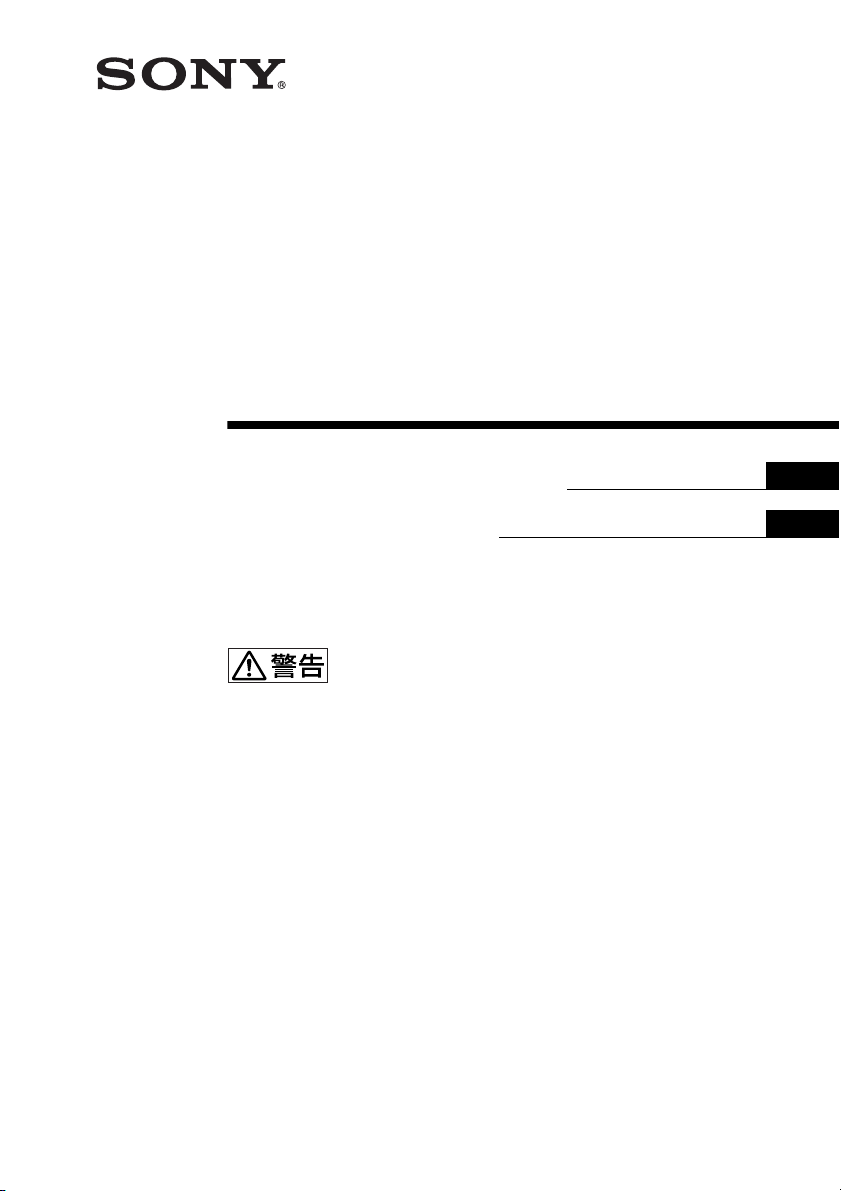
Network Player
3-855-935-02(1)
オペレーションガイド2ページ
Operation Guide Page 18
お買い上げいただきありがとうございます。
電気製品は安全のための注意事項を守らないと、
火災や人身事故になることがあります。
この取扱説明書には、事故を防ぐための重要な注意事項と製品の取
り扱いかたを示してあります。この取扱説明書をよくお読みのうえ、
製品を安全にお使いください。お読みになったあとは、いつでも見
られるところに必ず保管してください。
JP
GB
NSP-1
© 2004 Sony Corporation
Page 2
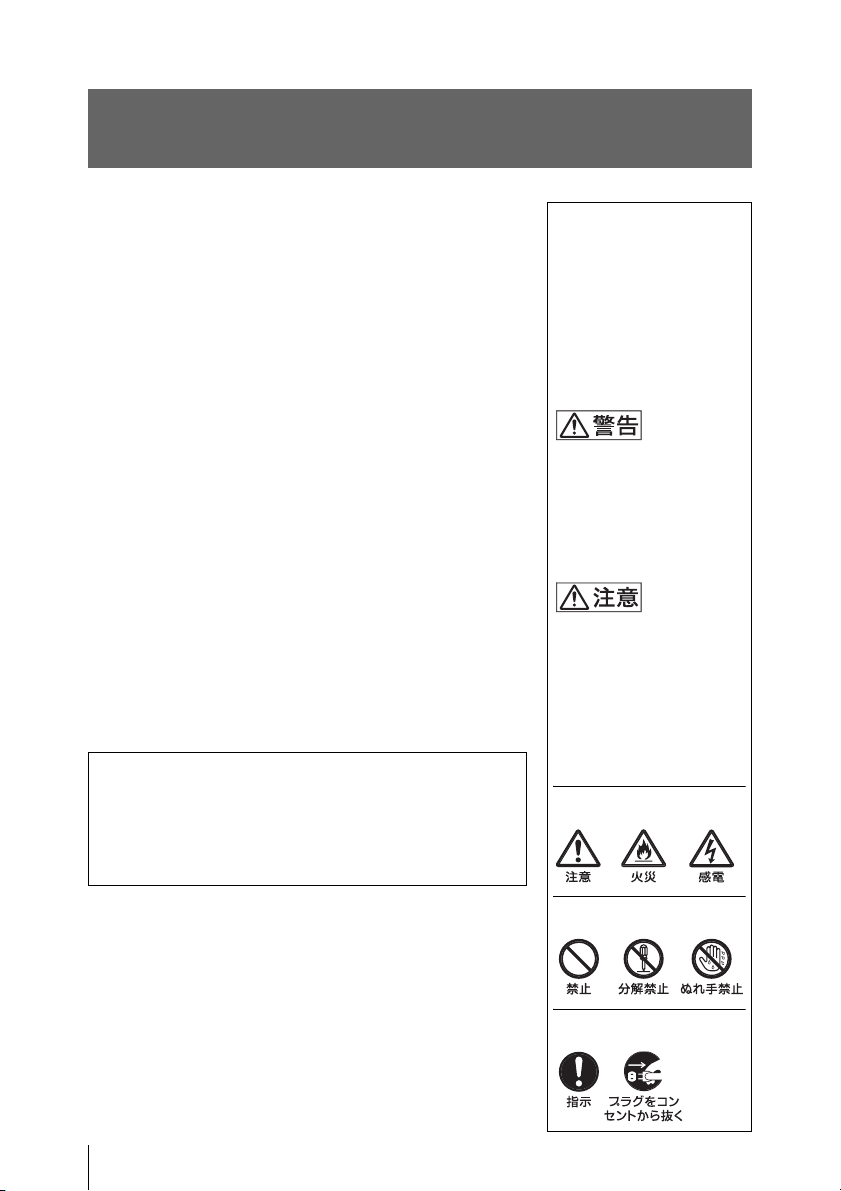
安全のために
本機は正しく使用すれば事故が起きないように、安全に
は充分配慮して設計されています。しかし、まちがった
使いかたをすると、火災や感電などにより死亡や大けが
など人身事故につながることがあり、危険です。
事故を防ぐために次のことを必ずお守りください。
安全のための注意事項を守る
4 〜 5 ページの注意事項をよくお読みください。製品全
般および設置の注意事項が記されています
定期点検をする
長期間、安全にお使いいただくために、定期点検をする
ことをおすすめします。点検の内容や費用については、
お買い上げ店またはソニーのサービス窓口にご相談くだ
さい。
故障したら使わない
すぐに、お買い上げ店またはソニーのサービス窓口にご
連絡ください。
万一、異常が起きたら
• 煙が出たら
• 異常な音、においがしたら
• 内部に水、異物が入ったら
• 製品を落としたり、キャビネットを破損したときは
• ファンが停止していたら
警告表示の意味
オペレーションガイドお
よび製品では、次のよう
な表示をしています。表
示の内容をよく理解して
から本文をお読みくださ
い。
この表示の注意事項を守
らないと、火災や感電な
どにより死亡や大けがな
ど人身事故につながるこ
とがあります。
この表示の注意事項を守
らないと、感電やその他
の事故によりけがをした
り周辺の物品に損害を与
えたりすることがありま
す。
注意を促す記号
m
a 電源コードや接続ケーブルを抜く。
bお買い上げ店またはソニーのサービス窓口に連絡する。
2
行為を禁止する記号
行為を指示する記号
Page 3
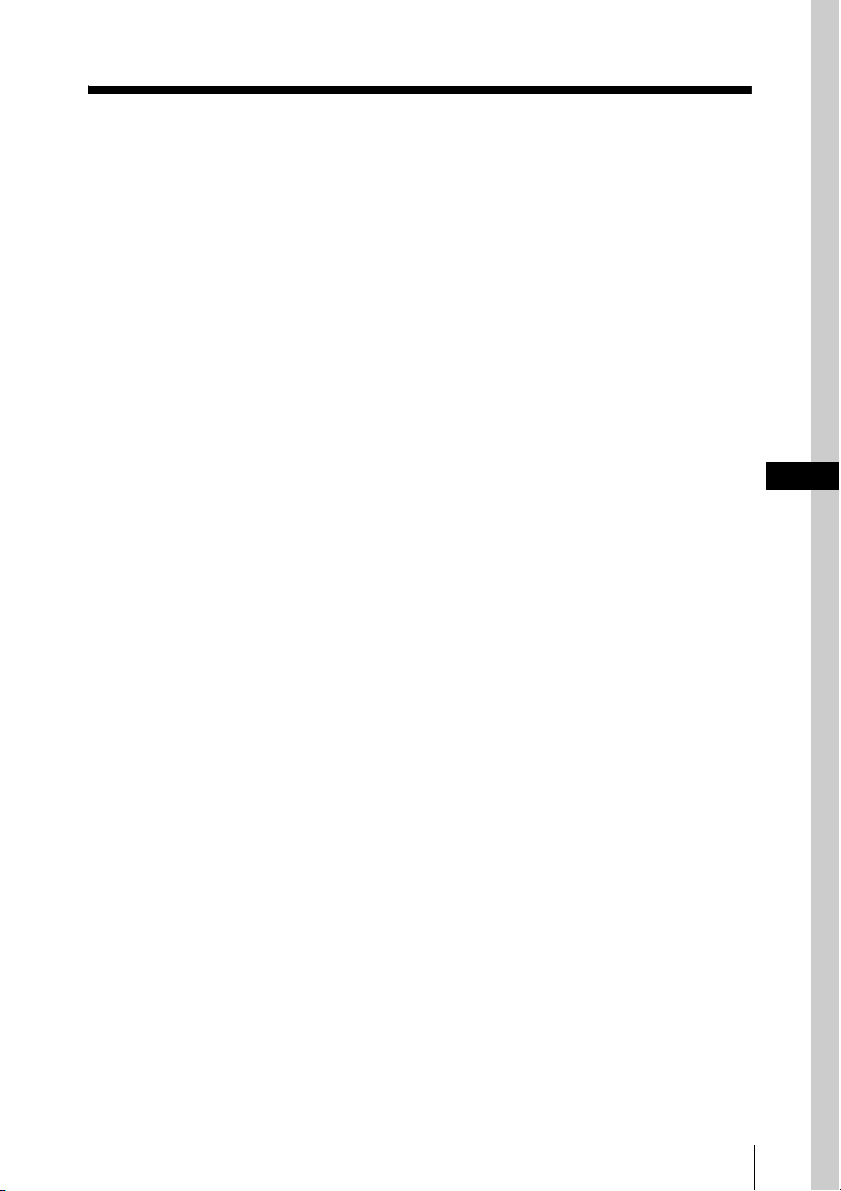
目次
安全のために................................... 2
警告 .................................................. 4
注意 .................................................. 5
お使いになる前に ........................... 7
ダウンロードするまでの手順......... 7
必要な機器の準備........................... 7
接続する .......................................... 8
コンピューターと接続する............. 8
電源を接続する............................... 9
取扱説明書をダウンロードする .... 9
コンピューターの IP アドレスを設定
する........................................... 9
ブラウザーの設定を行う。 ............ 10
ダウンロードする......................... 13
取扱説明書を読む ......................... 14
仕様 ................................................ 14
商標について ................................ 16
JP
GPL/LGPL について .................. 17
3
Page 4
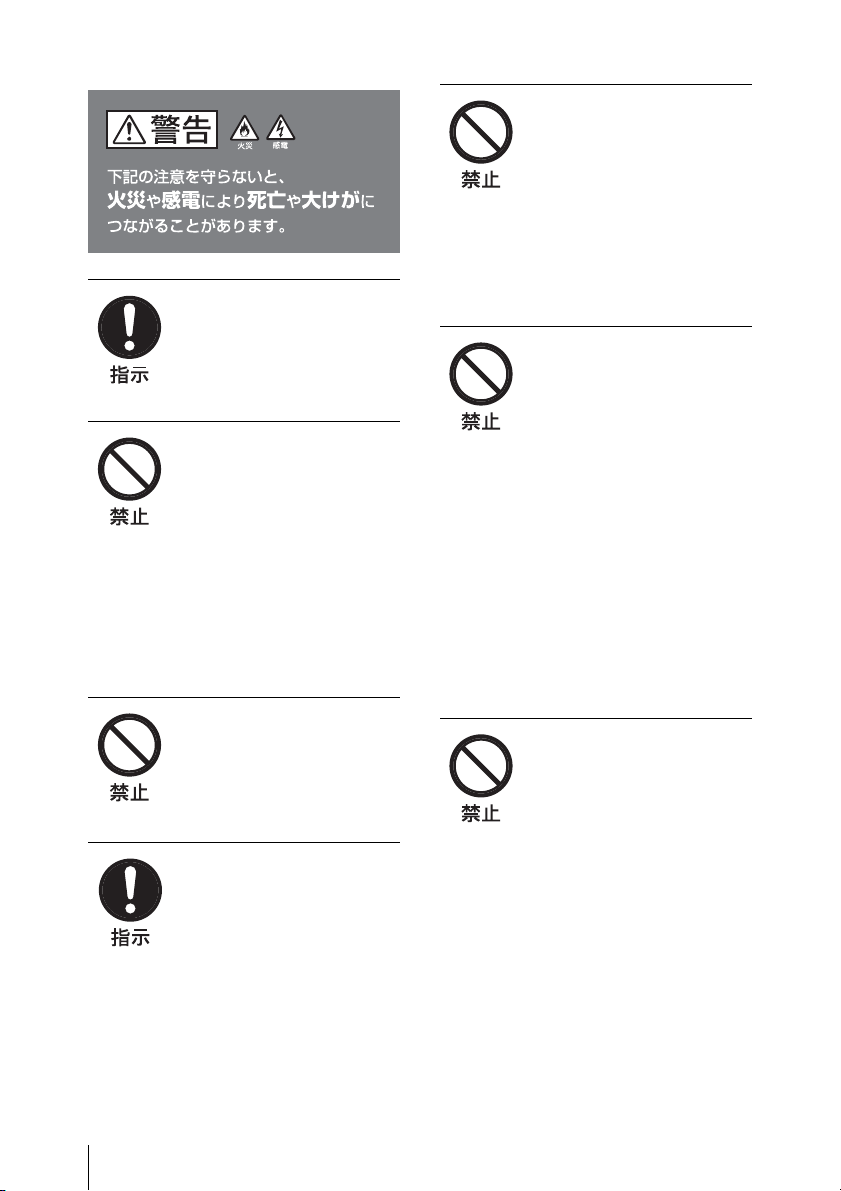
警告
指定の電源で使用する
付属の AC アダプターでお
使いください。
指定以外の製品でのご使用
は、火災の原因となります。
雨のあたる場所や、油
煙、湯気、湿気、ほこ
りの多い場所には設置
しない
上記のような場所やこのオ
ペレーションガイドに記さ
れている仕様条件以外の環
境に設置すると、火災や感
電の原因となることがあり
ます。
AC アダプターの上に
布などをかぶせない
熱がこもってケースが変形
したり、火災の原因となる
ことがあります。
電源コードのプラグ及
びコネクターは突き当
たるまで差し込む
真っ直ぐに突き当たるまで
さしこまないと、火災や感
電の原因となります。
高温下では使用しない
高温の場所で本機を使用す
ると、火災、発火、発煙の
原因となることがありま
す。
周囲温度が40℃を超える
場所や、直射日光のあたる
場所では使用しないでくだ
さい。
通気孔をふさがない
通気孔をふさぐと内部に熱
がこもり、火災や故障の原
因となることがあります。
• 風通しをよくするために
次の項目をお守りくださ
い。
• 密閉された狭い場所に押
し込めない。
• 毛足の長い敷物(じゅう
たんや布団など)の上に
設置しない。
• 布などで包まない。
• あお向けや横倒し、逆さ
まにしない。
ファンが止まったまま
の状態で使用しない
ファンモーターが故障する
と、火災の原因となること
があります。
交換は、本機を購入された
販売店にご依頼ください。
4
Page 5
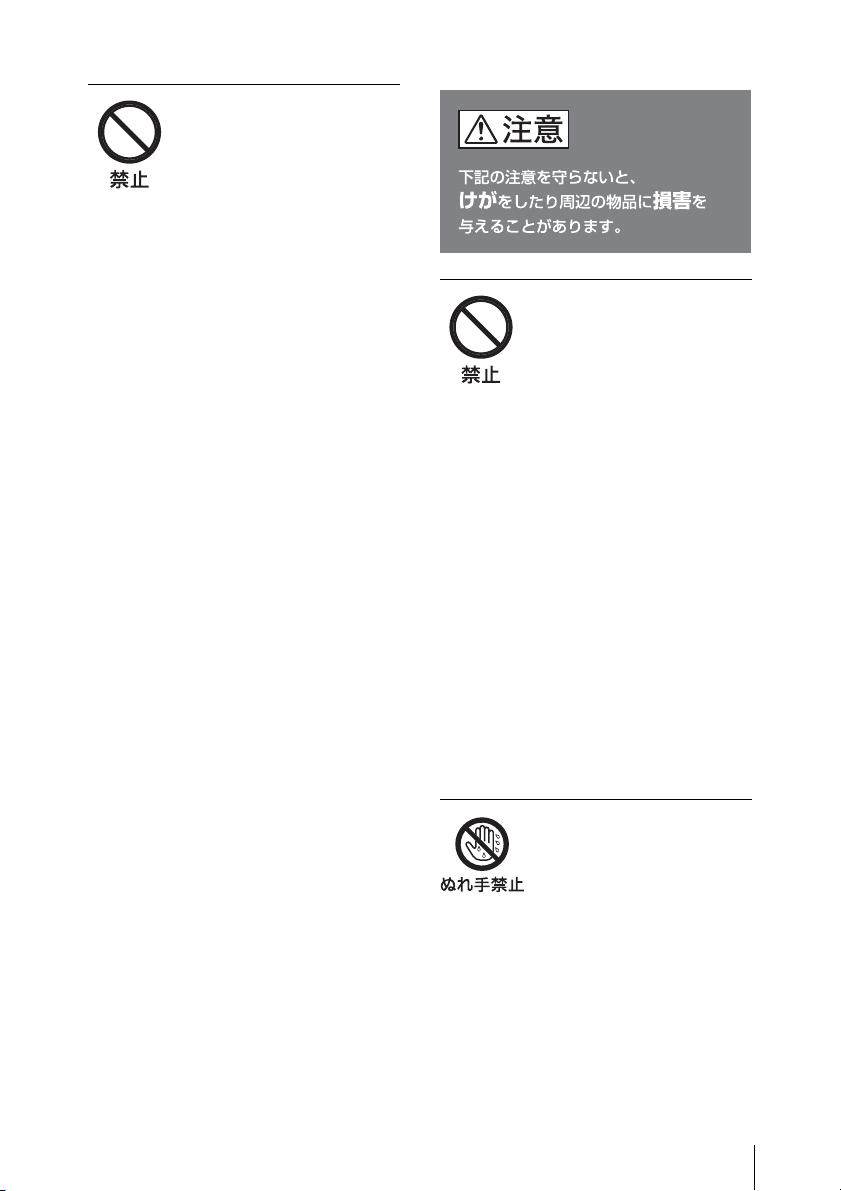
内部に水や異物を入れ
ない
水や異物が入ると、火災の
原因となります。
万一、水や異物が入ったと
きは、すぐに DC 電源ケー
ブルや接続ケーブルを抜い
て、お買い上げ店またはソ
ニーのサービス窓口にご相
談ください。
注意
電源コードを傷つけな
い
電源コードを傷つけると、
火災や感電の原因となるこ
とがあります。
• 設置時に、製品と壁や
ラック、棚などの間に、
はさみ込まない。
• 電源コードを加工したり、
傷つけたりしない。
• 重いものをのせたり、
引っ張ったりしない。
• 熱器具に近付けたり、加
熱したりしない。
• 電源コードを抜くときは、
必ずプラグをもって抜く。
• 万一、電源コードが傷ん
だら、お買い上げ店また
はソニーのサービス窓口
に交換をご依頼ください
ぬれた手で電源プラグ
をさわらない
ぬれた手で電源プラグを抜
き差しすると、感電の原因
となることがあります。
5
Page 6
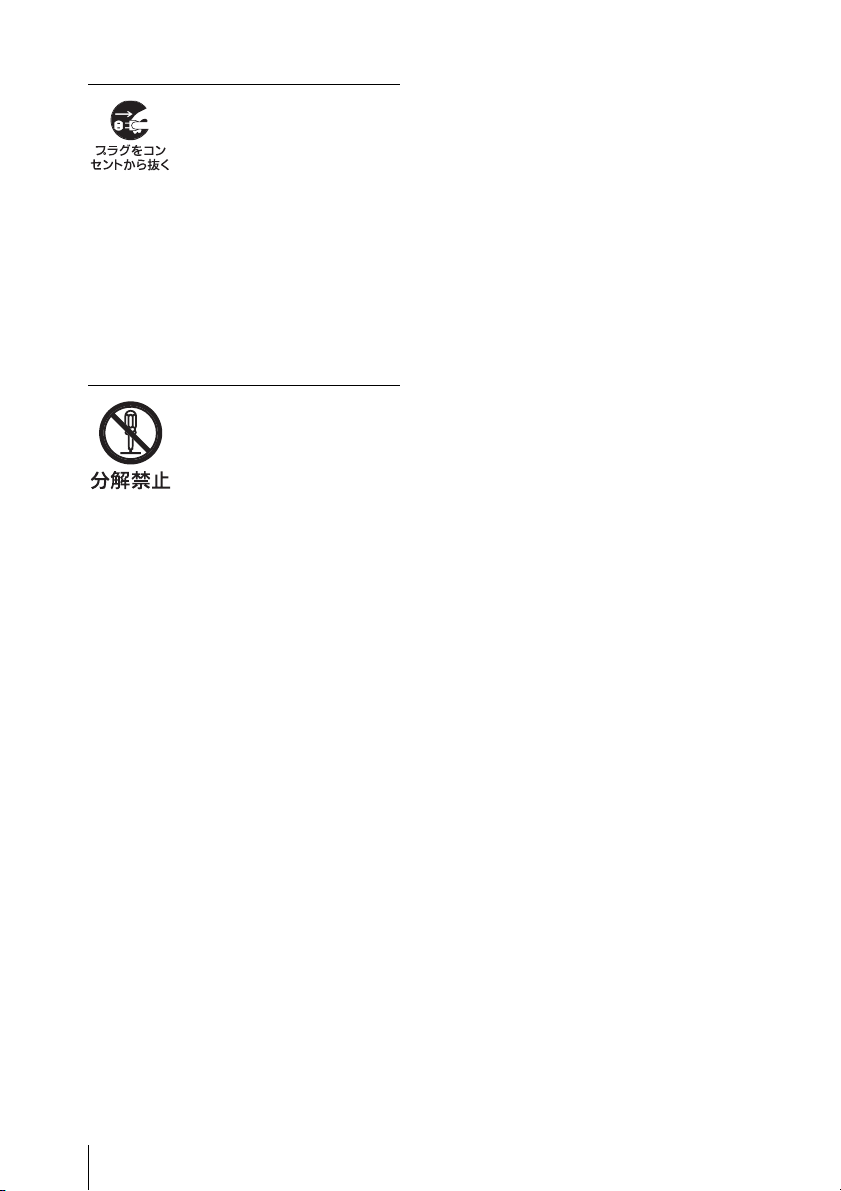
お手入れや運搬をする
とき、または使用しな
いときは、電源プラグ
をコンセントから抜く
電源を接続したままお手入
れや運搬をすると、感電の
原因となることがありま
す。また、不用意な事故を
防ぐため、使用しないとき
は電源プラグを抜いてくだ
さい。
分解や改造をしない
分解や改造をしたりすると、
感電の原因となることがあ
ります。
6
Page 7
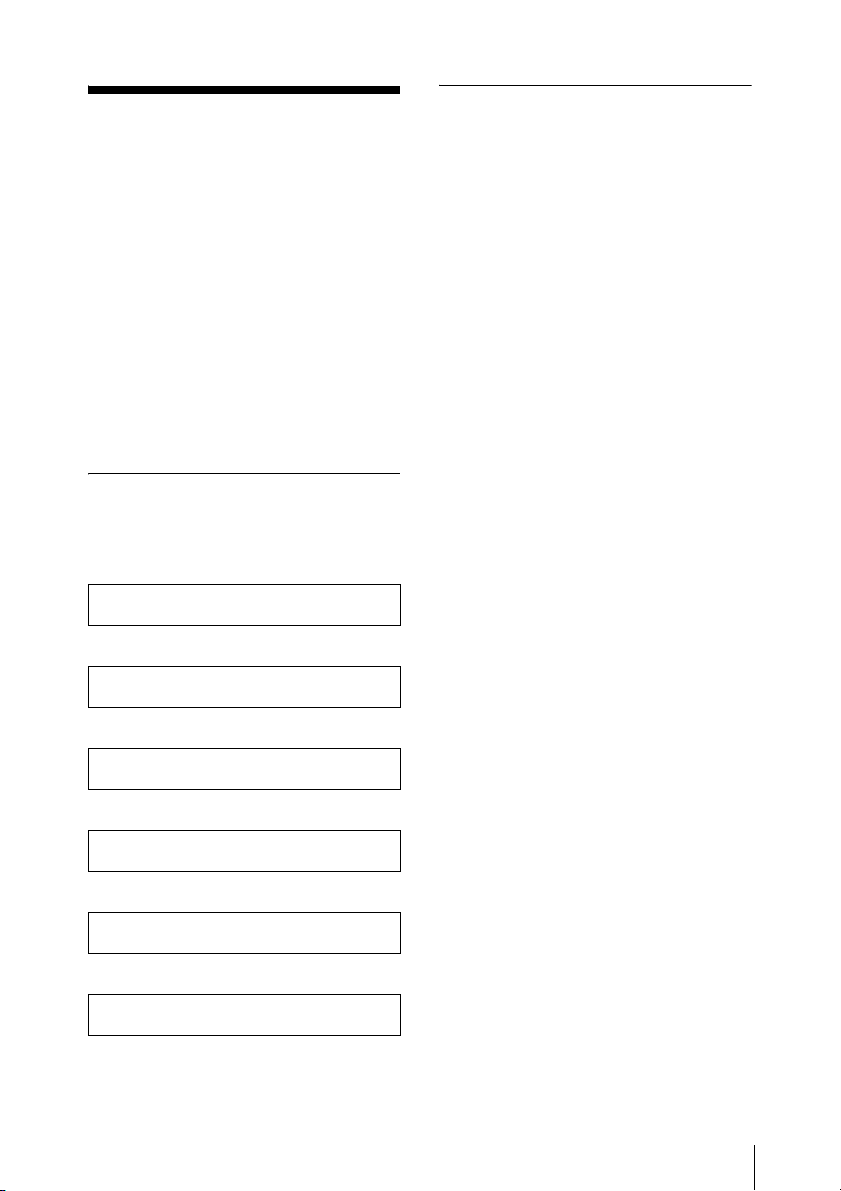
お使いになる前に
ネットワークプレーヤー NSP-1 の取扱説
明書、および NSP-1 専用アプリケーショ
ンソフトウエア BZNP-D1 は、NSP-1 の
ハードディスクに内蔵されています。
したがって、ご使用になる前に、ハード
ディスクにアクセスして、BZNP-D1 お
よび取扱説明書をダウンロードする必要
があります。
ここでは、ダウンロードのしかたについ
て説明しています。
ダウンロードするまでの手順
ダウンロードをするまでの操作の流れは
以下のとおりです。
必要な機器の準備
v
コンピューターとの接続
必要な機器の準備
次の機器およびブラウザーが必要です。
コンピューター:ネットワーク端子
(10BASE-T/100BASE-TX)を持つコン
ピューター
オペレーティングシステム:Windows
XPProfessional
Web ブラウザーソフト:Internet
Explorer6.0 以上
v
電源の接続
v
コンピューターのネットワーク設定
v
コンピューターのブラウザー設定
v
ダウンロード
お使いになる前に
7
Page 8
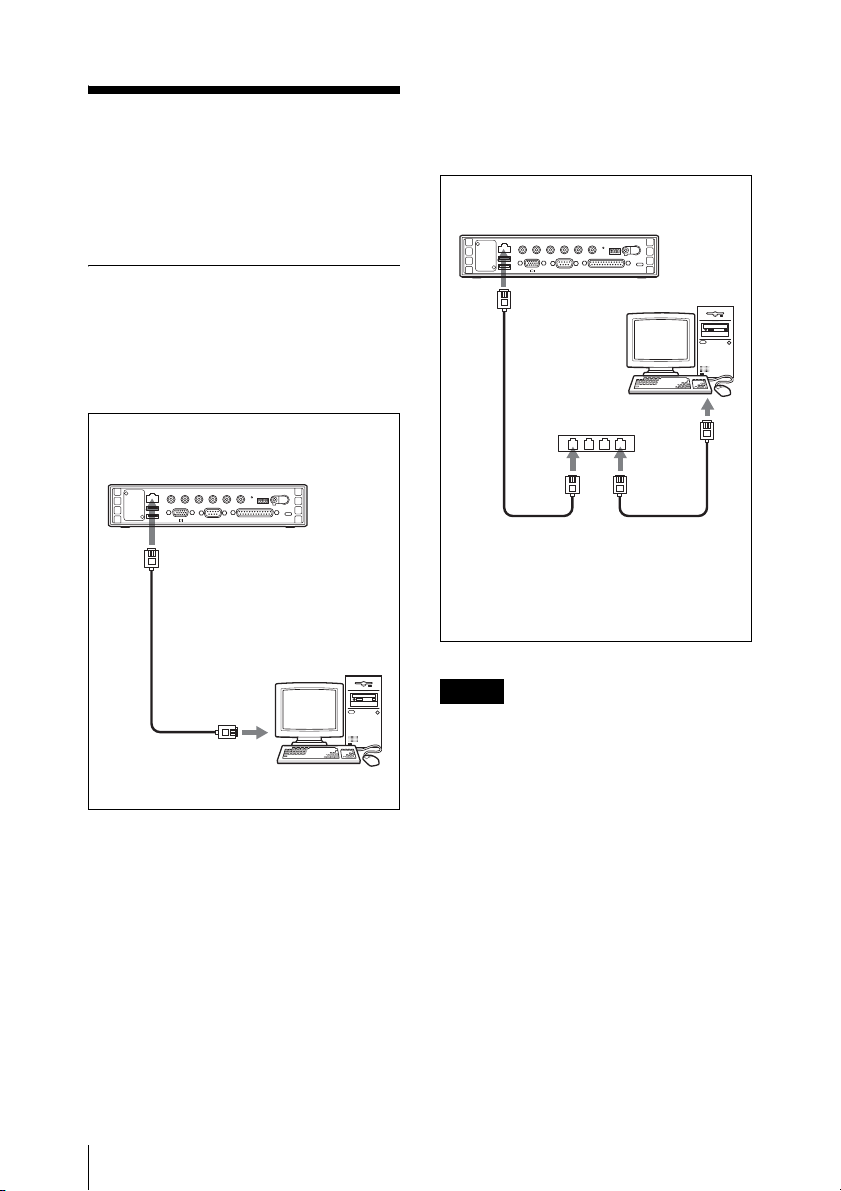
接続する
スイッチングハブを介してコン
ピューターと接続する
本機をコンピューターと接続し、次に本
機に電源を入れるための接続をします。
コンピューターと接続する
クロスケーブルでコンピューター
と接続する
NSP-1(本機)
ネットワークコネクター
ネットワークケーブル
(クロス)
コンピューター
NSP-1(本機)
ネットワークコネクター
コンピューター
ハブ
ネットワーク
ケーブル
(ストレート)
ご注意
複数台の NSP-1 を続けてスイッチングハ
ブ経由で接続して設定する場合、スイッ
チングハブによっては、すぐに NSP-1 を
認識できない場合があります。このよう
な場合はスイッチングハブの電源をいっ
たん切ってみてください。
ネットワーク
ケーブル
(ストレート)
8
接続する
Page 9
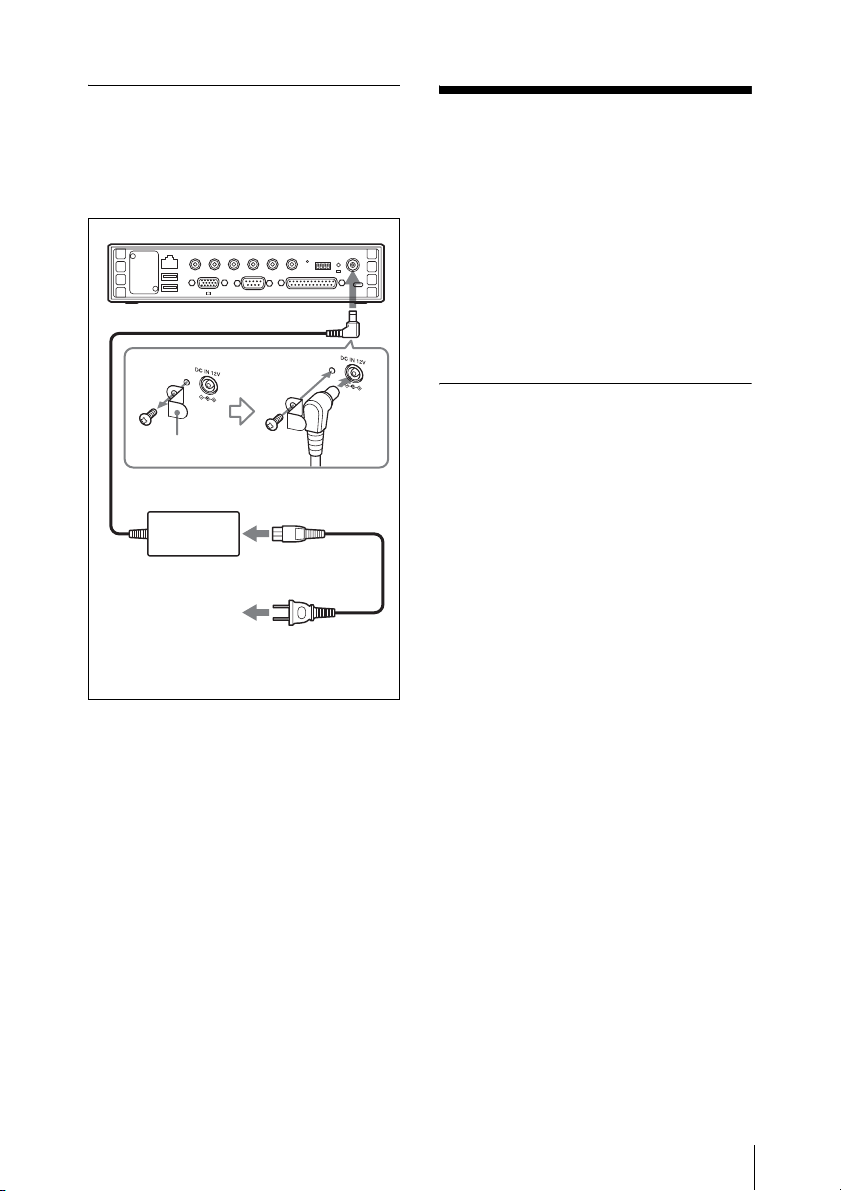
電源を接続する
付属の AC アダプターと AC ケーブルを
使用して図のように接続します。
DCIN13.5V 端子へ
抜け防止金具
DC ケーブル
AC 入力端子へ
AC アダプター
AC100V 電源へ
抜け防止金具について
DC ケーブルを本機に接続後、抜け防止金
具を取り付けて固定することをおすすめ
いたします。
AC ケーブル
取扱説明書をダウ ンロードする
以下の手順で、本機のハードディスクか
ら取扱説明書の PDF ファイルをダウン
ロードします。本機専用アプリケーショ
ンソフトウエア BZNP-D1 もダウンロー
ドできます。
コンピューターの IP アドレス を設定する
1
コンピューターの電源を入れる。
2
[スタート]メニューから[コン
トロールパネル]をクリックし、
コントロールパネルフォルダー内
の[ネットワーク接続]をダブル
クリックする。
ネットワーク接続画面が表示され
ます。
3
[ローカルエリア接続]アイコン
を右クリックし、表示されるメ
ニューから[プロパティ]をク
リックする。
ローカルエリア接続のプロパティ
画面が表示されます。
4
[インターネットプロトコル(TCP/
IP)]をダブルクリックする。
インターネットプロトコル (TCP/
IP)のプロパティ画面が表示されま
す。
取扱説明書をダウンロードする
9
Page 10

5
下記の[IP アドレス]と[サブ
ネットマスク]を入力する。
IP アドレス:192.168.0.10
サブネットマスク:255.255.255.0
6
[OK]ボタンをクリックする。
ローカルエリア接続のプロパティ
画面が表示されます。
7
[OK]ボタンをクリックする。
「今すぐコンピュータを再起動し
ますか?」というメッセージが表
示されます。
8
[はい]をクリックする。
コンピューターが再起動されま
す。
ブラウザーの設定を行う。
Web ブラウザー(InternetExplorer)
について、以下の 2 点の設定を行いま
す。
• LAN を使用してインターネットに接
続する。
• プロキシサーバーを使用しないに設
定する。
2
[ツール]メニューの[インター
ネットオプション]をクリックす
る。
インターネットオプション画面が
表示されます。
3
[接続]タブをクリックする。
以下の画面が表示されます。
[接続]をクリック
4
[ダイヤルしない]をチェックし、
[LAN の設定]ボタンをクリック
する。
1
コンピューターの Web ブラウザー
(InternetExplorer)を起動させ
る。
InternetExplorer 画面が表示され
ます。
取扱説明書をダウンロードする
10
Page 11
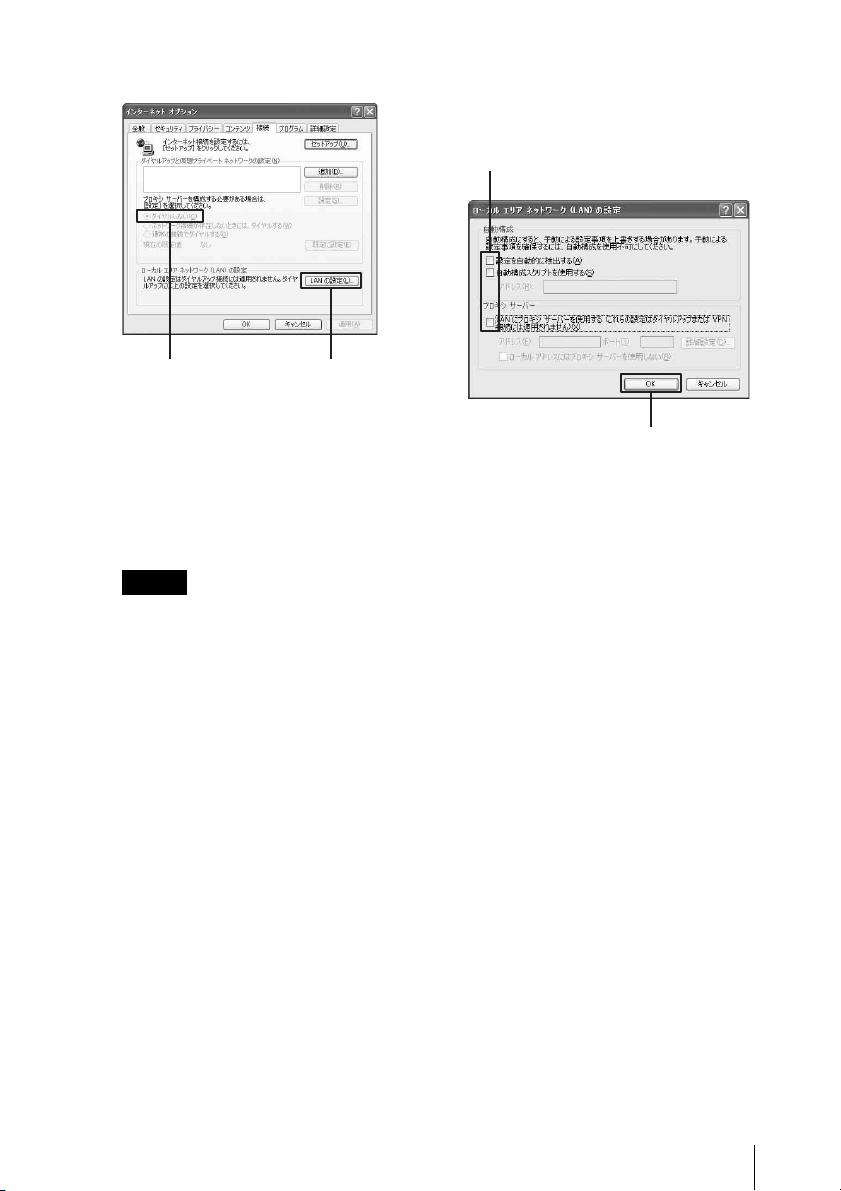
1 すべての項目のチェックマークを
はずす。
1[ダイヤルしな
い]をチェック
ローカルエリアネットワーク
(LAN)の設定画面が表示されま
す。
ご注意
[ダイヤルしない]の部分がグ
レー表示で選択できない場合は、
本操作は必要ありません。
[LAN の設定]ボタンをクリック
して
、次の手順に進んでくださ
い。
5
プロバイダからの資料を参照し、
[プロキシ]に関する設定がない
か確認し、以下の設定を行う。
[プロキシ]に関する設定の指示
がない場合
ローカルエリアネットワーク
(LAN) の設定画面で、以下の設定
を行います。
2[LANの設定]ボ
タンをクリック
2[OK]ボタンをクリック。
インターネットオプション画面に戻
ります。
取扱説明書をダウンロードする
11
Page 12

[プロキシ]に関する設定の指示
がある場合
ローカルエリアネットワーク
(LAN)の設定画面で、以下の設定を
行います。
1 チェックをはずす。
2 チェックを入れる。
3 プロバイダーの指示に
従って設定する。
4[詳細設定]ボタン
をクリックする。
2[OK]ボタンをクリック。
1[次で始まるアドレスにはプロキシを使
用しない ] に本機の IP アドレス
「192.168.0.1」を入力する。既に他
の IP アドレスが設定されている場合
は、;(セミコロン)を付けて追加する。
インターネットオプション画面に
戻ります。
6
[OK]ボタンをクリックする。
プロキシの設定画面が表示されま
す。
取扱説明書をダウンロードする
12
Page 13

ダウンロードする
本機にアクセスして希望のファイルをダ
ウンロードします。
1
本機に電源を入れる。
本機に電源が入り、 POWER イン
ジケーターが点灯します。
2
Web ブラウザーを起動させる。
7
[ダウンロード]ボタンをクリッ
クする。
3
URL を入力する。
以下の工場出荷時のアドレスと
ポート番号を入力します。
http://192.168.0.1:4980
192.168.0.1:出荷時のネット
ワークアドレス
4980:出荷時のポート番号
4
ENTER キーを押す。
認証のためのダイアログボックス
が表示されます。
5
ユーザー名とパスワードを入力す
る。
以下の工場出荷時のユーザー名と
パスワードを入力します。
ユーザー名:NSP1admin
パスワード:NSP1admin
6
[OK]ボタンをクリックする。
ダウンロードページが表示されま
す。
8
NSP-1 オペレーションマニュアル
の[ダウンロード]をクリックす
る。
保存先を聞いてきます。
9
保存先を指定し、[OK]ボタンを
クリックする。
ダウンロードが開始されます。
ステータスページが表示されま
す。
取扱説明書をダウンロードする
13
Page 14

取扱説明書を読む
仕様
ダウンロードした取扱説明書を読むに
は、以下のいずれかのソフトウエアがコ
ンピューターにインストールされている
必要があります。
• Adobe Acrobat Reader 4.0 以上
• Adobe Reader 6.0 以上
Adobe Acrobat Reader 4.0 以上は、下記
URL よりダウンロードできます。
http://www.adobe.co.jp/products/
acrobat/readstep2.html
一般
電源 DC13.5V、AC アダ
プターから供給
消費電力 45W
動作温度 5 ℃〜 40 ℃
保存温度 − 20 ℃〜+ 55 ℃
質量 約 1.5kg
外形寸法 (210 × 44 ×167mm
(幅 / 高さ / 奥行
き)突起部含まず
ハードディスク容量
40GB
正面
210
44
左側面
取扱説明書を読む/仕様
14
167
単位:mm
ファイルフォーマット
ビデオ MPEG-2MP@MLPS
1)
Page 15

グラフィック Bitmap,JPEG,
Macromedia
FLASH,HTML
オーディオ WAV,MP3
映像信号 NTSC/PAL
1) ファイルによっては再生できないものがありま
す。
入・出力端子
映像入・出力
AnalogRGBOUT
HDD サブ 15 ピン
(メス)(1)
VGA(640 × 480)、
SVGA(800 ×
600)、XGA(1024
× 768)、
WVGA(848 ×
480)切替え
VIDEOIN ピンジャック(1)、コ
ンポジット信号、
1Vp-p、入力イン
ピーダンス 75Ω、
不平衡、同期負
VIDEOOUT2)ピンジャック(1)、コ
ンポジット信号、
1Vp-p、負荷イン
ピーダンス 75Ω、
不平衡、同期負
2) 16:9 出力時および縦表示機能使用時は出力でき
ません。
音声入・出力
AUDIOIN ピンジャック(2)、
入力インピーダン
ス6.8kΩ 以上、
不平衡
AUDIOOUT ピンジャック(2)、
負荷インピーダン
ス 10kΩ 以上、不
平衡
ネットワーク
100BASE-TX/10BASE-T
RJ-45 型(1)
その他
PCCardスロット(1)
PCMCIAType Ⅱ
SERIAL D サブ 9 ピン(オ
ス)(1)
GPI D サブ 25 ピン(メ
ス)(1)
3)
USB
3) 現在は使用できません。将来の拡張用です。
USB1.1(2)
付属品
AC アダプター(1)
AC ケーブル(1)
スタンド(1)
抜け防止金具(1)
ネジ(1)
オペレーションガイド(1)
保証冊子(1)
取扱説明書、BZNP-D1 ネットワークプ
レーヤーマネージメントソフトウェアは
ハードディスクに収録されています。
仕様および外観は、改良のため予告なく
変更することがありますが、ご了承くだ
さい。
仕様
15
Page 16

この装置は、情報処理装置等電波障害
自主規制協議会 (VCCI) の基準に基づ
くクラス B 情報技術装置です。この
装置は、家庭環境で使用することを目
的としていますが、この装置がラジオ
やテレビジョン受信機に近接して使用
されると、受信障害を引き起こすこと
があります。取扱説明書に従って正し
い取り扱いをして下さい。
商標について
• Microsoft、Windows、および
Internet Explorer は、米国
Microsoft Corporation の米国およ
びその他の国における登録商標で
す。
• Adobe、Acrobat および Adobe
Reader は、Adobe Systems
Incorporated(アドビシステムズ
社)の商標です。
• NetFrontは、株式会社 ACCESS の
日本ならびにその他の国における登
録商標または商標です。
• MacromediaFlash は、Macromedia,
Inc. の登録商標です。
• その他、取扱説明書に登場するシス
テム名、製品名は、一般に各開発
メーカーの商標あるいは登録商標で
す。なお、本文中では、「™」、「®」
マークは明記していません。
Thesoftwarelibraryincorporatedin
NSP-1isbasedinpartontheworkofthe
IndependentJPEGGroup.
「本製品は、インターネット機能として
株式会社 ACCESS の NetFront を搭載し
ています。」
仕様
16
Page 17

GPL/LGPL につ いて
本機は、GPL/LGPL/BSD ライセンス適
用ソフトウエアを使用しており、お客様
には、これらのソフトウエアのソース
コードの入手、改変、再配布の権利があ
ることをお知らせいたします。
最新の、使用ソースコードの情報と、
ソースコードの入手方法はお買い上げの
販売店か、サービスにお問い合わせくだ
さい。
GPL/LGPL について
17
Page 18

WARNING
To prevent fire or shock hazard, do
not expose the unit to rain or
moisture.
To avoid electrical shock, do not
open the cabinet. Refer servicing to
qualified personnel only.
Caution
When using a LAN cable: For safety, do not
connect to a connector for peripheral device
wiring that might have excessive voltage.
IMPORTANT
The nameplate is located at the left side.
For the customers in the USA
This equipment has been tested and found
to comply with the limits for a Class A
digital device, pursuant to Part 15 of the
FCC Rules. These limits are designed to
provide reasonable protection against
harmful interference when the equipment is
operated in a commercial environment.
This equipment generates, uses, and can
radiate radio frequency energy and, if not
installed and used in accordance with the
instruction manual, may cause harmful
interference to radio communications.
Operation of this equipment in a residential
area is likely to cause harmful interference
in which case the user will be required to
correct the interference at his own expense.
You are cautioned that any changes or
modifications not expressly approved in
this manual could void your authority to
operate this equipment.
issued by the Commission of the European
Community.
Compliance with this directive implies
conformity to the following European
standards:
• EN55103-1: Electromagnetic
Interference (Emission)
• EN55103-2: Electromagnetic
Susceptibility (Immunity)
This product is intended for use in the
following Electromagnetic Environment
(s):
E1 (residential), E2 (commercial and light
industrial), E3 (urban outdoors) and E4
(controlled EMC environment ex. TV
studio).
WARNING
Use an AC power adapter provided with
this equipment as a power supply source.
Any other power sources may result in
hazards such as a fire.
This product has no power switch.
Disconnect device of this equipment is the
mains plug of the AC adapter.
The mains plug on this equipment must be
used to disconnect mains power.Please
ensure that the socket outlet is installed near
the equipment and shall be easily
accessible.In the event of abnormal
operations, disconnect the mains plug.
For the customers in Netherlands
Voor de klanten in
Nederland
Gooi de batterij niet weg,
maar lever hem in als KCA.
The shielded interface cable recommended
in this manual must be used with this
equipment in order to comply with the
limits for a digital device pursuant to
Subpart B of Part 15 of FCC Rules.
For the customers in Europe
This product with the CE marking complies
with the EMC Directive (89/336/EEC)
18
Page 19

AVERTISSEMENT
Afin d’éviter tout risque d’incendie
ou d’électrocution, n’exposez pas
cet appareil à la pluie ou à l’humidité.
Afin d’éviter tout risque
d’électrocution, n’ouvrez pas le
châssis. Confiez l’entretien de cet
appareil exclusivement à un
personnel qualifié.
Attention
Lors de l’utilisation d’un câble LAN de
réseau local : Pour votre sécurité, ne
branchez pas un connecteur de câble pour
périphérique dont la tension risque d’être
trop élevée.
Pour les clients européens
Ce produit portant la marque CE est
conforme à la Directive sur la compatibilité
électromagnétique (EMC) (89/336/CEE)
émise par la Commission de la
Communauté européenne.
La conformité à cette directive implique la
conformité aux normes européennes
suivantes:
• EN55103-1 : Interférences
électromagnétiques (émission)
• EN55103-2 : Susceptibilité
électromagnétique (immunité)
Ce produit est conçu pour une utilisation
dans les environnements
électromagnétiques suivants :
E1 (résidentiel), E2 (commercial et
industrie légère), E3 (extérieur urbain) et
E4 (environnement EMC contrôlé, par ex.
studio de télévision).
La fiche secteur de cet appareil doit donc
être utilisée pour couper l’alimentation
secteur.
Vérifiez que la prise de courant murale est
installée à proximité de l’appareil et qu’elle
est facilement accessible.
En cas de fonctionnement anormal,
débranchez la fiche secteur.
GB
AVERTISSEMENT
Utilisez l’adaptateur secteur fourni avec cet
appareil comme source d’alimentation.
Toute autre source d’alimentation présente
des risques, comme celui de provoquer un
incendie.
Ce produit n’est pas doté d’un interrupteur.
Le dispositif de mise hors tension de cet
appareil est la fiche secteur de l’adaptateur
secteur.
19
Page 20

VORSICHT
Um Feuergefahr und die Gefahr
eines elektrischen Schlages zu
vermeiden, darf das Gerät weder
Regen noch Feuchtigkeit ausgesetzt
werden.
Um einen elektrischen Schlag zu
vermeiden, darf das Gehäuse nicht
geöffnet werden. Überlassen Sie
Wartungsarbeiten stets nur
qualifiziertem Fachpersonal.
Vorsicht
Verwendung eines Netzwerkkabels:
Verwenden Sie aus Sicherheitsgründen
zum Anschluss von Peripheriegeräten keine
Steckverbinder, die hohe Spannungen
führen können.
Hinweis für Kunden in Europa
Dieses Produkt mit dem CE-Zeichen
entspricht der von der Kommission der
Europäischen Gemeinschaft erlassenen
EMV-Direktive (89/336/EEC).
Die Erfüllung dieser Direktive bedeutet
Konformität mit den folgenden
Europäischen Normen:
• EN55103-1: Elektromagnetische
Störungen (Störstrahlung)
• EN55103-2: Elektromagnetische
Empfindlichkeit (Störfestigkeit)
Dieses Produkt ist für den Einsatz unter
folgenden elektromagnetischen
Bedingungen ausgelegt:
E1 (Wohnbereich), E2 (kommerzieller und
in beschränktem Maße industrieller
Bereich), E3 (Stadtbereich im Freien) und
E4 (kontrollierter EMV-Bereich, z.B.
Fernsehstudio).
Das Gerät kann nur über den Netzstecker
des Netzteils vom Netzstrom getrennt
werden.
Wenn Sie das Gerät vom Netzstrom trennen
wollen, müssen Sie den Netzstecker des
Geräts von der Netzsteckdose trennen.
Die Netzsteckdose muss sich in der Nähe
des Geräts befinden und leicht zugänglich
sein.
Trennen Sie bei Funktionsstörungen den
Netzstecker von der Netzsteckdose.
ACHTUNG
Verwenden Sie ein mit diesem Gerät
geliefertes Netzteil als Stromquelle. Bei
Verwendung einer anderen Stromquelle
besteht u. a. Feuergefahr.
Dieses Gerät ist nicht mit einem
Netzschalter ausgestattet.
20
Page 21

AVVERTENZA
Per evitare il pericolo di incendi o
scosse elettriche, non esporre
l’apparecchio alla pioggia o
all’umidità.
Per evitare il rischio di scosse
elettriche, non aprire l’apparecchio.
Per le riparazioni rivolgersi
esclusivamente a personale
qualificato.
Attenzione
Quando si utilizza un cavo LAN: Per
ragioni di sicurezza, non effettuare il
collegamento ad un connettore del
cablaggio di un dispositivo periferico che
potrebbe avere una tensione eccessiva.
Per i clienti in Europa
Questo prodotto recante il marchio CE è
conforme con la direttiva sulla
compatibilità elettromagnetica (EMC) (89/
336/EEC) emessa dalla Commissione della
Comunità Europea.
La conformità a questa direttiva implica la
conformità alle seguenti normative
europee:
• EN55103-1: Interferenza
elettromagnetica (Emissione)
• EN55103-2: Sensibilità ai disturbi
elettromagnetici (Immunità)
Questo prodotto è destinato all’uso nei
seguenti ambienti elettromagnetici:
E1 (residenziale), E2 (commerciali e
industriali leggeri), E3 (esterni urbani) e E4
(ambienti EMC controllati, ad esempio
studi televisivi).
Per disattivare il dispositivo, è necessario
scollegare l’alimentatore CA.
Per disattivare l’alimentazione principale,
scollegare la spina dell’apparecchio.
Accertarsi che la presa di rete sia installata
in una posizione di facile accesso e in
prossimità dell’apparecchio.
In caso di funzionamento anomalo,
scollegare la spina.
AVVERTENZA
Come fonte di alimentazione, utilizzare
l’alimentatore CA in dotazione con
l’apparecchio. Fonti di alimentazione
diverse da quella indicata potrebbero
rivelarsi pericolose causando, ad esempio,
incendi.
Il presente prodotto non è dotato di un
interruttore di alimentazione.
21
Page 22

ADVERTENCIA
Para prevenir el riesgo de incendios
o de electrocución, no exponga la
unidad a la lluvia ni a la humedad.
Para evitar descargas eléctricas, no
abra la unidad. Solicite asistencia
técnica solamente a personal
cualificado.
Precaución
Cuando utilice un cable LAN: Por razones
de seguridad, no enchufe un conector de
cableado de dispositivo periférico que
pueda tener un voltaje excesivo.
Para los clientes del mercado
europeo
Este producto cumple con la directiva de
compatibilidad electromagnética (89/336/
CEE) de la Comisión Europea.
El cumplimiento de esta directiva implica la
conformidad con los siguientes estándares
europeos:
• EN55103-1: Interferencias
electromagnéticas (emisiones)
• EN55103-2: Susceptibilidad
electromagnética (inmunidad)
Este producto está diseñado para funcionar
en los siguientes entornos
electromagnéticos:
E1 (doméstico), E2 (comercial y pequeña
industria), E3 (espacios al aire libre fuera de
poblaciones) y E4 (entorno con
compatibilidad electromagnética
controlada; por ejemplo, un estudio de TV).
El enchufe de la corriente de este equipo
debe utilizarse para desconectar la
alimentación.
Asegúrese de que haya una toma de
corriente instalada del equipo y que puede
accederse a ella con facilidad.
En caso de que se produjera un
funcionamiento anormal, desconecte el
enchufe de la corriente.
ADVERTENCIA
Utilice el adaptador de alimentación de ca
que se suministra con este equipo como
fuente de suministro de alimentación.
Cualquier otra fuente de alimentación
podría provocar un incendio.
Este producto no dispone de interruptor de
encendido.
El dispositivo de desconexión de este
equipo es el enchufe de la corriente del
adaptador de ca.
22
Page 23

Table of Contents
Before Using the NSP-1 Network
Player ....................................... 24
Downloading Procedures .... 24
Requirements ...................... 24
Connections ................................... 25
Connecting the Computer ... 25
Connecting a Power Supply 26
Downloading the Operating
Instructions .............................. 26
Setting an IP Address .......... 26
Setting the Browser Software .
27
Downloading the Manual .... 29
Reading the Operating Instructions
30
Specifications ................................ 31
Trademarks ......................... 32
GPL/LGPL Software ................... 33
23
Page 24

Before Using the NSP-1 Network Player
The PDF files of the Operating
Instructions for the NSP-1 Network
Player and The BZNP-D1 Network
Player Management Software specially
designed for the NSP-1 are saved on
the hard disk built into this unit.
It is necessary to download the BZNPD1 and the PDF files of the Operating
Instructions before starting to use this
system.
This section explains how to download
those files.
Downloading Procedures
The following are the procedures
required to download the necessary
files.
Preparing the hardware and software
required
v
Connecting a computer
v
Connecting for an AC power supply
v
Making network settings for the
computer
v
Making browser settings for the
computer
v
Downloading the PDF file of the
Operating Instructions
Before Using the NSP-1 Network Player
24
Requirements
The following hardware and browser
software are necessary.
Computer: A computer equipped with
a network connector (10BASE-T/
100BASE-TX)
Operating system: Microsoft
Windows XP Professional
Web browser software: Internet
Explorer 6.0 or later
Page 25

Connections
Connect this unit to the computer, and
then connect the power supply.
To connect the unit to the
computer via a switching hub
NSP-1
Connecting the Computer
To connect the unit to the
computer using a cross cable
NSP-1
to the Network connector
Network cable (cross cable)
Computer
to the Network connector
Computer
Switching hub
Network cable
(straight cable)
Note
Network cable
(straight cable)
When connecting multiple NSP-1s via
a switching hub, some switching hubs
may not be able to recognize an NSP-1.
In such a case, turn the power of the
hub off once, and then turn the power
on again.
Connections
25
Page 26
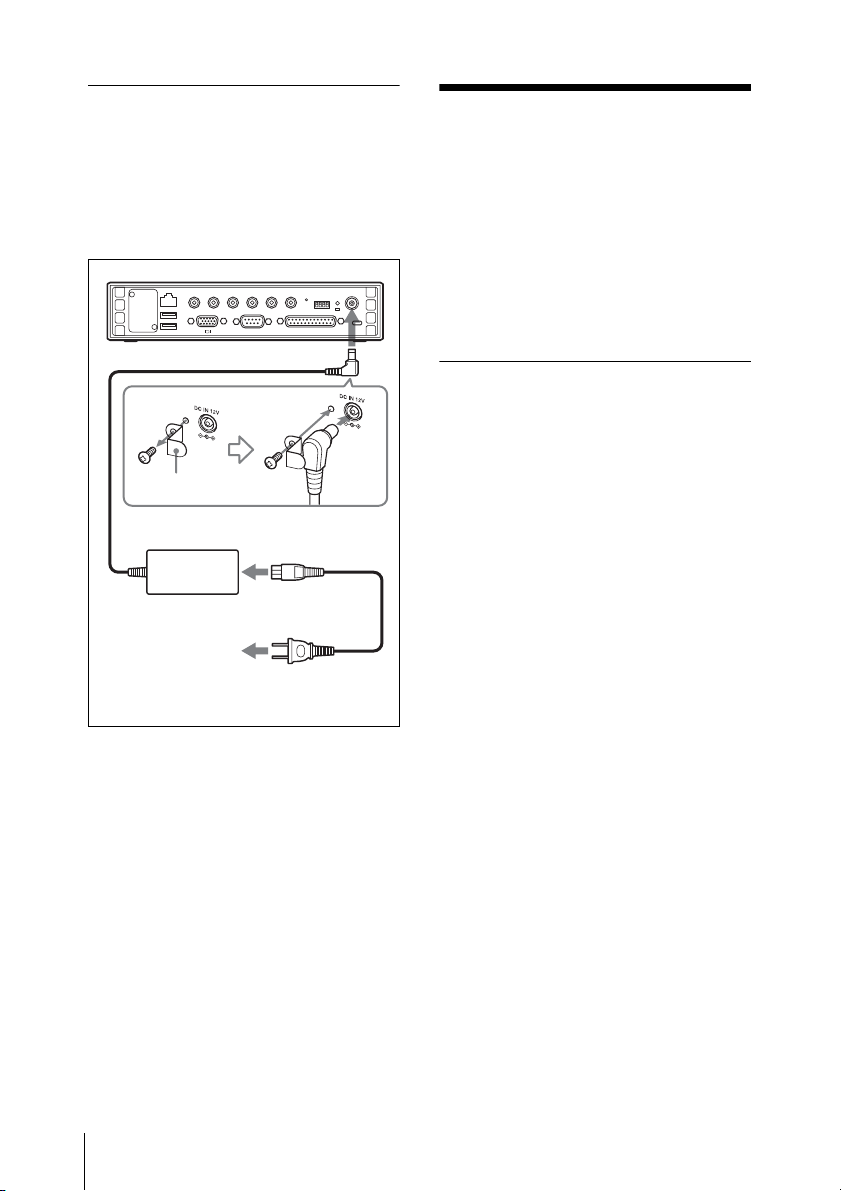
Connecting a Power Supply
Connect the unit to a power supply
using the supplied AC adaptor and the
supplied DC cable as illustrated.
To DC IN 13.5V connector
Downloading the Operating Instructions
Proceed as follows to download PDF
files of the Operating Instructions and
the BZNP-D1 Network Player
Management Software.
Setting an IP Address
1 Turn the power of the computer on.
Metal cable retainer
DC cable
AC adaptor (supplied)
to wall outlet
About a metal cable retainer
After connecting the DC cable to the
DC IN 13.5V connector, it is
recommended that you attach the metal
cable retainer to prevent the DC cable
from being accidentally disconnected.
to AC input
connector
AC cable
(supplied)
2 Select [Start] and [Control Panel],
and then double-click [Network
Connection] in the Control Panel
folder.
The network connection dialog
box appears.
3 Right-click the [Local Area] icon
and click [Properties] from the pull
down menu.
The Local Area connecting
properties dialog box appears.
4 Double-click [Internet protocol
(TCP/IP)].
The Internet Protocol (TCP/IP)
properties dialog box appears.
5 Enter the following IP address and
subnet mask.
IP address: 192.168.0.10
Subnet mask: 255.255.255.0
6 Click the [OK] button.
Downloading the Operating Instructions
26
Page 27

The Local Area connection
Click [C
properties dialog box appears
again.
7 Click the [OK] button.
The message “Restart the
computer?” appears.
8 Click the [Yes] button.
The computer restarts.
Setting the Browser Software
onnections].
Set the following two items for the
Web browser (Internet Explorer).
• Connecting the computer to the
Internet using a LAN
• Setting when a proxy server is not
used
1 Start the Web browser of the
computer (Internet Explorer).
The Internet Explorer dialog box
appears.
2 Click [Internet Option] from the
tool menu.
The Internet Options dialog
appears.
3 Click the [Connections] tab.
The following dialog box appears.
4 Place a check mark next to [Never
dial a connection], and then click
the [LAN Setting…] button.
1 Place a check
mark next to
[Never dial a
connection].
The Local Area Network (LAN) Settings
dialog box appears.
Note
When [Never dial a connection] is
gray and cannot be selected, go to
2 Click [LAN
Setting...].
Downloading the Operating Instructions
27
Page 28

the next step by pressing the [LAN
Setting…] button.
5 Check whether the setting for a
proxy server is required or not,
referring the material from the
service provider, and then make
the following settings.
When the settings for a
proxy server are not
required
Make the following settings on the
Local Area Network (LAN)
Settings window.
Remove all check marks and click
the [OK] button.
1 Remove all check marks.
1 Remove check marks.
2 Place a check mark.
3 Make settings
according to the
instructions of your
service provider.
4 Click the
[Advanced…]
button.
The Proxy Settings dialog box
appears.
2 Click the [OK] button.
The Internet Options dialog box
appears again.
When the settings for a
proxy server are required
Make the following settings on the
Local Area Network (LAN)
Settings dialog box.
Downloading the Operating Instructions
28
Page 29

2 Click the
[OK] button.
1 Enter the following IP address
for the unit on the text box of [Do
not use proxy server for
addresses beginning with ].
192.168.0.1
When another IP address is
entered already, add the IP
address of this unit after a ;
(semi colon) that you must add
yourself.
The Internet Options dialog box
appears again.
Enter the following default address
and port number set at the factory.
http://192.168.0.1:4980
192.168.0.1: Network address
set at the factory
4980: Port number set at the
factory
4 Press the ENTER key.
The confirmation dialog box
appears.
5 Enter the user name and password.
Enter the following user name and
password set at the factory.
User name: NSP1admin
Password:NSP1admin
6 Click the [OK] button.
The Status page appears.
6 Click the [OK] button.
Downloading the Manual
Download the desired PDF file of the
Operating Instructions from the hard
disk.
1 Turn the power of the unit on.
The unit is turned on, and the
POWER indicator lights.
2 Start the Web browser (Internet
Explorer).
3 Enter a URL.
7 Click the [Download] button.
The Download page appears.
8 Click [NSP-1 Operation Manual].
Downloading the Operating Instructions
29
Page 30

You are asked in which the PDF
files of the operating instructions
are saved.
9 Specify the folder and click the
[OK] button.
Reading the Operating Instructions
Downloading begins.
The following software must be
installed on your computer to read the
PDF file of the operating instructions
• Adobe Acrobat 4.0 or higher
• Adobe Reader 6.0 or higher
You can download the above
applications for free from the following
URL free:
http://www.adobe.com/products/
acrobat/readstep2.html
Reading the Operating Instructions
30
Page 31

Specifications
General
Power supply
13.5 VDC provided from
the AC adaptor
Power consumption
Approx. 45 W
Operating temperature
5ºC to 40ºC (41ºF to
104ºF)
Storage temperature
−20ºC to +55ºC (−4ºF to
+131ºF)
Mass Approx. 1.5 kg (3 lb 6 oz)
External dimensions
210 x 44 x 167 mm
(83/5 × 13/4 × 65/8
inches) excluding
projecting parts and
controls
Hard disk capacity
40 GB
Front
3
210 (8
/5)
)
4
/
3
44 (1
File formats
1)
Video compression format
MPEG-2 MP@MLPS
Graphic formats
Bitmap, JPEP,
Macromedia FLASH,
HTML
Audio compression formats
WAV, MP3
Video signal formats
NTSC/PAL
1) Some files cannot be played back.
Input/output connectors
Analog RGB OUT
HD D-sub 15 pin (female)
(1)
Switchable among VGA
(640
× 480), SVGA (800
× 600), XGA (1024 ×
768) and WVGA (848
480)
VIDEO IN Pin jack (1), composite
signal, 1 Vp-p, input
VIDEO OUT
impedance 75
unbalanced
2)
Ω,
Pin jack (1), composite
signal, 1 Vp-p, load
impedance 75
Ω,
unbalanced, sync
negative
×
Left side
167(65/8)
Unit: mm (inches)
2) Signals cannot b e output when a 16:9 signal is
selected for output or the vertical display
function is used.
Specifications
31
Page 32

Audio inputs/outputs
AUDIO IN Pin jacks (2), input
impedance 6.8 k
more, unbalanced
AUDIO OUT
Pin jacks (2), load
impedance 10 k
more, unbalanced
Ω or
Ω or
Network
100BASE-TX/10BASE-T
RJ-45 type (1)
Others
PC card slot (1)
PMCIA Type II
SERIAL D-sub 9-pin (male) (1)
GPI D-sub 25-pin (female) (1)
3)
USB
USB 1.1 (2)
3) Currently, the USB hubs are not used. They
are reserved for future use.
Supplied accessories
AC adaptor (1)
AC cable (1)
Stand (1)
Metal cable retainer (1)
Screw (1)
Operation Guide (1)
Operating Instructions and BZNP-D1
Network Player Management Software
are included on the hard disk of the
unit.
Design and specifications are subject to
change without notice.
Trademarks
• Microsoft, Windows and Internet
Explorer are registered
trademarks of Microsoft
Corporation in the United States
and/or other countries/regions.
• Adobe, Acrobat and Adobe
Reader are registered trademarks
of Adobe Systems Incorporated
in the United States and/or other
countries/regions.
• NetFront is a trademark or
registered trademark of ACCESS
CO., Ltd. in Japan and in other
countries.
• Macromedia Flash is a registered
trademark of Macromedia, Inc.
• Any other company and product
names mentioned herein may be
the trademarks or registered
trademarks of their respective
companies. Furthermore, “™” or
“® are not mentioned in each
case.
The software library incorporated in
NSP-1 is based in part on the work of
the Independent JPEG Group.
This product contains ACCESS Co.,
Ltd.’s NetFront Internet browser
softwre.
This product includes NetFront,
developed by ACCESS CO. Ltd to
provide Internet functions.
32
Specifications
Page 33

GPL/LGPL Software
This product uses the GPL/LGPL/BSD
software under license. Users are
hereby informed of their right to obtain,
alter, and redistribute the source code
for this software.
To obtain information on the source
code and/or the source code for this
software, consult your nearest Sony
dealer.
GPL/LGPL Software
33
Page 34

Page 35

Page 36

S
ony Corporation
Printed in China
