Page 1
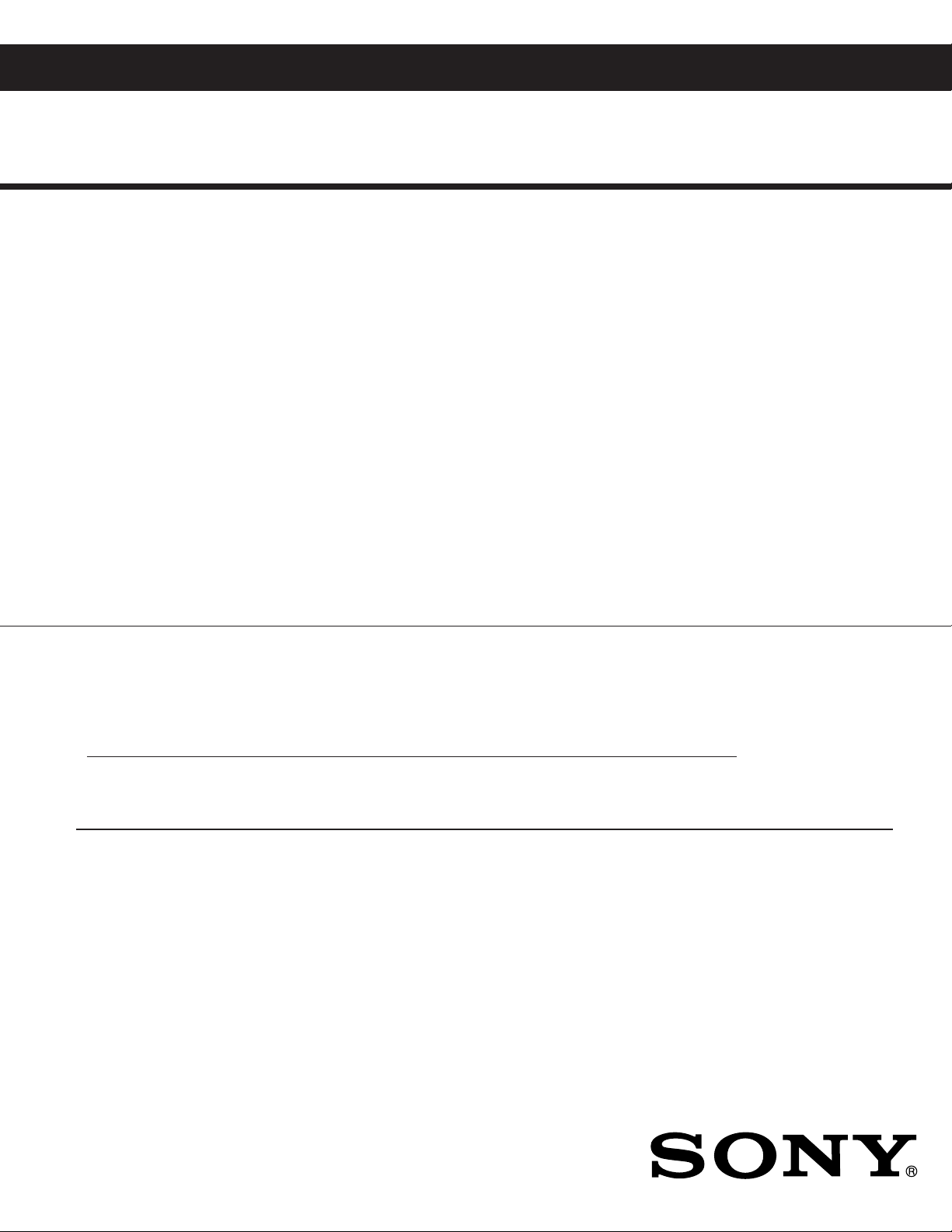
HISTORY INFORMATION FOR THE FOLLOWING MANUAL:
SERVICE MANUAL
CPD-E240
CPD-E240
US/Canada Model
Chassis No: SCC-L38A-A
17VC
CHASSIS
ORIGINAL MANUAL ISSUE DATE: 1/2002
ALL REVISIONS AND UPDATES TO THE ORIGINAL MANUAL ARE APPENDED TO THE END OF THE PDF FILE.
REVISION DATE REVISION TYPE SUBJECT
1/2002 No revisions or updates are applicable at this time.
TRINITRON® COLOR MONITOR
9-978-885-01
Page 2
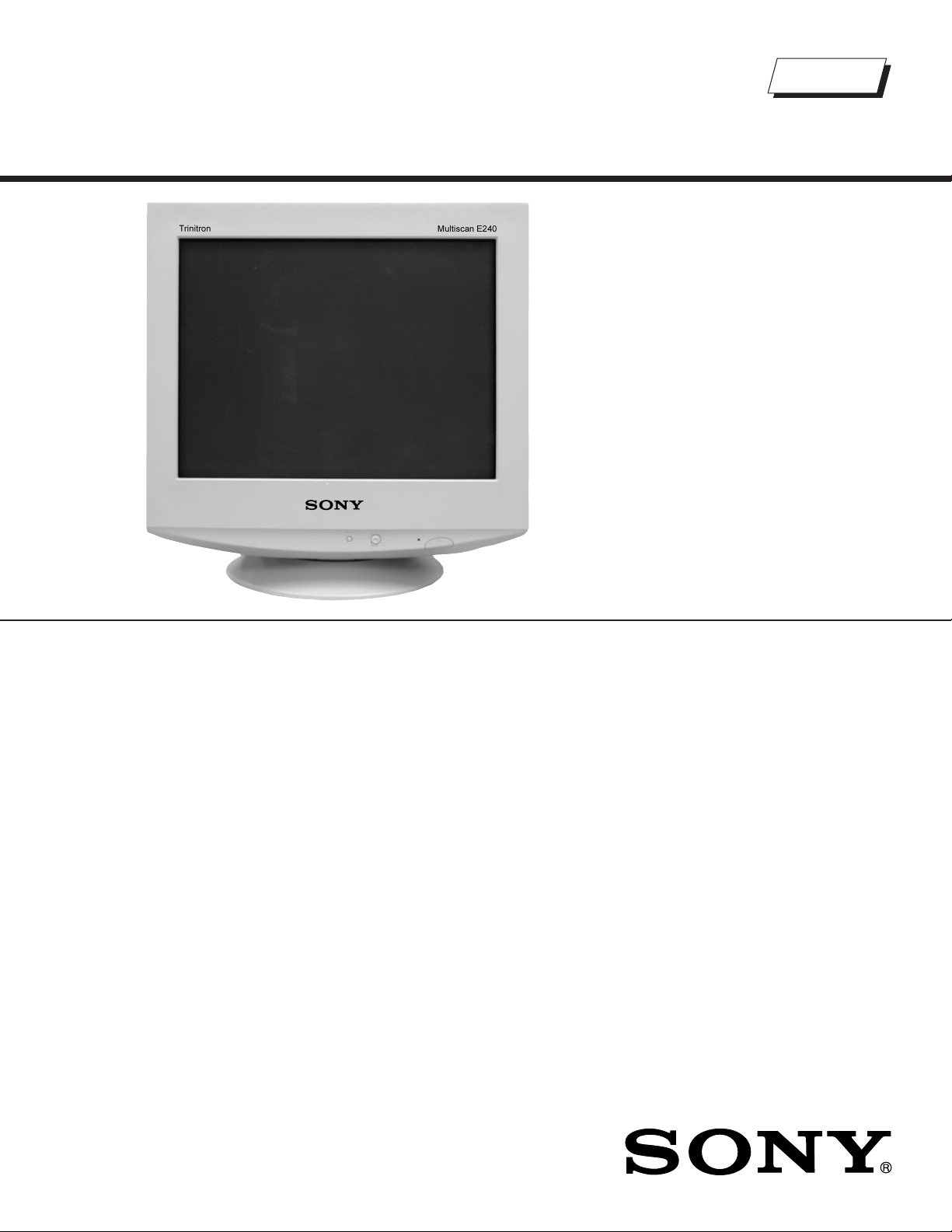
Self Diagnosis
Supported model
SERVICE MANUAL
CPD-E240
CPD-E240
US/Canada Model
Chassis No: SCC-L38A-A
17VC
CHASSIS
SPECIFICATIONS
Picture tube 0.24 mm aperture grill pitch (center)
17 inches measured diagonally
90-degree defl ection
Video image area (16.1" maximum viewing image)
Approx. 328 X 242 mm (w/h)
(13 x 9
Resolution Horizontal: Max. 1280 dots
Vertical: Max. 1024 lines
Standard image area Approx. 312 x 234 mm (w/h)
(12
Input signal
Video Analog RGB (75 ohms typical)
0.7 Vp-p, ±5%, Positive
Sync Separate HD/VD,
TTL Polarity Free
External Composite,
TTL Polarity Free (2K ohms impedance)
Sync on Green
3/8
x 9
5/8
inches)
1/4
inches)
Power Consumption 100 W
Defl ection frequency Horizontal: 30 to 75 KHz
Vertical: 48 to 120 Hz
AC input voltage/current 100 to 120 V, 50/60 Hz, 1.7A
220 to 240V, 50/60Hz, 0.9A
Dimensions 402 x 418 x 421 mm (w/h/d)
(15
Mass Approx. 19 kg (41 lb 14 oz.)
Design and specifi cations are subject to change without notice.
7/8
x 16
1/2
x 16
5/8
inches)
9-978-885-01
TRINITRON® COLOR MONITOR
Page 3

TABLE OF CONTENTS
SECTION TITLE PAGE
Power Management.................................................................................................................................. 4
Self Diagnosis Function ............................................................................................................................ 4
Timing SpeciÞ cation.................................................................................................................................. 4
Warnings and Cautions............................................................................................................................. 5
Safety Check Out Instructions .................................................................................................................. 6
1. Disassembly
1-1. Cabinet Removal ............................................................................................................................... 7
1-2. Service Position................................................................................................................................. 7
1-3. A and D Board Removal .................................................................................................................... 8
1-4. Picture Tube Removal ....................................................................................................................... 9
Anode Cap Removal ......................................................................................................................... 9
CPD-E240
2. Safety Related Adjustments
2-1. HV Regulator Check........................................................................................................................ 10
2-2. HV Protector Circuit Check.............................................................................................................. 10
2-3. Beam Protector Check (Software Logic) ......................................................................................... 10
2-4.B+ Voltage Check............................................................................................................................. 10
3. Adjustments
3-1. Landing Rough Adjustment ..............................................................................................................11
3-2. Landing Fine Adjustment..................................................................................................................11
3-3. Convergence Rough Adjustment......................................................................................................11
3-4. Convergence and V. Key (H. TRP) Fine Adjustment........................................................................ 11
3-5. Vertical and Horizontal Position and Size SpeciÞ cation .................................................................. 12
3-6. Focus Adjustment............................................................................................................................ 12
3-7. Digital Convergence Adjustment ..................................................................................................... 13
3-8. Convergence SpeciÞ cation .............................................................................................................. 13
4. Diagrams
4-1. Circuit Boards Location ................................................................................................................... 14
4-2. Schematic Diagrams And Printed Wiring Boards ............................................................................ 14
4-3. Block Diagram ................................................................................................................................. 15
A Board - Schematic Diagram......................................................................................................... 17
D Board - Schematic Diagram ........................................................................................................ 19
H1 Board - Schematic Diagram ...................................................................................................... 23
4-4. Semiconductors............................................................................................................................... 24
5. Exploded Views
5-1. Picture Tube .................................................................................................................................... 25
5-2. Chassis............................................................................................................................................ 26
5-3. Packing Materials ............................................................................................................................ 27
6. Electrical Parts List ....................................................................................................................................... 28
— 3 —
Page 4
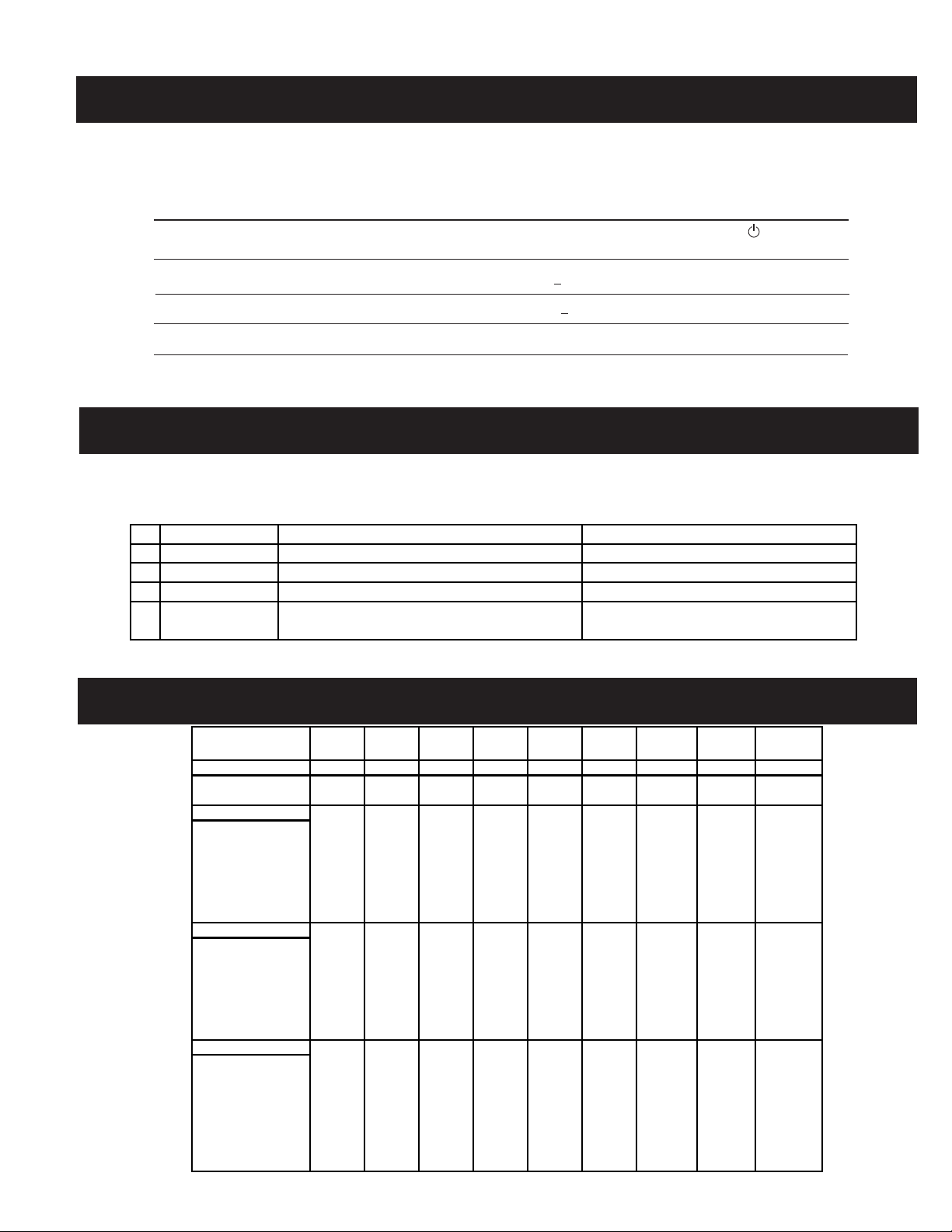
CPD-E240
POWER MANAGEMENT
The power saving mode complies with the VESA Display Power Management Signaling standard. Each state of power management shall be activated
by the host computer terminating the appropriate sync signals. Blanking the video must precede termination of the sync signals. The elapsed time
counter shall also be controlled by the host computer. Reactivation of the monitor shall be accomplished from the host computer by re-establishing the
normal sync signal.
Power consumption Screen Horizontal Vertical Power Recovery time indicator
mode (video) sync signal sync signal consumption
1 Normal operation active yes yes < 100 W -- Green
2 Active-off (3rd mode) blank no* no* < 3 W Approx. 10 sec. Orange
3 Power-off -- -- -- 0 W (approx) -- Off
* In this mode, the signal will appear in one of three ways: The Horizontal Sync Signal alone off, the Vertical Sync Signal
alone off, or both signals off.
SELF DIAGNOSIS FUNCTION
When a failure occurs, the STANDBY/TIMER lamp will ß ash a set number of times to indicate the possible cause of the problem. If there is more than
one error, the lamp will identify the Þ rst of the problem areas.
6WDWXV $UHDRI)DLOXUH /(',QGLFDWLRQ
)DLOXUH +9RU% $PEHUVHFRQG2IIVHFRQG
)DLOXUH +6WRS96WRSRU6&RQQHFWLRQ)DLOXUH $PEHUVHFRQG2IIVHFRQG
)DLOXUH $%/ $PEHUVHFRQG2IIVHFRQG
$JLQJ6HOI7HVW $PEHUVHFRQG2IIVHFRQG
*UHHQVHFRQG2IIVHFRQG
TIMING SPECIFICATION
PRIM E
MODE
MODE 1 2 3 4 5 6 7 8 9
RESOLUTION 640 X 480 640 X 480 720 X 400 800 X 600 800 X 600 832 X 624 1024 X 768 1024 X 768 1280 X 1024
CLOCK 25.175 36 28.322 49.5 56.25 57.283 78.75 94.5 108
HORIZONT AL
H. FREQ 31.469 43.269 31.469 46.875 53.674 49.725 60.023 68.677 63.981
H. TOTAL 31.778 23.111 31.777 21.333 18.631 20.111 16.660 14.561 15.630
H. BLK 6.356 5.333 6.355 5.172 4.409 5.586 3.657 3.725 3.778
H. FP 0.636 1.556 0.636 0.323 0.569 0.559 0.203 0.508 0.444
H. SYNC 3.813 1.556 3.813 1.616 1.138 1.117 1.219 1.016 1.037
H. BP 1.907 2.222 1.907 3.232 2.702 3.910 2.235 2.201 2.296
H. ACTIV 25.422 17.778 25.422 16.162 14.222 14.524 13.003 10.836 11.852
VERTI CAL
V. FREQ 59.940 85.008 70.087 75.000 85.061 74.550 75.029 84.997 60.020
V. TOTAL 16.683 11.764 14.268 13.333 11.756 13.414 13.328 11.765 16.661
V. BLK 1.430 0.670 1.557 0.533 0.578 0.865 0.533 0.582 0.656
V. FP 0.318 0.023 0.381 0.021 0.019 0.020 0.017 0.015 0.016
V. SYNC 0.064 0.069 0.064 0.064 0.056 0.060 0.050 0.044 0.047
V. BP 1.049 0.578 1.112 0.448 0.503 0.784 0.466 0.524 0.594
V. ACTIV 15.253 11.093 12.711 12.800 11.179 12.549 12.795 11.183 16.005
SYNC
EXT (H/V) / POLARITY YES YE S YES YES YES YES YES YES YES
EXT (CS) / POLARITY NO NO NO NO NO NO NO NO NO
INT (G) NO NO NO NO NO NO NO NO NO
SERRATION NO NO NO NO NO NO NO NO NO
SY NC LEVEL TTL TTL TTL TTL TTL TTL TTL TTL TTL
VIDEO
VIDEO LEVEL 0.7 0.7 0.7 0.7 0.7 0.7 0.7 0.7 0.7
SET UP 000000 0 0 0
— 4 —
Page 5
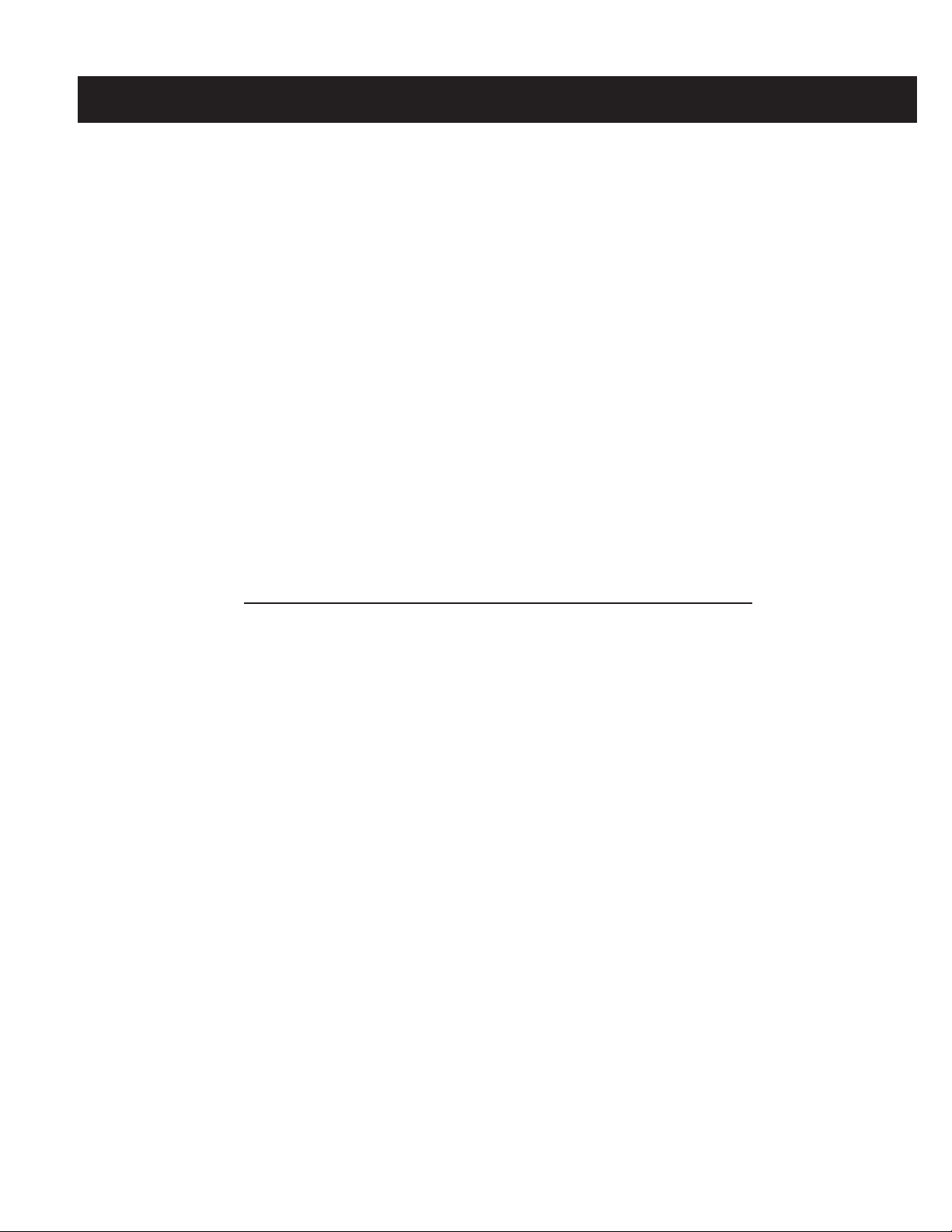
CPD-E240
WARNINGS AND CAUTIONS
CAUTION
Short circuit the anode of the picture tube and the anode cap to the metal chassis, CRT shield, or carbon painted on the CRT, after
removing the anode.
WARNING!!
An isolation transformer should be used during any service to avoid possible shock hazard, because of live chassis. The chassis of this
receiver is directly connected to the AC power line.
! SAFETY-RELATED COMPONENT WARNING!!
Components identiÞ ed by shading and ! mark on the schematic diagrams, exploded views, and in the parts list are critical for safe
operation. Replace these components with sony parts whose part numbers appear as shown in this manual or in supplements published
by sony. Circuit adjustments that are critical for safe operation are identiÞ ed in this manual. Follow these procedures whenever critical
components are replaced or improper operation is suspected.
ATTENTION!!
Apres avoir deconnecte le cap de l’anode, court-circuiter l’anode du tube cathodique et celui de l’anode du cap au chassis metallique de
l’appareil, ou la couche de carbone peinte sur le tube cathodique ou au blindage du tube cathodique.
AÞ n d’eviter tout risque d’electrocution provenant d’un chássis sous tension, un transformateur d’isolement doit etre utilisé lors de tout
dépannage. Le chássis de ce récepteur est directement raccordé à l’alimentation du secteur.
! ATTENTION AUX COMPOSANTS RELATIFS A LA SECURITE!!
Les composants identiÞ es par une trame et par une marque ! sur les schemas de principe, les vues explosees et les listes de pieces
sont d’une importance critique pour la securite du fonctionnement. Ne les remplacer que par des composants sony dont le numero
de piece est indique dans le present manuel ou dans des supplements publies par sony. Les reglages de circuit dont l’importance est
critique pour la securite du fonctionnement sont identiÞ es dans le present manuel. Suivre ces procedures lors de chaque remplacement
de composants critiques, ou lorsqu’un mauvais fonctionnement suspecte.
— 5 —
Page 6
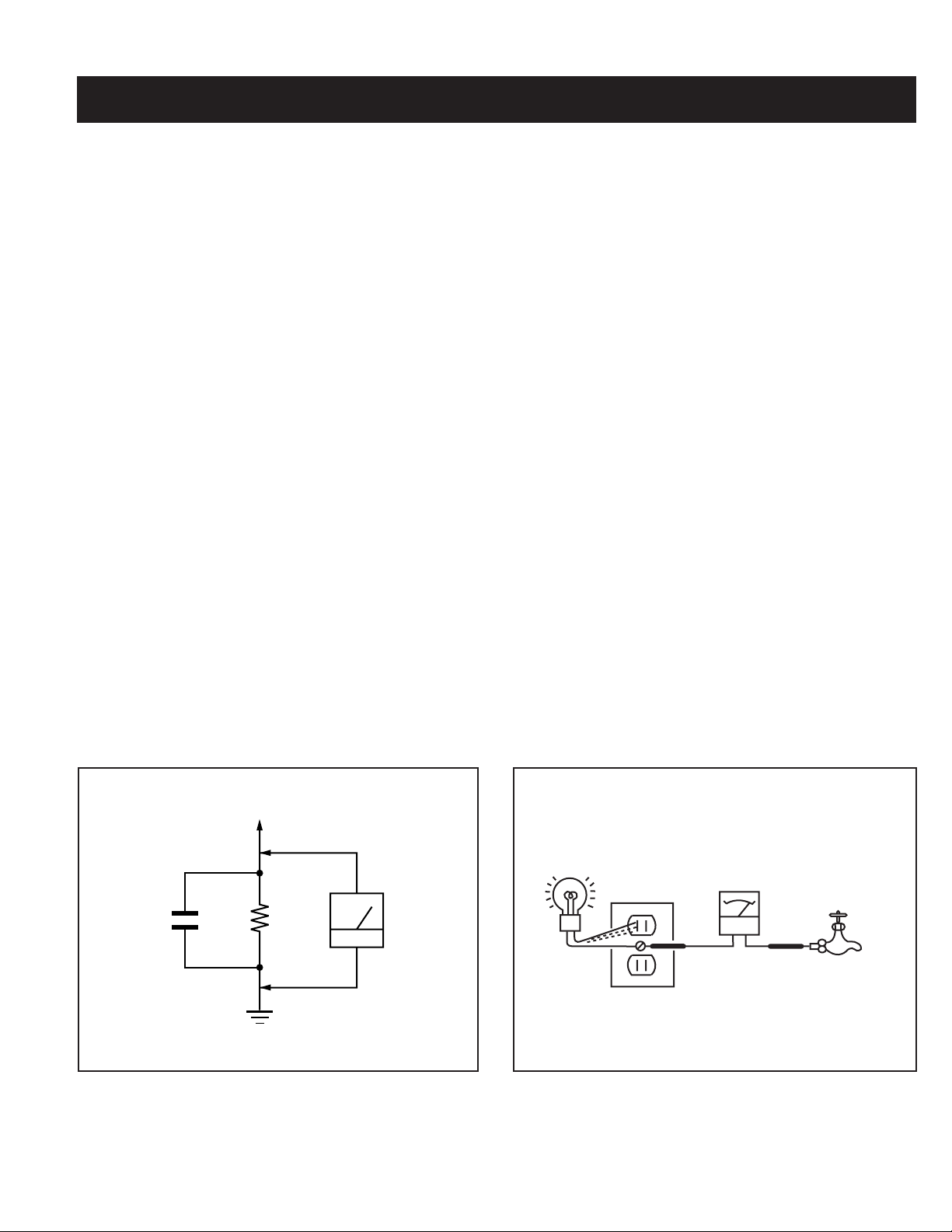
SAFETY CHECK-OUT
CPD-E240
After correcting the original service problem, perform the following
safety checks before releasing the set to the customer:
1. Check the area of your repair for unsoldered or poorly soldered
connections. Check the entire board surface for solder splashes and
bridges.
2. Check the interboard wiring to ensure that no wires are “pinched” or
touching high-wattage resistors.
3. Check that all control knobs, shields, covers, ground straps, and
mounting hardware have been replaced. Be absolutely certain that
you have replaced all the insulators.
4. Look for unauthorized replacement parts, particularly transistors,
that were installed during a previous repair. Point them out to the
customer and recommend their replacement.
5. Look for parts which, though functioning, show obvious signs of
deterioration. Point them out to the customer and recommend their
replacement.
6. Check the line cords for cracks and abrasion. Recommend the
replacement of any such line cord to the customer.
7. Check the B+ and HV to see if they are speciÞ ed values. Make sure
your instruments are accurate; be suspicious of your HV meter if
sets always have low HV.
8. Check the antenna terminals, metal trim, “metallized” knobs,
screws, and all other exposed metal parts for AC leakage. Check
leakage as described below.
Leakage Test
The AC leakage from any exposed metal part to earth ground and from all
exposed metal parts to any exposed metal part having a return to chassis,
must not exceed 0.5 mA (500 microamperes). Leakage current can be
measured by any one of three methods.
1. A commercial leakage tester, such as the Simpson 229 or RCA
2. A battery-operated AC milliammeter. The Data Precision 245 digital
3. Measuring the voltage drop across a resistor by means of a VOM
How to Find a Good Earth Ground
A cold-water pipe is a guaranteed earth ground; the cover-plate retaining
screw on most AC outlet boxes is also at earth ground. If the retaining
screw is to be used as your earth ground, verify that it is at ground
by measuring the resistance between it and a cold-water pipe with an
ohmmeter. The reading should be zero ohms.
If a cold-water pipe is not accessible, connect a 60- to 100-watt troublelight (not a neon lamp) between the hot side of the receptacle and the
retaining screw. Try both slots, if necessary, to locate the hot side on the
line; the lamp should light at normal brilliance if the screw is at ground
potential (see Figure B).
WT-540A. Follow the manufacturers’ instructions to use these
instructions.
multimeter is suitable for this job.
or battery-operated AC voltmeter. The “limit” indication is 0.75
V, so analog meters must have an accurate low voltage scale.
The Simpson’s 250 and Sanwa SH-63TRD are examples of
passive VOMs that are suitable. Nearly all battery-operated digital
multimeters that have a 2 VAC range are suitable (see Figure A).
To Exposed Metal
Parts on Set
Trouble Light
Ohmmeter
0.15 µF
1.5 K Ω
AC Outlet Box
AC
Voltmeter
(0.75 V)
Earth Ground
Figure A. Using an AC voltmeter to check AC leakage. Figure B. Checking for earth ground.
— 6 —
Cold Water Pipe
Page 7
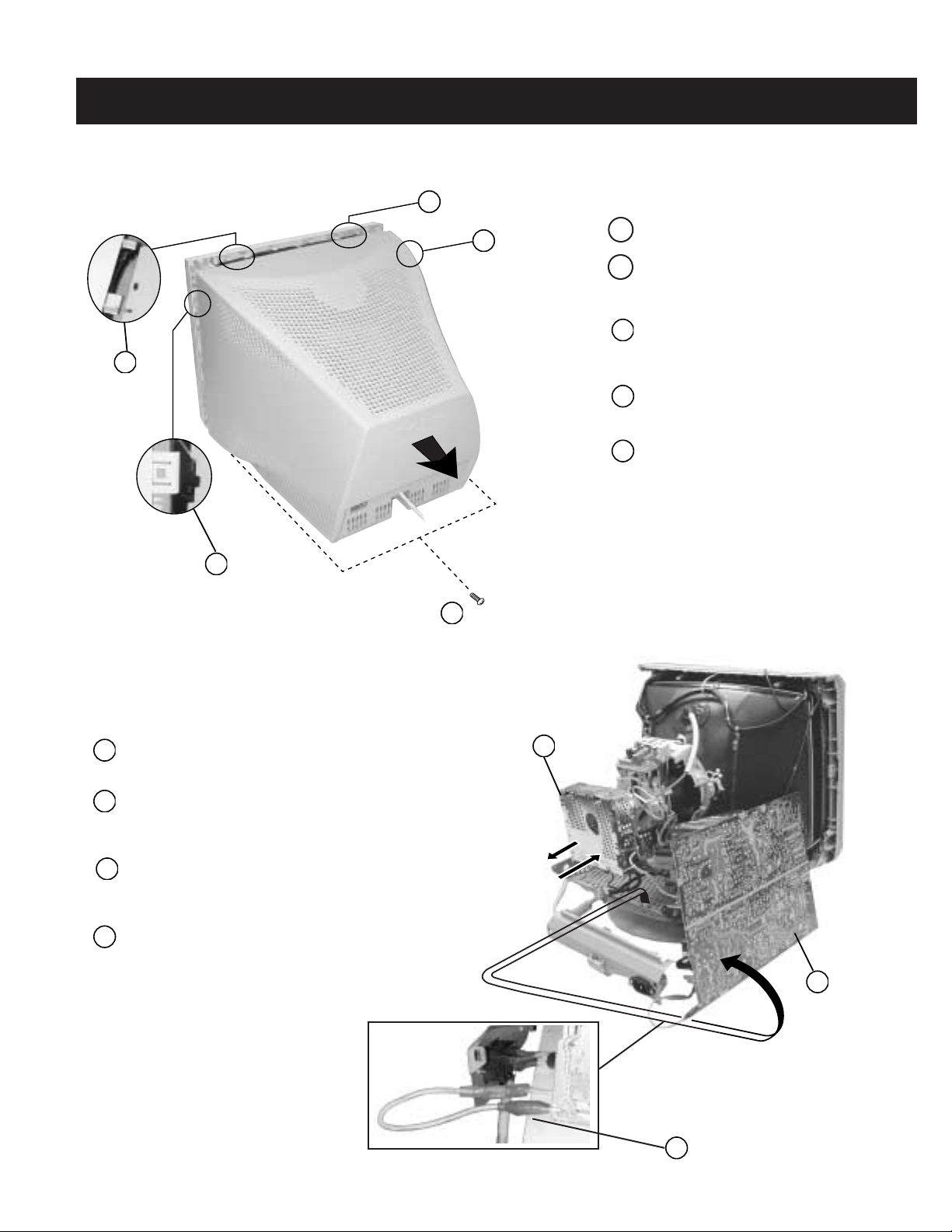
1-1. CABINET REMOVAL
112
CPD-E240
SECTION 1: DISASSEMBLY
4
5
3
Remove (2) Screws (+BVTP 4 x 16)
Release side claw - Insert the tip of a ß athead
screwdriver approximately 0.25" to unlock the
claw.
3
Release top claw - Working from the same
side as the the claw in step 2, insert the tip of
a ß athead screwdriver to unlock the top claw.
4
Release top claw - Repeat Step 3 on the
opposite side.
Release side claw - Repeat Step 2 on the
5
opposite side and gently lift up and then back
to remove the cabinet.
2
1
1-2. SERVICE POSITION
Gently wiggle the A board back and forth to unplug
1
it from the Neck Assembly.
Remove all necessary connections and rotate the D
2
Board and rest it on its side to expose the bottom.
Be sure to reconnect all wires.
Fabricate a temporary ground wire with a male
3
stakon connector on one end and an alligator clip
on the other.
4
Reconnect ground as shown below.
1
2
4
— 7 —
Page 8
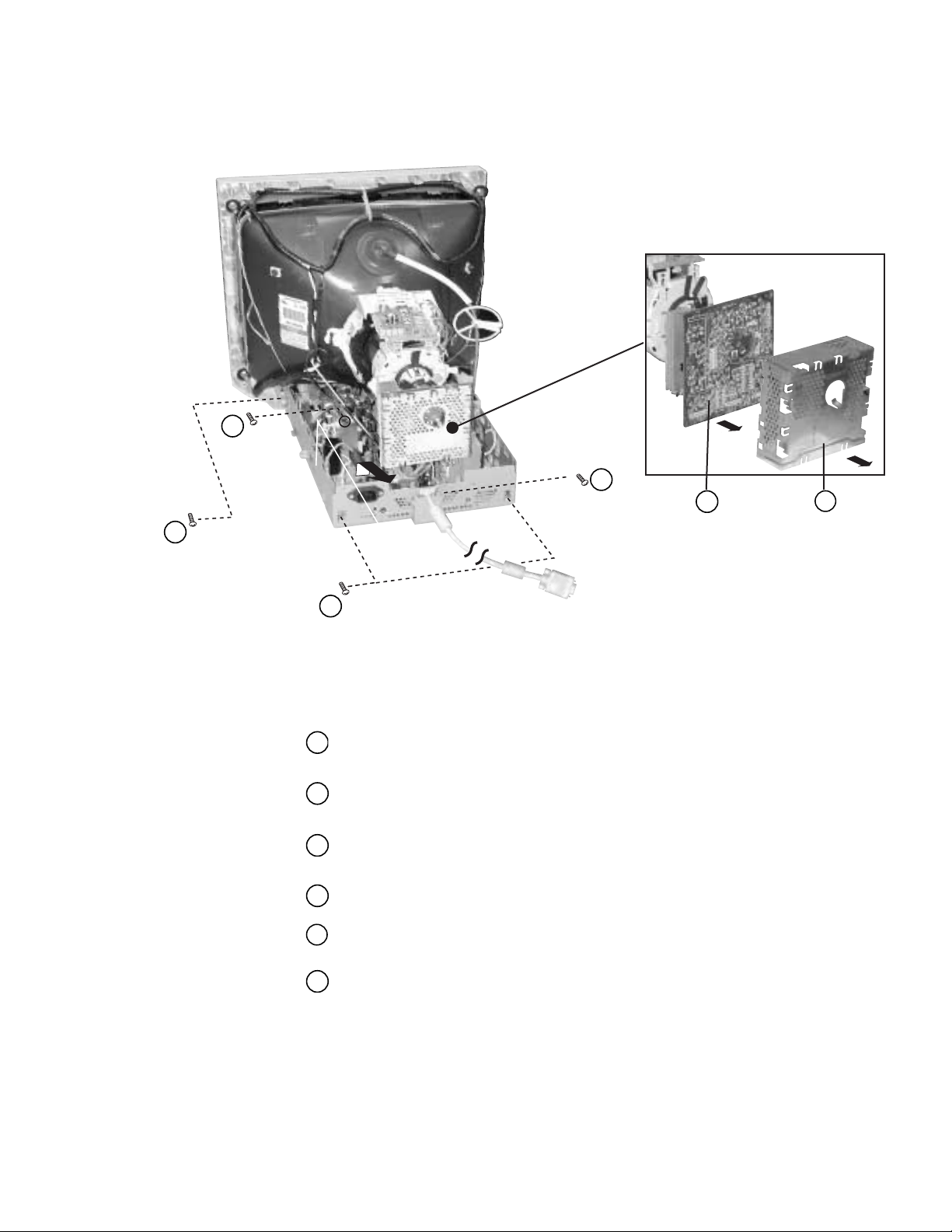
1-3. A & D BOARD REMOVAL
4
CPD-E240
1
6
5
3
2
Remove (1) screw (+BVTP 3 x 8) from the cable holder
1
at the rear of the chassis base to release the cable.
Remove (2) screws (+BVTP 3 x 8) from the rear of the
2
chassis base and remove.
Remove (2) screws (+BVTP 4 x 16) from the chassis
3
base and slide out to remove.
Remove (7) screws (+BVTP 3 x 8) from the D Board.
4
Lift the board up and out to remove.
5
Remove the shield cover from the A board
Gently wiggle the A board back and forth, and pull it to
6
remove.
— 8 —
Page 9
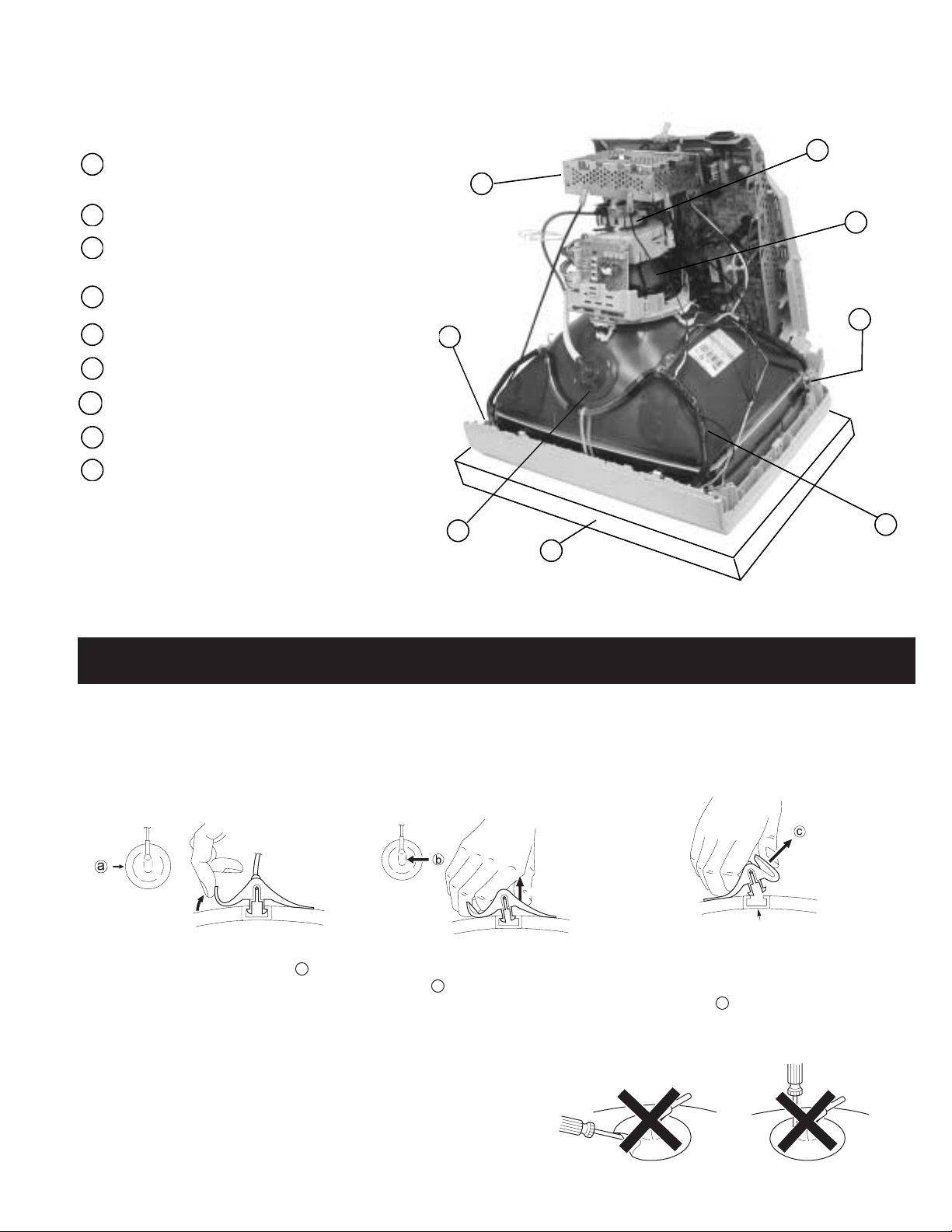
1-4. PICTURE TUBE REMOVAL
CPD-E240
Place the unit face down on a cushion to avoid
1
scratching.
Remove the anode cap.
2
3
Remove (4) screws (Screw (5) Tapping) from
the CRT.
4
Remove the picture tube shield.
Remove the neck assembly.
5
Remove the deß ection yoke.
6
Remove the A board.
7
Remove the demagnetization coil.
8
Remove (2) screws (BVTP 4 x 16) from the
9
chassis assembly and slide out to remove.
5
4
6
7
3
2
8
1
ANODE CAP REMOVAL
WARNING: High voltage remains in the CRT even after the power is disconnected. To avoid electric shock, discharge CRT before attempting to remove
the anode cap. After removing the anode cap, short circuit to either the metal chassis, CRT shield, or carbon painted on the CRT.
REMOVAL PROCEDURES
Anode Button
Turn up one side of the rubber cap
inthe direction indicated by arrow a .
Use your thumb to pull the rubber
cap Þ rmly in the direction indicated
by arrow b .
When one side of the rubber cap separates from
the anode button, the anode cap can be removed
by turning the rubber cap and pulling it in the
direction of arrow c .
HOW TO HANDLE AN ANODE CAP
1. Do not use sharp objects which may cause damage to the surface of the
anode cap.
2. To avoid damaging the anode cap, do not squeeze the rubber covering too
hard. A material Þ tting called a shatter-hook terminalis built into the rubber.
3. Do not force turn the foot of the rubber cover. This may cause the shatter-hook
terminal to protrude and damage the rubber.
— 9 —
Page 10
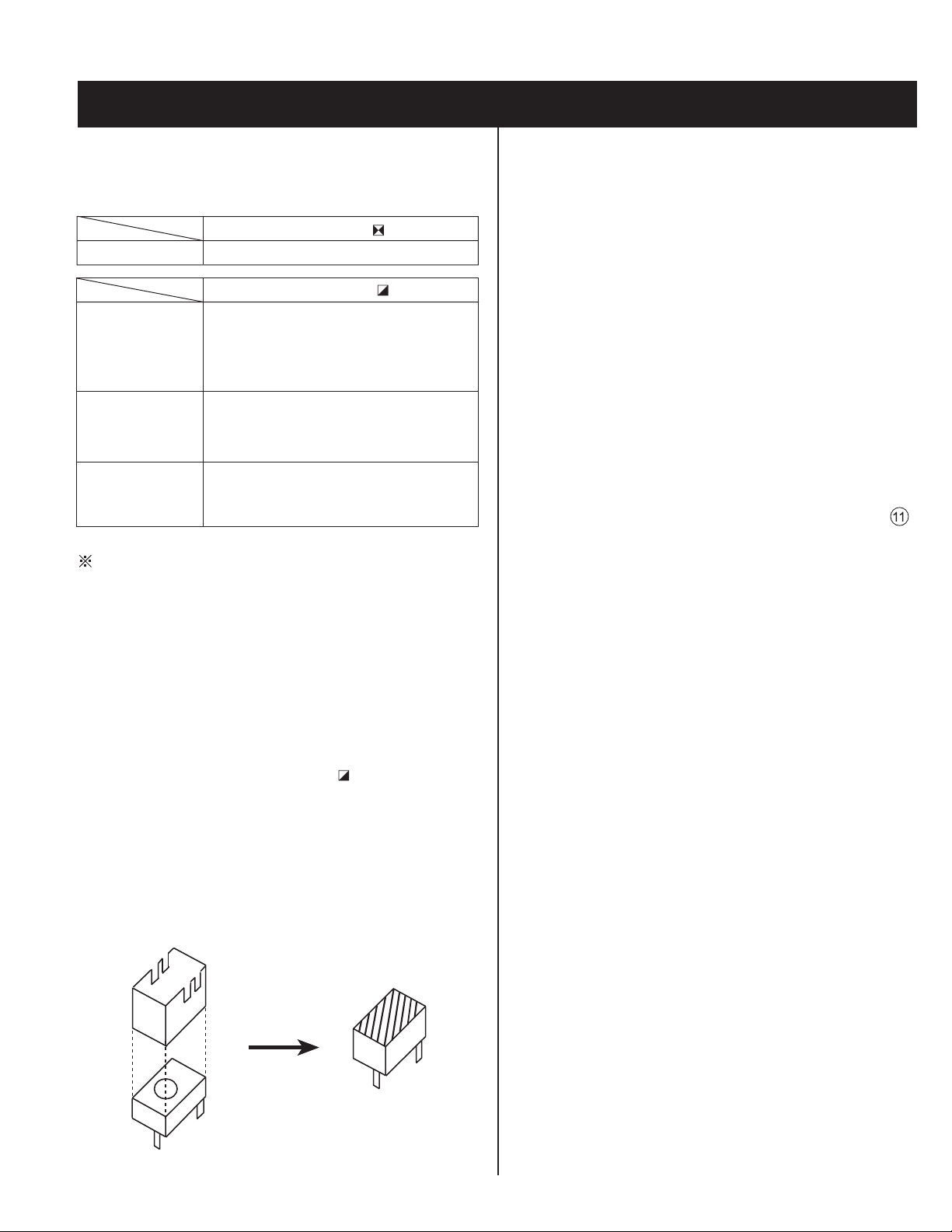
SECTION 2: SAFETY RELATED ADJUSTMENTS
CPD-E240
When replacing parts shown in the table below, the following
operational checks must be performed as a safety precaution
against X-ray emissions from the unit.
Part Replaced ( )
HV ADJ
HV Regulator
Circuit
HV HOLD
DOWN Circuit
Beam Current
Protector Circuit
Allow the unit to warm up for one minute prior to checking the
following conditions:
D Board T501, IC501, RV501, R540,
R541, R542, R544, R564, R567,
R568, C532, C534, C539, C553,
C554, C555, C556, C558, C561
D Board
D Board
T501, R510, R543, R547, R549,
R552, R595, D515, D517, C540,
C542, C544, IC607, IC901, C951
T501, R545, R546, R548, R550,
R596, R934, C535, C541, IC605,
IC607, IC901
RV501
Part Replaced ( )
2-1. HV REGULATOR CHECK
1. Input white cross hatch signal. (fH = 80 kHz)
2. CONT maximum and BRT center
3. Cut off Screen VR (G2).
4. Input voltage: 120 ± 2 VAC.
5. ConÞ rm that the voltage is within the voltage range shown below:
Standard voltage: 26.0
6. When replacing components identiÞ ed by
the High Voltage.
7. Verify the High Voltage as shown above (26.9 KV
within speciÞ cation. If not, set H. SIZE data at minimum (-127)
and then adjust RV501 on "D" board (Adjustment target = 26.0 KV
± 0.2 KV).
8. After adjusting the High Voltage within speciÞ cation, put the RV
cover on RV501 as shown below and apply sufÞ cient amount of
RTV around RV501.
+ 0.3
- 0.5
KV
, make sure to recheck
+ 0.3
KV) is
- 0.5
2-2. HV PROTECTOR CIRCUIT CHECK
1. ConÞ rm that the voltage between cathode of D517 and GND is
more than 27.0 VDC.
2. Using an external DC Power supply, apply the volt age shown below
between cathode of D517 on "D" and GND, and conÞ rm that the
HV Hold-Down circuit works. (Raster disappears) Apply DC Voltage:
Less than 35.9 VDC.
Check Condition
• Input voltage: 120 ± 2 VAC
• Input signal: (fH =69 kHz), White Cross Hatch
• Controls: CONT (max) & BRT (center)
• B+ Voltage: 179 ± 3.0 VDC
2-3. BEAM PROTECTOR CHECK
(SOFTWARE LOGIC)
1. Using an external current source, apply < 1.55mA between pin
of FBT (T501) and GND, and conÞ rm that the raster fades out.
Check Condition
• Input voltage: 120 ± 2 VAC
• Input signal : (fH = 69 kHz), White Cross Hatch
• Controls: CONT (max) & BRT (center)
2-4. B+ VOLTAGE CHECK
1. Input white cross hatch (fH = 69 kHz) signal.
2. CONT (max) & BRT (center).
3. Input voltage: 110 ± 10 VAC.
Note: Use NF power supply or make sure that dis tortion factor is
3% or less.
4. ConÞ rm that the voltage is within the range shown below:
Standard voltage: 179 ± 3.0 VDC
104
RV501
— 10 —
Page 11
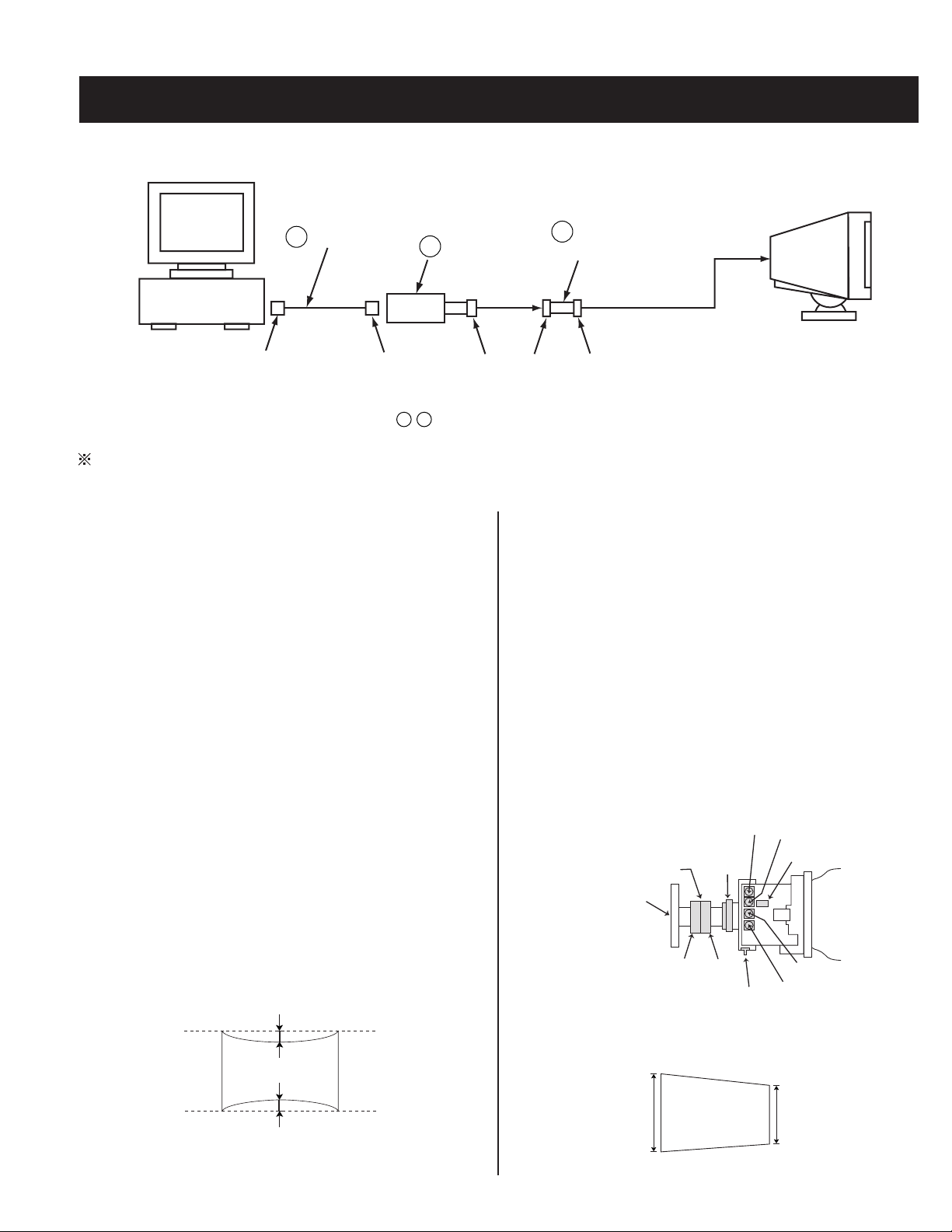
CPD-E240
R
SECTION 3: ADJUSTMENTS
Connect the communication cable of the connector located on the D board on the monitor. Run the service software and then follow the instructions
3-702-691-01
1
1-690-391-21
A-150-919-A
2
Interface Unit
3
Connector Attachment
IBM at Computer
as a Jig
D-Sub
(9 Pin [female])
* The Parts above ( ) are necessary for DAS Adjustment.
Allow a 30 minute warm-up period prior to making the following
adjustments:
Mini Din
(8 Pin)
4 Pin
-
1
3
3-1. LANDING ROUGH ADJUSTMENT
1. Display the all white pattern.
2. Adjust the contrast to maximum value.
3. Display the plain green pattern.
4. Slide the DY back and roughly adjust the plain green pattern with
the purity magnet so that it is centered on the screen.
5. Moving the DY forward, adjust so that an entire screen be comes
pure green.
6. Adjust the tilt of DY and tighten lightly with a clamp.
3-2. LANDING FINE ADJUSTMENT
To BUS CONNECTOR
4 Pin
12. If the corner landing is out of speciÞ cation, use a disk magnet for
13. If disk magnets were used, perform an auto degauss.
14. Remove the wobbling coil and sensor.
15. Fix the purity magnet on DY with white paint.
4 Pin
the landing correction.
3-3. CONVERGENCE ROUGH ADJUSTMENT
1. Enter the white crosshatch signal.
2. Roughly adjust the horizontal (H.STAT) and vertical (V.STAT)
convergence at four-pole magnet.
3. Roughly adjust HMC and VMC at six-pole magnet.
1. Place the monitor in the Helmholtz coil.
2. Set TLH plate to zero position.
3. Display plain green pattern.
4. Degauss CRT face and iron parts with degauss equipment or handdegausser.
5. Perform auto degauss.
6. Attach a wobbling coil to the speciÞ ed position of CRT neck.
7. Put the sensor of landing checker to CRT face.
8. Adjust purity, DY position and DY tilt.
9. Tighten DY screw.
10. Perform auto degauss.
11. Adjust top and bottom pin by pitching DY up and down with two
wedges so that [a] is equal to [b].
[a]
[b]
— 11 —
3-4. CONVERGENCE AND V. KEY (H. TRP)
FINE ADJUSTMENT
H-TRP VR
Purity
6-pole
Mg
Magnet
4-pole
Mg
Neck Ass'y
A Board
1. Display crosshatch pattern with green lines and black Þ eld.
2. Adjust V. Key (=H. Trapezoid) with H-Trp VR so that [a] is equal
to [b].
[a]
TLV VR
TLH Plate
XCV VR
DY
YCV VR
TB Pin V
[b]
CRT
Page 12
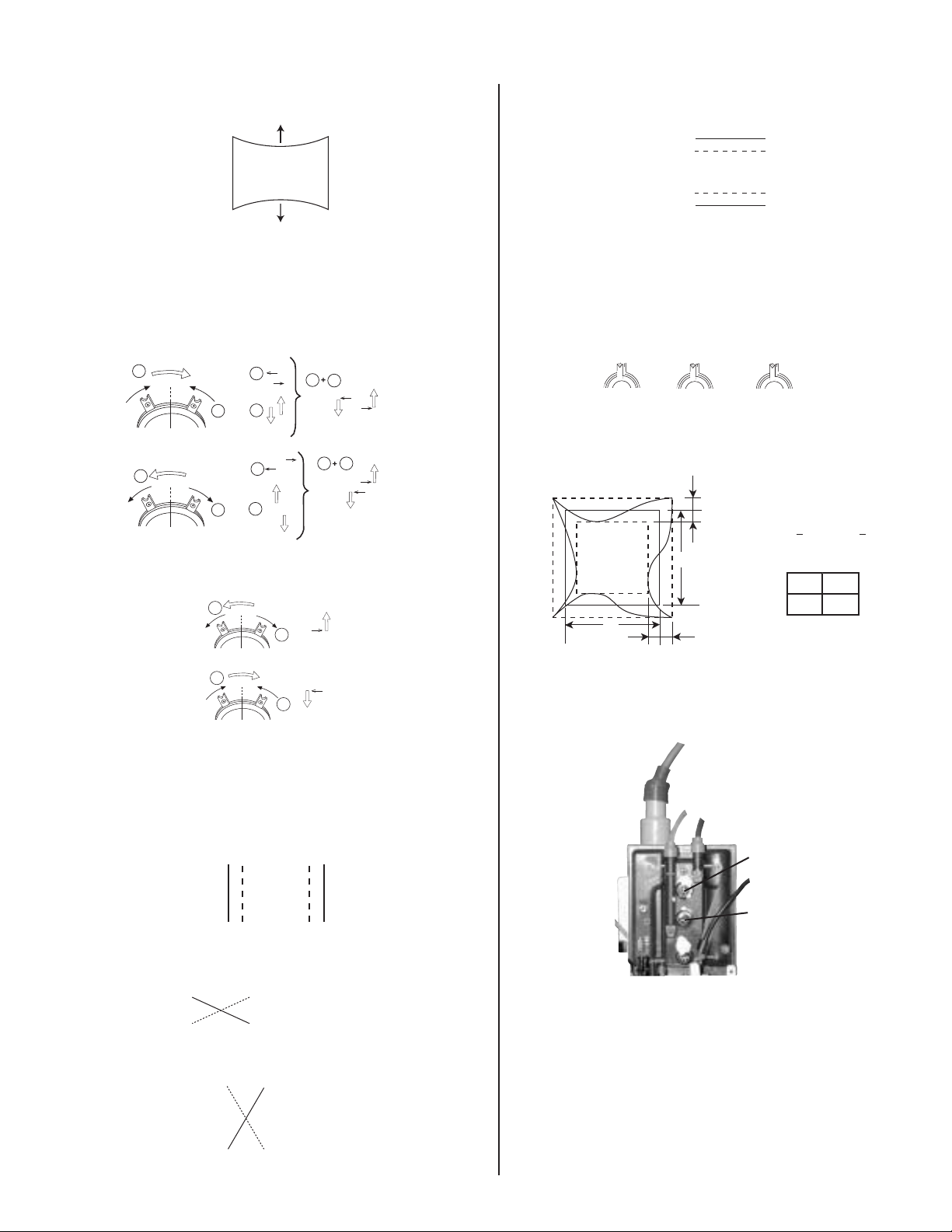
3. Adjust the TB Pin with TB Pin VR.
m
m
TB Pin Movement
16. Adjust V.TILT with TLV VR.
TLV Movement
CPD-E240
R
B
B
R
4. Adjust V.SIZE with "VSIZE".
5. Change "CONV_SW" to "0" and "MCR2" to "153".
6. Display crosshatch pattern with red and blue lines and black Þ eld.
7. Adjust H.STAT and V.STAT with 4 pole magnet. Use 4 pole magnet,
not "HSTAT" and "VSTAT".
4 Pole Magnet
1
2
1
2
R
1
2
1
2
1
B
R
B
R
B
R
B
2
1 2
R
B
R
B
8. Display crosshatch pattern with white lines and black Þ eld.
9. Adjust HMC and VMC with 6 pole magnet.
6 Pole Magnet
2
G
1
2
G
1
17. If necessary, repeat steps 3-14 to make the optimum condition for
the entire screen.
18. Fix 4-pole magnet, 6-pole magnet, TLH plate and XCV VR with
white paint.
Zero Position Neck Ass'y
Purity
4-Pole Mg
6-Pole Mg
3-5. VERTICAL AND HORIZONTAL POSITION
AND SIZE SPECIFICATION
a
fH > 60 kHz fH < 60 kHz
a = 2.0 mm 2.4 m
A
b = 2.0 mm 2.4 m
A
B
234 312
B
b
3-6. FOCUS ADJUSTMENT
1. Adjust focus (V) and focus (H) for optimum focus.
10. Display crosshatch pattern with red and blue lines and black Þ eld.
11. If necessary, repeat steps 5-8.
12. Change "CONV_SW" to "6".
13. Adjust H.TILT with TLH plate.
TLH Movement
R B B R
14. Adjust XCV with XCV VR.
XCV Movement
B
15. Adjust YCH with YCH VR.
YCH Movement
R
B
R
Focus (V)
Focus (H)
— 12 —
Page 13
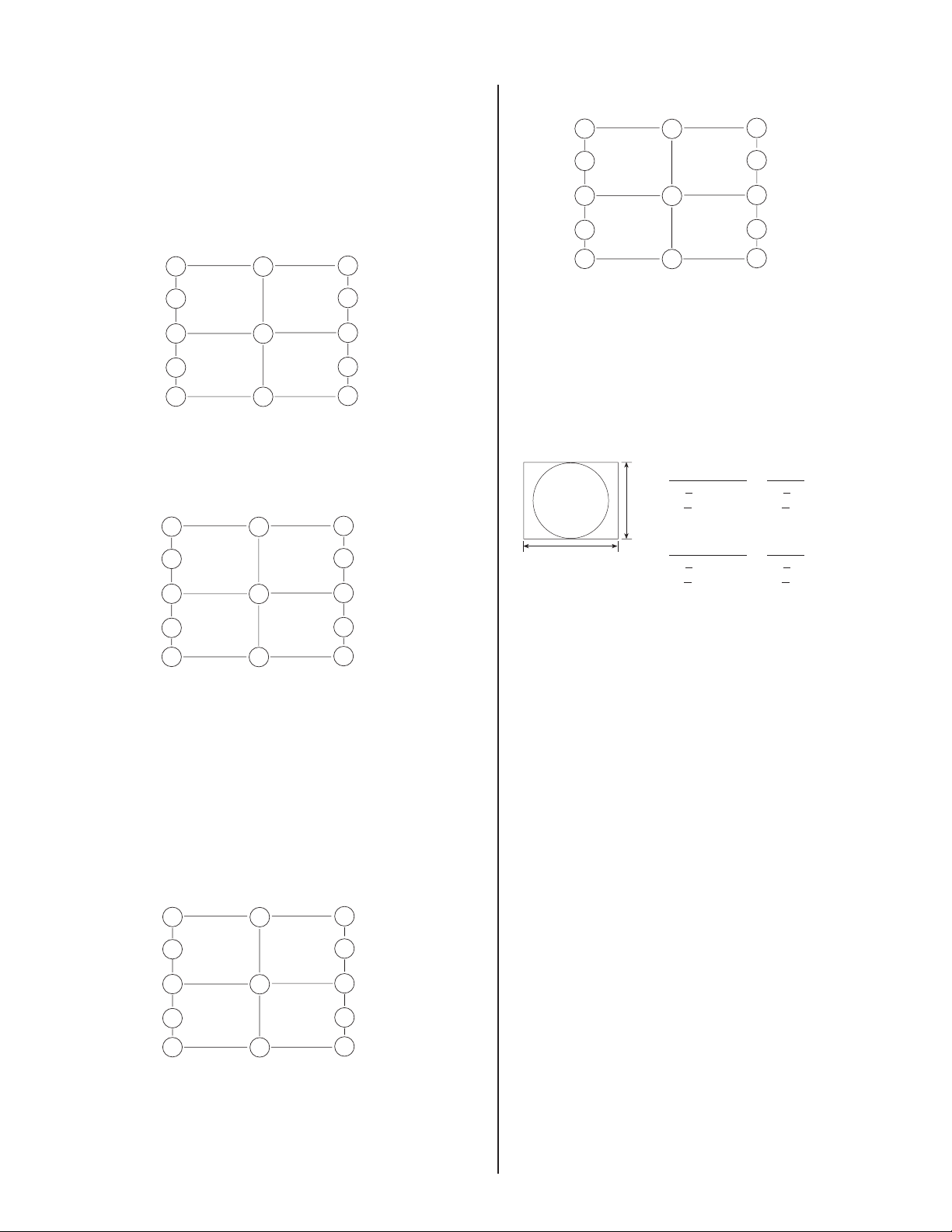
3-7. DIGITAL CONVERGENCE ADJUSTMENT
Convergence (Low) Mode
1. Adjust the H.STAT and V.STAT with "HSTAT" and "VSTAT".
2. Change "CONV_SW" to "7".
A. Horizontal Convergence
MBH-T-L-LO
CBH-T-LO
9
17
YBH-T-LO
5
10
CBH-T-R-LO
18
MBH-T-R-LO
B. Vertical Convergence
CCV-T-L-HI
MCV-T-L-HI
XBV-L-HI
MCV-B-L-HI
CCV-B-L-HI
13
21
3
23
15
V STAT-T-HI
7
8
V STAT-B-HI
Adjust each misconvergence point in sequence.
V STAT-HI
14
CCV-T-R-HI
22
MCV-T-R-HI
4
XBV-R-HI
24
MCV-B-R-HI
16
CCV-B-R-HI
CPD-E240
APH-L-LO
MBH-B-L-LO
CBH-B-L-LO
1
HSTAT
19
11
6
YBH-B-LO
2
APH-R-LO
20
MBH-B-R-LO
12
CBH-B-R-LO
Adjust each misconvergence point in sequence.
B. Vertical Convergence
CCV-T-L-LO
MCV-T-L-LO
XBV-L-LO
MCV-B-L-LO
CCV-B-L-LO
13
21
3
23
15
V STAT-T-LO
7
V STAT
8
V STAT-B-LO
14
CCV-T-R-LO
22
MCV-T-R-LO
4
XBV-R-LO
24
MCV-B-R-LO
16
CCV-B-R-LO
Adjust each misconvergence point in sequence.
2. Repeat the procedure of A and B so that the convergence of the
entire screen is within the speciÞ cation.
2. Repeat the procedure of A and B so that the convergence of the
entire screen is within the speciÞ cation.
3. Change "MCR2" to "170".
3-8. CONVERGENCE SPECIFICATION
B
A
312 mm
A Zone:
Primary Mode Others
234 mm
H: < 0.25mm H: < 0.3mm
V: < 0.25mm V: < 0.3mm
B Zone:
Primary Mode Others
H: < 0.3mm H: < 0.4mm
V: < 0.3mm V: < 0.4mm
Convergence (High) Mode
1. Adjust the H.STAT and V.STAT with "HSTAT-HI" and "VSTAT-HI".
A. Horizontal Convergence
YBH-T-HI
CBH-T-HI
MBH-T-L-HI
APH-L-HI
MBH-B-L-HI
CBH-B-L-HI
9
17
1
19
11
5
HSTAT-HI
6
YBH-B-HI
10
CBH-T-R-HI
18
MBH-T-R-HI
2
APH-R-HI
20
MBH-B-R-HI
12
CBH-B-R-HI
Adjust each misconvergence point in sequence.
— 13 —
Page 14
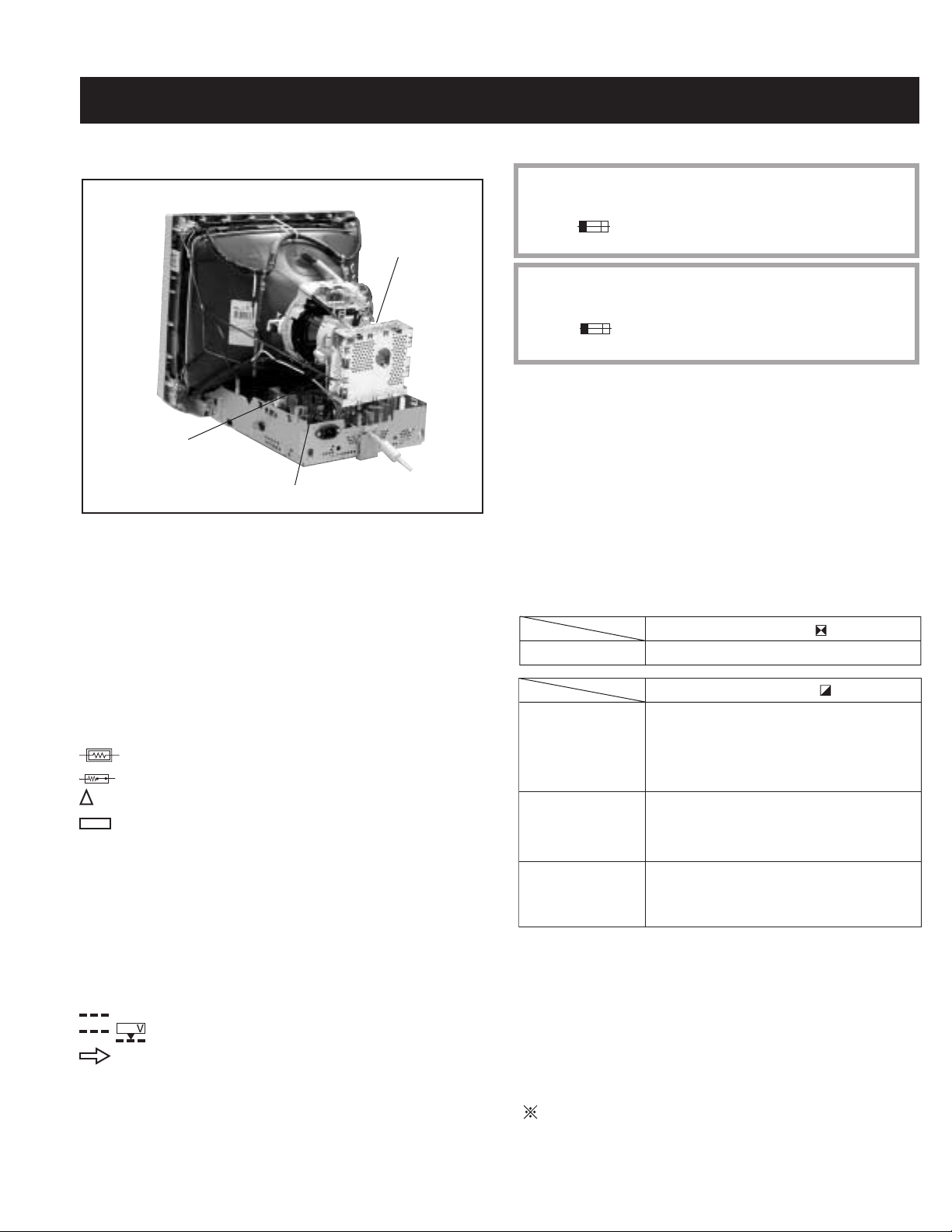
4-1. CIRCUIT BOARDS LOCATION
CPD-E240
SECTION 4: DIAGRAMS
The components identiÞ ed by shading and ! symbol are critical for safety. Replace
only with part number speciÞ ed.
A Board
H1 Board
D Board
4-2. PRINTED WIRING BOARDS AND
SCHEMATIC DIAGRAMS INFORMATION
All capacitors are in µF unless otherwise noted. pF : µµF 50WV or less
are not indicated except for electrolytics and tantalums.
All electrolytics are in 50V unless otherwise speciÞ ed.
All resistors are in ohms. KΩ=1000Ω, MΩ=1000kΩ
Indication of resistance, which does not have one for rating electrical
power, is as follows: Pitch : 5mm
Rating electrical power :
1
/
W in resistance, 1/
4
W and 1/
10
W in chip resistance.
8
: nonß ammable resistor.
: fusible resistor.
: internal component.
: panel designation and adjustment for repair.
All variable and adjustable resistors have characteristic curve B, unless
otherwise noted.
Readings are taken with a color-bar signal input.
Readings are taken with a 10MΩ digital multimeter.
Voltages are DC with respect to ground unless otherwise noted.
Voltage variations may be noted due to normal production tolerances.
All voltages are in V.
S : Measurement impossibillity.
: B+line.
: B-line. (Actual measured value may be different).
: signal path. (RF)
Circled numbers are waveform references.
1
/
W
4
The symbol
side of the board. Replace only with fuse of the same rating as marked.
Les composants identiÞ es per un trame et une marque
securite. Ne les remplacer que par une piece portant le numero speciÞ e.
Le symbole indique une fusible a action rapide. Doit etre remplace par une
fusible de meme yaleur, comme maque.
indicates a fast operating fuse and is displayed on the component
!
sont critiques pour la
The components identiÞ ed by X in this basic schematic diagram
have been carefully factory-selected for each set in order to
satisfy regulations regarding X-ray radiation. Should replacement be
necessary, replace only with the value originally used.
When replacing components identiÞ ed by
Y
, make the necessary
adjustments as indicated. If the results do not meet the speciÞ ed value,
change the component identiÞ ed by
X
and repeat the adjustment until
the speciÞ ed value is achieved. (See Page 10)
When replacing the parts listed in the table below, it is important to
perform the related adjustments.
Part Replaced ( )
HV ADJ
RV501
Part Replaced ( )
HV Regulator
Circuit
D Board T501, IC501, RV501, R540,
R541, R542, R544, R564, R567,
R568, C532, C534, C539, C553,
C554, C555, C556, C558, C561
HV HOLD
DOWN Circuit
D Board
T501, R510, R543, R547, R549,
R552, R595, D515, D517, C540,
C542, C544, IC607, IC901, C951
Beam Current
Protector Circuit
D Board
T501, R545, R546, R548, R550,
R596, R934, C535, C541, IC605,
IC607, IC901
REFERENCE INFORMATION
RESISTOR
: RN METAL FILM
: RC SOLID
: FPRD NONFLAMMABLE CARBON
: FUSE NONFLAMMABLE FUSIBLE
: RW NONFLAMMABLE WIREWOUND
: RS NONFLAMMABLE METAL OXIDE
: RB NONFLAMMABLE CEMENT
: ADJUSTMENT RESISTOR
COIL
: LF-8L MICRO INDUCTOR
CAPACITOR
: TA TANTALUM
: PS STYROL
: PP POLYPROPYLENE
: PT MYLAR
: MPS METALIZED POLYESTER
: MPP METALIZED POLYPROPYLENE
: ALB BIPOLAR
: ALT HIGH TEMPERATURE
: ALR HIGH RIPPLE
— 14 —
Page 15
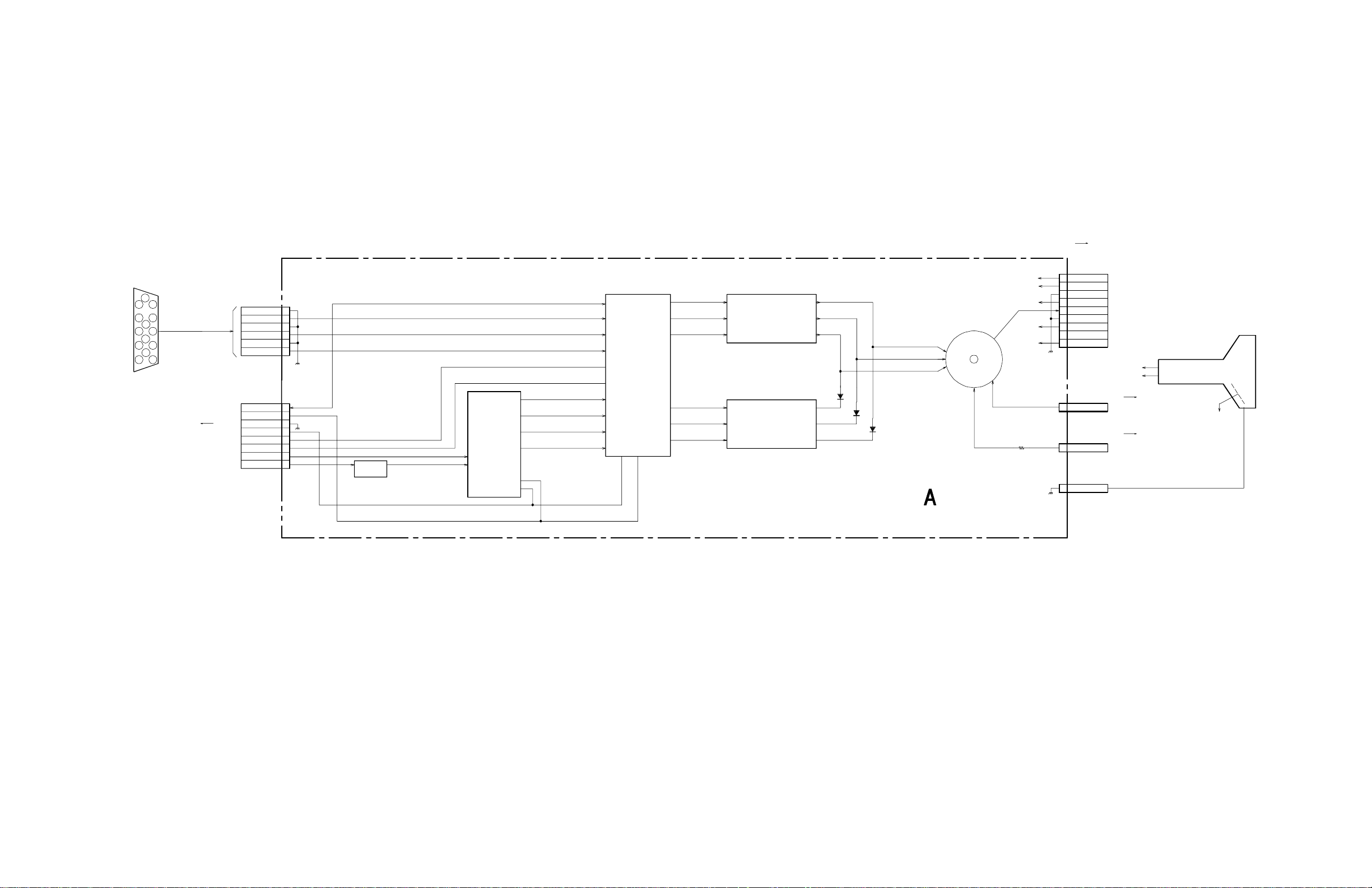
4-3 DIAGRAMS BLOCK DIAGRAM (1/2)
0
1
5
5
1
4
4
1
8
3
3
1
7
2
2
1
6
1
1
1
R
O
T
C
E
N
N
O
C
B
U
S
N
-
I
D
P
5
1
N
A
L
I
N
S
I
G
R
D
A
O
B
D
O
T
2
0
9
N
C
2
C
0
3
N
G
B
D
N
1
E
L
U
B
2
D
N
G
G
3
E
E
R
N
G
4
G
R
D
N
5
R
D
E
6
9
0
3
N
C
8
C
N
Y
S
C
A
D
S
C
I
I
7
6
D
N
G
L
C
S
C
I
I
5
4
P
L
C
P
B
K
L
B
C
3
2
R
V
T
C
R
C
R
R
H
T
1
CPD-E240
D
R
A
O
B
D
O
T
6
0
6
N
C
4
0
3
N
V
5
+
S
Y
B
T
V
5
+
0
0
3
C
N
C
Y
S
7
N
I
-
B
9
-
G
N
I
1
1
N
I
-
R
P
R
2
1
8
1
5
D
I
C
0
0
3
0
1
B
L
F
V
5
B
L
F
W
S
6
0
0
Q
H
4
1
D
S
O
-
G
3
1
D
S
O
-
B
2
1
K
L
S
B
O
-
D
7
A
D
S
8
S
L
C
5
1
D
S
O
-
R
O
S
1
4
1
3
1
7
1
E
L
P
C
M
A
C
I
K
L
B
-
D
R
S
O
D
S
O
-
G
D
B
S
O
-
B
-
K
D
L
S
O
S
L
C
S
D
1
2
2
O
-
T
R
U
4
2
T
G
U
O
-
7
2
T
U
B
O
-
A
M
P
-
0
1
0
5
G
R
K
B
-
4
G
K
B
-
G
3
G
B
K
B
-
A
8
N
I
-
R
C
R
T
D
R
I
V
9
-
G
N
I
1
1
-
B
N
I
3
N
I
-
R
4
-
G
N
I
5
N
I
-
B
E
0
2
I
C
0
F
F
A
M
P
C
U
T
O
I
C
0
0
4
5
T
U
O
-
R
3
T
U
O
-
G
1
-
T
B
U
O
7
T
U
-
R
O
8
T
U
O
-
G
9
T
U
O
-
B
J
0
0
1
4
7
R
K
8
G
K
9
B
K
(
V
H
G
1
G
2
3
0
1
)
E
O
I
D
V
2
1
+
V
0
8
+
8
1
V
+
0
C
V
5
+
T
9
S
Y
B
V
5
+
8
G
D
N
7
1
+
V
2
6
1
H
5
G
D
N
4
8
V
0
+
3
C
N
2
V
+
0
8
1
1
1
O
O
O
T
J
D
R
O
B
A
A
0
6
3
N
C
1
V
3
3
-
N
1
C
0
3
1
K
2
.
V
1
7
0
3
N
C
1
N
G
D
D
R
A
O
B
D
O
T
0
1
5
N
C
D
R
A
O
B
D
O
T
T
B
F
P
E
T
U
R
E
T
U
B
I
C
V
H
)
T
B
T
F
(
O
— 15 —
2
O
F
1
K
B
L
>
V
1
C
7
-
<
0
7
-
5
8
1
8
9
-
8
9
Page 16
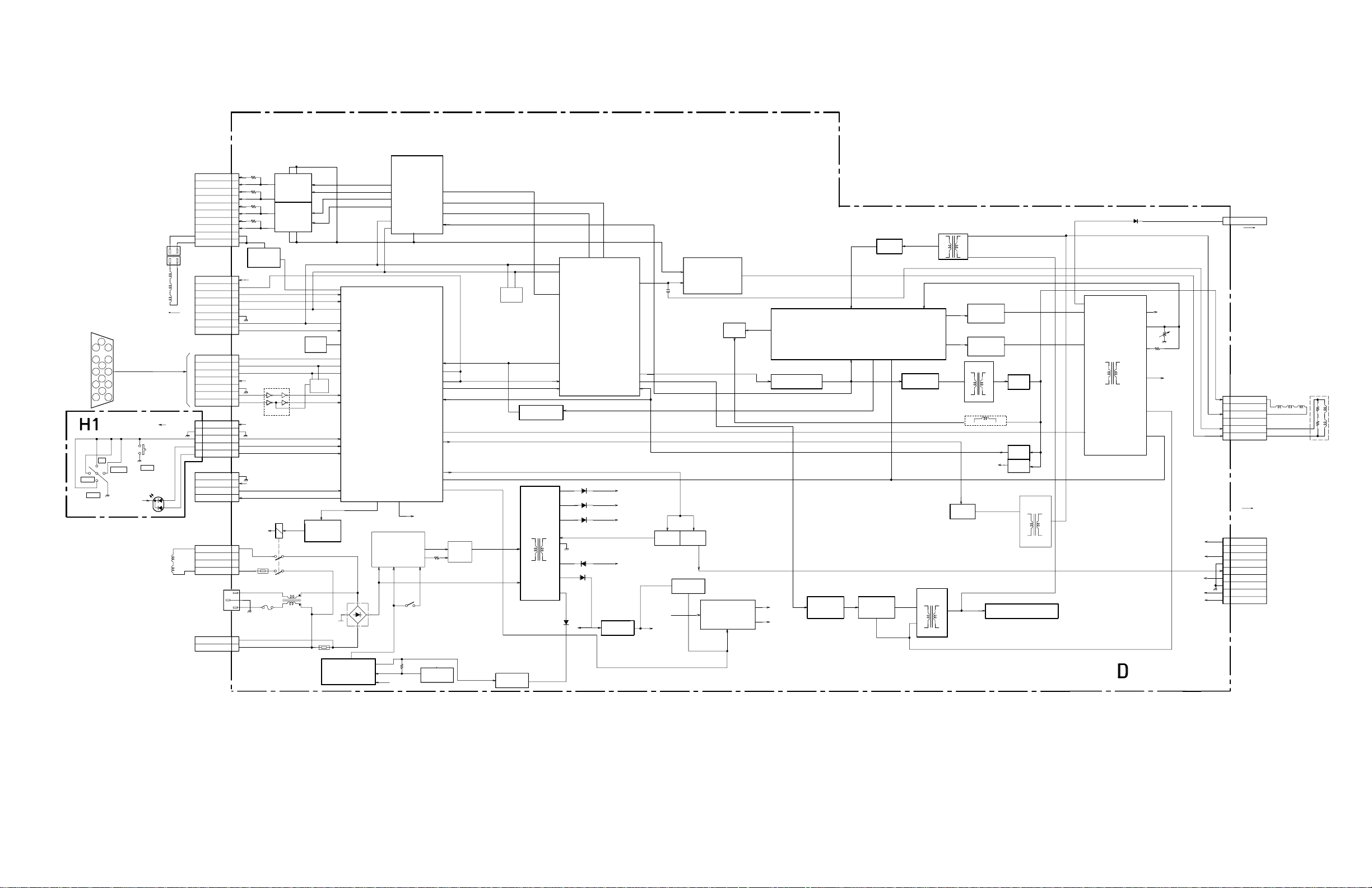
BLOCK DIAGRAM (2/2)
R
O
T
C
N
E
N
O
C
B
S
U
-
D
N
I
5
P
1
1
0
A
N
I
N
L
I
S
G
5
1
5
4
4
1
8
3
3
1
7
2
2
1
6
1
1
1
L
E
A
N
P
N
T
R
O
F
1
S
U
P
I
R
F
T
E
L
N
O
W
D
U
E
N
M
T
H
G
7
0
0
1
S
V
5
+
Y
T
B
S
D
R
A
O
B
A
O
T
9
0
N
3
C
1
0
0
1
N
C
V
5
+
B
Y
T
S
3
0
0
C
G
D
CPD-E240
T
R
O
L
V
-
C
O
C
N
O
1
0
N
7
C
P
8
0
1
-
4
Y
C
9
+
4
Y
C
-
8
3
Y
C
7
+
3
Y
C
6
-
2
Y
C
5
+
2
Y
C
-
4
1
Y
C
+
3
1
Y
C
-
N
I
O
T
A
T
O
R
2
1
+
O
N
I
T
A
T
O
R
2
0
9
N
C
C
R
T
R
H
C
R
T
R
V
K
L
B
C
P
L
C
P
B
L
C
S
C
I
I
N
D
G
A
D
S
C
I
I
C
N
Y
S
C
3
0
9
N
C
D
1
N
G
T
S
O
H
1
A
D
S
C
D
D
1
L
C
S
C
D
D
V
5
Y
B
T
S
V
/
5
T
S
O
H
N
D
G
C
Y
N
S
H
C
N
Y
S
V
V
5
Y
B
T
S
5
D
N
G
4
Y
E
K
3
D
E
R
D
E
L
2
N
R
G
D
E
L
1
1
0
9
N
C
N
D
G
D
V
5
+
B
Y
T
S
X
D
R
X
D
T
1
0
N
6
C
2
C
G
D
N
C
N
C
1
C
G
D
A
C
I
N
2
0
6
N
C
0
0
6
P
H
T
0
A
0
6
P
H
T
4
A
T
O
R
5
C
I
M
O
R
F
1
5
2
5
Q
2
3
4
5
6
7
8
1
2
3
+
4
Y
B
T
S
5
6
7
4
0
9
C
N
+
Y
B
T
S
5
4
3
2
1
1
2
Y
B
T
S
3
4
V
2
1
+
1
2
3
4
2
1
6
4
9
S
1
6
D
1
O
N
I
T
2
0
V
5
I
N
N
C
Y
S
0
C
8
9
I
V
5
V
5
+
7
C
O
N
V
O
U
T
3
I
C
7
0
3
2
V
O
U
T
C
O
N
5
I
C
7
0
2
4
3
2
3
N
O
I
T
T
A
O
R
6
4
K
N
A
L
B
C
2
2
P
M
A
L
C
P
B
6
3
K
L
C
7
3
A
T
A
D
8
2
C
N
Y
-
S
C
5
4
E
T
S
R
E
0
4
C
9
I
0
6
9
I
C
V
.
L
O
M
P
R
E
A
G
E
D
0
6
Q
F
T
L
2
0
6
F
T
E
E
S
R
3
3
I
C
P
4
3
L
C
S
D
C
D
5
3
A
D
S
C
D
D
0
3
C
N
Y
-
S
H
0
2
N
C
Y
S
-
V
5
1
4
B
P
8
4
5
A
P
7
4
6
A
P
8
3
D
X
R
9
3
D
D
X
T
S
S
U
1
-
C
A
6
D
R
E
P
L
U
O
C
O
T
H
O
P
L
O
R
T
N
C
O
C
C
R
3
0
6
C
I
N
0
1
I
C
7
T
U
O
C
T
I
A
T
S
-
V
9
O
C
I
T
A
T
S
-
H
8
6
T
U
O
V
N
C
O
-
V
T
U
O
V
N
C
O
-
H
7
6
1
A
D
S
7
1
L
C
S
F
E
.
R
V
5
C
P
U
1
I
C
9
0
E
T
O
M
R
E
S
S
U
A
G
E
4
S
-
0
S
3
5
-
9
4
7
N
V
I
1
C
E
T
R
1
0
2
1
T
N
T
O
C
G
E
R
W
-
S
R
I
D
1
0
6
C
I
N
S
E
I
T
R
L
C
N
V
1
9
2
0
6
S
4
V
3
1
E
F
.
R
V
T
U
N
I
2
N
I
S
V
-
3
N
I
O
S
P
V
4
1
N
.
I
D
H
T
O
U
R
E
F
F
B
U
1
2
Q
3
A
D
S
4
L
C
S
3
M
O
R
P
E
5
0
9
C
I
3
2
K
C
O
L
5
2
R
C
R
T
V
6
2
T
U
-
O
V
7
2
T
U
-
O
H
2
3
B
F
H
8
1
1
B
P
4
3
A
D
5
4
A
D
6
1
B
3
P
6
F
F
O
/
O
N
P
A
C
-
S
O
E
N
G
A
H
C
G
E
R
-
W
S
4
V
E
5
E
S
B
O
O
4
5
T
U
O
2
0
6
Q
T
C
E
T
O
R
P
0
4
6
Q
M
A
O
R
R
R
3
E
4
0
6
I
C
2
F
R
E
-
V
D
2
K
C
L
O
8
2
N
I
-
V
6
2
N
I
-
H
K
C
O
L
C
N
Y
S
4
2
5
Q
,
2
5
2
Q
T
R
S
0
1
6
T
P
1
N
I
S
.
V
V
I
D
.
V
8
W
A
S
.
V
N
T
R
O
L
E
F
.
C
O
I
C
9
0
2
1
7
U
T
O
.
H
2
1
F
E
D
.
V
4
1
Y
L
F
H
.
V
0
1
8
0
V
8
V
1
5
R
E
T
E
A
H
W
S
0
3
6
Q
V
5
1
-
V
2
1
V
5
1
+
G
E
R
V
5
V
2
1
C
I
V
5
7
0
6
V
-
O
U
7
1
Y
B
T
S
Q
T
N
I
+
4
C
I
N
I
-
1
R
E
T
A
E
H
G
E
R
2
0
6
C
I
4
L
R
T
N
C
5
0
6
5
,
1
N
I
I
5
1
0
T
U
O
4
B
G
E
-
R
H
5
Q
R
,
2
E
V
1
V
2
C
6
0
5
,
6
0
L
A
B
S
I
D
0
2
O
1
0
2
G
8
E
B
E
I
V
R
.
D
H
0
5
Q
,
1
5
0
Q
,
3
0
9
Q
V
2
+
1
T
U
O
5
V
+
T
U
O
P
W
M
-
C
I
I
D
R
-
H
2
F
U
F
B
5
5
0
Q
0
1
7
2
5
3
+
C
O
N
T
1
0
5
E
V
2
H
P
4
8
P
M
A
-
F
D
V
4
0
5
Q
O
F
E
R
3
1
E
V
I
D
R
.
H
1
5
Q
T
S
H
5
0
T
5
T
F
2
1
8
1
+
2
P
O
3
B
9
1
O
2
B
U
T
O
1
S
T
F
D
3
0
5
T
G
R
E
-
V
H
3
0
5
Q
T
U
O
-
V
H
0
1
5
Q
T
D
H
4
0
5
T
3
0
L
5
N
C
O
T
N
I
P
H
C
T
I
W
9
1
Q
5
T
U
.
O
H
7
0
Q
5
T
U
O
H
8
0
Q
5
1
9
0
T
U
O
H
1
5
2
Q
5
T
C
L
6
5
0
T
G
E
N
A
H
C
A
P
C
-
S
5
1
4
Q
,
1
3
Q
5
,
1
2
5
Q
B
1
5
0
T
V
H
T
R
C
O
T
1
0
5
R
V
D
A
R
O
B
A
O
T
V
S
1
3
0
N
C
V
0
1
8
+
V
0
8
+
V
2
1
+
5
V
+
V
5
+
Y
T
B
S
E
R
O
W
P
(
R
V
E
O
N
C
9
9
-
)
E
C
E
N
G
F
2
K
O
B
L
C
>
7
V
1
1
8
<
-
8
8
0
5
-
7
0
5
1
N
C
V
3
3
-
1
D
R
A
O
B
A
O
T
6
0
3
N
C
1
0
5
C
N
+
Y
D
H
6
C
N
5
-
Y
D
H
4
C
N
3
-
Y
D
V
2
+
Y
D
V
1
D
R
A
O
B
A
O
T
4
0
3
N
C
6
0
6
N
C
V
0
8
+
1
1
C
N
2
V
0
8
+
3
4
N
D
G
1
H
5
V
1
2
+
6
7
N
D
G
8
V
5
+
V
5
+
B
Y
T
9
S
2
— 16 —
Page 17
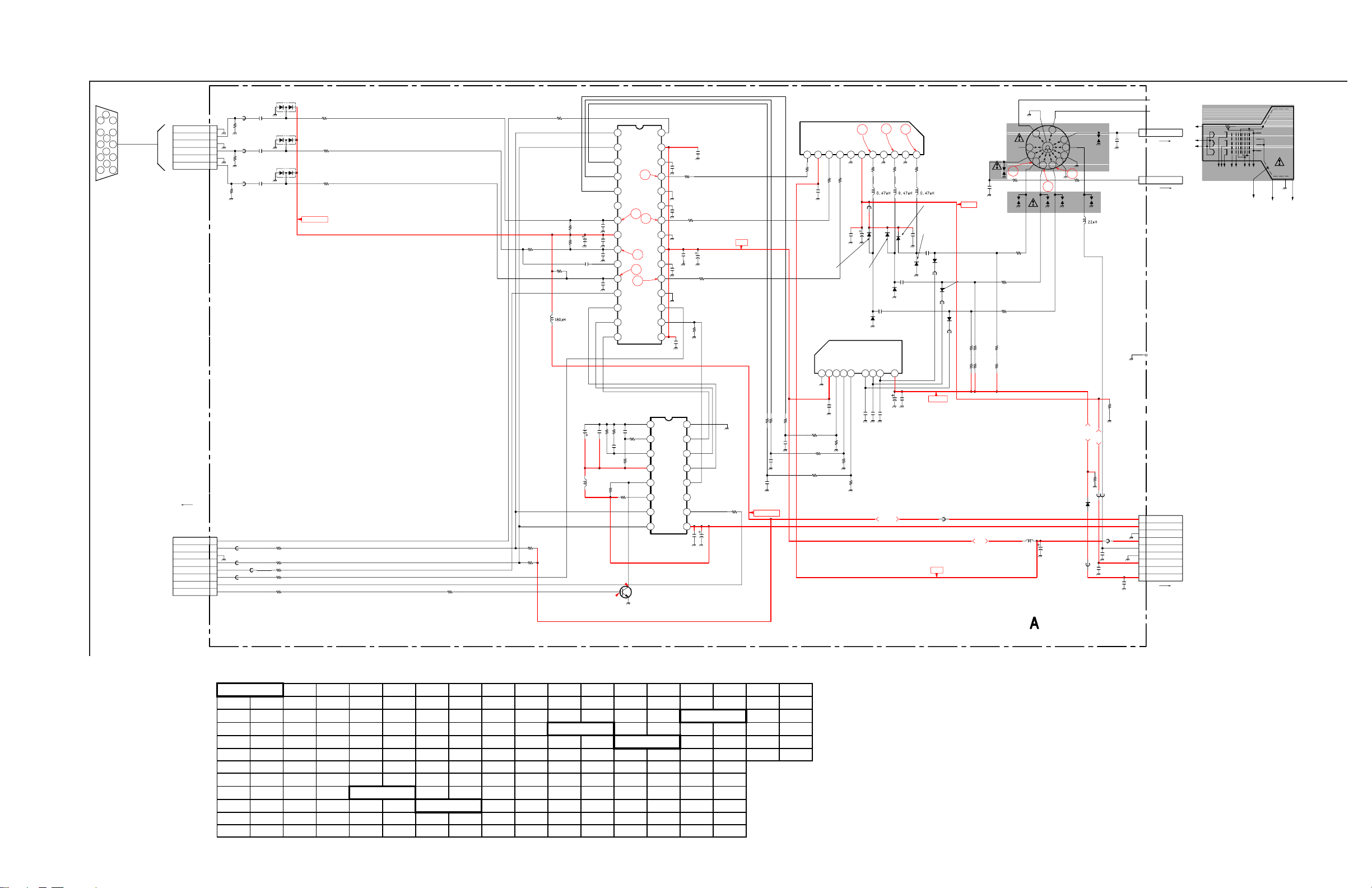
A BOARD SCHEMATIC DIAGRAM
CPD-E240
A
—
B
—
C
—
D
—
E
—
F
—
G
1 | 2 | 3 | 4 | 5 | 6 | 7 | 8 | 9 | 10 | 11 | 12 | 13 | 14 | 15 | 16
1
3
1
D
5
1
1
-
6
2
2
S
1
P
.
T
R
O
P
1
5
3
C
2
0
3
B
F
1
.
0
0
V
5
2
P
I
H
C
:
P
I
H
C
:
0
1
5
5
1
4
4
1
8
3
3
1
7
2
2
1
6
1
1
1
O
R
C
T
E
N
N
C
O
B
S
U
D
-
I
N
P
1
5
I
N
L
A
G
N
S
I
2
0
3
C
N
6
P
B
.
G
N
D
1
2
E
B
L
U
D
G
.
G
N
3
4
G
R
E
E
N
R
.
G
N
D
5
6
E
D
R
T
O
D
B
O
A
R
D
C
N
9
0
2
9
0
N
3
C
P
8
Y
C
N
C
S
8
S
I
D
I
A
C
7
G
N
D
6
C
L
I
I
C
S
5
L
B
P
P
C
4
C
B
L
K
3
R
C
R
T
V
2
R
C
1
H
R
T
B
1
1
2
1
6
3
R
5
7
1
6
2
R
2
B
F
5
7
0
H
C
:
1
6
1
R
1
B
F
0
5
7
H
C
:
0
1
0
B
F
9
0
0
B
F
F
0
.
7
5
1
0
B
F
D
5
1
1
-
2
6
2
P
S
1
.
O
T
R
P
1
5
2
C
1
.
0
V
5
2
P
I
H
C
:
B
1
1
1
D
2
0
P
I
2
0
P
I
6
1
0
B
M
M
1
5
1
-
2
6
2
P
S
1
.
O
T
R
P
1
5
1
C
1
.
0
V
5
2
P
I
H
C
:
B
7
4
1
2
0
R
7
4
0
2
0
R
M
M
0
.
5
0
1
8
1
0
R
7
1
0
0
R
1
0
1
6
0
0
R
0
3
3
R
5
7
P
I
H
C
:
0
3
2
R
0
1
P
I
H
C
:
0
3
1
R
5
7
P
I
H
C
:
5
V
S
T
B
Y
R
C
:
R
.
2
C
P
I
H
C
:
P
I
H
C
:
P
I
H
C
:
0
P
I
H
C
:
0
P
I
H
C
:
0
2
5
0
R
k
0
1
P
I
H
C
:
:
R
2
C
:
0
3
0
R
k
1
8
1
S
D
2
S
C
3
B
4
G
5
R
6
G
2
7
B
2
1
3
C
9
1
3
R
M
1
I
H
C
:
8
1
2
5
7
H
2
0
2
I
H
2
0
2
.
I
H
9
1
2
R
M
1
P
I
I
H
C
:
9
1
1
R
M
1
P
I
H
C
:
7
0
0
L
4
k
P
8
k
P
F
p
2
1
P
9
0
0
C
0
0
0
1
V
0
1
P
C
1
0
.
0
7
4
0
C
7
4
V
5
2
2
0
0
L
0
8
0
1
0
C
0
2
C
:
B
C
1
4
0
0
C
:
B
0
C
.
0
H
C
:
B
+
5
1
.
V
5
P
I
H
2
5
H
1
C
5
1
6
4
1
0
I
G
9
2
1
F
p
C
Y
N
S
0
1
P
I
I
N
R
1
1
2
1
F
p
A
M
L
C
2
1
S
O
B
3
1
O
S
G
4
1
S
O
R
5
1
X
C
:
2
0
0
R
4
0
0
R
0
C
k
8
.
1
0
6
5
0
0
1
P
I
H
C
:
P
I
H
C
:
H
C
:
B
P
R
8
C
:
4
4
0
C
p
0
0
1
P
I
H
C
:
B
:
1
5
0
R
k
1
P
I
H
C
:
1
0
0
R
0
P
I
H
C
:
2
4
.
2
0
.
0
3
A
N
C
Y
S
C
.
9
2
L
B
C
C
V
8
2
G
K
B
B
H
S
/
6
7
2
K
G
B
T
O
U
B
6
2
K
G
B
N
D
G
B
5
2
G
H
S
/
3
5
4
2
N
I
T
O
U
G
3
2
V
N
D
G
G
N
I
2
2
G
C
V
C
2
N
I
1
2
1
R
H
/
S
B
0
2
4
O
R
U
T
P
9
1
D
N
G
R
D
8
1
L
K
B
D
7
1
0
C
0
L
K
B
D
S
O
D
0
0
C
I
6
0
A
2
A
-
R
E
P
2
4
p
0
P
I
3
0
0
k
2
.
P
I
H
5
0
0
R
k
0
3
3
P
I
H
C
Q
2
C
2
S
U
B
:
2
C
:
B
6
1
R
C
C
V
1
S
A
7
M
P
3
0
0
C
I
P
2
0
6
D
9
X
C
S
D
O
:
A
S
S
V
1
O
C
V
2
_
R
P
R
3
_
G
A
D
D
V
4
_
B
B
L
F
H
5
_
D
S
O
S
S
6
A
D
S
7
C
S
L
8
6
0
0
K
2
1
4
E
R
F
F
9
4
0
C
1
.
0
V
5
2
P
I
H
C
:
B
4
0
1
C
1
.
0
V
5
2
P
I
H
C
:
B
7
1
3
R
6
5
4
0
2
C
1
.
0
V
5
2
P
I
H
C
:
B
7
1
2
R
6
5
2
1
0
C
1
.
0
V
5
2
P
I
H
C
:
B
C
4
0
3
C
1
.
0
V
5
2
P
I
H
C
:
1
1
R
6
5
0
5
1
.
V
5
P
I
H
9
0
0
R
k
0
1
P
I
H
C
:
6
1
S
S
V
5
1
D
S
O
4
1
D
S
O
3
1
D
S
O
2
1
K
L
B
1
1
T
N
I
0
1
B
L
F
V
2
0
C
7
4
5
2
9
D
D
V
2
9
0
C
1
0
.
0
P
I
H
C
:
B
1
2
V
7
0
0
0
7
4
V
6
1
7
P
P
C
C
-
-
N
N
R
R
:
:
k
k
2
2
.
.
8
8
6
0
3
R
6
k
2
.
8
6
0
0
1
P
C
-
N
R
:
2
R
R
5
0
1
C
1
.
0
V
5
2
P
I
H
C
:
B
5
0
2
C
1
.
0
V
5
2
P
I
H
C
:
B
5
0
3
C
1
.
0
V
5
2
P
I
H
C
:
B
4
1
0
R
0
0
1
P
I
H
C
:
2
V
Y
5
V
S
T
B
S
A
N
I
I
B
_
V
B
1
101
4
0
3
R
2
2
P
I
H
C
:
P
I
H
4
C
0
:
2
R
5
1
0
C
2
2
1
.
0
V
5
2
P
I
H
C
:
B
4
0
D
1
8
2
S
H
S
I
O
T
C
E
T
O
P
R
:
D
N
G
123457891
3
5
0
C
1
.
0
V
5
2
P
I
H
C
:
B
7
0
1
R
k
1
P
C
-
N
R
:
0
1
R
1
.
9
-
N
R
:
7
0
2
R
k
1
P
C
-
N
R
:
7
0
3
R
k
1
P
C
-
N
R
:
7
N
N
3
I
I
C
D
_
_
C
N
G
G
R
V
6
7
8
9
4
0
1
R
2
2
P
I
H
C
:
4
1
0
C
7
4
V
0
0
1
1
1
0
C
1
.
0
V
0
0
1
4
2
0
D
2
8
S
H
S
N
O
N
I
T
E
C
T
R
O
P
:
0
5
1
D
2
8
S
S
H
O
N
I
C
T
E
O
T
R
P
:
0
4
0
I
C
7
5
9
D
2
8
H
P
M
A
F
F
-
O
T
C
U
:
T
U
N
N
N
O
I
I
C
I
_
_
_
C
_
G
V
R
B
R
2
0
1
C
1
.
0
V
0
5
2
S
P
M
:
C
2
8
k
P
C
2
R
.
9
-
N
R
:
:
8
0
k
1
P
C
8
0
3
R
k
1
.
9
P
C
-
N
R
:
9
T
T
U
2
1
U
O
D
D
O
_
N
N
_
R
G
G
G
4
5
1
1
1
R
1
1
2
R
0
0
1
0
0
1
D
R
P
F
:
D
R
P
F
:
5
0
2
5
L
0
1
L
3
0
0
B
F
6
3
0
C
p
0
0
0
1
V
0
0
5
6
0
2
C
1
.
0
V
0
5
2
S
P
M
:
D
2
S
S
H
C
T
E
O
P
R
:
6
0
1
C
1
.
0
V
0
5
2
S
P
M
:
T
T
U
U
O
O
B
_
_
+
G
B
1
4
5
0
C
8
1
0
C
1
.
0
2
.
2
V
0
5
2
V
0
5
2
S
P
M
:
2
0
3
C
1
.
0
V
0
5
2
S
P
M
:
2
0
2
1
.
0
V
0
5
S
P
M
V
5
+
Y
B
T
S
2
0
C
0
I
T
T
5
4
1
2
L
M
U
O
_
B
123
5
0
8
2
I
T
T
U
P
U
T
O
O
E
D
V
I
:
1
1
3
R
0
0
1
D
R
P
F
:
5
0
3
L
4
0
D
3
8
2
S
H
S
N
I
O
T
E
C
T
O
P
R
:
5
0
D
3
2
8
S
S
H
N
I
O
T
C
T
E
O
P
R
:
6
0
3
C
1
.
0
V
0
5
2
S
P
M
:
6
0
D
3
8
S
S
H
M
L
A
C
:
1
0
3
B
F
N
O
B
F
1
0
1
B
F
+
1
8
0
V
8
0
0
B
F
)
5
(
W
J
2
V
1
5
3
0
C
7
4
0
0
.
0
V
k
2
B
:
8
0
V
+
2
P
6
0
D
2
8
2
S
S
H
P
M
L
A
C
:
6
1
0
D
1
0
2
2
8
S
H
S
P
A
M
L
:
C
9
0
2
R
9
0
1
R
k
0
7
4
k
0
7
4
P
I
H
C
:
P
I
H
C
:
2
0
2
R
2
0
1
R
k
0
7
4
k
0
7
4
P
I
H
C
:
P
I
H
C
:
V
2
1
+
R
G
1
1
G
0
1
1
0
0
G
S
0
1
4
6
0
R
)
5
1
(
W
J
1
0
3
G
S
1
5
3
R
7
4
W
2
/
1
E
G
R
U
S
:
1
5
2
R
7
4
W
2
/
1
E
G
R
U
S
:
1
5
1
R
7
4
W
2
/
1
E
G
R
U
S
:
9
0
3
R
k
0
7
4
P
I
H
C
:
2
0
3
R
k
0
7
4
P
I
H
C
:
2
1
2
1
V
C
3
1
2
1
1
0
1
2
9
8
B
K
9
G
K
8
1
0
0
L
)
5
(
W
J
(
1
0
J
0
3
G
1
3
1
G
3
4
H
4
5
H
5
6
7
R
K
6
R
K
2
1
7
8
4
0
R
1
1
S
M
2
.
2
W
1
1
0
1
G
S
1
0
2
G
3
3
0
R
k
0
3
3
1
0
0
D
9
1
3
R
1
S
6
1
0
C
7
4
V
5
2
F
B
0
0
5
)
O
E
D
I
V
3
0
0
C
p
0
0
0
1
V
0
0
5
3
0
0
G
S
2
0
0
G
S
5
0
0
L
2
3
0
R
k
0
0
1
P
I
H
C
:
V
0
8
V
1
0
+
8
+
FB001
FB004
6
0
0
B
F
1
0
0
C
p
0
0
0
1
V
0
0
5
B
2
0
0
C
p
0
0
0
1
V
0
0
5
3
1
0
C
p
0
0
0
1
V
0
0
5
B
:
F
B
T
M
R
O
F
B
T
F
O
M
F
R
6
0
N
3
C
G
1
1
T
O
D
C
C
1
1
.
2
K
T
O
D
F
3
0
N
C
P
1
N
C
T
L
(
S
T
B
9
8
+
5
V
D
N
G
7
2
1
+
6
1
H
5
D
N
G
4
+
8
0
3
C
N
2
+
1
8
1
T
O
D
C
V
C
R
V
9
1
H
B
O
A
R
D
1
0
N
5
0
1
3
N
E
W
N
V
B
O
A
R
D
B
T
2
G
B
K
R
K
M
G
G
K
1
G
0
R
U
E
I
P
C
T
U
T
B
E
4
G
V
H
T
O
T
O
B
O
D
A
R
D
O
A
B
A
7
3
0
C
N
7
0
4
3
P
9
H
T
W
)
E
Y
P
Y
5
V
V
V
V
0
D
B
O
A
R
0
6
N
6
R
D
—
A BOARD IC VOLTAGE LIST
,&
SLQ YROW
1&
SLQYROW
SLQ YROW
SLQ YROW
SLQYROW1&
$OOYROWDJHVDUHLQ9
,&
,&
,&
SLQ YROW
,&
,&
— 17 —
D
A
R
O
B
>
A
C
7
V
1
<
1
-
0
8
5
8
8
-
9
7
-
9
Page 18
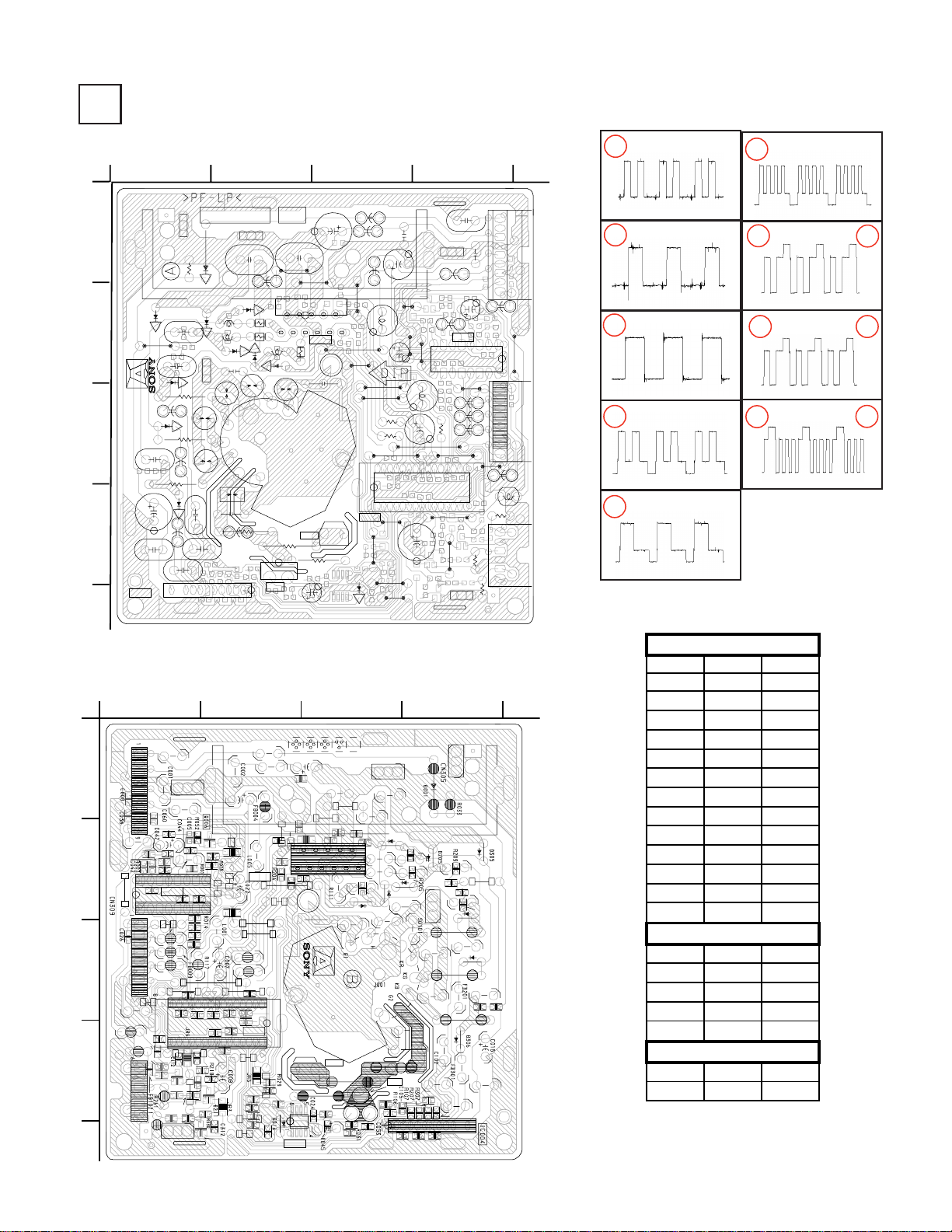
A
[VIDEO]
CPD-E240
A BOARD WAVEFORMS
COMPONENT SIDE
1
1
-
A
A
5
0
3
B
C
D
D
3
J
2
W
1
5
1
R
1
0
1
B
F
6
0
2
D
1
5
2
R
6
0
3
C
F
B
1
5
3
R
8
1
0
C
3
B
F
4
5
0
C
1
1
C
I
0
0
4
CONDUCTOR SIDE
1
C
N
0
3
4
+
1
8
0
V
N
C
+
8
0
V
A
G
N
D
H
1
+
1
2
V
G
N
D
+
5
V
S
T
B
Y
5
V
8
0
0
B
F
R
0
0
2
4
0
0
R
5
0
0
R
B
1
I
6
4
0
C
1
6
R
H
R
T
R
C
V
R
T
R
C
C
B
L
K
B
P
C
L
P
I
I
C
S
C
L
G
N
D
C
I
I
C
S
D
A
N
C
C
S
Y
0
B
F
6
1
1
6
7
0
0
L
8
1
0
R
1
6
1
R
9
1
1
R
0
3
1
R
R
E
D
R
.
G
N
D
D
G
G
B
B
1
5
1
C
R
E
E
N
.
G
N
D
L
U
E
B
.
F
G
N
D
N
C
3
0
2
1
6
3
R
N
C
3
1
6
234
8
-
9
1
6
0
-
(
1
-
0
C
4
1
9
2
9
0
A
3
-
4
C
3
N
0
N
C
3
0
5
1
0
0
D
3
3
0
R
6
0
2
C
D
6
0
1
C
6
0
1
D
2
G
S
1
0
2
1
0
3
G
S
2
C
0
1
6
0
3
D
1
0
C
C
8
6
3
0
C
0
3
0
F
B
4
D
0
3
5
0
2
D
L
4
0
2
7
0
3
N
C
1
G
S
1
0
3
0
C
2
0
2
2
0
3
1
1
3
R
5
0
3
L
2
5
0
0
0
C
1
0
5
B
F
2
1
1
2
R
1
5
0
1
L
4
0
1
5
0
1
D
D
6
2
0
0
G
S
3
0
0
G
S
1
0
0
G
S
4
6
0
R
N
C
2
0
0
R
E
1
1
0
Q
0
1
1
1
0
C
2
2
W
J
W
J
I
1
1
1
R
C
N
3
6
0
B
F
1
2
0
1
1
1
0
C
0
2
1
W
8
J
9
1
W
J
1
G
3
0
0
C
J
0
0
1
R
I
1
.
2
K
V
3
1
0
8
4
0
3
5
0
R
B
4
1
0
D
8
2
0
C
1
1
-
1
2
7
1
9
-
6
4
2
-
1
1
)
5
B
0
F
0
0
2
0
1
0
0
0
C
4
0
0
B
F
6
1
0
C
0
2
J
W
W
J
5
0
0
L
2
2
0
C
1
1
W
J
3
1
W
J
7
C
0
0
7
1
2
R
7
1
3
0
1
W
J
0
3
1
C
0
0
1
4
W
J
5
W
J
9
0
0
C
2
W
J
3
W
J
C
C
N
0
3
3
6
0
0
B
F
7
4
0
C
4
2
2
0
0
L
8
7
1
W
6
J
1
W
J
1
0
0
L
9
J
1
0
B
F
P
C
B
P
L
I
S
I
C
C
L
7
1
1
R
B
F
9
W
J
8
W
J
6
W
J
1
W
J
N
C
C
N
0
3
4
1
1
+
8
0
V
N
C
3
1
+
V
8
0
G
N
D
1
H
1
0
0
C
+
2
V
1
D
G
N
+
5
V
B
S
T
5
Y
V
9
8
0
0
B
F
C
I
0
0
3
1
5
1
W
J
9
0
1
6
3
H
R
R
V
4
1
W
C
7
0
1
0
G
C
I
I
S
W
J
1
6
1
5
R
R
.
G
G
R
E
E
N
G
.
G
N
D
B
E
L
U
G
N
D
.
B
0
1
3
N
C
T
R
1
C
C
T
R
K
B
L
9
0
0
B
F
N
D
7
A
D
N
C
7
8
6
1
F
0
B
7
0
0
L
6
1
1
R
6
D
E
N
D
1
6
2
R
1
C
3
N
0
2
1
6
3
R
.725 Vp-p (H)
2
.705 Vp-p (H)
3
.701 Vp-p (H)
4
3.188 Vp-p (H)
5
2.938 Vp-p (H)
A BOARD LOCATOR LIST
7
8
9
2.769 Vp-p (H)
12
40.94 Vp-p (H)
11
38.75 Vp-p (H)
10
35.94 Vp-p (H)
DIODE
COMP CON D
D001 A-4 --
234
0
9
8
-
1
-
1
2
1
6
3
1
0
C
C
N
3
3
0
6
0
0
B
F
6
0
0
R
2
0
0
L
C
0
0
3
9
1
0
7
1
0
B
F
0
1
0
B
F
9
0
0
R
0
5
0
C
1
5
1
1
1
D
F
B
2
0
2
1
5
2
C
C
3
0
5
2
1
3
1
0
5
0
0
B
F
6
1
0
C
1
5
0
R
4
2
0
R
7
R
J
I
C
8
2
9
0
C
9
2
R
J
7
1
0
R
0
2
0
R
1
2
0
R
3
0
R
0
C
C
4
0
2
C
2
1
0
C
4
0
3
C
0
1
0
C
0
C
I
0
9
1
2
R
9
1
3
R
4
0
0
C
2
1
2
C
9
4
0
R
3
2
0
C
0
3
2
R
6
4
0
R
7
4
0
R
1
1
3
D
4
1
0
C
1
0
0
B
F
2
3
0
R
5
1
0
C
7
0
1
C
8
R
4
0
1
R
0
2
C
0
0
2
2
R
R
9
4
0
4
0
1
1
1
2
0
C
J
1
0
7
1
1
7
0
3
C
4
0
3
R
C
N
G
1
3
0
0
C
7
1
7
1
3
3
0
9
2
0
C
0
4
0
R
5
0
R
5
0
R
7
I
0
C
0
5
-
(
1
-
7
1
9
C
1
1
0
C
0
0
B
F
5
5
0
C
9
3
0
C
3
0
C
1
5
0
C
2
3
R
R
1
5
0
1
L
5
0
1
R
0
3
6
1
D
5
0
1
D
3
0
0
G
S
6
0
R
1
.
2
K
V
N
C
3
0
1
8
4
0
R
3
0
0
C
E
B
6
0
3
R
8
2
0
3
0
C
1
4
2
-
1
1
)
-
6
0
8
N
3
6
3
0
C
3
4
0
3
D
7
0
3
L
R
3
0
5
1
1
1
1
2
4
0
2
D
6
0
0
C
4
0
2
0
0
G
S
0
0
G
S
1
5
3
0
C
4
2
0
0
B
F
1
0
0
Q
6
0
2
R
1
8
0
1
2
R
R
5
6
0
2
C
5
0
2
L
0
7
C
3
N
2
0
2
R
2
0
1
R
6
0
1
C
9
0
1
R
6
0
1
D
1
5
1
R
1
0
1
B
F
1
0
2
G
S
2
R
1
0
3
G
S
2
0
2
C
5
0
3
C
8
0
3
8
0
R
6
0
2
D
1
5
6
0
3
C
2
0
3
R
9
0
3
R
R
1
5
3
4
5
0
C
2
0
3
C
5
0
2
C
1
1
D104 B-3 -D105 B-3 -D106 A-3 -D111 -- D-4
D204 B-3 -D205 A-4 -D206 A-3 -D211 -- D-4
D304 B-4 -D305 A-4 -D306 A-2 -D311 -- D-5
IC
COMP CON D
IC001 D-2 -IC002 C-4 -IC003 D-3 -IC004 B-1 --
TRANSISTOR
COMP CON D
Q006 -- D-2
— 18 —
Page 19
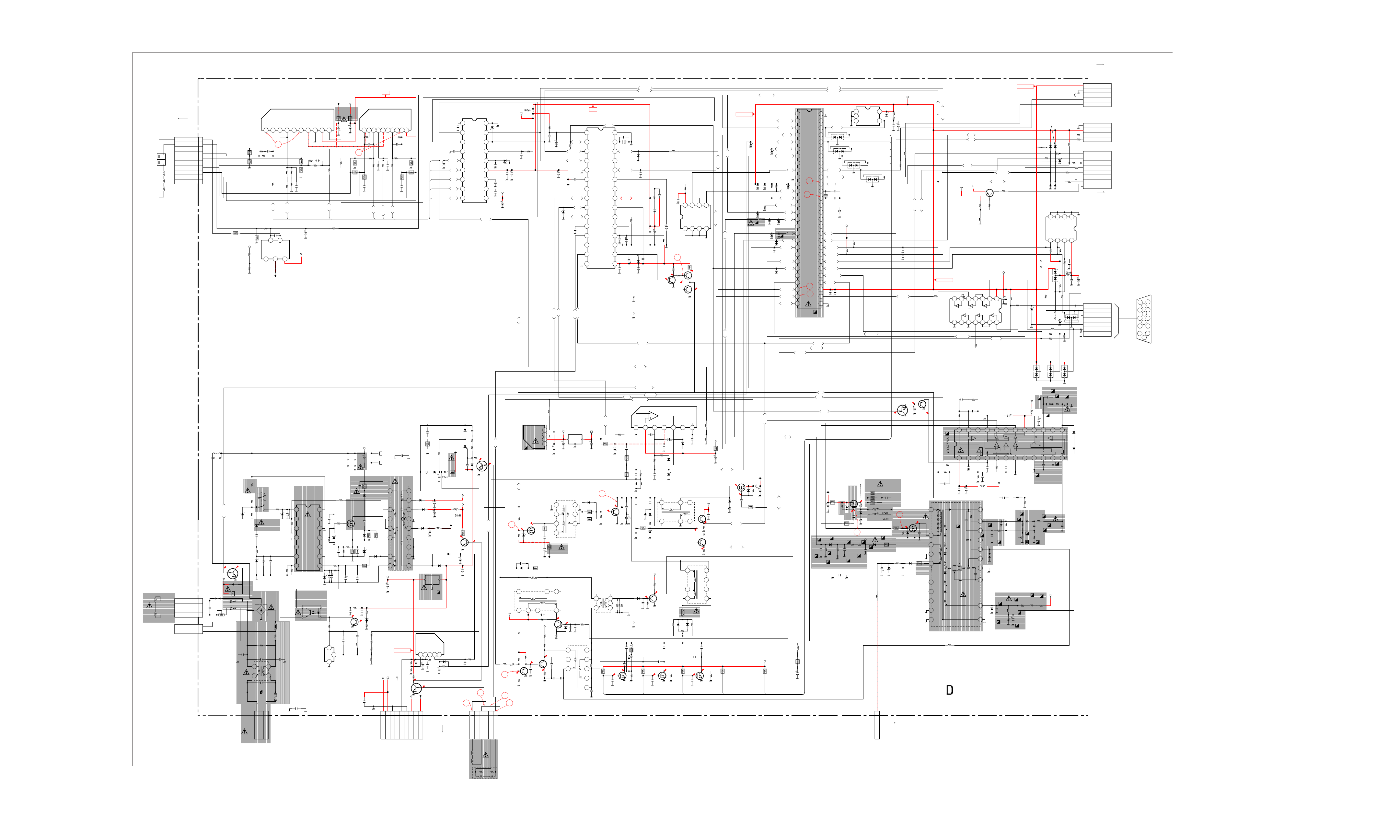
D BOARD SCHEMATIC DIAGRAM
1 | 2 | 3 | 4 | 5 | 6 | 7 | 8 | 9 | 10 | 11 | 12 | 13 | 14 | 15 | 16 | 17 | 18 | 19 | 20 | 21 | 22 |
A
—
T
C
O
O
E
N
R
V
G
C
E
E
B
—
C
N
Y
E
O
K
1
0
7
N
C
P
0
1
O
R
C
I
M
-
S
+
N
O
I
T
A
O
T
R
O
T
R
1
-
N
O
I
T
A
2
+
1
Y
C
3
-
1
Y
C
4
+
2
Y
C
5
-
2
Y
C
6
+
3
Y
C
7
-
3
Y
C
8
+
4
Y
C
9
-
4
0
Y
1
C
—
D
3
6
5
R
5
.
—
1
D
R
P
F
:
:
E
—
F
—
G
—
H
—
4
1
6
W
J
)
5
.
7
1
(
W
I
J
5
1
6
W
J
)
5
.
7
1
(
W
J
—
J
S
S
U
A
G
E
—
D
2
D
6
7
-
7
T
J
-
Z
M
T
K
1
—
L
—
M
4
1
C
D
T
L
A
E
R
1
1
S
1
C
T
P
H
T
C
N
S
N
0
6
1
4
P
2
C
G
D
1
2
C
N
C
N
3
4
1
C
G
D
0
0
6
P
H
1
A
0
0
6
2
6
0
2
2
P
0
1
0
Q
6
P
T
-
S
A
E
3
V
.
R
D
Y
2
1
V
2
0
6
D
D
T
2
5
-
9
0
6
G
S
1
3
6
C
p
0
7
4
V
0
5
2
2
1
0
6
Y
R
2
1
1
6
5
4
3
1
0
6
H
T
1
5
.
4
S
M
R
V
0
2
2
S
O
P
:
C
4
2
—
N
—
O
CPD-E240
D
R
A
O
B
1
H
O
T
1
0
0
1
N
C
C
9
N
0
4
P
5
V
5
Y
B
T
S
V
5
Y
B
T
L
C
S
C
I
L
C
S
C
I
I
A
D
S
C
I
V
5
1
I
C
0
7
2
9
3
1
1
-
2
0
S
T
K
O
C
N
D
V
O
T
U
)
)
)
)
)
Y
Y
Y
(
(
(
B
B
B
N
N
T
I
I
U
+
-
O
1 2 3 4 5 6 7 8
2
1
7
R
3
3
1
3
7
R
W
1
S
R
:
:
1
1
7
R
6
5
.
0
W
1
S
R
:
Y
5
B
T
V
S
6
6
5
R
2
2
W
1
S
R
:
8
5
5
R
k
0
1
P
C
-
N
R
9
5
5
R
k
7
.
2
N
R
:
3
1
6
R
M
7
.
4
W
2
/
1
2
2
0
6
R
M
7
.
4
W
2
/
1
5
5
1
6
R
k
0
8
6
P
I
H
C
:
3
B
1
2
1
5
6
6
C
0
P
I
H
C
:
8
1
6
R
0
2
2
P
C
-
N
R
:
.
1
2
-
T
J
-
Z
M
T
0
6
6
0
6
R
p
0
0
7
0
8
6
V
0
5
2
/
1
R
:
2
1
C
0
2
V
1
N
N
C
6
0
0
3
P
0
P
I
H
C
9
0
7
R
k
2
.
2
P
C
-
N
R
:
0
7
R
7
.
2
-
N
R
:
2
6
5
R
k
8
1
N
R
:
L
12345
2
0
6
S
1
4
E
T
-
D
Z
U
D
6
-
1
9
1
S
S
0
1
6
R
k
1
C
-
N
R
:
1
0
6
D
7
4
.
-
7
7
D
S
D
4
A
C
4
k
W
5
0
6
C
C
2
2
.
0
V
0
5
2
4
0
6
7
4
.
V
0
5
1
0
6
A
2
3
C
L
N
5
1
6
0
7
C
p
8
6
P
I
H
C
:
H
C
5
3
7
R
k
7
.
2
P
C
-
N
R
:
7
k
0
2
7
R
P
C
0
P
I
H
C
:
C
D
Y
A
1
1
A
C
.
0
2
I
5
C
0
A
5
6
0
P
0
-
F
A
N
O
R
O
A
T
T
I
5
1
-
V
3
9
6
R
0
7
4
B
2
5
6
D
B
3
1
7
-
1
-
R
.
1
9
0
C
:
D
5
T
2
:
P
5
1
6
C
2
2
0
.
0
P
I
H
C
:
:
B
0
1
6
L
6
0
B
T
E
C
R
0
6
H
T
9
.
3
4
8
.
3
0
0
6
R
1
W
0
1
3
4
6
C
p
0
0
7
4
V
0
5
2
3
2
0
F
6
L
F
T
L
:
4
2
H
F
1
0
6
F
A
5
V
0
5
2
1
H
F
)
X
X
X
(
(
(
A
A
A
N
I
+
R
2
R
:
F
E
R
V
2
A
9
4
5
8
6
0
T
P
:
4
1
6
C
1
0
.
0
P
I
H
C
:
6
1
6
M
0
P
I
H
8
9
6
R
k
6
5
P
I
H
C
0
2
6
R
k
3
3
C
-
N
R
:
6
0
6
R
k
0
7
4
P
C
-
N
R
0
A
E
N
T
E
I
U
V
O
-
7
C
8
6
3
3
7
R
C
6
1
7
R
0
H
C
:
3
3
P
I
H
C
:
7
3
7
W
1
k
2
.
S
R
:
P
C
-
N
1
2
7
R
7
2
P
I
H
C
:
1
4
1
3
1
2
1
1
1
0
1
9
P
8
0
6
C
0
0
1
0
5
2
0
1
7
R
3
1
7
R
k
2
.
2
8
6
.
0
P
C
-
N
R
:
W
1
S
R
:
3
2
7
C
1
0
.
0
P
I
H
C
:
B
7
4
5
C
0
.
1
V
5
1
0
C
6
I
N
2
-
4
5
0
1
E
A
T
G
R
E
S
W
L
O
T
R
N
O
C
N
I
V
B
O
O
E
D
C
N
N
G
C
N
C
V
R
I
P
9
p
0
V
1
S
V
H
M
2
N
C
3
R
V
R
E
I
D
D
4
N
S
S
E
I
E
5
X
A
U
V
L
T
R
6
D
S
F
E
7
8
6
3
D
8
1
7
-
7
T
-
-
Z
J
T
M
8
6
C
7
.
4
V
0
5
C
I
6
0
3
P
L
6
2
1
D
4
-
Y
T
H
O
T
O
C
U
P
O
L
E
R
C
O
T
N
R
O
L
R
C
C
1
4
2
3
R
:
0
4
6
I
C
N
A
L
3
1
4
A
S
P
A
M
O
R
R
R
E
V
5
1
-
V
5
1
1
4
7
R
3
4
7
R
2
8
.
0
2
8
.
0
D
R
P
F
:
D
R
P
F
:
Y
9
0
7
C
B
C
T
C
0
7
4
S
V
V
5
2
0
9
1
7
C
4
2
7
0
p
H
P
I
9
3
7
R
k
0
1
P
I
H
C
:
8
0
7
R
k
7
.
2
P
C
-
N
R
:
C
D
X
A
3
3
A
0
6
5
R
k
5
1
P
C
-
N
R
:
3
1
6
W
J
)
5
.
7
(
W
J
1
2
6
R
k
5
7
P
I
H
C
:
7
4
6
C
p
0
7
4
V
0
0
5
0
6
2
Q
O
T
B
K
E
N
T
H
I
A
S
2
1
6
R
2
2
8
6
0
D
8
1
J
-
Z
M
T
3
0
6
R
3
2
6
R
k
8
.
1
3
3
C
R
:
P
C
-
N
R
:
0
5
6
C
p
0
0
8
6
P
I
H
C
:
4
2
6
R
5
5
6
R
2
2
0
0
1
C
-
N
R
:
2
2
6
R
2
2
P
I
H
C
:
6
1
6
C
2
2
V
5
2
1
6
C
0
C
:
0
4
6
Q
1
1
3
3
S
C
2
2
4
6
R
3
N
O
T
R
P
0
9
P
C
-
1
1
6
C
p
0
8
6
P
I
H
C
:
3
1
2
0
1
7
R
0
7
.
2
V
5
H
C
:
7
C
3
3
H
C
:
B
5
1
R
:
8
1
7
R
0
0
1
W
1
S
R
:
5
0
6
R
)
5
.
7
(
W
J
6
C
3
0
4
2
1
6
C
8
6
0
.
0
V
0
5
2
2
0
Q
6
4
3
8
2
S
K
2
G
.
E
R
W
S
T
O
U
6
C
7
2
S
k
2
0
4
U
F
4
5
6
R
4
1
6
R
9
3
.
0
7
4
.
0
W
1
W
1
P
S
R
:
S
R
:
7
1
6
C
2
2
V
5
2
7
1
6
R
0
0
1
P
I
H
C
:
3
3
1
.
P
I
H
.
2
8
A
4
3
6
C
p
0
0
7
4
P
I
H
C
:
3
4
6
R
k
2
8
P
C
-
N
R
:
5
6
C
0
0
0
1
H
C
:
B
A
T
U
O
I
123456789
5
4
2
P
I
9
2
p
0
P
I
:
4
2
7
2
2
W
1
S
R
8
3
V
0
0
1
0
3
V
0
3
1
p
0
V
7
6
0
D
2
G
0
7
4
6
R
1
R
P
F
:
8
1
6
C
1
.
0
T
P
:
6
5
6
C
1
.
0
V
5
2
P
I
H
C
:
0
6
R
2
1
:
6
R
.
3
N
R
:
3
p
P
I
:
I
7
C
0
3
L
A
5
6
1
0
S
O
C
N
V
O
T
U
B
B
T
-
-
+
+
A
A
A
T
N
N
U
I
I
O
C
9
1
7
R
0
k
5
1
:
B
P
C
-
N
R
5
0
7
R
k
5
1
N
R
:
3
5
7
R
k
5
1
7
1
7
R
P
C
-
N
R
:
2
.
2
W
1
S
R
:
8
0
7
C
1
.
0
T
P
:
C
S
X
4
A
3
-
A
B
5
3
6
R
k
2
2
W
3
S
R
:
6
6
0
D
2
3
G
7
0
0
4
U
F
6
5
6
R
9
1
6
R
k
5
.
1
k
5
.
1
W
2
W
2
S
R
:
S
R
:
3
1
6
6
D
4
-
7
-
7
T
J
-
Z
M
T
0
2
D
6
G
2
D
1
0
P
G
R
0
D
S
6
C
2
1
1
6
R
2
2
P
I
H
C
:
0
5
6
D
-
7
7
T
-
-
Z
J
T
M
7
4
6
R
k
0
1
8
0
6
R
k
0
5
1
N
R
:
0
5
k
0
N
R
8
4
6
R
k
6
.
5
P
C
-
N
R
:
9
0
k
9
P
C
-
Y
B
T
S
V
5
6
0
6
N
C
P
9
T
H
W
O
R
C
I
M
-
S
U
T
C
B
E
B
O
U
C
N
E
N
I
O
V
I
V
I
1
0
7
4
7
R
P
I
H
C
:
2
.
2
3
3
7
C
p
0
3
3
P
I
H
C
:
B
5
2
7
7
2
7
R
1
0
.
k
5
1
P
I
H
C
P
C
-
N
R
:
0
3
7
R
0
1
6
0
7
R
W
1
k
5
1
S
R
:
P
C
-
N
R
:
5
5
7
R
9
2
7
R
k
5
1
2
.
2
8
2
7
R
P
C
-
N
R
:
W
1
0
0
1
S
R
:
W
1
S
R
:
1
1
7
C
1
.
0
T
P
:
C
F
S
E
Y
R
A
5
V
5
2
A
A
C
4
2
0
4
6
C
7
4
0
0
.
0
V
0
5
2
E
1
6
1
D
U
2
6
-
C
F
M
1
0
6
B
1
0
6
T
T
R
S
W
E
N
9
7
6
5
4
B
7
.
1
3
2
V
5
Y
B
T
8
0
0
2
B
2
1
Y
B
T
S
R
:
R
:
V
2
1
5
2
-
V
-
2
5
V
8
6
7
5
9
V
1
D
V
5
H
N
V
2
+
G
5
1
+
Y
B
T
S
F
H
U
0
C
0
1
1
1
2
1
3
1
5
1
6
1
7
1
8
1
4
1
5
V
8
2
6
R
k
1
.
9
P
C
-
N
9
4
6
R
k
2
.
2
P
C
-
N
5
6
6
R
k
3
.
3
P
I
H
C
:
0
8
V
4
D
N
G
2
7
1
D
6
3
G
2
K
P
0
J
1
G
P
R
1
8
6
D
S
2
1
G
N
-
M
F
2
3
6
C
0
0
0
1
V
5
2
2
2
D
6
S
2
1
-
G
N
F
M
O
0
6
I
C
5
0
B
A
R
5
V
J
D
D
T
A
N
U
V
G
O
3
6
C
.
1
0
1
1
4
6
C
0
0
1
7
3
6
C
V
6
1
0
2
2
V
6
1
0
.
8
4
8
1
V
0
8
0
V
1
8
0
V
2
3
1
C
V
V
N
A
O
T
0
0
8
8
C
+
1
+
1
7
C
0
.
0
5
2
I
H
C
8
1
7
C
3
3
0
.
0
V
5
2
P
I
H
C
2
A
V
2
0
7
C
7
.
4
1
A
3
A
4
A
4
A
5
A
3
D
6
6
p
7
0
4
U
F
V
k
7
6
6
R
0
0
1
W
3
5
2
6
R
k
2
.
2
W
2
/
1
6
R
.
0
A
/
1
2
0
6
L
1
2
6
7
4
V
0
5
2
2
6
C
0
0
1
V
0
0
1
V
5
1
-
6
0
6
L
0
0
1
3
0
6
C
0
0
0
1
V
5
2
1
Q
6
3
3
C
S
2
S
9
1
6
D
S
2
G
1
-
N
F
M
4
1
D
6
2
A
-
T
6
N
S
1
D
3
I
G
1
7
T
G
E
0
B
A
T
A
E
H
C
L
C
T
V
C
12345
6
0
D
-
1
9
1
S
S
1
0
0
V
7
0
6
R
1
0
6
C
k
2
2
7
4
P
I
H
C
:
V
0
1
5
0
Q
6
K
A
E
4
1
1
C
D
T
O
L
R
N
T
O
C
Y
B
S
T
D
R
A
O
B
4
0
3
N
C
I
7
1
0
X
C
A
0
8
7
0
A
P
O
N
V
.
C
O
N
R
T
O
C
6
3
3
V
P
F
E
R
C
D
Y
C
D
X
C
S
X
C
S
Y
2
6
1
2
3
G
0
7
3
1
6
D
G
9
4
T
1
B
V
0
8
1
7
2
9
1
6
C
7
4
2
2
0
0
.
0
W
2
P
I
H
C
:
B
2
1
6
D
2
5
-
9
1
1
S
1
S
0
8
1
5
4
0
6
L
.
7
4
1
2
1
A
1
W
C
2
2
0
C
6
I
5
-
V
T
S
0
A
G
.
E
R
R
E
3
D
T
2
5
C
0
2
C
:
F
L
P
L
C
_
V
N
O
C
H
1
_
V
2
P
V
3
V
4
R
V
5
_
V
6
_
H
7
_
H
8
_
V
9
D
T
V
V
6
R
2
5
2
6
0
0
2
V
5
2
6
C
3
3
6
1
R
1
:
2
8
6
7
4
.
V
5
P
I
H
8
1
D
N
G
_
D
N
I
S
S
N
I
S
O
S
P
L
C
_
V
N
O
C
C
V
_
D
T
U
O
F
E
I
.
D
H
T
U
O
V
N
O
C
I
F
E
R
_
V
T
U
O
V
N
O
C
P
A
C
_
W
A
S
-
H
T
U
O
C
I
T
A
T
S
P
A
C
_
C
G
A
-
H
T
U
O
C
I
T
A
T
S
C
V
_
A
0
2
6
C
p
0
0
1
V
0
0
5
B
6
3
6
R
k
7
4
W
1
0
6
6
R
k
7
4
W
1
6
2
6
R
k
2
.
2
P
I
H
C
:
0
Q
6
4
1
C
1
T
D
W
S
9
9
0
2
0
4
2
0
0
V
7
9
6
2
.
W
1
S
R
6
5
3
D
9
7
1
L
C
6
1
A
D
5
1
C
H
C
4
1
N
3
1
N
2
1
1
1
0
1
C
F
E
R
-
V
0
3
A
E
K
4
7
0
D
4
1
7
C
2
9
-
1
1
S
S
1
p
0
9
3
P
I
H
C
:
4
0
7
R
N
R
:
k
5
1
1
0
7
C
1
.
0
V
5
2
P
I
H
C
:
B
4
0
7
C
p
0
2
2
P
I
H
C
:
H
C
2
1
V
3
0
7
C
2
2
.
0
S
P
M
:
5
1
7
C
0
0
1
V
6
1
F
D
.
V
.
7
4
W
S
R
W
P
1
1
0
5
R
0
0
1
3
1
7
5
5
6
4
3
2
1
C
N
C
5
0
1
6
P
:
W
H
T
C
+
-
-
+
N
N
Y
Y
Y
D
H
Y
D
D
D
H
V
V
1
0
9
L
2
-
V
5
7
0
9
R
0
0
1
W
2
/
1
2
0
9
C
L
0
7
4
V
6
1
1
0
9
C
3
0
7
R
0
7
2
2
1
7
C
D
5
T
1
.
0
T
P
:
3
1
7
C
0
0
1
V
6
1
D
H
I
C
6
P
Q
1
2
R
1
2
V
D
H
2
0
5
C
1
0
.
0
T
P
:
8
0
5
R
0
0
1
2
1
.
-
0
1
.
2
1
-
1
9
0
5
R
k
2
2
1
0
D
5
T
1
-
2
A
1
D
N
C
N
1
8
5
C
p
0
0
2
2
V
k
1
0
5
5
D
U
0
L
2
N
D
1
5
L
H
N
0
1
V
2
1
2
9
0
5
C
1
.
0
P
I
H
C
:
B
S
S
1
V
2
1
Q
0
5
C
2
S
3
9
4
A
1
V
.
A
F
D
5
0
5
R
V
1
2
2
0
5
R
2
R
:
5
C
.
0
R
R
:
k
0
1
k
0
0
P
C
-
N
1
0
0
1
3
6
5
1
N
5
C
3
0
.
0
k
0
C
:
B
P
C
-
5
5
0
Q
3
7
0
A
1
S
2
R
F
E
F
U
B
1
0
.
0
P
I
H
C
:
B
3
9
C
0
1
6
1
6
R
0
1
0
5
5
1
4
D
0
8
S
R
E
G
.
3
2
1
8
2
6
C
0
0
1
V
5
2
1
1
Q
5
-
1
0
E
1
N
5
T
D
S
T
U
O
E
I
V
R
D
.
H
3
1
5
R
0
2
2
W
2
8
S
R
:
0
1
5
C
S
p
0
7
4
V
0
0
5
B
5
R
8
0
5
C
0
0
1
F
:
V
5
2
7
7
5
R
0
0
1
W
3
S
R
:
8
0
C
L
W
E
8
7
7
3
8
5
0
D
2
-
V
0
7
2
E
5
T
5
3
V
-
2
2
7
0
5
6
5
R
k
0
3
3
N
R
:
4
6
0
5
R
Q
-
R
k
0
3
3
M
P
N
R
:
.
2
5
4
1
3
2
1
.
3
0
1
0
I
H
C
3
5
9
.
6
0
5
C
7
0
5
R
P
7
(
W
J
k
7
.
2
N
R
:
.
4
S
C
I
I
S
C
I
I
9
C
0
.
0
8
P
:
0
V
6
0
9
C
0
.
1
S
P
M
:
V
3
7
9
D
.
6
5
7
-
1
E
-
T
S
D
Z
U
V
W
W
/
A
E
S
V
3
3
k
C
6
I
5
0
8
L
7
V
V
2
1
R
V
5
I
1
5
V
6
2
6
C
0
2
2
V
6
1
4
0
5
T
T
D
H
W
E
N
1
2
3
4
1
1
1
D
R
P
V
5
1
-
6
6
0
5
T
T
C
L
9
5
1
Q
5
1
3
1
3
S
C
2
W
S
9
.
9
8
5
.
1
1
1
7
5
R
4
1
5
R
k
8
.
6
9
3
P
I
H
C
:
N
R
:
9
5
1
D
B
6
.
-
5
7
-
7
T
J
-
Z
T
M
6
7
4
0
5
p
0
3
V
0
0
B
8
1
7
5
C
p
2
2
V
k
2
5
0
)
5
.
V
5
K
C
O
L
C
0
D
N
G
.
D
C
C
V
D
1
K
C
O
K
C
O
L
2
5
1
9
R
k
P
I
7
H
C
:
A
D
A
D
S
3
L
C
L
C
S
4
D
N
G
.
V
5
5
0
8
6
T
B
.
0
E
G
8
7
6
A
T
C
S
O
.
V
6
C
G
A
.
V
7
W
A
S
W
A
S
.
V
8
W
/
E
W
/
E
9
N
I
S
0
N
I
S
.
V
1
1
C
G
A
.
H
1
3
1
9
C
1
.
0
T
P
:
2
F
D
.
V
1
3
F
D
.
H
1
4
Y
L
F
.
H
1
5
D
N
G
.
H
1
C
X
A
D
F
E
.
Y
F
L
D
F
.
V
H
8
V
C
2
-
V
5
G
O
7
2
6
C
0
2
2
V
0
1
2
5
0
D
4
M
S
3
D
6
7
1
5
R
7
S
R
.
2
3W:
8
1
5
R
4
7
.
2
W
3
S
R
:
2
1
8
2
5
R
k
2
.
2
P
I
H
C
:
6
0
5
C
1
0
.
0
P
I
H
C
:
B
5
4
5
R
.
4
3
5
R
1
F
:
2
1
0
5
C
.
0
0
0
4
3
0
5
T
F
D
:
3
9
5
X
2
8
N
I
.
V
2
7
V
I
D
.
V
2
6
N
I
.
H
2
5
I
F
.
H
P
.
H
2
4
1
C
F
A
2
3
F
E
R
2
2
I
F
.
O
C
V
2
1
V
/
F
.
R
2
P
A
C
0
Y
A
L
E
D
2
C
:
B
9
V
9
1
8
2
C
F
A
1
C
0
:
B
7
T
U
O
.
H
1
6
C
C
V
1
0
2
I
C
9
8
P
0
1
C
7
C
O
L
N
R
O
T
I
C
A
L
7
V
.
W
A
S
V
0
4
R
2
1
-
N
R
:
V
5
1
-
1
5
V
-
0
4
C
3
1
4
R
0
0
1
0
.
1
5
2
W
2
4
R
3
1
:
6
0
D
5
4
1
F
S
1
-
G
Q
F
M
2
.
3
2
6
.
-
0
2
2
5
R
7
4
7
5
0
Q
1
8
5
6
C
S
2
F
T
O
U
H
.
5
5
0
T
T
S
H
W
E
N
2
9
5
R
0
5
1
W
4
/
1
N
R
:
3
4
5
9
5
R
5
1
4
/
1
R
:
C
2
1
1
D
5
-
T
0
L
4
N
1
D
1
1
5
C
2
1
V
0
5
2
P
:
2
1
.
0
7
1
0
.
5
5
1
k
D
R
P
2
1
5
C
1
0
.
0
P
I
H
C
:
B
5
Q
K
2
S
2
C
P
C
A
S
7
4
3
S
V
8
I
V
5
Y
B
T
S
6
3
9
C
p
0
0
1
P
I
H
C
:
H
1
5
9
2
0
9
X
C
N
Y
S
U
-
V
0
9
2
D
7
7
-
0
T
4
-
1
Q
4
B
4
R
C
N
Y
S
U
-
H
3
3
9
C
p
0
0
1
P
I
H
C
:
9
2
9
R
k
2
.
2
P
I
H
C
:
F
E
R
-
V
2
2
9
C
3
.
3
1
3
9
R
k
2
.
2
P
C
-
N
R
:
0
2
9
C
2
5
9
1
.
0
1
.
0
P
I
H
C
:
B
P
I
H
C
6
1
9
C
2
2
0
3
9
D
7
1
9
1
0
.
P
I
H
C
8
1
9
C
2
2
5
2
9
C
1
0
.
0
P
I
H
C
:
B
W
/
E
4
0
1
8
0
0
4
T
O
U
6
k
P
C
1
0
V
:
C
.
0
2
0
0
3
W
S
R
1
5
C
0
3
4
0
8
1
7
0
5
B
H
U
0
8
0
5
B
F
H
U
0
D
9
1
1
S
S
1
6
1
5
R
0
5
1
W
4
/
1
N
R
:
1
0
W
N
4
4
1
5
1
V
0
5
P
P
:
A
P
0
S
1
4
9
8
0
E
N
G
A
H
7
7
-
0
T
4
Q
-
1
4
4
B
R
2
1
V
5
3
9
C
7
4
.
0
P
I
H
C
:
B
6
2
9
C
0
0
0
1
V
6
1
1
0
0
P
L
C
4
0
0
P
L
C
Y
L
F
H
F
E
R
-
V
W
S
S
S
U
A
G
E
D
W
S
R
W
P
W
S
E
T
O
M
E
R
1
2
8
0
4
C
1
0
.
0
P
I
H
C
:
B
2
0
4
C
7
4
.
0
V
0
0
1
W
E
N
1
0
4
R
.
1
P
F
0
4
6
0
0
T
P
:
0
4
R
.
1
4
/
1
R
:
8
p
0
V
0
2
1
5
2
-
0
5
L
7
.
8
0
4
R
5
k
0
1
D
R
P
I
H
C
:
6
8
4
0
4
R
k
6
.
5
P
C
-
N
R
:
3
0
4
R
5
5
.
1
5
W
4
/
1
W
N
R
:
N
D
S
H
9
7
5
C
1
2
5
C
p
2
2
p
0
0
1
V
k
2
V
k
2
L
S
L
S
5
5
2
D
3
8
S
H
S
5
8
5
R
k
1
6
8
5
R
k
2
.
2
D
R
P
F
:
2
2
5
C
2
2
0
0
.
0
V
0
0
1
T
P
:
2
1
9
8
5
R
k
7
.
4
P
I
H
C
:
9
1
.
4
D
5
T
7
1
5
C
1
0
.
0
T
P
:
9
5
R
2
2
-
N
R
:
3
0
0
P
L
C
5
H
m
5
7
5
R
0
0
1
W
2
/
1
D
R
P
F
:
2
7
5
C
7
.
4
V
0
5
2
1
2
5
R
k
1
D
R
P
F
:
9
1
5
R
M
1
5
1
5
C
1
0
.
0
P
I
H
C
:
B
3
S
R
0
0
1
P
I
H
C
:
C
N
Y
S
U
V
3
2
9
C
p
0
7
4
P
I
H
C
:
H
C
1
2
9
C
0
7
4
V
6
1
.
0
0
9
Q
2
4
C
2
S
R
I
D
H
.
3
0
1
4
C
7
4
.
0
P
I
H
C
:
F
0
4
R
2
.
2
I
H
C
:
5
0
4
C
7
4
0
.
0
P
I
H
C
:
B
-
Z
J
T
M
2
4
5
3
8
S
1
8
-
T
S
Z
U
D
V
0
Q
1
A
S
2
0
k
P
C
4
0
.
5
Q
2
K
S
2
H
C
P
C
A
S
1
0
9
R
M
M
5
1
1
9
C
1
0
.
0
P
I
H
C
:
B
8
C
C
V
0
A
4
2
9
C
1
3
.
3
0
5
9
R
k
2
.
1
P
I
H
C
:
B
9
3
3
9
R
4
9
5
R
k
1
0
2
2
P
I
H
C
:
3
5
.
4
3
3
4
.
5
2
1
E
V
2
5
0
Q
3
7
0
1
S
A
2
V
E
I
R
.
D
H
4
5
6
4
C
.
0
H
C
:
3
0
4
C
0
2
2
5
7
k
P
D
7
T
-
2
5
D
1
7
E
1
2
5
A
3
7
0
S
W
D
N
D
1
R
C
0
2
.
0
1
S
3
1
8
9
0
G
A
N
4
D
V
0
N
1
D
3
0
D
4
1
E
-
T
3
5
3
S
S
1
2
0
4
7
B
.
4
7
-
3
0
5
L
C
H
O
W
N
E
3
7
B
.
1
5
-
K
P
5
3
1
5
C
I
U
2
0
L
9
2
5
2
8
W
2
6
1
5
4
2
.
V
0
5
P
P
:
0
3
5
C
8
P
P
:
V
0
5
2
6
0
R
.
9
9
F
:
4
2
5
R
k
6
5
N
R
:
5
C
.
0
C
:
B
E
2
S
4
R
2
7
0
1
P
I
0
1
0
L
4
7
546
0
1
3
4
1
0
5
S
A
M
0
0
N
I
L
0
5
2
5
k
1
D
R
P
0
2
1
0
P
I
H
S
6
7
P
L
W
C
S
1
2
A
A
234
0
5
9
C
I
-
E
F
8
C
0
M
O
P
R
E
E
4
0
5
R
7
4
.
0
D
R
P
F
:
.
1
7
1
1
5
0
Q
4
1
2
S
C
2
I
V
R
.
D
H
.
5
7
4
R
.
5
N
R
:
Q
2
C
S
2
.
H
.
5
.
9
0
K
6
2
5
R
2
8
W
2
2
0
5
V
R
0
0
1
1
3
5
C
7
4
0
.
V
0
5
2
P
P
:
0
1
.
5
5
Q
K
2
S
2
C
P
C
A
5
A
D
S
C
N
Y
S
U
-
S
H
S
V
2
2
E
4
0
1
4
R
k
2
1
P
C
-
N
R
:
9
0
5
1
V
k
6
P
C
-
2
1
4
R
)
5
.
7
(
W
J
4
0
4
C
0
0
0
1
V
5
2
5
Q
J
2
S
R
.
H
6
1
5
D
V
2
1
8
0
5
4
O
D
1
0
A
H
-
T
0
L
4
2
D
K
2
1
T
U
1
S
2
9
N
5
B
F
U
0
9
6
5
C
1
.
0
T
P
:
9
.
0
7
8
5
R
k
1
P
I
H
C
:
2
1
V
5
2
5
Q
K
2
1
4
2
C
S
2
T
U
O
.
H
9
9
5
R
k
1
P
I
H
C
:
8
0
5
1
L
C
C
H
7
6
5
0
3
D
5
0
U
2
L
N
3
2
5
C
2
8
0
.
0
V
0
5
2
P
P
:
0
3
2
5
R
k
6
5
N
R
:
8
E
G
1
S
4
0
9
D
6
B
.
5
7
-
1
T
E
-
Z
S
D
U
Y
E
K
L
B
A
L
B
A
Y
L
F
V
3
-
2
0
4
9
4
G
E
A
4
0
H
5
R
1
F
:
S
Z
D
U
1
8
5
D
1
-
T
A
2
D
1
C
N
N
.
4
2
S
.
7
7
1
7
4
7
5
C
1
0
.
0
V
0
5
2
5
R
3
F
:
Y
L
F
H
C
R
T
R
H
3
3
k
D
R
P
N
A
C
S
Y
E
K
0
A
D
1
1
A
D
W
S
V
N
O
C
D
2
2
A
D
N
O
I
T
A
T
O
R
3
3
A
D
N
I
L
H
4
W
S
R
E
W
O
U
3
4
9
C
1
.
0
I
H
C
:
B
C
0
:
B
9
1
9
R
k
0
1
P
I
H
C
:
U
D
3
9
R
k
0
1
4
2
D
9
.
6
5
7
-
1
T
E
-
4
4
0
D
0
T
4
-
1
Q
4
B
4
R
V
0
8
1
6
0
5
B
F
W
J
1
8
5
R
5
7
5
C
k
0
1
3
3
V
0
0
2
2
8
3
D
R
P
Y
B
T
S
T
O
M
E
R
U
A
G
E
D
P
5
0
9
R
k
7
.
4
P
I
H
C
:
0
3
9
1
0
.
0
2
9
D
P
I
H
C
-
7
-
7
T
J
-
Z
M
T
E
1
8
9
R
k
7
.
4
P
I
H
C
:
E
T
U
P
N
I
8
9
1
D
B
6
5
.
-
1
7
E
-
T
S
Z
4
1
D
9
-
7
E
1
T
S
-
Z
D
U
8
2
9
C
9
C
1
0
.
0
1
0
.
0
P
I
H
C
:
B
B
7
7
-
V
1
3
9
C
p
0
7
4
P
I
H
C
:
H
C
B
3
9
C
0
0
1
H
C
:
H
C
V
H
C
Y
L
F
H
C
R
T
R
H
V
5
6
3
5
R
k
1
D
R
P
F
:
0
S
P
6
3
D
9
B
.
6
5
7
-
1
E
-
T
S
D
Z
4
A
D
5
5
A
D
W
S
E
6
6
A
D
W
S
S
S
7
7
A
D
8
P
W
8
A
D
9
0
2
S
S
V
1
B
6
5
.
A
D
S
P
E
L
C
S
P
E
L
E
S
Y
E
K
L
B
A
9
B
6
.
5
1
5
I
H
C
:
B
H
Y
L
F
V
C
N
Y
S
-
P
M
A
L
C
P
C
O
L
9
p
P
I
C
N
Y
S
U
-
C
N
Y
S
U
-
C
N
Y
S
-
V
H
R
1
5
C
2
5
2
1
2
D
D
V
1
1
7
B
P
2
1
2
3
6
B
P
1
4
5
B
P
1
4
B
P
5
1
3
B
P
6
1
7
2
B
P
1
P
8
1
B
P
V
1
V
F
P
9
1
1
I
S
V
0
2
2
I
S
V
1
2
2
P
L
C
D
2
A
T
I
D
3
K
2
4
D
P
4
2
5
3
D
P
2
6
O
S
V
2
4
O
S
H
7
2
I
S
C
8
2
I
C
9
0
M
A
S
K
C
R
T
R
H
6
0
5
L
H
m
9
.
3
8
7
5
2
8
W
2
/
S
R
:
3
7
2
.
V
0
I
A
D
S
C
I
I
2
1
9
I
9
C
0
4
P
T
N
S
9
4
3
L
1
1
C
R
E
S
6
T
S
E
T
5
5
R
I
5
T
E
S
E
R
0
A
P
1
A
P
2
A
P
3
A
P
4
A
P
5
A
P
6
A
P
K
L
B
C
N
I
C
S
O
T
U
O
C
S
O
C
N
C
N
C
N
C
N
O
D
T
I
D
R
A
D
S
L
C
S
A
D
S
C
D
L
C
S
C
D
1
C
P
B
F
H
3
D
D
V
1
I
S
H
S
S
V
1
R
O
M
L
F
H
C
N
Y
S
-
V
/
E
4
4
5
C
1
0
.
0
T
P
:
T
E
S
E
R
4
5
3
S
0
5
2
1
S
5
1
2
S
5
0
3
S
5
9
4
S
4
8
D
E
R
D
E
L
4
7
N
E
E
R
G
D
E
L
4
K
L
6
B
C
4
F
p
5
1
5
4
1
0
9
X
z
H
M
4
2
4
4
5
1
9
C
F
p
5
1
3
P
I
H
C
:
H
C
4
4
0
9
B
F
2
4
1
4
T
S
0
4
9
D
X
T
3
8
D
X
R
3
A
D
S
C
I
I
7
3
L
C
S
C
I
I
6
3
5
A
D
S
C
D
D
3
L
C
S
C
D
D
4
3
1
D
N
G
T
S
O
H
3
3
2
Y
L
F
H
3
1
3
0
9
C
0
.
0
H
C
:
B
0
3
9
0
9
C
0
0
1
V
6
1
9
2
Y
D
H
W
K
C
O
L
1
V
0
8
9
0
D
5
T
-
2
A
1
D
N
C
N
2
7
5
R
7
4
.
0
W
2
/
1
2
5
R
D
R
P
F
:
0
1
4
2
5
C
3
3
V
0
0
2
4
3
5
R
2
5
5
R
7
5
1
D
k
6
5
E
T
0
2
-
3
T
3
Z
H
N
R
:
9
4
5
R
k
2
6
N
R
:
0
1
5
R
k
1
.
9
C
N
R
:
7
3
5
C
p
0
0
1
V
0
0
5
N
E
T
2
U
B
S
3
N
D
G
3
1
9
D
2
6
V
C
3
Z
2
A
3
0
9
D
2
6
V
C
3
Z
2
A
2
6
V
9
C
2
3
9
Z
2
D
A
D
9
4
1
9
C
P
I
H
C
:
H
C
V
5
Y
B
9
0
9
R
:
k
2
.
2
8
0
9
R
P
I
k
2
H
.
2
C
:
8
1
P
I
3
0
5
B
F
H
U
0
0
3
5
Q
9
4
4
J
2
S
G
R
E
H
V
1
.
2
3
5
S
7
k
4
5
0
1
0
5
D
1
0
1
2
V
5
.
7
1
8
7
2
5
C
N
1
D
1
0
.
0
V
0
5
2
5
B
F
U
0
D
R
P
0
F
:
1
1
7
4
5
5
9
R
5
R
k
0
2
2
k
0
2
2
N
R
:
N
R
:
0
4
5
C
1
0
.
0
V
0
3
6
C
V
0
0
6
1
1
5
V
C
C
4
O
U
T
0
1
9
C
1
.
0
P
I
H
C
:
B
0
S
1
S
2
S
3
S
4
S
2
V
C
6
8
3
2
Z
2
A
P
I
H
C
C
R
T
E
R
V
2
2
5
Q
K
A
E
1
4
1
T
A
D
C
K
O
L
C
Y
N
S
1
6
5
R
2
8
W
3
0
3
5
R
S
R
:
2
8
W
3
S
R
:
1
3
5
R
S
R
:
W
823
1
0
5
L
3
1
0
4
L
0
H
2
C
2
0
5
L
2
2
-
V
0
7
:
5
N
3
4
5
R
7
.
4
D
R
P
F
:
5
1
D
5
1
T
P
0
1
-
4
3
R
A
E
3
3
5
C
0
.
1
V
0
5
3
0
D
5
2
-
0
3
T
3
Z
H
0
7
5
R
k
0
1
W
2
/
1
E
G
R
U
S
1
1
0
B
A
O
T
V
3
3
N
C
3
-
5
V
Y
B
T
S
5
2
9
R
k
7
.
4
P
I
H
C
:
6
2
9
R
0
P
I
H
C
:
9
2
9
C
7
.
4
V
0
5
0
1
9
R
0
3
3
1
1
9
R
k
2
.
1
C
R
T
R
H
0
4
9
C
p
7
4
P
I
H
C
:
H
C
1
4
9
C
p
7
4
P
I
H
C
:
H
C
C
N
Y
S
-
H
2
S
C
Y
N
S
5
.
7
5
6
6
5
C
2
2
6
8
4
.
V
5
2
6
2
5
C
p
0
0
2
2
V
0
0
5
0
5
1
Q
2
1
0
2
5
R
0
0
1
D
R
P
F
:
5
R
.
2
9
3
5
R
k
0
1
N
R
:
T
E
D
R
A
O
6
0
P
0
F
8
B
4
N
P
S
T
T
U
O
V
H
5
1
8
.
7
1
4
7
S
k
2
0
4
5
D
1
-
T
A
2
D
1
C
N
N
0
1
D
5
A
T
0
-
4
N
L
1
D
3
5
R
.
2
P
F
:
8
2
5
C
1
0
.
0
V
0
0
2
T
P
:
A
D
S
L
C
C
I
S
I
C
I
I
D
X
R
D
X
T
K
L
B
C
I
S
C
I
V
5
V
2
1
C
R
T
R
V
V
5
Y
B
T
S
9
6
9
R
0
0
1
8
C
I
9
0
0
4
F
A
C
T
7
4
H
T
C
S
C
Y
N
I
N
V
R
E
T
E
R
2
4
5
Q
7
3
1
0
A
C
K
O
L
8
.
2
6
2
2
3
.
9
1
5
C
p
0
0
2
1
V
k
2
1
P
P
:
7
6
4
2
2
D
R
3
5
8
9
0
1
5
R
5
1
N
R
:
IC501
PWR CONT
9
6
5
R
0
7
4
P
C
-
N
R
:
1
5
5
R
k
3
3
P
C
-
N
R
:
3
4
5
C
p
0
0
1
P
I
H
C
:
H
C
5
C
.
0
C
:
B
1
5
0
T
W
E
N
T
B
F
:
8
3
5
R
k
1
W
2
/
1
E
G
R
U
S
:
R
6
C
:
9
R
4
C
:
89101112131
D
N
G
5
6
7
P
M
A
L
C
P
B
5
R
5
4
5
C
7
4
2
2
0
.
0
-
N
R
:
P
I
H
C
:
B
6
4
5
C
p
0
2
2
I
H
C
:
H
C
4
5
k
0
P
C
-
4
1 2 3 4
8
5
C
0
.
0
H
C
:
B
5
5
R
k
1
9
C
-
N
R
:
0
5
5
C
4
6
0
7
4
7
4
V
6
1
P
I
H
R
E
W
O
P
(
E
V
N
O
C
(
I
2
-
9
0
Q
0
1
S
A
2
5
8
9
k
8
I
H
4
8
k
7
P
I
H
4
6
5
k
P
C
P
D
P
1
B
4
2
2
2
P
I
3
P
3
8
9
R
0
0
1
P
P
I
H
C
:
S
9
C
.
0
H
C
:
B
4
C
C
V
1
2
3
C
N
Y
S
C
3
7
9
R
k
1
P
I
H
C
:
C
P
1
R
5
2
5
5
C
1
0
.
0
:
P
I
H
C
:
B
3
6
5
C
p
0
7
4
P
I
H
C
:
B
V
2
1
7
0
5
L
)
5
(
W
J
H
C
V
H
3
1
4
3
5
C
3
3
0
.
0
V
0
0
1
6
1
5
R
2
3
5
C
1
2
2
.
0
:
V
0
0
1
F
1
V
5
1
1
0
5
G
S
V
S
4
1
2
V
F
1
1
4
5
1
D
2
8
S
H
S
2
1
)
E
C
N
E
G
R
S
5
0
9
D
7
1
E
-
T
5
5
3
S
1
S
0
2
9
R
k
2
.
0
6
9
D
1
7
-
T
E
5
3
5
S
S
1
0
7
5
D
7
-
1
E
-
T
S
D
Z
U
L
C
S
C
I
A
D
2
8
9
R
0
7
4
1
3
7
Y
B
T
V
5
7
4
1
0
P
I
6
0
9
R
k
0
1
9
4
9
C
2
1
9
R
0
0
1
k
1
V
6
1
1
0
9
D
.
6
5
-
7
1
E
-
T
S
D
Z
U
1
9
R
B
.
1
5
S
1
S
2
0
6
R
J
0
P
I
H
C
:
8
3
9
R
B
1
1
1
D
9
1
5
1
6
-
2
2
P
S
1
2
1
V
5
5
5
C
1
.
0
T
P
2
6
5
C
0
0
1
V
6
1
:
3
1
5
L
7
5
5
C
)
5
(
W
J
2
2
2
3
2
9
R
)
5
(
W
J
k
1
8
4
1
9
R
1
9
R
D
9
T
5
5
3
S
S
1
7
0
9
D
7
1
E
-
T
5
5
3
0
6
9
C
I
T
N
6
M
-
0
8
C
2
4
M
O
M
R
E
P
E
2
3
4
2
1
S
A
A
S
V
K
L
A
L
C
D
C
V
S
S
5
6
7
6
R
1
9
R
k
5
1
P
:
I
H
C
:
3
4
D
9
5
1
1
M
A
L
0
4
9
R
k
7
4
P
I
H
C
:
7
5
9
R
7
4
8
5
9
R
7
4
4
0
9
W
J
)
5
(
W
J
1
2
9
D
0
0
1
7
3
9
R
6
3
9
R
0
0
1
P
I
0
H
C
0
1
:
1
7
9
R
k
2
.
2
P
I
H
C
:
4
1
D
9
5
1
1
6
-
2
S
2
P
P
1
3
5
5
C
p
0
0
2
2
P
I
H
C
:
B
7
6
5
R
5
C
k
0
1
4
6
5
R
k
3
3
P
C
-
N
R
:
1
B
1
B
2
B
3
C
P
2
C
P
3
R
R
R
R
R
S
A
W
6
8
4
5
C
7
5
5
R
1
0
0
.
0
k
8
1
T
P
:
P
I
H
C
6
7
5
C
p
7
4
P
I
H
C
:
7
9
5
R
M
2
.
2
2
4
k
N
R
5
3
5
C
5
4
5
R
1
.
0
k
7
4
T
P
:
C
-
N
R
:
6
4
5
R
k
3
3
N
R
:
R
R
R
G
E
N
2
N
O
N
A
7
3
8
5
R
k
0
1
0
4
5
R
k
0
0
2
N
R
:
4
5
R
2
.
1
N
R
:
P
1
4
5
C
7
.
4
S
G
8
k
A
C
T
Y
P
E
8
5
C
0
2
C
:
B
4
8
5
R
k
7
.
4
P
I
H
C
:
1
4
5
R
8
6
5
R
k
1
k
7
4
N
R
:
9
3
5
C
1
0
.
0
V
0
0
1
4
4
5
R
1
0
5
V
R
k
0
0
1
k
0
7
2
0
5
5
R
9
5
R
k
2
.
1
2
.
1
N
R
:
R
:
13141516171819202122232
B
4
R
R
E
W
109
5
.
5
H
N
F
G
E
N
1
A
G
C
T
Y
P
E
111
2
1
6
5
C
1
0
0
.
0
P
I
H
C
:
B
4
1
V
P
I
6
5
5
C
p
0
2
2
P
I
H
C
:
H
C
V
2
1
6
k
)
7
V
1
<
0
1
-
8
5
8
-
7
8
9
-
9
5
2
0
9
B
F
4
D
N
)
5
(
W
J
3
0
9
R
P
I
H
C
:
k
1
R
C
:
2
9
R
0
7
C
:
4
5
3
0
1
9
R
7
4
3
7
4
8
0
7
1
E
-
1
0
A
C
C
V
8
7
1
9
k
5
1
P
I
H
C
9
3
9
R
k
0
1
P
I
H
C
:
4
4
9
C
1
0
.
0
I
H
C
:
B
2
0
9
2
4
9
C
9
C
1
0
.
0
1
P
I
H
C
:
B
1
9
D
C
2
3
Z
A
R
2
C
:
7
1
D
9
5
1
-
1
6
2
2
S
8
5
1
2
2
D
5
5
2
9
-
1
1
S
S
G
Y
E
K
3
2
D
E
R
D
E
L
N
R
G
D
E
L
1
N
C
9
1
0
4
P
W
H
T
S
:
-
I
M
C
R
O
D
N
G
D
1
V
5
Y
B
T
S
2
5
V
X
D
R
3
X
D
T
4
4
0
9
k
1
P
I
H
4
P
I
H
0
P
0
5
0
0
V
6
9
0
V
2
6
2
7
9
k
2
.
P
I
H
D
T
2
N
C
9
0
8
P
C
R
T
R
H
1
C
R
T
R
V
2
K
L
C
B
3
L
P
C
P
B
4
L
C
S
C
I
I
5
D
N
G
6
A
D
S
C
I
I
7
C
N
S
Y
8
C
R
D
A
O
B
A
O
T
9
0
3
N
C
C
N
0
9
3
7
P
1
1
N
D
G
T
S
O
H
1
A
D
S
C
D
D
2
3
L
1
C
S
C
D
D
V
5
Y
B
T
S
/
V
5
T
S
O
H
4
5
D
N
G
C
N
Y
S
H
6
C
N
Y
S
V
7
1
1
1
6
2
2
1
7
3
3
1
8
4
4
1
5
5
1
0
1
R
T
O
C
N
O
E
N
C
B
S
D
U
-
I
5
N
P
1
G
S
I
L
N
I
N
A
1SS119-25TD
D523
D
A
R
O
B
>
D
C
—
— 19 —
Page 20
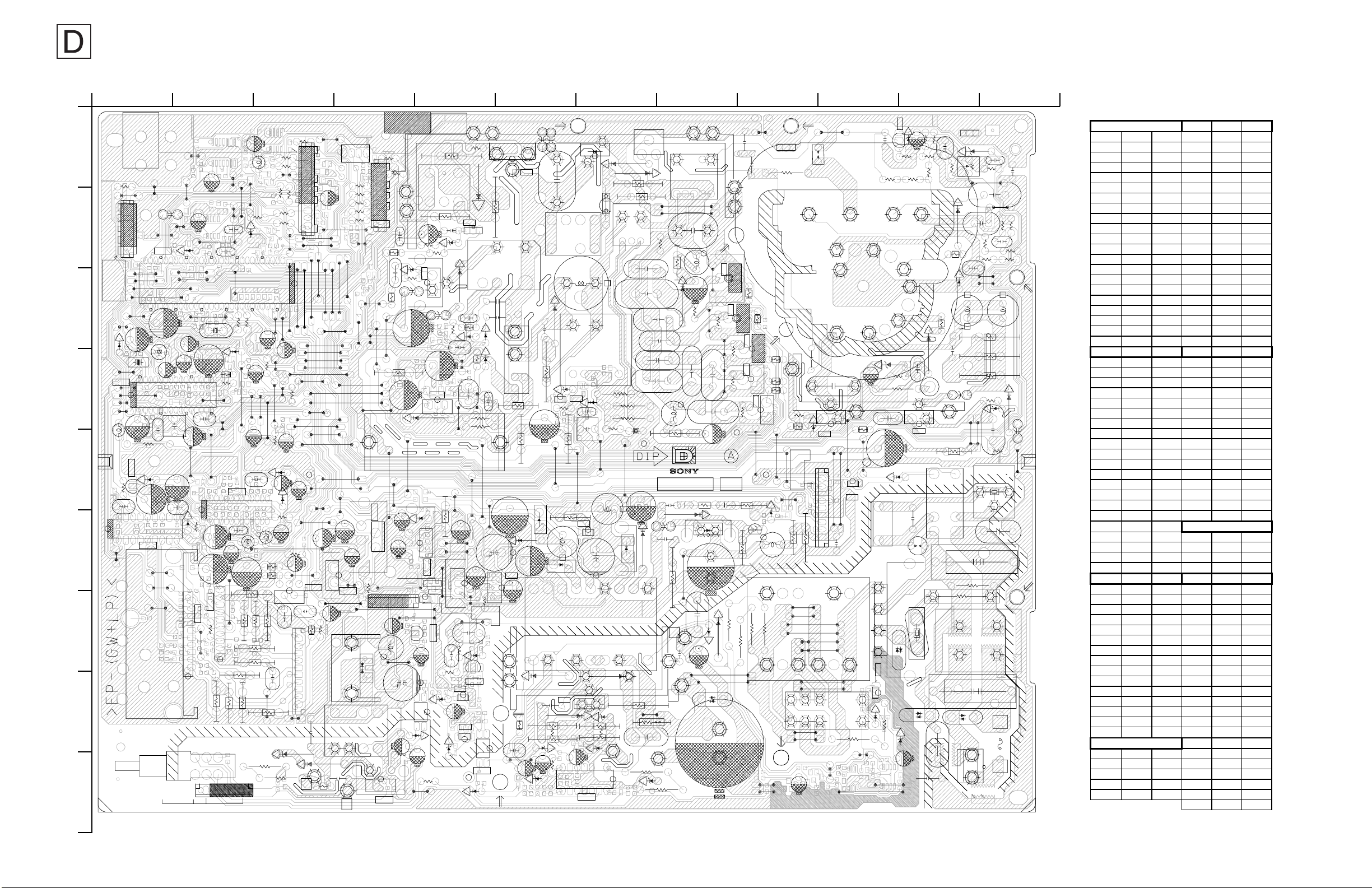
[POWER CONVERGENCE] (1/2)
R
COMPONENT SIDE
CPD-E240
A
B
C
D
G
H
1
H
O
S
T
G
N
D
1
D
D
C
S
D
A
1
D
D
C
S
C
L
1
H
O
S
T
5
V
/
S
T
B
Y
5
V
G
N
D
H
S
Y
N
C
V
S
Y
N
C
C
S
Y
N
C
H
O
S
T
G
N
D
2
W
I
N
P
U
T
S
E
L
S
R
S
W
P
O
W
E
9
6
9
R
8
3
2
4
1
W
J
1
W
J
2
0
9
B
F
6
4
0
9
N
C
1
S
T
B
Y
5
V
3
3
1
W
J
G
N
D
K
E
Y
0
3
1
W
J
D
R
E
D
L
E
9
2
1
W
J
N
L
E
D
G
R
P
U
T
I
N
8
2
1
W
J
S
E
L
S
W
7
2
1
W
J
6
2
1
W
J
1
2
9
C
0
2
9
D
2
0
9
X
1
2
1
W
J
3
0
2
0
9
C
I
0
2
1
W
J
9
1
1
W
J
8
1
1
W
J
7
1
1
W
J
1
2
0
9
C
1
0
9
L
3
0
9
E
F
C
I
I
3
0
7
R
O
2
1
7
C
1
8
1
I
0
1
1
W
J
8
0
1
W
J
7
0
1
W
J
9
9
W
J
2
0
6
S
I
J
5
3
1
W
J
9
C
1
I
0
2
8
2
9
8
2
1
2
9
9
C
C
4
2
9
C
5
0
9
C
6
0
9
C
7
0
9
R
0
4
9
D
3
1
7
C
0
7
C
1
T
N
N
O
C
N
N
I
I
C
A
A
M
M
N
23456789101112
8
V
5
D
N
Y
D
D
G
B
X
X
T
R
T
S
D
9
4
W
J
2
1
9
0
5
9
C
3
4
W
J
9
4
9
C
3
4
1
W
J
4
0
9
C
7
3
1
W
3
1
W
J
4
0
4
D
3
0
9
C
2
3
1
W
J
1
3
1
W
J
9
0
9
C
2
2
1
W
J
1
0
9
X
6
1
9
C
1
6
1
3
1
9
C
8
3
9
C
1
1
1
2
W
1
J
1
W
5
J
1
7
C
2
4
3
0
7
C
4
0
7
R
1
0
1
4
0
7
9
D
0
5
5
C
0
1
7
C
0
1
3
0
0
1
7
C
I
2
0
7
C
I
0
5
5
0
1
7
W
R
J
1
1
R
2
1
7
R
T
F
N
F
N
C
O
O
Y
Y
Y
B
B
B
6
T
T
T
S
S
S
2
0
9
L
6
4
1
W
J
5
4
1
W
J
9
4
1
W
J
1
0
9
R
7
2
9
C
4
6
2
9
C
R
3
3
9
R
7
4
1
W
J
5
6
7
W
J
I
6
1
7
1
1
7
R
8
4
9
R
2
0
9
D
5
2
1
W
J
1
0
1
1
9
9
R
R
2
1
9
C
3
0
9
D
4
3
1
9
0
R
5
C
4
0
5
6
1
1
W
J
4
5
1
1
1
1
W
W
J
J
6
6
5
C
5
5
5
C
C
C
1
0
5
8
4
5
C
7
0
5
L
2
0
9
7
0
C
7
C
4
7
R
9
2
7
R
8
9
W
J
8
0
4
2
3
2
7
7
7
R
R
R
8
1
7
R
7
1
7
R
7
9
W
J
3
1
7
R
9
6
R
0
6
7
N
C
1
R
7
5
9
R
8
5
9
R
0
9
W
J
6
3
9
R
2
4
9
R
1
2
9
R
5
5
W
J
1
5
6
9
5
4
2
3
1
2
W
1
J
W
J
9
C
1
4
1
W
J
3
1
1
W
J
1
5
1
W
J
9
8
W
J
6
4
5
1
R
4
5
C
3
2
5
D
8
5
5
1
3
2
2
8
6
5
R
1
2
3
1
5
L
3
4
7
R
5
1
4
1
1
7
C
8
0
7
C
6
6
5
R
J
3
6
D
5
4
9
6
R
1
3
0
9
1
N
4
W
J
9
2
5
D
J
0
1
1
0
7
N
C
1
W
5
C
7
3
9
R
8
5
W
J
1
0
5
R
2
6
5
C
7
8
W
6
9
7
3
9
C
8
1
9
R
5
3
9
R
0
2
9
R
4
1
9
R
3
1
9
R
1
1
5
W
J
3
5
W
J
4
5
W
J
2
0
1
W
1
0
J
0
0
1
1
W
W
J
J
7
5
W
4
J
0
1
W
J
3
0
1
W
3
5
1
W
J
J
3
6
W
J
4
6
W
J
5
6
W
J
6
6
W
J
9
0
1
W
J
7
6
W
J
9
6
W
J
0
7
W
J
1
7
W
J
2
7
W
J
3
7
W
J
4
7
W
J
5
7
W
J
C
L
P
0
0
1
7
5
5
C
8
2
6
C
5
5
R
5
C
W
J
1
C
I
2
5
C
3
6
5
R
C
Y
C
Y
C
Y
C
Y
C
Y
C
Y
C
Y
C
Y
R
O
R
O
2
8
W
J
3
8
W
J
4
5
8
W
J
8
W
J
6
8
W
J
9
3
1
O
0
1
5
9
4
4
-
4
+
3
-
3
+
2
-
2
+
1
-
1
+
T
A
T
A
4
7
6
C
W
J
I
2
0
D
0
6
C
I
2
5
1
W
J
7
4
5
C
Y
E
2
6
5
R
T
I
O
N
-
T
I
O
N
+
2
0
6
T
5
Y
E
0
5
Y
E
6
3
6
2
5
Y
E
7
7
6
C
A
1
5
6
R
B
1
0
9
N
C
3
2
9
R
4
R
0
1
5
W
J
6
5
W
J
4
5
1
W
J
J
6
2
6
C
3
9
8
6
5
1
Y
E
1
1
5
R
4
7
5
C
2
8
2
5
W
J
5
R
2
0
6
6
W
W
J
J
1
6
W
J
1
0
4
C
8
6
W
8
4
1
W
J
1
9
Y
E
0
8
W
J
5
0
6
C
I
I
O
G
7
2
6
C
J
3
3
6
N
C
1
R
8
8
W
J
0
7
6
C
7
0
6
L
3
3
6
D
5
5
Y
E
4
5
Y
E
7
3
5
I
0
1
6
C
7
1
5
R
2
0
4
0
5
T
9
N
1
C
2
8
9
0
8
Y
E
1
8
Y
E
8
8
0
5
C
2
0
5
C
8
0
5
R
8
1
5
D
G
0
2
5
Q
1
8
5
R
S
6
0
5
B
F
5
7
5
C
3
0
4
C
3
1
4
R
7
6
1
0
4
D
9
7
W
J
1
8
W
J
3
0
6
D
1
1
0
6
C
2
4
5
1
4
6
C
I
4
9
W
5
0
6
5
B
4
2
W
J
1
9
W
J
C
6
H
P
2
1
3
4
8
7
6
C
4
3
6
D
6
7
6
C
1
4
6
R
5
7
6
C
1
6
R
5
9
W
J
A
L
D
C
C
C
R
R
T
T
R
R
V
H
0
5
B
F
5
C
1
0
4
C
I
7
9
6
R
2
0
9
0
W
6
J
C
I
0
6
7
C
8
0
6
Q
E
1
1
A
6
C
I
K
3
7
6
C
2
7
6
1
0
5
0
6
D
3
9
9
7
Y
E
9
9
Y
E
C
S
S
P
N
K
L
Y
C
D
C
C
L
S
I
N
I
P
B
I
C
G
I
B
C
2
2
5
R
B
6
7
Y
E
Y
E
2
0
5
D
3
1
5
R
8
1
5
R
1
1
5
Q
0
1
5
C
S
G
3
0
5
1
0
5
D
9
0
5
R
2
8
Y
E
3
8
Y
E
6
1
5
D
2
5
C
4
5
8
5
R
9
6
8
4
W
J
1
2
7
4
W
J
5
4
8
W
7
J
W
J
7
3
6
C
2
7
1
W
J
1
7
1
W
J
O
G
6
3
W
J
6
3
6
C
8
0
6
R
5
3
6
C
0
5
6
R
C
I
4
0
6
Q
B
2
0
6
C
0
1
6
Q
E
4
2
6
D
C
L
P
0
0
L
5
8
Y
E
1
2
5
C
2
9
7
5
C
6
8
5
R
4
2
5
D
1
0
4
R
2
0
4
C
4
4
W
J
4
2
6
C
4
7
3
6
W
6
J
R
V
5
.
6
4
0
6
D
A
K
4
0
6
E
B
2
3
6
C
I
5
9
0
6
D
5
9
Y
E
6
5
2
5
D
8
8
Y
E
2
0
4
D
1
0
5
N
C
1
6
6
0
4
4
W
C
J
2
0
4
R
3
0
4
R
2
9
5
0
4
R
Y
E
7
3
6
R
2
4
W
J
E
3
1
6
Q
8
0
6
C
B
V
D
D
5
W
6
T
N
N
.
S
G
G
6
R
W
P
0
4
6
R
1
8
1
6
C
4
5
3
W
J
7
1
6
C
3
0
7
0
0
5
5
B
B
F
F
G
E
8
7
Y
E
7
0
5
Q
5
7
Y
E
4
8
7
7
Y
E
0
1
5
L
6
8
Y
E
5
0
5
D
+
Y
D
1
H
8
5
C
Y
D
H
Y
D
V
+
Y
D
V
B
5
R
4
0
4
C
5
2
6
C
9
1
6
D
6
0
6
L
4
1
6
D
3
0
6
C
8
3
6
C
1
0
6
4
Y
E
7
4
Y
E
1
0
1
Y
0
2
6
D
E
3
1
6
C
9
1
6
R
6
5
6
R
6
1
6
C
0
1
6
D
4
7
Y
E
6
0
5
D
8
1
5
C
L
1
7
Y
E
7
7
5
R
4
1
2
1
4
R
1
4
W
J
2
6
D
6
Q
3
6
D
5
5
6
R
7
8
0
7
Y
E
9
8
Y
E
0
9
Y
E
9
1
5
D
6
0
5
T
2
1
5
D
9
1
5
Q
E
9
9
6
R
2
2
0
G
8
R
7
1
5
C
R
3
8
5
C
9
3
W
J
0
4
W
J
6
L
2
1
6
Q
E
B
7
5
Y
E
5
4
Y
E
8
0
1
Y
E
8
4
Y
E
9
0
1
Y
E
7
0
6
D
2
1
6
R
4
5
6
R
1
8
6
C
8
0
6
D
6
C
1
I
0
R
F
O
2
0
5
V
R
S
7
6
Y
E
1
3
5
D
D
R
5
2
9
1
0
5
S
P
3
7
2
7
Y
Y
E
E
5
0
5
T
C
8
0
5
4
1
5
C
2
9
5
6
1
5
3
9
5
R
8
3
W
8
-
6
-
1
0
J
3
1
3
-
A
4
0
8
1
6
D
2
3
6
C
E
5
6
Y
E
0
3
5
3
0
5
T
R
5
2
6
9
1
W
J
0
2
W
J
7
0
5
C
8
6
Y
E
2
1
5
R
5
7
1
1
5
5
R
C
1
3
5
C
8
6
5
C
1
9
5
R
6
0
5
L
2
0
5
H
T
8
7
5
R
P
0
0
3
C
L
3
2
-
1
3
9
5
-
0
2
6
C
2
2
6
C
2
1
6
D
1
0
6
B
F
3
6
6
C
7
1
6
D
7
6
6
R
9
5
Y
B
7
4
4
4
Y
E
1
Y
E
6
0
6
D
S
9
4
Y
E
6
1
6
D
5
0
6
R
4
1
6
R
3
0
6
R
5
0
1
Y
E
2
1
6
C
Y
E
1
1
4
6
C
3
4
Y
E
7
0
A
5
3
6
R
3
1
6
W
J
6
0
1
3
1
6
R
3
2
6
D
2
0
6
R
0
0
6
1
Y
6
Y
E
E
Y
E
9
6
Y
E
L
1
2
W
J
2
7
5
C
1
1
5
D
2
2
9
W
1
J
5
6
1
5
R
0
3
5
C
3
2
5
5
2
C
5
C
7
5
C
3
6
R
0
6
Y
E
6
9
Y
E
7
9
Y
E
8
2
W
J
2
4
Y
E
J
1
4
Y
E
C
6
1
0
5
0
5
C
6
5
1
W
J
4
6
1
7
5
C
3
6
Y
E
2
6
Y
E
5
0
5
G
4
1
5
Q
5
1
S
5
R
3
G
1
5
Q
4
2
5
R
S
2
1
5
Q
3
2
3
W
2
J
5
R
5
1
5
Q
5
5
3
2
5
W
R
J
9
2
5
C
6
1
5
Q
7
3
5
R
C
L
P
0
0
4
3
6
1
6
D
0
4
6
C
0
3
6
D
8
6
6
C
1
3
W
J
3
1
W
J
0
6
6
R
3
1
6
D
1
6
Y
E
1
5
2
6
R
1
2
6
C
7
9
6
7
8
6
6
R
R
1
3
6
D
6
2
3
W
3
0
6
A
V
Y
3
9
E
E
Y
4
0
C
A
U
T
I
O
N
:
R
F
O
T
Y
P
E
R
A
T
I
N
G
F
U
S
2
0
5
N
C
1
2
5
R
G
5
2
5
R
S
G
3
3
5
R
8
1
S
Y
E
6
3
5
R
G
4
7
5
R
S
5
R
S
T
B
Y
6
2
5
V
W
J
G
N
D
+
1
2
V
4
1
H
1
W
J
G
N
D
+
8
C
L
2
7
6
R
Y
E
J
J
C
E
.
0
P
0
0
2
N
C
+
1
8
0
7
2
W
J
1
2
6
D
7
2
6
R
2
0
6
L
5
0
2
Y
E
J
J
5
8
6
R
4
0
2
0
2
Y
E
1
5
6
L
2
0
6
Y
R
1
1
2
Y
E
4
1
2
Y
E
1
0
2
W
2
0
2
W
N
T
I
N
U
E
D
P
R
O
T
E
C
T
I
O
O
R
E
F
E
R
T
O
S
E
R
V
I
C
E
2
9
W
J
T
5
0
1
1
0
5
G
S
8
3
5
R
2
2
1
2
Y
E
0
7
5
C
1
Y
E
4
0
2
0
5
D
5
V
1
6
6
R
5
2
6
W
6
2
6
W
W
J
W
J
3
2
6
W
J
4
2
6
W
J
3
E
0
2
Y
E
2
Y
E
4
0
2
W
J
8
0
2
W
J
6
6
6
C
N
A
G
A
I
M
A
N
U
A
L
Y
E
E
Y
2
5
E
Y
2
6
E
Y
3
1
9
1
5
C
6
9
1
Y
E
G
0
2
Y
E
0
1
5
Q
9
2
1
1
1
W
W
J
J
6
0
6
N
C
1
6
0
2
Y
E
4
1
6
5
1
6
1
2
6
W
J
2
2
6
W
J
2
0
2
Y
9
0
1
2
Y
E
2
1
3
1
2
Y
E
8
8
6
R
9
0
2
W
J
N
S
T
F
I
R
E
R
E
P
L
A
F
O
R
P
R
O
P
E
R
S
E
2
E
Y
1
0
E
Y
3
0
3
3
5
C
7
1
Y
E
5
R
8
5
Y
E
4
3
5
R
S
9
W
J
8
W
J
E
B
1
0
6
Q
6
4
6
C
1
2
E
1
1
0
2
Y
E
5
0
2
W
J
B
7
0
2
W
J
7
0
2
Y
E
8
0
2
Y
E
6
0
2
W
J
0
1
2
W
J
C
E
O
N
L
Y
W
I
T
H
S
A
M
E
L
E
C
T
I
O
N
9
2
2
4
4
0
0
5
5
Q
C
B
E
6
0
5
R
3
2
Y
E
E
Y
2
7
E
Y
2
8
E
Y
2
9
3
0
5
D
9
3
5
R
0
7
E
7
2
5
C
0
6
D
4
D
D
G
G
C
C
1
1
1
0
6
N
C
D
G
C
2
D
G
C
2
1
G
S
E
Y
9
+
E
Y
1
0
1
0
6
D
E
Y
1
1
-
Y
1
2
7
0
6
Q
E
8
2
6
9
D
8
6
R
C
6
8
3
2
0
3
J
W
O
F
F
U
S
5
9
5
4
4
9
D
5
5
5
C
R
R
0
1
5
R
7
0
5
R
7
4
5
6
5
R
5
R
4
2
Y
E
2
3
5
R
0
1
5
D
8
2
5
C
3
1
Y
2
0
6
0
0
6
H
T
E
5
B
F
S
G
Y
E
3
0
5
Q
4
2
5
C
1
3
6
C
1
5
0
6
C
R
0
0
6
R
2
0
6
N
C
2
1
5
0
6
A
V
4
0
6
C
4
0
6
A
V
0
6
6
9
C
3
6
D
.
2
1
5
N
C
7
1
5
D
4
4
5
C
4
3
0
5
4
C
5
R
1
0
5
V
R
5
1
5
D
2
3
5
C
3
4
5
R
3
5
C
4
1
5
D
L
E
D
O
M
T
U
P
N
I
6
2
2
5
R
C
O
F
0
1
5
N
C
-
3
3
V
3
0
5
1
Y
E
4
1
7
W
J
2
7
5
R
1
0
6
Y
R
4
0
6
8
Y
E
7
Y
E
5
Y
E
4
Y
E
F
6
0
E
N
R
E
H
T
O
R
L
L
O
F
9
0
6
C
Y
E
5
5
A
A
7
3
5
2
5
5
R
C
8
1
W
J
2
4
5
R
8
4
5
R
5
W
J
J
2
0
5
L
7
2
5
R
9
0
5
D
6
W
J
1
1
1
Y
E
2
1
1
Y
E
1
0
6
A
V
1
1
Y
0
0
6
N
C
C
/
)
U
1
(
R
1
O
0
F
6
F
2
2
2
5
5
0
0
0
4
5
C
7
1
W
J
1
4
5
R
7
9
5
R
9
3
5
C
4
4
5
R
0
5
5
R
6
1
5
1
W
1
0
5
L
1
6
5
R
1
3
5
R
0
3
5
R
3
1
5
D
2
0
5
B
F
0
6
5
C
6
9
5
R
5
W
J
1
1
Y
E
4
6
C
3
6
Y
E
4
3
Y
E
)
)
2
2
2
(
(
H
1
1
F
0
0
6
6
F
F
1
H
F
V
V
D BOARD LOCATOR LIST
DIO DE COMP CO ND
COMP COND D517
D401 D-4 -- D518
D402 D-5 -- D519
D403 -- F-5 D522
D404 B-2 -- D523
D501 B-5 -- D524
D502 B-5 -- D525
D503 D-10 -- D527 -D504 E-9 -- D530 A-7 --
D505 C-6 -- D531
D506 A-7 -- D601
D507 -- I-4 D602
D508 -- F-7 D603
D509 D-11 -- D605 -D510 D-11 -- D606 H-7 --
D511
C-8 -- D607 -- B-6
D512 D-7 -- D608 H-7 --
D513
D-12 -- D609 I-5 --
D514
C-11 -- D610 I-6 --
D515
B-11 -- D611 F-8 --
D516
C-5 -- D612 F-8 --
COMP COND C OMP COND
D613 F-9 -- D909 -D614 F-6 -- D911 -- H-4
D616 H-7 -- D912 -- I-3
D617 F-7 -- D914 -- H-4
D618 F-7 -- D917 -- H-4
D619 E-6 -- D918 -- H-2
D620 H-6 -- D919 -- G-2
D621 F-9 -- D920 D-1 --
D622
F-6 -- D924 -- H-2
D623 I-7 -- D928 -- G-2
D625 -- I-7 D929 -- G-3
D638 H-6 -- D930 -- G-3
1
0
6
H
T
0
D704 F-2 -- D931 -- G-3
D901 -- I-3 D936 -- H-2
D902 -- G-2 D937 -- F-1
D903 D-2 -- D943 -- H-3
D904 -- H-3 IC
3
D905 -- H-4 CO MP C OND
D906 -D907 -D908 --
H-3 IC401 D-5 --
H-3 IC501 E-2 --
H-4 IC502 G-3 --
COMP COND C OMP COND
IC601 I-7 -- Q505
IC602 F-5 -- Q507 -- I-6
IC603 I-5 -- Q508 -- G-5
IC604 H-5 -- Q510 -- E-10
2
0
6
F
L
IC605 F-4 -- Q511 -- H-5
IC607 F-5 -- Q512 -- F-9
IC608 F-4 -- Q513 -- G-9
IC701 F-1 -- Q514 -- G-8
IC702 G-2 -- Q519 -- F-6
IC703 G-2 -- Q520 C-5 --
IC901 B-1 -- Q521 -- F-6
IC902 D-1 -- Q522 -- E-2
IC904 -- F-2 Q524 -- D-2
IC905 -- H-2 Q525 -- F-4
IC908 -- I-2 Q601 -- E-10
TRAN SISTO
COMP COND Q603 -- E-9
Q501 -- F-2 Q604 -- B-5
Q502 -- F-2 Q605 -- D-5
Q503 -- E-11 Q612 F-6 --
Q504 A-11 -- Q901 -- G-4
A-11 --
C-4 --
F-6 --
E-3 --
E-3 --
C-5 --
C-5 --
F-5
A-7 --
G-10 --
E-11 --
F-5 --
B-5
I-4
-- F-3
Q602 -- B-7
Q903 -- F-2
— 20 —
Page 21
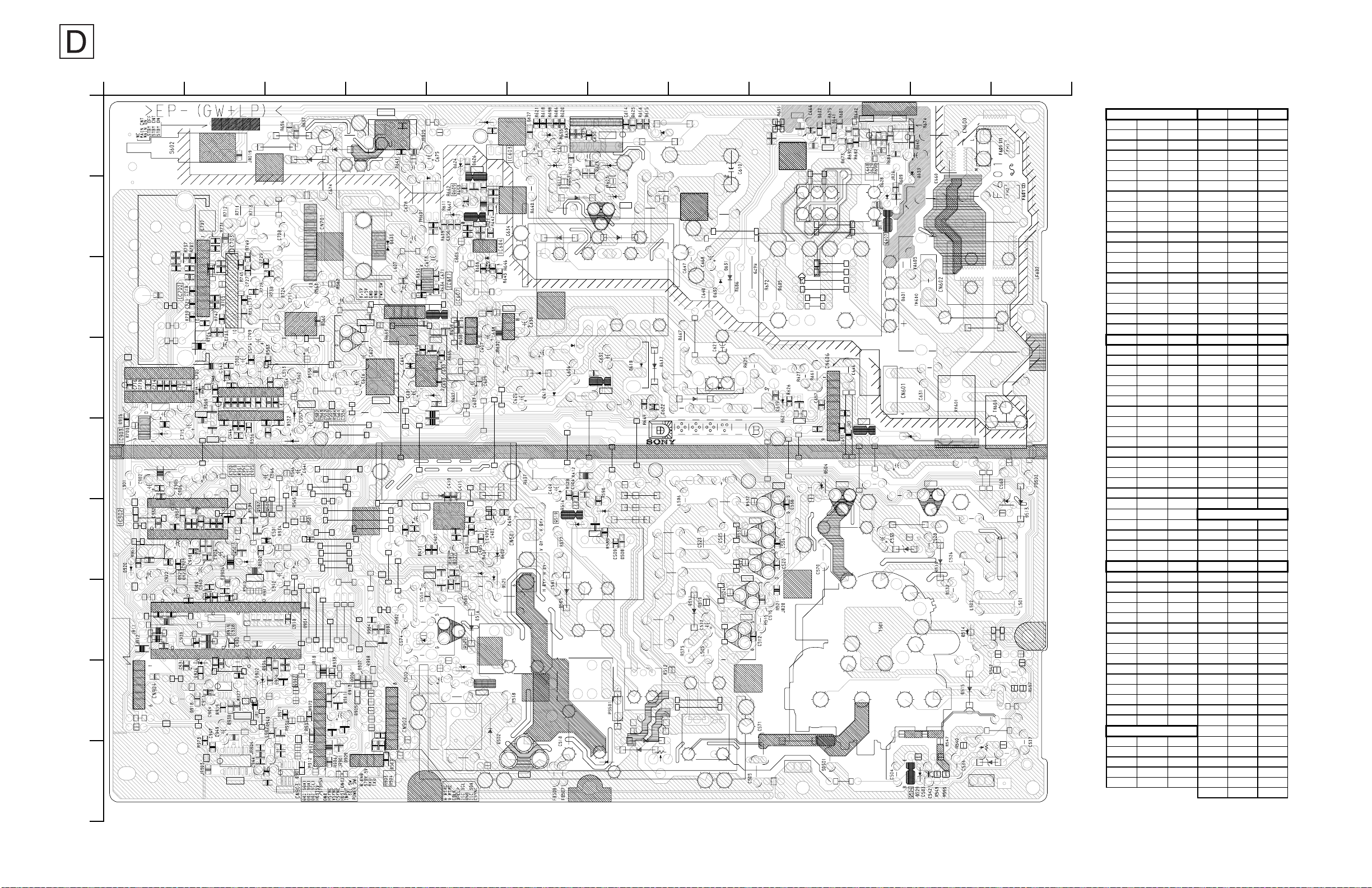
[POWER CONVERGENCE] (2/2)
R
CONDUCTOR SIDE
1
N
7
0
6
C
A
0
7
R
0
7
C
R
R
1
3
0
5
3
7
R
8
0
7
R
5
5
7
R
3
5
7
R
5
2
7
C
6
R
J
9
1
0
3
0
7
C
4
2
5
Q
3
1
7
C
9
R
J
8
R
J
7
0
9
R
8
3
9
C
3
1
9
C
4
3
9
C
3
3
9
4
2
9
C
5
3
9
C
6
1
9
C
C
0
5
9
R
8
0
9
R
8
0
9
C
0
1
R
8
2
9
R
4
0
4
D
2
0
9
B
F
G
B
2
7
R
2
7
C
2
7
R
7
1
7
C
C
1
D
1
8
E
F
S
E
L
S
W
I
N
P
U
T
L
E
D
G
R
N
L
E
D
R
E
D
K
E
Y
G
N
D
B
Y
5
V
S
T
1
0
7
C
I
2
1
7
C
0
4
9
D
2
2
R
J
1
0
9
C
5
1
9
R
1
C
3
0
2
0
9
X
6
3
9
C
9
2
9
R
1
2
9
C
9
0
9
C
2
9
7
0
9
C
J
2
8
3
1
R
J
0
0
9
R
H
9
6
9
R
I
23456789101112
I
1
6
C
0
9
7
6
1
5
6
6
9
6
3
3
7
0
1
7
1
3
R
J
0
5
5
C
5
5
R
1
2
4
5
5
R
2
2
5
Q
1
0
9
X
1
4
9
0
1
I
9
C
4
1
R
J
5
1
R
J
1
4
1
1
4
9
6
R
5
9
6
R
D
6
6
5
R
R
O
T
A
T
I
O
N
R
O
T
A
T
I
O
N
C
Y
1
6
1
7
R
2
7
R
7
R
0
1
7
C
1
5
5
R
L
5
0
7
C
5
4
8
3
3
5
5
C
4
7
6
5
R
5
5
5
R
5
4
5
C
5
5
5
C
1
5
3
0
9
Q
3
3
9
R
4
0
5
R
1
6
3
0
9
D
5
R
J
7
4
R
J
4
0
I
9
C
5
1
9
C
4
1
9
C
8
2
9
D
D
1
5
9
C
3
0
9
C
1
8
9
R
5
0
9
R
7
2
9
C
0
9
C
I
5
2
0
9
R
J
9
3
9
R
8
7
2
4
9
C
I
8
0
9
C
+
C
Y
1
-
C
Y
2
+
7
1
7
R
C
Y
2
C
Y
3
+
8
1
7
R
C
Y
3
-
C
Y
4
+
9
1
7
R
C
Y
4
7
4
9
2
2
0
5
C
I
5
1
4
7
R
3
4
7
R
9
5
5
R
1
2
1
3
4
6
5
R
R
3
0
5
R
5
0
3
9
D
9
2
9
6
2
9
R
1
2
9
R
3
4
9
C
2
9
R
8
4
9
R
2
4
9
R
7
1
9
R
6
1
9
R
3
4
9
D
7
5
9
R
8
5
0
5
9
C
4
1
4
2
R
J
6
0
9
C
I
R
7
7
6
C
6
3
6
D
5
3
6
6
T
+
-
-
-
7
4
5
C
9
4
5
C
2
1
3
1
5
C
8
6
5
R
1
0
5
C
I
8
5
5
C
3
2
5
D
5
0
5
9
2
9
C
6
5
1
8
5
9
R
4
4
6
C
6
C
I
8
2
6
C
2
2
9
R
7
3
9
C
4
1
9
D
5
3
9
R
8
1
9
R
7
1
9
D
1
C
9
N
C
3
9
6
R
1
0
8
6
C
7
6
7
6
C
4
3
6
D
2
0
3
2
6
C
C
N
C
1
8
0
5
0
C
I
6
5
8
9
R
1
0
9
Q
4
4
2
9
R
0
1
3
4
2
0
6
C
1
2
2
7
6
C
0
7
6
5
0
6
1
3
6
R
R
8
2
6
R
C
I
1
0
4
C
0
1
4
R
3
1
4
R
5
7
5
C
5
B
F
1
5
D
1
1
5
R
3
1
9
R
4
1
9
R
0
2
9
R
2
8
9
R
3
2
9
R
6
R
R
8
3
6
R
0
5
6
R
5
8
0
6
Q
E
B
0
3
6
1
1
6
Q
5
0
6
Q
C
I
3
0
6
D
7
0
6
R
2
R
J
3
R
J
1
0
4
D
6
4
1
0
7
9
0
4
R
7
0
4
R
8
0
4
R
3
0
4
C
9
5
R
5
2
5
Q
8
0
5
Q
4
0
5
B
F
6
0
1
8
5
R
8
8
0
5
R
8
0
5
C
R
4
0
5
T
7
1
5
R
9
0
6
D
5
6
6
C
4
3
0
1
6
Q
B
1
2
E
5
0
6
D
2
5
6
R
E
3
3
6
C
7
1
6
R
4
0
6
Q
1
1
6
8
4
4
4
6
2
0
6
1
5
C
9
R
D
1
5
C
3
1
5
C
3
4
6
R
K
A
0
6
D
6
3
6
C
9
3
6
C
6
R
Q
6
C
5
0
4
R
3
0
4
R
2
8
0
4
C
6
0
4
R
9
6
4
2
5
D
6
8
5
R
2
2
5
C
9
7
5
C
2
5
C
9
0
5
1
0
5
G
S
0
1
1
5
Q
2
2
5
R
7
1
6
C
8
1
6
C
3
6
D
6
R
R
1
4
4
6
3
1
6
6
C
4
2
1
6
D
4
0
4
R
2
0
4
R
1
3
0
5
L
B
7
0
5
Q
8
0
1
6
D
7
4
2
6
R
8
6
5
9
1
6
7
0
6
D
3
1
6
C
0
2
6
D
3
0
2
2
6
D
4
9
9
6
R
R
J
B
9
1
5
D
5
L
E
1
4
1
0
6
C
I
1
8
6
C
1
8
0
6
D
4
5
6
R
4
1
6
R
R
6
1
6
D
S
G
2
4
6
C
B
9
2
R
E
5
Q
0
5
L
0
1
2
0
6
Q
6
0
6
D
1
0
6
T
E
2
1
6
Q
4
0
6
L
3
9
5
R
3
8
5
C
1
7
5
2
1
5
D
1
2
5
T
8
7
1
5
C
6
0
5
T
6
2
5
R
5
D
6
0
5
D
2
0
6
R
3
2
6
D
3
1
6
R
2
1
6
C
5
0
6
5
3
6
R
3
6
6
C
1
0
6
B
F
2
1
6
D
1
7
6
R
0
2
6
C
1
8
7
5
R
2
0
5
H
T
6
1
5
R
1
9
5
R
2
9
5
R
8
6
5
C
1
3
5
C
0
3
5
C
6
1
5
C
4
1
5
C
1
1
5
C
5
0
9
2
5
R
0
3
5
D
1
3
2
0
5
V
R
3
0
6
A
V
1
1
6
D
R
3
-
1
0
9
6
8
-
2
-
3
3
7
5
C
9
2
5
C
7
0
5
C
3
0
5
T
0
0
7
R
5
8
6
C
6
D
6
3
6
6
6
R
5
1
5
Q
2
1
5
Q
3
1
5
Q
4
1
5
Q
5
1
6
Q
6
7
6
R
4
1
6
Q
7
2
R
J
6
7
2
0
6
L
3
1
0
R
3
0
6
Q
3
5
6
C
0
2
5
R
6
1
5
Q
3
5
R
3
3
5
R
5
2
5
R
8
3
5
5
C
2
0
N
G
4
7
5
R
6
3
1
6
C
I
5
8
8
8
6
R
R
9
4
6
C
2
0
6
Y
R
J
1
1
5
6
L
1
2
+
+
1
1
8
8
N
N
C
C
+
+
8
8
0
0
G
G
N
N
D
D
H
H
1
1
+
+
1
1
2
2
G
G
N
N
D
D
5
5
V
V
S
S
T
T
B
B
5
5
6
C
1
0
6
Q
B
0
1
5
Q
S
C
2
1
6
C
I
1
4
1
5
8
3
8
6
R
C
7
8
6
1
8
6
R
5
2
R
0
0
D
D
G
G
C
C
2
V
V
Y
Y
R
1
5
2
5
5
V
V
D
D
G
G
C
C
1
1
E
4
2
5
C
7
2
5
C
4
3
5
0
7
5
R
9
9
3
5
R
3
0
5
D
6
0
5
R
7
0
5
R
9
0
6
C
3
8
6
4
0
6
A
V
1
0
6
A
V
V
2
5
0
A
5
4
0
6
C
4
1
2
3
0
0
6
R
4
0
6
R
5
0
6
C
1
0
6
G
S
2
0
6
D
2
7
5
R
3
0
5
Q
S
G
5
B
F
5
N
0
C
1
-
3
3
V
3
4
5
R
5
V
5
6
5
R
1
5
R
R
0
3
4
6
C
6
9
5
R
9
0
5
D
3
0
7
2
5
R
0
3
5
R
1
3
5
R
1
6
5
R
5
3
5
C
1
0
5
N
C
0
5
5
R
8
4
5
R
9
3
5
C
2
3
5
C
C
5
R
7
1
5
D
2
1
4
4
5
R
1
4
5
R
0
4
5
2
5
4
4
5
C
D BOARD LOCATOR LIST
DIO DE COMP CO ND
COMP COND D517
D401 D-4 -- D518
D402 D-5 -- D519
D403 -- F-5 D522
D404 B-2 -- D523
D501 B-5 -- D524
D502 B-5 -- D525
D503 D-10 -- D527 -D504 E-9 -- D530 A-7 -D505 C-6 -- D531
D506 A-7 -- D601
D507 -- I-4 D602
D508 -- F-7 D603
D509 D-11 -- D605 -D510 D-11 -- D606 H-7 -D511
C-8 -- D607 -- B-6
D512 D-7 -- D608 H-7 -D513
D-12 -- D609 I-5 --
D514
C-11 -- D610 I-6 --
D515
B-11 -- D611 F-8 --
D516
C-5 -- D612 F-8 --
COMP COND C OMP COND
D613 F-9 -- D909 -D614 F-6 -- D911 -- H-4
D616 H-7 -- D912 -- I-3
D617 F-7 -- D914 -- H-4
D618 F-7 -- D917 -- H-4
D619 E-6 -- D918 -- H-2
D620 H-6 -- D919 -- G-2
D621 F-9 -- D920 D-1 -D622
F-6 -- D924 -- H-2
D623 I-7 -- D928 -- G-2
D625 -- I-7 D929 -- G-3
D638 H-6 -- D930 -- G-3
D704 F-2 -- D931 -- G-3
D901 -- I-3 D936 -- H-2
D902 -- G-2 D937 -- F-1
D903 D-2 -- D943 -- H-3
D904 -- H-3 IC
D905 -- H-4 CO MP C OND
D906 -D907 -D908 --
H-3 IC401 D-5 --
H-3 IC501 E-2 --
H-4 IC502 G-3 --
COMP COND C OMP COND
IC601 I-7 -- Q505
IC602 F-5 -- Q507 -- I-6
IC603 I-5 -- Q508 -- G-5
IC604 H-5 -- Q510 -- E-10
IC605 F-4 -- Q511 -- H-5
IC607 F-5 -- Q512 -- F-9
IC608 F-4 -- Q513 -- G-9
IC701 F-1 -- Q514 -- G-8
IC702 G-2 -- Q519 -- F-6
IC703 G-2 -- Q520 C-5 --
IC901 B-1 -- Q521 -- F-6
IC902 D-1 -- Q522 -- E-2
IC904 -- F-2 Q524 -- D-2
IC905 -- H-2 Q525 -- F-4
IC908 -- I-2 Q601 -- E-10
TRAN SISTO
COMP COND Q603 -- E-9
Q501 -- F-2 Q604 -- B-5
Q502 -- F-2 Q605 -- D-5
Q503 -- E-11 Q612 F-6 --
Q504 A-11 -- Q901 -- G-4
A-11 --
C-4 --
F-6 --
E-3 --
E-3 --
C-5 --
C-5 --
A-7 --
G-10 --
E-11 --
F-5 --
-- F-3
Q602 -- B-7
Q903 -- F-2
CPD-E240
F-5
B-5
I-4
— 21 —
Page 22

CPD-E240
D BOARD IC VOLTAGE TABLE
IC401
pin volt 6 -65.7 3 0 4 2.5 39 5 28 0
1 1.6 7 -66.1 4 GND 5 -14.8 40 NC 29 0.4
2 14.3 8 -75.1 5 GND 6 2.5 41 NC 30 GND
3 -13.3 9 -74.9 6 NC 7 2.5 42 NC
4 -14.4 10 NC 7 88.2 8 0.2 43 NC pin volt
5 0.3 11 GND
6 13.8 12 NC pin volt 10 14.7 45 2.4 2 GND
7 1.6 13 0 1 2.5
IC501
pin volt
1 12.1 pin volt
2 4.7 1 3.0 pin volt 3 2.7 50 0.3 pin volt
3 4 2 8.7 1 4.8 4 1.6 51 5 1 GND
4 6.3 3 GND 2 4.9 5 4.8 52 5 2 GND
58.846.334.964.853 5 3GND
66.251.244.87 0 54 5 4GND
7 GND
8 0.2 pin volt 6 4.9 9 5 56 GND 6 5
9 GND 1 9.3 7 4.9 10 GND
10 8.4 2 8.2 8 4.9 11 5 pin volt 8 5
11 4.6 3 -73.9 9 4.8 12 5 1 2.2
12 5.8 4 -65.3 10 12.1 13 5 2 4.9 pin volt
13 5.8
14 5.8 pin volt 12 4.9 15 5 4 4.5 2 GND
15 7.1 1 2.5 13 4.9 16 4.3 5 GND 3 GND
16 11.6 2 GND 14 4.4 17 NC 6 3.9 4 GND
17 12.1 3 6.9 15 1.1 18 4 7 6 5 5
18 8.8
19 9.4 pin volt 17 4.4 20 0.1 9 4 7 5
20 8.2 1 14.7 18 GND 21 NC 10 5 8 4.9
21 0 2 12.1
22 4.7 3 GND pin volt 23 4.9 12 4.6 pin volt
23 4 4 4.8 1 -0.1 24 5 13 NC 1 0
24 4
IC502
pin volt 1 5 4 2.2 27 0.4 16 11.7 4 0
1 1.1 2 0 5 2.2 28 0.1 17 0.4 5 GND
2 1.1 3 GND 6 0.0 29 GND 18 4.9 6 NC
3 -14.9
4 -2.8 pin volt 8 GND 31 5 20 9.9 8 5
5 14.7 1 12.1 9 14.7 32 0.4 21 1.5 9 0
IC601
pin volt 3 GND
1 77.4
2 NC pin volt 1 -0.1 36 4.4 25 4 13 0
3 GND 1 -71.3 2 0.0 37 4.7 26 0.4 14 5
4 -75.7
5 0.0 2 NC 3 2.5 38 5 27 4.9
IC904
IC611
9 0.2 44 0.1 1 GND
IC901
46 0.5 3 GND
14 6.1 2 GND pin volt 47 0.5 4 5.0
IC602
IC603
3 4.5 1 0.1 48 3.7 5 5.0
IC701
24.949 5
IC905
5 4.9 8 NC 55 NC 5 5
IC902
75
IC906
IC604
IC605
IC607
11 4.1 14 0.5 3 4.7 1 GND
16 4.7 19 -0.2 8 4.9 6 5
IC702
22 0.1 11 6.8
IC908
2 0.0 25 0.0 14 0.4 2 5
pin volt 3 2.2 26 0 15 GND 3 5
IC608
7 -14.8 30 0.4 19 10.7 7 GND
2 5 10 3.2 33 0.5 22 10.4 10 0.4
IC610
IC703
pin volt 35 5 24 5.1 12 4.7
34 5 23 4.9 11 4.7
All voltages are in V
D BOARD WAVEFORMS
1
4.43 Vp-p (H) 3.14 Vp-p (H)
3
5.11 Vp-p (H)
5
1.165 kVp-p (H) 92.00 Vp-p (H)
7 8
1.44 Vp-p (H) 56.31 Vp-p (H)
9
11.56 Vp-p (H)
11
9.23 Vp-p (H) 11.56 Vp-p (H)
13 14
1.46 Vp-p (H) 1.175 kVp-p (H)
15
1.56 Vp-p (H)
2
4
6
10
12
5.51 Vp-p (H)
9.83 Vp-p (H)
— 22 —
Page 23

H1 BOARD SCHEMATIC DIAGRAM
1 | 2 | 3 | 4
D
R
A
O
B
1
H
O
T
4
0
9
N
C
C
N
1
0
0
A
—
B
—
1
P
5
V
5
Y
B
T
S
D
N
G
Y
E
K
D
R
E
D
E
L
N
G
R
D
E
L
1
0
0
1
C
1
0
1
0
D
1
.
0
T
D
5
-
2
9
1
1
S
S
1
T
P
:
1
2
3
4
5
D
1
1
S
S
1
0
1
R
7
.
2
2
0
0
1
C
1
0
0
.
0
B
:
1
D
9
1
1
S
1
S
1
D
9
1
1
S
1
S
0
2
0
1
D
5
T
2
9
-
1
0
k
2
0
0
1
R
0
7
4
5
0
1
0
D
5
1
P
N
T
W
5
5
7
7
6
L
M
S
3
0
0
D
T
5
-
2
G
R
4
0
0
D
T
5
-
2
4
0
0
1
R
3
0
0
1
R
k
0
.
1
0
6
5
C
P
U
5
1
—
2
T
F
E
L
O
D
T
H
G
I
R
4
7
0
0
1
S
3
N
W
CPD-E240
6
0
0
1
R
5
0
0
1
R
1
S
N
E
M
k
3
.
3
k
5
.
3
0
0
1
U
A
H1
1
-
9
0
8
6
1
-
(
1
-
7
1
9
-
6
4
3
7
-
1
A
1
D
[FRONT PANEL]
1
1
1
-
4
3
-
1
1
)
-
2
2
1
L
N
E
P
A
T
O
N
F
R
D
R
A
O
B
1
H
>
C
V
7
1
<
1
0
-
5
8
8
-
8
7
9
-
9
2345
Y
D
E
1
C
1
0
0
N
7
0
0
1
R
6
0
0
1
S
6
0
1
R
2
0
0
1
C
N
N
D
V
K
G
R
E
W
5
G
R
S
D
D
L
E
E
E
L
L
S
T
U
P
N
I
1
8
0
3
U
0
N
0
E
1
M
S
1
0
0
1
C
1
R
Y
B
T
S
5
0
0
1
R
U
P
4
0
0
6
0
0
1
R
L
E
F
T
2
0
0
1
R
3
0
0
1
R
D
1
0
0
1
R
7
0
0
1
S
R
I
G
H
T
O
W
N
4
0
0
1
D
3
0
0
1
D
2
0
0
1
D
G
R
E
E
N
5
0
0
1
D
1
0
R
E
D
0
1
D
— 23 —
Page 24

4-4. SEMICONDUCTORS
CPD-E240
2SC2610
E
C
B
2SA1175-HFE
2SC2785-HFE
DTC114TSA
2SC3311A-QRSTA
LETTER SIDE
E
C
B
2SK2605LBSONY
2SK3155-01
2SK2098-01MR-F119
2SK2843LBS2SONY
IRFU110A
2SC4634LS-CB11DTC143ESA
B
C
MTZJ-T-77-12B
ERC81-004
EGP10D
RGP10JPKG23
RGP10DG23
RL3Z-LF014-302
CATHODE
2SC1623-L5L6
2SA1037AK-T146-R
2SC3941A-Q(TA)
DTA114EKA-T146
C
B
E
E
HZU5.6B2TRF
D1NS6
D1NL40-TA2
UF4007G23
RGP02-20EL-6394
ERB91-02
CATHODE
E
C
B
1SS119-25
RD5.1ESB2
RD5.6ESB2
RD18ESB2
RD10ESB2
MTZJ-4.7C
MTZJ-T-77-18
RB441Q-40T-77
CATHODE
ANODE
D4SB60L
G
D
S
ANODE
ANODE
HSS83TD
1SS355TE-17
HSS82
{
‘
‘
|
ANODE
{
‘
‘
|
CATHODE
— 24 —
Page 25

SECTION 5: EXPLODED VIEWS
CPD-E240
Components not identiÞ ed by a part number or
description are not stocked because they are seldom
required for routine service.
NOTE: The components identiÞ ed by shading and ! mark are critical for safety.
Replace only with part number speciÞ ed.
The component parts of an assembly are indicated by
the reference numbers in the far right column of the parts
list and within the dotted lines of the diagram.
5-1. PICTURE TUBE
7-685-663-71 SCREW +BVTP 4x16
4-083-928-01 SCREW, TAPPING + CROWN WASHER
7
6
10
9
11
Items marked with an asterisk are not stocked since
*
they are seldom required for routine service. Expect
some delay when ordering these components.
NOTE: Les composants identiÞ es par un trame et une marque ! sont critiques
pour la securite. Ne les remplacer que par une piece portant le numero speciÞ e.
17
16
13
14
12
8
5
4
2
REF. NO. PART NO. DESCRIPTION [Assembly Includes] REF. NO. PART NO. DESCRIPTION
1 X-4040-012-1 BEZEL ASSY [2-5]
2 4-080-485-01 BUTTON, POWER -17
3 4-081-485-01 SPRING, COMPRESSION
* 4 4-081-488-01 JOYSTICK, 17
5 4-080-487-01 BUTTON, MENU
6 1-452-032-00 MAGNET,DISC
!
7 8-738-556-05 CRT 17TKB(SDP)(LIGHT GLASS)(M41LRL70X)
!
8 8-451-522-21 DY Y17TKJ3-S
!
9 1-452-923-41 NECK ASSEMBLY (NA-2915)
10 4-040-897-01 SPACER, DY
3
1
* 11 A-1300-165-A A BOARD, COMPLETE
!
12 1-419-092-21 COIL, DEGAUSSING
13 4-045-123-31 HOLDER, DEGAUSSING COIL
* 14 4-080-810-21 BAND (L), DEGAUSS COIL
* 16 4-080-492-81 CABINET
* 17 4-087-658-01 LABEL, INFORMATION
— 25 —
Page 26

CPD-E240
NOTE: The components identiÞ ed by shading and ! mark are critical for safety.
Replace only with part number speciÞ ed.
5-2. CHASSIS
7-685-646-79 SCREW +BVTP 3x8
4-052-345-01 SCREW, (3x8) (+K) TAPPING
24
23
19
22
25
NOTE: Les composants identiÞ es par un trame et une marque ! sont critiques
pour la securite. Ne les remplacer que par une piece portant le numero speciÞ e.
37
38
36
35
26
20
21
REF. NO. PART NO. DESCRIPTION [Assembly Includes]
* 19 A-1372-935-A H1 BOARD, MOUNTED
* 20 A-1300-293-A D BOARD, COMPLETE
The high voltage leads associated with the FBT on this
board are not included and must be ordered separately. [See 23-25]
21 4-080-245-02 CAP, POWER
!
22 1-453-365-21 FBT ASSY (NX-4405/VQL4) [23-25]
23 1-900-805-62 CONNECTOR ASSY, G2
30
27
29
28
31
REF. NO. PART NO. DESCRIPTION
!
35 1-816-348-11 INLET, AC
* 36 4-081-651-02 HOLDER, CABLE
37 1-757-472-61 CABLE ASSY (15 D-SUB CONNECTOR)
38 4-080-253-01 COVER, PIGTAIL
24 1-900-805-55 WIRE ASSY, FOCUS LEAD
25 1-251-643-31 CAP ASSY, HIGH-VOLTAGE
26 3-704-372-71 HOLDER, HV CABLE
27 X-4038-526-1 BASE ASSY, STAND [28-31]
* 28 4-060-533-01 CUSHION
29 4-080-491-01 RING, TILT
30 4-080-489-02 SLIDER
31 4-080-252-03 STOPPER
— 26 —
Page 27

CPD-E240
NOTE: The components identiÞ ed by shading and ! mark are critical for safety.
Replace only with part number speciÞ ed.
5-3. PACKING MATERIALS
40
42
NOTE: Les composants identiÞ es par un trame et une marque ! sont critiques
pour la securite. Ne les remplacer que par une piece portant le numero speciÞ e.
41
43
44
45
REF. NO. PART NO. DESCRIPTION
40 4-087-422-11 MANUAL, INSTRUCTION
!
41 1-790-881-11 CORD SET, POWER
* 42 4-080-545-03 CUSHION, UPPER
43 4-041-927-11 BAG, PROTECTION
* 44 4-080-542-02 CUSHION, LOWER
* 45 4-087-659-01 CARTON, INDIVIDUAL
— 27 —
Page 28

SECTION 6: ELECTRICAL PARTS LIST
CPD-E240
NOTE: The components identiÞ ed by shading
and ! mark are critical for safety. Replace only
with part number speciÞ ed.
NOTE: Les composants identiÞ es par un trame et
une marque ! sont critiques pour la securite.
Ne les remplacer que par une piece portant le
numero speciÞ e.
REF. NO. PART NO. DESCRIPTION VALUES
The components in this manual identiÞ ed by the following
symbol: indicate parts that have been carefully factoryselected to satisfy regulations regarding X-ray radiation for
each set.
Should replacement be required for one of these
components, replace only with the value originally used.
Items marked with an asterisk are not stocked since they
*
are seldom required for routine service. Expect some delay
when ordering these components.
A
* A-1300-165-A A BOARD, COMPLETE
4-086-072-01 CASE, VIDEO
4-382-854-01 SCREW (M3X8), P, SW (+)
CAPACITOR
C001 1-162-318-11 CERAMIC 0.001µF 10% 500V
C002 1-162-318-11 CERAMIC 0.001µF 10% 500V
C003 1-102-050-00 CERAMIC 0.01µF 20% 500V
C004 1-163-021-91 CERAMIC CHIP 0.01µF 10% 50V
C007 1-126-935-11 ELECT 470µF 20% 16V
C009 1-126-926-11 ELECT 1000µF 20% 10V
C010 1-164-004-11 CERAMIC CHIP 0.1µF 10% 25V
C011 1-130-777-00 MYLAR 0.1µF 10% 100V
C012 1-164-004-11 CERAMIC CHIP 0.1µF 10% 25V
C013 1-162-318-11 CERAMIC 0.001µF 10% 500V
C014 1-128-562-11 ELECT 47µF 20% 100V
C015 1-164-004-11 CERAMIC CHIP 0.1µF 10% 25V
C016 1-126-947-11 ELECT 47µF 20% 25V
C018 1-107-649-11 ELECT 2.2µF 20% 250V
C022 1-126-947-11 ELECT 47µF 20% 25V
C035 1-162-114-00 CERAMIC .0047µF 2KV
C036 1-162-318-11 CERAMIC 0.001µF 10% 500V
C042 1-163-009-91 CERAMIC CHIP 0.001µF 10% 50V
C044 1-163-251-11 CERAMIC CHIP 100pF 5% 50V
C046 1-163-021-91 CERAMIC CHIP 0.01µF 10% 50V
RESISTORS
• All resistors are in ohms
• F : nonß ammable
• All variable and adjustable resistors
have characteristic curve B, unless
otherwise noted.
When ordering parts by reference
number, please include the board name.
REF. NO. PART NO. DESCRIPTION VALUES
C112 1-163-231-11 CERAMIC CHIP 15pF 5% 50V
C151 1-164-004-11 CERAMIC CHIP 0.1µF 10% 25V
C202 1-137-528-11 MYLAR 0.1µF 10% 250V
C204 1-164-004-11 CERAMIC CHIP 0.1µF 10% 25V
C205 1-164-004-11 CERAMIC CHIP 0.1µF 10% 25V
C206 1-137-528-11 MYLAR 0.1µF 10% 250V
C212 1-163-231-11 CERAMIC CHIP 15pF 5% 50V
C251 1-164-004-11 CERAMIC CHIP 0.1µF 10% 25V
C302 1-137-528-11 MYLAR 0.1µF 10% 250V
C304 1-164-004-11 CERAMIC CHIP 0.1µF 10% 25V
C305 1-164-004-11 CERAMIC CHIP 0.1µF 10% 25V
C306 1-137-528-11 MYLAR 0.1µF 10% 250V
C312 1-163-229-11 CERAMIC CHIP 12pF 5% 50V
C351 1-164-004-11 CERAMIC CHIP 0.1µF 10% 25V
CONNECTOR
CN301 1-785-879-11 CONNECTOR, ONE TOUCH
* CN302 1-815-022-11 PIN,CONNECTOR (WITH PWB) 6P
* CN304 1-564-524-11 PLUG,CONNECTOR 9P
CN306 1-506-108-41 PIN,CONNECTOR (TERMINAL PIN)
CN307 1-695-915-11 TAB (CONTACT)
* CN309 1-564-523-11 PLUG,CONNECTOR 8P
DIODE
D001 8-719-970-02 DIODE 1SR139-400T31
D104 8-719-970-83 DIODE HSS82-TJ
D105 8-719-970-83 DIODE HSS82-TJ
D106 8-719-970-83 DIODE HSS82-TJ
D111 8-719-062-51 DIODE 1PS226-115
A
C047 1-126-947-11 ELECT 47µF 20% 25V
C049 1-164-004-11 CERAMIC CHIP 0.1µF 10% 25V
C050 1-164-004-11 CERAMIC CHIP 0.1µF 10% 25V
C053 1-164-004-11 CERAMIC CHIP 0.1µF 10% 25V
C054 1-137-528-11 MYLAR 0.1µF 10% 250V
C092 1-163-021-91 CERAMIC CHIP 0.01µF 10% 50V
C102 1-137-528-11 MYLAR 0.1µF 10% 250V
C104 1-164-004-11 CERAMIC CHIP 0.1µF 10% 25V
C105 1-164-004-11 CERAMIC CHIP 0.1µF 10% 25V
C106 1-137-528-11 MYLAR 0.1µF 10% 250V
— 28 —
D204 8-719-970-83 DIODE HSS82-TJ
D205 8-719-970-83 DIODE HSS82-TJ
D206 8-719-970-83 DIODE HSS82-TJ
D211 8-719-062-51 DIODE 1PS226-115
D304 8-719-970-83 DIODE HSS82-TJ
D305 8-719-970-83 DIODE HSS82-TJ
D306 8-719-970-83 DIODE HSS82-TJ
D311 8-719-062-51 DIODE 1PS226-115
Page 29

CPD-E240
NOTE: The components identiÞ ed by shading
and ! mark are critical for safety. Replace only
with part number speciÞ ed.
REF. NO. PART NO. DESCRIPTION VALUES REF. NO. PART NO. DESCRIPTION VALUES
FERRITE BEAD
FB001 1-412-911-11 FERRITE 0µH
FB003 1-412-911-11 FERRITE 0µH
FB004 1-412-911-11 FERRITE 0µH
FB005 1-412-911-11 FERRITE 0µH
FB006 1-412-911-11 FERRITE 0µH
FB009 1-412-911-11 FERRITE 0µH
FB010 1-412-911-11 FERRITE 0µH
FB101 1-412-911-11 FERRITE 0µH
FB102 1-216-295-91 SHORT
FB201 1-412-911-11 FERRITE 0µH
FB202 1-216-295-91 SHORT
FB301 1-412-911-11 FERRITE 0µH
FB302 1-216-295-91 SHORT
IC
IC001 8-752-094-09 IC CXA2067AS
IC002 8-759-596-65 IC LM2415T
IC003 8-759-698-56 IC CXD9620P
IC004 8-749-016-27 IC H8D2957
JACK
!
J001 1-451-524-11 SOCKET, CRT
CHIP CONDUCTOR
JR002 1-216-296-11 SHORT
JR003 1-216-296-11 SHORT
JR004 1-216-296-11 SHORT
JR005 1-216-296-11 SHORT
JR007 1-216-296-11 SHORT
JR008 1-216-296-11 SHORT
COIL
L002 1-412-911-11 FERRITE 0µH
L005 1-400-054-21 INDUCTOR 22µH
L007 1-408-617-31 INDUCTOR 180µH
L105 1-410-750-41 INDUCTOR 0.47µH
L205 1-410-750-41 INDUCTOR 0.47µH
L305 1-410-750-41 INDUCTOR 0.47µH
TRANSISTOR
Q006 8-729-120-28 TRANSISTOR 2SC2412K-T-146-QR
RESISTOR
R001 1-216-295-91 SHORT
R002 1-216-043-91 RES-CHIP 560 5% 1/10W
R003 1-216-071-00 RES-CHIP 8.2K 5% 1/10W
R004 1-216-055-00 RES-CHIP 1.8K 5% 1/10W
NOTE: Les composants identiÞ es par un trame et une
marque ! sont critiques pour la securite. Ne les
remplacer que par une piece portant le numero speciÞ e.
R005 1-216-109-00 RES-CHIP 330K 5% 1/10W
R006 1-216-025-11 RES-CHIP 100 5% 1/10W
R009 1-216-073-91 RES-CHIP 10K 5% 1/10W
R014 1-216-025-11 RES-CHIP 100 5% 1/10W
R017 1-216-025-11 RES-CHIP 100 5% 1/10W
R018 1-216-025-11 RES-CHIP 100 5% 1/10W
R020 1-216-017-91 RES-CHIP 47 5% 1/10W
R021 1-216-017-91 RES-CHIP 47 5% 1/10W
R024 1-216-057-00 RES-CHIP 2.2K 5% 1/10W
R028 1-216-057-00 RES-CHIP 2.2K 5% 1/10W
R030 1-216-049-11 RES-CHIP 1K 5% 1/10W
R032 1-216-097-11 RES-CHIP 100K 5% 1/10W
R033 1-247-891-00 CARBON 330K 5% 1/4W
R048 1-219-398-51 METAL 2.2M 5% 1W
R051 1-216-049-11 RES-CHIP 1K 5% 1/10W
R052 1-216-073-91 RES-CHIP 10K 5% 1/10W
R102 1-216-113-00 RES-CHIP 470K 5% 1/10W
R104 1-216-009-91 RES-CHIP 22 5% 1/10W
R106 1-216-673-11 METAL CHIP 8.2K 0.50% 1/10W
R107 1-216-651-11 METAL CHIP 1K 0.50% 1/10W
R108 1-216-674-11 METAL CHIP 9.1K 0.50% 1/10W
R109 1-216-113-00 RES-CHIP 470K 5% 1/10W
R111 1-249-405-11 CARBON 100 5% 1/4W
R117 1-249-402-11 CARBON 56 5% 1/4W
R119 1-216-121-11 RES-CHIP 1M 5% 1/10W
R130 1-216-022-00 RES-CHIP 75 5% 1/10W
R151 1-219-742-11 CARBON 47 5% 1/2W
R161 1-215-394-00 METAL 75 1% 1/4W
R202 1-216-113-00 RES-CHIP 470K 5% 1/10W
R204 1-216-009-91 RES-CHIP 22 5% 1/10W
R206 1-216-673-11 METAL CHIP 8.2K 0.50% 1/10W
R207 1-216-651-11 METAL CHIP 1K 0.50% 1/10W
R208 1-216-674-11 METAL CHIP 9.1K 0.50% 1/10W
R209 1-216-113-00 RES-CHIP 470K 5% 1/10W
R211 1-249-405-11 CARBON 100 5% 1/4W
R217 1-249-402-11 CARBON 56 5% 1/4W
R218 1-216-022-00 RES-CHIP 75 5% 1/10W
R219 1-216-121-11 RES-CHIP 1M 5% 1/10W
R230 1-216-001-00 RES-CHIP 10 5% 1/10W
R251 1-219-742-11 CARBON 47 5% 1/2W
R261 1-215-394-00 METAL 75 1% 1/4W
R302 1-216-113-00 RES-CHIP 470K 5% 1/10W
R304 1-216-009-91 RES-CHIP 22 5% 1/10W
R306 1-216-673-11 METAL CHIP 8.2K 0.50% 1/10W
R307 1-216-651-11 METAL CHIP 1K 0.50% 1/10W
R308 1-216-674-11 METAL CHIP 9.1K 0.50% 1/10W
R309 1-216-113-00 RES-CHIP 470K 5% 1/10W
A
— 29 —
Page 30

CPD-E240
NOTE: The components identiÞ ed by shading
and ! mark are critical for safety. Replace only
with part number speciÞ ed.
REF. NO. PART NO. DESCRIPTION VALUES REF. NO. PART NO. DESCRIPTION VALUES
R311 1-249-405-11 CARBON 100 5% 1/4W
R317 1-249-402-11 CARBON 56 5% 1/4W
R319 1-216-121-11 RES-CHIP 1M 5% 1/10W
R330 1-216-022-00 RES-CHIP 75 5% 1/10W
R351 1-219-742-11 CARBON 47 5% 1/2W
R361 1-215-394-00 METAL 75 1% 1/4W
SPARK GAP
!
SG001 1-519-422-11 GAP, SPARK
!
SG002 1-517-499-21 GAP, SPARK
!
SG003 1-517-499-21 GAP, SPARK
!
SG101 1-517-499-21 GAP, SPARK
!
SG201 1-517-499-21 GAP, SPARK
!
SG301 1-517-499-21 GAP, SPARK
D
A-1300-293-A D BOARD, COMPLETE
The high voltage leads associated with the FBT on this
board are not included and must be ordered separately.
1-900-805-62 CONNECTOR ASSY, G2
1-900-805-55 WIRE ASSY, FOCUS LEAD
1-251-643-31 CAP ASSY, HIGH-VOLTAGE
4-382-854-01 SCREW (M3X8), P, SW (+)
4-382-854-11 SCREW (M3X10), P, SW (+)
CAPACITOR
C401 1-107-491-91 ELECT 1000µF 20% 25V
C402 1-137-959-51 MYLAR 0.47µF 5% 100V
C403 1-128-749-91 ELECT 220µF 20% 50V
C404 1-126-942-61 ELECT 1000µF 20% 25V
C405 1-104-760-11 CERAMIC CHIP 0.047µF 10% 50V
C406 1-130-481-00 MYLAR 0.0068µF 5% 50V
C407 1-164-004-11 CERAMIC CHIP 0.1µF 10% 25V
C408 1-163-021-91 CERAMIC CHIP 0.01µF 10% 50V
C410 1-164-005-11 CERAMIC CHIP 0.47µF 25V
C501 1-126-964-11 ELECT 10µF 20% 50V
C502 1-137-150-11 MYLAR 0.01µF 5% 50V
C503 1-163-021-91 CERAMIC CHIP 0.01µF 10% 50V
C504 1-102-030-00 CERAMIC 330pF 10% 500V
C506 1-163-021-91 CERAMIC CHIP 0.01µF 10% 50V
C507 1-125-979-11 FILM 0.3µF 5% 400V
C508 1-128-526-11 ELECT 100µF 20% 25V
C509 1-164-004-11 CERAMIC CHIP 0.1µF 10% 25V
C510 1-102-228-00 CERAMIC 470pF 10% 500V
C511 1-117-660-21 FILM 0.12µF 5% 250V
C512 1-163-021-91 CERAMIC CHIP 0.01µF 10% 50V
NOTE: Les composants identiÞ es par un trame et une
marque ! sont critiques pour la securite. Ne les
remplacer que par une piece portant le numero speciÞ e.
C514 1-115-522-11 FILM 1µF 5% 250V
C515 1-163-021-91 CERAMIC CHIP 0.01µF 10% 50V
C516 1-117-412-11 FILM 0.24µF 5% 250V
C517 1-137-150-11 MYLAR 0.01µF 5% 50V
C518 1-137-718-11 FILM 4300pF 3% 1.8KV
!
C519 1-117-621-21 FILM 1200pF 3% 1.2KV
C520 1-163-021-91 CERAMIC CHIP 0.01µF 10% 50V
C521 1-107-444-11 CERAMIC 100pF 5% 2KV
C522 1-136-684-51 MYLAR 0.0022µF 10% 100V
C523 1-119-860-11 FILM 0.082µF 5% 250V
C524 1-135-843-51 ELECT 33µF 20% 200V
!
C526 1-164-646-11 CERAMIC 2200pF 10% 500V
!
C527 1-137-105-11 MYLAR 0.01µF 10% 250V
C528 1-107-364-11 MYLAR 0.01µF 10% 200V
C530 1-119-858-11 FILM 0.068µF 5% 250V
C531 1-113-979-51 FILM 0.047µF 5% 250V
!
C532 1-137-401-11 MYLAR 0.22µF 10% 100V
C533 1-126-960-11 ELECT 1µF 20% 50V
!
C534 1-137-419-11 MYLAR 0.033µF 10% 100V
!
C535 1-130-495-00 MYLAR 0.1µF 5% 50V
C537 1-162-117-00 CERAMIC 100pF 10% 500V
!
C539 1-137-150-11 MYLAR 0.01µF 10% 100V
!
C540 1-136-203-11 FILM 10000pF 5% 630V
!
C541 1-126-963-11 ELECT 4.7µF 20% 50V
!
C542 1-126-964-11 ELECT 10µF 20% 50V
C543 1-163-251-11 CERAMIC CHIP 100pF 5% 50V
!
C544 1-137-150-11 MYLAR 0.01µF 5% 50V
C545 1-163-037-11 CERAMIC CHIP 0.022µF 10% 50V
C546 1-163-259-91 CERAMIC CHIP 220pF 5% 50V
C547 1-128-740-91 ELECT 1µF 20% 50V
C548 1-130-471-00 MYLAR 0.001µF 5% 50V
C549 1-137-375-11 MYLAR 0.068µF 5% 50V
C550 1-126-935-11 ELECT 470µF 20% 16V
C552 1-163-021-91 CERAMIC CHIP 0.01µF 10% 50V
!
C553 1-164-161-11 CERAMIC CHIP 0.0022µF 10% 50V
!
C554 1-164-004-11 CERAMIC CHIP 0.1µF 10% 25V
!
C555 1-130-495-00 MYLAR 0.1µF 5% 50V
!
C556 1-163-259-91 CERAMIC CHIP 220pF 5% 50V
C557 1-128-745-91 ELECT 22µF 20% 50V
!
C558 1-126-960-11 ELECT 1µF 20% 50V
!
C561 1-163-009-91 CERAMIC CHIP 0.001µF 10% 50V
C562 1-107-882-91 ELECT 100µF 20% 16V
C563 1-163-005-91 CERAMIC CHIP 470pF 10% 50V
C564 1-107-823-11 CERAMIC CHIP 0.47µF 10% 16V
C566 1-128-551-11 ELECT 22µF 20% 25V
C569 1-130-495-00 MYLAR 0.1µF 5% 50V
C571 1-109-879-11 CERAMIC 22pF 5% 2KV
A D
— 30 —
Page 31

CPD-E240
NOTE: The components identiÞ ed by shading
and ! mark are critical for safety. Replace only
with part number speciÞ ed.
REF. NO. PART NO. DESCRIPTION VALUES REF. NO. PART NO. DESCRIPTION VALUES
C572 1-107-651-11 ELECT 4.7µF 20% 250V
C573 1-107-649-11 ELECT 2.2µF 20% 250V
C574 1-137-105-11 MYLAR 0.01µF 10% 250V
C575 1-135-843-51 ELECT 33µF 20% 200V
C576 1-163-243-11 CERAMIC CHIP 47pF 5% 50V
C579 1-109-879-11 CERAMIC 22pF 5% 2KV
C581 1-107-782-81 CERAMIC 2200pF 1KV
C582 1-163-037-11 CERAMIC CHIP 0.022µF 10% 50V
C601 1-107-909-11 ELECT 47µF 20% 10V
C603 1-126-942-61 ELECT 1000µF 20% 25V
!
C604 1-104-708-11 FILM 0.47µF 20% 275V
!
C605 1-104-706-11 MYLAR 0.22µF 20% 250V
C608 1-104-653-91 ELECT 220µF 20% 16V
C609 1-117-699-11 CERAMIC 0.001µF 20% 250V
!
C610 1-107-852-11 ELECT(BLOCK) 330µF 20% 400V
C611 1-163-007-11 CERAMIC CHIP 680pF 10% 50V
!
C612 1-119-858-11 FILM 0.068µF 5% 250V
!
C613 1-162-132-00 CERAMIC 270pF 10% 2KV
C614 1-163-021-91 CERAMIC CHIP 0.01µF 10% 50V
C615 1-163-037-11 CERAMIC CHIP 0.022µF 10% 50V
NOTE: Les composants identiÞ es par un trame et une
marque ! sont critiques pour la securite. Ne les
remplacer que par une piece portant le numero speciÞ e.
C665 1-216-295-91 SHORT
C681 1-107-905-11 ELECT 4.7µF 20% 50V
C682 1-164-005-11 CERAMIC CHIP 0.47µF 25V
C701 1-164-004-11 CERAMIC CHIP 0.1µF 10% 25V
C702 1-126-963-11 ELECT 4.7µF 20% 50V
C703 1-136-169-00 FILM 0.22µF 5% 50V
C704 1-163-259-91 CERAMIC CHIP 220pF 5% 50V
C706 1-163-247-91 CERAMIC CHIP 68pF 5% 50V
C707 1-163-247-91 CERAMIC CHIP 68pF 5% 50V
C708 1-130-495-00 MYLAR 0.1µF 5% 50V
C709 1-126-941-11 ELECT 470µF 20% 25V
C710 1-126-941-11 ELECT 470µF 20% 25V
C711 1-130-495-00 MYLAR 0.1µF 5% 50V
C712 1-130-495-00 MYLAR 0.1µF 5% 50V
C713 1-126-933-11 ELECT 100µF 20% 16V
C714 1-163-131-00 CERAMIC CHIP 390pF 5% 50V
C715 1-126-933-11 ELECT 100µF 20% 16V
C716 1-163-989-11 CERAMIC CHIP 0.033µF 10% 25V
C718 1-163-989-11 CERAMIC CHIP 0.033µF 10% 25V
C723 1-163-021-91 CERAMIC CHIP 0.01µF 10% 50V
D
C616 1-131-869-91 ELECT 22µF 20% 25V
C617 1-131-869-91 ELECT 22µF 20% 25V
C618 1-130-495-00 MYLAR 0.1µF 5% 50V
C619 1-164-161-11 CERAMIC CHIP 0.0022µF 10% 50V
C620 1-162-117-00 CERAMIC 100pF 10% 500V
C621 1-135-842-51 ELECT 47µF 20% 250V
C622 1-128-763-91 ELECT 100µF 20% 100V
C624 1-131-868-91 ELECT 3300µF 20% 16V
C625 1-126-943-11 ELECT 2200µF 20% 25V
C626 1-104-653-91 ELECT 220µF 20% 16V
C627 1-126-934-11 ELECT 220µF 20% 10V
C628 1-128-526-11 ELECT 100µF 20% 25V
C630 1-127-573-11 CERAMIC CHIP 1µF 10% 16V
C631 1-113-910-11 CERAMIC 470pF 10% 250V
C632 1-128-954-11 ELECT 1000µF 20% 25V
C633 1-164-004-11 CERAMIC CHIP 0.1µF 10% 25V
C634 1-163-017-00 CERAMIC CHIP .0047µF 10% 50V
C637 1-104-653-91 ELECT 220µF 20% 16V
C640 1-117-703-11 CERAMIC .0047µF 20% 250V
C641 1-107-882-91 ELECT 100µF 20% 16V
!
C643 1-117-703-11 CERAMIC .0047µF 20% 250V
C647 1-102-228-00 CERAMIC 470pF 10% 500V
C650 1-163-019-00 CERAMIC CHIP 0.0068µF 10% 50V
C653 1-163-009-91 CERAMIC CHIP 0.001µF 10% 50V
C656 1-164-004-11 CERAMIC CHIP 0.1µF 10% 25V
C725 1-163-021-91 CERAMIC CHIP 0.01µF 10% 50V
C729 1-163-003-11 CERAMIC CHIP 330pF 10% 50V
C733 1-163-003-11 CERAMIC CHIP 330pF 10% 50V
C901 1-163-021-91 CERAMIC CHIP 0.01µF 10% 50V
C902 1-126-935-11 ELECT 470µF 20% 16V
C905 1-137-375-11 MYLAR 0.068µF 5% 50V
C906 1-136-177-00 FILM 1µF 5% 50V
C908 1-163-021-91 CERAMIC CHIP 0.01µF 10% 50V
C909 1-126-933-11 ELECT 100µF 20% 16V
C910 1-164-004-11 CERAMIC CHIP 0.1µF 10% 25V
C911 1-163-021-91 CERAMIC CHIP 0.01µF 10% 50V
C912 1-126-933-11 ELECT 100µF 20% 16V
C913 1-130-495-00 MYLAR 0.1µF 5% 50V
C914 1-163-231-11 CERAMIC CHIP 15pF 5% 50V
C915 1-163-231-11 CERAMIC CHIP 15pF 5% 50V
C916 1-126-965-91 ELECT 22µF 20% 50V
C917 1-163-021-91 CERAMIC CHIP 0.01µF 10% 50V
C918 1-126-965-91 ELECT 22µF 20% 50V
C920 1-164-004-11 CERAMIC CHIP 0.1µF 10% 25V
C921 1-126-935-11 ELECT 470µF 20% 16V
C922 1-107-712-11 ELECT 3.3µF 20% 50V
C923 1-163-133-00 CERAMIC CHIP 470pF 5% 50V
C924 1-126-962-11 ELECT 3.3µF 20% 50V
C925 1-163-021-91 CERAMIC CHIP 0.01µF 10% 50V
C926 1-126-767-11 ELECT 1000µF 20% 16V
!
C660 1-117-703-11 CERAMIC .0047µF 20% 250V
C663 1-107-974-11 CERAMIC 47pF 5% 2KV
— 31 —
C928 1-163-021-91 CERAMIC CHIP 0.01µF 10% 50V
C929 1-126-963-11 ELECT 4.7µF 20% 50V
Page 32

CPD-E240
NOTE: The components identiÞ ed by shading
and ! mark are critical for safety. Replace only
with part number speciÞ ed.
REF. NO. PART NO. DESCRIPTION VALUES REF. NO. PART NO. DESCRIPTION VALUES
C930 1-163-021-91 CERAMIC CHIP 0.01µF 10% 50V
C931 1-163-133-00 CERAMIC CHIP 470pF 5% 50V
C933 1-163-251-11 CERAMIC CHIP 100pF 5% 50V
C935 1-107-823-11 CERAMIC CHIP 0.47µF 10% 16V
C936 1-163-251-11 CERAMIC CHIP 100pF 5% 50V
C938 1-126-933-11 ELECT 100µF 20% 16V
C939 1-163-251-11 CERAMIC CHIP 100pF 5% 50V
C940 1-163-243-11 CERAMIC CHIP 47pF 5% 50V
C941 1-163-243-11 CERAMIC CHIP 47pF 5% 50V
C942 1-163-021-91 CERAMIC CHIP 0.01µF 10% 50V
C943 1-164-004-11 CERAMIC CHIP 0.1µF 10% 25V
C944 1-163-021-91 CERAMIC CHIP 0.01µF 10% 50V
C947 1-163-021-91 CERAMIC CHIP 0.01µF 10% 50V
C949 1-126-933-11 ELECT 100µF 20% 16V
C950 1-126-933-11 ELECT 100µF 20% 16V
!
C951 1-163-021-91 CERAMIC CHIP 0.01µF 10% 50V
C952 1-164-004-11 CERAMIC CHIP 0.1µF 10% 25V
CONNECTOR
* CN501 1-793-239-11 PIN,CONNECTOR (PC BOARD) 6P
*
!
CN600 1-691-960-11 PIN,CONNECTOR (PC BOARD) 3P
* CN601 1-580-689-11 PIN,CONNECTOR (PC BOARD) 4P
* CN602 1-506-371-00 PIN,CONNECTOR 2P
* CN606 1-564-512-11 PLUG,CONNECTOR 9P
* CN701 1-764-333-11 PLUG,CONNECTOR 10P
* CN901 1-508-879-11 BASE POST 4P
* CN902 1-564-511-11 PLUG,CONNECTOR 8P
* CN903 1-785-704-21 PIN,CONNECTOR (PC BOARD) 7P
* CN904 1-564-508-11 PLUG,CONNECTOR 5P
DIODE
D401 8-719-052-90 DIODE D1NL40-TA
D402 8-719-921-40 DIODE MTZJ-T-77-4.7B
D403 8-719-988-61 DIODE 1SS355TE-17
D404 8-719-050-84 DIODE RB441Q-40T-77
D501 8-719-110-30 DIODE NNCD12A-T1
D502 8-719-981-00 DIODE D3S4M
D503 8-759-157-40 DIODE HZT33-02TE
!
D504 8-719-110-30 DIODE NNCD12A-T1
D505 8-719-063-70 DIODE D1NL20U-TA
D506 8-719-082-77 DIODE FMQ-G1FSLF681
D507 6-500-022-01 DIODE MM3Z5V1ST1
D508 8-719-988-61 DIODE 1SS355TE-17
D509 8-719-110-30 DIODE NNCD12A-T1
D510 8-719-052-90 DIODE D1NL40-TA
D511 8-719-052-90 DIODE D1NL40-TA
D512 8-719-911-19 DIODE 1SS119-25TD
!
D513 8-719-052-90 DIODE D1NL40-TA
NOTE: Les composants identiÞ es par un trame et une
marque ! sont critiques pour la securite. Ne les
remplacer que par une piece portant le numero speciÞ e.
D514 8-719-970-83 DIODE HSS82-TJ
!
D515 8-719-018-82 DIODE ERA34-10TP1
D516 8-719-052-86 DIODE D2L40-TA
!
D517 8-759-157-40 DIODE HZT33-02TE
D518 8-719-110-30 DIODE NNCD12A-T1
D519 8-719-109-89 DIODE MTZJ-T-77-5.6B
D522 8-719-911-19 DIODE 1SS119-25TD
D523 8-719-911-19 DIODE 1SS119-25TD
D524 8-719-051-85 DIODE HSS83TD
D525 8-719-051-85 DIODE HSS83TD
D527 6-500-022-01 DIODE MM3Z5V1ST1
D530 8-719-063-70 DIODE D1NL20U-TA
D531 8-719-063-70 DIODE D1NL20U-TA
!
D601 8-719-510-53 DIODE D4SB60L-F
!
D602 8-719-911-19 DIODE 1SS119-25TD
D603 8-719-911-19 DIODE 1SS119-25TD
D605 8-719-110-31 DIODE MTZJ-T-77-12B
!
D606 8-719-053-19 DIODE µF4007G23
D607 8-719-053-19 DIODE µF4007G23
D608 8-719-110-49 DIODE MTZJ-T-77-18
!
D609 8-719-911-19 DIODE 1SS119-25TD
D610 8-719-921-40 DIODE MTZJ-T-77-4.7B
D611 8-719-067-68 DIODE FMC-26UA
D612 8-719-053-19 DIODE µF4007G23
D613 8-719-083-22 DIODE BT149G-112-OT384
D614 8-719-032-12 DIODE D1NS6-TA2
D616 8-719-921-40 DIODE MTZJ-T-77-4.7B
D617 8-719-947-06 DIODE RGP10JPKG23
D618 8-719-058-38 DIODE FMN-G12S
D619 8-719-058-38 DIODE FMN-G12S
D620 8-719-300-76 DIODE RGP10DG23
D621 8-719-911-19 DIODE 1SS119-25TD
D622 8-719-058-38 DIODE FMN-G12S
D623 8-719-110-31 DIODE MTZJ-T-77-12B
D625 8-719-081-99 DIODE MM3Z13VT1
D638 8-719-110-49 DIODE MTZJ-T-77-18
D704 8-719-911-19 DIODE 1SS119-25TD
D901 6-500-023-01 DIODE MM3Z5V6ST1
D902 8-719-109-89 DIODE MTZJ-T-77-5.6B
D903 8-719-050-84 DIODE RB441Q-40T-77
D904 6-500-023-01 DIODE MM3Z5V6ST1
D905 8-719-988-61 DIODE 1SS355TE-17
D906 8-719-988-61 DIODE 1SS355TE-17
D907 8-719-988-61 DIODE 1SS355TE-17
D908 8-719-988-61 DIODE 1SS355TE-17
D909 8-719-067-40 DIODE AZ23C6V2
D911 8-719-062-51 DIODE 1PS226-115
D912 6-500-023-01 DIODE MM3Z5V6ST1
D
— 32 —
Page 33

CPD-E240
NOTE: The components identiÞ ed by shading
and ! mark are critical for safety. Replace only
with part number speciÞ ed.
REF. NO. PART NO. DESCRIPTION VALUES REF. NO. PART NO. DESCRIPTION VALUES
D914 8-719-062-51 DIODE 1PS226-115
D917 8-719-062-51 DIODE 1PS226-115
D918 6-500-023-01 DIODE MM3Z5V6ST1
D919 6-500-023-01 DIODE MM3Z5V6ST1
D920 8-719-050-84 DIODE RB441Q-40T-77
D924 6-500-023-01 DIODE MM3Z5V6ST1
D928 8-719-067-40 DIODE AZ23C6V2
D929 8-719-067-40 DIODE AZ23C6V2
D930 8-719-067-40 DIODE AZ23C6V2
D931 8-719-067-40 DIODE AZ23C6V2
D935 6-500-023-01 DIODE MM3Z5V6ST1
D936 6-500-023-01 DIODE MM3Z5V6ST1
D937 6-500-023-01 DIODE MM3Z5V6ST1
D943 8-719-801-78 DIODE MA151WK-TX
FUSE
!
F601 1-576-232-11 FUSE (H.B.C.) 5A/250V
FERRITE BEAD
FB502 1-412-911-11 FERRITE 0µH
FB503 1-412-911-11 FERRITE 0µH
FB504 1-412-911-11 FERRITE 0µH
FB507 1-412-911-11 FERRITE 0µH
FB508 1-412-911-11 FERRITE 0µH
NOTE: Les composants identiÞ es par un trame et une
marque ! sont critiques pour la securite. Ne les
remplacer que par une piece portant le numero speciÞ e.
IC904 8-759-352-91 IC PST9143NL
IC905 8-759-675-64 IC M24C08-MN6T(A)
IC906 8-759-675-64 IC M24C08-MN6T(A)
IC908 8-759-269-09 IC SN74HCT04ANSR
CHIP CONDUCTOR
JR001 1-216-295-91 SHORT
JR002 1-216-296-11 SHORT
JR003 1-216-296-11 SHORT
JR006 1-216-296-11 SHORT
JR007 1-216-295-91 SHORT
JR008 1-216-295-91 SHORT
JR009 1-216-295-91 SHORT
JR010 1-216-296-11 SHORT
JR011 1-216-296-11 SHORT
JR012 1-216-296-11 SHORT
JR013 1-216-296-11 SHORT
JR014 1-216-296-11 SHORT
JR021 1-216-296-11 SHORT
JR022 1-216-296-11 SHORT
JR028 1-216-295-91 SHORT
JR031 1-216-296-11 SHORT
JR047 1-216-296-11 SHORT
JR602 1-216-296-11 SHORT
D
FB601 1-412-911-11 FERRITE 0µH
FB904 1-543-961-22 FERRITE 0µH
FUSE CLIP
FH1 1-533-223-11 CLIP, FUSE
FH2 1-533-223-11 CLIP, FUSE
IC
IC401 8-759-593-28 IC LA78040
!
IC501 8-759-570-29 IC UPC6757CS
IC502 8-759-803-42 IC LA6500P-FA
!
IC601 8-759-594-75 IC TEA1504/N2
IC602 8-759-592-79 IC BA00AST-V5
!
IC603 8-749-019-06 IC K1010HA01
IC604 8-759-586-17 IC SPX431LAN-TR
!
IC605 8-759-637-83 IC PQ12RD8S
!
IC607 8-759-450-47 IC BA05T
IC608 8-759-231-53 IC L7805CV
IC701 8-759-595-52 IC CXA8070AP
IC702 8-749-018-54 IC STK391-120
IC703 8-759-822-38 IC LA6510
!
IC901 6-800-150-01 IC ST72T751N9B1/ABO
IC902 8-759-594-40 IC CXA8071CP
COIL
!
L501 1-406-663-21 INDUCTOR 47µH
!
L502 1-406-663-21 INDUCTOR 47µH
L503 1-419-862-11 INDUCTOR 5µH
L505 1-414-493-41 INDUCTOR 4.7MH
L506 1-414-492-25 INDUCTOR 3.9MH
L508 1-428-942-11 COIL, HORIZONTAL LINEARITY
L510 1-419-863-11 COIL, HORIZONTAL CENTER
L602 1-400-054-21 INDUCTOR 22µH
L604 1-406-665-11 INDUCTOR 100µH
L606 1-406-665-11 INDUCTOR 100µH
L901 1-414-857-11 INDUCTOR 100µH
L902 1-414-857-11 INDUCTOR 100µH
FILTER
!
LF602 1-429-180-11 TRANSFORMER, LINE FILTER
IC LINK
!
PS501 1-532-605-00 LINK, IC 0.4A/150V
— 33 —
Page 34

CPD-E240
NOTE: The components identiÞ ed by shading
and ! mark are critical for safety. Replace only
with part number speciÞ ed.
REF. NO. PART NO. DESCRIPTION VALUES REF. NO. PART NO. DESCRIPTION VALUES
TRANSISTOR
Q501 8-729-120-28 TRANSISTOR 2SC2412K-T-146-QR
Q502 8-729-026-49 TRANSISTOR 2SA1037AK-T146-QR
!
Q503 8-729-035-54 TRANSISTOR 2SJ449(1)
Q504 8-729-031-89 TRANSISTOR 2SC3941A-QR(TA)
Q505 8-729-026-49 TRANSISTOR 2SA1037AK-T146-QR
Q507 8-729-055-02 TRANSISTOR 2SC5681-CA
Q508 8-729-120-28 TRANSISTOR 2SC2412K-T-146-QR
!
Q510 8-729-046-60 TRANSISTOR STP4NB80FP(025Y)
Q511 8-729-043-53 TRANSISTOR STD5NE10-1
Q512 8-729-043-41 TRANSISTOR 2SK2098-01MR-F119
Q513 8-729-043-41 TRANSISTOR 2SK2098-01MR-F119
Q514 8-729-043-41 TRANSISTOR 2SK2098-01MR-F119
Q519 8-729-423-33 TRANSISTOR 2SC3311A-QRSTA
Q520 8-729-035-54 TRANSISTOR 2SJ449(1)
Q521 8-729-026-49 TRANSISTOR 2SA1037AK-T146-QR
Q522 8-729-027-23 TRANSISTOR DTA114EKA-T146
Q524 8-729-026-49 TRANSISTOR 2SA1037AK-T146-QR
Q525 8-729-120-28 TRANSISTOR 2SC2412K-T-146-QR
Q601 8-729-029-92 TRANSISTOR DTC143ESA-TP
!
Q602 8-729-048-61 TRANSISTOR 2SK2843LBS2SONY
Q603 8-729-900-53 TRANSISTOR DTC114EKA-T146
Q604 8-729-119-78 TRANSISTOR 2SC3311A-RTA
Q605 8-729-900-53 TRANSISTOR DTC114EKA-T146
Q612 8-729-423-33 TRANSISTOR 2SC3311A-QRSTA
Q901 8-729-026-49 TRANSISTOR 2SA1037AK-T146-QR
Q903 8-729-120-28 TRANSISTOR 2SC2412K-T-146-QR
RESISTOR
R401 1-249-383-11 CARBON 1.5 5% 1/4W
R402 1-215-866-11 METAL OXIDE 330 5% 1W
R403 1-214-661-21 METAL 1.5 1% 1/4W
R404 1-216-669-11 METAL CHIP 5.6K 0.50% 1/10W
R405 1-214-661-21 METAL 1.5 1% 1/4W
R406 1-216-677-11 METAL CHIP 12K 0.50% 1/10W
R407 1-216-057-00 RES-CHIP 2.2K 5% 1/10W
R408 1-216-073-91 RES-CHIP 10K 5% 1/10W
R409 1-216-669-11 METAL CHIP 5.6K 0.50% 1/10W
R410 1-216-677-11 METAL CHIP 12K 0.50% 1/10W
R413 1-216-369-00 METAL OXIDE 1 5% 2W
R501 1-247-807-31 CARBON 100 5% 1/4W
R502 1-218-759-11 METAL CHIP 200K 0.50% 1/10W
R503 1-216-675-91 METAL CHIP 10K 0.50% 1/10W
R504 1-249-377-11 CARBON 0.47 5% 1/4W
R505 1-216-073-91 RES-CHIP 10K 5% 1/10W
R506 1-215-481-00 METAL 330K 1% 1/4W
R507 1-215-431-00 METAL 2.7K 1% 1/4W
R508 1-247-807-31 CARBON 100 5% 1/4W
R509 1-249-433-11 CARBON 22K 5% 1/4W
NOTE: Les composants identiÞ es par un trame et une
marque ! sont critiques pour la securite. Ne les
remplacer que par une piece portant le numero speciÞ e.
!
R510 1-215-444-00 METAL 9.1K 1% 1/4W
!
R511 1-249-381-11 CARBON 1 5% 1/4W
R512 1-249-389-11 CARBON 4.7 5% 1/4W
R513 1-215-888-00 METAL OXIDE 220 5% 2W
R514 1-215-387-00 METAL 39 1% 1/4W
R515 1-249-417-11 CARBON 1K 5% 1/4W
R516 1-214-844-81 METAL 150 1% 1/2W
R517 1-216-394-00 METAL OXIDE 2.7 5% 3W
R518 1-216-394-00 METAL OXIDE 2.7 5% 3W
R519 1-247-903-00 CARBON 1M 5% 1/4W
!
R520 1-249-405-11 CARBON 100 5% 1/4W
R521 1-249-417-11 CARBON 1K 5% 1/4W
R522 1-249-401-11 CARBON 47 5% 1/4W
R523 1-215-463-00 METAL 56K 1% 1/4W
R524 1-215-463-00 METAL 56K 1% 1/4W
R525 1-249-417-11 CARBON 1K 5% 1/4W
R526 1-216-450-00 METAL OXIDE 82 5% 2W
!
R527 1-249-429-11 CARBON 10K 5% 1/4W
R528 1-216-057-00 RES-CHIP 2.2K 5% 1/10W
R529 1-216-450-00 METAL OXIDE 82 5% 2W
!
R530 1-216-474-11 METAL OXIDE 82 5% 3W
!
R531 1-216-474-11 METAL OXIDE 82 5% 3W
!
R532 1-249-385-11 CARBON 2.2 5% 1/4W
R533 1-249-417-11 CARBON 1K 5% 1/4W
R534 1-249-405-11 CARBON 100 5% 1/4W
R536 1-249-417-11 CARBON 1K 5% 1/4W
R538 1-219-746-11 CARBON 1K 5% 1/2W
R539 1-215-445-00 METAL 10K 1% 1/4W
!
R540 1-215-476-00 METAL 200K 1% 1/4W
!
R541 1-215-421-00 METAL 1K 1% 1/4W
!
R542 1-215-421-00 METAL 1K 1% 1/4W
!
R543 1-249-389-11 CARBON 4.7 5% 1/4W
!
R544 1-247-889-00 CARBON 270K 5% 1/4W
!
R545 1-216-691-11 METAL CHIP 47K 0.50% 1/10W
!
R546 1-215-457-00 METAL 33K 1% 1/4W
!
R547 1-215-477-00 METAL 220K 1% 1/4W
!
R548 1-215-423-00 METAL 1.2K 1% 1/4W
!
R549 1-215-464-00 METAL 62K 1% 1/4W
!
R550 1-215-423-00 METAL 1.2K 1% 1/4W
R551 1-216-687-11 METAL CHIP 33K 0.50% 1/10W
!
R552 1-215-463-00 METAL 56K 1% 1/4W
R553 1-216-698-11 METAL CHIP 91K 0.50% 1/10W
R554 1-218-756-11 METAL CHIP 150K 0.50% 1/10W
R556 1-216-691-11 METAL CHIP 47K 0.50% 1/10W
R557 1-216-079-00 RES-CHIP 18K 5% 1/10W
R558 1-216-675-91 METAL CHIP 10K 0.50% 1/10W
R559 1-215-431-00 METAL 2.7K 1% 1/4W
— 34 —
D
Page 35

CPD-E240
NOTE: The components identiÞ ed by shading
and ! mark are critical for safety. Replace only
with part number speciÞ ed.
REF. NO. PART NO. DESCRIPTION VALUES REF. NO. PART NO. DESCRIPTION VALUES
R560 1-216-679-11 METAL CHIP 15K 0.50% 1/10W
!
R561 1-216-474-11 METAL OXIDE 82 5% 3W
R562 1-215-451-00 METAL 18K 1% 1/4W
R563 1-249-383-11 CARBON 1.5 5% 1/4W
!
R564 1-216-687-11 METAL CHIP 33K 0.50% 1/10W
R565 1-215-481-00 METAL 330K 1% 1/4W
R566 1-215-859-00 METAL OXIDE 22 5% 1W
!
R567 1-216-073-91 RES-CHIP 10K 5% 1/10W
!
R568 1-249-437-11 CARBON 47K 5% 1/4W
R569 1-216-643-11 METAL CHIP 470 0.50% 1/10W
R570 1-219-749-91 CARBON 10K 5% 1/2W
R571 1-216-069-00 RES-CHIP 6.8K 5% 1/10W
R572 1-260-288-11 CARBON 0.47 5% 1/2W
!
R574 1-249-421-11 CARBON 2.2K 5% 1/4W
R575 1-260-316-51 CARBON 100 5% 1/2W
R577 1-215-911-11 METAL OXIDE 100 5% 3W
R578 1-260-315-71 CARBON 82 5% 1/2W
R581 1-249-429-11 CARBON 10K 5% 1/4W
R582 1-249-399-11 CARBON 33 5% 1/4W
R583 1-216-073-91 RES-CHIP 10K 5% 1/10W
NOTE: Les composants identiÞ es par un trame et une
marque ! sont critiques pour la securite. Ne les
remplacer que par une piece portant le numero speciÞ e.
R617 1-216-025-11 RES-CHIP 100 5% 1/10W
R618 1-216-635-11 METAL CHIP 220 0.50% 1/10W
R619 1-215-893-11 METAL OXIDE 1.5K 5% 2W
R620 1-216-687-11 METAL CHIP 33K 0.50% 1/10W
R621 1-216-094-00 RES-CHIP 75K 5% 1/10W
R622 1-216-009-91 RES-CHIP 22 5% 1/10W
R623 1-216-615-91 METAL CHIP 33 0.50% 1/10W
R624 1-216-611-11 METAL CHIP 22 0.50% 1/10W
R625 1-260-332-51 CARBON 2.2K 5% 1/2W
R626 1-216-057-00 RES-CHIP 2.2K 5% 1/10W
!
R627 1-260-288-11 CARBON 0.47 5% 1/2W
R628 1-216-674-11 METAL CHIP 9.1K 0.50% 1/10W
R633 1-249-429-11 CARBON 10K 5% 1/4W
R635 1-215-925-11 METAL OXIDE 22K 5% 3W
R636 1-215-879-11 METAL OXIDE 47K 5% 1W
R640 1-249-381-11 CARBON 1 5% 1/4W
R642 1-216-641-11 METAL CHIP 390 0.50% 1/10W
R643 1-216-697-91 METAL CHIP 82K 0.50% 1/10W
R647 1-216-073-91 RES-CHIP 10K 5% 1/10W
R648 1-216-669-11 METAL CHIP 5.6K 0.50% 1/10W
D
R584 1-216-065-91 RES-CHIP 4.7K 5% 1/10W
R585 1-249-417-11 CARBON 1K 5% 1/4W
R586 1-249-421-11 CARBON 2.2K 5% 1/4W
R587 1-216-049-11 RES-CHIP 1K 5% 1/10W
R589 1-216-065-91 RES-CHIP 4.7K 5% 1/10W
R590 1-216-683-11 METAL CHIP 22K 0.50% 1/10W
R591 1-214-844-81 METAL 150 1% 1/2W
R592 1-214-844-81 METAL 150 1% 1/2W
R594 1-216-033-00 RES-CHIP 220 5% 1/10W
!
R595 1-215-477-00 METAL 220K 1% 1/4W
!
R596 1-215-423-00 METAL 1.2K 1% 1/4W
R597 1-259-880-11 CARBON 2.2M 5% 1/4W
R599 1-216-049-11 RES-CHIP 1K 5% 1/10W
!
R600 1-205-998-11 CEMENTED 1 5% 10W
R602 1-219-513-11 CARBON 4.7M 5% 1/2W
R603 1-249-420-11 CARBON 1.8K 5% 1/4W
!
R604 1-219-754-11 CARBON 680K 5% 1/2W
R606 1-218-768-11 METAL CHIP 470K 0.50% 1/10W
R607 1-216-081-00 RES-CHIP 22K 5% 1/10W
R608 1-215-473-00 METAL 150K 1% 1/4W
R609 1-216-665-11 METAL CHIP 3.9K 0.50% 1/10W
R610 1-216-651-11 METAL CHIP 1K 0.50% 1/10W
R611 1-216-009-91 RES-CHIP 22 5% 1/10W
R612 1-247-791-91 CARBON 22 5% 1/4W
!
R613 1-219-513-11 CARBON 4.7M 5% 1/2W
R614 1-216-345-11 METAL OXIDE 0.47 5% 1W
R615 1-216-117-00 RES-CHIP 680K 5% 1/10W
R616 1-216-121-11 RES-CHIP 1M 5% 1/10W
R649 1-216-659-11 METAL CHIP 2.2K 0.50% 1/10W
R650 1-215-471-00 METAL 120K 1% 1/4W
R654 1-216-344-00 METAL OXIDE 0.39 5% 1W
R655 1-247-807-31 CARBON 100 5% 1/4W
R656 1-215-893-11 METAL OXIDE 1.5K 5% 2W
R660 1-215-879-11 METAL OXIDE 47K 5% 1W
R665 1-216-061-91 RES-CHIP 3.3K 5% 1/10W
R667 1-215-911-11 METAL OXIDE 100 5% 3W
R693 1-249-413-11 CARBON 470 5% 1/4W
R697 1-216-350-11 METAL OXIDE 1.2 5% 1W
R698 1-216-091-00 RES-CHIP 56K 5% 1/10W
R699 1-215-865-11 METAL OXIDE 220 5% 1W
R703 1-249-410-11 CARBON 270 5% 1/4W
R704 1-215-449-00 METAL 15K 1% 1/4W
R705 1-215-449-00 METAL 15K 1% 1/4W
R706 1-216-679-11 METAL CHIP 15K 0.50% 1/10W
R707 1-216-661-11 METAL CHIP 2.7K 0.50% 1/10W
R708 1-216-661-11 METAL CHIP 2.7K 0.50% 1/10W
R709 1-216-659-11 METAL CHIP 2.2K 0.50% 1/10W
R710 1-216-659-11 METAL CHIP 2.2K 0.50% 1/10W
R711 1-216-346-00 METAL OXIDE 0.56 5% 1W
R712 1-215-860-11 METAL OXIDE 33 5% 1W
R713 1-216-347-11 METAL OXIDE 0.68 5% 1W
R716 1-215-860-11 METAL OXIDE 33 5% 1W
R717 1-216-353-00 METAL OXIDE 2.2 5% 1W
R718 1-215-863-11 METAL OXIDE 100 5% 1W
R719 1-216-679-11 METAL CHIP 15K 0.50% 1/10W
R720 1-216-295-91 SHORT
— 35 —
Page 36

CPD-E240
NOTE: The components identiÞ ed by shading
and ! mark are critical for safety. Replace only
with part number speciÞ ed.
REF. NO. PART NO. DESCRIPTION VALUES REF. NO. PART NO. DESCRIPTION VALUES
R721 1-216-011-00 RES-CHIP 27 5% 1/10W
R724 1-215-859-00 METAL OXIDE 22 5% 1W
R727 1-216-679-11 METAL CHIP 15K 0.50% 1/10W
R728 1-215-863-11 METAL OXIDE 100 5% 1W
R729 1-216-353-00 METAL OXIDE 2.2 5% 1W
R730 1-215-857-71 METAL OXIDE 10 5% 1W
R731 1-216-295-91 SHORT
R733 1-216-295-91 SHORT
R735 1-216-661-11 METAL CHIP 2.7K 0.50% 1/10W
R737 1-216-659-11 METAL CHIP 2.2K 0.50% 1/10W
R739 1-216-073-91 RES-CHIP 10K 5% 1/10W
!
R741 1-249-380-11 CARBON 0.82 5% 1/4W
!
R743 1-249-380-11 CARBON 0.82 5% 1/4W
R745 1-216-298-00 RES-CHIP 2.2 5% 1/10W
R747 1-216-298-00 RES-CHIP 2.2 5% 1/10W
R753 1-216-679-11 METAL CHIP 15K 0.50% 1/10W
R755 1-216-679-11 METAL CHIP 15K 0.50% 1/10W
R903 1-216-049-11 RES-CHIP 1K 5% 1/10W
R904 1-216-049-11 RES-CHIP 1K 5% 1/10W
R905 1-216-065-91 RES-CHIP 4.7K 5% 1/10W
R906 1-216-073-91 RES-CHIP 10K 5% 1/10W
R907 1-260-316-51 CARBON 100 5% 1/2W
R908 1-216-057-00 RES-CHIP 2.2K 5% 1/10W
R909 1-216-057-00 RES-CHIP 2.2K 5% 1/10W
R910 1-249-411-11 CARBON 330 5% 1/4W
R911 1-249-418-11 CARBON 1.2K 5% 1/4W
R912 1-249-417-11 CARBON 1K 5% 1/4W
R913 1-249-401-11 CARBON 47 5% 1/4W
R914 1-249-401-11 CARBON 47 5% 1/4W
R915 1-216-065-91 RES-CHIP 4.7K 5% 1/10W
NOTE: Les composants identiÞ es par un trame et une
marque ! sont critiques pour la securite. Ne les
remplacer que par une piece portant le numero speciÞ e.
R950 1-216-051-00 RES-CHIP 1.2K 5% 1/10W
R951 1-216-025-11 RES-CHIP 100 5% 1/10W
R957 1-249-401-11 CARBON 47 5% 1/4W
R958 1-249-401-11 CARBON 47 5% 1/4W
R969 1-247-807-31 CARBON 100 5% 1/4W
R971 1-216-057-00 RES-CHIP 2.2K 5% 1/10W
R972 1-216-057-00 RES-CHIP 2.2K 5% 1/10W
R973 1-216-049-11 RES-CHIP 1K 5% 1/10W
R981 1-216-065-91 RES-CHIP 4.7K 5% 1/10W
R982 1-249-413-11 CARBON 470 5% 1/4W
R983 1-216-025-11 RES-CHIP 100 5% 1/10W
R984 1-216-089-91 RES-CHIP 47K 5% 1/10W
R985 1-216-093-91 RES-CHIP 68K 5% 1/10W
VARIABLE RESISTOR
X!
RV501 1-241-767-21 RES, ADJ, CERMET 100K
RV502 1-227-387-11 RES, VAR 100
RELAY
!
RY601 1-755-067-21 RELAY
SWITCH
!
S602 1-554-472-00 SWITCH PUSH (1 KEY)
SPARK GAP
!
SG501 1-519-422-11 GAP, SPARK
SG601 1-533-982-21 GAP, SPARK
TRANSFORMER
D
R916 1-216-077-91 RES-CHIP 15K 5% 1/10W
R917 1-216-077-91 RES-CHIP 15K 5% 1/10W
R918 1-249-417-11 CARBON 1K 5% 1/4W
R919 1-216-073-91 RES-CHIP 10K 5% 1/10W
R920 1-249-421-11 CARBON 2.2K 5% 1/4W
R924 1-216-041-00 RES-CHIP 470 5% 1/10W
R925 1-216-065-91 RES-CHIP 4.7K 5% 1/10W
R926 1-216-295-91 SHORT
R929 1-216-057-00 RES-CHIP 2.2K 5% 1/10W
R931 1-216-659-11 METAL CHIP 2.2K 0.50% 1/10W
R933 1-249-417-11 CARBON 1K 5% 1/4W
!
R934 1-249-429-11 CARBON 10K 5% 1/4W
R935 1-247-807-31 CARBON 100 5% 1/4W
R936 1-247-807-31 CARBON 100 5% 1/4W
R937 1-247-807-31 CARBON 100 5% 1/4W
R938 1-216-025-11 RES-CHIP 100 5% 1/10W
R939 1-216-073-91 RES-CHIP 10K 5% 1/10W
R940 1-216-089-91 RES-CHIP 47K 5% 1/10W
— 36 —
!
T501 1-453-365-21 FBT ASSY NX-4405/VQL4
T503 1-435-975-11 TRANSFORMER, FERRITE (DFT)
T504 1-433-978-11 TRANSFORMER, HORIZONTAL DRIVE
T505 1-435-766-11 TRANSFORMER, FERRITE (HST)
T506 1-435-765-31 TRANSFORMER, FERRITE (LCT)
!
T601 1-435-768-11 TRANSFORMER, CONVERTER (SRT)
THERMISTOR
!
TH600 1-803-339-11 THERMISTOR, NTC
TH601 1-803-540-11 THERMISTOR, PTC
VARISTOR
!
VA601 1-801-073-31 VARISTOR TNR14V471K660
CRYSTAL
X901 1-767-826-21 VIBRATOR, CRYSTAL
X902 1-767-933-11 OSCILLATOR, CERAMIC
Page 37

CPD-E240
H1
REF. NO. PART NO. DESCRIPTION VALUES
H1
* A-1372-935-A H1 BOARD, MOUNTED
CAPACITOR
C1001 1-130-495-00 MYLAR 0.1µF 5% 50V
C1002 1-102-074-00 CERAMIC 0.001µF 10% 50V
CONNECTOR
* CN1001 1-564-520-11 PLUG,CONNECTOR 5P
DIODE
D1001 8-719-911-19 DIODE 1SS119-25TD
D1002 8-719-911-19 DIODE 1SS119-25TD
D1003 8-719-911-19 DIODE 1SS119-25TD
D1004 8-719-911-19 DIODE 1SS119-25TD
D1005 8-719-081-89 DIODE SML76755WNTP15
RESISTOR
REF. NO. PART NO. DESCRIPTION VALUES
R1001 1-249-422-11 CARBON 2.7K 5% 1/4W
R1002 1-249-413-11 CARBON 470 5% 1/4W
R1003 1-249-414-11 CARBON 560 5% 1/4W
R1004 1-249-417-11 CARBON 1K 5% 1/4W
R1005 1-249-419-11 CARBON 1.5K 5% 1/4W
R1006 1-247-843-11 CARBON 3.3K 5% 1/4W
SWITCH
S1003 1-762-196-21 SWITCH TACTILE
S1007 1-786-155-11 SWITCH TACTILE
9-978-885-01
Sony Corporation
Sony Technology Center
Technical Services
Service Promotion Department
— 37 —
English
2002AJ74WEB-1
Printed in the U.S.A.
© 2002.1
Page 38

D BOARD SCHEMATIC DIAGRAM
9
C
3
S
C
C
M
T
0
:
0
H
H
F
L
Y
1 | 2 | 3 | 4 | 5 | 6 | 7 | 8 | 9 | 10 | 11 | 12 | 13 | 14
A
—
T
C
O
O
E
N
R
V
G
C
E
E
B
—
C
N
Y
E
O
K
1
0
7
N
C
P
0
1
O
R
C
I
M
-
S
+
N
O
I
T
A
O
T
R
O
R
1
-
N
O
I
T
A
T
2
+
1
Y
C
3
-
1
Y
C
4
+
2
Y
C
5
-
2
Y
C
6
+
3
Y
C
7
-
3
Y
C
8
+
4
Y
C
9
-
4
0
Y
1
C
—
D
3
6
5
R
5
.
—
1
D
R
P
F
:
:
E
—
F
L
C
S
C
I
I
A
D
S
C
I
V
5
1
I
C
0
7
2
9
3
1
1
-
2
0
S
T
K
O
C
N
D
V
O
T
U
)
)
)
)
)
Y
Y
Y
(
(
(
B
B
B
N
N
T
I
I
U
+
-
O
1 2 3 4 5 6 7 8
2
1
7
R
3
3
1
3
7
R
W
1
S
R
:
1
1
7
R
6
5
.
0
W
1
S
R
:
Y
5
B
T
V
S
6
6
5
R
2
2
W
1
S
R
:
8
5
5
R
k
0
1
P
C
-
N
R
9
5
5
R
k
7
.
2
N
R
:
0
P
I
H
C
:
9
0
7
R
k
2
.
2
P
C
-
N
R
:
7
R
.
2
N
R
:
6
5
R
8
1
R
:
12345
5
1
6
0
7
C
p
8
6
P
I
H
C
:
H
C
5
3
7
R
k
7
.
2
C
-
N
R
:
7
0
k
7
0
2
7
R
P
C
-
0
P
I
H
C
:
C
D
Y
A
1
1
A
2
k
N
C
.
0
2
I
5
C
0
L
A
5
6
0
P
0
-
F
A
N
O
R
O
A
T
T
I
5
1
-
V
)
X
X
X
(
(
(
A
A
A
N
I
+
7
R
.
2
N
R
:
P
F
:
E
R
V
2
A
9
4
5
8
6
0
T
P
:
E
N
T
E
I
U
V
O
-
7
C
8
6
3
3
7
R
C
6
1
7
R
0
H
C
:
3
3
P
I
H
C
:
7
3
W
1
k
2
S
R
:
P
C
-
1
2
7
R
7
2
P
I
H
C
1
0
1
7
R
3
1
7
R
k
2
.
2
8
6
.
0
P
C
-
N
R
:
W
1
S
R
:
3
2
7
C
1
0
.
0
P
I
H
C
:
B
7
4
5
C
0
.
1
V
5
V
5
1
-
V
5
1
1
4
7
R
3
4
7
R
2
8
.
0
2
8
.
0
D
R
P
F
:
D
R
P
F
:
Y
9
0
7
C
B
C
T
C
V
9
7
0
p
H
P
I
0
7
4
S
V
5
2
0
1
7
C
4
2
9
3
7
R
k
0
1
P
I
H
C
:
8
0
7
R
k
7
.
2
P
C
-
N
R
:
C
D
X
A
3
3
A
0
6
5
R
k
5
1
P
C
-
N
R
:
A
T
U
O
I
0
1
5
4
7
R
0
7
2
.
2
V
5
P
I
H
C
:
9
2
7
C
p
0
3
3
P
I
H
C
:
B
5
1
4
2
7
R
2
2
W
1
S
R
:
8
1
7
R
0
0
1
W
1
S
R
:
I
7
C
0
3
L
A
5
6
1
0
S
O
C
N
V
O
T
U
B
-
-
+
+
A
A
T
N
U
I
O
123456789
9
1
7
R
k
5
1
P
C
-
N
R
:
5
0
7
R
k
5
1
N
R
:
7
R
1
7
1
7
R
N
R
:
2
.
2
W
1
S
R
:
8
0
7
C
1
.
0
T
P
:
C
S
X
4
A
T
B
E
A
B
U
N
E
N
N
O
I
V
I
I
5
2
7
C
2
7
R
1
0
.
0
5
1
P
I
H
C
:
B
-
N
R
:
0
7
R
k
5
1
-
N
R
:
5
5
7
R
2
7
R
3
5
k
5
1
.
2
k
5
P
C
-
N
R
:
P
C
W
1
R
:
1
7
C
.
0
P
:
C
F
S
E
Y
R
A
5
V
5
2
A
A
C
I
7
1
0
X
C
A
0
8
7
0
A
P
O
N
V
.
C
O
N
R
T
O
B
T
U
C
O
C
I
V
1
0
7
4
7
R
P
I
H
C
:
2
.
2
3
3
7
C
p
0
3
3
P
I
H
C
:
B
7
k
P
C
0
3
7
R
0
1
6
W
1
S
R
:
P
C
9
2
8
2
7
R
0
0
1
S
W
1
S
R
:
1
1
T
2
A
1
A
3
A
4
A
5
A
C
6
1
7
C
3
3
0
.
0
V
5
2
P
I
H
C
8
1
7
C
3
3
0
.
0
V
5
2
P
I
H
C
F
E
R
V
2
0
7
C
7
.
4
C
D
Y
C
D
X
C
S
X
4
A
C
S
Y
L
P
L
C
_
V
N
O
C
H
1
_
V
2
P
V
3
V
4
R
V
5
_
V
6
_
H
7
_
H
8
_
V
9
8
1
D
N
G
_
D
N
I
S
S
N
I
S
O
S
P
L
C
_
V
N
O
C
C
V
_
D
T
U
O
F
E
I
.
D
H
T
U
O
V
N
O
C
I
F
E
R
_
V
T
U
O
V
N
O
C
A
C
_
W
A
S
-
H
T
U
O
C
I
T
A
T
S
A
C
_
C
G
A
-
H
T
U
O
C
I
T
A
T
S
C
V
_
A
5
3
D
9
7
1
L
C
6
1
A
D
5
1
C
H
C
4
1
N
3
1
N
2
1
P
1
1
P
0
1
C
F
E
R
-
V
4
7
0
D
4
1
7
C
3
:
C
0
:
5
2
9
-
1
1
S
S
1
p
0
9
P
I
H
C
4
0
7
R
N
R
:
k
5
1
1
0
7
C
1
.
0
V
5
2
P
I
H
C
:
B
4
0
7
C
p
0
2
2
P
I
H
C
:
H
C
2
1
V
3
0
7
2
2
.
S
P
M
5
1
7
C
0
0
1
V
6
1
1
0
9
L
2
-
V
5
7
0
9
R
0
0
1
W
2
/
1
2
0
9
C
L
0
7
4
V
6
1
1
0
9
C
3
0
7
R
0
7
2
2
1
7
C
D
T
1
.
0
T
P
:
3
1
7
C
0
0
1
V
6
1
D
H
1
0
.
0
P
I
H
C
:
B
9
C
0
1
6
1
.
4
S
C
I
I
S
C
I
I
0
9
C
0
.
0
8
3
P
:
0
V
6
0
9
C
0
.
1
S
P
M
:
V
3
7
9
D
.
6
5
7
-
1
E
-
T
S
D
Z
U
V
W
W
/
A
E
S
V
V
5
K
C
O
L
C
0
D
N
G
.
D
C
C
V
D
1
K
C
O
K
C
O
L
2
5
1
9
R
k
P
I
7
H
C
:
A
D
A
D
S
3
L
C
L
C
S
4
D
N
G
.
V
5
5
8
6
T
C
S
O
.
V
6
C
G
A
.
V
7
W
A
S
W
A
S
.
V
8
B
W
/
E
W
/
E
9
N
I
S
.
0
N
I
S
.
V
1
1
C
G
A
.
H
1
3
1
9
C
1
.
0
T
P
:
2
F
D
.
V
1
3
F
D
.
H
1
4
Y
L
F
.
H
1
5
D
N
G
.
H
1
C
X
D
F
E
.
Y
F
L
D
F
.
V
H
3
9
5
X
2
8
V
N
I
.
V
2
7
V
I
D
.
V
2
6
H
N
I
.
H
2
5
I
F
.
H
P
.
H
2
4
1
C
F
A
2
3
F
E
R
2
2
I
F
.
O
C
V
2
1
V
/
F
.
R
2
P
A
C
0
Y
A
L
E
D
2
C
:
B
9
V
9
1
8
2
C
F
A
1
C
0
:
B
7
T
U
O
.
H
1
6
C
C
V
1
0
2
I
C
9
8
P
A
0
1
C
7
C
O
L
N
R
O
T
I
Y
B
T
S
6
3
9
C
p
0
0
1
P
I
H
C
:
H
1
5
9
2
0
9
X
C
N
Y
S
U
-
0
9
2
D
7
7
-
0
T
4
-
1
Q
4
B
4
R
C
N
Y
S
U
3
3
9
C
p
0
0
1
P
I
H
C
:
9
2
9
R
k
2
.
2
P
I
H
C
:
F
E
R
-
V
2
2
9
C
3
.
3
1
3
9
R
k
2
.
2
P
C
-
N
R
:
0
2
9
C
2
5
9
1
.
0
1
.
0
P
I
H
C
:
B
P
I
H
C
6
1
9
C
2
2
0
3
9
D
7
1
9
1
0
.
P
I
H
C
8
1
9
C
2
2
5
2
9
C
1
0
.
0
P
I
H
C
:
B
7
7
-
0
T
4
Q
-
1
4
4
B
R
2
1
V
5
3
9
C
7
4
.
0
P
I
H
C
:
B
6
2
9
C
0
0
0
1
V
6
1
1
0
0
P
L
C
4
0
0
P
L
C
R
0
0
1
P
I
H
C
:
C
N
Y
S
U
V
3
2
9
C
p
0
7
4
P
I
H
C
:
H
C
1
2
9
C
0
7
4
V
6
1
.
0
0
9
Q
2
4
C
2
S
R
I
D
H
.
1
0
9
R
M
M
5
1
1
9
C
1
0
.
0
P
I
H
C
:
B
8
C
C
V
0
A
4
2
9
C
1
3
.
3
0
5
9
R
k
2
.
1
P
I
H
C
:
B
9
3
3
9
R
4
9
5
R
k
1
0
2
2
P
I
H
C
:
3
5
.
4
3
3
4
.
5
2
1
E
V
2
5
0
Q
3
7
0
1
S
A
2
V
E
I
R
.
D
H
5
6
7
P
A
L
W
D
C
S
S
C
N
Y
S
U
-
S
1
A
2
0
9
C
I
F
8
C
0
4
R
2
O
P
R
E
E
0
5
R
4
.
0
P
F
:
1
1
5
Q
S
C
2
.
D
H
H
2
S
A
V
3
4
5
2
-
E
M
4
7
D
R
.
7
1
0
2
4
1
2
E
I
V
R
4
.
5
4
0
9
D
.
5
7
-
1
T
E
-
Z
S
D
U
Y
E
K
L
B
A
U
Y
E
K
V
5
6
B
-
T
S
D
Z
U
3
4
9
C
1
.
0
P
I
H
C
:
B
9
C
.
0
C
:
B
R
4
:
9
1
9
R
k
0
1
P
I
H
C
:
Z
U
D
4
3
9
R
k
0
1
B
4
2
D
9
B
.
6
5
7
-
1
T
E
-
S
Z
D
4
4
0
D
-
0
T
4
-
1
Q
4
B
4
R
—
G
—
H
—
I
—
L
B
A
Y
L
F
H
F
E
R
-
V
W
S
S
S
U
A
G
E
D
W
S
R
W
P
W
/
E
W
S
E
T
O
M
E
R
I
C
4
0
1
A
L
7
8
0
0
3
3
6
R
k
0
1
0
2
6
C
p
0
0
3
6
6
C
p
7
4
V
k
2
6
6
R
0
1
W
3
8
-
3
V
4
1
6
W
J
)
5
.
7
1
(
W
J
3
1
6
W
5
1
6
W
J
)
5
.
7
1
(
W
J
3
1
6
R
J
)
5
.
7
(
W
J
0
5
0
6
R
)
5
.
7
(
W
J
1
6
C
0
3
3
0
0
4
2
1
6
C
A
0
V
B
5
3
6
R
0
4
6
C
7
4
0
0
.
0
V
0
5
2
E
1
0
6
T
T
R
S
W
E
N
3
1
6
1
D
A
U
2
6
-
C
F
M
1
0
6
B
F
H
U
0
1
2
6
C
7
4
2
6
1
D
G
0
7
0
4
U
F
7
0
T
B
5
2
6
R
0
8
1
k
2
.
2
W
2
/
1
7
2
6
R
7
4
.
0
W
2
/
1
2
0
6
L
S
1
S
1
V
0
0
5
2
6
D
1
V
0
B
1
B
3
1
4
C
.
:
D
1
6
3
6
R
k
7
4
W
1
0
6
6
R
3
4
1
G
9
6
R
.
2
H
C
:
9
1
6
2
2
0
0
P
I
H
C
2
1
6
D
T
2
5
-
9
C
T
D
F
k
7
D
.
W
V
6
2
k
2
P
I
0
.
7
4
3
0
Q
6
A
E
K
4
1
1
W
S
I
C
6
0
5
V
5
1
P
1
4
Q
1
2
D
R
0
8
S
2
V
R
E
G
.
3
2
1
1
5
C
8
2
6
C
0
0
1
V
5
2
8
0
C
6
I
V
5
C
0
8
L
7
V
2
1
E
G
R
V
5
O
I
G
V
6
2
6
0
2
2
V
6
1
2
-
V
5
V
5
1
-
1
5
V
-
4
R
.
1
7
2
6
C
2
0
2
2
V
0
1
4
V
.
T
O
U
W
A
S
V
6
0
4
R
1
2
3
4
5
6
k
2
1
P
C
-
N
R
:
8
0
4
C
1
0
.
0
P
I
H
C
:
1
0
W
7
4
.
0
0
0
0
1
V
0
0
1
V
5
2
W
E
N
1
0
4
R
1
F
:
4
C
0
.
0
2
0
4
R
0
3
3
:
W
1
S
R
:
4
R
1
0
4
R
5
.
0
1
D
R
P
H
C
:
6
0
8
6
0
T
P
4
0
4
R
k
6
.
5
P
C
-
N
R
:
3
0
4
R
5
0
5
.
1
5
.
B
2
0
4
C
1
0
4
C
3
3
0
4
C
0
2
2
0
1
4
C
V
0
5
7
4
.
0
P
I
H
C
:
F
8
7
0
4
R
k
k
2
.
2
P
I
P
I
H
C
:
5
0
4
C
7
4
0
.
0
P
I
H
C
:
B
2
0
D
4
.
4
7
-
7
T
-
-
Z
J
7
7
0
4
C
1
.
0
P
I
H
C
:
0
1
4
D
0
L
4
N
1
D
3
0
D
4
7
1
E
-
T
3
5
3
S
S
1
7
B
0
1
4
R
k
2
1
P
C
-
N
R
:
9
0
4
R
5
1
V
k
6
.
5
P
C
-
N
R
:
2
1
4
R
)
5
.
7
(
W
J
4
0
4
C
0
0
0
1
V
5
2
Y
L
F
V
1
5
D
A
2
D
1
C
N
N
.
3
4
2
-
V
0
8
1
8
1
-
T
6
0
5
B
F
W
J
Page 39

14 | 15 | 16 | 17 | 18 | 19 | 20 | 21 | 22 |
D
R
A
O
B
1
H
O
T
1
0
0
1
N
C
C
9
N
0
4
P
5
V
5
Y
B
T
S
V
5
Y
B
T
L
C
S
C
I
I
A
D
S
C
I
N
A
C
S
Y
E
K
0
A
D
1
1
A
D
W
S
V
N
O
C
D
2
2
A
D
N
O
I
T
A
T
O
R
3
3
A
D
N
I
L
H
4
W
S
R
E
W
O
U
3
4
9
C
1
.
0
I
H
C
:
B
C
0
:
B
9
1
9
R
k
0
1
P
I
H
C
:
U
D
3
9
R
k
0
1
4
2
D
9
.
6
5
7
-
1
E
4
4
0
D
0
T
4
-
1
Q
4
T
O
M
E
R
U
A
G
E
D
P
5
0
9
R
k
7
.
4
P
I
H
C
:
0
3
9
1
0
.
0
9
D
P
I
H
C
-
7
-
7
T
J
-
Z
M
T
E
1
8
9
R
k
7
.
4
P
I
H
C
:
E
T
U
P
N
I
8
9
1
D
B
6
5
.
-
1
7
E
-
T
S
Z
4
1
D
9
-
7
E
1
T
S
-
Z
D
U
8
2
9
C
9
C
1
0
.
0
1
0
.
0
P
I
H
C
:
B
B
7
7
-
V
1
3
9
C
p
0
7
4
P
I
H
C
:
H
C
B
9
C
0
0
1
H
C
:
H
C
V
H
C
P
6
3
D
9
B
.
6
5
7
-
1
E
-
T
S
D
Z
4
A
D
5
5
A
D
W
S
E
6
6
A
D
W
S
S
S
7
7
A
D
8
P
W
8
A
D
9
0
2
S
S
V
1
2
B
6
5
.
D
S
P
E
C
S
P
E
L
E
S
Y
E
K
L
B
A
9
B
6
.
5
1
5
I
H
C
:
B
H
L
F
V
C
N
Y
S
-
M
A
L
C
P
C
O
L
9
3
p
P
I
N
Y
S
U
-
N
Y
S
U
-
C
N
Y
S
-
1
2
D
D
V
1
1
7
B
P
A
2
1
2
L
3
6
B
P
1
4
5
B
P
1
4
B
P
5
1
3
B
P
6
1
7
2
B
P
1
P
8
1
B
P
V
1
V
F
P
Y
9
1
1
I
S
V
0
2
2
I
S
V
1
2
2
P
L
C
D
P
2
A
T
I
D
K
3
2
4
D
P
4
2
5
3
D
P
2
3
6
O
S
V
C
2
4
O
S
H
C
7
2
I
S
C
8
2
I
C
9
0
M
A
S
K
R
C
R
T
R
H
I
9
I
9
C
0
4
P
T
N
S
9
4
3
L
1
1
C
R
E
6
T
S
E
T
5
5
R
I
5
T
E
S
E
R
4
5
0
A
P
3
5
2
1
A
P
5
1
2
A
P
5
3
A
P
0
5
4
A
P
9
4
8
5
A
P
4
7
6
A
P
4
K
L
B
C
6
4
N
I
C
S
O
5
4
4
T
U
O
C
S
O
4
3
C
N
4
C
N
2
4
C
N
1
4
0
C
N
4
9
O
D
T
3
I
D
R
8
3
A
D
S
7
3
6
L
C
S
3
5
A
D
S
C
D
3
L
C
S
C
D
4
3
1
C
P
3
3
2
B
F
H
3
1
D
D
V
3
0
1
I
S
H
3
S
S
V
9
2
1
O
M
Y
L
F
H
C
N
Y
S
-
V
S
T
E
S
E
R
S
0
S
1
S
2
3
S
S
4
D
E
R
D
E
L
N
E
E
R
G
D
E
L
K
L
B
C
F
p
5
1
1
0
9
X
z
H
M
4
2
5
1
9
C
F
p
5
1
P
I
H
C
:
H
C
4
0
9
B
F
T
S
D
X
T
D
X
R
A
D
S
C
I
I
L
C
S
C
I
I
A
D
S
C
D
D
L
C
S
C
D
D
1
D
N
G
T
S
O
H
Y
L
F
H
8
0
9
C
1
0
.
0
I
H
C
:
B
9
0
9
C
0
0
1
V
6
1
N
E
T
2
U
B
S
3
N
D
G
3
1
9
D
2
6
V
C
3
Z
2
A
3
0
9
D
2
6
V
C
3
Z
2
A
2
6
V
9
C
2
3
9
Z
2
D
A
D
9
4
1
9
C
P
I
H
C
:
H
C
V
5
Y
B
9
0
9
R
:
k
2
.
2
8
0
9
R
P
I
k
2
H
.
2
C
:
P
C
0
0
1
5
V
C
C
4
O
U
T
C
:
B
S
S
S
S
S
2
V
C
6
8
3
2
Z
2
A
P
I
H
C
C
R
T
E
R
V
Y
5
B
T
V
S
2
1
5
2
9
R
V
6
1
k
7
.
4
P
I
H
C
:
6
2
9
R
0
P
I
H
C
:
0
1
9
1
.
0
P
I
H
C
9
2
9
C
0
7
.
4
V
0
5
1
2
3
0
1
9
R
0
3
3
4
1
1
9
R
k
2
.
1
C
R
T
R
H
0
4
9
C
p
7
4
P
I
H
C
:
H
C
1
4
9
C
p
7
4
P
I
H
C
:
H
C
A
D
S
L
C
C
I
S
I
C
I
I
D
X
R
D
X
T
K
L
B
C
I
S
C
I
V
5
V
2
1
C
R
T
R
V
R
C
:
R
4
C
:
I
2
-
9
0
Q
0
1
S
A
2
5
8
9
k
8
6
I
H
4
8
9
k
7
P
I
H
3
8
9
R
0
0
1
P
P
I
H
C
:
S
V
5
Y
B
T
S
C
N
Y
S
-
H
9
R
1
C
I
9
C
T
7
4
H
C
S
C
Y
N
I
N
9
6
0
0
8
0
0
4
F
A
T
V
R
E
T
E
R
89101112131
D
N
G
7
4
5
6
P
M
A
L
C
P
B
9
C
.
0
H
C
:
B
4
C
C
V
1
2
3
C
N
Y
S
C
3
7
9
R
k
1
P
I
H
C
:
S
5
0
9
D
7
1
E
-
T
5
5
3
S
1
S
2
9
R
2
.
0
6
9
D
1
7
-
T
E
5
3
5
S
S
1
0
7
5
D
7
-
1
E
-
T
S
D
Z
U
L
C
S
C
I
A
D
2
8
9
R
0
7
4
1
3
7
Y
B
T
V
5
7
4
1
0
P
I
6
0
9
R
k
0
1
9
4
9
C
2
1
9
R
0
0
1
k
1
V
6
1
1
0
9
D
.
6
5
-
7
1
E
-
T
S
D
Z
U
1
9
R
B
.
1
5
S
1
S
2
0
6
R
J
0
P
I
H
C
:
8
3
9
R
B
1
2
3
2
9
R
)
5
(
W
J
k
1
8
4
1
9
R
9
R
D
9
5
5
3
S
S
1
7
0
9
D
7
1
E
-
T
5
5
3
0
6
9
C
I
T
N
6
M
-
0
8
C
2
4
M
O
M
R
E
P
E
2
3
4
2
S
A
S
V
A
L
D
C
S
S
5
6
7
6
1
9
R
k
5
1
P
:
I
H
C
:
3
4
D
9
5
1
1
M
A
0
4
9
R
k
7
4
P
I
H
C
:
7
5
9
R
7
4
8
5
9
R
7
4
4
0
9
W
J
)
5
(
W
J
1
2
9
D
0
0
1
7
3
9
R
6
3
9
R
0
0
1
P
I
0
H
C
0
1
:
1
7
9
R
k
2
.
2
I
H
C
:
4
1
D
9
5
1
1
6
-
2
S
2
P
5
2
0
9
B
F
4
D
N
)
5
(
W
J
3
0
9
R
P
I
H
C
:
k
1
9
R
0
k
C
:
4
2
9
R
0
7
C
:
4
5
3
0
1
9
R
7
4
3
1
7
4
8
0
7
1
E
-
T
1
1
0
A
A
K
L
C
C
C
V
V
8
7
1
9
R
k
5
1
P
I
H
C
9
3
9
R
k
0
1
P
I
H
C
:
4
4
9
C
1
0
.
0
I
H
C
:
B
2
0
9
L
2
4
9
C
9
C
1
0
.
0
0
1
P
I
H
C
:
B
6
1
9
D
C
2
3
Z
A
R
2
C
:
P
G
Y
E
K
3
2
D
E
R
D
E
L
N
R
G
D
E
L
1
N
C
9
1
0
4
P
W
H
T
S
:
-
I
M
C
R
O
D
N
G
D
1
V
5
Y
B
T
S
2
5
V
X
D
R
3
X
D
T
4
4
0
k
1
P
I
H
P
I
H
0
P
0
5
0
V
9
0
V
2
6
2
7
9
k
2
.
P
I
H
2
N
C
9
0
8
P
C
R
T
R
H
1
C
R
T
R
V
2
K
L
C
B
3
L
P
C
P
B
4
L
C
S
C
I
I
5
D
N
G
6
A
D
S
C
I
I
7
C
N
S
Y
C
8
R
D
A
O
B
A
O
T
9
0
3
N
C
C
N
0
9
3
7
P
1
1
N
D
G
T
S
O
H
1
A
D
S
C
D
D
2
3
L
1
C
S
C
D
D
V
5
Y
B
T
S
/
V
5
T
S
O
H
4
5
D
N
G
C
N
Y
S
H
6
C
N
Y
S
V
7
1
1
1
6
2
2
1
7
3
3
1
8
4
4
1
5
5
1
0
1
C
N
O
E
N
C
D
I
5
N
P
1
G
S
N
I
A
CPD-E240
R
T
O
B
S
U
I
L
N
1
1
D
9
1
5
1
6
-
2
2
P
S
1
2
4
5
Q
7
3
1
0
A
2
S
C
K
O
L
C
Y
N
D
H
W
/
E
2
2
5
Q
K
A
E
1
4
1
T
A
D
C
K
O
L
C
Y
N
K
C
O
Y
L
F
H
L
S
8
4
.
S
5
.
7
5
8
.
2
6
6
6
5
C
2
2
6
V
5
2
4
5
5
R
k
0
5
1
C
-
N
R
:
6
5
5
R
5
4
5
C
k
7
4
2
2
0
.
0
P
C
-
N
R
:
P
I
H
C
:
B
6
4
5
C
p
0
2
2
P
I
H
C
:
H
C
P
C
2
1
V
2
6
5
0
0
1
V
6
1
3
1
5
L
5
(
W
J
3
5
5
C
p
0
0
2
2
P
I
H
C
:
B
5
5
5
C
1
.
0
T
P
:
4
6
5
R
k
3
3
7
5
5
C
P
C
-
N
R
:
)
2
2
4
B
1
B
V
H
IC501
PWR CONT
D
P
1
B
4
1 2 3 4
9
6
5
R
0
7
4
P
C
-
N
R
V
0
8
1
3
0
5
B
6
0
5
B
W
J
F
H
U
0
1
6
5
R
:
1
5
5
R
k
3
3
P
C
-
N
R
:
2
8
5
C
2
2
0
.
0
B
P
I
H
C
:
B
3
6
5
C
3
5
5
R
p
0
7
4
k
1
9
I
H
C
:
B
P
C
-
N
R
:
2
B
3
C
P
1
C
P
2
C
P
3
R
R
R
R
R
R
S
A
5
6
8
4
5
C
7
5
5
R
2
5
5
C
0
.
0
H
C
:
P
1
1
0
0
.
0
k
8
1
1
T
P
:
P
I
H
C
:
P
I
V
2
R
B
4
R
R
W
G
E
N
2
N
O
N
A
G
7
S
A
W
G
E
N
1
A
G
C
T
Y
P
C
T
Y
P
E
8
E
109
111
0
B
4
5
5
C
1
.
0
V
5
2
P
I
H
C
:
B
7
1
D
9
5
1
-
1
6
2
2
S
P
1
7
6
5
R
8
5
5
C
k
0
1
1
2
2
D
5
D
5
T
2
9
-
1
1
S
S
1
13141516171819202122232
1SS119-25TD
D523
R
R
E
F
2
1
6
5
C
1
0
0
.
P
I
H
C
:
Page 40

J
R
4
0
4
1
W
—
K
—
L
—
M
—
N
—
O
k
6
.
5
7
4
0
.
2
0
6
L
2
1
6
1
0
6
B
1
0
6
T
T
R
S
W
E
5
3
6
3
1
6
R
M
7
.
4
W
2
/
1
2
0
6
S
1
2
2
0
6
R
M
7
.
4
W
2
/
S
S
U
A
G
E
D
1
0
Q
6
P
T
-
S
A
E
4
3
1
C
D
T
V
.
R
D
Y
L
A
E
R
2
1
V
2
0
6
D
D
T
2
5
-
1
9
1
S
1
C
T
P
H
T
C
N
S
N
0
6
1
4
P
2
C
G
D
1
2
C
N
C
N
3
4
1
C
G
D
0
0
6
P
H
1
A
0
0
6
2
6
0
2
2
P
1
0
6
G
S
1
3
6
C
p
0
7
4
V
0
5
2
2
1
6
R
8
6
C
:
3
2
D
6
B
1
2
-
7
-
7
T
J
-
Z
M
T
:
.
1
2
1
0
1
0
6
Y
R
2
1
6
5
4
3
1
0
6
H
T
1
5
.
4
S
M
R
V
0
2
2
S
O
P
:
0
6
6
C
p
0
0
7
4
V
0
5
2
N
C
3
4
5
5
1
k
0
H
:
R
6
D
P
I
E
-
T
-
D
Z
U
0
D
6
2
-
1
9
1
S
S
1
5
6
6
C
0
P
I
H
C
8
1
6
R
0
1
6
R
0
2
2
k
1
P
C
-
N
P
C
-
N
R
:
1
0
6
D
B
7
4
.
-
7
-
7
T
J
-
Z
M
T
6
D
B
S
D
4
R
A
C
4
0
6
R
k
0
8
6
W
2
/
1
5
0
6
C
C
R
:
2
2
.
0
V
0
5
2
2
3
1
4
4
0
6
C
7
4
.
0
V
0
5
2
6
F
1
0
6
A
V
5
2
1
2
3
C
L
N
N
0
0
P
4
1
6
C
3
9
6
R
1
0
.
0
0
7
4
P
I
H
C
:
B
2
5
6
B
3
1
7
-
1
6
1
6
R
M
0
.
1
9
P
I
H
C
:
D
5
T
8
9
6
R
k
6
5
P
I
H
C
:
2
6
R
3
3
-
N
R
:
5
1
6
C
2
2
0
.
0
P
I
H
C
:
6
0
6
R
k
0
7
4
P
C
-
N
R
:
0
1
L
6
0
T
E
C
0
0
6
H
T
9
.
3
A
4
8
.
3
0
0
6
R
1
W
0
1
3
4
6
C
p
0
0
7
4
V
0
5
2
2
0
F
6
L
F
T
L
:
2
H
F
1
0
A
5
V
0
1
H
F
1
0
C
6
I
N
2
-
4
5
0
1
E
A
T
G
R
E
S
W
L
O
T
R
N
O
C
4
N
I
V
B
O
O
1
3
D
1
2
N
1
1
G
1
0
N
1
V
9
0
k
P
C
I
8
P
9
0
6
C
p
0
0
0
1
V
0
5
2
1
S
V
H
M
E
2
N
C
C
3
R
V
R
E
I
D
D
N
4
R
1
:
N
S
S
E
I
E
C
5
X
A
U
V
L
T
R
C
6
D
S
F
R
E
7
8
6
3
D
8
1
7
-
7
T
-
-
Z
J
T
M
1
8
6
C
7
.
4
V
0
5
C
I
6
0
3
P
L
6
2
1
D
4
-
Y
T
H
O
T
O
C
U
P
O
L
E
R
C
O
T
N
R
O
L
R
C
C
1
4
2
3
6
R
9
3
-
N
R
:
0
4
6
I
C
N
A
L
3
1
4
A
S
P
A
M
O
R
R
R
E
1
2
6
R
k
5
7
P
I
H
C
:
7
4
6
C
p
0
7
4
V
0
0
5
B
3
0
6
k
8
.
C
R
2
4
0
P
C
S
2
0
6
2
Q
O
T
W
S
K
E
N
T
H
I
A
S
2
1
6
R
2
2
8
6
0
D
8
1
J
-
Z
M
T
3
2
6
R
3
3
P
C
-
N
R
:
0
5
6
C
p
0
0
8
6
P
I
H
C
:
6
R
4
2
6
R
.
0
5
5
6
R
2
2
1
0
0
1
P
C
-
N
R
:
R
:
2
2
6
R
2
2
P
I
H
C
:
6
C
6
1
6
C
2
2
2
V
5
2
3
3
6
C
1
.
0
P
I
H
C
:
0
4
6
Q
A
1
1
3
3
S
C
2
O
T
R
P
4
:
1
1
6
C
p
0
8
6
P
I
H
C
:
:
3
1
2
R
2
1
6
C
k
2
2
8
6
0
.
0
Q
6
2
K
R
O
4
1
7
4
W
S
7
1
2
2
V
5
:
6
C
0
7
H
C
6
R
2
8
-
N
R
W
3
V
0
5
2
S
R
:
6
6
0
D
2
3
G
7
0
0
4
U
F
2
0
4
3
8
G
.
E
T
U
6
5
6
R
9
1
6
R
k
5
.
1
k
5
.
1
3
1
6
C
2
S
U
F
6
R
.
0
1
R
:
7
1
6
R
0
0
1
P
I
H
C
.
2
8
4
3
p
0
P
I
3
4
k
P
C
6
C
0
1
C
:
B
W
2
W
2
p
0
7
S
R
:
S
R
:
V
k
2
7
6
0
D
2
3
G
0
7
0
4
5
3
W
S
5
0
H
1
6
6
D
-
7
-
7
T
J
-
Z
M
T
4
9
6
C
0
:
C
0
2
C
:
3
p
0
P
I
0
2
D
6
G
D
1
0
P
G
R
0
4
6
R
1
D
R
P
F
:
8
1
1
.
T
P
C
6
5
6
1
.
V
5
P
I
H
1
1
6
R
2
2
P
I
H
C
:
0
6
D
0
7
7
T
-
-
Z
J
T
M
7
4
6
R
k
0
1
8
0
6
R
k
0
5
1
N
R
:
0
5
6
R
k
0
2
1
N
R
:
8
4
6
R
k
6
.
5
P
C
-
N
R
:
9
0
6
R
k
9
.
3
P
C
-
N
R
:
Y
B
T
S
V
5
6
0
6
N
C
P
9
T
H
W
O
R
C
I
M
-
S
:
N
9
7
6
5
4
B
7
4
.
1
3
2
2
V
5
Y
B
T
S
8
0
6
0
2
2
5
B
2
-
1
Y
B
T
S
:
:
V
2
1
5
2
-
V
-
2
5
V
8
6
7
5
9
V
1
D
V
5
H
N
V
2
+
G
5
1
+
Y
B
T
S
F
H
U
0
1
2
6
C
7
4
V
0
5
0
1
1
1
2
1
3
1
5
1
6
1
7
1
8
1
4
1
5
V
8
2
6
R
k
1
.
9
P
C
-
N
R
9
4
6
R
k
2
.
2
P
C
-
N
R
5
6
6
R
k
3
.
3
P
I
H
C
:
0
8
V
4
D
N
G
2
2
2
6
C
7
1
D
6
0
0
1
3
G
2
K
P
0
J
1
G
P
R
M
F
V
0
0
1
1
8
6
D
S
2
1
G
N
-
2
3
6
C
0
0
0
1
V
5
2
6
L
2
2
D
6
0
1
S
2
1
-
G
N
F
M
3
0
6
C
0
0
0
1
V
5
2
F
D
6
6
N
S
1
D
I
O
G
1
7
0
6
I
C
T
5
0
B
A
G
R
E
5
V
J
D
D
C
T
A
N
C
U
V
V
G
O
0
3
6
C
0
.
1
V
0
1
1
4
6
C
1
1
8
0
V
3
V
0
8
+
1
0
6
C
0
0
7
3
6
C
V
6
7
4
0
2
2
V
0
1
V
6
1
0
.
8
4
D
T
Y
B
S
T
8
1
V
0
8
0
V
1
2
1
C
V
N
A
O
B
A
O
T
0
8
4
0
3
N
C
1
+
D
2
-
9
1
1
S
1
S
8
1
4
0
6
L
V
5
1
-
6
0
0
.
7
4
1
2
1
Q
6
1
A
1
3
3
C
S
2
W
S
9
1
6
D
S
2
G
1
-
N
M
4
1
2
A
-
T
3
2
0
C
6
I
5
-
V
T
S
0
A
0
B
A
G
.
E
R
R
T
E
A
E
H
L
T
C
12345
3
6
0
D
D
T
2
5
-
1
9
1
S
S
1
7
0
6
R
k
2
2
P
I
H
C
:
1
C
C
D
R
F
5
0
Q
6
K
A
E
4
1
O
L
R
N
T
O
N
C
5
6
P
:
W
H
3
0
Q
6
D
T
5
0
V
5
C
2
2
6
C
.
0
2
C
:
0
T
A
E
K
4
1
C
1
T
D
W
S
V
W
S
R
W
P
9
9
6
R
0
2
2
0
5
2
6
0
0
2
V
5
4
2
6
C
0
0
3
3
V
6
1
7
9
6
R
2
.
1
W
1
S
R
:
2
8
7
4
V
5
P
I
H
6
5
5
6
4
3
2
1
C
1
C
+
-
-
+
N
N
Y
Y
Y
D
H
Y
D
D
D
H
V
V
D
H
2
0
5
C
1
0
.
0
T
P
:
8
0
5
R
0
0
1
-
0
1
.
2
1
-
1
9
0
5
R
k
2
2
D
5
2
1
D
N
C
N
1
8
5
C
p
0
0
2
2
V
k
1
0
5
5
D
U
0
L
2
N
D
1
0
1
1
V
2
1
0
5
C
1
.
0
I
H
C
:
B
V
2
1
2
S
V
1
2
2
0
5
R
k
0
0
2
P
C
-
N
R
:
1
0
5
R
1
0
5
C
0
0
1
0
1
3
1
3
.
6
0
3
0
5
R
k
0
1
P
C
-
N
R
:
5
Q
A
1
S
2
F
U
B
7
1
1
Q
5
-
0
E
1
N
5
T
D
S
U
O
E
I
V
R
D
.
H
2
1
.
0
1
5
C
S
p
0
7
4
V
0
0
5
B
1
0
8
0
5
C
T
1
-
A
0
0
1
V
5
2
7
7
5
R
0
0
1
W
3
S
R
:
8
0
5
L
C
L
H
W
E
N
7
2
3
9
P
8
5
0
D
0
7
2
E
5
T
5
S
3
S
1
2
7
5
6
5
R
k
0
3
3
N
R
:
Q
0
4
5
C
3
9
4
Q
A
-
1
R
V
.
A
F
D
M
P
5
0
5
R
k
0
1
3
2
1
.
9
.
6
0
3
0
5
C
1
0
.
0
7
0
5
R
P
I
H
C
:
B
k
7
.
2
5
0
0
F
N
R
:
3
7
R
E
4
0
5
T
T
D
H
W
E
N
1
2
1
T
3
3
1
5
R
0
2
2
W
2
8
S
R
:
4
1
1
5
R
1
D
R
P
F
:
V
5
1
-
8
6
7
6
0
5
T
T
C
L
5
1
Q
5
3
1
3
S
C
2
W
S
9
.
9
8
.
1
1
2
-
V
V
-
2
0
6
0
5
R
k
0
3
3
N
R
:
.
5
4
1
C
(
W
J
1
7
5
R
4
1
5
R
k
8
.
6
9
3
I
H
C
:
N
R
:
9
5
1
D
6
.
-
5
7
-
7
T
J
-
Z
T
M
6
2
7
4
0
5
C
p
0
3
3
V
0
0
5
B
8
1
7
5
C
p
2
2
V
k
2
5
0
5
)
5
.
7
2
5
0
D
4
1
4
M
S
3
D
6
8
7
1
5
R
7
S
R
.
2
3W:
-
7
4
6
9
A
1
5
R
.
2
5
H
C
:
6
0
5
C
1
0
.
0
I
H
C
:
B
P
0
8
1
5
R
7
.
2
W
3
S
R
:
T
H
N
2
1
8
2
k
2
P
I
P
B
5
4
2
1
5
R
7
.
4
3
5
1
5
R
k
1
D
R
P
F
:
2
1
7
0
5
C
3
.
0
V
0
0
4
3
0
T
5
T
F
D
:
8
S
R
:
5
0
4
R
5
.
1
W
4
/
1
N
R
:
8
1
5
C
6
0
D
5
p
0
0
3
4
F
S
1
-
G
Q
F
M
V
0
0
8
1
C
2
.
3
2
6
.
2
2
5
R
7
4
7
5
0
Q
1
8
5
6
C
S
2
T
O
U
H
.
5
5
0
T
S
W
E
2
9
5
R
0
5
1
W
4
/
1
N
R
:
3
4
5
R
1
1
D
5
0
L
4
N
1
D
1
1
5
C
V
0
5
2
2
1
.
0
1
0
.
5
2
1
5
C
1
0
.
0
P
I
H
C
:
B
S
2
P
C
A
S
4
S
1
D
H
7
0
5
B
F
H
U
0
8
0
5
B
F
H
U
0
2
5
C
0
0
.
0
0
0
1
P
:
2
1
D
5
D
5
T
2
-
9
1
1
S
S
1
6
1
5
R
1
5
C
0
5
1
0
.
0
W
4
/
1
P
:
N
R
:
1
9
5
0
5
1
W
4
/
N
R
:
L
C
5
0
5
L
H
m
7
.
4
4
1
5
C
5
7
5
R
1
0
0
1
V
0
5
2
W
2
/
1
P
P
:
R
P
F
:
1
2
7
5
C
A
-
T
7
.
4
V
0
5
2
P
P
:
0
9
1
5
R
M
1
S
1
4
5
Q
9
8
0
K
2
E
N
G
A
C
H
0
P
C
-
N
R
:
R
1
1
2
5
p
0
0
V
k
2
L
S
5
5
2
3
8
S
S
5
R
.
2
P
F
:
2
2
2
V
T
7
1
T
3
0
0
P
D
3
S
P
I
H
C
:
B
2
0
D
3
0
4
5
.
1
W
4
/
N
R
:
9
7
5
C
p
2
2
V
k
2
L
S
5
8
5
R
k
1
6
8
k
2
D
R
R
4
C
:
9
.
4
5
R
1
P
F
:
1
5
C
0
.
0
H
C
:
B
4
7
B
.
4
7
-
7
T
-
-
Z
J
T
M
3
0
5
L
2
4
5
D
8
S
S
H
V
2
1
9
8
5
k
7
.
P
I
H
1
0
9
5
R
k
2
2
P
C
-
N
R
:
1
2
k
0
.
D
R
5
1
P
I
S
C
H
O
3
W
N
E
1
3
8
7
2
5
D
B
.
1
5
-
1
7
E
-
T
S
Z
U
D
0
1
2
5
Q
K
A
3
7
0
1
A
S
2
S
W
3
1
5
D
U
2
0
L
N
D
1
9
2
5
R
2
8
W
2
6
1
5
C
4
2
.
0
V
0
5
2
P
P
:
0
3
5
C
8
:
V
0
5
2
6
0
.
0
.
9
9
1
4
2
C
A
4
2
5
R
k
6
5
N
R
:
S
3
5
1
Q
8
9
2
0
K
S
E
G
A
N
H
C
P
2
S
0
5
Q
4
2
C
S
2
O
.
H
546
.
5
0
.
9
0
1
3
4
1
0
5
S
P
A
M
0
0
5
K
N
I
L
C
I
D
6
2
5
R
2
8
W
2
2
0
5
V
R
0
0
1
1
3
5
C
7
4
0
.
0
V
0
5
2
P
P
:
P
P
5
2
5
R
k
1
0
1
.
5
D
R
P
F
:
0
2
5
C
1
0
.
0
1
5
Q
P
I
H
C
:
B
0
K
2
S
2
A
H
C
P
C
A
S
Q
2
S
.
H
6
1
5
D
V
2
1
8
-
0
L
4
2
D
K
2
1
T
U
2
9
B
F
0
9
6
5
C
1
.
0
T
P
:
9
.
0
7
8
5
R
k
1
P
I
H
C
:
2
1
V
5
2
5
Q
K
2
1
4
2
C
S
2
T
U
O
.
H
9
9
5
R
k
1
P
I
H
C
:
8
0
5
1
L
C
C
H
7
6
5
0
3
D
5
0
U
2
L
N
1
3
2
5
C
2
8
0
.
0
V
0
5
2
P
P
:
0
3
2
5
R
k
6
5
N
R
:
S
8
E
N
G
1
S
1
8
5
D
1
-
T
A
2
D
1
C
N
N
.
3
4
2
-
2
0
5
4
9
4
J
G
E
R
.
7
7
1
7
7
5
C
0
.
0
0
A
T
5
2
4
0
5
H
U
Y
L
F
H
R
T
R
H
3
3
5
R
k
1
D
R
P
F
:
6
0
5
B
F
W
J
S
1
8
5
R
5
7
5
C
4
k
0
1
3
1
V
C
3
V
0
0
2
2
8
5
R
3
3
D
R
P
F
:
Y
B
T
S
0
S
—
— 19 —
Page 41

1
.
3
6
5
C
3
5
5
1
5
5
R
k
3
3
P
C
-
N
R
3
0
5
B
6
0
5
B
W
J
1
8
5
7
5
C
k
3
3
0
2
C
R
V
0
T
R
H
1
V
0
8
D
5
2
1
D
N
C
N
2
7
5
R
7
4
.
0
W
2
/
1
D
R
P
F
:
4
2
5
C
3
3
V
0
0
2
R
2
5
5
R
5
1
D
k
6
5
0
-
3
T
3
Z
H
N
R
:
9
4
5
R
4
4
5
C
k
2
6
1
0
.
0
N
R
:
T
P
:
0
1
5
R
k
1
.
9
N
R
:
F
H
U
0
1
6
5
R
2
8
W
3
0
3
5
R
S
R
:
2
0
3
5
Q
9
4
4
J
2
S
9
0
G
R
E
H
V
T
1
-
A
2
5
R
0
1
4
3
5
7
E
T
2
C
5
7
3
5
C
p
0
0
1
V
0
0
5
.
2
3
5
S
7
k
4
5
0
1
0
D
1
0
1
2
V
5
.
7
1
8
7
2
5
C
N
1
D
1
0
.
0
V
0
5
2
5
B
F
U
0
D
R
P
0
F
:
1
1
7
4
5
5
9
R
5
R
k
0
2
2
k
0
2
2
N
R
:
N
R
:
0
4
5
C
1
0
.
0
V
0
3
6
8
W
3
S
R
:
6
2
5
C
p
0
0
2
2
V
0
0
5
1
3
5
R
S
R
:
W
823
1
0
5
L
3
1
0
4
L
0
H
2
2
0
5
L
2
5
R
0
2
-
V
0
7
R
A
E
3
5
C
.
1
0
5
0
7
5
R
k
0
1
W
2
/
1
G
R
U
S
:
1
R
P
F
:
2
3
4
5
R
7
.
4
D
R
P
F
:
5
1
D
5
1
T
P
0
1
-
4
3
3
0
V
E
3
5
R
0
1
R
:
3
0
D
5
T
E
2
-
0
3
T
3
Z
H
0
5
1
Q
2
1
0
0
D
5
R
.
2
9
k
N
P
0
F
8
B
4
N
P
S
T
T
U
O
V
H
3
5
1
8
.
7
1
4
7
S
k
2
N
N
D
1
0
4
5
D
1
-
T
A
2
D
1
C
0
1
D
5
A
T
0
-
4
N
L
1
2
3
5
R
2
.
2
D
R
P
F
:
8
2
5
C
1
0
.
0
V
0
0
2
T
P
:
:
3
4
5
C
p
0
0
1
P
I
H
C
:
H
C
B
2
2
.
9
1
5
C
p
0
0
2
V
k
2
1
P
P
:
5
T
N
F
:
7
6
4
3
5
8
9
0
1
6
0
5
L
H
m
9
.
3
V
5
Y
B
T
S
6
3
5
R
k
1
D
R
P
F
:
0
S
8
7
5
R
2
8
W
2
/
1
S
R
:
3
7
5
C
2
.
2
V
0
5
2
8
3
5
R
k
1
W
2
/
1
G
R
U
S
:
R
p
0
7
4
k
1
9
P
I
H
C
:
B
P
C
-
N
R
:
0
5
5
C
4
6
5
C
.
0
C
:
1
0
W
E
T
B
E
0
7
4
7
4
V
6
1
P
I
H
R
E
W
O
P
(
E
V
N
O
C
(
V
2
1
7
0
5
L
(
W
J
V
H
3
1
6
1
F
1
V
5
1
V
S
4
1
2
V
F
1
1
2
1
6
7
5
C
)
5
p
7
4
C
:
H
C
4
3
5
C
3
3
0
.
0
V
0
0
1
2
4
5
R
2
3
5
C
k
1
2
2
.
0
N
R
:
V
0
0
1
1
0
5
G
S
5
C
0
:
4
5
1
D
2
8
S
H
S
3
8
5
R
P
I
H
k
0
1
0
4
5
R
7
9
5
R
k
0
0
2
M
2
.
2
N
R
:
4
5
R
2
.
1
R
:
5
3
5
4
5
R
1
.
k
7
4
T
P
P
C
-
N
R
:
6
4
5
R
1
4
5
C
k
3
3
7
.
4
N
R
:
)
)
E
C
N
E
G
R
0
V
5
2
P
I
H
C
:
B
4
8
5
R
k
7
.
4
P
I
H
C
:
1
4
5
R
8
6
5
R
k
1
k
7
4
N
R
:
R
1
0
5
V
R
k
0
0
1
2
8
0
5
5
R
k
k
2
.
1
N
N
R
:
6
5
5
C
9
3
5
C
p
0
2
2
1
0
.
0
1
5
7
P
I
H
C
:
H
C
V
0
0
4
4
k
0
V
2
1
6
9
5
R
k
2
.
1
N
R
:
1
1
0
5
C
N
D
R
A
O
B
A
O
T
V
3
6
0
3
N
C
3
-
-
8
5
8
-
7
8
9
-
9
D
A
R
O
B
>
D
C
7
V
1
<
0
1
Page 42

4-087-422-11(1)
â
Trinitron Color
Computer Display
Operating Instructions
Mode d’emploi
Manual de instrucciones
US
FR
ES
CPD-E240
© 2002 Sony Corporation
Page 43

Owner’s Record
The model and serial numbers are located at the rear of the unit.
Record these numbers in the spaces provided below. Refer to them
whenever you call upon your dealer regarding this product.
Model No.
Serial No.
WARNING
To prevent fire or shock hazard, do not expose the
unit to rain or moisture.
Dangerously high voltages are present inside the
unit. Do not open the cabinet. Refer servicing to
qualified personnel only.
FCC Notice
This equipment has been tested and found to comply with the limits
for a Class B digital device, pursuant to Part 15 of the FCC Rules.
These limits are designed to provide reasonable protection against
harmful interference in a residential installation. This equipment
generates, uses, and can radiate radio frequency energy and, if not
installed and used in accordance with the instructions, may cause
harmful interference to radio communications. However, there is no
guarantee that interference will not occur in a particular installation.
If this equipment does cause harmful interference to radio or
television reception, which can be determined by turning the
equipment off and on, the user is encouraged to try to correct the
interference by one or more of the following measures:
– Reorient or relocate the receiving antenna.
– Increase the separation between the equipment and receiver.
– Connect the equipment into an outlet on a circuit different from
that to which the receiver is connected.
– Consult the dealer or an experienced radio/TV technician for help.
You are cautioned that any changes or modifications not expressly
approved in this manual could void your authority to operate this
equipment.
FABRICANTE:
Sony de Tijuana Este S.A. de C.V.
Laguna Mainar No. 5520, Seccion C
Parque Industrial El Lago
Tijuana, B.C. Mexico C.P. 22570
Tel. (664) 6-25-32-16, RFC STE-961001-959
DISTRIBUIDOR O IMPORTADOR:
Sony Electronicos de Mexico, S.A. de C.V.
Henry Ford No. 29
Fraccionamiento Industrial San Nicolas
Tlalnepantla, Estado de Mexico C.P. 54030
Tel. (55) 3-21-10-00, RFC SEM-941001-BJA
IMPORTANTE
Para prevenir cualquier mal funcionamiento y evitar daños, por
favor, lea detalladamente este manual de instrucciones antes de
conectar y operar este equipo.
INFORMATION
This product complies with Swedish National Council for Metrology
(MPR) standards issued in December 1990 (MPR II) for very low
frequency (VLF) and extremely low frequency (ELF).
INFORMATION
Ce produit est conforme aux normes du Swedish National Council
for Metrology de décembre 1990 (MPR II) en ce qui concerne les
fréquences très basses (VLF) et extrêmement basses (ELF).
INFORMACIÓN
Este producto cumple las normas del Consejo Nacional Sueco
para MetrologÍa (MPR) emitidas en diciembre de 1990 (MPR II)
para frecuencias muy bajas (VLF) y frecuencias extremadamente
bajas (ELF).
NOTICE
This notice is applicable for USA/Canada only.
If shipped to USA/Canada, install only a UL LISTED/CSA
LABELLED power supply cord meeting the following
specifications:
SPECIFICATIONS
Plug Type Nema-Plug 5-15p
Cord Type SVT or SJT, minimum 3
Length Maximum 15 feet
Rating Minimum 7 A, 125 V
× 18 AWG
NOTICE
Cette notice s’applique aux Etats-Unis et au Canada
uniquement.
Si cet appareil est export* aux Etats-Unis ou au Canada, utiliser
le cordon d’alimentation portant la mention UL LISTED/CSA
LABELLED et remplissant les conditions suivantes:
SPECIFICATIONS
Type de fiche Fiche Nema 5-15 broches
Cordon Type SVT ou SJT, minimum 3
Longueur Maximum 15 pieds
Tension Minimum 7 A, 125 V
As an
ENERGY STAR Partner, Sony
Corporation has determined that this
product meets the
guidelines for energy efficiency.
For questions regarding your product or for the Sony Service
Center nearest you call:
or write to:
Sony Customer Information Center
1 Sony Drive, Mail Drop #T1-11, Park Ridge, NJ 07656 USA
The number below is for FCC related matters only.
1-800-222-SONY(7669)
× 18 AWG
ENERGY STAR
Declaration of Conformity
Trade Name: Sony
Model No.: CPD-E240
Responsible Party: Sony Electronics Inc.
Address: 680 Kinderkamack Road, Oradell,
Telephone No.: 201-930-6972
This device complies with Part 15 of the FCC Rules. Operation is
subject to the following two conditions: (1) This device may not
cause harmful interference, and (2) this device must accept any
interference received, including interference that may cause
undesired operation.
NJ 07649 USA
2
Page 44

Table of Contents
Precautions . . . . . . . . . . . . . . . . . . . . . . . . . . . . . . 3
Setup . . . . . . . . . . . . . . . . . . . . . . . . . . . . . . . . . . . 4
Adjustments . . . . . . . . . . . . . . . . . . . . . . . . . . . . . 4
Technical Features . . . . . . . . . . . . . . . . . . . . . . . . 6
Troubleshooting . . . . . . . . . . . . . . . . . . . . . . . . . . 6
Specifications . . . . . . . . . . . . . . . . . . . . . . . . . . . . 8
Appendix . . . . . . . . . . . . . . . . . . . . . . . . . . . . . . . . . i
Preset mode timing table. . . . . . . . . . . . . . . . . . . . . i
Precautions
•Trinitronâ and FD Trinitronâ are registered trademarks of Sony
Corporation.
• Macintosh is a trademark licensed to Apple Computer, Inc., registered in
the U.S.A. and other countries.
• Windows
Corporation in the United States and other countries.
• IBM PC/AT and VGA are registered trademarks of IBM Corporation of
the U.S.A.
• VESA and DDC
Association.
•
ENERGY STAR is a U.S. registered mark.
• All other product names mentioned herein may be the trademarks or
registered trademarks of their respective companies.
• Furthermore, “
â
and MS-DOS are registered trademarks of Microsoft
ä
are trademarks of the Video Electronics Standard
ä” and “â” are not mentioned in each case in this manual.
Warning on power connections
• Use the supplied power cord. If you use a different power cord,
be sure that it is compatible with your local power supply.
For the customers in the U.S.A.
If you do not use the appropriate cord, this monitor will not
conform to mandatory FCC standards.
Example of plug types
for 100 to 120 V AC
• Before disconnecting the power cord, wait at least 30 seconds
after turning off the power to allow the static electricity on the
screen’s surface to discharge.
• After the power is turned on, the screen is demagnetized
(degaussed) for about 5 seconds. This generates a strong
magnetic field around the screen which may affect data stored on
magnetic tapes and disks placed near the monitor. Be sure to keep
magnetic recording equipment, tapes, and disks away from the
monitor.
The equipment should be installed near an easily accessible
outlet.
Installation
Do not install the monitor in the following places:
• on surfaces (rugs, blankets, etc.) or near materials (curtains,
draperies, etc.) that may block the ventilation holes
• near heat sources such as radiators or air ducts, or in a place
subject to direct sunlight
• in a place subject to severe temperature changes
• in a place subject to mechanical vibration or shock
• on an unstable surface
• near equipment which generates magnetism, such as a
transformer or high voltage power lines
• near or on an electrically charged metal surface
• in a dusty or smoky environment
• inside an enclosed rack
for 200 to 240 V AC
Notes on cleaning the screen’s surface
• The screen’s surface is covered with a thin anti-reflective coating
to enhance the ergonomic characteristics of the monitor. To ensure
that the coating is not damaged, use a soft cloth to clean the
screen’s surface. If necessary, use a soft cloth lightly moistened
with a mild detergent solution, such as hand soap, to wipe the
screen.
• Do not use any type of abrasive pad, alkaline cleanser, scouring
powder, or solvents such as alcohol or benzene as they might
damage the anti-reflective coating.
• If you use a glass cleaning liquid, do not use any type of cleaner
containing an anti-static solution or similar additive as this may
scratch the screen’s coating.
• Do not rub, touch, or tap the surface of the screen with sharp or
abrasive items such as a ballpoint pen or screwdriver. This type of
contact may result in a scratched picture tube.
Notes on cleaning the cabinet
• Clean the cabinet, panel and controls with a soft cloth lightly
moistened with a mild detergent solution.
• Do not use any type of abrasive pad, scouring powder or solvent,
such as alcohol or benzene.
Transportation
When you transport this monitor for repair or shipment, use the
original carton and packing materials.
Display Stand
Do not remove this monitor’s stand.
Use of the tilt-swivel
This monitor can be adjusted within the
angle shown in the picture to the right.
To turn the monitor vertically, hold it at
the bottom with both hands. Be careful
not to pinch your fingers at the back of
the monitor when you tilt the monitor up
vertically.
Protection
• Do not put foreign objects into the
90°
Centering line
15°
5°
90°
monitor.
• Disconnect the monitor if environment exceeds 60°C/140°F.
• Ensure AC power cord is not trapped under furniture, TV, etc.
• Do not overload wall outlets, extension cords, or convenience
receptacles beyond their capacity.
• Never spill liquid of any kind on the monitor.
US
3
Page 45

Setup
Adjustments
1 Connecting your monitor to your computer
Video signal cable
of the monitor
Connecting to a Macintosh or compatible
computer
When connecting this monitor to a Macintosh computer, use the
Macintosh adapter (not supplied) if necessary. Connect the
Macintosh adapter to the computer before connecting the cable.
The pin assignment of the HD 15 video signal cable
1
678910
11 12 13 14 15
Pin No. Signal
1Red
2
3Blue
4 ID (Ground)
5 DDC Ground*
6 Red Ground
7 Green Ground
8 Blue Ground
* DDC (Display Data Channel) is a standard of VESA.
5432
Green (Sync on
Green)
to HD15 of the
connecting computer
Pin No. Signal
9 DDC HOST 5V*
10 Ground
11 ID (Ground)
12
13 H. Sync
14 V. Sync
15
Bi-Directional
Data (SDA)*
Data Clock
(SCL)*
2 Turning on the monitor and computer
1 Connect the power cord to the monitor and press the
1 (power) switch to turn on the monitor.
2 Turn on the computer.
No need for specific drivers
This monitor complies with the “DDC” Plug & Play standard and
automatically detects all the monitor’s information. No specific driver
needs to be installed to the computer.
The first time you turn on your PC after connecting the monitor, the setup
Wizard may appear on the screen. In this case, follow the on-screen
instructions. The Plug & Play monitor is automatically selected so that you
can use this monitor.
Navigating the menu
1 Press the MENU/OK button to display the main menu.
Main menu
MENU
,
the resolution of the current
input signal (only if the signal
matches to one of the
recommended VESA timing
modes).
68.7kHz/ 85Hz
1024
768
the horizontal
and vertical
frequencies
of the current
input signal
2 Move the joystick m/M to highlight the main menu that
you want to adjust and press the MENU/OK button.
Sub menu
MENU
SIZE/CENTER
b
26
3 Move the joystick m/M to highlight the submenu that
you want to adjust. Then move the joystick </, to
make adjustments.
Adjusting the brightness and contrast
Brightness and contrast adjustments are made using a separate
BRIGHTNESS/CONTRAST menu. These adjustments are
effective for all input signals.
1 Move the joystick in any direction to display the
BRIGHTNESS/CONTRAST menu.
2 Move the joystick m/M to adjust the brightness ( ),
and </, to adjust the contrast ( ).
BR IGHTNESS/ CONTRAS T
50 100
Notes
• Do not touch the pins of the video signal cable connector.
• Check the alignment of the HD15 connector to prevent bending the pins
of the video signal cable connector.
4
Note
If you set the brightness and contrast level to “0”, the picture will black out
and no picture will appear.
Page 46

On-Screen menu adjustments
Main menu icons and adjustment
items
Adjusting the size or centering of
the picture
1
*
Adjusting the shape of the picture
Adjusting the color of the picture
Sub menu icons and adjustment items
2
*
See “ : To adjust the color of the picture”.
Horizontal position
Horizontal size
Vertical position
Ve rt ic al si ze
Enlarge/reduce
Rotating the picture
Expanding or contracting the picture sides*
Shifting the picture sides to the left or right*
Adjusting the picture width at the top of the screen*
2
*
1
1
1
Shifting the picture to the left or right at the top of the screen*
1
Adjusting the convergence
2
*
Horizontally shifts red or blue shadows
Vertically shifts red or blue shadows
Selecting language Selecting the on-screen menu language
DEGAUSS: demagnetizes the monitor.
Additional settings
MOIRE ADJUST: minimizes moire
0 See “To reset the adjustment”.
Protecting adjustment data (CONTROL LOCK)
*1This adjustment is effective for the current input signal.
2
*
This adjustment is effective for all input signals.
3
*
Language Menu
• ENGLISH • NEDERLANDS: Dutch
• FRANÇAIS: French • SVENSKA: Swedish
• DEUTSCH: German • : Russian
• ESPAÑOL: Spanish • : Japanese
• ITALIANO: Italian
: To adjust the color of the picture
The COLOR settings allow you to adjust the picture’s color
temperature by changing the color level of the white color field.
Colors appear reddish if the temperature is low, and bluish if the
temperature is high. This adjustment is useful for matching the
monitor’s color to a printed picture’s colors.
x Adjustment items
You can select the preset color temperature from 5000K or 9300K.
The default setting is 9300K.
If necessary, you can make additional fine adjustments to the color
by selecting .
3
*
4
*
5
*
*4Example of Moire
5
*
Only the 1 (power) switch, EXIT, and (CONTROL LOCK) menu
will operate.
US
0: To reset the adjustment
The RESET option erases your customized settings. To restore
your monitor to the factory settings, refer to the following steps.
x Resetting the adjustment for current input signal
Move the joystick ,.
x Resetting the adjustment for all input signals
Hold the joystick , for 2 seconds.
Note
When “reset the adjustment for all input signal” is activated, the customized
language selection goes back to the default language of English.
5
Page 47

Technical Features
Preset and user modes
When the monitor receives an input signal, it automatically matches the
signal to one of the factory preset modes stored in the monitor’s memory to
provide a high quality picture
For input signals that do not match one of the factory preset modes, the
digital Multiscan technology of this monitor ensures that a clear picture
appears on the screen for any timing in the monitor’s frequency range
( horizontal: 30 – 70 kHz, vertical: 48 – 120 Hz). If the picture is adjusted,
the adjustment data is stored as a user mode and automatically recalled
whenever the same input signal is received.
Power saving function
This monitor meets the power-saving guidelines set by VESA, ENERGY
STAR, and NUTEK. If no signal is received by the monitor from your
computer, the monitor will automatically reduce power consumption as
shown below.
Power mode Power consumption
normal operation
active off*
power off 0 W (Approx.) off
* When your computer is in active off mode, MONITOR IS IN POWER
SAVE MODE appears on the screen if you press any button on the
monitor. After a few seconds, the monitor enters the power saving
mode again.
(see “Preset mode timing table” on page i).
≤ 100 W green
≤ 3 W orange
1 (power)
indicator
Troubleshooting
x No picture
If the 1 (power) indicator is not lit
• Check that the power cord is properly connected.
• Check that the 1 (power) switch is in the “on” position.
The 1 (power) indicator is orange
• Check that the video signal cable is properly connected and all plugs
are firmly seated in their sockets.
• Check that the HD15 video input connector’s pins are not bent or
pushed in.
• Check that the computer’s power is “on”.
• The computer is in power saving mode. Try pressing any key on the
computer keyboard or moving the mouse.
• Check that the graphic board is completely seated in the proper bus
slot.
If the 1 (power) indicator is green or flashing orange
• Use the Self-diagnosis function.
x Picture flickers, bounces, oscillates, or is scrambled
• Isolate and eliminate any potential sources of electric or magnetic
fields such as other monitors, laser printers, electric fans, fluorescent
lighting, or televisions.
• Move the monitor away from power lines or place a magnetic shield
near the monitor.
• Try plugging the monitor into a different AC outlet, preferably on a
different circuit.
• Try turning the monitor 90° to the left or right.
• Check your graphics board manual for the proper monitor setting.
• Confirm that the graphics mode and the frequency of the input signal
are supported by this monitor (see “Preset mode timing table” on
page i). Even if the frequency is within the proper range, some
graphics board may have a sync pulse that is too narrow for the
monitor to sync correctly.
• Adjust the computer’s refresh rate (vertical frequency) to obtain the
best possible picture.
x Picture is fuzzy
• This monitor has a high luminance mode, so small characters may
not appear clearly if the monitor receives signals over 1280 × 1024
resolution. If this occurs, lower the contrast or set the computer to a
lower resolution.
• Adjust the brightness and contrast.
• Degauss the monitor.*
• Adjust for minimum moire.
x Picture is ghosting
• Eliminate the use of video cable extensions and/or video switch
boxes.
• Check that all plugs are firmly seated in their sockets.
x Picture is not centered or sized properly
• Adjust the size or centering. Note that with some input signals and/or
graphics board the periphery of the screen is not fully utilized.
• Just after turning on the power switch, the size/center may take a
while to adjust properly.
x Edges of the image are curved
• Adjust the geometry.
x Wavy or elliptical pattern (moire) is visible
• Adjust for minimum moire.
• Change your desktop pattern.
6
Page 48

x Color is not uniform
• Degauss the monitor.* If you place equipment that generates a
magnetic field, such as a speaker, near the monitor, or if you change
the direction the monitor faces, color may lose uniformity.
On-screen messages
INFORMATION
x White does not look white
• Adjust the color temperature.
x Monitor buttons do not operate ( appears on the
screen)
• If the control lock is set to ON, set it to OFF.
x Letters and lines show red or blue shadows at the
edges
• Adjust the convergence.
x A hum is heard right after the power is turned on
• This is the sound of the auto-degauss cycle. When the power is
turned on, the monitor is automatically degaussed for five seconds.
* If a second degauss cycle is needed, allow a minimum interval of
20 minutes for the best result. A humming noise may be heard, but this is
not a malfunction.
OUT OF SCAN RANGE
1 If “OUT OF SCAN RANGE” appears:
This indicates that the input signal is not supported by the monitor’s
specifications. Refer to the following remedy:
• Check that the video frequency range is within that specified for
the monitor. If you replaced an old monitor with this monitor,
reconnect the old monitor and adjust the frequency range to the
following:
Horizontal: 30 – 70 kHz; Vertical: 48 – 120 Hz
1 If “NO INPUT SIGNAL” appears:
This indicates that no input signal is present. Refer to the following
remedies.
• Check that the video signal cable is properly connected and all
plugs are firmly seated in their sockets.
• Check that the HD15 video input connector’s pins are not bent or
pushed in.
• Check that the computer’s power is “on.”
• Check that the graphic board is completely seated in the proper
bus slot.
1 If “MONITOR IS IN POWER SAVE MODE”
appears:
This indicates that the computer is in power saving mode. This
message is displayed only when your computer is in a power saving
mode and you press any one of the buttons on the monitor. Refer to
the following remedies.
Try pressing any key on the computer keyboard or moving the
•
mouse.
• Check that the computer’s power is “on.”
• Check that the graphic board is completely seated in the proper
bus slot.
To display this monitor’s name, serial number, and
date of manufacture.
While the monitor is receiving a video signal, press and hold the
center of the MENU / OK button for more than five seconds to
display this monitor’s information box.
US
INFORMATION
MOD E L : C PD - E 2 4 0
SER NO: 1234567
MANUFACTURED:200
2-01
7
Page 49

If thin lines appear on the screen
(damper wires)
These lines do not indicate a malfunction; they are a normal
effect of the Trinitron picture tube with this monitor. These are
shadows from the damper wires used to stabilize the aperture
grille. The aperture grille is the essential element that makes a
Trinitron picture tube unique by allowing more light to reach the
screen, resulting in a brighter, more detailed picture.
Damper
wires
Self-diagnosis function
This monitor is equipped with a self-diagnosis function. If there is
a problem with your monitor or computer, the screen will go
blank and the 1 (power) indicator will either light up green or
flash orange. If the 1 (power) indicator is lit in orange, the
computer is in power saving mode. Try pressing any key on the
keyboard or moving the mouse.
x If the 1 (power) indicator is green
1 Disconnect the video input cable or turn off the
connected computer.
2 Press the 1 (power) button twice to turn the monitor
off and then on.
3 Move the joystick , for 2 seconds.
If all 4 color bars appear (white, red, green, blue), the monitor is
working properly. Reconnect the video input cables. Adjust the
brightness and contrast, and check the monitor. If the fault still
exists, check your computer.
If the color bars do not appear, there is a potential monitor failure.
Inform your authorized Sony dealer of the monitor’s condition.
x If the 1 (power) indicator is flashing orange
Turn the monitor OFF and then ON.
If the 1 (power) indicator lights up green, the monitor is working
properly.
If the 1 (power) indicator is still flashing, there is a potential
monitor failure. Count the number of seconds between orange
flashes of the 1 (power) indicator and inform your authorized
Sony dealer of the monitor’s condition. Be sure to note the model
name and serial number of your monitor. Also note the make and
model of your computer and graphics board.
Specifications
CRT 0.24 mm aperture grille pitch (center)
17 inches measured diagonally
90-degree deflection
FD Trinitron
Viewable image size Approx. 328 × 242 mm (w/h)
(13 × 9
Viewing image 408 mm (16.1 inches)
Resolution
Maximum Horizontal: 1280 dots
Vertical: 1024 lines
Recommended Horizontal: 1024 dots
Vertical: 768 lines
Standard image area Approx. 312 × 234 mm (w/h)
(12
Deflection frequency* Horizontal: 30 to 70 kHz
Vertical: 48 to 120 Hz
AC input voltage/current 100 – 240 V, 50 – 60 Hz,
Power consumption 100 W
Operating temperature
Dimensions Approx. 402 × 418 × 421 mm (w/h/d)
Mass (Monitor weight) Approx. 19 kg (41.9 lb)
Plug and Play DDC2B/DDC2Bi,
Supplied accessories Power cord (1)
* Recommended horizontal and vertical timing condition
• Horizontal sync width should be more than 1.0 µsec.
• Horizontal blanking width should be more than 3.0 µsec.
• Vertical blanking width should be more than 500 µsec.
** If the input signal is Generalized Timing Formula (GTF)
compliant, the GTF feature of the monitor will automatically
provide an optimal image for the screen.
Design and specifications are subject to change without notice.
10 ºC to 40 ºC
(15
GTF**
Warranty card (1)
This instruction manual (1)
5
/8 inches)
3
/8 × 9 1/4 inches)
Max. 1.7 A – 0.9 A
7
/8 × 16 1/2 × 16 5/8 inches)
8
Page 50

Table des Matières
Précautions . . . . . . . . . . . . . . . . . . . . . . . . . . . . . . . . 3
Configuration . . . . . . . . . . . . . . . . . . . . . . . . . . . . . . . 4
Réglages. . . . . . . . . . . . . . . . . . . . . . . . . . . . . . . . . . . 4
Caractéristiques techniques . . . . . . . . . . . . . . . . . . 6
Dépannage . . . . . . . . . . . . . . . . . . . . . . . . . . . . . . . . . 6
Spécifications . . . . . . . . . . . . . . . . . . . . . . . . . . . . . . 8
Annexe . . . . . . . . . . . . . . . . . . . . . . . . . . . . . . . . . . . . .
Table de synchronisation du mode présélectionné . . . i
Précautions
• Trinitronâ et FD Trinitronâ sont des marques commerciales déposées de
Sony Corporation.
• Macintosh est une marque commerciale sous licence d’Apple Computer, Inc.,
déposée aux Etats-Unis et dans d’autres pays.
•Windows
• IBM PC/AT et VGA sont des marques commerciales déposées d’IBM
• VESA et DDC
•
i
• Tous les autres noms de produits mentionnés dans le présent mode d’emploi
• Les symboles “
â
aux Etats-Unis et dans d’autres pays.
Corporation aux Etats-Unis.
Standard Association.
ENERGY STAR est une marque déposée aux Etats-Unis.
peuvent être des marques commerciales ou des marques commerciales
déposées de leurs sociétés respectives.
présent mode d’emploi.
et MS-DOS sont des marques déposées de Microsoft Corporation
ä
sont des marques commerciales de Video Electronics
ä” et “â” ne sont pas mentionnés systématiquement dans le
Avertissement sur les raccordements à la source
d’alimentation
• Utilisez le cordon d’alimentation fourni. Si vous utilisez un
cordon d’alimentation différent, assurez-vous qu’il est
compatible avec votre alimentation secteur locale.
Pour les clients aux Etats-Unis
Si vous n’utilisez pas le cordon d’alimentation approprié, ce
moniteur ne sera pas conforme aux normes FCC obligatoires en
vigueur.
Exemple de types de fiches
pour 100 à 120 V CA
• Avant de débrancher le cordon d’alimentation, attendez au moins
30 secondes après avoir actionné le commutateur d’alimentation
de manière à permettre la décharge de l’électricité statique à la
surface de l’écran.
• Après que le courant a été branché, l’écran est démagnétisé
pendant environ 5 secondes. Cela génère un puissant champ
magnétique autour de l’écran qui peut affecter les données
mémorisées sur des bandes magnétiques ou des disquettes
situées à proximité du moniteur. Veillez à garder les équipements
d’enregistrement magnétique, les bandes et les disquettes à
l’écart du moniteur.
La prise électrique doit être installée à proximité de l’appareil et
facile d’accès.
Installation
N’installez pas le moniteur dans les endroits suivantes :
• sur des surfaces textiles (tapis, couvertures, etc.) ni à proximité de
tissus (rideaux, draperies, etc.) qui risquent d’obstruer les orifices de
ventilation
• près de sources de chaleur telles que des radiateurs ou des conduits
d’air chaud ou à un emplacement exposé aux rayons directs du soleil
• dans un endroit sujet à de fortes variations de température
• dans un endroit sujet à des vibrations mécaniques ou à des chocs
• sur une surface instable
• près d’un équipement générant un champ magnétique, tel qu’un
transformateur ou des lignes à haute tension
• près ou sur une surface métallique chargée d’électricité
• dans un endroit poussiéreu ou enfumé
• dans un rack fermé
pour 200 à 240 V CA
Remarques sur l’entretien de la surface de l’écran
• La surface de l’écran est traitée au moyen d’un revétement
antireflet dans le but de renforcer les propriétés ergonomiques du
moniteur. Pour éviter d’endommager ce revétement, utilisez un
chiffon doux pour nettoyer la surface de l’écran. Si nécessaire,
employez un chiffon doux légèrement imprégné d’une solution
dètergente neutre, par exemple à base de savon de toilette, pour
nettoyer l’
écran.
• N’utilisez aucun type de tampon abrasif, de nettoyant alcalin, de
poudre à récurer ni de solvants tels que de l’alcool ou de la
benzine, qui risqueraient d’endommager le revétement antireflet.
• Si vous utilisez un nettoyant pour vitres, n’utilisez pas de
produits contenant une solution antistatique ou une solution
similaire qui risque d’abîmer le revêtement de l’écran.
• Ne frottez pas, ne touchez pas et ne tapotez pas la surface de
l’écran avec des objets pointus ou abrasifs, tels que la pointe d’un
stylo ou un tournevis. Dans le cas contraire, vous pourriez en
effet rayer le tube de l’écran.
Remarques sur l’entretien de le chàssis
• Nettoyez le châssis, l’écran et les commandes à l’aide d’un
chiffon doux légèrement imbibé d’une solution détergente non
agressive.
• N’utilisez pas d’éponge abrasive, de poudre à récurer ou de
solvant tel que de l’alcool ou de la benzine.
Transport
Lorsque vous transportez ce moniteur, utilisez le carton et les matériaux
d’emballage d’origine.
Support d’écran
Ne retirez pas le support de moniteur.
Utilisation du support
Ce moniteur peut être réglé suivant
l’angle indiqué à droite. Pour faire
pivoter le moniteur verticalement,
tenez-le par le bas avec les deux
mains. Faites attention à ne pas vous
pincer les doigts à l’arrière du
moniteur lorsque vous le faites
pivoter à la verticale.
Protection
• N’introduisez pas de corps étrangers dans le moniteur.
• Débranchez le moniteur si la température ambiante dépasse 60°C/
140°F.
• Vérifiez que le cordon d’alimentation secteur n’est pas coincé sous
un meuble, un téléviseur, etc.
• Ne surchargez pas les prises murales, les rallonges ou les multiprises
au-delà de leur capacité.
• Ne jamais renverser de liquide sur le moniteur.
90°
ligne de centrage
15°
5°
90°
FR
3
Page 51

Configuration
e
Réglages
1 Raccordez votre moniteur à votre
ordinateur
Câble de signal vidéo
du moniteur
Raccordement à un Macintosh ou un ordinateur
compatible
Lorsque vous raccordez ce moniteur à un ordinateur Macintosh, utilisez
l’adaptateur Macintosh (non fourni), le cas échéant. Raccordez
l’adaptateur Macintosh à l’ordinateur avant de brancher le câble.
Configuration des broches du câble de signal vidéo HD 15
1
678910
11 12 13 14 15
N° de broche Signal
1 Rouge
2
3Bleu
4 ID (Masse)
5 DDC (Masse)*
6 Masse Rouge
7Masse Vert
8Masse Bleu
* DDC (Display Data Channel) est une norme de VESA.
5432
Ve r t
(Sync sur Vert)
vers le HD15 de
l’ordinateur raccordé
N° de broche Signal
9 DDC HOST 5V*
10 Masse
11 ID (Masse)
12
13 Sync H
14 Sync V
15
Données
bi-directionnelles
(SDA)*
Horloge de
données (SCL)*
2 Mettez le moniteur et l’ordinateur sous
tension
1 Raccordez le cordon d’alimentation au moniteur puis
appuyez sur l’interrupteur 1 (alimentation) afin de mettre
le moniteur sous tension.
2 Mettez l’ordinateur sous tension.
Vous n’avez pas besoin de pilotes spécifiques
Ce moniteur est conforme à la norme Plug & Play “DDC” et détecte
automatiquement l’ensemble des informations relatives au moniteur. Il n’est pas
nécessaire d’installer un pilote ou un gestionnaire supplémentaire sur
l’ordinateur.
Lorsque vous mettez votre ordinateur sous tension pour la première fois, après
l’avoir raccordé au moniteur, il est possible que l’Assistant d’ajout de nouveau
matériel apparaisse à l’écran. Dans ce cas, suivez les instructions affichées. Le
moniteur Plug & Play approprié est sélectionné automatiquement, vous
permettant ainsi de l’utiliser.
Navigation dans le menu
1 Appuyez au MENU/OK button pour afficher le menu
principal.
Menu principal
MENU
,
résolution du signal d’entrée en
cours (uniquement si le signal
correspond à l’un des modes
de synchronisation VESA
recommandés).
SORTIR
TAILLE/CENTRE
GEOMETRIE
COULEUR
CONVERGENCE
LANGUAGE
OPTION
68,7kHZ/ 85Hz
1024 768
fréquences
horizontale et
verticale du
signal d’entré
en cours
2 Déplacez le joystick m/M pour mettre en surbrillance le
menu principal que vous souhaitez régler, puis
appuyez au MENU/OK button.
Sous-menu
I
MENU
A
T
LL
E/C
ENTR
E
b
26
3 Déplacez le joystick m/M pour mettre en surbrillance le
sous-menu que vous souhaitez régler. Déplacez ensuite
le joystick </, pour procéder aux réglages.
Réglage de la luminosité et du
contraste
Vous pouvez modifier la luminosité et le contraste à l’aide du menu
LUMINOSITE/CONTRASTE. Ces réglages s’appliquent à tous les
signaux d’entrée.
1 Déplacez le joystick dans l’une des directions pour
afficher le menu LUMINOSITE/CONTRASTE.
2 Déplacez le joystick vers m/M pour régler la luminosité
() et vers </, pour régler le contraste ().
LUMINOSITECO
/
NTARSTE
50 100
Remarques
• Ne touchez pas les broches du connecteur du câble de signal vidéo.
• Vérifiez l’alignement du connecteur HD15 pour ne pas tordre les broches du
connecteur du câble de signal vidéo.
4
Remarque
Si vous réglez la luminosité et le contraste sur “0”, l’image disparaît et plus
aucune image ne s’affiche.
Page 52

Réglages du menu d’écran
Icônes du menu principal et éléments
de réglage
Réglage de la taille ou du centrage
de l’image
Réglage de la forme de l’image
Réglage de la couleur de l’image*2Vo i r “ : pour régler la couleur de l’image”.
1
*
Icônes du sous-menu et éléments de réglage
Position horizontale
Taille horizontale
Position verticale
Taille verticale
Agrandissement/Réduction
Rotation de l’image
Étirement ou contraction des côtés de l’image*
Déplacement des bords de l’image vers la droite ou la gauche*
Réglage de la largeur de l’image en haut de l’écran*
Déplacement de l’image vers la droite ou la gauche en haut de l’écran*
2
*
1
1
1
1
Réglage de la convergence
Sélection de la langue Sélection de la langue du menu d’écran
Réglages supplémentaires
*1Ce réglage est effectif pour le signal d’entrée courant.
2
*
Ce réglage est effectif pour tous les autres signaux d’entrée.
3
*
Menu de langues
• ENGLISH : Anglais • NEDERLANDS : Néerlandais
• FRANÇAIS • SVENSKA : Suédois
• DEUTSCH : Allemand • : Russe
• ESPAÑOL : Espagnol • : Japonais
• ITALIANO : Italien
2
*
Décalage horizontal des ombres rouges ou bleues
Décalage vertical des ombres rouges ou bleues
DEMAGNET : démagnétise le moniteur.
REGLAGE MOIRE : réduit le moirage
0 Vo i r “Réinitialisation des réglages”.
Protection des données de réglage (VERROU MENU)
: pour régler la couleur de l’image
Les paramètres COULEUR permettent de régler la température des
couleurs de l’image en changeant le niveau de couleur des champs de
couleur blanche. Les couleurs apparaissent rougeâtres lorsque la
température est basse et bleuâtres lorsqu’elle est élevée. Ce réglage
s’avère pratique pour faire correspondre les couleurs du moniteur aux
couleurs d’une image imprimée.
x Eléments de réglage
Vous pouvez sélectionner une température des couleurs prédéfinie, à
savoir 5000K ou 9300K. Le réglage par défaut est 9300K.
Si nécessaire, vous pouvez affiner le réglage de la couleur en
sélectionnant .
3
*
4
*
5
*
*4 Exemple de moiré
5
Seul le commutateur 1 (d’alimentation), SORTIR et (VERROU MENU)
*
fonctionnent.
FR
0 : Réinitialisation des réglages
L’option REINITIALISATION permet d’effacer vos réglages
personnalisés. Pour rétablir les réglages effectués en usine, procédez
comme suit.
x Réinitialisation du réglage du signal d’entrée du
courant
Déplacez le joystick ,.
x Réinitialisation du réglage de tous les signaux
d’entrée
Tenez le joystick , pendant 2 secondes.
Remarque
Lorsque “réinitialisation des réglages pour tous les signaux d’entrée” est activée,
la sélection de la langue personnalisée revient automatiquement sur la langue par
défaut : l’anglais.
5
Page 53

Caractéristiques
techniques
Modes préréglés et personnalisés
Lorsque le moniteur reçoit un signal d’entrée, il compare automatiquement le
signal à l’un des modes préréglés en usine mémorisés afin de fournir une image
de haute qualité (voir le tableau de modes prédéfinis (Preset mode timing table)
page i). Pour les signaux d’entrée qui ne correspondent à aucun mode préréglé en
usine, la technologie Multiscan numérique intégrée à ce moniteur permet
d’afficher une image claire à l ’écran pour toutes les synchronisations de la plage
de fréquence du moniteur (horizontale : 30 – 70 kHz, verticale : 48 – 120 Hz). Si
l’image est réglée, les données de réglage sont mémorisées comme un mode
utilisateur et sont rappelées automatiquement chaque fois que le même signal
d’entrée est reçu.
Fonction d’économie d’énergie
Ce moniteur satisfait aux critères d’économie d’énergie VESA, ENERGY
STAR et NUTEK. Si le moniteur ne reçoit aucun signal en provenance de
l’ordinateur, il réduit automatiquement sa consommation d’énergie de la façon
suivante.
Mode
d’alimentation
fonctionnement
normal
inactif*
hors tension
* Lorsque votre ordinateur est en mode inactif, l’indication MONITEUR EN
MODE D’ECONOMIE D’ENERGIE apparaît à l’écran si vous appuyez sur
une touche quelconque du moniteur. Après quelques secondes, le moniteur
repasse en mode d’économie d’énergie.
Consommation électrique indicateur
1 (alimentation)
≤ 100 W vert
≤ 3 W orange
0 W (environ) désactivé
Dépannage
x Aucune image
Si l’indicateur 1 (alimentation) est éteint
• Assurez-vous que le cordon d’alimentation est raccordé correctement.
• Vérifiez que l’interrupteur 1 (alimentation) est en position activée (on).
L’indicateur 1 (alimentation) est allumé en orange
• Vérifiez que le câble de signal vidéo est correctement raccordé et que
toutes les prises sont complètement enfichées.
• Vérifiez que les broches du connecteur d’entrée vidéo HD15 ne sont pas
pliées ni enfoncées.
• Assurez-vous que l’ordinateur est sous tension.
• L’ordinateur est en mode d’économie d’énergie. Essayez d’appuyer sur
une touche ou de déplacer la souris.
• Vérifiez que la carte graphique est bien insérée dans le connecteur de bus
approprié.
Si l’indicateur 1 (alimentation) est vert ou orange clignotant
• Utilisez la fonction d’auto-diagnostic.
x L’image scintille, sautille, oscille ou est brouillée
• Isolez et supprimez les sources potentielles de champs électriques ou
magnétiques tels que d’autres moniteurs, des imprimantes laser, des
éclairages fluorescents ou des téléviseurs.
•Éloignez le moniteur des lignes à haute tension ou placez un blindage
magnétique à proximité du moniteur.
• Banchez le moniteur sur une autre prise secteur, de préférence raccordée
à un autre circuit.
• Faites pivoter le moniteur de 90° vers la gauche ou la droite.
• Vérifiez le réglage adéquat pour le moniteur dans le mode d’emploi de
votre carte graphique.
• Assurez-vous que le mode graphique et la fréquence du signal d’entrée
sont pris en charge par ce moniteur (voir le tableau de modes prédéfinis
(Preset mode timing table) page i). Même si la fréquence est comprise
dans la plage appropriée, il est possible que certaines cartes graphiques
aient une impulsion de synchronisation trop étroite pour que le moniteur
puisse se synchroniser correctement.
• Ajustez le taux de régénération de l’ordinateur (fréquence verticale) de
façon à obtenir la meilleure image possible.
x L’image est floue
• Ce moniteur possède un mode de luminance élevé : par conséquent, il est
possible que les petits caractères n’apparaissent pas clairement lorsque le
moniteur reçoit des signaux d’une résolution supérieure à 1280
Dans ce cas, abaissez le contraste du moniteur ou le niveau de résolution
de l’ordinateur.
• Ajustez la luminosité et le contraste.
• Démagnétisez le moniteur.*
• Réduisez le moirage au maximum.
× 1024.
x Des images fantômes apparaissent
• N’utilisez pas de prolongateurs de câble vidéo et/ou de boîtiers de
commutation vidéo.
• Vérifiez que toutes les fiches sont bien connectées dans leurs prises
respectives.
x L’image n’est pas centrée ou est de taille incorrecte
• Ajustez la taille ou le centrage. Veuillez noter que pour certains signaux
d’entrée et/ou cartes graphiques, il est possible que l’image ne remplisse
pas totalement la surface de l’écran.
• Juste après la commutation de l’interrupteur d’alimentation, le réglage
correct de la taille et du centrage peut prendre un certain temps.
x Les bords de l’image sont incurvés
• Réglez la géométrie.
x Un motif ondulatoire ou elliptique (moiré) est visible
• Réduisez le moirage au maximum.
• Changez le motif de votre bureau.
6
Page 54

x Les couleurs ne sont pas uniformes
• Démagnétisez le moniteur.* Si vous placez à côté du moniteur un
appareil qui génère un champ magnétique, comme un haut-parleur, ou si
vous changez l’orientation du moniteur, il est possible que les couleurs
perdent leur uniformité.
x Le blanc n’est pas blanc
• Réglez la température des couleurs.
x Les touches du moniteur ne fonctionnent pas
( apparaît à l’écran)
• Si la fonction de verrouillage des commandes est réglée sur ACTIF,
réglez-la sur INACTIF.
x Les bords des lettres et des lignes sont soulignés d’une
ombre rouge ou bleue
• Réglez la convergence.
x Un bourdonnement est audible juste après la mise sous
tension
• Il s’agit du son provoqué par le cycle de démagnétisation automatique.
Lorsque le moniteur est mis sous tension, il est automatiquement
démagnétisé pendant 5 secondes.
* Si un deuxième cycle de démagnétisation est nécessaire, attendez au
minimum 20 minutes pour un résultat optimal. Un bourdonnement peut être
audible, ceci est normal.
Messages à l’écran
INFORMATIONS
HORS PLAGE DE
BALAYAGE
1 Si “HORS PLAGE DE BALAYAGE” s’affiche :
Indique que les spécifications du moniteur ne prennent pas le signal
d’entrée en charge. Reportez-vous aux remède suivants:
• Vérifiez si la plage de fréquence vidéo correspond aux spécifications
du moniteur. Si vous remplacez un ancien moniteur par ce moniteur,
reconnectez l’ancien moniteur et ajustez la plage de fréquence
comme suit:
Horizontale: 30 – 70 kHz; Verticale: 48 – 120 Hz
1Si “PAS ENTREE VIDEO” s’affiche :
Indique qu’aucun signal n’est entré. Reportez-vous aux remèdes
suivants.
• Vérifiez si le câble de signal vidéo est correctement raccordé et si
toutes les fiches sont bien insérées dans les prises.
• Vérifiez si les broches du connecteur d’entrée vidéo HD15 ne sont
pas tordues ni enfoncées.
• Vérifiez si le commutateur d’alimentation de l’ordinateur est réglé
sur “on”.
• Vérifiez si la carte graphique est complètement enfoncée dans la
fente de bus appropriée.
1 Si “MONITEUR EN MODE D’ECONOMIE
D’ENERGIE” s’affiche :
Indique que l’ordinateur est en mode d’économie d’énergie. Ce
message est uniquement affiché lorsque votre ordinateur est en mode
d’économie d’énergie et que vous appuyez sur l’une des touches du
moniteur. Reportez-vous aux remèdes suivants.
Essayez d’appuyer sur une touche ou de déplacer la souris.
•
• Vérifiez si le commutateur d’alimentation de l’ordinateur est réglé
sur “on”.
• Vérifiez si la carte graphique est complètement enfoncée dans la
fente de bus appropriée.
Affichage de l’identification du moniteur, du
numéro de série et de la date de fabrication.
Pendant que le moniteur reçoit un signal vidéo, maintenez le centre de
la touche MENU / OK enfoncé pendant cinq secondes pour afficher les
informations relatives au moniteur.
INFORMATION
MOD E L : C PD - E 2 4 0
SER NO: 1234567
MANUFACTURED:200
2-01
1
FR
7
Page 55

Si des lignes fines apparaissent à
l’écran
Ces lingnes ne constituent aucunement un dysfonctionnement ;
elles résultent de l’utilisation du tube image Trinitron sur ce moniteur.
Ces lignes sont en fait l’ombre des fils d’amortissement employés
pour stabiliser la grille d’ouverture. Cette grille est un composant
essentiel qui rend le tube d’image Trinitron unique en laissant passer
une plus grande quantité de lumière vers l’écran, permettant ainsi
d’obtenir une image plus lumineuse et plus détaillée.
(fils d’amortissement)
Fils d’amortissement
Fonction d’auto-diagnostic
Ce moniteur est équipé d’une fonction d’auto-diagnostic. En cas de
problème avec le moniteur ou l’ordinateur, rien n’est affiché à l’écran
et l’indicateur 1 (alimentation) s’allume en vert ou clignote en
orange. Si l’indicateur 1 (alimentation) est allumé en orange,
l’ordinateur est en mode d’économie d’énergie. Essayez d’appuyer
sur une touche ou de déplacer la souris.
x Si l’indicateur 1 (alimentation) s’allume en vert
1 Débranchez le câble d’entrée vidéo ou mettez
l’ordinateur raccordé hors tension.
2 Appuyez deux fois sur la touche 1 (alimentation) pour
mettre le moniteur hors tension, puis sous tension.
3 Déplacez le joystick dans le sens , pendant 2
secondes.
Spécifications
Tube cathodique Ouverture de grille de 0,24 mm
Taille d’image affichée
Image affichéee 408 mm (16,1 pouces)
Résolution
Maximum Horizontale : 1280 points
Recommandée Horizontale : 1024 points
Zone d’image standard
Fréquence de déflexion*
Tension/courant d’entrée
Consommation électrique
Température d’utilisation
Dimensions Environ 402
Masse Environ 19 kg (41.9 livres)
Plug and Play DDC2B/DDC2Bi
Accessoires fournis Cordon d’alimentation (1)
(centrale)
17 pouces mesurés en diagonale
Déflexion de 90 degrés.
Trinitron FD
Environ 328
(13
Verticale : 1024 lignes
Verticale : 768 lignes
Environ 312
(12
Horizontale : 30 à 70 kHz
Verticale : 48 à 120 Hz
100 – 240 V, 50 – 60 Hz, Max. 1,7 A – 0,9 A
100 W
10 ºC à 40 ºC
(15
GTF**
Carte de garantie (1)
Le présent mode d’emploi
× 242 mm (l/h)
5
× 9
/8 pouces)
× 234 mm (l/h)
3
/8 × 9 1/4 pouces)
× 418 × 421 mm (l/h/p)
7
/8 × 16 1/2 × 16 5/8 pouces)
Si les quatre barres de couleurs apparaissent (blanc, rouge, vert et
bleu), le moniteur fonctionne correctement. Reconnectez les câbles
d’entrée vidéo. Réglez la luminosité et le contraste, puis vérifiez le
moniteur. Si le défaut n’a pas disparu, vérifiez l’état de l’ordinateur.
Si les barres de couleur n’apparaissent pas, il est possible que le
moniteur ne fonctionne pas normalement. Informez votre revendeur
Sony agréé de l’état du moniteur.
x Si l’indicateur 1 (alimentation) clignote en orange
Eteignez puis rallumez le moniteur.
Si l’indicateur 1 (alimentation) est allumé en vert, le moniteur
fonctionne correctement.
Si l’indicateur 1 (alimentation) clignote toujours, il est possible que
le moniteur ne fonctionne pas normalement. Comptez le nombre de
secondes entre les clignotements oranges de l’indicateur
1 (alimentation) et informez votre revendeur Sony agréé de l’état du
moniteur. Notez soigneusement le modèle et le numéro de série du
moniteur. Notez également la marque et le modèle de l’ordinateur et
de la carte graphique.
* Condition de synchronisation horizontale et verticale
recommandée
• La largeur de synchronisation horizontale doit être
supérieure à 1,0 µsec.
• La largeur de suppression horizontale doit être supérieure à
3,0 µsec.
• La largeur de suppression verticale doit être supérieure à
500 µsec.
** Si le signal d’entrée est compatible avec la Generalized
Timing Formula (GTF), la fonction GTF du moniteur fournit
automatiquement une image optimale pour l’écran.
La conception et les spécifications sont sujettes à modifications sans
préavis.
8
Page 56

HMD-A230
Índice
Precauciones . . . . . . . . . . . . . . . . . . . . . . . . . . . . . . . 3
Configuración . . . . . . . . . . . . . . . . . . . . . . . . . . . . . . 4
Ajustes . . . . . . . . . . . . . . . . . . . . . . . . . . . . . . . . . . . . 4
Características técnicas . . . . . . . . . . . . . . . . . . . . . . 6
Solución de problemas. . . . . . . . . . . . . . . . . . . . . . . 6
Especificaciones . . . . . . . . . . . . . . . . . . . . . . . . . . . . 8
Apéndice . . . . . . . . . . . . . . . . . . . . . . . . . . . . . . . . . . .
Tabla de sincronización de modo predefinido . . . . . . . i
Precauciones
• Trinitronâ y FD Trinitronâ son marcas comercial es registradas de Sony
Corporation.
• Macintosh es una marca comercial de Apple Computer, Inc., registrada en
EE.UU. y otros países.
•Windows
• IBM PC/AT y VGA son marcas comerciales registradas de IBM Corporation
• VESA y DDC
•
• El resto de los nombres de productos mencionados en este manual pueden ser
i
• Además, “
â
Corporation en Estados Unidos y otros países.
de EE.UU.
Association.
ENERGY STAR es una marca registrada de EE.UU.
marcas comerciales o marcas comerciales registradas de sus respectivas
compañías.
y MS-DOS son marcas comerciales registradas de Microsoft
ä
son marcas comerciales de Video Electronics Standard
ä” y “â” no se mencionan en cada caso en este manual.
Advertencia sobre las conexiones de la alimentación
• Utilice el cable de alimentación suministrado. Si utiliza un cable de
alimentación diferente, asegúrese de que es compatible con el
suministro eléctrico local.
Ejemplo de tipos de enchufe
para 100 a 120 V CA
para 200 a 240 V CA
Para los clientes en EE.UU.
Si no utiliza el cable adecuado, este monitor no conformará las
normas obligatorias de la FCC.
• Antes de desconectar el cable de alimentación, espere al menos 30
segundos tras desactivar la alimentación para permitir que se
descargue la electricidad estática de la superficie de la pantalla.
• Tras activar la alimentación, la pantalla se desmagnetiza durante
unos 5 segundos. Esto genera un intenso campo magnético alrededor
de la pantalla que puede afectar a los datos almacenados en discos y
cintas magnéticas que se encuentren cerca del monitor. Asegúrese de
mantener discos, cintas y equipos de grabación magnética alejados
del monitor.
El equipo debe instalarse cerca de una toma de corriente de fácil
acceso.
Instalación
No instale el monitor en los siguientes lugares:
• sobre superficies (alfombras, mantas, etc.) ni cerca de materiales
(cortinas, tapices, etc.) que puedan bloquear los orificios de
ventilación
• cerca de fuentes de calor, como radiadores o conductos de aire
caliente, ni en lugares expuestos a la luz solar directa
• en lugares expuestos a cambios bruscos de temperatura
• en lugares sujetos a vibraciones mecánicas o golpes
• sobre una superficie inestable
• cerca de equipos que generen magnetismo, como transformadores o
líneas eléctricas de alto voltaje
• cerca o sobre superficies metálicas con carga eléctrica
• en lugares polvorientos o con humos
• dentro de un soporte cerrado
Notas sobre la limpieza del de la superficie de la pantalla
• La superficie de la pantalla dispone de una fina capa antirreflejos
para potenciar las caracteristicas del monitor. Con el fin de evitar
deñar dicha capa, emplee un paño suave para limpiar la superficie de
la pantalla. Si es necesario, utilice un paño suave ligeramente
humedecido con una solución detergente poco concentrada, como
jabón de tocador, para limpiar la pantalla.
• No utilice ningún tipo de estropajo abrasivo, productos de limpieza
alcalinos, detergente en polvo ni disolventes, como alcohol o
bencina, ya que la capa antirreflejos podria dañarse.
• Si utiliza un producto líquido de limpieza de cristales, no emplee
ningún tipo de producto que contenga soluciones antiestáticas ni
aditivos similares, ya que puede dañar el revestimiento de la pantalla.
• No frote, toque ni golpee la superficie de la pantalla con objetos
afilados o abrasivos, como un bolígrafo o un destornillador. Este tipo
de contacto puede rayar el tubo de imagen.
Notas sobre la limpieza del gabinete
• Limpie el exterior, el panel y los controles con un paño suave
ligeramente humedecido con una solución detergente poco
concentrada.
• No utilice estropajos abrasivos, detergente en polvo ni disolventes,
como alcohol o bencina.
Transporte
Cuando transporte este monitor para su reparación o desplazamiento,
utilice la caja de cartón y materiales de embalaje originales.
Soporte de pantalla
No retire este soporte del monitor.
Uso del soporte
Este monitor puede ajustarse según el
ángulo que aparece a la derecha. Para
colocar el monitor en posición
vertical, sujételo por la parte inferior
con ambas manos. Tenga cuidado de
no pillarse los dedos con la parte
posterior del monitor cuando lo incline
verticalmente.
90°
línea de centrado
15°
5°
90°
Protección
• No introduzca objetos extraños en
el monitor.
• Desconecte el monitor si la temperatura ambiente supera los 60°C/
140°F.
• Asegúrese de que el cable de alimentación de CA no queda atrapado
debajo de muebles, un TV, etc.
• No sobrecargue las tomas murales, los cables prolongadores ni los
receptáculos de alimentación por encima de sus capacidades.
• No derrame nunca ningún tipo de líquido sobre el monitor.
ES
3
Page 57

Configuración
Ajustes
1 Conexión del monitor a la computadora
Cable de señal de
vídeo del monitor
Conexión de una computadora Macintosh o
compatible
Cuando connecte este monitor a una computadora Macintosh, utilice el
adaptor Macintosh (no suministrado) en caso de ser necesario. Conecte
el adaptador Macintosh a la computadora antes de conectar el cable.
Asignación de pines del cable de señal de vídeo HD 15
1
678910
11 12 13 14 15
Terminal nº Señal
1 Rojo
2
3Azul
4
5 Masa DDC*
6 Masa rojo
7 Masa verde
8 Masa azul
* DDC (Canal de datos de visualización) es un estándar de VESA.
5432
Ve rd e
(Sincronización en
verde)
Identificación
(Masa)
a HD15 de la
computadora
conectado
Terminal nº Señal
9 DDC HOST 5V*
10 Masa
11
12
13 Sincronización H.
14 Sincronización V.
15
Identificación
(Masa)
Datos
bidireccionales
(SDA)*
Reloj de datos
(SCL)*
2 Encendido del monitor y la computadora
1 Conecte el cable de alimentación al monitor y pulse el
interruptor 1 (alimentación) para encender dicho
monitor.
2 Encienda la computadora.
Innecesario para controladores específicos
Este monitor cumple con el estándar Plug & Play “DDC” y detecta
automáticamente toda la información de dicho monitor. No es preciso instalar
ningún controlador específico en la computadora.
La primera vez que encien da el PC después de conectar el monitor, es posible que
aparezca el asistente de instalación en pantalla. En este caso, siga las
instrucciones en pantalla. El monitor Plug & Play se selecciona
automáticamente, por lo que puede utilizar este monitor.
Navegación por el menú
1 Pulse el MENU/OK para mostrar el menú principal.
Menú principal
MENU
,
resolución de la señal de
entrada actual (sólo si la
señal coincide con uno de
los modos de temporización
VESA recomendados).
SALIR
TAMANÕ/CENTRO
GEOMETRIA
COLOR
CONVERGENCIA
LANGUAGE
OPCION
68,7kHZ/ 85Hz
1024 768
frecuencias
horizontal y
vertical de la
señal de
entrada actual
2 Mueva el botón de control m/M para resaltar el menú
principal que desee ajustar y pulse el
MENU
MENU/OK botón.
Submenú
TAMAÑO/ ENTROC
b
26
3 Mueva el botón de control m/M para resaltar el submenú
que desea ajustar. A continuación, mueva el botón de
control </, para realizar los ajustes.
Ajuste del brillo y el contraste
El ajuste del brillo y el contraste se efectúa mediante un menú
BRILLO/CONTRASTE separado. Estos ajustes son adecuados para
todo tipo de señales de entrada.
1 Mueva el botón de control en cualquier dirección para
abrir el menú BRILLO/CONTRASTE.
2 Mueva el botón de control m/M para ajustar el brillo ( ) y
</, para ajustar el contraste ( ).
BRILLO
/ CONTRASTE
50 100
Notas
• No toque los terminales del conector del cable de señal de vídeo.
• Compruebe la alineación del conector HD15 para evitar que se doblen los
pines del conector del cable de señal de vídeo.
4
Nota
Si establece el nivel de brillo y contraste en “0”, la pantalla se oscurecerá y no
podrá visualizar ninguna imagen.
Page 58

Ajustes de menús en pantalla
Iconos del menú principal y
elementos de ajuste
Ajuste del tamaño o centrado de la
1
*
imagen
Ajuste de la forma de la imagen
Ajuste del color de la imagen*
Iconos del submenú y elementos de ajuste
2
Consulte “ : Para ajustar el color de la imagen”.
Posición horizontal
Tam año horizontal
Posición vertical
Tam año vertical
Aumentar/reducir
Giro de la imagen
Expansión o contracción de los lados de la imagen*
Desplazamiento de los lados de la imagen a la izquierda o la derecha*
Ajuste de la anchura de la imagen en la parte superior de la pantalla*
Desplazamiento de la imagen a la izquierda o la derecha en la parte superior de la pantalla*
2
*
1
1
1
1
Ajuste de la convergencia
Selección del idioma Selección del idioma del menú de pantalla
Ajustes adicionales
*1Este ajuste es efectivo para la señal de entrada actual.
2
*
Este ajuste es efectivo para todas las señales de entrada.
3
*
Menú de idiomas
• ENGLISH: Inglés • NEDERLANDS: Holandés
• FRANÇAIS: Francés • SVENSKA: Sueco
• DEUTSCH: Alemán • : Ruso
• ESPAÑOL • : Japonés
• ITALIANO: Italiano
2
*
Desplazamiento de las sombras rojas o azules en sentido horizontal
Desplazamiento de las sombras rojas o azules en sentido vertical
DESMAGNET: desmagnetiza el monitor.
AJUSTE MUARÉ: Minimiza el muaré
0 Consulte “Restauración de los ajustes”.
Protección de los datos de ajuste (BLOQUEO DE AJUSTES)
: Para ajustar el color de la imagen
Los ajustes de COLOR permiten definir la temperatura del color de la
imagen cambiando el nivel del color blanco. Los colores aparecerán
con un tono rojizo si la temperatura es baja, y con un tono azulado si es
alta. Este ajuste es útil para hacer coincidir el color del monitor con los
colores de imágenes impresas.
x Elementos de ajuste
Puede seleccionar la temperatura del color predefinido en 5000K o
9300K. La configuración predeterminada es 9300K.
Si es necesario, puede hacer sutiles ajustes adicionales de color
mediante la selección de .
3
*
4
*
5
*
*4Ejemplo de muaré
5
*
Sólo funcionará el interruptor 1 (alimentación), SALIR y el menú
(BLOQUEO DE AJUSTES).
ES
0: Restauración de los ajustes
La opción RESTAURAR borra las configuraciones personalizadas.
Para devolver al monitor la configuración de fábrica, siga los pasos
siguientes:
x Para reconfigurar el ajuste para la señal de entrada
actual
Mueva el botón de control ,.
x Para reconfigurar el ajuste para todas las señales de
entrada
Sujete el botón de control , durante 2 segundos.
Nota
Al activar la “restauración del ajuste para todas las señales de entrada”, la
selección de idioma personalizada volverá al idioma por omisión (inglés).
5
Page 59

Características técnicas
Modos predefinidos y de usuario
Cuando el monitor recibe una señal de entrada, hace coincidir automáticamente
la señal con uno de los modos predefinidos en fábrica almacenados en la
memoria del monitor para mostrar una imagen de alta calidad (consulte la “Tabla
de temporización de modo predefinido (Preset mode timing table)” en la página
i). Con respecto a las señales de entrada que no coinciden con ninguno de los
modos predefinidos en fábrica, la tecnología digital Multiscan de este monitor
garantiza la presentación en pantalla de imágenes nítidas para cualquier señal
dentro del rango de frecuencias del monitor (horizontal: 30 a 70 kHz, vertical: 48
a 120 Hz). Si la imagen se ajusta, los datos de ajuste se almacenarán como un
modo de usuario y se recuperarán automáticamente siempre que se reciba la
misma señal de entrada.
Función de ahorro de energía
Este monitor cumple con las directrices de ahorro de energía definidas por
VESA,
ENERGY STAR y NUTEK. Si el monitor no recibe ninguna señal de la
computadora conectado, dicho monitor reducirá automáticamente el consumo de
energía como se muestra a continuación.
Modo de
alimentación
funcionamiento
normal
activo inactivo*
alimentación
desactivada
* Cuando el ordenador se encuentra en el modo activo inactivo, el mensaje
MONITOR EN MODO AHORRO ENERGIA aparece en pantalla al pulsar
cualquier botón del monitor. Transcurridos unos segundos, el monitor entra
de nuevo en el modo de ahorro de energía.
Consumo de energíaIndicador
1 (alimentaci
ón)
≤ 100 W verde
≤ 3 W naranja
0 W (Aprox.) apagado
Solución de problemas
x No aparece la imagen
Si el indicador 1 (alimentación) no se ilumina
• Compruebe que el cable de alimentación está correctamente conectado.
• Compruebe que el interruptor 1 (alimentación) se encuentra en la
posición de encendido.
El indicador 1 (alimentación) aparece en naranja
• Compruebe que el cable de señal de vídeo está correctamente conectado
y que todos los enchufes están perfectamente insertados en sus clavijas.
• Compruebe que los pines del conector de entrada de vídeo HD15 no están
doblados ni aplastados.
• Compruebe que la alimentación de la computadora está activada.
• La computadora está en el modo de ahorro de energía. Pulse cualquier
tecla del teclado de la computadora o mueva el ratón.
• Compruebe que la tarjeta gráfica se encuentra completamente insertada
en la ranura bus adecuada.
Si el indicador 1 (alimentación) se ilumina en verde o parpadea
en naranja
• Utilice la función de autodiagnóstico.
x La imagen parpadea, se ondula, oscila o aparece
codificada
• Aísle y elimine las fuentes potenciales de campos eléctricos o
magnéticos, como otros monitores, impresoras láser, ventiladores
eléctricos, luces fluorescentes o televisores.
• Aleje el monitor de líneas eléctricas o instale una protección magnética
cerca del monitor.
• Enchufe el monitor en una toma de CA diferente, preferiblemente de un
circuito diferente.
• Gire el monitor 90° a la izquierda o la derecha.
• Consulte el manual de la tarjeta gráfica para obtener información sobre
el ajuste adecuado para el monitor.
• Compruebe que este monitor admite el modo gráfico y la frecuencia de
la señal de entrada (consulte la “Tabla de temporización de modo
predefinido (Preset mode timing table)” en la página i). Aunque la
frecuencia se encuentre dentro del rango adecuado, algunas tarjetas
gráficas pueden tener un impulso de sincronización demasiado estrecho
para que el monitor se sincronice correctamente.
• Ajuste la frecuencia de barrido (frecuencia vertical) de la computadora
para obtener la mejor imagen posible.
x La imagen es borrosa
• Este monitor tiene un alto modo de luminancia. Por consiguiente, es
posible que los caracteres pequeños no se vean claramente cuando el
monitor recibe señales con una resolución superior a 1280
sucede, reduzca el contraste o ajuste la computadora en una resolución
inferior.
• Ajuste el brillo y el contraste.
• Desmagnetice el monitor.*
• Ajuste del muaré mínimo.
× 1024. Si esto
x Aparecen imágenes fantasma
• Deje de utilizar cables prolongadores de vídeo y/o dispositivos de
conmutación de vídeo.
• Compruebe que todos los enchufes están firmemente insertados en sus
receptáculos.
x La imagen no está centrada o su tamaño no es correcto
• Ajuste el tamaño o el centrado. Tenga en cuenta que con determinadas
señales de entrada y/o tarjetas gráficas, la periferia de la pantalla no se
utiliza por completo.
• Inmediatamente después de activar el interruptor de alimentación, el
tamaño/centrado pueden tardar unos instantes en ajustarse
adecuadamente.
x Los bordes de la imagen aparecen curvos
• Ajuste la geometría.
x Aparece un patrón ondulado o elíptico (muaré)
• Ajuste del muaré mínimo.
• Cambie el patrón de escritorio.
6
Page 60

x El color no es uniforme
• Desmagnetice el monitor.* Si coloca equipos que generen campos
magnéticos, como altavoces, cerca del monitor, o si cambia la
orientación de éste, el color puede perder uniformidad.
Mensajes en pantalla
INFORMACION
x El blanco no parece blanco
• Ajuste la temperatura del color.
x Los botones del monitor no funcionan ( aparece en
pantalla)
• Si el bloqueo de los controles está ajustado en SI, ajústelo en NO.
x Las letras y líneas muestran sombras rojas o azules en
los bordes
• Ajuste la convergencia.
x Se oye un zumbido inmediatamente después de activar la
alimentación
• Este es el sonido del ciclo de desmagnetización automática. Al activar la
alimentación, el moni tor se desmagnetiza automáticamente du rante cinco
segundos.
* Si es necesario aplicar un segundo ciclo de desmagnetización, deje que
transcurra un intervalo mínimo de 20 minutos para obtener resultados
óptimos. Es posible que se oiga un zumbido, pero esto no es falla de
funcionamiento.
FUERA DEL RANGO DE
AJUSTE
1
1 Si aparece “FUERA DEL RANGO DE AJUSTE”:
Indica que la señal de entrada no cumple las especificaciones del
monitor. Consulte las solucion siguientes:
• Compruebe que el rango de frecuencias de vídeo se encuentra dentro
del especificado para el monitor. Si ha sustituido un monitor antiguo
por este, vuelva a conectar el antiguo y ajuste el rango de frecuencias
en los siguientes valores:
Horizontal: 30 – 70 kHz; Vertical: 48 – 120 Hz
1 Si aparece “SIN SEÑAL DE ENTRADA”:
Indica que no se recibe ninguna señal de entrada. Consulte las
soluciones siguientes.
• Compruebe que el cable de señal de vídeo está correctamente
conectado y que todos los enchufes están perfectamente insertados
en sus receptáculos.
• Compruebe que los pines del conector de entrada de vídeo HD15 no
están doblados ni aplastados.
• Compruebe que la alimentación de la computadora está activada.
• Compruebe que la tarjeta gráfica se encuentra completamente
insertada en la ranura bus adecuada.
1 Si aparece “MONITOR EN MODO AHORRO
ENERGIA”:
Indica que la computadora se encuentra en el modo de ahorro de
energía. Este mensaje sólo aparece cuando la computadora se encuentra
en el modo de ahorro de energía y se pulsa cualquiera de los botones
del monitor. Consulte las soluciones siguientes.
• Pulse cualquier tecla del teclado de la computadora o mueva el ratón.
• Compruebe que la alimentación de la computadora está activada.
• Compruebe que la tarjeta gráfica se encuentra completamente
insertada en la ranura bus adecuada.
Para ver el nombre, número de serie y fecha de
fabricación de este monitor.
Cuando el monitor reciba una señal de vídeo, pulse y mantenga pulsado
el centro del botón MENU / OK durante más de cinco segundos para
que aparezca el cuadro de información de este monitor.
ES
INFORMATION
MOD E L : C PD - E 2 4 0
SER NO: 1234567
MANUFACTURED:200
2-01
7
Page 61

Si aparecen líneas finas en pantalla
(hilos de amortiguación)
Estas líneas no indican fallo de funcionamiento; son un efecto
normal del tubo de imagen Trinitron con este monitor. Se trata de
sombras de los hilos de amortiguación utilizados para estabilizar la
rejilla de apertura. La rejilla de apertura es el elemento esencial que
hace que el tubo de imagen Trinitron sea único al permitir que llegue
más luz a la pantalla, obteniéndose imágenes con mayor brillo y
detalle.
Hilos de
amortiguación
Función de autodiagnóstico
Este monitor dispone de una función de autodiagnóstico. Si existe un
problema con su monitor o con su computadora, la pantalla se
quedará sin imagen y el indicador 1 (alimentación) se iluminará en
verde o parpadeará en naranja. Si el indicador 1 (alimentación) se
ilumina en naranja, significa que la computadora está en el modo de
ahorro de energía. Pulse cualquier tecla del teclado o mueva el ratón.
x Si el indicador 1 (alimentación) se ilumina en verde
1 Desconecte el cable de entrada de vídeo o apague la
computadora conectado.
2 Pulse el botón 1 (alimentación) dos veces para apagar
el monitor y volver a encenderlo.
3 Desplace el “joystick” , durante 2 segundos.
Si aparecen cuatro barras de color (blanco, rojo, verde, azul), significa
que el monitor funciona correctamente. Vuelva a conectar los cables
de entrada de vídeo. Ajuste el brillo y el contraste y pruebe el monitor.
Si el problema persiste, examine la computadora.
Si las barras de color no aparecen, significa que existe una,
posibilidad de falla del monitor. Informe a un proveedor Sony
autorizado sobre el estado del monitor.
x Si el indicador 1 (alimentación) parpadea en
naranja
Apague (OFF) el monitor y vuelva a encenderlo (ON).
Si el indicador 1 (alimentación) se ilumina en verde, significa que el
monitor funciona correctamente.
Si el indicador 1 (alimentación) aún parpadea, significa que existe
una, posibilidad de falla del monitor. Cuente el número de segundos
entre los parpadeos en naranja del indicador 1 (alimentación) e
informe a un proveedor Sony autorizado sobre el estado del monitor.
Asegúrese de anotar el nombre del modelo y el número de serie del
monitor. Tome nota también del fabricante y modelo de la
computadora y de la tarjeta gráfica.
Especificaciones
TRC Paso de la rejilla de apertura de
Tamaño de imagen visible
Imagen visible
Resolución
Máxima Horizontal: 1280 puntos
Recomendada Horizontal: 1024 puntos
Área de imagen estándar
Frecuencia de deflexión *
Corriente/tensión de entrada de ca
Consumo de energía
Temperatura de funcionamiento
Dimensiones Aprox. 402
Peso Aprox. 19 kg (41,9 lb)
Plug and Play DDC2B/DDC2Bi
Accesorios suministrados
* Condición de sincronización horizontal y vertical recomendada
• La anchura de sincronización horizontal debe ser superior a
1,0 µseg.
• La anchura de supresión horizontal debe ser superior a 3,0
µseg.
• La anchura de supresión vertical debe ser superior a 500
µseg.
** Si la señal de entrada cumple con GTF (Generalized Timing
Formula), la función GTF del monitor proporcionará
automáticamente una imagen óptima para la pantalla.
El diseño y las especificaciones están sujetos a cambios sin previo
aviso.
0,24 mm (centro)
17 pulgadas, medido en diagonal
90 grados de deflexión
FD Trinitron
Aprox. 328
(13
408 mm (16,1 pulgadas)
Vertical: 1024 líneas
Vertical: 768 líneas
Aprox. 312
(12
Horizontal: 30 a 70 kHz
Vertical: 48 a 120 Hz
100 – 240 V, 50 – 60 Hz, Máx. 1,7 A – 0,9 A
100 W
10 ºC a 40 ºC
(15
GTF **
Cable de alimentación (1)
Tarjeta de garantía (1)
Este manual de instrucciones
× 242 mm (an/al)
5
× 9
/8 pulgadas)
× 234 mm (an/al)
3
/8 × 9 1/4 pulgadas)
× 418 × 421 mm (an/al/prf)
7
/8 × 16 1/2 × 16 5/8 pulgadas)
8
Page 62

Appendix
Preset mode timing table
No. Resolution
(dots × lines)
1640 × 480 31.5 kHz 60 Hz VGA-G
2720 × 400 31.5 kHz 70 Hz VGA-Text
3800 × 600 46.9 kHz 75 Hz VESA
4800 × 600 53.7 kHz 85 Hz VESA
5832 × 624 49.7 kHz 75 Hz Macintosh 16"
6 1024 × 768 60.0 kHz 75 Hz VESA
7 1024 × 768 68.7 kHz 85 Hz VESA
8 1280 × 1024 64.0 kHz 60 Hz VESA
If the input signal does not match one of the factory preset modes
above, the Generalized Timing Formula feature of this monitor
will automatically provide an optimal image for the screen as long
as the signal is GTF compliant.
Horizontal
Frequency
Vertical
Frequency
Graphics
Mode
Color
i
Page 63

Page 64

Page 65

Sony Corporation Printed in U.S.A.
Page 66

PRINTING THE SERVICE MANUAL
The PDF of this service manual is not designed to be printed from cover to cover. The pages vary in size, and must therefore be printed in sections
based on page dimensions.
NON-SCHEMATIC PAGES
Data that does NOT INCLUDE schematic diagrams are formatted to 8.5 x 11 inches and can be printed on standard letter-size and/or A4-sized paper.
SCHEMATIC DIAGRAMS
The schematic diagram pages are provided in two ways, full size and tiled. The full-sized schematic diagrams are formatted on paper sizes between
8.5” x 11” and 18” x 30” depending upon each individual diagram size. Those diagrams that are LARGER than 11” x 17” in full-size mode have been
tiled for your convience and can be printed on standard 11” x 17” (tabloid-size) paper, and reassembled.
TO PRINT FULL SIZE SCHEMATIC DIAGRAMS
If you have access to a large paper plotter or printer capable of outputting the full-sized diagrams, output as follows:
1) Note the page size(s) of the schematics you want to output as indicated in the middle window at the bottom of the viewing screen.
2) Go to the File menu and select Print Set-up. Choose the printer name and driver for your large format printer. Con fi rm that the printer settings
are set to output the indicated page size or larger.
3) Close the Print Set Up screen and return to the File menu. Select “Print...” Input the page number of the schematic(s) you want to print in the
print range window. Choose OK.
TO PRINT TILED VERSION OF SCHEMATICS
Schematic pages that are larger than 11” x 17” full-size are provided in a 11” x 17” printable tiled format near the end of the document. These can be
printed to tabloid-sized paper and assembled to full-size for easy viewing.
If you have access to a printer capable of outputting the tabloid size (11” x 17”) paper, then output the tiled version of the diagram as follows:
1) Note the page number(s) of the schematics you want to output as indicated in the middle window at the bottom of the viewing screen.
2) Go to the File menu and select Print Set-up. Choose the printer name and driver for your printer. Con fi rm that the plotter settings are set to output
11” x 17”, or tabloid size paper in landscape (
3) Close the Print Set Up screen and return to the File menu. Select “Print...” Input the page number of the schematic(s) you want to print in the
print range window. Choose OK.
TO PRINT SPECIFIC SECTIONS OF A SCHEMATIC
To print just a particular section of a PDF, rather than a full page, access the Graphics Select tool in the Acrobat Reader tool bar.
1) To view the Graphics Select Tool, press and HOLD the mouse button over the Text Select Tool which looks like:
This tool will expand to reveal to additional tools.
Choose the Graphics Select tool by placing the cursor over the button on of the far right that looks like:
) mode.
T
2) After selecting the Graphics Select Tool, place your cursor in the document window and the cursor will change to a plus (+) symbol. Click and
drag the cursor over the area you want to print. When you release the mouse button, a marquee (or dotted lined box) will be displayed outlining
the area you selected.
3) With the marquee in place, go to the fi le menu and select the “Print...” option. When the print window appears, choose the option under the section
called “Print Range” which says “Selected Graphic”.
Select OK and the output will print only the area that you outlined with the marquee.
(continued >)
Page 67

ON-SCREEN SEARCH OPTION
All of the text within the service manual PDF is content searchable. This means that you can enter any text, word, phrase or reference number that
appears in the manual, and the PDF software will search, fi nd and move the cursor to the location where you requested text fi rst appears. This feature
can be particularly useful in locating components on a specifi c schematic or printed wire circuit board (PWB) diagrams.
Follow these steps to effectively locate a component on a schematic diagram:
1) Locate the schematic you want to search by clicking on the corresponding bookmark on the left side of the screen. The view on the right of the
screen will then jump to the desired schematic page.
2) Magnify the diagram to at least 400% before conducting a component search. This will enable you to easily view the reference number when
it is highlighted on screen. To do this, click on the magnifying glass button on the tool bar at the top of the screen. Move the cursor over the
diagram and RIGHT click you mouse. Select the 400% magnifi cation option on the pop-up menu. Click on the button with the icon of the open
hand to deactivate the magnifi cation tool
3) Search the diagram (or the entire manual) by clicking on the binocular button tool at the top of the screen. The “Find” window will appear and
allow you to type in your desired text. Type in a reference designator, such as R502, and click on the “Find” button. If the component is not on the
diagram, but is listed anywhere else in the manual, the cursor will jump to the fi rst location the text is found in the fi le. To fi nd another instance of
that same text, click on the binocular button again and select “Find Again.”
