Page 1
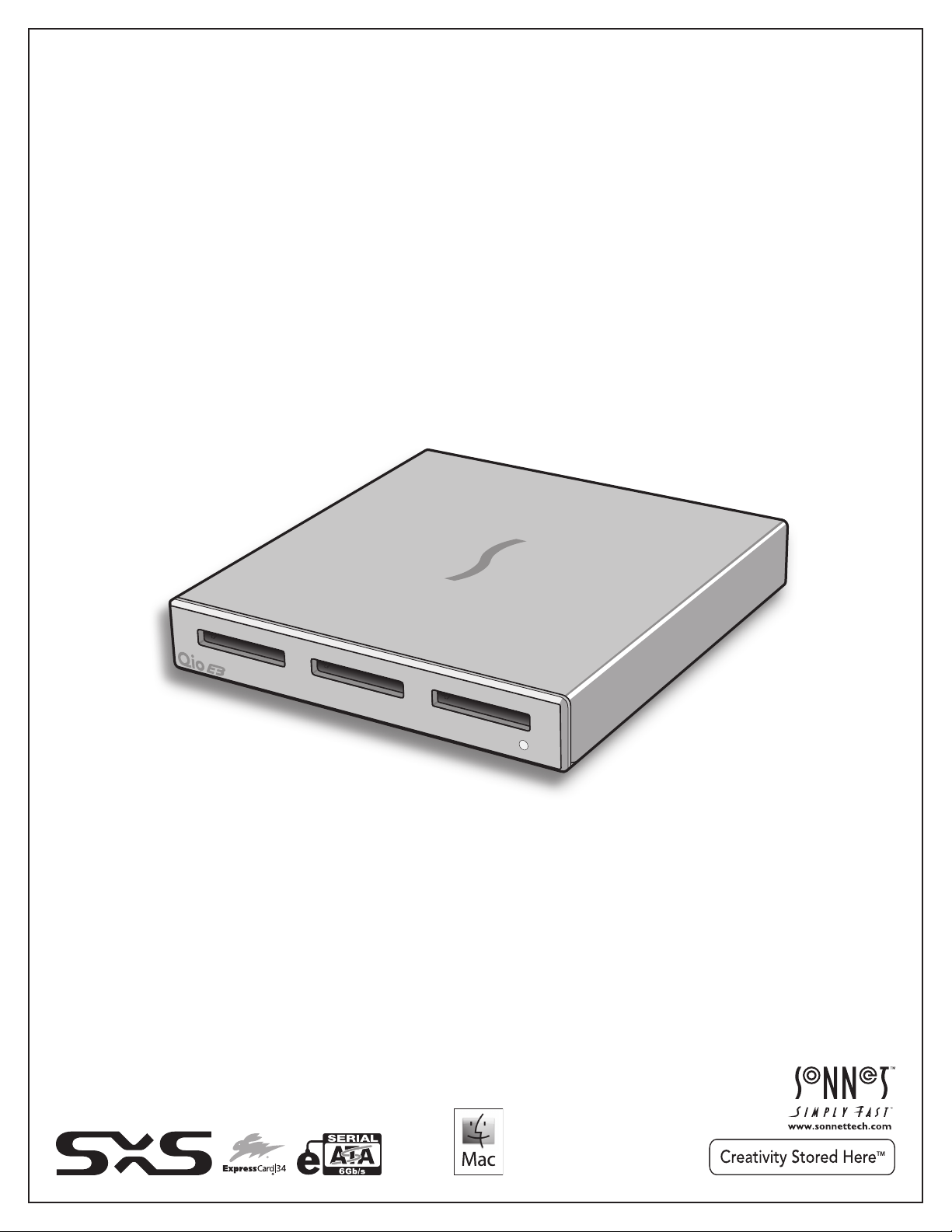
User’s Guide
Windows
for Qio™ E3 Professional SxS™ Media Reader & Writer
For
Page 2

Page 3

Contents
1 Introduction and Package Contents........................................................................................... 1
Introduction
Package Contents—QIO-E3-E34
Package Contents—QIO-E3-PCIE
2 Qio E3 Enclosure Description..................................................................................................... 2
3 Mac User’s Software/Hardware Installation Steps.................................................................... 3
A – Software Download Steps
B – Qio E3 System Software Installation Steps
C – SxS Drivers Installation Steps
D – Express Bus Extender PCIe 2.0 Installation Steps
4 Mac User’s Qio E3 Connection Steps........................................................................................... 4
Connecting Qio E3 to a MacBook Pro WITH a Thunderbolt Port
Connecting Qio E3 to a MacBook Pro WITHOUT a Thunderbolt Port
Connecting Qio E3 to a Mac Pro
5 Windows User’s Hardware Installation and Connection Steps..................................................... 6
A – Express Bus Extender PCIe 2.0 Installation Steps
B – Connect Qio E3 to a Desktop Computer
B – Connect Qio E3 to a Laptop Computer
6 Windows User’s BIOS Setup and Software Installation Steps....................................................... 9
A – BIOS Settings Change for Desktop Users
A – BIOS Settings Change for Laptop Users
B – Software Download
C – SxS Drivers Installation
7 SxS Media and ExpressCard/34 Adapter Card Use...................................................................... 11
Inserting and Removing Cards
Using the Sonnet PCIe Bus Extender ExpressCard/34 Adapter
SxS Memory Card Write Protect Switch
8 Using Drives Connected via eSATA........................................................................................... 12
Mac Users: Connecting/Disconnecting Drives
Mac Users: Formatting Drives
Windows Users: Connecting/Disconnecting Drives
Windows Users: Formatting Drives
9 Tips and Known Issues............................................................................................................ 13
Tips
Known Issues
10 Specifications, Precautions, FCC Compliance, and Support Information...................................... 14
Specifications
Safety Precautions
FCC Compliance
Contacting Customer Service
Page 4

Page 5
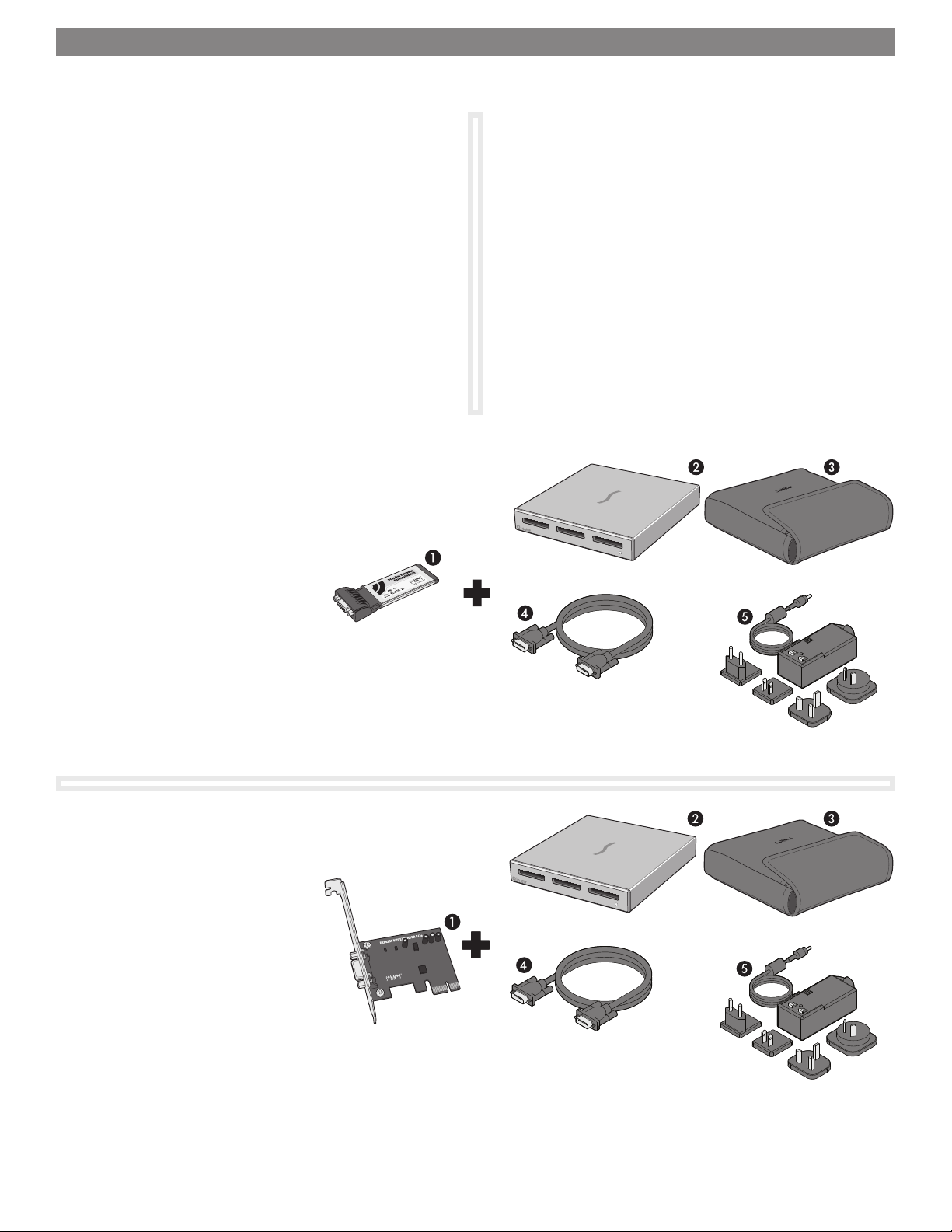
Chapter 1 – Introduction and Package Contents
Introduction
Qio E3 is a professional 3-slot SxS™ media reader & writer, eSATA
host controller, and expansion chassis for ExpressCard/34 adapter
cards. Included with Qio E3 is either the Sonnet Express Bus
Extender PCIe 2.0 adapter card (for desktop computers) or the
Sonnet PCIe Bus Extender ExpressCard
®
/34 adapter (for notebook
and laptop computers). Both adapter cards are available separately
for purchase.
Featuring three slots for SxS memory cards, Qio E3 enables you
to transfer data between cards, between cards and computer,
and between cards and attached drives; you can even transfer
data from two or more cards at the same time. Using Sonnet
ExpressCard/34 media readers (sold separately), Qio can also work
with CompactFlash
™
Card
memory cards.
™
, Memory Stick™, MMC, SD and xD-Picture
Package Contents—QIO-E3-E34
1 – Sonnet PCIe Bus Extender
ExpressCard/34 adapter
2 – Qio E3 professional SxS media reader/
writer (enclosure)
3 – Carrying case
4 – 1-meter external PCIe x1 interface
cable
5 – Universal 12V power supply with
10-foot cable
Qio E3’s eSATA controller is based on Sonnet’s Tempo™ SATA
6Gb/s PCIe 2.0 host controller and shares the same functionality.
Support for hardware RAID controllers enable Qio E3 to control
up to eight drives (in two drive enclosures).
Qio E3 supports ExpressCard/34 adapter cards. Compatible
adapter types include memory card readers, eSATA, FireWire
®
,
Gigabit Ethernet, SmartCard reader, TV tuner, USB, WiFi, and
WWAN modem, and others. You may use adapter cards at the
same time as memory cards, however, performance may be
limited by the total bandwidth available from your computer’s
PCI Express
®
bus.
Please take a few minutes to read this user’s guide before using your Qio
E3; you will save time in the long run.
Package Contents—QIO-E3-PCIE
1 – Sonnet Express Bus Extender PCIe
2.0 adapter card
2 – Qio E3 professional SxS media reader/
writer (enclosure)
3 – Carrying case
4 – 1-meter external PCIe x1 interface
cable
5 – Universal 12V power supply with
10-foot cable
1
Page 6
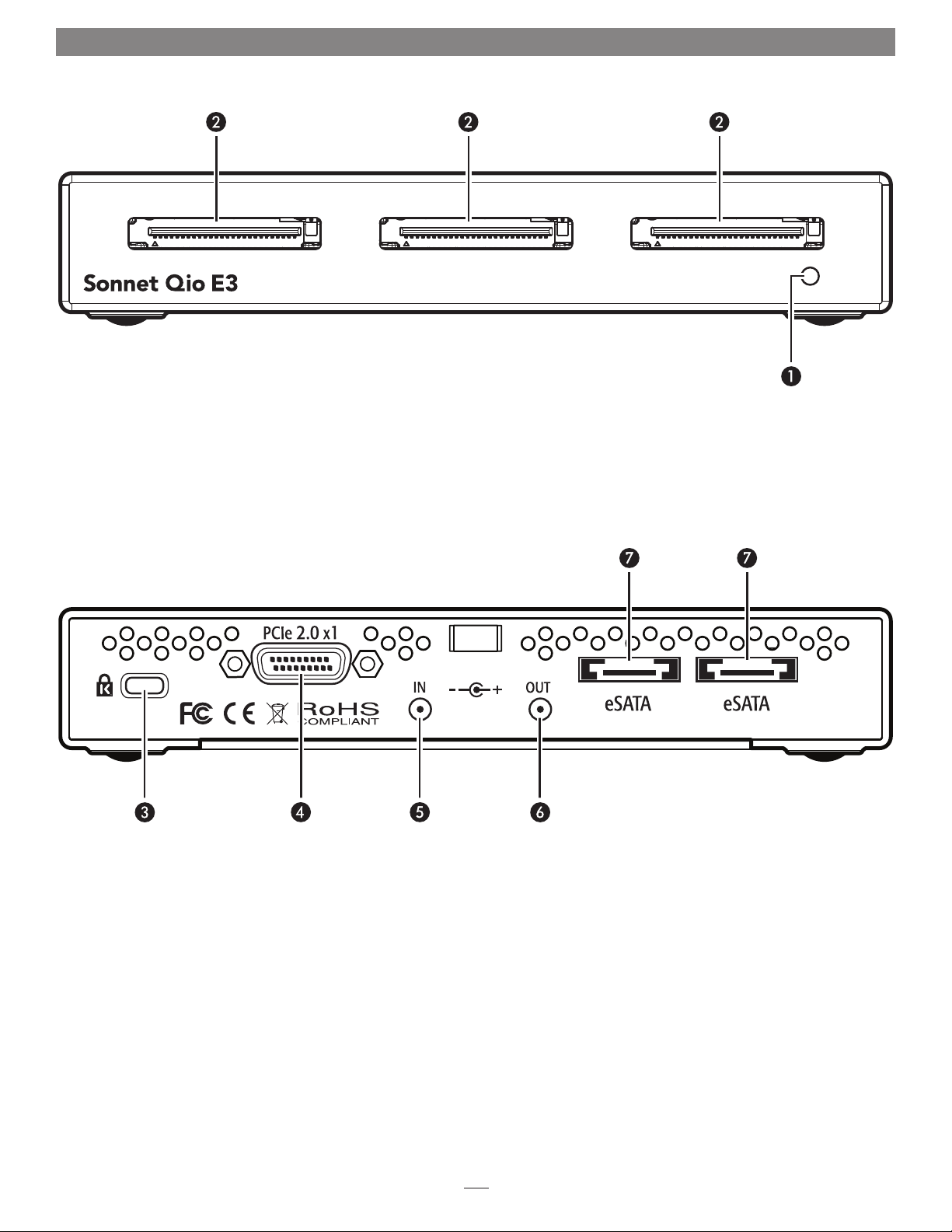
Chapter 2 – Qio E3 Enclosure Description
1 – Power Indicator LED
This indicator lights when Qio E3 is powered, the Sonnet
adapter card is installed properly in its slot, the PCIe cable
between the two is plugged in securely, and the computer
powered on
3 – Security Slot
This slot works with Kensington
®
brand and similar security
locks to secure the Qio E3 enclosure and deter theft
4 – PCIe x1 Connector
This connects the included interface cable plugged in
between the Qio E3 enclosure and the PCIe bus extender card
in your computer
5 – 12VDC Input Socket
Use this socket to connect either the included AC power
adapter cable, or the optional XLR power adapter cable
(connected to an external battery or other power source) to
power the Qio E3 enclosure
2 – SxS Media Slots
These slots accept both SxS memory cards and ExpressCard/34
adapter cards. You may use Sonnet memory card readers
(sold separately) in these slots to work with CF, Memory Stick,
SDXC™, SDHC™, SD, MMC, and xD-Picture memory cards
6 – 12VDC Output Socket
Use this socket to power a connected Sonnet Fusion
™
or F2QR 2-drive RAID SATA storage system. DO NOT
CONNECT POWER INPUT CABLES HERE
7 – eSATA Ports
These connect eSATA data cables plugged in between the Qio
and SATA drive enclosures. Each port supports an individual
SATA hard disk drive (or SSD), or up to four drives in an
enclosure with an eSATA interface and a built-in hardware
RAID controller
F2
2
Page 7

Chapter 3 – Mac User’s Software/Hardware Installation Steps
This chapter covers the Qio E3 software and hardware installation
steps for Mac users. Windows users should skip to Chapter 5 –
Windows User’s Hardware Installation and Connection Steps.
A – Software Download Steps
Before connecting the Qio E3 enclosure, install the Qio E3
drivers, and if necessary, the latest SxS device and UDF drivers.
1. Log onto the Internet.
2. Go to http://www.sonnettech.com/support/kb/kb.php, click
the Pro Media Readers link, and then click the Qio E3 link.
3. Locate and click the Driver link, then click the Qio E3
System Installer link, and then click the Download Now
button; the file will be downloaded.
4. If you have verified you have installed the latest Sony SxS
device and UDF drivers, skip to B – Qio E3 System Drivers
Installation Steps. Otherwise, locate and click the Qio E3 SxS
Device Drivers Installer link, and then click the Download
Now button; you will be redirected to a Sony Web page.
Click “Click here”.
5. When the License Agreement page appears, read the license,
and then click I Agree; the software will start downloading
automatically.
B – Qio E3 System Software Installation Steps
1. Locate and double-click the Sonnet .dmg file you
downloaded; a QIO E3 System x.x.x Installer window will open.
2. Double-click the Qio E3 System Installer x.x.x.mpkg file
inside the QIO System x.x.x Installer window to launch the
installer; when the Welcome to the Qio E3 System Installer
window appears, click Continue.
3. When the Important Information window appears, click
Continue.
4. When the Software License Agreement window appears, read
the license, click Continue, and then click Agree.
5. When the Standard Install window appears, accept the
default install destination or choose a new destination.
Either click Install to perform the standard installation, or
click Customize, select the packages to install, and then click
Install.
6. When prompted for a password, enter your password, and
then click OK.
7. When prompted, click Continue Installation to install the
drivers. While the driver is installed, a progress bar appears.
When the Installation Completed Successfully screen appears,
click Restart.
8. After your computer finishes restarting, proceed to C – SxS
Drivers Installation Steps if you downloaded the SxS drivers.
If you did not download the SxS drivers and you purchased
the QIO-E3-PCIE, go to D – Express Bus Extender PCIe 2.0
Installation Steps. Otherwise, skip to Chapter 4 – Mac User’s
Qio E3 Connection Steps.
C – SxS Drivers Installation Steps
1. Double-click the SxS_UDF_vX_xx_and_Device_Drivers_vX_
xx.zip file you just downloaded; a folder with the same will
appear in the same location.
2. Open the SxS_UDF_vX_xx_and_Device_Drivers_vX_xx
folder.
3. Open the two ReadMe files, read them, and then follow the
steps provided to install the device driver and UDF driver.
WARNING: When handling computer products, take care
to prevent components from being damaged by static
electricity; avoid working in carpeted areas. Handle expansion
cards only by their edges and avoid touching connector traces
and component pins. Also, avoid touching the logic board and
any of its components.
D – Express Bus Extender PCIe 2.0 Installation Steps
If you purchased the QIO-E3-PCIE, install the PCIe adapter card
into your computer after installing the software. Otherwise, go to
the next page.
1. If you haven’t already done so, shut down your computer,
and then open it to access the expansion card area (PCI
Express slots); refer to your computer’s user manual for specific
information.
Support Note: To avoid generating a static charge in
your body, do not walk around the room until after you
finish installing the PCIe adapter card and close the computer.
2. Locate an available PCI Express slot and remove its access
cover:
• Mac Pro (Mid 2010), Mac Pro (Early 2009), and pre-2008
Mac Pro users may install the card into any available slot
• Mac Pro (Early 2008) users should use slot 2 if available, or
slot 3 or 4 if not
3. Remove the Sonnet card from its packaging, and then
install it into the slot; make sure the card is firmly seated
and secured.
4. Close your computer.
(continued on next page)
3
Page 8

Chapter 3 – Mac User’s Software/Hardware Installation Steps
D – Express Bus Extender PCIe 2.0 Installation Steps
(continued)
5. If you installed the card into a Mac Pro (Mid 2010), Mac Pro
(Early 2009), or Mac Pro (Early 2008), proceed to to Chapter
4 – Mac User’s Qio E3 Connection Steps.
If you installed the card into a pre-2008 Mac Pro, turn it on.
Depending on which version of Mac OS X your computer is
running, Expansion Slot Utility will open. If it does not open
by itself, you must do so manually (Expansion Slot Utility is
located in the /System/Library/CoreServices folder). Select
the appropriate configuration (your Sonnet card is an x1
card), and then click Quit if the default configuration was
appropriate, or click Save and Restart if you changed the
configuration. Shut down your computer, and then proceed
to Chapter 4 – Mac User’s Qio E3 Connection Steps.
4
Page 9

Chapter 4 – Mac User’s Qio E3 Connection Steps
Connecting Qio E3 to a MacBook Pro WITH a Thunderbolt™ Port
It is important that you connect the PCIe Bus Extender ExpressCard/34
adapter and the Qio E3 enclosure in the proper order; if your MacBook Pro
has a Thunderbolt port, you must plug in the PCIe Bus Extender ExpressCard/34
adapter AFTER turning on your computer.
After installing the software, do the following:
1. Connect the external PCIe x1 interface cable to the
PCIe Bus Extender ExpressCard/34 adapter.
2. Connect the other end of the interface cable to the
Qio E3 enclosure.
3. Connect either the AC adapter or the optional XLR power cable
(connected to a battery or other power source). Note that the Power
Indicator LED on the Qio E3 will not light until after you insert the
ExpressCard/34 adapter into the ExpressCard slot.
4. Turn on your computer.
5. Insert the PCIe Bus Extender ExpressCard/34 adapter into your
computer’s ExpressCard slot; Qio E3 is ready for use.
Connecting Qio E3 to a MacBook Pro WITHOUT a Thunderbolt Port
It is important that you connect the PCIe Bus Extender ExpressCard/34
adapter and the Qio E3 enclosure in the proper order, before you turn on
your computer:
After installing the software, do the following:
1. Connect the external PCIe x1 interface cable to the
PCIe Bus Extender ExpressCard/34 adapter.
2. Insert the PCIe Bus Extender ExpressCard/34
adapter into your computer’s ExpressCard slot.
3. Connect the other end of the interface cable to the Qio E3 enclosure.
4. Connect either the AC adapter or the optional XLR power cable
(connected to a battery or other power source). Note that the Power
Indicator LED on the Qio E3 will not light until after you turn on the
computer.
5. Turn on your computer; the Qio E3 is ready for use.
5
Page 10

Chapter 4 – Mac User’s Qio E3 Connection Steps
Connecting Qio E3 to a Mac Pro
It is important that you connect and power Qio E3 in the proper order,
before you turn on your computer:
1. Install the software and Bus Extender PCIe 2.0 adapter card as
described in the previous chapter.
2. Connect the external PCIe x1 interface cable
to the Bus Extender PCIe adapter card in your
computer.
3. Connect the other end of the interface cable
to the Qio E3 enclosure.
4. Connect either the AC adapter or the optional
XLR power cable (connected to a battery or
other power source). Note that the Power Indicator LED on the Qio E3
will not light until after you turn on the computer.
5. Turn on your computer; Qio E3 is ready for use.
6
Page 11

Chapter 5 – Windows User’s Hardware Installation and Connection Steps
WARNING: When handling computer products, take care
to prevent components from being damaged by static
electricity; avoid working in carpeted areas. Handle expansion
cards only by their edges and avoid touching connector traces
and component pins. Also, avoid touching the logic board and
any of its components.
A – Express Bus Extender PCIe 2.0 Installation Steps
If you purchased the QIO-E3-PCIE, install the PCIe adapter card
into your computer first. Otherwise, skip to the next page.
1. Shut down your computer, and then touch an expansion
card access cover on the back of the computer to discharge
any potentially damaging static electricity.
2. Disconnect the power cord and any remaining cables for
powered devices (monitor, printer, etc.) from the computer.
B – Connect Qio E3 to a Desktop Computer
1. Install the Bus Extender PCIe 2.0 adapter card into your
computer as described above.
3. Open the computer to access the expansion card area (PCI
Express slots); refer to your computer’s user manual for specific
information.
4. Locate an available PCI Express slot (PCIe 2.0, if possible)
and remove its access cover.
Support Note: To avoid generating a static charge in
your body, do not walk around the room until after you
finish installing the PCIe adapter card and close the computer.
5. Remove the Sonnet card from its packaging, and then install
it into the slot; make sure the card is firmly seated and
secured.
6. Close your computer; do not reconnect any power cables yet.
2. Connect the external PCIe x1 interface cable to the Bus
Extender PCIe adapter card in your computer.
3. Connect the other end of the interface cable to the Qio E3
enclosure.
4. Connect either the AC adapter or the optional XLR power
cable (connected to a battery or other power source). Note
that the Power Indicator LED on the Qio E3 will not light
until after you turn on the computer.
5. Reconnect the power cord and peripheral cables to the
computer, and then skip to Chapter 6 – Windows User’s
BIOS Setup and Software Installation Steps.
7
Page 12

Chapter 5 – Windows User’s Hardware Installation and Connection Steps
B – Connect Qio E3 to a Laptop Computer
Connect the PCIe Bus Extender ExpressCard/34 adapter and
the Qio E3 enclosure in the proper order, before you turn on your
computer:
1. Connect the external PCIe x1 interface cable to the PCIe Bus
Extender ExpressCard/34 adapter.
2. Insert the PCIe Bus Extender ExpressCard/34 adapter into
your computer’s ExpressCard slot.
3. Connect the other end of the interface cable to the Qio E3
enclosure.
4. Connect either the AC adapter or the optional XLR power
cable (connected to a battery or other power source). Note
that the Power Indicator LED on the Qio E3 will not light
until after you turn on the computer.
5. Proceed to Chapter 6 – Windows User’s BIOS Setup and
Software Installation Steps.
8
Page 13

Chapter 6 – Windows User’s BIOS Setup and Software Installation Steps
A – BIOS Settings Change for Desktop Users
Support Note: Due to limited PCI I/O space, you will be
instructed in the section below to disable at least one option
ROM in the computer’s BIOS, and possibly move the Sonnet card to
a different slot. It may be necessary to disable at least one additional
option ROM to support all of the Qio’s features. If necessary, you can
re-enable option ROMs in the BIOS.
1. Turn on your computer and boot immediately into the
computer’s BIOS (or setup) menu. Please refer to the
computer’s user’s guide for specific instructions on how to
perform the step.
2. Locate and disable the S errors (SERR#) option, if available.
3. Save the changes and exit; the computer will restart. If the
computer boots normally, proceed to B – Software Download.
Otherwise, go to the next step.
4. Shut down the computer, disconnect the power cord and
any remaining cables for powered devices (monitor, printer,
etc.), and then open it to access the expansion card area.
5. Remove the Sonnet card from its current slot and move it
into another PCIe slot; if necessary, swap positions between
the Sonnet card and another (except the graphics card).
Make sure the card is firmly seated and secured.
6. Close your computer and reconnect the power cord and
peripheral cables.
7. Turn on your computer. If it boots normally, proceed to
B – Software Download. Otherwise, repeat steps 4 – 7 using
any remaining available slots. After trying all the available
slots, if your computer still freezes with the Sonnet card
installed, move the card back to a slot you tried previously.
A – BIOS Settings Change for Laptop Users
Support Note: Due to limited PCI I/O space, you will be
instructed in the section below to disable at least one option
ROM in the computer’s BIOS. It may be necessary to disable at least
one additional option ROM to support all of the Qio’s features. If
necessary, you can re-enable option ROMs in the BIOS.
1. Turn on your computer and boot immediately into the
computer’s BIOS (or setup) menu. Please refer to the
computer’s user’s guide for specific instructions on how to
perform the step.
2. Locate and disable the S errors (SERR#) option, if available.
3. Save the changes and exit; the computer will restart. If the
computer boots normally, proceed to B – Software Download.
Otherwise, go to the next step.
4. Turn on your computer and boot immediately into the
computer’s BIOS (or setup) menu.
5. Locate and disable an available, unused option ROM; the
Ethernet Boot Agent may be a good option.
6. Save the changes and exit; the computer will restart. If the
computer boots normally, proceed to B – Software Download.
Otherwise, shut down the computer and repeat steps 4 – 6,
disabling another available, unused option ROM.
Support Note: If your computer fails to operate with
the Qio E3 attached, remove the Sonnet card and contact
Sonnet support; refer to Contacting Sonnet Customer Support at
the end of this manual. For further info, check the Qio E3 FAQs at
www.sonnettech.com/support/kb/kb.php
B – Software Download
8. Turn on your computer and boot immediately into the
computer’s BIOS (or setup) menu.
9. Locate and disable an available, unused option ROM; the
logic board’s LSI RAID controller may be good option.
10. Save the changes and exit; the computer will restart. If the
computer boots normally, proceed to B – Software Download.
Otherwise, shut down the computer and repeat steps 8 – 10,
disabling another available, unused option ROM.
Support Note: If your computer fails to operate with
the Qio E3 attached, remove the Sonnet card and contact
Sonnet support; refer to Contacting Sonnet Customer Support at
the end of this manual. For further info, check the Qio E3 FAQs at
www.sonnettech.com/support/kb/kb.php
Support Note: You may skip the following software
download and installation steps if you have confirmed you
have installed the latest SxS device and UDF drivers.
1. Log onto the Internet.
2. Go to http://www.sonnettech.com/support/kb/kb.php, click
the Pro Media Readers link, and then click the Qio E3 link.
3. Locate and click the Driver link, then click the Qio E3 SxS
Device Drivers Installer link, and then click the Download
Now button; you will be redirected to a Sony Web page.
Click “Click here”.
4. When the License Agreement page appears, read the license,
and then click I Agree; depending on how your computer
is configured, a new window may appear asking you what
to do with the file; click Open. If another window appears
asking for permission to open the file, click Allow.
9
Page 14

Chapter 6 – Windows User’s BIOS Setup and Software Installation Steps
B – Software Download (continued)
5. When the window showing the contents of the .zip file
appears, locate and click the Extract Files button.
6. When the Extract Compressed (Zipped) Folders window
appears, click Browse.
7. When Select a destination window appears, click to choose a
destination, and then click Extract.
C – SxS Drivers Installation
1. Open the SxS_UDF_vX_xx_and_Device_Drivers_vX_xx folder.
2. Open the two ReadMe files, read them, and then follow the
steps provided to install the device driver and UDF driver.
10
Page 15

Chapter 7 – SxS Media and ExpressCard/34 Adapter Card Use
Inserting and Removing Cards
• Insert cards straight into the slots, parallel to the top cover of
the Qio E3 enclosure
• Do not force a card into the slot, as you may damage the card
or the slot connector
• To insert a card, push it into the slot until it “clicks” into place
• Mac Users: Before removing any memory card, be sure to eject
(unmount) its mounted volume(s) by dragging its icon to the
Eject icon in the Dock, or clicking its Eject button in a Finder
window; otherwise, data on the memory card may be corrupted
• Windows Users: Before removing any SxS memory card, be
sure to “eject” it first by clicking it in the taskbar and selecting
Safely Remove Hardware > Safely remove Sony SxS…;
otherwise, data on the memory card may be corrupted
• Windows Users: Before removing any ExpressCard/34
adapter, be sure to “eject” it first by clicking it in the taskbar
and selecting Safely Remove Hardware
• If you are using an ExpressCard adapter to which you connect
cables, always connect the cables to the adapter card before
inserting it into the Qio E3 enclosure’s slot
SxS Memory Card Write Protect Switch
SxS memory cards have write protect switches. When set to the
“WP” position, saving, editing and deleting data are disabled.
Do not change the switch position on SxS cards when they are
in the Qio E3. If you need to change the switch position, follow
the instructions on card removal as previously described, pull the
card out of its slot, change the card’s switch position, and then
reinsert the card into its slot.
Only change the write protect switch
position when the card is not
inserted into the Qio E3
• To remove a card, push it further into the slot until it “clicks”
again; the card will be ejected
• Do not pull out a card without first pushing it in; the next
card you insert into the slot will be ejected immediately and
may cause a problem
Using the Sonnet PCIe Bus Extender ExpressCard/34
Adapter
• Always connect the external PCIe x1 interface cable to the PCIe
Bus Extender ExpressCard/34 adapter before inserting it into
your computer’s ExpressCard slot
• Do not eject the PCIe Bus Extender ExpressCard/34 adapter
from your computer unless the computer is shut off
• If you are using a MacBook Pro that does NOT have a
Thunderbolt port, hot-plugging the PCIe Bus Extender
ExpressCard/34 adapter is not supported.
Insert the adapter into your computer with the Qio E3 enclosure
attached and powered before you turn on your computer
• If you are using a MacBook Pro that DOES have a
Thunderbolt port, you MUST hot-plug the PCIe Bus
Extender ExpressCard/34 adapter
Insert the adapter into your computer with the Qio E3 enclosure
attached and powered after you turn on your computer;
otherwise, Qio E3 will not be recognized if you boot or restart
your computer with the Qio E3 plugged in
11
Page 16

Chapter 8 – Using Drives Connected via eSATA
Mac Users: Connecting/Disconnecting Drives
• Mac OS X users may hot-plug and hot-swap drives connected
to the Qio E3
• Before disconnecting cables from the Qio E3 or attached
drives, eject any mounted drive or volume by dragging its icon
to the Eject icon in the Dock, or clicking its Eject button in a
Finder window; otherwise, data on the connected drives may
be corrupted
Mac Users: Formatting Drives
Qio E3 supports one or two single-drive enclosures, or up to eight
drives in two enclosures with hardware RAID controllers. Use
Disk Utility (found in the Utilities folder within the Applications
folder) to set up connected drives for use
Windows Users: Connecting/Disconnecting Drives
• Always shut down your computer and drives before
disconnecting the drives or their cables from the Qio E3
• Before disconnecting eSATA cables from the Qio E3 or
attached drives, you must shut down your computer
Windows Users: Formatting Drives
Qio E3 supports one or two single-drive enclosures, or up to
eight drives in enclosures with a hardware RAID controller. If
you intend to format drives connected to the Tempo card using
Windows drive formatting tools (Disk Management), you may
locate the information by using “format volume”, and “create
striped volume” as search items in Windows Help
12
Page 17

Chapter 9 – Tips and Known Issues
Tips
Hot-Plugging Memory Cards
You may hot-plug and hot-swap memory cards in and out of the
Qio E3 enclosure. However, you must follow proper procedures
for ejecting volumes or else you may lose data on the card or
cause your computer to behave unexpectedly. Do not insert cards
into the Qio E3 enclosure while your computer is sleeping.
Hot-Plugging the Qio E3 Enclosure
Hot-plugging the Qio E3 enclosure is not supported. You must
connect a power source to the Qio E3 enclosure, and connect the
Qio E3 to its adapter card in the order described earlier in this
guide. Memory cards and adapter cards may already be plugged
into Qio E3 when you turn on the computer.
Memory Card Formatting
For best compatibility, format memory cards in the cameras in
which you use them. In some cases, a card formatted in Qio E3
will not be recognized and must be reformatted in the camera.
Device Drivers
When using adapter cards, some of them require additional drivers
and application software to operate or have full functionality.
Software should be included with the device, or available to
download from the manufacturer’s web site. Check the peripheral’s
user’s manual for information about necessary software.
Known Issues
Some ExpressCard Adapters are Not Properly Recognized
When Hot-Plugged Into the Qio E3 Enclosure
FireWire and combo FireWire/USB cards will not operate when
plugged in while the computer is on. Cards inserted into the Qio
E3 enclosure at startup will work without issue.
Occasional Slow Wake from Sleep
When storage devices are attached to an adapter card inserted
in the Qio E3 enclosure, your computer may occasionally take
several minutes to wake from sleep. Sonnet expects to resolve the
issue in a future software update.
Powering Devices Connected to Adapter Cards
Although many peripherals may draw power directly through
adapter cards plugged into the Qio E3 enclosure, other devices
may draw more power than Qio E3 can provide and they require
an external power source. Remember to use external power
supplies when necessary.
13
Page 18

Chapter 10 – Specifications, Precautions, FCC Compliance, and Support Information
Specifications
External Connectors
(Qio E3 Enclosure)
External Connectors
(Adapter Card)
Data Transfer Speed
(used with PCIe 2.0 adapter)
Data Transfer Speed
(used with ExpressCard/34
adapter)
Bus Interface (Qio E3
enclosure)
Supported Media,
ExpressCard/34 Slots
Drives Supported Up to 8*
Drive Types Supported Serial ATA III, II, and I
Firmware Flash-ROM upgradeable to latest
Bootability Not supported
Dimensions (Qio E3
Enclosure)
Weight (Qio E3 Enclosure) 1 lb (0.45 kg)
RoHS Compliant Yes
* Support for up to 8 drives requires the use of drive enclosures
employing a hardware RAID controller (like Sonnet's Fusion
D400QR5 or R400QR5)
Three ExpressCard/34 (SxS)
Two eSATA
External PCIe x1 - 18
Two power; one 12VDC @
3A (20VDC MAX) input, one
12VDC @ .5A output
External PCIe x1 - 18
Up to 400 MB/s aggregate
Up to 200 MB/s aggregate
PCI Express 2.0
SxS; SxS Pro; SxS-1
(CF, SD, SDHC, SDXC, Memory
Stick, MMC, and xD-Picture
Card using adapters, sold
separately)
firmware version
WxDxH: 5.9 x 6.2 x 1 in.
(14.9 x 15.7 x 2.5 cm)
SAFETY PRECAUTIONS
Please read this section carefully before proceeding. These
precautions explain the correct and safe use of this device,
thereby helping to prevent injury to you or others, and also help
you to minimize the risk of damaging the device.
Warnings
Always follow the basic warnings listed here to avoid the risk of
serious injury or death from electrical shock, short-circuiting, fire,
and other hazards. These warnings include, but are not limited to:
Warnings (continued)
• Do not expose the device to rain, use it near water or containers
that contain liquids which might spill into any openings, or in
damp or wet conditions
• If unusual smells, sounds, or smoke come from the device, or if
liquids enter it, switch it off immediately and unplug it from the
electrical outlet
• Follow the instructions in this manual carefully; contact your
reseller or local distributor for additional advice not covered in
this User’s Guide
FCC Compliance
Express Bus Extender PCIe 2.0, PCIe Bus Extender ExpressCard/34,
and Qio E3 comply with Part 15 of the FCC Rules. Operation
is subject to the following two conditions: This device may not
cause harmful interference, AND this device must accept any
interference received, including interference that may cause
undesired operation.
Contacting Sonnet Customer Service
USA Customers
The Sonnet Web site located at www.sonnettech.com has the
most current support information and technical updates. Before
you call Sonnet Customer Service, please check our Web site for
the latest updates and online support files, and check this User’s
Guide for helpful information. When you call Sonnet Customer
Service, have the following information available so our customer
service staff can better assist you:
• Product name
• Date and place of purchase
• Computer model
• Operating system version
• Software/firmware versions
If further assistance is needed, please contact Sonnet Customer
Service at:
Online Service Form: http://serviceform.sonnettech.com
Tel: 1-949-472-2772
(Monday–Friday, 7 a.m.–4 p.m. Pacific Time)
E-mail: support@sonnettech.com
For Customers Outside the USA
For support on this product, contact your reseller or local
distributor.
• Do not attempt to disassemble or modify the enclosure. If this
device appears to be malfunctioning, contact your reseller or
local distributor
• Do not drop the enclosure or adapter card; dropping or
mishandling of the enclosure or adapter card may result in a
malfunction leaving the product inoperable
• Do not insert your fingers or foreign objects inside the enclosure
Visit Our Web Site
For the most current product information and online support
files, visit the Sonnet Web site at www.sonnettech.com/support/.
Register your product online at http://registration.sonnettech.com
to be informed of future upgrades and product releases.
14
Page 19

This page left intentionally blank
Page 20

©2011 Sonnet Technologies, Inc. All rights reserved. Sonnet, the Sonnet logotype, Creativity Stored Here, Simply Fast, the Simply Fast logotype, Fusion, Qio, and Tempo
are trademarks of Sonnet Technologies, Inc. FireWire, Mac, the Mac logo, Mac OS, and MacBook. are trademarks of Apple Inc., registered in the United States and other
countries. Memory Stick and SxS are trademarks of Sony Corporation. Thunderbolt and the Thunderbolt logo are trademarks of Intel Corporation in the U.S. and/
or other countries. Other product names are trademarks of their respective owners. Product specifications subject to change without notice. Printed in the USA.
UG-QIO-E3-E-A-120911
