Page 1
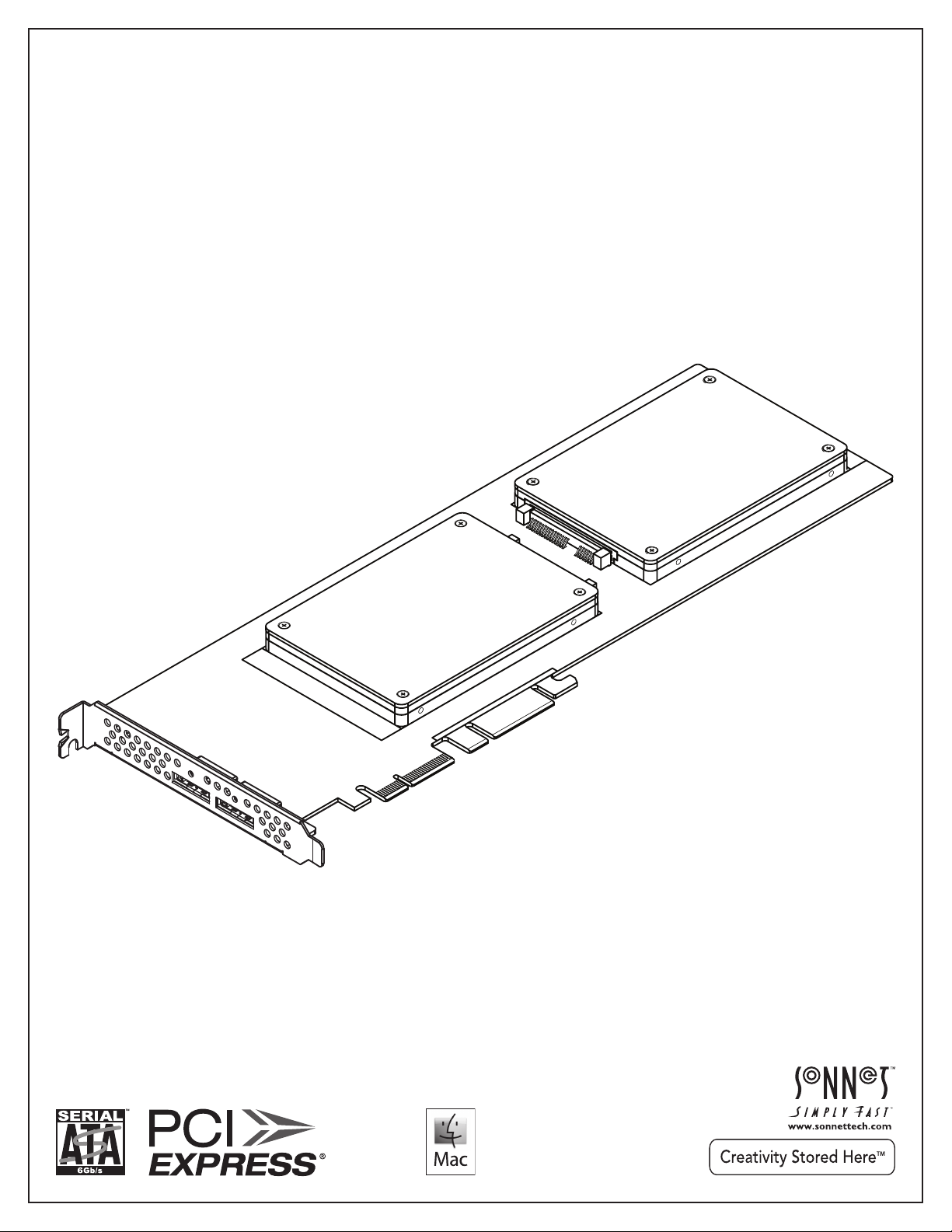
Quick Start Guide
Fo
Windows
for Tempo™ SSD Pro Plus
6
Gb/s SATA Dual 2.5" SSD
PCIe 2.0 Card With eSATA Ports
Tempo SSD Pro Plus illustrated
with SSDs attached; drives not
included (sold separately)
r
Page 2

This page left intentionally blank
Page 3
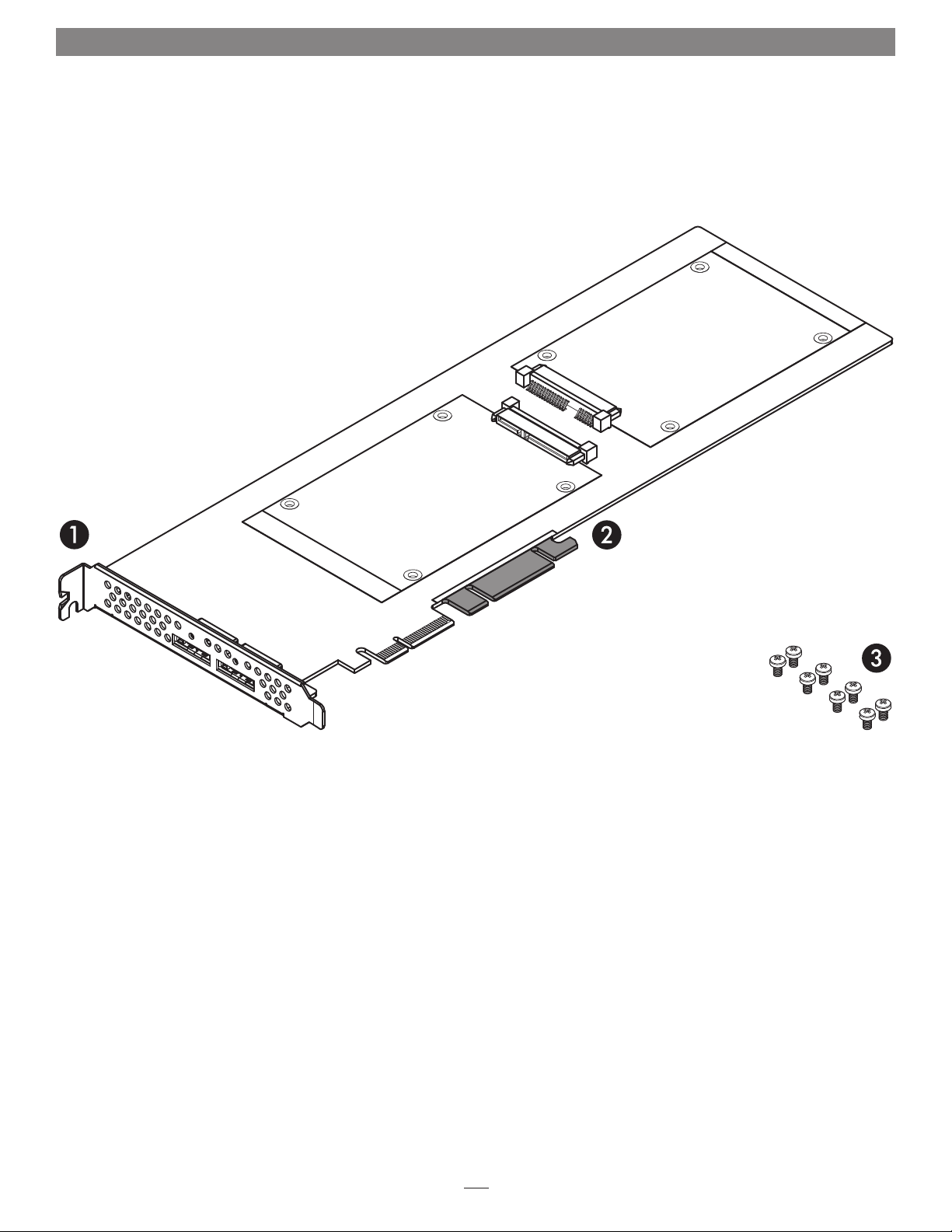
Introduction and Package Contents
Congratulations on your purchase! Tempo SSD Pro Plus provides
a handy way to install one or two 2.5-inch SATA SSDs (or HDDs)
into a PCIe slot, and connect one or two SATA storage systems
with eSATA interfaces. Dual SATA controllers (one for each SSD)
ensure that each SSD will perform at maximum speeds. The
eSATA ports share the controllers.
®
OS X
, Windows®, and Thunderbolt™ compatible, this card
supports both operating systems’ RAID features and works in
Thunderbolt-to-PCIe card expansion chassis without additional
drivers.
1 – Tempo SSD Pro Plus Card
The Tempo SSD Pro Plus supports the installation of two
SSDs attached directly to the card, plus the connection of two
SATA storage systems with eSATA interfaces. The card’s eSATA
connectors support Sonnet’s exclusive locking eSATA cables for
secure connections.
2 – Support Tabs
In longer PCIe slots, these tabs provide additional support for
the Tempo SSD Pro Plus card. In some installations, it may be
necessary for you to snap off one or more of the tabs to allow
the card to fit properly.
3 – Drive Mount Screws
Eight screws are provided to attach SSDs to the card.
1
Page 4

SSD Installation Steps
1. Remove the SSDs from their packaging.
2. Place an SSD label side up on top of the
Tempo SSD Pro Plus card with the SSD’s and
card’s connectors aligned with each other
(Figure 1).
3. Push the SSD’s connector into the Tempo
card’s connector until the SSD is completely
seated (Figure 1).
4. Holding the SSD firmly against the card, flip
the Tempo card over again.
5. Using four of the eight screws provided,
secure the SSD to the Tempo card; do not
overtighten the screws (Figure 2).
Figure 1
Figure 2
6. Flip the Tempo card over again, and then
place the second SSD label side up on top of
the card with the SSD’s and card’s connectors
aligned with each other (Figure 3).
7. Push the SSD’s connector into the Tempo
card’s connector until the SSD is completely
seated (Figure 3).
8. Holding the SSD firmly against the card, flip
the Tempo card over again.
Figure 3
2
Page 5

SSD Installation Steps
9. Using the remaining four screws, secure the
SSD to the card; do not overtighten the screws
(Figure 4).
10. The Tempo SSD Pro Plus is ready for
installation; proceed to the next page.
About eSATA
Data cables with eSATA connectors are required
for use with the Tempo card and external drive
enclosures. Bare SATA drives and some old drive
enclosures use SATA I connectors; use of these
devices with the Tempo card require cables with
SATA I connectors on one end. SATA I-to-eSATA
cables are available separately from Sonnet. Figure 5
shows both eSATA and SATA I connectors.
eSATA connector
Figure 4
Figure 5
SATA I connector
3
Page 6

Tempo SSD Pro Plus Card Installation Steps
Hardware Installation Steps for All Users
1. Shut down your computer or expansion chassis, disconnect
its power cable, and then open it to access the expansion
card area (PCI Express slots); refer to the user manual for
specific information
2. Locate an available PCI Express slot and remove its access
cover if necessary. Windows users skip to the next step; OS X
users:
• Mac Pro (Mid 2012), Mac Pro (Mid 2010), Mac Pro (Early
2009) and pre-2008 Mac Pro users may install the card
into any available slot; Mac Pro (Early 2008) users should
use slot 2 when available for best performance, or slot 3 or
4 if necessary.
Support Note for Pre-2008 Mac Pro Users: When
you turn on your computer after installing the Tempo SSD
Pro Plus, depending on which version of Mac OS X your
computer is running, the Expansion Slot Utility application will
open automatically. If it does not open by itself, you must do so
manually (Expansion Slot Utility is located in the /System/Librar y/
CoreServices folder). Select the configuration appropriate for your
setup (Tempo SSD Pro Plus is an x4 card, and should be assigned
at least an x4 slot), and then click Quit if the default configuration
was appropriate, or click Save and Restart if you changed the
configuration.
3. Install the Tempo SSD Pro Plus card with attached SSDs into
the slot; make sure the card is firmly seated and secured.
If necessary, break off one or more support tabs to allow the
card to be installed in your computer or expansion chassis.
Formatting Drives
OS X:
Use Disk Utility (found in the Utilities folder within the
Applications folder) to set up connected SSDs and external drives
for use.
Windows:
If you intend to format drives connected to the Tempo card using
Windows drive formatting tools (Disk Management), you may
locate the information by using “format volume”, and “create
striped volume” as search items in Windows Help.
Booting From Attached Drives
OS X:
Tempo SSD Pro Plus supports booting OS X 10.6.8 and later from
attached SSDs and connected external storage systems, including
those configured as a RAID set, when installed in early 2008 and
later Mac Pro computers and Thunderbolt-to-PCIe expansion
systems.
Please note that in some cases it may be necessary for you to hold
the option key during a start or restart, and then select the startup
disk attached to the Tempo card.
Windows:
Tempo SSD Pro Plus supports booting from a single SSD or
attached storage system when the card is installed in a PC
running Windows 8 or 7; booting from a software-created RAID
volume is not supported.
4. Close your computer or expansion chassis.
5. Reconnect the computer’s power cable.
Driver Information
OS X:
The drivers that enable the Tempo SSD Pro Plus card to work in
your computer are installed as part of OS X; the Tempo card is
ready to use when you power on your computer.
Windows:
After starting up Windows, the drivers that enable the Tempo
SSD Pro Plus card to operate in your system are installed
automatically. A Found New Hardware popup will appear. Then,
information regarding the process of identifying the card, and
searching for and installing the appropriate software will appear.
Finally, the message “Your new hardware is installed and ready to
use” will be displayed, and then the popup will disappear.
4
Page 7

Specifications and Support Information
Specifications
Bus Interface PCI Express 2.0 x4 mechanical,
Internal Connectors Two SATA
External Connectors Two locking eSATA
Internal Drives
Supported
External Drives
Supported
Drive Types Supported SATA 6 Gb/s, SATA 3 Gb/s, and
Mac Compatibility • Mac Pro (with PCIe slots)
Windows Compatibility • PC (with PCIe slots)
Thunderbolt
Compatibility
SSD Boot Support
External Storage
System Boot Support
Port Multiplier-Aware OS X 10.8+, Windows 8, 7
Firmware Flash-ROM upgradeable to
RoHS Compliant Yes
x4 electrical
Two 2.5-inch SATA SSDs or hard
disk drives (HDDs)
Up to eight
(1)
SATA 1.5 Gb/s SSDs and HDDs
• OS X Version 10.6.8+
• OS X Server Version 10.6.8+
• Windows 8
• Windows 7
• Windows Vista
®
• Windows Server 2012
Any computer with a Thunderbolt
port via Sonnet's Echo™ Express
Pro, III-D, or III-R Thunderboltto-PCIe card expansion chassis,
Sonnet's xMac™ mini Server,
xMac Pro Server, or other
compatible Thunderbolt-to-PCIe
card expansion system
Single SSD or up to six SSDs in a
RAID 0:
• Mac Pro 3,1 (early 2008 and
newer
• Any Mac with a Thunderbolt
(2)
port
Single SSD only:
• Windows 7 or 8 PCs
(2)
OS X
, Windows 8, 7
latest firmware version
Contacting Customer Service
The Sonnet Web site located at www.sonnettech.com has the
most current support information and technical updates. Before
you call Customer Service, please check our Web site for the latest
updates and online support files, and check this User’s Guide for
helpful information.
When you call Customer Service, have the following information
available so the customer service staff can better assist you:
• Product name
• Date and place of purchase
• Computer model
• PCIe card model
• Operating system version
• Software/firmware versions
USA Customers
If further assistance is needed, please contact Sonnet Customer
Service at:
Tel : 1-949-472-2772
(Monday–Friday, 7 a.m.–4 p.m. Pacific Time)
E-mail: support@sonnettech.com
For Customers Outside the USA
For support on this product, contact your reseller or local
distributor.
Visit Our Web Site
For the most current product information and online support
files, visit the Sonnet Web site at www.sonnettech.com/support/.
Register your product online at http://registration.sonnettech.com
to be informed of future upgrades and product releases.
1. Support for up to eight drives requires the use of drive
enclosures employing a hardware RAID controller.
2. Does not currently boot a Mac with Thunderbolt 2. Sonnet is
working to identify the issue.
5
Page 8

©2014 Sonnet Technologies, Inc. All rights reserved. Sonnet, the Sonnet logotype, Creativity Stored Here, Simply Fast, the Simply Fast logotype, Echo, Tempo, and xMac are trademarks
of Sonnet Technologies, Inc. Mac, the Mac logo, Mac Pro, and OS X are trademarks of Apple Inc., registered in the United States and other countries. Thunderbolt and the Thunderbolt
logo are trademarks of Intel Corporation in the U.S. and/or other countries. Other product names are trademarks of their respective owners. Product specifications subject to change
without notice. QS-TSATA6-SSDPS-E2-E-A-050214
