Page 1
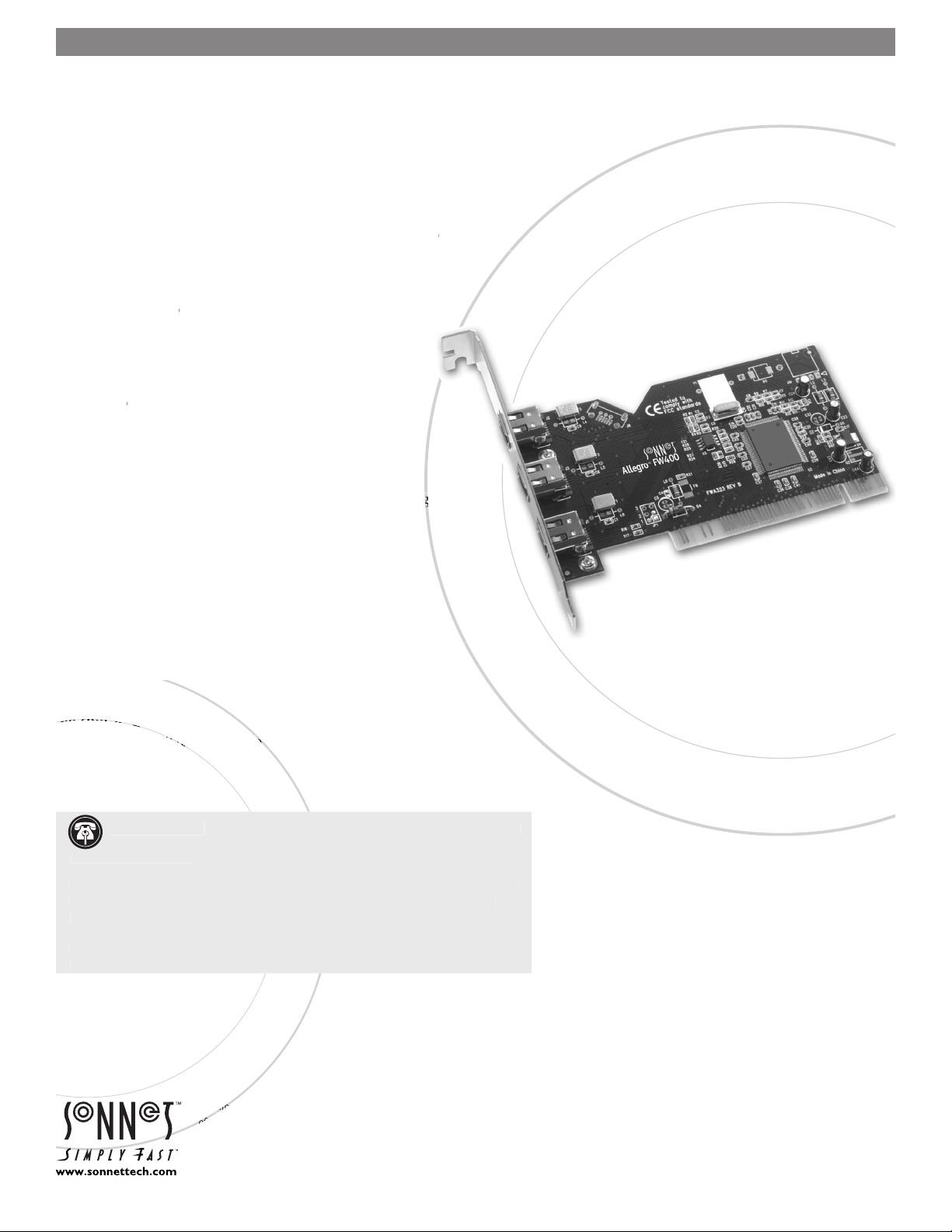
FireWire® PCI Adapter Card
ALLEGRO™ FW
400
Quick Start Guide for Allegro FW400
Compatibility
At this printing, the Allegro FW400 may be used with any Mac
®
or Windows
OS computer with an available PCI slot that meets the following requirements:
Macintosh Computer Requirements:
Power Macintosh
®
or Macintosh clone computer running
Mac OS 9.0 through Mac OS X Version 10.2.x.
•
PC Requirements:
IBM PC/AT or compatible desktop computer with
Pentium
®
II (or equivalent) or better running Windows
98 SE (Second Edition), Windows Me (Millennium Edition),
Windows 2000, or Windows XP.
You Should Have
The following item should be included in your product package:
©2003 Sonnet Technologies, All rights reserved. Sonnet, the Sonnet logotype, Simply Fast, the Simply Fast logotype, and Allegro are trademarks of Sonnet Technologies, Inc. Macintosh and Mac are trademarks of Apple Computer,
Support Note:
We recommend you make a backup of important infor-
When handling computer products, you must take care to prevent components
from being damaged by static electricity. Before opening your computer or
free of static electricity; avoid carpeted areas. Handle all electronic components
Page 2
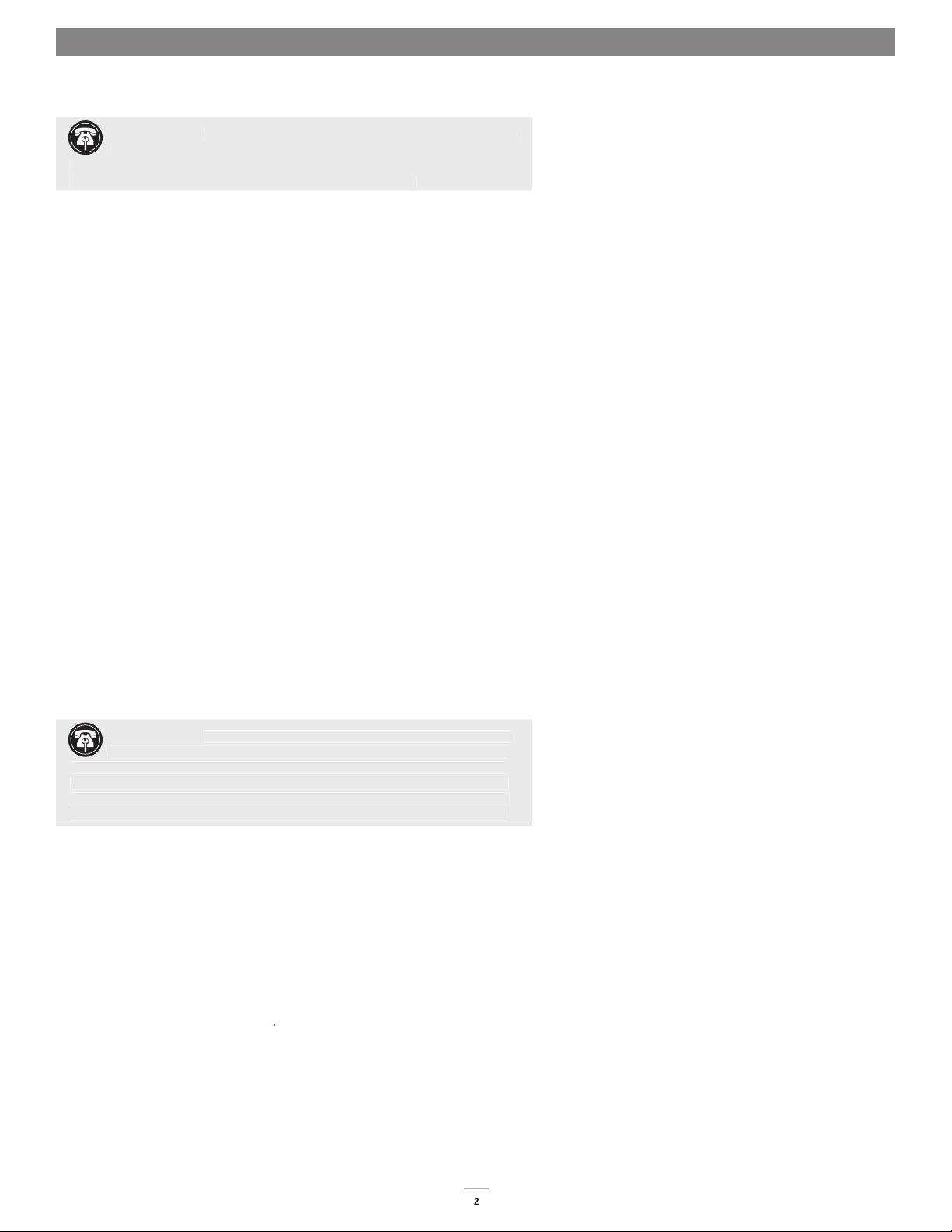
Shut down your computer.
Open your computer to access the expansion card area (PCI slots); refer
Remove the Allegro FW400 card from its packaging.
Install the Allegro FW400 into the PCI slot; make sure the card is rmly
Close your computer and carefully replace its cover.
Insert the Mac OS 9.1 CD into your computer’s CD-ROM drive. In the
Support Note:
Technical knowledge may be required to gain access to
you first consult your computer’s user manual. If you feel you are unable to
Support Note:
Many peripherals require their own drivers and appli -
Page 3

Double-click the Mac OS Install application icon. In the
Install Software
Features to Install
Change “Recommended Installation” to “Customized Installation” from
Insert the Mac OS 9.1 CD into your computer’s CD-ROM drive. In the
Double-click the Mac OS Install application icon. In the
Install
FireWire ports, you may skip these steps; your installation is complete.
Turn on your computer.
Log on to the Internet and type in www.sonnettech.com/support/allegro400.
Locate and click on the link for FireWire drivers.
Read the information on the page, then click on the link to download
Install the drivers, then restart your computer from the hard drive where
Page 4
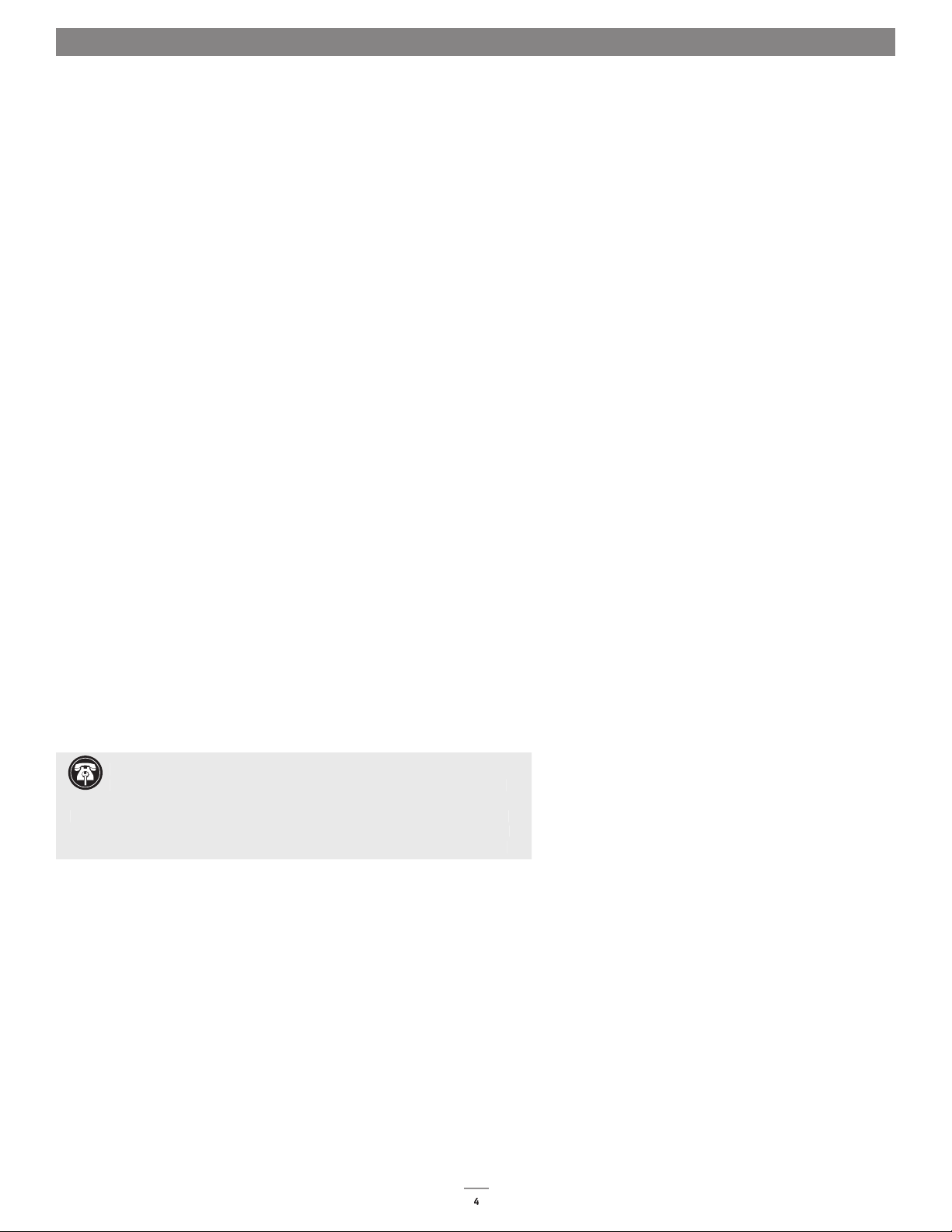
Insert the Mac OS 9 CD into your computer’s CD-ROM drive. In the
Double-click the Mac OS Install application icon. In the
Install
Log on to the Internet and type in www.sonnettech.com/support/allegro400.
Locate and click on the link for FireWire drivers.
Read the information on the page, then click on the link to download
Install the drivers, then restart your computer from the hard drive where
Many peripherals require their own drivers and applica-
Page 5

Turn on your computer; during Windows startup, a
When the
Add New Hardware Wizard (PCI OHCI Compliant IEEE 1394 Host
When the next window appears, select “Automatic Search for a better
When the message stating “Windows has nished installing the software
At the next prompt, click Yes to restart your system; your installation is
Turn on your computer; during Windows startup,
New Hardware Found
When the
Add New Hardware Wizard (PCI OHCI Compliant IEEE 1394 Host
When the next window appears, insert the Windows 98SE CD into your
When the next window appears, click Next.
When the message stating “Windows is now ready to install the best
When the message stating “Windows has nished installing the software
Page 6

Many peripherals require additional drivers and application software to
Mac Users
Windows Users
