
USER GUIDE
BEDIENUNGSANLEITUNG
MODE D’EMPLOI
INSTRUZIONI PER L’USO

English ………..................
Deutsch ……….................
Français ………................
Italiano ………..................
3
17
31
45

3
ENGLISH
Contents
Sonixx X-Fit Bluetooth Earphones/Headset .................................................................
Important ......................................................................................................................
Quick start ....................................................................................................................
Product overview ..........................................................................................................
Wearing the headset ....................................................................................................
Getting the right t ........................................................................................................
Charging the headset ...................................................................................................
Compatibility .................................................................................................................
Functionality .................................................................................................................
Getting started .............................................................................................................
Pairing with your device ...............................................................................................
Pairing with a Bluetooth transmitter .............................................................................
Multi-pairing .................................................................................................................
Re-connecting with a Bluetooth device .......................................................................
Making a call with the headset ....................................................................................
Three way call .............................................................................................................
Music playback ...........................................................................................................
LED indicator ..............................................................................................................
Indication tone ............................................................................................................
Care and maintenance ...............................................................................................
FAQs ...........................................................................................................................
Technical data .............................................................................................................
SONIXX X-FIT BLUETOOTH EARPHONES / HEADSET
The Sonixx X-Fit Bluetooth earphones/headset is a wireless digital stereo headphone
system for a listening experience without interfering cables. Aimed specically at
sports enthusiasts, the included tips and accessories ensure a perfect t even
during rigorous exercise. Using Bluetooth v4.0 the X-Fit will pair with pretty much
any Bluetooth enabled device and are particularly easy to use with all current
smartphones.
IMPORTANT
The Bluetooth receiver is located in the right earpiece, for the best possible signal it
is recommended to also have your Bluetooth audio source on the right side of your
body, especially when outdoors. This is because there may be times when there are
no walls or ceilings for the audio signal to bounce off and because your body is mostly
water which blocks Bluetooth signals.
3
3
4
4
5
5
5
6
6
7
8
9
10
10
11
12
13
14
14
15
16
17

4
ENGLISH
QUICK START
PRODUCT OVERVIEW
1. Left earphone
2. Right earphone
3. Charging socket
4. Multi-function button (MFB)
5. LED Indicator
6. Built-in microphone
7. Volume up (short press) / previous track (long press)
8. Volume down (short press) / next track (long press)
1. Ensure the headphones are switched off
2. Press and hold the multi-function button
for approximately 6-7 seconds until the
LED ashes blue and red alternately
3. Search for the X-FIT on your Bluetooth
enabled device and pair accordingly

5
ENGLISH
WEARING THE HEADSET
Both sides of the headset are labeled, either with the letter “L” for the left side or with
the letter “R” for the right side. Make sure to wear X-FIT as intended. If you want to
use the microphone, align it towards your mouth to get the best conversation quality.
GETTING THE RIGHT FIT
• As everyone’s ears are different make sure you try all the tips to nd the best t.
Only a good t with a tight seal will give you the best sound.
• Find the right size sports cushion to secure the earphones to your ears. You
can use the X-Fit without them but the most secure t will be achieved with the
sports cushion.
• Try the ear hooks for an alternative t option.
CHARGING THE HEADSET
The headset features a built-in rechargeable battery, prior to using it for the rst time it
is recommended to fully charge the battery. When the headset has low power, the red
LED ashes twice and the headset emits three “beep” tones every 30 seconds. If this
occurs, please recharge the headset.
Connect the USB cable to a computer USB port or a USB mains adapter and insert
the charging jack into the headset. Red LED is on while charging. It takes about 2
hours to charge the battery fully. When charging is completed, red LED will be off.
Note: Choosing travel charger or USB cable depends on different countries or areas
and actual demands.

6
ENGLISH
COMPATIBILITY
The Sonixx X-Fit works best with Bluetooth devices version 2.1 or later with the
following proles:
HSP ............................ Headset Prole
HFP ............................ Hands-free Prole
A2DP .......................... Advanced Audio Distribution Prole
AVRC .......................... Audio/Video Remote Control Prole
FUNCTIONALITY
When using with a digital media player supporting the A2DP prole
• Enjoy music wirelessly
• Adjust the volume
• Remote control pause/play
• Remote control previous/next track
Additional features when using with a smartphone, mobile or PDA
• Answer a call, end a call and reject a call
• Redial last number
• Voice dial
• Call transfer between the headset and your Bluetooth device
• Microphone mute
Note: Even though the paired device and the headset support the same Bluetooth
proles, functions may vary due to specication differences of the paired devices.

7
ENGLISH
GETTING STARTED
Switching on/off
Function Operation LED indicator
Power on Press and hold MFB but-
ton for 3-5 seconds until
blue LED ashes
Blue LED is on for 1
second
Power off Press and hold MFB but-
ton for 3-5 seconds until
red LED ashes
Red LED is on for 1
second
Note: In order to save power, the headset will turn off automatically if no devices can
be connected after 5 minutes.
Entering pair mode
Function Operation LED indicator
Entering pairing mode Ensure the headset is
turned off, otherwise turn
it off rst and then press
and hold MFB button for
6-7 seconds
LED ashes red and blue
alternately
Note: Pairing mode will last 2 minutes. If the headset still can’t pair with any Bluetooth
devices after 2 minutes, it will return to standby mode automatically.

8
ENGLISH
test
PAIRING WITH YOUR DEVICE
Pairing with a smartphone / mobile / PDA etc.
Pairing procedures are subject to different makes and model of mobile phone. Please
refer to your mobile phone user’s manual for further information.
The general pairing procedures are as follows:
1. Place the headset and Bluetooth phone where they are easily viewable by no
more than 1 meter apart
2. Enter the headset’s pairing mode (please refer to “How to enter pairing mode”)
3. Activate your mobile phone’s Bluetooth function and set your phone to search for
Bluetooth devices within range, and select “X-FIT” from the list of devices shown
4. If prompted to enter a password or PIN. enter “0000”
5. If prompted by your mobile phone to connect, select “Yes” (this will vary among
mobile phone models)
6. After successfully connecting, the blue LED ashes two or three times every 4
seconds
You should now be able to listen to music as well as make and receive a call using the
headset.
Notes:
• If pairing fails, please turn off the headset rst and then re-pair according to
steps 1-6 mentioned above.
• After pairing is successful, the headset and the mobile phone will remember
each other, they will not need to re-pair next time. The headset can remember 8
paired devices. When the number of paired devices exceeds 8, the rst one will
be replaced
• Every time the headset is turned on, it will connect to last connected device
automatically. If you want to pair it with other devices, please turn off the
Bluetooth function of last connected devices rst and pair the headset with the
new device according to steps 1-6 mentioned above.

9
ENGLISH
Pairing with a Bluetooth transmitter
You can connect the headset to a Bluetooth transmitter to enjoy music wirelessly. The
pairing steps are as follows:
1. Place the headset and the Bluetooth transmitter where they are easily viewable
by no more than 1 meter apart
2. Enter the headset’s pairing mode (Please refer to “How to enter pairing mode)
3. Turn on the Bluetooth transmitter. It will search for Bluetooth devices
automatically and send a pairing request
4. When the headset requests to enter a PIN, the transmitter will respond “0000”
automatically
5. After successfully pairing and connecting, the blue LED of the headset ashes
twice every 4 seconds
Notes:
• The pairing password of the headset is “0000”. So, the headset can only pair
with a Bluetooth transmitter whose pairing password is “0000”.
• If pairing still fails after several tries, please refer to the Bluetooth transmitter’s
user’s manual for further information.

10
ENGLISH
Multi-pairing
The headset can connect with two devices at most. One is a Bluetooth phone
supporting HFP prole, the other one is a Bluetooth music device supporting A2DP
prole. If you want to set-up multi-pairing, please refer to the following steps:
1. Firstly, pair the headset with a Bluetooth transmitter (refer to “Pairing with a
Bluetooth transmitter”)
2. Turn off the Bluetooth transmitter
3. Pair and connect the headset with a Bluetooth mobile phone (refer to “Pairing
with a smartphone / mobile / PDA etc.”)
4. Turn on the Bluetooth transmitter again, it will connect to the headset
automatically
Notes:
• After successful multi-pairing, the paired devices will remember each other.
Unless pairing information is deleted because of a new pairing, they will not
need to pair next time. If the pairing information is deleted, please connect the
mobile phone with the headset rst and then turn on the Bluetooth transmitter,
multi-connecting can be performed.
• For mobile phones supporting the HSP and A2DP at the same time, it may set
up HSP and A2DP connections with the headset simultaneously. At this time, the
Bluetooth transmitter may not connect to the headset.
Re-connecting with a Bluetooth device
1. Automatic connecting - every time the headset is turned on, it will connect to
last connected device automaticallyManual connecting
2. When the headset doesn’t connect to a device supporting HFP, double click
MFB button, it will connect to last connected HFP device.
3. When the headset doesn’t connect to a device supporting A2DP, Long press
–button for 2 seconds, it will connect to last connected A2DP device.
Notes:
• Before connecting to a Bluetooth device, please turn on the Bluetoth device’s
Bluetooth function.
• On some Bluetooth devices, take some Nokia mbile phones for example, you
have to allow automatic connecting in the mobile phone’s settings. Please refer
to your phone’s manual for further information.

11
ENGLISH
MAKING A CALL WITH THE HEADSET
Basic operation
Function Status of headset Operation
Redial last number Standby mode and
connected to a device
Double click MFB button
Cancel dialling Calling Short press MFB button
once
Answer a call Incoming ring Short press MFB button
once
Reject a call Incoming ring Press and hold MFB
button for 2 seconds and
release it until hearing
indication tone
End a call During a call Short press MFB button
once
Volume up During a call Short press +button
Volume down During a call Short press -button
Call transfer (headset to
phone)
During a call Press and hold MFB
button for 2 seconds
Call transfer (phone to
headset)
During a call Press and hold MFB
button for 2 seconds
Microphone mute During a call Double click MFB button
Cancel mute During a call (microphone
mute)
Double click MFB button
Voice dial Standby mode and
connected to a device
Press and hold MFB
button for 2 seconds
Clear pairing list Power off Press and hold MFB
button and -button for
8 seconds, and release
them until red and blue
LEDs are on for 1.5
seconds

12
ENGLISH
Three way call
Function Status of headset Operation
End current call and
answer a new incoming
call
There is a new incoming
call
Short press MFB button
once
Keep current call and
answer a new incoming
call
There is a new incoming
call
Double click MFB button
Call transfer During a call Double click MFB button
End current call and
switch to reserved call
During a call Short press MFB button
once
Notes:
• Not all mobile phones support all functions listed above. Please refer to your
mobile phone’s user’s manual for further information.
• Certain functions and indication tones may vary with different models of phone.
• When the volume is adjusted to max. or min., you will hear a indication tone.
• When pressing the answer button on some mobile phones, the call will be trans-
ferred to the mobile phone. You have to switch the call to the headset manually
then. Please refer to your mobile phone’s user’s manual for further information.

13
ENGLISH
MUSIC PLAYBACK
After connecting the headset to a Bluetooth mobile phone or Bluetooth transmitter
supporting A2DP, you can enjoy music with the headset.
Function Status of headet Operation
Play Paused/standby Short press MFB button
Pause Playing music Short press MFB button
Previous track Playing music Press and hold -button for
2 seconds
Next track Playing music Press and hold +button
for 2 seconds
Volume up Playing music Short press +button
Volume down Playing music Short press -button
Notes:
• When playing music on some mobile phones, the music will be transmitted to
the mobile phone’s speaker instead of the headset. You have to select “transmit
sound via Bluetooth” in the settings menu and then choose “X-FIT” as speaker
device. The music will be transmitted to the headset. Please refer to your mobile
phone’s user’s manual for further information.
• When the volume is adjusted to max. or min., you will hear an indication tone.
• If you want to remote control previous/next track, pause/play, your Bluetooth
mobile phone or Bluetooth transmitter must be paired with the headset and sup-
port AVRCP prole, please refer to the user’s manual of your mobile phone or
Bluetooth transmitter for further information.

14
ENGLISH
LED INDICATOR
When the headset is charging
LED indicator Status of headset
Red LED is on Charging in progress
Red LED is off Finished charging
When the headset is connected to a Bluetooth device
LED indicator Status of headset
LED ashes red and blue alternately Pairing mode
Blue LED ashes once every 2 seconds Not connected to a Bluetooth device
Blue LED ashes twice every 4 seconds Set up HFP or A2DP connection
Blue LED ashes three times every 4
seconds
Set up HFP and A2DP connection
Blue LED ashes quickly Calling/incoming call
Blue LED ashes once quickly every 4
seconds
During a call
Red LED ashes twice every 30
seconds
Low power
INDICATION TONE
Indication tone Status of headset
Emits 2 tones every 5 seconds During a call (Microphone mute)
Emits 3 “Dong” tones every 30 seconds Low power

15
ENGLISH
CARE AND MAINTENANCE
Read the following recommendations before using the headset. Following these you
will be able to enjoy the product for many years.
• Do not expose the headset to liquid, moisture or humidity to avoid the product’s
internal circuit being affected.
• Don’t use abrasive cleaning solvents to clean the headset.
• Do not expose the headset to extremely high or low temperature as this will
shorten the life of electronic devices, destroy the battery or distort certain plastic
parts.
• Don’t dispose of the headset in a re as it will result in an explosion.
• Don’t expose the headset to contact with sharp objects as this will cause
scratches and damage.
• Don’t let the headset fall down onto the oor. The internal circuit might get damaged.
• Don’t attempt to disassemble the headset as it may get damaged if you are not
a professional.
If the headset doesn’t function properly, please return it to the vendor who will deal
with any warranty replacements.
Warning: Excessive pressure from earphones can cause hearing loss.

16
ENGLISH
FAQs
Why does the sound cut out?
If you are outdoors there are no walls or ceilings for the signal to bounce off. Your
body is mostly water which blocks Bluetooth signals so try and have your music
player on the RIGHT side and above waist height if possible. If indoors the player and
earphones may be too far apart so reduce the distance to a few metres.
Why does red LED ash twice every 30 seconds?
The headset has low power, it needs to be recharged.
Why isn’t the red LED on when charging?
a. Please make sure the charger connects well with the headset
b. When you don’t use the headset for a long time, the battery may dry up. At this
time, you have to charge the battery for 30 minutes, and then the red LED will
be on.
How far is the effective range between the headset and Bluetooth mobile
phone?
According to the Bluetooth standard, the max. controllable range of Class II headset is
10 meters. It varies in different environments.
What to do when my mobile phone can not search and nd the headset?
The mobile phone will not nd the headset if the headset and mobile phone are not in
pairing mode. Make sure the headset is in pairing mode and in the effective working
range, and then the headset can be paired and connected.
Why can’t I hear voices from the headset?
a. Make sure the headset is turned on
b. Ensure the volume of the headset is not too low or muted;
c. Make sure the headset connects well with your mobile phone;
d. Ensure the distance between the headset and your mobile phone is in the
normal working scope.
Why is there no voice audio when making a call with the headset?
a. Make sure your mobile phone is in a strong signal area;
b. Ensure the headset is in the functional range.
Why can’t I remotely control the pause, play, previous track and next track
functions with the headset when playing music?
This function needs the Bluetooth device paired with the headset to support AVRCP
(Audio/Video Remote Control Prole). Please make sure your mobile phone or
Bluetooth transmitter supports AVRCP prole.

17
ENGLISH
TECHNICAL DATA
Bluetooth specication Bluetooth V4.0+EDR
Bluetooth proles HSP, HFP, A2DP, AVRCP
Operating distance 10 meters, class II
Battery duration Music: up to 6 hours
Talk-time: up to 7 hours
Standby time Up to 350 hours
Charging input voltage DC 5A 100mA
Charging time Approximately 2 hours
Dimensions 23 × 32 × 16 mm
Weight 10g

18
DEUTSCH
INHALT
Sonixx X-Fit Bluetooth Kopfhörer / Headset ...............................................................
Bevor Sie beginnen ....................................................................................................
Kompatibilität ..............................................................................................................
Funktionalität ..............................................................................................................
Tragen des Headsets ..................................................................................................
Wichtig ........................................................................................................................
Produktübersicht .........................................................................................................
Laden des Headsets ...................................................................................................
Erste Schritte ..............................................................................................................
Pairing mit Ihrem Gerät ...............................................................................................
Multi-Pairing ................................................................................................................
Re-Verbindung mit einem Bluetooth-Gerät .................................................................
Tätigen eines Anrufs mit dem Headset .......................................................................
Drei-Wege-Anruf .........................................................................................................
Musik-Wiedergabe ......................................................................................................
LED-Anzeige ...............................................................................................................
Hinweiston ..................................................................................................................
Pege und Wartung ....................................................................................................
FAQs ...........................................................................................................................
Technische Daten .......................................................................................................
SONIXX X-FIT BLUETOOTH KOPFHORER / HEADSET
Die Sonixx X-Fit Bluetooth Kopfhörer / Headset ist ein drahtloses digitales StereoKopfhörer für ein Hörerlebnis ohne störende Kabel. Speziell auf Sportler ausgerichtet,
sicherzustellen, dass die enthaltenen Tipps und Zubehör für eine perfekte Passform
auch bei hartem Training. Mit Bluetooth v4.0 die X-Fit wird mit so ziemlich jedem
Bluetooth-fähigen Gerät koppeln und sind besonders leicht zu allen aktuellen
Smartphones verwenden.
BEVOR SIE BEGINNEN
Wie jeder die Ohren gibt verschiedene probieren Sie alle Tipps, um die beste Lösung
zu nden. Nur eine gute Passform mit einer Abdichtung wird Ihnen den besten Sound.
Finden Sie die richtige Größe sports Kissen, um die Ohrhörer an den Ohren zu
sichern. Sie können die X-Fit ohne sie zu benutzen, aber die meisten sicheren Sitz
wird mit dem Sport-Kissen erreicht werden.
Probieren Sie die Ohrbügel für eine alternative t Option.
3
3
4
4
4
4
5
5
6
7
8
9
10
11
12
13
14
15
16
17

19
DEUTSCH
KOMPATIBILITÄT
Die Sonixx X-Fit funktioniert am besten mit Bluetooth-Geräten Version 2.1 oder später
mit den folgenden Prole:
HSP ............................ Headset Prole
HFP ............................ Hands-free Prol
A2DP .......................... Advanced Audio Distribution Prole
AVRC .......................... Audio / Video Remote Control Prole
FUNKTIONALITÄT
Bei Verwendung mit einer digitalen Media-Player unterstützt das A2DP-Prol
• Genießen Sie Musik drahtlos
• Stellen Sie die Lautstärke
• Fernbedienung Pause / Wiedergabe
• Fernbedienung vorherigen / nächsten Titel
Zusätzliche Funktionen bei Verwendung mit einem Smartphone, Handy oder
PDA
• Annehmen eines Anrufs, einen Anruf zu beenden und einen Anruf abweisen
• Wahlwiederholung
• Voice dial
• Vermitteln zwischen dem Headset und dem Bluetooth-Gerät
• Mikrofon-Stummschaltung
Hinweis: Auch wenn die gepaarten Gerät und das Headset die gleichen Bluetooth-
Prole unterstützen, Funktionen kann je nach Spezikation Unterschiede der
gekoppelten Geräte.
HEADSET
Beide Seiten des Headsets sind beschriftet, mit dem Buchstaben “L” für die linke Seite
oder mit dem Buchstaben “R” für die rechte Seite. Stellen Sie sicher, zu tragen X-FIT
wie vorgesehen. Wenn Sie das Mikrofon verwenden möchten, richten Sie sie auf Ihren
Mund, um die besten Gespräche Qualität zu erhalten.
WICHTIG
Der Bluetooth-Empfänger wird in der rechten Hörmuschel benden, für die
bestmögliche Signalqualität ist es empfehlenswert, auch Ihr Bluetooth-Audioquelle auf
der rechten Seite des Körpers, vor allem, wenn im Freien.

20
DEUTSCH
PRODUKTÜBERSICHT
1. linken Ohrhörer
2. rechten Ohrhörer
3. Ladebuchse
4. Multi-Funktions-Taste (MFB)
5. LED-Anzeige
6. Eingebautes Mikrofon
7. Lauter (kurz drücken) / vorheriger Titel (lang drücken)
8. Leiser (kurz drücken) / nächster Titel (lang drücken)
LADEN DES HEADSETS
Das Headset verfügt über einen eingebauten Akku, bevor Sie es zum ersten
Mal empehlt es sich, den Akku voll aufzuladen ist. Wenn das Headset geringe
Leistungsaufnahme hat, leuchtet die rote LED blinkt zweimal und das Headset
gibt drei “Piep”-Töne alle 30 Sekunden. Wenn dies der Fall ist, laden Sie bitte das
Headset.
Mit einem Reise-Ladegerät
Schließen Sie das Ladegerät an eine Standard-Steckdose und an die Ladebuchse
des Headsets. Die rote LED leuchtet während des Ladevorgangs. Es dauert ca. 2
Stunden, um den Akku vollständig aufzuladen. Wenn der Ladevorgang abgeschlossen
ist, leuchtet die rote LED.
Mit dem mitgelieferten USB-Kabel
Verbinden Sie das USB-Kabel an einen USB-Port und USB-Stecker an die
Ladebuchse des Headsets. Rote LED leuchtet während des Ladevorgangs. Es
dauert ca. 2 Stunden, um den Akku vollständig aufzuladen. Wenn der Ladevorgang
abgeschlossen ist, wird rote LED ausgeschaltet sein.

21
DEUTSCH
EINSTIEG
Ein / Ausschalten
Funktion Betrieb LED-Anzeige
Power on Drücken und halten
Sie MFB-Taste für 3-5
Sekunden bis die blaue
LED blinkt
Blaue LED leuchtet für 1
Sekunde
Power off Drücken und halten
Sie MFB-Taste für 3-5
Sekunden, bis die rote
LED blinkt
Rote LED leuchtet für 1
Sekunde
Hinweis: Um Energie zu sparen, schaltet sich das Headset automatisch ausgeschaltet, wenn keine Geräte können nach 5 Minuten angeschlossen werden.
Eingabe Paar-Modus
Funktion Betrieb LED-Anzeige
Eingabe Pairing-Modus Das Headset ausge-
schaltet ist sicher, off,
sonst schalten Sie es aus
und dann drücken und
halten Sie MFB-Taste für
6-7 Sekunden
LED blinkt abwechselnd
rot und blau
Hinweis: Pairing-Modus wird 2 Minuten dauern. Wenn das Headset kann immer
noch nicht mit irgendwelchen Bluetooth-Geräten nach 2 Minuten koppeln, wird sie
automatisch in den Standby-Modus zurückzukehren.

22
DEUTSCH
test
PAIRING MIT IHREM GERAT
Koppeln mit einem Smartphone / Handy / PDA etc.
Pairing Verfahren unterliegen unterschiedlichen Marken und Modell des Mobiltelefons.
Bitte beziehen Sie sich auf dein Handy Bedienungsanleitung für weitere Informationen.
Die allgemeinen Paarung Verfahren sind wie folgt:
1. Legen Sie das Headset und Bluetooth-Telefon, wo sie sind gut sichtbar um nicht
mehr als 1 Meter voneinander entfernt
2. Geben Sie die Headset-Pairing-Modus (siehe “Wie man den Pairing-Modus
geben”)
3. Aktivieren Sie auf Ihrem Handy die Bluetooth-Funktion und das Telefon nach
Bluetooth-Geräten in Reichweite zu suchen, und wählen Sie “X-FIT” aus der
Liste der Geräte angezeigt
4. Wenn Sie aufgefordert werden, ein Passwort oder eine PIN eingeben. “0000”
5. Wenn von Ihrem Mobiltelefon zu verbinden aufgefordert werden, wählen Sie “Ja”
(dies wird unter den Handy-Modellen variieren)
6. Nach der erfolgreichen Verbindung, die LED blau blinkt zwei-oder dreimal alle 4
Sekunden
Sie sollten nun in der Lage sein, Musik zu hören sowie tätigen und empfangen einen
Anruf über das Headset.
Hinweis:
• Wenn die Verbindung fehlschlägt, wenden Sie sich bitte schalten Sie das
Headset und dann re-pair nach den Schritten 1-6 oben erwähnt.
• Nach erfolgreicher Kopplung das Headset und das Mobiltelefon sich gegenseitig
daran erinnern, werden sie nicht zur Wiederwahl-pair nächste Mal brauchen.
Das Headset kann mich erinnern, 8 gekoppelten Geräte. Wenn die Anzahl der
gekoppelten Geräten 8 überschreitet, wird der erste Fassung
• Jedes Mal, wenn das Headset eingeschaltet ist, wird es zum letzten
angeschlossenen Gerät automatisch eine Verbindung. Wenn Sie es mit anderen
Geräten koppeln möchten, bitte schalten Sie die Bluetooth-Funktion des letzten
angeschlossenen Geräte erste und das Headset mit dem neuen Gerät gemäß
den Schritten 1-6 oben erwähnt.

23
DEUTSCH
Koppeln mit einem Bluetooth-Sender
Sie können das Headset mit einem Bluetooth-Sender anschließen, um Musik drahtlos
genießen. Die Paarung Schritte sind wie folgt:
1. Platzieren Sie das Headset und das Bluetooth-Sender, wo sie sind gut sichtbar
um nicht mehr als 1 Meter voneinander entfernt
2. Geben Sie die Headset-Pairing-Modus (Siehe “Wie Pairing-Modus eingeben)
3. Schalten Sie den Bluetooth-Sender. Es wird für Bluetooth-Geräte automatisch
suchen und senden Sie eine Pairing-Anfrage
4. Wenn das Headset Anfragen an eine PIN eingeben, wird die Sender reagieren
“0000” automatisch
5. Nach der erfolgreichen Kopplung und Verbindung, leuchtet die blaue des
Headsets blinkt zweimal alle 4 Sekunden
Hinweis:
Die Paarung Passwort des Headset ist “0000”. So kann das Headset nur mit einem
Bluetooth-Sender, dessen Kopplung Passwort ist “0000” zu koppeln.
Wenn die Verbindung immer noch nicht nach mehreren Versuchen, entnehmen Sie
bitte der Bluetooth-Sender im Benutzerhandbuch für weitere Informationen.
Multi-Pairing
Das Headset kann mit zwei Geräten in den meisten verbinden. Eines ist ein Bluetooth-
Telefon unterstützt HFP-Prol, ist die andere eine Bluetooth Musik-Gerät unterstützt
A2DP-Prol. Wenn Sie Set-up multi-Paarung wollen, beachten Sie bitte die folgenden
Schritte:
1. Erstens, das Headset mit einem Bluetooth-Sender (siehe “Koppeln mit einem
Bluetooth-Sender”)
1. Schalten Sie den Bluetooth-Sender
1. Koppeln und Verbinden des Headsets mit einem Bluetooth-Handy (siehe
“Koppeln mit einem Smartphone / Handy / PDA etc.”)
1. Schalten Sie den Bluetooth-Sender wieder, wird es an das Headset automatisch
eine Verbindung
Hinweis:
• Nach der erfolgreichen Multi-Pairing, werden die gekoppelten Geräte erinnern
sich gegenseitig. Sofern Pairing-Informationen wegen einer neuen Paarung
gelöscht wird, wird sie nicht brauchen, um beim nächsten Mal koppeln. Wenn
der Pairing-Informationen gelöscht wird, schließen Sie das Handy mit dem
Headset und dann schalten Sie den Bluetooth-Sender, multi-Verbindung
durchgeführt werden können.
• Für Handys unterstützt die HSP und A2DP zur gleichen Zeit, kann es einrichten
HSP und A2DP-Verbindungen mit dem Headset gleichzeitig. Zu diesem
Zeitpunkt kann der Bluetooth-Sender nicht an das Headset zu verbinden.

24
DEUTSCH
Re-Verbindung mit einem Bluetooth-Gerät
1. Automatische Verbindung - jedes Mal, wenn das Headset eingeschaltet ist,
wird es zum letzten angeschlossene Gerät automaticallyManual Anschluss
2. Wenn das Headset nicht an ein Gerät unterstützt HFP verbinden, Doppel MFB
Schaltäche klicken, wird es eine Verbindung zum angeschlossenen HFP Gerät
zuletzt.
3. Wenn das Headset nicht an ein Gerät unterstützt A2DP, Long press-Taste für
2 Sekunden anschließen, dauert es eine Verbindung zum angeschlossenen
A2DP-Gerät dauern.
Hinweis:
• Vor dem Anschließen an ein Bluetooth-Gerät, wenden Sie sich bitte auf der
Bluetoth die Bluetooth-Funktion.
• Bei einigen Bluetooth-Geräten, nehmen einige Nokia mbile Handys zum
Beispiel, haben Sie ermöglichen eine automatische Verbindung in das HandyEinstellungen. Bitte beziehen Sie sich auf Ihr Telefon im Handbuch für weitere
Informationen.

25
DEUTSCH
EIN GESPRÄCH MIT DEM HEADSET
Grundlegende Bedienung
Funktion Status des Headsets Betrieb
Wahlwiederholung Standby-Modus und mit
einer Vorrichtung
Doppelklicken Sie auf
MFB-Taste
Wählen abbrechen Berufung Kurz drücken MFB-Taste
einmal
Annehmen eines Anrufs Incoming Ring Kurz drücken MFB-Taste
einmal
Anruf abweisen Incoming Ring Drücken und halten Sie
MFB Taste für 2 Sekunden und lassen Sie sie bis
zum hörbaren Hinweiston
Beenden eines Anrufs Während eines Anrufs Kurz drücken MFB-Taste
einmal
Lauter Während eines Anrufs Kurz drücken Taste +
Leiser Während eines Anrufs Short Druckknopf
Vermitteln (Headset zum
Telefon)
Während eines Anrufs Drücken und halten
Sie MFB Taste für 2
Sekunden
Vermitteln (Handy zum
Headset)
Während eines Anrufs Drücken und halten
Sie MFB Taste für 2
Sekunden
Mikrofon-Stummschaltung Während eines Anrufs Doppelklicken Sie auf
MFB-Taste
Die Stummschaltung Während eines Anrufs
(Mikrofon-Stummschaltung)
Doppelklicken Sie auf
MFB-Taste
Voice dial Standby-Modus und mit
einer Vorrichtung
Drücken und halten
Sie MFB Taste für 2
Sekunden
Klare Pairing-Liste Power off Drücken und halten Sie
MFB-Taste und-Taste für
8 Sekunden, und lassen
Sie sie, bis die rote und
blaue LEDs an sind für
1,5 Sekunden

26
DEUTSCH
Drei-Wege-Anruf
Funktion Status des Headsets Betrieb
Aktives Gespräch
beenden und beantworten
einen neuen Anruf
Es gibt einen neuen
eingehenden Anruf
Kurz drücken MFB-Taste
einmal
Halten Sie aktuelle
Gespräch und
beantworten einen neuen
Anruf
Es gibt einen neuen
eingehenden Anruf
Doppelklicken Sie auf
MFB-Taste
Vermitteln Während eines Anrufs Doppelklicken Sie auf
MFB-Taste
Aktives Gespräch
beenden und wechseln
vorbehalten Anruf
Während eines Anrufs Kurz drücken MFB-Taste
einmal
Hinweis:
• Nicht alle Mobiltelefone unterstützen alle oben aufgeführten Funktionen.
Bitte beachten Sie auf Ihrem Handy die Bedienungsanleitung für weitere
Informationen.
• Bestimmte Funktionen und Anzeige Töne können mit verschiedenen Modellen
des Telefons variieren.
• Wenn die Lautstärke auf max eingestellt. oder min., hören Sie einen Hinweiston.
• Beim Drücken der Antwort-Taste auf einigen Mobiltelefonen, wird der Anruf auf
das Mobiltelefon übertragen werden. Sie haben, um den Anruf auf das Headset
manuell schalten. Bitte beachten Sie auf Ihrem Handy die Bedienungsanleitung
für weitere Informationen.

27
DEUTSCH
MUSIKWIEDERGABE
Nach dem Anschließen des Headsets mit einem Bluetooth Mobiltelefon oder Bluetooth-Sender unterstützt A2DP, können Sie Musik mit dem Headset genießen.
Funktion Status des Headsets Betrieb
spielen Angehalten / Standby Kurz drücken MFB-Taste
Pause Wiedergeben von Musik Kurz drücken MFB-Taste
Vorheriger Titel Wiedergeben von Musik Drücken und halten Sie-
Taste für 2 Sekunden
Nächster Titel Wiedergeben von Musik Drücken und halten
Sie die Taste + für 2
Sekunden
Lauter Wiedergeben von Musik Kurz drücken Taste +
Leiser Wiedergeben von Musik Short Druckknopf
Hinweis:
• Bei der Wiedergabe von Musik auf einigen Handys wird die Musik auf das
Handy-Lautsprecher anstelle der Headset übertragen werden. Sie haben auf
“Senden Sound via Bluetooth” im Menü Einstellungen wählen und wählen Sie
dann “X-FIT” als Sprecher Gerät. Die Musik wird auf das Headset übertragen
werden. Bitte beachten Sie auf Ihrem Handy die Bedienungsanleitung für weitere Informationen.
• Wenn die Lautstärke auf max eingestellt. oder min., hören Sie einen Hinweiston.
• Wenn Sie die Fernbedienung vorherigen / nächsten Titel, Pause / Play, Ihrem
Bluetooth-Handy oder Bluetooth-Sender mit dem Headset und AVRCP-Prol
muss gepaart werden soll, entnehmen Sie bitte der Bedienungsanleitung Ihres
Mobiltelefons oder Bluetooth-Sender für weitere Informationen.

28
DEUTSCH
LED-ANZEIGE
Wenn das Headset aufgeladen wird
LED-Anzeige Status des Headsets
Rote LED leuchtet Ladevorgang läuft
Rote LED ist aus der Ladevorgang beendet
Wenn das Headset mit einem Bluetooth-Gerät verbunden
LED-Anzeige Status des Headsets
LED blinkt abwechselnd rot und blau Pairing-Modus
Blaue LED blinkt einmal alle 2 Sekunden
Nicht auf ein Bluetooth-Gerät verbunden
Blaue LED blinkt zweimal alle 4
Sekunden
Richten Sie HFP oder A2DP-Verbindung
Blaue LED blinkt dreimal alle 4 Sekunden
Richten Sie HFP und A2DP-Verbindung
Blaue LED blinkt schnell Aufruf / Anruf
Blaue LED blinkt einmal kurz alle 4
Sekunden
Während eines Anrufs
Rote LED blinkt zweimal alle 30
Sekunden
Low-Power
ANZEIGE TONE
Hinweiston Status des Headsets
Emittiert 2 Töne alle 5 Sekunden Während eines Anrufs (Mikrofon-
Stummschaltung)
Emittiert 3 "Dong" Töne alle 30 Sekunden
Low-Power

29
DEUTSCH
PFLEGE UND WARTUNG
Lesen Sie die folgenden Empfehlungen, bevor Sie das Headset. Nach diesen werden
Sie in der Lage sein, das Produkt für viele Jahre genießen.
• Setzen Sie das Headset auf Flüssigkeiten, Feuchtigkeit oder Feuchtigkeit des
Produkts interne Schaltung vermeiden betroffen.
• Verwenden Sie keine aggressiven Reinigungsmittel zur Reinigung des
Headsets.
• Setzen Sie das Headset mit extrem hohen oder niedrigen Temperaturen, da dies
die Lebensdauer elektronischer Geräte verkürzen, zur Zerstörung der Batterie
oder zu verfälschen bestimmte Kunststoffteile.
• Nicht das Headset in ein Feuer, da es zu einer Explosion führen wird.
• Setzen Sie das Headset mit scharfen Gegenständen an, da dies Kratzer und
Beschädigungen verursachen.
• Lassen Sie das Headset fallen auf den Boden. Die interne Schaltung beschädigt
werden.
• Versuchen Sie nicht, das Headset zu zerlegen, da es beschädigt, wenn Sie kein
Pro sind zu bekommen.
Wenn das Headset nicht ordnungsgemäß funktioniert, bringen Sie es bitte an den
Anbieter, die mit allen Garantiebestimmungen befassen wird.
Warnung: Übermäßiger Druck von Ohrhörern können zu Gehörschäden führen.

30
DEUTSCH
FAQs
Warum der Ton ausgeschnitten?
Wenn Sie im Freien sind, gibt es keine Wände oder Decken für das Signal abprallen.
Ihr Körper ist meist Wasser, die Bluetooth-Signale blockiert, so versuchen und lassen
Sie Ihre Musik-Player auf der rechten Seite und oben Hüfthöhe, wenn möglich. Wenn
im Innenbereich der Spieler und Kopfhörer zu weit auseinander liegen können, so
verringern Sie den Abstand bis auf wenige Meter.
Warum rote LED blinkt zweimal alle 30 Sekunden?
Das Headset hat eine geringe Macht, es wieder aufgeladen werden muss.
Warum ist die rote, wenn der Ladevorgang LED?
a. Bitte stellen Sie sicher, dass das Ladegerät verbindet auch mit dem Headset
b. Wenn Sie nicht das Headset für eine lange Zeit, kann die Batterie austrocknen.
Zu diesem Zeitpunkt müssen Sie die Batterie für 30 Minuten aufzuladen, und
dann die rote LED leuchtet auf.
Wie weit ist die effektive Reichweite zwischen dem Headset und BluetoothHandy?
Gemäß dem Bluetooth-Standard, der max. steuerbare Bereich der Klasse II Headset
beträgt 10 Meter. Sie variiert in verschiedenen Umgebungen.
Was tun, wenn mein Mobiltelefon nicht suchen und nden Sie das Headset?
Das Handy wird nicht das Headset, wenn das Headset und Mobiltelefon nicht in den
Pairing-Modus. Stellen Sie sicher, dass das Headset im Pairing-Modus und in der
effektiven Arbeitsbereich, und dann kann das Headset gekoppelt und verbunden
werden.
Warum kann ich nicht hören, Stimmen aus dem Headset?
a. Stellen Sie sicher, dass das Headset eingeschaltet ist
b. Sicherstellen, dass die Lautstärke des Headsets ist nicht zu niedrig eingestellt
oder stumm
c. Stellen Sie sicher, dass das Headset verbindet auch mit dem Handy
d. Sicherstellen, dass die Distanz zwischen dem Headset und dem Handy ist in der
normalen Arbeitszeit Umfang
Warum gibt es keine Sprach-Audio, wenn Sie einen Anruf mit dem Headset?
a. Achten Sie darauf, Ihr Handy in ein starkes Signal Bereich
b. Sicherstellen, dass das Headset ist im Funktionsumfang
Warum kann ich nicht fernsteuern die Pause, Play, vorheriger Titel und im
nächsten Track-Funktionen mit dem Headset beim Abspielen von Musik?
Diese Funktion muss das Bluetooth-Gerät mit dem Headset AVRCP (Audio / Video
Remote Control Prole) unterstützt gepaart. Bitte stellen Sie sicher, Ihr Handy oder
Bluetooth-Transmitter unterstützt AVRCP-Prol.

31
DEUTSCH
TECHNISCHE DATEN
Bluetooth-Spezikation Bluetooth V4.0 + EDR
Bluetooth-Prole HSP, HFP, A2DP, AVRCP
Reichweite 10 Meter, Klasse II
Akkulaufzeit Musik: bis zu 6 Stunden
Standby-Zeit Gesprächszeit: bis zu 7 Stunden
Auaden Eingangsspan-
nung
Bis zu 350 Stunden
Input Voltage DC 5A 100mA
Ladezeit Etwa 2 Stunden
Größe 23 x 32 x 16 mm
Gewicht 10g

32
FRANCAIS
CONTENU
Sonixx X-Fit Ecouteurs Bluetooth casque ...................................................................
Avant de commencer ..................................................................................................
Compatibilité ...............................................................................................................
Fonctionnalité ..............................................................................................................
Le port du casque .......................................................................................................
Important .....................................................................................................................
Aperçu des produits ....................................................................................................
Charger le casque .......................................................................................................
Mise en route ..............................................................................................................
Jumelage avec votre appareil .....................................................................................
Couplage multiple .......................................................................................................
Re-connexion avec un périphérique Bluetooth ...........................................................
Effectuer un appel avec le casque ..............................................................................
Trois appels manière ..................................................................................................
Lecture de musique ....................................................................................................
Indicateur LED ............................................................................................................
Tonalité d’indication ....................................................................................................
Entretien et maintenance ............................................................................................
FAQ .............................................................................................................................
Caractéristiques techniques ........................................................................................
SONIXX X-FIT ECOUTERS BLUETOOTH CASQUE
Les écouteurs Bluetooth Sonixx X-Fit / casque est un casque stéréo sans l
numérique système pour une expérience d’écoute sans interférer câbles. S’adresse
spéciquement aux amateurs de sport, les conseils et les accessoires inclus pour
un ajustement parfait, même pendant l’exercice rigoureux. Utilisation de Bluetooth
v4.0 X-Fit permet de jumeler avec pratiquement n’importe quel appareil compatible
Bluetooth et sont particulièrement faciles à utiliser avec tous les smartphones actuels.
AVANT DE COMMENCER
• Comme les oreilles de chacun sont différents assurez-vous d’essayer tous les
conseils pour trouver le meilleur ajustement. Seule une bonne adéquation avec
un joint étanche vous donnera le meilleur son.
• Trouver la bonne taille coussin sport pour xer les écouteurs dans vos oreilles.
Vous pouvez utiliser le X-Fit sans eux, mais l’ajustement le plus sûr pourra être
atteint avec le coussin de sport.
• Essayez les crochets auriculaires pour une option alternative est nécessaire.
3
3
4
4
4
4
5
5
6
7
8
9
10
11
12
13
14
15
16
17

33
FRANCAIS
COMPATIBILITÉ
Le Sonixx X-Fit fonctionne mieux avec des périphériques Bluetooth version 2.1 ou
ultérieure avec les prols suivants:
HSP ............................ Headset Prole
HFP ............................ Hands-free Prole
A2DP .......................... Advanced Audio Distribution Prole
AVRC .......................... Audio / Video Remote Control Prole
FONCTIONNALITÉ
Lors de l’utilisation avec un lecteur multimédia numérique supportant le prol
A2DP
• Protez de la musique sans l
• Régler le volume
• Télécommande pause / play
• Télécommande précédent / suivant piste
Fonctions supplémentaires lors de l’utilisation avec un smartphone, mobile ou
PDA
• Répondre à un appel, mettre n à un appel et rejet d’un appel
• Rappel du dernier numéro
• numérotation vocale
• Transfert d’appels entre l’oreillette et le périphérique Bluetooth
• Désactivation du microphone
Remarque: Même si l’appareil lié et le casque en charge les prols Bluetooth mêmes
fonctions peuvent varier en raison de différences de spécications des appareils
associés.
PORT DU CASQUE
Les deux côtés du casque sont marqués, soit par la lettre «L» pour le côté gauche ou
par la lettre «R» pour le côté droit. Assurez-vous de porter des X-FIT comme prévu.
Si vous souhaitez utiliser le microphone, l’aligner vers votre bouche pour obtenir la
meilleure qualité de conversation.
IMPORTANT
Le récepteur Bluetooth est situé dans l’oreillette droite, pour le meilleur signal
possible, il est recommandé d’avoir aussi votre source audio Bluetooth sur le côté
droit de votre corps, surtout à l’extérieur.

34
FRANCAIS
APERÇU DU PRODUIT
1. écouteur gauche
2. écouteur droit
3. prise de charge
4. Bouton multi-fonction (MFB)
5. Indicateur LED
6. Microphone intégré
7. Augmenter le volume (appui court) / piste précédente (appui long)
8. Baisser le volume (appui court) / piste suivante (appui long)
CHARGEMENT DE L’ORELLIETTE
Le casque est équipé d’une batterie rechargeable intégrée, avant de l’utiliser pour
la première fois, il est recommandé de charger complètement la batterie. Lorsque le
casque est de faible puissance, la LED rouge clignote deux fois et le casque émet
trois tonalités “bip” toutes les 30 secondes. Si cela se produit, s’il vous plaît recharger
le casque.
L’utilisation d’un chargeur de voyage
Branchez le chargeur sur une prise de courant standard et à la prise de charge du
casque. Le voyant rouge est allumé pendant le chargement. Il faut environ 2 heures
pour charger complètement la batterie. Lorsque la charge est terminée, la LED rouge
s’éteint.
En utilisant le câble USB fourni
Branchez le câble USB à un port USB de l’ordinateur et le connecteur du câble USB
à la prise de charge du casque. Le voyant rouge est allumé pendant le chargement.
Il faut environ 2 heures pour charger complètement la batterie. Lorsque la charge est
terminée, la LED rouge s’éteint.
Remarque: Le choix chargeur de voyage ou un câble USB dépend de différents pays
ou régions et les demandes réelles.

35
FRANCAIS
MISE EN ROUTE
Mise en marche / arrêt
Fonction Opération Indicateur LED
Mise sous tension Appuyez et maintenez le
bouton MFB pendant 3-5
secondes jusqu'à ce que
la LED clignote bleu
LED bleue est sur pendant 1 seconde
Mise hors tension Appuyez et maintenez le
bouton MFB pendant 3-5
secondes jusqu'à ce que
la DEL rouge clignote
Le voyant rouge est allumé pendant 1 seconde
Remarque: Pour économiser l’énergie, le casque s’éteint automatiquement si aucun
périphérique peut être relié au bout de 5 minutes.
Entrer dans le mode paire
Fonction Opération Indicateur LED
Entrer dans le mode appariement
Assurez-vous que le
casque est éteint, sinon
l’éteindre en premier
et ensuite appuyez et
maintenez le bouton MFB
pendant 6-7 secondes
LED clignote en rouge et
bleu en alternance
Remarque: Le mode appairage durera 2 minutes. Si le casque ne peut toujours
pas jumeler avec tous les périphériques Bluetooth au bout de 2 minutes, il reviendra
automatiquement en mode veille.

36
FRANCAIS
test
JUMELAGE AVEC VOTRE APPAREIL
Couplage avec un téléphone intelligent etc / mobile / PDA
Procédures d’appariement sont soumis à différentes marques et différents modèles de
téléphone mobile. S’il vous plaît se référer au manuel d’utilisation de votre téléphone
mobile pour plus d’informations.
Les procédures de pairage générales sont les suivantes:
1. Placez le casque et le téléphone Bluetooth où ils sont facilement visibles par pas
plus de 1 mètre de distance
2. Entrer en mode appairage du casque (s’il vous plaît se référer à “Comment
entrer en mode d’appariement»)
3. Activez la fonction Bluetooth de votre téléphone portable et de régler
votre téléphone pour qu’il recherche les appareils Bluetooth à portée, puis
sélectionnez “X-FIT” dans la liste des dispositifs représentés
4. Si vous êtes invité à entrer un mot de passe ou un code PIN. entrez “0000”
5. Si vous êtes invité par votre téléphone mobile pour vous connecter, sélectionnez
“Oui” (cela peut varier selon les modèles de téléphone mobile)
6. Une fois connecté, le voyant bleu clignote deux ou trois fois toutes les 4
secondes
Vous devriez maintenant être en mesure d’écouter de la musique ainsi que de faire et
de recevoir un appel en utilisant le casque.
Remarque:
• Si la liaison échoue, s’il vous plaît éteindre le casque d’abord, puis re-paire selon
les étapes 1-6 ci-dessus mentionnés.
• Après le pairage est réussi, le casque et le téléphone mobile se souviendront
de l’autre, ils n’auront pas besoin de re-paire prochaine fois. Le casque peut se
rappeler 8 appareils appariés. Lorsque le nombre d’appareils jumelés dépasse
8, la première sera remplacé
• Chaque fois que le casque est allumé, il se connecte au dernier périphérique
connecté automatiquement. Si vous souhaitez le coupler avec d’autres
appareils, s’il vous plaît désactiver la fonction Bluetooth de dernière
périphériques connectés premier et lier le kit oreillette avec le nouveau dispositif
selon les étapes 1-6 ci-dessus mentionnés.

37
FRANCAIS
Couplage avec un émetteur Bluetooth
Vous pouvez connecter le casque à un émetteur Bluetooth pour écouter de la musique
sans l. Les étapes de couplage sont les suivantes:
1. Placez le casque et l’émetteur Bluetooth où ils sont facilement visibles par pas
plus de 1 mètre de distance
2. Entrer en mode appairage de l’oreillette (S’il vous plaît se référer à “Comment
entrer en mode d’appariement)
3. Allumez l’émetteur Bluetooth. Il recherche automatiquement les périphériques
Bluetooth et d’envoyer une demande d’appariement
4. Lorsque les demandes casque d’entrer un code PIN, le transmetteur répond
“0000” automatiquement
5. Après avoir réussi le jumelage et la connexion, la LED bleue du casque clignote
deux fois toutes les 4 secondes
Remarque:
• Le mot de passe de couplage de l’oreillette est “0000”. Ainsi, le casque ne peut
jumeler avec un émetteur Bluetooth dont le jumelage mot de passe est “0000”.
• Si la liaison échoue encore après plusieurs essais, s’il vous plaît se référer au
manuel d’utilisation de l’émetteur Bluetooth pour plus d’informations.
Couplage multiple
Le casque peut se connecter à deux appareils au maximum. L’un est un téléphone
Bluetooth prenant en charge le prol HFP, l’autre est un lecteur de musique Bluetooth
prenant en charge le prol A2DP. Si vous voulez mettre en place couplage multiple, s’il
vous plaît se référer aux étapes suivantes:
1. Tout d’abord, lier le kit oreillette avec un émetteur Bluetooth (voir “Couplage
avec un émetteur Bluetooth»)
2. Éteignez l’émetteur Bluetooth
3. Lier et connecter le kit oreillette avec un téléphone mobile Bluetooth (voir
“Couplage avec un téléphone intelligent etc / mobile / PDA”)
4. Allumez l’émetteur Bluetooth à nouveau, il se connecte à l’oreillette
automatiquement

38
FRANCAIS
Remarque:
• Après le succès couplage multiple, les deux appareils associés se souviendra
de l’autre. À moins que les informations de couplage est supprimé en raison
d’un nouveau couple, ils n’auront pas besoin de coupler la prochaine fois. Si les
informations de pairage sont supprimées, s’il vous plaît connectez le téléphone
mobile avec le premier micro-casque, puis allumez l’émetteur Bluetooth multi-
connexion peut être effectuée.
• Pour les téléphones mobiles supportant le HSP et A2DP, en même temps, il
peut créer des HSP et A2DP connexions avec le casque simultanément. A cette
époque, l’émetteur Bluetooth peut pas se connecter à l’oreillette.Re-
Connexion avec un périphérique Bluetooth
1. La connexion automatique - chaque fois que le casque est allumé, il se
connecte au dernier périphérique connecté automaticallyManual connexion
2. Lorsque l’oreillette ne se connecte pas à un dispositif de support HFP, double-
cliquez sur le bouton MFB, il se connectera au dernier appareil connecté HFP.
3. Lorsque l’oreillette ne se connecte pas à un dispositif de support A2DP, Long
presse-bouton pendant 2 secondes, il se connecte à durer connecté appareil
A2DP
Remarque:
• Avant de connecter un périphérique Bluetooth, s’il vous plaît activer la fonction
Bluetooth du périphérique de Bluetoth.
• Sur certains périphériques Bluetooth, les téléphones Nokia prendre quelques
Mbile par exemple, vous devez autoriser connexion automatique dans les
réglages du téléphone mobile. S’il vous plaît se référer au manuel de votre
téléphone pour plus d’informations.

39
FRANCAIS
FAIRE UN APPEL AVEC LE CASQUE
Fonctionnement de base
Fonction Statut du casque Opération
Rappel du dernier numéro Mode d'attente et reliée à
un dispositif d'
Double-cliquez sur le
bouton MFB
annuler la numérotation appel Appuyez brièvement sur
le bouton MFB fois
Répondre à un appel sonnerie des appels
entrants
Appuyez brièvement sur
le bouton MFB fois
Rejeter un appel sonnerie des appels
entrants
Appuyez et maintenez le
bouton MFB pendant 2
secondes et relâchez-le
jusqu'à entendre tonalité
d'indication
Terminer un appel Pendant un appel Appuyez brièvement sur
le bouton MFB fois
Augmenter le volume Pendant un appel Appui court sur la touche
+
Baisser le volume Pendant un appel Appuyez brièvement sur
le bouton-
Transfert d'appel
(l'oreillette au téléphone)
Pendant un appel Appuyez et maintenez le
bouton MFB pendant 2
secondes
Transfert d'appel (téléphone à l'oreillette)
Pendant un appel Appuyez et maintenez le
bouton MFB pendant 2
secondes
Désactivation du microphone
Pendant un appel Double-cliquez sur le
bouton MFB
Annuler sourdine Pendant un appel (cou-
pure du micro)
Double-cliquez sur le
bouton MFB
numérotation vocale Mode d'attente et reliée à
un dispositif d'
Appuyez et maintenez le
bouton MFB pendant 2
secondes

40
FRANCAIS
Trois appels manière
Fonction Statut du casque Opération
Fin à l'appel en cours
et répondre à un nouvel
appel entrant
Il ya un nouvel appel
entrant
Appuyez brièvement sur
le bouton MFB fois
Gardez appel en cours
et répondre à un nouvel
appel entrant
Il ya un nouvel appel
entrant
Double-cliquez sur le
bouton MFB
transfert d'appel Pendant un appel Double-cliquez sur le
bouton MFB
Fin à l'appel en cours
et passer à un appel
réservés
Pendant un appel Appuyez brièvement sur
le bouton MFB fois
Remarque:
• Pas tous les téléphones portables prennent en charge toutes les fonctions
énumérées ci-dessus. S’il vous plaît se référer au manuel d’utilisation de votre
téléphone mobile pour plus d’informations.
• Certaines fonctions et des tonalités d’indication peut varier selon les modèles de
téléphone.
• Lorsque le volume est réglé au maximum. ou min., vous entendrez une tonalité
d’indication.
• Lorsque vous appuyez sur la touche réponse sur certains téléphones mobiles,
l’appel sera transféré vers le téléphone mobile. Vous devez basculer l’appel vers
le casque manuellement ensuite. S’il vous plaît se référer au manuel d’utilisation
de votre téléphone mobile pour plus d’informations.

41
FRANCAIS
LECTURE DE MUSIQUE
Après avoir connecté le casque à un téléphone Bluetooth ou Bluetooth A2DP émetteur
mobile prenant en charge, vous pouvez proter de la musique avec le casque.
Fonction Statut du casque Opération
jouer Pause / veille Appuyez brièvement sur
le bouton MFB
pause jouer de la musique Appuyez brièvement sur
le bouton MFB
piste précédente jouer de la musique Appuyez et maintenez-
bouton pendant 2
secondes
piste suivante jouer de la musique Appuyez et maintenez
enfoncé le bouton +
pendant 2 secondes
Augmenter le volume jouer de la musique Appui court sur la touche
+
Baisser le volume jouer de la musique Appuyez brièvement sur
le bouton-
Remarque:
• Lors de la lecture de la musique sur des téléphones mobiles, la musique sera
transmis au haut-parleur du téléphone mobile au lieu du casque. Vous devez
sélectionner «transmettre le son via Bluetooth” dans le menu Paramètres, puis
choisissez “X-FIT” en tant que dispositif haut-parleur. La musique sera transmise
au casque. S’il vous plaît se référer au manuel d’utilisation de votre téléphone
mobile pour plus d’informations.
• Lorsque le volume est réglé au maximum. ou min., vous entendrez une tonalité
d’indication.
• Si vous voulez télécommande précédent / suivant piste, pause / lecture, votre
mobile Bluetooth transmetteur téléphonique ou Bluetooth doit être couplé avec
le casque et le soutien AVRCP, s’il vous plaît se référer au manuel de l’utilisateur
de votre téléphone mobile ou un émetteur Bluetooth pour plus d’informations.

42
FRANCAIS
INDICATEUR LED
Lorsque l’oreillette est en charge
Indicateur LED Statut du casque
Le voyant rouge est allumé Charge en cours
Le voyant rouge est éteint ni de se charger
Lorsque le casque est connecté à un périphérique Bluetooth
Indicateur LED Statut du casque
LED clignote en rouge et bleu en
alternance
mode d'appairage
Bleu DEL clignote une fois toutes les 2
secondes
Pas connecté à un périphérique
Bluetooth
Blue LED clignote deux fois toutes les
4 secondes
Congurer la connexion HFP ou A2DP
LED bleue clignote trois fois toutes les
4 secondes
Congurer la connexion HFP et A2DP
LED bleue clignote rapidement Appel d'appel / réception
LED bleue clignote une fois rapidement
toutes les 4 secondes
Pendant un appel
LED rouge clignote deux fois toutes les
30 secondes
de faible puissance
TONALITE D’INDICATION
Tonalité d’indication Statut du casque
Émet 2 bips toutes les 5 secondes Pendant un appel (Désactivation du
microphone)
Émet 3 "Dong" tonalités toutes les 30
secondes
de faible puissance

43
FRANCAIS
ENTRETIEN ET MAINTENANCE
Lisez les recommandations suivantes avant d’utiliser le casque. Suite à ces vous
serez en mesure de proter du produit pendant de nombreuses années.
• Ne pas exposer le casque à l’état liquide ou à l’humidité pour éviter le circuit
interne du produit est affectée.
• Ne pas utiliser de solvants abrasifs pour nettoyer le casque.
• Ne pas exposer le casque à des températures très élevée ou basse car cela
réduira la durée de vie des appareils électroniques, détruire la batterie ou de
fausser certaines pièces en plastique.
• Ne jetez pas le casque au feu, car elle se traduira par une explosion.
• N’exposez pas le casque à un contact avec des objets pointus car cela pourrait
causer des rayures et des dommages.
• Ne laissez pas le casque tombe sur le sol. Le circuit interne pourrait être
endommagé.
• Ne tentez pas de démonter le casque car il pourrait être endommagé si vous
n’êtes pas un professionnel.
Si le casque ne fonctionne pas correctement, s’il vous plaît le retourner au vendeur qui
le traitera les remplacements sous garantie.
Avertissement: Une pression excessive provenant des écouteurs peut endommager
l’ouïe.

44
FRANCAIS
FAQ
Pourquoi le son coupé?
Si vous êtes à l’extérieur il n’y a pas de murs ou de plafonds du signal à rebondir.
Votre corps est principalement constitué d’eau qui bloque les signaux Bluetooth alors
essayez et vous avez votre lecteur de musique sur le côté droit et hauteur de la taille
au-dessus si possible. Si l’intérieur du lecteur et des écouteurs peut-être trop éloignés
an de réduire la distance de quelques mètres.
Pourquoi la LED rouge clignote deux fois toutes les 30 secondes?
Le kit oreillette dispose de faible puissance, il a besoin d’être rechargée.
Pourquoi ne pas le voyant rouge lors de la charge?
a. S’il vous plaît assurez-vous que le chargeur se connecte bien avec le casque
b. Lorsque vous n’utilisez pas le casque pendant une longue période, la batterie
peut se tarir. À ce moment, vous devez charger la batterie pendant 30 minutes,
puis la LED rouge est allumée.
Dans quelle mesure la portée effective entre l’oreillette et le téléphone mobile
Bluetooth?
Conformément à la norme Bluetooth, le max. plage de commande de la catégorie II
casque est de 10 mètres. Elle varie dans différents environnements.
Que faire lorsque mon téléphone portable ne peut pas rechercher et trouver le
casque?
Le téléphone mobile ne trouvera pas le casque si le casque et le téléphone mobile ne
sont pas en mode d’appairage. Assurez-vous que l’oreillette est en mode d’appairage
et dans la plage de travail efcace, puis le casque peut être couplé et connecté.
Pourquoi ne puis-je pas entendre la voix de l’oreillette?
a. Assurez-vous que l’oreillette est allumée
b. Vériez que le volume de l’oreillette n’est pas trop bas ou coupé
c. Assurez-vous que le kit oreillette se connecte bien avec votre téléphone mobile
d. Vériez que la distance entre le casque et le téléphone mobile se trouve dans la
portée de fonctionnement normal
Pourquoi est-il pas de son voix lors d’un appel avec le casque?
a. Assurez-vous que votre téléphone mobile est dans une zone de signal fort
b. Assurez-vous que le casque est dans la plage de fonctionnement
Pourquoi ne puis-je contrôler à distance la pause, lecture, piste précédente et
piste suivante fonctions avec le casque lors de la lecture de musique?
Cette fonction a besoin de l’appareil Bluetooth jumelé avec le casque pour soutenir
AVRCP (Audio / Video Remote Control Prole). S’il vous plaît assurez-vous que votre
téléphone mobile ou émetteur Bluetooth supporte le prol AVRCP.

45
FRANCAIS
CARACTÉRISTIQUES TECHNIQUES
spécication Bluetooth Bluetooth V4.0 + EDR
prols Bluetooth HSP, HFP, A2DP, AVRCP
La distance de fonctionnement
10 mètres, classe II
Autonomie de la batterie Musique: jusqu'à 6 heures
Autonomie en veille Talk-temps: jusqu'à 7 heures
La tension de charge
d'entrée
Jusqu'à 350 heures
Input Voltage 100mA DC 5A
Le temps de charge Environ 2 heures
dimensions 23 x 32 x 16 mm
poids 10g

46
ITALIANO
Contenuto
Sonixx X-Fit Auricolari Bluetooth Headset / ................................................................
Prima di iniziare ..........................................................................................................
Compatibilità ...............................................................................................................
Funzionalità ................................................................................................................
Indossare l’auricolare ..................................................................................................
Importante ...................................................................................................................
Panoramica dei prodotti ..............................................................................................
Caricare l’auricolare ....................................................................................................
Per iniziare ..................................................................................................................
Accoppiamento con il dispositivo ................................................................................
Multi-pairing ................................................................................................................
Nuovamente il collegamento con un dispositivo Bluetooth .........................................
Effettuare una chiamata con l’auricolare .....................................................................
Chiamata a tre vie .......................................................................................................
Riproduzione di musica ...............................................................................................
Indicatore LED ............................................................................................................
Indicazione tono ..........................................................................................................
Cura e manutenzione ..................................................................................................
Domande frequenti .....................................................................................................
Dati tecnici ..................................................................................................................
SONIXX X-FIT CUFFIE BLUETOOTH / HEADSET
Gli X-Fit auricolari Bluetooth Sonixx / auricolare è un impianto stereo digitale senza
li cufe per un’esperienza di ascolto senza interferire cavi. Rivolto in particolare
agli appassionati di sport, comprese le punte e accessori assicurano una vestibilità
perfetta anche durante l’esercizio rigoroso. Uso di Bluetooth v4.0 X-Fit farà coppia con
praticamente qualsiasi dispositivo abilitato Bluetooth e sono particolarmente facile da
usare con tutti gli smartphone attuali.
PRIMA DI INIZIARE
• Come le orecchie di ognuno sono diversi assicuratevi di provare tutti i
suggerimenti per trovare la soluzione migliore. Solo una buona misura a tenuta
vi darà il miglior suono.
• Trovare il giusto cuscino dimensione sportiva per ssare gli auricolari alle
orecchie. È possibile utilizzare l’X-Fit senza di loro, ma la misura più sicura sarà
raggiunto con il cuscino sport.
• Prova i ganci per le orecchie per una soluzione alternativa in forma.
3
3
4
4
4
4
5
5
6
7
8
9
10
11
12
13
14
15
16
17

47
ITALIANO
COMPATIBILITÀ
Il Sonixx X-Fit funziona meglio con la versione Bluetooth dispositivi 2.1 o versione
successiva con i seguenti proli:
HSP ............................ Prolo Auricolare
HFP ............................ Hands-Free Prole
A2DP .......................... Advanced Audio Distribution Prole
AVRC .......................... Audio / Video Remote Control Prole
FUNZIONALITA ‘
Quando si usa un lettore multimediale digitale che supporta il prolo A2DP
• Goditi la musica in modalità wireless
• Regolare il volume
• Controllo remoto pausa / play
• Telecomando traccia precedente / successiva
Altre caratteristiche quando si utilizza con uno smartphone, cellulare o PDA
• Rispondere a una chiamata, terminare una chiamata e riutare una chiamata
• Ricomposizione ultimo numero
• Voice dial
• Trasferimento di chiamata tra l’auricolare e il dispositivo Bluetooth
• silenziamento del microfono
Nota: Anche se il dispositivo abbinato e l’auricolare supporta i proli Bluetooth stessi,
le funzioni possono variare a causa di differenze di speciche dei dispositivi associati.
INDOSSARE LA CUFFIA
Entrambi i lati della cufa sono etichettati, sia con la lettera “L” per il lato sinistro o
con la lettera “R” per il lato destro. Assicuratevi di indossare X-FIT come previsto. Se
si desidera utilizzare il microfono, allinearlo verso la bocca per ottenere la migliore
qualità di conversazione.
IMPORTANTE
Il ricevitore Bluetooth si trova nella dell’auricolare destro, per il segnale migliore
possibile, si consiglia di avere anche la vostra sorgente audio Bluetooth sul lato destro
del corpo, soprattutto quando all’aperto. Questo perché ci possono essere momenti in
cui non vi siano muri o softti per il segnale audio a rimbalzare e perché il vostro corpo
è in gran parte di acqua che blocca i segnali Bluetooth.

48
ITALIANO
PRODOTTO
1. auricolare sinistro
2. auricolare destro
3. presa di ricarica
4. Multi-funzione di pulsante (MFB)
5. Indicatore LED
6. Microfono incorporato
7. Volume su (pressione breve) / brano precedente (premere a lungo)
8. Volume giù (pressione breve) / brano successivo (premere a lungo)
RICARICA DELL’AURICOLARE
Le cufe dispongono di un built-in batteria ricaricabile, prima di usarlo per la prima
volta, si consiglia di caricare completamente la batteria. Quando l’auricolare è
dotato di bassa potenza, il LED rosso lampeggia due volte e l’auricolare emette tre
“beep” toni ogni 30 secondi. In questo caso, si prega di ricaricare l’auricolare.
Utilizzo di un caricatore da viaggio
Collegare il caricabatterie a una presa di corrente standard e alla presa di carica
dell’auricolare. Il LED rosso è acceso durante la ricarica. Ci vogliono circa 2 ore per
caricare completamente la batteria. Quando la ricarica è stata completata, il LED
rosso si spegne.
Utilizzando il cavo USB in dotazione
Collegare il cavo USB a una porta USB del computer e il connettore del cavo USB
al connettore di carica dell’auricolare. Il LED rosso è acceso durante la ricarica. Ci
vogliono circa 2 ore per caricare completamente la batteria. Quando la ricarica è
completata, il LED rosso si spegne.
Nota: La scelta di viaggio o cavo di ricarica USB dipende da diversi paesi o aree ed
esigenze reali.

49
ITALIANO
OPERAZIONI PRELIMINARI
Accensione / spegnimento
funzione operazione indicatore LED
Accensione Premere e tenere pre-
muto il tasto MFB per 3-5
secondi no a quando il
LED lampeggia blu
LED blu è acceso per 1
secondo
spegnere Premere e tenere pre-
muto il tasto MFB per 3-5
secondi no a quando il
LED rosso lampeggia
Il LED rosso è acceso per
1 secondo
Nota: Al ne di risparmiare energia, l’auricolare si spegne automaticamente se nessun
dispositivo può
essere collegato dopo 5 minuti.
Accesso alla modalità coppia
funzione operazione indicatore LED
Accesso alla modalità di
accoppiamento
Assicurarsi che
l’auricolare sia spento,
altrimenti spegnere e
poi premere e tenere
premuto il tasto MFB per
6-7 secondi
LED lampeggia in rosso e
blu in modo alternato
Nota: Modalità di abbinamento durerà 2 minuti. Se l’auricolare non è ancora possibile
eseguire l’associazione con tutti i dispositivi Bluetooth dopo 2 minuti, ritornerà auto-
maticamente in modalità standby.

50
ITALIANO
test
ABBINAMENTO CON IL DISPOSITIVO
Accoppiamento con un ecc smartphone / cellulare / PDA
Procedure di abbinamento sono soggetti a diverse marche e modello di telefono
cellulare. Si prega di consultare il manuale utente del telefono cellulare per ulteriori
informazioni.
Le procedure di abbinamento generali sono i seguenti:
1. Posizionare l’auricolare e il telefono Bluetooth, dove sono facilmente
visualizzabili da non più di 1 metro di distanza
2. Entrare nella modalità di accoppiamento dell’auricolare (fare riferimento a “Come
inserire la modalità di accoppiamento”)
3. Attivare la funzione Bluetooth del telefono cellulare e impostare il telefono per
la ricerca di dispositivi Bluetooth nel raggio d’azione, e selezionare “X-FIT”
dall’elenco dei dispositivi illustrati
4. Se viene richiesto di immettere una password o un PIN. inserire “0000”
5. Se richiesto dal tuo cellulare per la connessione, selezionare “Yes” (questo può
variare tra i modelli di telefono cellulare)
6. Dopo la connessione, il LED blu lampeggia due o tre volte ogni 4 secondi
Si dovrebbe ora essere in grado di ascoltare la musica così come effettuare e ricevere
una chiamata utilizzando l’auricolare.
Nota:
• Se l’associazione non riesce, spegnere l’auricolare e poi ri-coppia come indicato
ai punti 1-6 di cui sopra.
• Dopo l’associazione ha esito positivo, l’auricolare e il telefono cellulare si
ricorderà l’un l’altro, non avrà bisogno di ri-coppia la prossima volta. L’auricolare
può ricordare 8 dispositivi associati. Quando il numero dei dispositivi associati
supera 8, il primo verrà sostituito
• Ogni volta che si accende l’auricolare, si connette all’ultimo dispositivo collegato
automaticamente. Se si desidera associare con altri dispositivi, si prega
di disattivare la funzione Bluetooth degli ultimi dispositivi collegati prima e
associare l’auricolare con il nuovo dispositivo indicato ai punti 1-6 di cui sopra.

51
ITALIANO
Accoppiamento con un trasmettitore Bluetooth
È possibile collegare le cufe a un trasmettitore Bluetooth per ascoltare la musica in
modalità wireless. I passi accoppiamento sono i seguenti:
1. Posizionare l’auricolare Bluetooth e il trasmettitore dove sono facilmente
visualizzabili da non più di 1 metro di distanza
2. Entrare nella modalità di accoppiamento dell’auricolare (Fare riferimento a
“Come inserire la modalità di accoppiamento)
3. Accendere il trasmettitore Bluetooth. E ‘la ricerca dei dispositivi Bluetooth e
inviare automaticamente una richiesta di accoppiamento
4. Quando le richieste auricolare di immettere un PIN, il trasmettitore risponderà
“0000” automaticamente
5. Dopo il successo di accoppiamento e collegamento, il LED blu dell’auricolare
lampeggia due volte ogni 4 secondi
Nota:
Il codice di accoppiamento dell’auricolare è “0000”. Quindi, l’auricolare può accoppiare
con un trasmettitore Bluetooth il cui accoppiamento password è “0000”.
Se l’associazione non riesce ancora dopo diversi tentativi, si prega di fare riferimento
al manuale d’uso del trasmettitore Bluetooth per ulteriori informazioni.
Multi-pairing
L’auricolare in grado di connettersi con due dispositivi al massimo. Uno è un telefono
cellulare Bluetooth che supporta il prolo HFP, l’altro è un lettore musicale Bluetooth
che supporta il prolo A2DP. Se si desidera impostare-up multi-pairing, si prega di fare
riferimento ai seguenti passi:
1. In primo luogo, associare l’auricolare ad un trasmettitore Bluetooth (si veda
“Accoppiare con un trasmettitore Bluetooth”)
2. Spegnere il trasmettitore Bluetooth
3. Associazione e connessione dell’auricolare a un telefono cellulare Bluetooth (si
veda “Accoppiare con un ecc smartphone / cellulare / PDA”)
4. Accendere il trasmettitore Bluetooth ancora una volta, si collegherà
automaticamente alla cufa

52
ITALIANO
Nota:
• Dopo il successo multi-pairing, i dispositivi associati ricorderà l’un l’altro.
A meno che le informazioni di associazione viene eliminato a causa di una
nuova associazione, non sarà necessario associare la prossima volta. Se le
informazioni di associazione viene eliminato, collegare il telefono cellulare con
l’auricolare e poi accendere il trasmettitore Bluetooth, multi-connessione può
essere eseguita.
• Per i telefoni cellulari che supportano la HSP A2DP e al tempo stesso, può
impostare HSP e connessioni A2DP con la cufa contemporaneamente. A
questo punto, il trasmettitore Bluetooth potrebbe non collegare l’auricolare.
Nuovamente il collegamento con un dispositivo Bluetooth
1. Collegamento automatico - ogni volta che si accende l’auricolare, si connette
all’ultimo dispositivo collegato automaticallyManual collegamento
2. Quando l’auricolare non si connette a un dispositivo che supporta HFP, fare
doppio clic sul pulsante MFB, si connette a durare dispositivo collegato HFP.
3. Quando l’auricolare non si connette a un dispositivo di supporto A2DP, premere
a lungo il tasto per 2 secondi, si collegherà a durare collegato dispositivo A2DP.
Nota:
• Prima di collegare a un dispositivo Bluetooth, si prega di attivare la funzione
Bluetooth del dispositivo di Bluetoth.
• Su alcuni dispositivi Bluetooth, prendere alcuni telefoni cellulari mbile Nokia, ad
esempio, è necessario consentire il collegamento automatico nelle impostazioni
del cellulare. Si prega di fare riferimento al manuale del telefono per ulteriori
informazioni.

53
ITALIANO
EFFETTUARE UNA CHIAMATA CON LA CUFFIA
Funzionamento di base
funzione Stato della cufa operazione
Ricomposizione ultimo
numero
Modalità standby
e collegato ad un
dispositivo di
Fare doppio clic sul
pulsante MFB
Annulla la selezione chiamata Premere brevemente una
volta il tasto MFB
Rispondere a una
chiamata
anello in arrivo Premere brevemente una
volta il tasto MFB
Riutare una chiamata anello in arrivo Premere e tenere pre-
muto il tasto MFB per 2
secondi e rilasciarlo no a
sentire tono di segnalazione
Terminare una chiamata Durante una chiamata Premere brevemente una
volta il tasto MFB
Volume su Durante una chiamata Premere brevemente il
tasto +
Volume giù Durante una chiamata Premere brevemente il
tasto-
Trasferimento di chiamata
(auricolare al telefono)
Durante una chiamata Premere e tenere
premuto il tasto MFB per
2 secondi
Trasferimento di chiamata
(telefono all'auricolare)
Durante una chiamata Premere e tenere
premuto il tasto MFB per
2 secondi
silenziamento del microfono
Durante una chiamata Fare doppio clic sul
pulsante MFB
Annulla mute Durante una chiamata
(microfono muto)
Fare doppio clic sul
pulsante MFB
Voice dial Modalità standby
e collegato ad un
dispositivo di
Premere e tenere
premuto il tasto MFB per
2 secondi

54
ITALIANO
Chiamata a tre vie
funzione Stato della cufa operazione
Fine della chiamata
corrente e rispondere a
una nuova chiamata in
entrata
C'è una nuova chiamata
in entrata
Premere brevemente una
volta il tasto MFB
Tenere chiamata in corso
e rispondere a una nuova
chiamata in entrata
C'è una nuova chiamata
in entrata
Fare doppio clic sul
pulsante MFB
trasferimento di chiamata Durante una chiamata Fare doppio clic sul
pulsante MFB
Fine della chiamata
corrente e passare alla
chiamata riservati
Durante una chiamata Premere brevemente una
volta il tasto MFB
Nota:
• Non tutti i telefoni cellulari supportano tutte le funzioni sopra elencate. Si prega
di fare riferimento al manuale d’uso del telefono cellulare per ulteriori informazi-
oni.
• Alcune funzioni e toni indicazione può variare con i diversi modelli di telefono
cellulare.
• Quando il volume è regolato al massimo. o min., si sente un tono di segnalazione.
• Quando si preme il tasto di risposta su alcuni telefoni cellulari, la chiamata verrà
trasferita al telefono cellulare. È necessario passare la chiamata alla cufa
manualmente poi. Si prega di fare riferimento al manuale d’uso del telefono cel-
lulare per ulteriori informazioni.
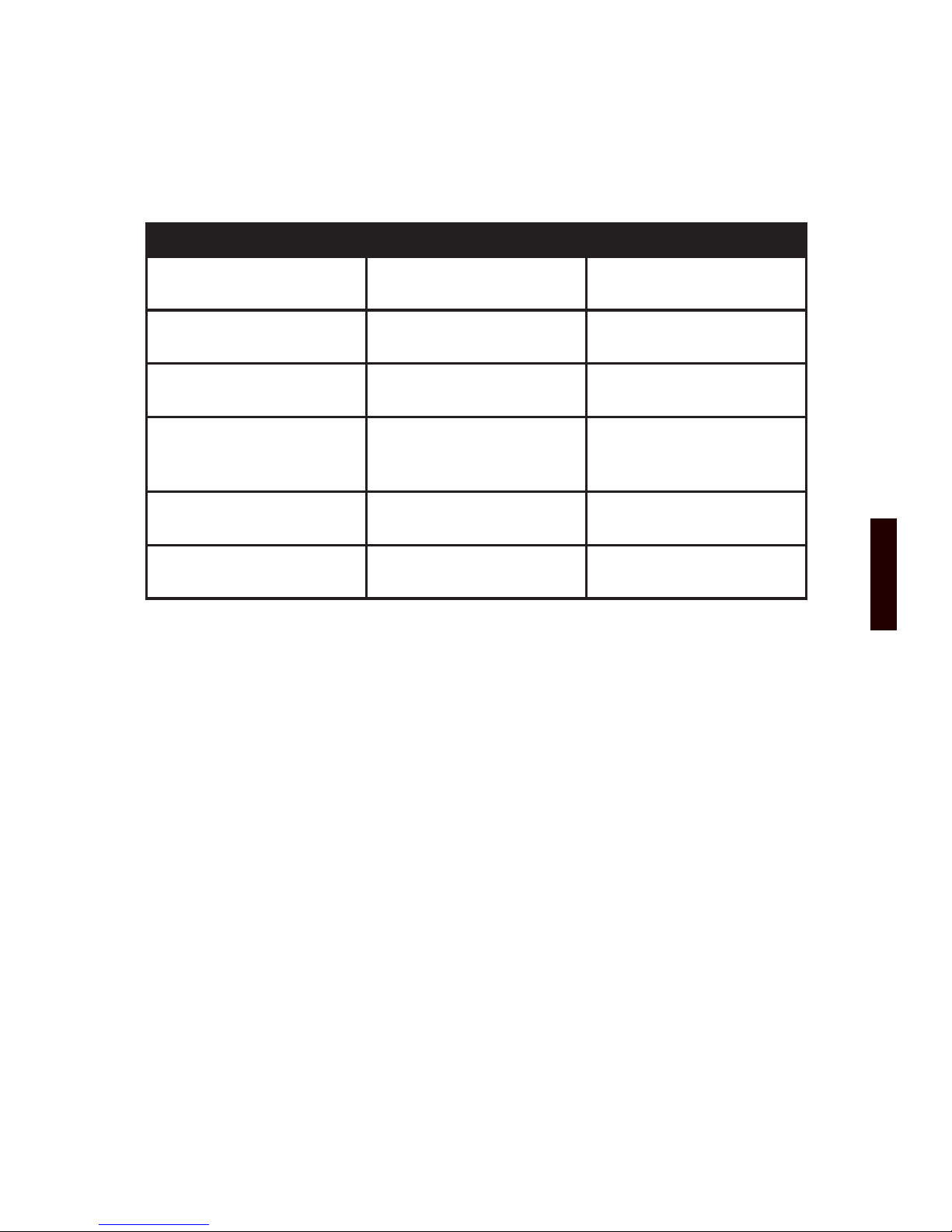
55
ITALIANO
Riproduzione di musica
Dopo aver collegato l’auricolare a un trasmettitore cellulare o Bluetooth Bluetooth che
supporta A2DP, è possibile ascoltare musica con l’auricolare.
funzione Stato della cufa operazione
giocare Pausa / standby Premere brevemente il
tasto MFB
pausa Riproduzione di musica Premere brevemente il
tasto MFB
traccia precedente Riproduzione di musica Premere e tenere pre-
muto tasto per 2 secondi
brano successivo Riproduzione di musica Premere e tenere
premuto il tasto + per 2
secondi
Volume su Riproduzione di musica Premere brevemente il
tasto +
Volume giù Riproduzione di musica Premere brevemente il
tasto-
Nota:
• Durante la riproduzione di musica su alcuni telefoni cellulari, la musica sarà
trasmesso l’altoparlante del telefono cellulare al posto della cufa. È necessario selezionare “trasmettere l’audio tramite Bluetooth” nel menu impostazioni
e quindi scegliere “X-FIT” come dispositivo di altoparlanti. La musica sarà
trasmessa alla cufa. Si prega di fare riferimento al manuale d’uso del telefono
cellulare per ulteriori informazioni.
• Quando il volume è regolato al massimo. o min., si sente un tono di segnalazione.
• Se si desidera il controllo remoto traccia precedente / successiva, mettere in
pausa / play, il tuo cellulare Bluetooth transmitter cellulare o Bluetooth deve
essere accoppiato con l’auricolare e il supporto AVRCP prolo, si prega di fare
riferimento al manuale d’uso del tuo telefono cellulare o trasmettitore Bluetooth
per ulteriori informazioni.

56
ITALIANO
INDICATORE LED
Quando l’auricolare è in carica
indicatore LED Stato della cufa
LED rosso è acceso Carica in corso
LED rosso è spento nito di ricarica
Quando l’auricolare è connesso a un dispositivo Bluetooth
indicatore LED Stato della cufa
LED lampeggia in rosso e blu in modo
alternato
modalità di abbinamento
Blu LED lampeggia una volta ogni 2
secondi
Non collegato a un dispositivo Bluetooth
Il LED blu lampeggia due volte ogni 4
secondi
Congura connessione o HFP A2DP
LED blu lampeggia tre volte ogni 4
secondi
Congura connessione HFP e A2DP
LED blu lampeggia velocemente Chiamata chiamata / arrivo
LED blu lampeggia rapidamente una
volta ogni 4 secondi
Durante una chiamata
Il LED rosso lampeggia due volte ogni
30 secondi
Bassa potenza
INDICAZIONE TONE
Indication tone Stato della cufa
Emette 2 toni ogni 5 secondi Durante una chiamata (microfono muto)
Emette 3 "Dong" toni ogni 30 secondi Bassa potenza

57
ITALIANO
CURA E MANUTENZIONE
Leggere le seguenti raccomandazioni prima di utilizzare l’auricolare. A seguito di
questi sarà in grado di godere il prodotto per molti anni.
• Non esponete l’auricolare a liquidi, umidità o umidità per evitare circuito interno
del prodotto siano compromesse.
• Non utilizzare solventi per la pulizia abrasivi per pulire l’auricolare.
• Non esponete l’auricolare a temperature estremamente alte o basse in quanto
ciò riduce la durata dei dispositivi elettronici, distruggere la batteria o distorcere
alcune parti in plastica.
• Non gettare l’auricolare nel fuoco in quanto il risultato sarà un’esplosione.
• Non esporre le cufe a contatto con oggetti taglienti, provoca graf e danni.
• Non lasciate l’auricolare cadere sul pavimento. Il circuito interno potrebbe
danneggiarsi.
• Non tentare di smontare l’auricolare in quanto potrebbe danneggiarsi se non sei
un professionista.
Se l’auricolare non funziona correttamente, si prega di restituire al venditore che si
occuperà di tutte le sostituzioni in garanzia.
Attenzione: la pressione eccessivo di cufe può causare la perdita dell’udito.

58
ITALIANO
DOMANDE FREQENTI
Perché il suono tagliato?
Se ci si trova all’esterno non ci sono pareti o softti per il segnale a rimbalzare. Il tuo
corpo è in gran parte di acqua che blocca i segnali Bluetooth in modo da cercare di
avere il lettore musicale sul lato destro e all’altezza della vita al di sopra, se possibile.
Se all’interno del lettore e cufe possono essere troppo distanti tra loro in modo da
ridurre la distanza di pochi metri.
Perché la spia rossa lampeggia due volte ogni 30 secondi?
L’auricolare è dotato di bassa potenza, ha bisogno di essere ricaricata.
Perché non è il led rosso acceso durante la ricarica?
a. Si prega di assicurarsi che il caricabatterie si collega bene con l’auricolare
b. Quando non si utilizza la cufa per un lungo periodo di tempo, la batteria
potrebbe asciugarsi. A questo punto, è necessario caricare la batteria per 30
minuti, quindi il LED rosso si accende.
Quanto dista il campo d’azione tra l’auricolare e il telefono cellulare Bluetooth?
Secondo lo standard Bluetooth, il max. portata di controllo della cufa Classe II è di 10
metri. Essa varia in ambienti differenti.
Cosa fare quando il mio telefono cellulare non è possibile cercare e trovare
l’auricolare?
Il telefono cellulare non individua l’auricolare se l’auricolare e il telefono cellulare
non è in modalità di accoppiamento. Assicurarsi che l’auricolare è in modalità
di accoppiamento e il campo effettivo di lavoro, e quindi l’auricolare può essere
accoppiato e connesso.
Perché non riesco a sentire delle voci dalle cufe?
a. Vericare che l’auricolare sia acceso
b. Assicurarsi che il volume delle cufe non è troppo basso o disattivato;
c. Vericare che l’auricolare si collega bene con il tuo cellulare;
d. Assicurarsi che la distanza tra l’auricolare e il telefono cellulare si trova nel
campo di applicazione normale funzionamento.
Perché non c’è audio voce quando si effettua una chiamata con l’auricolare?
a. Assicurarsi che il telefono cellulare si trova in una zona dove il segnale forte;
b. Assicurarsi che l’auricolare si trova nel campo funzionale.
Perché non è possibile controllare a distanza la pausa, play, traccia precedente
e traccia successivi con l’auricolare durante la riproduzione di musica?
Questa funzione richiede il dispositivo Bluetooth accoppiato con l’auricolare per
supportare AVRCP (Audio / Video Remote Control Prole). Si prega di assicurarsi che
il trasmettitore cellulare o Bluetooth supporta il prolo AVRCP.

59
ITALIANO
DATI TECNICI
speciche Bluetooth Bluetooth V4.0 + EDR
proli Bluetooth HSP, HFP, A2DP, AVRCP
distanza operativa 10 metri, classe II
durata della batteria Musica: no a 6 ore
Tempo di conversazione: no a 7 ore
tempo di standby Fino a 350 ore
Di carica tensione di
ingresso
5A DC 100mA
tempo di ricarica Circa 2 ore
dimensioni 23 × 32 × 16 mm
peso 10g

