Page 1
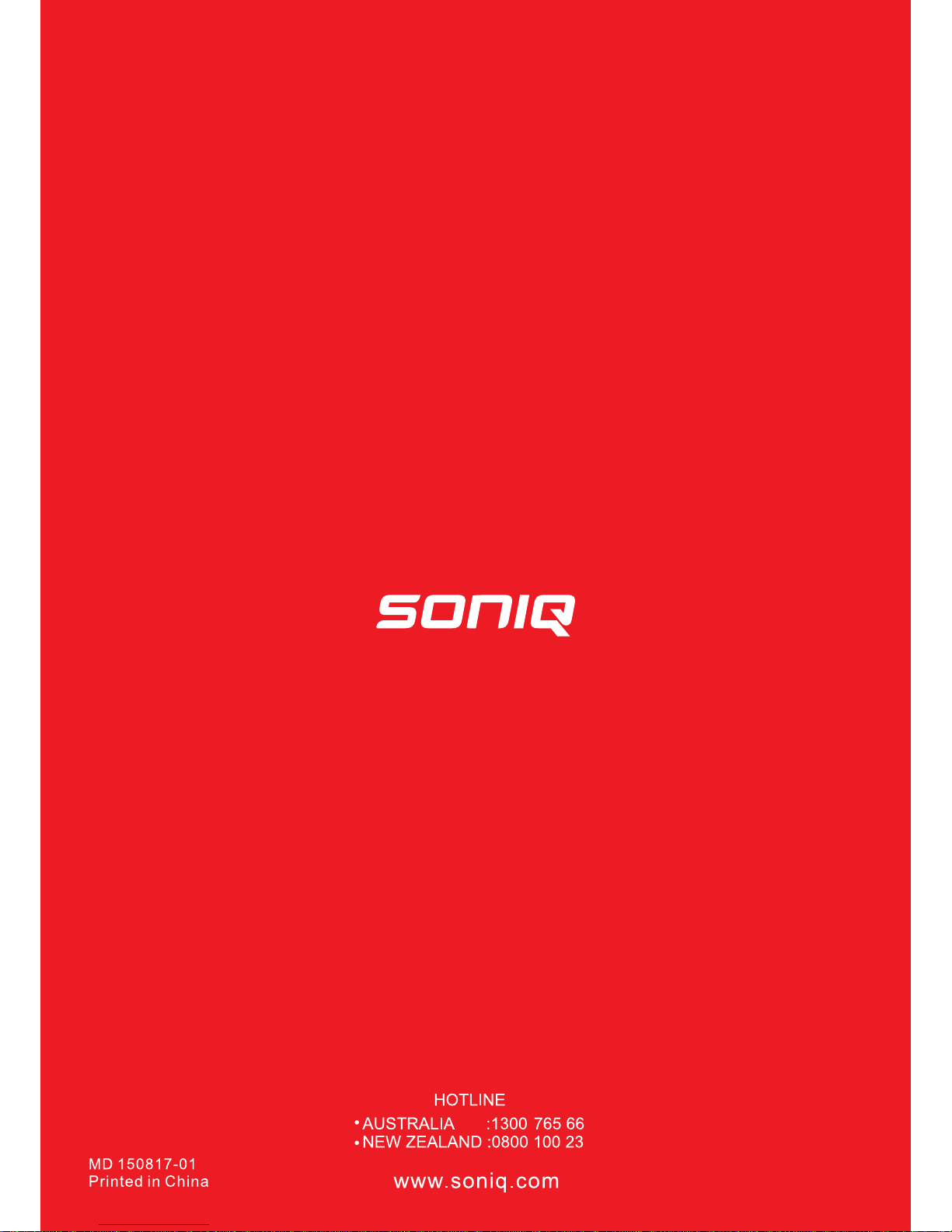
Page 2
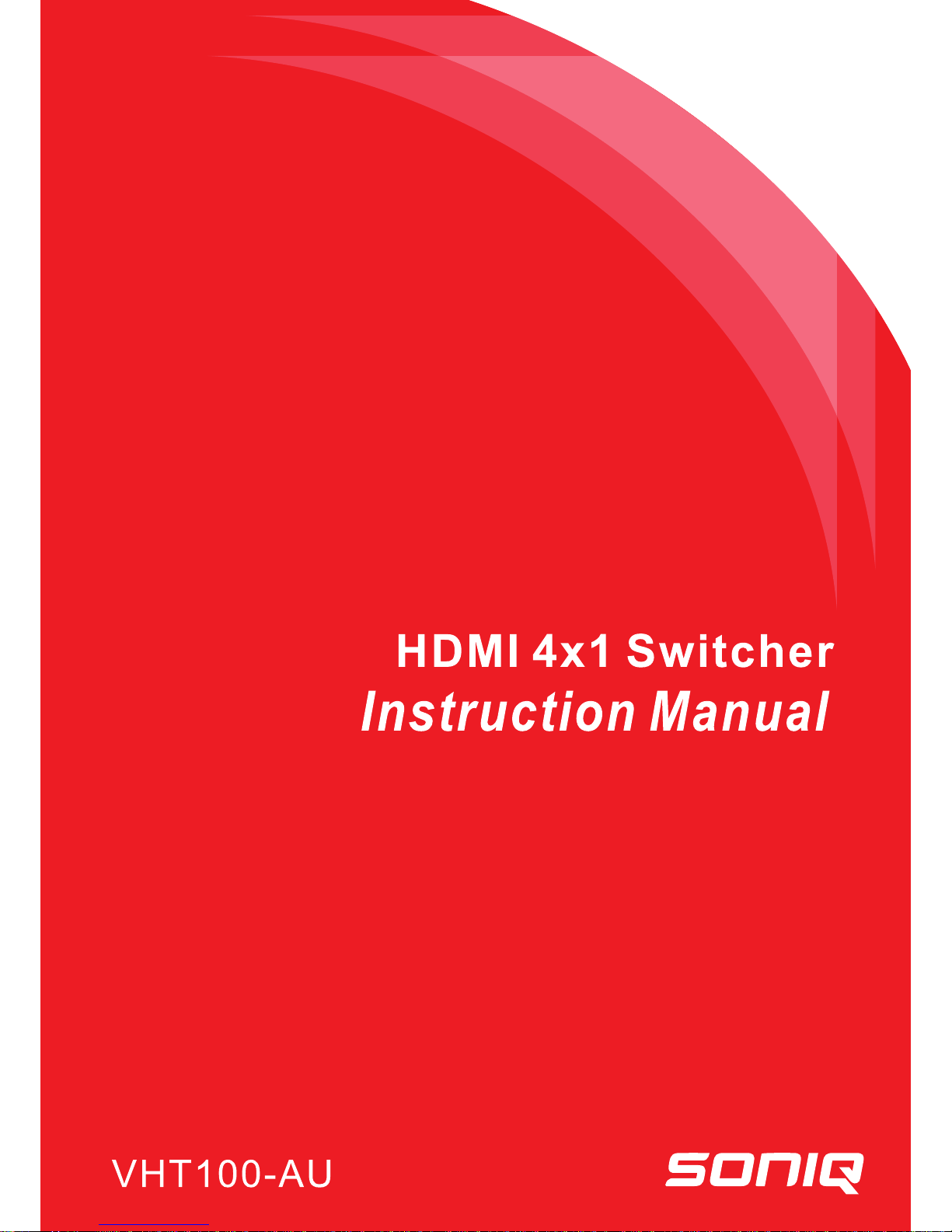
Page 3
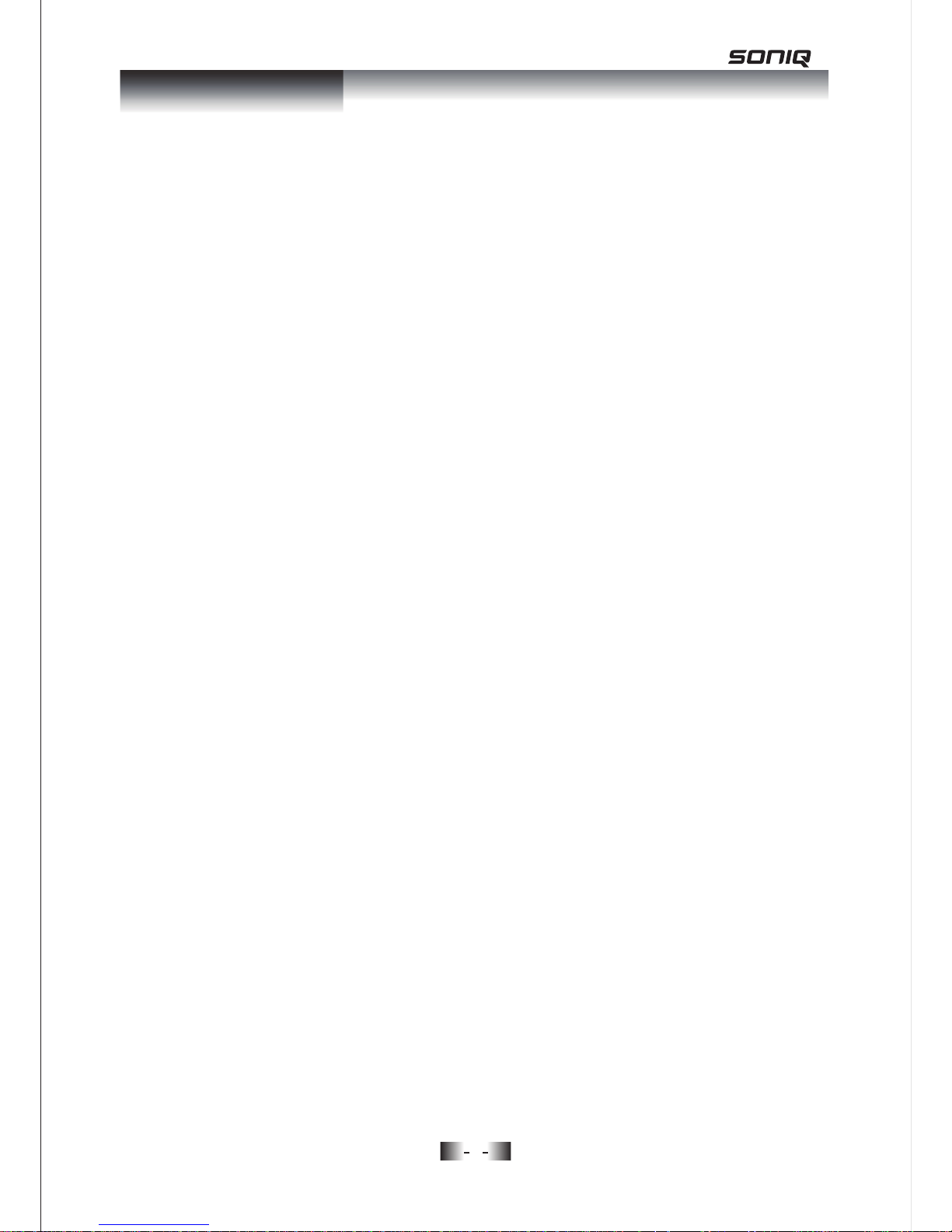
User Manual
USER MANUAL
Contents
1. Introduction..................................................................................... 01
2. User Operation............................................................................... 01
3. Features..........................................................................................03
4. Specification................................................................................... 03
5. Package Contents..........................................................................04
1
Page 4

Thank you for purchasing this product. For optimum performance and
safety, please read the User Manual carefully before connecting,
operating or adjusting and keep it for future reference.
1. Introduction
The 4x1 HDMI Switch routes high definition video (in multiple resolutions
up to 4Kx2K) and digital audio from any one of the four sources to display
unit. Supports PIP (Picture in Picture).Four inputs accommodate the
simultaneous connection of up to four high definition video sources, such
as satellite systems and HD DVD players.
The output sends the high definition audio/video signals to a high
definition display. This kind of the HDMI Amplifier Switch not only has the
key-press-switching function, but also has IR remote control function.
2. User Operation
When using the HDMI Switch, please ensure both the input and output
equipment is powered on. Connect product to the HDMI Switch input
ports and then connect output cable to equipment again using HDMI
cables (HDMI Cables not included). Power-on the HDMI Switch via the
supplied power adaptor. Choose your input source required by remote
control or by the Select Button located on the Switch (select button has no
PIP function), to display on the output equipment.
Welcome
Welcome
2
HDMI
Cable
INPUT1
INPUT2
INPUT3
INPUT4
POWER
SEL ECT
V1.4
HDMI
Cable
Page 5

User Operation
IR Remote Control Function
There are two modes on the remote control as below:
1) Not using the PIP function: press number buttons 1, 2, 3, 4 to select
whichever input sources you want to display on the output equipment.
2) Using the PIP function: press “PIP” button, then there will appear pictures
in pictures on the display. Pressing “PIP SELECT” to select the input
sources you are interested in and then press “OK” to confirm choosing it.
NOTE:
Please make sure that remote control points at the specified IR receiving
area. Distance between remote control and the specified area must be no
more than 8 metres when the angle between them keeps 90°; distance
between remote control and the specified area must be no more than 5
metres when the angle between them keeps 45°.
3
IR
receiving
area
Page 6

Features
4
3. Features
● Supports HDMI 1.4
● Supports 3.0Gbps per channel bandwidth
● Video resolution up to 4Kx2K@30Hz ,1080p@120Hz and 1080p 3D @60Hz
● Supports CEC function
● PIP (Picture in Picture) mode supports highest video resolution 1080p 3D@60Hz
● Multifunctional on switching: intelligent or mechanical
PIP(Picture in Picture) will only function when the input source is no more than
1080P. When the input source is 4K, no picture will appear in the PIP square and
at this time 4K supported HDMI cable or better is recommended for higher
performance. The length of HDMI cable should be no more than 5 metres,
otherwise audio or video performance may be reduced.
Panel Description
Page 7

Specification
4. Specification
5
Input DDC Signal 5 volts p-p (TTL)
Maximum Single Link Range 4Kx2K
Limited Warranty 1 Year Parts and Labor
Output Video HDMI1.4b
Operating Temperature 0 ℃ to +70℃
Vertical Frequency Range 30/50/60/120Hz
Operating Humidity 10% to 85 % RH (no condensation)
Video Amplifier Bandwidth 3.0Gbps/300MHz
Storage Temperature -10℃ to +80℃
Interlaced(50&60Hz) 480i,576i,1080i
Storage Humidity 5% to 90 % RH (no condensation)
Progressive(50&60Hz) 480p,576p,720p,1080p,4Kx2K
Power consumption (Max) 5W
Size(L-W-H) 80
x58x18mm
IR extender receiver Yes
Weight(Net) 55g
IR Remote Yes
User Manual English Version
Page 8

5. Package Contents
1) Switch Unit
2) Remote Control
3) IR Extender Receiver
4) Power Adaptor
5) User Manual
6) Warranty Card
Package Contents
6
