Page 1

Page 2
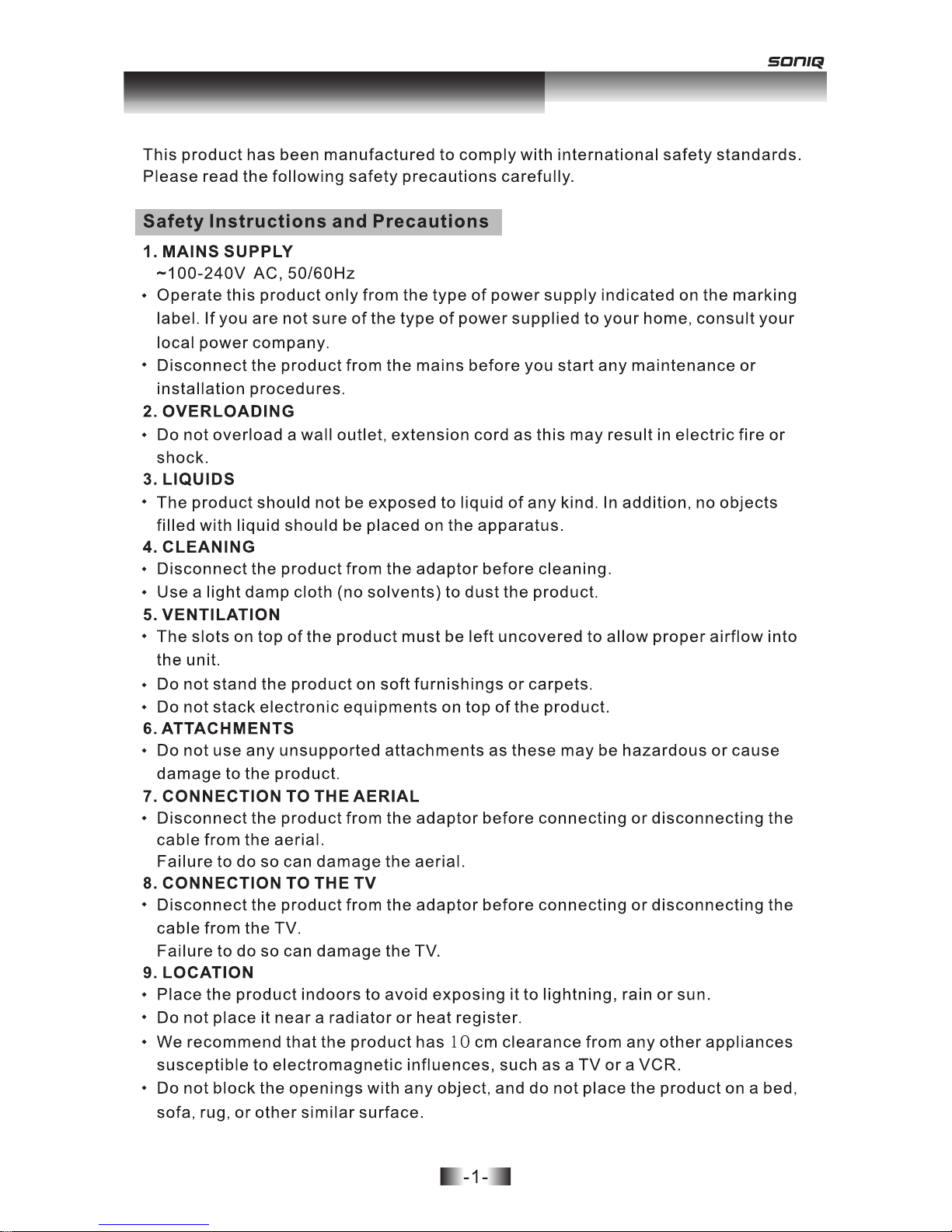
Safety Instructions and Precautions
Page 3
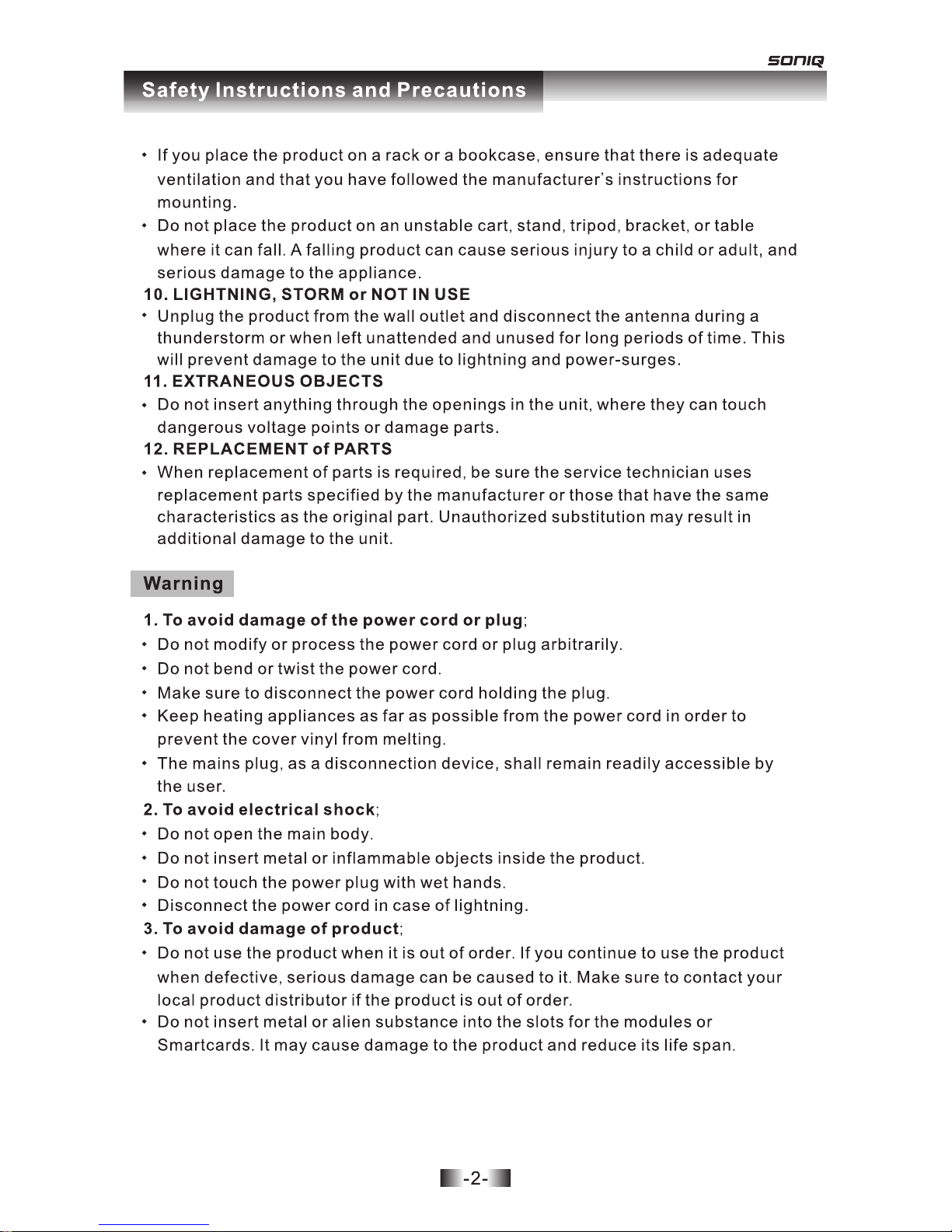
Page 4
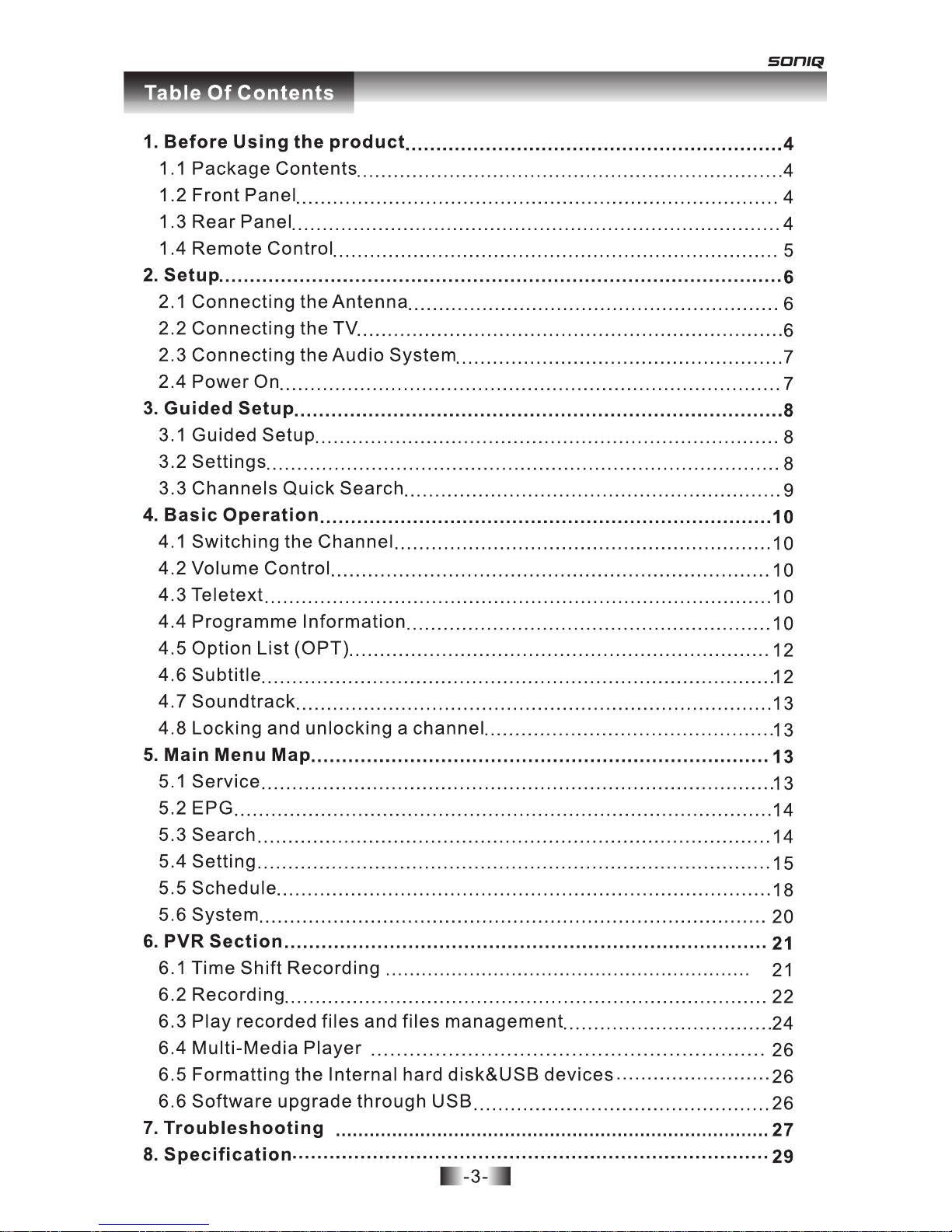
Page 5
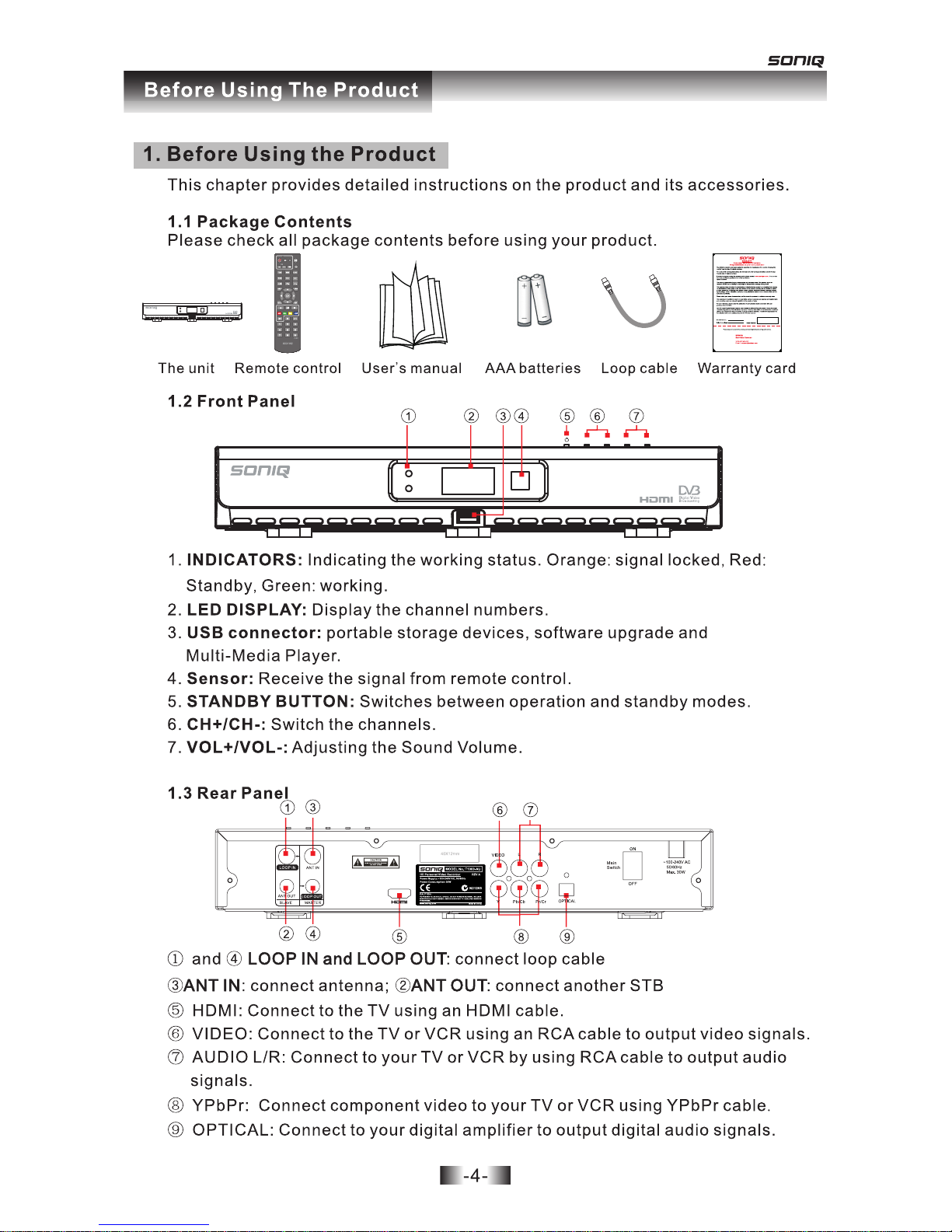
CH+ CH- VOL+ VOL-
Page 6
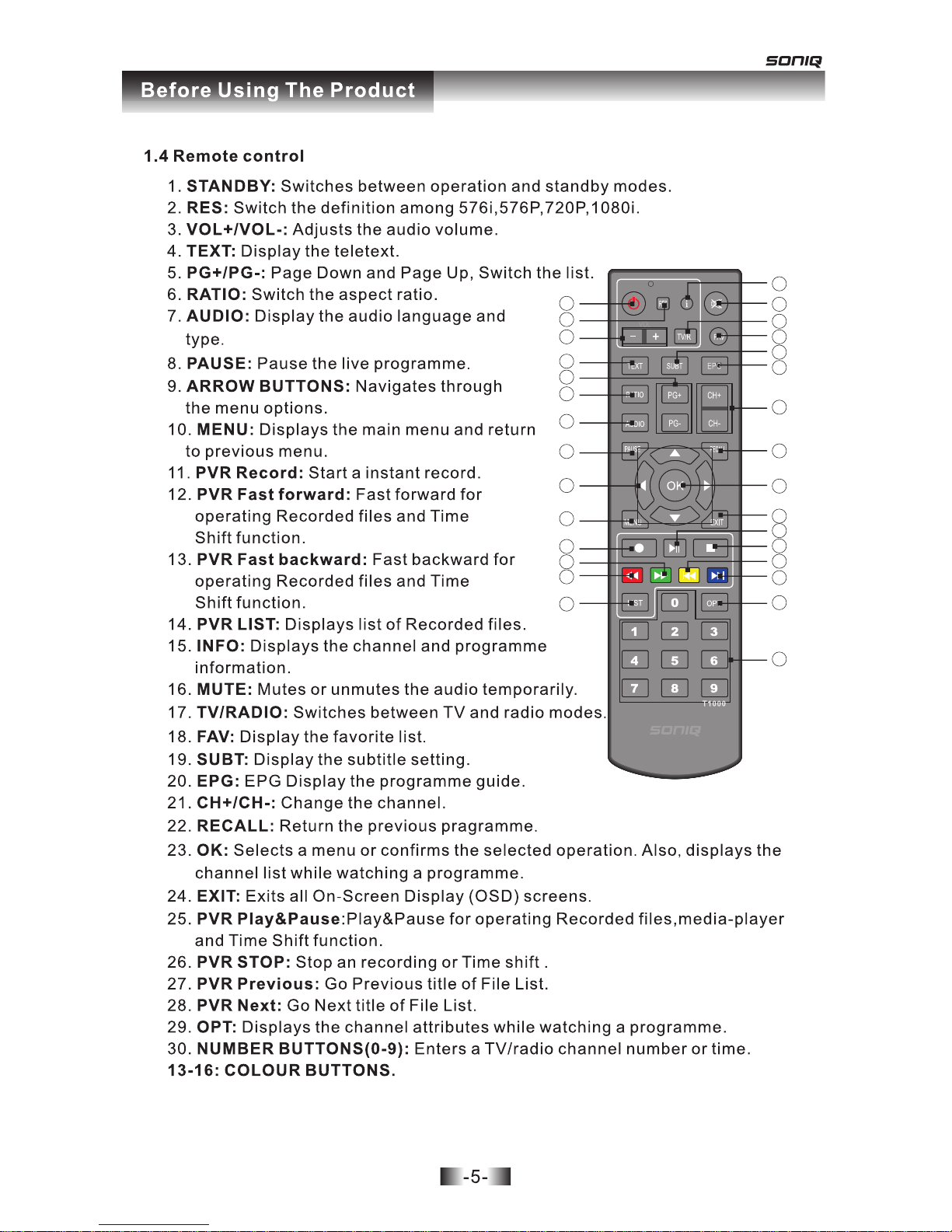
1
2
3
4
5
6
7
8
9
10
11
12
13
14
30
29
28
27
26
25
24
22
21
20
19
18
17
16
15
23
Page 7
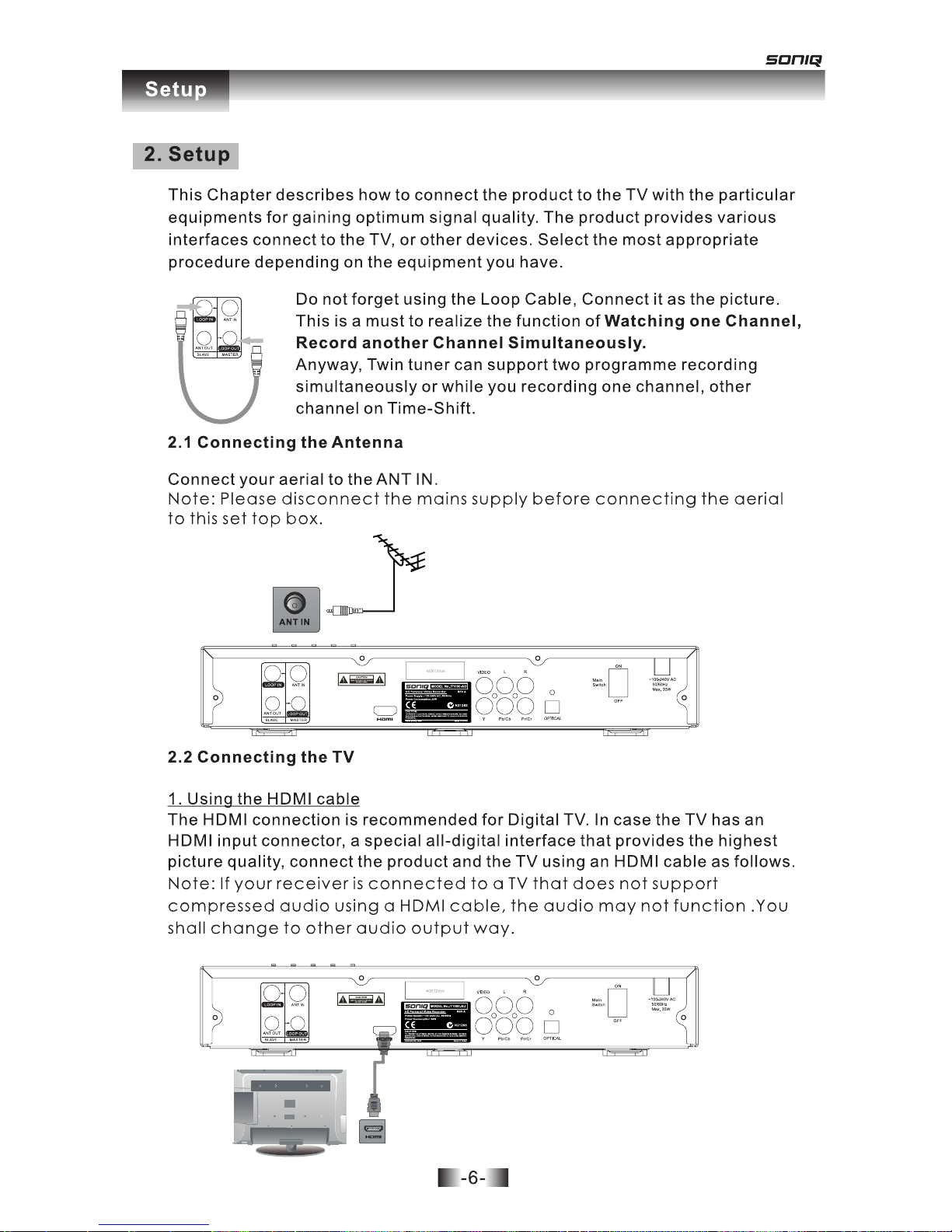
Page 8
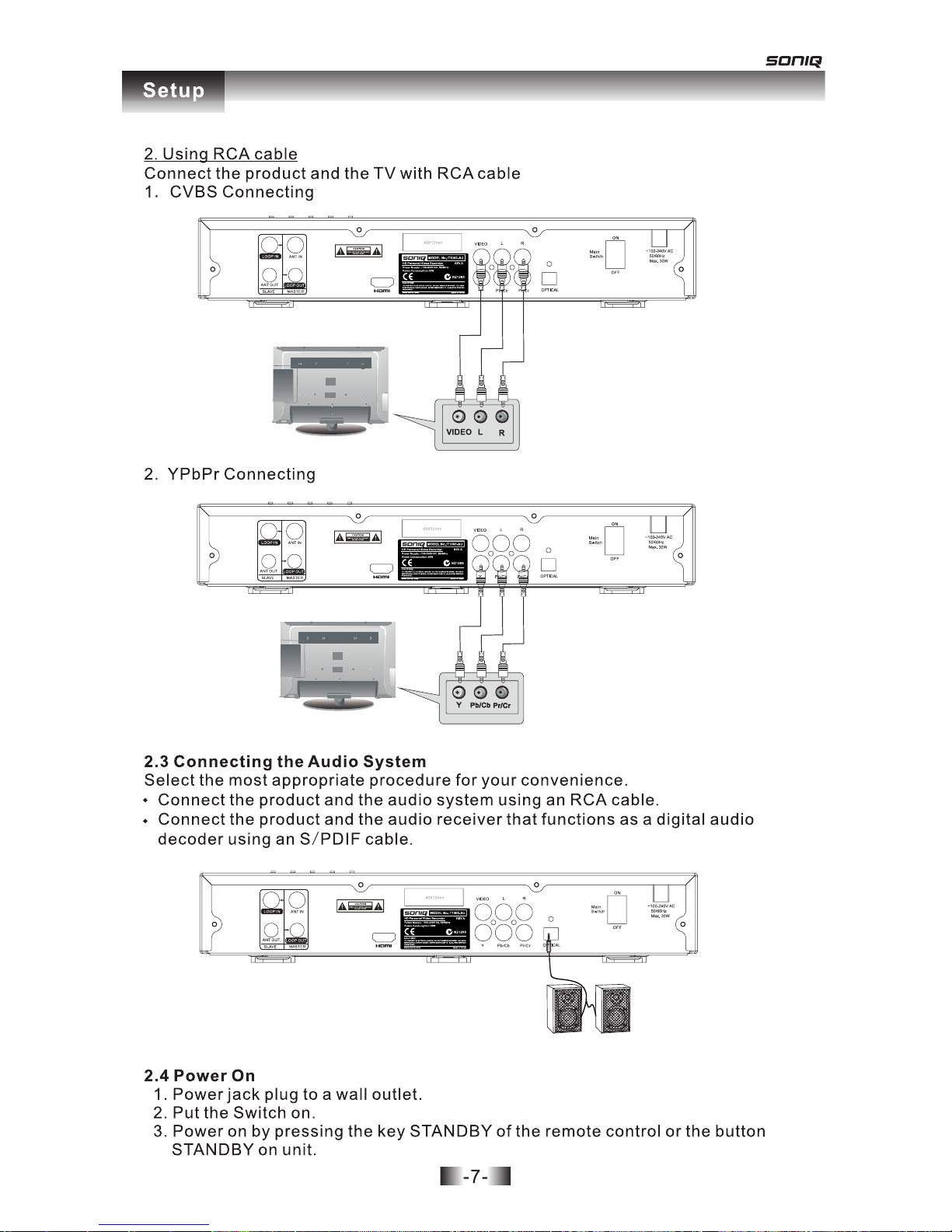
Page 9
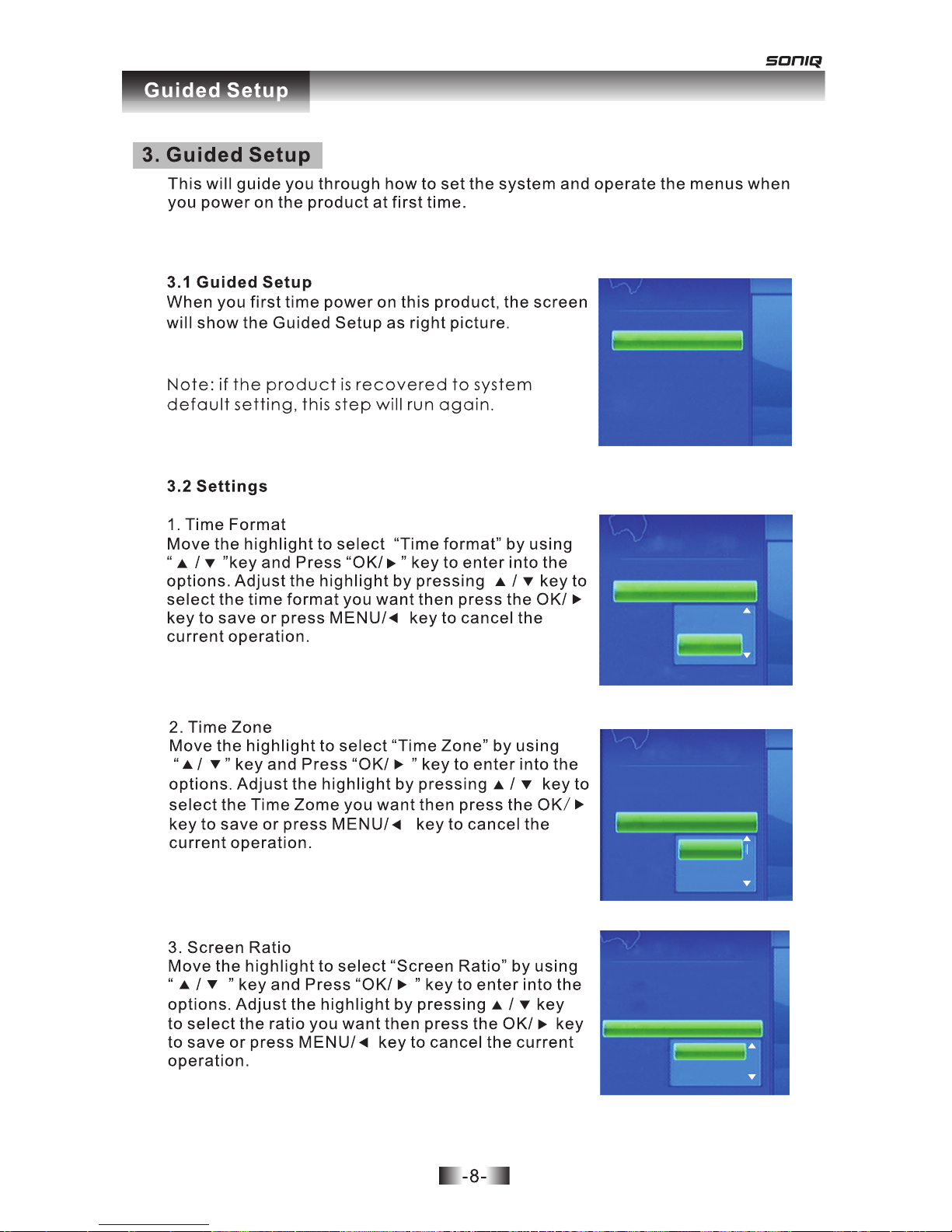
Guided Setup
Time format
Time Zone
Screen Rat io
Passwo rd Switch
24 Hour
TAS
16:9
Off
Time format
Time Zone
Screen Ratio
Password Switch
24 Hour
Off
Guided Setup
24 Hour
12 Hour
Guided Setup
Time format
Time Zone
Screen Rati
Password S
24 Hour
TAS
TAS
NT
Guided Setup
Time format
Time Zone
Screen Ratio
Password Sw
24 Hour
TAS
16:9
16:9
4:3
Page 10

Page 11

Page 12

Video Type
Audio Type
Resoluti on
Aspect Ratio
11 Years
Subtitle
Event Descri ption
Information
THE DAYS
IT’S ACADEMIC
Event Description
Back
MENU/
INFO
05:00
06:00
7.7 Digital
Quasty: (76%)
Level: (54%)
MPEG2
MPEG1
SD 576i
16:9
RG
CC
INFO
Page 13

4.5 Option List (OPT)
You can view and c onfir m detai led information about the current channel and
change the information if necessary.
05: 00..0 005:5 9 THE DAYS
HD
Page 14

Service
EPG
Search
Setting
Schedule
System
Main Me nu
Select
Enter
Return
MENU/
OK/
Notice
No Signal!
Serv ice
Select
Info
Back
FAV
Skip
MENU/
INFO
7.7 Digital
70.7 HD Digital
71.7 Digital 1
72.7 Digital 2
73.7 Digital 3
77.7 Digital
350. NNE HD
7.7 Digital
05 02
2006-05-04 Thu
05:00 THE DAYS
06:00 IT’S ACADEMIC
Page 15

Search
Ch6. 177.5 MHz
Ch7. 184.5 MHz
Ch8. 191.5 MHz
Ch9. 198.5 MHz
Ch9A. 205.5 MHz
Ch10. 212.5 MHz
Ch11. 219.5 MHz
Ch12. 226.5 MHz
Ch21. 474.0 MHz
Ch21. 482.0 MHz
Select
Manual Scan
Back
Delete
Auto Scan
MENU/
OK
TV:
Total:
6
6
Radio:
0
Level: (54%) Qualty: (77%)
EPG
Select
INFO
7.7 Digital
70.7 HD Digital
71.7 Digital 1
72.7 Digital 2
73.7 Digital 3
77.7 Digital
350. NNE HD
7.7 Digital
05:00 THE DAYS
06:00 IT’S ACADEMIC
05 03
2006-05-04 Thu
2006-05-04 Thu
All
Info
Switch
Timer
-24 +24 Genre Record
Page 16

Main Me nu
Service
EPG
Search
Setting
Schedule
System
7.7 Digital
05:00 THE DAYS
06:00 IT’S ACADEMIC
05 04
2006-05-04 Thu
Select
Manual Scan
Back
MENU/
OK
7.7 Digital
05:00 THE DAYS
06:00 IT’S ACADEMIC
Select
Manual Scan
Back
MENU/
OK
All Block
All Block Off
P
C
G
PG
M
MA
Sett ing
Parental Control
7.7 Digital
05:00 THE DAYS
06:00 IT’S ACADEMIC
Select
Confirm
Cancel
MENU/
OK
PIN Switch
PIN Change
Sett ing
PIN
Off
On
Off
7.30 LAS VEGAS
8.30 LOST
9.30 THE AMAZING RACE
10.30 AMERICAN DAD
11.00 FAMILY GUY
ALL NEW
TONIGHT
ALL NEW
ALL NEW
ALL NEW
ALL NEW
05:00 THE DAYS
06:00 IT’S ACADEMIC
Input
Confirm
Cancel
EXIT/
OK/
PIN Switch
PIN Change
Sett ing
PIN
Off
0 9
.
7.7 Digital
Old PIN
Page 17

05:00 THE DAYS
06:00 IT’S ACADEMIC
Select
Confirm
Cancel
EXIT/
OK/
Time Format
Time Zone
Power On
Power Off
Sett ing
Time
24 Hour
7.7 Digital
12 Hour
24 Hour
05:00 THE DAYS
06:00 IT’S ACADEMIC
Select
Confirm
Cancel
EXIT/
OK/
Aspect Ratio
Comersion
Sett ing
Video
16:9
Pan&Scan
Letter Box
7.7 Digital
Pan&Scan
05:00 THE DAYS
06:00 IT’S ACADEMIC
Select
Confirm
Cancel
MENU/
OK/
Aspect Ratio
Comersion
Sett ing
Video
16:9
7.7 Digital
Pan&Scan
05:00 THE DAYS
06:00 IT’S ACADEMIC
Select
Confirm
Cancel
OK/
Audio Type
Sett ing
Audio
7.7 Digital
Stereo
MENU/
OK/
output serect
select
confirm
Cancel
05/09/2010 fr
17:21
16:55 500 plus lard
17:30 500 plus lard
Mono
11 NT1
EXIT/
Page 18

05:00 THE DAYS
Switch
Mode
Service
Time
Sett ing
7.7 Digital
Time Format
Time Zone
Power On
Time
24 Hour
TAS
Off
On
Power On
Off
Switch
Mode
Service
Time
Sett ing
7.7 Digital
Time Format
Time Zone
Power On
Time
24 Hour
TAS
Once Only
Every Day
Power On
05:00 THE DAYS
06:00 IT’S ACADEMIC
Once Only
On
Sett ing
7.7 Digital
Time Format
Time Zone
Power On
Time
24 Hour
TAS
Power On
05:00 THE DAYS
06:00 IT’S ACADEMIC
Switch
On
Service NO.
1
[OK]:Save [EXIT]:Cancel
Sett ing
7.7 Digital
Banner Time
Transparency
Screen Saven
OSD
6 secs
5 secs
6 secs
Page 19

Sett ing
7.7 Digital
Banner Time
Transparency
Screen Saven
OSD
6 secs
0%
10%
0%
Transparency
0%
200
Sett ing
7.7 Digital
Banner Time
Transparency
Screen Saven
OSD
6 secs
Off
1 minutes
0%
Off
7. 7 Digital
70. 7 HD Digital
71. 7 Digital 1
72. 7 Digital 2
73. 7 Digital 3
77. 7 Digital
350. NNE HD
Sche dule
7.7 Digital
20
All
05:00 THE DAYS
06:00 IT’S ACADEMIC
Select
Switch
Back
MENU
00 00
2010-01-07 Thu
PVR Set ting
Play Mode
Storage Device
Format
USB Remove
Track
SATA
Select
Enter
Back
MENU/
OK/
NO info
11 NT1
NO info
Page 20

Sett ing
7.7 Digital
Time Format
Time Zone
Power On
Time
24 Hour
TAS
Power On
05:00 THE DAYS
06:00 IT’S ACADEMIC
Switch
On
Time
2 2 : 3
[OK]:Save [EXIT]:Cancel
Sett ing
7.7 Digital
Time Format
Time Zone
Power On
Time
24 Hour
TAS
Power On
05:00 THE DAYS
06:00 IT’S ACADEMIC
Switch
Mode
Time
On
Off
On
Sett ing
7.7 Digital
Time Format
Time Zone
Power On
Time
24 Hour
TAS
Power On
05:00 THE DAYS
06:00 IT’S ACADEMIC
Switch
Mode
Time
On
Once Only
Every Day
Sett ing
7.7 Digital
Time Format
Time Zone
Power On
Time
24 Hour
TAS
Power On
05:00 THE DAYS
06:00 IT’S ACADEMIC
Switch
On
Time
0 2 : 3 3
[OK]:Save [EXIT]:Cancel
Page 21

7. 7 Digital
70. 7 HD Digital
71. 7 Digital 1
72. 7 Digital 2
73. 7 Digital 3
77. 7 Digital
350. NNE HD
Sche dule
7.7 Digital
All
05:00 THE DAYS
06:00 IT’S ACADEMIC
Select
Switch
Back
MENU
05 03
2006-05-04 Thu
2006/05/04 06:00 IT’S ACADEMIC
Delete
Genre
Syst em
7.7 Digital
Software Version
Hardware Version
Loader Version
10.03.30
10.03.30
10.03.30
System Default
Syst em
7.7 Digital
Software Version
Hardware Version
Loader Version
10.03.30
10.03.30
10.03.30
System Default
05:00 THE DAYS
06:00 IT’S ACADEMIC
Input
Cancel
EXIT/
0 9
.
2
PIN
Page 22

Page 23

Page 24

RECO RD
Storage Device: SATA
Free REC Time: 132.21.33
Free Size: 465.33GB
Level:(53%)
Quatly:(86%)
Record
Exit
Back
OK
EXIT
MENU
Setup
Order
70. 7 HD Digital
05:00 THE DAYS
06:00 IT’S ACADEMIC
05 03
2006-05-04 Thu
Year
Month
Day
Start Time
Service
Duration Time
2005
06
24
04:29
70
00:05
Save
Page 25

Sche dule
11. NTI
17 12
2008-09-05 Friday
6. M6
7. 7 Digital
9. W9
11. M11
31. PARIS FREMIEPE
34. AB1
36. TF6
70. 7 HD Digital
71. 7 Digital 1
72. 7 Digital 2
Select
Switch
Return
MENU
All
2008/09/05 18:24 Dingue de to
2008/09/05 18:48 Dragon Ball Z
2008/09/05 19:42 Dragon Ball Z
2008/09/05 20:04 How I met your mother
2008/09/05 20:33 M o
2008/09/05 20:38 Came on
Sche dule
11. NTI
17 12
2008-09-05 Friday
Select
Switch
Return
00:02
Type 0000
6 M6
9 W9
11 NTI
Page 26

Page 27

Page 28

Page 29

Page 30

HD Twin Tuner PVR
Specifications:
