SONIQ QMD70B User Manual

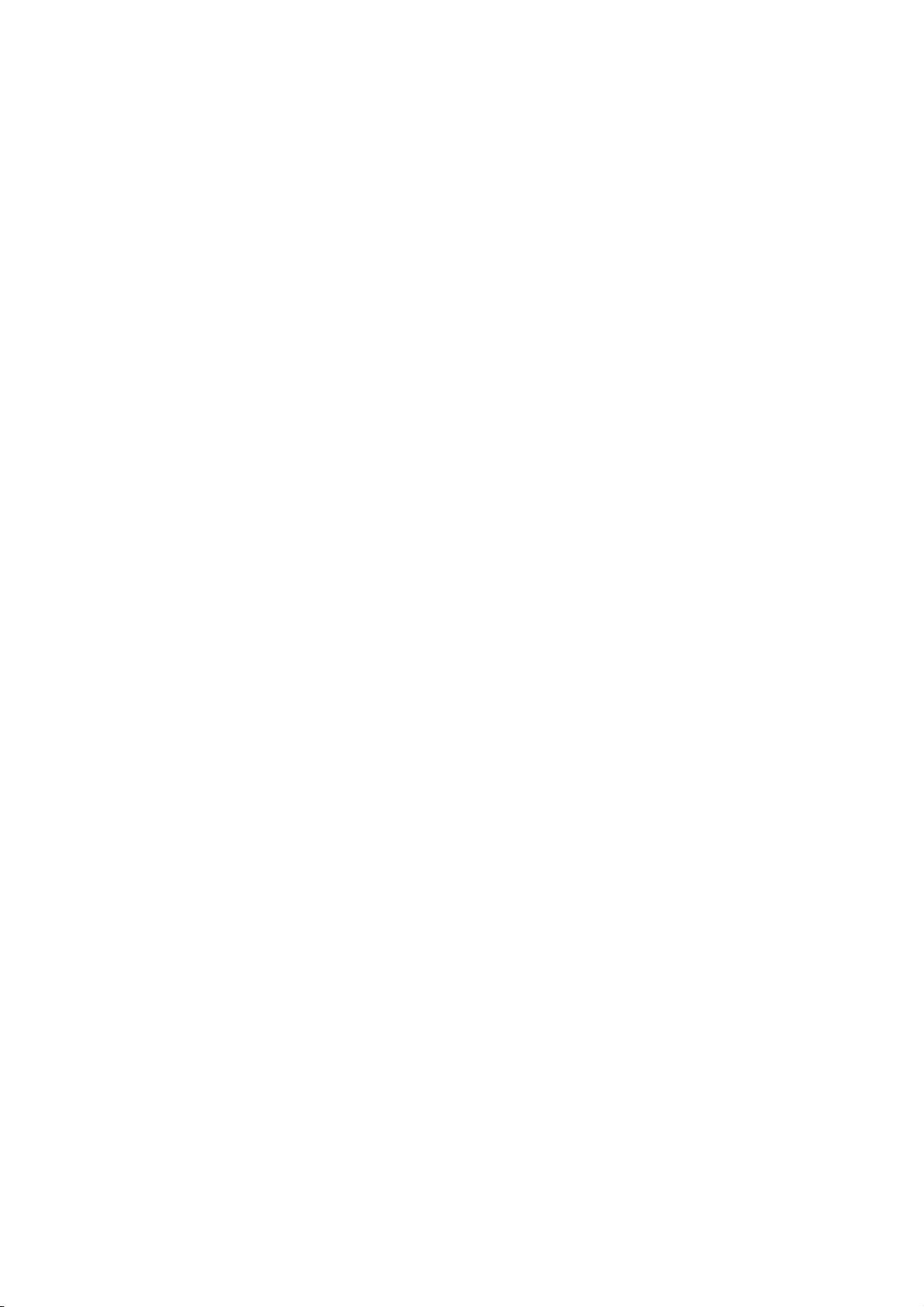
TABLE OF CONTENTS
TABLE OF CONTENTS......................................... ............................................. ............... ..1
BATTERY INSTALLATION ................................................... .......... ................................
OVERVIEW OF THE DVD PLAYER &GET A QUICK GLACE OF THE REMOTE CONTROLLER
USING THE REMOTE CONTROLLER AND THE AC ADAPTER.............. ..... . ......4
CONNECT THE DVD PLAYER TO OTHER APPLIANCES & HOW TO USE THE EARPHONES
OPERATIONS.......................................................................................................... ........ ....6-7
preparation
get started
adjust the volume
skip ahead or back
rapid advance/reverse
pause or step play
stop playback
slow motion play (DVD/VCD)
Repeat
search for preferred scene
program play
zoom play
on screen display information
change audio sound track language (DVD/VCD disc)
multi-angle viewing (DVD only)
changing subtitle language (DVD only)
enjoying video CDs with PBC feature
MP3 playback
KODAK Picture CD/JPEG CD playback
KODAK Picture CD/JPEG CD operations
INITIAL SETTINGS....................................................... .............................................7-8
common procedures for initial settings
system setup
language setup
audio setup
video setup
speaker setup
DISC HANDLING PRECAUTIONS.................................................................................................................................................9
TROUBLESHOOTING....................................................................................................................................................................9
CAUTIONARY NOTES.............................................................................................................................................................10-11
........................................... ..... ........... ......2
.................................................. .... ......
........................................
..... ..3
................................................................... ..... .
.................................................5
................................................ ........
...................................................................
1
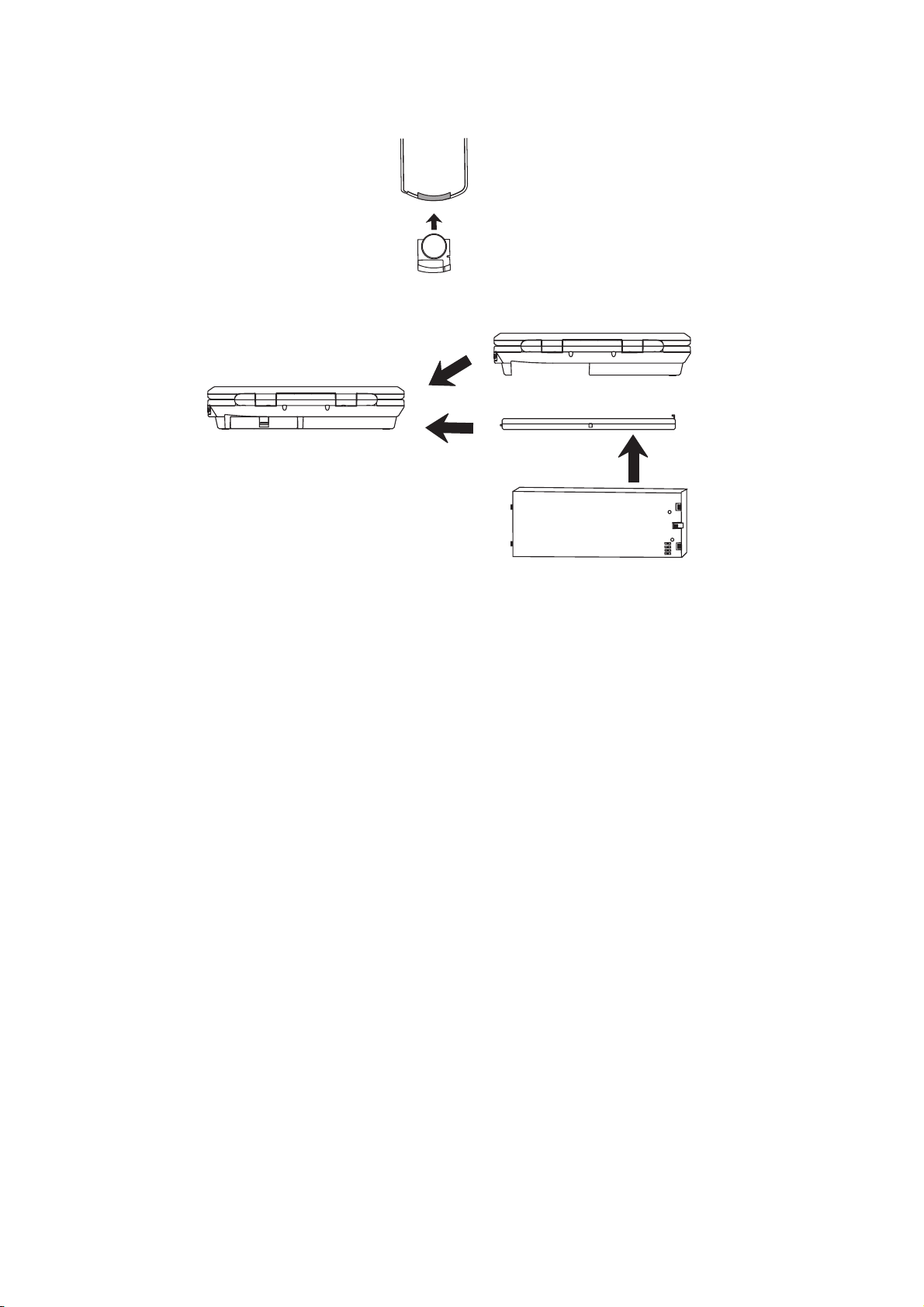
Install the battery into the remote control as illustrated below:
+
LithiumCell
Cr2025
3V
2
c
s
Attach the rechargeable battery pack onto the play's bottom as illustrated below:
BACK VIEW
NOTE:
This unit works either on the battery pack supplied or the AC power: unplug the AC Power adapter from the DC input jack to
work on the battery pack (after fully charged); plugging the AC Power adapter while the battery pack is attached initiates the
charging of this battery, the charge LED indicator lights up red once, and then turns off (about 5 seconds), after that, the
indicator will steady on red. When the battery is fully charged the indicator turns off again. Fully charging a run-out battery pack
may take 5 hours or longer. A fully charged battery pack can endure approximately 2.5 hours of continuous DVD playback. This
playing time may vary with the surrounding environment, the volume level of the speaker and the battery condition. It is advised
that you wait 10-20 minutes before recharging the battery pack if it has turned flat during operation.
2

OVERVIEW OF THE DVD PLAYER:
OPEN VIEWOPEN VIEW
1
2
19
18
17
16
15
14
13
12
11
10
3
202122
6
4
5
RIGHT VIEW
23
FRONT VIEW
24
7
8
9
25
1. TFT SCREEN
2. L&R SPEAKERS
3. DISC COVER
4. DISPLAY KEY
5. SUBTITLE KEY
6. SETUP KEY
7. DISC COVER OPEN KEY
8. STOP KEY
9. PLAY/PAUSE KEY
10. OK KEY
11. NAVIGATION BUTTONS
12. NEXT KEY
13. PREVIOUS KEY
14. VOLUME + KEY
15. VOLUME - KEY
16. AUDIO KEY
17. TITLE KEY
18. MENU KEY
19. SEARCH KEY
20. PHONES SOCKET
21. VIDEO/AUDIO OUT SOCKET
22. S-VIDEO SOCKET
23. COAXIAL SOCKET
24. POWER ON/OFF SWITCH
25. DC 9V INPUT SOCKET
26. POWER INDICATOR
27. REMOTE SENSOR
26 27
GET A QUICK GLANCE AT
THE REMOTE CONTROLLER
14
15
16
17
18
19
20
21
22
23
24
25
26
1
2
3
4
5
6
7
8
9
10
11
12
13
+10
OK
SCREEN
ON/OFF
BRI/COL
2
5
8
CLEAR
SEARCHPROGRAM
POWER DISPLAY SETUP
VOLUME
REPEAT
SUBTITLE PLAY STOP
1
4
7
MENU
0
TITLE
AUDIO
PAUSE/STEP SLOW
F.B WD
F.FWD PREV NEXT
ANGLE ZOOM
3
6
9
1. POWER button
2. VOLUME buttons
3. REPEAT button
4. MENU button
5. SUBTITLE button
6. PLAY button
7. TITLE button
8. AUDIO button
9. PAUSE/STEP button
10. F.BWD button
11. F.FWD button
12. ANGLE button
13. ZOOM button
14. DISPLAY button
15. SETUP button
16. SCREEN ON/OFF (BRI/COL) button
17. NUMERIC buttons
18. CLEAR button
19. STOP button
20. OK button
21. NAVIGATION buttons
22. SLOW button
23. NEXT button
24. PREV button
25. SEARCH button
26. PROGRAM button
3
