Page 1

-1-
*
SEE BOTTOM OF UNIT FOR GRAPHIC SYMBOLS *
The lightning flash with an arrowhead
symbol, within the equilateral triangle, is
intended to alert the user to the presence of
uninsulated "dangerous voltage" within the
product's enclosure that may be of sufcient
magnitude to cause an electric shock.
WA R NIN G : T O RED UC E T H E RI SK OF
ELECTRIC SHOCK, DO NOT REMOVE COVER
(OR BACK). NO USER-SERVICEABLE PARTS
INSIDE. REFER SERVICING TO QUALIFIED
SERVICE PERSONNEL.
WARNING: TO PREVENT FIRE OR SHOCK HAZARD, DO NOT EXPOSE THIS APPLIANCE TO RAIN OR
MOISTURE.
The exclamation point within the equilateral
triangle is intended to alert the user to the
presence of important operating and maintenance (servicing) instructions in this owner's
manual.
On Placement
• Do not use the unit in places that are extremely hot, cold, dusty, or humid.
On Safety
• When connecting or disconnecting the AC adaptor, grip the plug instead of the cord. Pulling the cord
may damage it and create a hazard.
• When you are not going to use the unit for a long period of time, disconnect the AC adaptor.
On Condensation
• When the unit is left in a heated room where it is warm and damp, water droplets or condensation may
form inside the unit. When there is condensation inside the unit, the unit may not function normally.
Let the unit stand or 1 to 2 hours before turning the unit on, or gradually heat the room up and allow
the unit to dry before use.
Ventilation Warning
• Do not block the ventilation openings or holes. (If the ventilation openings or holes are blocked by a
newspaper or cloth, etc., the heat may not be able to get out.)
• Do not operate the unit in a conned space, such as a bookcase or built-in cabinet, allow about 10cm
of free space all around the unit for adequate ventilation.
Rating Plate Location
• The rating plate is located on the bottom of the unit.
CAUTION
INVISIBLE LASER RADIATION WHEN
OPEN AND INTERLOCKS DEFEATED.
AVOID EXPOSURE TO BEAM.
The symbol for Class II
(Double lnsulation)
This product contains a
low power laser device.
WARNING:
• Should any trouble occur, disconnect the AC adaptor and refer servicing to a qualied technician.
• Do not allow the unit to be exposed to dripping or splashing. No objects lled with liquids, such as
vases, shall be placed on the unit.
• The AC adaptor is used as the disconnect device and it shall remain readily operable. If a
malfunction occurs, disconnect the AC adaptor from the wall outlet at once.
Safety Instructions
Page 2

-2-
Notes on Copyright
It is forbidden by law to copy, broadcast, show, broadcast on cable, play in public, or rent copyrighted
material without permission.
Apparatus Claims of U.S. Patent Nos. 6,836,549; 6,381,747; 7,050,698; 6,516,132 and 5,583,936
licensed for limited viewing uses only.
This product incorporates copyright protection technology that is protected by U.S. patents and other
intellectual property rights. Use of this copyright protection technology must be authorized by Macrovision,
and is intended for home and other limited viewing uses only unless otherwise authorized by Macrovision.
Reverse engineering or disassembly is prohibited.
SAFE USE OF YOUR EQUIPMENT
Here are a few tips to help you do this:
READ this instruction manual before you attempt to use the equipment.
NEVER put the unit on makeshift stands or legs with woodscrews. Use only approved supports and
fasteners specially designed for the equipment.
NEVER let anyone, especially children, push objects into holes, ventilation slots or any other opening; this
could result in fatal electric shock!
ALWAYS disconnect the AC adaptor when you are not going to use the unit for a long period of time.
ENSURE that all electrical connections (including the mains plug, extension leads and interconnections
between pieces of equipment) are properly made in accordance with the instructions given. Switch off the
main supply when making or changing connections.
CONSULT your dealer if you are ever in doubt about the installation, operation or safety of your
equipment.
DON'T continue to operate the equipment if it is damaged in any way or if it does not function normally.
Disconnect the AC adaptor and consult your dealer.
DON'T leave equipment switched on when it is unattended unless it is part of it's normal function to
operate in your absence, for example a video cassette recorder with timed recording facility.
LISTEN to headphones at moderate volume levels; high volume levels can permanently damage your
hearing.
WARNING:
• AC adaptor is used as the disconnect device. It shall remain readily operable and should not be
obstruced during intended use. To be completely disconnected the apparatus from supply mains, the
AC adaptor of the apparatus shall be disconnected from the mains socket outlet completely.
• Never use an AC adaptor that is damaged, route power lead in a safe manner and make sure it is not
subjected to trapping or pinching. If the power lead is damaged refer to a qualied service agent.
• Place the unit on a at and even surface.
• Do not restrict the air ow of the unit by placing it in a place with poor air ow, by covering it with a
cloth, or by placing it on carpeting.
• To avoid magnetized, do not place the unit near speaker or magnet.
• Do not use this unit in direct sunlight or leave the unit in a closed automobile (or yacht, etc) where it
would be exposed to high temperatures above 40°C.
• It also should not be placed in temperatures less than 5°C or greater than 35°C.
• No naked ame sources such as lighted candles should be placed on the AC adaptor and main unit.
Important Safety Instructions
Safety Instructions
Page 3

-3-
Safety Instructions ................................................................................................................1-2
Important Safety Instructions .................................................................................................2
Table of Contents ......................................................................................................................3
Disc Formats ............................................................................................................................4
Accessories .............................................................................................................................5
Control Reference Guide .........................................................................................................5
Power Supply ........................................................................................................................6-7
Using the AC adaptor ............................................................................................................................6
Using the Car Power Adaptor ................................................................................................................6
Using the Built-in Battery.........................................................................................................................7
Turning on the unit ..................................................................................................................................7
Connections .............................................................................................................................8
Connecting a TV ....................................................................................................................................8
Using headphones / earphones .............................................................................................................8
Sound System ..........................................................................................................................8
Playing a Disc ...........................................................................................................................9
Playing a disc ..........................................................................................................................................9
Pausing playback (still mode) ..................................................................................................................9
Stopping playback ..................................................................................................................................9
Fast forward / Fast reverse ......................................................................................................................9
Skip (forward / reverse) ...........................................................................................................................9
Viewing JPEG Files ................................................................................................................10
Viewing JPEG les ................................................................................................................................10
Customizing the Function Settings
...............................................................................
10 - 12
Language setup ....................................................................................................................................10
Video setup ..........................................................................................................................................10
System setup ........................................................................................................................................11
TV Display ............................................................................................................................................11
Parental Lock .......................................................................................................................................12
Password .............................................................................................................................................12
Default .................................................................................................................................................12
Maintenance ...........................................................................................................................12
Cleaning the disc ..................................................................................................................................12
Cleaning the unit ...................................................................................................................................12
Important note ......................................................................................................................................12
Troubleshooting Guide ..........................................................................................................13
Table of Contents
Page 4
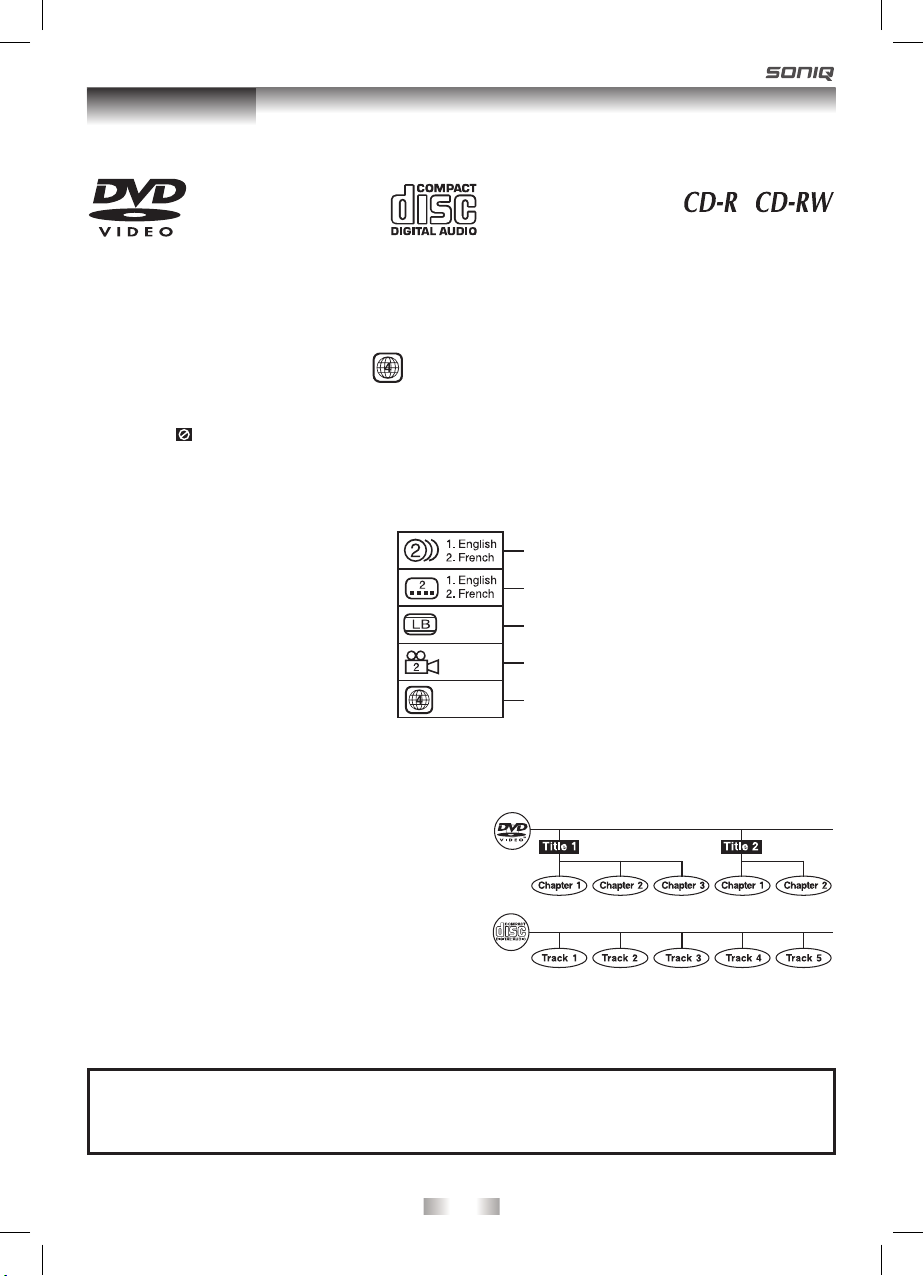
-4-
The unit can playback discs bearing any of the following marks:
Region Management Information
Region Management Information: This unit is designed and manufactured to respond to the
Region Management Information that is encoded on DVDs. If the region number printed on
the DVD does not correspond to the region number of this unit, this unit cannot play that disc.
The region number of this unit is 4.
Disc Function or Operation that is Not Available
When the
symbol appears on the TV screen, it indicates that the function or operation
attempted is not available at that time. This occurs because the DVD manufacturer determines
the specic functions. Certain functions may not be available on some discs. Be sure to read
the documentation provided with the disc.
Title, Chapter and Tracks
• DVDs are divided into “titles” and “chapters”.
If the disc has more than one movie on it, each
movie would be a separate “title”. “Chapters” are
sections of titles.
• Audio CDs are divided into “tracks”. A “track” is
usually one song on an Audio CD.
Note:
• Numbers identify each title, chapter, and track on a disc. Most discs have these numbers recorded on
them, but some do not.
Icons Used on DVDs
Sample lcons
Note:
• When playing back a CD-G (Graphics) or CD EXTRA disc, the audio portion will be played, but the
graphic images will not be shown.
Notes on Unauthorized Discs
You may not be able to play back some DVDs on this unit if they were purchased from outside your
geographic area or made for business purposes.
DVDs
[8cm(3")/12cm(5") disc]
Audio CDs
[8cm(3")12cm(5") disc]
Compatible
Language selections for audio
Language selections for subtitles
Screen aspect ratio
Multiple camera angles
Region code indicator
Disc Fomats
Page 5

-5-
AC adaptor ..................................................................................................... x 1
Car power adaptor ..................................................................................................... x 1
Please check and identify the supplied accessories.
Unit
1) LCD screen
2) DC IN 9V - 12V jack
3) AUDIO / VIDEO OUT jack
4) CHARGE / STANDBY / ON switch
5) VOLUME control
Adjusts the volume.
6) Headphone jack
7) STOP button
Press to stop playing a disc.
MENU button
Accesses DVD Disc Menu if DVD disc is
currently playing.
Accesses Setup menu if disc is not playing.
button
Press to start or resume playback of a disc.
Pressing during playback of a disc will cause
playback to be paused.
PREV button
Press to go back to the previous title / chapter /
track.
In DVD Menu or Setup Menu, press to scroll left.
SEARCH button
Press to perform fast forward playback during
CD playback or DVD playback.
In DVD Menu, Setup Menu or JPG Menu, press
to scroll up.
NEXT button
Press to advance titles / chapters / tracks.
In DVD Menu or Setup Menu, press to scroll
right.
SEARCH button
Press to perform fast reverse playback during
CD playback or DVD playback.
In DVD Menu, Setup Menu or JPG Menu, press
to scroll down.
8) Disc Door
Lift the disc door up to open it.
9) CHARGING indicator
Charge the rechargeable battery before using
it for the rst time. The normal charging time is
approximately 4-5 hours. The charging light will
go out when the battery becomes fully charged.
Accessories
Control Reference Guide
Page 6

-6-
A. Using the AC Adaptor
This AC adaptor operates on AC between 100V and 240V.
• The supplied AC adaptor is suitable for use on AC mains supplies of 100-240 Volts AC and should only
be connected to a mains supply within these parameters.
Cautions:
• The AC adaptor included with this unit is for its use only. Do not use it with other equipment.
• Turn off the unit before unplugging the AC adaptor from the unit so as to avoid the unit being damaged.
• When the unit is not going to be used for long time, disconnect the AC adaptor from the AC outlet.
IMPORTANT
• Be sure to use it near the wall outlet and easily accessible. If a malfunction occurs, disconnect the plug
from the wall outlet at once.
• When the AC adaptor is plugged in, the apparatus is not completely disconnected from the main power
source, even when the unit is turned off.
B. Using the Car Power Adaptor
The 12V car power adaptor allows the unit to be used with vehicles that have a 12V, negative ground
electrical system.
LEFT SIDE OF UNIT
To AC outlet
2
To DC IN 9V-12V jack
1
AC adaptor
Cautions:
•
Use only the included 12V car power adaptor. Use of any other 12V car power adaptor could damage the unit.
•
The 12V car power adaptor included is for use with this unit only. Do not use it with any other equipment.
• In the interest of trafc safety, drivers should not operate the unit or view videos while driving.
• When the inside of the cigarette lighter socket is dirty with ashes or dust, the plug section may become
hot due to poor contact. Be sure to clean the cigarette lighter socket before use.
• After use, disconnect the car power adaptor from both the unit and cigarette lighter socket.
• If the unit is not properly attached to a vehicle, it may become airborne in the event of an accident and
cause damage, injury, or death.
• Check your local trafc laws for rules governing the use of video devices in vehicles before using this
unit in your vehicle.
Warning:
Disconnect the car power adaptor when
not in use. Not for use in 24V vehicles.
To DC IN 9V - 12V Jack
2
Car power adaptor
To the cigarette
lighter socket
1
LEFT SIDE OF UNIT
Power Supply
Page 7

-7-
C. Using the Built-in Battery
The unit has a built-in, non-replaceable, rechargeable battery. Charge the built-in battery before using it
for the rst time. The normal charging time should be within 4-5 hours. The charging light will go out when
the built-in battery becomes fully charged.
To Recharge the Built-in Battery
Warnings:
•
The built-in battery can only be recharged when the unit is in CHARGE mode while using the AC adaptor.
• The built-in battery cannot be recharged when the unit is in power ON mode.
• The unit should not be exposed to excessive heat such as sunshine, re or the like.
Cautions:
• The AC adaptor included with this unit is for its use only. Do not use it with other equipment.
• When the unit is not going to be used for long time, disconnect the AC adaptor from the AC outlet.
• When the AC adaptor is plugged in, the apparatus is not completely disconnected from the mains, even
when the unit is turned off.
Condition and attention:
•
When the built-in battery power is low, " " will display on the screen and the unit will stop playing.
• Recharge the built-in battery when you are ready to use it again.
• While using the built-in battery, the environmental temperature should be 5°C (41°F) to 35°C (95°F).
• To get the longest service life of the built-in battery, charge at indoor-temperature.
• The built-in battery in this device may present a risk of re or chemical burn if mistreated. Do not
disassemble, heat above 100°C (212°F), or incinerate.
• The unit should not be exposed to excessive heat such as sunshine, re or the like.
• When discarding the unit, environmental problems must be considered and local rules or laws govering
the disposal of such products must be strictly followed.
Turning On the Unit
1. Slide the CHARGE / STANDBY / ON switch on the left side of the unit to the ON
position.
2. The DVD logo (start-up picture) will appear on the screen.
3. After use, slide the CHARGE / STANDBY / ON switch to the STANDBY position.
3
Slide the switch
to CHARGE
AC adaptor
4
Charging light ON
5
Rec ha rgin g i s
completed when
ch arg ing li ght
goes out
2
To DC IN
9V-12V jack
1
To AC outlet
Power Supply
Page 8

-8-
A. Connecting a TV
If your TV has audio/video inputs, you can also connect the unit to your TV using the Audio/Video cable,
and watch DVD on your TV screen.
Manufactured under license from Dolby Laboratories.
"Dolby" and the double-D symbol are trademarks of Dolby Laboratories.
Dolby Digital
Dolby Digital is a technology developed by Dolby Laboratories. Soundtracks encoded in Dolby Digital can
reproduce from one to 5.1 discrete channels of excellent quality audio.
The unit automatically recognizes the Dolby Digital bitstream and provides a downmix suitable for twochannel listening. An additional Dolby Digital decoder is required for reproduction of the discrete multichannel soundtracks available on many DVDs.
LEFT SIDE OF UNIT
Headphones /
Earphones
(3.5mm diameter plug)
(not included)
B. Using Headphones / Earphones
Caution:
• Avoid listening to sound at levels which may be
harmful to your ears.
Watching a DVD on your TV
1.
Turn on the unit.
2. Turn on the TV and set its source to AV or similar (see the TV instruction manual for details).
• Turn down the volume before connecting, and
then adjust the level.
• When headphones / earphones are connected,
no sound will be emitted from the unit's speaker.
Audio/Video cable
(not included)
To AUDIO / VIDEO
OUT jacks
TV
White Red Yellow
White Red Yellow
LEFT SIDE OF UNIT
Connections
Sound System
Page 9

-9-
Playing a Disc
1. Slide the CHARGE / STANDBY / ON switch on the left side of the unit to the ON position.
See CUSTOMIZING THE FUNCTION SETTINGS (on Page 10) before proceeding
to step 2.
2. Use your ngers to hold the disc door on the front of the unit and lift it up to open.
3. Hold the disc by its sides and carefully place it onto the spindle with the label side
facing up, pushing gently until you hear a “click”.
4. Close the disc door. It takes a short while for your unit to load the disc. After loading,
the unit will automatically bring you to the main menu of the DVD or start playing the DVD.
5. If the unit does not automatically start playing the DVD, press the button.
Pausing Playback (Still Mode)
Press the button. To resume normal playback, press the button again.
Stopping Playback
Press the STOP button at the location where you want to interrupt playback. To resume playback at the
position where the disc was stopped, press the button.
If you press the STOP button twice, the unit’s memory will be cleared and pressing the button will
reset the DVD to the beginning.
Fast Forward / Fast Reverse
1. Press the SEARCH or SEARCH button when a disc is playing. Each time you press the SEARCH
or SEARCH button, the playback speed changes in the following sequence:
2. Press the button twice on the unit when you reach the desired point to resume normal playback.
Notes:
• The DVD player mutes sound and subtitles during reverse and forward scan of DVDs.
• The fast playback speed may differ depending on the disc.
Skip (Forward / Reverse)
• Press the NEXT button to advance titles, chapters/tracks.
• Press the PREV button to go back to current or previous titles, chapters/tracks.
2x 4x 8x
16 x
2x 4x 8x
16 x
2x 4x 8x 16 x2x 4x 8x 16 x
This owner’s manual explains the basic instructions for operating this unit. Some DVDs are produced
in a manner that allows specific or limited operation during playback. Therefore, this unit may
not respond to all operating commands. THIS IS NOT A DEFECT. Please refer to the instructions
accompanying the specic DVD in question for more information about the options available on that
DVD.
“ ” may appear on the screen during operation. A “ ” means that the desired operation is not
permitted by the unit or disc.
Playing a Disc
Page 10

-10-
Language Setup
1. Press the MENU button in stop mode (when disc is not
playing).
2. Press the button to select Language Menu.
3. Press the / button to select the option (Player Menu,
Audio, Subtitle or Disc Menu), then press the button.
4. Press the / button to select your preferred language,
then press the button to conrm.
5. Repeat steps 3 and 4 to adjust other options. Press the
button to return to the previous menu.
6. Press the MENU button to exit the menu.
Notes:
• Some DVDs may not play in the audio language you selected. A prior language may be programmed
on the disc.
• Some DVDs may be set to display subtitles in a language other than the one you selected. A prior
subtitle language may be programmed on the disc.
• Some DVDs allow you to change subtitle selections using the disc menu only. If this is the case, press
the MENU button and choose the appropriate subtitle language from the selection on the disc menu.
• Some DVDs may not include your pre-selected language. In this case, the DVD player automatically
displays disc menus consistent with the disc's initial language setting.
Go To Language Menu
--Language Menu --
System
Language
Video
Player Menu
Audio
Subtitle
Disc Menu
Eng
Eng
Off
Eng
Video Setup
1.
Press the MENU button in stop mode (when disc is not playing).
2. Press the / button to select Video Menu.
3. Press the / button to select the option (Brightness or
Contrast), then press the button.
4. Press the / button to adjust the setting, then press the
button to conrm.
5. Repeat steps 3 and 4 to adjust other options. Press the
button to return to the previous menu.
6. Press the MENU button to exit the menu.
Brightness
Contrast
Go To Video Menu
--Video Menu --
Language
00
00
System
Video
This unit can play JPEG les recorded on a CD-R or CD-ROM disc (CD-RW is not recommended).
Viewing JPEG Files
1. Use your ngers to hold the disc door on the front of the
unit and lift it up to open.
2.
Hold a JPEG le disc by its edges and gently push it onto the
spindle with the label side facing up until you hear a “click”.
3. Close the disc door. The JPEG les on the disc will be
displayed one by one automatically. If the disc does not
play automatically, press the
button.
4. Press the STOP button to display a folder list. Press the
/ button to highlight a JPEG le to play. Press the button to start playback.
Notes:
• You can press the button to freeze the picture. Press the button again to resume picture slide show.
• You can press the STOP button to quit playback.
• You can hold the PREV or NEXT button to change the picture le.
• Some discs may not permit this operation.
00:00 00:00
001/035
\
DSCN0281
DSCN0282
DSCN0283
DSCN0284
DSCN0285
DSCN0286
Viewing JPEG Files
Customizing the Function Settings
Page 11

-11-
TV Display
Pan Scan
• When wide-screen video is played, this mode clips the right and left sides of
the image so that it can be viewed on a conventional screen.
• Some wide-screen DVDs that do not permit Pan Scan mode playback are
automatically played in letterbox mode (black bands that appear at the top
and bottom of the screen).
Letter Box
• When wide-screen video is played in this mode on a conventional screen,
black bands appear at the top and bottom of the screen.
Wide Screen
• This is the correct mode for playing wide-screen videos on the unit screen or
other external wide-screens.
Notes:
• The displayable picture size is preset on the DVD. Therefore the playback
picture of some DVDs may not conform to the picture size selected.
• When you play DVDs recorded in the 4:3 aspect ratio, the playback picture
will always appear in the 4:3 aspect ratio regardless of the TV display setting.
• Select Wide Screen to conform the LCD screen on the unit. Always be sure
that your TV display conforms to the actual TV in use if you connect the unit
to a TV.
Cut off when a wide-screen
video image is played.
Wide Screen
Letter Box
Pan Scan
System Setup
1. Press the MENU button on the unit in stop mode (when disc
is not playing).
2. Press the / button to select System Menu.
3. Press the / button to select the option (TV Display,
Parental, Password or Default), then press the button.
4. Press the / button to adjust the settings, then press the
button to conrm.
5. Repeat steps 3 and 4 to adjust other options. Press the
button to return to the previous menu.
6. Press the MENU button to exit the menu.
Tv Display
Parental
Password
Default
Wide
No
Go To System Menu
--S --ystem Menu
System
Language
Video
Customizing the Function Settings
Page 12

-12-
Cleaning the Disc
A defective or soiled disc inserted into the unit can cause sound to drop out during playback.
Handle the disc by holding its inner and outer edges.
• Do NOT touch the surface of the unlabeled side of the disc.
• Do NOT stick paper or tape on the surface.
• Do NOT expose the disc to direct sunlight or excessive heat.
• Clean the disc before playback. Wipe the disc from the centre outward with a cleaning cloth.
• NEVER use solvents such as benzine or alcohol to clean the disc.
• Do NOT use irregular shaped discs (example: heart shaped, octagonal, etc.). They may cause
malfunctions.
Cleaning the Unit
• Be sure to turn the unit off and disconnect the AC adaptor before maintaining the unit.
• Wipe the unit with a dry soft cloth. If the surfaces are extremely dirty, wipe clean with a cloth that has
been dipped in a weak soap-and-water solution and wrung out thoroughly. Wipe with a dry cloth.
• Never use alcohol, benzine, thinner, cleaning uid or other chemicals. Do NOT use compressed air to
remove dust.
Important Note
• Before transporting the unit, remove the disc from the disc compartment.
Parental Lock
DVDs are rated according to their content and some are equipped with a password function. The contents
allowed by parental lock level and the way a DVD is controlled may vary from disc to disc. For example, if
the disc allows, you could lock-out violent scenes unsuitable for children or you could lock out playback of
the disc altogether.
You cannot play password function equipped DVDs rated higher than the level you selected
unless you cancel the parental lock function.
The parental lock levels are equivalent to the following ratings.
1 : Kid Safe 2 : G 3 : Pg 4 : Pg 13
5 : Pg R 6 : R 7 : Nc 17 8 : Adult
Password
Use the / button to select Password, press the to "Change", then press button. Press , , ,
, , buttons to input your 4 password until to "OK", the system exit the setup menu automatically.
(If the password has not been set yet after you purchase this unit, it is " , , , ")
If you forget the password, you can erase your current password by pressing the button
"
, , , " (PASSWORD : , , , ).
Default
Pressing the button with this function selected resets all settings to their initial factory state, except for
parental setting and password.
Note: It takes 3-5 seconds to reset the unit to the factory default.
Customizing the Function Settings
Maintenance
Page 13

-13-
SYMPTOM
CAUSE (AND REMEDY)
• Ensure the AC adaptor is connected.
• Make sure that the unit is turned on.
• Make sure that ON mode is selected.
• Make sure the unit is not paused. Press the button.
•
Make sure the unit is not in fast-forward or fast-reverse mode. Press the
button.
• Make sure that AUDIO/VIDEO output connections are correct.
• The DTS DVD cannot be decoded to have speaker output.
• The unit has overheated. Shut it off for 30 minutes to allow it to cool down.
• The region number of the disc doesn't match the region number of this unit.
• The DVD is dirty. Gently clean the disc.
• The disc is scratched.
• The plugs and jacks are dirty. Wipe them with a cloth slightly moistened with
alcohol.
• Clean the disc.
• There is no disc inside the unit ("No Disc" appears on the screen).
Insert the disc correctly with the graphics facing up.
• Clean the disc.
• A non-PAL disc has been inserted, or the disc region number does not match
the region number of the unit.
• Condensation may have formed inside the unit due to a sudden change in
temperature. Wait about an hour for it to clear and try again.
No power.
Very l i t t l e o r n o
s ound i s c o m i ng
from a DVD.
No picture.
Th e pi ct ur e is n ot
clear.
Loud hum or noise is
heard.
The dis c does no t
play.
Specications and external appearance are subject to change without notice.
Troubleshooting Guide
