Page 1

MP10
Page 2

INTRODUCTION OF FUNCTION
UNIQUE FEATURES
1. Su pport M P1、MP2、MP 3、WMA、WMV、A SF、WAV musi c forma ts.
2. Na tural、R ock、Pop、C lassi c、Soft、Ja zz、DBB 7E Q.
3. Su pport M ultip le Repe at Mode : Norma l, Repe at One, F older, R epeat F older, R epeat Al l,
Int ro.
4. R eco rd/ Rep lay. The p lay er su ppo rts rec ordin g throu gh buil t-in mi croph one and s aves as
WAV and AC T for mats. M eanwh ile it su pport s real di gital A- B repla y or comp ariso n repla y.
5. You m ay ea sil y lis ten to FM s tatio ns and se t your fa vorit e stati ons by us ing Auto P reset o r
Man ual Pre set. Th e pla yer can s ave 40( 20 for ea ch Band ) local s tatio ns at dif fer ent
fre quenc y
6. Tel Bo ok, u se acce ssory t ool to im port /e xport Tel B ook F ile , and bro wse it.
7. Su pport 11 l ang uages : Simpl e Chine se, Trad ition al Chin ese, Ja panes e, Kore an, Eng lish,
Fre nch, It alian , Germa n, Span ish, Po rtuga l, and Du tch.
8. Po wer off , you m ay set Sl eep Time r or Off Tim e mod e in yo ur own co nveni ence.
9. Vi vid a nimat ion men u with co rresp ondin g chara cters m ake it ea sy to ope rate.
10. ' Priva te Spac e' Disk M ode
11. Fi rmw are Upg rade, p rovid ing the l atest u pdate d featu res via f irmwa re upgr ade
12. D rive Fr ee U Disk , you may m anage y our fil es dire ctly th rough ' P ortab le Disk ' in ' My
Com puter ' on Wind ows20 00 Oper ating S ystem o r above w ithou t drive r.
The MP3 pla yer is a n ew gene ratio n of dig ital port able devi ce, sup porti ng m ultip le m usic
for mats i ncl udi ng MP1 , MP 2, MP 3, WMA , WM A, ASF and WAV. etc . Its per fec t soun d qu ali ty, gr eat
rel iabil ity and ex quisi te appe ara nce m ake it a ma ste rpiec e. Devo utl y hop e to bri ng you g rea t
enj oymen t in this d igita l age.
Ex qui site App earan ce
Uni que app earan ce desi gned as a g old bri ck and co mfort able fo r handi ng
Mul ti-Co dec Pla yer
Sup porti ng MP1、MP 2、MP3、WMA、W MV、ASF an d WAV forma ts
Fi rmw are Upg rade
Pro vidin g the lat est upd ated fe ature s via fir mware u pgrad e
FM F unc tion (o ption al)
You may e asily l isten t o FM stat ions an d set you r favor ite sta tions b y using Au to Pres et or
Man ual Pre set. Th e pla yer can s ave 40( 20 for ea ch Band ) local s tatio ns at dif fer ent f reque ncy.
You may m anage y our fil es dire ctly th rough ' P ortab le Disk ' in ' My Com puter ' on
Win dows2 000 Ope ratin g Syste m or abov e witho ut driv er.
'Pr ivate S pace' D isk Mod e
The f las h memor y can be di vided i nto two p arts by u sing th e acces sory to ols and o ne is
enc rypte d to hide t he cont ents sa ved ina ccess ible by o thers . Keep Your S ecret !
Re cor d/ Repl ay
The p lay er supp orts re cordi ng thro ugh bui lt-in m icrop hone an d saves a s WAV and ACT
for mats. M eanwh ile it su pport s real di gital A- B repla y or comp ariso n repla y.
7 Pre set EQ
Nat ural, R ock, Po p, Clas sic, So ft, Jaz z and DBB
Mul tiple R epeat M ode
Nor mal, Re peat On e, Fold er, Repe at Fold er, Repe at All, Ra ndom, I ntro.
Po wer o ff
You may s et Slee p Timer or O ff Time mo de in y our own c onven ience .
GU I (Gr aphic U ser Int erfac e)
Viv id an imati on menu w ith cor respo nding c harac ters ma ke it eas y to oper ate.
Tel Bo ok fu nctio n
Use a ccess ory too l to lead i n /lead o ut Tel Bo ok, and b rowse .
Mu lti -lang uage sh ow
Sup port 11 la ngu ages: S imple C hines e, Tradi tiona l Chine se, Jap anese , Korea n, Engl ish,
Fre nch, It alian , Germa n, Span ish, Po rtuga l, and Du tch.
1 2
Page 3
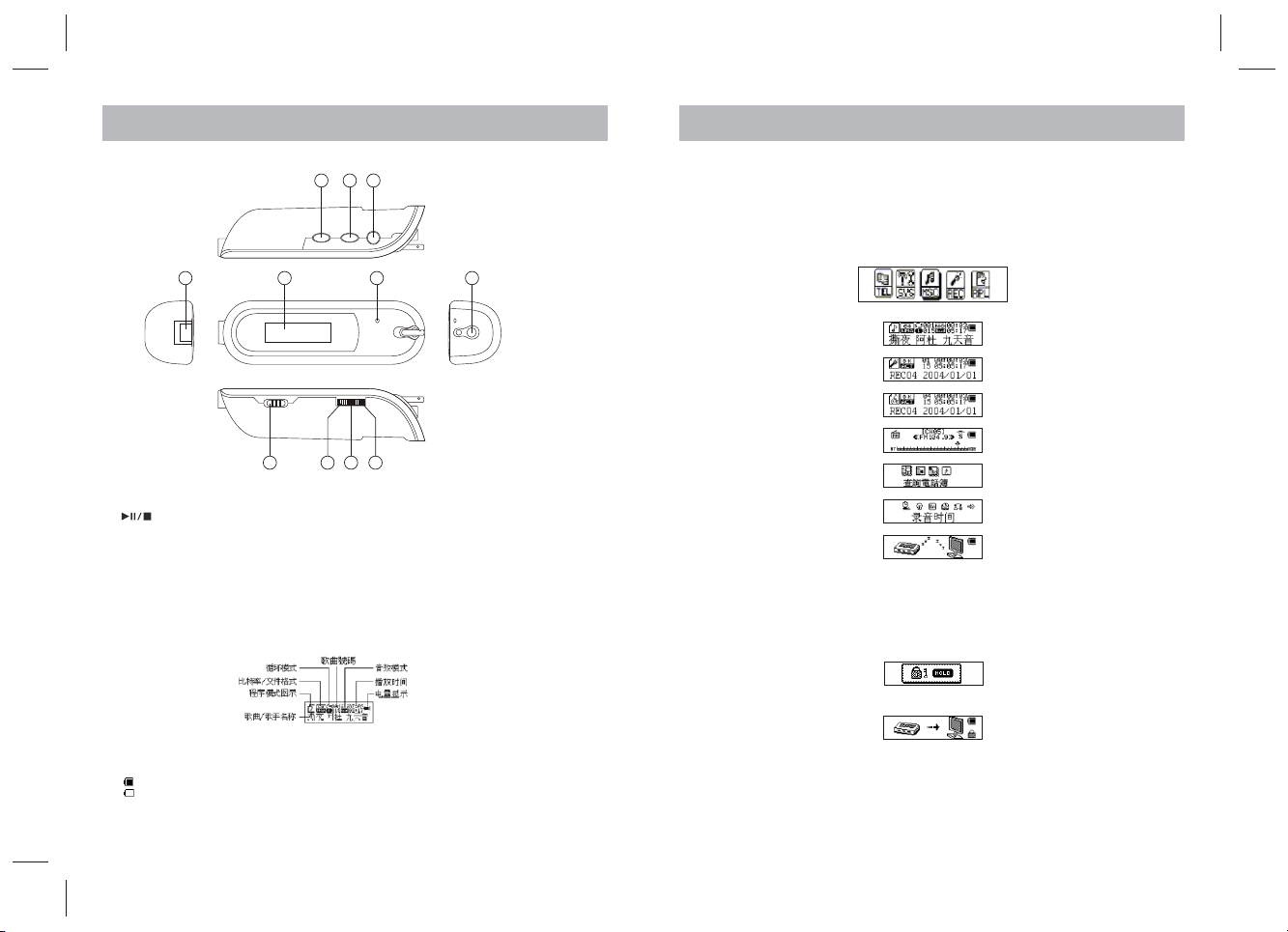
LOCATING THE CONTROLS
APPEARANCE
BASIC OPERATION
1. Ke ys
4
1. Vol ume But ton
2. Vol ume But ton
3. PL AY/S TOP(P owe r ON/OF F)
4. US B lib
5. LC D scree n
6. MI C
7. 3. 5mm ear phone & Line IN j ack
8. HO LD Butt on
9. PR EV Butt on
10. M ODE But ton
11. NE XT Bu tto n
2. LC D Windo w
+
-
5
8
1. En terin g Menu Sy stem
2 3
1
6
10
11
9
7
P ressi ng Mo de bu tton may enter the menu syst em, i nclud ing main menu (long pre ss of Mode key at S top mode) ,
sub menu at P lay mod e (pres s to ente r) and su bmenu a t stop mo de (pre ss to ent er)
Bro wsing
○Br owsin g music f iles or m enus, l eftwa rd/ri ghtwa rd push P rev or Ne xt.
○Fa st forw ard or fa st back ward wh en play ing mus ic, lef tward /righ tward p ush Pre v or Next .
2. En ter to Di ffere nt Func tion Mo de
Ent er to diff erent f uncti onal mo de form m ain men u
Mai n Menu: (long p ress Mo de jog bu tton to e nteri ng)
Mus ic Mode :
Rec ord Mod e :
Voic e Mode :
FM Mo de(Op tiona l):
Tel Book:
Sys tem set ting:
USB M ode whe n conne cting t o PC:
1) Volu me Cont rol
Sho rt pres s VOL+/ VOL- to a djust v olume l evel.
2) Turn O n/Off
Lon g press P lay, tran sform Tu rn On/O ff.
3) Ho ld
Whe n Hold is O N, any op erati on on but tons wi ll be dis playe d as :
Whe n Hold is O N, USB mo de will b e displ ayed as:
3. Ba tte ry
The p layer i s in 9-le vel bat tery mo nitor ing sys tem.
Ind icate s that ba ttery i s 1.5v an d the pow er in bat tery wi ll beco me less w hen usi ng.
Ind icate s low bat tery po wer and n ew batt ery sho uld be in serte d.
3
Now t he 'Writ e-Pro tect' f uncti on of USB d isk is ON , and no da ta can be w ritte n in the pl ayer un less th e Hold is
Pus hed off.
4) Sh ort pre ss play, Pl ay & Stop ( Pause w hen rec ordin g), fas t exit fr om any me nu or opt ion int erfac es.
5) Sh ort/L ong pre ss Reco rd, Rec ord/P ause (s hort pr ess)
4
Page 4
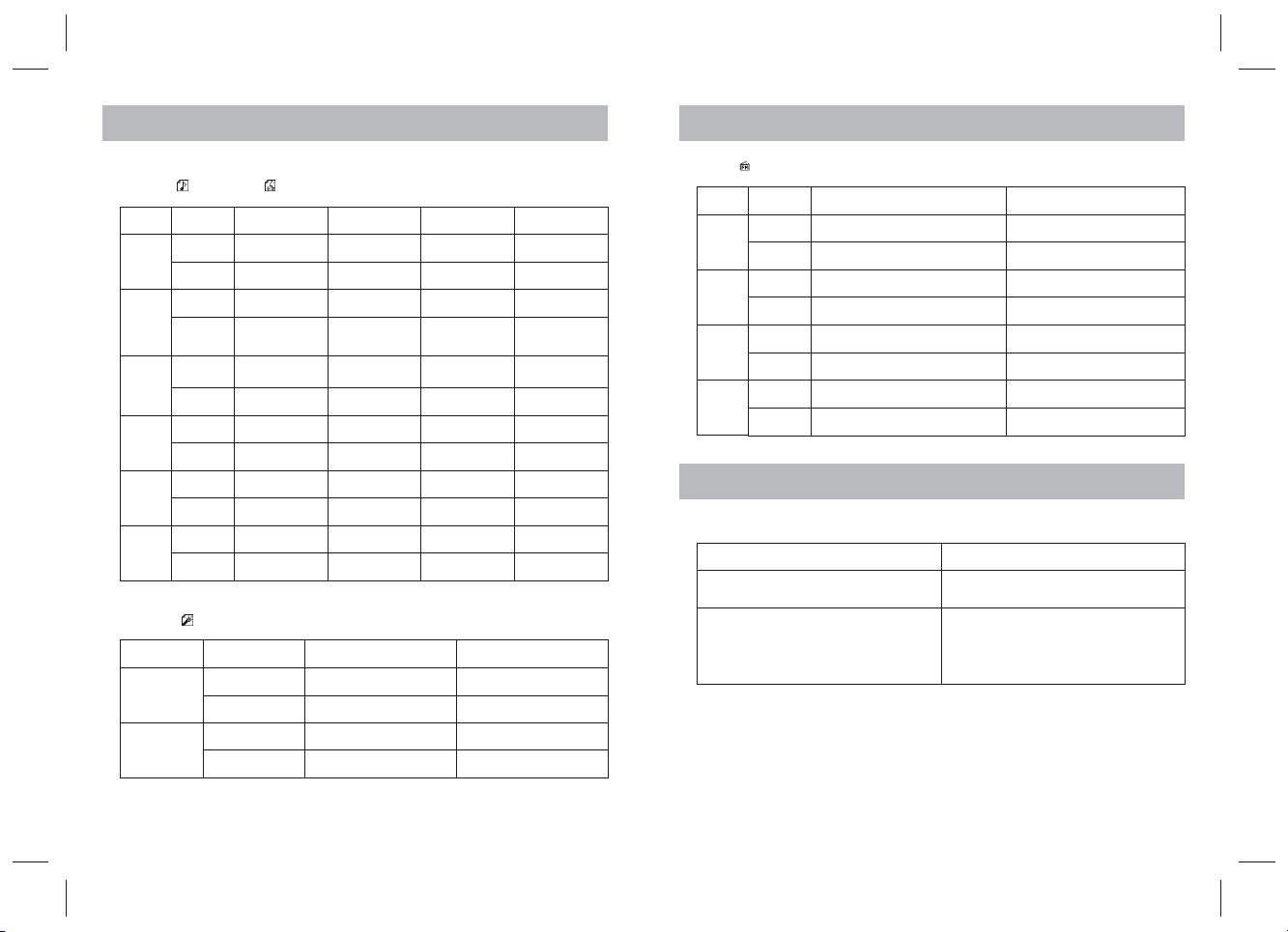
KEYS OPERATION
KEYS OPERATION
1. 7- Colou r backl ight ch angin g with ev ery ope ratio n。(When b ackli ght tim e is more t han 0)
2. Mu sic mod e and Voice m ode
Ope ratio n
Pla y
Mod e
Nex t
Pre v
Vol+
Vol-
3. Re cord Mo de
Ope ratio n
Pla y
Mod e
Act ion
Lon g
pre ss
Pre ss
Lon g
pre ss
Pre ss
Pus h
Pus h on
Pus h
Pus h on
Pre ss
Pre ss on
Pre ss
Pre ss on
Sto p Statu s
Turn o ff
Pla y
Ent er main m enu
Ent er
sto p-sub menu
Nex t song
Con tinuo us
bro wse
Pre vious s ong
Bac kward
bro wse
Volu me incr ease
Volu me incr ease
con tinuo usly
Dec rease v olume
Dec rease v olume
con tinuo usly
Act ion
Lon g press
Pre ss
Lon g press
Pre ss
Pla y Statu s
Turn o ff
Pau se
Ent er main m enu
Ent er
pla ying- subme nu
Pla y next so ng
Fas t forwa rd
Pla y previ ous son g
Fas t backw ard
Volu me incr ease
Volu me incr ease
con tinuo usly
Dec rease v olume
Dec rease v olume
con tinuo usly
Sto p Statu s
Turn o ff
Sta rt reco rding
Ent er main m enu
Ent er reco rd menu
Pla ying- Subme nu
Turn o ff
Exi t from
men u
Ent er main
men u
Con firm
cur rent op tion
Swi tch
sub menu
Con tinuo us
for ward
Swi tch
sub menu
Con tinuo us
bac kward
X
X
X
X
Rec ord Sta tus
Sto p recor ding
Pau se reco rding
X
X
Sto p-Sub menu
Turn o ff
Exi t from me nu
Ent er main
men u
Con firm cu rrent
opt ion or en ter
nex t subme nu
Swi tch sub menu
Con tinuo us
for ward
Swi tch sub menu
Con tinuo us
bac kward
X
X
X
X
4. FM M ode (op tiona l)
Act ion
Ope ratio n
Lon g
pre ss
Pla y
Pre ss
Lon g
pre ss
Mod e
Pre ss
Pus h
Nex t
Pus h on
Pus h
Pre v
Pus h on
1. Ba sic Ope ratio n
1. Co nnect t he earp hones .
3. Lo ng pres s Play bu tton to t urn on th e playe r and
ent er Musi c mode. P ress Pl ay butt on agai n to play
mus ic.
5. to a djust t he volu me
pre ss VOL+:t o incre ase vol ume pre ss VOL- :
To decr ease vo lume
FM st atus
Turn o ff
Sta tion sa ved: ne xt Stat ion:
No St ation s aved: X
Ent er main m enu
Ent er subm enu
Inc reace 100KH Z gradu ally or s top sea rch
Inc reace 100KH Z searc h conti nuous ly
Dec rease 1 00KHZ g radua lly or st op sear ch
Dec rease 1 00KHZ g radua lly or st op sear ch
PLAY MUSIC
2. Pu sh the HO LD swit ch to off.
4. To sel ect musi c:
Pus h Prev:To sel ect pre vious m usic
Pus h Next:To sel ect nex t music
Not e:
Whe n HOLD is O N, any ot her but tons on t he play er
wil l not fun ction .
In ca se of Pla y and Rec ordin g statu s, the pl ayer
aut omati cally t urns of a ccord ing to th e setti ng of
'Po wer Off' o n the men u of 'Sys tem Set ting/ Power
Off/ Off Time '.
FM sub menu
Turn off
Qui t from menu
Ent er main menu
Conf irm cur rent opt ion or enter
nex t submenu
Swi tch sub menu
Cont inuou s forwar d
Swi tch sub menu
Cont inuou s backwar d
5
6
Page 5

PLAY MUSIC
RECORD VOICE
2. EQ UALIZ ER Mode
1. Pl aying m usic st atus
3. Pu sh Next b utton t o switc h, and pr ess Mod e
but ton to co nfirm
5. Pu sh Next t o switc h, and pr ess Mod e to conf irm
3. Lyr ic Disp lay (Ka ra-OK F uncti on)
This p layer s uppor ts '*.L RC' lyr ic file s( user s may dow nload f rom ), an d lyric s may be di splay ed
iso chron ously w hile pl aying m usic.
How t o use lyr ic file s?
Sav e the lyr ic file w ith the s ame nam e as that o f the cor respo nding m usic fi le.
E.g .:
Mus ic file n ame:阿 杜-撕夜. mp3
Lyri c file na me:阿 杜-撕夜.l rc
How t o know wh ether t he lyri c exist?
If no l yric ma tches t he curr ent son g,the ico n on the to p in musi c mode wi ll chan ge to .
1. The c urren t song ha s match ing lyr ic file ,
but d on't di splay
3. Di splay ing lyr ic
5. Br owse l yric s manu ally.
Pre ss VOL to br owse ly rics.
2. Pr ess Mod e to ente r Play Su bmenu
4. Pr ess Mod e to ente r EQUAL IZER
sel ectio n Menu
Equ alize r optio n(EQ):
(Nat ural)
(Roc k)
(Pop)
(Cla ssica l)
(Sof t)
(Jaz z)
(DBB)
htt p://5 1lrc. com
2. Lo ng pres s Mode to e nter th e Lyric In terfa ce.
4. Pr ess Mod e to retu rn to Mus ic play m ode.
RECORD VOICE
Mak e sure th e batte ry is not i n the sta tus of 'l ow batt ery'.
The pl ayer ma y save 99 r ecord ing fil es unde r each di recto ry.
1. St art rec ordin g in Reco rd Mode
1. En ter mai n menu.
2. Pu sh Next s witch t o selec t recor ding mo de.
The re corde d file is s aved in t he curr ent fol der set i n 'Reco rding S top sub menu/ Local F older '.
If 'O verfl ow' is di splay ed on the L CD, the p layer 's memo ry is ful l. Plea se dele te othe r files t o make so me spac e
ava ilabl e.
If 'o ver rec ord' is d ispla yed on th e LCD, th e curre nt dire ctory h as alre ady had 9 9 recor ding fi les. Pl ease sw itch to
ano ther di recto ry.
Onl y Play an d Mode ar e avail able in r ecord ing.
2. Se lect Re cordi ng Type
1. On t he stat us of Sto p Recor ding
3. Pu sh Next t o selec t REC Type op tion
REC Typ e:
5. Pu sh Next t o selec t desir ed reco rding t ype
7. Pr ess Pla y to star t recor ding
3. Pl ay Reco rded Fi les
1. En ter mai n menu
3. Pr ess Mod e to ente r 'Voice m ode int erfac e.
Rec ord mod e:
5. Se lect re corde d files :
Pus h Prev:To sel ect the p revio us reco rded fi le
Pus h Next:To sel ect the n ext rec orded f ile
2. Pr ess Mod e to ente r Recor d Subme nu
Rec ord Sub menu:
4. Pr ess Mod e to ente r this op tion
Sta tus of RE C Type:
6. Pr ess Mod e to conf irm the s elect ed type
REC Typ e:
:Fin e REC,wav f ormat,F ine tim bre
:Lon g REC,act f ormat,G eneri c timbr e
:Fin e VOR,wav f ormat(Vo ice con trol
rec ord, no v oice wi ll paus e recor d)
:Lon g VOR,act f ormat , Voice co ntrol r ecord
2. Pu sh Next t o selec t 'Play back mo de'
Rec ord mod e :
4. Pr ess Pla y to star t playi ng
6. Co ntrol Vo lume
Pre ss VOL+:To in creas e volum e
Pre ss VOL- :To decre ase vol ume
3. Pr ess Mod e butto n to ente r Recor d mode.
4. Pr ess Pla y butto n to star t recor ding.
7
8
Page 6

Convert ACT Files to WAV Format Files
HOW TO USE FM(OPTIONAL)
The ACT f ormat f iles ca n be conv erted t o WAV forma t files t hroug h the acc essor y insta llati on tool s.
1. Ru n ' Sound C onver ter' pr ogram , and cli ck 'Ope n' butt on.
2. Ch oose th e ACT f iles fo r forma t conve rsion .
3. Cl ick 'Co nvert ' butto n, the co nvers ion sta rts.
Bes ides th e conve rsion f rom ACT to WAV, th e acces sory to ol can al so play WAV a nd MP3 fi les.
1. En ter mai n menu.
3. Pr ess Mod e butto n to ente r FM mode s ubmen u
FM mo de:
5. Re adjus tment
Pus h Prev:Ba ckwar d singl e step 10 0KHz
Pus h Next:Fo rward s ingle s tep 100 KHz
7. Se arch sa ved sta tion
If th e playe r exist m ore tha n one sta tion,
pre ss Play t o liste n to the st ation .
9. En ter FM Su bmenu,p ress Mo de butt on to sel ect
Fin e REC and L ong REC , other o perat ions re fer to
Rec ord Voic e.
US Ba nd and Ja pan Ban d can sav e maxim um 20 sta tions r espec tivel y.
Del ete sta tion Op erati ng step s refer t o Delet e File in P age 22.
2. Pu sh Next s witch t o selec t FM Mode .
4. Aut o Searc h Funct ion
Pus h Prev / Ne xt for 2 se c., and t he play er scan s
for ward or b ackwa rd per 10 0KHz, a nd stop s at the
sca nned st ation . If you wa nt to sto p scann ing,
pus h Prev/ Next sw itch to s top.
6. Sa ve stat ion
Pre ss Mode t o enter F M Subme nu
8. Co ntrol Vo lume
Lon g press R EC ente r to Cont rol Volu me inte rface
Pus h Next:To inc rease v olume
Pus h Prev:To dec rease v olume
NOT E:
●Acc ordin g to diffe rent ar ea, cho ose US Ba nd
(FM 87 - 1 08MHz)o r Japan B and(FM 76 9 0MHz).
(pre ss Mode b utton t o enter F M subme nu, pre ss Next ,
to se lect su itabl e FM )
●If th e curre nt stat ion is in S TEREO s tatus , such ic on
'' wi ll be dis playe d on the LC D.
HOW TO USE TEL BOOK
Fir st use,pl ease re ad prog ram ins truct ion in ac cesso ry:
1.E nter ma in menu
3.P ress Mo de to ent er TEL mod e
TEL mo de:(sho wing Br owser Tel w hen ent er)
as fo llowi ng pict ure :
Pre ss Mode t o enter
bro wserTel b ook, Pu sh Prev /Next t o look fo r,
as fo llowi ng pict ure:
,Se lect na me, the n press
Pla y to ente r, as foll owing p ictur e:
,Pu sh Prev /Next t o brows e,
the n press M ode to ex it Brow ser Tel mode .
2.P ush Nex t to sele ct TEL mod e
4. Pu sh Next t o selec t Impor t Tel Fil e:
Pre ss Mode t o enter f ollow ing
pic ture : pu sh Next t o selec t
Yes, pr ess Mod e to ente r Impor t Tel Fil e,
sho w as foll owing p ictur e.
Nam ely ret urn to Tel Boo k
mod e.; Sel ect No, p ress Mo de to ret urn Imp ort Tel
Fil e mode.
Not e:This op erati on need s to copy Tel Book.
Bin F ile tha t estab lishe d by acce ssory p rogra m to
Roo t Direc tory, oth erwis e showi ng No Tel Boo k File.
Ple ase ref er to acc essor y instr uctio n about H ow to
cre ate TelBo ok.Bi n file.
9 10
Page 7

HOW TO USE TEL BOOK
SYSTEM SETTING
5. Pu sh Next t o selec t Expor t Tel Fil e:
Pre ss Mode t o enter
fol lowin g pictu re:
,S elect Yes , then pr ess
Mod e to Expo rt Tel file, a s follo wing pi cture :
,Ret urn to Tel Boo k Mode. ;
Sel ect No, p resse s Mode to r eturn Tel Bo ok mode .
It wi ll esta blish a ' TelS ave.B in' fil e in Root D irect ory
whe n expor t Tel fil e succe ssful ly, this F ile can b e
com pile th rough u sed acc essor y progr am, mor e
det ails re fer to ac cesso ry prog ram ins truct ion.
Not e::Pres s any but ton wil l show ex port
suc cessf ully in p roces s of expo rt, and r eturn t o
Tel Boo k mode.
6. Pu sh Next t o selec t Exit. :
Pre ss Mode t o exit Tel Boo k, retu rn to mai n menu.
SYSTEM SETTING
1. Ho w to ente r
Sys tem par amete rs can be s et here a nd ever y optio n varie s accor ding to f irmwa re upgr ading .
1.E nter ma in menu
3.P ress Mo de to ent er Syst em Sett ing to se t syste m:
2. Pa ramet ers Int roduc tion
(Rec ord tim e)
(Bac kligh t)
(Lan guage)
(Pow er off)
(Rep lay mod e)
(Con trast)
(Onl ine mod e)
(Me mory in fo.)
(Fir mware v ersio n)
(Fi rmwar e upgra de)
(Exi t)
Set t he time a nd date w hen rec orded f iles ar e saved
Set t he peri od of tim e(sec .)whe n Backl ight st ays on wi thout a ny oper ation .
Set d iffere nt lang uage s displ ayed
Set a f ixed ti me afte r which t he play er may tu rn off aut omati cally
Set w orkin g statu s on Repl ay Mode
Set c ontra st leve l of LCD wi ndow
An op tion sp ecial ly desi gned fo r 'Priv ate Spa ce' fun ction
Sho w memor y capac ity and p ercen tage th at has be en used
Sho w firmw are ver sion
Spe cial fo r firmw are upg radin g
Exi t from cu rrent i nterf ace
2.P ush Nex t to sele ct Syst em Sett ing
11 12
3. In struc tion
1) ‘R ecord Ti me'
1. Sy stem Se tting i nterf ace
3. Pr ess VOL + to set ti me in seq uence o f 'YY-MM- DD'
(Pr es4. Pu sh Next /Last t o adjus t numbe rs Numb er of
Year in creas ing)
Ico n of year f licke ring:
5. Pr ess Mod e to conf irm and e xit the c urren t inter face
2) 'B ack lig ht' set ting
1. Sy stem Se tting I nterf ace
3. Sh ort pre ss Mode t o enter B ackli ght tim e inter face
Bac kligh t:
5. Pr ess Mod e to conf irm to ex it.
3) La nguag e
Ope ratin g steps r efer to E quali zer Mod e setti ng.
4) Po wer Off
Ope ratin g steps r efer to B ackli ght set ting.
Off Time mode refer s that afte r a f ixed perio d of time (unit : sec ond) when no o perati on o n key s at Stop mode, the
pla yer may t urns off a utoma tical ly to sav e power. I f '0' is se lecte d, powe r savin g funct ion is in valid .
Sl eep ti mer re fers t hat yo u may s et a fix ed per iod of time ( unit: minut e) for the pl ayer to turn o ff aut omati cally when
no k eys o perat ion no matt er whi ch mo de it i s at. This f uncti on is speci ally desig ned fo r lis tenin g to m usic b efore slee p.
Not e: Sett ing Time r is val id only o nce an d the set t ime wi ll be cle ared a fter po wer off . The tim e needs t o be set a gain n ext
tim e.
5) Re play Mo de
Ope ratin g steps r efer to E quali zer Set ting
Man ual Rep lay mea ns that a t A-B R eplay M ode the e ndpoi nt B can be s et manu ally on ly.
Auto R eplay m eans th at at A-B Re play Mo de the en dpoin t B can be se t autom atica lly. (Esp ecial ly for En glish R eadin g
fil es with out mus ic)
6) Co ntras t
Ope ratin g steps r efers t o Backl ight se tting .
7) On line Mo de
Ope ratin g steps r efer to E quali zer Set ting.
Som e opera ting sy stems ( under W indow s 2K SP4) c an not su pport t wo driv er lett ers in on e USB dis k. Thus, i f
'Pr ivate S pace' f uncti on is on, c hoose w hich di sk you ar e going t o use, i. e., 'si ngle or dinar y disk' o r 'sing le encr ypted
dis k', in or der for c orrec t displ ay of sel ected d isk aft er conn ectin g to PC.
8) Me mory In fo
The nu mber di splay ed repr esent s total m emory c apaci ty and th e perce ntage r efers t he capa city us ed.
9) Fi rmwar e Versio n
Sho wing fi rmwar e versi on your p layer u sed cur rentl y.
10) F irmwa re Upgr ade
It is s pecia lly des igned f or Firm ware Up grade .
Tips : Aft er pres sing Mo de to sel ect opt ions, y ou may pr ess Pla y to exit f rom men u direc tly. The op erati on on Pla y for
dir ectio n for dir ect exi t is vali d to all me nus.
2. Pr ess Mod e to ente r Recor d Time Int erfac e
4. Pr ess Pla y to star t playi ng
2. Pu sh Mode t o enter ' back li ght' se tting i nterf ace
4. Pu sh Next /Prev t o adjus t time
Page 8

USB DISK
FIRMWARE UPGRADE
The pl ayer su pport s stand ard USB d isk fun ction w ith ope ratin g syste m of Wind ow98 (d rive ne eded) . Windo ws 2K
and a bove (d rive fr ee); Ma c OS 10.3 a nd abov e; Linu x Redha t 8.0 and a bove.
The pl ayer su pport s power s upply t hroug h USB. At St andby M ode, pr ess Mod e t quit to m ain men u, then s elect t o
ent er desi red mod e.
The pl ayer al so supp orts Su spend M ode.
The pl ayer ma y displ ay thre e modes a fter co nnect ing to PC :
1. St andby S tate
3. Up loadi ng Mode
2. Do wnloa ding St ate
FIRMWARE UPGRADE
The p layer s uppor ts firm ware up gradi ng or mai ntena nce thr ough sp ecial t ools on P C.
1. En ter mai n menu
3. Pr ess Mod e to ente r Syste m Setti ng Syst em Sett ing:
5. Pr ess Mod e to ente r Firmw are Upg rade in terfa ce.
Fir mware U pgrad e:
7. Ru n the upg rade to ols 'MP 3 Playe r Upgra de' on PC , then pr ess 'ch oose fi rmwar e of new ve rsion ' butto n.
2. Pu sh Next t o selec t 'Syst em Sett ing' Sy stem Se tting:
4. Pu sh Next t o selec t Firmw are Upg rade.
Fir mware U pgrad e optio n:
6. Co nnect p layer t o PC
8. Ch oose ne w firmw are pro gram (You m ay find i t in acce ssory C D or down load fr om our we bsite .)
9. Pr ess 'St art' bu tton, t he syst em star ts upgr ading .
10. I f upgra ding su ccess fully, LC D will di splay l ike:
Fir mware u pgrad e is an ope ratio n to prom ote and o ptimi ze the pe rform ance of t he play er. Even i f the fir mware w orks
wit hout up gradi ng, the re is no an y influ ence on t he norm al oper ation o f the pla yer.
Inc orrec t opera tion of f irmwa re upgr ading m ay caus e the pla yer wor king ab norma lly. Plea se read t he manu al
car efull y befor e opera tion an d peopl e shoul d opera te firm ware up gradi ng with b asic kn owled ge in com puter o perat ion.
The up gradi ng firm ware is s pecia lly pro gramm ed for th is play er only a nd not su itabl e for oth er seri al play er, and
oth er firm ware is n ot suit able fo r this pl ayer as w ell.
13 1 4
Page 9

OTHER SETTING OTHER SETTING
1. Se lect Fo lders ( At Stop S ubmen u)
U ser ca n save in d iffer ent fo lders ( folde rs sho uld be se t up on PC i n adva nce), t o mana ge and pl ay fil es acco rding t o
dif feren t types. T he play er supp orts id entif icati on of 99 su bdire ctori es.
1. At st op inte rface . (Curr ent exa mple is a t Music M ode,
and f older s can be se lecte d at both R ecord a nd Voice
Mod e as well )
3. Pr ess Mod e again t o enter S elect F older i nterf ace
5. Pr ess Mod e to conf irm the f older s selec ted
Not e: Inde pende nt fold er s can b e se t at co rresp ond in g mod es a s Mus ic Mo de,
Rec or d Mod e an d Voic e Mod e.
2. De lete Fi le (At St op Subm enu)
Fil es and Fm s tatio ns can be d elete d at corr espon ding mo des as Mu sic Mod e, Voice M ode.
1. At St op Inte rface . (No Sto p Inter face ex ists at F M mode)
3. Pu sh Next /Prev. to s elect ' Delet e' or 'De lete All '.
5. Pu sh Next t o switc h betwe en 'NO' a nd 'YES '.
Delet e All ' m eans to delet e a ll t he r eleva nt files at curr ent mode in curr ent fold er. ( For examp le, at Music Mod e
exe cutin g 'Dele te All', a ll the mu sic fil es in cur rent fi les may b e delet ed, whi le reco rded fi les wit hout ch ange)
The de letin g inter face is m uch sim pler at F M Mode, o nly to th e 3 ste p. It is th e saved s tatio ns to be de leted .
Wh en dele ting fi les on PC , pleas e take ca re to ej ect the p layer s afely b efore p ullin g out USB c able, o therw ise fi les
may n ot be del eted.
3. Pl ay Mode ( Play Su bmenu )
Whe n playi ng musi c and rec orded f iles, d iffere nt play m odes ca n be sele cted. ( Such as R epeat , shuff le, etc .)
The fi rst opt ion in Pl ay Subm enu is Pl ay Mode . The pla yer wil l play fi les acc ordin g to the mo de sele cted.
1) RE PEAT
Nor mal
Rep eat One
Fol der
Rep eat Fol der
Rep eat All
2) SH UFFLE
Ran dom
3) IN TRO
Int ro
Pla y files i n curre nt fold er in nor mal seq uence
Pla y a singl e music f ile rep eated ly
Pla y all mus ic file s in curr ent fol der in se quenc e
Pla y all mus ic file s in curr ent fol der rep eated ly
Pla y all mus ic file s repea tedly
Pla y music f iles in c urren t folde r rando mly
Pla y the fir st 10 sec onds of e ach mus ic file i n
2. Pr ess Mod e to ente r Stop Su bmenu
4. Pr ess Nex t or Last t o selec t folde rs.按Nex t或Prev
2. Pr ess Mod e to ente r Stop Su bmenu .
4. Pr ess Mod e to ente r Delet e Inter face.
6. Pr ess Mod e to conf irm an de letio n start s.
rd
4. Temp o Rate (P lay Sub menu)
Whe n playi ng musi c (Only f or MP3 fo rmats ) or reco rded fi les, di fferen t tempo r ate can b e set (fa ster or s lower )
wit hout ch angin g sound .
1. Wh en play ing mus ic file s
3. Pu sh Next t o selec t Tempo R ate
5. Pu sh Next t o quick en temp o rate an d push Pr ev
to sl ow down t empo ra te
5. Re play Mo de (Pla y Subme nu)
■ Ent er Play S ubmen u to ente r:
1) A-B R eplay
1. At mu sic Mod e or Voice M ode
3. Pu sh Next t o selec t 'Repl ay'.
5. Pu sh Next t o set 'A' .
‘B' f licke rs in ico n , and end point B n eeds
to be s et.
At Rep lay Mod e, Pres s VOL+/ VOL- ma y set Tempo Ra te dire ctly.
2) Fo llow Re ad (Thi s funct ion doe s not exi st at Voice M ode)
1. Re playi ng A-B seg ment
3. Re play ic on ' ' chan ges to Fo llow Re ad icon ' ' ,
and r ecord s ound of u sers is r ecord ed. The
rec ordin g time is a s long as A- B segme nt
At thi s mode, p ushin g Prev ma y retur n to A-B rep lay Mod e.
3) Co mpari son (Th is func tion do es not ex ist at Voic e Subme nu)
1. En ter thi s mode, R eplay i con cha nges to ' ' a nd
the e cord
3. Aft er play ing the o rigin al soun d, the re corde d sound
is pl ayed ag ain. The w hole pr ocedu re wil l not stop
(wi thout l imita tion by R eplay Ti mes) un til pre ss Mode
to ex it.
At thi s mode pu shing P rev may r eturn t o Follo w Read Mo de.
At thr ee mode s above , press ing Mod e may exi t from Re play Mo de dire ctly.
2. Pr ess Mod e to ente r Play Su bmenu
4. Pr ess Mod e to ente r Tempo R ate Tempo R ate:
NOT E:
Tempo R ate set i s suita ble to ea ch musi c file ti ll it
is ch anged .
2. Pr ess Mod e to ente r Play Su bmenu
4. Pr ess Mod e to ente r Repla y.
‘A' f licke rs in Rep lay Mod e icon ar e start p oint
is to b e sent.
6. Pu sh Next t o set 'B'
Rep lay ico n is fixe d and A-B se gment r eplay
beg ins. Wh en repl ay time s count u p to time s set in
adv ance, t he play er will q uit fro m Repla y Mode. At
Rep lay Mod e, Push ing Pre v and set ' A' agai n to
sel ect ano ther se gment . (Sett ing of re play ti mes
ref ers to ‘R eplay Ti mes' in n ext sec tion.
2. Pu sh Next t o enter F ollow R ead Mod e
4. Aft er reco rding t ime, th e icon ch anges t o ' ',and
ori ginal s ound is p layed . Push Ne xt to ent er
Com paris on.
2. A fter p layin g the re corde d sou nd, t he ic on
cha nges to ' ' a nd orig inal so und is pl ayed.
15
16
Page 10

OTHER SETTING OTHER SETTING
6. Re play Tim es (Pla y Subme nu)
Ope ratin g steps r efer to B ackli ght set ting.
Rep lay tim es mean t hat aft er A-B seg ment ha s been re playe d up to fix ed time s, it wil l exit fr om Repl ay Mode .
7. Temp o Rate (P lay Sub menu)
Ope ratin g steps r efer to B ackli ght set ting
Rep lay gap m eans th e break p eriod b etwee n differ ent pla ying ti mes (un it seco nd)
8. St rong Re comme ndati on
Pri vate Sp ace fun ction
Many MP3 u sers are pu zzled by t he pro blem of in forma tion discl osure and p rivat e dat a acce ssed by ot hers. When
oth ers bor row MP3 , you may h ave to de lete th e priva te info rmati on, whi ch may ca use big b other.
How ever, th e ' priva te Spac e' func tion pr ovide d by this p layer c omple tely so lves th e bothe ring pr oblem .
U sers m ay div ide U SB dis k of t his pl ayer by its acce ssory tools into two pa rts in any p ropor tion (user s may s ee tw o
dri ver let ters on P C. But S P4 shou ld be ins talle d on oper ating s ystem o f Wind ows 2k, o therw ise onl y one dri ver let ter ca n
be se en. Wi thout such in stall ation , user s must c hoose ' singl e ordi nary di sk' or 'sing le encr ypted disk' i n 'Onl ine Mod e' of
'Sy stem S ettin g' me nu.), and on e par t can b e enc rypte d as pr ivate spac e whic h nee ds pas sword to ac cess t o. (If user s
do no t encry pt both p arts, U SB memo ry may be t reate d as two di sks.) S uch is th e great ' Priva te Spac e' func tion.
1) Co nnect t he play er to PC.
2) Ru n the acc essor y insta llati on tool s 'MP3 Pl ayer Di sk Tool’
3) T he firs t forma t tool. C hoose ' Part ition a nd encr ypt' op tion, a nd set a d esire d capac ity fo r the enc rypte d disk,
the n choos e the s ettin g of use rname or pas sword . Fill t he user name i n the b lank 'N ew use rname ', and p asswo rd
in th e blank ' New pa sswor d', and t hen in put the s ame pas sword a gain i n the bla nk 'Ne w passw ord Con firm' . After
the a bove op erati on, cli ck 'Sta rt', an d parti tion st arts.
4) Pa rtiti on fini shes wi th hint s as foll ows:
5) Pr ess 'OK ', then P C may res tart.
6) Two d isks ma y be disp layed a fter r estar ting (o nly one d river l etter m ay be dis playe d when u nder Wi ndows 2 K
SP4 ). Cli ck to a ccess the en crypt ed dis k (the s econd one), and th ere ar e thre e file s in it , two p rivat e file s an on e
exe cutab le file w ith onl y 300K me mory sp ace.
7) Run the ex ecuta ble file 'R diskD ecryp t.exe ', and inpu t u serna me and pass word in dia log box. If th ey are
cor rect, d isk can b e acces sed and f iles ca n be copi ed.
8) Us ernam e and pas sword i s requi red to ac cess to t he encr ypted d isk in ev ery con necti on to PC.
Note: Divid ing on e dis k into two pa rts ma y eras e the data i n it. P lease backu p the data i n disk befor e divi sion. A nd
mer ging tw o parts t o one may a lso era se the da ta.
Warnin g: Do no t lose t he user n ame an d passw ord you 've in put, ot herwi se you c an not a ccess t o the en crypt ed disk
and y ou have t o merge t he two pa rts to ca ncel th e encry pted di sk with f iles in i t losin g.
17 1 8
Page 11

TROUBLE SHOOTING
SPECIFICATION
No Po wer
No so und is he ard fro m headp hone
Cha racte rs in LCM a re corr upted
FM Re cepti on is Poo r
Dow nload o f music f iles fa ils
Dim ensio n
LCM W indow
PC co nnect ion
Fla sh memo ry
Bat tery
Rec ord
MP3、W MA、WMV、AS F
FM Ra dio
132 ×32 LCM ,OLED、B ackli ght
Hig h-spe ed USB2 .0 (Rea d:100 0K Byte,Wr ite:8 00K Byt e)
1GB
1 AAA Alka line ce ll
Max P lay tim e: 10 hou rs
Sam ple rat e
Rec ordin g forma t
Rec ordin g time
Max o utput o f headp hone
MP3比 特率
WMA、W MV、ASF bi t rate
Fre quenc y respo nse
SNR
Dis torti on
Rec eivin g frequ ency ra nge
Sta tion sa ved
Max o utput o f headp hone
SNR
Che ck whet her the b atter y have be en inse rted pr operl y.
Che ck whet her the p layer i s turn ON .
Che ck whet her Volu me is set ' 0' and co nnect t he head phone p lugs fi rmly.
Che ck whet her the h eadph one plu g is dirt y
Che ck MP3 ma y make a st atic no ise and t he soun d may cut o ff.
Mak e sure th at the mu sic fil es are no t corru pted.
Che ck whet her the r ight la nguag e has bee n selec ted.
Adj ust the p ositi on of the h eadph one and p layer.
Turn o ff the po wer of ot her ele ctric d evice s near th e playe r.
The h eadph one may b e used as t he ante nna.
Che ck whet her USB c able is d amage d and is co nnect ed prop erly.
Che ck whet her dri ver is in stall ed corr ectly.
Che ck whet her the p layer 's memo ry is ful l.
SPECIFICATION
8KH z
WAV(32K b ps)、AC T(8K bps)
35 ho urs(ACT,1 28M Fla sh)
(L)5mW+ (R)5mW(3 2Ohm)
8K bp s 320K bp s
5K bp s 384K bp s
20H z to 20KH z
85D b
76M Hz 96MH z / 87MHz 1 08MHz
20+20
(L)5mW+ (R)5mW(3 2Ohm)
45d B
Mus ic form at
Wor king te mpera ture
Mul ti-la nguag e show
Ope ratin g Syste m
MP1、M P2、MP3、WM A、WMV、ASF、WAV
-5 to 4 0℃
Sim ple Chi nese, Tr aditi onal Ch inese , Japan ese, Ko rean, E nglis h, Fren ch,
Ita lian, G erman , Spani sh, Por tugal , Dutch .
Win dows9 8/SE/ ME/2K /XP、Mac O S 10、Linu x 2.4.2
PIN DESCRIPTION
19
20
