Page 1
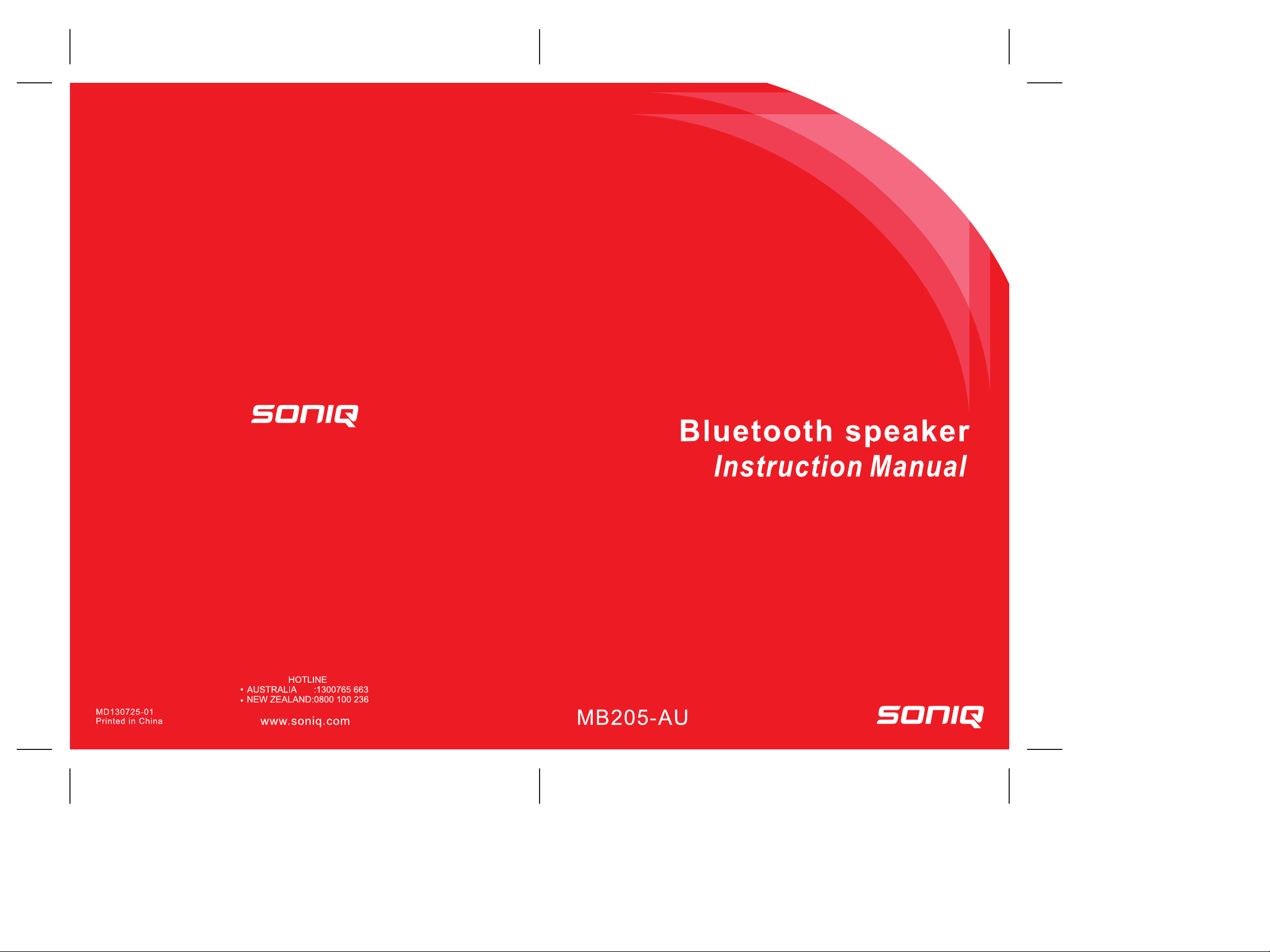
Page 2
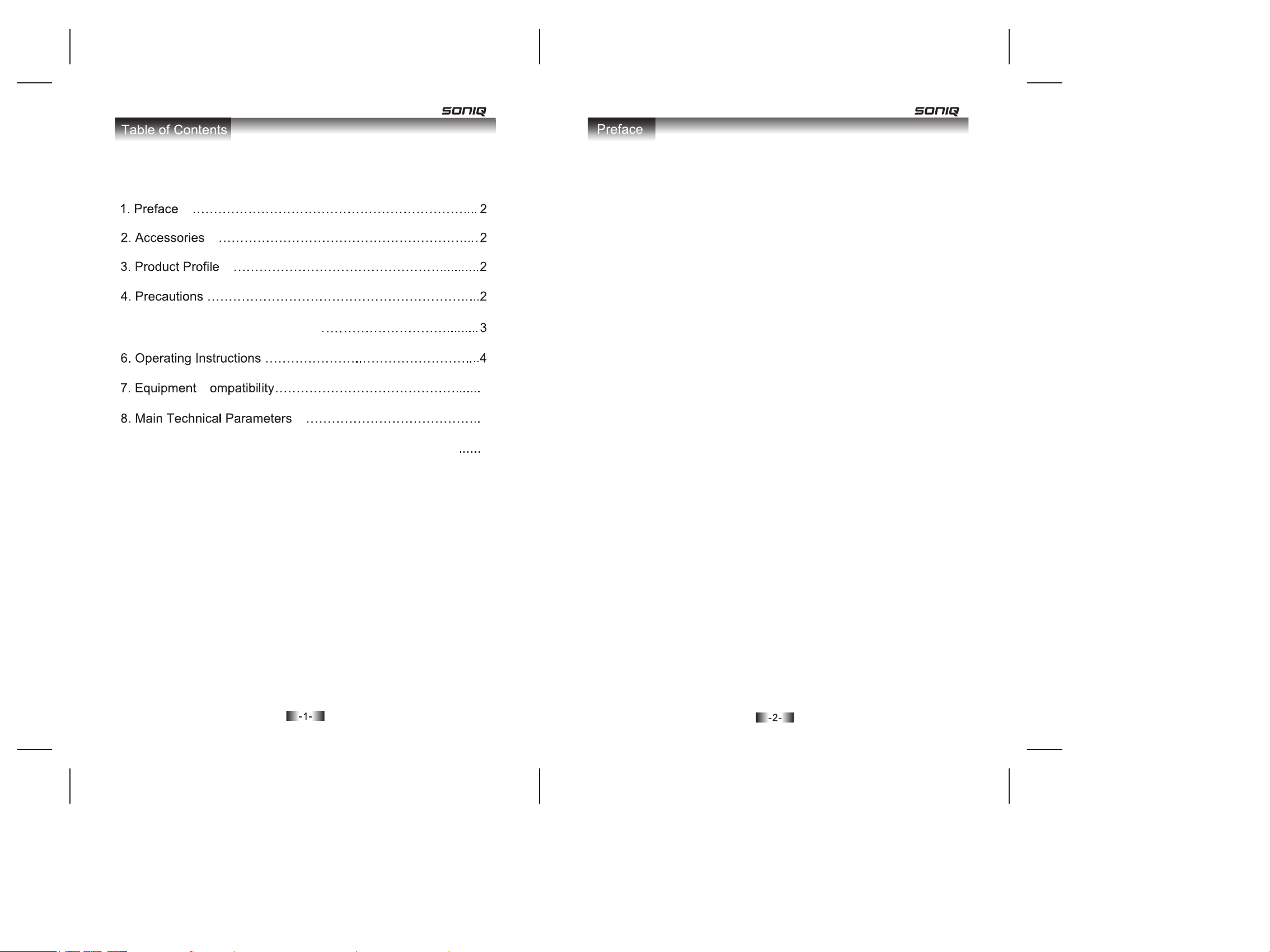
Table of Contents
5. Introduction of Product top panel
1. Preface
To the users:
First thanks for purchasing this SONIQ bluetooth speaker.
Please refer the Users’ Manual before useKeep this users' manual in a safe
place for future reference.
Unpack carefully and ensure the following accessories are contained.
Dispose of packaging thoughtfully.
2. Accessories
□ Speaker Unit 1 piece
□ Users’ Manual 1 piece
C
8
8
9. Guidance on the Simple Troubleshooting ………….………… 8
□ FM Antenna 1 piece
□ 2 to 2 audio cable 1 piece
□ RCA AUX cable 1 piece
□ Power adapter 1 piece
3. Product Profile
This speaker supports most Bluetooth enabled devices and other devices
via AUX cables. It also features a FM radio with the digital signal.
4. Precautions
For best performance, do not use when temperature conditions are too hot
or too cold. Avoid dusty and humid places. Do not locate near or on heat
sources or high temperature outputs. Always ensure the speaker is stable
and will not fall.
Keep out of direct sunlinght. Always refer repairs to authorized servicing
agents. Attempting repairs may result in electrocution or voiding warranty.
Page 3

Warning
Warning:
1.Speaker should not be exposed to dripping or splashing liquids.
Do not place liquid filled objects such as vases on the speaker.
2. Where the mains plug or an appliance coupler is used as the
disconnect device,the disconnect device shall remain readily
operable.
5. Introduction of Speaker Top Panel
Definitions of Keypads and Jacks:
There are 6 keys and 6 jacks defined as below:
Introduction of Product Face Plate
1
2
3 4 5
1. AUX L: The jack for the left external channel audio device input
2. AUX R: The jack for the right external channel audio device input
3. FM: FM antenna connection jack.
4. DC/12V: DC 12V input power supply jack.
5. 5V/1.0A: Connection and charge jack for Smartphones.
6. 5V/2.1A: Connection and charge jack for smart phones and Tablets.
6
6. Operating Instructions
1 2 3 4 5 6
1. : Long press this button to reduce the volume.Short press during
Bluetooth mode to return to previous song. Short press in radio
mode to go back to previous memory station.
2. : Short press to switch to Bluetooth mode. Long press for
Bluetooth Pairing mode.
3. : Short press in Bluetooth mode to play and pause. Long press
in Radio mode for auto station search and memorise the
broadcast station.
4. : Short press to turn power on or off.
5. : Long press to increase the volume. Short press in Bluetooth
mode to skip to next track. Short press in radio mode to skip to
next broadcast station in memory.
6. : Short press to switch between Radio mode and AUX mode.
Startup:
Insert the DC jack of power adaptor supplied into the DC/12V jack on the
back of unit and connect to the power supply and then press key shortly
on the unit to turn on.
Remarks: After turning on, press any function key to switch functions.
AUX Mode:
The unit will enter into “AUX” state after startup .Take the audio line supplied
and connect to the eternal audio device, like MP3, DVD, etc. Insert the other
into the AUX (L/R) jacks on the back of the unit and the unit will automatically
enter into the AUX mode to play music.
FM (Radio) Mode:
Short press “AUX/FM” key in AUX mode and the unit will switch over to the
FM feature. Connect the FM antenna to the connection jack at the back of
unit.
Page 4

Instructions for Operation
Bluetooth Search Mode
A. Automatical radio station search and storage: Press “ ” key for more
than 3 seconds on the unit to automatically search for FM radio stations
in frequency ranges from 87.5 to 108.0MHz and store each stations in
turn. After the channel search has been completed the radio mode will
automatically skip to stored stations. If you press “ ” key shortly
during the auto search, it will automatically stop the search and return
to “CH1 ” Channel.(Up to 20 radio stations can be stored in memory).
B. “ ” key indicator lamp will flicker during the auto radio station search
of the unit, and “ ” will remain ON after the auto radio station search.
C. To change radio stations from memory: Press “ ” or “ ” key
shortly on the unit to select.
Bluetooth Search Mode:
Press key shortly in any states to switch to the Bluetooth function.
1.Press “ ” key for more than 3 seconds in the Bluetooth search mode
the blue indicator LED lamp will flicker indicating paring mode.
2.Put the the device to be paired within 3 meters;
3.Activate the Bluetooth features of the mobile devices so that it starts to
search for the Bluetooth device. Please refer to the users’ manual of
mobile phone for details;
4.Select “MB205” from bluetooth discovered list.
5.Some devices will request an identification code, Key “0000” and press
ENTER key to pair the speaker to the mobile device, after successful
pairing, the blue LED indicator lamp will remain ON.
6.Select music to be played from the mobile device and select play. Music
will be transferred to the Bluetooth speaker. For best performance
ensure path between mobile device and speaker is free from obstacles
and keep within a 10 metre distance.
Remarks:
The unit will access to the connection mode after the successful pair.
The speaker will remember 4 paired devices. When the paired device
exceeds 4, the speaker will automatically clear the first remembered from
its memory.
Bluetooth Connection Mode:
After the successful pair, the blue LED indicator lamp will remain ON. When
there is no Bluetooth icon on the cell phone screen, please activate the
Bluetooth connection as per the following steps:
(1) Use the mobile device to select “MB205” in the cell phone pair list for
connection;
(2) Select “Accept to connect” on the mobile device screen.
(3) To disconnect, long press “ ” key or disconnect from the mobile
device the speaker will enter into Bluetooth standby mode.
5V/1.0A ;5V/2.1A output charge:
In any state after power on, you can insert MINI USB or MICOR USB line
into 5V/1A or 5V/2.1A output charge jack on the back shell of the unit to
connect to various kinds of cell phones and equipment for charge.
Remarks:
Once power adapter has been connected and the unit is “ON”, use USB
cable to charge your mobile device (Smartphone or Tablet). The 5V/1.0A
or 5V/2.1A output charge jacks can be found on the back shell of the
speaker.
Note: Only one device can be charged at a time. 2 Ports will not charge
simultaneously.
Page 5

Bluetooth Connection Mode
Equipment Compatibility
Power-off:
Press “ ” key shortly in any functions to put the unit into standby mode.
Note: Speaker will automatically enter standby mode if inactive for five
minutes except in FM mode.
7. Equipment Compatibility
The speaker supports most popular Smartphones and Tablets with Bluetooth
that have Bluetooth function.
8. Main Technical Parameters
Bluetooth specifications : Bluetooth V2.1+EDR
Output power : Output Level 2, maximum connection distance of 10 meters
Maximum output power : L: 4.8W + R: 4.8W; SW: 12W
Working frequency range : 2.402GHz - 2.480GHz
Profiles supported : HSP, HFP 1.5, A2DP and AVRCP Profiles
Speaker impedance : Full frequency: L and R: 4Ω (Ohm); bass: 6Ω (Ohm)
Product dimensions : 310× 180× 100 (mm) (L x W x H)
Product Weight : Approximately 3.271KG (host)
The product design and specifications may be changed without prior notice!
9. Guidance on Simple Troubleshooting
Failure
Bluetooth pairing
and connection
failure
Another mobile device is connected; or has been
previously connected and has the Bluetooth mode
turned on.
Turn off other Bluetooth devices so they do
not automatically connect to the speaker.
Resolutions
The indicator
lamp does not
turn on and the
Bluetooth unit is
not available
Low Bluetooth
volume
Short Bluetooth
connection
distance
Bluetooth may be
normally
connected and
played, but
sometimes, it is
interrupted
No sound after
Bluetooth is
connected
Bluetooth cannot
be connected to
other mobile
devices and
equipment
Speaker has not been activated in a long time and
in dormant mode. Long press the PAIR/Play button
to activate the unit.
1. After the Mobile device and Speaker are
connected, the Bluetooth unit volume is not working
at the maximum level; increase output volume level
on the mobile device.
2. Speaker has low output volume. Long press
key to increase volume.
There is a barrier between the mobile device and
the Bluetooth Speaker; clear the path of field.
Bluetooth connection interruption
1. There is a barrier between the mobile device and
the Bluetooth Speaker. Clear the field path.
2. The distance between the Bluetooth Speaker and
connected mobile device is too great and out of
normal connection range; ensure they are within
10 metres.
The audio feature of Bluetooth Speaker is not
activated after it is connected to the mobile device;
turn on the output volume of mobile device.
Bluetooth unit has been connected to the current
cell phone; to pair with and connect to the next cell
phone, please press the PAIR button on the
speaker for a longer time to disconnect the last
mobile device and click “CONNECT” after the next
mocile device has searched the Bluetooth pair name.
Page 6

The indicator lamp
does not turn on
and the Bluetooth
unit is not available
Speaker has not been activated in a long time
and in dormant mode. Long press the
PAIR/Play button to activate the unit.
Remarks: When bluetooth speaker does not work normally after the
above-mentioned troubleshooting instructions are followed, please refer to
after-sales assistance.
9
