Page 1

Page 2
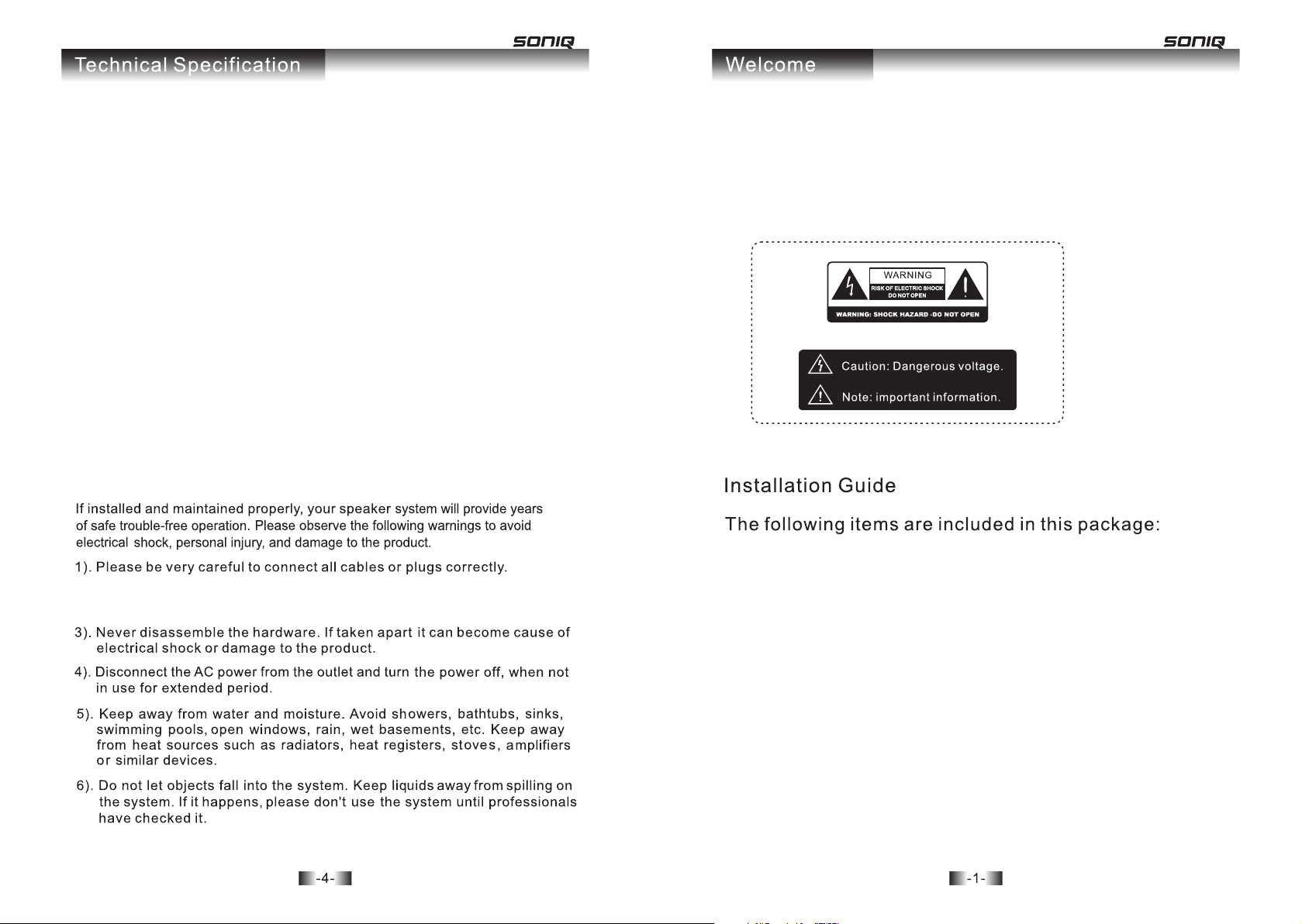
Output Power: Subwoofer: 15W
Satellite: 3Wx5
Speaker Unit: Subwoofer: 5"
Satellite: 2"x5
Impedance: Subwoofer: 6Ω
Center: 2Ω
Front: 4Ω
Rear: 4Ω
Frequency Response: Subwoofer:80Hz-250Hz
Satellite:180Hz-18KHz
Power Source: AC240V,50Hz
Signal-to-Noise Ratio: ≥75dB
Dissociation: ≥40dB
Control: Volume, Bass, Front, Rear, Center, Power on/off,
Mute on/off, Headphone output.
Dimension:
Subwoofer: 220x250x235mm(WxDxH)
Center: 185x76x95mm(WxDxH)
Front: 87x85x175mm(WxDxH)
Rear: 87x85x175mm(WxDxH)
Packing Size: 333x310x358mm(WxDxH)
Gross Weight: 5.7kg
Warnings and Precautions
2). Don't set the volume too high or to the maximum for daily use, otherwise
it will make damage to the system.
Congratulations on your purchase of this quality product. Multimedia
speaker systems will bring an exciting new sonic dimension to computer
games, music, movies and multimedia presentations. Before installation,
please read this manual carefully to avoid electrical shock, personal
injury, and damage to the product.
The technical specifications are subject to change without notice.
1. One subwoofer
2. Five satellite units (two front units, two rear units, one center unit)
3. Signal line (3pcs)
4. One controller
5. Instruction manual (this booklet).
6. Wa rr an ty C ard
Please refer to figure 1 and be sure you have all these items. Please
contact the retailer if any of these items are missing. Save this manual
for future reference.
Page 3

Cente r uni t
Pow er indi cator l ight
Bas s contr ol
Hea dphon e socke t
Volu me cont rol
Mut e switc h
Sub-w oof er
Left re ar un it
Left fr ont u nit
(Figure 1)
Right r ear u nit
Right f ron t uni t
Layout of the back panel
1. Signal input terminal
(3.5mm plug)
2. White RCA plug for left
front satellite unit
3. White RCA plug for left
rear satellite unit (5M)
4. Red RCA plug for right
front satellite unit
5. Red RCA plug for right
rear satellite unit (5M)
6. Yellow RCA plug for center
satellite unit
7. VGA terminal for controller
8. AC power cord
9. Power on/off switch
(Figure 2)
10. 2.1/5.1 ST
2.1/5.1 ST TRANSFER SWITCH USE:
In stereo input status, press the switch to set the speakers in 5.1 channel
audio output; bounce up the switch to set the speakers in 2.1 channel audio
output.
In 5.1 channel audio input status, press the switch to set the speakers in 2.1
channel audio output; bounce up the switch to set the speakers in real 5.1
channel audio output.
Layout of the side panel
1. Front control
2. Rear control
3. Center control
4. Power inciator
(Figure 3)
Tur n off your computer and turn down all volume control before you start
setup procedure.
1. Connect the wire of the left satellite unit into the RCA socket on the back
panel of the subwoofer marked “FRONT LEFT” (see figure 2)
2. Connect the wire of the right satellite unit into the S terminal socket on
the back panel of the subwoofer marked “FRONT RIGHT”(see figure 2)
3. Connect the wire of the left satellite unit (5M) into the RCA socket on the
back panel of the subwoofer marked “REAR LEFT” (see figure 2)
4. Connect the wire of the right satellite unit (5M) into the RCA socket on the
back panel of the subwoofer marked “REAR RIGHT” (see figure 2)
5. Connect the wire of the center satellite unit into the RCA socket on the
back panel of the subwoofer marked “CENTER” (see figure 2)
6. Connect the wire of the controller into the VGA socket on the back panel
of the subwoofer marked “CONTROLLER” (see figure 2)
7. Connect the signal wire to the LINE OUT terminal (or the headphone jack
if a LINE OUT is unavailable) of the PC or other audio equipment.
(see figure 2)
8. Connect the AC power cord to an electrical outlet. Press the power switch
to turn on the speaker system, and turn your PC on, then play music with
the audio equipment. Adjust the volume control, bass control of the
speaker system, along with the controls of your PC or stereo system to
your liking. You could now enjoy your new Multimedia speaker system.
Troubleshooting
2. No super bass
Adjust the bass control on the controller, and check if the audio signal
has frequency under 200Hz.
Check all the connections to ensure proper contact, and then choose
another PC or stereo system. If it can work well, it means there is no
problem with the multimedia speaker system; please check the audio
signal output system carefully.
4. There i s sound from one side when plug ging the 3.5mm stereo
mini-p lug into the headphone jack o f CD-ROM.
This often happens on newly set up computers. There is sound from one
side when plugging the 3.5mm stereo mini-plug into the headphone jack
of CD-ROM. Because there is only one track of audio signal transmitted
from the audio equipment, please check the audio system carefully.
This system is magnetically shielded and it’s free from magnetic interference even located near to the monitor or TV. But the amplifier magnetism
will cause magnetic interference or magnetization if the speakers are
located too close to the monitor or TV. Please locate the speakers at
least 30cm away from the monitor or TV.
