Page 1

MD111122-01
2.1 Computer Speaker
MODEL:CSA32-AU
Page 2
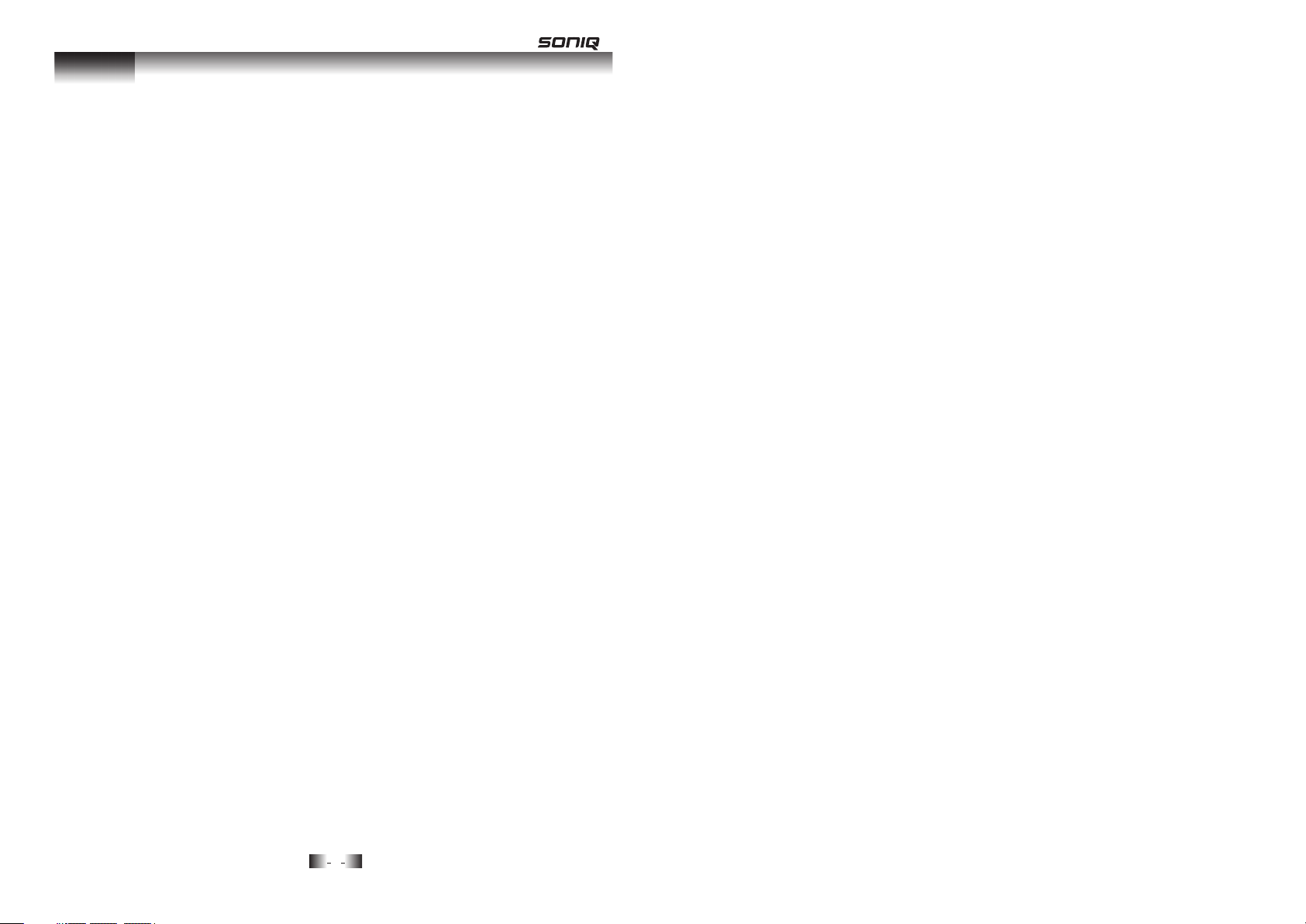
Catalog
1. Catalog.................................................................................1
2. Safety Information..............................................................2-3
3. Front Panel - Controls and Functions....................................4
4. Back panel - Controls and Functions.....................................5
5. System Connection Instructions............................................6
6. Operation Instruction.........................................................7-8
7. Specifications.......................................................................9
1
Page 3

1
2
Specifications
Safety Information
Power Supply.............................................................. 240V~ 50Hz
Power Consumption................................................................ 90W
Input Sensitivity(Subwoofer).................................... 300mV±50mV
Input Sensitivity(Surround)...................................... 500mV±50mV
S/N (A Weight)..................................................................... ±75dB
Main sound
ssistant sound
A Power Output (RMS)............................... 20Wx2
Speaker Impedance ( )......................................... 8 Ohm
Speaker Impedance (Surround)........................................... 4 Ohm
THD (1kHz, 1W, 8 Ohm)........................................................ 0.8%
Note: Specifications are subject to change for improvements.
Power Output (RMS).......................................... 50W
Subwoofer
CAUTION
RISK OF ELECTRIC SHOCK
DO NOT OPEN
THE LIGHTNING FLASH WITH ARROW HEAD SYMBOL,
WITHIN AN EQUILATERAL TRIANGLE, IS INTENDED
TO ALERT THE USER TO THE PRESENCE OF
UNINSULATED, "DANGEROUS VOLTAGE", WITH IN THE
PRODUCTS ENCLOSURE THAT MAY BE OF SUFFICIENT
MAGNITUDE TO CONSTITUTE A RISK OF ELECTRIC
SHOCK TO PERSONS.
THE EXCLAMATION POINT WITHIN AN EQUILATERAL
TRIANGLE IS INTENDED TO ALERT THE USER TO THE
!
WARNING: TO PREVENT FIRE OR ELECTRIC SHOCK. DO NOT
EXPOSE THIS APPLIANCE TO RAIN OR MOISTURE.
PRESENCE OF IMPORTANT OPERATING AND MAINTENANCE (SERVICING) INSTRUCTIONS IN THE LITERATURE ACCOMPANYING THE APPLIANCE.
!
1.Caution:To reduce the risk of electric
shock,do not remove cover (or back).No userserviceable parts inside.Refer servicing to
qualified personnel.
2.Do not install the equipment in a place
exposed to direct sunlight.
9
2
Page 4

486
Safety Information
Operating Instruction
3.Do not install the equipment in a dusty,
damp or poorly ventilated place.
4.To prevent damage to the equipment,please unplug from the
power outlet if not in use.
5.To unplug the equipment,always handle
to power cord using the plug.Do not pull out the plug by tugging
the cord.
6.Place the equipment on a stable surface and avoid placing
other objects on top.
D. MUTE Selection
1. Press the MUTE button on the left for a voice .
2. Press the MUTE button on the right for silent .
7.Cleaning care:Use a soft,dry cloth for cleaning.For stubborn
dirt,soak the cloth in a weak detergent solution;wring well and
wipe to remove the dirt.Do not use volatile agents such as
benzene or paint thinner,as they may dhe surface finish of
the equipment.
8.Please do not block the cooling wents to avoid overheating.
3
8
Page 5

Operating Instruction
A. Switching On/Off
1. Press the POWER switch button to "ON" on the back
panel to switch on the unit to enter the normal status.
2. To switch the unit off, press the POWER switch button to
"OFF" on the back panel.
Note: If you do not use the unit in long time, please pull out the
AC power plug.
B. Volume Selection
1. Twisting the "VOL+" knob on the front panel to maximize
the sound output.
2. Twisting the "VOL-" knob on the front panel to minimize
the sound output.
Front Panel - Controls And Functions
C. BASS Selection
1. To increase the bass level, twisting the BASS + knob on the
front panel.
2. To reduce the bass level, twisting the BASS - knob on the
front panel.
7
4
Page 6

Back Panel - Controls And Functions
System Connection Instructions
240 V~ 50Hz
1.Right Channel Input Jack.
2.Left Channel Input Jack.
3.Control Jack.
4.Right Speaker Output.
1
To Stereo Output
TV
2
3
Video In
4
5
RCA Cable
6
7
Rear-L
Front-L
Woofer
Rear-R
Front-R
Center
Video
Video Out
5. Left Speaker Output.
6.AC .
Power cable
7.POWER ON/OFF Switch.
5
Audio Out
Rear-L
Woofer
Optical
Rear-R
Center
Coaxial
Video Out
Scart out
Manufactured under license from Dolby Laboratories.
Front-L
S-Video
Front-R
U
Video
VY
"Doldy","Dolby Digital", and the double-D symbol are
trademarks of Dolby Laboratories. Confidential
Unpublished Works.
@1992-1997 Dolby Laboratories, Inc.
All rights reserved.
WARNING
RISK OF ELECTRIC SHOCK
DO NOT OPEN
Apparatus Claims of U.S. Patent Nos.
4,631,603;4,577,216;4,819,098 and 4,907,093
licensed for limited viewing uses only.
AC 100V~240V
50/60Hz
!
DVD Player
6
