Page 1

Bluetooth HiFi Speaker
Instruction Manual
ANB300
-AU
Page 2
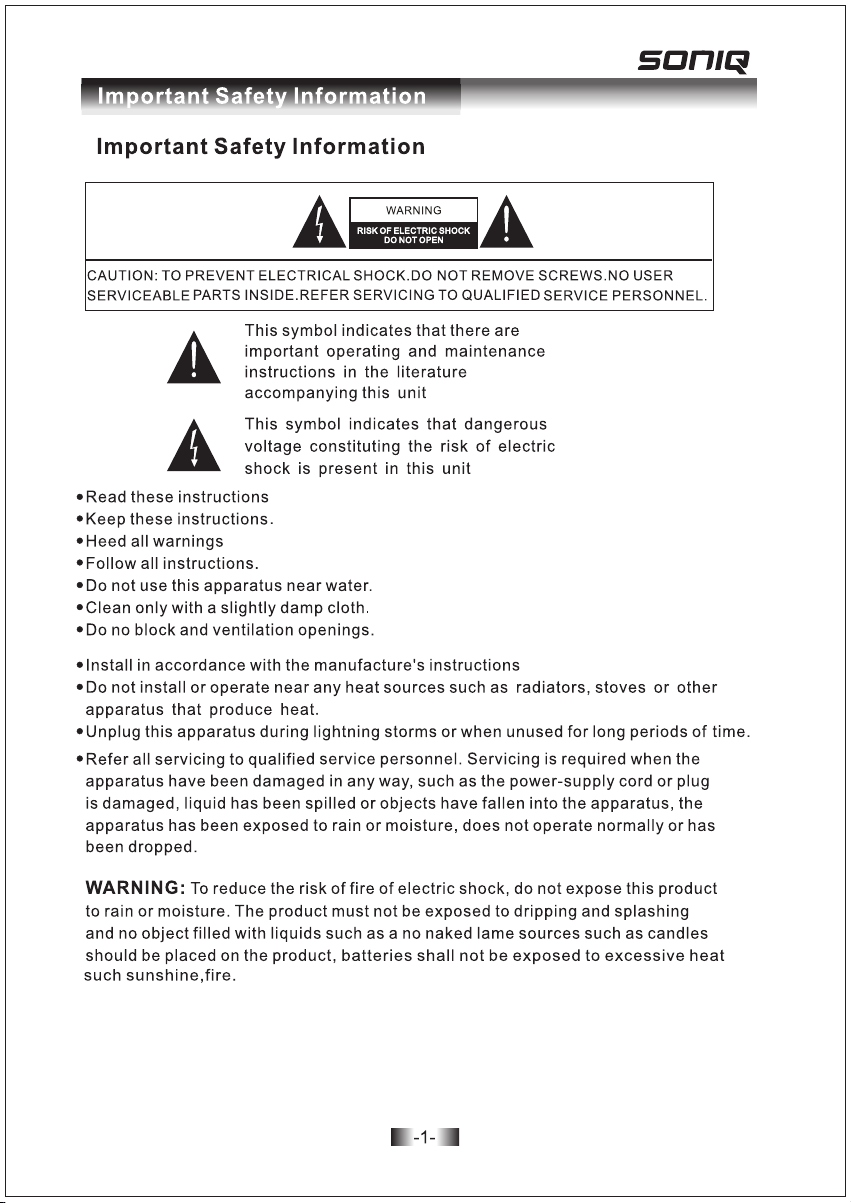
.
.
.
CAUTION: Changes or modifications not expressly approved by the manufacture
could void the user ’s authority to operate this device.
Usage of controls or adjustments and performance of procedures
other than those specified herein may result in hazardous exposure.
Page 3
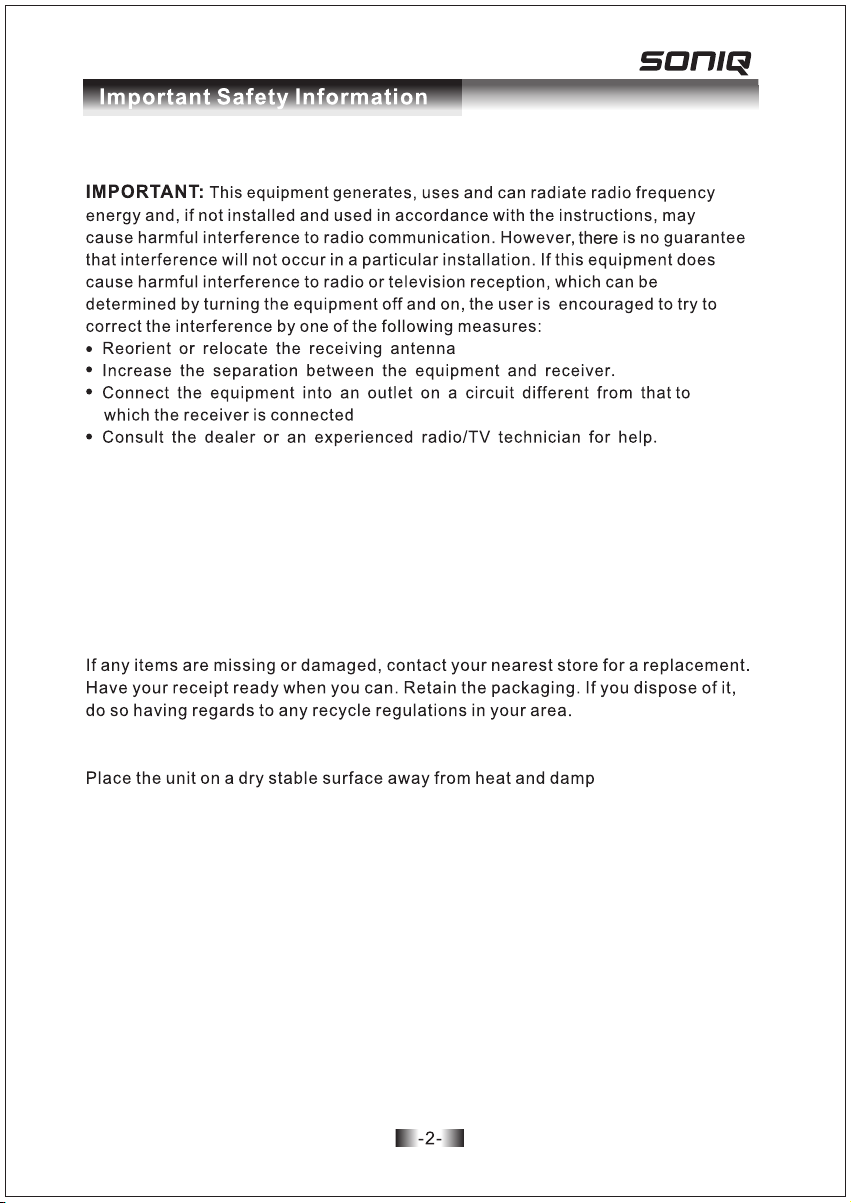
Safety Information Continu ed
.
Cont ents
Your S on iq p ack includes:
1xBluetooth speak er
1xpower adaptor
1xInstruction Man ua l
1xWar ranty card
1x 3.5mm audio cable
1xUSB cable
.
Loca tion
.
Page 4

Basic Operation
Front And Top View
1 234
STANDBY/MODE
5 6
7
8
Back View
1.LED indicator
2.Mo de /Standby
3.Volume-
4.Volume+
5.Pr evious/Rewind
9
10
6.Play/Pause
7.Next/Forward
8.AUX IN jack
9.USB port
10.DC jack
3
Page 5

Basic Operation
Installing the adaptor
1.Connect the mains adapto r to the DC power socket on the re ar of the unit, a nd
then plug the adaptor into the wall outle t, then the LED indicator will light up.
2.Press and h old Standby but ton to enter st andby mode.
List ening to Aux-in
1.Insert the plug of a 3.5mm audio cable into the headphone jack on your audio
device (mobile phone ,computer,MP3 player etc),and then insert the other of the
cable into AUX IN jack , blue indicator will keep lighting.
2.When the player connect the AUX input terminal, the player will disconnect the
bluetooth connection automatically.
3.When the player disconnect the AUX input terminal, the player will return to the
previous bluetooth connection.
4.When the player connect the AUX input terminal , Previous/Next are only control
by the extra devices.
5.Press VOL- and VOL+ buttons on the unit to adjust volume level.
Pairing bluetooth devices
1.Turn on the unit , press and hold button for 2 seconds to search new
bluetooth device , then blue and red keep flashing , your speaker starts to search
for bluetooth device. The unit will search existed bluetooth device automatically
when it switch on.
2.Operate your bluetooth device to pair with the speaker. After successful pairing,
your speaker will sound a prompt tone and power LED and the model of player
will show”ANB300” on mobile phone.
3.Press button to play next music and press button to play previous music.
4.Press VOL- and VOL+ buttons on the unit to adjust volume level.
NOTE: Searching takes about 60 seconds ,even if no bluetooth devices are found.
4
Page 6

Basic Operation
Charging for iPod a nd iPhone
Insert USB cable to USB port on unit front panel, and insert the other plug to iPod
or iPhone headhpone jack.Your iPod or iPhone will always be charged until
reaching the fully charged mode, make sure that the charging symbol is turned on .
Trouble shooting
No Sound?
Verify the unit is on power supply.
Check if the power adaptor is works.
Make sure buletooth connection is normal.
Make sure the volume is turned up to audible listening level.
Check the music on your audio device is playing.
Technical specifications
Bluetooth standard: Bluetooth V2.1+EDR
Modulation mode: GFSK,1Mbps,0.5BT Gaussian
Temperature range: -40 °C to +80 °C
Tra nsmission power: CLASS 24dBm
Frequency range: 2.4GHz-2.480GHz
Audio S/R: >75dB
Wireless transmission range: 10 Metre
Power supply : 100-240V~ 50/60Hz
DC IN : 12 V 2A
5
Page 7

MD120 702-0 1
