Page 1
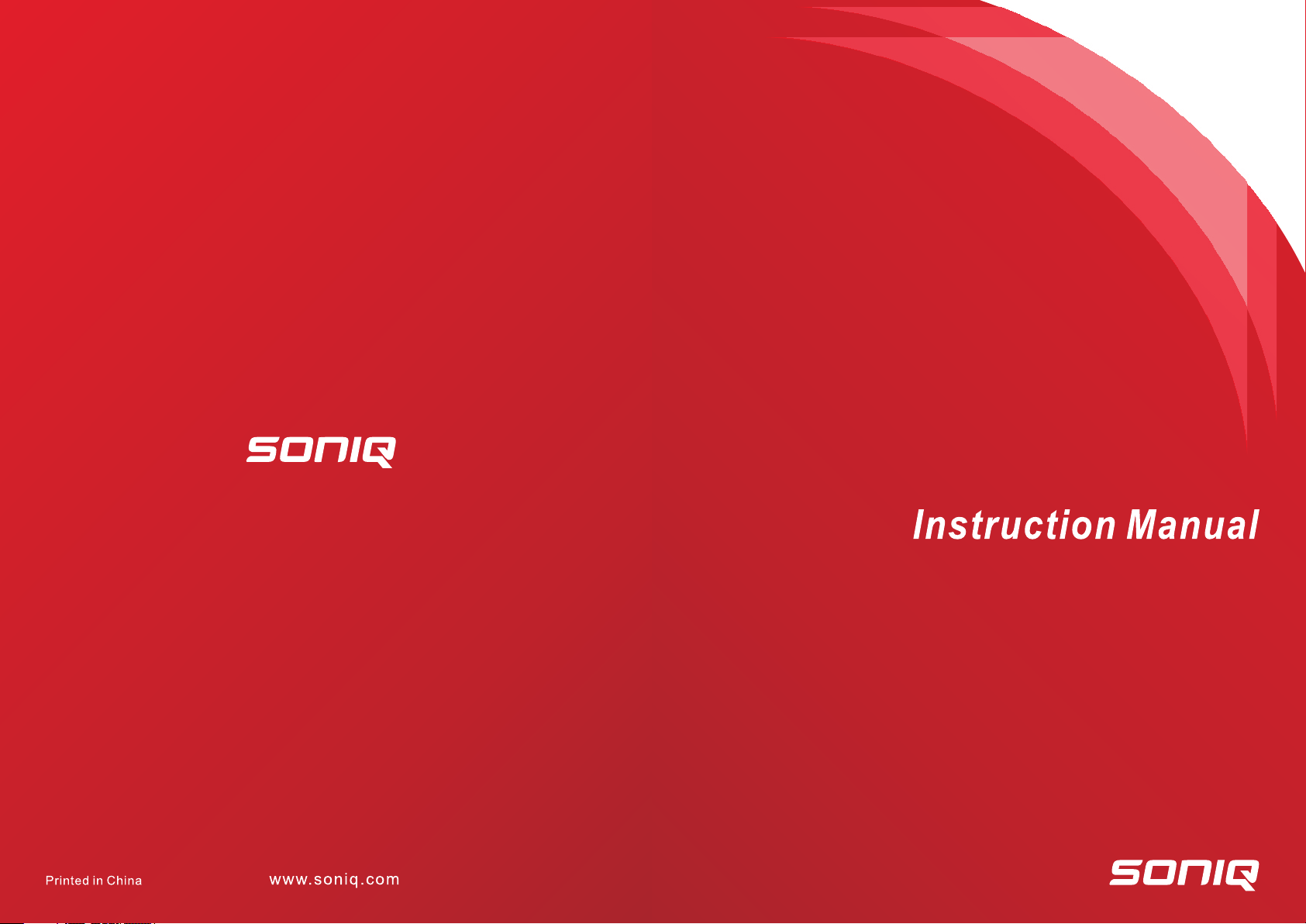
MD1203 30- 01
HOTLI NE
• AUSTRAL IA :13 00 76 5 663
• NEW ZEAL AND : 080 0 100 2 36
Bluetooth Receiver
ABT100-AU
Page 2
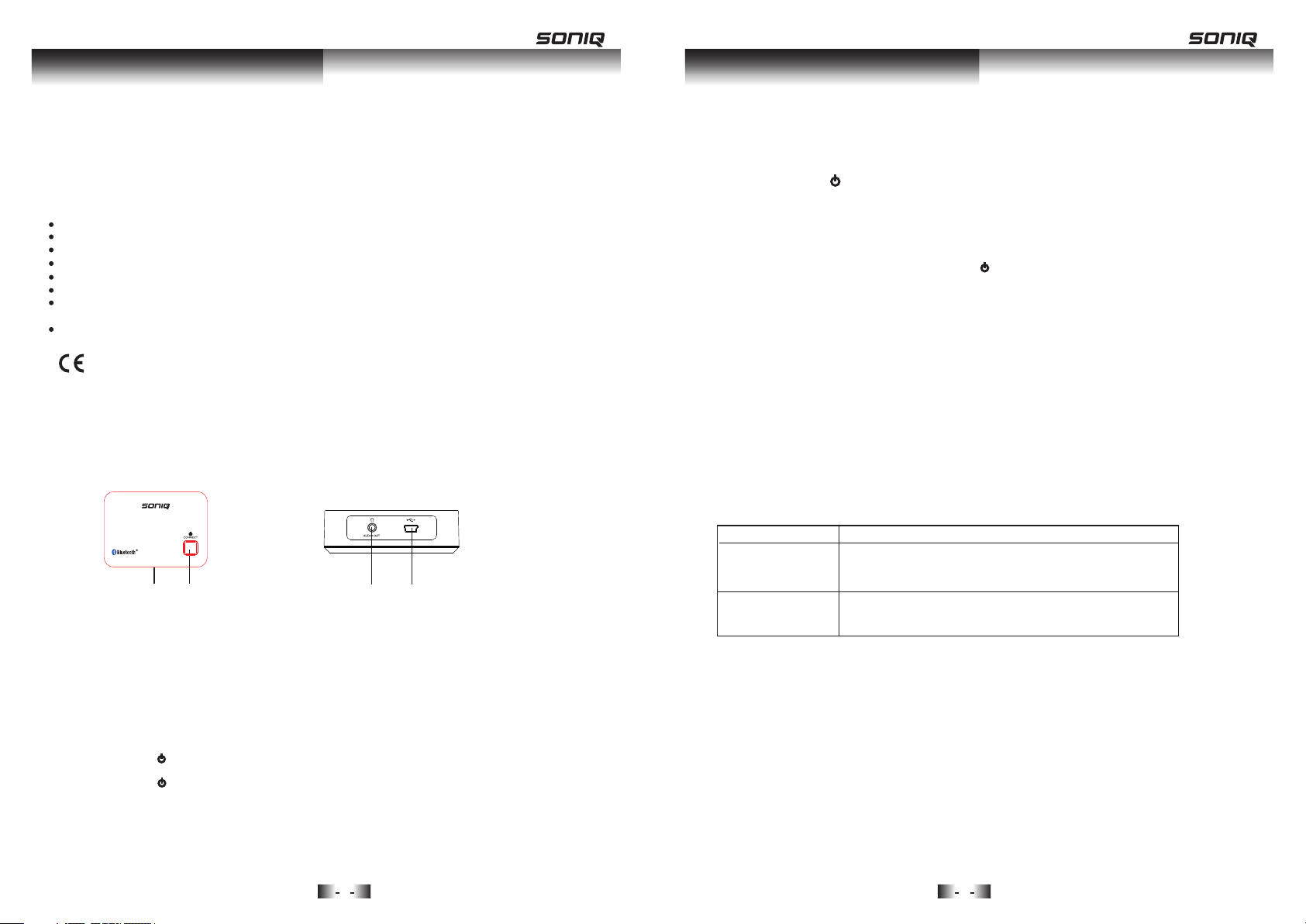
Welcome
Wireless Connection
ABT100
Instru ction Manual
Pleas e read th e entir e instr uctio n manua l before att empti ng to ope rate an d save it f or futu re refe rence.
We reserv e the r ight f or any error s in text o r imag es and for makin g any n ecess ary te chnic al change s
to t his manua l. If you hav e an y qu estio ns conc ernin g te chnic al prob lems, ple ase con tact our custome r
servi ces.
Safety Instructions
Never e xpose t he prod uct to fi re as thi s could r esult in per sonal i njury.
This ap parat us is use d in mode rate cl imate s.
Never d isman tle the p roduc t.
Never l et chil dren pl ay with t he prod uct.
Do not ex pose th e produ ct to dam pness o r moist ure.
War n that ex cessi ve soun d pressure f rom ear phone s and hea dphon es can ca use hea ring lo ss.
The app aratu s shall n ot be exp osed to d rippi ng or splash ing and t hat no ob jects f illed w ith liq uids,
such as v ases, s hall be p laced o n the app aratu s.
The dir ect plu g-in ad apter i s used as t he disc onnect dev ice, th e disco nnect d evice s hall re main re adily
opera ble.
This pr odu ct comp lie s with Europ ean l ow volt age ( 2006/95/ EC) a nd elec tro magnetic c omp atibi lit y
(2004 /10 8/EC) d ire ctives.
Produc t description
This wi reles s Bluet ooth Mu sic Adapt er conn ects si mply to y our spe akers a nd pairs wir eless ly with
your PC, te lephone and ot her de vices wi th Bluetoot h s earch ing functio n p rovid ing you w ith high
quali ty soun d.
Functi ons & Controls
1
2
1. LED in dicat or ligh t
2. Powe r on/off and C onnec t
3
3. Audio o utput
4. USB po wer por t
4
Wireless c onnection
In orde r to list en to aud io from y our mob ile pho ne or other Bl uetoo th devi ce, you m ust fir st pair t he
devic es with e ach oth er.
1. Turn of f any other de vices t hat are p aired w ith you r devic e.
2. Star t the Blu etoot h funct ion on th e devic e bef ore pai ring.
3. Pres s and hol d the [ ] but ton abo ut 5 seco nds to tu rn th e adapt er on. Th e lig ht flas hes blu e each 1s .
4. After t he mach ine is on , press t he conn ect but ton o nce, an d the lig ht flas hes qui ckly wi thout p ause.
5. Plac e the dev ice int o Bluet ooth se arch mo de. The devi ce will b egin searc hing fo r the ada pter.
6. Sele ct ABT10 0 from th e list. I f promp ted, in put 0 000 as pa sswor d.
7. The LE D light will r emain l it if the p airin g is succ essfu l.
Note:
Tur n off t he adap ter by pr essin g and hol ding th e [ ] button, an d it will c onnec t with yo ur last c onnec ted
Bluet ooth devi ce aut omatical ly whe n yo u re start the adapter ( not in t he condit ion wh en t he m achin e is
power o ff by unplug ging th e USB cab le or swi tchin g off t he powe r suppl y direc tly).
Incomi ng calls
When yo u recei ve an inc oming c all on yo ur mobi le phone, mu sic aud io will a utoma tical ly mute a nd you wi ll
hear the ring t ones thr ough t he spe akers . O nce th e call ha s ende d, the cu rrent track will res ume pl aying
autom atica lly.
Cable co nnection
To make the a udio ou tput, c onnec t the aud io cabl e with a speak er. The so cket is mean t for con necti ng
an audi o sourc e and als o for use a s a headp hone ou tlet.
Care and Maintenance
Clean t he prod uct by wi ping it w ith a sof t dry clo th.
Never u se solv ents or a brasi ve clea ning ag ents.
Trouble shooting guide
Probl em
No conn ectio n
Not fun ction ing
corre ctly
Solut ion
Make su re the ad apter i s power ed and th at the au dio
sourc e is not ou t of rang e.
Make su re that y our Blu etoot h devic es are pr operly pai red.
Unplu g the pow er
Charging
Use the p ower ad apter, p lug one e nd into a s ocket o r wall outle t and the o ther en d to the ap parat us.
Conne cting t he othe r end of US B cable t o a PC is ano ther way to po wer on th e appar atus.
Pleas e note th at the US B cable c an only b e used fo r charging a nd not fo r data tr ansfe r.
Operation
Tur n the ada pter on /off
1. Pres s and hol d [ ] to turn t he adap ter on.
2. The in dicator li ght wil l begin f lashi ng blue .
3. Pres s and hol d [ ] to turn t he adap ter off. The ligh t will fi rst tur n red and t hen tur n off c omple tely.
Volume Control
Make th e volum e adjus tment o n your de vice or t he speaker s with vo lume co ntrol b utton .
Change t racks/songs
Make th e chang e on your d evice .
1
Dispos al
Dispo sal of th is prod uct sho uld be in a ccord ance with lo cal reg ulati ons. If y ou are no t sure ho w to
proce ed, con tact yo ur loca l autho rity.
Specif ications
Size
Weigh t
Range
Frequ ency re spons e
Bluet ooth ve rsion
Bluet ooth pr ofile
Power s upply v oltag e
appro x.80x 60x25 mm
appro x. 100g
10m
20Hz- 17kHz
V2.1 + ED R
A2DP, AVRCP
~220- 240V 50 Hz
2
