
HANDBOOK
Redbox
User Handbook No 5
RB-HD1 Stereo Headphone Amplifier With VCA Volume Control
RB-HD2 Dual Headphone Amplifier
RB-HD6 6 Way Stereo Headphone Distribution Amplifier
RB-DHD6 Digital 6 Way Headphone Distribution Amplifier
RB-MA1 Single Microphone Amplifier
RB-MA2 Dual Microphone Amplifiers
RB-MA2G Dual Microphone Amplifier with Gain
RB-DMA2 Dual Digital Microphone Amplifier
RB-ML2 Stereo Microphone & Line Level Limiter
RB-SL2 Twin Mono, Or Stereo, Limiter
RB-SM1 Single Stereo To Mono Converter
RB-SM2 Dual Stereo To Mono Converter
RB-LC3 3 Way Light/Power Controller
Manufacturers of audio & video
products for radio & TV broadcasters

Redbox Handbook 5
For the latest Sonifex handbook information please visit the
Sonifex website at www.sonifex.co.uk
Redbox User Handbook No 5
Stock Code: 30-343
Artwork: AW10835
Revision 3.01 September 2019
©Sonifex Ltd, 2019
All Rights Reserved
Sonifex Ltd, 61, Station Road, Irthlingborough,
Northants, NN9 5QE, England.
Tel: +44 (0)1933 650 700
Fax: +44 (0)1933 650 726
Email: sales@sonifex.co.uk
Website: https://www.sonifex.co.uk
Information in this document is subject to change without notice and does not represent a
commitment on the part of the vendor. Sonifex Ltd shall not be liable for any loss or damage
whatsoever arising from the use of information or any error contained in this manual.
No part of this manual may be reproduced or transmitted in any form or by any means, electronic
or mechanical, including photocopying, recording, information storage and retrieval systems, for any
purpose other than the purchaser’s personal use, without the express written permission of Sonifex
Ltd. Unless otherwise noted, all names of companies, products and persons contained herein are
part of a completely fictitious adaptation and are designed solely to document the use of Sonifex
product.
Made in the UK by
Contents
Product Warranty - 2 Year Extended ii
Sonifex Warranty & Liability Terms & Conditions ii
1. Definitions ii
2. Warranty ii
Unpacking Your Product iii
Repairs & Returns iv
Conformity iv
Safety & Installation of Mains Operated Equipment iv
Voltage Setting Checks iv
Fuse Rating iv
Power Cable & Connection iv
WEEE Directive v
Atmosphere/Environment v
Fitting Redboxes v
1 RB-HD1 Stereo Headphone Amplifier With VCA
Volume Control 1
Introduction 1
System Block Diagrams 1
Front Panel Connections and Controls 2
Rear Panel Connections and Operation 2
Technical Specifications RB-HD1 4
2 RB-HD2 Dual Headphone Amplifier 5
Introduction 5
System Block Diagrams 5
Front Panel Connections and Controls 6
Rear Panel Connections and Operation 6
Technical Specifications RB-HD2 7
3 RB-HD6 6 Way Stereo Headphone Distribution Amplifier 8
Introduction 8
System Block Diagram 9
Rear Panel Connections and Operation 10
Front Panel Connections and Controls 11
Technical Specifications RB-HD6 12
4 RB-DHD6 Digital 6 Way Headphone Distribution Amplifier 13
Introduction 13
System Block Diagram 13
Rear Panel Connections and Operation 14
Front Panel Indicators & Controls 14
Technical Specifications RB-DHD6 16

Contents
5 RB-MA1 Single Microphone Amplifier 17
Introduction 17
System Block Diagram 17
Rear Panel Connections and Operation 18
Technical Specifications RB-MA1 19
6 RB-MA2 Dual Microphone Amplifiers 20
Introduction 20
System Block Diagram 20
Rear Panel Connections and Operation 21
Technical Specifications RB-MA2 22
7 RB-MA2G Dual Microphone Amplifier with Gain 23
Introduction 23
System Block Diagram 24
Rear Panel Connections and Operation 24
Front Panel Controls 25
Technical Specifications RB-MA2G 26
8 RB-DMA2 Dual Digital Microphone Amplifier 27
Introduction 27
System Block Diagram 28
Front Panel Indicators & Controls 28
Rear Panel Connections and Operation 29
Rear Panel Controls 30
Technical Specifications RB-DMA2 32
9 RB-ML2 Stereo Microphone & Line Level Limiter 34
Introduction 34
System Block Diagram 35
Rear Panel Connections and Operation 35
Technical Specifications RB-ML2 37
10 RB-SL2 Twin Mono, Or Stereo, Limiter 38
Introduction 38
System Block Diagram 39
Rear Panel Connections and Operation 39
Technical Specifications RB-SL2 41
11 RB-SM1 Single Stereo To Mono Converter 42
Introduction 42
System Block Diagram 42
Rear Panel Connections and Operation 43
Technical Specifications RB-SM1 44
12 RB-SM2 Dual Stereo To Mono Converter 45
Introduction 45
System Block Diagram 45
Rear Panel Connections and Operation 46
Technical Specifications RB-SM1, RB-SM2 47
13 RB-LC3 3 Way Light/Power Controller 48
Introduction 48
System Block Diagram 49
Rear Panel Connections and Operation 49
Technical Specifications RB-LC3 54

Figures
Figures
Fig A: RB-RK1 Small Redbox Front Rack-mount Kit . v
Fig B: RB-RK2 Small Redbox Rear Rack-mount Kit. vi
Fig C: RB-RK3 Large Redbox Rear Rack-mount Kit. vi
Fig 1-1: RB-HD1 Front Panel 1
Fig 1-2: RB-HD1 System Block Diagram 1
Fig 1-3: RB-HD1 Front Panel Controls 2
Fig 1-4: RB-HD1 Rear Panel 2
Fig 1-5: RB-HD1 Remote Connector 3
Fig 2-1: RB-HD2 Front Panel 5
Fig 2-2: RB-HD2 System Block Diagram 5
Fig 2-3: RB-HD2 Front Panel Controls 6
Fig 2-4: RB-HD2 Rear Panel 6
Fig 3-1: RB-HD6 Front Panel 8
Fig 3-2: RB-HD6 System Block Diagram 9
Fig 3-3: RB-HD6 Rear Panel 10
Fig 3-4: RB-HD6 Jumper Assignments 11
Fig 3-5: RB-HD6 Jumper Positions 11
Fig 3-6: RB-HD6 Front Panel Controls 11
Fig 3-7: RB-HD6 Master Level Control 11
Fig 4-1: RB-DHD6 Front Panel 13
Fig 4-2: RB-DHD6 System Block Diagram 13
Fig 4-3: RB-DHD6 Front Panel Controls 14
Fig 4-4: RB-DHD6 Rear Panel 14
Fig 4-5: RB-DHD6 Status Select Switches 15
Fig 5-1: RB-MA1 Front Panel 17
Fig 5-2: RB-MA1 System Block Diagram 17
Fig 5-3: RB-MA1 Rear Panel 18
Fig 5-4: Switch to Control LF Filter and Phantom Power 18
Fig 6-1: RB-MA2 Front Panel 20
Fig 6-2: RB-MA2 System Block Diagram Single Channel 20
Fig 6-3: RB-MA2 Rear Panel. 21
Fig 6-4: Switch to Control LF Filter and Phantom Power 21
Fig 7-1: RB-MA2G Front Panel 23
Fig 7-2: RB-MA2G System Block Diagram 24
Fig 7-3: RB-MA2G Rear Panel 24
Fig 7-4: Switch to Control LF Filter and Phantom Power 25
Fig 8-1: RB-DMA2 Front Panel 27
Fig 8-2: RB-DMA2 System Block Diagram 28
Fig 8-3: RB-DMA2 Front Panel 28
Fig 8-4: Jumpers to Disable Fine Gain Control 29
Fig 8-5: RB-DMA2 Rear Panel 29
Fig 8-6: RB-DMA2 Status Select Switches 30
Fig 8-7: RB-DMA2 Frequency and Sync Rotary Switch Selections 32
Fig 9-1: RB-ML2 Front Panel 34
Fig 9-2: RB-ML2 System Block Diagram 35
Fig 9-3: RB-ML2 Rear Panel 35
Fig 9-4: Switch to Control LF Filter and Phantom Power 36
Fig 10-1: RB-SL2 Front Panel 38
Fig 10-2: RB-SL2 System Block Diagram 39
Fig 10-3: RB-SL2 Rear Panel 39
Fig 11-1: RB-SM1 Front Panel 42
Fig 11-2: RB-SM1 System Block Diagram 42
Fig 11-3: RB-SM1 Rear Panel 43
Fig 12-1: RB-SM2 Front Panel 45
Fig 12-2: RB-SM2 System Block Diagram Single Channel 45
Fig 12-3: RB-SM2 Rear Panel 46
Fig 13-1: RB-LC3 Front Panel 48
Fig 13-2: RB-LC3 System Block Diagram 49
Fig 13-3: RB-LC3 Rear Panel 49
Fig 13-4: Output 1 Configuration Setting 51
Fig 13-5: Output 2 Configuration Settings 52
Fig 13-6: Output 3 Configuration Settings 53

Warranty Registration
Register Online for an
Extended 2 Year Warranty
As standard, Sonifex products are
supplied with a 1 year back to base
warranty.
If you register the product online, you
can increase your product warranty
to 2 years and we can also keep
you informed of any product design
improvements or modifications.
To register your product, please go online to www.sonifex.co.uk/register
Sonifex Limited y 61 Station Road y Irthlingborough y Northamptonshire y NN9 5QE y United Kingdom
Tel: +44 (0)1933 650 700 y Fax: +44 (0)1933 650 726 y Email: technical.support@sonifex.co.uk y Internet: www.sonifex.co.uk
Product:
Serial No:
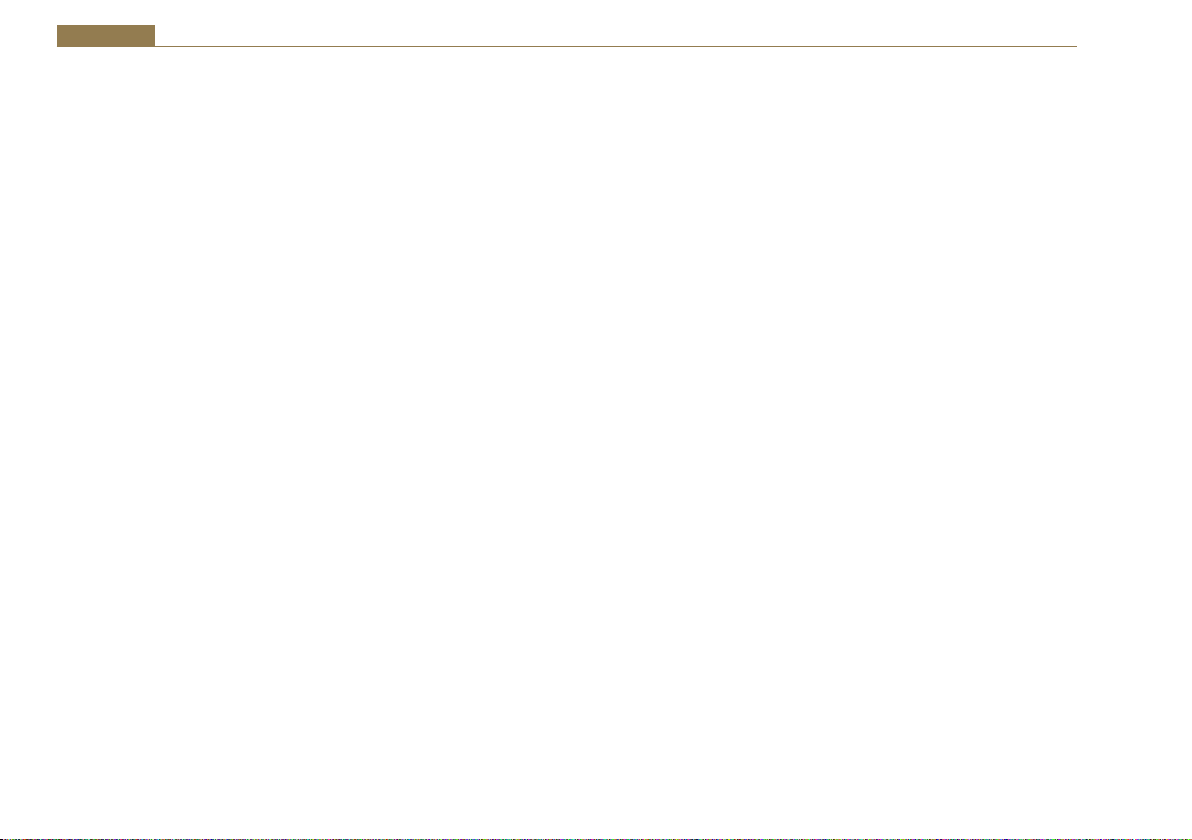
Warranty
Product Warranty - 2 Year Extended
As standard, Sonifex products are supplied with a 1 year back to base
warranty. In order to register the date of purchase and so that we can keep
you informed of any product design improvements or modifications, it is
important to complete the warranty registration online. Additionally, if you
register the product on the Sonifex website, you can increase your product
warranty to 2 years. Go to the Sonifex website at: https://www.sonifex.
co.uk/technical/register/index.asp to apply for your 2 year warranty.
Sonifex Warranty & Liability Terms & Conditions
1. Definitions
‘the Company’ means Sonifex Ltd and where relevant includes companies
within the same group of companies as Sonifex Limited.
‘the Goods’ means the goods or any part thereof supplied by the Company
and where relevant includes: work carried out by the Company on items
supplied by the Purchaser; services supplied by the Company; and software
supplied by the Company.
‘the Purchaser’ means the person or organisation who buys or has agreed
to buy the Goods.
‘the Price’ means the Price of the Goods and any other charges incurred by
the Company in the supply of the Goods.
‘the Warranty Term’ is the length of the product warranty which is usually
12 months from the date of despatch; except when the product has been
registered at the Sonifex website when the Warranty Term is 24 months
from the date of despatch.
‘the Contract’ means the quotation, these Conditions of Sale and any
other document incorporated in a contract between the Company and the
Purchaser.
This is the entire Contract between the parties relating to the subject
matter hereof and may not be changed or terminated except in writing in
accordance with the provisions of this Contract. A reference to the consent,
acknowledgement, authority or agreement of the Company means in
writing and only by a director of the Company.
2. Warranty
a. The Company agrees to repair or (at its discretion) replace Goods
which are found to be defective (fair wear and tear excepted) and
which are returned to the Company within the Warranty Term
provided that each of the following are satisfied:
i. notification of any defect is given to the Company immediately
upon its becoming apparent to the Purchaser;
ii. the Goods have only been operated under normal operating
conditions and have only been subject to normal use (and
in particular the Goods must have been correctly connected
and must not have been subject to high voltage or to ionising
radiation and must not have been used contrary to the
Company’s technical recommendations);
iii. the Goods are returned to the Company’s premises at the
Purchaser’s expense;
iv. any Goods or parts of Goods replaced shall become the
property of the Company;
v. no work whatsoever (other than normal and proper
maintenance) has been carried out to the Goods or any part of
the Goods without the Company’s prior written consent;
ii

Warranty
vi. the defect has not arisen from a design made, furnished or
specified by the Purchaser;
vii. the Goods have been assembled or incorporated into other
goods only in accordance with any instructions issued by the
Company;
viii. the defect has not arisen from a design modified by the
Purchaser;
ix. the defect has not arisen from an item manufactured by
a person other than the Company. In respect of any item
manufactured by a person other than the Company, the
Purchaser shall only be entitled to the benefit of any warranty
or guarantee provided by such manufacturer to the Company.
b. In respect of computer software supplied by the Company the
Company does not warrant that the use of the software will be
uninterrupted or error free.
c. The Company accepts liability:
(i) for death or personal injury to the extent that it results from the
negligence of the Company, its employees (whilst in the course
of their employment) or its agents (in the course of the agency);
(ii) for any breach by the Company of any statutory undertaking as
to title, quiet possession and freedom from encumbrance.
d. Subject to conditions (a) and (c) from the time of despatch of
the Goods from the Company’s premises the Purchaser shall be
responsible for any defect in the Goods or loss, damage, nuisance
or interference whatsoever consequential economic or otherwise or
wastage of material resulting from or caused by or to the Goods. In
particular the Company shall not be liable for any loss of profits or
other economic losses. The Company accordingly excludes all liability
for the same.
e. At the request and expense of the Purchaser the Company will test
the Goods to ascertain performance levels and provide a report of
the results of that test. The report will be accurate at the time of the
test, to the best of the belief and knowledge of the Company, and the
Company accepts no liability in respect of its accuracy beyond that
set out in Condition (a).
f. Subject to Condition (e) no representation, condition, warranty or
other term, express or implied (by statute or otherwise) is given by
the Company that the Goods are of any particular quality or standard
or will enable the Purchaser to attain any particular performance
or result, or will be suitable for any particular purpose or use
under specific conditions or will provide any particular capacity,
notwithstanding that the requirement for such performance, result or
capacity or that such particular purpose or conditions may have been
known (or ought to have been known) to the Company, its employees
or agents.
g. (i) To the extent that the Company is held legally liable to the
Purchaser for any single breach of contract, tort, representation
or other act or default, the Company’s liability for the same
shall not exceed the price of the Goods.
(ii) The restriction of liability in Condition (g)(i) shall not apply to
any liability accepted by the Seller in Condition (c).
h. Where the Goods are sold under a consumer transaction (as defined
by the Consumer Transactions (Restrictions on Statements) Order
1976) the statutory rights of the Purchaser are not affected by these
Conditions of Sale.
Unpacking Your Product
Each product is shipped in protective packaging and should be inspected
for damage before use. If there is any transit damage take pictures of the
product packaging and notify the carrier immediately with all the relevant
iii

CE Conformity
details of the shipment. Packing materials should be kept for inspection and
also for if the product needs to be returned.
The product is shipped with the following equipment so please check to
ensure that you have all of the items below. If anything is missing, please
contact the supplier of your equipment immediately.
Item Quantity
Product unit 1
IEC mains lead fitted with moulded mains plug 1
Handbook and warranty card 1
If you require a different power lead, please let us know when ordering the
product.
Repairs & Returns
Please contact Sonifex or your supplier if you have any problems with your
Sonifex product. Email technical.support@sonifex.co.uk for the repair/
upgrade/returns procedure, or for support & questions regarding the
product operation.
Conformity
The products in this manual comply with the essential requirements of the
relevant European health, safety and environmental protection legislation.
The technical justification file for this product is available at Sonifex Ltd.
The declaration of conformity can be found at:
https://www.sonifex.co.uk/declarations
iv
Safety & Installation of Mains
Operated Equipment
There are no user serviceable parts inside the equipment. If you should
ever need to look inside the unit, always disconnect the mains supply
before removing the equipment covers. The cover is connected to earth
by means of the fixing screws. It is essential to maintain this earth/
ground connection to ensure a safe operating environment and provide
electromagnetic shielding.
Voltage Setting Checks
Ensure that the machine operating voltage is correct for your mains power
supply by checking the box in which your product was supplied. The voltage
is shown on the box label. The available voltage settings are 115V, or 230V.
Please note that all products are either switchable between 115V and 230V,
or have a universal power supply.
Fuse Rating
The product is supplied with a single fuse in the live conducting path of the
mains power input. For reasons of safety it is important that the correct
rating and type of fuse is used. Incorrectly rated fuses could present a
possible fire hazard, under equipment fault conditions. The active fuse is
fitted on the outside rear panel of the unit.
Power Cable & Connection
An IEC power connector is supplied with the product which has a moulded
plug attached.
The mains plug or IEC power connector is used as the disconnect device.
The mains plug and IEC power connector shall remain readily operable to
disconnect the apparatus in case of a fault or emergency.
The mains lead is automatically configured for the country that the product
is being sent to, from one of:

Safety & Installation
Territory Voltage IEC Lead Type Image
UK & Middle East 230V UK 3 pin to IEC lead
Europe 230V
USA, Canada and
South America
Australia & New
Zealand
Connect the equipment in accordance with the connection details and
before applying power to the unit, check that the machine has the correct
operating voltage for your mains power supply.
This apparatus is of a class I construction. It must be connected to a mains
socket outlet with a protective earthing connection.
Important note: If there is an earth/ground terminal on the rear panel of
the product then it must be connected to Earth.
European Schuko round 2 pin to
IEC lead
115V 3 flat pin to IEC lead
230V Australasian 3 flat pin to IEC lead
WEEE Directive
The Waste Electrical and Electronic Equipment (WEEE)
Directive was agreed on 13 February 2003, along with the
related Directive 2002/95/EC on Restrictions of the use of
certain Hazardous Substances in electrical and electronic
equipment (RoHS). The Waste Electrical and Electronic Equipment Directive
(WEEE) aims to minimise the impacts of electrical and electronic equipment
on the environment during their life times and when they become waste.
All products manufactured by Sonifex Ltd have the WEEE directive label
placed on the case. Sonifex Ltd will be happy to give you information about
local organisations that can reprocess the product when it reaches its “end
of use”, or alternatively all products that have reached “end of use” can be
returned to Sonifex and will be reprocessed correctly free of charge.
Atmosphere/Environment
This apparatus should be installed in an area that is not subject to excessive
temperature variation (<0°C, >50°C), moisture, dust or vibration.
This apparatus shall not be exposed to dripping or splashing, and no objects
filled with water, such as vases shall be placed on the apparatus.
Fitting Redboxes
Redboxes can be fixed to the underside of a desk, or other surfaces
using 4.2mm holes in the sides and fixed with 2 x M4 screws or 2 x No. 6
countersink wood screws.
Fig A: RB-RK1 Small Redbox Front Rack-mount Kit .
v

Safety & Installation
They can also be rack-mounted, with either the front, or rear of the Redbox positioned at the front of the rack (Note: this product is front rack-mounted as
standard):
Front Mounting Redboxes: For rack mounting smaller (28cm) units the optional RB-RK1 (Red) or RB-RK1B (Black) kit can be used (which include
4 off M6 panel fixing screws).
Rear Mounting a Redbox: For rear panel mounting you can use either the RB-RK2 (in this case), or RB-RK3, depending on the size of your Redbox.
Fig B: RB-RK2 Small Redbox Rear Rack-mount Kit.
Fig C: RB-RK3 Large Redbox Rear Rack-mount Kit.
vi

Headphone Distribution Amplifiers - RB-HD1 1
1 RB-HD1 Stereo Headphone Amplifier With VCA Volume Control
Introduction
Fig 1-1: RB-HD1 Front Panel
The RB-HD1 is a 1U rack-mount stereo headphone amplifier for driving
up to two pairs of professional stereo headphones from a single stereo or
mono input. One headphone socket is on the front panel with one on the
rear.
The main stereo input uses electronically balanced XLR-3 connectors on
the rear panel, which can be wired un-balanced. The output volume for the
headphones can be controlled either by a pot situated on the front panel or
a VCA signal supplied externally via the remote connector.
System Block Diagrams
Left Input
Audio XLR
Right Input
Audio XLR
Push
Switch
Audio Input
Amplifier
Stereo/Mono
Control Switch
A mono input can be mixed into the main headphone feed, for example,
for mixing in talkback to the headphones. This has an input level control
via a recessed adjustable potentiometer. The mono mix input can also be
controlled remotely.
A stereo/mono switch is recessed on the rear panel to prevent accidental
knocking. With mono selected, audio is sent to both left and right ear
pieces. A LED power indicator on the front panel displays the power supply
connection.
VCA
Audio Output
Amplifier
Local/Remote
Control Switch
Stereo Jack
Output
Stereo Jack
Output
Input
Mono
Mix
Fig 1-2: RB-HD1 System Block Diagram
Gain
Remote Connector
Volume
1

1 Headphone Distribution Amplifiers - RB-HD1
Front Panel Connections and Controls
Stereo
Output
Fig 1-3: RB-HD1 Front Panel Controls
Stereo Outputs 1-2 (Mono Outputs1-2)
The outputs available on the front and rear panel through ¼” stereo
ũĂĐŬƐŽĐŬĞƚƐĂƌĞƉƵƐŚͲƉƵůůĚĞƐŝŐŶĞĚƚŽĚƌŝǀĞϭϱϬŵtŝŶƚŽϯϮɏƚŽϲϬϬɏ
professional headphones. Each output is individually buffered.
Volume Level Control
The volume level control sets the output level of the two stereo headphone
sockets. The two headphone outputs have a maximum output of +11dBu.
Rear Panel Connections and Operation
Main
Stereo Inputs
Mono Mix
Input
Headphone
Remote
Connector
Volu me
Level
Control
Stereo/ Mono
Switch
Fig 1-4: RB-HD1 Rear Panel
2
Mono Mix Input
Gain Adjustment
Local/ Remote
Control Switch

Headphone Distribution Amplifiers - RB-HD1 1
Main Stereo Inputs (Left and Right)
The XLR-3 input connectors can take balanced professional levels, or
unbalanced by using the volume control to increase the input level, and by
connecting the non-phase to the signal ground. The input can be configured
as either a stereo input with two stereo outputs or a mono input with two
mono paired outputs. The XLR 3 pin input has the following connections:
Pin 1: Screen
Pin 2: Phase
Pin 3: Non-phase
Stereo Input Gain Adjustment
There are two preset controls on the rear panel that adjust the level of the
master input signal to the outputs from -12dB to +20dB gain.
Stereo/Mono Operation
The mode of operation may be switched between a stereo distributed
channel to 2 stereo channels, or a mono channel to two mono paired
outputs (i.e. the same signal to both ear pieces) by using the push button,
mounted on the rear panel to prevent accidental switching.
Mono Mix Input
The XLR-3 input connector can take balanced professional levels, or
unbalanced by connecting the non-phase to the signal ground. This input is
used for mixing with the main stereo input, which is controlled by the MIX_
EN pin (pin 8 on the remote connector) on the remote connector. While
this signal is shorted to the ground pin (pin 9 on the remote connector)
mixing is enabled and is only disabled once the signal from MIX_EN to pin
9 is open on the remote connector. The XLR 3 pin input has the following
connections:
Pin 1: Screen
Pin 2: Phase
Pin 3: Non-phase
Mono Mix Input Gain Adjustment
A rotary pre-set potentiometer can be used to adjust the gain of the mono
mix input by 22dBu.
Local/Remote Control Operation
The level to the two outputs can be controlled in one of two ways, either
locally, by the pot situated on the front panel or remotely, by a VCA signal
supplied externally to the remote connector.
Remote Connector
The remote connector is a 9-pin D-type socket, which is situated on the rear
panel. It has connections as shown below.
Pin No. Signal I/O Description
Pin 1 Pot wiper I Volume control signal
Pin 2 Pot top O +5V
Pin 3 N/C - No connection
Pin 4 N/C - No connection
Pin 5 N/C - No connection
Pin 6 Pot bottom - Ground
Pin 7 N/C - No connection
Pin 8 MIX_EN I Make to pin 9
Pin 9 0V - Ground
Fig 1-5: RB-HD1 Remote Connector
3

1 Headphone Distribution Amplifiers - RB-HD1
Technical Specifications RB-HD1
Audio Specifications RB-HD1 & RB-HD2:
Maximum Input Level: +28dBu
/ŶƉƵƚ/ŵƉĞĚĂŶĐĞ хϮϬŬɏďĂůĂŶĐĞĚďƌŝĚŐŝŶŐ;ŵĂŝŶͿ
Input Gain Range: -12dB to +20dB (pre-set pots) (RB-HD2)
KƵƚƉƵƚ>ĞǀĞů ƌŝǀĞƐϭϱϬŵtŝŶƚŽϯϮɏƚŽϲϬϬɏŚĞĂĚƉŚŽŶĞƐ
Volume Control: -80dB to +11dB gain
Mono Mix Input Gain Range: 22dBu (RB-HD1)
Connections
Main Stereo Input: 2 x XLR 3 pin female (Balanced, can be wired
unbalanced)
Mono Mix Input: 1 x XLR 3 pin female (Balanced, can be wired
unbalanced)
Outputs: 2 x ¼” (6.35mm) A/B gauge 3-pole stereo
jack sockets
Remote Control: 9-pin D-type socket
Mains Input: Filtered IEC, 110V-120V, or 220-240V
switchable, fused, 9W maximum
Fuse Rating: Anti-surge fuse 100mA 20 x 5mm (230VAC)
Anti-surge fuse 250mA 20 x 5mm (115VAC)
Equipment Type
RB-HD1: Stereo headphone amplifier
Physical Specifications
Dimensions (Raw): 48cm (W) x 10.8cm (D) x 4.2cm (H) (1U)
19” (W) x 4.3” (D) x 1.7” (H) (1U)
Dimensions (Boxed): 53cm (W) x 20.5cm (D) x 6cm
21” (W) x 8” (D) x 2.4”
Weight: Nett: 1.35kg Gross: 2.0kg
Nett: 3lbs Gross: 4.4lbs
4

2 RB-HD2 Dual Headphone Amplifier
Introduction
Fig 2-1: RB-HD2 Front Panel
The RB-HD2 is a high performance 2-way stereo headphone distribution
amplifier for driving up to 2 pairs of professional stereo headphones from
a single stereo or mono input. A switch on the rear panel enables the
distribution of a mono signal to all four outputs (i.e. both earpieces of a pair
of stereo headphones) via the left channel input. The stereo/mono switch is
located on the rear panel to prevent accidental knocking.
System Block Diagrams
Headphone Distribution Amplifiers - RB-HD2 2
The XLR-3 inputs are electronically balanced and can be wired unbalanced.
There are two pre-set controls on the rear panel that adjust the level of the
master input signal to the outputs.
Each output is on a ¼” stereo jack socket and is designed to drive 150mW
into 32 ohm to 600 ohm stereo headphones. The outputs are individually
buffered with their own front panel volume control. A LED power indicator
on the front panel displays the power supply connection.
XLR
Master
Input
Stereo
Push
Switch
Stereo/Mono
Control Switch
Fig 2-2: RB-HD2 System Block Diagram
Audio Input
Amplifier
Audio
Output
Amp
Audio
Output
Amp
Volume
Volume
Stereo
Jack
Output
Stereo
Jack
Output
5

2 Headphone Distribution Amplifiers - RB-HD2
Front Panel Connections and Controls
Stereo
Output
Fig 2-3: RB-HD2 Front Panel Controls
Stereo Outputs 1-2 (Mono Outputs 1-2)
The outputs available on the front panel through ¼” stereo jack sockets
ĂƌĞƉƵƐŚͲƉƵůůĚĞƐŝŐŶĞĚƚŽĚƌŝǀĞϭϱϬŵtŝŶƚŽϯϮɏƚŽϲϬϬɏƉƌŽĨĞƐƐŝŽŶĂů
headphones. Each output is individually buffered.
Channel Volume Controls
Each channel has its own volume control so that you have control of the
signal volume to an individual output from the master input.
Volu me
Level Control
Stereo
Output
Rear Panel Connections and Operation
Main Stereo
Inputs
Stereo/
Mono Switch
Volu me
Level Control
Stereo Input Gain Adjustment
Fig 2-4: RB-HD2 Rear Panel
6

Headphone Distribution Amplifiers - RB-HD2 2
Main Stereo Inputs (Left and Right)
The XLR-3 input connectors can take balanced professional levels, or
unbalanced by using the volume control to increase the input level, and by
connecting the non-phase to the signal ground. The input can be configured
as either a stereo input with two stereo outputs or a mono input with two
mono paired outputs. The XLR 3 pin input has the following connections:
Pin 1: Screen
Pin 2: Phase
Pin 3: Non-phase
Stereo/Mono Operation
The mode of operation may be switched between a stereo distributed
channel to 2 stereo channels, or a mono channel to two mono paired
outputs (i.e. the same signal to both ear pieces) by using the push button,
mounted on the rear panel to prevent accidental switching.
Technical Specifications RB-HD2
Audio Specifications RB-HD2:
Maximum Input Level: +28dBu
/ŶƉƵƚ/ŵƉĞĚĂŶĐĞ хϮϬŬɏďĂůĂŶĐĞĚďƌŝĚŐŝŶŐ;ŵĂŝŶͿ
Input Gain Range: -12dB to +20dB (pre-set pots) (RB-HD2)
KƵƚƉƵƚ>ĞǀĞů ƌŝǀĞƐϭϱϬŵtŝŶƚŽϯϮɏƚŽϲϬϬɏŚĞĂĚƉŚŽŶĞƐ
Volume Control: -80dB to +11dB gain
Mono Mix Input Gain Range: 22dBu (RB-HD1)
Connections
Main Stereo Input 2 x XLR 3 pin female (Balanced, can be wired
unbalanced)
Outputs: 2 x ¼” (6.35mm) A/B gauge 3-pole stereo
jack sockets
Mains Input: Filtered IEC, 110V-120V, or 220-240V, fused,
switchable, 9W maximum
Fuse Rating: Anti-surge fuse 100mA 20 x 5mm (230VAC)
Anti-surge fuse 250mA 20 x 5mm (115VAC)
Equipment Type
RB-HD2: Dual stereo headphone amplifier
Physical Specifications
Dimensions (Raw): 48cm (W) x 10.8cm (D) x 4.2cm (H) (1U)
19” (W) x 4.3” (D) x 1.7” (H) (1U)
Dimensions (Boxed): 53cm (W) x 20.5cm (D) x 6cm
21” (W) x 8” (D) x 2.4”
Weight: Nett: 1.35kg Gross: 2.0kg
Nett: 3lbs Gross: 4.4lbs
7

3 Headphone Distribution Amplifiers - RB-HD6
3 RB-HD6 6 Way Stereo Headphone Distribution Amplifier
Introduction
Fig 3-1: RB-HD6 Front Panel
The RB-HD6 is a high performance 6-way stereo headphone distribution
amplifier for driving up to 6 pairs of professional stereo headphones from
a single stereo or mono input. A switch on the rear panel enables the
distribution of a mono signal to all twelve outputs (i.e. both earpieces of a
pair of stereo headphones) via the left channel input.
Alternatively, the RB-HD6 can be used as six separate stereo headphone
amplifiers by using the override (insert-point, or break-jack) input
associated with each outlet. A typical application might be to provide
common headphone feeds for guests around a table in a radio studio, with
a separately derived feed, perhaps including talkback, for the presenter.
The over-ride inputs can also be configured as parallel outputs (to the front
outputs) by altering jumper settings inside the unit.
8
The XLR-3 inputs are electronically balanced and can be wired unbalanced.
There is a master control that adjusts the level of the master signal to all
the outputs. This master control can be disabled by the use of internal
ũƵŵƉĞƌƐĂĐŚŽƵƚƉƵƚŝƐĚĞƐŝŐŶĞĚƚŽĚƌŝǀĞϭϱϬŵtŝŶƚŽϯϮɏƚŽϲϬϬɏƐƚĞƌĞŽ
headphones and is individually buffered with its own volume control.
The input level and output volume controls are all potentiometers on
the front panel. The stereo/mono switch is recessed on the rear panel to
prevent accidental knocking. A LED power indicator on the front panel
displays the power supply connection.

System Block Diagram
Headphone Distribution Amplifiers - RB-HD6 3
Fig 3-2: RB-HD6 System Block Diagram
9

3 Headphone Distribution Amplifiers - RB-HD6
Rear Panel Connections and Operation
Stereo
Inputs
Stereo/Mono Operation
Fig 3-3: RB-HD6 Rear Panel
Channel Insertion Inputs
Stereo Input (Left and Right)
The XLR-3 input connectors can take balanced professional levels, or
unbalanced by using the front panel master control to increase the input
level, and by connecting the non-phase to the signal ground. The input can
be configured as either a stereo input with six stereo outputs or a mono
input with six mono paired outputs. The XLR 3 pin input has the following
connections:
Pin 1: Screen
Pin 2: Phase
Pin 3: Non-phase
Stereo/Mono Operation
The mode of operation may be switched between a stereo distributed
channel to 6 stereo channels, or a mono channel to six mono paired
outputs (i.e. the same signal to both ear pieces), by the push button on the
rear panel which is recessed to prevent accidental switching.
Channel Insertion Inputs/Parallel Outputs
Each channel has an unbalanced override/insertion input via a ¼” stereo
audio jack socket on the rear panel, which overrides the master input.
10
Each connector can also be individually configured as a parallel output
providing the same signal as the output on the front of the unit. To
configure the jack connector as an output, you’ll need to alter some jumper
settings inside the unit.
Removing the Equipment Covers
To get inside the RB-HD6, first ensure that it has been disconnected from
the mains power and that the mains IEC lead to the unit has been removed.
Observing anti-static precautions, undo the four cross-head screws on the
back panel at the far left and far right of the panel (2 at each end). Also
undo the small brass screws which hold the top and bottom panels to the
rear panel. The rear panel should slide backwards out of the unit together
with the main circuit board.
Configuring Insert Inputs/Parallel Outputs
On the main circuit board, you’ll see some jumpers (small black rectangles),
the position of which will define whether a particular jack socket operates
as an input or output. The drawings below show the different jumper
settings available. Each input/output can be configured individually, so you
could have three jacks set as inputs and three as outputs if needed.

Headphone Distribution Amplifiers - RB-HD6 3
Input/Output 1 2 3456
Left JP1 & 2 JP5 & 6 JP9 & 10 JP13 & 14 JP17 & 18 JP21 & 22
Jumpers
to Alter
Right JP3 & 4 JP7 & 8 JP11 & 12 JP15 & 16 JP19 & 20 JP23 & 24
Fig 30-4: RB-HD6 Jumper Assignments
Fig 3-5: RB-HD6 Jumper Positions
Once you’ve set up the jumpers, slide the circuit board back into the
Redbox housing using the slots along the inside edge of the metalwork
as a guide. Replace the screws on the top, bottom and rear panels of the
RB-HD6.
Important Note : The screws provide earthing protection to the chassis
and grounding protection for CE approval – it is important that you
reinsert all the screws provided.
Front Panel Connections and Controls
Stereo Outputs 1-6 (Mono Outputs 1-6)
The outputs available on the front panel through ¼” stereo jack sockets
ĂƌĞƉƵƐŚͲƉƵůůĚĞƐŝŐŶĞĚƚŽĚƌŝǀĞϭϱϬŵtŝŶƚŽϯϮɏƚŽϲϬϬɏƉƌŽĨĞƐƐŝŽŶĂů
headphones. Each output is individually buffered.
Master Level Control
The master level control will set the maximum level of all channels and will
need to be set high if an unbalanced consumer input level (-10dbu) is used.
This level control can be disabled by setting jumpers within the unit. See
page 10 for details on removing the equipment covers. The two jumpers
JP25 and JP26 can be found near the volume potentiometer VR1 :
Jumper JP25 JP26
Enable Master Level Control On On
Disable Master Level Control Off Off
Fig 3-7: RB-HD6 Master Level Control
Channel Volume Controls
Each channel has its own volume control so that you have control of the
signal volume to an individual output whether it is from the master input or
the override input.
Volume Controls Master Volume Control
Fig 3-6: RB-HD6 Front Panel Controls
Headphone Outputs
11

3 Headphone Distribution Amplifiers - RB-HD6
Technical Specifications RB-HD6
Audio Specifications
/ŶƉƵƚ/ŵƉĞĚĂŶĐĞ хϮϬŬɏďĂůĂŶĐĞĚďƌŝĚŐŝŶŐ;ŵĂŝŶͿ
хϭϬŬɏƵŶďĂůĂŶĐĞĚ;ŝŶƐĞƌƚƉŽŝŶƚƐͿ
Maximum Input Level: +28dBu
KƵƚƉƵƚ>ĞǀĞů ƌŝǀĞƐϭϱϬŵtŝŶƚŽϯϮɏƚŽϲϬϬɏŚĞĂĚƉŚŽŶĞƐ
Override Inputs: +3dBu for full volume at +18dB gain
Individual Volume Control:-60dB to +18dB gain
Master Volume Control: ±10dB gain
Connections
Main Stereo Inputs: 2 x XLR 3 pin female (Balanced, can be wired
unbalanced
Insert Inputs & 6 x ¼” (6.35mm) A-gauge 3-pole stereo jack
Parallel Outputs: sockets (unbalanced, jumper configured)
Outputs: 6 x ¼” (6.35mm) A-gauge 3-pole stereo jack
sockets
Mains Input: Filtered IEC, 110V-120V, or 220-240V switchable,
fused, 9W maximum
Fuse Rating: Anti-surge fuse 100mA 20 x 5mm (230VAC)
Anti-surge fuse 250mA 20 x 5mm (115VAC)
Equipment Type
RB-HD6: 6 way stereo headphone distribution amplifier
Physical Specifications
Dimensions (Raw): 48cm (W) x 10.8cm (D) x 4.2cm (H) (1U)
19” (W) x 4.3” (D) x 1.7” (H) (1U)
Dimensions (Boxed): 53cm (W) x 20.5cm (D) x 6cm (H)
21” (W) x 8” (D) x 2.4” (H)
Weight: Nett: 1.35kg Gross: 2.0kg
Nett: 3lbs Gross: 4.4lbs
12

Headphone Distribution Amplifiers - RB-DHD6 4
4 RB-DHD6 Digital 6 Way Headphone Distribution Amplifier
Introduction
Fig 4-1: RB-DHD6 Front Panel
The RB-DHD6 digital 6 way headphone distribution amplifier
is a 1U rack-mount which receives a digital input signal, as
either AES/EBU or S/PDIF and converts it to 6 individually
buffered, jack-plug, headphone outputs, each with their own
volume control.
Useful for connection to digital mixing desks, digital routers and matrices,
the RB-DHD6 connects directly to an AES/EBU or S/PDIF output to provide
A button located on the rear panel is used to select either the AES/EBU,
or S/PDIF, input and de-emphasis on the output can be controlled via
dipswitch. If de-emphasis is selected, the RB-DHD6 will decode 50/15μs
emphasis when indicated by certain channel status bits in the incoming
digital audio data.
When operating, the front panel power LED flashes red and amber
whenever the unit is not synchronised to the incoming digital signal.
the highest quality audio directly to the headphones. The input connectors
consist of a single balanced XLR-3 for the AES/EBU input and a single
unbalanced phono connector for the S/PDIF input.
System Block Diagram
AES/EBU Volume
Digital
Input
S/PDIF
Fig 4-2: RB-DHD6 System Block Diagram
AES
Receiver
DAC
Output
Audio
Amp
Control
Stereo Jack
Output
X6
13

4 Headphone Distribution Amplifiers - RB-DHD6
Front Panel Indicators & Controls
Sync & Power LED
Fig 4-3: RB-DHD6 Front Panel Controls
Sync & Power Indicator
The LED on the front panel is normally red to indicate that power is present
on the unit. However, it also has a secondary role to indicate the status of
the digital inputs
Flashing between red and amber – indicates a loss of a valid digital input
signal.
Headphone Outputs
Rear Panel Connections and Operation
Volu me Controls
Headphone Outputs
The headphone outputs on the front panel consist of six ¼” stereo
ũĂĐŬƐŽĐŬĞƚƐĚĞƐŝŐŶĞĚƚŽĚƌŝǀĞϭϱϬŵtŝŶƚŽϯϮɏƚŽϲϬϬɏƉƌŽĨĞƐƐŝŽŶĂů
headphones.
Volume Control
The headphone outputs each have their own volume control and have a
maximum output level of +12dBu.
Status Select
Switches
Digital Input
Select
Fig 4-4: RB-DHD6 Rear Panel
14
AES/EBU Input S/PDIF Input

Headphone Distribution Amplifiers - RB-DHD6 4
AES/EBU Input
dŚĞĚŝŐŝƚĂůŝŶƉƵƚy>ZϯƉŝŶƐŽĐŬĞƚŚĂƐĂŶŝŵƉĞĚĂŶĐĞŽĨϭϭϬɏ/ƚŚĂƐƚŚĞ
following connections:
Pin 1: Screen
Pin 2: Phase
Pin 3: Non-phase
The signals on this connector should meet the IEC 60968 specification
S/PDIF Input
dŚĞ^W/&ĚŝŐŝƚĂůƉŚŽŶŽŝŶƉƵƚŚĂƐĂŶŝŵƉĞĚĂŶĐĞŽĨϳϱɏ
Status Select Switches
Status
1 On De-emphasis On
1 Off De-emphasis Off
2 Reserved
3 Reserved
4 Reserved
Fig 4-5: RB-DHD6 Status Select Switches
If de-emphasis is ‘on’ (switch 1) the RB-DHD6 will decode 50/15μs emphasis
when indicated by certain channel status bits in the incoming digital audio
data. When ‘off’, no de-emphasis is applied. The switch is ‘on’ when it is
down.
Digital Input Select Button
This button is used to switch the digital input between the AES/EBU XLR
connector (button out) and the S/PDIF phono connector (button in).
15

4 Headphone Distribution Amplifiers - RB-DHD6
Technical Specifications RB-DHD6
Audio Specification
/ŶƉƵƚ/ŵƉĞĚĂŶĐĞ ϭϭϬɏцϮϬй^h
ϳϱɏцϱй^W/&
Sample Freq. Range: 30kHz – 100kHz
Dynamic Range: >100dB
,ĞĂĚƉŚŽŶĞƐ ƌŝǀĞƐϭϱϬŵtŝŶƚŽϯϮɏƚŽϲϬϬɏŚĞĂĚƉŚŽŶĞƐ
Max Output Level: +12dBu
Headphone Gain Range: -80dBu to +12dBu
Connections
Digital Inputs: 1 x AES/EBU XLR 3 pin female
1 x S/PDIF RCA phono
Headphone Outputs: 6 x ¼” (6.35mm) A/B gauge 3-pole stereo
jack sockets
Mains Input: Filtered IEC, 110-120V, or 220-240V switchable,
fused 10W max
Fuse Rating: Anti-surge fuse 100mA 20 x 5mm (230VAC)
Anti-surge fuse 250mA 20 x 5mm (115VAC)
Operational Controls
Digital Input Select: AES/EBU or S/PDIF, via push-switch
De-emphasis: DIP switch
Equipment Type
RB-DHD6: Digital 6 way stereo headphone distribution
amplifier
Physical Specifications
Dimensions (Raw): 48cm (W) x 10.8cm (D) x 4.2cm (H) (1U)
19” (W) x 4.3” (D) x 1.7” (H) (1U)
Dimensions (Boxed): 53cm (W) x 20.5cm (D) x 6cm (H)
21” (W) x 8” (D) x 2.4” (H)
Weight: Nett: 1.6kg Gross: 2.2kg
Nett: 3.5lbs Gross: 4.8lbs
16

5 RB-MA1 Single Microphone Amplifier
Introduction
Fig 5-1: RB-MA1 Front Panel
Microphone Amplifiers & Limiters - RB-MA1 5
The RB-MA1 consists of an independent low-noise microphone preamplifier for converting microphone level signals to line level, or for driving
long lines from microphones to mixing equipment.
All connections and controls are on the rear panel. The microphone input
is XLR-3 type and is electronically balanced. The input gain can be adjusted
individually by a recessed pre-set potentiometer.
System Block Diagram
Ultra low noise
high gain
amplifier
Balanced
Microphone
Input
Phantom
power
Fig 5-2: RB-MA1 System Block Diagram
48V
(48V)
Gain
Phantom supply on/off
The XLR-3 line output is electronically balanced and can be wired
unbalanced by grounding the non-phase signal, allowing you to feed both
balanced and unbalanced equipment.
For each channel there are independent switches to control a high pass
filter (low frequency roll-off at 125Hz) and to provide phantom power at
+48V to the connected microphone. An LED power indicator on the front
panel displays the power supply connection.
L.F.
Filter
Professional
L.F. Filter in/out
balanced output
X 2
17

5 Microphone Amplifiers & Limiters - RB-MA1
Rear Panel Connections and Operation
Control
Mic Input LF Filter Output
Fig 5-3: RB-MA1 Rear Panel
Mic Inputs
The XLR 3 pin sockets used for the microphone are electronically balanced.
They have the following connections:
Pin 1: Screen
Pin 2: Phase
Pin 3: Non-phase
Input Gain
Recessed pre-set potentiometers allow for adjustment of the gain of the
microphone inputs. This provides a gain range of 36dB to 75dB which
enables the use of dynamic and powered microphones. Connect the mic
input and adjust the gain until the line output is at the level that you need.
On On
1
2 3 4
On On
Fig 5-4: Switch to Control LF Filter and Phantom Power
18
Phantom PowerInput Gain
1 Channel 1 Low Frequency
(LF) Filter
2 Channel 1 Phantom Power
3 Channel 2 Phantom Power
(only applies to MA2)
4 Channel 2 Low Frequency
Using Phantom Powered Microphones
For the input channel there are independent switches to provide phantom
power at +48V to the connected microphones. With phantom power
selected, a voltage of +48V is applied to pins 2 and 3 of the XLR connector
to power the microphone, supplied through 6k8 resistors giving a current of
14mA. Phantom power is used when the switch is pointing towards the arrow.
Using the LF Filter
A switch also provides control for a high pass filter with low frequency roll off
at 125Hz. The filter is in when the switch is in the down position (towards the
arrow).
Output
The XLR 3 pin plug output connector is electronically balanced and can be
wired unbalanced by grounding
the non-phase signal, allowing you to feed balanced and unbalanced
equipment. It has the following connections:
Pin 1: Screen
Pin 2: Phase
Pin 3: Non-phase
dŚĞĐŽŶŶĞĐƚŽƌƉƌŽǀŝĚĞƐĂůŝŶĞůĞǀĞůŽƵƚƉƵƚǁŝƚŚĂŶŝŵƉĞĚĂŶĐĞŽĨфϱϬɏĂŶĚĂ
maximum output level of +28dBu.

Technical Specifications RB-MA1
Microphone Amplifiers & Limiters - RB-MA1 5
Audio Specifications
Maximum Input Level: -10dBu
Maximum Output Level: +28dBu
/ŶƉƵƚ/ŵƉĞĚĂŶĐĞ ϮŬɏŶŽŵŝŶĂůďĂůĂŶĐĞĚ
KƵƚƉƵƚ/ŵƉĞĚĂŶĐĞ фϱϬɏ
Low Frequency Roll-Off: 125Hz @ 6dB/octave
Gain Range: Adjustable 36dB to 75dB gain
E.I.N: 130dB
ŝƐƚŽƌƚŝŽŶ ϬϬϭйd,ΛϭŬ,njƌĞĨнϴĚƵŽƵƚƉƵƚ
Common Mode Rejection:>66dB typically
Phantom Power: 48V
&ƌĞƋƵĞŶĐLJZĞƐƉŽŶƐĞ ϮϬ,njƚŽϮϬŬ,njцϬϭĚ;ϲϬϬɏůŽĂĚƌĞĨϭŬ,njͿ
Connections
Input: 1 x XLR 3 pin female (Balanced)
Output: 1 x XLR 3 pin male (Balanced,
can be unbalanced)
Mains Input: Filtered IEC, 110V-120V, or 220-240V
switchable, fused, 6W maximum
Fuse Rating: Anti-surge fuse 100mA 20 x 5mm (230VAC)
Anti-surge fuse 250mA 20 x 5mm (115VAC)
Equipment Type
RB-MA1: Single microphone amplifier
Physical Specifications
Dimensions (Raw): 28cm (W) x 10.8cm (D) x 4.2cm (H) (1U)
11” (W) x 4.3” (D) x 1.7” (H) (1U)
Dimensions (Boxed): 36cm (W) x 20.5cm (D) x 6cm (H)
14.2” (W) x 8” (D) x 2.4” (H)
Weight RB-MA1: Nett: 0.90kg Gross: 1.35kg
Nett: 2lbs Gross: 3lbs
19

6 Microphone Amplifiers & Limiters - RB-MA2
6 RB-MA2 Dual Microphone Amplifiers
Introduction
Fig 6-1: RB-MA2 Front Panel
The RB-MA2 dual microphone amplifier consists of two low noise pre
amplifiers for converting microphone level signals to line level, or for driving
long lines from microphones to mixing equipment.
All connections and controls are on the rear panel. The microphone input
is XLR-3 type and is electronically balanced. The input gain can be adjusted
individually by a recessed pre-set potentiometer.
System Block Diagram
Ultra low noise
high gain
amplifier
Balanced
Microphone
Input
Phantom
power
Fig 6-2: RB-MA2 System Block Diagram
48V
(48V)
Gain
Phantom supply on/off
20
The XLR-3 line output is electronically balanced and can be wired
unbalanced by grounding the non-phase signal, allowing you to feed both
balanced and unbalanced equipment.
For each channel there are independent switches to control a high pass
filter (low frequency roll-off at 125Hz) and to provide phantom power at
+48V to the connected microphone. An LED power indicator on the front
panel displays the power supply connection.
L.F.
Filter
Professional
L.F. Filter in/out
balanced output
X 2

Rear Panel Connections and Operation
Input Gain
Control
Phantom Power
Switch
Microphone Amplifiers & Limiters - RB-MA2 6
Mic Input
Fig 6-3: RB-MA2 Rear Panel.
LF Filters Stereo Outputs
Mic Inputs
The XLR 3 pin sockets used for the microphone are electronically balanced.
They have the following connections:
Pin 1: Screen
Pin 2: Phase
Pin 3: Non-phase
Input Gain
Recessed pre-set potentiometers allow for adjustment of the gain of the
microphone inputs. This provides a gain range of 36dB to 75dB which
enables the use of dynamic and powered microphones. Connect the mic
input and adjust the gain until the line output is at the level that you need.
On On
1 Channel 1 Low Frequency
(LF) Filter
2 Channel 1 Phantom Power
1
2 3 4
3 Channel 2 Phantom Power
(only applies to MA2)
On On
Fig 6-4: Switch to Control LF Filter and Phantom Power
4 Channel 2 Low Frequency
Using Phantom Powered Microphones
For the input channel there are independent switches to provide phantom
power at +48V to the connected microphones. With phantom power
selected, a voltage of +48V is applied to pins 2 and 3 of the XLR connector
to power the microphone, supplied through 6k8 resistors giving a current
of 14mA. Phantom power is used when the switch is pointing towards the
arrow.
Using the LF Filter
A switch also provides control for a high pass filter with low frequency
roll off at 125Hz. The filter is in when the switch is in the down position
(towards the arrow).
Output
The XLR 3 pin plug output connector is electronically balanced and can be
wired unbalanced by grounding the non-phase signal, allowing you to feed
balanced and unbalanced equipment. It has the following connections:
Pin 1: Screen
Pin 2: Phase
Pin 3: Non-phase
dŚĞĐŽŶŶĞĐƚŽƌƉƌŽǀŝĚĞƐĂůŝŶĞůĞǀĞůŽƵƚƉƵƚǁŝƚŚĂŶŝŵƉĞĚĂŶĐĞŽĨфϱϬɏĂŶĚ
a maximum output level of +28dBu.
21

6 Microphone Amplifiers & Limiters - RB-MA2
Technical Specifications RB-MA2
Audio Specifications
Maximum Input Level: -10dBu
Maximum Output Level: +28dBu
/ŶƉƵƚ/ŵƉĞĚĂŶĐĞ ϮŬɏŶŽŵŝŶĂůďĂůĂŶĐĞĚ
KƵƚƉƵƚ/ŵƉĞĚĂŶĐĞ фϱϬɏ
Low Frequency Roll-Off: 125Hz @ 6dB/octave
Gain Range: Adjustable 36dB to 75dB gain
E.I.N: 130dB
ŝƐƚŽƌƚŝŽŶ ϬϬϭйd,ΛϭŬ,njƌĞĨнϴĚƵŽƵƚƉƵƚ
Common Mode Rejection:>66dB typically
Phantom Power: 48V
&ƌĞƋƵĞŶĐLJZĞƐƉŽŶƐĞ ϮϬ,njƚŽϮϬŬ,njцϬϭĚ;ϲϬϬɏůŽĂĚƌĞĨϭŬ,njͿ
Connections
Input: 2 x XLR 3 pin female (Balanced)
Output: 2 x XLR 3 pin male (Balanced,
can be unbalanced)
Mains Input: Filtered IEC, 110V-120V, or 220-240V
switchable, fused, 6W maximum
Fuse Rating: Anti-surge fuse 100mA 20 x 5mm (230VAC)
Anti-surge fuse 250mA 20 x 5mm (115VAC)
Equipment Type
RB-MA2: Dual microphone amplifier
Physical Specifications
Dimensions (Raw): 28cm (W) x 10.8cm (D) x 4.2cm (H) (1U)
11” (W) x 4.3” (D) x 1.7” (H) (1U)
Dimensions (Boxed): 36cm (W) x 20.5cm (D) x 6cm (H)
14.2” (W) x 8” (D) x 2.4” (H)
Weight RB-MA2: Nett: 1.00kg Gross: 1.45kg
Nett: 2.2lbs Gross: 3.2lbs
22

Microphone Amplifiers & Limiters - RB-MA2G 7
7 RB-MA2G Dual Microphone Amplifier with Gain
Introduction
Mic 1
Control Knob
Mic 2
Control Knob
Power
LED
Fig 7-1: RB-MA2G Front Panel
The RB-MA2G consists of two independent low-noise microphone preamplifiers for converting microphone level signals to line level, or for driving
long lines from microphones to mixing equipment.
All connections are on the rear panel. The microphone input is XLR-3 type
and is electronically balanced. The input gains can be adjusted individually
by recessed pre-set potentiometers.
Two front panel potentiometers give ±12dB level adjustment and a 12
segment LED meter shows the audio level for each channel.
LED Meter
The XLR-3 line output is electronically balanced and can be wired
unbalanced by grounding the non-phase signal, allowing you to feed both
balanced and unbalanced equipment.
For each channel there are independent switches to control a high pass
filter (low frequency roll-off at 125Hz) and to provide phantom power at
+48V to the connected microphone. An LED power indicator on the front
panel displays the power supply connection.
23

7 Microphone Amplifiers & Limiters - RB-MA2G
System Block Diagram
Balanced Microphone
Input 1
Phantom
Power +48V
Balanced Microphone
Input 2
Phantom Power On/Off
Ultra Low Noise
High Gain Amplifier
Gain
(Pre-set)
Ultra Low Noise
High Gain Amplifier
Gain
(Pre-set)
Fig 7-2: RB-MA2G System Block Diagram
Rear Panel Connections and Operation
Input Gain
Control
Mic Input
Phantom Power
Switch
LF Filters Stereo Outputs
L.F. Filter in/Out
L.F. Filter in/Out
-12dB +12dB
Gain
Front Panel
Front Panel LED Level Meter
-12dB +12dB
Gain
Front Panel
Professional Balanced
Professional Balanced
Output 1
Output 2
Fig 7-3: RB-MA2G Rear Panel
24

Microphone Amplifiers & Limiters - RB-MA2G 7
Mic Inputs
The XLR 3 pin sockets used for the microphone are electronically balanced.
They have the following connections:
Pin 1: Screen
Pin 2: Phase
Pin 3: Non-phase
Input Gain
Recessed pre-set potentiometers allow for adjustment of the gain of the
microphone inputs. This provides a gain range of 24dB to 68dB which
enables the use of dynamic and powered microphones. Connect the mic
input and adjust the gain until the line output is at the level that you need.
Once the input gain is set to suit the microphone to be used, the front panel
level adjustment can be used to trim the level up or down for quiet or loud
microphone users.
On On
1
2 3 4
On On
Fig 7-4: Switch to Control LF Filter and Phantom Power
Using Phantom Powered Microphones
For the input channel there are independent switches to provide phantom
power at +48V
to the connected microphones. With phantom power selected, a voltage
of +48V is applied to pins 2 and 3 of the XLR connector to power the
microphone, supplied through 6k8 resistors giving a current of 14mA.
Phantom power is used when the switch is pointing towards the arrow.
1 Channel 1 Low Frequency
(LF) Filter
2 Channel 1 Phantom Power
3 Channel 2 Phantom Power
(only applies to MA2)
4 Channel 2 Low Frequency
Using the LF Filter
A switch also provides control for a high pass filter with low frequency
roll off at 125Hz. The filter is in when the switch is in the down position
(towards the arrow).
Analogue Line Level Outputs
The XLR 3 pin plug analogue line output connector is electronically balanced
and can be wired unbalanced by grounding the non-phase signal, allowing
you to feed balanced and unbalanced equipment. It has the following
connections:
Pin 1: Screen
Pin 2: Phase
Pin 3: Non-phase
dŚĞĐŽŶŶĞĐƚŽƌƉƌŽǀŝĚĞƐĂůŝŶĞůĞǀĞůŽƵƚƉƵƚǁŝƚŚĂŶŝŵƉĞĚĂŶĐĞŽĨфϱϬɏĂŶĚ
a maximum output level of +28dBu.
Front Panel Controls
Level Adjustment Potentiometers
Two front panel potentiometers provides ±12dB of level adjustment,
useful for changing the audio gain for different users (i.e. less gain when a
loud user is using the microphone, more gain when the user is quiet). In
conjunction with the rear panel preset, this gives the RB-MA2G a 12dB to
80dB gain range.
Level Meter
A 12 segment LED meter is provided to indicate the output level of both
channels. This is useful in helping to set the front panel level adjust for a
specific microphone user. Professional audio levels should be at 0dBu with
peaks at approximately +4dBu.
25

7 Microphone Amplifiers & Limiters - RB-MA2G
Technical Specifications RB-MA2G
Audio Specifications
Maximum Input Level: +4dBu
Maximum Output Level: +28dBu
/ŶƉƵƚ/ŵƉĞĚĂŶĐĞ ϮŬɏEŽŵŝŶĂůďĂůĂŶĐĞĚ
KƵƚƉƵƚ/ŵƉĞĚĂŶĐĞ фϱϬɏĂůĂŶĐĞĚ
Low Frequency Roll-Off: 125Hz @ 6dB/octave
Gain Range: Adjustable 12dB to 80dB gain
/E ͲϭϮϴĚƵϮϬŬ,njtŵĂdžŐĂŝŶZƐсϮϬϬɏ
ŝƐƚŽƌƚŝŽŶ фϬϬϭйнϴĚƵϮϬ,njʹϮϬŬ,njϰϬĚŐĂŝŶ
20kHz bandwidth
Common Mode Rejection: >66dB @ 1kHz
Phantom Power: 48V
Frequency Response: 20Hz to 20kHz +0/-0.2dB
Connections
Input: 2 x XLR 3 pin female (Balanced)
Output: 2 x XLR 3 pin male (Balanced, can be
unbalanced)
Mains Input: Filtered IEC, 110V-120V, or 220-240V
switchable, fused, 9W maximum
Fuse Rating: Anti-surge fuse 100mA 20 x 5mm (230VAC)
Anti-surge fuse 250mA 20 x 5mm (115VAC)
Equipment Type
RB-MA2G: Dual microphone amplifier with gain
Physical Specifications
Dimensions (Raw): 48cm (W) x 10.8cm (D) x 4.2cm (H) (1U)
19” (W) x 4.3” (D) x 1.7” (H) (1U)
Dimensions (Boxed): 58.5cm (W) x 22.5cm (D) x 7cm (H)
23” (W) x 8.9” (D) x 2.8” (H)
Weight: Nett: 1.35kg Gross: 2.0kg
Nett: 3.0lbs Gross: 4.4lbs
26
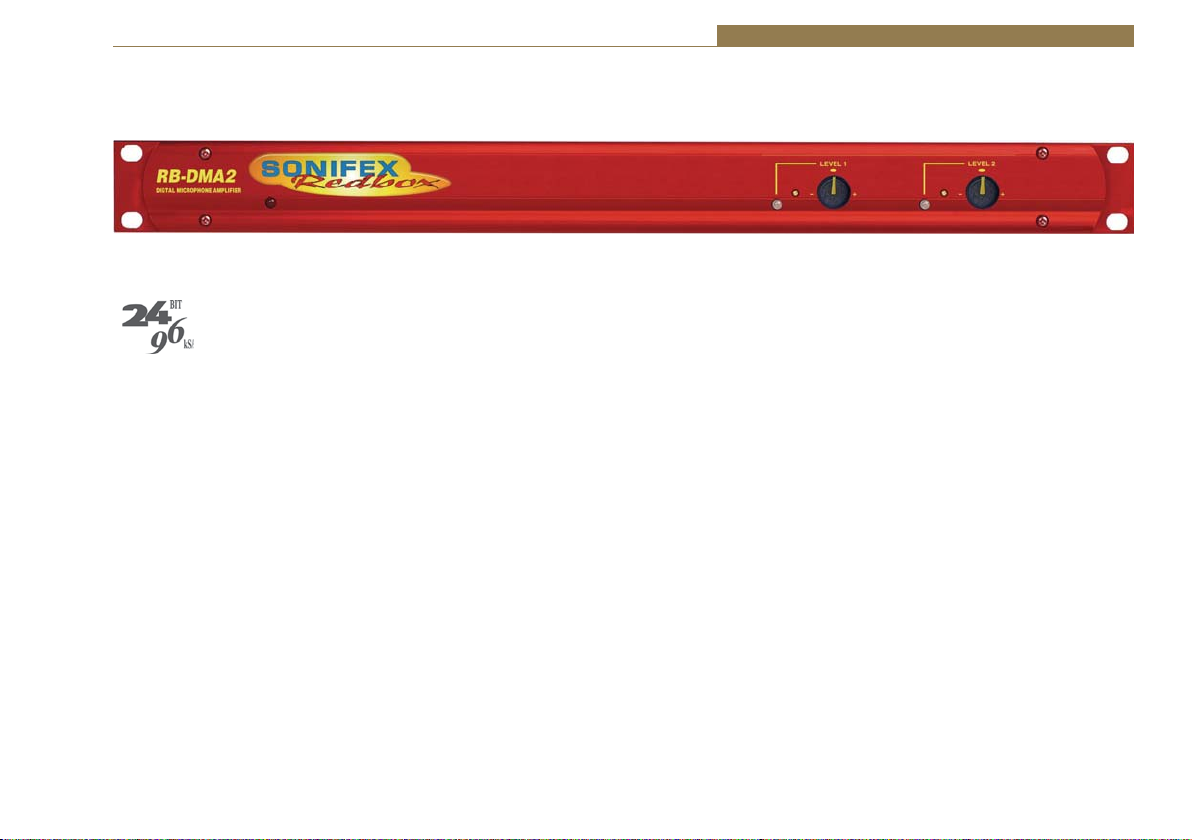
8 RB-DMA2 Dual Digital Microphone Amplifier
Introduction
Fig 8-1: RB-DMA2 Front Panel
Microphone Amplifiers & Limiters - RB-DMA2 8
The RB-DMA2 consists of two independent low-noise
microphone pre-amplifiers for converting microphone level
signals to digital AES/EBU, or S/PDIF, and analogue line level
outputs. The RB-DMA2 can be used as a front end for digital mixing desks or
routers, which do not have microphone inputs. The analogue outputs can
be used for routing to talkback systems.
The microphone inputs are XLR-3 type and are electronically balanced.
The input gain for each input can be adjusted individually by coarse and
fine gain controls on the front panel and each input has a level indicator.
Additionally the fine gain control knob can be disabled by internal jumpers.
A switch on the rear panel allows input 1 to be routed to both left and
right digital outputs, or as input 1 to left output and input 2 to right output
respectively.
For each channel there are independent switches to control a high pass
filter (low frequency roll-off at 125Hz) and to provide phantom power at
+48V to the connected microphones.
It also has AES/EBU, S/PDIF and Word Clock sync inputs.
The unit operates in four modes:
Master Mode - In this mode the unit receives a microphone-input signal,
which is digitised and formatted for digital serial transmission (IEC958). The
necessary clock signals are generated internally from an on board master
clock at a selectable rate (32kHz, 44.1kHz, 48kHz, 64kHz, 88.2kHz or 96kHz).
Slave Mode - In this mode the unit automatically detects the presence of a
digital audio sync signal, if present at the digital input or word clock input,
and synchronises the digital output to it. If no sync is present, no output will
be generated.
Auto Mode - Here the unit synchronises to the digital audio sync signal
if present at the digital input and uses the internal master clock only if no
sync input signal is detected. In this case, the internal master clock is used
at the selected sample rate.
Auto Lock Mode - This operates like the auto mode except that if no syncinput signal is detected, it will use the internal master clock to sync to the
sample rate which was last clocked to. When operating in sync modes, the
front panel power LED flashes whenever the unit is not synchronised to the
incoming digital signal, or when the unit is being calibrated. The unit should
be calibrated once it has been powered up for more than 10 minutes.
For the digital output, there is a switch available to define the content of
the channel status bits embedded within the digital audio stream. The
channel status bits will be forced to Professional Mode for sample rates
above 48kHz, as they are not supported by the Consumer Mode. For
27

8 Microphone Amplifiers & Limiters - RB-DMA2
sample rates of 32kHz, 44.1kHz and 48kHz, the status bits can be either set
to Professional or Consumer Mode.
The bit depth of the digital output can be set to 16, 20 or 24 bits, with a
psycho acoustic noise filter used to dither signals below 24 bit.
System Block Diagram
1
Balanced
Mic Inputs
2
Word
Clock
AES/EBU
S/PDIF
Digital Sync Inputs
LF Filter
LF Filter
Digital
Sync Select
48V Phantom
Power
Gain Control
Gain Control
Fig 8-2: RB-DMA2 System Block Diagram
Front Panel Indicators & Controls
Sync & Power
Indicator
Fig 8-3: RB-DMA2 Front Panel
28
ADC
AES
Receiver
Recovered
Clock
Input Level
Indicators
XLR
1
Balanced
Line Outputs
2
AES
Transmitter
Master Clock
Generator
Digital
Send Select
Frequency
Select
Input Level
Adjustment
AES/EBU
S/PDIF

Microphone Amplifiers & Limiters - RB-DMA2 8
Sync & Power Indicator
The LED on the front panel is normally red to indicate that power is present
on the unit. However, it also has a secondary role to indicate the status of
the digital inputs: Fast flashing between red and amber indicates a loss of
digital input signal, or that the unit is being calibrated.
Input Level Adjustment
Front panel potentiometers, coarse and fine, allow for adjustment of the
gain of each microphone input. The recessed screw-head potentiometer
coarse control provides a total gain range of 44dB, with the level knob fine
control providing a ±12dB adjustment.
Connect the mic input and adjust the gain until the line output is at the
level that you need. The wide gain range allows the use of both dynamic
and powered microphones.
Rear Panel Connections and Operation
Mic Inputs Analogue Line Outputs
Disabling the Fine Gain Control Knob
Each fine control also has the ability to be disabled via a jumper (JP1 for
MIC1 and JP2 for MIC2) situated on the PCB. When the jumper is fitted the
control is enabled.
JP2
Fig 8-4: Jumpers to Disable Fine Gain Control
Input Level Indicators
For each input there is a tri-colour LED to give an indication of the level
of the incoming mic signals. Green indicates -18dBFS, orange indicates
-12dBFS and red indicates -6dBFS.
S/PDIF
Sync Input
AES/EBU
Sync Input
Status Select
Switches
JP1
Phantom Power & LF Filter AES/EBU
Fig 8-5: RB-DMA2 Rear Panel
Output
Digital Sync & Output
Select Button
S/PDIF
Output
Word Clock
Sync Input
Freq’ & Sync Mode
Rotary Switch
29

8 Microphone Amplifiers & Limiters - RB-DMA2
RB-DMA2 Inputs
Mic Inputs
The XLR 3 pin sockets used for the microphone inputs are electronically
balanced. They have the following connections:
Pin 1: Screen
Pin 2: Phase
Pin 3: Non-phase
AES/EBU Sync Input
The digital AES/EBU synchronisation input XLR 3 pin socket has an
ŝŵƉĞĚĂŶĐĞŽĨϭϭϬёĂŶĚƚŚĞƐŝŐŶĂůƐŵĞĞƚƚŚĞ/ϲϬϵϲϴƐƉĞĐŝĨŝĐĂƚŝŽŶ/ƚŚĂƐ
the following connections:
Pin 1: Screen
Pin 2: Phase
Pin 3: Non-phase
Word Clock Sync Input
dŚĞEdd>ǁŽƌĚĐůŽĐŬŝŶƉƵƚŚĂƐĂŶŝŵƉĞĚĂŶĐĞŽĨϱϬё
S/PDIF Sync Input
dŚĞ^W/&ĚŝŐŝƚĂůƉŚŽŶŽŝŶƉƵƚŚĂƐĂŶŝŵƉĞĚĂŶĐĞŽĨϳϱё
RB-DMA2 Outputs
AES/EBU Output
dŚĞĚŝŐŝƚĂůŽƵƚƉƵƚy>ZϯƉŝŶƐŽĐŬĞƚŚĂƐĂŶŝŵƉĞĚĂŶĐĞŽĨϭϭϬёĂŶĚƚŚĞ
signals on this connector comply with the IEC 60968 specification. It has the
following connections :
Pin 1: Screen
Pin 2: Phase
Pin 3: Non-phase
S/PDIF Output
dŚĞĚŝŐŝƚĂůŽƵƚƉƵƚ^W/&ƉŚŽŶŽŽƵƚƉƵƚŚĂƐĂŶŝŵƉĞĚĂŶĐĞŽĨϳϱё
Analogue Line Outputs
There is an analogue output on XLR 3 pin plug for each microphone input.
The plug has the following connections:
Pin 1: Screen
Pin 2: Phase
Pin 3: Non-phase
Rear Panel Controls
Status Select Switches
These swit
ches are used to determine the status or content of the digital
output signals. The type of information encoded in the channel status bits
of a digital audio signal can be professional or consumer and is determined
by switch 1. However at frame rates higher than 48kHz, consumer mode is
not available, so professional mode is used and this switch will be ignored.
The sample size for the analogue to digital conversion can be set to 24, 20
or 16 bits (switches 3 & 4). When the signal is truncated from 24 bits, a
psycho-acoustic filter is applied to maintain optimum signal quality. These
settings are summarised below and also on the top panel of the unit.
Status Bits
1 ON Professional 16 20 24
1 OFF Consumer 3 OFF ON ON
2 ON Dual Mono 4 OFF OFF ON
2 OFF Mono
Fig 8-6: RB-DMA2 Status Select Switches
30

Microphone Amplifiers & Limiters - RB-DMA2 8
Output Routing
This uses switch 2 of the STATUS dipswitch block. When switch 2 is “ON”,
the audio signal from Mic input 1 is copied to both channels of the digital
output signal (channel B = channel A) and Mic input 2 is ignored (Dual
mono mode). When “OFF”, the Mic input 1 signal is on channel A only
of the digital output signal and channel B contains the Mic input 2 signal
(Mono mode).
Note: This does not affect the routing of the analogue outputs.
Phantom Power & LF Filter
For each channel there are independent switches to provide phantom
power at +48V to the connected microphones. With phantom power
selected, a voltage of +48V is applied to pins 2 and 3 of the XLR connector
to power the microphone, supplied through 6k8
resistors giving a current of 14mA. Phantom power is used when the
switches are towards the arrows.
The LF filter switches provide control for a high pass filter with low
frequency roll off at 125Hz. The roll-off filters are switched “in” when the
switches are in the down position (towards the arrows).
Digital Sync & Output Select Buttons
These buttons are used to switch the digital connection between the AES/
EBU XLR connector (button out) and the S/PDIF phono connector (button
in) independently for the digital sync input and the digital output.
Note: There is no switch to select the Word Clock as a sync input. The unit
automatically searches for a sync signal on the Word Clock, or the selected
digital input, and automatically locks to a valid sync clock.
Frequency and Sync Mode Rotary Switch
This rotary switch is used to select the Synchronisation Mode and to
select the frequency of the digital output when using the on-board clock
generator. There are 4 modes of operation: - Master Mode, Auto Sync
Mode, Auto Lock Sync Mode & Slave Mode.
• In Master Sync Mode, switch positions 0 – 5, the digital output sample
rate is simply set by, and locked to, the internal on-board clock generator.
No sync signal is used or required.
• In Auto Sync Mode, switch positions 6– B, the digital output sample rate
follows the digital input. When the digital input signal is not present the
output sample rate will be set by, and locked to, the internal on-board
clock generator at a frequency determined by the switch position.
• In Auto-Lock Sync Mode, switch position C, No output will be generated
until lock is achieved with a digital input signal. The digital output sample
rate now follows the digital input. If the digital input signal is removed
then the output sample rate will be set by, and locked to, the internal onboard clock generator at the closest frequency available to the previous
digital input.
• In Slave Sync Mode, switch position D, the digital output sample rate
follows the digital input. When the digital input signal is not present the
digital output is
turned off.
The following table, also printed on the top of the unit, summarises the
above settings
and shows the sample rate generated by the internal clock generator in
master and auto sync modes.
31
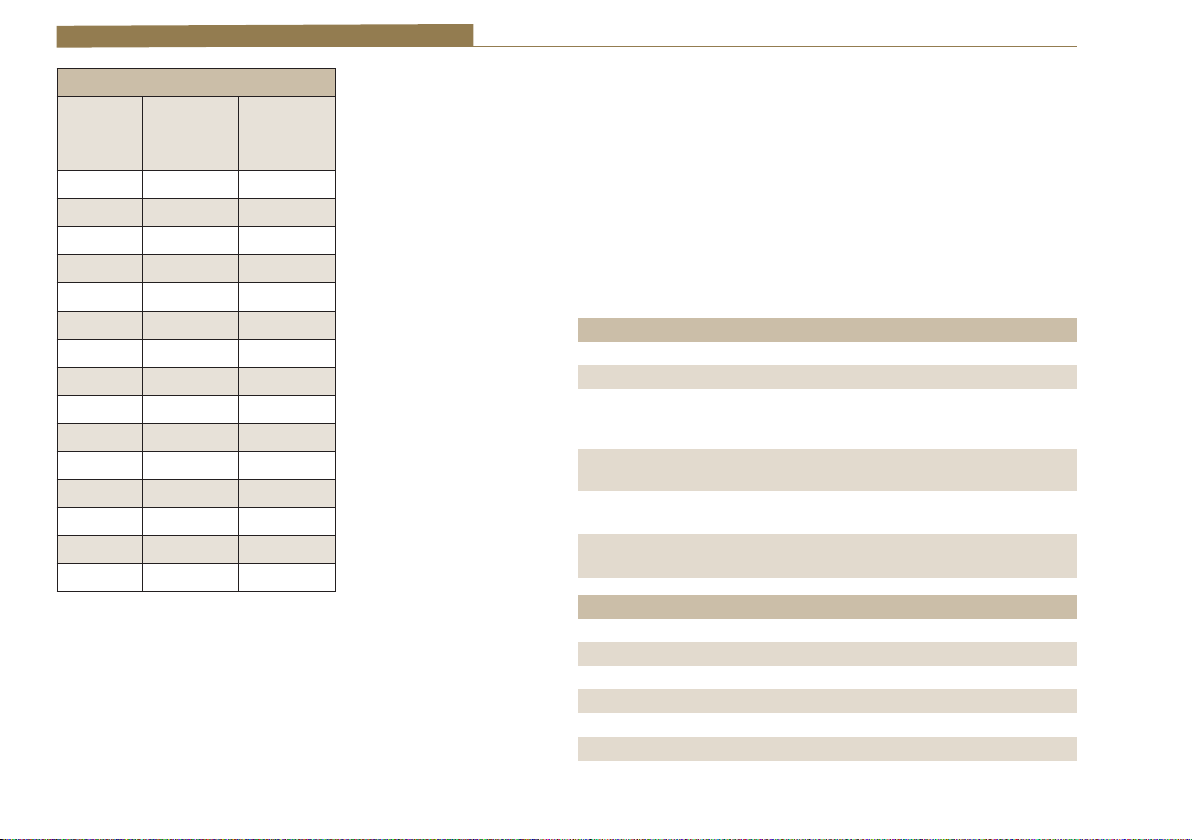
8 Microphone Amplifiers & Limiters - RB-DMA2
Frequencies and Sync Modes
Rotary
Switch
Number
0 Master 32
1 Master 44.1
2 Master 48
3 Master 64
4 Master 88.2
5 Master 96
6Auto32
7 Auto 44.1
8Auto48
9Auto64
A Auto 88.2
BAuto96
C Auto Lock -
D Slave -
F Calibration -
Fig 8-7: RB-DMA2 Frequency and Sync Rotary Switch Selections
Test/Calibration Mode
For optimum performance of the RB-DMA2, the unit should be calibrated
when it has been powered up for approximately 10-15 minutes. The
circuitry and chipsets contained in the unit will warm up during this time
and the performance will deteriorate unless calibrated (the noise floor and
Mode Sample
Frequency
(kHz)
dynamic range will be 1-2dB lower than the best possible performance).
The calibration cycle calibrates the gain and the zero reference of the A/D
converter.
To calibrate the RB-DMA2, set the rotary FREQUENCIES AND SYNC MODES
switch to position “F”. The power LED on the front panel will flash quickly
for 2 – 3 seconds and will illuminate fully when the unit is calibrated. Once
calibration is complete, reset the rotary switch to the position that you
require.
Technical Specifications RB-DMA2
Connections
Analogue Mic Inputs: 2 x XLR 3 pin (balanced)
Analogue Line Outputs: 2 x XLR 3 pin (balanced)
Digital Sync Inputs: 1 x AES/EBU XLR 3 pin female
1 x S/PDIF RCA phono
1 x TTL BNC female (sync) 50 ohm impedance
Digital Outputs: 1 x AES/EBU XLR 3 pin plug
1 x S/PDIF RCA phono socket
Mains Input: Filtered IEC, 110-120V, or 220-240V switchable,
fused 10W max
Fuse Rating: Anti-surge fuse 100mA 20 x 5mm (230VAC)
Anti-surge fuse 250mA 20 x 5mm (115VAC)
Audio Specification
Min/Max Input Level: -63dBu / 5dBu to give FSD
/ŶƉƵƚ/ŵƉĞĚĂŶĐĞ ϮŬёŶŽŵŝŶĂůďĂůĂŶĐĞĚ
Gain Range: 68dB
Signal to Noise: 128dB EIN
Dynamic Range: >110dB
ŝƐƚŽƌƚŝŽŶĂŶĚEŽŝƐĞ фϬϬϭйd,нEĂďƐŽůƵƚĞΛϭŬ,nj
Phantom Power: +48V
32

Low Frequency Roll-off: 125Hz @ 6dB/octave
Analogue Output Level: +18dBu Ref. FSD
Operational Controls & Indicators
Bit Depth: 16, 20 or 24 bits via DIP switch
Digital Output Select: AES/EBU or S/PDIF, via push switch
Sample Frequencies: 32kHz – 96kHz, via rotary switch
Sync Modes: Master, Slave, Auto, Auto-Lock via rotary switch
Digital Input Select: AES/EBU or S/PDIF, via push-switch
Channel Status Bits: Set to consumer or professional mode via
DIP switch
Output Routing: Set dual mono output via dipswitch
Led Level: Green ind. -18dBFS, Orange ind. -12dBFS,
Red ind. -6dBFS
Equipment Type
RB-DMA2: Dual digital microphone amplifier
Physical Specifications
Dimensions (Raw): 48cm (W) x 10.8cm (D) x 4.2cm (H) (1U)
19” (W) x 4.3” (D) x 1.7” (H) (1U)
Dimensions (Boxed): 53cm (W) x 20.5cm (D) x 6cm (H)
21” (W) x 8” (D) x 2.4” (H)
Weight: Nett: 1.6kg Gross: 2.2kg
Nett: 3.5lbs Gross: 4.8lbs
Microphone Amplifiers & Limiters - RB-DMA2 8
33

9 Microphone Amplifiers & Limiters - RB-ML2
9 RB-ML2 Stereo Microphone & Line Level Limiter
Introduction
Fig 9-1: RB-ML2 Front Panel
The RB-ML2 is a stereo microphone and line level limiter. The unit is mainly
used where assistance with level control is required, for protection of mixer
inputs and to prevent distortion. The RB-ML2 is ideal for news-booths,
and the input to PC work stations, it provides an economical level control
solution.
The RB-ML2 has two electronically balanced XLR-3 inputs, which are routed
to a line amplifier, or microphone amplifier, via a rear push-button. The
microphone amplifiers have independent pre-set gain controls, and DIP
switches for a high pass filter (low frequency roll-off at 125Hz) and phantom
power to provide +48V to the connected microphones.
The outputs of these amplifiers are passed through a VCA limiter circuit
that can operate jointly on the signals in stereo mode, or independently in
dual mono mode. The rear panel mode switch changes the unit from dual
mono to stereo.
The two XLR-3 electronically balanced outputs can be set to either line or
mic output levels via a push button. This allows the RB-ML2 to be used in
line with a line or mic input on a mixer, or similar equipment
34

System Block Diagram
Microphone Amplifiers & Limiters - RB-ML2 9
Mic/Line
Input 1
Mic/Line
Input 2
Mic
Phantom
Power
(48V)
Line
Mic
Phantom
Power
(48V)
Line
Fig 9-2: RB-ML2 System Block Diagram
Rear Panel Connections and Operation
Mic/Line
Input 1
Input 2
Select Switch
Mic/Line
Input 2
Option
Switches
Output 1
Select Switch
Gain
Gain
Output 2
Select Switch
LF Filter
LF Filter
Limiter
Stage
Gain and
Limit
Control
Gain and
Limit
Control
Limiter
Stage
Gain
Gain
Mic/Line
Output
Mic/Line
Output
Mic 1
Input 1
Gain
Select Switch
Stereo/Dual Mono
Fig 9-3: RB-ML2 Rear Panel
Mic 2
Gain
Select Switch
Mic /Line
Output 1
Limit Gain
Limit Level
Mic /Line
Output 2
35

9 Microphone Amplifiers & Limiters - RB-ML2
Mic / Line Inputs
The XLR 3 pin sockets used for the mic/line inputs are electronically
balanced. They have the following connections:
Pin 1: Screen
Pin 2: Phase
Pin 3: Non-phase
Mic Input Gain
Recessed pre-set potentiometers allow for adjustment of the gain of the
microphone inputs. This provides a gain range of +22dB to +67dB which
enables the use of dynamic and powered microphones. Connect the mic
input and adjust the gain until the line output is at the level that you need.
On On
1 Channel 1 Low Frequency (LF) Filter
2 Channel 1 Phantom Power
1
2 3 4
3 Channel 2 Phantom Power
4 Channel 2 Low Frequency
On On
Fig 9-4: Switch to Control LF Filter and Phantom Power
Using Phantom Powered Microphones
For the mic input channel there are independent switches to provide
phantom power at +48V to the connected microphones. With phantom
power selected, a voltage of +48V is applied to pins 2 and 3 of the XLR
connector to power the microphone, supplied through 6k8 resistors giving
a current of 14mA. Phantom power is used when the switch is pointing
towards the arrow. The phantom power only applies when the input is set
to mic mode.
Using the LF Filter
A switch also provides control for a high pass filter with low frequency
roll off at 125Hz. The filter is in when the switch is in the down position
(towards the arrow). The filter only applies when the input is set to mic
mode.
Mic / Line Outputs
The XLR 3 pin plug output connector is electronically balanced and can be
wired unbalanced by grounding the non-phase signal, allowing you to feed
balanced and unbalanced equipment. It has the following connections:
Pin 1: Screen
Pin 2: Phase
Pin 3: Non-phase
dŚĞĐŽŶŶĞĐƚŽƌƉƌŽǀŝĚĞƐĂůŝŶĞůĞǀĞůŽƵƚƉƵƚǁŝƚŚĂŶŝŵƉĞĚĂŶĐĞŽĨфϱϬё
ŝŶůŝŶĞŵŽĚĞĂŶĚϭϱϬёŝŶŵŝĐŵŽĚĞǁŝƚŚĂŵĂdžŝŵƵŵŽƵƚƉƵƚůĞǀĞůŽĨ
-18dBu(mic) or +28 dBu(line).
Mic / Line Output Gain
The output gain is adjustable from -54dB to -24dB when mic is selected
and adjustable between -8dB to +22dB for line, with reference to 0dBu line
input. The gain is adjusted via two potentiometers on the rear panel of the
unit, although it is pre-set in production.
Level Limiting
Stereo limiting operates by limiting both left and right outputs if either the
left and right input needs to be limited. Dual mono limiting operates by
limiting left and right signals individually.
The characteristics of the limiter can be set via level threshold pre-sets.
For each channel there is an input gain and a threshold level control. With
the limit threshold set to maximum, the input through to output can be
normalised using the input potentiometers. Once the unit is acting as a
buffer with gain/attenuation, the limit threshold level can be set, with the
recovery adjusted for the application. The power LED indicates limiting by
flashing.
36

Microphone Amplifiers & Limiters - RB-ML2 9
Mode Select Switch
The mode switch changes the unit from dual mono to stereo mode. In
stereo mode, only the pre-sets for channel 1 (left) are active and they are
applied to both channels. Stereo limiting operates by limiting both left and
right outputs if either left or right input needs to be limited. Dual mono
limiting operates by limiting left and right signals individually – you can use
the RB-ML2 as two separate mono limiters.
Technical Specifications RB-ML2
Audio Specifications
Maximum Input Level: -6dBu (mic), +28dBu (line), electronically
balanced
/ŶƉƵƚ/ŵƉĞĚĂŶĐĞ хϮϬŬёďĂůĂŶĐĞĚďƌŝĚŐŝŶŐ
Input Gain Range: Adjustable +22dB to +67dB gain (mic)
Via 2 x pre-set potentiometers (L&R), 0dB gain
(line)
Maximum Output Level: -18dBu (mic), +28dBu (line), electronically
balanced
KƵƚƉƵƚ/ŵƉĞĚĂŶĐĞ ϭϱϬё;ŵŝĐͿфϱϬёďĂůĂŶĐĞĚ;ůŝŶĞͿ
Output Gain Range: -8dB to +22 dB gain (line), ref 0dBu line input
Gain via 2 x pre-set potentiometers
Limit Threshold: Adjustable -8dBu to +28dBu
Frequency Response: 20Hz to 20 kHz +/- 0.1dB (600 ohm load,
ref 1kHz)
E.I.N: 130dB
ŝƐƚŽƌƚŝŽŶ фϬϬϮйd,ΛϭŬ,njƌĞĨнϴĚƵŽƵƚƉƵƚ
Common Mode Rejection (mic): >86dB typically
Common Mode Rejection (line): >66dB typically
Phantom Power: 48V
LF Filter: 125Hz@6dBs/octave
Connections
Analogue Input: 2 x XLR 3 pin female mic or line switchable
(Balanced)(L &R)
Mic/Line Input Control: 2 x push-buttons for mic/line inputs
Analogue Outputs: 2 x XLR 3 pin male or line switchable
(Balanced)(L&R)
Mic/Line Output Control: 2 x push-button for mic/line outputs
Phantom Power & LF Filter: 1x 4-way DIP switch
Mono/Stereo Mode Select: 1 x push button
Limit Level Threshold Set: 2 x pre-set potentiometers
Mains Input: Filtered IEC, 110V-120V, or 220-240V switchable,
fused, 6W maximum
Fuse Rating: Anti-surge fuse 100mA 20 x 5mm (230VAC)
Anti-surge fuse 250mA 20 x 5mm (115VAC
Equipment Type
RB-ML2: Stereo microphone & line level limiter
Physical Specifications
Dimensions (Raw): 28cm (W) x 10.8cm (D) x 4.2cm (H) (1U)
11” (W) x 4.3” (D) x 1.7” (H) (1U)
Dimensions (Boxed): 36cm (W) x 20.5cm (D) x 6cm (H)
14.2” (W) x 8” (D) x 2.4” (H)
Weight RB-ML2: Nett: 0.90kg Gross: 1.35kg
Nett: 2lbs Gross: 3lbs
37

10 Microphone Amplifiers & Limiters - RB-SL2
10 RB-SL2 Twin Mono, Or Stereo, Limiter
Introduction
Fig 10-1: RB-SL2 Front Panel
The RB-SL2 is a stereo, or twin independent mono, VCA limiter for use in
news-rooms and other locations where the correct level into recording
equipment is required, but not necessarily under the control of an engineer,
for example, for overload protection. It can also be used as an inexpensive
main output limiter for low cost radio installations, RSL’s, hospital and
student radio.
The XLR-3 electronically balanced inputs and outputs can be wired
unbalanced to accept an output from domestic equipment. For each
channel there is an input gain and a threshold level control.
38
A rear panel switch changes the unit from dual mono to stereo, when only
the pre-sets for channel 1 (left) are active and apply to both channels.
An LED power indicator on the front panel displays the power supply
connection and also indicates limiting.
1) Steady “Amber” indicates that the unit is powered and not in limiting.
2) Flashing “Amber” “Red” indicates that input 1 left channel is in limit.
3) Flashing “Amber” “Green” indicates that input 2 right channel is in limit.
4) Flashing “Amber” on and off indicates that both inputs are in limit.
Please note that all four conditions are possible in “Dual Mono” mode but
only conditions
1 and 4 are valid in “Stereo” mode.

System Block Diagram
Balanced
Professional
Input L
Select Stereo/Mono
Balanced
Professional
Input R
Fig 10-2: RB-SL2 System Block Diagram
Rear Panel Connections and Operation
Stereo
Outputs
Limiter
Stage
Gain and
Limit
Control
Gain and
Limit
Control
Limiter
Stage
Microphone Amplifiers & Limiters - RB-SL2 10
Balanced
Professional
Output L
Balanced
Professional
Output R
Stereo
Input
Fig 10-3: RB-SL2 Rear Panel
Stereo/Mono
Switch
Stereo
Input
39

10 Microphone Amplifiers & Limiters - RB-SL2
Outputs
The XLR 3 pin plug connectors are electronically balanced and can be wired
unbalanced to accept an output from domestic equipment. They have the
following connections:
Pin 1: Screen
Pin 2: Phase
Pin 3: Non-phase
Inputs
The XLR 3 pin sockets are electronically balanced, and can be wired
unbalanced to accept an output from domestic equipment. They have the
following connections:
Pin 1: Screen
Pin 2: Phase
Pin 3: Non-phase
Gain Control
Each channel has an input gain (GAIN) and a threshold level control
(LIMIT LEVEL). Setting the limit level to maximum (fully anti-clockwise)
enables the input through to output to be normalised using the input gain
potentiometers. Once the unit is acting as a buffer with gain/attenuation,
the limit level can be set, with the recovery adjusted for the application.
Limiting is indicated by the power LED on the front panel. (see page 38).
Mode Switch
This switch changes the unit from dual mono to stereo mode. In stereo
mode, only the pre-sets for channel 1 (left) are active and they are applied
to both channels. Stereo limiting operates by limiting both left and right
outputs if either left or right input needs to be limited. Dual mono limiting
operates by limiting left and right signals individually – you can use the RBSL2 as two separate mono limiters.
40

Technical Specifications RB-SL2
Microphone Amplifiers & Limiters - RB-SL2 10
Audio Specifications
Maximum Input Level: +28dBu
Maximum Output Level: +28dBu
/ŶƉƵƚ/ŵƉĞĚĂŶĐĞ хϮϬŬёďƌŝĚŐŝŶŐ
KƵƚƉƵƚ/ŵƉĞĚĂŶĐĞ фϱϬё
Input Gain: Adjustable -8dBu to +18dBu gain
Limit Threshold: Adjustable -8dBu to +28dBu
&ƌĞƋƵĞŶĐLJZĞƐƉŽŶƐĞ ϮϬ,njƚŽϮϬŬ,njцϬϭĚ;ϲϬϬёůŽĂĚƌĞĨϭŬ,njͿ
Noise: -100dB unity gain, ref +8dBu
ŝƐƚŽƌƚŝŽŶ ϬϬϭйd,ΛϭŬ,njƌĞĨнϴĚƵŽƵƚƉƵƚ
threshold set at +10dBu
Common Mode Rejection:>66dB typically
Connections
Inputs: 2 x XLR 3 pin female (Balanced, can be
unbalanced)
Outputs: 2 x XLR 3 pin male (Balanced, can be
unbalanced)
Mains Input: Filtered IEC, 110V-120V, or 220-240V
switchable, fused, 6W maximum
Fuse Rating: Anti-surge fuse 100mA 20 x 5mm (230VAC)
Anti-surge fuse 250mA 20 x 5mm (115VAC)
Equipment Type
RB-SL2: Twin mono, or stereo, limiter
Physical Specifications
Dimensions (Raw): 28cm (W) x 10.8cm (D) x 4.2cm (H) (1U)
11” (W) x 4.3” (D) x 1.7” (H) (1U)
Dimensions (Boxed): 36cm (W) x 20.5cm (D) x 6cm (H)
14.2” (W) x 8” (D) x 2.4” (H)
Weight: Nett: 1.0kg Gross: 1.45kg
Nett: 2.2lbs Gross: 3.2lbs
41

11 Stereo to Mono Converters - RB-SM1
11 RB-SM1 Single Stereo To Mono Converter
Introduction
Fig 11-1: RB-SM1 Front Panel
The RB-SM1 consists of an independent converter that will produce a fully
buffered and balanced mono line output from a stereo input.
All connections are on the rear panel. The XLR-3 inputs are electronically
ďĂůĂŶĐĞĚǁŝƚŚĂŶŝŵƉĞĚĂŶĐĞŽĨϮϬŬёďƌŝĚŐŝŶŐdŚĞƐĞĐĂŶďĞǁŝƌĞĚ
unbalanced to accept an output from domestic equipment.
The XLR-3 line output’s are electronically balanced with an output
ŝŵƉĞĚĂŶĐĞŽĨфϱϬёdŚĞŽƵƚƉƵƚƐĐĂŶďĞǁŝƌĞĚƵŶďĂůĂŶĐĞĚďLJŐƌŽƵŶĚŝŶŐ
System Block Diagram
Left
Professional
Balanced
Stereo Input
the non-phase signal, allowing you to feed both balanced and unbalanced
equipment.
Output gain adjustment using a pre-set potentiometer for both converters
allows a normalised mono output from domestic stereo equipment. The
potentiometer is accessible through the rear panel. An LED power indicator
on the front panel displays the power supply connection.
Summing
Amplifier
X 2
Right
Fig 11-2: RB-SM1 System Block Diagram
42
Gain
Professional
Balanced
Mono Output

Rear Panel Connections and Operation
Stereo Inputs
Stereo to Mono Converters - RB-SM1 11
Output
Gain Control
Fig 11-3: RB-SM1 Rear Panel
Stereo Inputs
The input’s are a stereo pair consisting of two XLR 3 pin sockets
ĞůĞĐƚƌŽŶŝĐĂůůLJďĂůĂŶĐĞĚǁŝƚŚĂŶŝŵƉĞĚĂŶĐĞŽĨϮϬŬёďƌŝĚŐŝŶŐdŚĞLJĐĂŶďĞ
wired unbalanced to accept an output from domestic equipment. They
have the following connections:
Pin 1: Screen
Pin 2: Phase
Pin 3: Non-phase
Mono
Output
Mono Output
The XLR 3 pin mono output connectors are electronically balanced with an
ŽƵƚƉƵƚŝŵƉĞĚĂŶĐĞŽĨфϱϬёdŚĞLJĐĂŶďĞǁŝƌĞĚƵŶďĂůĂŶĐĞĚďLJŐƌŽƵŶĚŝŶŐ
the non-phase signal, enabling you to feed both balanced and unbalanced
equipment. The output has the following connections:
Pin 1: Screen
Pin 2: Phase
Pin 3: Non-phase
Output Gain
Output gain adjustment using a pre-set potentiometer for the converters
allows a normalised mono output from domestic stereo equipment. The
potentiometers are accessible through the rear panel and provide a gain
range of 8dB loss to 18dB gain.
43

11 Stereo to Mono Converters - RB-SM1
Technical Specifications RB-SM1
Audio Specifications
Maximum Input Level: +28dBu
Maximum Output Level: +28dBu
/ŶƉƵƚ/ŵƉĞĚĂŶĐĞ хϮϬŬёďĂůĂŶĐĞĚďƌŝĚŐŝŶŐ
KƵƚƉƵƚ/ŵƉĞĚĂŶĐĞ фϱϬёďĂůĂŶĐĞĚ
&ƌĞƋƵĞŶĐLJZĞƐƉŽŶƐĞ ϮϬ,njƚŽϮϬŬ,njцϬϭĚ;ϲϬϬёůŽĂĚƌĞĨϭŬ,njͿ
Gain Range: Adjust 8dB loss to 18dB gain, ref 0dB input on L
and R
Common Mode Rejection: >66dB typically
ŝƐƚŽƌƚŝŽŶ ϬϬϭйd,ΛϭŬ,njƌĞĨнϴĚƵŽƵƚƉƵƚ
Noise: -100dB unity gain, ref +8dBu output
Connections
Inputs: 2 x XLR 3 pin female (Balanced,
can be unbalanced)
Output: 1 x XLR 3 pin male (Balanced,
can be unbalanced)
Mains Input: Filtered IEC, 110V-120V, or 220-240V
switchable, fused, 6W maximum
Fuse Rating: Anti-surge fuse 100mA 20 x 5mm (230VAC)
Anti-surge fuse 250mA 20 x 5mm (115VAC)
Equipment Type
RB-SM1: Dual stereo to mono converter
Physical Specifications
Dimensions (Raw): 28cm (W) x 10.8cm (D) x 4.2cm (H) (1U)
11” (W) x 4.3” (D) x 1.7” (H) (1U)
Dimensions (Boxed): 36cm (W) x 20.5cm (D) x 6cm (H)
14.2” (W) x 8” (D) x 2.4” (H)
Weight: Nett: 1.00kg Gross: 1.45kg
Nett: 2.2lbs Gross: 3.2lbs
44

12 RB-SM2 Dual Stereo To Mono Converter
Introduction
Fig 12-1: RB-SM2 Front Panel
The RB-SM1 consists of an independent converter that will produce a fully
buffered and balanced mono line output from a stereo input. The RB-SM2
consists of two independent converters and will produce two fully buffered
and balanced mono line outputs from two stereo inputs.
All connections are on the rear panel. The XLR-3 inputs are electronically
ďĂůĂŶĐĞĚǁŝƚŚĂŶŝŵƉĞĚĂŶĐĞŽĨϮϬŬёďƌŝĚŐŝŶŐdŚĞƐĞĐĂŶďĞǁŝƌĞĚ
unbalanced to accept an output from domestic equipment.
System Block Diagram
Left
Professional
Balanced
Stereo Input
The XLR-3 line output’s are electronically balanced with an output
ŝŵƉĞĚĂŶĐĞŽĨфϱϬёdŚĞŽƵƚƉƵƚƐĐĂŶďĞǁŝƌĞĚƵŶďĂůĂŶĐĞĚďLJŐƌŽƵŶĚŝŶŐ
the non-phase signal, allowing you to feed both balanced and unbalanced
equipment.
Output gain adjustment using a pre-set potentiometer for both converters
allows a normalised mono output from domestic stereo equipment. The
potentiometer is accessible through the rear panel. An LED power indicator
on the front panel displays the power supply connection.
Stereo to Mono Converters - RB-SM2 12
Summing
Amplifier
X 2
Right
Fig 12-2: RB-SM2 System Block Diagram
Gain
Professional
Balanced
Mono Output
45

12 Stereo to Mono Converters - RB-SM2
Rear Panel Connections and Operation
Stereo Inputs Stereo Inputs
Mono Output
Output Gain Control
Fig 12-3: RB-SM2 Rear Panel
Stereo Inputs 1 & 2
The input’s are a stereo pair consisting of two XLR 3 pin sockets
ĞůĞĐƚƌŽŶŝĐĂůůLJďĂůĂŶĐĞĚǁŝƚŚĂŶŝŵƉĞĚĂŶĐĞŽĨϮϬŬёďƌŝĚŐŝŶŐdŚĞLJĐĂŶďĞ
wired unbalanced to accept an output from domestic equipment. They
have the following connections:
Pin 1: Screen
Pin 2: Phase
Pin 3: Non-phase
46
Mono Output
Mono Output 1 & 2
The XLR 3 pin mono output connectors are electronically balanced with an
ŽƵƚƉƵƚŝŵƉĞĚĂŶĐĞŽĨфϱϬёdŚĞLJĐĂŶďĞǁŝƌĞĚƵŶďĂůĂŶĐĞĚďLJŐƌŽƵŶĚŝŶŐ
the non-phase signal, enabling you to feed both balanced and unbalanced
equipment. The output has the following connections:
Pin 1: Screen
Pin 2: Phase
Pin 3: Non-phase
Output Gain
Output gain adjustment using a pre-set potentiometer for the converters
allows a normalised mono output from domestic stereo equipment. The
potentiometers are accessible through the rear panel and provide a gain
range of 8dB loss to 18dB gain.

Technical Specifications RB-SM2
Stereo to Mono Converters - RB-SM2 12
Audio Specifications
Maximum Input Level: +28dBu
Maximum Output Level: +28dBu
/ŶƉƵƚ/ŵƉĞĚĂŶĐĞ хϮϬŬёďĂůĂŶĐĞĚďƌŝĚŐŝŶŐ
KƵƚƉƵƚ/ŵƉĞĚĂŶĐĞ фϱϬёďĂůĂŶĐĞĚ
&ƌĞƋƵĞŶĐLJZĞƐƉŽŶƐĞ ϮϬ,njƚŽϮϬŬ,njцϬϭĚ;ϲϬϬёůŽĂĚƌĞĨϭŬ,njͿ
Gain Range: Adjust 8dB loss to 18dB gain, ref 0dB input on L
and R
Common Mode Rejection: >66dB typically
ŝƐƚŽƌƚŝŽŶ ϬϬϭйd,ΛϭŬ,njƌĞĨнϴĚƵŽƵƚƉƵƚ
Noise: -100dB unity gain, ref +8dBu output
Connections
Inputs: 4 x XLR 3 pin female (Balanced,
can be unbalanced)
Output: 2 x XLR 3 pin male (Balanced,
can be unbalanced)
Mains Input: Filtered IEC, 110V-120V, or 220-240V
switchable, fused, 6W maximum
Fuse Rating: Anti-surge fuse 100mA 20 x 5mm (230VAC)
Anti-surge fuse 250mA 20 x 5mm (115VAC)
Equipment Type
RB-SM2: Single stereo to mono converter
Physical Specifications
Dimensions (Raw): 28cm (W) x 10.8cm (D) x 4.2cm (H) (1U)
11” (W) x 4.3” (D) x 1.7” (H) (1U)
Dimensions (Boxed): 36cm (W) x 20.5cm (D) x 6cm (H)
14.2” (W) x 8” (D) x 2.4” (H)
Weight: Nett: 1.05kg Gross: 1.50kg
Nett: 2.3lbs Gross: 3.3lbs
47

13 Power Controllers - RB-LC3
13 RB-LC3 3 Way Light/Power Controller
Introduction
Fig 13-1: RB-LC3 Front Panel
The RB-LC3 is a triple output switching unit for controlling external mains
indicators, primarily studio status lights for broadcasting applications,
such as On-Air, Mic-Live and Rehearsal/Live lights. Each output can be
individually controlled by one of three remote inputs (pulled high, or low),
by a telephony input (when ringing, or off-hook or both), or a combination
of two inputs (to control two outputs, e.g. for Rehearsal/Live situations).
The type of control is set using a 12 way DIP switch (4 switches for each
output allowing 16 different settings, 14 for control type selection and 2 for
operating mode selection).
All connections are on the rear panel. The three IEC outputs are controlled
by zero-cross point drivers. When an output is activated, the A.C. voltage
level at that output will be equal to the mains input voltage used to power
the unit.
External control of the switched mains outputs is via the 15 way D-type plug
connector.
The telephone Line input and Handset output are via two RJ11-4 type
connectors. The telephone connections are wired pin to pin from Line
to Handset except when the remote Ring Mute control input is asserted.
In this case the ring signal to the Handset is muted. The status of the
telephone Line is continually monitored so that Handset ringing and offhook conditions can be indicated.
A pre-set potentiometer on the rear panel controls the flash rate of the
output when the appropriate mode is selected. Neon indicators on each
power socket show the status of the mains output.
An LED power indicator on the front panel displays the incoming power
supply connection.
48

System Block Diagram
Mains
Input
Remotes
Settings
And
Control
Telephone
Line Input
Fig 13-2: RB-LC3 System Block Diagram
Rear Panel Connections and Operation
Remote External
Control Inputs
Configuration Switches
Zero
Cross-point
Switch
Zero
Cross-point
Switch
Zero
Cross-point
Switch
Status Detection
& Ring Mute
Power Controllers - RB-LC3 13
Mains
Output 1
Mains
Output 2
Mains
Output 3
Telephone
Handset Output
Telephone
Connections
Flash Rate
Potentiometer
Fig 13-3: RB-LC3 Rear Panel
Switched Mains Output
49

13 Power Controllers - RB-LC3
Switched Mains Outputs
The 3 off IEC connectors provide the switched mains outputs. Each output
is rated at 1A and is individually fused. A neon indicator shows when the
output is live. The outputs are driven by zero cross-point drivers. When an
output is activated, the A.C. voltage level at that output will be equal to the
mains input voltage used to power the unit.
Telephone Connections
The telephone connections are wired pin to pin from Line to Handset
except when the Ring Mute control input is asserted. In this case the
ring signal to the Handset is muted. The status of the telephone Line is
continually monitored so that Handset ringing and off-hook conditions
can be indicated. (Please note that the ring mute function will only work
on handsets that use pin 3 of a standard BT connector. This is often not
connected on common phones that typically use tone dialling. Phones that
support pulse dialling should have the connection and should therefore
work with the RB-LC3).
Remote External Control Inputs
The 15 way D-type connector provides the control inputs that switch the
three mains outputs and control the telephone handset ring mute. All
inputs have both active high
(+5V to +30V) and active low (0V) control. An output-on or “Tally”
indication for each
output is also provided on this connector in the form of three opencollector driven
outputs capable of sinking 20mA each. The connections are as follows:
Pin 1: Remote 1 (Active High)
Pin 2: Remote 1 (Active Low)
Pin 3: Remote 2 (Active High)
Pin 4: Remote 2 (Active Low)
Pin 5: Remote 3 (Active High)
Pin 6: Remote 3 (Active Low)
Pin 7: Ring Mute (Active High)
Pin 8: Ring Mute (Active Low)
Pin 9: Output 1 Tally (Open Collector)
Pin 10: Output 2 Tally (Open Collector)
Pin 11: Output 3 Tally (Open Collector)
Pin 12: No Connection
Pin 13: No Connection
Pin 14: 0V
Pin 15: 0V
Configuration Switches
The configuration switches are used to set the flash mode for each output
separately. The selections allow the outputs to be controlled by a remote
input, a telephone call, or a combination of remote inputs, say, for example
to control 2 lights such as “Rehearsal” and “Live”, using the Settings in
Figure 28-4 to 28-6.
Latching and Momentary Mode
The configuration switches are also used to select the operating mode,
either latching or momentary, for each output. The operating mode is set
when power is applied to the unit and the configuration switches are set to
either Setting 15 or 16. The Output will flash once to indicate latching mode
has been selected or twice to indicate momentary mode has been selected.
The configuration switches can then be returned to the required Setting. In
Latching Mode (Setting 15 selected on power up), the Output is On/Flashing
only while the selected Remote Inputs remain asserted. In Momentary
Mode (Setting 16 selected on power up), each separate assertion of the
selected Remote Inputs changes the state of the Output. For example, using
setting 4, the first assertion of Remote 1 switches Output 1 on. The second
assertion of Remote 1 switches Output 1 off. The operating mode has no
effect when using Settings No1-3.
The available settings for output 1, configured using switches Sw1 to Sw4,
are detailed below:
50

Power Controllers - RB-LC3 13
Setting No Sw1 Sw2 Sw3 Sw4 Description
1 Off Off Off Off Flash Output 1 when telephone rings. Output 1 On when telephone is off-hook
2 On Off Off Off Output 1 On when telephone is off-hook
3 Off On Off Off Flash Output 1 when telephone rings
4 On On Off Off Output 1 On when Remote 1 asserted
5 Off Off On Off Output 1 On when Remote 2 asserted
6 On Off On Off Output 1 On when Remote 3 asserted
7 Off On On Off Flash Output 1 when Remote 1 asserted
8 On On On Off Flash Output 1 when Remote 2 asserted
9 Off Off Off On Flash Output 1 when Remote 3 asserted
10 On Off Off On Output 1 On when Remote 1 or Remote 2 asserted
11 Off On Off On Output 1 On when Remote 1 asserted and Remote 2 not asserted
12 On On Off On Output 1 On when Remote 1 not asserted and Remote 2 asserted
13 Off Off On On Output 1 On when Remote 1 asserted and Remote 2 asserted
14 On Off On On Reserved for future assignment
15 Off On On On Latching Mode selection for Output 1
16 On On On On Momentary Mode selection for Output 1
Fig 13-4: Output 1 Configuration Setting
51

13 Power Controllers - RB-LC3
The available settings for output 2, configured using switches Sw5 to Sw8, are detailed below:
Setting No Sw5 Sw6 Sw7 Sw8 Description
1 Off Off Off Off Flash Output 2 when telephone rings. Output 2 On when telephone is off-hook
2 On Off Off Off Output 2 On when telephone is off-hook
3 Off On Off Off Flash Output 2 when telephone rings
4 On On Off Off Output 2 On when Remote 1 asserted
5 Off Off On Off Output 2 On when Remote 2 asserted
6 On Off On Off Output 2 On when Remote 3 asserted
7 Off On On Off Flash Output 2 when Remote 1 asserted
8 On On On Off Flash Output 2 when Remote 2 asserted
9 Off Off Off On Flash Output 2 when Remote 3 asserted
10 On Off Off On Output 2 On when Remote 1 or Remote 2 asserted
11 Off On Off On Output 2 On when Remote 1 asserted and Remote 2 not asserted
12 On On Off On Output 2 On when Remote 1 not asserted and Remote 2 asserted
13 Off Off On On Output 2 On when Remote 1 asserted and Remote 2 asserted
14 On Off On On Reserved for future assignment
15 Off On On On Latching Mode selection for Output 2
16 On On On On Momentary Mode selection for Output 2
Fig 13-5: Output 2 Configuration Settings
52

Power Controllers - RB-LC3 13
The available settings for output 3, configured using switches Sw9 to Sw12, are detailed below:
Setting No Sw9 Sw10 Sw11 Sw12 Description
1 Off Off Off Off Flash Output 3 when telephone rings. Output 3 On when telephone is off-hook
2 On Off Off Off Output 3 On when telephone is off-hook
3 Off On Off Off Flash Output 3 when telephone rings
4 On On Off Off Output 3 On when Remote 1 asserted
5 Off Off On Off Output 3 On when Remote 2 asserted
6 On Off On Off Output 3 On when Remote 3 asserted
7 Off On On Off Flash Output 3 when Remote 1 asserted
8 On On On Off Flash Output 3 when Remote 2 asserted
9 Off Off Off On Flash Output 3 when Remote 3 asserted
10 On Off Off On Output 3 On when Remote 1 or Remote 2 asserted
11 Off On Off On Output 3 On when Remote 1 asserted and Remote 2 not asserted
12 On On Off On Output 3 On when Remote 1 not asserted and Remote 2 asserted
13 Off Off On On Output 3 On when Remote 1 asserted and Remote 2 asserted
14 On Off On On Reserved for future assignment
15 Off On On On Latching Mode selection for Output 3
16 On On On On Momentary Mode selection for Output 3
Fig 13-6: Output 3 Configuration Settings
Flash Rate Preset Potentiometer
This preset potentiometer sets the rate at which the mains output is switched on/off when one of the Flash Output settings is selected. The range of
adjustment is from 0.5 seconds to 2 seconds.
53

13 Power Controllers - RB-LC3
Technical Specifications RB-LC3
Connections
Mains Input: Non-filtered IEC, 110V-240V auto-adjusting,
fused, 6W maximum
Fuse Rating (Mains Input):Anti-surge fuse 100mA 20 x 5mm (230VAC)
Anti-surge fuse 250mA 20 x 5mm (115VAC)
Mains Outputs: 3 x Non-filtered IEC plugs, 1A fused
Fuse Rating (Mains Outputs): 3 x Anti-surge fuse 1A 20 x 5mm
Telephone: 2 x RJ11-4 sockets
Control Inputs & Outputs:15 way D-type plug
Inputs: 0V– 5V DC
Outputs: Open Collector 20mA sink capability
Equipment Type
RB-LC3: 3 way light/power controller
Physical Specifications
Dimensions (Raw): 28cm (W) x 10.8cm (D) x 4.2cm (H) (1U)
11” (W) x 4.3” (D) x 1.7” (H) (1U)
Dimensions (Boxed): 36cm (W) x 20.5cm (D) x 6cm (H)
14.2” (W) x 8” (D) x 2.4” (H)
Weight: Nett: 1.00kg Gross: 1.45kg
Nett: 2.2lbs Gross: 3.2lbs
54

Notes

Notes

Notes

www.sonifex.co.uk
t:+44 (0)1933 650 700
f:+44 (0)1933 650 726
sales@sonifex.co.uk
