
Net-Log Audio Logger
User Handbook

b
Net-Log User Handbook
Revision 2.01 September 2007
©Sonifex Ltd, 2000-7
All Rights Reserved
Sonifex Ltd, 61, Station Road, Irthlingborough,
Northants, NN9 5QE, England.
Tel : +44 (0)1933 650 700
Fax : +44 (0)1933 650 726
Email : sales@sonifex.co.uk or technical.support@sonifex.co.uk
Web : http://www.sonifex.co.uk
Information in this document is subject to change without notice and does not represent
a commitment on the part of Sonifex Ltd. Sonifex Ltd shall not be liable for any loss or
damage whatsoever arising form the use of information or any error contained in this
manual.
No part of this manual may be reproduced or transmitted in any form or by any means,
electronic or mechanical, including photocopying, recording, or information storage and
retrieval systems, for any purpose other than the purchaser’s personal use, without the
express written permission of Sonifex Ltd.
Unless otherwise noted, all names of companies, products and persons contained herein are
part of a completely fictitious adaptation and are designed solely to document the use of
Sonifex products.

Net-Log User Handbook
c
CONTENTS
CONTENTS
License Agreement i
1 Definitions i
2 Software License i
3 Limited Warranty & Remedies i
4 Warranty Disclaimer ii
5 Object Code ii
6 Limitation of Liability iii
7 Copyright iii
Net-Log License Form iv
Warranty & Safety Information v
Warranty and Liability v
Returning the Warranty Card vii
Reporting Software Bugs viii
Unpacking the Net-Log viii
Safety of Mains Operated Equipment ix
Fuse Rating ix
Power Cable and Connection ix
WEEE & RoHS Directives - Sonifex Statement x
1 Introduction 1
General Overview 1
The Net-Log 1
Net-Log Control Software 2
Recording 2
Playing 2
Archiving 3
Network 4
Required Hardware 4
2 Net-Log Hardware 5
Physical Description 5
Power 5
Level Indicators 5
Record Control/Indicator 6
Archive Alarm 6
Disk Drive Alarm 6
Reset Switch 6
Audio Inputs/Input Level Control 7
Network Status Indicators 7
Network Connections 7
RS232 Serial Ports 7
Alarm Outputs And Remote Inputs And Outputs 8
3 Set-up & Installation 9
Adjusting Record Input Levels 9
Network Topology 9
Maximum Network Connections 10
Connecting Net-Log To Your Network 11
IP Addresses 11
Subnet Masks 12
Installing Net-Log-Win Software 13
Entering Network Settings 14

d
Net-Log User Handbook
CONTENTS
CONTENTS
4 Startup & Login 19
Starting Net-Log-Win 19
Maximum Concurrent Users 19
Multiple Net-Logs On A Network 19
Licensing Your Net-Log 20
Obtaining License Codes 20
The Login Procedure 21
The Device List Editor 21
First Time Use of Net-Log 23
Changing User Details 23
General Screen Layout 24
Disconnect/Log-Off Button 24
Net-Log Selector 24
Alarm Indicators 24
Network Activity Indicators 24
Net-Log & PC Time 25
Status Bar 25
Screen Selection Buttons 25
Mentor Status Indicator 25
5 Recording 26
The Record Screen 26
Manual Recording 26
Program Recording 27
Auto Recording 27
Remote Recording 27
Serial Recording 27
Manual Recording 27
Program Recording 27
Saving and Loading Record Programs 29
Auto Recording 30
Remote Recording 31
Serial Recording 31
Record Tally Outputs 31
6 Playing & Downloading 32
Track List Display 32
Play Download 33
Play Program 34
Play Stream 36
Play File 37
7 Archiving 39
The Archiving Process 39
Configuring Archival To A Networked PC 39
Alarm Enabled 40
Buffer Size 40
Warn Time 40
Arrange Archive Audio into Fixed Duration Files 40
Target File Duration 40
File Type 40
Destination IP Address 40
Target Folder Share Name 40
Auto Purge on Record Stop Enabled 40
Format of Archived Files 41
Beginning to Archive 41

Net-Log User Handbook
e
CONTENTS
CONTENTS
8 Serial Control Interface 42
Televic CE2500 Interface 43
Televic CE2500 Protocol 45
AMX/Crestron Interface 47
AMX/Crestron Protocol 47
9 Options 51
Saving and Loading Options 51
Record Options 51
Disable 52
Override Enabled 52
Format 52
Mode 52
Channels 52
Sample Rate & Bit Rate 52
Start Level 52
Start Duration 52
Stop Level 52
Stop Duration 52
Service Names 53
Record Capacity 53
Archive Options 53
Alarm Enabled 54
Buffer Size (Mbytes) 54
Warn time prior to data loss 54
Arrange Archive Audio into Fixed Duration Files 54
Target File Duration (mins) 54
Target File Type 54
Destination IP Address 54
Target Folder Share Name 54
Auto Purge on Record Stop Enabled 54
Archive Auto Continue Enabled 54
Play Options 55
Use Defaults 55
Default Play Screen 55
Play Download Defaults: 55
Select Audio By Cut and Generate File Name From Cut Details 55
Folder 55
File Type and Bit Rate 55
Play Program Defaults: 56
Auto Create Program Name and Download Separate Cut For Selected Days 56
Folder 56
File Type and Bit Rate 56
Play Stream Defaults: 56
Ignore cut end time selection 56
Play File Defaults: 56
Folder 56
Remotes Options 56
Disabled 57
Momentary 57
Latching 57
Normally Off, Switched On For Alarm Condition 57
Clock Source Options 57
Control Options 58
No Control/Interface Selected 58
Televic CE2500 58
AMX/Crestron 58

f
Net-Log User Handbook
CONTENTS
CONTENTS
Net-Log-Win Options 60
Info Font 60
User Font 60
Information 61
10 The Administrator 62
Licenses 62
Accounts Editor 62
“admin” 62
“user1” to “user25” 62
“guest” 62
Function Access – View 63
Function Access – Control 64
User Name & Password 64
The Onboard Clock 64
Updating The Onboard Clock 65
Network Settings 65
Updating Firmware 66
Resetting The Net-Log 67
11 Tools 68
Show Cut List 68
Auto Refresh Cut Display 68
Play Cut Auto Load 68
Hide Unavailable Cuts 68
Suspend Play Programs 68
Log Play Program Operation 68
Deleting Cuts 69
View 69
Net-Log Connections 69
Net-Log Status 69
Drive Alarm 70
Cut Change 70
Program Change 70
Config Change 70
Record Auto Enabled 70
Record Active 70
Archive Enabled 70
Archive Pending 70
Archive Auto Purge 70
Archive Active 70
Archive Warn 70
Archive Alarm 70
Network Stats 71
Audio Header Info 72
Play Program Log 72
About Sonifex Net-Log 73
12 Auto-Archive 74
Introduction 74
Licensing 74
The Net-Log List 75
The Status Bar 75
Performance 75
System Set-up 75
Starting The Archive 75
The Settings Screen 76
Device List 76

Net-Log User Handbook
g
CONTENTS
CONTENTS
System Name 77
Force Record Stop At Midnight 77
Auto-Delete Archives 77
Use mm-dd-yyyy Format For Archive Folders 77
E-Mail 78
The Status Screen 79
The Control Screen 80
The Archive Screen 81
The Event Log Screen 81
Reports 82
Status Report 82
Error Report 82
Possible Errors 83
Archive Warn Report 83
Archive Alarm Report 83
Startup/ Shutdown 83
The Schedule 83
The Schedule Database 83
Network Scheduling 84
The Schedule Screen 85
13 Net-Log Scheduler 87
Introduction 87
Database Connection Status 87
Primary and Backup Schedules 88
Database Locations 89
Create A New Event 89
Refreshing The Schedules 91
14 Technical Specification - Net-Log 92
MP2 Record Data Rates 93
MP3 Data Rates Supported For Play Download 94
Pin Connections 95
Glossary 97
Index 99

h
Net-Log User Handbook
FIGURES
FIGURES
Figures
Fig 1-1: Net-Log System Block Diagram. 1
Fig 1-2: Single Net-Log Connection example. 2
Fig 1-3: Multiple Net-Log Connection example. 3
Fig 2-1: The Front Panel. 5
Fig 2-2: The Rear Panel. 7
Fig 3-1: Network Topology. 9
Fig 3-2: Maximum Simultaneous Streams. 10
Fig 3-3: IP Addresses. 12
Fig 3-4: Net-Log-Win Installation. 13
Fig 3-5: Net-Log-Win Serial Utility. 14
Fig 3-6: Detail Of Net-Log-Win Serial Utility. 14
Fig 3-7: Diagram Of A Null Modem Cable. 15
Fig 3-8: Diagram Of ‘Straight Through’ And ‘Crossover’ CATS Cables. 16
Fig 3-9: Details Of Net-Util Tool Buttons. 16
Fig 4-1: The Initialisation Screen. 19
Fig 4-2: The Licensing Screen. 20
Fig 4-3: The Login Screen. 21
Fig 4-4: The Net-Log Device List Editor. 22
Fig 4-5: User Details. 23
Fig 4-6: General Screen Layout. 24
Fig 5-1: Manual Record Screen. 26
Fig 5-2: Program Record Screen. 28
Fig 5-3: Program Record Popup Menu Commands. 29
Fig 5-4: Auto Record Mode. 30
Fig 6-1: Play Download Screen. 32
Fig 6-2: Play Program Screen. 34
Fig 6-3: Play Stream Screen. 36
Fig 6-4: Minimum Play Stream Delays. 37
Fig 6-5: Play File Screen. 37
Fig 7-1: Archive Options Screen. 39
Fig 7-2: Archive Screen. 41
Fig 8-1: Control Options Screen. 42
Fig 8-2: Televic CE2500 Interface Options. 43
Fig 8-3: Additional Play Cut List Columns. 48
Fig 9-1: Record Options. 51
Fig 9-2: Archive Options. 53
Fig 9-3: Play Options. 55
Fig 9-4: Record Remotes Options. 56
Fig 9-5: Clock Source Options. 57
Fig 9-6: Control Interface Options. 58
Fig 9-7: Televic CE2500 Control Options. 59

Net-Log User Handbook
i
Fig 9-8: Net-Log-Win Options. 60
Fig 9-9: Information. 61
Fig 10-1: Net-Log Administrator Menu. 62
Fig 10-2: Accounts Editor. 63
Fig 10-3: Function View. 63
Fig 10-4: Function Control. 64
Fig 10-5: Select or Edit User Name & Password. 64
Fig 10-6: Network Settings. 66
Fig 10-7: Upgrading Firmware. 67
Fig 11-1: Net-Log Tools Menu. 68
Fig 11-2: Net-Log Connections Screen. 69
Fig 11-3: Net-Log Status Screen. 71
Fig 11-4: Net-Log Stats Screen. 71
Fig 11-5: Net-Log Audio Header Info Screen. 72
Fig 11-6: Play Program Log Screen. 72
Fig 11-7: Net-Log About Screen. 73
Fig 12-1: The Status Screen. 74
Fig 12-2: The Net-Log List. 75
Fig 12-3: The Net-Log Device List. 76
Fig 12-4: The Settings Screen. 77
Fig 12-5: The Settings Screen. 78
Fig 12-6: The Status Screen. 79
Fig 12-7: The Control Screen. 80
Fig 12-8: The Archive Screen. 81
Fig 12-9: The Event Log Screen. 82
Fig 12-10: Sharing And Security Selection. 83
Fig 12-11: The Schedule Properties Screen. 84
Fig 12-12: Permissions Screen. 85
Fig 12-13: D:Scribe Dongle. 85
Fig 12-14: Primary Archive Screen. 86
Fig 13-1: Net-Log Scheduler’s Listing. 87
Fig 13-2: Block Diagram Showing Two Mirrored Systems For Use As Primary And Backup. 88
Fig 13-3: Selecting Database Locations. 89
Fig 13-4: Entering A New Schedule Recording. 89
Fig 13-5: Updated Listings With A New Recording. 90
Fig 13-6: Schedule List Showing Multiple Recordings. 91

j
Net-Log User Handbook
License Agreement
This is a legal agreement between you, the end user, and Sonifex Limited.
BY PROCEEDING WITH THE INSTALLATION OR USE OF THE SOFTWARE, YOU AGREE TO BE
BOUND BY THE TERMS OF THIS AGREEMENT. IF YOU DO NOT AGREE TO THE TERMS OF THIS
AGREEMENT, DO NOT INSTALL OR USE THIS SOFTWARE.
Sonifex Limited (“Sonifex”) and the individual or entity acquiring the Software (“Licensee”),
agree as follows:
1 Definitions
“Software” means the computer program(s) in machine-readable form furnished to Licensee
by Sonifex or Sonifex’s suppliers, in whatever media and by whatever method. Software
includes any related update or upgrade programs that may be added from time-to-time.
“Hardware” means the equipment, furnished to Licensee by Sonifex or Sonifex’s suppliers, to
which the Software relates. Hardware is to be used solely in conjunction with the Software.
2 Software License
a Sonifex hereby grants to Licensee a non-exclusive, non-transferable license to use
the Software for Licensee’s internal purposes only, on any computer possessed by
Licensee on which the Software is designed to operate, such use to be in accordance
with and subject to the terms and conditions of this Agreement.
b Licensee shall not distribute, lend, incorporate, modify, or use the Software for any
purpose except as expressly provided herein. Licensee may transfer rights under this
Agreement on a permanent basis, provided all copies of the Software and all written
materials are transferred, and the recipient agrees to the terms of this Agreement.
c If Licensee fails to comply with the provisions of this Agreement, the License is
automatically terminated.
d Except for the rights expressly granted herein to Licensee, the title and all intellectual
property rights in and to the Software and any copy of the Software which may be
made by Licensee hereunder remain the sole and exclusive property of Sonifex and/or
Sonifex’s licensors.
3 Limited Warranty & Remedies
a Sonifex warrants to Licensee that the media containing the Software will be free from
defects in materials and workmanship under normal use and service for a period of
ninety (90) days from the date of delivery.
b Sonifex further warrants that (a) the Software will perform substantially in accordance
with the accompanying Product Manual(s) for a period of ninety (90) days from the
date of delivery; and (b) any Sonifex supplied Hardware accompanying the Software
will be free from defects in materials and workmanship under normal use and service
for a period of one year from the date of receipt. Any implied warranties on the
LICENSE AGREEMENT
LICENSE AGREEMENT
i

Net-Log User Handbook
i
LICENSE AGREEMENT
LICENSE AGREEMENT
Software and Hardware are limited to ninety (90) days and one (1) year, respectively,
or the shortest period permitted by applicable law, whichever is greater.
c Any products which are not returned to Sonifex within the warranty period or which
have been subject to accident, abuse, misuse, alteration, neglect, or unauthorised
repair or installation are not covered by warranty.
4 Warranty Disclaimer
EXCEPT FOR THE ABOVE EXPRESSED LIMITED WARRANTIES, SONIFEX MAKES NO
WARRANTIES ON THE SOFTWARE, WHETHER EXPRESSED, IMPLIED, STATUTORY, OR IN
ANY OTHER PROVISION OF THIS AGREEMENT OR COMMUNICATION WITH LICENSEE,
AND SONIFEX SPECIFICALLY DISCLAIMS ANY IMPLIED WARRANTY OF MERCHANTABILITY
OR FITNESS FOR A PARTICULAR PURPOSE. SONIFEX DOES NOT WARRANT THAT THE
OPERATION OF THE SOFTWARE BY LICENSEE WILL BE UNINTERRUPTED OR ERROR
FREE. LICENSEE ASSUMES RESPONSIBILITY FOR SELECTION OF THE SOFTWARE AND
HARDWARE TO ACHIEVE ITS INTENDED RESULTS, AND FOR THE PROPER INSTALLATION,
USE, AND RESULTS OBTAINED FROM THE SOFTWARE. EXCEPT FOR THE ABOVE
EXPRESSED LIMITED WARRANTIES, LICENSEE ASSUMES THE ENTIRE RISK OF THE
SOFTWARE PROVING DEFECTIVE OR FAILING TO PERFORM PROPERLY AND IN SUCH
EVENT, LICENSEE SHALL ASSUME THE ENTIRE COST AND RISK OF ANY REPAIR, SERVICE,
CORRECTION, OR ANY OTHER LIABILITIES OR DAMAGES CAUSED BY OR ASSOCIATED
WITH THE SOFTWARE.
SONIFEXS’ SOLE LIABILITY, AND LICENSEE’S SOLE REMEDY, IS SET FORTH ABOVE.
5 Object Code
Licensee shall not attempt to reverse translate, de-compile or otherwise attempt to derive
the source code of the Software. In the event any source code is explicitly licensed to
Licensee as part of the Software, such limitation will not apply to such source code. Licensee
shall not alter or remove from the Software any copyright, trademark or other proprietary
notices of Sonifex and/or Sonifex’s licensors. Any use or attempted use of the Software
in violation of the foregoing restrictions is a breach of the Agreement which will cause
irreparable harm to Sonifex, entitling Sonifex to injunctive relief in addition to all
legal remedies.
ii

ii
Net-Log User Handbook
6 Limitation of Liability
a Licensee agrees that Sonifex’s entire liability to Licensee and Licensee’s sole remedy
hereunder for any cause whatsoever, regardless of the form of the action, and at
Sonifex’s option, shall be limited to either (a) the price paid to Sonifex for the Software
and Hardware or (b) repair or replacement of the Software or Hardware that does
not meet Sonifex’s Limited Warranty and which is returned to Sonifex with a copy of
Licensee’s receipt or invoice. Any replacement Software or Hardware will be warranted
for the remainder of the original warranty period or 30 days, whichever is longer.
b TO THE MAXIMUM EXTENT PERMITTED BY APPLICABLE LAW, SONIFEX AND ITS
SUPPLIERS SHALL NOT BE LIABLE FOR ANY OTHER DAMAGES WHATSOEVER
(INCLUDING, WITHOUT LIMITATION, DAMAGES FOR LOSS OF BUSINESS PROFITS,
BUSINESS INTERRUPTION, LOSS OF BUSINESS INFORMATION, OR OTHER
PECUNIARY LOSS) ARISING OUT OF THE USE OF OR INABILITY TO USE THIS SONIFEX
PRODUCT, EVEN IF SONIFEX HAS BEEN ADVISED OF THE POSSIBILITY OF SUCH
DAMAGES. IN ANY CASE, SONIFEXS’ ENTIRE LIABILITY UNDER ANY PROVISION OF
THIS AGREEMENT SHALL BE LIMITED TO THE AMOUNT ACTUALLY PAID FOR THE
SOFTWARE AND HARDWARE.
7 Copyright
The Software is owned by Sonifex and is protected by United Kingdom copyright laws,
international treaty provisions and all other applicable national laws.
This Agreement is governed by the laws of England.
LICENSE AGREEMENT
LICENSE AGREEMENT
iii

Net-Log User Handbook
iii
NET-LOG LICENSE FORM
NET-LOG LICENSE FORM
Net-Log License Form
To provide a license for your Net-Log, Sonifex requires the following information:
License reference code from the
Administrator Menu -> Licenses screen.
Ethernet MAC address from the
Administrator Menu -> Licenses screen.
Serial number from rear of Net-Log.
Number of consecutive streams to be
licensed (2, 5 or upgrade 2-5)
Your name and address
Agent or distributor purchased from
At least one of the following:
Telephone (inc country code)
Fax number (inc country code)
Email address
Please send this form to:
Net-Log Licensing
Sonifex Ltd
61 Station Road
Irthlingborough
Northants NN9 5QE
United Kingdom
OR telephone during
UK working hours to
+44 (0)1933 650700
OR Fax to
+44 (0)19333 650726
OR email all this information to
netlog.support@sonifex.co.uk
OR fill in the form which can be
found on our website
www.sonifex.co.uk/netlog
iv

iv
Net-Log User Handbook
Warranty & Safety Information
Warranty and Liability
Important: the purchaser is advised to read this clause
(a) The Company agrees to repair or (at its discretion) replace Goods which are found to
be defective (fair wear and tear excepted) and which are returned to the Company
within 12 months of the date of despatch provided that each of the following are
satisfied:
(i) notification of any defect is given to the Company immediately upon its
becoming apparent to the Purchaser;
(ii) the Goods have only been operated under normal operating conditions and
have only been subject to normal use (and in particular the Goods must have
been correctly connected and must not have been subject to high voltage or
to ionising radiation and must not have been used contrary to the Company’s
technical recommendations);
(iii) the Goods are returned to the Company’s premises at the Purchaser’s expense;
(iv) any Goods or parts of Goods replaced shall become the property of the
Company;
(v) no work whatsoever (other than normal and proper maintenance) has been
carried out to the Goods or any part of the Goods without the Company’s prior
written consent;
(vi) the defect has not arisen from a design made, furnished or specified by the
Purchaser;
(vii) the Goods have been assembled or incorporated into other goods only in
accordance with any instructions issued by the Company;
(viii) the defect has not arisen from a design modified by the Purchaser;
(ix) the defect has not arisen from an item manufactured by a person other than
the Company. In respect of any item manufactured by a person other than the
Company, the Purchaser shall only be entitled to the benefit of any warranty or
guarantee provided by such manufacturer to the Company.
WARRANTY & SAFETY INFORMATION
WARRANTY & SAFETY INFORMATION
v

Net-Log User Handbook
v
WARRANTY & SAFETY INFORMATION
WARRANTY & SAFETY INFORMATION
(b) In respect of computer software supplied by the Company the Company does not
warrant that the use of the software will be uninterrupted or error free.
(c) The Company accepts liability:
(i) for death or personal injury to the extent that it results from the negligence of
the Company, its employees (whilst in the course of their employment) or its
agents (in the course of the agency);
(ii) for any breach by the Company of any statutory undertaking as to title, quiet
possession and freedom from encumbrance.
(d) Subject to conditions (a) and (c) from the time of despatch of the Goods from the
Company’s premises the Purchaser shall be responsible for any defect in the Goods
or loss, damage, nuisance or interference whatsoever consequential economic or
otherwise or wastage of material resulting from or caused by or to the Goods. In
particular the Company shall not be liable for any loss of profits or other economic
losses. The Company accordingly excludes all liability for the same.
(e) At the request and expense of the Purchaser the Company will test the Goods to
ascertain performance levels and provide a report of the results of that test. The report
will be accurate at the time of the test, to the best of the belief and knowledge of the
Company, and the Company accepts no liability in respect of its accuracy beyond that
set out in Condition (a).
(f) Subject to Condition (e) no representation, condition, warranty or other term, express
or implied (by statute or otherwise) is given by the Company that the Goods are of
any particular quality or standard or will enable the Purchaser to attain any particular
performance or result, or will be suitable for any particular purpose or use under
specific conditions or will provide any particular capacity, notwithstanding that the
requirement for such performance, result or capacity or that such particular purpose
or conditions may have been known (or ought to have been known) to the Company,
its employees or agents.
vi

vi
Net-Log User Handbook
(g) (i) To the extent that the Company is held legally liable to the Purchaser for any
single breach of contract, tort, representation or other act or default, the
Company’s liability for the same shall not exceed the Price of the Goods.
(ii) The restriction of liability in Condition (g)(i) shall not apply to any liability
accepted by the Seller in Condition (c).
(h) Where the Goods are sold under a consumer transaction (as defined by the Consumer
Transactions (Restrictions on Statements) Order 1976) the statutory rights of the
Purchaser are not affected by these Conditions of Sale.
Returning the Warranty Card
In order to register the date of purchase so that we can keep you informed of any design
improvements or modifications, it is important to complete the warranty registration
document that is enclosed and return it to Sonifex Ltd in the UK, or register online at
www.sonifex.co.uk/register
For your own records you should write down the serial number (which can be found on the
rear of the Net-Log) and software versions (which is found in the About menu screen of NetLog-Win, which is accessed via the help menu).
Serial Number
Net-Log-Win Version V
Net-Log-Win Play Filter Version V
Net-Log Base Version V
Net-Log Version V
WARRANTY & SAFETY INFORMATION
WARRANTY & SAFETY INFORMATION
vii

Net-Log User Handbook
vii
WARRANTY & SAFETY INFORMATION
WARRANTY & SAFETY INFORMATION
Reporting Software Bugs
Whilst every effort has been made to ensure that the Net-Log-Win software is bug-free, it
is possible that there are bugs in the software. If you find any bugs, please report them to
Sonifex because it helps us to improve the quality of the product and we will usually be
able to issue another version of software onto the Sonifex website for you to download and
upgrade your Net-Log.
Report any bugs by email to: netlog.support@sonifex.co.uk
When you report a bug, please add the following points:
• TheNet-Logserialnumber,theSoftwareversions,andtheLicensestatusyouare
using. All of which can be found in the About menu screen (Figure 11.7).
• IfthebugisassociatedwithAudiotimingordatapleaseincludethedatafromthe
audio header screen (Figure 11.5)
• Acontactwhowecangetintouchwithregardingtheproblem,togetherwithareply
email address.
• Whatyouweredoingwhenthebugoccurred.
• Whatactuallyhappened,inasmuchdetailaspossible.
• Whatyouthinktheproblemwascausedby.
The more information you include, the easier it is to find the bug and cure it so please add as
much information as you can.
Unpacking the Net-Log
Each Net-Log is shipped in protective packaging and should be inspected for damage
before use. Where an item is found to have transit damage, notify your supplier immediately
with all the relevant details of the shipment. Packing materials should be kept for inspection
and also for if the product needs to be returned.
viii

viii
Net-Log User Handbook
Safety of Mains Operated Equipment
This equipment has been designed to meet the safety regulations currently advised
in the country of purchase and it conforms to the safety regulations specified by
use of the CE Mark.
The power supply is rated to 95 - 265VAC at 47 – 63Hz with a fuse of 2A.
Warning: There are no user serviceably parts inside the machine. If you should ever
need to look inside the unit, always disconnect the mains supply before removing the
equipment covers.
Fuse Rating
The Net-Log is supplied with a single fuse in the live conducting path of the power-in feed
at the power supply. For reasons of safety it is important that the correct rating and type of
fuse is used. Incorrectly rated fuses could present a possible fire hazard, under equipment
fault conditions.
Power Cable and Connection
An IEC power connector is supplied with the Net-Log, which has a moulded plug attached
– this is a legal requirement. If no moulded plug has been supplied with your Net-Log,
please contact your supplier, because an IEC connector is always supplied from the
Sonifex factory.
If for any reason, you need to use the Net-Log with a different power cable, you should use
the following wiring guidelines
Wire Colour Connection
Green, or green and yellow Earth (E)
Blue, or Black Neutral (N)
Brown, or Red Live (L)
WARRANTY & SAFETY INFORMATION
WARRANTY & SAFETY INFORMATION
ix

Net-Log User Handbook
ix
WARRANTY & SAFETY INFORMATION
WARRANTY & SAFETY INFORMATION
WEEE & RoHS Directives - Sonifex Statement
The Waste Electrical and Electronic Equipment (WEEE) Directive was agreed on
13 February 2003, along with the related Directive 2002/95/EC on Restrictions
of the use of certain Hazardous Substances in electrical and electronic
equipment (RoHS).
The Waste Electrical and Electronic Equipment Directive (WEEE) aims to minimise the
impacts of electrical and electronic equipment on the environment during their life times
and when they become waste. It applies to a huge spectrum of products. It encourages
and sets criteria for the collection, treatment, recycling and recovery of waste electrical and
electronic equipment. All products manufactured by Sonifex Ltd have the WEEE directive
label placed on the case. It gives a contact for individuals who are unsure about the correct
procedure when the product has reached its “end of use”.
Sonifex Ltd will be happy to give you information about local organisations that can
reprocess the products, or alternatively all products that have reached “end of use” can be
returned to Sonifex and will be reprocessed correctly free of charge.
Sonifex Ltd has phased out the use of certain hazardous substances identified in the
European Union’s Restriction of Hazardous Substances (RoHS) directive. The RoHS directive
limits the use of certain hazardous substances currently used in EEE manufacture, including
lead, mercury, cadmium, hexavalent chromium, and halide-containing compounds PBB
(polybrominated biphenyl) and PBDE (polybrominated diphenyl ether). Elimination of these
substances will result in more environmentally friendly recycling of electronic equipment.
For the products which Sonifex manufacture, the main area where products were affected
was in the use of lead for manufacturing and assembling electronics circuit boards.
Sonifex Ltd practices lead-free (LF) manufacturing processes. LF solder is used on the
surface-mount PCB manufacturing processes and for hand soldering. The printed circuit
boards (PCBs) used are either gold plated, or immersion tin plated, both of which use no
lead. Historically the PCBs were hot air solder levelled (HASL) PCBs which used tin/lead
based solder.
The manufacturing processes include the assembly of purchased components from various
sources. Product is offered as RoHS compliant, or LF, only after sufficient evidence is received
from the component manufacturers that their components are RoHS compliant. Sonifex
Ltd relies solely on the distributor, or manufacturer, of the components for identification of
RoHS compliance. Thus whilst every effort is made to ensure compliance, Sonifex Ltd makes
no warranty, or certification, or declaration of compliance concerning said components.
Sonifex Ltd defines “Lead Free” as pertaining to any product, which has been manufactured
by Sonifex Ltd using components which have been declared by the manufacturers as
“Lead Free”. All statements by Sonifex Ltd of RoHS compliance are based on component
manufacturer documentation.
x

x
Net-Log User Handbook
1 Introduction
General Overview
The principal behind the Net-Log logger is that generally speaking, computers should not
be used for recording audio where their general unreliability can cause system crashes
or lockups, with little regard for the security of the audio being recorded. However, for
playback, using computers is perfectly acceptable and probably preferable, due to the
ability to manipulate and edit the audio, provided it is in a suitable format.
Fig 1-1: Net-Log System Block Diagram.
The Net-Log
The Net-Log is a 1U rack-mount, hardware audio recorder, designed primarily for audio
logging in a broadcast environment. It is able to record up to 4 mono, or 2 stereo audio
feeds, which are saved onto a large internal IDE hard disk. The hard disk is continuously overwritten, allowing access to all the audio recorded on it. Apart from the front panel mounted
record override button, all functions and configurations are controlled via the Ethernet
TCP/IP network connection using the supplied Windows control software package.
Net-Logs can be used singularly (Fig 1-2), or if more record channels are required, multiple
Net-Logs can easily be configured to operate on the same Network (Fig 1-3).
Audio Input Buffers
MPEG/G.729A DSP
TCP/IP Stack
Microprocessor
Real Time
Clock
EIDE
Interface
High Capacity
EIDE Disc Drive
System
FLASH ROM
Non-Volatile
RAM
System
RAM
Ethernet Interface
Audio Input Buffers
MPEG/G.729A DSP
INTRODUCTION
INTRODUCTION
1
1

Net-Log User Handbook
1
Fig 1-2: Single Net-Log Connection example.
Net-Log Control Software
Net-Log works in conjunction with a software control package that runs under Windows.
This package consists of Net-Log-Win, Net-Util and Net-Log Auto-Archive. Net-Log-Win is
the main control and configuration program. Net-Util is a configuration and monitoring
utility that communicates with Net-Log via a serial connection. Net-Log Auto-Archive is a
program designed to Archive audio data from multiple Net-Logs simultaneously.
Recording
Audio presented to the inputs is encoded in one of two user selectable formats, MPEG layer
2 or G.729A (An additional license is required to enable the G.729A format – contact Sonifex
Ltd for details). The compressed data is then written to the internal IDE hard disk drive.
Recording can be either continuous or programmed to start and stop at selected times.
Record set-up allows for mono/dual mono/stereo and sample-frequency/bit-rate selection,
depending on record format selected.
When recording has started, these parameters can only be altered once the audio on the
disk has been deleted. The hard disk audio cannot be deleted whilst the logger is recording.
Playing
Two methods of audio playback are supported by Net-Log in conjunction with the NetLog-Win software. Sections of audio can be transferred to a file on the PC using the Play
Download function. These files can then be played using Net-Log-Win’s media file player.
Alternatively, Play Stream offers the ability to play audio direct from the Net-Log.
Net-Log
10Mb Network Connection
100Mb Network Connection
Net-Log-Win Clients
100Mb Network Switch
Audio Inputs
Archive
Client
PC
Audio Playback
PC
Audio Playback
PC
INTRODUCTION
INTRODUCTION
1
2

2
Net-Log User Handbook
Archiving
Archive is an automated method of transferring audio data from one or more Net-Logs to
a designated PC via the Network interface. When the audio data arrives at the PC, it can be
arranged into files of a predetermined size. These files can then be copied to a removable
media for long-term storage. If temporary audio storage is required, to satisfy broadcast
authority requirements for example, then Archiving may not be necessary as the large hard
drives used in Net-Log can, depending on the format or bit rate of the recordings, hold
several weeks of audio. Sections of the audio could be downloaded as required using the
Play Download function. The Net-Log-Win software provides a simple method of Archiving
audio data for users with a single Net-Log. For larger installations where multiple Net-Logs
are used, the Net-Log Auto-Archive package offers the ability to archive audio data from up
to 20 Net-Logs simultaneously.
Fig 1-3: Multiple Net-Log Connection example.
100Mb Network Connection
Net-Log-Win Clients
100Mb Network Switch
Net-Log
10Mb Network
Connection
Audio Inputs
Net-Log
10Mb Network
Connection
Audio Inputs
Net-Log
10Mb Network
Connection
Audio Inputs
Net-Log
Auto-Archive
Client
PC
Audio Playback
PC
Audio Playback
PC
Audio Playback
PC
INTRODUCTION
INTRODUCTION
1
3

Net-Log User Handbook
3
Network
The speed of the network connection on Net-Log is 10Mbps, and the physical connection
is made via a BNC connector for coax cables, or a RJ45 connector for twisted pair cabled
networks. For maximum network performance, the Net-Logs and client PCs’ should be
linked via a network Switch. This will cater for the Net-Logs’ 10Mb connection whilst
allowing the client PCs’ to run at 100MB/1GB. In most applications, this arrangement will
provide sufficient network performance for multiple clients to simultaneously access
multiple Net-Logs. However, on existing networks where network traffic is already high,
or where archiving audio from multiple Net-Logs running at high data rates, the required
bandwidth of the network hardware needs to be carefully considered. In such cases a
dedicated network may be required. The specification of the PC used as the Auto-Archive
client will also need to be able to handle the large amounts of audio data being transferred.
If the network hardware is incapable of handling the required data rates, Play Stream will be
interrupted by periods of silence and audio data on the Net-Log may be overwritten before
it can be archived to the target PC.
The following example illustrates a known working configuration and provides a starting
point when considering larger systems.
5 Net-Logs each configured as follows:
4 mono channels of MPEG compression recording non-stop, 32 kHz sample rate, 192 kbps
bit rate, archiving to a single Auto-Archive client PC via a dedicated 10/100Mb Network
switch. The Auto-Archive client PC is an Intel PIII, 1GHz or equivalent fitted with a 100Mb
network card.
This system provides sufficient bandwidth for continuous archiving plus the capability for
additional Net-Log-Win clients to Play Stream audio.
Required Hardware
Audio can be delivered to a network-connected remote PC for live playback through an
appropriate audio card. For recordings made using the MPEG format, a software codec
supplied as part of the Windows 98/NT/2000/XP operating system, provides the decoding
and conversion of the audio to a format supported by any standard Windows audio card
capable of playing .wav files. Likewise, recordings made using G.729A are converted to
the same Windows supported format by a software codec embedded in the Net-Log-Win
software. Therefore, Net-Log-Win client PC’s can play audio in both formats using a single
audio card.
It is recommended to use a PC with the following minimum specification:
Pentium 166MHz
64MB RAM
Audio card & speakers as above
100Mbps network connection
Windows 98/NT/2000/XP
DirectX 6 or greater
INTRODUCTION
INTRODUCTION
1
4

4
Net-Log User Handbook
2 Net-Log Hardware
Physical Description
The logger is housed in a 1U high 19” rack mount box. The front panel is chrome plated
and there are chrome plated panel inserts for the fan inlet/outlet with domed labels for the
“Sonifex” and “Net-Log”.
Power
The unit is powered via an IEC filtered input for 95 – 265V supply at 47–63Hz, peak 60W, 30W
average. There is an external fuse for the mains input that is rated at 2A. We recommend that
the Net-Log is operated from an uninterruptable power supply. It should be noted that the
record header is written regularly during the record process so if the power fails the data
lost will be limited. At a bit rate of 192kbps this loss will be a maximum of 1 minute. Lower
data rates will give proportionately greater time loss.
Level Indicators
There are four tri-colour LED’s positioned on the front panel indicating input levels for each
individual channel:
Led State Meaning
Off Input level < -18dBu
Yellow –18dBu < Input level < 0dBu
Green 0dBu < Input level < 12dBu
Red Input level >12dBu
Fig 2-1: The Front Panel.
Power
LED
Disc Drive
Alarm
Level
Indicators
Archive
Alarm
Record
Control
Reset
Switch
2
NET-LOG HARDWARE
NET-LOG HARDWARE
5

Net-Log User Handbook
5
NET-LOG HARDWARE
NET-LOG HARDWARE
2
Record Control/Indicator
This backlit button gives an indication of what channels are currently being recorded and
can also be used to give limited control over the recording. When pressed, the button will
flash indicating that a record start or stop has been initiated and must be pressed again
within three seconds to confirm the action. The LED states and their relative modes are
shown below:-
Button State Mode
Off No channels recording
Fast flashing Record Start/Stop initiated
Slow flashing Some channels recording
On All available channels recording
When the button is pressed, the Net-Log checks to see which channels can be altered
using this button (See Options, Record Format options, Override Enabled). If recording, a
confirmed button press will stop the recording. If not recording, a confirmed button press
will start the recording on enabled channels.
Archive Alarm
This red coloured LED is used to warn of loss of data during a recording process. If the NetLog is about to overwrite data that has not been archived on to a remote computer then
this indicator will start to flash. The amount of warning time you get before data is lost can
be configured in the main software.
Led State Meaning
Off Normal
Flashing Data is about to be lost
On Data has been lost
Disk Drive Alarm
A red coloured LED giving an indication that there has been an error reading/writing from/
to the internal hard disk.
Reset Switch
Restarts the machine. NOTE that this does not overwrite any configurations and simply
reboots the machine.
6

6
Net-Log User Handbook
Fig 2-2: The Rear Panel.
Audio Inputs/Input Level Control
The audio inputs consist of four 3-pin XLR connectors (2-channel stereo, 4-channel mono)
with independent level gain controls for each input, accessible through the rear-panel using
a flat-blade screwdriver.
Network Status Indicators
There are four network status indicators, which are all labelled independently.
Rx Receiving data
Tx Transmitting data
Link A network link has been established
Col Network collision
Network Connections
There are two network connectors: one a BNC (coax, 10base2), and the other an RJ45
(10baseT). Either of these can be used for TCP/IP connection.
RS232 Serial Ports
There are two 9 pin D-Type connectors (COM1 and COM2) situated on the rear panel. COM1
is used for firmware updates and for updating the network settings, i.e. IP Address, Subnet
Mask, etc. It can also be used as a messaging output for data analysis. COM2 is used for the
Serial Control Interface.
The settings for COM1 are fixed at:-
Baud rate 115200
Data Bits 8
Parity NONE
Stop Bits 1
Power
Connector
Audio
Inputs 1&2
Audio
Inputs 3&4
Serial
Ports
Input Level
Controls
Network
Status LED’s
Network
Connections
Alarm Outputs/
Remote Inputs
2
NET-LOG HARDWARE
NET-LOG HARDWARE
7

Net-Log User Handbook
7
NET-LOG HARDWARE
NET-LOG HARDWARE
2
Alarm Outputs And Remote Inputs And Outputs
The remote connector is a 15 pin male D-type, which has four remote inputs to control
recording, four record tally outputs to indicate which channels are recording and a doublepole-double-throw alarm output relay which activates on either the Archive Alarm or the
Hard-Disk Alarm.
The remote inputs and output can be driven by 5V logic. The inputs are active low.
These can be set to momentary or latching action via the Remote Options screen.
The record tally outputs are open-collector driven. See Chapter 14 for pin
connection details.
8

8
Net-Log User Handbook
3 Set-up & Installation
Adjusting Record Input Levels
The peak audio input levels are preset at +12dBu. This means that an audio signal of
+12dBu, once encoded, will be at the maximum digital value. To change the peak audio
input level, follow the procedure below.
1 Switch the unit on and while the alarm LED’s on the front panel are flashing, press the
record control button. The record button will illuminate.
2 Connect a constant audio signal at the required peak level to Input 1.
3 Adjust the Input 1 level control on the rear panel until the input level LED 1 on the
front panel is green.
4 Repeat steps 2 & 3 for all 4 inputs. When you have finished, simply press the record
control button and the Net-Log will complete its initialisation procedure.
The peak audio input levels can be changed at any time, but it should be noted that any
ongoing recordings would be interrupted as the unit has to be power reset.
Network Topology
The network that the Net-Log is connected to must be a dedicated network, if you are to
guarantee the audio being available for play streaming. The ideal configuration is shown
in Fig 3-1, with the Net-Log(s) connected directly to a network switch, which is connected
directly to dedicated network interface cards in the PC’s. It is under these conditions that the
test results have been achieved in Fig 3-2.
Fig 3-1: Network Topology.
10/100 Switch
Net-Log
Audio Inputs
10Mbps 10Mbps
100Mbps 100Mbps
100Mbps 100Mbps
100Mbps 100Mbps
100Mbps
Net-Log
Audio Inputs
PC PC PC PC PC PC PC
3
SET-UP & INSTALLATION
SET-UP & INSTALLATION
9

Net-Log User Handbook
9
SET-UP & INSTALLATION
3
SET-UP & INSTALLATION
Maximum Network Connections
The maximum number of people that can connect to the Net-Log and use Play Streaming
simultaneously is dependent on the number of software licenses that have been bought
and also the data rate of the recordings that you are making. The software license is
available as either a 2-stream license, or a 5-stream license. Due to the low fixed bit rate of
the G.729A record format, the type of license (2 or 5 streams) is the only limiting factor for
the number of simultaneous Play Streams when G.729A is selected.
MPEG Record Bit Rate
Maximum number of
simultaneous streams
Total stream rate
160 kbps 5 streams 800 kbps
192 kbps 4 streams 768 kbps
224 kbps 4 streams 896 kbps
256 kbps 3 streams 768 kbps
320 kbps 2 streams 640 kbps
384 kbps 2 streams 768 kbps
Fig 3-2: Maximum Simultaneous Streams.
Fig 3-2 shows the maximum number of streams, for the MPEG record format, for the given
recording bit rate configured. These figures assume that there is no other activity on the
network, including Archiving of Net-Log audio. The figures show that for 5 people to be able
to simultaneously Play Stream one stereo channel of MPEG audio, the recording bit-rate
must be set to 160kbps or less.
If you have two pairs of stereo channels on a Net-Log set at different bit-rates, the total
number of people that can Play stream them is governed by the combined bit rates of the
play streaming. The limit of the maximum total stream rate is around 900kbps.
Above this stream rate, play streaming will start to fail, i.e. there will be non-continuous
audio and audio silences on playback.
E.g. 2 people play streaming 64kbps recording
= 2 x 64kbps = 128kbps, plus
2 people play streaming 384kbps recording
= 2 x 384kbps = 768kbps
Total = 896kbps, which is less than 900kbps and allowable.
Play streaming can occur with archiving also happening in the background. Archiving audio
to a nominated hard-drive on the network happens at a maximum data rate of 1000kbps.
This data rate falls if play streaming is occurring, because play streaming is given a priority
over any other process. There is a downside of this priority, which is that if many people are
10

10
Net-Log User Handbook
play streaming continuously for a number of hours (or days), the archiving data rate may fall
below the recording data rate, so that the audio is not being archived as quickly as
it is recorded.
You can calculate whether this will happen by subtracting the total maximum stream rate
(calculated in the above example) from 1000kbps. If the remainder is less than the recording
bit rate that you are archiving, then your archiving may happen at less than real time and
will, eventually fail. Note: this does assume that the play streaming is at, or beyond, the
maximum for a considerable length of time (to fill the Net-Log hard disk). Invariably, the play
streaming is for “dip-in” access of a short duration (<1 hour) and the archive process has time
to catch-up when there is no, or little, play streaming.
Connecting Net-Log To Your Network
Before connecting the Net-Log you first need to give it an IP Address, Subnet Mask and a
Default Gateway. You may need to obtain these from your network administrator, but please
note that the Net-Log is not compatible with DHCP (Dynamic Host Configuration Protocol)
and DNS (Domain Name System).
To help in your selection of an IP Address for the Net-Log, following is a brief description of
how IP Addresses and Subnet Masks work.
IP Addresses
An IP Address is used to determine where a node (PC, Printer etc.) is situated on a network.
This address must be unique to the network, otherwise conflicts will occur. The actual
address is made up of 32 bits, split into four sections (each section is called an octet). Held in
the address is a network ID and host ID.
The network ID, or network address, is basically the address of the local network, and all
nodes within that network must have the same network ID. The host ID part of the address
identifies the node within that network.
There are three different classes of IP Address: A, B and C. These determine what parts of the
address contain the network ID and the host ID, (Fig 3-3).
3
SET-UP & INSTALLATION
SET-UP & INSTALLATION
11
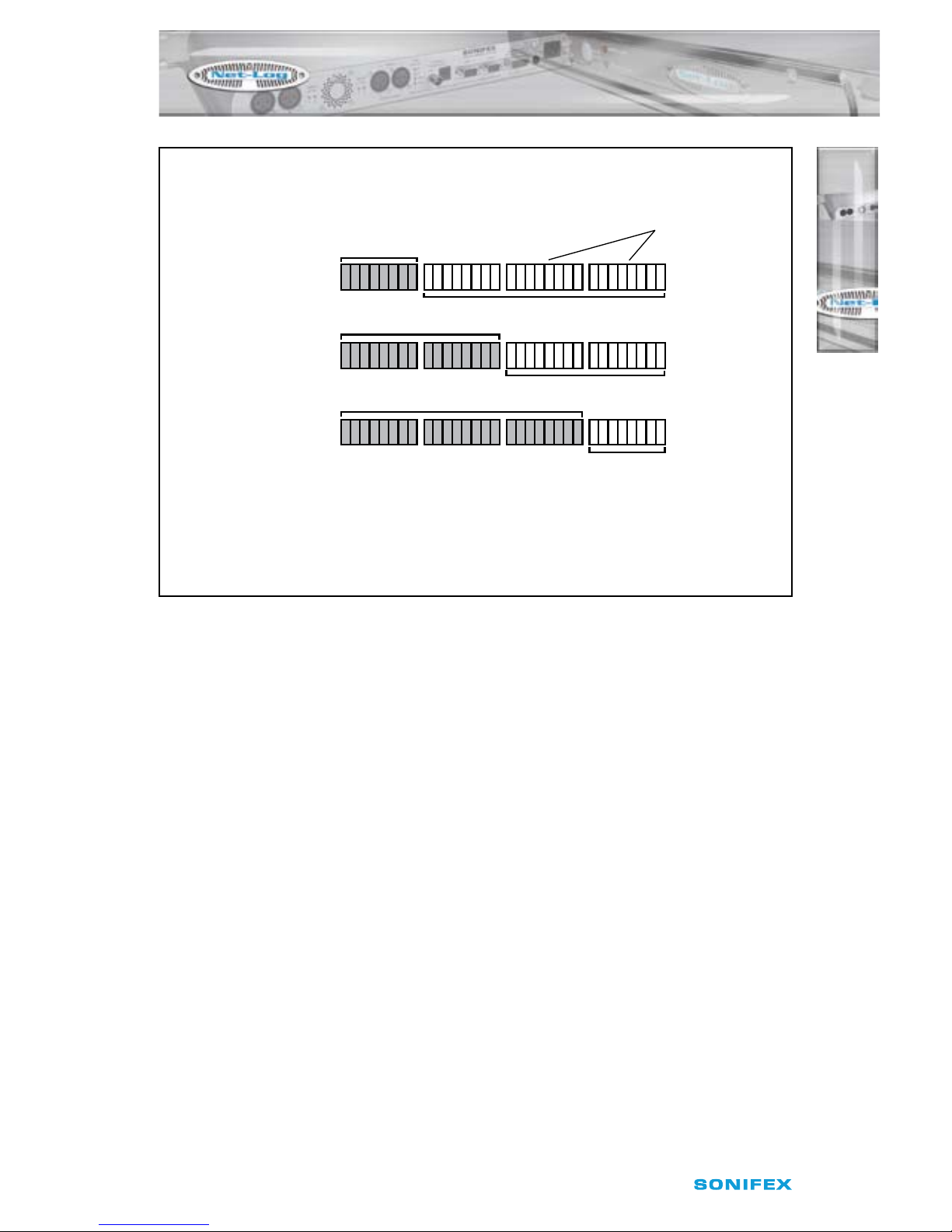
Net-Log User Handbook
11
SET-UP & INSTALLATION
SET-UP & INSTALLATION
3
Fig 3-3: IP Addresses.
Class A address: The first octet contains the network ID and the second, third and fourth
contain the host ID.
Class B address: The first and second octets contain the network ID and the third and fourth
contain the host ID.
Class C address: The first, second and third octets contain the network ID and the fourth
contains the host ID.
So, the network ID of the IP Address that you give the Net-Log must match the network
address of the network on which you connect it and the host ID of the Net-Log’s IP Address
must be different to that of any other device on the network.
Subnet Masks
To determine which parts of an address contain the network ID and host ID we use a Subnet
Mask, which has an identical format to the IP Address being made up of 32-bits, split up into
four octets. It is configured as follows:
For every bit in the IP Address that contains the network ID the corresponding bit in the
Subnet Mask must be set to binary 1, (i.e. the byte of 8 bits is set to “255”). For example if the
IP Address is a class A address, the network ID is contained in the first octet. So the first eight
bits of the address contain the Network ID. Therefore the first eight bits in the Subnet Mask
must be set to binary 1, making it “255.0.0.0”.
Class A
Network ID
Host ID
Octets
IP Addresses
Host ID
Host ID
Network ID
Network ID
Class A example: 126.100.1.1
Class B example: 190.100.1.1
Class C example: 222.100.1.1
Class B
Class C
12

12
Net-Log User Handbook
Fig 3-4 : Net-Log-Win Installation.
Installing Net-Log-Win Software
The procedure below describes how to install the PC software. As the initial set-up
procedure will required the use of the Net-Log Serial Utility, the software must initially be
installed on a PC with a free serial port.
1 Insert the Sonifex Software Installation CD into your CD-ROM drive.
2 The installation process should begin automatically. If it fails to start, select “Run…”
from the Start Menu and type “x:\Index.htm” where x is the letter of your
CD-ROM drive.
3 The installation starts by displaying a web page that has links to several software
packages from Sonifex. Locate Net-Log-Win from the list and click on the link
provided. The Net-Log-Win installation will begin as shown in Fig 3-4. Simply follow
the on screen instructions to proceed. During the installation, Set-up will attempt
to detect what version, if any, of DirectX is installed. DirectX is required for audio
playback and Net-Log-Win requires that version 6 or later is installed. If a compatible
version is not found, then the supplied DirectX 8.0 will be automatically installed.
4 The installation will place three shortcuts in the start menu – Net-Log-Win, Net-Util
and Net-Log Auto-Archive.
SET-UP & INSTALLATION
SET-UP & INSTALLATION
3
13

Net-Log User Handbook
13
SET-UP & INSTALLATION
SET-UP & INSTALLATION
3
Entering Network Settings
To do this you need to start the Net-Log-Win Serial Utility (Fig 3-5 & 3-6), and connect one of
your PC’s available serial ports to the Net-Log’s serial port (COM1). This is done with the null
modem cable supplied with the Net-Log.
Fig 3-5: Net-Log-Win Serial Utility.
Select the relevant PC COM port number in the serial utility by using the up/down buttons
(labelled “1” in Fig 3-6). Now press the Connect button (labelled “2”). To test the connection
between the PC and Net-Log press the question mark Test button (labelled “3”). This sends
a command to the Net-Log, and waits for a reply. If there is no reply, an error message box
appears declaring that the connection test has failed.
If this occurs make sure that you have the Net-Log switched on, that all cables are correctly
wired and connected, and that you have selected the correct COM port number.
Fig 3-6: Detail of Net-Log-Win Serial Utility.
The wiring for the cable is shown in Fig 3-7. If the connection is successful a message box is
displayed indicating this.
132
4
6
5
7
14

14
Net-Log User Handbook
Now you need to enter the IP Address, Subnet Mask and Default Gateway (labelled “4”).
The Default Gateway is defined as the target system’s default route and is a convention
used on all networks. If you have a bridge to another network, then set the IP Address of the
Default Gateway to the IP Address of the bridge. If you are using the Net-Log on an isolated
network or directly to a single PC, then set the Default Gateway IP Address to that of
the Net-Log.
Fig 3-7: Diagram of a Null Modem Cable.
Check that the values have been entered correctly and press the Download button
(labelled “5”). This writes the information to the Net-Log, and stores it in the system ROM.
If at anytime you need to check the IP Address of the Net-Log you can simply press the
Reload button (labelled “6”). This loads the current network settings from the Net-Log and
displays them. You can edit these if you need to and write any changes to the Net-Log by
pressing the Download button again.
Enter the downloaded values here for future reference:
Net-Log Serial Number:
IP Address:
Subnet Mask:
Default Gateway:
Note: This utility can also be used to download firmware upgrades directly to the
Net-Log via the serial port (instead of using the Net-Log-Win software across the
CD
Rx
Tx
DTR
SG
DSR
RTS
CTS
1
2
3
4
5
6
7
8
1
2
3
4
5
6
7
8
CD
Rx
Tx
DTR
SG
DSR
RTS
CTS
1
2
3
4
5
6
7
8
1
2
3
4
5
6
7
8
PC
Null Modem Cable
NET-LOG
SET-UP & INSTALLATION
SET-UP & INSTALLATION
3
15

Net-Log User Handbook
15
SET-UP & INSTALLATION
SET-UP & INSTALLATION
3
network). To do this, click on the Firmware Update button (labelled “7”), select the
relevant update file and press OK. The file will be downloaded to the Net-Log.
Fig 3-8: Diagram of ‘straight through’ and ‘crossover’ CATS cables.
During all these procedures the messages sent from the Net-Log can be monitored in the
Message window. This shows the status of the update with regards to the network settings
or firmware updating.
Net-Util also provides various tools for monitoring the status and operation of the
connected Net-Log. These functions are available from the menu or by pressing the button
showing the right arrow symbol. When this button is pressed, the icon changes to a left
facing arrow to indicate that a further press will hide the additional controls. These buttons
are shown in Fig 3-9. Whilst running Net-Util, you can place the mouse cursor above the
button to show a brief description of the buttons’ functionality.
Fig 3-9: Details of Net-Util Tool buttons.
TX+
TX-
RX+
RX-
1
2
3
6
1
2
3
RX+
RX-
TX+
TX-
1
2
3
6
1
2
3
PC
Straight Through
HUB
TX+
TX-
RX+
RX-
1
2
3
6
1
2
3
TX+
TX--
RX+
RX-
1
2
3
6
1
2
3
PC
Crossover
NET-LOG
16

16
Net-Log User Handbook
The first button on the left in Fig 3-9 simply clears the main messaging
window.
The next button allows the serial messages that are sent from Net-Log
and displayed on the screen, to also be copied to a text file. This is
particularly useful if a problem occurs on the Net-Log as the message
window can only display the most recent messages.
The fourth, fifth and sixth buttons select the desired serial message
mode. The button marked with a “1” selects minimum mode. In this
mode, only details of fatal errors are displayed. The button marked
with a “2” selects medium messaging mode. In this mode both fatal
and non-fatal error details are displayed. In maximum mode, selected
by pressing the button marked with a “3”, system event details are
also displayed.
The next button enables network communication monitoring.
This feature will display all input and output communications on the
connected Net-Log and is intended for debugging purposes only
– enabling it will severely affect the network performance of the
Net-Log.
The next two buttons are used to display and clear the on-board
message log on Net-Log. Each time Net-Log sends a serial message, it
adds it to its own internal text log. This log is limited in size and only
contains the most recent error/event messages.
The next two buttons are also intended as debug tools although their
use will not affect Net-Log’s performance. The first is used to display
the current status of the network interface on Net-Log. The second is
used to display record cut information.
The last button is a “Reset all” button. This will return the connected
Net-Log to its factory defaults. (Please note - use of this button will
delete all audio on the connected Net-Log.)
Once all the required information has been entered into the Net-Log you are ready to
connect the unit to your network.
Ideally, the unit should be connected directly to a switch, but if this is not possible or
practical, connecting it to a hub should be sufficient. If you are using the RJ45 connector on
the rear of the Net-Log, you should use twisted pair network cable (i.e. CAT5), wired “straight
through” as shown in Fig 3-8.
SET-UP & INSTALLATION
SET-UP & INSTALLATION
3
17

Net-Log User Handbook
17
SET-UP & INSTALLATION
SET-UP & INSTALLATION
3
If you are connecting your Net-Log directly to a network interface card in your PC, then you
will require a “crossover” cable, which is also shown in Fig 3-8.
When you have the Net-Log switched on and connected to your PC or network, you can
now run the Net-Log-Win software. Read the next section on Start-up and Login, which
gives an explanation of the logging procedure and how to enter your Net-Log into the
device list.
Note: It is important to fully configure each Net-Log prior to use. Once a
successfully connection has been established, refer to section 10 which details
all the configuration settings.
18

18
Net-Log User Handbook
4 Startup & Login
Starting Net-Log-Win
To start the Net-Log-Win software, select the icon from your desktop or Start menu
depending on how you installed the software. The startup screen will be displayed (Fig 4-1)
normally followed by the Login Screen (Fig 4-3). However the first time the Net-Log is used
the license manager screen (Fig 4-2) will be displayed.
Fig 4-1: The Initialisation Screen.
Maximum Concurrent Users
The Net-Log-Win software can be purchased as either a 2-stream license, or as a 5-stream
license. This means that you can install the Net-Log-Win software on as many PC’s in your
network as you like, but that only 2, or 5 simultaneous accesses to the licensed Net-Log can
be made respectively. If 2, or 5, users are using a Net-Log and another user tries to access it,
a message will be displayed telling them that the allotted number of licenses are already
in use.
Remember that if Archiving is enabled, this will use a license.
Multiple Net-Logs On A Network
Only one license is required per network regardless of the number of Net-Logs attached
to that network. The first Net-Log connected will need to have a valid license and then all
further Net-Logs should be set as slave units and will validate their license from this master.
This means that the master will need to be attached at all times. If the master should be
removed from the network the slave units will continue to be available for a period of 3 days.
After this time they will still continue to record but will be inaccessible from the Net-Log-Win
software. Reconnecting the master unit will re-enable all features.
4
STARTUP & LOGIN
STARTUP & LOGIN
19

Net-Log User Handbook
19
STARTUP & LOGIN
STARTUP & LOGIN
4
Licensing Your Net-Log
The License Manager Screen (Fig 4-2) is shown when first connecting to a Net-Log or can
be accessed from the Administrator menu. This dialogue shows the unique boot code used
to validate the master licenses and the 3 licensing options. These allow the user to set the
unit as a master by entering the license code; as a slave by entering the TCP/IP address of a
connected Net-Log master unit; or define the unit as a demo. Similar to disconnected slave
units the demo allows for 3 days of normal operation and the unit can be upgraded at any
time to function as a master or as a slave by entering the appropriate data. (Please note - Reselecting the unit as a demo will delete all audio data and settings from the Net-Log.)
Obtaining License Codes
The license code must be obtained directly from Sonifex. You can do this in several ways,
either by phone to Sonifex on +44 (0)1933 650700 during normal UK working hours; or by
sending the form from the front of the manual by fax to +44 (0)1933 650726 or directly by
post; or by completing the form on the supplied link or through our website www.sonifex.
co.uk/netlog; or by supplying the information indicated on the form by email to netlog.
support@sonifex.co.uk. Sonifex will endeavour to return the license codes as quickly as
possible. In the mean time the machine can be used as a 2-stream license demo
machine for 3 days.
Fig 4-2: The Licensing Screen.
20

20
Net-Log User Handbook
The Login Procedure
To enter the system, all users must specify a User Name and a Password.
These will then be compared to details which are stored onboard the Net-Log before the
user can access the system. If the user enters the correct information, they will be allowed
to use the PC interface to control the designated logger. If the user enters incorrect
information, they will be asked to re-enter the User Name and Password.
To configure the system, enter a User Name of “admin” and a Password of “admin”. The
password should be changed once you are running the program.
There is a Net-Log Device List, which allows you to choose one of any number of Net-Logs
connected to the network. When the software is loaded for the first time, no Net-Logs
are available in the Device List, and a message box appears stating this. You will be taken
automatically to the Device List editor, where you can add your Net-Log into the list.
Fig 4-3: The Login Screen.
The Device List Editor
To enter a Net-Log into the list you must give it a text name and the IP Address that was
downloaded into the Net-Log as described in the “Setup & Installation” chapter. Once you
have entered the Name and IP Address into the boxes, press the “Add” button, and it will
now appear in the list.
4
STARTUP & LOGIN
STARTUP & LOGIN
21

Net-Log User Handbook
21
STARTUP & LOGIN
STARTUP & LOGIN
4
The two up/down arrows on the right hand side are used to select the default Net-Log used
when you have multiple units. The default unit is the one that is automatically selected
when you login.
Multiple Net-Logs can be Added, Deleted and Replaced. See Fig 4-4.
Fig 4-4: The Net-Log Device List Editor.
To edit the name or the IP Address of a device, select the unit in the list and edit its details
that appear in the Name and IP Address text boxes. When you have finished, click the
“Replace” button.
To delete a device contained in the list, select the unit, and then press “Delete”. Once you
have finished entering the details of your Net-Log(s) into the device list press “OK”. This will
return you to the Login screen.
Note: Prior to logging on to a new Net-Log for the first time, ensure that the clock on the
PC is set correctly as this time will be used to update Net-Log’s onboard clock.
The software will attempt to connect to the Net-Log and when a connection has been
established you will see the main screen.
If the main screen does not appear then there is a problem connecting to the NetLog. Check that the IP Address entered in the device editor list is the same as the one
downloaded using the Net-Log-Win Serial Utility. Secondly, check that the IP Address and
22

22
Net-Log User Handbook
Subnet Mask are valid for your network. If invalid details are entered, the Net-Log will not
appear on your network (see your system administrator for more information).
First Time Use of Net-Log
The first time you use the Net-Log you will need to setup the configuration for your
particular application. The configuration is accessible from the Options tab. See Chapter
9 for full details. At the very minimum you will need to set up the Record Format, Record
Media and Clock Source options.
Changing User Details
Once you have logged in for the first time it is advised that you change your User name and
Password from the default settings to stop unauthorised access to your user account. To do
this, select the Edit menu, and then User Details (Fig 4-5). Enter your new details and press
“OK”. If the “Cancel” button is pressed, none of the changes made will take effect.
Note that the password is case sensitive, and you must re-enter the password to confirm
it is correct.
There is a special case available to demonstrate just the screen layout and use of the
Net-Log-Win software that can be initiated by selecting a user name of demo and leaving
the passwords blank.
Fig 4-5: User Details.
STARTUP & LOGIN
STARTUP & LOGIN
4
23
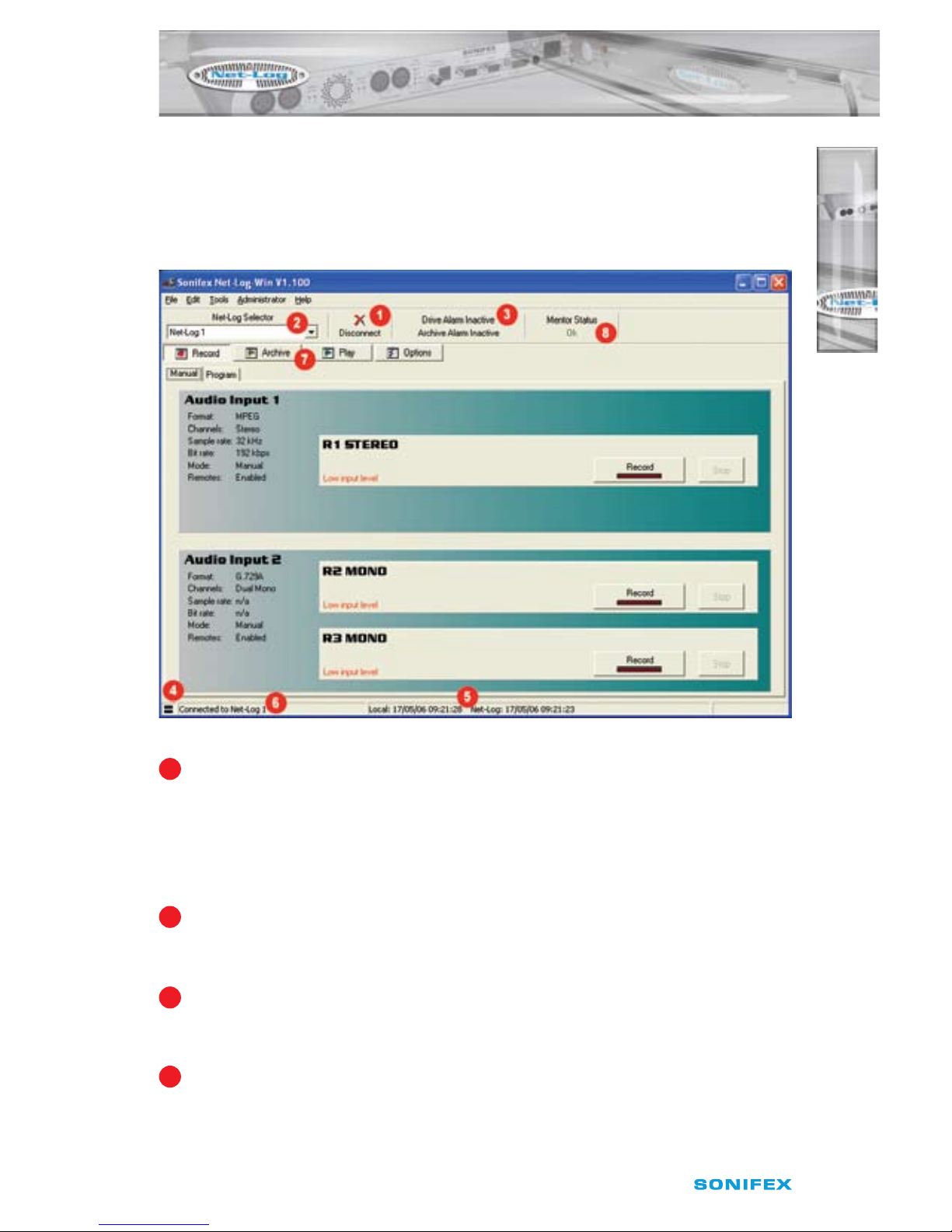
Net-Log User Handbook
23
STARTUP & LOGIN
4
STARTUP & LOGIN
General Screen Layout
After logging in, the main screen appears (Fig 4-6). Whether all of the 4 main selection
screens (Record, Archive, Play and Options) are displayed will vary depending on the user
account that you have logged in with. However, the screen layout will remain the same
throughout.
Fig 4-6 General Screen Layout.
Disconnect/Log-Off Button
If you are currently connected to a Net-Log then this button allows you to disconnect
and select a different unit. If you are not currently connected to a Net-Log, this allows
you to log off and either log on as another user, or exit the application. Note that
logging off, or disconnecting, from the Net-Log will not affect the operation of the
Net-Log, i.e. it won’t stop it recording, etc.
Net-Log Selector
Use this to select other Net-Logs from the drop-down list and connect to them as the
user that you are currently logged on as.
Alarm Indicators
These replicate the LED alarms situated on the front panel of the Net-Log. The alarm
conditions are also available on the remote connector.
Network Activity Indicators
These are transmit Tx (left, red) and receive Rx (right, green) indicators showing data
transfer between the Net-log and your client PC.
1
2
3
4
24

24
Net-Log User Handbook
Net-Log & PC Time
Date and Time of the Net-Log clock and the local PC clock
Status Bar
General information is displayed here.
Screen Selection Buttons
These are used to switch between the different screens that are used to control the
Net-Log.
Mentor Status Indicator
Status of the Mentor Time Server, used for synchronising the PC and Net-Log times
on a network.
5
6
7
8
STARTUP & LOGIN
STARTUP & LOGIN
4
25
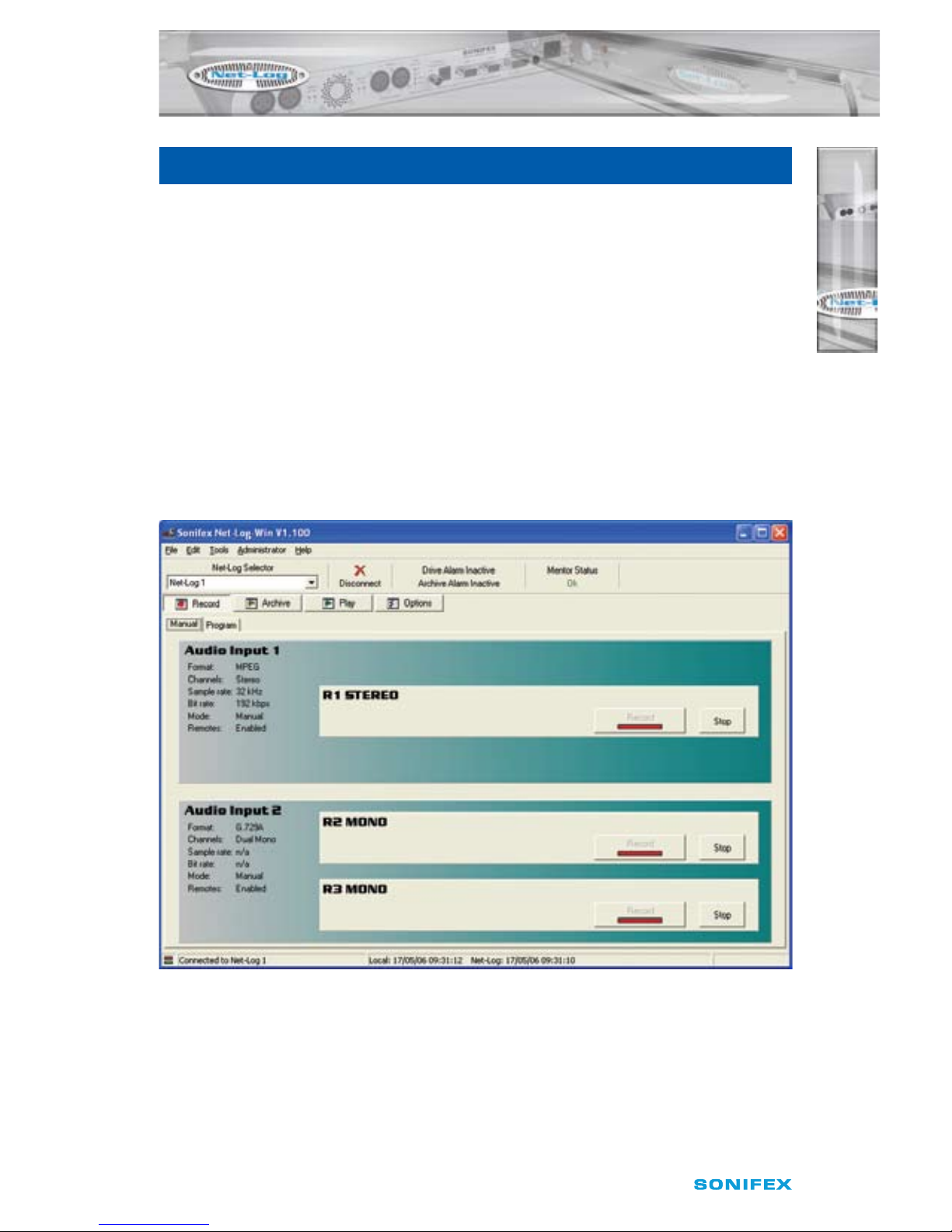
Net-Log User Handbook
25
5 Recording
The Record Screen
This is where all recording actions are controlled. Each input channel (up to a maximum of
four mono, or two stereo channels) can be controlled independently and is represented
by a separate display panel. Each panel shows the current configuration and state for that
channel. For convenience, it also monitors the levels of the audio inputs, and gives an
indication of when there is “silence”, defined as an input of below –44dB, as shown in Fig 5-1.
The record channels are configured using the Options screen.
There are two formats available for recording, MPEG and G.729A. MPEG allows for mono,
dual mono and stereo channel selection as well as variable sample and bit rates. G.729A is
a high compression, fixed bit rate, mono or dual mono record format. Its low bandwidth
makes it ideal for recording speech and gives very high storage capability – approximately
13 minutes per Mbyte. G.729A can be used only after purchasing an additional license.
Contact Sonifex Ltd for details.
Fig 5-1: Manual Record Screen.
The Net-Log allows five methods of recording:
Manual Recording
Button presses control recordings on each logger channel.
RECORDING
RECORDING
5
26

26
Net-Log User Handbook
Program Recording
Record control occurs automatically by defining a “time-sheet” for each channel.
Auto Recording
Record control occurs automatically as the input audio level rises above and below userdefined start and stop threshold levels. Auto record mode is not available when using the
G.729A record format.
Remote Recording
Recordings can be started/stopped by connecting certain pins on the rear panel
remote connector.
Serial Recording
Record is controlled by commands sent to the Net-Log via the Serial Port. See chapter 8 for
protocol information.
Remote or Serial recording will operate regardless of whether Manual, Program or Auto
record mode is selected in the Record Options page. Care should be taken to ensure the
correct mode of operation is selected as no priority is given to either Remote or Serial
recording when co-configured with Manual, Program or Auto record mode.
Note: The Net-Log can record up to a maximum of 250000 tracks on each configured
partition on the hard drive. When the end of a partition is reached, recording continues
at the start of the partition – over-writing existing data. Each time the record “loops”
back to the beginning of a partition, the track count is reset and a further 250000 tracks
are available. Once the 250000-track limit is reached, subsequent recordings will be
appended to the 250000th track.
Manual Recording
To start recording manually, select the “Manual” tab, choose the channel you wish to begin
recording on and press the relevant “Record Start” button. The Net-Log will start recording
and the on-screen LED will illuminate red to indicate this.
Once recording has started, the Record Control button on the front panel of the Net-Log will
light up accordingly, and a track list entry will also be created in the play screen. To stop the
recording, press the “Stop” button. The Record Control button will change accordingly and
the track list entry in the play screen will now contain an end-date and time.
Program Recording
To set-up a program recording you must first make sure that you have a channel enabled to
do this. See the Record Format tab of the Options screen – Section 9. Once enabled, you can
select the “Program” tab in the Record screen. The Program Record screen will be displayed
(Fig 5-2).
This shows a time sheet for a complete week, with the seven days of the week along the lefthand side and the time of day along the top.
RECORDING
5
RECORDING
27

Net-Log User Handbook
27
RECORDING
RECORDING
5
Select the record channel that you would like to program by using the left/right
arrow buttons.
The time sheet works by defining a Program number and editing the start time and
duration. The Program number is then assigned to any of the days by selecting the
associated tick-box. Up to 20 Program numbers can be defined.
A graphical representation of the program is displayed.
Note that if you alter a start-time or duration once programmed, the graphic display will
alter also to reflect the changes.
Fig 5-2: Program Record Screen.
Additional options are available to assist with setting up the record programs. These options
are accessed by pressing the right mouse button whilst the cursor is positioned over the
record program screen. A popup menu will be displayed as shown in Fig 5-3. The first two
options allows you to quickly assign the currently selected program to either run every day
or not run on any day. The next three options can be used to clear programs. Clearing a
program resets the start time and duration to defaults and removes all the day assignments.
The last two options allow you to make copies of programs.
28

28
Net-Log User Handbook
Fig 5-3: Program Record Popup Menu Commands.
Click on the “Update” button to send the program to the Net-Log. The record start and stop
times are stored on the Net-Log and recording will now start and stop automatically. Storing
the information on the Net-Log allows the recording to be made even if there is a network
problem at the time the recording state is due to change, and allows everyone to see the
record programs being used.
If you need to change the program times for a particular Net-Log, or just want to view them,
the display will be refreshed automatically when you select the Net-Log, or you can press
the “Re-load” button, which gets the information from the connected Net-Log.
If you make alterations in this screen and wish to cancel them, then simply leave this screen,
or press the “Re-load” button to show the existing settings.
Note: If the Net-Log is currently using a program recording, and you update it with a new
program, the current state of the recording will reflect the new program state.
E.g. if the Net-Log is recording at 4pm on a Monday and a new program is loaded at that
time which has a record stop at 3pm and record start at 5pm on a Monday, the recording
will stop. It will then restart recording at 5pm.
Saving and Loading Record Programs
Once you have finished setting up the record programs, you can make a copy of them on
a PC. This can be particularly useful if you have more than one Net-Log and you want each
machine to follow the same programs.
To save the complete set of record programs for the connected Net-Log, select File, Save As
from the main menu. A dialogue will be displayed allowing you to specify the location and
name of the file that will be used to store the current program information. Once you have
made these selections, press Save.
To load a previously saved file, select File, Open and then select the file that contains the
required program information.
RECORDING
RECORDING
5
29

Net-Log User Handbook
29
RECORDING
RECORDING
5
Please note, you can only load and save programs whilst in the record
program screen.
Auto Recording
To use auto recording, you must first make sure that the auto record mode has been
selected, and the auto start and auto stop parameters have been set as required. See the
Record Format tab of the Options screen – Section 9.
To start auto recording, press the relevant “Record Start” button. The channel display will
show “Waiting for auto start level…”, and the Net-Log will start recording automatically
when the input audio level rises above the auto start threshold. The on-screen LED will
illuminate red to indicate when a channel has started recording.
Recording will continue until the input audio level falls below the auto stop level threshold,
at which point the recording is provisionally ended. The input audio level must then remain
below the stop level threshold for the period of time set by the stop duration, otherwise
recording will continue.
Once a recording has ended, the length of the new cut is compared to the auto
start duration. If the new cut length is less than the auto start duration, it will be
automatically deleted.
The process is then repeated the next time the input audio level rises above the auto start
level threshold.
To stop auto recording at any time, press the “Stop” button.
Fig 5-4: Auto Record Mode.
30

30
Net-Log User Handbook
Remote Recording
Recording for each channel can also be started remotely using the 15 Pin D-Type socket
found on the rear of the unit. There are four record input pins that can be assigned as
momentary or latched in the Record Remotes Option screen.
Serial Recording
Serial Recording allows external equipment connected to the Net-Log via a serial
communications link, to start/stop recordings. There are currently two interfaces supported.
See chapter 8 – Serial Control Interface.
Record Tally Outputs
Each record channel has a ‘Record Tally Output’ that is active when the associated channel
is recording. For example, if channel 1 left is currently recording, then Record Tally Output 1
will be active. Likewise if channel 4 right is also recording, then Record Tally Output 4 will be
active. These outputs are independent of the record mode selected.
The Record Tally Outputs are open-collector driven, and are available using the
15 Pin D-Type connector on the rear panel of the unit.
See section 14 Technical Specification for details of all of the remote input and output pin
connections.
RECORDING
RECORDING
5
31

Net-Log User Handbook
31
6 Playing & Downloading
Audio recorded on the Net-Log can be accessed in two ways. Firstly, you can download
a selected piece of audio straight to your hard drive, and then play it either using the
embedded player (Fig 6-5), or for MPEG, Linear or MP3 recordings, the Windows Media
Player. G.729A recordings can only be played using the embedded player. Alternatively, you
can stream audio directly from the Net-Log and listen to it whilst it plays.
Fig 6-1: Play Download Screen.
Track List Display
The track list display is shown in Play Download, Play Stream and Play File. The Net-Log can
record up to 250000 tracks per channel. To make it easier and quicker to find the required
audio for playback, the recorded track display is split into two parts. The list on the left
shows a summary of tracks that exist on the selected channel, indicating the start dates and
number of tracks that were started on that date. Click on the required date to load the list
on the right with details of each track recorded on that date. The “Refresh” button is used to
refresh both lists to include any newly recorded tracks. Select the left/right arrow buttons to
change the channel.
The “Cut summary” list is, by default, loaded automatically when entering the play screen, or
when selecting a different channel. In addition, both lists will be updated if a new recording
is initiated on Net-Log. This auto refresh feature can be disabled by selecting Tools from the
main menu, and de-selecting the “Auto Refresh Cut Display” option. It is particularly useful
to have this option disabled if you record a large number of tracks on a daily basis, as it
prevents the lists being updated every time a new recording is made.
PLAYING & DOWNLOADING
PLAYING & DOWNLOADING
6
32

32
Net-Log User Handbook
Play Download
Downloading can be used to get a piece of audio from the Net-Log, which can be saved as a
file for playback later or for emailing/forwarding to a colleague or customer.
Select the “Download” tab to select the Play Download screen (Fig 6-1). There are two
methods of selecting audio for download, by entering the start date and time and the
duration of the required piece of audio, or by selecting a track and downloading it in its
entirety.
To download a piece of audio by selecting the start date and time, ensure the “Select
audio by cut” check box is not ticked. Then click on a track and its time and date details are
automatically entered into the Download section. Alternatively, use the right mouse button
to load the end time and date of the selected track. This is particularly useful for selecting
audio near the end of a track.
The start time, start date and duration can be altered to get the exact piece of audio
required. You can also use the end date and time controls to set the effective duration
of the required audio. Highlight the hour, minute, second, day, month, or year and by using
the up and down spin wheels to alter the value. Alternatively, you can enter the required
value directly.
The file size is calculated as you change the duration and is displayed below the time and
date selection boxes.
To download a complete track, ensure the “Select audio by cut” check box is ticked and
select the track to highlight it ready for downloading. Multiple tracks can be selected by
holding down the Ctrl key on the keyboard and clicking on additional tracks.
There are several file formats available for tracks recorded using the MPEG format. Press the
“Default file type” button to select MPEG BWF, Raw MPEG, Linear BWF or MP3. For MP3 files,
the bit rate of the target file can also be selected. Recordings made using the G.729A format
cannot be converted to other formats.
Once you have made your selections for play download, press the “Start” button, and if a
destination file has been selected the download will start. Otherwise you will be asked to
specify a destination file and then the download will start automatically.
The file name for the download can be automatically generated by selecting the “Generate
file name from cut details” check box. In this mode, the file name will be based in the start
date, start time and duration of the selected piece of audio. When the “Start” button is
pressed, the file is created automatically and the download will begin. To use this option,
you must have a default directory selected. Press the “Default directory” button to choose
the directory where the file will be placed.
For tracks recorded using the MPEG format, the file is created with either a .wav, .mp2 or
.mp3 suffix depending on the file type selected. For G.729A tracks, the file extension will be
.g7a (see Play File for file type description). MPEG, Linear and MP3 downloads can be played
either with the embedded player (Fig 6-5), Windows Media Player or any other capable-
PLAYING & DOWNLOADING
6
PLAYING & DOWNLOADING
33

Net-Log User Handbook
33
PLAYING & DOWNLOADING
PLAYING & DOWNLOADING
6
software. G.729A recordings however, can only be played on the embedded player, as
Windows Media Player does not support this format.
Play Program
The Play Program screen allows audio downloads to be scheduled. Each program contains
details of the audio to be downloaded, the format of the downloaded file and an optional
date and time when the download is to take place. Each program can specify a single
download, or multiple downloads for specific days between selected dates.
Select the “Program” tab to select the Play Program screen (Fig 6-2). The upper part of
the screen shows the program summary. This is a list of all pending and active programs
for the selected channel. It also shows completed programs that have either not been
automatically deleted, or have encountered an error. Select the left/right arrow to change
the channel and refresh the program list. The “Delete All” button deletes all programs
for all channels.
Fig 6-2: Play Program Screen.
The lower part of the Play Program screen shows the details of the selected program. Click
on an existing program in the list to load the details. Use the “Delete” button to delete the
highlighted program, or the “Replace” button to replace the highlighted program with the
program currently shown in Program Details.
34

34
Net-Log User Handbook
To add a new program, press the “New” button. Each program requires a name which
uniquely identifies the program in the list. The name can be entered manually, or it can be
created automatically by ensuring the “Auto create” check box is ticked.
To configure a program to download a single track, ensure the “Download separate cut for
selected days” check box is not ticked. In this mode, the start date and time and the end
date and time controls directly select the piece of audio to be downloaded.
To configure a program to download multiple tracks, tick the “Download separate cut for
selected days” check box. In this mode, the start and end time controls specify the piece of
audio to be downloaded. The start and end date controls specify the range of dates from
which the selected piece of audio will be downloaded. The check boxes, marked “Sun”
though to “Sat” allow you to select the specific days, between the start and end date, that
each track will be downloaded.
For example, you want to download an audio clip that starts at 9:00am and continues to
9:30am on Monday 4th September 2006. You also want to download the same clip from the
following Wednesday and Friday mornings. First you would set the start date to 04/09/2006
and the end date to 08/09/2006. Then you would set the start to 09:00:00 and the end time
to 09:30:00. With the “Download separate cut for selected days” check box ticked, ensure
only the required day check boxes, “Mon”, “Wed” and “Fri” are ticked.
The directory where the downloaded audio will be placed is selected by pressing the
“Folder” button. When a program download starts, a sub-directory of the selected folder is
created using the program name, and the file is saved to this sub-directory.
For tracks recorded using the MPEG format, the file type of the downloaded audio can be
MPEG BWF, Raw MPEG, Linear BWF or MP3. Pressing the “File type” button repeatedly, cycles
through the available types. For MP3 files, the bit rate of the created file can also be selected.
For tracks recorded using the G.729A format, the file type is fixed.
Once your program selections have been made, you can select whether the program
download is to be scheduled for completion at a later time, or started immediately. To
schedule the program to run at a later time, select the required date and time using the
action date and time controls. You can also select whether the program is automatically
deleted once it has completed by ticking the “Auto delete when complete” check box. If you
select this option, the program will not be deleted from the list if an error occurs during the
download. Press the “Add” button to add the program to the list. To execute the program
immediately, press the “Start” button. In this mode, the program will be added to the list
temporarily while download is completed. Once complete, the program will be removed
from the list provided no errors occurred during download.
A small green tick will appear next to the program name for programs that have successfully
completed. A yellow triangle with an exclamation mark indicates programs that have
encountered an error. An hour glass next to a program in the list indicates that the program
is currently active. By default, the progress of play programs is logged to a file on the PC. See
section 11 Tools for details of the play program log.
PLAYING & DOWNLOADING
PLAYING & DOWNLOADING
6
35

Net-Log User Handbook
35
PLAYING & DOWNLOADING
PLAYING & DOWNLOADING
6
Play Stream
Select the “Stream” tab to select the Play Stream screen (Fig 6-3). Select the left/right arrow
to change the channel. Only one mono or stereo channel can be played at any one time.
Select the track that contains the piece of audio that you want to stream.
The start time will be entered in the Stream section of the display. Alter the time and date of
the track to the time and date of the recording that you wish to hear.
Fig 6-3: Play Stream Screen.
Press the “Play” button to hear the audio. It will take a few seconds to access the audio from
the Net-Log and to stream it across your network. The Recorded Time and Recorded Date
are displayed during playback. You can use the “Pause” and “Stop” buttons to pause and stop
the audio respectively. Pressing the “Stop” button will recue the audio back to the “Play from
…” time and date. The slider on the right can be used to alter the volume of playback and
the “00” button is used to reset the “Play Duration” counter.
There is a minimum delay for playing audio from a currently recording track. If the selected
play time is within this minimum time, a message box will be displayed allowing play to
automatically start playing once sufficient audio data exists. See Fig 6-4 for details of the
minimum play stream delays.
36

36
Net-Log User Handbook
Fig 6-4: Minimum Play Stream Delays.
Play File
Select the “File” tab. The Play File screen shown in Fig 6-5 is for playing archived or
downloaded files. The screen layout is similar to the Play live screen.
The Play File screen is split into two parts; play control and the play list. Audio files are
loaded into the play list by pressing the “Open…” button, and selecting the required file(s).
Audio files of all supported formats can be loaded into the play list. Single entries in the play
list can be deleted by highlighting the entry and pressing the “Delete” button. Alternatively,
the whole play list can be cleared by pressing the “Clear” button.
Fig 6-5: Play File Screen.
Sample Rate Minimum Delay Times for Play Stream on Currently Recording Track
16 kHz 115 seconds
22.05 kHz 85 seconds
24 kHz 79 seconds
32 kHz 60 seconds
44.1 kHz 45 seconds
48 kHz 42 seconds
PLAYING & DOWNLOADING
PLAYING & DOWNLOADING
6
37

Net-Log User Handbook
37
PLAYING & DOWNLOADING
PLAYING & DOWNLOADING
6
To play the current play list, press the green “Play” button. Play starts at the entry highlighted
in the play list and continues to the end of the list. There are other controls including next/
previous track select, seek, pause and stop with an extra control for altering the playback
speed of the file. This is situated alongside the volume control. The volume control is
equivalent to the Wave Output volume control on the Windows Mixer, usually situated in the
Windows System Tray.
When an MPEG file is archived or downloaded from the Net-Log, the file can be created
as either a raw mpeg data file (.mp2), or as a broadcast wave format file (.wav). Creating a
broadcast wave format (bwf) file allows additional information about the recording to be
stored and recalled on playback. Creating an mp2 file doesn’t allow this information to be
recorded. G.729A files are created with this additional information automatically included.
The MPEG bwf and G.729A recordings contain information specific to the file, including the
recording format of the file, the origination time of the file, the MAC Address of the Net-Log
that it was recorded on and the name of the recording, etc. The origination time and date of
the file, together with the file name and file duration, are displayed when the corresponding
entry in the play list is selected or played.
38

38
Net-Log User Handbook
7 Archiving
The Archiving Process
Archiving is the process of getting Net-Log to automatically and continuously create audio
files (.wav, .mp2 or .g7a files) on a selected drive or device. Long recordings can be reformatted into smaller files of a fixed duration for ease of use.
Typically, this is so that a long-term archive of recorded material can be stored on a separate
hard-drive, such as on a server, where many people can access historic files without
interfering with the operation of the Net-Log. Additionally, the server could then be used
to make permanent archives on to CD-R, DAT, or DVD-R, using conventional low-cost IT
technology.
Configuring Archival To A Networked PC
Enter the Options screen and select the “Archive” tab (Fig 7-1). To configure the options
correctly you need to know the IP Address of the networked PC and the designated share
name of the folder to which you want to archive to. You must also have write access to
this folder.
Fig 7-1: Archive Options Screen.
Archiving is configured for individual recording channels, or pairs of channels, depending
on the recording options settings. For each channel, the following settings should be
configured:
7
ARCHIVING
ARCHIVING
39

Net-Log User Handbook
39
ARCHIVING
ARCHIVING
7
Alarm Enabled
This option allows you to disable the archive warnings and alarms. It is primarily for users
who don’t wish to use Archiving and therefore don’t want the distraction of having the
archive warnings and alarms activating when data is overwritten.
Buffer Size
The buffer size (5-1000Mbytes for MPEG, 1–200Mbytes for G.729A) is the amount of
un-archived data stored on the Net-Log before archiving will start. If you set the buffer
to 150MB, the Net-Log waits until it has that much data before it archives to the selected
destination. The size of the buffer you select is really dependent on network activity. If your
network is quite busy you might want to set the buffer at a relatively low size (5-50MB).
Warn Time
In normal operation, the Net-Log records continually, overwriting information initially
recorded on the drive when it reaches the end. The warn time is the amount of time prior to
data loss on the Net-Log (5 mins to 14 days) and provides a warning that data will soon be
overwritten which has not been archived. Once data is overwritten, the archive alarm will
activate. Please note that if you have a busy network you should set this time quite high to
give enough time to archive the data. This option has no effect if the Alarm Enabled option
is disabled.
Arrange Archive Audio into Fixed Duration Files
When this box is ticked, the audio transferred from the Net-Log to the archive destination
drive will be split into fixed length files, determined by the Target File Duration option.
Without this option enabled, the audio files will appear on the archive destination drive as
they do on the Net-Log.
Target File Duration
This is the duration (5 – 60mins) of the files that will be created on the destination drive.
For example, if it is set to 5 minutes then the files on the target drive or device will be of a
five-minute duration. This option is only valid when the “Arrange Archive Audio into Fixed
Duration Files” box is ticked.
File Type
This determines the type of file that is created (.wav, .mp2 or .g7a).
Destination IP Address
This is the IP Address of the PC on the network that you want to archive to.
Target Folder Share Name
This should be set to the share name of the folder where you want the archives to be
stored at the destination IP Address. Only the share name should be entered, not the path
of the shared folder. To find the share name, locate the target folder in Windows Explorer,
then right click on this folder and select “Sharing” from the popup menu. When the archive
begins, sub-folders will be created automatically.
Auto Purge on Record Stop Enabled
When this box is ticked, all available audio is archived each time a recording is ended.
Once you are happy with the settings, press the “Update” button, and they will be written to
the Net-Log shown in the Net-Log selector.
40

40
Net-Log User Handbook
Format of Archived Files
The archived files are stored in sub-directories beneath the directory name that you have
defined. The format is (depending on the selected file type):
\IP Address\Service Name\dd-mm-yyyy\hh-mm-ss.wav
or
\IP Address\Service Name\dd-mm-yyyy\hh-mm-ss.mp2
or
\IP Address\Service Name\dd-mm-yyyy\hh-mm-ss.g7a
Where IP Address is the Net-Log’s IP Address, Service Name is that defined in the
Service Name tab of the Options, dd-mm-yyyy represents the date of the recording in daymonth-year format and hh-mm-ss is the start time of the recording in
hours-minutes-seconds format.
Beginning to Archive
To start archiving, select the Archive screen and press the “Archive Start” button (Fig 7-2) for
the particular channels that you wish to archive. The LED in the button will illuminate when
data is being archived (i.e. transferred from Net-Log to the PC).
Fig 7-2: Archive Screen.
If you want to stop the archive process, simply select the “Stop” button.
Note: You can only archive audio data from the Net-Log that you are currently logged on
to. If you disconnect, all archiving will stop. See section 12 – Auto archive, for details of
how to archive data from one or more Net-Logs simultaneously and without having to
logon/logoff.
7
ARCHIVING
ARCHIVING
41
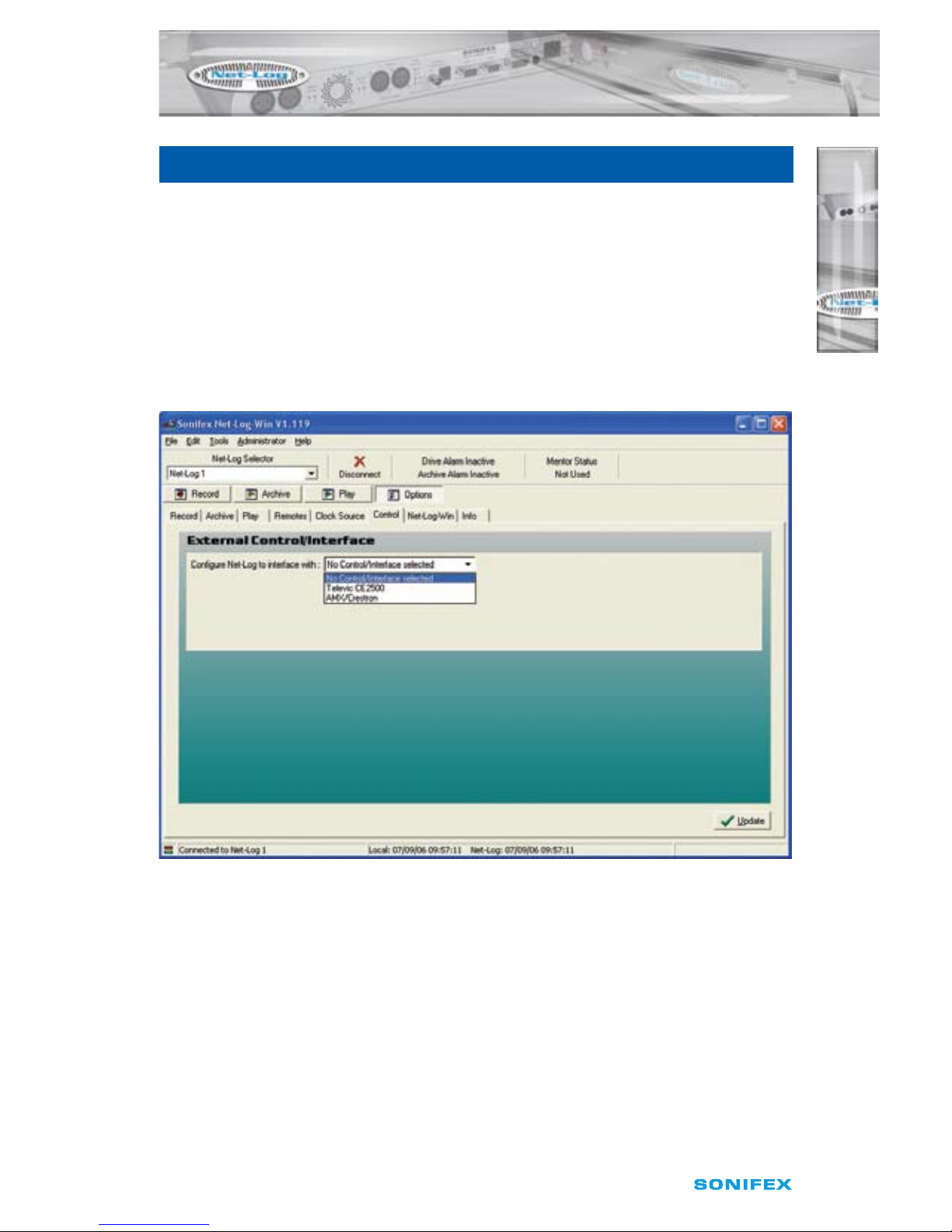
Net-Log User Handbook
41
8 Serial Control Interface
The Serial Control Interface allows external equipment to remotely control several functions
of the Net-Log. Each of the available interface protocols have been designed according to
customers’ specific requirements. Additional interface options may be added in the future;
please contact Sonifex Ltd for further details.
To enable the Serial Control Interface, enter the Options screen and select the “Control” tab
(Fig 8-1). From the drop down list, select the required Control Interface type. If the drop
down list is disabled, this means the firmware in the connected Net-Log has not got the
Serial Control Interface enabled, or a later version of firmware is required.
Fig 8-1: Control Options Screen.
The Interface types currently available are:
• TelevicCE2500
• AMX/Crestron
When a Control Interface type is selected from the list, the available settings for that type
will then be displayed.
SERIAL CONTROL INTERFACE
SERIAL CONTROL INTERFACE
8
42

42
Net-Log User Handbook
Televic CE2500 Interface
The Televic CE2500 is the central control unit of Televic’s Digital Conference and
Interpretation System. This interface provides automatic record start when the Conference
Systems’ microphones are activated. The recording is then stopped when the microphone is
deactivated. The Net-Log also extracts the microphone number and the name of the speaker
from the microphone activation command and stores this information on the internal hard
disk along with the normal cut information. This additional data is then displayed in the Play
screens cut list. The Net-Log can currently support up to 128 microphones.
Fig 8-2: Televic CE2500 Interface Options.
The settings relating to this interface allow the available record channels to be associated
with specific microphone numbers. Each channel is displayed according to the Record
option settings. In Fig 8-2, Audio Input 1 is configured as stereo and Audio Input 2 is
configured as dual mono. Each available channel is identified by the service name also given
in the Record options.
Note: Only one microphone number and name can be stored per recording, so the last
one used is stored.
Each channel can be configured in one of three modes:
Disabled
When this option is selected, the channel will not be controlled by any of the microphones
on the Conference System.
SERIAL CONTROL INTERFACE
SERIAL CONTROL INTERFACE
8
43

Net-Log User Handbook
43
SERIAL CONTROL INTERFACE
SERIAL CONTROL INTERFACE
8
Single Mic
This selection configures the associated channel to be controlled by a single microphone.
The microphone’s identification number can be entered in the edit box. Alternatively use
the up/down arrows to select the required identification number. The lowest microphone
number is 1 and the highest is 128.
Mic Range
This selection configures the associated channel to be controlled by a range of
microphones. Activating any one of the microphones in the specified range will start the
channel recording. The channel will only then stop recording when all microphones in
the range have been deactivated. Again the lowest microphone number is 1 and the highest
is 128.
The settings for Single mic and Mic range can overlap such that a microphone can control
multiple record channels.
Once the required settings have been entered, press the “Update” button, and they will be
written to the Net-Log shown in the Net-Log selector.
The cut list display in the Play screen in Net-Log-Win will now show two additional columns:
Mic and Name (see Fig 8-3). These new columns display the Mic number and the Name of
the speaker who initiated the recording.
Fig 8-3: Additional Play Cut List Columns.
44

44
Net-Log User Handbook
When the Net-Log is powered up with the Televic CE2500 Interface selected, it waits to
receive a synchronisation command from the CE2500 before it will execute any further
commands. This is to ensure that if any of the microphones are currently activated, and
have been previously associated with a record channel, recording is started on the relevant
channel. The synchronisation commands are issued by the CE2500 every 5 seconds.
If an attempt is made to stop recording manually in Net-Log-Win on a channel that is
associated with an active microphone, a warning message will be displayed in Net-Log-Win.
An alternative method of controlling the recording can be used when using the Televic
CE2500 Interface. This is done by utilising the closing contact controlled by the AOP2500
Analog Output device. This contact is closed when any of the microphones is activated and
remains closed until all microphones are deactivated.
By setting all available microphone options to “Disabled” in the Control Options screen,
serial control of record start and stop is disabled. Note that the microphone number and
name are still recorded in this mode, but because only one closing contact can be used by
the AOP2500, only one channel can be recorded, so the microphone number and name are
appended to the last recording.
The closing contact on the AOP2500 can then be used to control the remote inputs on NetLog. See “Record Remotes” in Section 10 for more details on setting up the remote inputs
and Section 13 for the pin descriptions of the remote connector.
Televic CE2500 Protocol
The serial settings on Net-Log for the Televic CE2500 interface are as follows:
Serial port: COM2
Baud rate: 19200
Data bits: 8
Stop bits: 1
Parity: none
Flow control: none
The Net-Log responds to 7 of the serial commands issued by the CE2500 unit. These
commands share a common structure:
STX ID DATA CRC ETX
where:
STX is the start transmit character ‘%’ (0x25)
ID is a single character which identifies the command
8
SERIAL CONTROL INTERFACE
SERIAL CONTROL INTERFACE
45

Net-Log User Handbook
45
SERIAL CONTROL INTERFACE
8
SERIAL CONTROL INTERFACE
DATA is text associated with the command
CRC is the 16 bit sum of the ASCII chars STX, ID & Data
ETX is the end transmit character (0x0D)
Examples of the 7 commands are as follows:
System Synchronisation
“%S0001000201D6\r”
“%” is the start of transmit character (0x25)
“S” indicates command type
“00010002” indicates that mics 1 and 2 are active (0000 for no mics active)
“01D6” is the 16 bit CRC
“\r” is the end of transmit character (0x0D)
President Microphone Activation
“%P0001Mr John Smith05A4\r”
“%” is the start of transmit character (0x25)
“P” indicates command type
“0001” indicates the microphone number
“Mr John Smith” is the speakers name
“05A4” is the 16 bit CRC
“\r” is the end of transmit character (0x0D)
President Microphone Deactivation
“%p00010131\r”
“%” is the start of transmit character (0x25)
“p” indicates command type
“0001” indicates the microphone number
“0131” is the 16 bit CRC
“\r” is the end of transmit character (0x0D)
Delegate Microphone Activation
“%M0002Mr Joe Bloggs058D\r”
“%” is the start of transmit character (0x25)
“M” indicates command type
“0002” indicates the microphone number
“Mr Joe Bloggs” is the speakers name
“058D” is the 16 bit CRC
“\r” is the end of transmit character (0x0D)
46

46
Net-Log User Handbook
Delegate Microphone Deactivation
“%m0002012F\r”
“%” is the start of transmit character (0x25)
“m” indicates command type
“0002” indicates the microphone number
“012F” is the 16 bit CRC
“\r” is the end of transmit character (0x0D)
Deactivate All Microphones
“%V00000116F\r”
“%” is the start of transmit character (0x25)
“V” indicates command type
“0000” indicates no mics active
“0116” is the 16 bit CRC
“\r” is the end of transmit character (0x0D)
System Reset (Deactivate All Microphones)
“%R0052\r”
“%” is the start of transmit character (0x25)
“R” indicates command type
“0052” is the 16 bit CRC
“\r” is the end of transmit character (0x0D)
AMX/Crestron Interface
The AMX/Crestron interface provides simple record control and monitoring for the AMX/
Crestron range of Control Panels. These control panels provide a flexible user interface that
can be used in addition to the client PCs running Net-Log-Win.
There are no additional configuration options for this interface type. The COM port settings
and the protocol commands are fixed.
AMX/Crestron Protocol
The serial settings on Net-Log for the AMX/Crestron interface are as follows:
Serial port: COM2. The serial control interface is implemented on COM2 on
Net-Log. Net-Util usually uses COM1 on Net-Log, but when used in
Crestron emulation mode, COM2 must be used.
Baud rate: 19200
Data bits: 8
Stop bits: 1
Parity: none
Flow control: none
SERIAL CONTROL INTERFACE
8
SERIAL CONTROL INTERFACE
47

Net-Log User Handbook
47
SERIAL CONTROL INTERFACE
8
SERIAL CONTROL INTERFACE
Operational Note: Flow control is not used. However the Net-Log does assert RTS
whenever it has valid characters to transmit. The Net-Util program in Crestron emulation
mode asserts RTS all the time. Using Net-Util with the RTS line disabled still works
correctly. DCD and DTS are not used. The Net-Log constantly monitors the serial port
looking for predefined control characters which signify that a valid command has been
received. This control character is set to 0xD (13 decimal) which is the Carriage Return
character in ASCII. All data received is buffered internally until this character is received
at which point the buffer is closed and validated.
The Net-Log recognises 5 serial commands issued by the AMX/Crestron Control Panel. These
commands share a common structure as shown:
CMD DATA NL CR
where:
CMD is the command identifier
DATA is the data associated with the command
NL is the new line character (0x0A)
CR is the carriage return character (0x0D)
The Net-Log issues a reply to all valid commands received. The type of reply depends on
the type of command received. For non-data request commands, the reply will either be an
acknowledgement or an error code. For data request commands, the reply will consist of the
data requested.
Note: The serial commands are case-sensitive.
Speed of Commands & Responses:
The safest and most reliable method of issuing a batch of RS232 commands to the Net-Log,
is to send a command and then wait for a response before sending the next command. So
for example, if you want to do a status poll of the Net-Log with:
STATUS
TIME:1
TIME:2
TIME:3
TIME:4
you would proceed as follows:
Issue a STATUS command, wait for status info response,
then issue the TIME:1 command, and wait for the time info or error response,
48

48
Net-Log User Handbook
then issue the TIME:2 command, and wait for the time info or error response,
then issue the TIME:3 command, and wait for the time info or error response,
then issue the TIME:4 command, and wait for the time info or error response
The response time will depend on other factors, such as number of channels recording
and archive and play activity. The RS232 port has a relatively low priority to ensure it does
not interrupt critical processes.
Record Start Command
Command: “START:ch\n\r”
Reply: “ACK\n\r” or “ERR:ee\n\r”
where: START: = command identifier
ch = channel 1,3 for stereo or 1,2,3,4 for mono
\n\r = new line(0x0A) and carriage return(0x0D)
ACK = command accepted
ERR: = command rejected
ee = error code (see below for error codes)
Record Stop Command
Command: “STOP:ch\n\r”
Reply: “ACK\n\r” or “ERR:ee\n\r”
where: STOP: = command identifier
ch = channel 1,3 for stereo or 1,2,3,4 for mono
\n\r = new line(0x0A) and carriage return(0x0D)
ACK = command accepted
ERR: = command rejected
ee = error code (see below for error codes)
Status Command
Command: “STATUS\n\r”
Reply: “STATE:s1,s2,s3,s4,a1,a2,a3,a4,da\n\r”
where: STATUS = command identifier
\n\r = new line(0x0A) and carriage return(0x0D)
STATE: = reply identifier
s1 – s4 = record channel status 0=not recording,
1=recording,2=unavailable
a1 – a4 = archive channel alarm status 0=no
alarm,1=alarm activated,3=unavailable
SERIAL CONTROL INTERFACE
8
SERIAL CONTROL INTERFACE
49

Net-Log User Handbook
49
SERIAL CONTROL INTERFACE
8
SERIAL CONTROL INTERFACE
Time Command
Command: “TIME:ch\n\r”
Reply: “TIME:ch,t1,t2\n\r”
where: TIME: = command and reply identifier
ch = channel 1,3 for stereo or 1,2,3,4 for mono
\n\r = new line(0x0A) and carriage return(0x0D)
t1 = length of current recording in dd.hh.mm.ss
t2 = time to data overwrite in dd.hh.mm.ss
Date Command
Command: “DATE\n\r”
Reply: “DATE:dd/mm/yyyy hh.mm.ss\n\r”
where: DATE = command identifier
\n\r = new line(0x0A) and carriage return(0x0D)
DATE: = reply identifier
dd/mm/yyyy = current date of Net-Log in GMT
hh.mm.ss = current time of Net-Log in GMT
Reply Error Codes
The following error codes are used for non-data request commands (START and STOP):
1 = invalid channel
2 = disabled channel
3 = illegal channel
4 = channel already in requested state
50

50
Net-Log User Handbook
9 Options
The Options screens are used for initially configuring the Net-Log before recording. All of the
options should be set before Net-Log starts recording, as some of them can not be altered
once recording has started.
Saving and Loading Options
Once you have finished setting up the options, you can make a copy of them on a PC. This
can be particularly useful if you have more than one Net-Log and you want each machine to
share a similar configuration.
To save the options for the connected Net-Log, select File, Save As from the main menu.
A dialogue will be displayed allowing you to specify the location and name of the file that
will be used to store the current configuration information. Once you have made these
selections, press Save.
To load a previously saved file, select File, Open and then select the file that contains the
required configuration information.
Please note, you can only load and save options whilst in the options screens.
Record Options
This screen (Fig 9-1) displays the current settings of the two input channels, and also allows
them to be changed. Each input is independent of the other, although when they
are set-up for dual mono recording, the two mono channel record settings cannot be
configured individually.
Fig 9-1: Record Options.
9
OPTIONS
OPTIONS
51

Net-Log User Handbook
51
OPTIONS
9
OPTIONS
Disable
Disables the channel.
Override Enabled
Enables this channel to be controlled by the Record Control button on the front of
the Net-Log.
Format
Selects the record format, either MPEG or G.729A. Any existing tracks must be deleted from
all channels before the record format can be changed. To use the G.729A record format, an
additional license must be purchased from Sonifex Ltd.
Mode
In Manual mode, recording is started and stopped via the Record Start button in the
record screen.
In Program mode recording is automatically started and stopped according to the program
for that particular channel. Note: If the mode is set to Manual mode, the Program record
screen will not be available.
In Auto Start Mode, recording is started and stopped automatically as the input audio
level passes through threshold level settings. Auto Start mode is not available for channels
configured to use the G.729A record format.
Channels
Channel format i.e. stereo, mono or dual mono. For G.729A channels, only mono or dual
mono configurations are available.
Sample Rate & Bit Rate
Selects the recording parameters for that Input. These settings are only relevant to MPEG
configured channels.
When selecting the recording bit-rates for the two pairs of channels, it is important to refer
to the maximum number of network connections in Chapter 3.
Start Level
Defines the auto recording start threshold level in dB. When the input audio level rises
above this value, recording automatically starts.
Start Duration
Sets the minimum track length in seconds for auto recording. Tracks that are shorter than
this value are automatically deleted.
Stop Level
Defines the auto recording stop threshold level in dB. When the input audio level falls below
this value, recording provisionally stops.
Stop Duration
Sets the period of time that the input audio level must stay below the stop threshold level to
complete the end of an auto recording. This value is in seconds.
52

52
Net-Log User Handbook
Service Names
You can give names to the particular recording channels for easier identification These
names are displayed on the record, archive and play screens and will also be stored in the
MPEG BWF or G.729A header of an archive or download file.
Note that once recording has started on a channel, the record format cannot be changed
until recording has stopped and all track(s) have been deleted.
Record Capacity
The slide bar at the bottom of the record options screen allows you to select the hard drive
partition size for each input. The partition size is the amount of space allocated to each
input for storing audio. The bigger the partition the more space is available, allowing for
longer recordings. If an Audio Input is set to Mono (Dual), each mono channel will share
equally the space allocated for that input.
The duration of the audio recorded to each partition is calculated and displayed. To change
the duration for a fixed partition size using MPEG as the record format, the Bit Rate should
be set to a new value. A lower Bit Rate means a longer duration and, conversely, a higher Bit
Rate means a shorter duration.
Archive Options
This screen (Fig 9-2) displays the current settings for archiving from the Net-Log.
See Chapter 7 for more detailed information.
Fig 9-2: Archive Options.
9
OPTIONS
OPTIONS
53

Net-Log User Handbook
53
OPTIONS
9
OPTIONS
Alarm Enabled
Allows data loss warnings and alarms to be disabled.
Buffer Size (Mbytes)
Amount of data that has to be available before archiving can start.
Warn time prior to data loss
Amount of time prior to data loss occurring that a warning is activated.
Arrange Archive Audio into Fixed Duration Files
Formats the archived audio into fixed duration files.
Target File Duration (mins)
The length of the target files. (5 - 60 minutes)
Target File Type
The type of files that are created. The options available for this setting will change
depending on the record format selected for this channel.
Destination IP Address
The IP Address of the destination computer.
Target Folder Share Name
The share name of the destination folder on the target computer.
Auto Purge on Record Stop Enabled
Automatically downloads all outstanding audio on a channel when the recording
is stopped.
Archive Auto Continue Enabled
Allows the PC running Net-Log-Win to automatically continue archiving on
enabled channels.
Note that some of the settings cannot be changed while archiving is active for a channel.
54

54
Net-Log User Handbook
Play Options
This screen (Fig 9-3) displays the current play default settings. These settings apply to the PC
currently running Net-Log-Win and are not saved on the currently connected
Net-Log.
Fig 9-3: Play Options.
Use Defaults
Enables all the defaults for play. If this box is not checked, all the defaults are ignored.
Default Play Screen
The selected play screen will be displayed first when entering play.
Play Download Defaults:
Select Audio By Cut and Generate File Name From Cut Details
Enables the corresponding options in the play download screen.
Folder
Selects the default folder where downloaded audio files will be written.
File Type and Bit Rate
Selects the default file type to create, and selects the MP3 bit rate when the file type is set
to MP3.
OPTIONS
OPTIONS
9
55

Net-Log User Handbook
55
OPTIONS
9
OPTIONS
Play Program Defaults:
Auto Create Program Name and Download Separate Cut For Selected Days
Enables the corresponding options in the play program screen.
Folder
Selects the default folder where downloaded audio files will be written.
File Type and Bit Rate
Selects the default file type to create, and selects the MP3 bit rate when the file type is set
to MP3.
Play Stream Defaults:
Ignore cut end time selection
Disables selection of the cut end time when clicking on the play stream cut list.
Play File Defaults:
Folder
Selects the default folder for opening audio files in the play file screen.
Remotes Options
This screen (Fig 9-4) displays the current settings of the record remote inputs for the NetLog. The two pairs of audio input channels can be set-up independently. There are three
settings for the remotes, and these are:
Fig 9-4: Record Remotes Options.
56

56
Net-Log User Handbook
Disabled
The remote inputs are disabled for this channel.
Momentary
While the specific pin is connected to ground this channel will be recording.
Latching
Connecting the specific pin to ground for half a second will cause the Net-Log to start
recording on that channel. Doing this again will cause it to stop recording.
For information on the remote connector pin connections, please refer to Section 13
- Technical Specifications.
This screen also displays the current settings for the Alarm Relay. The remote connector has
a pair of contacts that become connected/disconnected when an alarm condition occurs.
Normally Off, Switched On For Alarm Condition
The contacts on the remote connector are connected when an alarm condition occurs.
Normally On, Switched Off For Alarm Condition
The contacts on the remote connector are disconnected when an alarm condition occurs.
Clock Source Options
When updating the RTC clock, the Net-Log gets it’s source from either the clock of the
connected PC, or the Sonifex Mentor Server (Fig 9-5). For more information about how
Net-Log uses the time settings see Section 10.
Fig 9-5: Clock Source Options.
OPTIONS
OPTIONS
9
57

Net-Log User Handbook
57
OPTIONS
9
OPTIONS
Control Options
This screen (Fig 9-6) displays the currently selected serial Control Interface. If any additional
options exist for an interface, these will be displayed when the relevant type is selected. The
current options are:
No Control/Interface Selected
The serial Control Interface is disabled.
Fig 9-6: Control Interface Options.
Televic CE2500
The Serial Control Interface is configured for connection to the Televic CE2500 Digital
Conference and Interpretation System. Additional options are displayed for configuring the
available record channels to be controlled by specific microphones (see Fig 9-7).
AMX/Crestron
The Serial Control Interface is configured for connection to an AMX/Crestron Control Panel.
There are no additional options for this interface type.
58

58
Net-Log User Handbook
Fig 9-7: Televic CE2500 Control Options.
OPTIONS
OPTIONS
9
59

Net-Log User Handbook
59
OPTIONS
9
OPTIONS
Net-Log-Win Options
This screen (Fig 9-8) displays the options specific to the appearance of Net-Log-Win. Two
fonts used in the Net-Log-Win screens can be changed to allow different character sets to be
displayed such as Japanese.
Fig 9-8: Net-Log-Win Options.
Info Font
The info font is used to display channel names in the Record, Archive and Play screens.
User Font
The user font is used to display user entered text.
60

60
Net-Log User Handbook
Information
This screen (Fig 9-9) displays general information about the Net-Log. The Network settings
are the MAC Address, IP Address, Subnet Mask and Default Gateway for the connected NetLog. The administrator can change all these settings (except the MAC address) by selecting
the Network Settings menu in the administrator menu or by using the Net-Log-Win serial
utility, whereby the settings are downloaded to the Net-Log via the serial port. The MAC
Address is also stored in the BWF header of an archive or download file.
The Disk Drive Info shows the Model, Serial Number, Firmware Revision and Capacity of the
disk drive.
This screen also reports the Remote capability of the Net-Log. Earlier units only had remote
input connections on the rear panel mounted the 15-way ‘D-Type’ connector. These inputs
are used to start and stop the recording process remotely. The latest Net-Log hardware has
Record Tally Outputs on the 15-way ‘D-Type’ connector, in addition to the remote inputs, that
indicate when the associated channel is recording.
Fig 9-9: Info Options.
OPTIONS
9
OPTIONS
61

Net-Log User Handbook
61
10 The Administrator
There are several operations that can only be accessed by the administrator. These include
the License entry and Accounts editor screens and they are all accessed through the
Administrator menu. (Fig 10-1).
Fig 10-1: Net-Log Administrator Menu.
Licenses
This screen displays how many users the Net-Log is licensed for and also allows the
administrator to enter more licenses. (See Fig 4-2)
Accounts Editor
The Accounts Editor (Fig 10-2) can be accessed via the Administrator menu option and is
used to set-up or change accounts for users who connect to the Net-Log. Below are all the
default User Names. Initially the user name and passwords are the same – these can (and
should) be altered once the software is running.
“admin”
This is the Administrator’s login. The administrator is in charge of defining user profiles and
configuring the settings of the Net-Log.
“user1” to “user25”
Up to 25 users can be defined in the software. Each user can be given different access rights
for each function – these are described in more detail below.
“guest”
Guest entry allows playback only.
These password settings are stored on the Net-Log machine currently being connected
to, so if you have a number of machines, you can change user access to each machine
individually.
THE ADMINISTRATOR
THE ADMINISTRATOR
10
62

62
Net-Log User Handbook
Fig 10-2: Accounts Editor.
Function Access – View
There are four check boxes associated with this restriction control (Fig 10-3) If checked, the
currently selected user will be able to view that specific function but will not be able to
change the operation of that specific function in any way.
Note that the administrator will always have view access to configuration and that this
cannot be changed.
Fig 10-3: Function View.
THE ADMINISTRATOR
THE ADMINISTRATOR
10
63

Net-Log User Handbook
63
THE ADMINISTRATOR
THE ADMINISTRATOR
10
Function Access – Control
There are three check boxes associated with this restriction control (Fig 10-4). If checked, the
currently selected user will be able to view and control that specific function.
Note that only one person can have access to archive control and by default this is the
administrator.
Fig 10-4: Function Control.
User Name & Password
To change a user name or password, select the user whose details you wish to change and
type in a new name or password (Fig 10-5).
Note that all the changes made will only take effect when the “Update” button is pressed. If
“Abort” is pressed then the changes are lost.
Fig 10-5: Select or Edit User Name & Password.
The Onboard Clock
The Net-Log uses an accurate onboard real time clock (RTC) to record the start & stop times
of cuts and to start & stop record programs. This time is stored on the Net-Log in UTC format
which is identical to Greenwich Mean Time and is unaffected by any summer or daylight
saving time schemes.
The accuracy of the RTC is ± 1.53 minutes per month. This equates to about 3 seconds per
day. During long or continuous recordings, an error can develop between the actual time a
piece of audio is recorded, and the time used from the RTC to reference the cut. In a worst
64

64
Net-Log User Handbook
case scenario, when the RTC is running slightly slow with respect to real time, the audio
at the end of a long recording could be unavailable. This is because the time stamp taken
from the RTC for the end of the cut would be earlier than the actual time the cut ended.
To overcome this, the Net-Log firmware determines whether the RTC derived time for the
end of a recording differs from the time the Net-Log calculates the cut should end at. This
calculation is made using the start time and length of the recording. Future play or archive
accesses to this cut will then use this error figure to bias the search calculation so that the
whole cut is accessible.
If the RTC has drifted, then the start time of any new cuts will not be a true reflection of the
actual time the recording was started. If the start time for a recording is inaccurate, the time
displayed when playing the recording and when searching within it will also be inaccurate.
Also, if program record mode is used, the automated record starts/stops will not happen at
exactly the right time. It is important therefore, to regularly update the RTC if accurate audio
to time synchronisation is required.
Updating The Onboard Clock
The onboard clock can be updated at any time. If an update occurs whilst a channel is
recording, and the difference between the current RTC and the time update is greater
than two seconds, the recording will stop prior to the clock update. Once the clock has
been updated, a new recording will automatically begin. This is done to reduce the error
correction required when searching for audio. It also happens so quickly that you will not
lose any audio. However there will be a time difference between the two recordings.
There are two options for RTC clock updates. The first is to update Net-Log with the time
currently set on the connected PC. This is an administrator only function and it is not
automatic. The second option is to automatically synchronise the onboard clock to a specific
PC using the Mentor software. It is advisable to have the clock on the PC running the
Mentor server accurately maintained from an external source. The Mentor software will then
distribute the time information to multiple Net-Logs every 30 minutes.
Whichever update method is used it is very important that any PC used to connect to NetLog is set for the right Time Zone. Otherwise, the conversion between UTC and local time
that Net-Log-Win performs for all time related data, will be incorrect. This is set in the PC
Control Panel setting for Date/Time.
It is possible to force a clock update for either of the two clock options by selecting the
Administrator menu (Fig 10-1), and then Update Onboard Clock. If you are using the PC
clock option and you want to keep the Net-Log clock accurate to within 10 seconds, you will
need to do this every 2-3 days.
Network Settings
To change the Network Settings of the Net-Log simply enter the administrator menu and
select the Network Settings menu. The screen (Fig 10-6) shows the current settings and next
to these are a series of edit boxes where the new settings should be typed. When they have
been entered simply press the “Update” button, the settings will then be downloaded to the
10
THE ADMINISTRATOR
THE ADMINISTRATOR
65

Net-Log User Handbook
65
THE ADMINISTRATOR
10
THE ADMINISTRATOR
Net-Log and the application will shut down. Once the Net-Log has re-initialised with new
settings you can restart Net-Log-Win. You may need to change the IP Address of the unit in
the device editor before you can attempt to log onto the Net-Log.
Fig 10-6: Network Settings.
Updating Firmware
From time to time updates will be made available to keep the Net-Log running smoothly
and reliably. To update the firmware contained in the Net-Log simply select the “Firmware
Update” option in the Administrator menu, you will then be given a warning and asked
to confirm your action. If “Ok” is pressed, you will then have to select the update file
(.dwn suffix). Once this has been done you will be taken to the Net-Log Update Firmware
screen. Press the “Transfer” button and the file will then be transferred onto the hard drive
contained on the Net-Log (Fig 10-7).
66

66
Net-Log User Handbook
Fig 10-7: Upgrading Firmware.
Please note that you can still abort the update even after the transfer has been completed.
To commence the actual update, press the “Transfer” button again. The System ROM is then
erased and programmed with the updated software (shown by the Record Control button
on the front of the Net-Log being lit), after which the Net-Log will restart and is ready for use
again. Note that updating the firmware can also be done using the Net-Log serial utility.
For the latest firmware updates check the Sonifex website at www.sonifex.co.uk.
Sometimes, updating the firmware can result in the loss of audio data depending on which
firmware version you are upgrading from/to. Information on this is also on the website.
Resetting The Net-Log
This option is a sub menu of system in the administrator menu. This is used to restore
all the configuration settings to factory defaults. It also deletes all the tracks contained on
the Net-Log.
THE ADMINISTRATOR
10
THE ADMINISTRATOR
67

Net-Log User Handbook
67
11 Tools
The Tools menu (Fig 11-1) contains a number of useful tools to check on the performance
and status of the Net-Log unit. There is also a Delete Cuts sub-menu, although this is only
available to users who have record access.
Fig 11-1: Net-Log Tools Menu.
Show Cut List
When this option is not ticked, the cut list display in the play screens is hidden. This option is
ticked by default.
Auto Refresh Cut Display
With this option ticked, the cut displays in the Play screen will automatically refresh when a
recording is started or stopped, or when you change to a different channel.
Play Cut Auto Load
When this option is ticked, the details of the first recording for the selected Start Date will
automatically be loaded into the current Play screen (Play Download or Play Stream).
Hide Unavailable Cuts
When this option is ticked, all recordings that are no longer available due to being overrecorded are hidden from the Play screen cut list.
Suspend Play Programs
When this option is ticked, the execution of Play Programs is halted. Any program download
that is currently active will be completed but no further downloads will start.
Log Play Program Operation
When this option is ticked, information about the progress of Play Program downloads is
written to a log file. Information includes details about when a download is completed, as
well as information on any errors that were encountered during the program, such as failure
to locate the selected audio.
11
TOOLS
TOOLS
68

68
Net-Log User Handbook
Deleting Cuts
This menu option does exactly what it says. When you select this option a sub-menu
appears showing all the channels that you are able to delete cuts from. Note that you can
only delete cuts from a channel if this channel is not currently recording. The Delete All
option automatically deletes all cuts from all non-recording channels.
View
Contained in this menu are five sub-menus. Net-Log Connections, Net-Log Status, Network
Stats, Audio Header Info and Play Program Log. Each of these display information about NetLog’s performance and status, and are described in more detail below.
Net-Log Connections
This useful screen (Fig 11-2) displays all users currently connected to Net-Log, and displays
their IP Address and connection duration.
Fig 11-2: Net-Log Connections Screen.
Net-Log Status
This screen (Fig 11-3) displays the status of the Net-Log and All the Input Channels.
Described over leaf are all the status indicators.
TOOLS
11
TOOLS
69

Net-Log User Handbook
69
11
TOOLS
TOOLS
Drive Alarm
Problem writing to the Disk. (Equivalent to the LED on the front panel). This Alarm is cleared
only once the fault has been rectified.
The next 3 indicators give momentary indication of a change in state of the appropriate
feature
Cut Change
Indicates a recording start/stop or cuts being deleted.
Program Change
Programs have been changed.
Config Change
Configuration settings have been changed.
Record Auto Enabled
Auto record mode is enabled on the specified channel.
Record Active
Net-Log is currently recording on the specified channel.
Archive Enabled
Archive is enabled on the specified channel.
Archive Pending
Net-Log has data ready to archive for the specified channel but Archiving is not enabled.
Archive Auto Purge
Archive will transfer all available audio data for the specified channel.
Archive Active
Data is currently being archived from the specified channel.
Archive Warn
Loss of data is about to occur on the specified channel.
Archive Alarm
Loss of data is has occurred on the specified channel.
70

70
Net-Log User Handbook
Fig 11-3: Net-Log Status Screen.
Network Stats
This screen (Fig 11-4) displays the rate of transmission between the Net-Log and connected
Client, and also displays the status messages transmitted to and from the Net-Log. This is
useful for network traffic monitoring.
Fig 11-4: Net-Log Stats Screen.
TOOLS
TOOLS
11
71

Net-Log User Handbook
71
TOOLS
TOOLS
11
Audio Header Info
This screen (Fig 11-5) shows detailed information about the audio cuts on the selected NetLog. It is mainly for debugging purposes.
Fig 11-5: Net-Log Audio Header Info Screen.
Play Program Log
This screen (Fig 11-6) shows information on the progress of any Play Programs that have
been executed. Its main use is to determine the cause of any errors that were encountered.
Fig 11-6: Play Program Log Screen.
72

72
Net-Log User Handbook
About Sonifex Net-Log
This screen (Fig 11-7) accessible from the help menu shows the software versions of the
Net-Log-Win and the currently connected Net-Log. The current status of the License on the
currently connected Net-Log is also shown here. The information on this screen is mainly
used for debugging and version checking.
Fig 11-7: Net-Log About Screen.
TOOLS
TOOLS
11
73

Net-Log User Handbook
73
12 Auto-Archive
Introduction
Auto-Archive can be used to archive audio, control the recording process and schedule
recording of up to twenty Net-Log units simultaneously. Using Net-Log-Win to archive
material from a Net-Log unit to a PC/Server requires a user to manually log-on to the
Net-Log, initiate archiving and remain logged-on for the duration of the archive process.
Whilst this is satisfactory for most set-ups with one Net-Log unit, a more automated
solution is required for installations of two or more Net-Log units. Net-Log Auto-Archive
can be used with up to twenty Net-Logs simultaneously, automatically logging-in,
archiving the available material and logging-out.
Fig 12-1: The Status Screen.
Licensing
When connecting to a Net-Log unit, an available stream license is required to perform the
archiving process.
Using Net-Log-Win, it is suggested that a user (such as User20) is defined as having ‘Archive
Control’ and ‘Record Control’, but no ‘Play Control’. Auto-Archive will then only use one
stream license when connected to a Net-Log unit.
12
AUTO-ARCHIVE
AUTO-ARCHIVE
74

74
Net-Log User Handbook
When Auto-Archive logs on to the Net-Log, it uses one of the user accounts to do this. See
“The Settings Screen” later in this chapter for information on defining the User Name used
for auto archiving.
The Net-Log List
The Net-Log Auto-Archive screen displays
the defined list of Net-Log units down the
left side. When a particular unit has been
logged-on, the User Name is displayed in
brackets. See Fig 12-2. This list can be edited
by selecting Tools from the main menu, and
then selecting Settings.
The Status Bar
The status bar has transmit (Tx) and receive
(Rx) indicators, which can be viewed to
confirm the connection to the selected
Net-Log.
Performance
Please note that the performance of AutoArchive depends upon the network and PC
architecture, number of Net-Log units and
the bit rate of the archives being created.
System Set-up
Net-Log units are equipped with 10mb/s network interfaces that should be connected
directly to a 10/100 or 10/100/1000 capable Ethernet switch. The archiving PC/server should
be fitted with at least a 100mb/s network interface. If possible use a 1000mb/s network
interface, especially if multiple Net-Logs are being archived with high bit rates (e.g. 384kb/s
stereo, or 192kb/s mono).
Starting The Archive
Before the archive process can begin, the Auto-Archive utility has to Login to the Net-Log(s).
This is achieved in one of two ways. To manually connect to a Net-Log, right click on the
Net-Log name on the left side on the screen and then select Connect. Once a connection
has been established, and the archive rights of the account used to logon to the Net-Log has
been confirmed, archiving can begin. Auto-Archive will then stay connected to the Net-Log
until it is manually disconnected. To do this, right click on the Net-Log name and select
Disconnect. For a more automated setup, Auto-Archive can be set to automatically Login to
the configured Net-Logs, check for and archive outstanding audio, and then Logout. See the
Auto Login/Logout option in the Device List later in this chapter for details.
Fig 12-2: The Net-Log List.
AUTO-ARCHIVE
AUTO-ARCHIVE
12
75

Net-Log User Handbook
75
12
AUTO-ARCHIVE
AUTO-ARCHIVE
The Settings Screen
To access the Settings screen, select Tools from the main menu, and then select Settings.
The screen shown in Fig 12-3 will be displayed.
Device List
Define your list of Net-Log units using the ‘Add’, ‘Replace’, and ‘Delete’ buttons. To fully
automate the archive process, select the Auto Login/Logout checkbox to allow AutoArchive to automatically login to each configured Net-Log at regular intervals and archive
outstanding audio. This option must be set individually for all required Net-Logs.
To enable successful archiving on each Net-Log, be sure to use the User Name and password
that has ‘Archive Control’ rights.
When connecting to a Net-Log unit, an available stream license is required to perform the
archiving process.
Using Net-Log-Win, it is suggested that a user (such as User20) is defined as just having
‘Archive Control’ and no ‘Play Control’, and this user used by Net-Log Auto-Archive.
See chapter 10 for more information on licensing and users and rights.
Fig 12-3: Net-Log Device List.
76

76
Net-Log User Handbook
Fig 12-4: The Settings Screen.
System Name
Enter a meaningful name to describe this particular system. This name will appear in the
applications caption bar and any emails sent from this system. This can be especially useful if
two or more Auto-Archive systems are in use.
Force Record Stop at Midnight
With the force stop option checked all recording channels will be forceably stopped at
midnight. This feature requires Auto-Archive to be logged-in to the Net-Log units over the
turn of midnight.
Auto-Delete Archives
If Auto-Delete is enabled, previously archived material will be deleted after the specified
number of days.
Use mm-dd-yyyy Format for Archive Folders
Check this option if you require the archive folder names to use the mm-dd-yyyy format and
not the default dd-mm-yyyy format.
AUTO-ARCHIVE
12
AUTO-ARCHIVE
77

Net-Log User Handbook
77
AUTO-ARCHIVE
12
AUTO-ARCHIVE
Fig 12-5: The Settings Screen.
E-Mail
These options are used to configure the sending of the e-mailed status reports.
• SMTPAddress–TCP/IPaddressofyoure-mailserver.
• AddressTo–E-mailaddressofrecipient.Mustcontainonlyoneaddressandinthe
format: user@your-company.com
• Interval–Interval(inhours)betweensendingofStatusReports.Suggestsettingthis
between ‘6’ and ‘24’ hours.
• E-mailStatusReport–optiontosend/notsendStatusReports.
• E-mailErrorReport–optiontosend/notsendErrorReports.
• E-mail‘ArchiveWarn’–optiontosend/notsend‘ArchiveWarn’reports.
• E-mail‘ArchiveAlarm’–optiontosend/notsend‘ArchiveAlarm’reports.
• E-mail‘ScheduleError’–optiontosend/notsend‘ScheduleError’reports.
See later in this chapter for a description of these reports.
78

78
Net-Log User Handbook
The Status Screen
The Status screen displays the current known status of each defined Net-Log unit.
See Fig 12-6.
To view the Status Screen, press the ‘Status’ button on the toolbar.
Fig 12-6: The Status Screen.
If auto-login and/or auto-logout are enabled, this screen also shows the login and log-out
countdown timers for each Net-Log unit.
AUTO-ARCHIVE
12
AUTO-ARCHIVE
79

Net-Log User Handbook
79
AUTO-ARCHIVE
12
AUTO-ARCHIVE
The Control Screen
The Control Screen can be used to start and stop recordings, and also start and stop the
archive process on each of the designated Net-Log units. See Fig 12-7.
Archive LED states:
• FlashingYellow:ArchivePending
• SteadyYellow :ArchiveActive
• FlashingRed :ArchiveWarn
• SteadyRed :ArchiveAlarm
• O :NoArchivePending
To view the Control Screen, press the ‘Control’ button on the toolbar.
Fig 12-7: The Control Screen.
80

80
Net-Log User Handbook
The Archive Screen
The Archive Screen can also be used to control the archive process of the currently selected
Net-Log. See Fig 12-8.
This screen also shows record parameters, archive settings and displays the filenames of
archives currently being written to disk. See Chapter 9 on the use of the Archiving settings.
To view the Archive Screen, press the ‘Archive’ button on the toolbar.
Fig 12-8: The Archive Screen.
The Event Log Screen
The Event Log Screen lists noteworthy events in chronological order. See Fig 12-9.
Such events include:
• connections/disconnectionswithNet-Logunits
• importantinformationregardingfailuretoproperlyarchivematerial
• conrmationofsentemailreports
To view the Event Log Screen, press the ‘Log’ button on the toolbar.
AUTO-ARCHIVE
12
AUTO-ARCHIVE
81
