Page 1
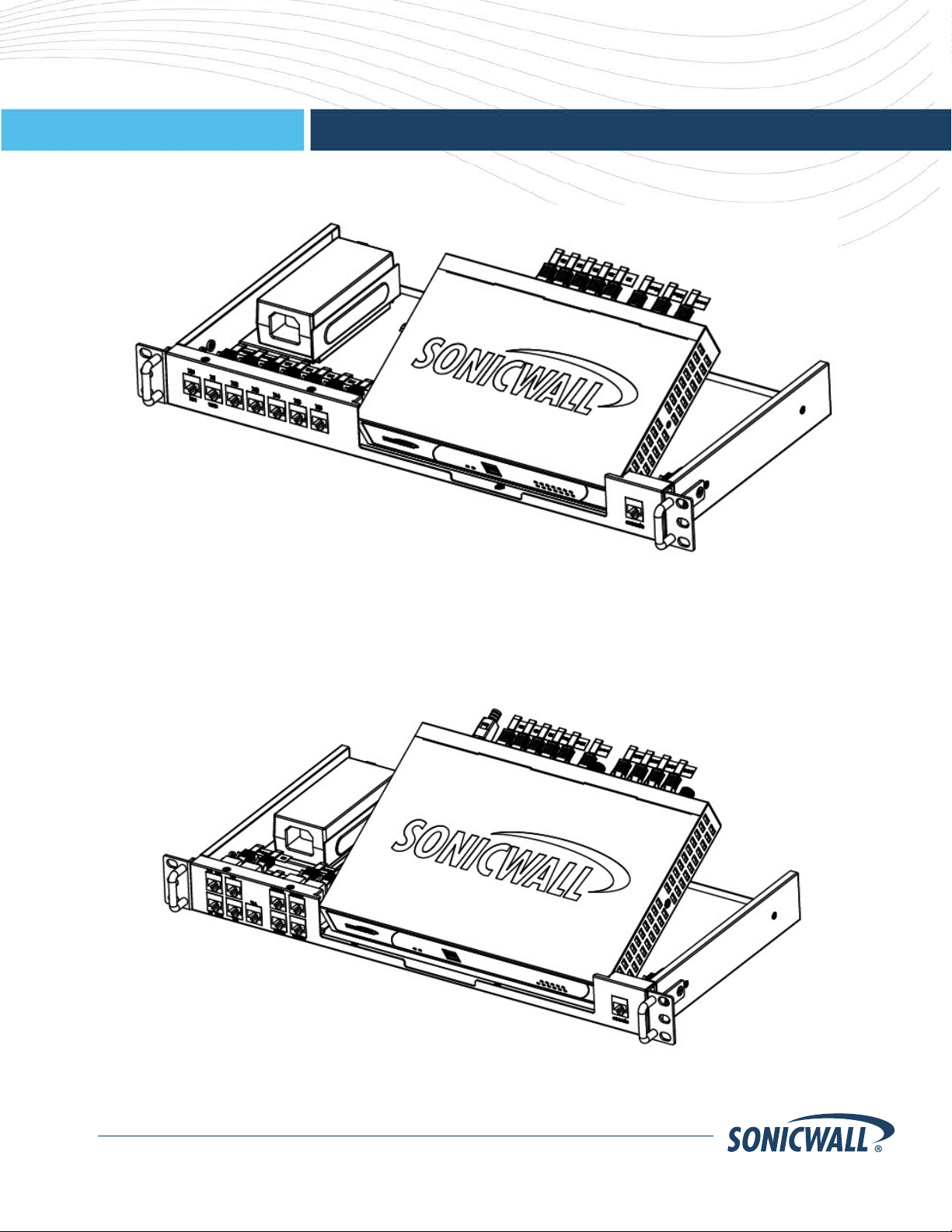
Network Security
SonicWALL Rack Mount Kit for NSA and TZ Series Appliances
SonicWALL NSA & TZ Appliance Rack Mount Kit Installation Guide
Installation Guide
For TZ 215 / NSA 220 Series Appliances
NOTE: This Rack Mount Kit is also compatible with SonicWALL TZ 210 Series appliances.
For NSA 250M Series Appliances
NOTE: This Rack Mount Kit is also compatible with SonicWALL NSA 240 Series appliances.
PN: 232-002073-51 Rev A
Page 2
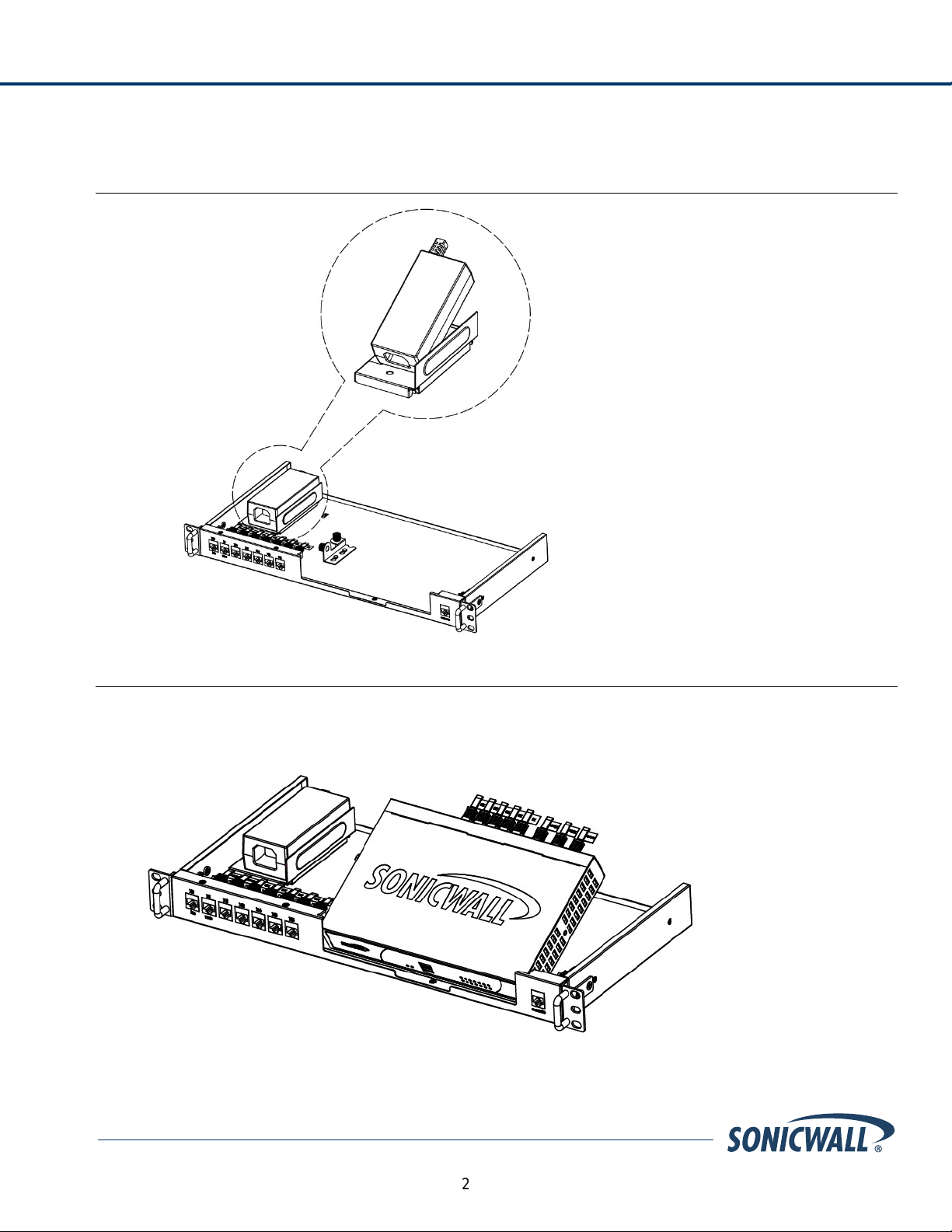
2
SonicWALL NSA & TZ Appliance Rack Mount Kit Installation Guide
Installation Guide
Step 1 – Insert Adapter Tray
Step 2 – Insert the Appliance
1. Align the front panel of the applia nce and pr es s the unit down until flush with the bottom of the tray.
2. Slide the appliance to the left until it is flush against the screw mounting hardware.
PN: 232-002073-51 Rev A
Page 3

3
SonicWALL NSA & TZ Appliance Rack Mount Kit Installation Guide
Installation Guide
Step 3 – Fasten Screws
Tighten the mounting screws until firm.
PN: 232-002073-51 Rev A
Page 4

4
SonicWALL NSA & TZ Appliance Rack Mount Kit Installation Guide
Installation Guide
Step 4 – Connect the Cables
For TZ 215 / NSA 220 Appliance
For NSA 250M Appliance
NOTE: If using the Rack Mount Kit with the NSA 240 appliance, place the included port label sticker over the
silkscreened port labels M0:X0 through M0:X3 on the kit front panel. This label converts the port labels to X5
through X8.
PN: 232-002073-51 Rev A
