Page 1

BGP Advanced Routing in SonicOS
Document Scope
This document provides an overview of SonicWALL’s implmenetation of Border Gateway protocol (BGP),
how BGP operates, and how to configure BGP for your network.
This document contains the following sections:
• “Feature Overview” section on page 2
–
“What is BGP?” section on page 2
–
“Background Information” section on page 2
–
“Autonomous Systems” section on page 3
–
“Types of BGP Topologies” section on page 3
–
“Why Use BGP?” section on page 4
–
“How Does BGP Work?” section on page 4
• “Caveats” section on page 8
• “Licensing BGP” section on page 9
• “Configuring BGP” section on page 9
–
“IPSec Configuration for BGP” on page 9
–
“Basic BGP Configuration” on page 11
–
“BGP Path Selection Process” on page 12
–
“AS_PATH Prepending” on page 15
–
“Multiple Exit Discriminator (MED)” on page 15
–
“BGP Communities” on page 16
–
“Synchronization and Auto-Summary” on page 17
–
“Preventing an Accidental Transit AS” on page 17
–
“Using Multi-Homed BGP for Load Sharing” on page 18
• “Verifying BGP Configuration” section on page 19
• “BGP Terms” section on page 21
BGP Advanced Routing in SonicOS
1
Page 2

Feature Overview
Feature Overview
The following sections provide an overview of BGP:
• “What is BGP?” section on page 2
• “Background Information” section on page 2
• “Autonomous Systems” section on page 3
• “Types of BGP Topologies” section on page 3
• “Why Use BGP?” section on page 4
• “How Does BGP Work?” section on page 4
What is BGP?
BGP is a large-scale routing protocol used to communicate routing information between Autonomous
Systems (ASs), which are well-defined, separately administered network domains. BGP support allows for
SonicWALL security appliances to replace a traditional BGP router on the edge of a network's AS. The
current SonicWALL implementation of BGP is most appropriate for "single-provider / singly-homed"
environments, where the network uses one ISP as their Internet provider and has a single connection to that
provider. SonicWALL BGP is also capable of supporting "single-provider / multi-homed" environments,
where the network uses a single ISP but has a small number of separate routes to the provider. BGP is
configured through the SonicOS Command Line Interface (CLI).
Background Information
Routing protocols are not just packets transmitted over a network, but comprise all the mechanisms by
which individual routers, and groups of routers, discover, organize, and communicate network topologies.
Routing protocols use distributed algorithms that depend on each participant following the protocol as it is
specified, and are most useful when routes within a network domain dynamically change as links between
network nodes change state.
Routing protocols typically interact with two databases:
• Routing Information Base (RIB) - Used to store all the route information required by the routing
protocols themselves.
• Forward Information Base (FIB) - Used for actual packet forwarding.
The best routes chosen from the RIB are used to populate the FIB. Both the RIB and FIB change
dynamically as routing updates are received by each routing protocol, or connectivity on the device changes.
There are two basic classes of routing protocols:
• Interior Gateway Protocols (IGPs) - Interior Gateway Protocols are routing protocols designed to
communicate routes within the networks that exist inside of an AS. There are two generations of IGPs.
The first generation consists of distance-vector protocols. The second generation consists of link-state
protocols. The distance-vector protocols are relatively simple, but have issues when scaled to a large
number of routers. The link-state protocols are more complex, but have better scaling capability. The
existing distance-vector protocols are Interior Gateway Routing Protocol (IGRP), Enhanced Interior
Gateway Routing Protocol (EIGRP), Routing Information Protocol (RIP), and RIPv2, an enhanced
version of RIP. IGRP and EIGRP are proprietary Cisco protocols. The link-state protocols currently in
use are Open Shortest Path First (OSPF) and the little-used Intermediate System to Intermediate
System (IS-IS) protocol.
2
BGP Advanced Routing in SonicOS
Page 3

SonicOS supports OSPFv2 and RIPv1/v2 protocols, the two most common routing Interior Gateway
Protocols, allowing our customers to use our products in their IGP networks and avoid the additional
cost of a separate traditional router.
• Exterior Gateway Protocols (EGPs) - The standard, ubiquitous Exterior Gateway Protocol is BGP
(BGP4, to be exact). BGP is large-scale routing protocol that communicates routing information and
policy between well-defined network domains called Autonomous Systems (ASs). An Autonomous
System is a separately administered network domain, independent of other Autonomous Systems. BGP
is used to convey routes and route policy between Autonomous Systems. ISPs commonly use BGP to
convey routes and route policy with their customers as well as with other ISPs.
Each Autonomous System has a 16-bit number assigned. Like IP addresses, an AS number may be
public or private. Public AS numbers are a limited resource and are provisioned based on a number of
factors. ISP customers with large networks multi-homed to two or more ISPs usually have a public AS,
whereas smaller customers will be given a private AS administered by their ISP provider.
As our products evolve in support of enterprise-level requirements, some customers may want to place
our products on the edge of their AS in place of a traditional BGP router. To support these topologies,
BGP has been added beginning in SonicOS 5.6.5.
Autonomous Systems
Each Autonomous System has a 16-bit number assigned. Like IP addresses, an AS number may be public
or private. Public AS numbers are a limited resource and are provisioned based on a number of factors. ISP
customers with large networks multi-homed to two or more ISPs usually have a public AS, whereas smaller
customers will be given a private AS administered by their ISP provider.
Feature Overview
Types of BGP Topologies
BGP is a very flexible and complex routing protocol. As such, BGP routers may be placed in a large variety
of topology settings, such as Internet core routers, intermediary ISP routers, ISP Customer Premises
Equipment (CPE), or routers in small private BGP networks. The number of BGP routes required for
different topologies varies from greater than 300,000 for core routers, to 0 for ISP customers that use a
single ISP and use default routing for all destinations outside of their AS. ISP customers are often required
to run BGP from their edge router (the CPE) to the ISP regardless of the number of routes they receive
from the ISP. This allows ISP customers to control which networks to advertise to the outside world. There's
always the fear that a customer will advertise a network, or network aggregate, not owned by the customer,
black-holing Internet traffic to those networks. In reality, ISP providers are careful to filter invalid
advertisements from their customers (one of BGP's strengths), so this rarely happens.
There are three basic scales of BGP networks:
• Single-Provider / Singly-Homed - The network receives a single route (singly-homed) from a single
ISP (single-provider). The number of routes an ISP customer receives from its ISP depends on the
nature of its AS. An ISP customer that uses only one ISP as their Internet provider, and has a single
connection to that provider (single-provider / singly-homed) has no need to receive any routes - all
traffic destined outside of the AS will go to their ISP. These customers may still advertise some or all
of their inside network to the ISP.
• Single-Provider / Multi-Homed - The network receives multiple routes (multi-homed) from a single
ISP (single-provider). ISP customers that use a single ISP, but have multiple connections to their ISP
may only receive the default route (0.0.0.0/0) at each ISP gateway. If an ISP connection goes down, the
advertised default route sent from the connected CPE router to internal routers would be withdrawn,
and Internet traffic would then flow to a CPE router that has connectivity to the ISP. The customer's
inside network would also be advertised to the ISP at each CPE router gateway, allowing the ISP to use
alternate paths should a particular connection to a customer go down.
BGP Advanced Routing in SonicOS
3
Page 4

Feature Overview
• Multi-Provider / Multi-Homed - ISP customers that use more than one ISP (multi-provider /
multi-homed) have one or more separate gateway routers for each ISP. In this case, the customer's AS
must be a public AS, and may either be a transit or non-transit AS. A transit AS will receive and forward
traffic from one ISP destined for a network reachable through another ISP (the traffic destination is
not in the customer's AS). A non-transit AS should only receive traffic destined for its AS - all other
traffic would be dropped. BGP routers in a transit AS would often receive a large portion (in many
cases, all) of the full BGP route table from each ISP.
Why Use BGP?
• Even if you are not a large network on the internet, BGP is the standard for multi-homing,
load-balancing, and redundancy:
–
–
–
• Route summarization makes routing scalable.
Single-provider / Singly-homed – Not typically a strong candidate for BGP, but may still use it to
advertise networks to the ISP. Singly-homed networks are not eligible for a public AS from RIRs.
Single-provider / Multi-homed – Common to follow RFC2270 suggestion to use a single private
AS (64512 to 65535) to get the benefit of BGP while preserving public ASN.
Multi-provider / Multi-homed – Highly redundant, typically with dedicated routers to each ISP.
Requires public ASN. Large memory footprint
How Does BGP Work?
BGP uses TCP port 179 for communication. BGP is considered a path-vector protocol, containing
end-to-end path descriptions for destinations. BGP neighbors can either be internal (iBGP) or external
(eBGP):
• iBGP – Neighbor is in the same AS.
• eBGP – Neighbor is in a different AS.
Paths are advertised in UPDATE messages that are tagged with various path attributes. AS_PATH and
NEXT_HOP are the two most important attributes that describe the path of a route in a BGP update
message.
• AS_PATH: Indicates the ASs that the route is traveling from and two. In the example below, the
AS_PATH is from AS 7675 to AS 12345. For internal BGP, the AS_PATH specifies the same AS for
both the source and destination.
4
BGP Advanced Routing in SonicOS
Page 5
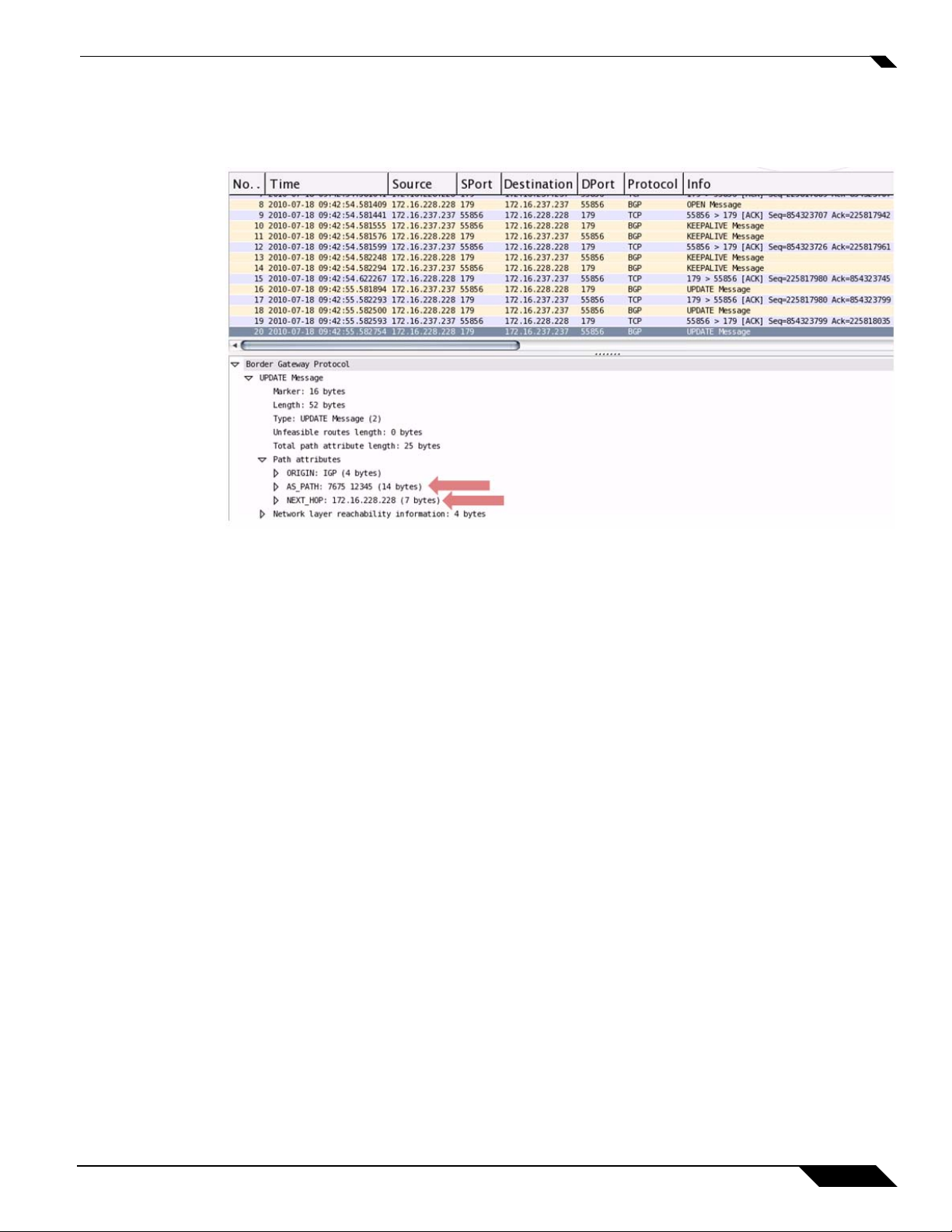
Feature Overview
• NEXT_HOP: Indicates the IP address of the next router the path travels to. Paths advertised across
AS boundaries inherit the NEXT_HOP address of the boundary router. BGP relies on interior routing
protocols to reach NEXT_HOP addresses.
BGP Advanced Routing in SonicOS
5
Page 6
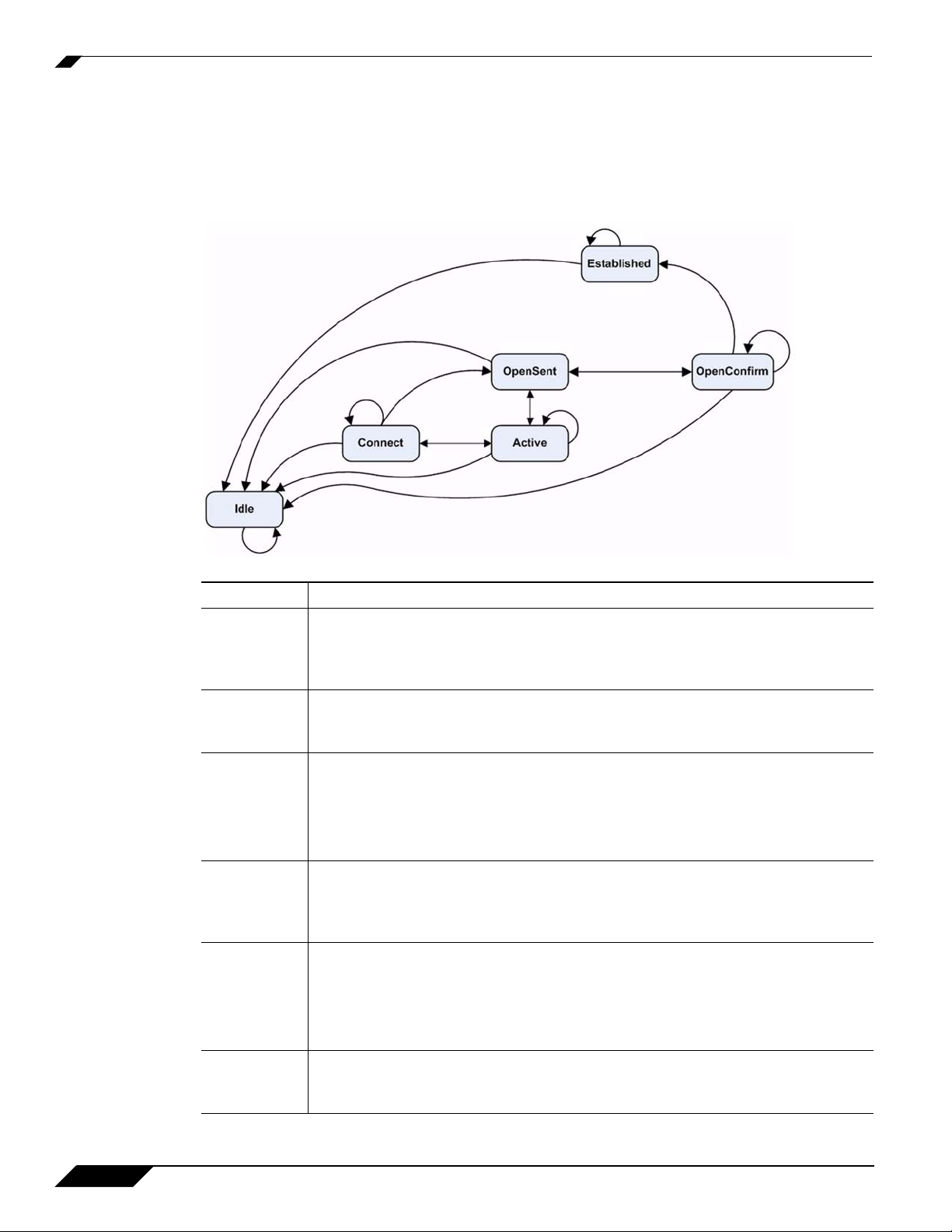
Feature Overview
BGP Finite State Machine
RFC 1771, which defines BGP, describes the operation of BGP in terms of the following state machine. The
table following the diagram provides additional information on the various states.
Figure 1 BGP Finite State Machine
State Description
Idle Waiting for Start event, after establishing new BGP session or resetting an existing
session. In the event of errors, falls back to the Idle state. After a Start event, BGP
initializes, resets connect retry timer, initiates TCP transport connection, and listens for
connections
Connect Once the TCP layer is up, transition to OpenSent, and send OPEN. If no TCP, transition
to Active. If the connect retry timer expires, remain in Connect, reset the timer, and
initiate a transport connection. Otherwise, transition back to Idle.
Active Try to establish TCP connection with peer. If successful, transition to OpenSent and send
OPEN. If connect retry expires, restart the timer and fall back to the Connect state. Also
actively listen for connection by another peer. Go back to Idle in case of other events.
• Connect to Active flapping indicates a TCP transport problem, e.g. TCP
retransmissions or unreachability of a peer.
OpenSent Waiting for OPEN message from peer. Validate on receipt. On validation failure, send
NOTIFICATION and go to Idle. On success, send KEEPALIVE and reset the keepalive
timer. Negotiate hold time, smaller value wins. If zero, hold timer and keepalive timer are
not restarted.
OpenConfirm Wait for KEEPALIVE or NOTIFICATION. If KEEPALIVE is received, transition to
Established. If UPDATE or KEEPALIVE is received, restart the hold timer (unless the
negotiated hold time is zero). If NOTIFICATION is received, transition to Idle.
• Periodic KEEPALIVE messages are sent. If TCP layer breaks, transition to Idle. If
an error occurs, send a NOTIFICATION with error code, transition to Idle.
Established Session up, exchange updates with peers. If a NOTIFICATION is received, transition to
Idle. Updates are checked for errors. On error, send NOTIFICATION, and transition to
Idle. In case of hold time expiration, disconnect TCP.
6
BGP Advanced Routing in SonicOS
Page 7
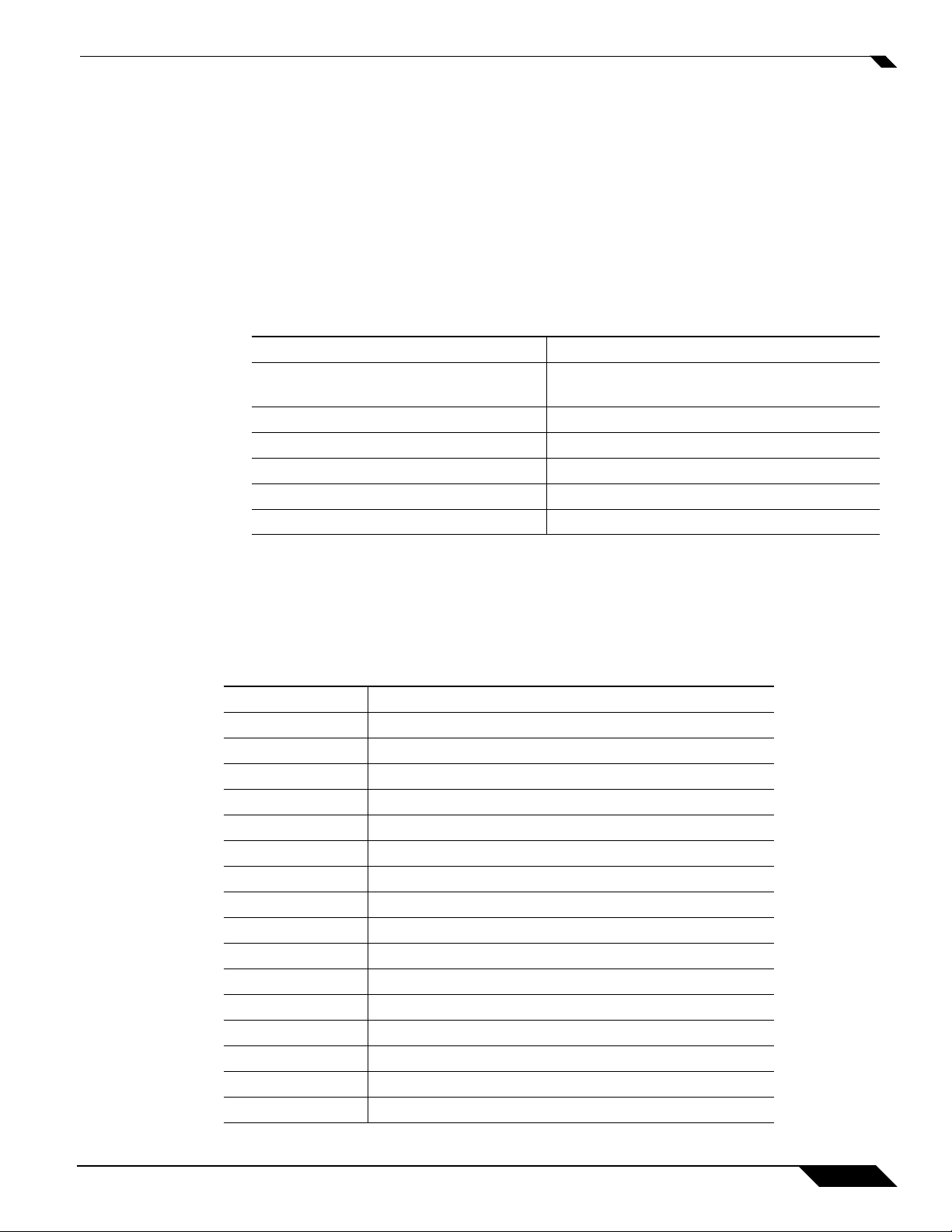
BGP Messages
Feature Overview
BGP communication includes the following types of messages
• Open – The first message between BGP peers after TCP session establishment. Contains the necessary
information to establish a peering session, e.g. ASN, hold time, and capabilities such as multi-product
extensions and route-refresh.
• Update – These messages contain path information, such as route announcements or withdrawals.
• Keepalive – Periodic messages to keep TCP layer up, and to advertise liveliness.
• Notification – A request to terminate the BGP session. Non-fatal notifications contain the error code
“cease”. Subcodes provide further detail:
Subcode Description
1 – Maximum number of prefixes reached The configured “neighbor maximum-prefix” value
was exceeded
2 – Administratively shutdown Session was administratively shutdown
3 – Peer unconfigured Peer configuration has been removed
4 – Administratively reset Session was administratively reset
5 – Connection rejected Rejection (sometimes temporary) of BGP session
6 – Other configuration change Session was administratively reset for some reason
BGP Attributes
• Route-refresh – A request for the peer to resend its routes.
BGP update messages can include the following attributes:
Value C ode
1ORIGIN
2AS_PATH
3NEXT_HOP
4MULTI_EXIT_DISC
5LOCAL_PREF
6ATOMIC_AGGREGATE
7 AGGREGATOR
8 COMMUNITY
9 ORIGINATOR_ID
10 CLUSTER_LIST
11 DPA
12 ADVERTISER (Historic)
13 RCID_PATH / CLUSTER_ID (Historic)
14 MP_REACH_NLRI
15 MP_UNREACH_NLRI
16 EXTENDED COMMUNITIES
BGP Advanced Routing in SonicOS
7
Page 8

Caveats
Value C ode
17 AS4_PATH
18 AS4_AGGREGATOR
19 SAFI Specific Attribute (SSA) (deprecated)
20 Connector Attribute (deprecated)
21 AS_PATHLIMIT (deprecated)
22 PMSI_TUNNEL
23 Tunnel Encapsulation Attribute
24 Traffic Engineering
25 IPv6 Address Specific Extended Community
26 AIGP (TEMPORARY - expires 2011-02-23)
27-254 Unassigned
255 Reserved for development
For more information on BGP attributes, see:
http://www.iana.org/assignments/bgp-parameters/bgp-parameters.xml
Caveats
• Scale - Currently, SonicOS supports from 512 to 2,048 policy-based routes (PBRs). This is not
sufficient for full or even partial routing tables. The number of routes that exist in the RIB may be
greater than the number installed into PBR (which is the FIB). This occurs when multiple competing
routes have been received through the routing protocols. For each case in which the RIB contains
competing routes to a particular network destination, only one of these routes is chosen to be installed
in the FIB.
Currently, our implementation is most appropriate for the single-provider / singly-homed customers.
Single-provider / multi-homed installations may also be appropriate when either the default route is
being received from the ISP, or a very small number of ISP-specific routes are received by the customer.
The latter allows inside routers to take the optimal path to destinations outside of the AS, but still within
the ISP's network domain (this is called partial-routes).
• Load balancing - There is currently no multi-path support in SonicOS or Zebos (the ‘maximum-paths’
capability). This precludes load-balancing without splitting networks.
• Loopback - There is currently no loopback interface support.
• MD5 - MD5 authentication is not currently supported, but should be implemented before release.
• NAT - BGP is for routing. It does not co-exist well with NAT.
• VPN updates - BGP updates over VPN are not currently working.
• Asymmetric paths - Stateful firewall will not currently handle asymmetric paths, especially not across
multiple firewalls.
8
BGP Advanced Routing in SonicOS
Page 9

Licensing BGP
Licensing for BGP Advanced Routing is included with the following SonicWALL NSA E-Class appliances,
when they are registered:
• SonicWALL NSA E8500
• SonicWALL NSA E7500
• SonicWALL NSA E6500
• SonicWALL NSA E5500
To activate these licenses, register each appliance on MySonicWALL. Even when deployed in a High
Availability pair, each unit must be individually registered to activate the licenses.
When available, a SonicOS Expanded License can be purchased for the following SonicWALL NSA
appliances to activate BGP Advanced Routing:
• SonicWALL NSA 5000
• SonicWALL NSA 4500
• SonicWALL NSA 3500
• SonicWALL NSA 2400
• SonicWALL NSA 240
Licensing BGP
There is no Free Trial available for the BGP Routing Protocol feature.
Configuring BGP
The following sections describe how to configure BGP Advanced Routing for SonicOS:
• “IPSec Configuration for BGP” on page 9
• “Basic BGP Configuration” on page 11
• “BGP Path Selection Process” on page 12
• “AS_PATH Prepending” on page 15
• “Multiple Exit Discriminator (MED)” on page 15
• “BGP Communities” on page 16
• “Synchronization and Auto-Summary” on page 17
• “Preventing an Accidental Transit AS” on page 17
• “Using Multi-Homed BGP for Load Sharing” on page 18
IPSec Configuration for BGP
BGP transmits packets in the clear. Therefore for strong security, SonicWALL recommends configuring an
IPSec tunnel to use for BGP sessions. The configurations of the IPSec tunnel and of BGP are independent
of each other. The IPSec tunnel is configured completely within the VPN configuration section of the
SonicOS GUI, while BGP is enabled on the Network > Routing page and then configured on the SonicOS
Command Line Interface. When configuring BGP over IPSec, first configure the IPSec tunnel and verify
connectivity over the tunnel before configuring BGP.
BGP Advanced Routing in SonicOS
9
Page 10

Configuring BGP
The following procedure shows a sample IPSec configuration between a SonicWALL and a remote BGP
peer, where the SonicWALL is configured for 192.168.168.75/24 on the X0 network and the remote peer is
configured for 192.168.168.35/24 on the X0 network.
1. Navigate to the VPN > Settings page and click the Add button under the VPN Policies section. The
VPN Policies window displays.
2. In the Policy Type pulldown menu, make sure that Site to Site is selected.
Note A site-to-site VPN tunnel must be used for BGP over IPSec. Tunnel interfaces will not work
for BGP.
3. Select the desired Authentication Method. In this example, we are using IKE using Preshared
Secret.
4. Enter a Name for the VPN policy.
5. In the IPsec Primary Gateway Name or Address field, enter the IP address of the remote peer (for
this example it is 192.168.168.35).
6. In the IPsec Secondary Gateway Name or Address field, enter 0.0.0.0.
7. Enter a Shared Secret and confirm it.
8. In the Local IKE ID field, enter the IP address of the SonicWALL (for this example it is
192.168.168.75)
9. In the Peer IKE ID field, enter the IP address of the remote peer (192.168.168.35).
10
BGP Advanced Routing in SonicOS
Page 11

Configuring BGP
10. Click on the Network tab.
11. For the local network, select X0 IP from the Choose local network from list pulldown menu.
12. For the remote network, select the remote peer’s IP address from the Choose destination network
from list pulldown menu, which is 192.168.168.35 for this example. If the remote IP address is not
listed, select Create new address object to create an address object for the IP address.
13. Click on the Proposals tab. You can either use the default IPSec proposals or customize them as you
see fit.
14. Click on the Advanced tab.
15. Check the Enable Keep Alive checkbox.
16. Click OK.
The VPN policy is now configured on the SonicWALL appliance. Now complete the corresponding IPSec
configuration on the remote peer. When that is complete, return to the VPN > Settings page and check
the Enable checkbox for the VPN policy to initiate the IPSec tunnel.
Use the ping diagnostic on the SonicWall to ping the BGP peer IP address and use Wireshark to ensure that
the request and response are being encapsulated in ESP packets.
Note As configured in this example, routed traffic will not go through the IPSEC tunnel used for
BGP. That traffic is sent and received in the clear, which is most likely the desired behavior
since the goal is to secure BGP, not all the routed network traffic.
For more detailed information on configuring IPSec, see the VPN chapters in the SonicOS Enhanced
Administrator’s Guide.
Basic BGP Configuration
To configure BGP on a SonicWALL security appliance, perform the following tasks:
1. On the SonicOS GUI, navigate to the Network > Routing page.
2. In the Routing Mode pulldown menu, select Advanced Routing.
Note The actual BGP configuration is performed using the SonicOS command line interface (CLI).
For detailed information on how to connect to the SonicOS CLI, see the SonicOS
Command-Line Interface Guide at: http://www.sonicwall.com/us/support/230_3623.html
BGP Advanced Routing in SonicOS
11
Page 12

Configuring BGP
3. Log in to the SonicOS CLI through the console interface.
4. Enter configuration mode by typing the configure command.
5. Enter the BGP CLI by typing the route ars-bgp command. You will now see the following prompt:
ZebOS version 7.7.0 IPIRouter 7/2009
ARS BGP>
6. You are now in BGP Non-Config Mode. Type ? to see a list of non-config commands.
7. Type show running-config to see the current BGP running configuration.
8. To enter BGP Configuration Mode, type the configure terminal command. Type ? to see a list of
configuration commands.
9. When you have completed your configuration, type the write file command. If the unit is part of an
High Availability pair or cluster, the configuration changes will be automatically conveyed to the other
unit or units.
BGP Path Selection Process
The following attributes can be used to configure the BGP path selection process.
Attribute Description
Weight Prefer routes learned from neighbors with the highest weight set. Only
Local Preference Administratively prefer routes learned from a neighbor. Shared with
Network or Aggregate paths Prefer paths that were locally originated from the network and
AS_PATH Prefer the path with the shortest AS_PATH.
Origin Prefer the path with the lowest origin type (as advertised in UPDATE
Multi Exit Discriminator (MED) Provides path preference information to neighbors for paths into
Recency Prefer the most recently received path.
Router ID Prefer the path from the router with the lower router ID.
relevant to the local router.
the whole AS.
aggregate-address commands.
messages): IGP < EGP < Incomplete.
originating AS.
Weight
12
The weight command assigns a weight value, per address-family, to all routes learned from a neighbor. The
route with the highest weight gets preference when the same prefix is learned from more than one peer. The
weight is relevant only to the local router.
The weights assigned using the set weight command override the weights assigned using this command.
When the weight is set for a peer-group, all members of the peer-group will have the same weight. The
command can also be used to assign a different weight to a particular peer-group member.
The following example shows weight configuration:
router bgp 12345
neighbor 12.34.5.237 remote-as 12345
neighbor 12.34.5.237 weight 60
router bgp 12345
BGP Advanced Routing in SonicOS
Page 13

neighbor group1 peer-group
neighbor 12.34.5.237 peer-group group1
neighbor 67.78.9.237 peer-group group1
neighbor group1 weight 60
Local Preference
The Local Preference attribute is used to indicate the degree of preference for each external route in an
appliance’s routing table. The Local Preference attribute is included in all update messages sent to devices
in the same AS. Local Preference is not communicated to outside AS. The following figure shows a sample
topology illustrating how Local Preference affects routes between neighboring ASs.
Figure 2 BGP Local Preference topology
Configuring BGP
The following BGP configurations are entered on SNWL1 and SNWL2. The higher Local Preference on
SNWL2 leads to SNWL2 being the preferred route advertised by AS 12345 (the SonicWALL AS) to outside
ASs.
SNWL1 Configuration SNWL2 Configuration
x0 = 12.34.5.228
x1 = 172.16.228.45
-----------------router bgp 12345
neighbor 172.16.228.228 remote-as 7675
neighbor 12.34.5.237 remote-as 12345
bgp default local-preference 150
x0 = 12.34.5.237
x1 = 10.1.1.2
-----------------router bgp 12345
neighbor 10.1.1.1 remote-as 8888
neighbor 12.34.5.228 remote-as 12345
bgp default local-preference 200
BGP Advanced Routing in SonicOS
13
Page 14

Configuring BGP
Local Preference used with Route Maps
Route Maps are similar to Access Control Lists. They consist of a series of Permit and/or Deny statements
that determine how the appliance processes the routes. Route maps are applied to inbound traffic—not
outbound traffic. The following diagram shows a sample topology that uses a route map to configure local
preference.
Figure 3 BGP Local Preference topology with Route Maps
The following BGP configurations are entered on SNWL1 and SNWL2.
SNWL1 Configuration SNWL2 Configuration
x1 = 172.16.228.45
-----------------router bgp 12345
neighbor 172.16.228.228 remote-as 7675
neighbor 12.34.5.237 remote-as 12345
bgp default local-preference 150
x0 = 12.34.5.237
x1 = 10.1.1.2
x4 = 10.4.4.1
-----------------router bgp 12345
neighbor 10.1.1.1 remote-as 9999
neighbor 10.1.1.1 route-map rmap1 in
neighbor 12.34.5.237 remote-as 12345
....
ip as-path access-list 100 permit ^8888$
...
route-map rmap1 permit 10
match as-path 100
set local-preference 200
route-map rmap1 permit 20
set local-preference 150
The Route Map configured on SNWL2 (rmap1) is configured to apply to inbound routes from neighbor
10.1.1.1. It has two permit conditions:
• route-map rmap1 permit 10: This permit condition matches access list 100 that is configured to permit
traffic from AS 8888 and set routes from AS 8888 to a Local Preference of 200.
• route-map rmap1 permit 10: This permit condition sets all other traffic that doesn’t match access list
100 (i.e. traffic coming from ASs other than 8888) to a Local Preference of 150.
14
BGP Advanced Routing in SonicOS
Page 15

AS_PATH Prepending
AS_Path Prepending is the practice of adding additional AS numbers at the beginning of a path update. This
makes the path for this route longer, and thus decreases its preference.
AS_Path Prepending can be applied on either outbound or inbound paths. AS_Path Prepending may not be
honored if it is over-ruled by a neighbor.
Outbound Path Configuration Inbound Path Configuration
router bgp 12345
bgp router-id 10.50.165.233
network 12.34.5.0/24
neighbor 10.50.165.228 remote-as 7675
neighbor 10.50.165.228 route-map long out
!
route-map long permit 10
set as-path prepend 12345 12345
This configuration leads to a route being installed to the neighbor 10.50.165.233 with the AS_Path
Prepended as 12345 12345. This can be viewed by entering the show ip bgp command.
ARS BGP>show ip bgp
BGP table version is 98, local router ID is 10.50.165.228
Status codes: s suppressed, d damped, h history, * valid, > best, i - internal, l labeled
S Stale
Origin codes: i - IGP, e - EGP, ? - incomplete
Configuring BGP
router bgp 7675
bgp router-id 10.50.165.228
network 7.6.7.0/24
neighbor 10.50.165.233 remote-as 12345
neighbor 10.50.165.233 route-map prepend in
!
route-map prepend permit 10
set as-path prepend 12345 12345
Network Next Hop Metric LocPrf Weight Path
*> 12.34.5.0/24 10.50.165.233 0 0 12345 12345 12345 i
*> 7.6.7.0/24 0.0.0.0 100 32768 i
Total number of prefixes 2
Multiple Exit Discriminator (MED)
The set metric command can be used in a route map to make paths more or less preferable:
router bgp 7675
network 7.6.7.0/24
neighbor 10.50.165.233 remote-as 12345
neighbor 10.50.165.233 route-map highmetric out
!
route-map highmetric permit 10
set metric 300
The Multi Exit Discriminator (MED) is an optional attribute that can be used to influence path preference.
It is non-transitive, meaning it is configured on a single appliance and not advertised to neighbors in update
messages. In this section, we will consider the uses of the bgp always-compare-med and bgp
deterministic-med commands.
bgp always-compare-med command
The bgp always-compare-med command allows comparison of the MED values for paths from different
ASs for path selection. A path with lower MED is preferred.
As an example, consider the following routes in the BGP table and the always-compare-med command is
enabled:
Route1: as-path 7675, med 300
BGP Advanced Routing in SonicOS
15
Page 16

Configuring BGP
Route2: as-path 200, med 200
Route3: as-path 7675, med 250
Route2 would be the chosen path because it has the lowest MED.
If the always-compare-med command was disabled, MED would not be considered when comparing
Route1 and Route2 because they have different AS paths. MED would be compared for only Route1 and
Route3.
bgp deterministic-med command
The selected route is also affected by the bgp deterministic-med command, which compares MED when
choosing among routes advertised by different peers in the same autonomous system.
When the bgp deterministic-med command is enabled, routes from the same AS are grouped together,
and the best routes of each group are compared. If the BGP table showed:
Route1: as-path 200, med 300, internal
Route2: as-path 400, med 200, internal
Route3: as-path 400, med 250, external
BGP would have a group of Route1 and a second group of Route2 and Route3 (the same AS).
The best of each group is compared. Route1 is the best of its group because it is the only route from AS 200.
Route1 is compared to the Route2, the best of group AS 400 (the lower MED).
Since the two routes are not from the same AS, the MED is not considered in the comparison. The external
BGP route is preferred over the internal BGP route, making Route3 the best route.
BGP Communities
A community is a group of prefixes that share some common property and can be configured with the
transitive BGP community attribute. A prefix can have more than one community attribute. Routers can act
on one, some or all the attributes. BGP communities can be thought of as a form of tagging. The following
is an example of a BGP communities configuration.
router bgp 12345
bgp router-id 10.50.165.233
network 12.34.5.0/24
network 23.45.6.0/24
neighbor 10.50.165.228 remote-as 7675
neighbor 10.50.165.228 send-community
neighbor 10.50.165.228 route-map comm out
!
access-list 105 permit 12.34.5.0/24
access-list 110 permit 23.45.6.0/24
!
route-map comm permit 10
match ip address 105
set community 7675:300
!
route-map comm permit 20
match ip address 110
set community 7675:500
!
router bgp 7675
bgp router-id 10.50.165.228
network 7.6.7.0/24
neighbor 10.50.165.233 remote-as 12345
neighbor 10.50.165.233 route-map shape in
!
ip community-list 1 permit 7675:300
ip community-list 2 permit 7675:500
!
16
BGP Advanced Routing in SonicOS
Page 17

route-map shape permit 10
match community 1
set local preference 120
route-map shape permit 20
match community 2
set local preference 130
Synchronization and Auto-Summary
The synchronization setting controls whether the router advertises routes learned from an iBGP neighbor
based on the presence of those routes in its IGP. When synchronization is enabled, BGP will only advertise
routes that are reachable through OSPF or RIP (the Exterior Gateway Protocols as opposed to BGP, the
Exterior Gateway Protocol). Synchronization is a common cause of BGP route advertisement problems.
The auto-summary setting controls whether or not routes are advertised classfully. Auto-summary is another
common cause of BGP configuration problems
By default, auto-summary and synchronization are disabled on Zebos.
Preventing an Accidental Transit AS
Configuring BGP
As we discussed earlier, an AS peer can either be a transit peer (allowing traffic from an outside AS to
another outside AS) or a non-transit peer (requiring all traffic to either originate or terminate on its AS).
Transit peers will have dramatically larger routing tables. Typically, you will not want to configure a
SonicWALL security appliance as a transit peer.
Figure 4 Transit Peers vs. Non-Transit Peers
To prevent your appliance from inadvertently becoming a transit peer, you will want to configure inbound
and outbound filters, such as the following:
Outbound Filters
Permit only routes originated from the local AS out
ip as-path access-list 1 permit ^$
BGP Advanced Routing in SonicOS
17
Page 18

Configuring BGP
router bgp 12345
bgp router-id 10.50.165.233
network 12.34.5.0/24
neighbor 10.50.165.228 remote-as 7675
neighbor 10.50.165.228 filter-list 1 out
neighbor 172.1.1.2 remote-as 9999
neighbor 10.50.165.228 filter list 1 out
Permit only owned prefixes out
ip prefix-list myPrefixes seq 5 permit 12.34.5.0/24
ip prefix-list myPrefixes seq 10 permit 23.45.6.0/24
router bgp 12345
bgp router-id 10.50.165.233
network 12.34.5.0/24
network 23.45.6.0/24
neighbor 10.50.165.228 remote-as 7675
neighbor 172.1.1.2 remote-as 9999
neighbor 10.50.165.228 prefix-list myPrefixes out
neighbor 172.1.1.2 prefix-list myPrefixes out
Inbound Filters
Drop all owned and private inbound prefixes
ip prefix-list unwantedPrefixes seq 5 deny 12.34.5.0/24 le 32
ip prefix-list unwantedPrefixes seq 10 deny 23.45.6.0/24 le 32
ip prefix-list unwantedPrefixes seq 20 deny 10.0.0.0/8 le 32
ip prefix-list unwantedPrefixes seq 21 deny 172.16.0.0/12 le 32
ip prefix-list unwantedPrefixes seq 22 deny 192.168.0.0/16 le 32
ip prefix-list unwantedPrefixes seq 30 permit 0.0.0.0/0 le 32
router bgp 12345
bgp router-id 10.50.165.233
network 12.34.5.0/24
network 23.45.6.0/24
neighbor 10.50.165.228 remote-as 7675
neighbor 172.1.1.2 remote-as 9999
neighbor 10.50.165.228 prefix-list unwantedPrefixes in
neighbor 172.1.1.2 prefix-list unwantedPrefixes in
Using Multi-Homed BGP for Load Sharing
The following topology shows an example where a SonicWALL security appliance uses a multi-homed BGP
network to load share between two ISPs.
Figure 5 Multi-Homed BGP for Load Sharing Topology
18
The SonicWALL security appliance is configured as follows:
BGP Advanced Routing in SonicOS
Page 19

router bgp 12345
bgp router-id 10.50.165.233
network 12.34.5.0/24
neighbor 10.50.165.228 remote-as 7675
neighbor 10.50.165.228 route-map ISP1 out
neighbor 172.1.1.2 remote-as 9999
neighbor 10.50.165.228 route-map ISP2 out
!
route-map ISP1 permit 10
match ip address 1
set weight 100
route-map ISP1 permit 20
match ip address 2
route-map ISP2 permit 10
match ip address 1
route-map ISP2 permit 20
match ip address 2
set weight 100
access-list 1 permit 12.34.5.0/25
access-list 2 deny 12.34.5.0/25
access-list 2 permit any
Verifying BGP Configuration
Verifying BGP Configuration
The following sections describe methods to verify a BGP configuration:
• “Viewing BGP FIB and RIB routes” on page 19
• “Configuring BGP Logging” on page 21
Viewing BGP FIB and RIB routes
Figure 6 shows a basic BGP topology where a SonicWALL security appliance is configured for BGP to
connect to two routers on two different ASs.
Figure 6 BGP Topology
The routes in the FIB for this network can be viewed either in the SonicOS GUI or by using the CLI.
BGP Advanced Routing in SonicOS
19
Page 20

Verifying BGP Configuration
Viewing FIB routes in the GUI
The BGP routes in the FIB can be viewed on the SonicOS GUI in the Routing Policies table on the
Network > Routing page.
Viewing FIB Routes in the CLI
To view the FIB routes in the CLI, perform the following commands:
NSA 2400> configure
(config[NSA 2400])> route ars-nsm
ZebOS version 7.7.0 IPIRouter 7/2009
ARS NSM>show ip route
Codes: K - kernel, C - connected, S - static, R - RIP, B - BGP
O - OSPF, IA - OSPF inter area
N1 - OSPF NSSA external type 1, N2 - OSPF NSSA external type 2
E1 - OSPF external type 1, E2 - OSPF external type 2
i - IS-IS, L1 - IS-IS level-1, L2 - IS-IS level-2, ia - IS-IS inter area
* - candidate default
B 7.6.7.0/24 [20/0] via 10.50.165.228, X1, 05:08:31
B 199.199.0/16 [20/0] via 10.50.165.237, X1, 05:08:31
C 10.50.165.192/26 is directly connected, X1
C 127.0.0.0/8 is directly connected, lo0
C 12.34.5.0/24 is directly connected, X0
Viewing RIB Routes in the CLI
To view the RIB routes in the CLI, enter the show ip bgp command:
ARS BGP>show ip bgp
BGP table version is 98, local router ID is 10.50.165.233
Status codes: s suppressed, d damped, h history, * valid, > best, i - internal, l labeled
S Stale
Origin codes: i - IGP, e - EGP, ? - incomplete
20
Network Next Hop Metric LocPrf Weight Path
*> 7.6.7.0/24 10.50.165.228 0 0 7675 i
*> 12.34.5.0/24 0.0.0.0 100 32768 i
*> 199.199.0.0/16 10.50.165.228 0 0 7675 9999 i
Total number of prefixes 3
BGP Advanced Routing in SonicOS
Page 21

Note The last route is the path to AS9999 that was learned through AS7675.
Configuring BGP Logging
SonicWALL BGP offers a comprehensive selection of debug commands to display log events related to
BGP traffic. BGP logging can be configured on the CLI by using the debug bgp command followed by of
the following keywords:
BGP Debug Keywords Description
all Enables all BGP debugging.
dampening Enables debugging for BGP dampening.
events Enables debugging for BGP events.
filters Enables debugging for BGP filters.
fsm Enables debugging for BGP Finite State Machine (FSM).
keepalives Enables debugging for BGP keepalives.
nht Enables debugging for NHT messages.
nsm Enables debugging for NSM messages.
updates Enables debugging for inbound/outbound BGP updates.
BGP Terms
To disable BGP debugging, enter the “no” form of the command. For example, to disable event debugging,
type the no debug events command.
BGP log messages can also be viewed on the SonicOS GUI on the Log > View page. BGP messages are
displayed as part of the Advanced Routing category of log messages.
The above message indicates that an update to the outgoing RIB was denied because the router from which
the update was received was not directly connected to the appliance.
To allow for BGP peers that are not directly connected, use the ebgp-multihop keyword with the neighbor
command. For example:
neighbor 10.50.165.228 ebgp-multihop
BGP Terms
ARD – Autonomous Routing Domain – A collection of networks/routers that have a common
administrative routing policy.
AS - Autonomous System – An ARD that has been assigned an identifying number, typically running BGP4
at its border router(s).
BGP4 - Border Gateway Protocol 4: The most prevalent EGP.
BGP Advanced Routing in SonicOS
21
Page 22

BGP Terms
CIDR – Classless inter-domain routing, enables efficient route advertisement through route aggregation.
CPE – Customer Premise Equipment - The equipment at the edge of a customer's network used to interface
with the ISP.
EGP - Exterior Gateway Protocol – Any protocol (in practice, BGP4) used to communicate routing
information between Autonomous Systems.
Full-Routes - The entire global BGP route table.
FIB - Forwarding Information Base – Our existing route table, used to find the egress interface and next
hop when forwarding packets.
Looking Glass* - A Looking Glass (LG) server is a read-only view of routers of organizations running the
LG servers. Typically, publicly accessible looking glass servers are run by ISPs or NOCs.
Multi-Homed - An ISP customer that has multiple connections to one or more ISPs.
Multi-Provider - An ISP customer that uses multiple ISPs to connect to the Internet.
NSM – Network Services Module - The ZebOS component that centralizes the interface to the FIB and
RIB. The separate routing protocol daemons interface with the NSM for all RIB updates. NSM alone
updates the FIB with best-route information from the RIB.
Partial Routes - A subset of the full BGP route table, usually specific to destinations that are part of an ISP's
domain.
RIB - Route Information Base – A run-time database owned by the NSM, and used to store all route
information gathered and used by the routing protocols.
22
BGP Advanced Routing in SonicOS PN 232-001993-00 Rev A
