Page 1
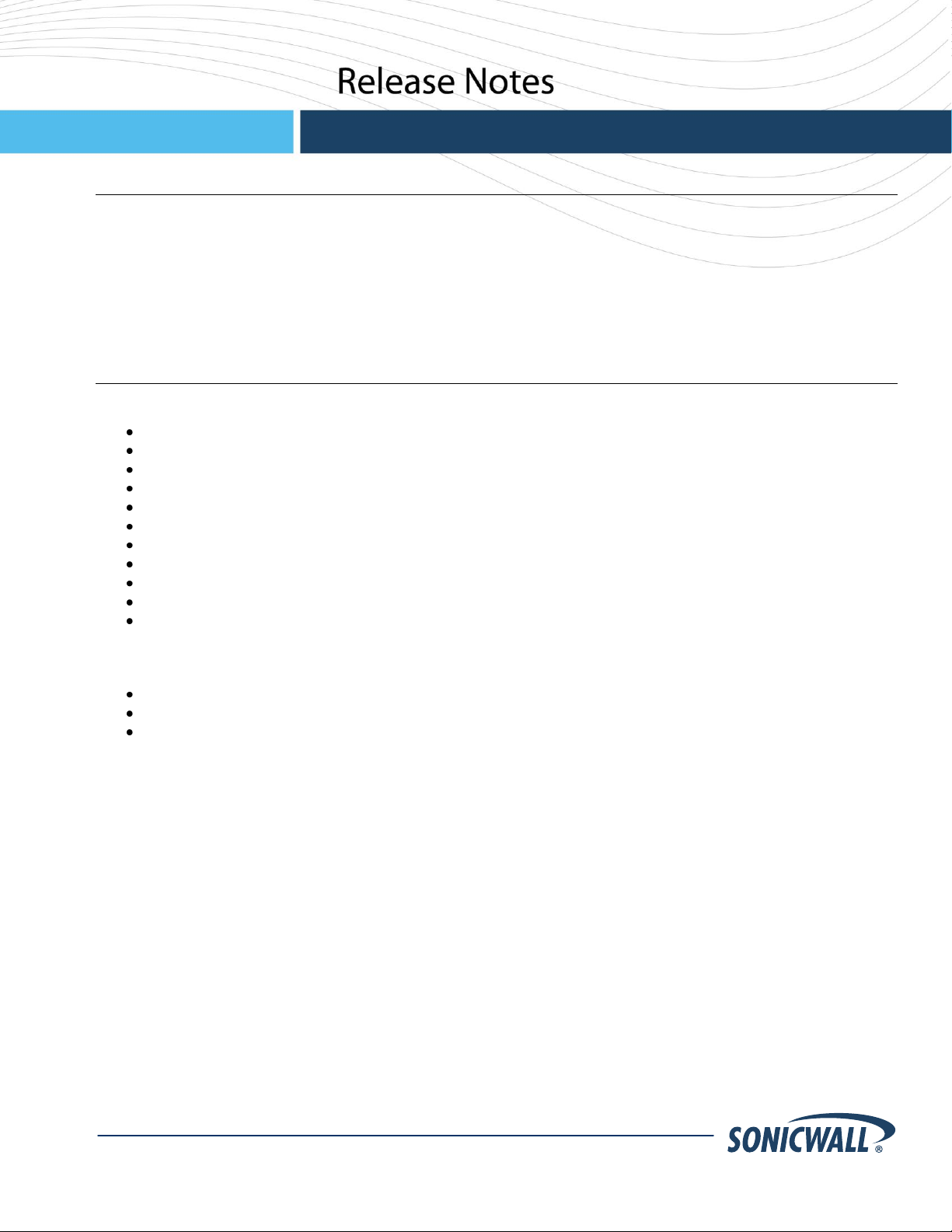
SonicOS
SonicOS Enhanced 5.6.5.1 Release Notes
SonicOS Enhanced 5.6.5.1 Release Notes
P/N 232-002002-00 Rev B
Contents
Platform Compatibility ................................................................................................................................................... 1
Licensing ....................................................................................................................................................................... 2
Key Features ................................................................................................................................................................. 2
Known Issues ................................................................................................................................................................ 5
Resolved Issues ............................................................................................................................................................ 7
Upgrading SonicOS Image Procedures ........................................................................................................................ 8
Related Technical Documentation .............................................................................................................................. 13
Platform Compatibility
The SonicOS 5.6.5.1 release is supported on the following SonicWALL security appliances:
SonicWALL NSA E8500
SonicWALL NSA E7500
SonicWALL NSA E6500
SonicWALL NSA E5500
SonicWALL NSA 5000
SonicWALL NSA 4500
SonicWALL NSA 3500
SonicWALL NSA 2400
SonicWALL NSA 240
SonicWALL TZ 210 / 210 Wireless-N
SonicWALL TZ 200 / 200 Wireless-N
This release supports the following Web browsers:
Internet Explorer 8.0 and higher
Chrome 4.0 and higher
Mozilla 3.0 and higher
Strong SSL and TLS Encryption Required in Your Browser
The internal SonicWALL Web server only supports SSL version 3.0 and TLS with strong ciphers (128 bits or
greater) when negotiating HTTPS management sessions. SSL implementations prior to version 3.0 and weak
ciphers (symmetric ciphers less than 128 bits) are not supported. This heightened level of HTTPS security protects
against potential SSLv2 roll-back vulnerabilities and ensures compliance with the Payment Card Industry (PCI) and
other security and risk-management standards.
TIP: By default, Mozilla Firefox 2.0 and Microsoft Internet Explorer 7.0 enable SSL 3.0 and TLS, and disable
SSL 2.0. SonicWALL recommends using the most recent Web browser releases. If you are using a previous
release of these browsers, you should enable SSL 3.0 and TLS and disable SSL 2.0. In Internet Explorer, go to
Tools > Internet Options on the Advanced tab and scroll to the bottom of the Settings menu. In Firefox, go to
Tools > Options on the Advanced tab, and then select the Encryption tab.
Page 2
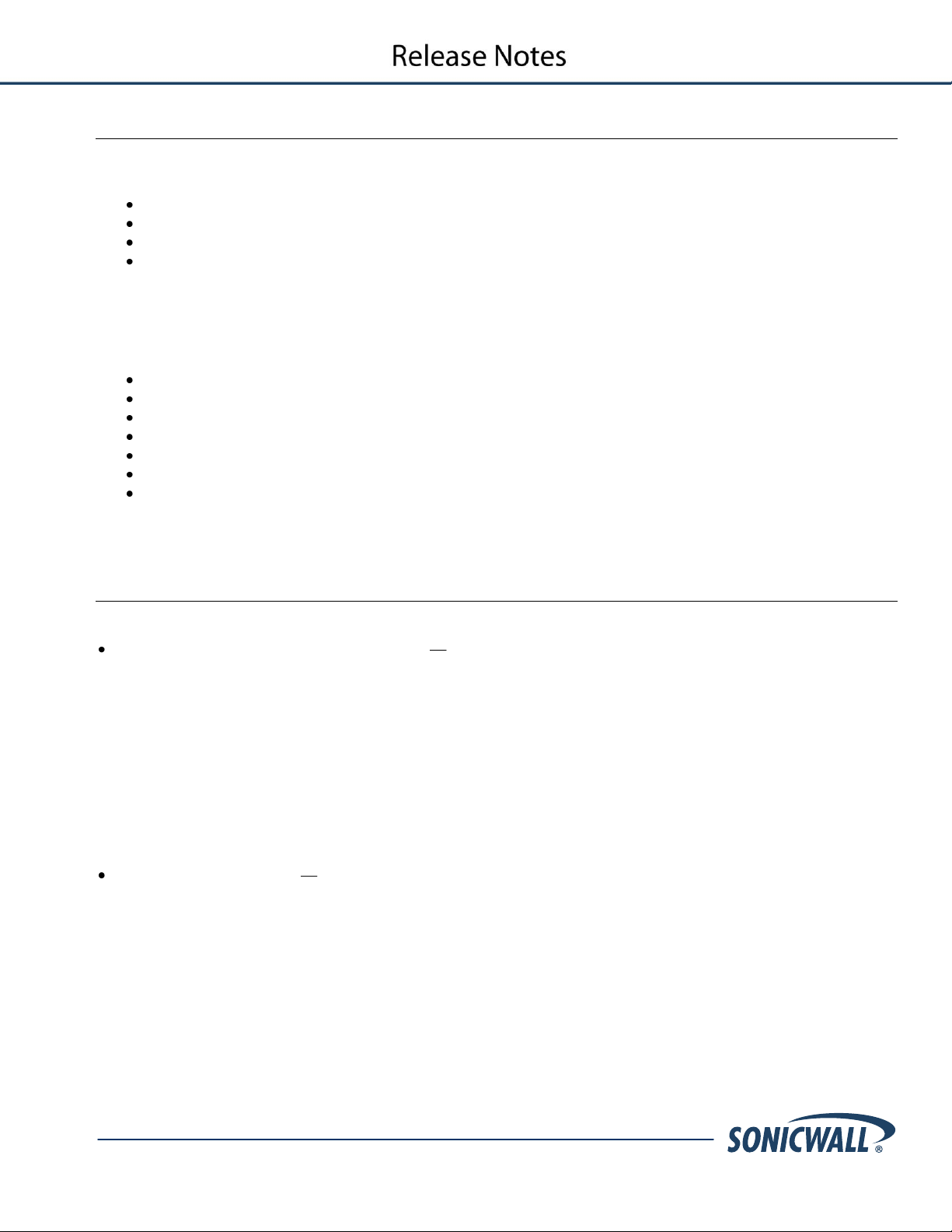
2
SonicOS Enhanced 5.6.5.1 Release Notes
P/N 232-002002-00 Rev B
Licensing
Licensing for the Active/Active Clustering (including Stateful High Availability) and BGP Advanced Routing features
is included with the following SonicWALL NSA E-Class appliances, when registered:
SonicWALL NSA E8500
SonicWALL NSA E7500
SonicWALL NSA E6500
SonicWALL NSA E5500
To activate these licenses, register each appliance on MySonicWALL. Even when deployed in a High Availability
pair, each unit must be individually registered to activate the licenses.
When available, a SonicOS Expanded License can be purchased for the following SonicWALL appliances to
activate the BGP Advanced Routing feature:
SonicWALL NSA 5000
SonicWALL NSA 4500
SonicWALL NSA 3500
SonicWALL NSA 2400
SonicWALL NSA 240
SonicWALL TZ 210 / 210 Wireless-N
SonicWALL TZ 200 / 200 Wireless-N
Note: Active/Active Clustering is supported only on SonicWALL NSA E-Class appliances.
No free trial is available for the BGP Advanced Routing feature.
Key Features
The following key features are available in SonicOS 5.6.5.1:
Active/Active Clustering High Availability Active/Active Clustering is the most recent addition to the High
Availability feature set in SonicOS. A typical Active/Active Clustering deployment includes four firewalls of the
same SonicWALL model configured as two Cluster Nodes, where each node consists of one Stateful High
Availability pair. For larger deployments, the cluster can include eight firewalls, configured as four Cluster
Nodes.
With Active/Active Clustering, you can assign certain traffic flows to each node in the cluster, providing load
sharing in addition to redundancy, and supporting a much higher throughput without a single point of failure.
Earlier High Availability features, such as Stateful Synchronization and Active/Active DPI (previously called
Active/Active UTM), continue to be supported and are recommended for use in conjunction with Active/Active
Clustering.
Active/Active Clustering is supported only on SonicWALL NSA E-Class appliances.
BGP Advanced Routing Border Gateway Protocol (BGP) advanced routing is a large-scale routing protocol
used to communicate routing information between Autonomous Systems (AS’s), which are well-defined,
separately administered network domains. BGP support allows for SonicWALL security appliances to replace a
traditional BGP router on the edge of a network's AS. The current SonicWALL implementation of BGP is most
appropriate for "single-provider / single-homed" environments, where the network uses one ISP as their Internet
provider and has a single connection to that provider. SonicWALL BGP is also capable of supporting "singleprovider / multi-homed" environments, where the network uses a single ISP but has a small number of separate
routes to the provider. Because BGP transmits packets in the clear, SonicWALL supports using an IPSec tunnel
for secure BGP sessions. The IPSec tunnel is configured independently within the VPN configuration section of
the SonicOS Web-based management interface, while BGP is enabled on the Network > Routing page and
then configured on the SonicOS Command Line Interface.
BGP Advanced Routing is available on all SonicWALL NSA and TZ appliances supported in SonicOS 5.6.5.1.
Page 3
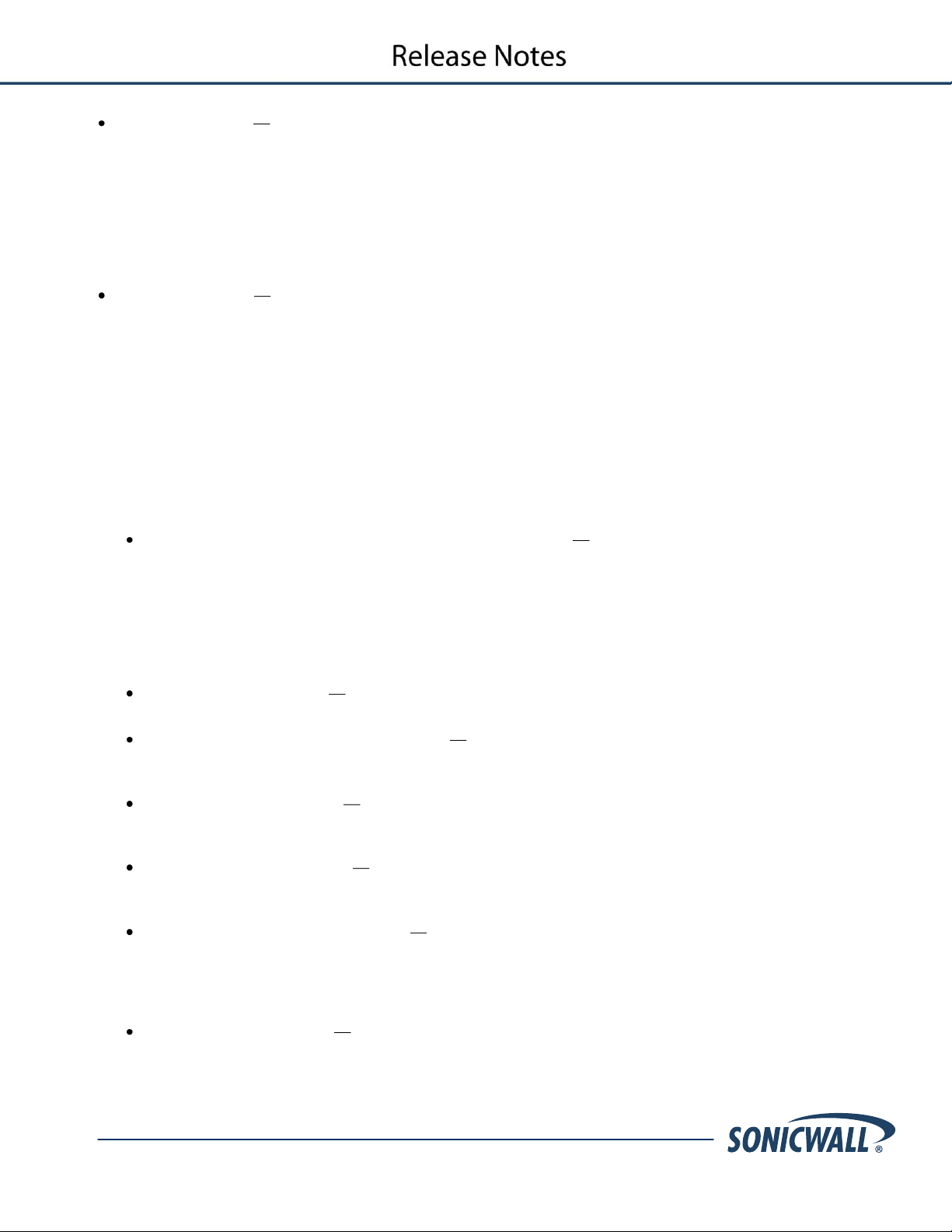
3
SonicOS Enhanced 5.6.5.1 Release Notes
P/N 232-002002-00 Rev B
Link Aggregation Link Aggregation provides the ability to group multiple Ethernet interfaces to form a trunk
which looks and acts like a single physical interface. SonicOS 5.6.5.1 supports Static Link Aggregation, in which
the two ends of the trunk have the same configuration. Up to 4 ports can be grouped to form a single aggregate
link. If any of the ports fail, SonicOS continues to pass traffic (at a diminished throughput) while there is at least
one active interface.
Link Aggregation is useful in deployments requiring more than 1 Gbps throughput for traffic flowing between two
interfaces. This feature is available on all SonicWALL NSA E-Class appliances.
Link Aggregation is supported only on SonicWALL NSA E-Class appliances.
Port Redundancy Port Redundancy provides the ability to configure a second, redundant, physical interface
for any Ethernet interface on a SonicWALL NSA E-Class appliance. When the primary interface is active, it
handles all traffic to and from the interface. If the primary interface fails, the backup interface takes over and
handles all incoming and outgoing traffic. When the primary interface comes up again, it takes over all the traffic
handling duties from the backup interface.
This is very useful in high end deployments to avoid a single point of failure, such as the connection to a switch.
With Port Redundancy, a second interface can be connected to the same or another switch to provide an
alternate path for the traffic.
Port Redundancy is supported only on SonicWALL NSA E-Class appliances.
The following are the key features supported in all versions of SonicOS 5.6:
Deep Packet Inspection of SSL encrypted data (DPI-SSL) Provides the ability to transparently decrypt
HTTPS and other SSL-based traffic, scan it for threats using SonicWALL’s Deep Packet Inspection
technology, then re-encrypt (or optionally SSL-offload) the traffic and send it to its destination if no threats or
vulnerabilities are found. This feature works for both client and server deployments. It provides additional
security, application control, and data leakage prevention functionality for analyzing encrypted HTTPS and
other SSL-based traffic. The following security services and features are capable of utilizing DPI-SSL:
Gateway Anti-Virus, Gateway Anti-Spyware, Intrusion Prevention, Content Filtering, Application Firewall,
Packet Monitor and Packet Mirror. DPI-SSL is supported on SonicWALL NSA models 240 and higher.
3G and Modem Support SonicOS 5.6 supports 3G and Modem configurations for WAN Load Balancing
(WLB). (3G and Modem support is available on all NSA models except the SonicWALL NSA 2400.)
Command Line Interface Enhancements Provides increased support through the command line
interface to configure and modify Network Address Translation (NAT) Policies, Access Rules, Service
Objects, and Service Groups.
Diagnostic Improvements Includes a diagnostic tool which automatically checks the network
connectivity and service availability of several pre-defined functional areas of SonicOS. The tool also
returns results and attempts to describe causes, if any exceptions are detected.
Dynamic DNS per Interface Provides the ability to assign a Dynamic DNS (DDNS) profile to a specific
WAN interface. This allows administrators who are configuring WAN Load Balancing to advertise a
predictable IP address to the DDNS service.
Increased DPI Connection Support Provides the ability to increase the number of simultaneous
connections on which SonicWALL security appliances can apply Deep Packet Inspection (DPI) services
(Intrusion Prevention Service, Application Firewall, Gateway Anti-Virus, and Gateway Anti-Spyware). This
feature is intended for high-end (E-Class) customers who need to support a large number of concurrent
connections. (Note: There is a slight performance decrease when this option is enabled.)
FairNet for SonicPoint-N Provides the ability to create policies that equally distribute bandwidth for all
wireless users connected to a SonicPoint-N.
Page 4
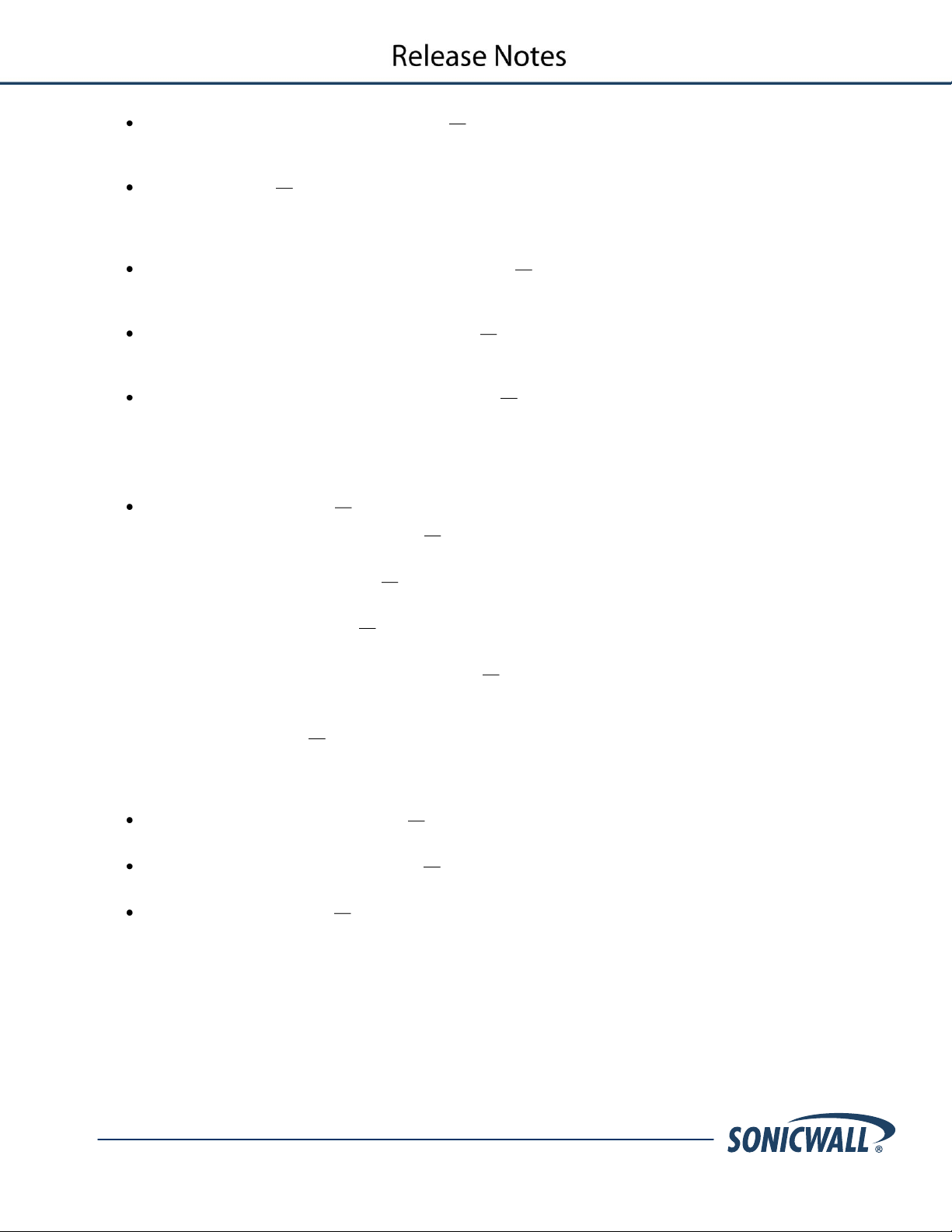
4
SonicOS Enhanced 5.6.5.1 Release Notes
P/N 232-002002-00 Rev B
MAC-IP Spoof Detection and Prevention Provides additional protection against MAC address and IP
address based spoofing attacks (such as Man-in-the-Middle attacks) through configurable Layer 2 and
Layer 3 admission control.
Packet Mirroring Provides the ability to capture copies of specified network packets from other ports.
This is commonly used for network appliances that require monitoring of network traffic, such as an
intrusion detection system. Customers can now gather data from one of the other ports on a SonicWALL to
look for threats and vulnerabilities and help aid with diagnostics and troubleshooting.
Route-based VPN with Dynamic Routing Support Extends support for advanced routing (either OSPF
or RIP) to VPN networks. This simplifies complex VPN deployments by enabling dynamic routing to
determine the best path that traffic should take over a VPN tunnel.
Signature Download through a Proxy Server Provides the ability for SonicWALL security appliances to
download signatures even when they access the Internet through a proxy server. This feature also allows
for registration of SonicWALL security appliances through a proxy server without compromising privacy.
Single Sign-on for Terminal Services and Citrix Provides support for transparent authentication of
users logged in from a Terminal Services or Citrix server. This transparent authentication enables
Application Firewall and CFS policy enforcement in Terminal Services and Citrix environments.
NOTE: The SonicWALL Terminal Services Agent is not supported in SonicOS 5.6.5.1 due to limitations of
current SSO agent functionality that prevent its use with Active/Active Clustering.
SSL VPN Enhancements SonicOS 5.6 provides a number of SSL VPN enhancements:
o Bookmarks for SSH and RDP Provides support for users to create bookmarks on the SSL VPN
Virtual Office to access systems using SSH, RDP, VNC, and Telnet services.
o Granular User Controls Allows network administrators to configure different levels of policy
access for NetExtender users based on user ID.
o One-Time Password Provides additional security by requiring users to enter a randomly
generated, single-use password in addition to the standard user name and password credentials.
o Separate Port and Certificate Control Provides separate port access for SSL VPN and HTTPS
management certificate control, allowing administrators to close HTTPS management while leaving
SSL VPN open.
o Virtual Assist Provides a remote assistance tool to SonicWALL security appliance users.
SonicWALL Virtual Assist is a thin client remote support tool provisioned via a Web browser. It
enables a technician to assume control of a customer’s PC or laptop for the purpose of providing
remote technical assistance.
Unbounded Multiple WAN Support Provides the ability to enable any number of WAN Ethernet
interfaces for WAN Load Balancing and Failover on SonicWALL appliances.
VPN Policy Bound to VLAN Interface Allows users to bind a VPN policy to a VLAN interface when
configuring a site-to-site VPN.
WebCFS Server Failover Provides the ability to enable WebCFS server failover, allowing a SonicWALL
security appliance to contact another server for URL rating information if the local server is unavailable. This
ensures performance continuity for Web navigation and Web content filtering functionality.
Page 5

5
SonicOS Enhanced 5.6.5.1 Release Notes
P/N 232-002002-00 Rev B
Known Issues
Symptom
Condition / Workaround
Issue
In Active/Active clustering, a node cannot
access MySonicWALL for license
synchronization, and diagnostic tests to the
Default Gateway and DNS server fail.
Occurs when the node does not own a Virtual Group,
which can occur when it is configured with factory
defaults and not aware of its A/A Clustering license, or
when the license is activated, but the unit is not yet
configured to own a Virtual Group. Workaround:
Before connecting the node to the A/A Cluster, register
the units and synchronize with MySonicWALL.
97905
The redundant port for the X1 WAN
interface does not pass traffic after X1 is
disconnected.
Occurs when High Availability is enabled for
Active/Passive mode, and X4 or another interface is
configured as a redundant port for X1, and then the X1
interface is physically disconnected. Workaround:
Disable High Availability and then traffic is passed on
the redundant port.
97883
The gateway IP address is wrong for
default routes received from OSPF.
Occurs when a remote router or firewall is connected to
a SonicWALL appliance (X1 on router is connected to
a DMZ zone port (X2) on the appliance). OSPF is
enabled on both devices, the router advertises a
default route to the appliance, and the appliance adds
the default route to its routing table. However, the
gateway IP address for the default route is set to the IP
address of the router’s X1 interface, rather than to the
router’s gateway IP address.
97409
In Active/Active clustering, the IP address
for interface X1, Virtual Group 2 reverts to
the IP address for X1, Virtual Group 1.
Occurs when verifying NAT policies after running the
Public Server Wizard. The IP address for X1-Virtual
Group 2 incorrectly displays the address for X1-Virtual
Group 1 instead.
95327
In a two-node Active/Active cluster, an
active Manual Key VPN policy tunnel does
not appear in the VPN settings of a backup
unit in Node 2, although traffic continues to
pass and the active unit shows the tunnel.
Occurs when the policy is bound to Virtual Group 1 and
a node-level failover occurs while the tunnel is in active
use on Node 1.
93392
When Active/Active clustering is enabled,
settings for the Packet Monitor filter are
copied to the Display filter. The Display
filter settings cannot be removed.
Occurs when the Packet Monitor filter settings are
added before enabling Active/Active clustering. The
Display filter contains these settings even after
manually clearing them and then restarting the
SonicWALL appliance.
93188
When using Active/Active Clustering with
four nodes where each node is part of HA
pair, traffic from the HA idle units cannot
go out and they cannot connect to the
License manager.
Occurs on Active/Active clusters with four nodes
configured as HA pairs. Multiple WAN interfaces are
configured and probing/probe target is enabled. When
one of the WAN interfaces is down, the default route of
the idle units remain pointed to the down WAN
interface.
90256
This section contains a list of known issues in the SonicOS 5.6.5.1 release.
Page 6

6
SonicOS Enhanced 5.6.5.1 Release Notes
P/N 232-002002-00 Rev B
Symptom
Condition / Workaround
Issue
Traffic over static VPN routes is dropped
after a node level link failover.
Occurs after the X1 link on the Master node is
disconnected. Traffic will drop over the VPN tunnel,
but after flushing the connection, traffic will
recommence flowing through the tunnel.
90215
Active/Active clustering IP Helper support
does not yet exist.
Occurs when trying to use IP Helper in an Active/Active
clustering deployment.
89265
On the Policy-Based Routing screen, BGP
routes are shown as “OSPF or RIP route.”
Occurs when viewing the comment settings for a BGP
route in the Network > Routing page. The comment
should show as “BGP route.”
89112
When a node is deleted from the
Active/Active Nodes table on the High
Availability page, the interface is not
deleted from the Network > Interfaces
page.
Occurs when deleting a node from the Active/Active
Nodes table and then viewing the Network > Interfaces
page. Workaround: Click the edit icon for the deleted
interface and then click OK. The interface will be
deleted.
89017
OSPF continues to advertise the Default
Route even after a WAN link failure due to
WAN Load Balancing logical probing.
Occurs when the option is enabled to advertise the
default route when the WAN is up, and WLB Probing is
enabled on the WAN. Upon a WAN link failure, OSPF
will still display the default route.
88371
Incorrectly configured routes prevent the
user from connecting to or pinging the
directly connected network.
Occurs when a preferences file is uploaded containing
custom routes in which the Destination network is
pointing to a LAN subnet and the Default Gateway is in
the same subnet, or the Destination firewall interface IP
address is routed to the Default Gateway IP address.
68413
Page 7

7
SonicOS Enhanced 5.6.5.1 Release Notes
P/N 232-002002-00 Rev B
Resolved Issues
Symptom
Condition / Workaround
Issue
Changes made on the primary unit of a
High Availability pair are not automatically
synchronize to the backup unit.
Occurs when the HA pair is fully configured and then
the backup unit is powered down while changes are
made on the primary unit, and then the backup is
powered up again.
97875
A firewall access rule using an FQDN
destination object does not work normally
after restarting the appliance.
Occurs when a deny rule is configured for traffic from
the LAN to the WAN zone. After configuring the rule,
pings do not go through from LAN to a destination on
the WAN. After restarting the appliance, pings succeed.
97001
With BGP disabled and Stealth mode
enabled, the firewall resets the connection
for TCP port 179 when a port scan occurs.
Occurs when performing a TCP port scan on the WAN
after disabling BGP and enabling Stealth mode on the
Firewall > Advanced screen.
96949
A Virtual Group IP address is not
accessible in an Active/Active cluster.
Occurs when attempting to access the LAN Virtual
Group IP address of Node 2 in the cluster. All
the other Virtual IP addresses are accessible.
96891
On a SonicWALL TZ 210 Wireless-N
appliance, some buttons/links are missing
from the Network > Interfaces page,
preventing the administrator from adding a
subnet to the WLAN zone.
Occurs because the Add WLAN Subnets button and
the 3G/4G/Dial-up use can be set at Network >
Failover & LB link are missing from the Network >
Interfaces page.
96836
When Virtual MAC is enabled, modifying
the Virtual MAC interface value causes the
logical IP address of the interface to
become inaccessible.
Occurs when the option to override Virtual Mac is
enabled and the Virtual Mac interface value is modified,
in a Stateful High Availability environment with Virtual
Mac enabled. After disabling Virtual Mac and then reenabling it, the logical IP is accessible again.
93123
This section contains a list of resolved issues in the SonicOS 5.6.5.1 release.
Page 8

8
SonicOS Enhanced 5.6.5.1 Release Notes
P/N 232-002002-00 Rev B
Upgrading SonicOS Image Procedures
The following procedures are for upgrading an existing SonicOS image to a newer version:
Obtaining the Latest SonicOS Image Version ............................................................................................................... 8
Saving a Backup Copy of Your Configuration Preferences .......................................................................................... 8
Upgrading a SonicOS Image with Current Preferences ............................................................................................... 9
Importing Preferences to SonicOS 5.6 .......................................................................................................................... 9
Importing Preferences from SonicOS Standard to SonicOS 5.6 Enhanced ............................................................... 10
Support Matrix for Importing Preferences ................................................................................................................... 11
Upgrading a SonicOS Image with Factory Defaults .................................................................................................... 12
Using SafeMode to Upgrade Firmware ....................................................................................................................... 12
Obtaining the Latest SonicOS Image Version
To obtain a new SonicOS firmware image file for your SonicWALL security appliance:
1. Connect to your mysonicwall.com account at http://www.mysonicwall.com.
2. Copy the new SonicOS image file to a directory on your management station.
You can update the SonicOS image on a SonicWALL security appliance remotely if the LAN interface or the WAN
interface is configured for management access.
Saving a Backup Copy of Your Configuration Preferences
Before beginning the update process, make a system backup of your SonicWALL security appliance configuration
settings. The backup feature saves a copy of your current configuration settings on your SonicWALL security
appliance, protecting all your existing settings in the event that it becomes necessary to return to a previous
configuration state.
In addition to using the backup feature to save your current configuration settings to the SonicWALL security
appliance, you can export the configuration preferences file to a directory on your local management station. This
file serves as an external backup of the configuration preferences, and can be imported back into the SonicWALL
security appliance.
Perform the following steps to save a backup of your configuration settings and export them to a file on your local
management station:
1. On the System > Settings page, click Create Backup. Your configuration preferences are saved. The
System Backup entry is displayed in the Firmware Management table.
2. To export your settings to a local file, click Export Settings. A popup window displays the name of the
saved file.
Page 9

9
SonicOS Enhanced 5.6.5.1 Release Notes
P/N 232-002002-00 Rev B
Upgrading a SonicOS Image with Current Preferences
Perform the following steps to upload new firmware to your SonicWALL appliance and use your current
configuration settings upon startup:
1. Download the SonicOS firmware image file from mysonicwall.com and save it to a location on your local
computer.
2. On the System > Settings page, click Upload New Firmware.
3. Browse to the location where you saved the SonicOS firmware image file, select the file, and click Upload.
4. On the System > Settings page, click the Boot icon in the row for Uploaded Firmware.
5. In the confirmation dialog box, click OK. The SonicWALL restarts and then displays the login page.
6. Enter your user name and password. Your new SonicOS image version information is listed on the
System > Settings page.
Importing Preferences to SonicOS 5.6
Preferences importing to SonicWALL security appliances is generally supported from the following SonicWALL
appliances running SonicOS:
NSA Series
NSA E-Class Series
TZ 210/200/100/190/180/170 Series
PRO Series
There are certain exceptions to preferences importing on these appliances running the SonicOS 5.6 release.
Preferences cannot be imported in the following cases:
Settings files containing Portshield interfaces created prior to SonicOS 5.x
Settings files containing VLAN interfaces are not accepted by the TZ 100/200 Series firewalls
Settings files from a PRO 5060 with optical fiber interfaces where VLAN interfaces have been created
Full support for preferences importing from these appliances is targeted for a future release. At that time, you will
need to upgrade your firmware to the latest SonicOS maintenance release available on MySonicWALL.
Page 10

10
SonicOS Enhanced 5.6.5.1 Release Notes
P/N 232-002002-00 Rev B
Importing Preferences from SonicOS Standard to SonicOS 5.6 Enhanced
The SonicOS Standard to Enhanced Settings Converter is designed to convert a source Standard Network Settings
file to be compatible with a target SonicOS Enhanced appliance. Due to the more advanced nature of SonicOS
Enhanced, its Network Settings file is more complex than the one SonicOS Standard uses. They are not
compatible. The Settings Converter creates an entirely new target Enhanced Network Settings file based on the
network settings found in the source Standard file. This allows for a rapid upgrade from a Standard deployment to
an Enhanced one with no time wasted in re-creating network policies. Note: SonicWALL recommends deploying the
converted target Network Settings file in a testing environment first and always keeping a backup copy of the
original source Network Settings file.
The SonicOS Standard to Enhanced Settings Converter is available at:
https://convert.global.sonicwall.com/
If the preferences conversion fails, email your SonicOS Standard configuration file to
settings_converter@sonicwall.com with a short description of the problem. In this case, you may also consider
manually configuring your SonicWALL appliance.
To convert a Standard Network Settings file to an Enhanced one:
1. Log in to the management interface of your SonicOS Standard appliance, navigate to System > Settings,
and save your network settings to a file on your management computer.
2. On the management computer, point your browser to https://convert.global.sonicwall.com/.
3. Click the Settings Converter button.
4. Log in using your MySonicWALL credentials and agree to the security statement.
The source Standard Network Setting file must be uploaded to MySonicWALL as part of the conversion
process. The Setting Conversion tool uses MySonicWALL authentication to secure private network settings.
Users should be aware that SonicWALL will retain a copy of their network settings after the conversion
process is complete.
5. Upload the source Standard Network Settings file:
Click Browse.
Navigate to and select the source SonicOS Standard Settings file.
Click Upload.
Click the right arrow to proceed.
6. Review the source SonicOS Standard Settings Summary page.
This page displays useful network settings information contained in the uploaded source Network Settings
file. For testing purposes, the LAN IP and subnet mask of the appliance can be changed on this page in
order to deploy it in a testing environment.
(Optional) Change the LAN IP address and subnet mask of the source appliance to that of the
target appliance.
Click the right arrow to proceed.
7. Select the target SonicWALL appliance for the Enhanced deployment from the available list.
SonicOS Enhanced is configured differently on various SonicWALL appliances, mostly to support different
interface numbers. As such, the converted Enhanced Network Settings file must be customized to the
appliance targeted for deployment.
8. Complete the conversion by clicking the right arrow to proceed.
9. Optionally click the Warnings link to view any differences in the settings created for the target appliance.
10. Click the Download button, select Save to Disk, and click OK to save the new target SonicOS Enhanced
Network Settings file to your management computer.
11. Log in to the management interface for your SonicWALL appliance.
12. Navigate to System > Settings, and click the Import Settings button to import the converted settings to
your appliance.
Page 11

11
SonicOS Enhanced 5.6.5.1 Release Notes
P/N 232-002002-00 Rev B
Support Matrix for Importing Preferences
Page 12

12
SonicOS Enhanced 5.6.5.1 Release Notes
P/N 232-002002-00 Rev B
Upgrading a SonicOS Image with Factory Defaults
Perform the following steps to upload new firmware to your SonicWALL appliance and start it up using the default
configuration:
1. Download the SonicOS firmware image file from mysonicwall.com and save it to a location on your local
computer.
2. On the System > Settings page, click Create Backup.
3. Click Upload New Firmware.
4. Browse to the location where you saved the SonicOS firmware image file, select the file, and click Upload.
5. On the System > Settings page, click the Boot icon in the row for Uploaded Firmware with Factory
Default Settings.
6. In the confirmation dialog box, click OK. The SonicWALL restarts and then displays the Setup Wizard, with
a link to the login page.
7. Enter the default user name and password (admin / password) to access the SonicWALL management
interface.
Using SafeMode to Upgrade Firmware
The SafeMode procedure uses a reset button in a small pinhole, whose location varies: on the NSA models, the
button is near the USB ports on the front; on the TZ models, the button is next to the power cord on the back. If you
are unable to connect to the SonicWALL security appliance’s management interface, you can restart the
SonicWALL security appliance in SafeMode. The SafeMode feature allows you to quickly recover from uncertain
configuration states with a simplified management interface that includes the same settings available on the
System > Settings page.
To use SafeMode to upgrade firmware on the SonicWALL security appliance, perform the following steps:
1. Connect your computer to the X0 port on the SonicWALL appliance and configure your IP address with an
address on the 192.168.168.0/24 subnet, such as 192.168.168.20.
2. Do one of the following to restart the appliance in SafeMode:
Use a narrow, straight object, like a straightened paper clip or a toothpick, to press and hold the reset
button on the front of the security appliance for more than 20 seconds.
Use the LCD control buttons on the front bezel to set the appliance to Safe Mode. Once selected, the
LCD displays a confirmation prompt. Select Y and press the Right button to confirm. The SonicWALL
security appliance changes to SafeMode.
The Test light starts blinking when the SonicWALL security appliance has rebooted into SafeMode.
Note: Holding the reset button for two seconds will send a diagnostic snapshot to the console. Holding the
reset button for six to eight seconds will reboot the appliance in regular mode.
3. Point the Web browser on your computer to 192.168.168.168. The SafeMode management interface
displays.
4. If you have made any configuration changes to the security appliance, select the Create Backup On Next
Boot checkbox to make a backup copy of your current settings. Your settings will be saved when the
appliance restarts.
5. Click Upload New Firmware, and then browse to the location where you saved the SonicOS firmware
image, select the file, and click Upload.
6. Select the boot icon in the row for one of the following:
Uploaded Firmware – New!
Use this option to restart the appliance with your current configuration settings.
Uploaded Firmware with Factory Defaults – New!
Use this option to restart the appliance with default configuration settings.
7. In the confirmation dialog box, click OK to proceed.
8. After successfully booting the firmware, the login screen is displayed. If you booted with factory default
settings, enter the default user name and password (admin / password) to access the SonicWALL
management interface.
Page 13

13
SonicOS Enhanced 5.6.5.1 Release Notes
P/N 232-002002-00 Rev B
Related Technical Documentation
SonicWALL user guides and reference documentation is available at the SonicWALL Technical Documentation
Online Library: http://www.sonicwall.com/us/Support.html
For basic and advanced deployment examples, refer to SonicOS Guides and SonicOS TechNotes available on the
Web site.
______________________
Last updated: 4/7/2011
