Page 1
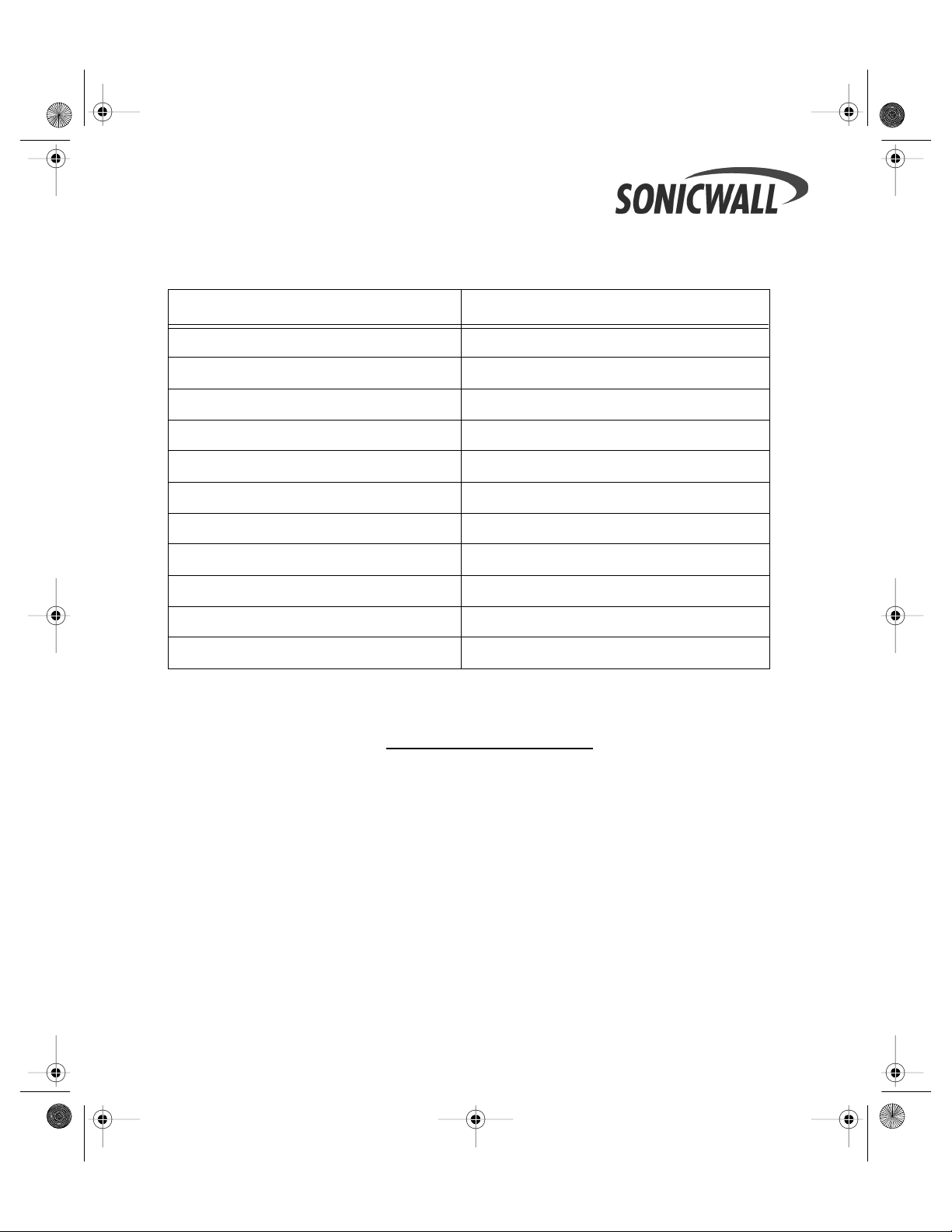
232-000330-03.fm Page 1 Thursday, April 3, 2003 10:31 AM
SonicWALL Internet Security Appliance
Regulatory Statement and Safety Instructions
Regulatory Model/Type Product Name
APL11-027 SOHO TZW (North America)
APL11-031 SOHO TZW (International)
APL10-01F TELE3 SP (Class B)
APL04-01E TELE3 TZ and PRO 100 (Class B)
APL11-024 TELE3 TZX (Class B)
APL04-022 TELE3 (Class B) and SOHO3 (Class B)
APL04-016 PRO 100 (Class A)
APL04-017 TELE3 (Class A) and SOHO3 (Class A)
1RK05-015 PRO 200 and PRO 300
1RK07-025 PRO 230
1RK08-026 PRO 330
Models APL04-016, APL04-017,1RK05-015, 1RK07-025, and 1RK08-026 are FCC
Class A devices (for office use only), and the following statement is applicable to these
models*:
FCC Part 15 Class A Notice
NOTE: This equipment was tested and found to comply with the limits for a Class A digital
device, pursuant to Part 15 of the FCC Rules. These limits are designed to provide reasonable
protection against harmful interference when the equipment is operated in a commercial
environment. This equipment generates, uses, and can radiate radio frequency energy. And if
not installed and used in accordance with the instruction manual, the device may cause harmful
interference to radio communications. Operation of this equipment in a residential area is likely
to cause harmful interference in which case the user is required to correct the interference at
his own expense.
Complies with EN 55022 Class A and CISPR22 Class A.
*Refer to the label on the bottom of the unit for device information including Class A or Class
B FCC information.
Caution: Modifying this equipment or using this equipment for purposes not shown in this
manual without the written consent of SonicWALL, Inc. could void the user’s authority to
operate this equipment.
Page 1
Page 2
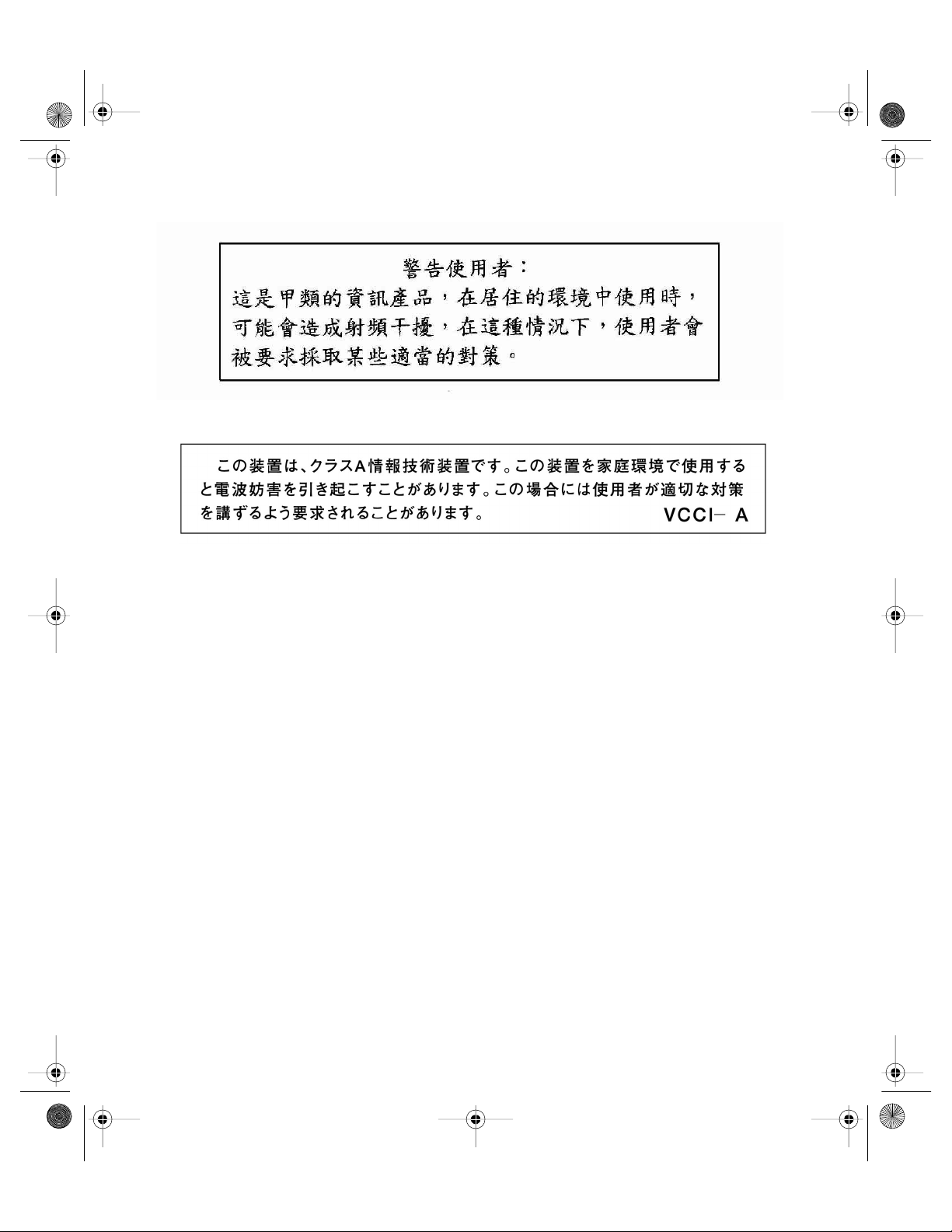
232-000330-03.fm Page 2 Thursday, April 3, 2003 10:31 AM
BMSI Statement
VCCI Statement
Canadian Radio Frequency Emissions Statement
This Class A digital apparatus complies with Canadian ICES-003.
Cet appareil numérique de la classe A est conforme à toutes la norme NMB-003 du Canada.
CISPR 22 (En 55022) Class A
Warning: This is a class A product. In a domestic environment, this product may cause radio
interference in which case the user may be required to take adequate measures.
Declaration of Conformity
Application of council Directive Directive 89/336/EEC (EMC) and
72/23/EEC (LVD)
Standards to which conformity is declared EN 55022 (1998) Class A
EN 55024 (1998)
EN 61000-3-2 (1995) + A1, A2, A14
EN 61000-3-3 (1994)
EN 60950 (1992) + A1, A2, A4, A11
National Deviations: AT, AU, BE, CH, CN, CZ,
DE, DK, FI, FR, GB, GR, HU, IE, IL, IN, IT, JP,
KR, NL, NO, PL, SE, SG, SI
Page 2
Page 3
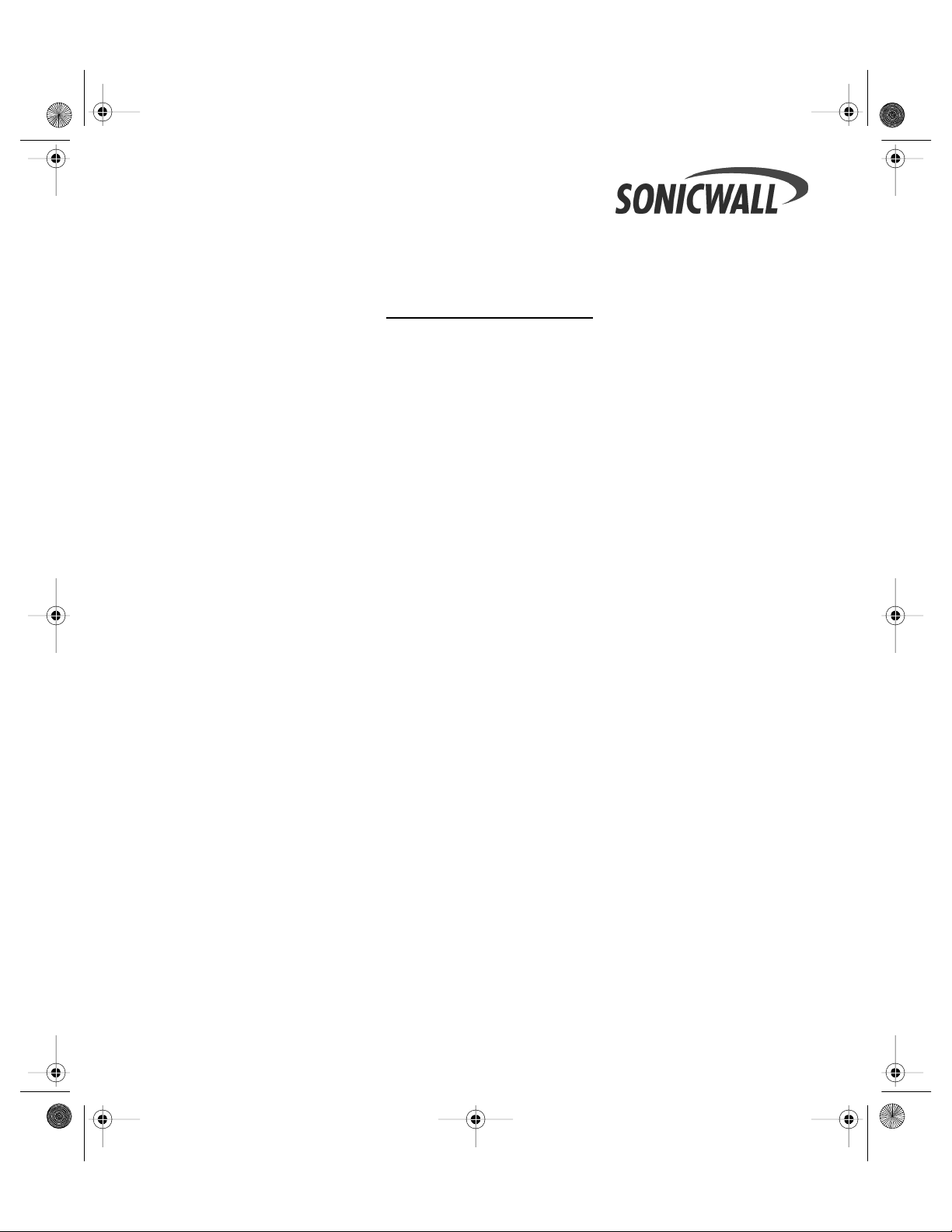
232-000330-03.fm Page 3 Thursday, April 3, 2003 10:31 AM
Class B Information
Models APL11-027, APL11-031, APL04-01E, APL10-01F, APL04-022, and APL11-024
are Class B devices (for home and office use), and the following statement is applicable to these
models*:
NOTE:This equipment was tested and found to comply with the limits for a Class B digital
device, pursuant to Part 15 of the FCC Rules. These limits are designed to provide reasonable
protection against harmful interference in a residential installation. This equipment generates,
uses, and can radiate radio frequency energy. And, if not installed and used in accordance with
the instructions, may cause harmful interference to radio communications. However, there is
no guarantee that interference will not occur in a particular installation. If the equipment
doescause harmful interference to radio or television reception, which can be determined by
turning the equipment off and on, the user is encouraged to try and correct the interference
using one or more of the following measures:
• Reorient or relocate the receiving antenna.
• Increase the separation between the equipment and the receiver.
• Connect the equipment into an outlet on a circuit different from the receiver connection.
• Consult SonicWALL for assistance.
Complies with EN55022 Class B and CISPR22 Class B.
FCC Part 15 Class B Notice
*Refer to the label on the bottom of the unit for device information including Class A or Class
B FCC information.
Canadian Radio Frequency Emissions Statement
This Class B digital apparatus complies with Canadian ICES-003.
Cet appareil numérique de la classe B est conforme à toutes la norme NMB-003 du Canada.
Declaration of Conformity
Application of council Directive Directive 89/336/EEC (EMC) and
72/23/EEC (LVD)
Standards to which conformity is declared EN 55022 (1998) Class B
EN 55024 (1998)
EN 61000-3-2 (1995) + A1, A2, A14
EN 61000-3-3 (1994)
EN 60950 (1992) + A1, A2, A4, A11
National Deviations: AT, AU, BE, CH, CN, CZ,
DE, DK, FI, FR, GB, GR, HU, IE, IL, IN, IT, JP,
KR, NL, NO, PL, SE, SG, SI
Page 3
Page 4

232-000330-03.fm Page 4 Thursday, April 3, 2003 10:31 AM
VCCI Statement
FCC part 68 Telecom Information (Model APL10-01F)
Repair Information - According to the FCC, only the modem vendor for the SonicWALL modem
is allowed to service the modem. Contact SonicWALL Technical Support for any repairs
including the modem.
The FCC has established rules which permits this device to be directly connected to the
telephone network. If this device is malfunctioning, it may also cause harm to the telephone
network. This device should be disconnected until the source of the problem is determined and
the repair is made. If this is not done, the telephone company may temporarily disconnect
service.
The telephone company may make changes in its technical operations and procedures. If such
changes affect the compatability or use of this device, the telephone company is required to
give adequate notice of the changes. If the telephone company requests information on the
equipment connected to their lines, inform them of the following:
• Telephone number of the line connected to the device.
• The Ringer Equivalence Number (REN) located on the bottom of the device.
• The device uses an RJ11-type jack.
• The FCC Registration Number located on the bottom of the device.
FCC RF Radiation Exposure Statement (Model APL11-027 and Model APL11-031)
This equipment complies with FCC RF radiation exposure limits set forth for an uncontrolled
environment. This eequipment should be installed and operated with a minimum distance of
20 centimeters (7.9 inches) between the radiator(antenna) and your body.
This transmitter must not be co-located or operating in conjunction with any other antenna or
transmitter.
For more information regarding the above statement, please contact SonicWALL, Inc. at 1160
Bordeaux Dr., Sunnyvale, CA 94089-1209 or 1-408-745-9600.
Page 4
Page 5

232-000330-03.fm Page 5 Thursday, April 3, 2003 10:31 AM
Lithium Battery Warning
All Models
The Lithium Battery used in the SonicWALL Internet security appliance may not be replaced by
the user. The SonicWALL must be returned to a SonicWALL authorized service center for
replacement with the same or equivalent type recommended by the manufacturer. If, for any
reason, the battery or SonicWALL Internet security appliance must be disposed of, do so
following the battery manufacturer's instructions.
Power Supply Information
Models APL04-016, APL04-017, APL04-01E, and APL04-022
If the power supply is missing from your SonicWALL product package, please contact
SonicWALL Technical Support at 408-752-7819 for a replacement. This product should only be
used with a UL listed power supply marked “Class 2” or “LPS”, with an output rated 5V DC,
minimum 1.5 A.
Model APL11-027, APL11-031, and APL11-024
If the power supply is missing from your SonicWALL product package, please contact
SonicWALL Technical Support at 408-752-7819 for a replacement. This product should only be
used with a UL listed power supply marked “Class 2” or “LPS”, with an output rated 5V DC,
minimum 2.4 A.
Mounting the SonicWALL PRO 200 , PRO 230, PRO 300, and PRO 330
The SonicWALL PRO 200 and SonicWALL PRO 300 are designed to be mounted in a standard
19-inch rack mount cabinet. The following conditions are required for proper installation:
• Use the mounting hardware recommended by the rack manufacturer and ensure that
the rack is adequate for the application.
• Four mounting screws, compatible with the rack design, must be used and hand tightened to ensure secure installation. Choose a mounting location where all four mounting
holes line up with those of the mounting bars of the 19-inch rack mount cabinet.
• Mount in a location away from direct sunlight and sources of heat. A maximum ambient
temperature of 104º F (40º C) is recommended.
• Route cables away from power lines, fluorescent lighting fixtures, and sources of noise
such as radios, transmitters, and broadband amplifiers
• Ensure that no water or excessive moisture can enter the unit.
• Allow unrestricted airflow around the unit and through the vents on the side of the unit.
A minimum of 1 inch (25.44mm) clearance is recommended.
Page 5
Page 6

232-000330-03.fm Page 6 Thursday, April 3, 2003 10:31 AM
Mounting the SonicWALL SOHO TZW
Wall Mounting the SOHO TZW
Follow the instructions below to mount the SOHO TZW on the wall.
1. Using the mounting plate as a template, mark the places to insert the mounting anchors.
2. Using a #2 Phillips screw driver, press the tip of the anchor into the marked places on the
hollow wall.
3. Turn the screwdriver clockwise until the anchor is flush with the wall. Repeat for the second
anchor.
4. Insert a #6 x 1
the mounting plate.
Page 6
1/4 pan head Phillips self-tapping screw into each anchor leaving a gap for
Page 7

232-000330-03.fm Page 7 Thursday, April 3, 2003 10:31 AM
5. Hang the mounting plate on the screws.
6. Slide the plate down to the narrowest part of the keyhole so that the mounting plate rests
on the screws.
7. Tighten the mounting screws to secure the mounting plate.
8. Snap the SOHO TZW onto the mounting plate.
Page 7
Page 8

232-000330-03.fm Page 8 Thursday, April 3, 2003 10:31 AM
Mounting the SOHO TZW on the Ceiling
1. Locate a metal support to hang the SOHO TZW.
2. Using the mounting plate as a template, mark the places to insert the mounting anchors.
3. Drill two holes for #6 x 1-1/4” screws in the marked location.
4. Install the #6 x 1-1/4” self-tapping screws leaving a slight gap for the mounting plate.
5. Hang the mounting plate on the screws.
6. Slide the plate down to the narrowest part of the keyhole so that the mounting plate rests
on the screws.
7. Tighten the mounting screws to secure the mounting plate.
Page 8
Page 9

232-000330-03.fm Page 9 Thursday, April 3, 2003 10:31 AM
8. Snap the SOHO TZW onto the mounting plate.
Other Considerations for Mounting the SOHO TZW
• Mount in a location away from direct sunlight and sources of heat. A maximum ambient
temperature of 104º F (40º C) is recommended.
• Route cables away from power lines, fluorescent lighting fixtures, and sources of noise
such as radios, transmitters, and broadband amplifiers
• Ensure that no water or excessive moisture can enter the unit.
• Allow unrestricted airflow around the unit and t hrough the ve nts on the side of t he unit. A
minimum of 1 inch (25.44mm) clearance is recommended.
Page 9
Page 10

232-000330-03.fm Page 10 T hursday, April 3, 2003 10:31 AM
SonicWALL, Inc.
1143 Borregas Drive
Sunnyvale, CA 94089
Tel: (408) 745-9600
Fax: (408) 745-9300
E-mail: info@sonicwall.com
Web: www.sonicwall.com
Page 10
P/N 232-000330-03
Rev A. 4/03
