Page 1

SonicProjects
OP-X Player
MANUAL
www.sonicprojects.ch
Page 2
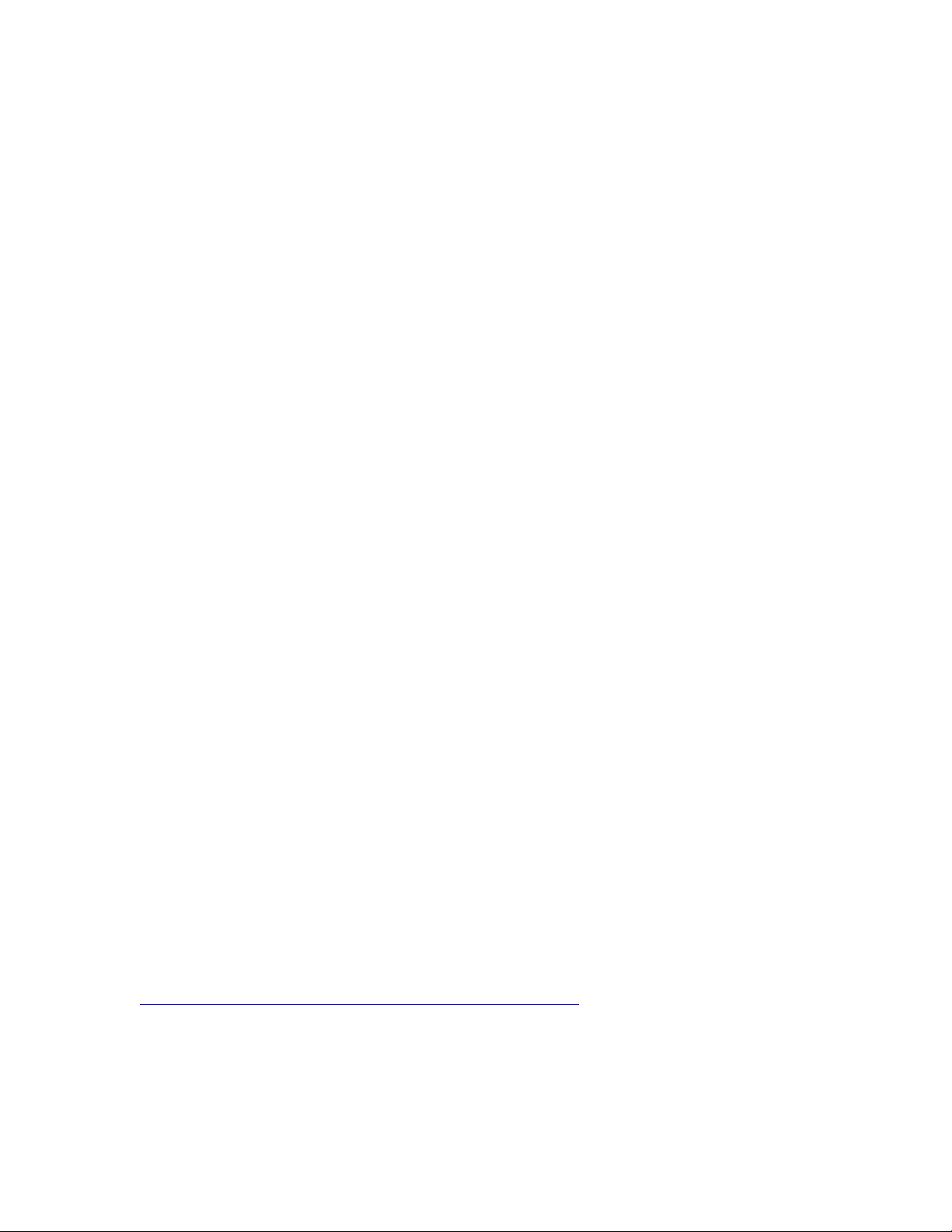
Introduction
Congratulations on the purchase of OP-X Player!
The OP-X Player has got the same basic engine and sound as the full OP-X
while there's a reduced graphical user interface that only gives access to a few
parameters. The OP-X Player however is fully compatible to the big brother
OP-X, it can load every OP-X patch and comes with the full OP-X patches
library containing more than 500 of the finest sounds.
If you want to get access to all parameters and create your own sounds from
scratch, then you can upgrade for a cheap price to the full OP-X, which gives
instant access to all 83 parameters on a huge and classy GUI. All of these
parameters can be automated and remote controlled with midi CC.
Separate Voice Design (SVD):
The technical structure of this synth ist quite unique. The enigine is based on
six totally independent voices which correspond to the voice boards of the
original godfather. There's no voice cloning to achieve polyphony as it is
normally the case in VST instruments. Each voice is a separate mono synth
with completely independent signal path and slightly different sound as it is the
case too in real analog polysynths.These imperfectnesses are one of the main
reasons for the organic and lively character of the old faithfull original.
The original only offered an „Auto Tune“ function which tuned the oscillators of
the voice boards. The warm up drift again did detune the oscillators after some
time and the „Auto Tune“ had to be repeated. When filters and envelopes were
detuned, then they had to be tuned with a screwdriver in the inside of the
device by tweaking a lot of trimpots on the voice boards.
The OP-X makes this easier. It offers four global buttons which let you tune or
again detune oscillators, filters, filter envelopes and portamento times on the
fly. The oscillators' tuning additionally can be altered contunuously with the
„spread“ knob which also works in polyphonic mode. Everything can be mixed
up in any combination of course. So there are a lot of options to achieve the
right sound with the wished amount of analog dirt.
The filters of OP-X are meticulously modeled after the legendary analog
counterparts which never sound thin even in high resonance settings. Those
filters are unbeatable for lively and fat sweeps and pads.
More infos on the OP-X engine:
http://www.sonicprojects.ch/obx/separatevoicedesign.html
Page 3
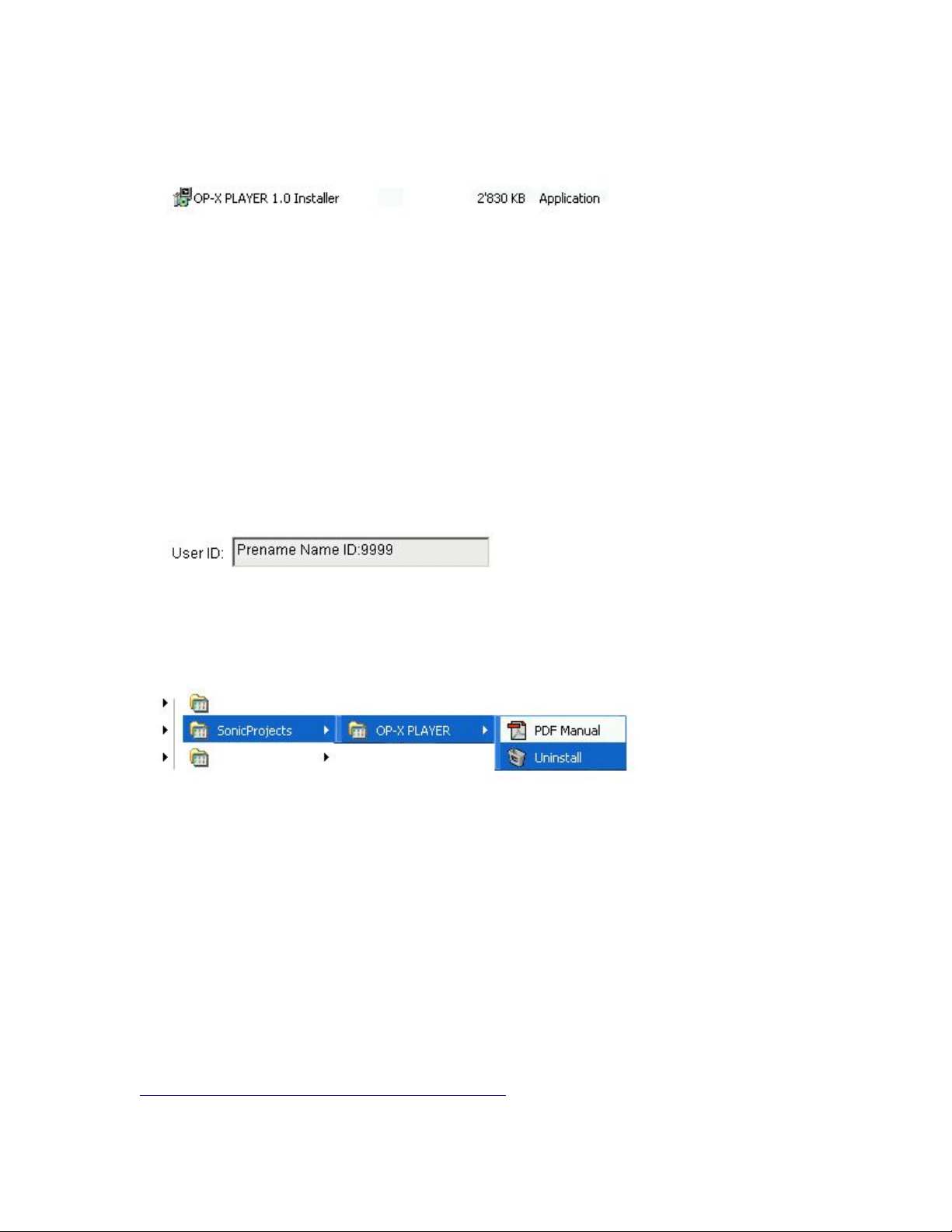
Installation
Doubleclick the installer and follow the instructions.
The installer will search for the shared vst plugins folder. You can also browse
your computer for the vst plugins folder manually. The plugin will be installed in
a subfolder named „SonicProjects“. The installer will also create a folder
named „SonicProjects“ in your start menu. You will find here the pdf manual
and the uninstaller.
Note: You will need a vst host to run the plugin. Have a look at the „Hosting“
section right below for further information.
After first loading in your host you have to enter your personal id and key data
to unlock the plugin. After unlocking you have to reload the plugin. Be sure to
enter the whole line containing name AND number in the “User ID” field:
Remove the plugin:
Use the uninstaller in the „SonicProjects“ folder in the start menu.
License and copyright
The plugins are bound to the registered user. It's not allowed to pass them on
to third persons. Each plugin contains a irreversible name printing and a
hiddden serial that allows to identify the original user in case of irregular
distribution.
Hosting
The OP-X Player can't be run in standalone mode. It needs a vst host to run. If
you don't have a one then have a look at our dedicated site where we have
listed some tested and recommended free vst hosts including short guides and
a lot of additional information:
http://www.sonicprojects.ch/obx/freevsthost.html
Page 4

The voice LEDs
These LEDs indicate voice activity. Each voice has its propriate LED. That
means, when a voice is receiving trigger data to play, its propriate LED shines.
In unisono mode, all six LEDs are glowing at the same time. The original has
this LEDs too, but mounted on the individual voice boards in the inside of the
device. With their help, you could see that a voice was working correctly.
The TUNER section:
VOLUME
Master volume. Its setting is stored with the preset.
TUNER
The individually and slightly detuned voices can be tuned here. Read the intro
for comprehensive info on the voice tuning.
OSC
Tunes the oscillators. In released state, each voice is slightly and individually
detuned as it would be on startup in the original.
FILT
Tunes the filters. In released state, the filter cutoff of every voice is slightly
different, as it is the case in every original device that is not freshly serviced.
ENV
Tunes the attack and decay times of the filter envelopes. In released mode,
the attack and release time of every voices' filter envelope is slightly different.
This gives organic life to pad and sweep sounds.
A further tunable parameter are the portamento times.
The portamento times can be tuned in the „CONTROL“ section, see below.
Page 5
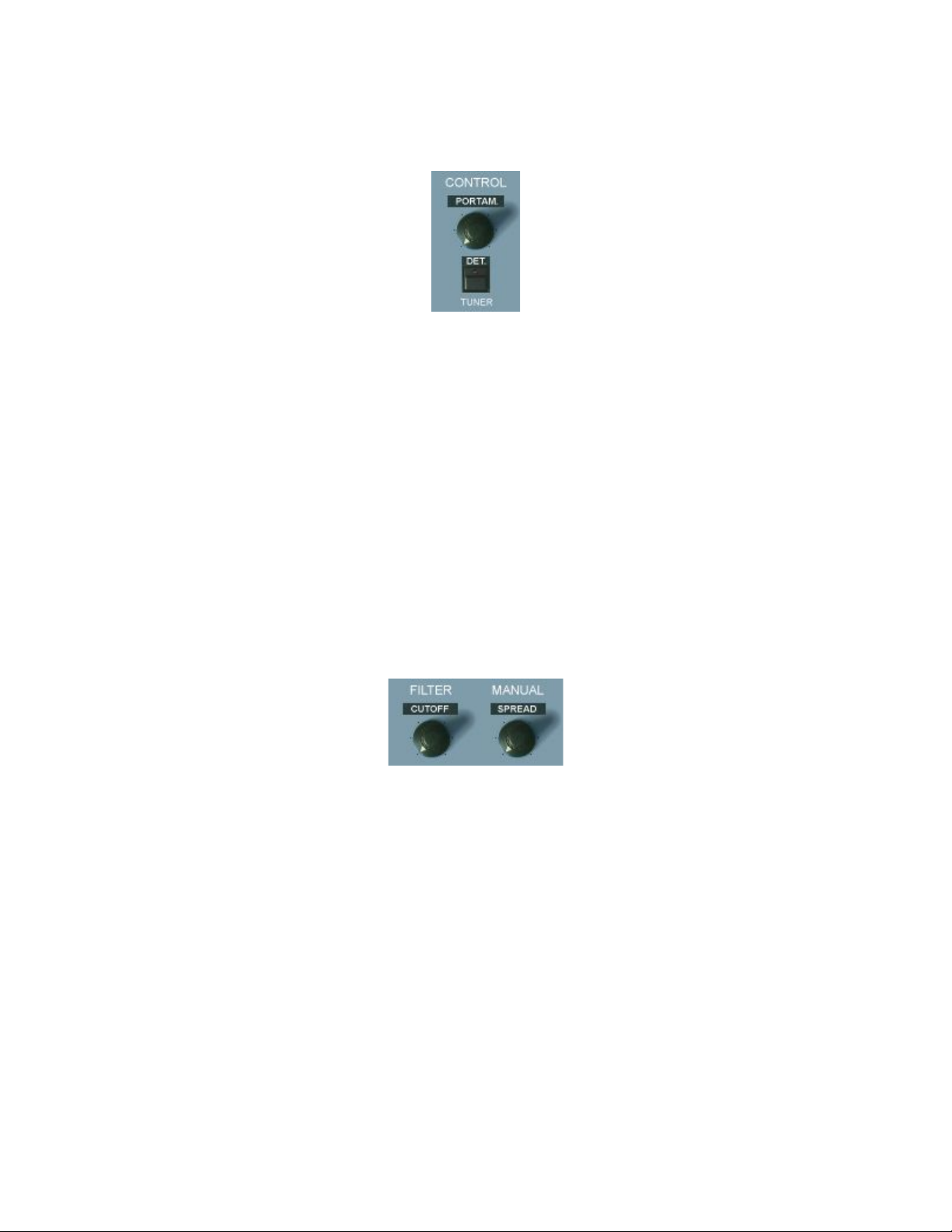
The CONTROL section
PORTAMENTO
Also called "glide" sometimes. Makes the pitch change continuosly between
the notes. Short settings in unisono sounds makes the sound "squeak". The
function also works in polyphonic mode. The portamento can be detuned with
"Porta DET" in the additional functions section (beyond filters section). In
released "Porta DET" mode, the portamento times of each voice are equal. In
pushed mode, the times vary from voice to voice which was typical for the
original. The sonic result in solo sound is a special sort of "depth" while gliding.
DET
Portamento tuner. In released mode, the portamento times of each voice are
equal for snappy "squeek". In pressed mode, the times vary slightly from voice
to voice which was typical in the original. The sonic result in solo sound is a
special sort of "depth" or „smear“ while gliding.
The FILTER / MANUAL section
A specially designed 12db Filter tries to do its best to emulate the famous SEM
sound. The SEM filters got famous with the beige SEM-Modules and the SEM
based Four- and Eightvoice. The OB-X was the last Ob. synth that was
equipped with this discrete design. Later models, beginning with the OB-Xa,
got the standard Curtis Chips. One of the special things of the SEM filters is
that in high resonance settings the sound remains as fat as in zero resonance
settings. This is a wonderful thing for pads and sweeps. The old SEM filters
had no self oscillation, so you won't find it here too.
CUTOFF
Regulates the filter cutoff frequency.
SPREAD
Spreads the oscillator tuning of the voices - good for fattening up unisono
sounds, but it also works in polyphonic mode for continuously controlled
detuning of the oscillators to emulate slightly „pissed-off“ tuning.
Page 6

The VOICE PANS section
The voice pans:
This was a very popular feature amongst old analog synths. In contrast to
many old synths, the controls can be accessed on the surface and also can be
stored with the preset. The panpots also can be automated. In the original
device, these pots were on a board in the inner device. The voice pans allow to
place each voice independently in the stereo field.
The individual pan trimpots from the left to the right correspond to the voices 1
to 6 whose activity is shown in the corresponding voice LEDs (see above).
The LEVERS section
A - Animation
The keyboard and the levers of the OP-X react to the computer mouse. They
also react to midi data. The keyboard response to midi data can be switched
off with the A (Animation) button.
The midi data response of the keyboard can cause interference noises in
some situations, especially in stacked solo sounds. Switch off the keyboard
midi response (top button) in that case.
L - Legato
The lower L button switches on and off legato mode for unisino patches. In
legato mode the pitch returns to the hold note and notes are only retriggered
when all keys are released like in old analog polysynths. In released mode
notes are retriggered everytime which can be more suitable for bass sounds in
unisono mode.
Page 7

A speciality of old ob synths was that they had two vertically working levers
instead of the popular wheels invented by moog. The modulation lever is on
the left side. In the original it only worked downwise. In the OP-X, it can be
used up- or downwise. Upwise, the modulation is inverted (hearable only in a
realtive time context). The pitch lever is on the right side. It reacts vice versa
than a popular wheel. Downwise movement highers pitch, upwise movement
lowers pich.
Os2
Oscillator 2 only. When switched on, the pitchwheel (or whatever it is called)
does change the pitch of oscillator 2 only. This is great for controlling sync
sounds. Try the preset "SyncSolo Wheel" to explore this.
+12
This button serves for switching the pitchwheel interval from a third (standard)
to an octave (12 semitones).
Oct.
Switches the keyboard octave (three octave range). Be careful handling it in
vst automation mode because of the "radio button" switch mode.
Tun.
Master tune. This trimpot lets you adjust the master tuning of the synth to fit
acoustic instruments with deviating tuning.
Why six voices?
The original godfather of this project has six voices too. The original could be
purchased with 4, 6 or 8 voices. Every device had sockets for eight voice
boards. So the voices could be expanded by mounting further voiceboards.
The OP-X Player is built almoust exactly the same as the real analog original,
so there's a limited number of individual and comletely independent voices with
slightly different but tunable sound instead of a lot of digitally cloned ones. The
result is a rich and orgainic sound.
Page 8

VST automation
The available parameters of OP-X Player can be vst automated as you know
it from other vstis. How this is done depends on your vst sequencer. Example
Cubase: Push the write button on top of the vst plugin window (R), start the
sequencer and tweak the controls you want to automate. To read the written
data, go back to the zero position, push the read button on top (R) and start
the sequencer. The automated controls will move now according to the written
data which itself also can be edited.
While knob automation always works fine, some sequencers have problems
with button automation (not only with the op-x). They only react to changes
and don't write down the buttons beginning state. You can tweak the wiritten
curves manually to fix the problem.
The full OP-X has got 83 parameters which are present too in saved mode in
the background in OP-X Free and OP-X Player. Only a small selection of them
can be tweaked, saved and automated in the OP-X Player.
MIDI CC Implementation
The OP-X Player lets you remote control the available parameter via Midi
Continuous Controller Data (Midi CC). This is mostly handled by a knobs and
button equipped midi keyboard.
While the OP-X Player only gives access to a few chosen parameters, the full
version OP-X allows Midi Remote Control for all 83 parameters with CC
numbers leant on the popular Pro53 standard.
Available in Player (sorted by function group):
tuner
011 Volume Pro53: Delay Effect Midi Sync (not cont.)
022 OscTune Pro53: PolyMod Dest Freq A
023 FiltTune Pro53: PolyMod Destb PWidth A
024 EnvTune Pro53: PolyMod Dest Filter
control
005 Portamento Pro53: compatible
025 Port Detune Pro53: LFO Midi Sync
filter / manual
070 Cutoff Pro53: compatible
087 Spread Pro53: Analog
Page 9

pans
111 Pan1 Pro53: Delay Effect Low Cut
112 Pan2 Pro53: Delay Effect High Cut
113 Pan3 Pro53: Delay Effect Invert (not cont.)
114 Pan4
115 Pan5 Pro53: Delay Effect On (not cont.)
116 Pan6 Pro53: Delay Effect Wet
levers section
001 Modulation Lever Pro53: compatible
068 Legato
053 Osc2 only Pro53: Oscillator B Triangle
084 +12 Pro53: Amplifier Hold
088 Master Tune Pro53: compatible
016 Oct Low
017 Oct Mid
018 Oct High
Page 10

Available in the full OP-X:
sorted by cc number
Pitch Lever
Modulation Lever
Portamento
Oct Low
Oct Mid
Oct High
LFO Freq Depth
LFO PW Depth
OscTune
FiltTune
EnvTune
Port Detune
LFO Rate
LFO Sine
LFO Square
LFO S/H
LFO Sync
III Arp LFO
Arp Sync
PM
OM
LFO to Osc1
LFO to Osc2
LFO to PW1
LFO to PW2
LFO to Filter
Pitch Osc1
Saw Osc1
Resonance
Env Amt
Key Track
Osc2 Half
A Filter
D Filter
S Filter
R Filter
Noise Half
A Amp
D Amp
S Amp
R Amp
+12
Arp On
Velocity
Spread
Master Tune
ENV
O2o
OM neg.
P1o
PM neg.
LFO Osc Phase
PW-FILT Phase
Pulse Osc1
Pulse Width
Sync
Osc1 On
Osc2 Full
Noise Full
Arp Speed
Arp Steps
Pitch Osc2
Osc2 Detune
Saw Osc2
Osc2 only
Pulse Osc2
X-Mod Depth
X-Mod
Ring
Unisono
Cutoff
W-LFO 1/2
Key Ani
Lever Ani
W-LFO Rate
A.Touch Vib.
A.Touch Filt.
Pan1
Pan2
Pan3
Pan4
Pan5
Pan6
Volume
more infos on:
http://www.sonicprojects.ch/
Page 11

GET FULL VERSION
This button opens your browser and directly leads you to the upgrade site.
Upgrade options:
OP-X Player _ OP-X
Upgrade to the full version and get access to all parameters on a huge
graphical user interface with all options for automation and midi cc
remote control.
OP-X _ OP-X PRO
Not enough? Then have a look at the OP-X PRO. Continuously
controllable multimode filters, tuning trimpots for custom tunings and a
lot of added modulation routings make this a super OP-X!
More infos on all products here:
http://www.sonicprojects.ch/
Page 12

LOAD AND SAVE SOUNDS
The OP-X Player comes with the full OP-X patches library. It's the same
library which is delivered with the big brother OP-X. That's why all the
banks have the prefix “opx”. OP-X and OP-X Player are fully compatible,
which means that they both can load each others patches and they will
also sound the same. If you want to create your own custom sounds
from scratch or access all parameters, then upgrade to OP-X.
The banks are in the standard (steinberg) fxb format.
Almoust all existing vst hosts are able to load and save fxb banks.
The banks collection is included in the download package. Put it to a
place that suits you best. The banks folder contains an text info file
where the contents of the banks are briefly described.
Now you can browse and load the banks from your host.
Cubase/Nuendo:
File -> Load bank (on top of the plugin window)
Herman Seib VSTHost:
Plugin -> Load bank
Orion Platinum:
Click on folder icon on the right of the presets chooser
Other vst hosts: see manual
(Topic: load fxb banks / load preset banks)
Create your sounds:
1. Tweak an existing preset or set up a new sound from scratch
2. Save the preset as fxp to a place you like and give it a name
Load the fxps:
You can load the fxps (presets) into any location of an existing bank by
file -> load preset or plugin -> load program
Create your own banks:
1. Load the opx_empty bank
2. Load your saved presets (see above) into this bank
3. Save the bank to a place you like and give it a name
Page 13

Impressum:
C++ programming and graphic design:
B. Maechler
Puplic relations / sound design / gui:
P. Wiesler
Mail:
info@sonicprojects.ch
Web:
www.sonicprojects.ch
Chassis design and 3d models:
Reuben Flounders
Web:
www.affinity3d.com
Soundbase contributors:
G. Poropat, M. Sauvageau, M. Saulino, B. Whitney
Special thanks go to:
Reuben Flounders, Mariano Saulino, Jeff McClintock, Rod McQuarrie,
Robin Adams, J.M. Maechler, Matthew Bassett and everyone else who has
contributed to the OP-X development in any way
We'd also like to thank our customers and endorsers for their enthusiasm and
support
Page 14

Chapters
Introduction............................................................................................................ 2
Installation............................................................................................................. 3
License and copyright............................................................................................ 3
Hosting.................................................................................................................. 3
The voice LEDs..................................................................................................... 4
The TUNER section.............................................................................................. 4
VOLUME........................................................................................................... 4
TUNER.............................................................................................................. 4
OSC.................................................................................................................. 4
FILT................................................................................................................... 4
ENV................................................................................................................... 5
The CONTROL section......................................................................................... 5
PORTAMENTO................................................................................................. 5
DET................................................................................................................... 5
The FILTER / MANUAL section............................................................................ 5
CUTOFF............................................................................................................ 5
SPREAD........................................................................................................... 5
The VOICE PANS section..................................................................................... 6
Voice Pans........................................................................................................ 6
The LEVERS section............................................................................................. 6
A........................................................................................................................ 6
L........................................................................................................................ 6
Os2.................................................................................................................... 7
+12.................................................................................................................... 7
Tun.................................................................................................................... 7
Oct..................................................................................................................... 7
Polyphony and voices............................................................................................ 7
VST automation..................................................................................................... 8
Midi CC implementation........................................................................................ 8
tuner.................................................................................................................. 8
control............................................................................................................... 8
filter................................................................................................................... 8
manual.............................................................................................................. 8
pans.................................................................................................................. 9
levers section.................................................................................................... 9
Full version OP-X parameters............................................................................. 10
Upgrade options.................................................................................................. 11
OP-X Player.................................................................................................... 11
OP-X............................................................................................................... 11
OP-X PRO....................................................................................................... 11
Load and save sounds........................................................................................ 12
load banks....................................................................................................... 12
create your own banks.................................................................................... 12
Impressum........................................................................................................... 13
Chapters.............................................................................................................. 14
Index.................................................................................................................... 15
Page 15

Index
+12 7, 9
A 6
Auto Tune 2
automation 8
compatibility 12
CONTROL 5
Cutoff 8
CUTOFF 5
DET 5
detune 2
ENV 4
EnvTune 8
FILT 4
filter 2, 4f.
FILTER 5
FiltTune 8
full version 8
fxb 12
glide 5
Installation 3
interference noises 6
L 6
LEDs 4
Legato 6
LEVERS 6
load sounds 12
Master Tune 9
MIDI CC 8
Midi Continuous Controller 8
modulation lever 7
Modulation Lever 9
multimode filters 11
Oct High 9
Oct Low 9
Oct Mid 9
Oct. 7
OP-X 11
OP-X Player 11
OP-X PRO 11
Os2 7
OSC 4
Osc2 only 9
OscTune 8
Pan1 9
Pan2 9
Pan3 9
Pan4 9
Pan5 9
Pan6 9
pitch lever 7
Pitch Lever 9
Port Detune 8
Portamento 8
PORTAMENTO 5
Pulse Width 10
remote control 8
save sounds 12
Separate Voice Design 2
Spread 8
SPREAD 5
SVD 2
tune 2
TUNER 4
tuning 4f.
uninstall 3
Upgrade options 11
voice LEDs 4
voice pans 6
voices 2, 4f., 7
Volume 8
VOLUME 4
VST automation 8
vst host 3
wheels 7
