Page 1
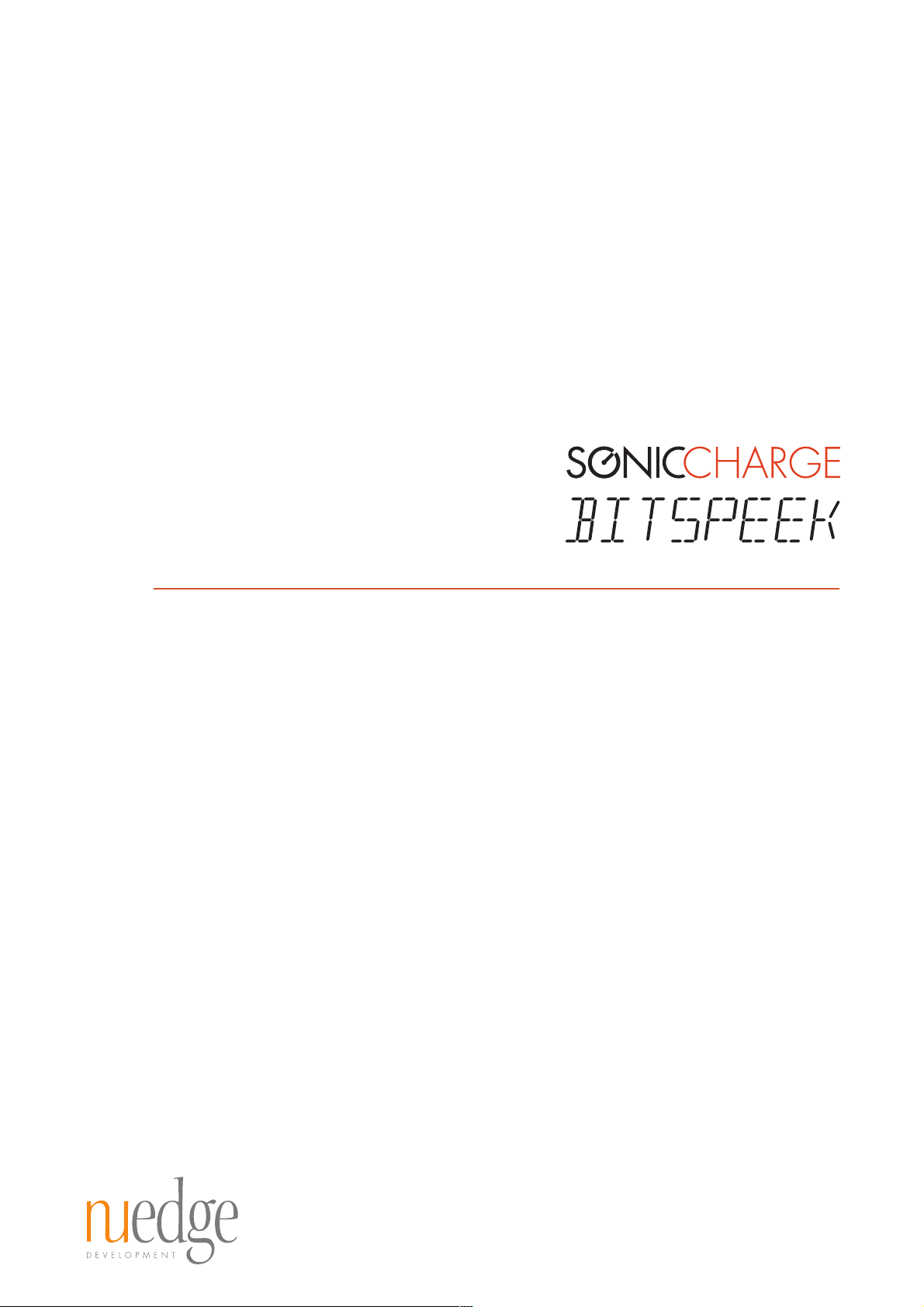
version 1.0.2
Page 2

Table of Contents
..................................................................................Introduction! 3
..............................................................................User Interface! 4
............................................................................Change History! 8
..............................................................................Requirements! 8
.........................................................Using Bitspeek in your Host! 5
...................................................................Credits and Contacts! 9
........................................................Copyrights And Trademarks! 9
Page 3

Introduction
I N T R O D U C T I O N
Bitspeek is a real-time pitch-excited linear prediction codec effect. Right now
you are probably thinking, "oh, another one of those"? Or perhaps not. Chances
are that you have never heard about "linear prediction", although most of us
use it daily when we talk on our cell phones. Linear prediction coding is a voice
compression technology that appeared in commercial products in the
seventies and was implemented in some well-known speaking toys of the early
eighties.
We have applied this technology to create a VST / AU effect plug-in that
analyzes audio, extracts a number of parameters (including pitch, volume and
formant data) and then resynthesizes the audio using a simple oscillator,
noise and filter architecture.
Ever heard the robotic voice in µTonic that reminds you to purchase? That is
an example of what Bitspeek can sound like. But there is more to it. We have
added a number of playback parameters that adjusts the pitch and tonal
quality of the sound as well as support for MIDI and a beat-synchronized
"formant freezing effect". Despite having only a few simple controls, this box
can produce a broad range of sounds from cheap speaking toys to high-end
vocoder and talkbox effects.
/ Magnus Lidström
! © 2011 NuEdge Development! 3
Page 4

User Interface
Figure 1 Bitspeek Interface
Rate (kHz)
Bitspeek performs its calculations at a designated fixed sample-rate, regardless of
the sample-rate your project is running at. The possible settings are 8 kHz, 11 kHz,
22 kHz and 44 -> 48 kHz (the last mode will actually adjust to the project sample-
rate and select a rate between 44 and 48 kHz). Notice that Bitspeek is still compati-
ble with any host sample-rate by performing automatic sample-rate conversion. The
Rate choice affects several other internal parameters in the DSP algorithms and
changing Rate will change the sound dramatically. (Notice that the 44 kHz mode
may require a lot of CPU. In many cases, the 22 kHz mode works just as well.)
Frame Rate
The audio signal is analyzed and processed in blocks called "frames". For each
frame, Bitspeek estimates the pitch, volume and formants of the incoming audio, as
well as the balance between "voiced" audio (e.g vowels) and "voiceless" (e.g., the
noise in a consonant). By lowering the frame rate, the analysis will be performed
more rarely and you will achieve a cheaper toy-like sound. You can also "freeze" the
audio by dragging Frame Rate all the way down to 0. The parameter range is 0 to
80 Hz (if Sync is off) and higher rates requires more CPU than lower rates.
Sync
Enable Sync to make Bitspeek "freeze" frames in sync with the tempo of your mu-
sic. When Sync is enabled, you may select various time synchronized rates (1/8, 1/
16 etc) with the Frame Rate slider instead of selecting a rate in Hz.
4! ! © 2010 NuEdge Development
Page 5

MIDI
Enable MIDI to control the pitch and envelope of the effect via MIDI. You will need a
host that is capable of transmitting MIDI to effect plug-ins in order to use this feature. Please read the documentation for your host for information on how to set it
up. When enabled, Bitspeek will play only when it receives MIDI and it will transpose
the pitch according to the MIDI notes it receives. Turn down the Tracking parameter
to zero to achieve a vocoder / auto-tune like sound. If you set the Frame Rate to
zero (with Sync disabled), Bitspeek will "freeze" the formants on MIDI note on, allow-
ing you to create interesting "stroboscopic" audio effects. Finally, Bitspeek supports
Pitch Wheel messages (one octave up and down) and the MIDI Sustain Pedal can
also be used to "freeze" frames while playing.
Pitch
You can transpose the outgoing audio by -36 to +36 semitones (-3 to +3 octaves).
Hold down the shift-key while turning the knob to make finer adjustments down to a
single cent in precision.
Tracking
Determines the amount by which the source signal pitch affects the synthesized
audio, from 0% to 200%. At 100%, the processed audio will follow the pitch intonation of the original audio as exactly as possible. (Sometimes though, the tracking
detects the wrong octave, especially on source material with extremely low pitch.) At
0%, the pitch will stay fixed and produce a robotic vocoder-like quality.
Detune
There is a second oscillator which can be used to achieve a fat detuned sound or
for chord-like effects. The second oscillator is transposed from the first by +0 to
+1200 cents, representing a range of up to one octave.
Noise
This parameter adjusts the balance of "voiced" vs "voiceless" sound. At the default
setting +/- 0%, Bitspeek attempts to follow the balance of the source signal, so that
"voiced" sounds (like vowels) produce distinct tones while "voiceless" sounds (such
as consonants) produce noise. By turning Noise all the way down to -100%, all
noise will be removed from the output audio. By turning Noise up to +100%, the
output audio will consist only of filtered noise (sounding like a loud whisper).
Using Bitspeek in your Host
The DSP algorithm in Bitspeek is monophonic but experience has proved that compatibility with monophonic plug-ins is lacking in many major host applications.
Therefore we decided to wire the plug-in for stereo input and output, although it will
simply mix the two input channels and the output audio will be the same for both
channels.
Due to the nature of the algorithms a constant audio latency of 13 ms is added.
Most modern hosts compensate for this latency during playback.
Playing the pitch of Bitspeek with MIDI notes is great fun, and most hosts support
routing of MIDI effects. Here are a few quick instructions on how to set things up in
some popular hosts.
! © 2011 NuEdge Development! 5
Page 6
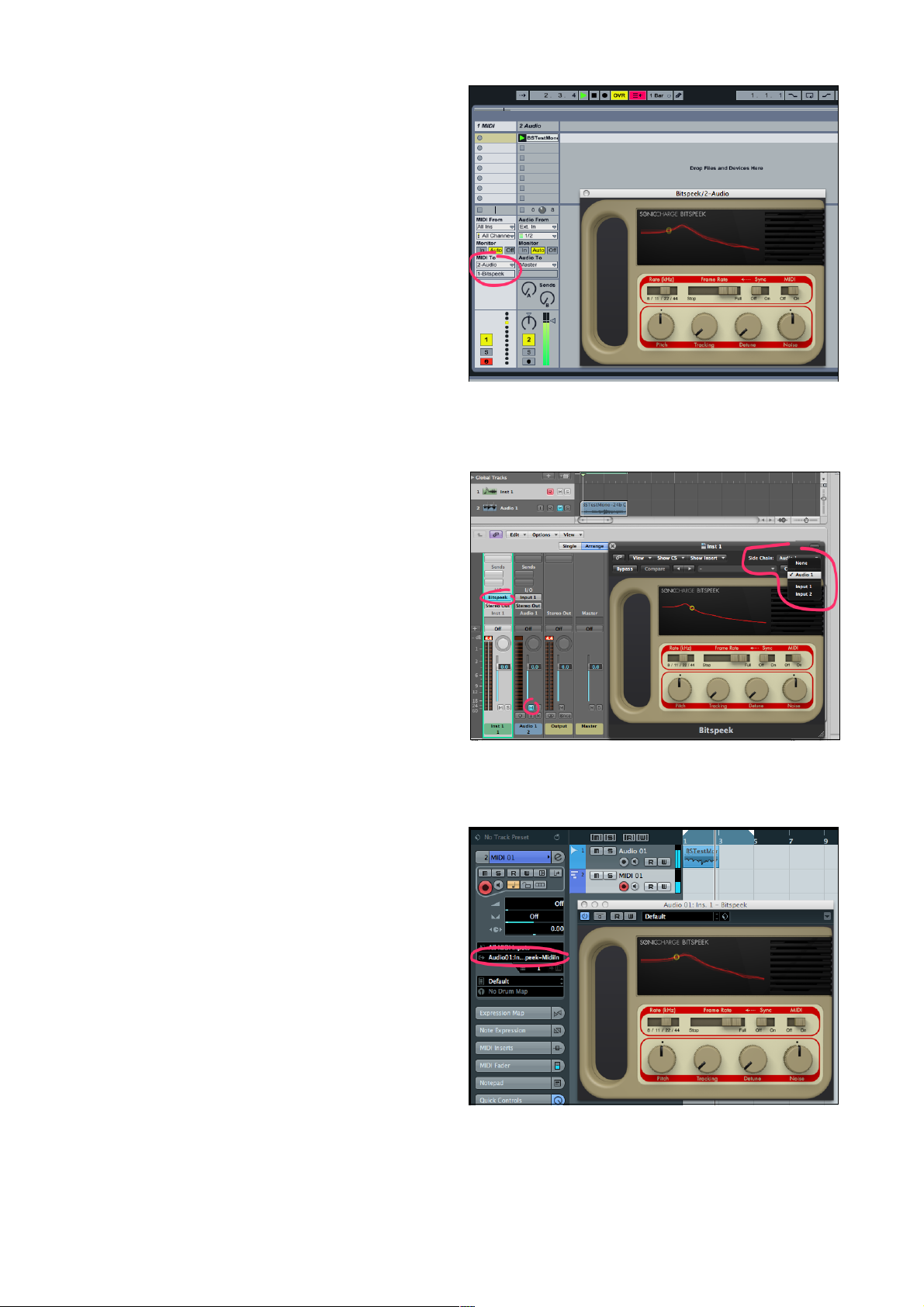
Ableton Live 8
1. Turn the MIDI switch to “On” in
Bitspeek and turn down Track-
ing to 0%.
2. Create a MIDI track.
3. Assign “MIDI To” to the audio
track that contains Bitspeek.
4. Make sure “MIDI To” is as-
signed to the Bitspeek effect
and nothing else.
Apple Logic Pro 9
1. Turn the MIDI switch to “On” in
Bitspeek and turn down Tracking
to 0%.
2. Create a new instrument track.
3. Click the “I / O” button and se-
lect Bitspeek under MIDI-
controlled Effects.
4. Select your audio track from the
Side Chain menu in the top right
corner of the plug-in window.
5. The sound from the audio track
now passes through the instrument track so mute the output
of the audio track.
Steinberg Cubase 6
1. Turn the MIDI switch to “On” in
Bitspeek and turn down Tracking
to 0%.
2. Create a new MIDI track.
3. Select Bitspeek as MIDI destination for the new track.
6! ! © 2010 NuEdge Development
Page 7

PreSonus Studio One
1. Turn the MIDI switch to “On” in
Bitspeek and turn down Tracking
to 0%.
2. Add an Instrument track.
3. Select Bitspeek as destination for
the new track.
Image-Line FL Studio 10
1. Turn the MIDI switch to “On” in
Bitspeek and turn down Tracking
to 0%.
2. Select a free input port under the
MIDI section in the plug-in settings.
3. Add a “MIDI Out” channel.
4. In the channel setting, select the
same port number as you did for
Bitspeek.
Cakewalk Sonar X1
1. Enter the Cakewalk Plug-in Manager, select Bitspeek, click “Plug-
in Properties” and choose to
“Configure as synth”.
2. Add the new Instrument version
of Bitspeek and remove the Effect
version from your Plug-in Layout.
3. Insert Bitspeek in the FX chain as
a “Soft Synth” instead of an
“Audio FX”.
4. Turn the MIDI switch to “On” in
Bitspeek and turn down Tracking
to 0%.
5. Insert a MIDI track.
6. Select Bitspeek as output for the
new track.
! © 2011 NuEdge Development! 7
Page 8

Change History
Version 1.0.2 (2011-10-07)
64-bit support.
•
Changed to Stereo I/O configuration (although the effect is monophonic)
•
Improved compatibility with older VST 2.3 hosts and wrappers.
•
Many other minor compatibility improvements.
•
Version 1.0.1 (2011-01-01)
Solved a problem that prevented registration from working if you had not installed
•
MicroTonic or Synplant before Bitspeek.
Requirements
The minimum requirements for installing and running Bitspeek under Microsoft Windows are:
Microsoft Windows XP or later
•
A host application that supports 32-bit VST 2.4 plug-ins
•
1GHz Pentium IV or equivalent
•
5MB of free disk space
•
The minimum requirements for installing and running Bitspeek under Mac OS X are:
Mac OS X 10.5 (Leopard) or later
•
A host application that supports 32-bit VST 2.4 or AudioUnit 2 plug-ins
•
1GHz Intel Mac
•
5MB of free disk space
•
8! ! © 2010 NuEdge Development
Page 9
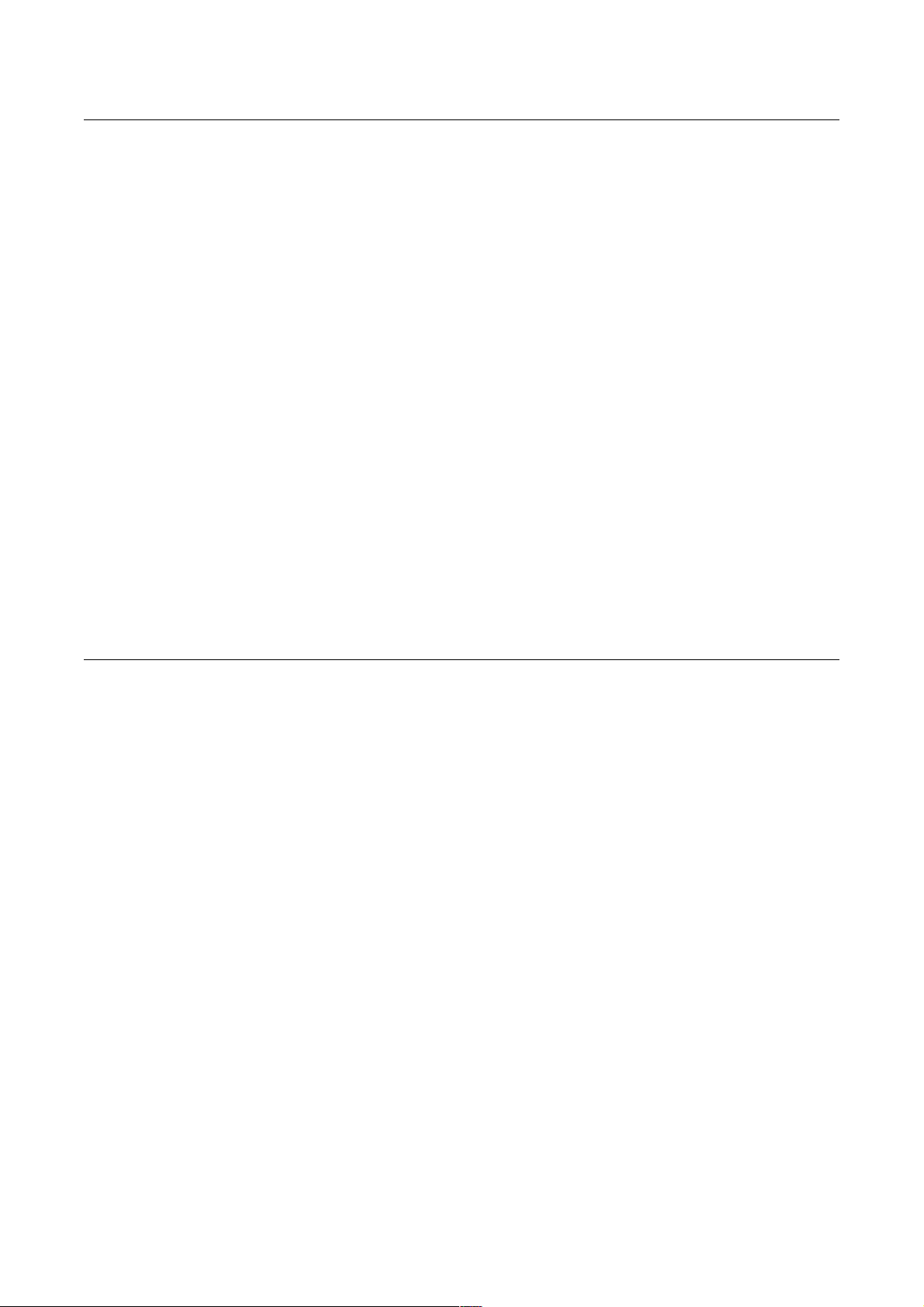
Credits and Contacts
Sonic Charge Bitspeek v1.0.2 (2011)
Created by:
! Magnus Lidström
Graphical design and additional development:
! Fredrik Lidström
Used technologies:! (see Copyrights section below for more info)
! NuXPixels & AU/VST Symbiosis by NuEdge Development
! libpng by G. Randers-Pehrson
! zlib by Jean-loup Gailly and Mark Adler
! VST Plugin Technology by Steinberg
! Audio Units SDK by Apple
Sonic Charge website:
! http://soniccharge.com
Copyrights And Trademarks
The Sonic Charge Bitspeek software and documentation is owned and copyright by
NuEdge Development 2010-2011, all rights reserved. The Steinberg VST PlugIn
SDK are copyright Steinberg Soft- und Hardware GmbH. VST is a trademark of Steinberg Soft- und Hardware GmbH. libpng versions 1.0.7, July 1, 2000, through 1.2.5
- October 3, 2002, are Copyright (c) 2000-2002 Glenn Randers-Pehrson. zlib version
1.2.3, Copyright (C) 1995-2005 Jean-loup Gailly and Mark Adler. Symbiosis version
1.3, Copyright (c) 2011, NuEdge Development / Magnus Lidström. All rights re-
served. Released under the "New Simplified BSD License". Windows is a registered
trademark of Microsoft Corporation in the United States and other countries. Mac
OS X is a trademark of Apple Computer, Inc.
Bitspeek software and documentation is protected by Swedish copyright laws and
international treaty provisions. You may not remove the copyright notice from any
copy of Bitspeek.
Please, read the end user license agreement enclosed in the package for a lot more
legal mumbo-jumbo.
The contractor / manufacturer for Sonic Charge Bitspeek is:
NuEdge Development / Magnus Lidström
Mosebacke Torg 16 A
S-116 20 Stockholm
Sweden
! © 2011 NuEdge Development! 9
