Page 1
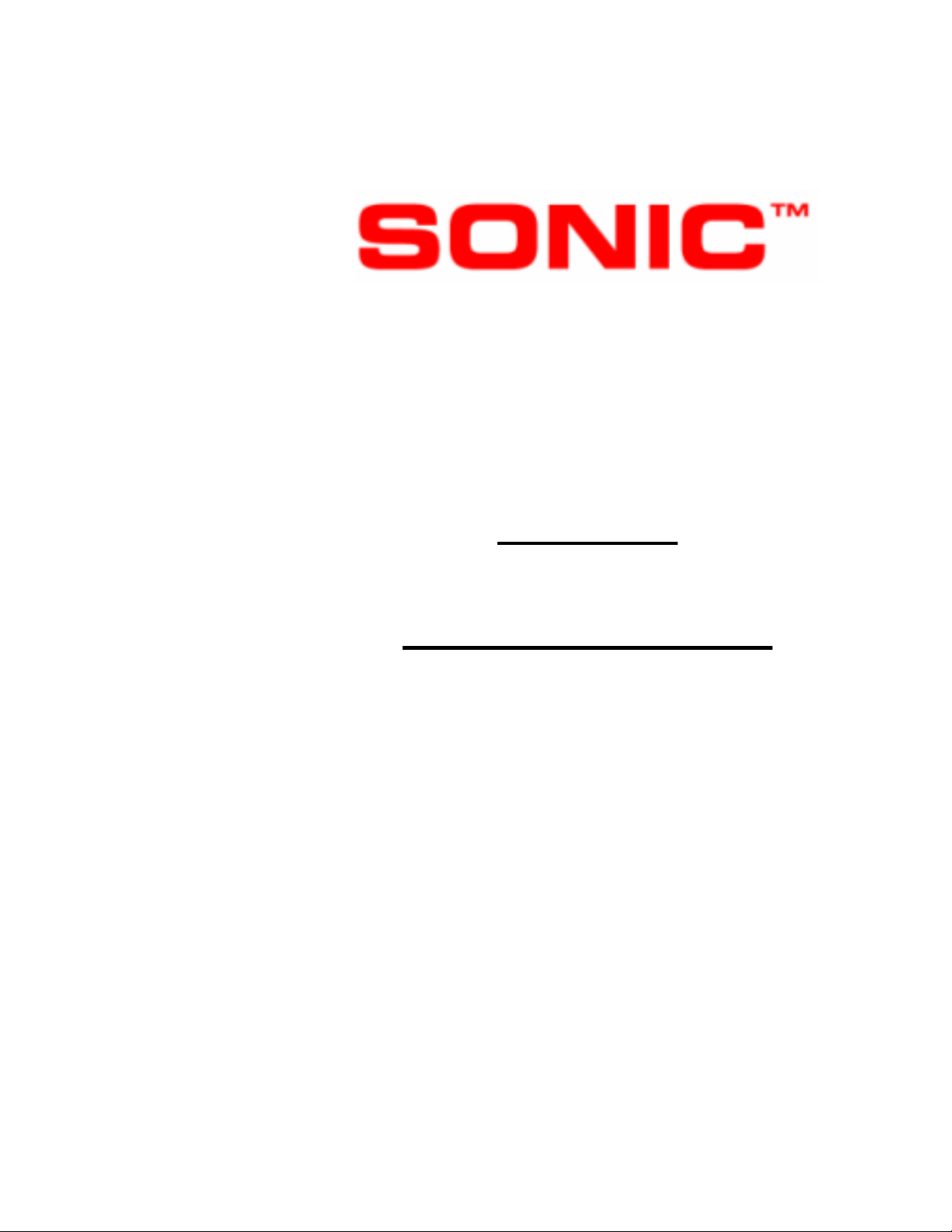
PrimeTime
Troubleshooting Guide
Page 2

Sonic PrimeTime
SECTION 1: INSTALLATION AND SETUP ........................... 3
SECTION 2: FILE IMPORT AND AUTHORING................... 5
SECTION 3: BUILD/BURN ERRORS ...................................... 6
SECTION 4: BACKGROUND INFORMATION ..................... 7
1: Installation and Setup
2: File Import and Author
3: Build/Burn Errors
4: Background information
1. What is the DVR-MS format?
2. Capture Quality
3. DVR-MS support in PrimeTime
4. Clean Install Instructions
Troubleshooting Guide PrimeTime technical training document Page 2
Page 3
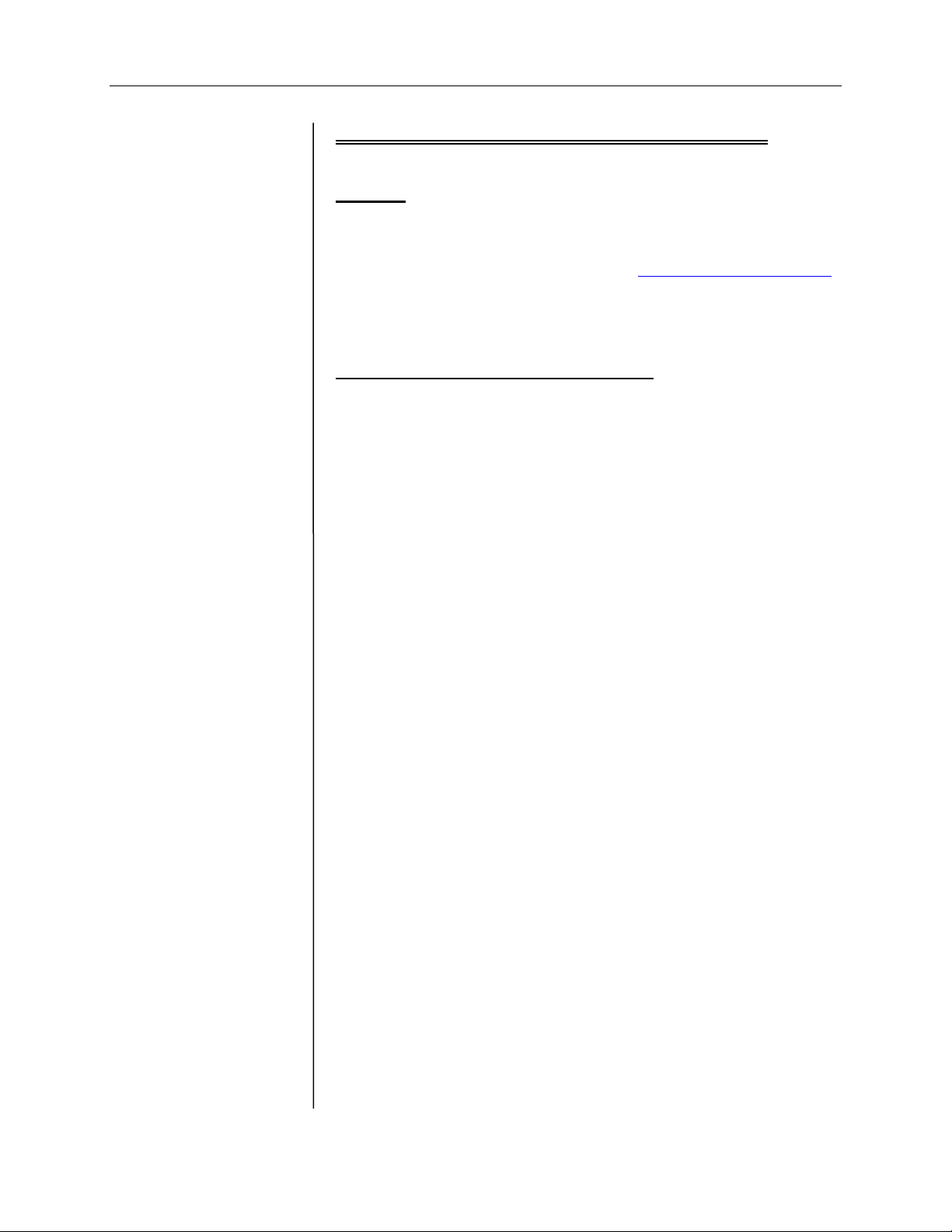
Sonic PrimeTime
Section 1: Installation and Setup
Basics
Basics
1. Make sure Media Center is up-to-date with all of the latest
service packs and patches before installing PrimeTime.
Run a Windows Update or go to www.thegreenbutton.com
for updates.
Common Issues and
Solutions
Common Issues and Solutions
1. An error referencing the file sonicmpgavout.dll appears
when launching PrimeTime. This message can also
appear when attempting to burn a disc.
PrimeTime failed to properly register files during the install
process.
• The current solution involves editing a key in the registry:
-First, go into the registry editor (Start – Run – type in “regedit”)
-Go to the following path:
HKEY_LOCAL_MACHINE\SYSTEM\CurrentControlSet\Contro
l\Session Manager\Environment and highlight the key called “path”.
-Double-click this key to see the data. You’ll need to add the
following data to the END OF the value. Do not erase the entire value
- add this information to the end.
C:\Program Files\Common Files\Sonic Shared;
The end of the key will look something like this: (note, the bold area
was added to the key):
%SystemRoot%\system32;%SystemRoot%;%SystemRoot%\System32\
Wbem;C:\Program Files\Sonic\MyDVD;;C:\Program
Files\Sonic\MyDVD;C:\PROGRA~1\COMMON~1\ROXIOS~1\DLLS
HA~1;C:\Program Files\Sonic\MyDVD;C:\Program Files\Executive
Software\DiskeeperWorkstation\;C:\Program
Files\Sonic\MyDVD;C:\Program Files\Common Files\Sonic
Shared;
Troubleshooting Guide PrimeTime technical training document Page 3
Page 4

Sonic PrimeTime
2. After installing PrimeTime, MyDVD has problem
importing and building DVR-MS files.
After installing MyDVD, Primetime has a problem
importing or building DVR-MS files.
PrimeTime 1.0 is not compatible with MyDVD 4.x and below.
Only one of these applications can work on the system at a single
time.
• Easy Fix: Reinstall the application you want to use. For
example, reinstalling MyDVD will allow it to work with
DVR-MS files, but will cause problems within PrimeTime.
• Technical Fix: MyDVD and PrimeTime share the
component “RTStreamSink.ax”. Instead of reinstalling the
entire application, reinstall (re-register) the component that
is conflicting.
To restore/fix MyDVD:
-Locate the file “RTStreamSink.ax” in the following directory:
C:\Program Files\Sonic\MyDVD
-Register this file by dragging it onto the application “regsvr32.exe”
located in the following directory: C:\WINDOWS\SYSTEM32
To restore/fix PrimeTime:
-Locate the file “RTStreamSink.ax” in the following directory:
C:\Program Files\Common Files\Sonic Shared
-Register this file by dragging it onto the application “regsvr32.exe”
located in the following directory: C:\WINDOWS\SYSTEM32
Troubleshooting Guide PrimeTime technical training document Page 4
Page 5

Sonic PrimeTime
Section 2: File Import and Authoring
Basics
Basics
1. PrimeTime will only work with assets captured by the
Media Center.
2. Make sure the capture card is up-to-date with the latest
patches and drivers. Run a Windows Update, or go to
www.thegreenbutton.com for updates and patches.
Common Issues and
Solutions
Common Issues and Solutions
1. PrimeTime does not locate Recorded TV shows, or
some programs are missing from the list.
• PrimeTime looks for recorded programs in the directory
within Media Center. Make sure the Recorded TV
programs are located in the proper directory. In Media
Center, go to My TV > Settings > Recorder > Storage to
specify this directory.
2. An exclamation point appears next to the clip after it is
added to the DVD/VCD.
• The file selected exceeds the disc capacity. Reduce the
amount of video included in this project. The file size is
determined by the quality setting in Media Center. Lower
the quality of the captured video to fit more content on the
disc.
3. Burn DVD/VCD button is not highlighted.
• Verify that there is media in the recorder and the media is
supported by the CD/DVD recorder.
• A video must be added to the project before the burn button
will become active.
• PrimeTime may not recognize there is a recorder attached
to the system. If possible, update the firmware on the
recorder. Updating the ASPI layer may also correct this
potential problem.
Troubleshooting Guide PrimeTime technical training document Page 5
Page 6

Sonic PrimeTime
Section 3: Build/Burn Errors
Basics
Basics
1. Make sure the system is up-to-date with the latest patches
and drivers. Run a Windows Update, or go to
www.thegreenbutton.com for updates and patches.
2. Verify there is enough room on the hard drive to build the
project.
Common Issues and
Solutions
Common Issues and Solutions
1. The error sample cannot be rendered occurs soon after
the burn button is selected.
• The issue is probably specific to a file in the project. Take
note of what file MyDVD was processing when the error
occurs and remove this asset from the project. The
recorded TV show may have been captured with errors.
2. Device Error or Sense Code errors when burning
DVD/VCD.
Follow the steps below to resolve CD/DVD writing errors:
• First, try updating the firmware on the DVD/CD recorder
in use.
• Disable active packet writing software that is installed on
the machine.
Sometimes, MyDVD can conflict with these applications that run in the
background. Try disabling any of these potential problems before
starting up MyDVD. You can do this by going to the task manager
(Control-Alt-Delete --> Processes) and then "End Process" on
DirectCD.exe (Roxio), InCD.exe (Nero) or dragtodisc.exe (Roxio).
End the process on any of these applications and try writing the disc
again.
If problems persist, try disabling DLA.exe (Sonic). DLA can be
permanently disabled by right-clicking on the CD/DVD recorder.
• MyDVD also relies on the computers ASPI layer to
communicate with the CD/DVD recorder. Try updating to
the latest ASPI layer.
Troubleshooting Guide PrimeTime technical training document Page 6
Page 7

Sonic PrimeTime
• Try changing the media type or brand that is in use. Many
CD/DVD recorder manufacturers list specific media
brands that are supported. Check with the drives
manufacturer for more information on supported media.
3. PrimeTime reports an unknown error after burn button
is selected.
• This error can occur if an incompatible version of MyDVD
was installed over PrimeTime. Follow the instructions in
Section 1:2 for details on how to resolve.
If MyDVD was not installed and this error occurs with all
DVR-MS files, follow the clean install instructions at
Troubleshooting Guide PrimeTime technical training document Page 7
Page 8
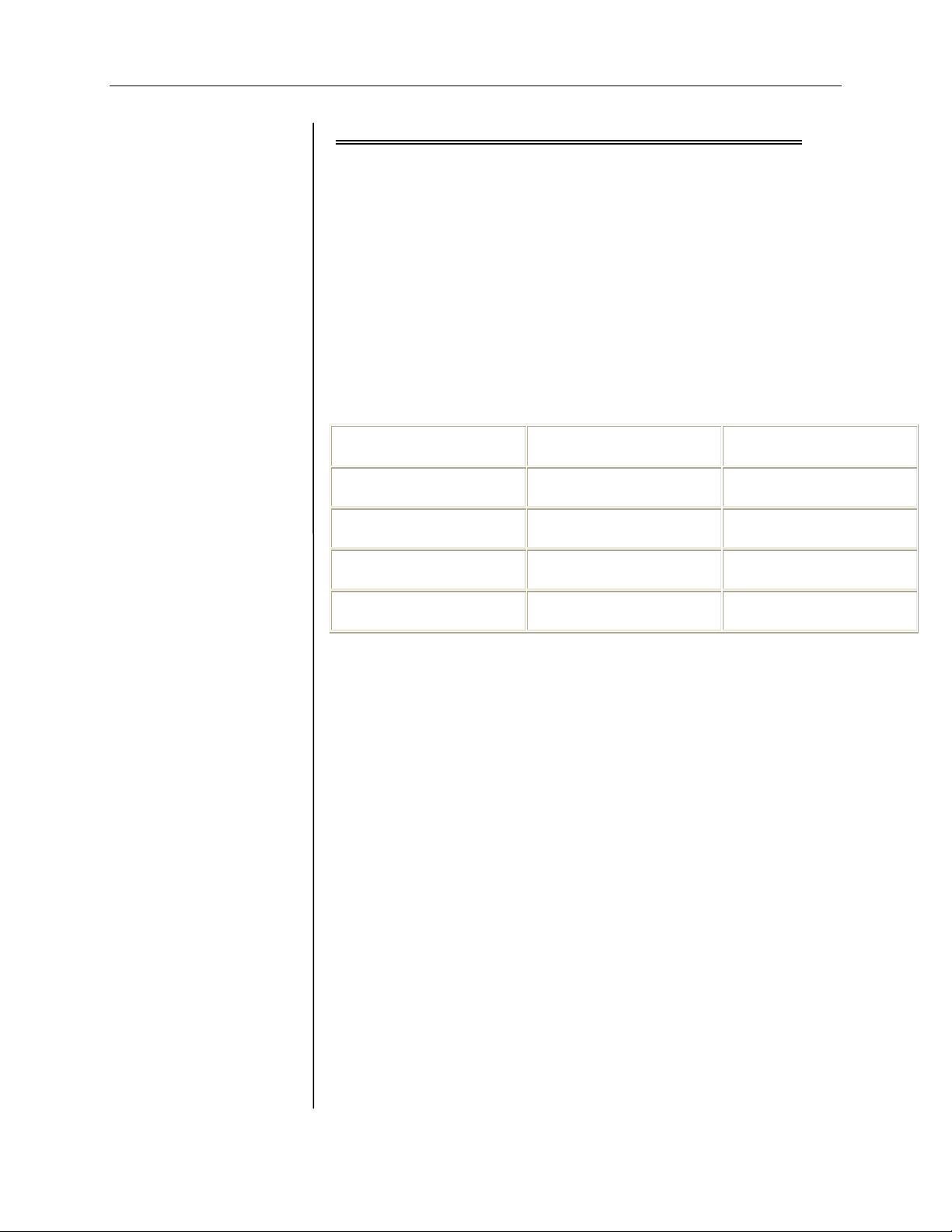
Sonic PrimeTime
Section 4: Background Information
1. What is the DVR-MS format?
• Media Center captures files with the .dvr-ms extension.
These files contain MPEG 2 video and audio along with
metadata information that describes the content of the
video.
2. Capture Quality
• The chart below explains the bitrate used when capturing
through Media Center:
Quality Mbps GB per Hour
Fair 2.375 1.07
Good 4.375 1.97
Better 5.375 2.42
Best 6.375 2.87
3. DVR-MS support in PrimeTime
• Unlike MyDVD 4.x and below, PrimeTime supports the
DVR-MS files in their native format. PrimeTime does not
need to extract the MPEG 2 video first.
4. Clean Install Instructions
• To uninstall PrimeTime and all of its components, follow
the steps below:
-Uninstall PrimeTime using add/remove
-Delete PrimeTime folder in Program files folder
(C>Program files>Sonic>PrimeTime)
-Delete the Sonic Shared folder located (C:\Programs
Files\Common files\Sonic Shared)
-Delete the PrimeTime folder in the registry
(HKEY_LOCAL_MACHINE\SOFTWARE\Sonic\Primetime)
Troubleshooting Guide PrimeTime technical training document Page 8
