Page 1

Mediasite
recorder hardware guide
Page 2

© 2008 Sonic Foundry, Inc. All rights reserved. No part of this
document may be copied and/or redistributed without the consent of
Sonic Foundry, Inc. Additional copies may be obtained by contacting
Sonic Foundry. Sonic Foundry, the Sonic Foundry logo, Mediasite, and
the Mediasite logo are registered trademarks of Sonic Foundry, Inc. All
other trademarks are the property of their respective owners.
Sonic Foundry, Inc.
222 W. Washington Avenue
Madison WI 53703
877-783-7987 toll free from the US and Canada
608-443-1600
For more information, please contact mediasite@sonicfoundry.com
RL 500, June 2008
Page 3
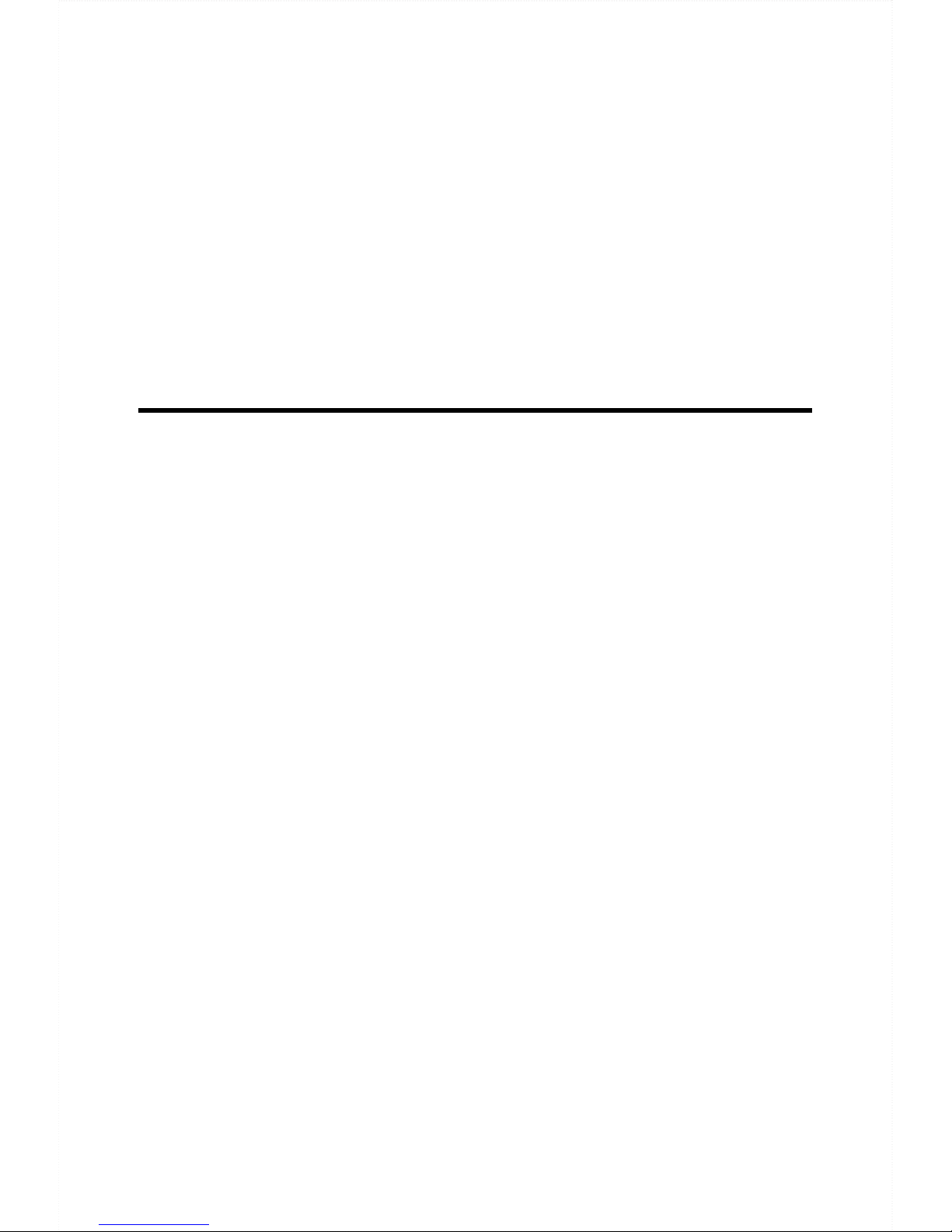
3
Mediasite RL Recorder Hardware Guide
The Mediasite RL Recorder records Mediasite presentations consisting
of audio, video, and slides. With the Recorder, you can temporarily
store presentations, edit video, and publish a presentation to the
Mediasite Server, to a folder, or to a CD-ROM.
This booklet describes the RL Recorder package contents and important
safety instructions for your Recorder.
Refer to the Mediasite Recorder Software Guide for information on
setting up the Mediasite Recorder, connecting the Recorder to your
Mediasite Server, recording, and publishing presentations.
Caution:
Read the safety instructions for your Recorder before using system.
Included equipment
The following equipment is included with the RL Recorder. Please
verify all equipment is present. Contact your technical support
representative at 877-783-7987 if anything is missing.
• RL Recorder • Osprey breakout cable
• Rack mounts and screws • BNC adapter for breakout cable
• Power cord • DVI/VGA adapter
Important Safety Instructions
1. Read and keep these instructions.
2. Pay attention to all warnings.
3. Follow all instructions.
4. Do not use this apparatus near water.
5. Clean only with dry cloth.
6. Install in accordance with the manufacturer’s instructions.
7. Do not install near any heat sources such as radiators or other
apparatus that produce heat.
8. Equipment must be grounded using an appropriate power cord.
9. Protect the power cord from being walked on or pinched
particularly at plugs.
10. Only use attachments and/or accessories specified by
manufacturer.
Page 4

Mediasite RL Recorder Hardware Guide
4
11. Unplug the apparatus during lightning storms or when unused for
long periods of time.
12. Refer all servicing to qualified personnel. Servicing is required
when the apparatus does not operate normally or has been
damaged in any way as a result of the following: liquid spilling or
objects falling on the apparatus, the apparatus being exposed to
rain or moisture, apparatus being dropped.
13. If the system is installed in a closed or multi-unit rack assembly, the
operating ambient temperature of the rack environment may be
greater than the room ambient. Consideration should be given to
installing the unit in an environment compatible with the
maximum recommended ambient temperature of 40°C.
14. Install the unit in a rack so that the amount of airflow required for
safe operation is not compromised. The recommended clearance on
the front and rear of the unit is at least 1“(inch).
15. Mounting of the unit in a rack should be such that no hazardous
condition is achieved due to uneven mechanical loading.
16. Reliable earth grounding of rack-mount equipment should be
maintained. Particular attention should be given to supply
connection other than direct connections to the branch circuit (e.g.
use of power strips).
17. Ensure that the supply circuit is sufficiently rated for voltage,
current, and frequency printed on the input ratings plate. Insure
that the total load of all units supplied by the circuit does not
exceed the rating of the circuit breaker or wiring.
Warning:
To prevent fire or shock hazard do not expose the unit to rain or
moisture. Dangerously high voltages are present inside the unit. Do not
open the unit. Refer servicing to qualified personnel only.
Instructions De Sécurité Importantes
1. Lire les instrucitons suivantes
2. Conserver ces instructions.
3. Tout avertissement doit être pris compte
4. Respecter les instructions à la lettre.
5. Ne pas utiliser cet appareil près de sources d’eau.
Page 5

Mediasite RL Recorder Hardware Guide
5
6. Nettoyer uniquement avec un torchon sec.
7. Installer selon le mode d’emploi fournit par la chaîne de production.
8. Ne pas installer près de sources de chaleu; c’est-à-dire radiateurs ou
appareils produisant de la chaleur.
9. L’équipment doit être mis à terre en utilisant un cable apporprié.
10. Protéger les cables principaux de tout danger d’être écrasé ou trop
serré; en particulier au niveau des fiches, des douilles murales et de
la prise de courant par laquelleils sortent de l’appareil.
11. N’uitiser que les accessoires spécifiès par la chaîne de production.
12. Débrancher l’appareil en cas d’orage ou pendant de logues périodes
où il b’est pas utilisé.
13. Se réfèrer à un personnel qualifié pour toute révision de l’appareil.
Une révision de l’appareil est néccessaire si celui-ci a été
endommagé: liquide répandu ou objets tombés à l’intérieur de
l’appareil, si l’appareil a été mis au contact de la pluileou exposé à
l’humidité, ou s’il ne fonctionne pas normalment ou a été renversé.
Attention:
Pour éviter tout risque de feu ou de décharger élèctrique, ne pas
exposer l’appareil à la pluie ou à l’humidité. Haute tensions
dangereuses présentes à l’intérieur de l’appareil. Ne pas ouvrir
l’appareil. En cas de réparation, uniquement se réfèrer à un personnel
qualifié.
Lithium Battery Safety Statement
Caution:
Risk of explosion if battery is replaced by an incorrect type. Dispose of
used batteries according to the instructions. (English)
Attention:
Il y a danger d’explosion s’il y a remplacement incorrect de la batterie.
Remplacer uniquement avec une batterie du même type ou d’un type
equivalent recommandé par le constructeur. Mettre au rebut les
batteries usages conformêment aux instructions du fabricant. (French)
Page 6

Mediasite RL Recorder Hardware Guide
6
Forsigtig:
Indeholder lithiumbattterier. Risiko for eksplosion, hvis batteriet
udskiftes forkert. Må kun udskiftes med samme eller tilsvarende type,
som anbefalet af fabikanten. (DK)
Varoitus:
Tämä tuote käyttää laservaloa. Skannerissa on jokin seuraavista
tarroista. Lue Huomio-kohta. (Finnish)
Vorsicht:
Enthält Lithium-Batterie. Bei unsachgemäßem Ersatz besteht
Explosionsgefahr. Nur durch gleichen oder vom Hersteller
empfohlenen Typ ersetzen. (DE)
Attenzione:
Batteria al litio. Pericolo di esplosione qualora la batteria venga
sostituita in maniera scorretta. Sostituire solo con lo stesso tipo o
equivalente consigliato per il fabbricante. (Italian)
Atenção:
Contém pilha de lítio. Há perigo de explosão no caso de uma
substituição incorreta. Substitua somente pelo mesmo tipo, ou
equivalente, recomendado pelo fabricante. (Portuguese)
Varning:
Innehåller litiumbatteri. Fara för explosion om batteriet är felaktigt
placerat eller av fel typ. Använd endast samma eller motsvarande typ
batterier rekommenderade av tillverkaren. (Swedish)
Advarsel:
Innmontert Lithium batteri. Eksplosjonsfare ved feil montering av
batteri. Benytt kun batteri anbefalt av produsent. (Norwegian)
Cuidado:
Pila de litio adentro. Peligro de explosión si la pila se reemplaza
incorrectamente. Reemplace solamente con el mismo tipo o equivalente
recomendado por el fabricante. (Spanish)
Oppassen:
Bevat Lithium-batterij. Incorrrecte plaatsing van batterij kan leiden tot
explosiegevaar. Alleen vervangen door hetzelfde of door fabrikant
aanbevolen gelijkwaardig type. (Dutch)
Page 7

Mediasite RL Recorder Hardware Guide
7
(Greek)
(Japanese)
(Chinese)
(Korean)
Dikk
at:
İ
çinde lityum bataryası bulunur
.
Bataryanýn yanlýþ de
ðiþtiril
mesi patlam
a
tehlikesi yaratýr.
Aynýsýyla veya üreticinin öner
diði
eþdeðer tiple deðiþtirin.
(Turkish)
Page 8

RL Recorder Technical Specifications
8
RL Recorder Technical Specifications
Physical and environmental specifications
Physical Characteristics
Weight 6.088 kg
Dimensions (HxWxD) 86.36 mm x 434.34 mm x 325.12 mm
Ventilation Openings Rear side provided with 8 circular openings,
measuring 9.5 mm diameter. Sides provided with
array of small circular openings measuring 4.0 mm
diameter. No openings in bottom or top. No
openings within 5° projection of hazardous voltage
or energy
Environmental Characteristics
Operating Temperature 0 to 40° C
Storage Conditions -20 to 70° C
Humidity 30-50% non-condensing
Electrical Rating 100 – 240 V, 3 A, 60-50 Hz
Components specifications
Component Specification
Power Supply Power Supply –QQGQ2, Sparkle Power Int’l Ltd.,
Model SPI350PFB, Input Rating: 100 – 240 V, 10 A,
60-50 Hz, Output Rating: +3.3Vdc, 28A; +5Vdc, 30A;
+12Vdc, 15A; -5 Vdc, 0.3A; -12 Vdc, 0.8A; +5Vsb, 2A;
180W maximum output with +3.3V and +5V; 300 W
maximum output on +3.3 Vdc, +5 Vdc, and +12 Vdc
combined.
Power Supply Cord Detachable Power Supply Cord, AC – Not Shown,
Type: SVT or SJT, 1.5-4.5 meters long, No. 18/3 AWG
Cage Cooling Fan One provided – GPWV2, Delta Electronics,
AFB0812VHB or equivalent. (Rated 12 Vdc, 0.14 A)
Output Rating +3.3Vdc, 28A; +5Vdc, 30A; +12Vdc, 15A; -5 Vdc,
0.3A; -12 Vdc, 0.8A; +5Vsb, 2A; 180W maximum
output with +3.3V and +5V; 300 W maximum output
on +3.3 Vdc, +5 Vdc, and +12 Vdc combined.
CPU Cooler Consists of:
Heatsink, metallic with fins, measures approximately
90 x 85 x 35 mm
Cooling Fan – GPWV2, Dynatron P555, rated 12 Vdc,
0.32 A
Page 9

RL Recorder Technical Specifications
9
Component Specification
CDRW/DVD Drive NWGQ2, Rated 5.0 Vdc, 1.8A, Laser Class I. (Pioneer
Corporation, model DVR-K06R6)
Hard Drive NWGQ2, Rated 5 Vdc, 0.92 A, 12 Vdc, 0.9 A.
(Seagate, Barracuda 7200.10)
PCI Video Card NWGQ, Viewcast Corp., model OSPREY 230
Decorative Front Plastic QMFZ2, Cyro Inc., Acrylite FF, rated HB
Motherboard specifications
Component Specification
PTC Overcurrent
Protection Device (F1,
F3, F4, F5, F6)
XGPU2, Tyco Electronics Corp., Model miniSMDC160
or Polytronics Technology Corp., Model
SMD1812P160TS.(rated hold 1.6 A, rated trip 3.2 A)
Alternate – Same as above except XGPU2, rated hold
1.6 A, rated trip 3.2 A
PTC Overcurrent
Protection Device
(F2, F7)
XGPU2, Tyco Electronics Corp., Model miniSMDC050
or Polytronics Technology Corp., Model
SMD1812P050TS, rated hold 0.5 A, rated trip 1 A
Alternate – Same as above except XGPU2, rated hold
0.5 A, rated trip 1 A.
Surface Mount Fuse JDYX2, Tyco Electronics Corp., Model
0603SFF500F/32, rated 32 Vdc, 5 A. Resistor R1 is
removed and replaced with this fuse
Lithium Battery BBCV2, Rated 3 Vdc, maximum reverse charging
current 5 mA, suitable for operator replacement.
(Varta Microbattery GMBH, Model CR2032 or
Matsushita, Model CR2032, or Sony, Model CR2032.)
Protected by 47 kΩ resistor R443 and diode D15
VersaVisual
®
capture card basic specifications
Board Format PCI Express Rev. 1.0a compliant, 4 Lanes
2 GBytes per second maximum data transfer rate
Low-profile, half-height form-factor
Includes Scatter/Gather DMA info system memory
for maximum data throughput
Connectors DVI –I connector with both digital and analog video
output
Maximum Sample Rate 170 Mpixels per second
Video Sampling 24 bits per pixel/8:8:8 format
Video Capture Memory 48 Mbytes
Page 10

RL Recorder Technical Specifications
10
Pixel Display Formats 555, 565, or 888 pixels
Update Rate User defined, up to 15 updates per second
Video Format Options RGB plus HSync and VSync (5 wire)
RGB with Sync on Green (3 wire)
RGB with Composite Sync (4 wire)
Digital Video (DVI) Single-Link
Dimensions 16.7cm x 6.35cm
