Page 1
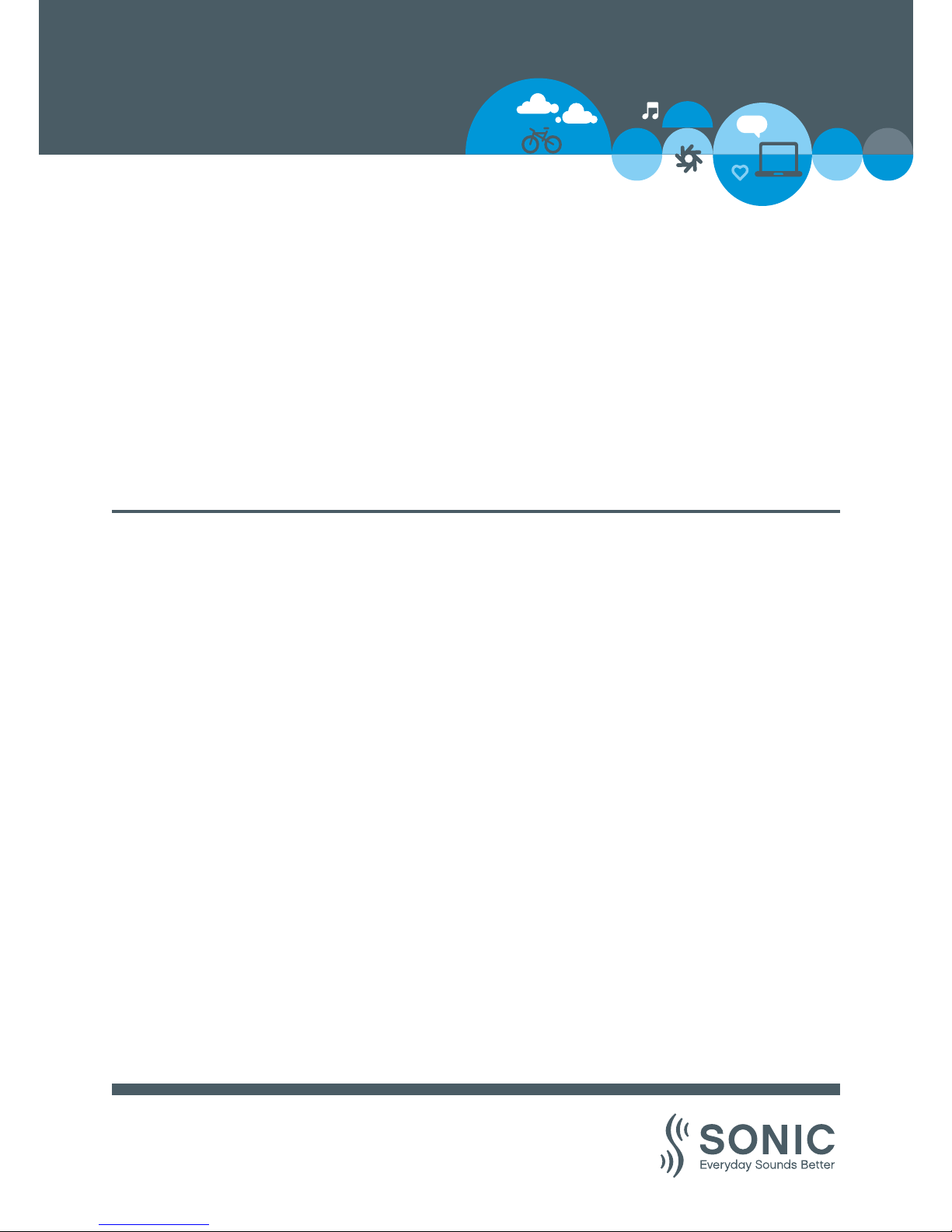
www.sonici.com
Compact Power Plus BTE
User Guide
Cheer
™
Page 2

Page 3
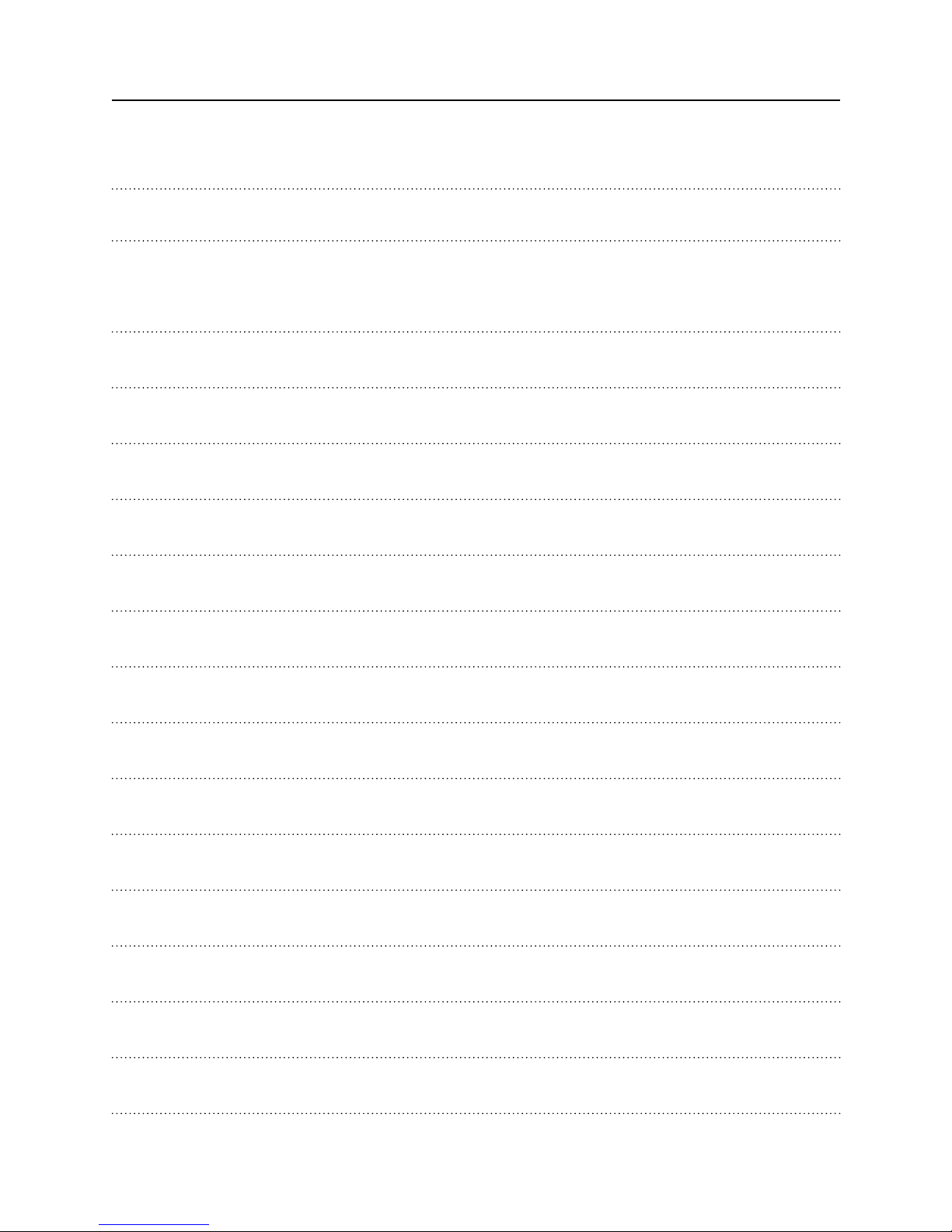
03
USER GUIDE CPx BTE
Table of Contents
Hearing Aid Description 7
Step-by-Step Instructions
for Using Your Hearing Aid 10
Step 1: Inserting the Battery 10
Step 2: Turning the Hearing Aid ON 12
Step 3: Inserting Your Hearing Aid 13
Step 4: Changing the Volume 17
Step 5: Changing the Programs 19
Step 6: Muting Your Hearing Aid 21
Step 7: Removing Your Hearing Aid 22
Step 8: Turning the Hearing Aid OFF 23
Step 9: Changing the Battery 23
Tamper-Resistant Battery Door (optional) 24
Features of Your Hearing Aid 25
Caring for Your Hearing Aid 27
Common Problems and Solutions 38
Accessories 40
Page 4
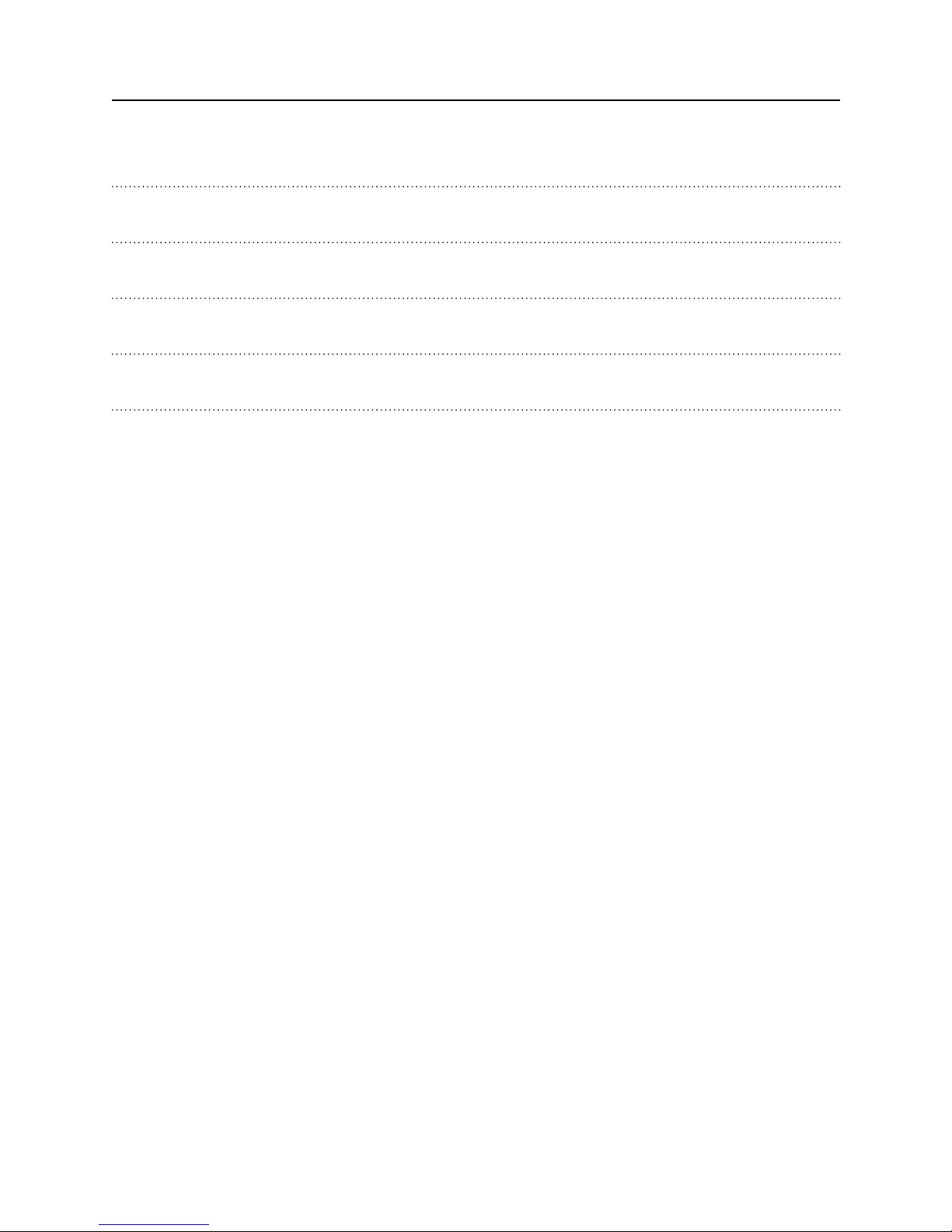
04
SONIC
Warnings 42
International Warranty 49
Mobile Phone 51
Technical Information 53
Information and Explanation of Symbols 59
Page 5
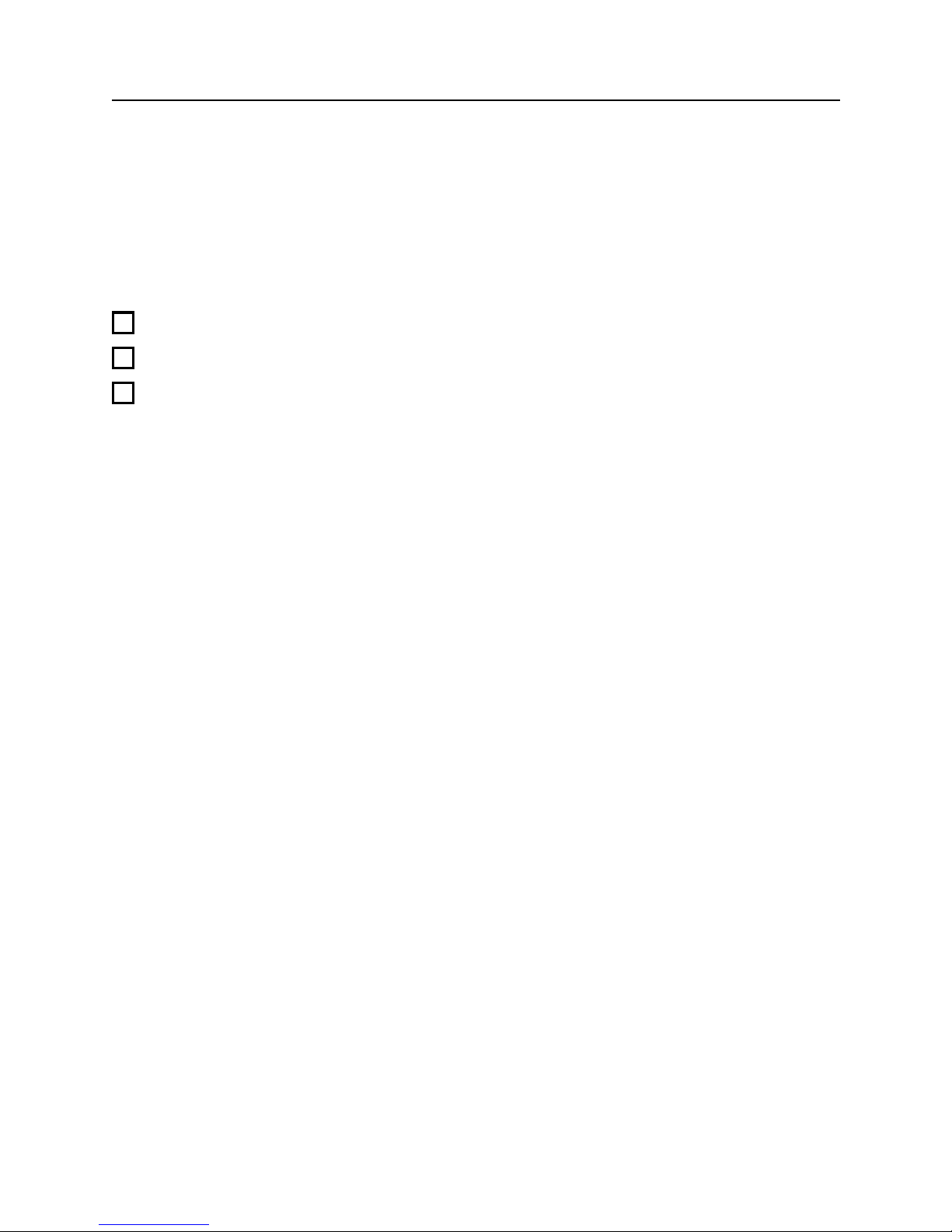
05
USER GUIDE CPx BTE
The following Sonic hearing aid models are covered
within this booklet:
Cheer 60 | 40 | 20
CR60 CPx, with wireless functionality
CR40 CPx, with wireless functionality
CR20 CPx, with wireless functionality
Page 6
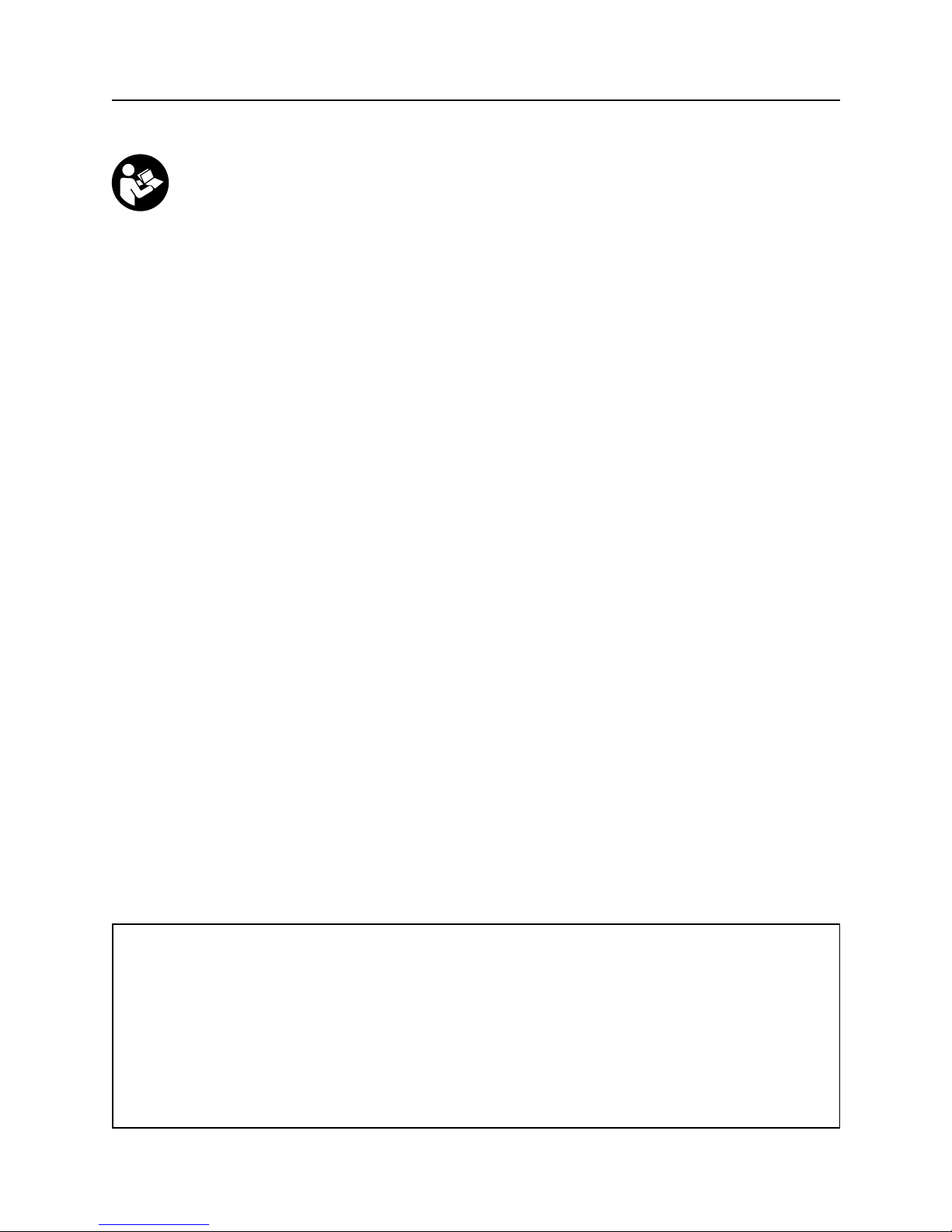
06
SONIC
This booklet guides you on how to use and
maintain your new hearing aid. Please read the
booklet carefully including the warning section.
This will help you to achieve the full benefit of
your new hearing aid.
Your hearing care professional has adjusted the hearing
aid to meet your needs. If you have additional questions,
please contact your hearing care professional.
Indication for Use / Intended Purpose
The hearing aids are intended to amplify and transmit
sound to the ear and thereby compensate for impaired
hearing. The hearing aids are intended to be used by
children (> 36 months) and adults.
Important Notice
The hearing aid amplification is uniquely adjusted and
optimized to your personal hearing capabilities during
the fitting performed by your hearing care
professional.
Page 7
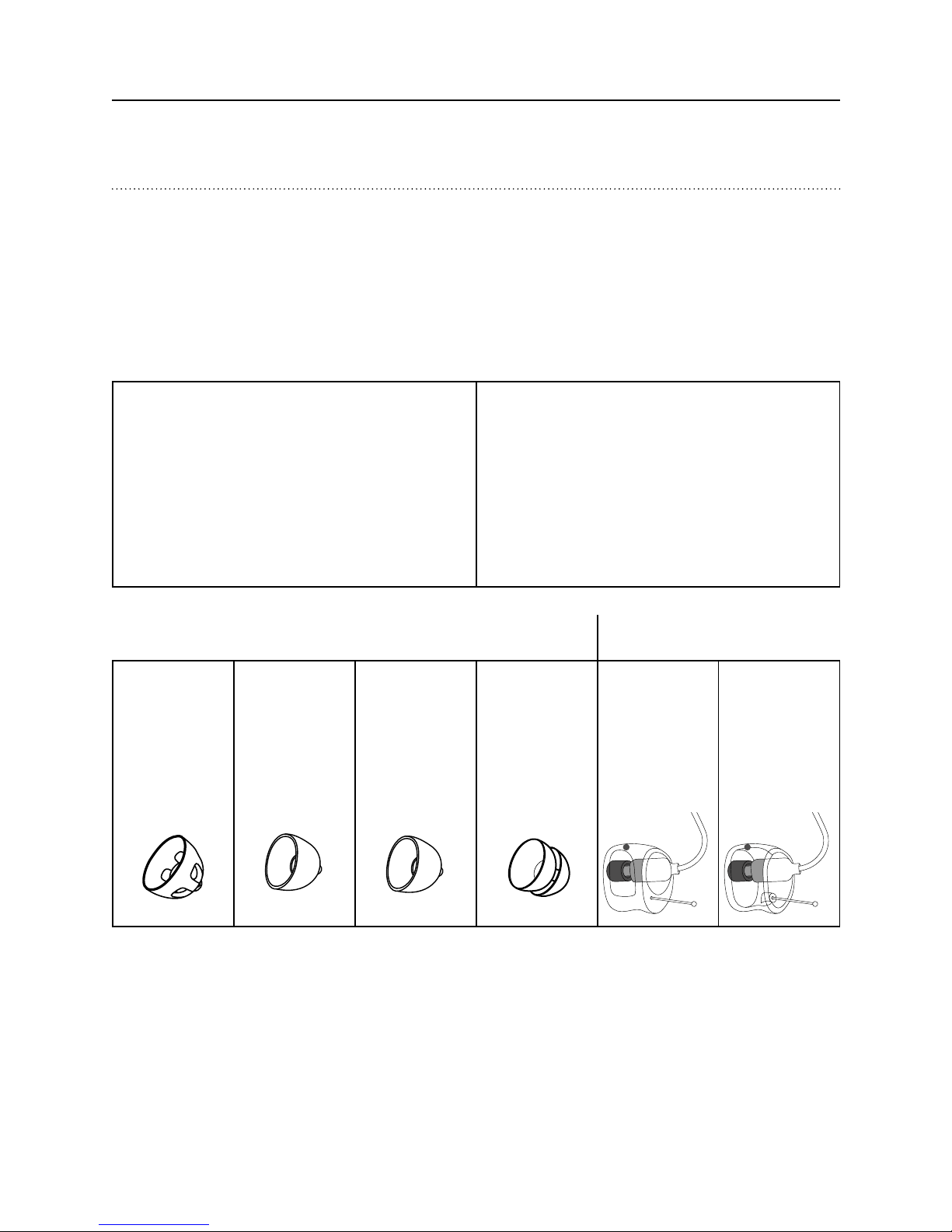
07
USER GUIDE CPx BTE
Hearing Aid Description
There are two different attachments and several
different ear pieces which classify your hearing aid style.
Please identify your attachment and ear piece. This will
make it easier for you to navigate through this booklet.
CPx with Thin Tube
A hearing aid with a thin
tube will have one of the
following earpieces– a
dome or a Custom Mold.
CPx with Earhook
A hearing aid with an
earhook will have an
earmold as an earpiece.
Instant Fitting Custom Fitting
Open
Dome
Bass Dome,
Double Vent
Bass Dome,
Single Vent
Power Dome
Custom
Mold
Lite Tip
Page 8
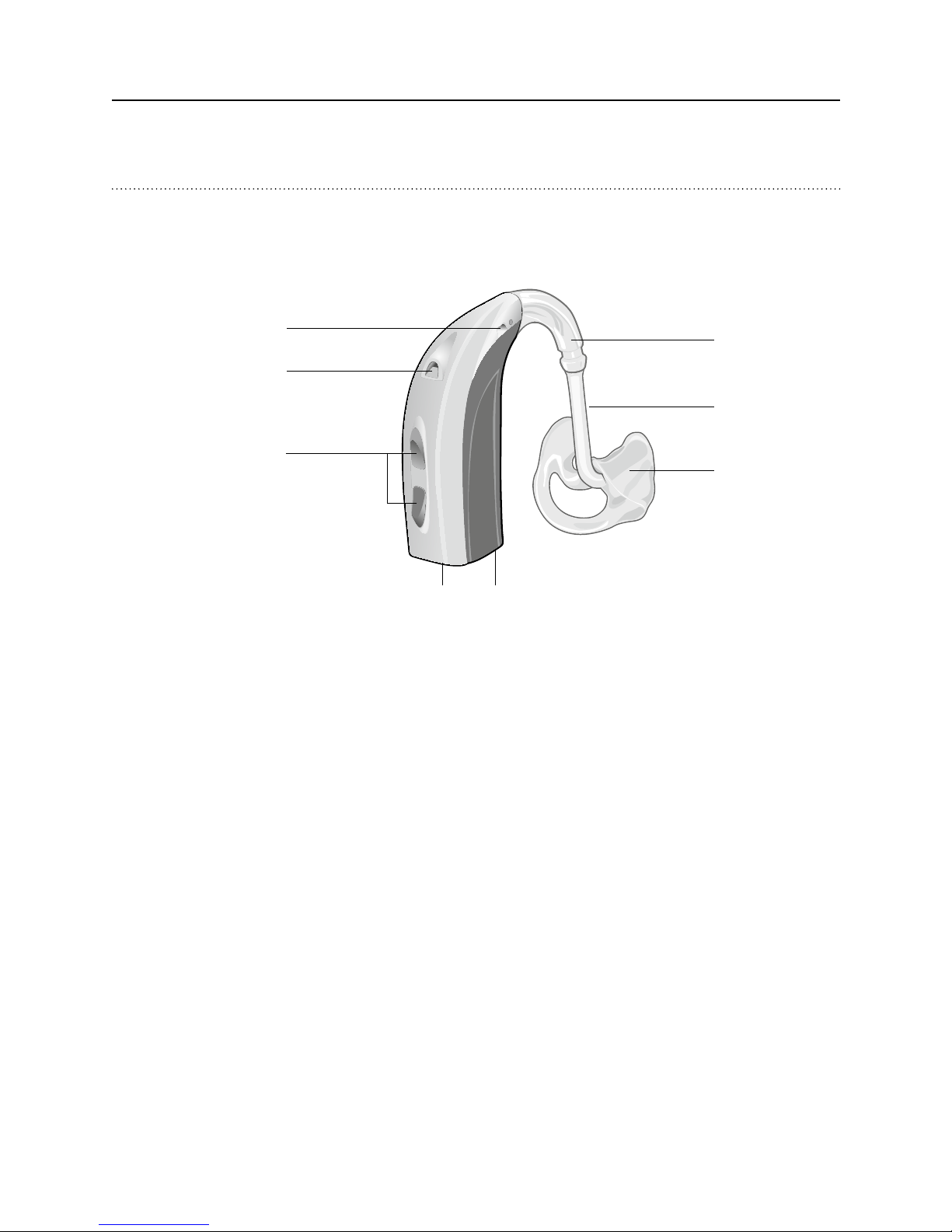
08
SONIC
CPx Models
Option A: with earhook
1
2a
2
3
4
5
6
Bernafon Veras IFU micro BTE
VR_ILU_CleaningEarmoldAttachMicroBTE_BW_HI
7
1 Multi Control
2 Microphone
2a Second microphone
3 Earhook
4 Earmold tubing
5 Earmold
6 Battery door
7 Direct Audio Input
(with an optional DAI
adapter)
Page 9
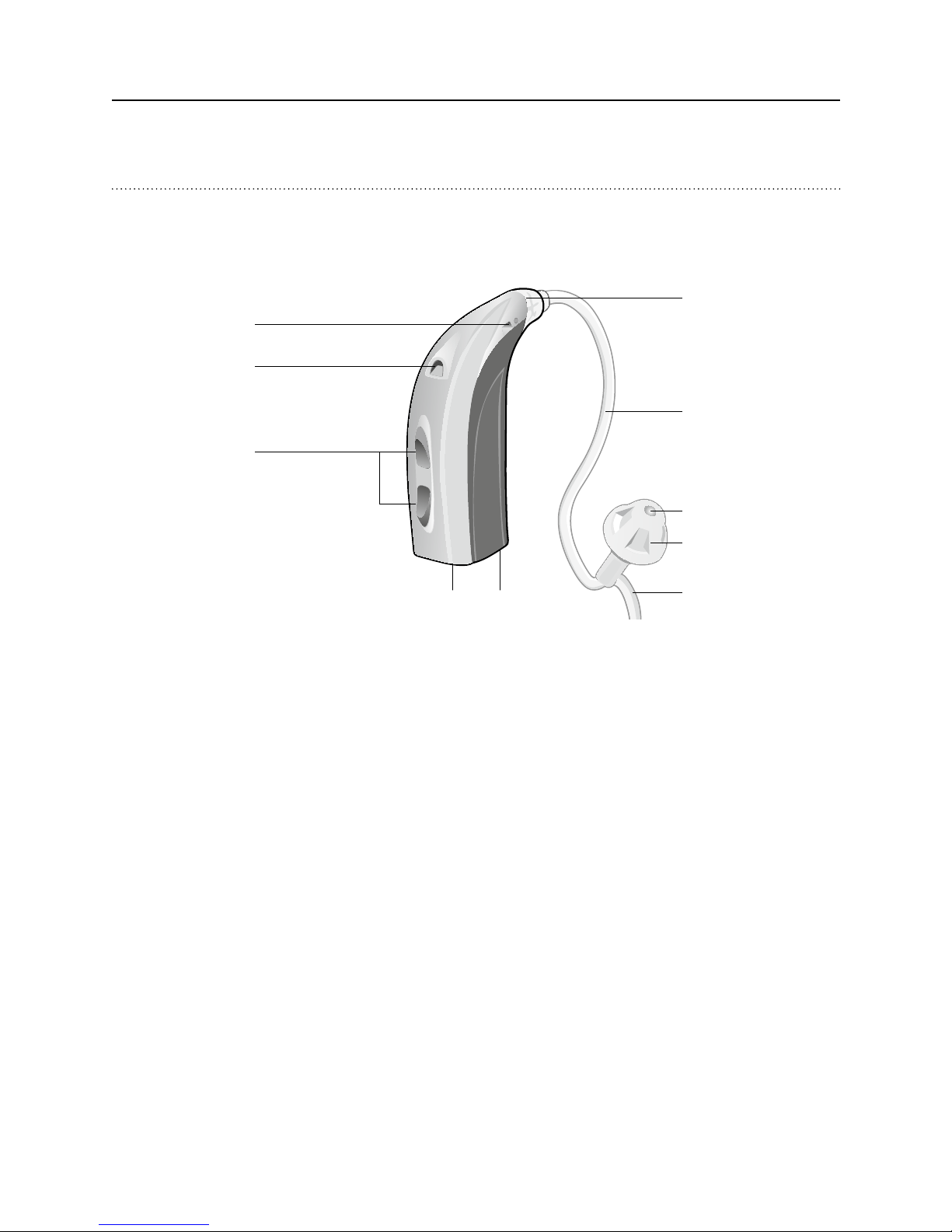
09
USER GUIDE CPx BTE
CPx Models
Option B: with thin tube system
1
2a
2
3
4
5
6
7
VR_ILU_microBTEwithSpira_BW_HI
89
1 Multi Control
2 Microphone
2a Second microphone
3 Adapter
4 Thin tube
5 Sound outlet
6 Dome (Open Dome
shown)
7 Ear grip
8 Battery door
9 Direct Audio Input
(with an optional DAI
adapter)
Page 10
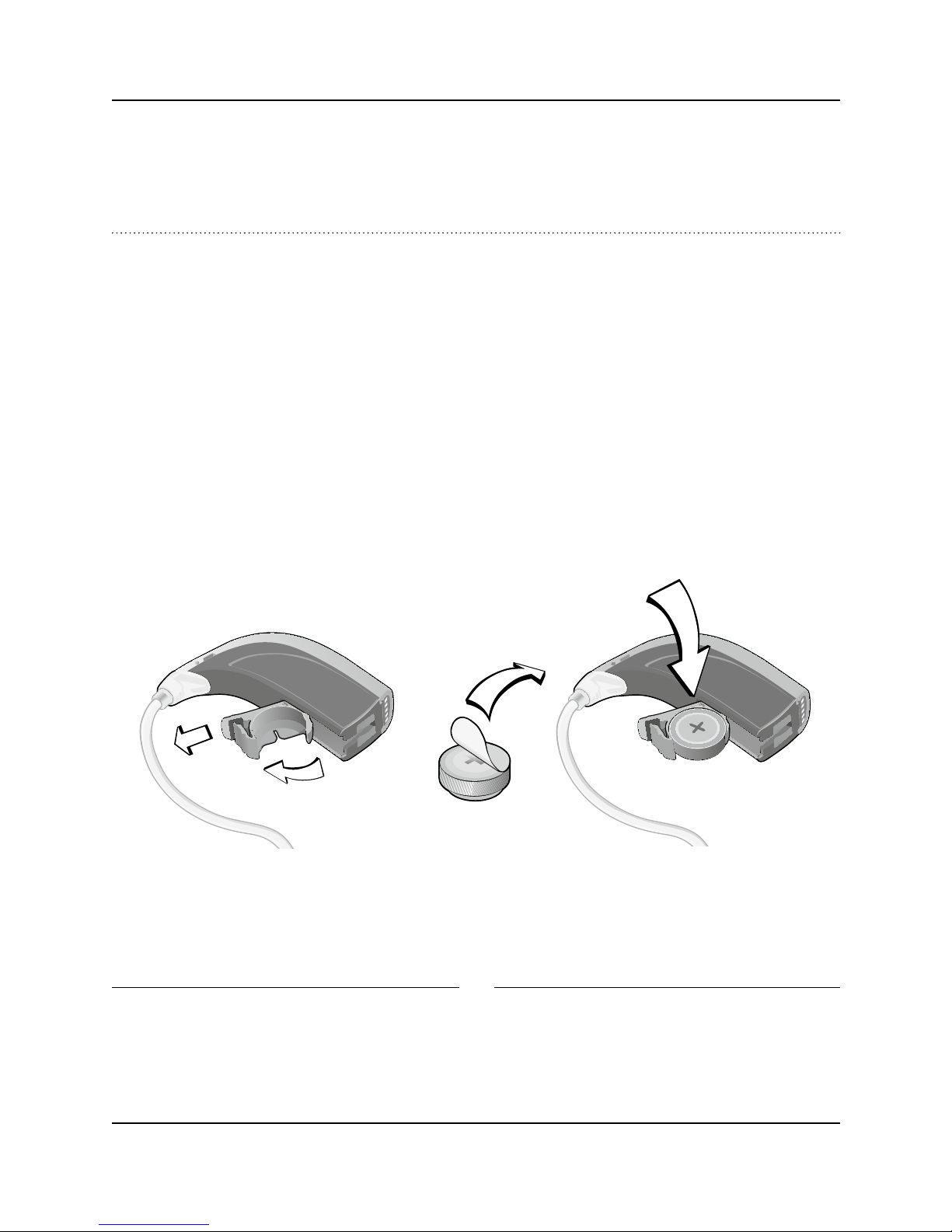
10
SONIC
Step-by-Step Instructions for Using Your
Hearing Aid
Step 1: Inserting the Battery
Your hearing aid uses a size 13 battery.
· Gently swing the battery door fully open, but do not
force it (A)
· Remove the sticker from the new battery (B)
· Place the battery into the empty compartment.
The + sign on the battery should face up. (C)
✼
For maximum power, allow the battery to be aired for
30 seconds before placing it into the empty
compartment.
VR_ILU_BatteryReplacementMicroBTEin_BW_HI
A B C
Page 11
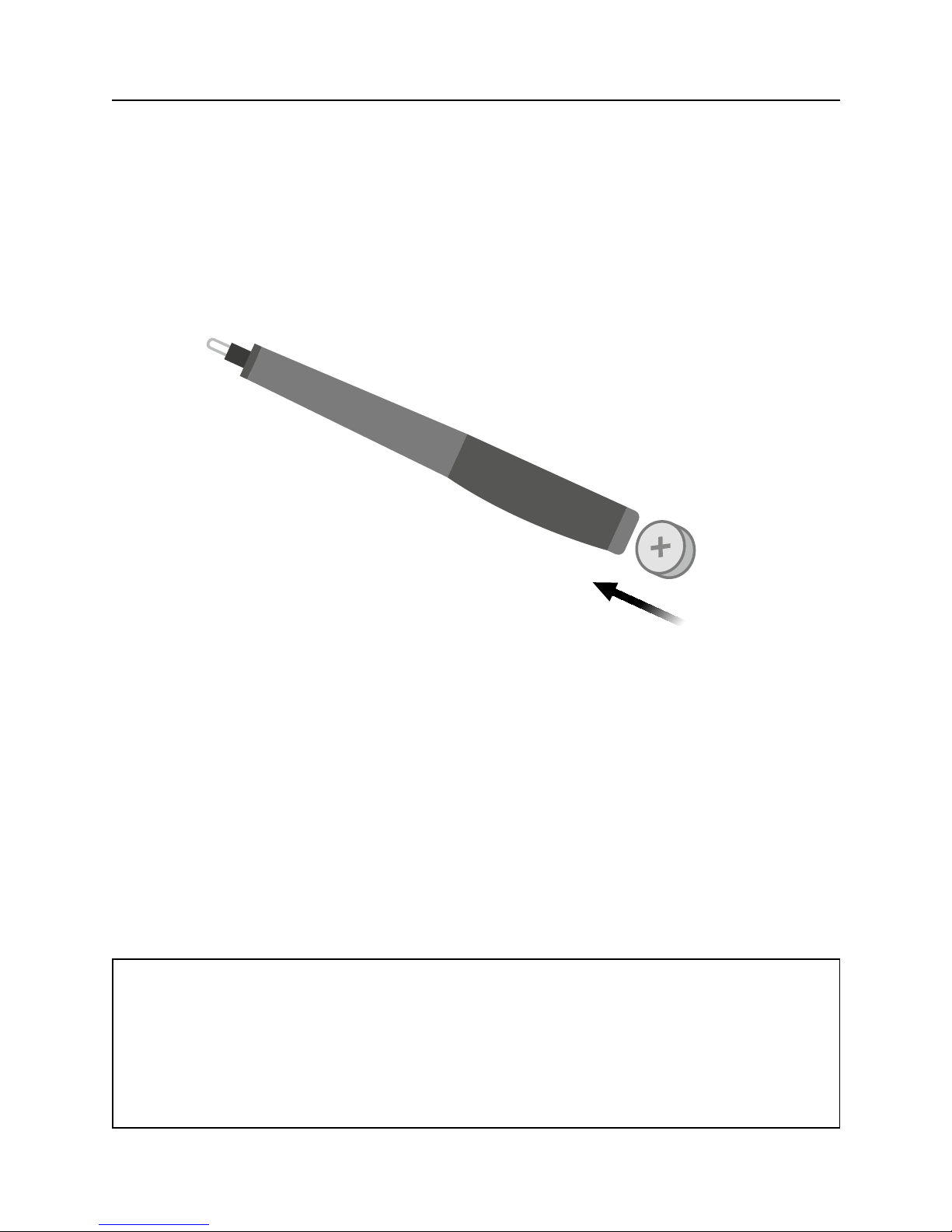
11
USER GUIDE CPx BTE
The MultiTool can be used for battery change. Use the
magnetic end to remove and insert batteries.
The MultiTool is provided by your hearing care
professional.
MultiTool
Important Notice
Your MultiTool has a built-in magnet. Keep the
MultiTool 30 cm away from credit cards and other
magnetically sensitive devices.
Page 12
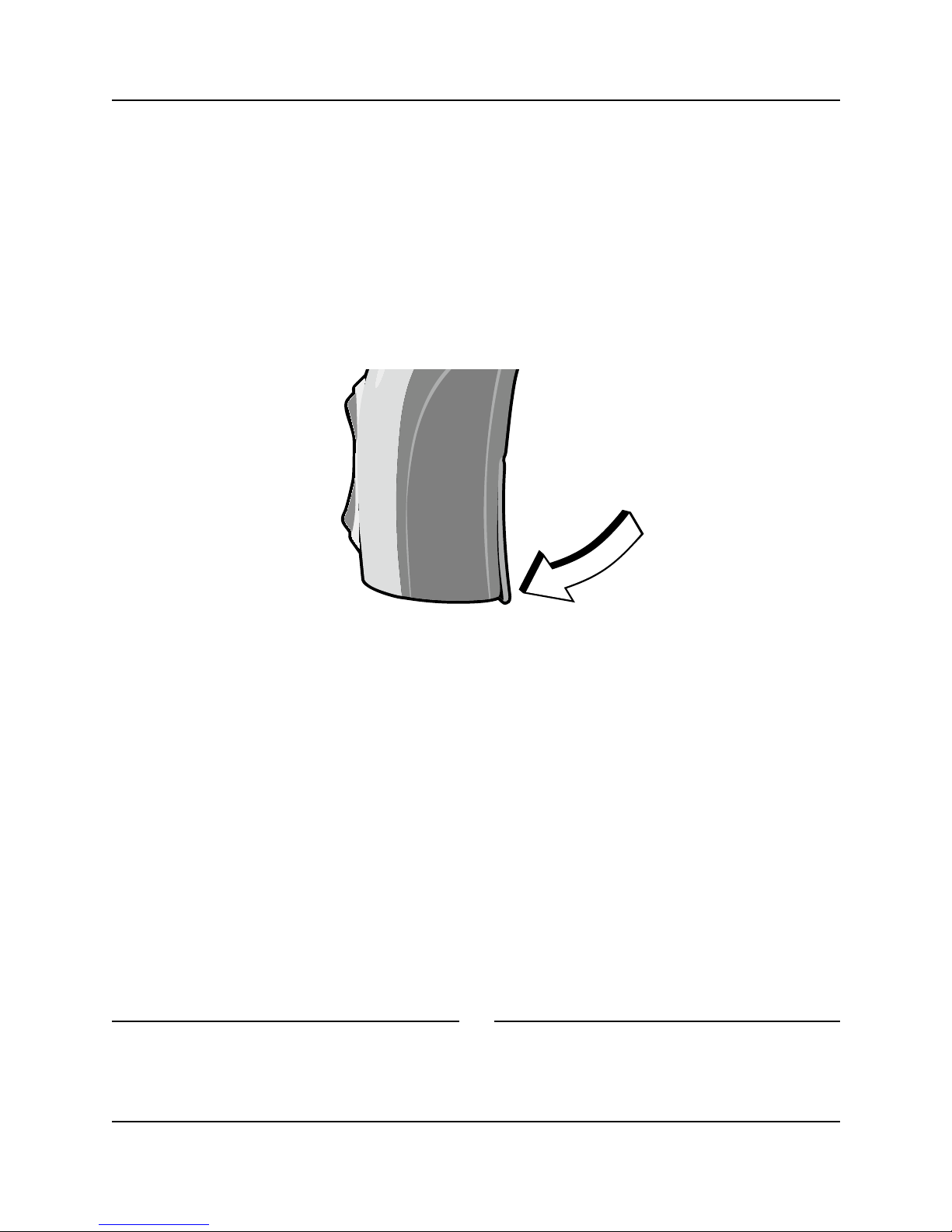
12
SONIC
Step 2: Turning the Hearing Aid ON
Close the battery door completely. You should notice a
click. The hearing aid is now ON.
✼
Never use excessive force to open or close the
battery door.
Click “ON”
VR_ILU_OnOFunctionMicroBTE_BW_HI
Page 13

13
USER GUIDE CPx BTE
Step 3: Inserting Your Hearing Aid
Your hearing aid has been programmed individually for
your right or left ear.
You will see a color marking inside the battery door. This
can help you to distinguish between the left and right
hearing aid.
Red = right
Blue = left
Page 14

14
SONIC
Step 3a: Inserting Your Hearing Aid with an Earmold
· When inserting the right earmold, hold it with the right
hand. When inserting the left earmold, hold it with the
left hand.
· Hold the earmold so that the canal part is pointing at
the ear canal entrance and the frame of the earmold is
pointing straight up
· Insert the canal part into the ear canal aiming slightly
up and back, not straight into the ear.
Then twist back slightly to press the frame of
the earmold into the hollow part of the ear.
Page 15
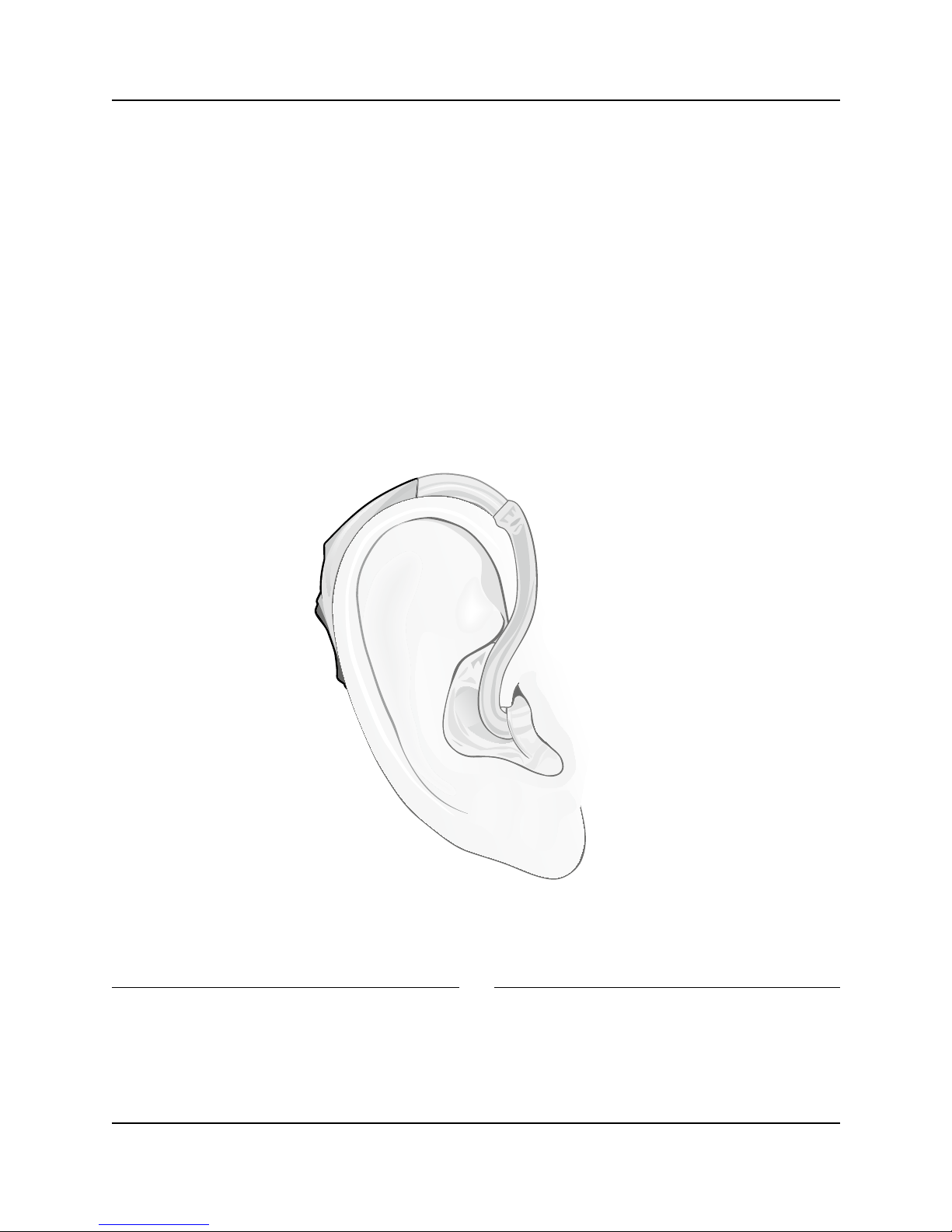
15
USER GUIDE CPx BTE
· Run your finger down the skin just in front of your ear. If
you feel any plastic parts of the earmold, it is not
inserted correctly. Gently push the plastic back and
behind the top fold of your ear. The earmold should seal
into all folds of the ear.
· Then tuck the hearing aid over/behind your ear, making
sure that the tubing is not twisted
✼
It takes patience and practice to insert your earmold
correctly. If you have difficulty, please consult your
hearing care professional.
Page 16
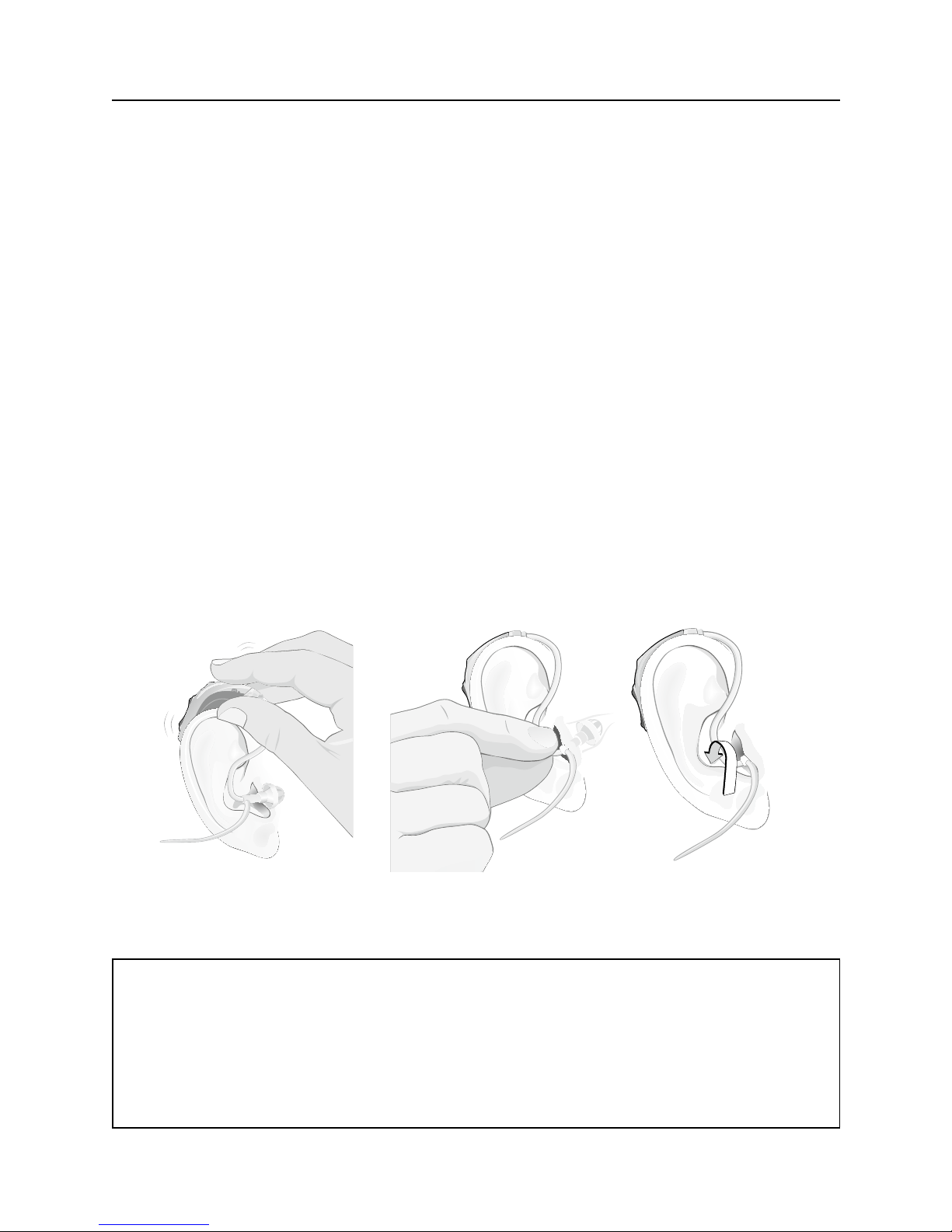
16
SONIC
Step 3b: Inserting Your Hearing Aid
with a Thin Tube
· First, position the hearing aid behind your ear (A)
· Grasp the bend of the thin tube. Gently push the dome
into your ear canal until the tube rests against the side
of your head. (B)
· Push the ear grip into the bowl of your ear (C)
· If the thin tube is sticking out from your ear, insert the
dome further. If the ear grip is sticking out, it has not
been positioned correctly. Try adjusting it again.
Important Notice
If the dome is not on the tube when removed from the
ear, the dome might still be in the ear canal. Consult
your hearing care professional for further instructions.
VR_ILU_InsertingMicroBTEspira1_BW_HI
A B C
Page 17
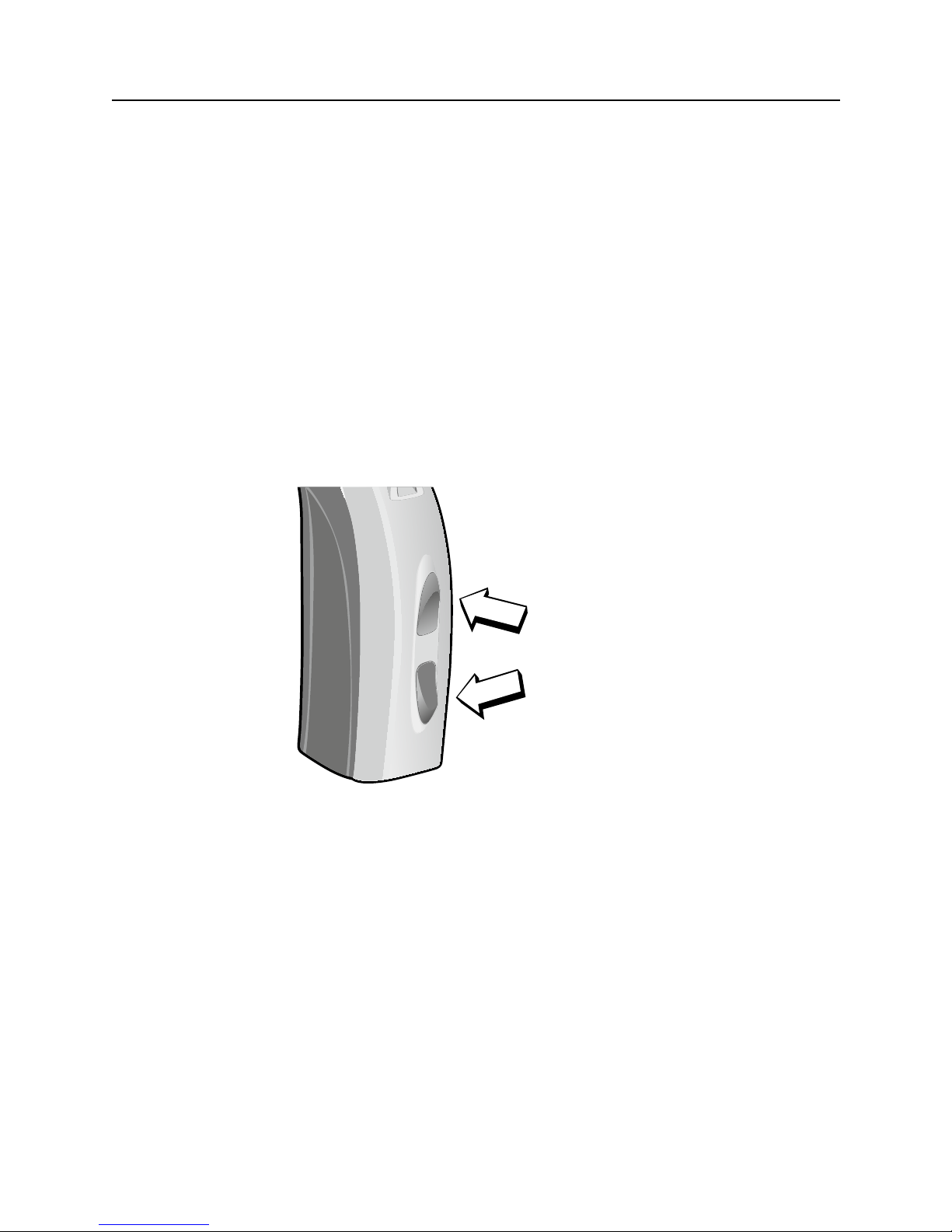
17
USER GUIDE CPx BTE
Step 4: Changing the Volume
To increase the volume, press the upper button on the
Multi Control (a short press: less than 1 second). Repeat
until you reach the desired loudness.
To decrease the volume, press the lower button on the
Multi Control (a short press: less than 1 second). Repeat
until you reach the desired loudness.
The hearing aid will click to confirm that the volume has
been changed and then will beep when you reach the
programmed maximum or minimum. You may hear a
beep, when you return to the preset loudness level in
your hearing aid. Please ask your hearing care
professional for further information.
Short
press
Page 18
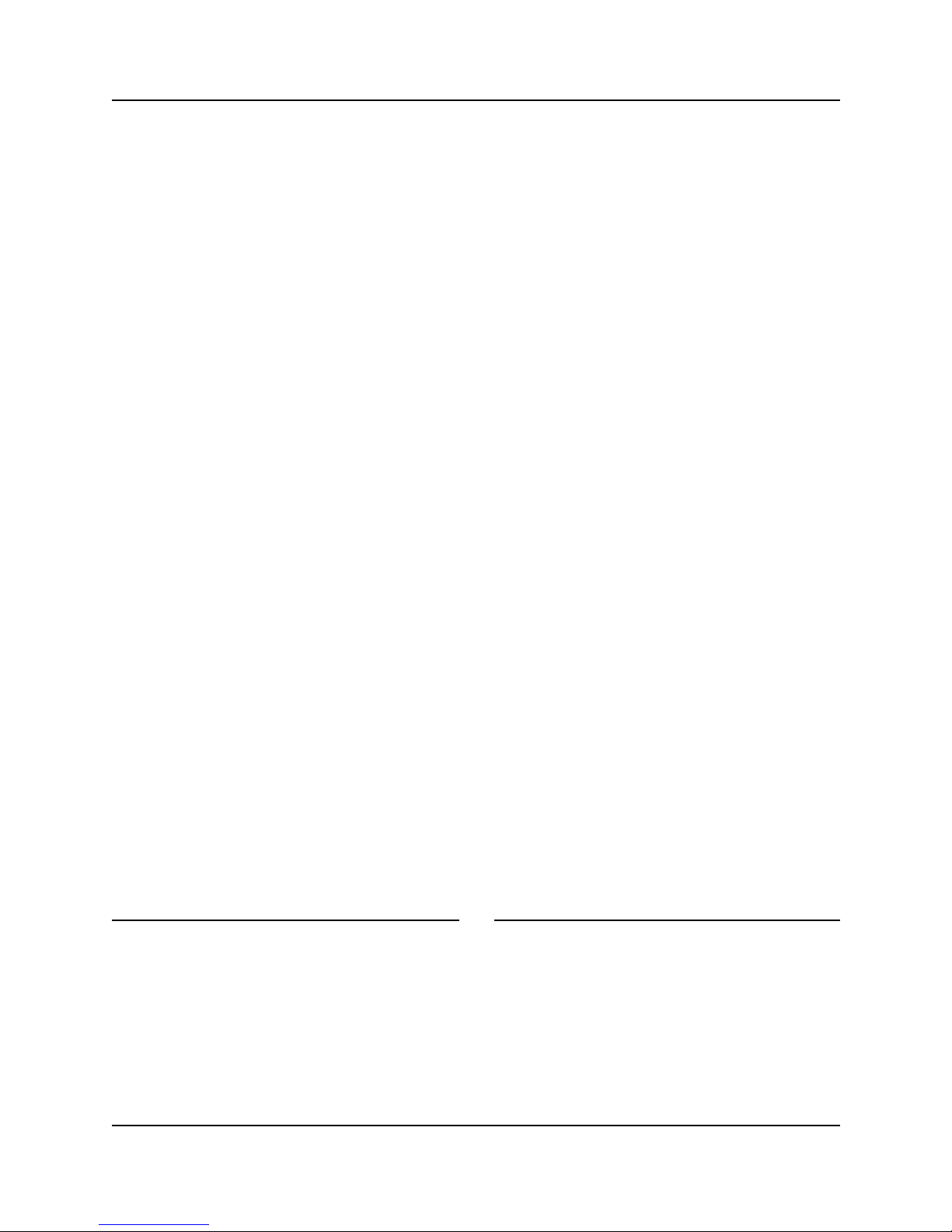
18
SONIC
✼
Your hearing aid automatically returns to a preset
loudness level when it starts, the battery is low, or
when the program is changed. If you find that the
volume is not adequate, your hearing care professional
may need to adjust your hearing aid settings.
Page 19
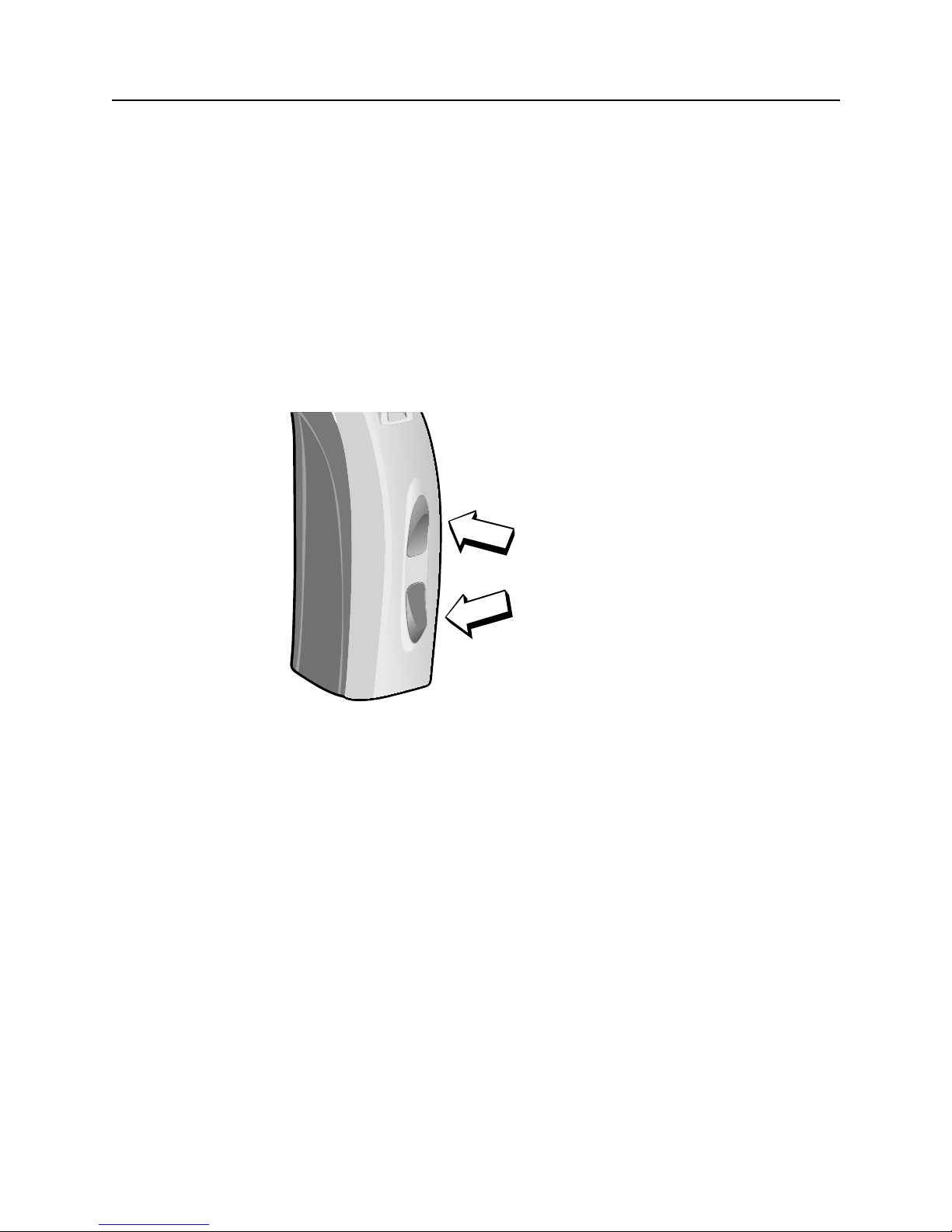
19
USER GUIDE CPx BTE
Step 5: Changing the Programs
A medium press (about 1 second) on either the
upper or lower button on the Multi Control will change
the program. The number of beeps you hear will tell you
which program you are in.
Medium
press
Page 20
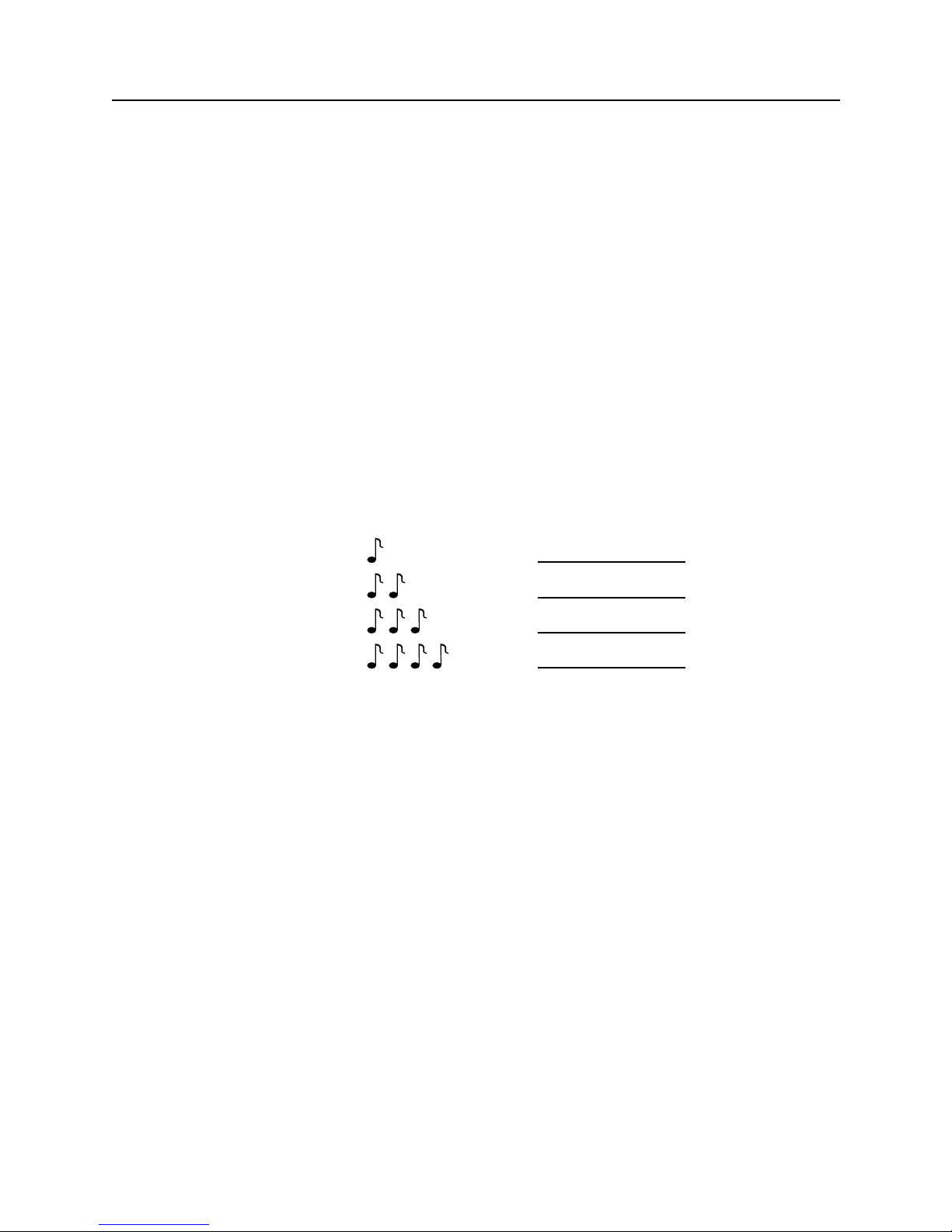
20
SONIC
Up to 4 listening programs can be configured by your
hearing care professional depending on your hearing aid.
Please ask your hearing care professional about the
programs that are available with your hearing aid.
Available Programs
(to be filled in by your hearing care professional)
Program Beeps Function
1 1
2 2
3 3
4 4
Page 21

21
USER GUIDE CPx BTE
Step 6: Muting Your Hearing Aid
Your hearing aid may have the mute function. Please ask
your hearing care professional if this function is available
with your hearing aid.
A long press (about 2 seconds) on the push button will
cause your hearing aid to mute.
To un-mute the hearing aid, give any control on the
hearing aid a push.
Important Notice
Do not use the mute function as an off switch, as the
hearing aid still draws from the battery in this mode.
Long
press
Page 22

22
SONIC
Step 7: Removing Your Hearing Aid
Step 7a: Removing Your Hearing Aid
with an Earmold
· Lift the hearing aid from your ear first
· Push the back of your ear with your thumb to loosen the
frame of the earmold, then use your index finger to
remove it
· Grasp the frame of the earmold and twist it forwards
· Gently pull the earmold straight out of the ear, holding
on to the frame of the mold
Step 7b: Removing your Hearing Aid
with a Thin Tube
· Grasp the bend of the thin tube and gently pull the tube
and dome out of your ear
· Lift the hearing aid from behind your ear
✼
Do not remove the earmold, or thin tube and dome by
pulling on the hearing aid. This could disconnect the
hearing aid from the earmold or from the thin tube.
Page 23

23
USER GUIDE CPx BTE
Step 8: Turning the Hearing Aid OFF
Open the battery door slightly until a click is felt.
The hearing aid is now OFF.
Step 9: Changing the Battery
When the battery is running out, the hearing aid will
beep at regular intervals. You should be prepared to
replace the battery. The time until the hearing aid stops
working depends on the battery type and manufacturer.
Mercury-free batteries generally cause earlier warning
beeps.
Click “OFF”
Page 24

24
SONIC
Tamper-Resistant Battery Door (optional)
To keep the battery out of reach of small children,
specifically those 0 – 36 months and people with learning
difficulties, a tamper-resistant battery door should be
used.
The tamper-resistant battery door is designed to only be
opened by using a tool. Use a small screwdriver to open
the door. Insert the screwdriver into the slit in the bottom
of the hearing aid and push the door to open.
Bernafon Veras IFU micro BTE
VR_ILU_TamperResitantBatteryDrawerCompactBTE_BW_HI
Important Notice
Avoid excessive force to open the battery drawer when
in the locked position. Do not force the battery drawer
beyond its fully opened position. Make sure to insert
the battery correctly. Please contact your hearing care
professional if you suspect the tamper-resistant
effectiveness and locking ability is damaged.
Page 25

25
USER GUIDE CPx BTE
Features of Your Hearing Aid
The following features may be activated in your hearing
aid. Please consult your hearing care professional to find
out how your hearing aid is configured.
Telecoil helps you hear better when using a telephone
or in buildings where inductive loop systems are
installed.
Auto Telephone can automatically activate a phone
program in the hearing aid, if your telephone has a
dedicated magnet.
This symbol or a similar sign should be
displayed wherever a permanent loop
has been installed.
The magnet needs to be placed at your
telephone next to the sound outlet
Page 26

26
SONIC
Direct Audio Input (DAI) adapter allows your
hearing aid to receive signals directly from external
sources such as TV, personal stereos, etc. The DAI
adapter is mounted to your hearing aid and via a cable
connected to an external sound source.
FM receiver allows your hearing aid to receive
signals directly from an external wireless
FM transmitter.
Important Notice
When the DAI is connected to an audio source plugged
into a wall outlet, the audio source must comply with
IEC 60950-1, IEC 60065 or equivalent safety standards
Page 27

27
USER GUIDE CPx BTE
Caring for Your Hearing Aid
Healthy ears produce a waxy substance that can clog
your hearing aid. Please follow these cleaning
instructions to prevent wax build-up and ensure optimal
performance of your hearing aid.
For further information on the care of your hearing aid,
please consult your hearing care professional or watch
our instructional videos, available on our website
www.sonici.com in the section “Product Support”.
General Care Instructions
Treat your hearing aid like any other delicate electronic
device (check the safety guidelines on page 48) and make
sure that the hearing aid and the speaker do not come in
contact with moisture or water.
· Always clean and dry your hands thoroughly before
handling the hearing aid
· Do not use your hearing aid without a dome or mold
Page 28

28
SONIC
Should your hearing aid come in contact with water and
stop working, please follow these guidelines:
· Gently wipe off any water on the outside of the
hearing aid
· Open the battery door and remove the battery
· Gently wipe off any water in the battery door
· Let the hearing aid dry with the battery door open for
approximately 30 minutes
· Insert a new fresh battery and close the battery door.
Your hearing aid should work normally again.
Important Notice
Do not wear your hearing aid while showering or
participating in water activities. Do not immerse your
hearing aid in water or other liquids.
Page 29

29
USER GUIDE CPx BTE
Daily Care Instructions
· Check your hearing aid for ear wax and wipe it clean
with a cloth or tissue
· If necessary, use the cleaning tool to remove wax from
the canal and vent openings on your earmold or dome
· Open the battery door fully to allow air to circulate
· A dry storage kit is recommended to remove any
moisture that may have accumulated in the hearing aid.
Always remove zinc-air batteries before drying your
hearing aid with a drying kit. Drying out zinc-air
batteries shortens their lifetime.
Important Notice
Use a soft, dry cloth to clean the hearing aid. It must
never be washed or immersed in water or other
liquids.
Page 30

30
SONIC
Specific Care Instructions
Clean your hearing aid (including parts) on a regular
basis, as recommended by your hearing care
professional. Microorganisms from an unclean hearing
aid may cause skin irritations.
A: How to Clean Your Earmold
You should wash your earmold regularly. However, the
hearing aid itself must never be washed or allowed to
get wet!
· Handle your hearing aid over a soft surface to avoid
damage in case you drop it
· Disconnect the earmold from the hearing aid by
grasping the end of the hook firmly with one hand and
grasping the tubing firmly with the other
hand (A)
Page 31

31
USER GUIDE CPx BTE
· Pull the tubing away from the earhook
· Gently clean the earmold in warm soapy water
· Rinse the earmold and allow it to dry completely
· Use an air puffer to remove any remaining moisture in
the tubing (B)
· When re-attaching the earmold to the hearing aid, it is
important to position it correctly
A B
Page 32

32
SONIC
B: How to Clean the Thin Tube
If you have the thin tube system, make sure that the tube
and dome are kept free of ear wax at all times.
· Grasp the adapter firmly and disconnect the thin tube
connector from the hearing aid adapter by pulling it off
(A)
· Use a soft dry cloth or tissue to clean the outside of the
thin tube and dome
· To remove wax from the thin tube, insert the cleaning
wire at the connector end. Push the wire all the way
into the thin tube until it comes out through the dome.
(B)
· Pull the cleaning wire out through the dome and
discard it (B)
Page 33

33
USER GUIDE CPx BTE
· Reattach the thin tube connector to the hearing aid
adapter by pushing the thin tube connector into the
hearing aid adapter (A)
Thin tube connector
Hearing aid
adapter
A B
Page 34

34
SONIC
· If your hearing care professional has selected a vented
dome for your hearing aid, use the cleaning wire to
remove the wax from the vents (C)
C
✼
To avoid blocking the thin tube, do not use water to
clean it.
Page 35

35
USER GUIDE CPx BTE
C: How to Clean a Custom Mold
The ear piece should be cleaned regularly.
Use the brush of the MultiTool to clean the vent in your
ear piece.
· Press the brush through the hole
· Twist the brush slightly to clean the vent
The MultiTool is provided by your hearing care
professional.
The wax filter in the ear piece should be replaced when
clogged or when the hearing aid does not sound normal.
Use the wax filter delivered by your hearing care
professional.
Vent
Wax filter
Page 36

36
SONIC
D: How to Exchange the Dome
Inspect your hearing aid’s dome for yellowing, hardening
and cracks. In the case of these changes, consider
replacing your dome or contacting your hearing care
professional. Spare domes may be obtained from your
hearing care professional.
· Clean your hands thoroughly before replacing the
dome. Never change the dome with wet or dirty fingers.
· Remove the old dome by pulling it off the end of the thin
tube (A)
· Push a new dome as far as possible onto the thin tube.
When attached correctly, the dome should touch the
plastic ring around the thin tube. (B)
A B
Page 37

37
USER GUIDE CPx BTE
E: How to Exchange the Thin Tube
If the thin tube becomes discolored, stiff or brittle,
it should be replaced.
· Hold the hearing aid by the hearing aid adapter and
grasp the thin tube close to the connector
· Pull firmly to remove the old tube
· Attach the new thin tube by pushing it firmly into the
connector
Thin tube connector
Hearing aid
adapter
Page 38

38
SONIC
Common Problems and Solutions
Hearing aid whistles or squeals
Check that the earpiece is inserted correctly. If this is the
case and the hearing aid still whistles or squeals, please
consult your hearing care professional.
No volume, level too soft or humming noise
Check if the volume level is too soft and adjust by
increasing the volume level with the optional remote
control or SoundGate if available. If you have no volume
at all, check whether the hearing aid is in mute position.
If the problem still occurs, check that the battery door is
closed completely. Also check if the battery is inserted
correctly. If the problem still remains, change the
battery. If the problem still persists, contact your hearing
care professional.
Page 39

39
USER GUIDE CPx BTE
Whirring noise, fading, weak or motor-boating sounds
Open and close the battery door several times or clean
the battery contacts carefully with a dry cotton swab. If
the problem still occurs, change the battery. If the
problem still remains, contact your hearing care
professional.
Hearing aid switches from ON to OFF
periodically
Your battery is running down. Please change the battery.
Hearing aid beeps without any action from you
Your battery is running down. Please change the battery.
Other problems with your hearing aid
If other problems occur with your hearing aid which are
not listed, contact your hearing care professional.
Page 40

40
SONIC
Accessories
Sonic offers a wide range of optional accessories that
may be purchased to enhance your hearing aid.
Depending on the hearing aid family and local
regulations, the following accessories are available:
Remote control
SoundGate communication device (for wireless
connection to mobile phones, music players, etc.)
SoundGate Mic (for wireless external microphone
connection via the SoundGate)
TV Adapter (for wireless connection to your television
via the SoundGate)
Phone Adapter (for wireless connection to your
landline phone via the SoundGate)
DAI and FM Adapters
Tamper-resistant battery door (recommended when
fitting infants, small children, and vulnerable
persons)
For further information on accessories, please contact
your hearing care professional.
Page 41

41
USER GUIDE CPx BTE
Call
Phone
Adapter
TV Adapter
SoundGate
Remote
Control
Bluetooth®enabled devices
SoundGate Mic
Page 42

42
SONIC
Warnings
You should familiarize yourself fully with the following
general warnings and the entire contents of this booklet
before using your hearing aid to ensure personal safety
and correct use.
Consult your hearing care professional if you experience
unexpected operations or events with your hearing aid.
Please note that a hearing aid will not restore normal
hearing and will not prevent or improve a hearing
impairment resulting from organic conditions.
Furthermore, note that in most cases, infrequent use of
a hearing aid does not permit a user to attain full benefit
from it.
Page 43

43
USER GUIDE CPx BTE
Usage of Hearing Aids
· Hearing aids should be used only as directed and
adjusted by your hearing care professional. Misuse can
result in sudden and permanent hearing loss.
· Never allow others to wear your hearing aid as incor-
rect usage could cause permanent damage to their
hearing
Choking Hazards and Risk of Swallowing Batteries
· Hearing aids, their parts, and batteries should be kept
out of reach of children and anyone who might swallow
these items, or otherwise cause injury to themselves
· Batteries have occasionally been mistaken for pills.
Therefore check your medicine carefully before swallowing any pills.
· Most hearing aids can be supplied with a tamper-resis-
tant battery drawer upon request. This is strongly
recommended for infants, small children, and people
with learning difficulties. Ask your hearing care professional if a tamper-resistant battery drawer is available
for your hearing aid.
If a battery or other small parts are swallowed, see a
doctor immediately.
Page 44

44
SONIC
Battery Use
· Always use batteries recommended by your hearing
care professional. Batteries of low quality may leak and
cause bodily harm.
· Never attempt to recharge your batteries and never
dispose of batteries by burning them. There is a risk
that the batteries will explode.
Dysfunction
· Be aware of the possibility that your hearing aid may
stop working without notice. Keep this in mind when
you depend on warning sounds (e.g., when you are in
traffic). The hearing aids may stop functioning, for
instance if the batteries have expired or if the tubing is
blocked by moisture or ear wax.
Active Implants
· Caution must be taken with active implants
· If your hearing aid has a wireless transmission, keep
the hearing aid at least 15 cm away from the implant,
e.g. do not carry it in a breast pocket. In general, please
follow the guidelines recommended by the manufacturers of implantable defibrillators and pacemakers on
use with mobile phones.
Page 45

45
USER GUIDE CPx BTE
· Your Autophone magnet or MultiTool (which has a
built-in magnet) should be kept more than 30 cm away
from the implant, e.g. do not carry it in a breast pocket.
In general, please follow the guidelines recommended
by the manufacturer of implantable defibrillators and
pacemakers on use with magnets.
· If you have an active brain implant, please contact the
manufacturer of your implantable device for
information about the risk of disturbance
Explosives
· The power source in your hearing aid has insufficient
energy to cause fire in normal usage conditions. The
hearing aid has not been tested for compliance with
international standards concerning explosive
environments. We recommended not to use your
hearing aid in areas where there is a danger of explosions.
Page 46

46
SONIC
X-ray, CT, MR, PET Scanning and Electrotherapy
· Remove your hearing aid for example during X-ray, CT /
MR / PET scanning electrotherapy or surgery as your
hearing aid may be damaged when exposed to strong
fields
Avoiding Heat and Chemicals
· Your hearing aid must never be exposed to extreme
heat e.g., left inside a parked car in the sun
· Your hearing aid must not be dried in microwave ovens
or other ovens
· The chemicals in cosmetics, hairspray, perfume, after
shave lotion, suntan lotion and insect repellent can
damage your hearing aid. Always remove your hearing
aid before applying such products and allow time to dry
before putting it on.
Power Instrument
· Special care should be exercised in selecting,
fitting and using a hearing aid where maximum sound
pressure capability exceeds 132 dB SPL
(IEC 60318-4), as there may be risk of impairing the
remaining hearing of the hearing instrument user
Page 47

47
USER GUIDE CPx BTE
For information of whether your instrument is a power
instrument, please ask your hearing care professional.
Possible Side Effects
· Hearing aids, moulds or domes may cause an
accelerated accumulation of ear wax
· The otherwise non-allergenic materials used in
hearing aids may in rare cases cause a skin irritation or
other side effects
Please seek consultation with a physician if these
conditions occur.
Interference
· Your hearing aid has been thoroughly tested for inter-
ference, according to the most stringent
international standards. However, interference with
your hearing aid and other devices may occur,
(e.g., some mobile telephones, citizens band
systems,and shop alarm systems). If this occurs,
increase the distance between the hearing aid and
the device.
Page 48

48
SONIC
Connection to External Equipment
· The safety of the use of the hearing aid with an auxiliary
input cable is determined by the external signal source.
When the input cable is connected to equipment
plugged into a wall outlet, this equipment must comply
with IEC 60601, IEC 60065 or equivalent safety standards.
Safety Information
· Hearing aids should be adjusted by a trained hearing
care professional
· Never insert cleaning tools into the sound outlet or
microphone inlet. This could damage the hearing aid.
· Remove your hearing aid before sleeping
· Keep your hearing aid in the case for protection when
you are not wearing it
· Be aware of the possibility that the directional micro-
phone in your hearing aid may reduce the volume of
some warning sounds coming from behind you
Page 49

49
USER GUIDE CPx BTE
International Warranty
Your hearing aid is covered by an international limited
warranty issued by the manufacturer from the date of
delivery.
This limited warranty covers manufacturing and
material defects in the hearing aid itself, but not
accessories such as batteries, tubing, ear wax filters etc.
Problems arising from improper handling or care,
excessive use, accidents, repairs made by an
unauthorized party, exposure to corrosive conditions,
physical changes in your ear, damage due to foreign
objects entering the device, or incorrect adjustments are
NOT covered by the limited warranty and may void it.
The above warranty does not affect any legal rights that
you might have under applicable national legislation
governing sale of consumer goods. Your hearing care
professional may have issued a warranty that goes
beyond the clauses of this limited warranty. Please
consult him/her for further information.
If you need service
Take your hearing aid to your hearing care professional,
who may be able to sort out minor problems and
adjustments immediately.
Page 50

50
SONIC
✼
Do not attempt to repair your hearing aid yourself.
Date: Model:
Warranty period:
Model L: Model R:
Serial no.: Serial no.:
Battery size: Battery size:
Hearing Centre
Page 51

51
USER GUIDE CPx BTE
Mobile Phone
Some hearing aid users have reported a buzzing sound
in their hearing aid when they are using mobile phones,
indicating that the mobile phone and hearing aid may not
be compatible.
The ANSI C63.19 standard determines the prediction of
compatibility between a specific hearing aid and a mobile
phone by adding the numerical value of the rating for the
hearing aid immunity to the numerical value of the rating
for the mobile phone emissions. A sum of 4 would
indicate that the combination of wireless device and
hearing aid is usable; a combined rating that equals 5
would provide normal use; a combined rating of 6 or
greater would indicate excellent performance.
Whereas all hearing aids have acoustic coupling, only the
larger instruments have the physical space for telecoil
(inductive) coupling. These two types of coupling have
different rating scales (M1-M4 for acoustic coupling and
T1-T4 for telecoil coupling, respectively) and both ratings
are therefore relevant when predicting the compatibility
of a particular instrument.
Page 52

52
SONIC
For a hearing aid with both acoustic coupling and telecoil
coupling with a rating of M4/T2 and with a telephone
rating of M3/T3, the combined rating is 7
(M4 + M3) for the acoustic coupling and 5
(T2 + T3) for the telecoil coupling. According to the
guideline given above, both types of coupling will thereby
be acceptable, with the acoustic coupling indicating
excellent performance and the telecoil coupling
indicating normal use. The above equipment
performance measurements, categories and system
classifications are based upon the best information
available, but it cannot be guaranteed that all users will
be satisfied.
The immunity of all Sonic hearing instrument models
covered by these instructions for use is at least M2/T2.
Important Notice
The performance of individual hearing instruments
may vary with individual cell phones. Therefore, please
try this hearing instrument with your mobile phone or,
if you are purchasing a new phone, be sure to try it
with your hearing instrument prior to purchase. For
additional guidance, please ask your cell phone
provider for the booklet entitled “Hearing Aid
Compatibility with Digital Wireless Cell Phones”.
Page 53

53
USER GUIDE CPx BTE
Technical Information
The hearing aid contains a radio transmitter using short
range magnetic induction technology working at
3.84 MHz. The magnetic field strength of the transmitter
is < –42 dBμA/m @ 10m.
The emission power from the radio system is well below
international emission limits for human exposure. For
comparison, the radiation of the hearing aid is lower than
unintended electromagnetic radiation from for example
halogen lamps, computer monitors, dishwashers, etc.
The hearing aid complies with international standards
concerning Electromagnetic Compatibility.
Due to the limited space available on the hearing aid all
relevant approval markings are found in this document.
Page 54

54
SONIC
Cheer hearing aid models: CR60 CPx, CR40 CPx,
CR20 CPx
FCC ID: ZTOFU2BTERIT
IC: 9799A-FU2BTERIT
The device complies with Part 15 of the FCC rules and
RSS-210 of Industry Canada.
Operation is subject to the following two conditions:
1. This device may not cause harmful interference.
2. This device must accept any interference received,
including interference that may cause undesired
operation.
Changes or modifications not expressly approved by the
party responsible for compliance could void the user’s
authority to operate the equipment.
Page 55

55
USER GUIDE CPx BTE
Hereby, Sonic Innovations, Inc. declares that the hearing
aids covered in this booklet are in compliance with
Directives 93/42/EEC, 1999/5/EC and 2011/65/EU.
The full text of the declaration of conformity is available
at the following internet address:
www.sonici.com
0543 0682
Waste from electronic
equipment must be handled
according to local regulations.
E2832
Page 56

56
SONIC
Notes
Page 57

57
USER GUIDE CPx BTE
Notes
Page 58

58
SONIC
Notes
Page 59

59
USER GUIDE CPx BTE
Information and Explanation of Symbols
The CE marking indicates compliance to all
applicable European Directives. The 4-digit
numbers after the CE marking correspond to
the identification number of notified bodies.
This symbol indicates that the products
described in these instructions for use adhere
to the requirements for an applied part of Type
B of EN 60601-1. The surface of
the hearing aid is specified as applied part of
Type B.
IP58
This symbol indicates the class of
protections against harmful ingress of water
and particulate matter according to
EN 60529:1991/A1:2000.
IP5X indicates dust protection.
IPX8 indicates the protection against the
effects of continuous immersion in water.
Page 60

60
SONIC
The crossed-out wheeled bin indicates the
European Directive 2011/65/EU on waste of
electronic equipment applies. Please recycle
your hearing aid and batteries according to
your local regulations or return them to your
hearing care professional for disposal.
This symbol indicates to follow the
instructions for use in this booklet
E2832
EMC and Radio communications
compliance label Australia and New Zealand
Manufacturer
Keep dry
REF
Catalogue number
SN
Serial number
Authorised Representative in the European
Union
Page 61

61
USER GUIDE CPx BTE
Temperature Humidity
Operating
Conditions
+1°C – +40°C
5% – 93%
Non condensing
Storage and
transportation
conditions
–25°C – +60°C
Page 62

160801 | UK
Page 63

< 15 mm >
< >
8,15 mm
< >
9.0 mm
< 19 mm >
Placeholder
for FSC logo
Page 64

www.sonici.com
World Headquarters
Sonic Innovations, Inc.
2501 Cottontail Lane
Somerset, NJ 08873 USA
+1 888 423 7834
International
Sonic AG
Morgenstrasse 131
3018 Bern, Switzerland
+41 31 560 21 21
Sonic Innovations, Inc.
2501 Cottontail Lane
Somerset, NJ 08873 USA
+1 888 423 7834
Sonic AG
Morgenstrasse 131
3018 Bern, Switzerland
+41 31 560 21 21
Australia
Sonic Innovations Pty Ltd
Wholesale and Equipment Division
Suite 4, Level 4, Building B
11 Talavera Rd
North Ryde, NSW, 2113
Australia
+61 2 9857 8288
Canada
Sonic Innovations Canada
500 Trillium Drive Unit 15
Kitchener, Ontario N2R 1A7
+1 800 667 7664
New Zealand
Sonic Manufacturing
Level 7, 142 Lambton Quay
Wellington - 6011
+61 7 3250 0369
10.15 | 160801 | UK
0000160801000001
