Soneco MC3 User Manual
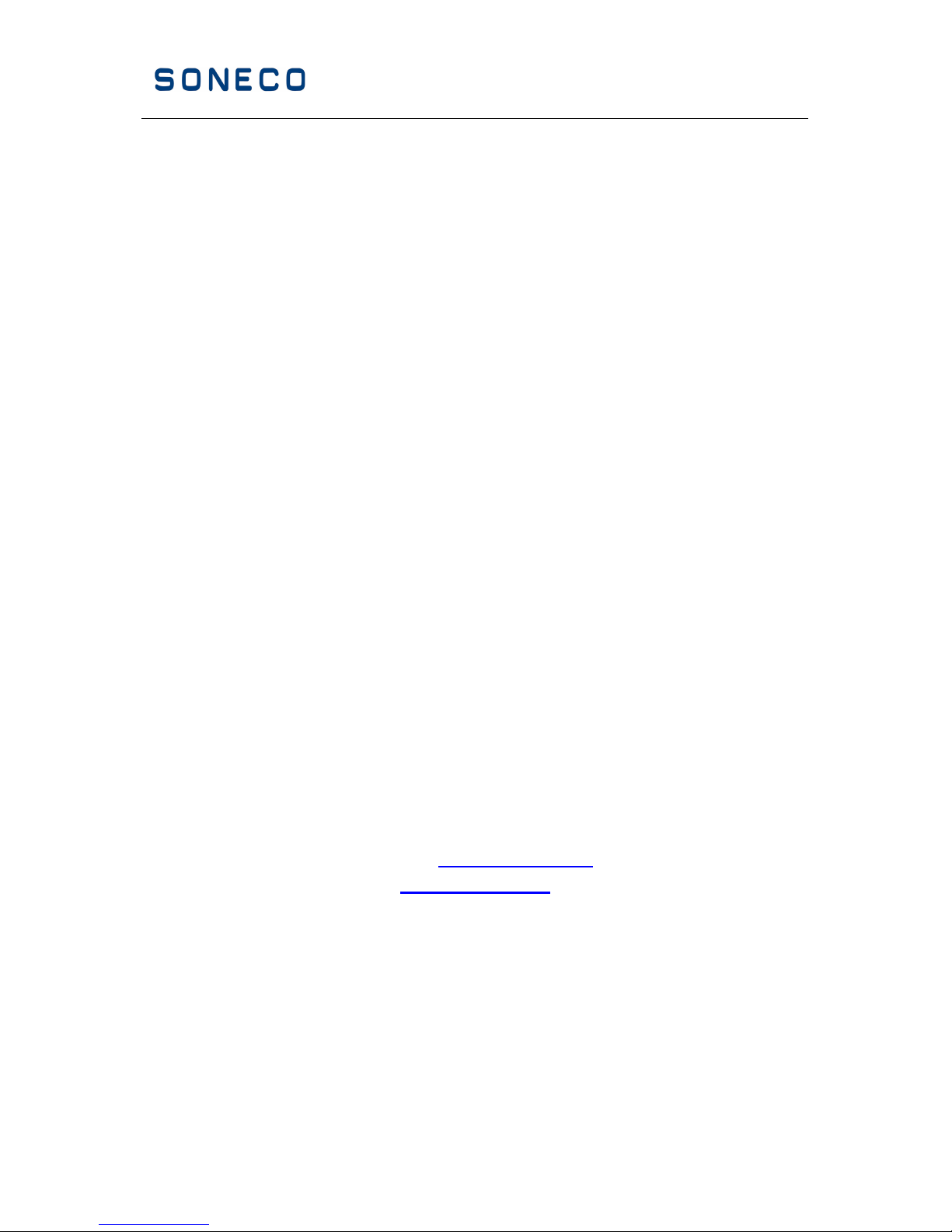
™ 1(20)
Soneco MC3
USER MANUAL
SONECO Oy
Tuotekuja 5
FIN-90410 Oulu
Finland
Tel. +358 10 77 88 300
Fax. +385 8 311 4486
e-mail: info@soneco.fi
www.soneco.fi
© Soneco Oy
July 2013
© Soneco Oy.
V 25.3.2013 JR

™ 2(20)
This guide applies to Soneco MC3 at the time of publication i.e. July 2013.
Support for the product can be found in www.soneco.fi, e-mail support@soneco.fi via
phone +358 10 8877 300.
This document, any part of it or Soneco documents referred herein shall not be
forwarded, copied, altered or re-produced in any form nor distributed on any medium
without a directly expressed permission from Soneco Oy. Soneco grants a
permission to copy this manual for the sole purpose of using the Soneco equipment
with which this document has been delivered.
The correctness and validity of this document has been verified with using
appropriate methods and care. However, Soneco does not warrant the correctness
and completeness of document.
Soneco Oy assumes no liability for any damage, direct or indirect, that may occur
directly or indirectly to persons, equipment, material, business or financial matters
and that result from following, ignoring, abusing this guide or in other ways using the
product.
Soneco reserves the right to alter this document without further notice.
All rights reserved © Soneco Oy (Ltd.), 2013
Warranty
Soneco warrants the materials and manufacturing of the product allow full operation for 12 months
and 6 months for the battery. The warranty begins when the buyer physically receives the product.
In consumer trade Soneco is liable for the warranty defined by EU regulation.
The authorized seller of Soneco products will either repair or replace the defective device that fall
under warranty. Warranty does not apply to wear due to use or accessories. The warranty does not
apply if the device has been in wrong or inappropriate use, opened, altered, connected to other
equipment, used with other charger than Soneco P4300. The warranty does not apply to any effect
of water, moisture or other foreign subjects or the telecommunications network.
The application of warranty may require a valid purchasing receipt to be presented. Claim has to be
made within 2 months from the date that a defect has been found or should have been found.
Soneco Oy assumes no liability for claims that do not relate to equipment warranty.
Opening the equipment case requires an authorization by Soneco.
© Soneco Oy.
V 25.3.2013 JR

™ 3(20)
Warranty..................................................................................................................2
Purpose ot MC3 ......................................................................................................5
To start with.............................................................................................................5
Preparing for the use...............................................................................................5
Quick procedure for using MC3 for the first time .....................................................6
1. Charging of the battery........................................................................................7
2. Warning message due to low battery .................................................................7
3. Start-up ...............................................................................................................7
4. The programming mode ......................................................................................8
5. The purpose and setting of the telephone numbers............................................8
6. Setting the message............................................................................................9
7. Basic settings ....................................................................................................10
8. Options ..............................................................................................................10
8.1. Options for power ON and OFF.................................................................. 10
8.2. Options for voice calls ................................................................................ 10
8.3. Security and general settings ..................................................................... 11
9. Standby mode ...................................................................................................12
10. Sending of the message..................................................................................13
11. Special features during alarm mode................................................................13
12. Shutting the device off.....................................................................................13
13. Request for battery charge status ...................................................................13
14. Voice call features in normal ready state ........................................................14
15. Voice call features in alarm mode ...................................................................14
15. Emergency call 112 .........................................................................................14
17. The life-time, capacity and maintenance of the battery...................................15
18. The use in challenging environments ..............................................................15
19. Data security, privacy, reliability and prevention of abuse...............................15
20. Unrecognized fault situations ..........................................................................16
Annex A: Tone and light indications of MC3 .........................................................18
Important to observe .............................................................................................20
Technical specifications: .......................................................................................20
Declaration of conformity:......................................................................................20
© Soneco Oy.
V 25.3.2013 JR

™ 4(20)
© Soneco Oy.
V 25.3.2013 JR

™ 5(20)
Purpose ot MC3
Soneco MC3 is a small radio device for messaging and voice calls. With a
single press of its only button, MC3 sends a text message to one, two or three
stored telephone numbers.
MC3 operates in all 900 and 1800 MHz mobile communication networks with
which the provider of SIM-card in MC3 has access or a roaming agreement.
To start with
The product package includes the following:
• Soneco MC3 transceiver and strap
• Charging adapter 4300 P
• User's guide
Preparing for the use
Before switching the device on, one must insert a valid network operator's SIM
card (Subscriber Identity Module) in to MC3 and charge the battery.
Fig. Inserting the SIM card:
Push the yellow dot with a pin in Insert a SIM to the holder and push
order to eject the SIM card holder the holder in to MC3 until it locks.
Note! When ejecting or inserting the SIM, the power should be switched OFF.
© Soneco Oy.
V 25.3.2013 JR

™ 6(20)
Quick procedure for using MC3 for the first time
1. Switch ON the power by pressing the button (for over 5 seconds) until
the yellow light starts to blink. Release the button.
2. If the device has not been programmed before, it enters to the
programming mode automatically and the YELLOW and the GREEN
lights start blinking alternately. If the device has already been
programmed, the programming mode can be triggered by pressing the
button after the YELLOW light stops blinking and the GREEN light is on
for 5 seconds.
3. Program the telephone numbers and if necessary, optional settings
and user specific message with sending programming text messages
to the device.
4. In order to exit the programming mode, press the button shortly and
release it. In order to check the programmed data, pressing the button
for longer than 5 seconds will cause the settings to be sent as a text
message (SMS) to the first stored number if given.
5. Wait until the device switches the power OFF. The power is OFF when
all the lights flash once. You can re-start the device.
6. When the device has entered the standby mode, the GREEN light
flashes in 2 seconds interval.
7. In order to switch the power OFF, press the button (for over 5 seconds)
until all lights turn on. Then release the button. CC3 switches OFF. If
switch-off by the user is blocked, see Chapter 12.
8. Please remember to charge the battery as instructed.
© Soneco Oy.
V 25.3.2013 JR
