
Sondpex Corporation of America
Monmouth Jct., NJ 08852, USA
www.sondpex.com
Customer Service Hotline
1-877-997-7888 (USA and Canada only)
732-940-4430
support@sondpex.com
Active Speaker Box with Radio Recei ver & MP3 Player
Bocina Activa con Radio Receptor y reproductor de MP3
FM / USB / SD / MMC / AUX / Line In
Use in Car, Office, Shop and Home
Para ser utilizado en Automóvil, Oficina, Casa o Negocio
Dual Power (12V DC / 110V AC)
Funciona con corriente (12V DC/ 110V AC)
USER MANUAL AND INSTALLATION INSTRUCTIIONS
MANUAL DE USUARIO E INSTRUCCIONES DE INSTALACION

Introduction
The multi-purpose Active Speaker Box provides excellent performance in any
situation. Its versatility enables you to enjoy music in your car or in your home.
Please completely read the Active Speaker Box manual before proceeding with
installation or use.
Parts Included
Remote Control Home Power Cord Cigarette Power Adapter
Car Power Harness IR Remote Sensor Wire Audio Component Wires
(optional)
3.5
3.5mm M/M Stereo Audio Cable
Features
USB Input – 1000’s of songs (MP3 format of music only),
play back with track control
SD/Memory Card Input –1000’s of songs (MP3 format of
music only), play back with track control.
Digital Display – Large high tech digital display for easy
viewing
FM Radio Tuner – Listen to your favorite local radio
stations
RCA line in – Connect with your car stereo for added
performance
Auxiliary Input – Use any of your favorite audio devices.
Dual Power – Power with AC(home) or DC(car) electricity
Preset Equalizer – Enjoy your music with optimal quality in
USB or SD mode.
Computer Tuned Vented Box – provides precision sound
and increased volume
High Power 6.5” Speaker 200W Speaker with tweeter for
superior sound.
Heavy duty Aviation Carpet
Dense fiberboard construction for durability and sound
performance
Converting to MP3 format
a. From CD to MP3 – Use Windows Media Player or any audio converter –
Select Rip – Access Options – select format (mp3).
b. To convert from other audio formats, select an audio converter (i.e. Roxio,
Nero). If you do not have one, there are many free audio converters
available for download (some are only free trial versions that may require
registration).
1 2

c. When using the audio converter, make sure the output format is in MP3
format.
Top Control Panel
1. PREV/VOL-: Press the PREV/VOL button to skip to the previous track.
Press and hold the PREV/VOL- button to dec rease the volume. In FM mode,
changes to previous preset station
2. PLAY/PAUSE: in USB / SD mode, press the PLAY/PAUSE button to play
or pause the MP3 Player (does not function in AUX mode). In FM mode,
press to scan for and preset stations (automatic)
3. NEXT /VOL+: Press the NEXT /VOL+ button to skip to the next track.
Press and hold the NEXT/VOL+ button to increase the volume. In FM mode,
changes to next preset station
4. MODE: Press the Mode button to switch among FM, SD and USB mode.
5. EQ: Sound Field Pattern. NORMAL(E0)→JAZZ(E1)→ROCK(E2)→
POP(E3)→CLASSIC(E4)→COUNTRY(E5). Note: Equalizer only works in
USB or SD mode
6. AUX (Button): Press the AUX button after connecting the AUX port, then
the player works.
7. IR: Remote control sensor
Side Control Panel
1. MASTER VOLUME: Press the VOLUME to adjust the total volume.
2. DC POWER IN: DC 12V input ports.
3. ON/OFF: AC power supply controller
4. AC 110V IN: AC 110V input port
5. AC FUSE: Ensure the safety operation of the circuit
6. LINE IN: Audio component wire input port (red & white)
7. AUX: External audio signal input port
3
3
3
4

Remote Control
The remote control can be used by directly pointing at the Top Control
Panel or IR Sensor at the end of the IR Remote Sensor Wire
1) CH: Press to scan for and preset FM radio frequencies
2) CH+/CH-: Press to increase/decrease FM frequency by 0.1
3) +/-: Press to increase/decrease the volume
4) 0-9: In USB/SD mode, press to select MP3 track by number. In FM mode,
press to manually enter FM radio frequency/station. For instance, you can
enter 839 for station 83.9.
Warning
Continued exposure to sound at excessively high volume may cause hea ring
loss or damage. Listening to audio equipment at a high volume level while
operating a motor vehicle may impair your ability to hear external sounds
such as horns, warning signals, or emergency vehicles, thus constitute to
potential traffic hazards. Please use caution.
Mobile Audio Installation (vehicle)
Your vehicles electrical system can power your Active Speaker Box. Ca refully a nd
correctly follow all instructions. If you do not have the technical knowledge or feel
uncertain about an installation, please consult a qualifie d technician or call our
customer services hotline at 877-997-7888.
Basic wiring needs:
1) +12V: 12volt constant (power source)
2) REM: 12volt switch wire (+12V and 0V)
3) GND: Ground wire (negative)
4) Audio signal
5)
Optional Cigarette lighter power plug
The Active Speaker Box can be installed as an amplified sub-woofer. Basic
amplifier installation techniques can be applied to facilitate the installation process
or as an additional reference. Connect the following wires to the power harness;
then plug the power harness into your Active Speaker Box.
1) The 12 volt constant wire
can be gained directly from the battery’s positive
terminal or from the
fuse box. Directly
wiring to the battery
will simplify the install
process. If connected
directly to the battery,
place a fuse within 16
inches of the
connection for safety
purposes.
2) The 12 volt switch
wire (REM) can be
attached from rear of
the radio (aftermarket)
or from an accessory
wire in the vehicles
electrical system. The
RED wire connected to
the back of the
NONFACTORY
(aftermarket) radio is
4
5 6

commonly a 12 volt switch. The wire has +12 volts when the car’s key is rotated
forward to accessory position or when the car’s engine is running. When the car is
turned off and key is removed the wire has 0 volts. If your Active Speaker Box is
connected long term, the switch wire will send the proper signal when to turn off.
If you do not have an aftermarket radio you will have to locate an accessory wire in
the vehicles electric system. A multi-meter or testing device will help identify the
correct wire. NOTE: A test light only indicates hot / cold wire, not voltage. NOT all
wires are 12 volt.
3) The ground wire must connect to the vehicles body. The connection point to the
car must be exposed metal free of dust/dirt/grease/paint/primer. Use a flat area,
bolts and suspended locations may not be connected to the frame of the car. Use
self-tapping screws and ring crimp connector to attach the end of the wire securely
to the chassis/body.
4) T o gain a sound source from the car’s radio you must use audio component wires.
Run the wires from the rear of the NONFACTORY radio to the audio component
inputs (RCA cables) on the active speaker box. If you have a factory radio you will
need a “line out converter”. This device will convert your rear speaker wires into a
component audio terminal. Follow the directions provided with the converter.
5) Run the IR Remote control sensor wire from the Active Speaker Box to a location
where the remote control will be used most often (e.g. front dashboard). This will
allow user to control the SD/USB track selection and volume; or enter FM radio
frequency and change the volume.
6) If you do not want to hard wire the power, a cigarette power plug is
provided. You can use this to simplify the power needs of the Active Speaker Box.
Plug in power plug to the proper location and your Active Speaker Box will have
power . To play music from the car’s radio , the audio component wires (RCA cables)
still must be run, reference Step four.
If all connections are properly attached, the Active Speaker Box will play the music
media that is being produced by the car radio. When the car is off you can
unplug the unit’s power harness to remove the Active Speaker Box.
Easily transfer the box to and from your vehicle.
7 8

Home Operation
Use the Active Speaker Box easily at home, office, shop or anywhere with an 110V
wall socket outlet. Connect the power cord to the Activ e Speaker Box and plug into
a wall socket outlet; then use the on/off switch to turn on. Use a USB or SD/MMC
card with your favorite songs. You can also connect an mp3 playing device to the
AUX input.
Trouble Shooting
Refer to lists below and follow suggested procedure.
Speakers and their wires should be tested first.
No Output:
a. Confirm all connections are firmly connected.
b. Check in-line and built-in fuses. Both “+12V” and “REM” terminals
must have +12 Volts
c. Make sure the unit is plugged in and the switch is in the on position
d. Confirm signal source (Car Radio/Deck/ line-out converter.) is
connected and supplying an output signal.
To confirm that the Amplifier is working, connect an RCA audio
component cables t o an audio device w ith audio component ou tputs
that is known to work. If you hear a sound you know the car radio
out-put is the problem.
Or briefly tap the center pin of each (disconnected) RCA plug on
the other (
disconnected
) end with your finger. This should produce a
noise (
feedback
) in the speakers. Leave the Active Speaker Box
component audio plugged in.
e. File format (MP3) or system file format maybe incorrect if using USB/SD
card mode.
f. Check main vo lume dial is set correctly
Weak Output
a. Check volume control dial on the active Speake r box. Press a nd hold the
Next/Vol+ button.
b. MP3 file has too low bit-rate
c. Car’s sound signal too low.
9 10
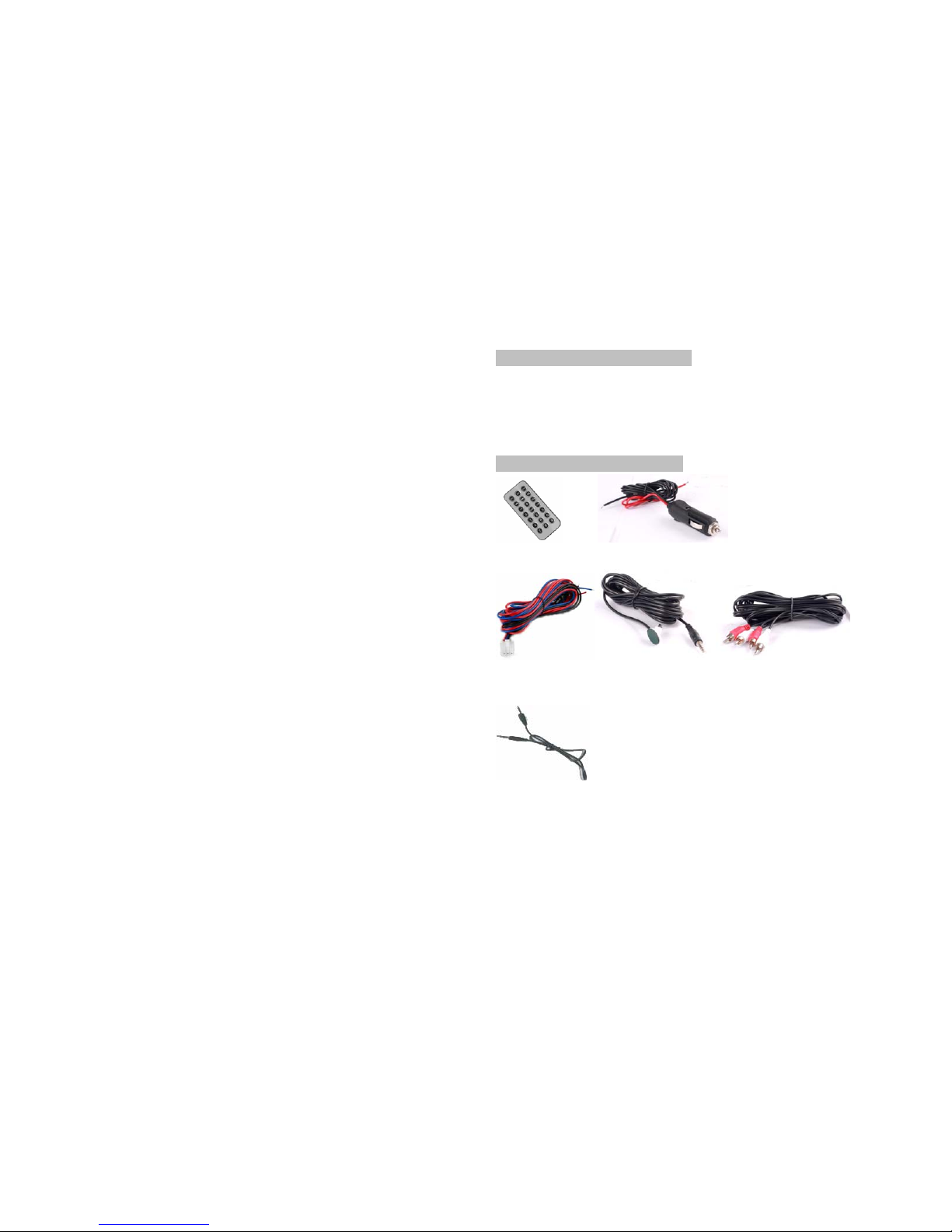
Noise in Audio
a. If noise has a “whine” that goes up and down with engine speed,
confirm that Amplif ier and any other source units (Radio, EQ, X-over
etc.) are properly grounded. Confirm the RCA wires are not near the
POWER or REM wire.
d. A “clicking” or “popping” noise at a rate that follows engine speed is
generally induced by the vehicle’s ignition system. Confirm that the
vehicle is equipped with resistor plugs and plug wires. Or, ignition
system may need service. Ground loop insulator part may be needed.
e. Distortion is heard, you must turn down the speaker to avoid damage
f. Speaker and input wires should not be ran next to wires that
interconnect lights and other high power a ccessories or equipment.
g. If above steps do not improve/clear noise interference, the system
should be checked by a professional. Extra parts may be needed to
correct your vehicles specific issue.
Introduccion
La Bocina Activa provee excelente desempeño en cualquier situación. Su
versatilidad le permite disfrutar de su música en su automóvil o en su hogar. P or
favor lea cuidadosamente el manual de propietario antes de proceder con su
uso o instalación.
Partes Incluidad
Control Remoto Cable de AC Adaptador para encendedor
Arnés para automóvil Sensor de control remoto Cables de audio RCA
Cable de audio estereo de 3.5mm
11
12

Caracteristicas
Entrada USB – Reproducción de miles de canciones con el
control de selección de pista
Entrada SD/Memory Card – reproducción de miles de
canciones con el control de selección de pista.
Display Digital – Amplio display digital de alta tecnología
para verse fácilmente
Sintonizador de Radio FM – Escuche sus estaciones
favoritas de radio local.
Entrada de RCA – Conecte a su autoestéreo para
agregarle mayor desempeño
Entrada Auxiliar – Conecte cualquiera de sus aparatos de
audio favoritos.
Dual Power – Funciona co n corriente AC (casa) o Directa
DC (automóvil)
Ecualizador preestablecido – Disfrute su música con
óptima calidad
Caja ventilada diseñada por computadora – provee sonido
preciso e incrementa el volumen, Boc ina de alta potencia
de 6.5
” (16.5cm) y 200W, con tweter para sonido superior.
Cubierta de alfombra de aviación de uso rudo
Construcción de aglomerado de alta densidad para alta
durabilidad y mejora del sonido.
Panel de Control
1. PREV/VOL-: Presione el botón PREV/VOL para pasar al track previo.
Presione y mantenga el botón PREV/VOL para bajar el volumen.
2. PLAY/PAUSE: en modo USB / SD, presione el botón de PAY/PAUSE para
reproducir o poner en pausa el reproductor de MP3 (Esto no opera en modo de
Auxiliar).
3. NEXT /VOL+: Presione el botón NEXT /VOL+ para saltar a la siguiente
pista. Presione y mantenga presionado el botón NEXT/VOL+ para
incrementar el volumen.
4. MODE: Presione el botón de Mode para seleccionar entre el modo de FM,
SD y USB.
5. EQ: Sonido de ecualización preestablecidos. NORMAL→JAZZ→ROCK
→POP→CLASSIC→COUNTRY
6. AUX (Botón): Presione el botón de AUX después de conectar el puerto
auxiliar, entonces el reproductor funcionara.
7. IR: Sensor de control remoto
13 14

Panel de control Lateral
1. MASTER VOLUME: Gire el control de VOLUMEN para ajustar el
volumen total.
2. DC POWER IN: Puerto de entrada de 12V DC.
3. ON/OFF: Control de encendido y apagado de fuente de poder AC
4. AC 110V IN: Puerto de entrada de 110V AC
5. AC FUSE: Asegura la operació n segur a del circui to
6. LINE IN: Entrada del cable de audio componente (RCA, rojo y blanco)
7. AUX: Entrada de señal de audio externa
Advertencia
La exposición continua a sonido con exceso de volumen puede ocasionar
daño o pérdida del oído. Escuchar equipos de audio a alto volumen
mientras se opera un vehículo de motor puede deshabilitar su capacidad de
escuchar sonidos externos como claxon, señales de advertencia o vehículos
de emergencia. Esto constituye un potencial riesgo de accidentes.
Por favor use precaució n.
Instalacion del Mobile (vehiculo)
El sistema eléctrico de su vehículo puede operar su Bocina Activa. Siga cuidadosa y
correctamente las instrucciones. Si usted no tiene el conocimiento técnico o se
siente inseguro acerca de la instalación, consulte un técnico calificado.
Requerimientos basicos de cableado:
1) +12V: Fuente constante de 12volt (fuente de poder)
2) REM: Cable de 12volt del encendido (+12V and 0V)
3) GND: Cable de tierra (negativo)
4) Señal de Audio
5)
Conector del encendedor (Opcional)
La bocina Activa puede ser instalada como un subwoofer amplificado. Técnicas
básicas de instalación de amplificadores pueden ser aplicadas para facilitar el
proceso de instalación o como referencia adicional. Conecte los siguientes cables al
conector de poder. Después conecte el conector de poder a su Bocina Activa.
1) El cable de 12 volt constante
puede ser tomado directamente de la terminal
positiva de la batería o directamente de la caja de fusibles. El cableado directamente
de la bacteria facilitara el proceso de instalación. Si lo conecta directamente de la
batería instale un fusible a 16 pulgadas de la conexión para propósitos de seguridad.
2) El cable de 12 volt del encendido (REM)
puede ser tomado de la parte trasera de
su autoestéreo o de un cable de accesorios del sistema eléctrico del vehículo. El
cable ROJO conectado a la parte trasera del autoestéreo es comúnmente un cable
de encendido de 12 volts. El cable conduce +12 volts cuando la llave del vehículo es
abierta o cuando el vehículo está funcionando. Cuando el automóvil se apaga y se
3
15 16
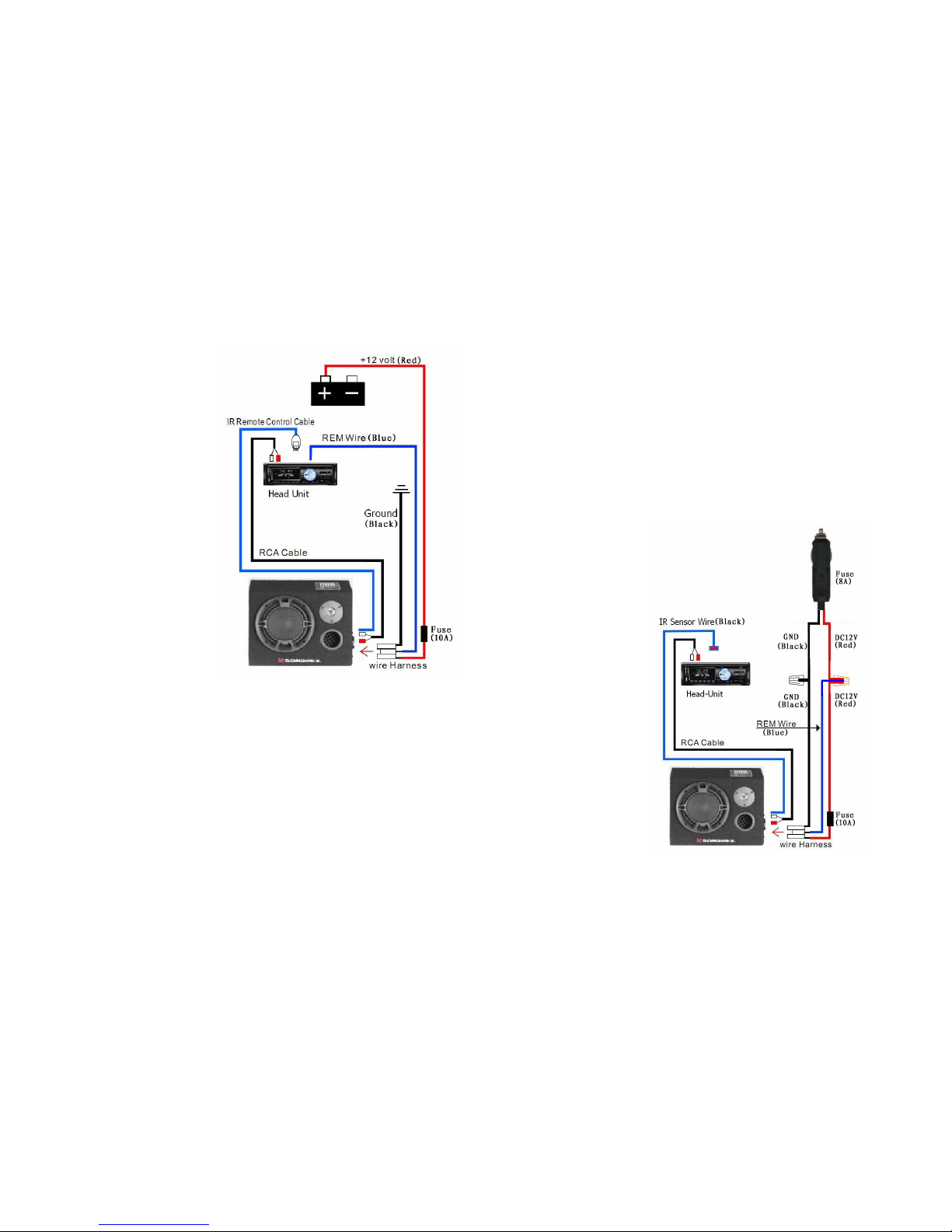
remueve la llave el cable
conduce 0 volts. Si su
bocina Activa está conectada
por largo termino, el cable del
encendido enviara la señal
apropiada para apagarse o
encenderse. Si usted no
cuenta con autoestéreo (no
original) tendrá que localizar
un cable de accesorio en el
sistema eléctrico del vehículo.
Un multímetro o aparato de
prueba puede ayudarlo a
identificar el cable correcto.
NOTA: Una luz de prueba solo
indica un cable con corriente
positive, no el voltaje, no
todos los cables conducen 12
volts.
Diagrama de Hard-wire
3) El cable de tierra debe ser conectado al cuerpo del vehículo. El punto de conexión
del vehículo debe estar expuesto al metal libre de polvo, suciedad, grasa, pintura o
primer. Utilice una parte plana, Los tornillos en ubicaciones suspendidas podrían
no estar conectadas al cuerpo del vehículo. Utilice tornillos de presión y rondanas
para conectar la terminal firmemente al cuerpo del vehículo o chasis.
4) Para obtener una fuente de audio de del autoestéreo usted deberá utilizar cables
de audio componente (RCA). Envié los cables de las salidas de (RCA) de la parte
trasera del autoestéreo a las entradas de audio componente de la Bocina Activa. Si
usted cuenta con autoestéreo original, usted podría necesitar un “convertidor de
linear”. Este aparato convierte la señal de salida de sus bocinas en una terminal de
audio componente. Siga las instrucciones incluidas en el convertidor.
5) Conecte el cable del sensor del control remoto desde su Bocina Activa hasta
alguna locación donde el control remoto será utilizado más frecuentemente. Esto
permitirá al usuario controlar la función de selección de pista del SD/USB y el
volumen.
6) Si usted no quiere instalar una fuente de poder fija, se provee un
conector para el encendedor del automóvil.
Usted puede utilizarlo para
simplificar los requerimientos de
poder de la Bocina Activa.
Inserte el adaptador a la
terminal apropiada en la Bocina
Activa para operarla. Para
reproducir música del
autoestéreo, el cable de audio
componente (RCA) debe estar
colocado, referencia en el paso
cuatro
Diagrama rapido de cableado
17 18

Si todas las conexiones están correctamente conectadas la Bocina Activa podrá
reproducir la música que eta siendo reproducida por el autoestéreo. Cuando el
automóvil este apagado, usted puede desconectar el cable de poder para retirar la
Bocina Activa. Fácilmente transfiera la Bocina dentro y fuera del vehículo.
Operación en el Hogar
Utilice la Bocina Activa fácilmente en el Hogar . Conecte el cable de poder a la Bocina
Activa y conéctelo al tomacorriente de pared; Entonces utilice el botón de on/off
para encenderla. Utilice un USB o tarjeta SD/MMC con sus canciones favoritas.
Usted también puede conectar un reproductor de MP3 a la entrada auxiliar.
Solucion de fallas
Refiera a la lista abajo y siga el procedimiento sugerido.
La Bocina y sus cables deben ser probados primero.
No hay salida de Audio:
e. Confirme que todas las conexiones estén firmemente conectadas.
f. Revise los fusibles internos y los de línea. Ambas terminales de
“+12V” and “REM” deben tener +12 Volts
g. Asegúrese que la unidad esté conectada a la fuente de poder y que le
botón de encendido este en la posición de “on”.
h. Confirme que la fuente de señal de audio del automóvil (Car
Radio/Deck/ line-out converter.) está conectado y proveyendo una
salida de señal.
Para confirmar que el amplificador está funcionando, conecte los cables
RCA de audio componente a un aparato de audio con salidas de audio
componente que este seguro esté funcionando corre ctamente. Si ust ed
escucha un sonido usted sabrá que la salida de audio del autoestéreo es
el problema.
O momentáneamente toque el pin central con su dedo del cable
de RCA (desconectado del autoestéreo y conectado a la Bocina Activa)
esto producirá un sonido o ruido (
feedback
) en las bocinas.
e. El archivo del formato MP3 o el formato del archive del sistema podría ser
incorrecto utilizando el modo de USB/SD.
f. Revise que el control de Volumen este en posición correcta
Salida Debil
h. Revise el control de volumen de la Bocina Activa. Presione y mantenga
presionado el botón de Next/Vol+.
i. El archivo de MP3 tiene un rango bajo de Bits
j. La señal de audio del autoestéreo es muy baja
19 20

Ruido en el Audio
b. Si el ruido tiene un zumbido que sube y baja con la velocidad del motor,
confirme que el amplif icador y cu alquier otra fuente de au dio (Radio,
EQ, X-over etc.) están apropiadamente conectados a tierra. Confirme
que los cables RCA no estén cerca del cable de poder o del cable REM.
k. O es generalment e inducido por el sistema de ignición del vehícul o.
Confirme que el vehículo está equipado con conectores de resistencia y
cables de conexión adecuados. O quizá el sistema de encendido
requiera servicio. Un filtro de la conexión a tierra podría ser necesario.
l. Si se escucha distorsión usted debe apagar la bocina para evitar se
dañe.
m. La bocina y los cables de entrada de señal, no deben pasar cerca de los
cables que interconectan luces y otros accesorios o equipos de alto
poder.
n. Si los pasos anteriores no mejoran la calidad del sonido o la
interferencia, el sistema requerirá ser revisado por un profesional.
Partes extra podrían ser requeridas para corregir la falla específica de
su vehículo.
90-DAY LIMITED WARRANTY
Sondpex warrants, to the original retail purchaser only, that this pr oduct will be free from
defects in materials and workmanship for 90 Days from the d ate of p urchase. F or th e w arranty
to be effective, the ‘receipt’ or a co py of the ‘bill o f s ale’ must show that the unit was purchased
from an “Authorized Sondpex Audio Dealer”. If, within 90 days from the date shown on the
receipt or the bill of sale, the unit fails due to a defect in workmanship or material, Sondpex will
repair or replace the defective components of the unit. All returned parts and product s b ecome
the property of Sondpex. Products replaced or repaired under this warranty will be returned to
the original retail purchaser. Freight costs will not be covered under the warranty but will be
paid mutually by both parties.
Furthermore, this Warranty shall not apply if:
1. There are missing parts in the unit
2. Damage to the unit was caused by accident, disaster, abuse, misuse, negligence,
inadequate packing or shi ppi ng proc ed ures , c omme rci al u se, or voltag e inpu ts in exce ss
of the rated maximum of the unit. IT IS THE PURCHASER’S RESPONSIBILITY!!!
Sondpex is under no obligation to replace or repair the unit.
3. The unit was opened, modified, or repaired by unauthorized personnel
4. The unit was not installed correctly as outlined in the installation instructions.
TECHNICAL ASSISTANCE
Phone: 1-877-997-7888 (Monday-Friday, 9am-5pm Eastern Standard Time)
Email: support@sondpex.com
Return Address inquires to:
Customer Services Dept.
Sondpex Corp of America LLC
2031 Route 130, Unit K, Monmouth Jct., NJ 08852
In the event that your unit needs repair or service within the duration of the Warranty, you may
return the unit to your authorized Sondpex Audio dealer using the following guidelines:
1. T o return the p roduct directly to Sondp ex, cont act us toll-free at 1-877-997-788 8 to obt ain
a Return Authorization Number. YOU MUST HAVE PRIOR AUTHORIZATION TO
RETURN YOUR UNIT. WITHOUT A RETURN AUTHORIAZATION NUMBER,
SONDPEX WILL NOT ACCEPT THE RETURN UNIT. Be prepared to state the model
number, date of purchase and dealer’s name and address when calling. Without the
proof of purchase from an authorized Sondpex Audio Dealer, Sondpex is under no
obligation nor have any responsibility to honor the WARRANTY!!!
2. The risk of loss or damage in transit is the purchaser’s responsibility. SONDPEX IS NOT
RESPONSIBLE.
3. FREIGHT COLLECT SHIPMENTS WILL BE REFUSED! WARRANTY DOES NOT
COVER SHIPPING FOR RETURNS / REPAIRS
21 22
