Page 1
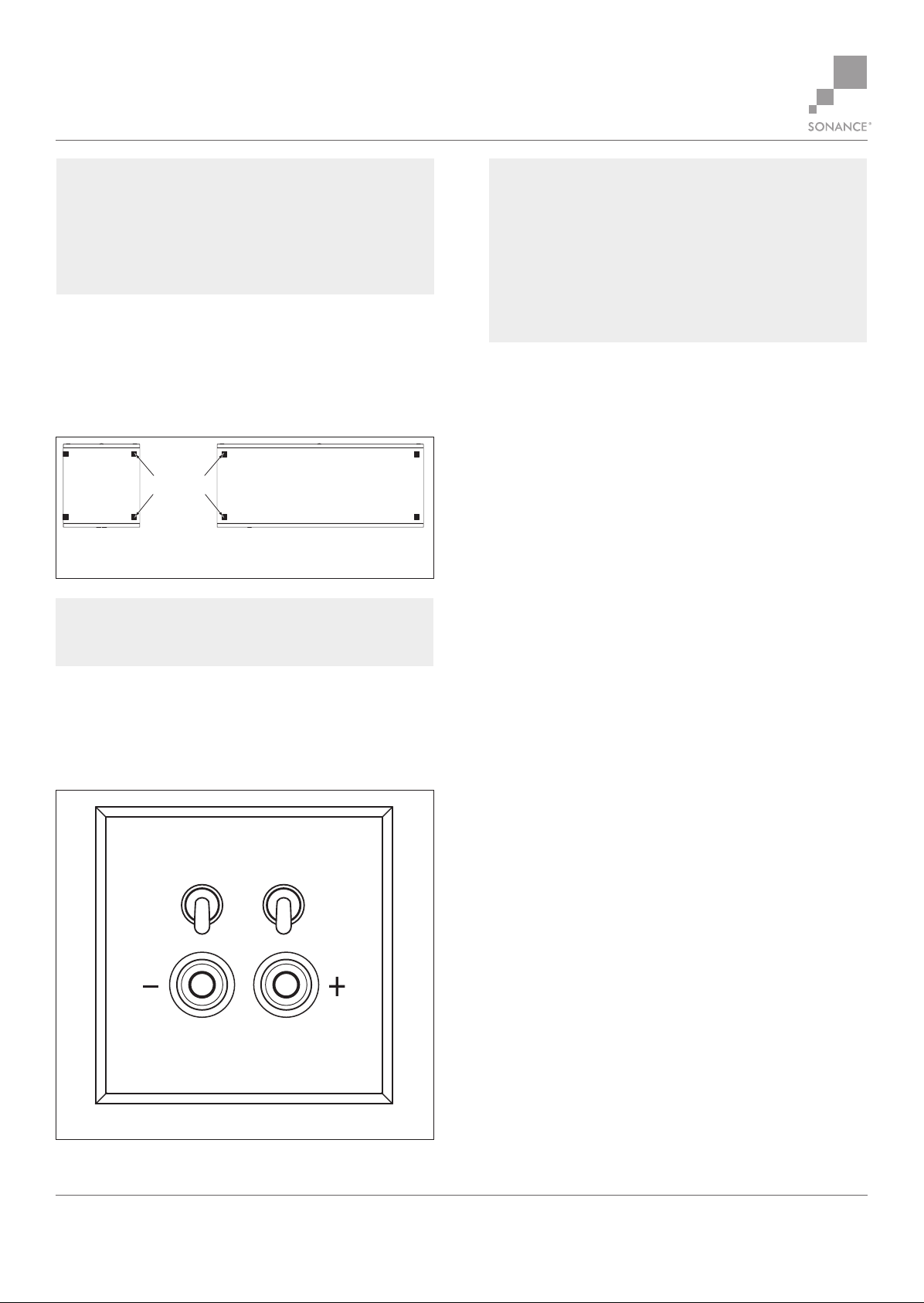
REFERENCE CABINET SPEAKERS
R1CAB QUICKSTART GUIDE
Box Contents
(1) Quickstart Guide
(1) Reference cabinet speaker (R1CAB)
(1) Cloth grille
(4) Self-adhesive rubber feet
Installing the Rubber Feet
Peel the adhesive backing from the included rubber feet.
Depending on orientation place the feet on a side or
bottom panel. The feet should be located approximately
1” (25mm) from the speaker’s edges (see Figure 1).
Attach
Rubber Feet
At Corners
Vertical
Orientation
Figure 1: Attaching the Rubber Feet
Horizontal
Orientation
CAUTION: ENSURE THE SPEAKER IS INSTALLED IN A
LOCATION THAT IT CANNOT FALL AND CAUSE DAMAGE
OR INJURY.
Installation
The R1CAB Cabinet Speaker’s binding post connectors
(see Figure 2) will accept single banana connectors,
spade lugs, pin connectors or bare wire.
CAUTION: BE SURE TO PREVENT THE ‘+’ CONNECTOR FROM
CONTACTING THE ‘–’ CONNECTOR. TOUCHING CONNECTORS
WILL CAUSE A SHORT-CIRCUIT THAT CAN DAMAGE YOUR
AMPLIFIER/RECEIVER.
IMPORTANT: MAKE SURE THAT THE SPEAKER WIRE
POLARITY IS CORRECT: SPEAKER ‘+’ TO AMPLIFIER ‘+’
AND SPEAKER ‘–’ TO AMPLIFIER ‘–’. PROPER POLARITY
IS CRITICAL FOR GOOD SPEAKER PERFORMANCE,
PARTICULARLY IN HOME THEATER INSTALLATIONS.
Tweeter Level Adjustments
In most rooms, R1CAB Cabinet speakers will sound
best with the tweeter adjustment in the FLAT position.
However, if the speakers sound too bright in your room,
set the TWEETER LEVEL switch to the –3dB position.
If the sound in your room is too dull, set the switch to the
+3dB position (see Figure 2).
Woofer Boundary
Compensation Adjustment
Placing the R1CAB cabinet speaker on top of a solid
surface or in a book case can increase the speaker’s
output by as much as 6dB in the 65Hz – 200Hz range.
This can aect the naturalness of music and make male
voices sound thick and heavy. You can check for this
by playing pink noise through the left, center and right
speakers and noting any tonal dierences between
them. If any of the speakers are aected this way, set its
WOOFER BOUNDARY COMPENSATION switch to the
ON position to reduce its output in the 65Hz – 200Hz
range (see Figure 2).
WOOFER BOUNDARY
COMPENSATION
ON +3dB
OFF
TWEETER
LEVEL
FLAT
– 3dB
Sonance Reference Series
R1CAB
Figure 2: Connector Panel
©2017 Sonance. All rights reserved. Sonance is a registered trademark of Dana Innovations. Due to continuous product improvement, all features and specications are subject to change
without notice. For the latest Sonance product specication information visit our website: www.sonance.com
SONANCE • 991 Calle Amanecer • San Clemente, CA 92673 USA(949) 492-7777 • FAX: (949) 361-5151 • Technical Support: (949) 492-7777
33-7915
09.20.17
