Page 1
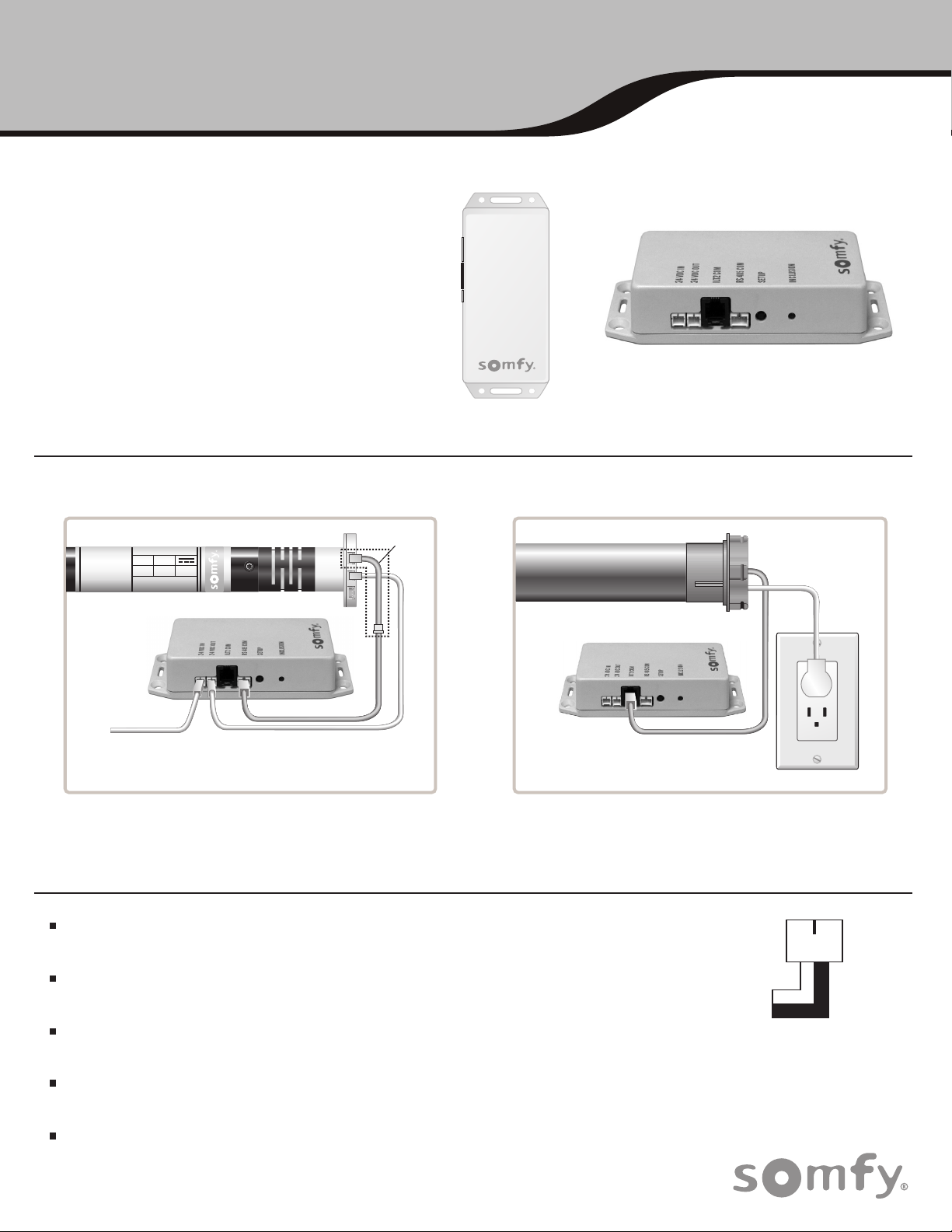
®
ZigBee to Digital Motor Interface (ZBDMI)
DESCRIPTION
The Somfy ZigBee to Digital Motor Interface (ZBDMI) is
a ZigBee routing device that resides as an endpoint
within a designated ZigBee control network. It
receives ZigBee transmissions and converts them
to motor control commands for Somfy’s line of ILT2
(AC) motors, and the Sonesse 30 RS485 (DC) motor.
The interface also receives feedback information
from these motors and distributes it to the ZigBee
network.
WIRING DIAGRAMS
Typical Sonesse 30 RS485 Motor Connection Typical ILT2 Motor Connection
50 6328 1G0 1
Node ID: 06:00 1E
Sonesse 30 RS485
2Nm 24VDC
28 rpm 0.8A IP 30
Made in USA
SOMFY 74300-France
®
24 VDC IN
24 VDC OUT
ILT2 COM
RS 485 COM
SETUP
INCLUSION
®
ZigBee to Digital Motor Interface
Adaptor
Cable
1870220
*RS485 Com Cable
24V DC in
From Power Supply
* Included with ZigBee to ILT2 Interface
*24V DC to motor
Note: For Sonesse 30 RS485 motors revision H and higher,
the adaptor cable must be used as shown above.
GENERAL REQUIREMENTS
When installing the ZBDMI with a Sonesse 30 RS485 motor, apply +24V DC to the white wire
and -24V DC to the black wire.
When installing the ZBDMI with a Sonesse 50 ILT2 motor, the interface is powerd by the ILT Com
cable once the motor is connected to 120V AC.
The interface must be mounted within thirty (30) feet of each motor head and attached by a Com
cable to its respective modular communication port.
Sonesse 30 RS485 revision H and higher have a modified RS485 data port that requires the RS485
adaptor cable (part no. 9019192) included with the ZBDMI.
One interface is used for each Somfy Sonesse 50 ILT2 and Sonesse 30 RS485 motor.
ILT Com Cable
+24 VDC
-24 VDC
Page 2
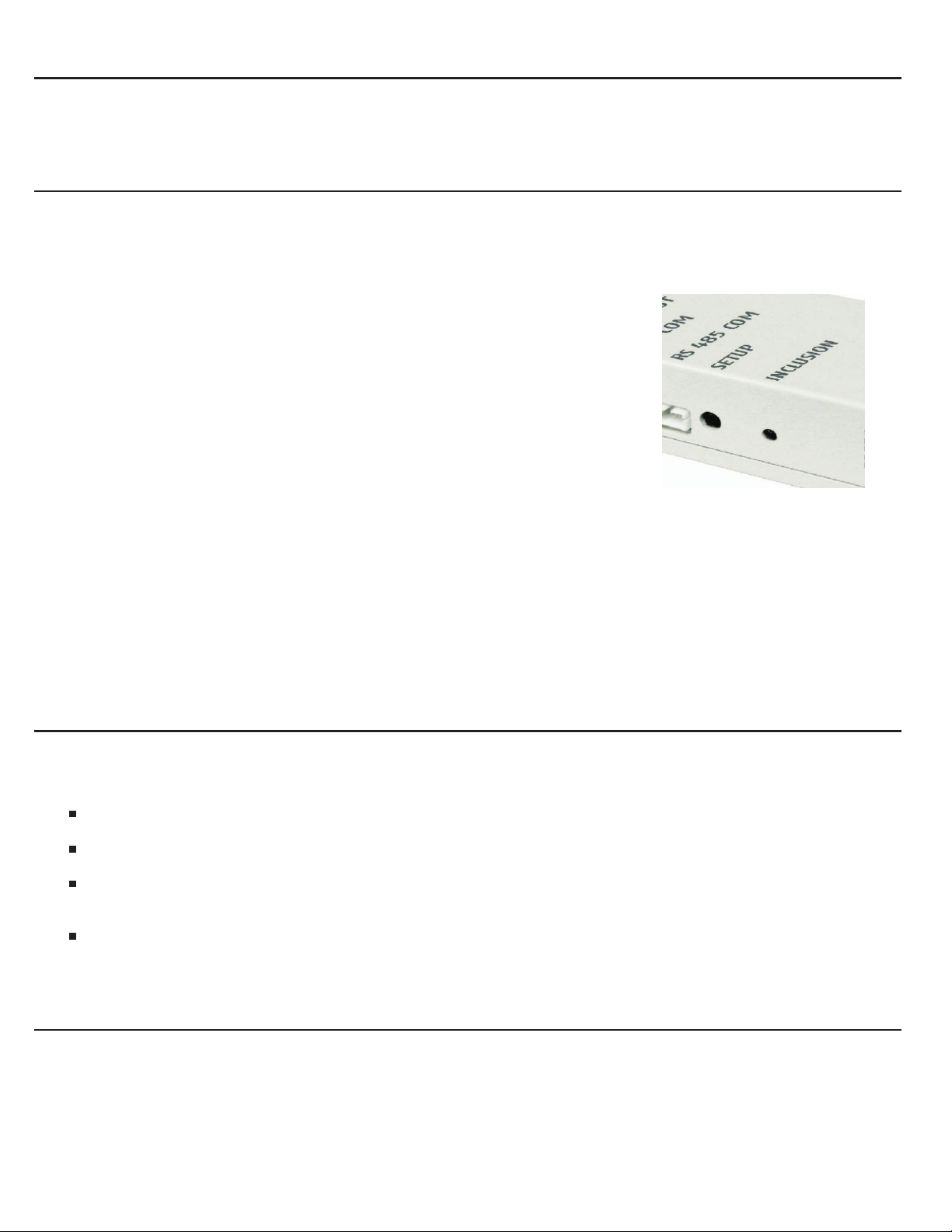
ZIGBEE CERTIFICATION
Certification by the ZigBee Alliance is pending.
NETWORK SETUP
In order for the ZBDMI to become fully operational, all connections must be properly made according to the wiring diagram, and the
electronic limits of the motor must first be set. Please refer to the respective motor instructions on how to set the electronic limits.
Identifying the ZBDMI into a Network
Upon power-up, the INCLUSION LED will turn on for five (5) seconds then turn off. When
1.
the LED turns off, press and release the SETUP button a few times to verify that the motor
moves. This will indicate a good electrical connection between the ZBDMI and the motor.
Disconnecting the ZBDMI from a Network
Select the IDENTIFYcommand on your ZigBee controller.
2.
Press and hold the SETUP button for five (5) seconds to identify the ZBDMI in the network.
3.
Verify that the INCLUSION LED turns on within 10-15 seconds. When the LED is on,
the ZBDMI is identified in the network.
NOTE: If inclusion is unsuccessful, reset the interface according to the factory reset
instructions on the following page and try again.
Select the DISCONNECT command on your ZigBee controller.
1.
The ZBDMI will be disconnected from the network when the INCLUSION LED turns off.
2.
To manually disconnect the ZBDMI from the network, press and hold the SETUP button for five (5) seconds. The ZBDMI will be
3.
disconnected from the network when the INCLUSION LED turns off.
OPERATION BY CONTROLLER
The ZBDMI interface can be operated by 3rd party automation, hand-held and PC based controllers, or manually by pressing the
SETUP button. The following convention is used when operating from either 3rd party automation or controllers:
Light ON = Window Covering UP.
Light OFF = Window Covering DOWN.
Light DIM & BRIGHTEN = Window Covering OPEN at a percentage where 0% = Window Covering CLOSED at its lower limit,
and 100% = Window Covering OPEN at its upper limit.
Lighting percentage values between 0% and 100% = 99 intermediate window covering positions.
MANUAL OPERATION
The SETUP button can be used to manually operate the motor at any time as follows:
Repeatedly pressing and releasing the SETUP button within ½ second will drive the motor in a sequence of UP-STOP-DOWN-STOP.
For example, while the motor is at rest, press and release the SETUP button to drive the motor up. Press and release the SETUP
button again to STOP the motor. Pressing and releasing the SETUP button once more will drive the motor DOWN, and a subsequent
press and release will STOP the motor.
Page 3

FACTORY RESET
Sonesse 30 RS485 Motor
Remove the 24V DC power from the interface.
1.
Press and hold the SETUP button while plugging the 24V DC power back into the interface. Continue holding the SETUP button
2.
until the INCLUSION LED begins to flash.
3.
Upon flashing of the LED, release the SETUP button. The LED will turn off to show that the ZBDMI has been reset.
ILT2 Motor
Unplug the motor’s communication cable from the interface.
1.
Press and hold the SETUP button while plugging the communication cable back into the interface. Continue holding the SETUP
2.
button until the INCLUSION LED begins to flash.
3.
Upon flashing of the LED, release the SETUP button. The LED will turn off to show that the ZBDMI has been reset.
ZBDMI ELECTRICAL SPECIFICATIONS
Voltage Input: Requires Regulated +24V DC.
Voltage Output: Regulated +24V DC, passed through from the Input Voltage.
Power Consumption: 50mA @ 24V DC.
ORDERING INFORMATION
Description Part Number Description Part Number
ZBDMI Interface
1870220
24V DC Plug-in Wall Mount Transformer
1822209
Sonesse 30 RS485 Motor
Sonesse 50 ILT2 Motor (Star head)
Sonesse 50 ILT2 Motor (Round head)
Power Cable (supplied)
Sonesse 30 RS485 Adaptor Cable
CONTACT SOMFY
1000658
1030094
1030077
9016020
9019192
24V DC Plug-in Table Top Transformer
Dry Contact Wall Switch (White)
Dry Contact Wall Switch (Ivory)
Com Cable (supplied)
Somfy Technical Support USA
Monday through Friday 8:00AM – 8:00PM EST
800-647-6639
TechnicalSupport_us@Somfy.com
1822116
1800219
1800220
9016021
Page 4

www.somfysystems.com
SOMFY SYSTEMS, INC.
SOMFY NORTH AMERICAN HEADQUARTERS
121 Herrod Blvd.
Dayton, NJ 08810
P: (800) 22-SOMFY (76639)
NJ: (609) 395-1300
F: (609) 395-1776
FLORIDA
6100 Broken Sound Pkwy. N.W.
Suite 14
Boca Raton, FL 33487
P: (800) 22-SOMFY (76639)
F: (561) 995-7502
CALIFORNIA
15291 Barranca Pkwy
Irvine, CA 92618-2201
P: (800) 22-SOMFY (76639)
F: (949) 727-3775
SOMFY ULC
SOMFY CANADA DIVISION
5178 Everest Drive
Mississauga, Ontario L4W2R4
P: (800) 66-SOMFY (76639)
CN: (905) 564-6446
F : (905) 238-1491
Copyright Somfy Systems, Inc. 4/15
©
P-0020
