Somabar SMB001 Users Manual

Meet Somabar®
The Robotic Bartender
Your Guide to Automated Bartending at the Press of a Button

Introducing your Somabar.
Let’s get started.
Somabar is the world’s first automated bartending machine. It
makes drinks in under 10 seconds and includes a menu of over
300 customizable cocktails. Oh, it even cleans itself.



Out of the box, onto your counter.
1. Start setting up your Somabar by placing it onto a counter or
another sturdy indoor surface.
2. Fill up the Somabar’s internal reservoir with clean water.
3. Plug Somabar in to the nearest outlet.

Connecting your Somabar.
The Somabar App is the brains behind the bartender. It gives
you access to over 300 cocktail recipes, as well as the ability to
create and customize your own drinks. You’ll use the Somabar
App to set up your Somabar, tag Soma Pods with ingredients,
and make your favorite cocktails.
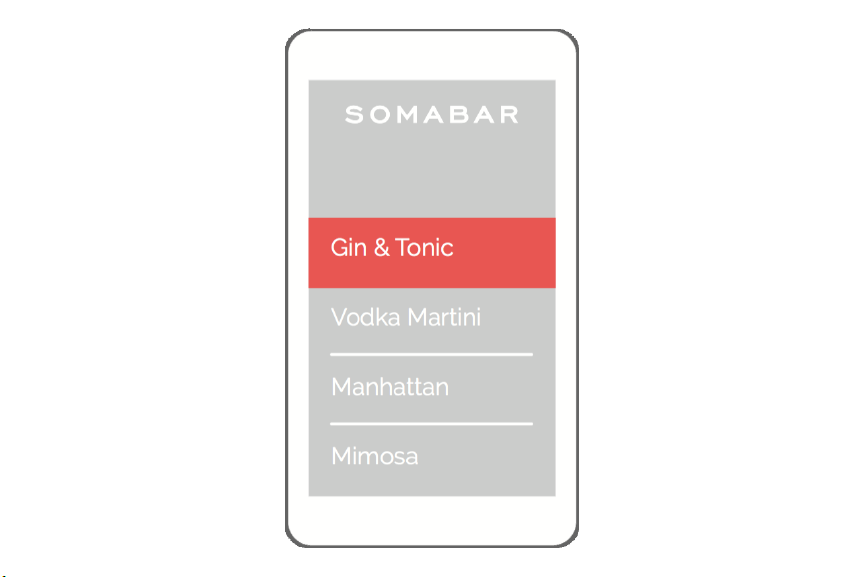

Wireless Automated Bartending
1. Make sure your device's WI-Fl
®
is turned on, and that your
device is connected to your preferred network.
2. Now download the Somabar App from the App Store
®
or
Google Play™ and open the application on your device.
3. Just follow the simple steps to set up your Somabar.
