
Wood Pellet Stove
Instruction Manual
English
Models
Alpes 8 kW | Alpes 10 kW
Douro 17 kW | Douro 23 kW
Read these instructions carefully before installing, using and servicing the unit.
The product is supplied with this instruction manual.
Mod. 216-C

Thank you for purchasing a SOLZAIMA unit.
Please read this manual carefully and retain it for future reference.
* All our products fulfil the requirements of the Construction Products Regulation
(REg. UE nº305/2011) and have been approved with the CE conformity mark;
* The Free Standing Pellet Fires are manufactured in compliance with the EN
14785:2008 Standards
* SOLZAIMA bears no responsibility for any damage to the unit if it is installed by
non-qualified personnel;
* SOLZAIMA is not responsible for any damage to units not installed and used in
compliance to the instructions included in this manual;
* All local regulations, including but not limited to national and European standards,
must be observed when installing, operating and servicing the unit;
* Whenever you need assistance, you should contact your unit’s supplier or installer.
You must have the wood pellet stove serial number located on the identification plate
on unit's back panel and on the sticker on the plastic cover of this manual ready.
*The technical service must be performed by the unit Installer or Supplier, except on
situations where the assessment performed by the installer or service engineer
determines that SOLZAIMA should be contacted, if required.

Contents
1. Package content ........................................................................................................... 3
1.1. Unpacking the free standing fire .............................................................................. 3
2. Safety precautions ........................................................................................................ 4
2.1. For your safety, we recommend that: ...................................................................... 5
3. Technical specifications ................................................................................................. 7
4. Installation of the free standing pellet fire unit .............................................................. 11
8.1. Assembly of removable parts ................................................................................ 12
8.2. Installation requirements ....................................................................................... 16
8.3. Installation of ducts and fume extraction systems: ................................................. 16
8.4. Installation without a chimney ................................................................................ 17
8.5. Installation with a chimney .................................................................................... 21
8.6. Hydraulic Installation (only for the backboiler model) ............................................. 22
9. Fuel ............................................................................................................................. 23
10. Use of the Free Standing Pellet Fire ............................................................................ 24
11. Remote Control ........................................................................................................... 25
11.1. Infrared remote control (Alpes models) ........................................................... 25
11.2. Remote control and display ............................................................................. 26
11.3. Display information summary .......................................................................... 27
11.3.1. Menu…………………………………………………………………………27
11.3.2. Water temperature (only for the backboiler model)………………….…27
11.3.3. Date/Time…………………………………………………………………..28
11.3.4. Timer……………………………………………………………………..…30
11.3.5. Sleep……………………………………………………………………..…34
11.3.6. Configuration menu…………………………………………………….…34
11.3.7. User Info……………………………………………………………………39
12. Start-up ....................................................................................................................... 41
12.1. Stop ................................................................................................................ 42
12.2. Turning off the unit .......................................................................................... 42
12.3. Instructions for removing the side covers ........................................................ 42
12.3.1. Remove side covers…………………………………………………. ....... 42
12.3.2. Pellet reservoir lid………………………………………………… ............ 42
12.4. Filling the pellet reservoir ................................................................ ................ 43
12.5. Installation and operation with the remote control............................................ 43
12.5.1. Instructions for remote control assembly………………………… ...... …45

13. Humidifier (only in the Alpes models) ................................ ........................................... 47
14. Installation of the optional UPS connection Safety Kit .................................................. 48
15. Maintenance ............................................................................................................... 50
16. Alarms / failures / recommendation list ....................................................................... 61
17. Installation diagrams (only backboiler models – Douro 17kW and Douro 23kW) .......... 63
17.1. Central heating installation diagram ................................................................ 63
17.2. Wood and pellet central heating installation diagram ....................................... 64
17.3. Wall back boiler pellet central heating installation diagram .............................. 65
17.4. Installation diagram for central heating and household water heating using a
cylinder thermostat .......................................................................................... 66
17.5. Symbols ................................................................ .......................................... 67
18. Electrical diagram of the Free Standing Pellet Fire unit ................................................ 68
19. Performance graphs for the UPSO 15-55 CIAO circulating pump ................................ 69
................................................................................................................................................ 69
20. Life cycle of a Free Standing Pellet Fire unit ................................................................ 70
21. SUSTAINABILITY ................................................................ ........................................ 70
22. Glossary ...................................................................................................................... 71
23. Warranty ..................................................................................................................... 73
24. Annexes ...................................................................................................................... 74

2
Solzaima
Solzaima's vision has always been to provide the cleanest, renewable and more costeffective energy. This is why for more than 35 years we've been dedicated to
manufacturing biomass heating units and solutions.
As a result of the persistence and unconditional support from a network of partners,
Solzaima is currently the leader in biomass heating units manufacturing, especially with
its range of central heating units with backboilers and free standing pellet fires.
We deliver biomass heating units to approximately 20,000 homes every year. This
effectively demonstrates consumers' interest in more ecological and economic solutions.
Solzaima has been awarded Quality certificate ISO9001:2008 and Environmental
certificate ISO14001:2004.

3
1. Package content
Solzaima ships the unit with the following components:
- Free standing pellet fire model Alpes 8 kW, Alpes 10 kW, Douro 17kW or Douro 23 kW
- Side covers, top front cover and bottom front cover
- Instruction Manual
- Power cable
- Humidifier lid and humidifier (only for Alpes models)
- Cleaning bar handle (only for Alpes models) – IR remote control (only for Alpes models)
1.1. Unpacking the free standing fire
When unpacking the unit, please refer to the illustrations below. First remove the
retractable bag containing the cardboard box (Figure 1-a). Then pull the cardboard box
out (Figure 1-b) by lifting it and remove the bag containing the free standing fire unit
(Figure 1-c) and the styrofoam plates. Finally, unscrew the four parts securing the unit to
the wood pallet (Figure 1-d and -e).
a) b) c)

4
d) e)
Figure 1 – Unpacking the free standing fire unit
2. Safety precautions
Solzaima is not liable for any damages to the unit if the specified precautions, warnings
and operating procedures are not followed.
Units manufactured by Solzaima are easy to operate and special attention was given to
their components in order to protect users and installers against accidental damages.
The units must only be installed by an authorised engineer, who should supply the client
with a relevant statement of conformity and who shall be liable for the final installation
and consequent product good operating conditions.
This unit must be used according to its intended use as specified by the manufacturer.
The manufacturer is excluded from all liability, by contract or by tort, caused by injury to
people, animals or property arising from misuse or faulty installation or servicing.
After removing the packaging, verify the contents to check their integrity and
completeness. If the content of the package fails to correspond to that indicated in point
1, contact the salesperson from whom you purchased the unit.
All the unit's components guarantee its operation and energy efficiency and should only
be replaced with original parts provided by an authorised technical assistance centre.
The unit must be serviced at least once a year by the installation engineer.
This manual is provided with the product. Please keep it close to the unit.

5
2.1. For your safety, we recommend that:
Make sure you fully read and understand this instruction manual before using the free
standing pellet fire as a biomass heating unit.
Make sure that the hydraulic circuit was correctly assembled and connected to the
water supply before turning on the free standing pellet fire (only in water models – Douro
17kW and Douro 23kW);
The free standing pellet fire is not intended for use by children or persons with
reduced physical, sensory or mental capabilities, or lack of experience or knowledge,
unless they are under supervision or have been instructed concerning the use of the unit.
Do not touch the free standing fire when barefoot or if any part of your body is wet or
humid;
Do not tamper with safety or adjustment features without the manufacturer's
authorization;
Do not cover or reduce the size of the vents at the installation area;
The free standing pellet fire requires a clear space around the unit for proper
combustion, so possible air tightness of the location or any existing air extraction sources
in the room may prevent the unit proper operation;
The existence of vents is a requisite for proper combustion;
Do not leave the packing materials near children;
During normal operation, Free Standing Fire unit's door must not be opened;
Some parts of the unit may overheat during normal operation, so avoid direct contact
with parts such as the door handle and glass;
Check the existence of any obstructions on the fume duct before turning on the unit
after a long period of inactivity;
This free standing pellet fire unit is intended for residential use in protected areas.
Safety systems may turn off the unit. If this occurs, contact the technical assistance. In
any circumstances should you attempt to interfere with the safety systems;
The free standing pellet fire is a biomass heating unit equipped with an electric fume
extractor. The occurrence of any power failure during its use may prevent fume
extraction and the room will be filled with smoke. For this reason, you should have a
natural fume extraction system, like a chimney, available;

6
Solzaima offers you an optional safety system which allows the Free Standing Fire
unit to be connected to a UPS so that during any power failure the fume extractor will still
operate until complete extraction of all the fumes;
If you intend to use the Free Standing Fire unit while you are away from home or
unattended, you should use the safety system specified above for total safety during any
power failure;
During operation, NEVER turn off the free standing fire unit by disconnecting the
electric plug. The fume extractor on the free standing pellet fire unit is electric so
disconnecting the power plug will prevent the extraction of combustion fumes;
Your unit must be disconnected from the mains for servicing. Before doing this, the
unit must be totally cooled down (if operating before);
Never touch the interior of the unit without disconnecting it from the power mains;
On backboiler models, the maximum temperature of the water that can be set by the
user (water set-point temperature) is 85°C. In the event of a temperature of 90ºC being
reached, the free standing pellet fire unit automatically disconnects and the respective
alarm is activated.

7
3. Technical specifications
FEATURES
Alpes
8kW
Alpes
10kW
Douro
17kW
Douro
23kW
Units
Weight
102
118
200
212
Kg
Height
970
1110
1150
1200
mm
Width
490
490
600
660
mm
Depth
480
450
590
660
mm
Diameter of the fume discharge pipe
80
80
100
100
mm
Reservoir capacity
15
20
30
45
Kg
Maximum heating capacity
177
217
384
520
m³
Maximum overall thermal power (fire
8
9,6
15,1 / 1,9
20,4 / 2,6
kW
Minimum thermal power (fire insert/backboiler)
4,2
5,2
6,0 / 0,9
8,9 / 1,5
kW
Minimum fuel consumption
1,1
1,2
1,6
2,3
Kg/h
Maximum fuel consumption
1,9
2,3
3,9
5,3
Kg/h
Rated electrical current
122
122
134
134
W
Electric power at start-up (<10 min.)
378
378
434
434
W
Rated voltage
230
230
230
230
V
Nominal frequency
50
50
50
50
Hz
Thermal yield at rated thermal power
84,0
88
90,7
90
%
Thermal yield at reduced thermal power
82,8
90
93,7
92
%
Combustion gas flow (max.)
7 7 12
18
g/s
Combustion gas flow (min.)
7 5 7
12
g/s
Max. gas temperature
188
190
138
151
ºC
Min. gas temperature
163
120
78
96
ºC
CO emissions at rated thermal power
0,04
0,03
0,03
0,03
%
CO emissions at reduced thermal power
0,04
0,02
0,03
0,03
%
Draught in the chimney
12
12
12
12
Pa
Unit water volume
- - 22
22
W
Cross-flow fan sound level
- - -
-
dB(A)
Fume extractor sound level
- - 67,6
67,6
dB(A)
Table 1 – Technical specifications

8
Tests performed using wood pellets with a heating capacity of 4.9 kWh/kg.
The above information was obtained during product homologation tests performed at
independent laboratories accredited for pellet unit tests.
Front Rear Side Top
Figure 2 – Dimensions of the free standing pellet fire unit (air model – Alpes 8 kW)
Front Rear Side Top
Figure 3 – Dimensions of the free standing pellet fire unit (air model – Alpes 10 kW)

9
Front Rear Side Top
Figure – Dimensions of the free standing pellet fire unit (backboiler model – Douro 17 kW)
Front Rear Side Top
Figure 5 – Dimensions of the free standing pellet fire unit (backboiler model – Douro 23 kW)
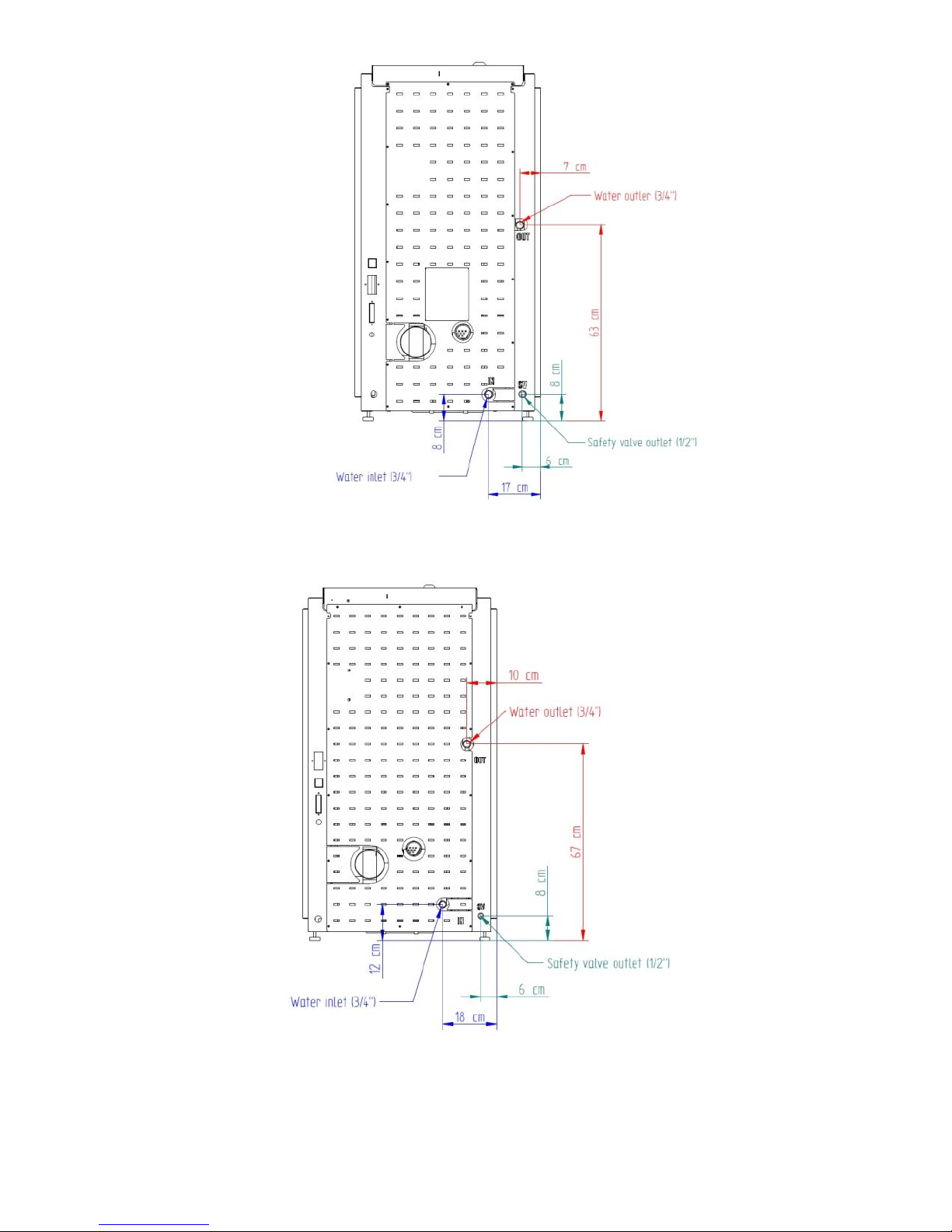
10
Figure 6 – Hydraulic connections of the free standing pellet fire unit (backboiler model – Douro 17
kW)
Figure 7 – Hydraulic connections of the free standing pellet fire unit (backboiler model – Douro 23
kW)

11
4. Installation of the free standing pellet fire unit
Before installing, please perform the following steps:
Upon reception, check the product for completeness and to determine that is does
not show any damage signs. Any damages or defects should be checked before the
unit is installed.
The unit is equipped with four adjustable height feet at the base which allow for a
simple regulation when installed on a non flat surface.
Figure 8 – Adjustable feet
Remove the instruction manual from the package and hand it over to the client.
Connect an 80mm wide (Alpes 8kW or Alpes 10kW) or or 100mm wide (Douro
17kW or Douro 23kW) duct between the combustion gas output and the outgoing fume
extraction duct of the building (e.g. chimney) – check location diagrams under no. 4.
If a tube is used for combustion air inlet from the outside, it shall be no longer than
60cm horizontally or present offsets (such as bends);
Perform the hydraulic installation (see point 4.6) – (only for the backboiler units –
Douro 17kW or Douro 23kW)
Connect the 230VAC power cable to a grounded socket.
The surface of the unit where the hot air outlet is located must be facing the area to
be heated.
The unit's remote control has a programmable thermostat. As an option, a
conventional external programmer may be used (not included) to automatically setup
the unit's operating periods. This should be connected through cable to the optional
230VAC programmer plug (not provided).

12
4.1. Assembly of removable parts
After the installation, the Free Standing Fire unit should be fitted with the removable
covers.
Air model - Alpes 8kW and Alpes 10kW
- Top front cover
The following figure shows how to assemble the top front cover. First, remove the two
screws located at the top of the unit (Figure 9-a). Then insert the part (Figure 9-b) with
the lower notches (Figure 9-c) to facilitate the attachment to the unit ( Figure 9-d). Insert
the part by pressing down on it until it clicks into place. Finally, replace and tighten the
two screws (Figure 9-e).
a) b)
c) d)

13
e)
Figure 9 – Assembly of the top front cover of the unit
- Bottom front cover
To assemble the bottom front cover, remove the screws on the unit (Figure 10-1 and b).
Then apply the part (Figure 10-c), by fitting the existing lower notch into the groove on
the unit. Finally, replace and tighten the screws (Figure 10-d).
a) b)
c) d)
Figure 10 – Assembly of the bottom front cover of the unit

14
- Side covers
To install the unit's side covers position the covers and insert them as illustrated, onto the
existing supports.
Figure 11 – Assembly of side covers
- Humidifier
The humidifier is located inside the unit, together with other components (Figure 12-a).
Remove it and install it in the correct location on the top of the unit (Figure 12-b) and
then attach the respective lid (Figure 12-c).
a) b)
c)
Figure 2 – Assembly of the humidifier

15
Backboiler model - Douro 17kW and Douro 23kW
- Top front cover
To install the top front cover, place it over the unit (Figure 13-a) and then tighten the
screws that secure it to the top panel of the unit (Figure 13-b).
a) b)
Figure 13 – Assembly of the top front cover
- Bottom front cover
The bottom front cover can be assembled by removing the screws located on the bottom
part of the unit. Then place the part in the appropriate position (Figure 14-a) and replace
and tighten the screws again (Figure 14-b)
a) b)
Figure 14 – Assembly of the bottom front cover

16
4.2. Installation requirements
The minimum distance between the free standing pellet fire unit and particularly
flammable surfaces is specified in Figure 15.
The top of the unit must be at least 100cm separated from the ceiling, especially in
rooms with ceilings consisting of flammable materials.
The base supporting the unit cannot be made of combustible material (e.g. carpet), so
make sure you use an adequate protection.
a) b)
Figure 15 – Minimum distances from all surfaces: a) upper view of the unit's installation;
b) side view of the unit's installation
Warning!
Keep combustible and flammable materials at a safe distance.
4.3. Installation of ducts and fume extraction systems:
The exhaust pipe must have been designed for this purpose, in compliance to the
location requirements and in accordance with any applicable regulations.
Important! An inspection-T with an airtight lid must be attached to the exhaust
pipe of the unit to allow the regular inspection of the system or discharge of heavy dust
and condensates.

17
As indicated in Figure 15, the exhaust pipe must be assembled so as to allow
cleaning and maintenance of the pipe by inserting inspection points.
Under normal operating conditions, the combustion gas flow should create a draught
of 12 Pa one meter above the chimney neck.
The unit must not share the chimney with other equipment.
Pipes outside the operating area must have double stainless steel insulation and an
internal diameter of 80 mm (air model) or 100mm (backboiler model).
The fume exhaust pipe may generate condensation, so we recommend that the
appropriate systems for collecting condensates should be installed.
4.4. Installation without a chimney
The installation of the free standing pellet fire without a chimney should be performed as
illustrated in Figure 16, equipped with an exhaust pipe (with a minimum diameter of 80
mm for the air model and 100 mm for the backboiler model) directly outside and over
the roof.
Double-walled stainless steel insulated pipes must be used and properly fastened to
avoid condensation.
A T-tube must be installed at the base of the pipe to allow periodic inspections and
annual maintenance, as illustrated in Figure 16.
Figure 17 specifies the basic requirements for installing the chimney to the unit.

18
Figure 16 – Side view of the installation without a chimney, illustrating the inspection point.
a)

19
b)
c)
Figure 17 – Examples of standard installations.

20
Failure to comply with these requirements may prevent the correct operation of the
unit. Follow all the instructions presented on the diagrams.
The Alpes and Douro units operate with the combustion chamber in vacuum, so it is
absolutely necessary to have a fume exhaust pipe to extract combustion gases properly.
Fume duct material: The tubing must consist of 0.5 mm thick rigid stainless steel, with
fastening joints attaching the different sections and accessories.
Insulation: The fume ducts must be double-walled and insulated to make sure that
fumes do not cool down going outwards, which would cause an inadequate circulation
and condensation that may damage the unit.
Output “T-tube”: Always attach to the output of the unit a "T-tube" with a regulator.
Windproof terminal: A windproof terminal must always be installed to avoid the
backflow of fumes.
Draught in the chimney: The figures below show three standard diagrams, specifying
adequate lengths and diameters. Any other type of installation must guarantee a draught
of 12 Pa (0.12mbars) measured when hot and at the maximum power.
Ventilation: To get the optimum operation of the unit it is necessary that the installation
location has an air inlet with a minimum section of 100cm2, preferably near the back
panel of the unit. The free standing pellet fire unit has a circular pipe ( 50mm) that may
be connected to the exterior of the house.
If the residence has an air exhaust system installed (e.g. kitchen extractor fan), a
top ventilation section must be installed, suitable to accommodate the different air
exhaust units systems that exist in the house.
The installation of the unit on locations near kitchen exhaust fans or fume
extractors may prevent the unit from operating properly.

21
4.5. Installation with a chimney
As shown in Figure 18, the unit is installed with an exhaust pipe ( 80 mm for the air
model; 100 mm for the backboiler model) directly on to the chimney. If the chimney
is too large, an 80 mm-wide pipe should be installed at the fume outlet.
A T-tube must be attached to the base of the pipe to allow for periodic inspection and
annual maintenance, as illustrated in Figure 18.
Figure 18 – Side view of the installation with a chimney, showing the inspection point.
We do not recommend that you use the unit in rough weather conditions that may
seriously impact the draught (particularly with very strong winds).
If you do not use the unit for a long time, check it to make sure that the flue pipes are
clear before lighting the fire.

22
4.6. Hydraulic Installation (only for the backboiler model)
* The chapter 13 (installation diagrams) contains the optional connection diagrams for
central heating installations, with or without water heating for household use;
* The free standing pellet fire unit is equipped with a circulating pump, an expansion
vessel (6 litre volume (in the Douro 17kW model) or 10 litre volume (in the Douro 23kW
model) and a 3 bar safety valve;
* Operating pressure is between 1 and 1.5 bars;
* To empty the unit, attach a "T-tube" with a tap to the outlet (connected to the household
sewage); the safety valve (3 bar) outlet
must also be connected to the household sewage;
*The heating fluid must consist of water with an anti-rust, non-toxic product added in the
quantity recommended by the manufacturer. If the unit installation or the fluid pipes are
installed are likely to freeze, the installation engineer must add to the circulating fluid the
amount of antifreeze product recommended by the manufacturer, to avoid freezing at the
estimated minimum temperature.

23
5. Fuel
The free standing pellet fire unit must be operated exclusively with pellets. No other fuel
may be used.
Use only pellets certified by standard EN 14961-2 grade A1, with a
6 mm diameter and measuring between 10 and 30 mm.
The pellets may have a maximum humidity of 8% their weight. To guarantee a good
combustion, the pellets must maintain these characteristics so they should be stored in a
dry place.
The use of different pellets will reduce the efficiency of the unit and cause deficient
combustion.
You should always use certified pellets and must not forget to test a sample before
buying large bulks.
The physical/chemical properties of the pellets (i.e. the calibre, friction, density and
chemical composition) may vary within specific tolerances and according to each
manufacturer. Please note that this may cause alterations to the feeding process and,
consequently, the need for different doses (more or less pellets).
The unit allows the dose of pellets to be adjusted during start-up and at power
levels by ± 25% (see item 7.3.6 of the manual – power and temporary settings).
Warning!
The unit must NOT be used as an incinerator

24
6. Use of the Free Standing Pellet Fire
Recommendations
Before starting up the unit, please check the following:
Guarantee that the unit is properly connected to the power mains using the 230VAC
power cable.
Figure 19 – Electric power plug.
Check to see whether the pellet reservoir is supplied with pellets. Inside the pellet
reservoir is a safety grid to prevent users from reaching the worm screw.
Ensure that before each lighting the burner is clear
The unit's combustion chamber is made out of iron plate and painted with high
temperature-resistant paint, releasing fumes during the first burning sessions due to
paint curing.
Make sure that the hydraulic circuit was correctly assembled and is connected to the
water supply (only for the backboiler model);
You should check that there is sufficient ventilation in the room where the unit is installed,
otherwise it will not work properly. You should therefore check to see whether there are
other heating air-consuming units in the room (e.g. gas units, fire pits, extractors, etc.);
these should not be used simultaneously with the unit.

25
The Free Standing Pellet Fire units have a probe for measuring the room temperature.
This probe is attached to the grid on the rear panel (Figure 20). For a good reading of
the room temperature, avoid the contact between the end of the probe and the unit
chassis. You may also attach the probe to the wall beside the unit.
Figure 20 - Room temperature probe
7. Remote Control
7.1. Infrared remote control (Alpes models)
Figure 21 – Infrared remote control
The infrared remote control allows the user to turn the unit on and off, to control the fan
airflow and to increase or decrease the unit's power level.

26
7.2. Remote control and display
Figure 3 – Remote control and display
a) Key to toggle between
manual and automatic mode and
exit menus (esc).
b) Key to access menus and
confirmation key (ok).
c) Key to start/stop the
unit and reset error
messages.
d) Key to scroll the menus to
the left, to increase and
reduce the fan flow and
increase or reduce the setpoint temperature
e) Key to scroll menus to the
right and increasing and to
reduce the unit's power.
Figure 23 – Remote control keys
ON
OFF
OK
MENU
MODE
ESC
MAN
AUT
20.5ºC 16:03
OFF

27
7.3. Display information summary
7.3.1. Menu
Menu indicating that the unit power is "off", the room temperature in ºC and Time.
ON
OFF + OK
MENU
MODE
ESC
-
MAN
AUT
20.5ºC 16:03
OFF
Selecting the operation mode: to select the operation mode, press the “mode” key to
select “Manu” for manual mode or “Auto” for automatic mode (only for the Alpes model).
ON
OFF + OK
MENU
MODE
ESC
-
MAN
AUT
Mode:AUTO Menu
Temp:30ºC Fan:5
“Auto” mode: in this mode, the unit shall be turned on at maximum power until reaching
a temperature of 1ºC above the temperature selected (set point temperature). Upon
reaching the set temperature, the unit changes to minimum operating power.
The set-point temperature can be set between 5 and 35ºC by pressing the "-" key.
The "+" key allows the user to set the ventilation speed between 1-5 and automatic
mode.
"Manu" mode: in this mode, the unit will run at the speed selected with the "-" key,
which may vary between 1 (minimum operating speed) and 5 (maximum operating
speed).
7.3.2. Water temperature (only for the backboiler model)
Press the Menu key twice to set the water temperature;
"Temp. Agua" (Water Temp.) appears on the display. Press Set to see the "T.
Aquecimento" (Heating T.) menu.

28
Heating temperature
To set the desired heating temperature press “set”. The display starts to flash. Press
the “+” or “-“ key to select the desired temperature and then “ok” to confirm. Press the "+"
key to go to the "Temperatura de sanitários" (Bathroom Temperature) menu.
ON
OFF + OK
MENU
MODE
ESC
-
MAN
AUT
esc 85ºC Set
< T. Aquecimento >
Bathroom temperature (this mode is disabled)
7.3.3. Date/Time
To set the date and time: press the Menu key twice and "Dia e Hora" (Date and Time)
appears on the display. Press "set" to see the "Hora" (Time) menu.
ON
OFF + OK
MENU
MODE
ESC
-
MAN
AUT
esc Set
< Data e Hora >
Time
To set the time press “set”. The display starts to flash. Press the “+” or “-” key to select
the desired time and then “ok” to confirm. Press the "+" key to go to the "Minutos"
(Minutes) menu.

29
Minutes
To set the minutes press “set”. The display starts to flash. Press the “+” or “-” key to
select the desired minutes and then “ok” to confirm. Press the "+" key to go to the "Dia"
(Day) menu.
Day
To set the day of the week press “set”. The display starts to flash. Press the “+” or “-”
key to select the desired day and then “ok” to confirm. Press the "+" key to go to the "Dia
Num." (Day Number) menu.
Day of the month
To set the day of the month press “set”. The display starts to flash. Press the “+” or “-”
key to select the desired day and then “ok” to confirm. Press the "+" key to go to the
"Mês" (Month) menu.

30
Month
To set the month press “set”. The display starts to flash. Press the “+” or “-” key to select
the desired month and then “ok” to confirm. Press the "+" key to go to the "Ano" (Year)
menu.
Year
To set the year press “set”. The display starts to flash. Press the “+” or “-” key to select
the desired year and then “ok” to confirm. Press "esc" to return to the "Dia e Hora" (Date
and Time) menu then "+" scroll to the next menu. The Crono (Timer) menu appears.
7.3.4. Timer
The unit is equipped with a timer that allows the unit to be turned on or off at a specified
time.

31
Activation
To activate the timer press “set”. The "Habilitação" (Activation) menu appears. The
timer may only be activated after setting the configurations, as shown in the following
paragraph.
To activate the timer mode press “set”. The display starts to flash. Press the “+” or “-”
key to select "On" or "Off" and then “ok” to confirm. Press the "+" key to go to the
"Reiniciado" (Reset) menu.
This menu allows you to delete any programme settings. To do this, press "set". The
"Confirmar?" (Confirm?) prompt appears. Press "set" again to confirm that you want to
delete the settings or "esc" to exit.
The unit's programmer lets you choose from 6 different programmes for each day of the
week.
To set up programmes “P1” to “P6”, select the desired programme using the “-” and
“+” keys, and press “set” to select. The "P1 Habilitação" (P1 Activation) menu appears.

32
ON
OFF + OK
MENU
MODE
ESC
-
MAN
AUT
esc Set
< Prog. 1 >
Press "set" again and when the display starts to flash, press "+" or "-" to select "On" or
"Off". Press "ok" to confirm the selection. Press the "+" key to go to the "P1 A. Inicio" (P1
A. Start) menu.
To set the starting time in Programme 1, press “set”. The display starts to flash. Press
the “+” or “-” key to select the desired time and then “ok” to confirm. Press the "+" key to
go to the "P1 A. Stop" menu.
To set the stopping time in Programme 1, press “set”. The display starts to flash. Press
the “+” or “-” key to select the desired time and then “ok” to confirm. Press the "+" key to
go to the "P1 Temp. Ar" (P1 Air Temp.) menu.
ON
OFF + OK
MENU
MODE
ESC
-
MAN
AUT
esc 20:15 Set
<P1 H. Stop >

33
To set the set point room temperature in Programme P1, press “set”. The display starts
to flash. Press the “+” or “-” key to select the desired temperature and then “ok” to
confirm. Press the "+" key to go to the "P1 Temp. Ar" (P1 Water Temp.) menu.
To set the water set point temperature (only for the backboiler model) of Programme
P1, press “set”. The display starts to flash. Press the “+” or “-“ key to select the desired
temperature and then “ok” to confirm.
Press the "+" key to go to the "P1 Fire" menu.
ON
OFF + OK
MENU
MODE
ESC
-
MAN
AUT
esc 35ºC Set
< P1 Temp. Água >
To set the operating power (1 to 5) in Programme P1, press “set”. The display starts to
flash. Press the “+” or “-“ key to select the desired temperature and then “ok” to confirm.
Press the "+" key to go to the "P1 Dia" (P1 Day) menu.
ON
OFF + OK
MENU
MODE
ESC
-
MAN
AUT
esc 1 Set
<P1 Fire >
To select the days of the week that you want the P1 Programme to run, press "set" and
then select the day of the week using the “-” and “+” keys. Press "set". The display starts
to flash. Select "On" or "Off" using the "-" and "+" keys. Press "ok" to confirm the
selection. Press the "esc" key to go to the "P1 Dia" (P1 Day) menu. Press "esc" twice
and then "+" to access the "Configurações" (Configuration) menu.

34
Repeat the above steps for programmes P2 to P6.
Note: After setting up the programmes, please remember to activate them on the
"Habilitações" (Activation) menu.
7.3.5. Sleep
The "Sleep" menu allows you to setup the time you want the unit to turn off.
ON
OFF + OK
MENU
MODE
ESC
-
MAN
AUT
esc OFF Set
SLEEP
Press "set". The display starts to flash. Select the desired time using the "-" and "+" keys.
After choosing the time, press "ok" to confirm. Press "esc" to return to the menu and "+"
to go to the configuration menu.
ON
OFF + OK
MENU
MODE
ESC
-
MAN
AUT
esc 22:00 Set
SLEEP
7.3.6. Configuration menu
To change the configurations of the free standing pellet fire unit, press “set”.
The "Língua" (Language) menu appears allowing you to select the language.

35
Language
To select the language, press “set”. Using the “+” or “-” keys, select the desired
language (Pt – Portuguese; Nl – Dutch; Gr – Greek; It – Italian; En – English; Fr –
French; Es – Spanish; De – German). Press "ok" to confirm.
Press the "+" key to go to the "eco" menu.
Eco mode
If the unit is equipped with a thermostat that operates exclusively based on the
temperature, the "eco mode" can be enabled to reduce the fuel consumption. In this
mode, the unit operates at a set point temperature. The unit always runs at maximum
operating power until it reaches a temperature of 33.8ºF (1ºC) above the set point
temperature. Upon reaching this temperature, the unit starts operating at minimum
operating power for a preset time period. After this time has elapsed, the unit turns off. It
remains off for another preset period of time. When the measured room temperature
drops to a preset value, the unit turns on again at the maximum operating power.
This operation is only available in automatic mode.
To activate the eco mode, press "set". The display starts to flash. Select "On" or "Off"
using the "-" and "+" keys. Press "set" to confirm the selection.
Press "esc" to return to the previous menu and "+" to go to the "Iluminação" (Lighting)
menu.

36
ON
OFF + OK
MENU
MODE
ESC
-
MAN
AUT
esc Off Set
< Eco >
Lighting
To select lit screen, press “set”. The display starts to flash. Press the "+" or "-" key to
select the time at which you want the screen to light up, or choose "On" to keep the light
on at all times. Press "ok" to confirm. Press the "+" key to go to the "Tons" (Tones) menu.
Tones
To activate the key tone, press "set". The display starts to flash. Press the "+" or "-" key
to select "On" or "Off". Press "ok" to confirm. Press the "+" key to go to the "ºC/ºF" menu.
Temperature unit (ºC/ºF)
To select ºC / ºF, press “set”. The display starts to flash. Press the “+” or “-” key to select
“ºC”, “ºF” or “Auto”, and then “ok” to confirm. Press the "+" key to go to the "Receita
Pellet" (Pellet Qty) menu.
ON
OFF + OK
MENU
MODE
ESC
-
MAN
AUT
esc Auto Set
< ºC / ºF >

37
Pellet quantity
Press "set" to see the "Actuações transitórias" (Temporary settings) menu.
- Temporary settings
This feature allows you to increase or decrease by 25% the amount of pellets at start-
up. Press "set". The display starts to flash. Press "+" or "-" to increase or decrease
(between -5 to +5), accordingly. Each unit must be multiplied by 5 to obtain the correct
percentage. Press "ok" to confirm. Press the "+" key to go to the "Actuações de
Potência" (Power settings) menu.
- Power settings
This feature allows you to increase or decrease by 25% the amount of pellets at each
power level. Press "set". The display starts to flash. Press "+" or "-" to increase or reduce
(from -5 to +5), accordingly. Each unit must be multiplied by 5 to obtain the correct
percentage. Press "ok" to confirm. Press "esc" to return to the "Receita de pellets" (Pellet
Qty) menu and "+" to go to the "Termostato" (Thermostat) menu.

38
Thermostat
This feature allows you to enable or disable the room temperature thermostat. Press
“set”. The display starts to flash. Press the “+” or “-” key to select "On" or "Off" and then
“ok” to confirm. Press the "+" key to go to the "Carga Pellet" (Pellet loading) menu.
Pellet loading
This feature allows you to enable the worm drive to fill the channel when it is empty to
keep the unit running. Press "set"; the "ok" option appears. Press "ok" to activate the
drive (the "habilitada" (Activated) message appears) and "esc" to stop it. Press the "+"
key to go to the "Limpeza" (Cleaning) menu.
Cleaning
This feature allows you to clean the burning basket manually. Press "set"; the "ok"
message appears. Press "ok" to start the cleaning; the "Habilitada" (Activated) message
appears. When you wish to stop, press "ok". Press the "+" key to go to the "Técnico"
(Technical) menu.

39
The technical menu is not available to the end user since it includes exclusively factory
settings that must never be changed.
7.3.7. User Info
This menu contains some user information regarding the Free Standing Fire unit. Press
"set"; the "Código de Ficha" (File Code) menu appears. Display software/firmware code
Press the "+" key to go to the "Horas Funcionamento" (Operating Hours) menu.
ON
OFF + OK
MENU
MODE
ESC
-
MAN
AUT
esc Set
< Info Usuario >
This menu shows for how many hours the unit has been operating.

40
Fume extractor operating speed (rotation per minute).
Airflow measured by the air probe.
Fume temperature.
Worm drive rotation time ("On").
Ventilation power level.

41
Hydraulic circuit pressure
8. Start-up
To start operating the Free Standing Pellet Fire unit, press the start/stop button for 3sec.
The display should indicate "Acendimento" (Lighting) until the completion of this phase.
The pellets will pass through the supply channel to the burning basket (combustion
chamber), where they will be ignited using a heat resistor. This process may take
between 5 and 10 minutes, depending on whether the worm screw used to push through
the pellets has been previously filled with fuel or is empty. Upon completion of the
ignition phase, the word "On" should appear on the display. The heating power can be
adjusted at any time by pressing the power selection button for approximately 1 second.
Users can choose between five preset power
levels. The selected power is indicated on the display. The initial power at each start-up
will be correspond to the power level set before the last stop.
Important note (only for the air model): Before starting up the unit, check to
determine if the deflector plate is correctly positioned.

42
8.1. Stop
The stop sequence of the unit is started by pressing the start/stop key for 3sec.
Until this phase has been completed, the display will show “desactivação" (Disabling).
The extractor will remain active until the fume temperature of 104ºF (40ºC) is reached, to
guarantee that all the material has been burnt.
8.2. Turning off the unit
The unit should only be disconnected after stoppage.
Make sure that the display indicates “Off”. If necessary, disconnect the power cable
from the mains.
8.3. Instructions for removing the side covers
8.3.1. Remove side covers
Raise the cover and pull backwards removing the upper and lower fixtures.
Do the opposite to assemble the unit.
Figure 24 – Removal of side covers
8.3.2. Pellet reservoir lid
The pellet reservoir is opened by sliding the bolt sideways
(Erro! A origem da referência não foi encontrada.-a, Figure 25 – Opening the lid) and
lifting the lid (Erro! A origem da referência não foi encontrada.-b).

43
a) b)
Figure 25 – Opening the lid
8.4. Filling the pellet reservoir
1 – Open the pellet reservoir lid at the top of the unit, as shown in Figure 25.
2 – Pour the pellets into the reservoir, as shown in Figure 26.
.
Figure 26 – Refilling the pellet reservoir
3 - Turn on the unit and close the lid, pressing it down as shown in Figure 25-a.
8.5. Installation and operation with the remote control
(programmable thermostat) – not included in free standing
units
The free standing pellet fire units are mass produced with the command device (display).
Alternatively, they can be used with a generic remote control unit (programmable

44
thermostat). Note: the remote control is usually accompanied by a manual. To use the
remote control, you must install an interface (Figure 27–b).
a) b)
Figure 27 – Remote control (programmable thermostat) and connection interface – both not
included.
For wireless remote controls, both wires must be connected, as indicated in the
following figure:
a) b)
Figure 28 – Connection of the wireless remote control
For the wired remote control, the black and grey wires must be connected to the
receiver as shown in the following figure.
Colour codes:
Gr – grey
B – black
Br – brown
Bl - blue

45
Figure 29 – Connection of the wired remote control
8.5.1. Instructions for remote control assembly
1 – Turn off the unit at the power switch, remove both the right side cover of the free
standing pellet fire unit (Figure 30-a) and the plate with the microjoints (Figure 30-b).
a) b)
2 – Remove the unit's terminals phase (F) and neutral (N).
c)
3 – Rivet the terminals of the 220V wire supplying power to the transmitter.

46
d) e)
4 – Connect the wires on the ON/OFF connector contact ( Figure 30-f); direct the wires
through the cable gland to the interior of the unit (Figure 30-g);
f) g)
6 – Assemble the interface at the appropriate location on the unit and position the remote
control (On/Off contact) switch to "remote" (Figure 30-h);.
h) i)
8 - Connect the interface cable to the electronic plate on the communication card
(Servizi 5J).

47
i)
Figure 4i – Installation of programmable thermostat
9. Humidifier (only in the Alpes models)
Over time, the use of this type of heating equipment makes the air in the room or rooms
where it is located tend to become very dry. To prevent this, the unit is equipped with a
stainless steel container that can be filled with water to moisten the air through
evaporation, as shown in the following figures.
a) b)
Figure 5 – Usage of the humidifier

48
10. Installation of the optional UPS connection Safety Kit
a) b)
Figure 32 – a) example of UPS (not included in the kit); b) UPS kit components
To connect the kit to a UPS, proceed as shown in the following figures.
First, remove the side cover to access the electronic plate (Figure 39-a). Then, assemble
the UPS electronic module near the unit's electronic plate with the correct wires
connected to the plate
(Figure 33-b and c). Then remove the plate fixed with microjoints from the back of the
unit (Figure 33-d) and place the connector to connect the UPS in that location (Erro! A
origem da referência não foi encontrada.-e). Finally, make the electrical connections
(Erro! A origem da referência não foi encontrada.-g).
Never connect the UPS electronic module when the power of the unit is turned on.
a)

49
b) c)
d) e)
f) g)
Figure 33 – Installation of the UPS kit

50
11. Maintenance
The Solzaima free standing pellet fire unit requires careful maintenance. The most
important thing is to remove the ash from the pellet burning area at regular intervals. This
can be easily done by using a simple household vacuum cleaner. It should be cleaned
after burning approximately
30kg (air model) / 60kg (backboiler model) of pellets.
Note: However, before cleaning, the power of the unit must be turned off and the unit
should be cold enough to prevent accidents from occurring.
Cleaning the unit
Fire Insert Model
The maintenance procedure requires pulling out the cleaning bar hidden in the unit's
vent grid and opening the unit's door with the handle, as shown in Figure 34-b.
a) b)
Figure 34 – Cleaning bar and door handle
Then remove the burning basket (Figure 35-b - air model) and the ash basket (Figure
36) and vacuum both. The interior of the unit must also be cleaned by opening the hatch,
as shown in Figure 38. Finally, assemble the parts in the reverse to which they were
removed and close the unit door.

51
a) b)
Figure 35 – a) Grid; b) Burning basket
Figure 36 – Ash basket
Figure 6 – Cleaning the burning basket

52
a) b)
Figure 38 – Cleaning the interior of the unit
Backboiler Model
To perform maintenance on the backboiler model, clean the airflow pipes. To do this,
raise the lid on the top of the unit (Figure 39-a) and then turn (Figure 39-b) and lift the
levers inside several times (Figure 39-c) to make the dirt accumulated inside the pipes
fall out.
a) b)
c)
Figure 39 – Cleaning the turbulators

53
Then clean the inside of the unit using a steel brush on the surfaces where dirt has
accumulated (Figure 40).
a) b)
Figure 40 – Cleaning the interior of the backboiler model
The burning basket (Figure 41-a) and ash basket
(Figure 41-b) must then be removed and the ash vacuumed from both. The interior of the
unit must also be cleaned by opening the hatch, as shown in Figure 38. Finally,
assemble the parts in the reverse to which they were removed and close the unit door.
a) b)
Figure 41 – a) Burning basket; b) Ash basket

54
Figure 7 – Cleaning the burning basket
a) b)
Figure 43 – Cleaning the interior of the unit
Additional cleaning
For every 1300-1700lbs (600-800kg) of pellets consumed, additional cleaning should be
performed.
Air model – Alpes 8 kW
For the Alpes 8 kW free standing pellet fire model, remove the side covers to access the
side lids of the combustion chamber. To clean the interior of the unit, remove the screws
(Figure 44-a), remove the lid and vacuum the ashes (Figure 45-a). Using a 20-25mm
wide and 80cm long steel brush, clean the fume ducts (Figure 45-a).

55
a) b)
Figure 44 – a) Remove the screws; b) Remove the lid
a) b)
Figure 45 – a) Vacuuming the interior ; b) Cleaning with a brush
If fumes are not being extracted in the best manner possible, we recommend you clean
the extractor by vacuuming it (Figure 46). However, we recommend that you perform this
procedure at least once a year.
a) b)
Figure 46 – a) Remove the screws; b) Remove the extractor

56
Air model – Alpes 10 kW
For the Alpes 10 kW free standing pellet fire model, remove the side covers to access
the side lids of the combustion chamber. To clean the interior of the unit, unscrew the
wing nuts (Figure 47) remove the lid and vacuum the ash (Figure 48-a). Using a 2025mm wide and 80cm long steel brush, clean the fume ducts (Figure 48-b).
a) b)
Figure 47 – a) Remove the wing nuts; b) Remove the lid
a) b)
Figure 48 – a) Vacuuming the interior ; b) Cleaning with a brush
If fumes are not being extracted in the best manner possible, we recommend you clean
the extractor as shown in Figures 49 and 50. However, we recommend that you perform
this procedure at least once a year.

57
a) b)
Figure 49 – a) Remove the screws; b) Remove the extractor
a) b)
Figure 50 – a) Vacuum the extractor shell; b) Vacuum the extractor
Backboiler Model
For the backboiler unit, the procedure involves cleaning the air flow pipes and
turbulators. To do this, open the lid on the top of the unit (Figure 51-a) and remove the
six wing nuts securing each turbulator set (Figure 51-b and 51-c). Then pull the
turbulators up (Figure 51- d/e). A vacuum cleaner must be used to clean this area (Figure
51-f) and the interior of the pipes (Figure 51-g) can be cleaned with a steel brush. The
turbulators that are removed must also be cleaned with a steel brush (Figure 51-h).
To reinstall the turbulators, execute in reverse the above procedure shown in the figures.

58
a) b)
c) d)
e) f)

59
g) h)
Figure 51 – Cleaning the air flow pipes and turbulators
If fumes are not being extracted in the best manner possible, we recommend you clean
the extractor as shown in Figures 52 and 53. However, we recommend that you perform
this procedure at least once a year.
a) b)
Figure 52 – a) Remove the screws; b) Remove the extractor
Figure 53 – Vacuum the air flow pipes

60
Cleaning the glass
The glass may only be cleaned with the unit completely cold, and using an appropriate
product, as per the instructions for use. You should prevent the product from reaching
the sealing ring and painted metal parts so that no undesirable oxidation occurs. The
sealing ring is glued, so should not be exposed to moisture from water or cleaning
products.
Figure 54 – Incorrect cleaning of the glass
a) b)
Figure 55 – Cleaning of the glass: a) moisten a soft cloth with liquid; b) clean the glass with the cloth
Important note (only for the air model): The back of the deflector plate should be
cleaned once a year.

61
12. Alarms / failures / recommendation list
Table 2 – List of alarms
Important note: all alarms cause the machine to shut down. The alarm must be
reset and restarted. To reset the unit press the “On/Off” button for 10 seconds until the
alarm sounds.
Alarm
Code Troubleshooting
Ignition failure
A01
Maximum time 2400
sec
- the worm drive channel is empty - restart the
unit
- resistance burnt – replace resistance
- the burning basket has been incorrectly
installed
No flame or lack of pellets
A02
Temperature under:
- 104ºF (40°C) (air
model)
- 109.4ºF (43°C)
(backboiler model)
- Pellet reservoir is empty
Excess heat in the pellet
drum
A03
194ºF (90°C)
- the fan is not working – call for assistance
- faulty thermostat - call for assistance
- machine with faulty ventilation
Excess fume temperature
A04
Over 446ºF (230°C)
(air model);
Over 446ºF (260°C)
(backboiler model)
- the fan is not working or is working at a low
power level - increase the level to the
maximum (if the problem persists, call for
assistance)
- Insufficient extraction
- Excess pellets
Pressure switch alarm
A05
The door is open, lack
of draught or extractor
fault for 60 sec
- close the door and clear the error message
on the faulty pressure regulator
- obstruction of the exhaust pipe or faulty
extractor
Air mass probe
A06
40 Ipm delta for 3600
sec
- pipes with insufficient extraction or obstructed
pipes
The door is open
A07
Door open for 60
seconds
- close the door - clear the error message
Fume extractor is faulty
A08
Connection failure
- check connection
Fume probe failure
A09
Connection failure
- check connection
Pellet resistance error
A10
Connection failure
- check connection
Worm drive error
A11
Connection failure
- check connection
Pellet level alarm
A15
- check connection
Water pressure outside
operating range
A16
- check connection
Excess water temperature
A18
- check connection

62
- Failures
Failures
Maintenance
Air probe failure
Low pellet level
The door is open
Air temperature probe failure
Water temperature probe failure
Water pressure sensor fault
Water pressure close to being outside operating
range
Table 3 – List of failures
Important note: the failures do not case the machine to shut down.
Warning!
In case of an emergency, shut the unit down following the normal procedure to switch the
unit off.
Warning!
THE UNIT WILL BE HOT DURING OPERATION SO CARE MUST BE TAKEN
ESPECIALLY WITH THE DOOR GLASS AND HANDLE.

63
13. Installation diagrams (only backboiler models – Douro
17kW and Douro 23kW)
13.1. Central heating installation diagram
Figure 56 – Central heating installation diagram.

64
13.2. Wood and pellet central heating installation diagram
Figure 57 – Wood and pellet central heating installation diagram

65
13.3. Wall back boiler pellet central heating installation
diagram
Figure 58 – Wall back boiler pellet central heating installation diagram

66
13.4. Installation diagram for central heating and
household water heating using a cylinder thermostat
Figure 59 – Installation diagram for central heating and household water heating using a cylinder
thermostat

67
13.5. Symbols
Figure 60 – Symbols

68
14. Electrical diagram of the Free Standing Pellet Fire unit
Figure 61 – Electrical diagram

69
15. Performance graphs for the UPSO 15-55 CIAO circulating
pump
Figure 8 – Performance graphs for the circulating pump

70
16. Life cycle of a Free Standing Pellet Fire unit
Around 90% of the materials used in the manufacture of these units are recyclable, thus
helping to reduce environmental impact and contributing to the sustainable development
of the Planet. End-of-life units should be returned to authorised waste processing
systems. We advise you to contact your local authorities for instructions.
17. SUSTAINABILITY
Solzaima designs and manufactures biomass solutions and biomass-fuelled equipment
as a primary energy source. This is our contribution for the sustainability of our planet –
an economically viable and environmentally-friendly alternative, following environmental
best management practices to ensure an efficient carbon cycle management.
Solzaima makes all efforts to learn and to know the national forest park while efficiently
responding to energy demands, taking permanent care to maintain its biodiversity and
natural wealth that are essential for the quality of life on our Planet.

71
18. Glossary
Ampere (A): SI unit of measurement of electric current
bar: unit of pressure equal to exactly 100,000 Pa. This pressure is very close to standard
atmospheric pressure.
cal (Calorie): equal to the amount of heat required to increase the temperature of one
gram of water by one degree centigrade.
cm (centimetres): unit of measurement.
CO (carbon monoxide): Lightly flammable, colourless, odourless and very dangerous
gas, due to its toxicity.
CO2 (carbon dioxide): Gas needed by plants for photosynthesis on the one hand, and
emitted into the atmosphere on the other, contributing to the greenhouse effect.
Combustion: a process that releases energy. Combustion is basically a chemical
reaction that requires three items in order to take place: fuel, oxidant and ignition
temperature.
Oxidiser: chemical substance that feeds combustion (essentially oxygen) and is
essential for it to take place.
Fuel: anything that can undergo combustion, in this case wood.
Creosote: chemical compound created by combustion. This compound is sometimes
deposited on the glass and flue of an insert fire.
Circuit breaker: Electromechanical device that protects a given electrical appliance.
Energy efficiency: capacity to generate large quantities of heat with the least amount of
energy possible, causing the least environmental impact and reducing the energy
budget.
CO emissions: emission of carbon monoxide gas into the atmosphere.
CO emissions (13% O2): carbon monoxide content corrected for 13% of O2.
Differential switch: protects people and property against grounding failures, preventing
electric shocks and fires.
kcal (Kilocalorie): multiple unit of measurement of calories. Equivalent to 1,000 calories.
kW (Kilowatt): unit of measurement equal to 1,000 watts.
mm (millimetres): unit of measurement.

72
mA (milliampere): unit of measurement of electric current.
Pa (Pascal): standard IS unit of pressure and tension. This unit is named after Blaise
Pascal, eminent French mathematician, physicist and philosopher.
Net heating value: also known as specific combustion heat. It represents the amount of
heat released when a certain amount of fuel is completely burned. Calorific value is
expressed in calories (or kilocalories) per unit of weight of fuel.
Rated power: Electric power consumed by an energy source. Measured in watts.
Rated net heating value: heating capacity, i.e. the heat energy the unit transfers from
energy present in the firewood – measured for a standard load of firewood over a given
period of time.
Power output: a manufacturer's recommendation from tests on the equipment with
firewood loads within a reasonable operating range. This power output range will present
different firewood consumptions per hour.
Plumb: vertically above the installation.
Performance: expressed as a percentage of “useful energy” that can be extracted from
a given system, taking into account the “total energy” of the fuel used.
Ignition temperature: temperature above which the fuel can enter into combustion.
Heat-resistant: resistant to high temperatures and thermal shock.
Glass ceramics: highly resistant ceramic material produced through controlled
crystallisation of vitreous materials. Used widely in industrial applications.
W (Watt): IS unit of power.

73
19. Warranty
All SOLZAIMA free standing pellet fire units have a 2 (two) year warranty from the date
the invoice was issued. In order for your warranty to be valid, you must keep the invoice
or receipt of purchase throughout the warranty period.
Electrical resistance have 6 month warranty.
The warranty applies only to defects in materials or manufacture.
Exclusions:
Broken glass is not included in this warranty.
The type of fuel used and how the unit is handled are beyond SOLZAIMA’s control, so
parts in direct contact with the flame are not covered by this warranty;
The sealing ring is not included in the warranty;
The installer bears full responsibility for all problems and/or defects resulting from the
installation process;
Costs incurred from moves, transport, labour, packaging, disassembly and
immobilisation of the unit incurred during warranty operations shall be borne by the
purchaser;
Any malfunctioning caused by mechanical or electrical parts not supplied by SOLZAIMA
and which are prohibited under the instructions governing heating appliances are not
covered by this warranty;
The installation of the free standing fire near average/low voltage exceeding 230V±5%
fluctuations, can lead to damage to electrical components, therefore we suggest placing
a surge protector in the line with the equipament.
Note: In general it is advisable to always use a surge protector or a UPS to ensure the
proper functioning of all alectrical components.
SOLZAIMA does not take any responsibility for damage caused from using fuel other
than pellets certified by standard EN 14961-2 grade A1.

74
20. Annexes
Operations flow charts
Flow chart 1 – Normal activation
Note (only for the backboiler model): The circulating pump operates intermittently from
the moment the water temperature reaches 50ºC and operates continuously from the
set-point temperature.

75

76
Flow chart 2 - Disconnecting the machine
Note (only for the backboiler model): The circulating pump is turned off when the water
temperature reaches below 40ºC.
