Page 1
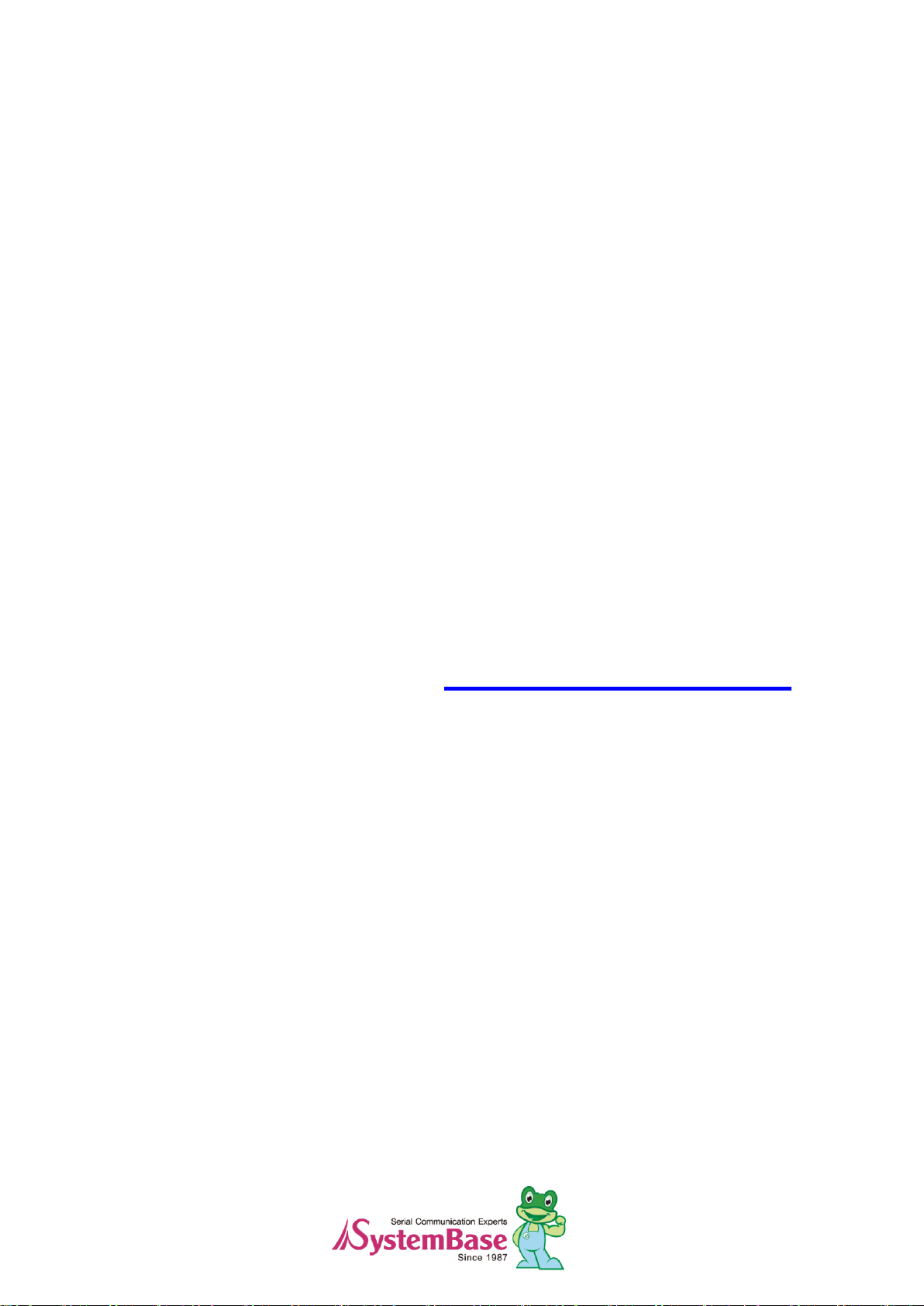
SerialGate
Serial to LAN Device Server
White Paper
Ver 2.1
2012. 7. 26
Page 2

SerialGate White Paper
Overview
Computer becomes more efficient tool when combined with features provided by the
external equipment connected to it.
In order to connect external devices, communication protocol determined as standard is
necessary, and the most widely used method is the serial communication. Serial
communication is based on Telex communication, and nearly every computer has a serial
port. However, communication speed is slow and it is not suitable for long distance
communication.
On the other hand, LAN enabling N:N communication in high speed is widely used for
communication method. Even though LAN provides convenient wiring schemes, it is more
complex and expensive than serial communication which makes it not ideal for connecting
individual device.
History of Device Server
As two methods with different purposes and characteristics coexist, LAN has developed to
IP network (internet). IP network overcomes the spatial limitation that was in LAN and now
supports environment where PC all over the world can be connected on network.
Computers and devices do not need to be physically connected, and with IP address they
can be logically connected over the network. In this background, the need to connect
devices with serial port to LAN has increased and the device that connects them over LAN,
device server, has emerged.
2
Page 3
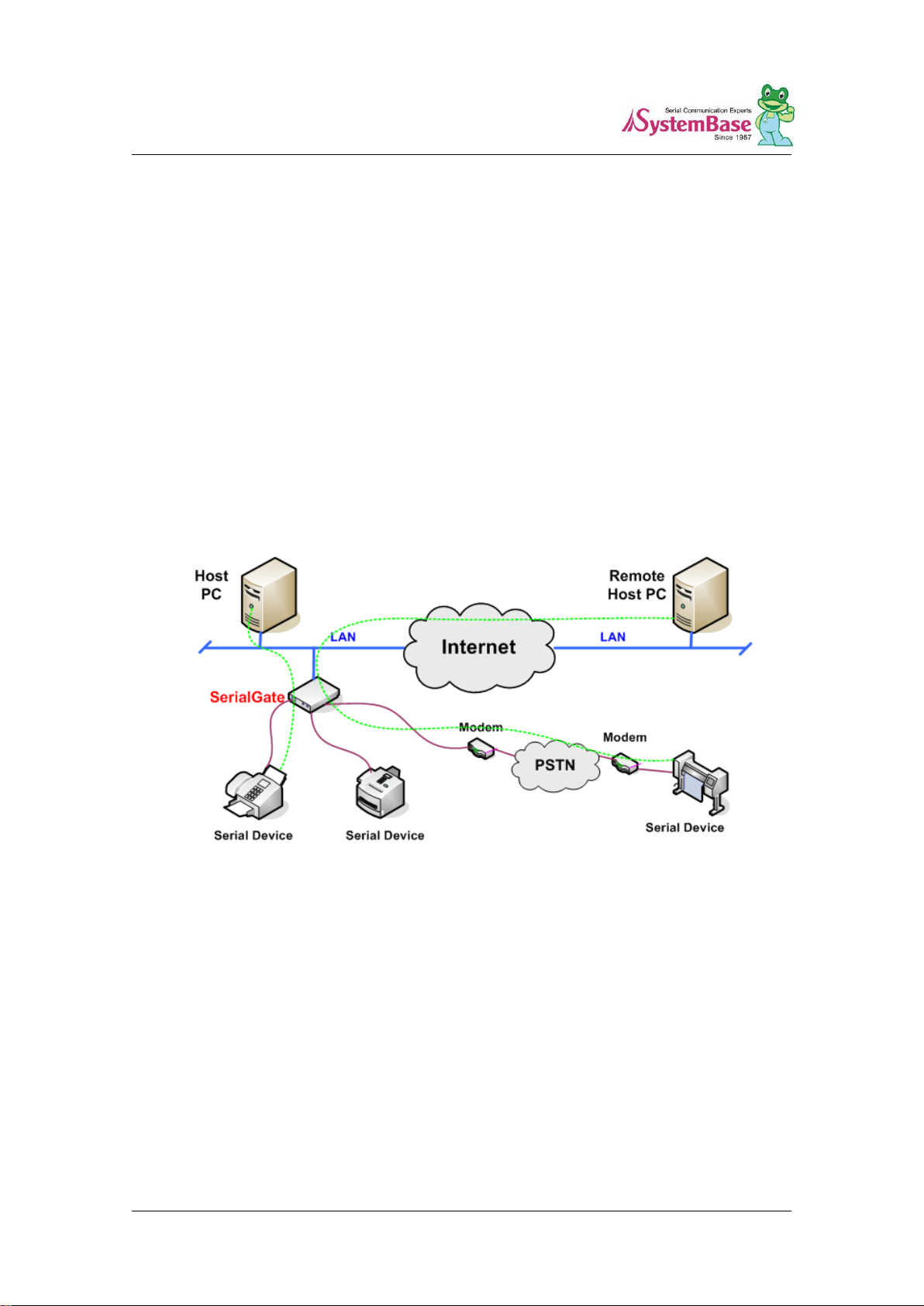
SerialGate White Paper
What is a Device Server?
Device Server consists of more than one LAN ports and multiple serial ports enables you to
easily connect any equipment with a serial port to Ethernet. Devices connected to a device
server get the same effect as they are directly connected to the LAN. As devices are
indirectly connected to the target computer via LAN connection with the help of the device
server, it provides an environment where a variety of tasks is performed more effectively.
SerialGate
SerialGate is network access equipment which transforms socket communication as well as
RS232/422/485 serial communication and modem to a LAN-based communication.
SerialGate does not only work as a standard device server but also provides additional
features such as Portview and Com Port Redirector.
(Image) SerialGate Application
SerialGate series is made up of various models by the number of serial ports. SG-1010
which has the basic structure of the product supports one serial port and two 10/100Mbps
LAN ports. Based on this common configuration, there are models with more number of
serial ports up to sixteen. Each of these products supports RS232/422/485 interface and
modem allowing users to select the appropriate communication method.
3
Page 4

SerialGate White Paper
SerialGate Features
Device Connectivity and Management
SerialGate reads RS232/422/485 signals from a serial device and transmits to network. In
contrast, network data could be sent to serial data. Serial communication speed is up to
960Kbps while ensuring reliability. It supports various network protocols such as TCP, UDP,
Telnet, ICMP, DHCP, TFTP, HTTP and PPP. Also, SNMP(Simple Network Management
Protocol) 1, 2, considered as a worldwide network management standard, is supported.
Configuration
SerialGate helps the user to easily set up the environment for a high level of communication.
Via web browser or Telnet, it is available to configure serial communication, network,
security, management and other advanced settings. SerialGate provides easy and simple
interface for setting via web browser while various commands are available in Telnet.
PortView
PortView is a real-time communication
status monitoring program for SerialGate. In
a Windows-based PC, SerialGate
communication and all input/output data
through its serial port can be monitored from
a remote site. If a user encounters problems
with the equipment connected, it can
remotely diagnose and fix.
4
Page 5

SerialGate White Paper
COM Port Redirector
COM Port Redirector is a serial-LAN
conversion driver. It allows a user to
utilize serial ports of device server as
they are COM ports on PC. User does
not need to write a new socket
program to use the existing serial
communication program.
TestView
TestView is an application running in
Windows. It tests performance and
reliability of the products supplied by
SystemBase.
It provides TCP, UDP server/client
features, and performance, reliability,
and stability can be evaluated using
the burning test.
5
Page 6

SerialGate White Paper
SerialGate Application
SerialGate can be used in many practical applications in various fields. Here we present some
of them.
Factory / Industrial Automation
PLC, Robotics, Human-Machine Interface, Warehouse rail
Medical equipment, Test equipment,
Alarm device
Consumer Electronics / Electronic Appliances
Power management, Game console
Gas detector, Pollution measurement
Data collection and distribution equipment
Finance / Building Automation
Card reader, barcode scanner, KIOSK, POS equipment
Serial printer, ATM, Credit card terminal
Security equipment
6
Page 7

SerialGate White Paper
SLIP (Serial Line Internet Protocol)
Bluetooth, WiFi, broadband wireless equipment can be utilized to build a network.
Serial Communication Tunneling
Tunneling extends cable in between PC and serial devices to network so it makes serial cable
with no distance limitation. Also, internet section can take advantage of various media, such as
the wire, wireless, and PPP.
7
Page 8

SerialGate White Paper
Serial to LAN Device Server
As the most common example, PC and SerialGate are connected to network, and serial devices
connected to SerialGate can be controlled in PC. Using ‘Com Redirector’ feature, it is available
to use the program developed for Com Port.
Remote COM Port
To provide remote COM Port, SerialGate provides Com Redirector.
8
Page 9

SerialGate White Paper
Serial Device Sharing
Through TCP Multiplex Protocol, SerialGate provides an environment in which a serial device
can be used simultaneously by up to five PC.
9
