Solvline PCIe User Manual
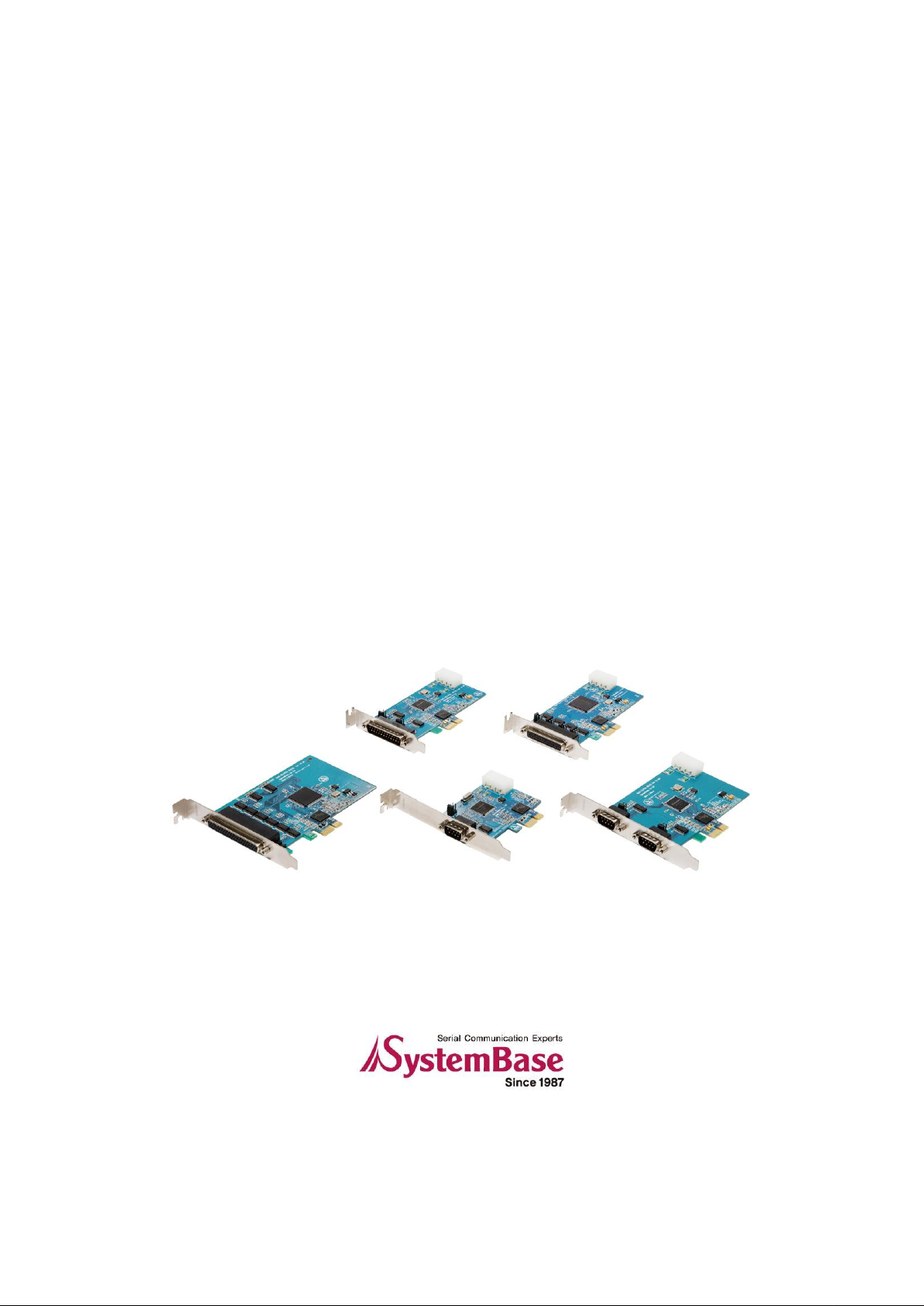
MultiPort PCI Express
English Hardware Manual
2012.11.14
Version 1.8

Revision History
Revision Date
Version
Pages
Description
02/19/2010
1.0
All
Created
05/06/2010
1.1
All
Renewal
08/26/2010
1.2
Partial
Add New Product
06/27/2011
1.3
All
Renewal
10/13/2011
1.4
Partial
Add New Product
03/16/2012
1.5
Partial
Add New Product
05/17/2012
1.6
Partial
Add New Product
09/05/2012
1.7
Partial
Add New Product
11/14/2012
1.8
Partial
Add New Product
Revision History
Copyright 2006 SystemBase Co., Ltd. All rights reserved.
Internet Webpage: http://www.sysbas.com/
Tel: 82-2-855-0501 FAX: 82-2-855-0580
16F Daerung Post Tower-1, 212-8, Guro-dong, Seoul, Korea
For any inquiries or comments, contact tech@sysbas.com
2
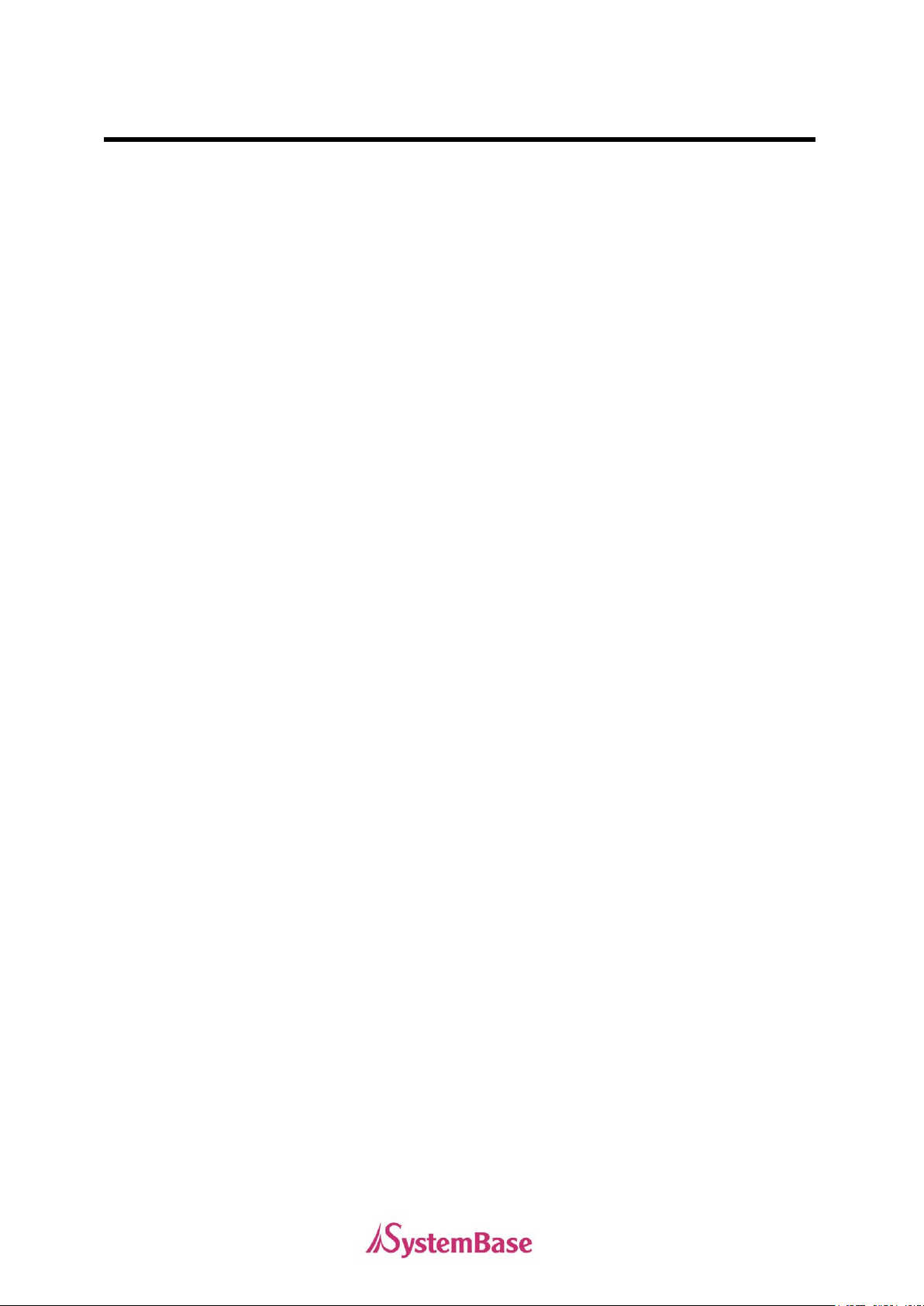
Contents
Contents
Greetings from CEO ...................................................................................................................... 5
About MultiPort .............................................................................................................................. 6
Strength of MultiPort ...................................................................................................................... 7
About PCI Express ........................................................................................................................ 8
Synopsis ........................................................................................................................................ 9
Connectivity Method .................................................................................................................... 10
RS232 .................................................................................................................................. 10
RS422 .................................................................................................................................. 11
RS485 .................................................................................................................................. 13
Termination Resistor .................................................................................................................... 15
Multi-1/LPCIe Ver1.2 ................................................................................................................... 17
- Product Specifications ........................................................................................................ 17
- RS232 Model ..................................................................................................................... 18
Multi-1/LPCIe Ver1.3 ................................................................................................................... 20
- Product Specifications ........................................................................................................ 20
- RS232 Model ..................................................................................................................... 21
- COMBO Model ................................................................................................................... 23
Multi-2/PCIe Ver1.2 ..................................................................................................................... 29
- Product Specifications ........................................................................................................ 29
- RS232 Model ..................................................................................................................... 30
Multi-2C/LPCIe Ver1.2 ................................................................................................................. 32
- Product Specifications ........................................................................................................ 32
- RS232 Model ..................................................................................................................... 33
- COMBO Model ................................................................................................................... 35
Multi-4/LPCIe Ver1.2 ................................................................................................................... 41
- Product Specifications ........................................................................................................ 41
- RS232 Model ..................................................................................................................... 42
- COMBO Model .................................................................................................................. 43
Multi-4C/LPCIe Ver1.2 ................................................................................................................. 46
- Product Specifications ........................................................................................................ 46
- RS232 Model ..................................................................................................................... 47
- COMBO Model .................................................................................................................. 49
Multi-8/LPCIe Ver1.2 ................................................................................................................... 55
3

Contents
- Product Specifications ........................................................................................................ 55
- RS232 Model ..................................................................................................................... 56
- COMBO Model .................................................................................................................. 57
Multi-8C/PCIe Ver1.2 ................................................................................................................... 60
- Product Specifications ........................................................................................................ 60
- RS232 Model ..................................................................................................................... 61
- COMBO Model .................................................................................................................. 62
Multi-8C/LPCIe Ver1.5 ................................................................................................................. 66
- Product Specifications ........................................................................................................ 66
- RS232 Model ..................................................................................................................... 67
4

Greetings from CEO
Greetings from CEO
We appreciate all the customers for their deep interest in our products.
SystemBase has been engaged wholly in the field of the serial communications to produce the
various products related to the same since it was founded in 1987.
Along with the recent booming market trend by the advanced skill of high speed communication
applying LAN the applicable field of this serial communications could not draw the attention of
the public. Consequently the customers of the serial communications have faced the difficulty of
very poor technical support from the supplier in spite of its wide use before then.
But the customers of SystemBase are not needed to worry about such inconveniences since
the technical discussions with customers for the application of our products as well as the
efficient After-Service work have been kept effectively so far and will also be kept continuously
in future by the technical staffs our company who have enough experiences and skills to perfect
customers from such inconveniences.
Once again we appreciate all of our customers who have loved our products during the past
years.
5
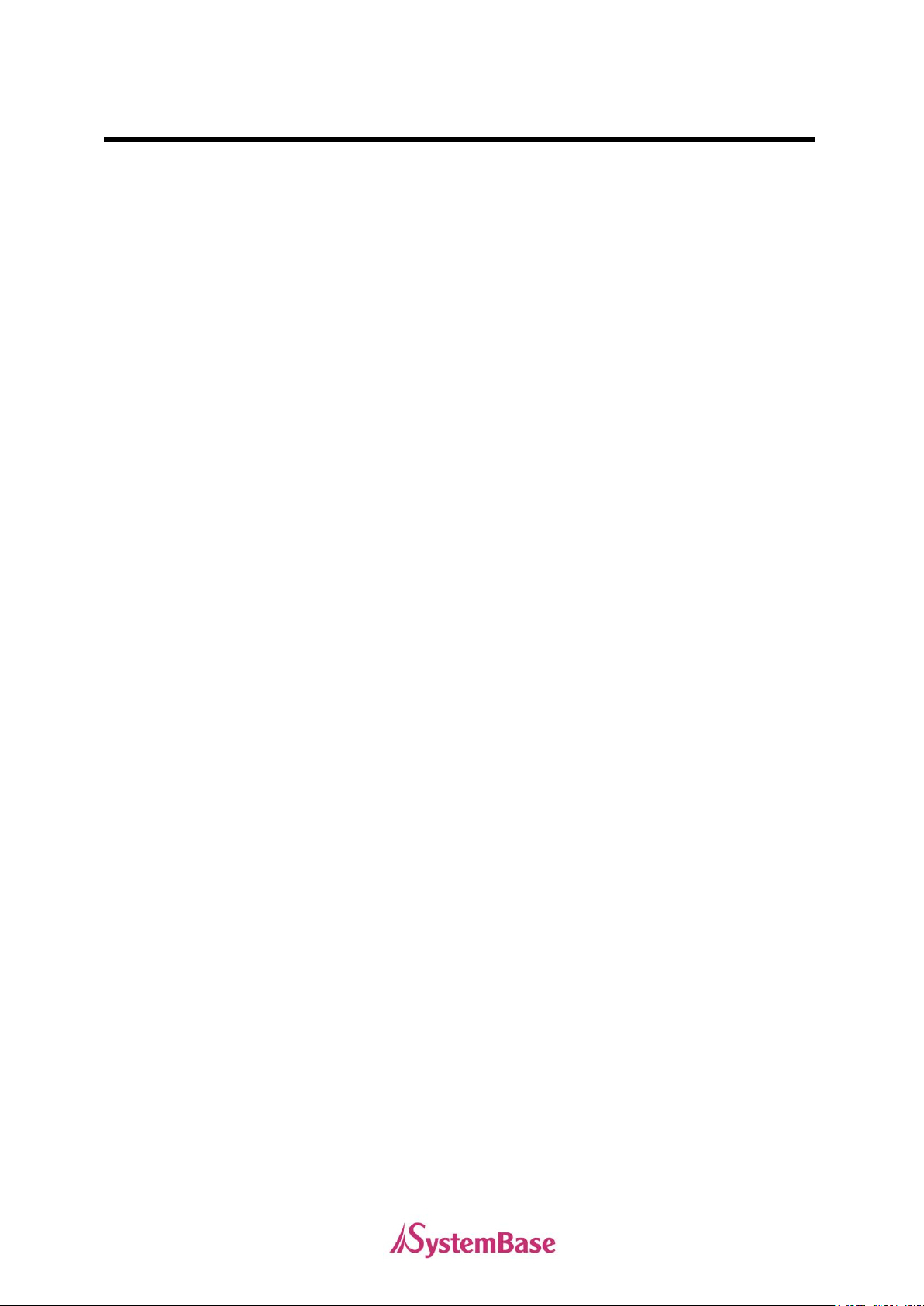
About MultiPort
About MultiPort
MultiPort is a multi serial communication device which makes PC to a multi-user or Multi device
system by applying it. Multi-user system or RAS(Remote Access System) is a system which
enables a server computer to be used together by multi users thru the terminal at distance or to
have the information used together.
All the users can access to the server thru the MultiPort equipped on the server at distance and
can use the device connected to the network as if it is his own one, or can access to the file
server as if he is on the LAN. In many cases only one computer is used simultaneously by multi
staff in the company due to the function and economic reason. What makes it possible is the
multi communication access device which connects the operating system with multi user
function and multi users. The typical ones are LAN and the asynchronous serial communication
port. Of these the device which connects the host and multi users locating at distance by using
asynchronous communication port is the MultiPort.
The multi device system is mainly used for the automation system, and it collects and distributes
the data at real time created from each device, or control various devices at distance by a
computer installed at center with several asynchronous devices connected. In other words the
user at center can work at the real time by catching the present status of all devices located at
distance, or controlling the movement of them thru the MultiPort of the computer at cente
6

Strength of MultiPort
Strength of MultiPort
The merit of MultiPort is easy and economic to install and maintain.
Meantime LAN has high speed to transmit data, but the more devices connected and users are
involved the more crashes among the transmitted data happens. Once such crashes happens
far more times than some level then the transmitting efficiency is declined suddenly. But it is
possible to realize Read Time without any distance limitation by applying MultiPort because it is
1:1 communication and transmitting capacity can be kept constantly even if several dozens of
port were connected.
At the same time the speed of asynchronous communication is being improved along with the
advanced technique of hardware day by day, so not necessary to worry about the
communication speed.
There are 2 types of MultiPort-Dummy and Intelligent. Dummy MultiPort is the one which has no
processor by itself. It is better in economical viewpoint than Intelligent one in case of smaller
volume in transmitting data and fewer number of port connected to system. Usually it is more
efficient to use Dummy MultiPort when the number of port is not exceeding 32. Meantime
Intelligent MultiPort is rather efficient when required to transmit large volume of data due to its
fast processing speed as it has processor by itself. Furthermore it is possible to connect several
hundreds port to a system, but costs high.
7

About PCI Express
About PCI Express
PCI Express (Peripheral Component Interconnect Express), officially abbreviated as PCIe is a
computer expansion card standard designed to replace the older PCI, PCI-X, and AGP
standards. PCIe 2.1 is the latest standard for expansion cards that is available on mainstream
personal computers.
PCIe, unlike previous PC expansion standards, is structured around point-to-point serial links, a
pair of which (one in each direction) make up lanes; rather than a shared parallel bus. These
lanes are routed by a hub on the main-board acting as a crossbar switch. This dynamic point-topoint behavior allows more than one pair of devices to communicate with each other at the
same time. In contrast, older PC interfaces had all devices permanently wired to the same bus;
therefore, only one device could send information at a time. This format also allows channel
grouping, where multiple lanes are bonded to a single device pair in order to provide higher
bandwidth.
Unlike preceding PC expansion interface standards, PCIe is a network of point-to-point
connections. This removes the need for arbitration of the bus or waiting for the bus to be free
and allows for full duplex communications. This means that while standard PCI-X (133 MHz 64
bit) and PCIe ×4 have roughly the same data transfer rate, PCIe ×4 will give better performance
if multiple device pairs are communicating simultaneously or if communication within a single
device pair is bidirectional.
8
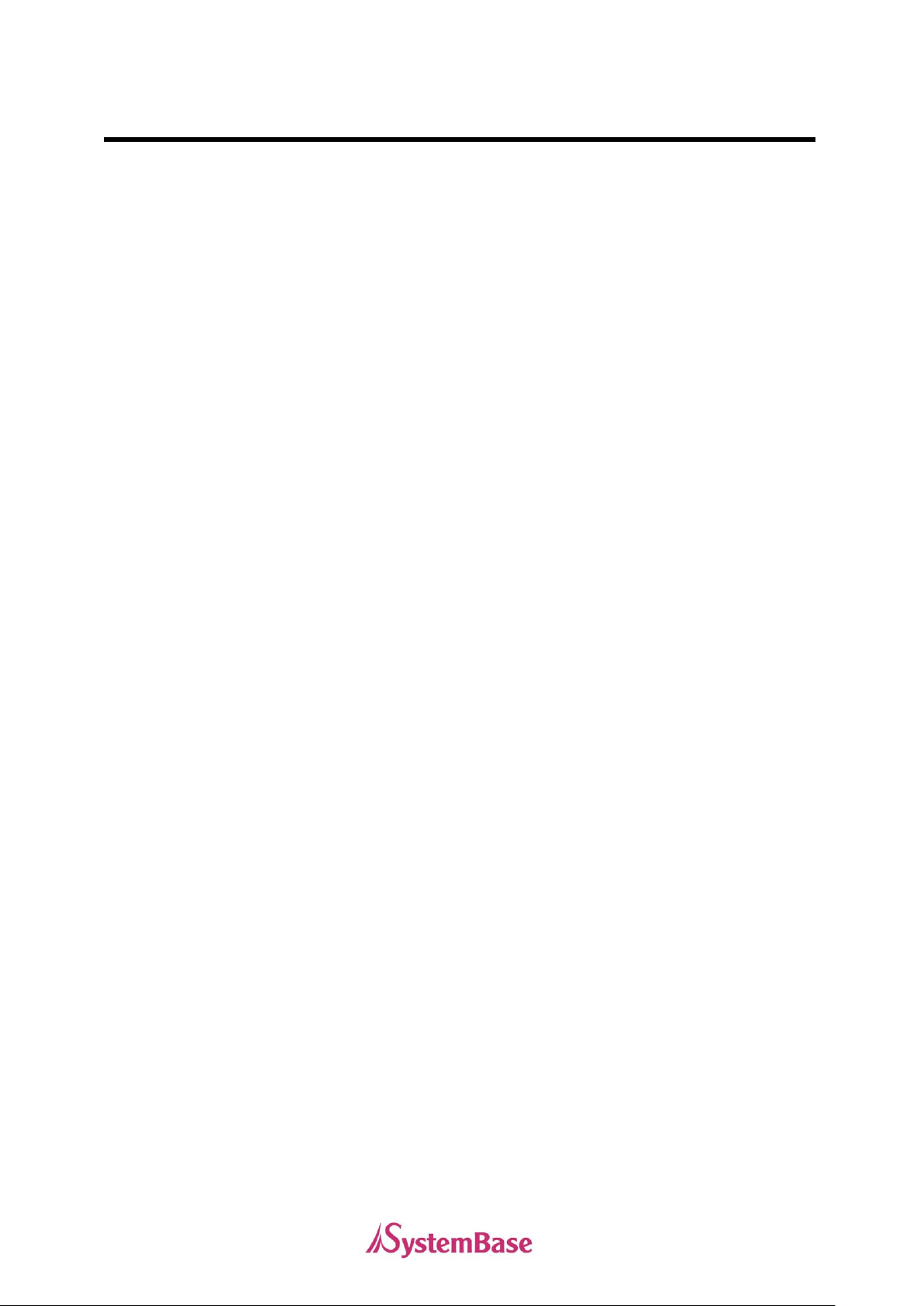
Synopsis
Synopsis
SystemBase MultiPort PCIe boards are installed on a PCIe slot of your PC, providing
1, 2, 4, 8 serial ports.
Each port complies with standard UART for both-way communication at up to
921.6kbps.
MultiPort PCIe board occupies one interrupt number (IRQ) and many I/O addresses.
MultiPort PCIe board has automatic setting functions that eliminate the inconvenience
of manually setting I/O base addresses and IRQ numbers.
In Multi user environments such as Windows 2000/XP/2003/Vista/2008/7 MultiPort
PCIe boards operate in multi-user mode connecting several terminals to one PC
through multiplexed asynchronous serial communications.
The MultiPort board includes
1. MultiPort controller board.
2. Fan-out cable (Multi- 2C/LPCIe, Multi- 4C/LPCIe, Multi-8C/LPCIe).
3. CD with driver manual.
9
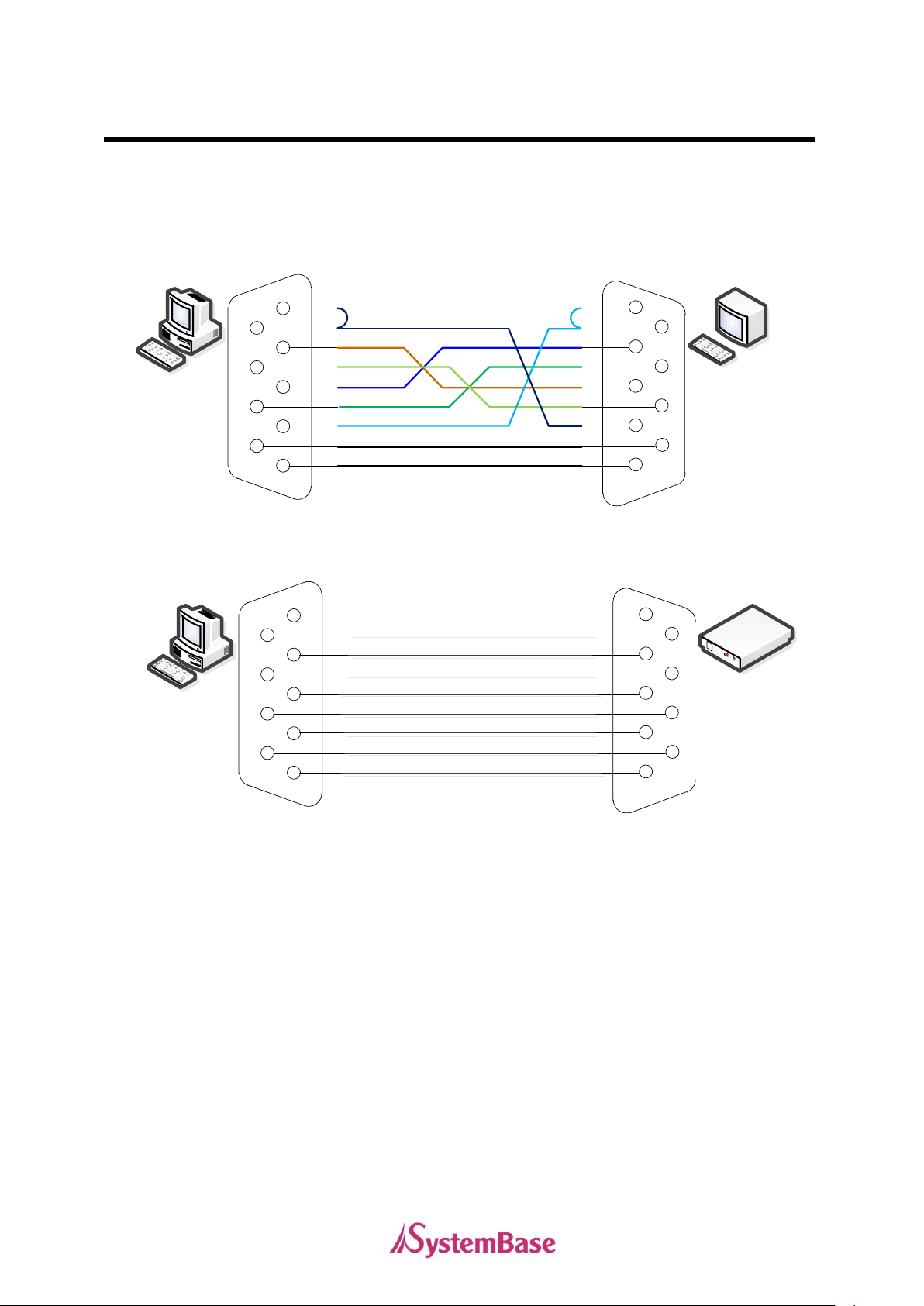
Connectivity Method
DCD
DSR
RXD
RTS
TXD
CTS
DTR
RI
GND
1
2
3
4
5
6
7
8
9
1
2
3
4
5
6
7
8
9
DCD
DSR
RXD
RTS
TXD
CTS
DTR
RI
GND
PC
Terminal
DCD
DSR
RXD
RTS
TXD
CTS
DTR
RI
GND
1
2
3
4
5
6
7
8
9
1
2
3
4
5
6
7
8
9
DCD
DSR
RXD
RTS
TXD
CTS
DTR
RI
GND
PC
Modem
Connectivity Method
RS232
How to connect to a Terminal
How to connect to a Modem
10
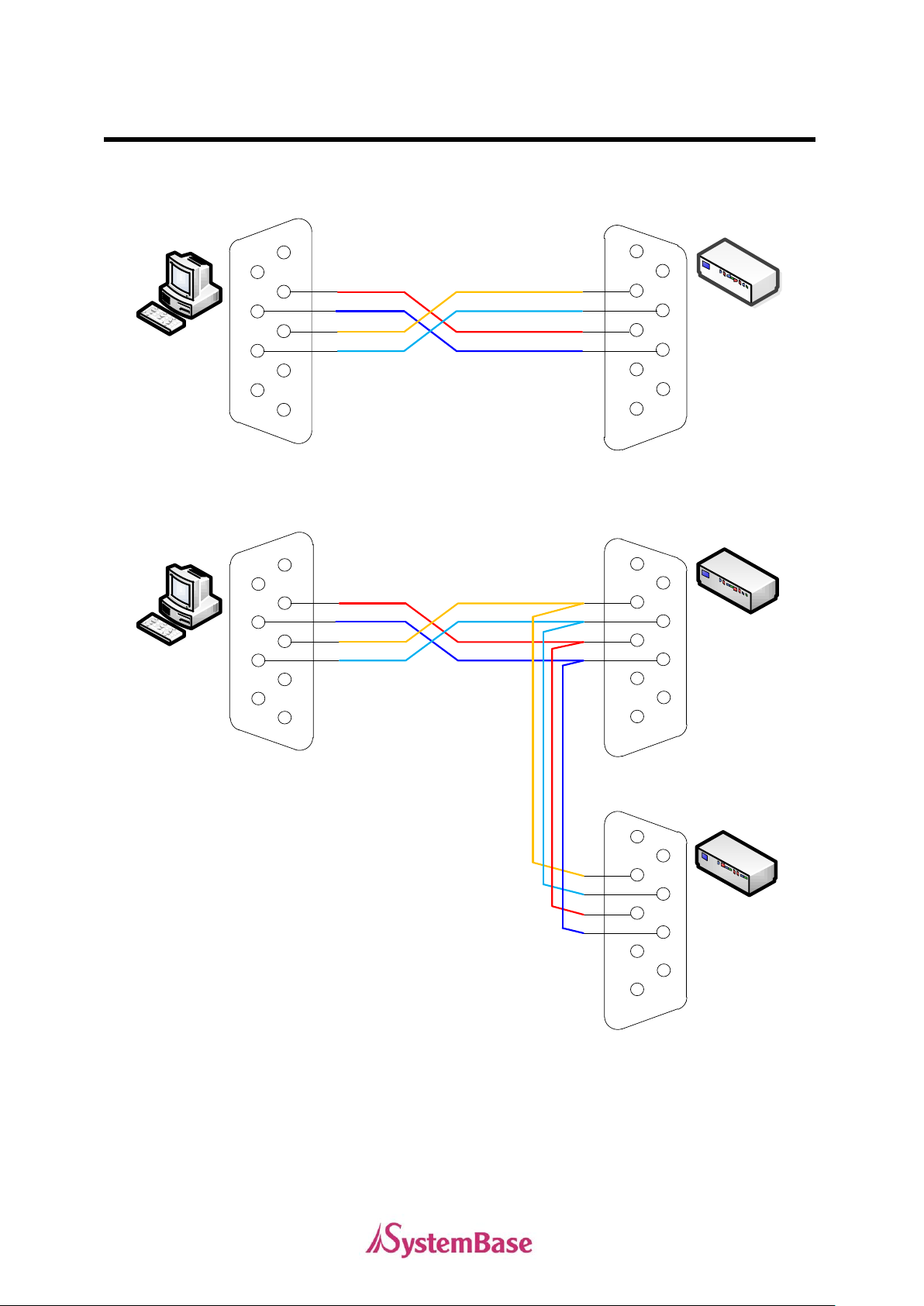
Connectivity Method
PC
1
2
3
4
5
6
7
8
9
1
2
3
4
5
6
7
8
9
RX+
RX-
TX+
TX-
RX+
RX-
TX+
TX-
PC
Device 1
1
2
3
4
5
6
7
8
9
1
2
3
4
5
6
7
8
9
RX+
RXTX+
TX-
RX+
RX-
TX+
TX-
Device 2
1
2
3
4
5
6
7
8
9
RX+
RX-
TX+
TX-
RS422
Point-to-Point Mode Connection
Multi-Drop Mode Connection
※ Please check your device Pin Spec
11
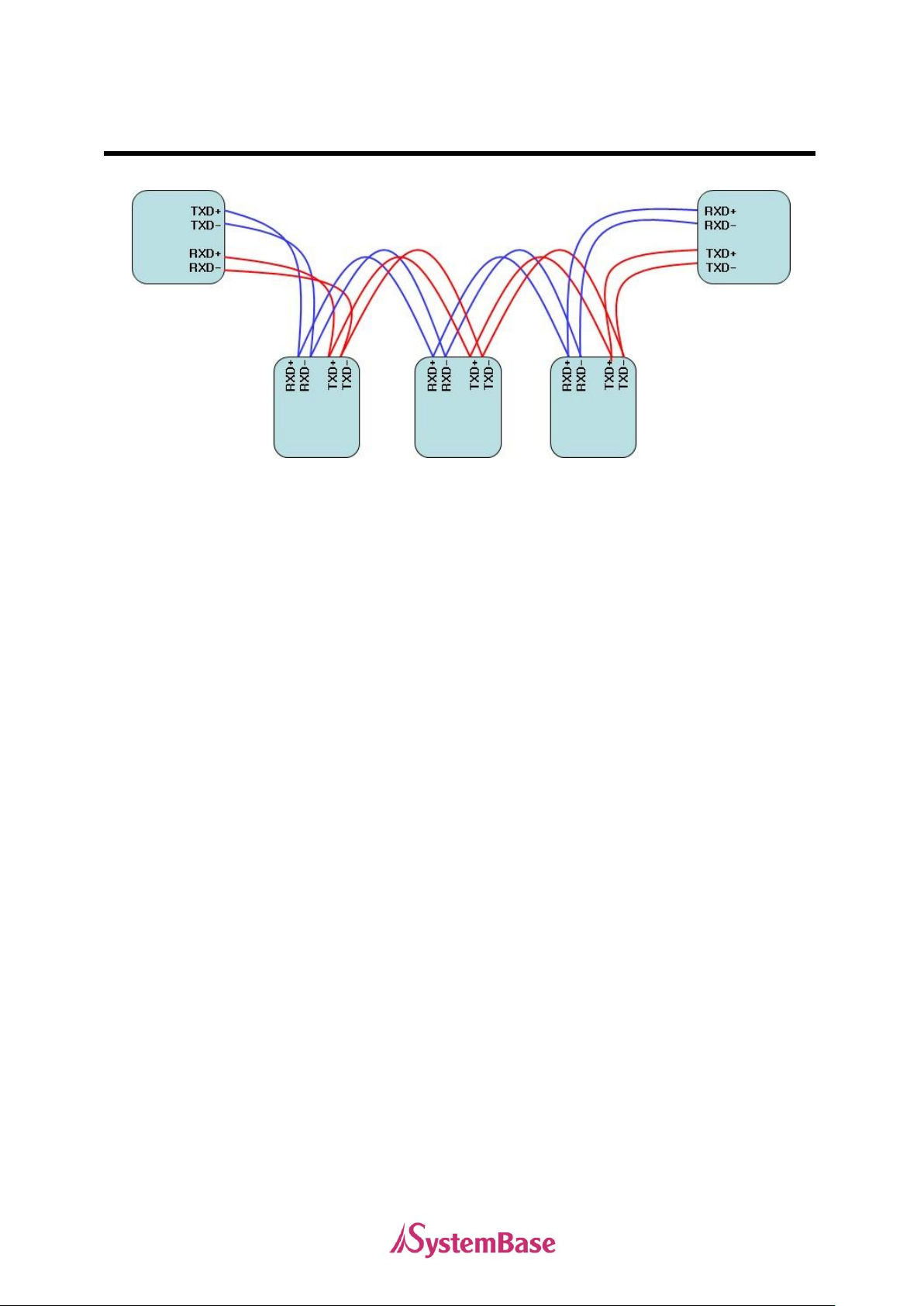
Connectivity Method
12
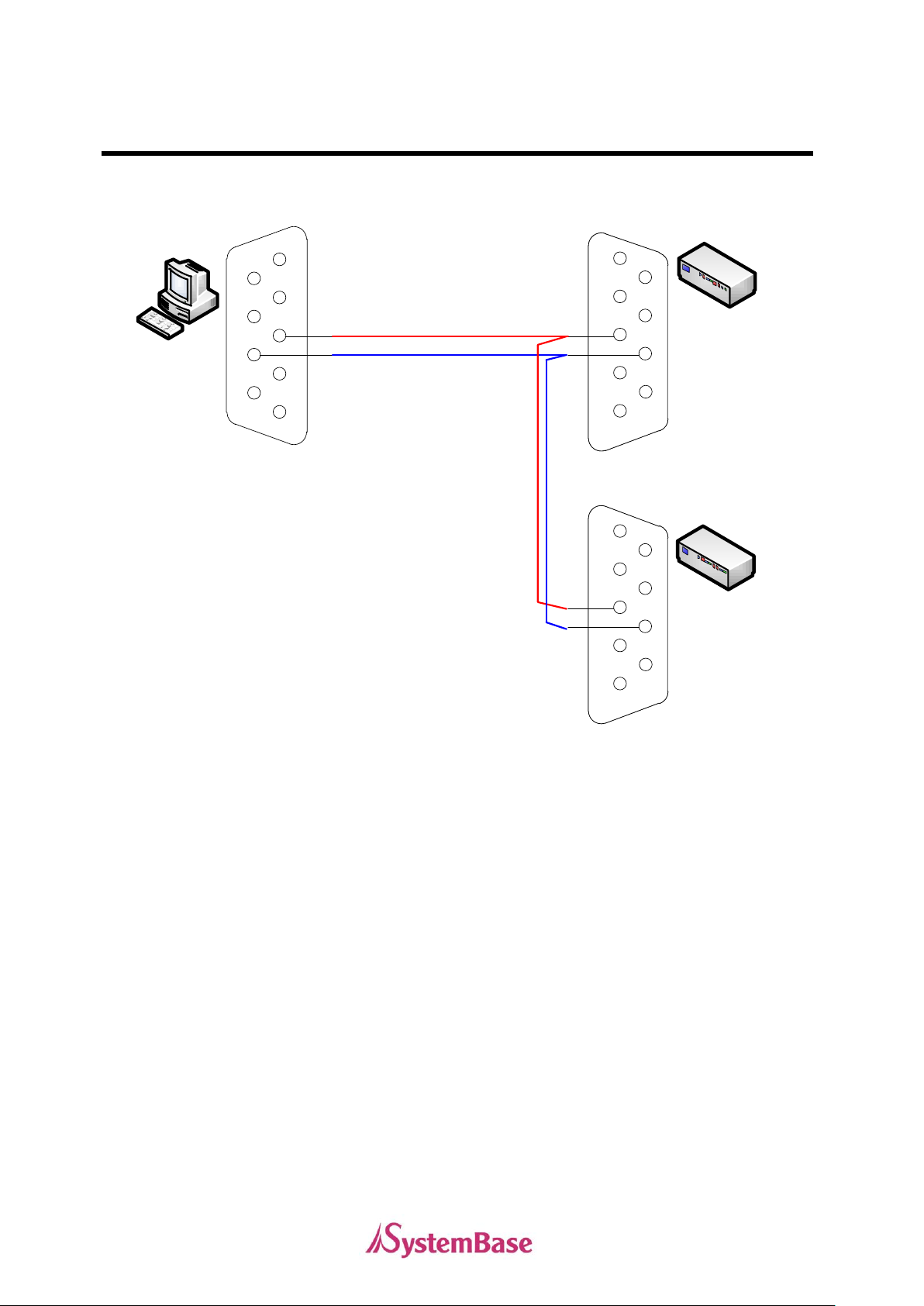
Connectivity Method
1
2
3
4
5
6
7
8
9
TRX+
TRX-
1
2
3
4
5
6
7
8
9
TRX+
TRX-
1
2
3
4
5
6
7
8
9
TRX+
TRX-
PC
Device 1
1
2
3
4
5
6
7
8
9
Device 2
1
2
3
4
5
6
7
8
9
RS485
Connectivity Method
13
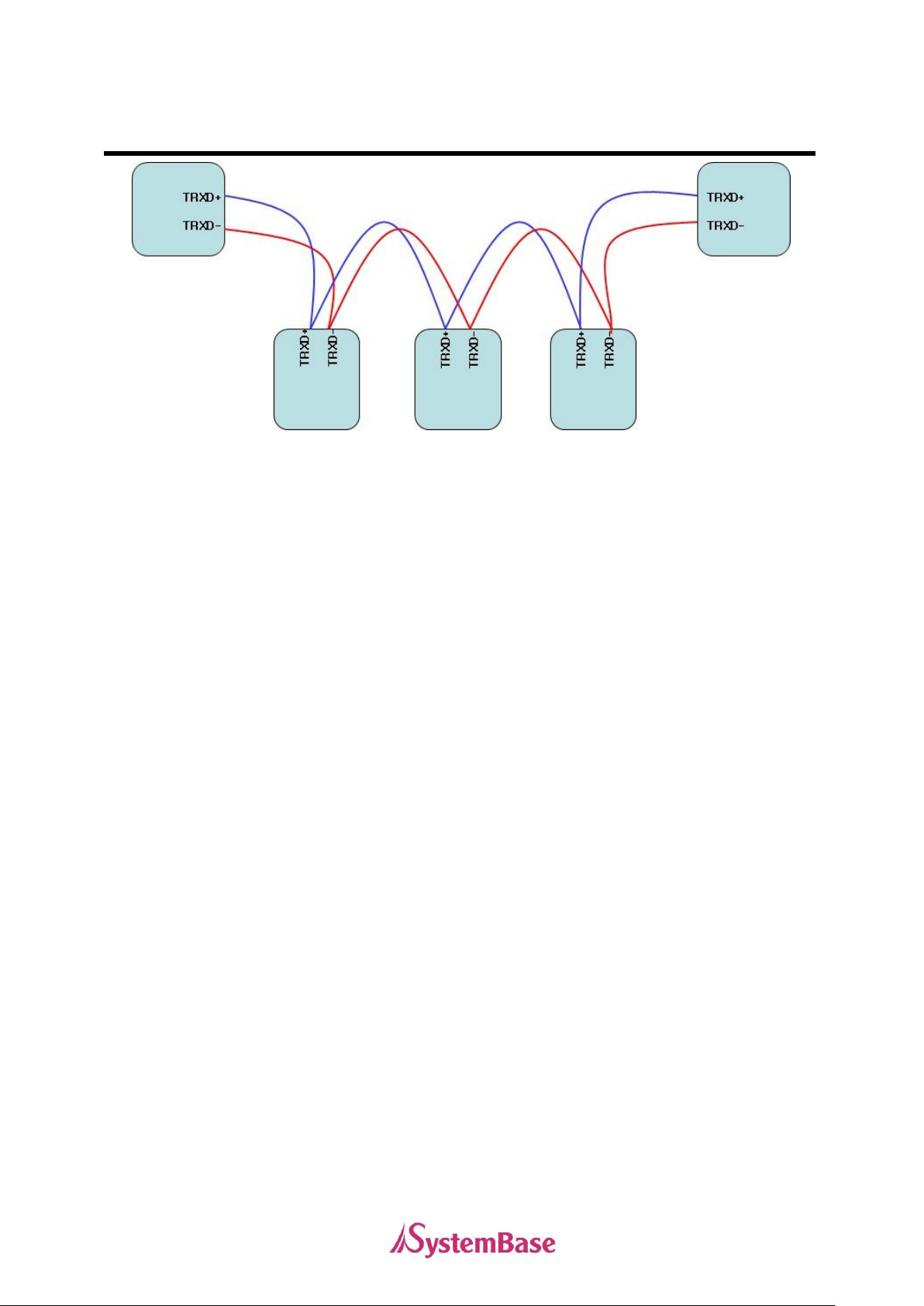
Connectivity Method
14
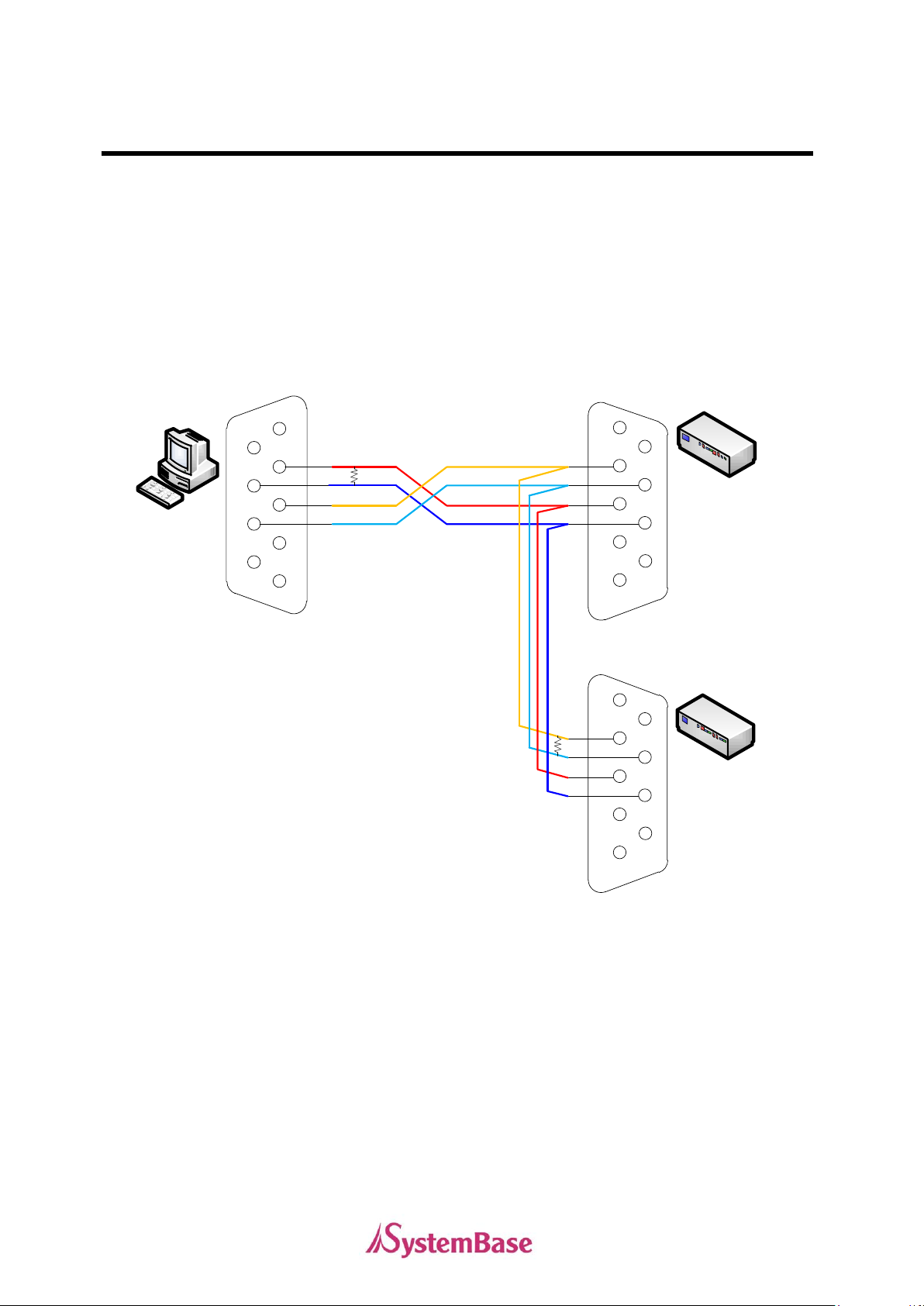
Termination Resistor
PC
Device 1
1
2
3
4
5
6
7
8
9
1
2
3
4
5
6
7
8
9
RX+
RX-
TX+
TX-
RX+
RX-
TX+
TX-
Device 2
1
2
3
4
5
6
7
8
9
RX+
RX-
TX+
TX-
Termination Resistor
What is Termination Resistor?
Termination Resistor purpose to reduce of reflection wave in network. We use 120 Ω resistor in
RS422/RS485 communication.
Installation
RS422 Mode
15
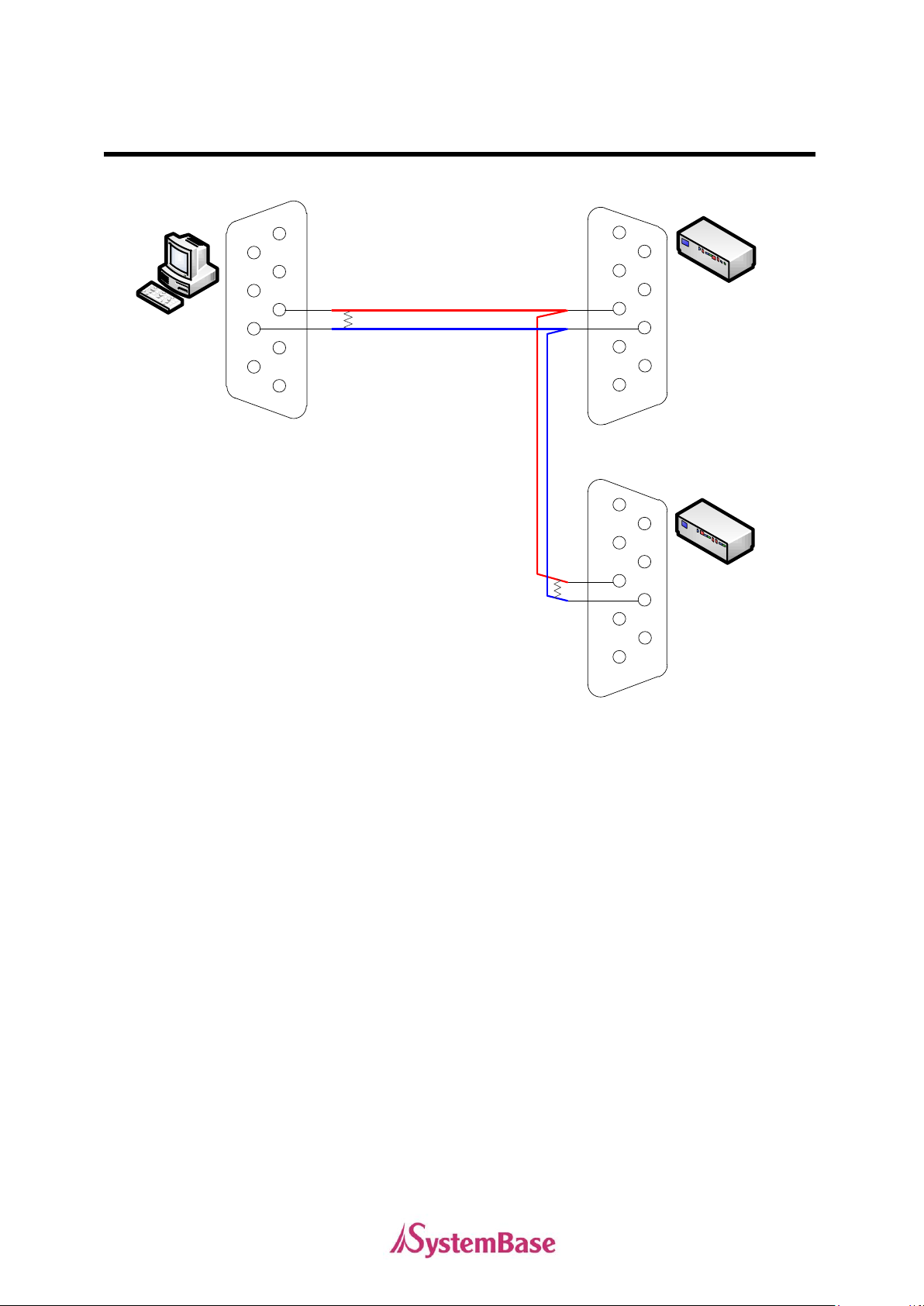
Termination Resistor
PC
Device 1
1
2
3
4
5
6
7
8
9
1
2
3
4
5
6
7
8
9
TRX+
TRX-
TRX+
TRX-
Device 2
1
2
3
4
5
6
7
8
9
TRX+
TRX-
RS485 Mode
16
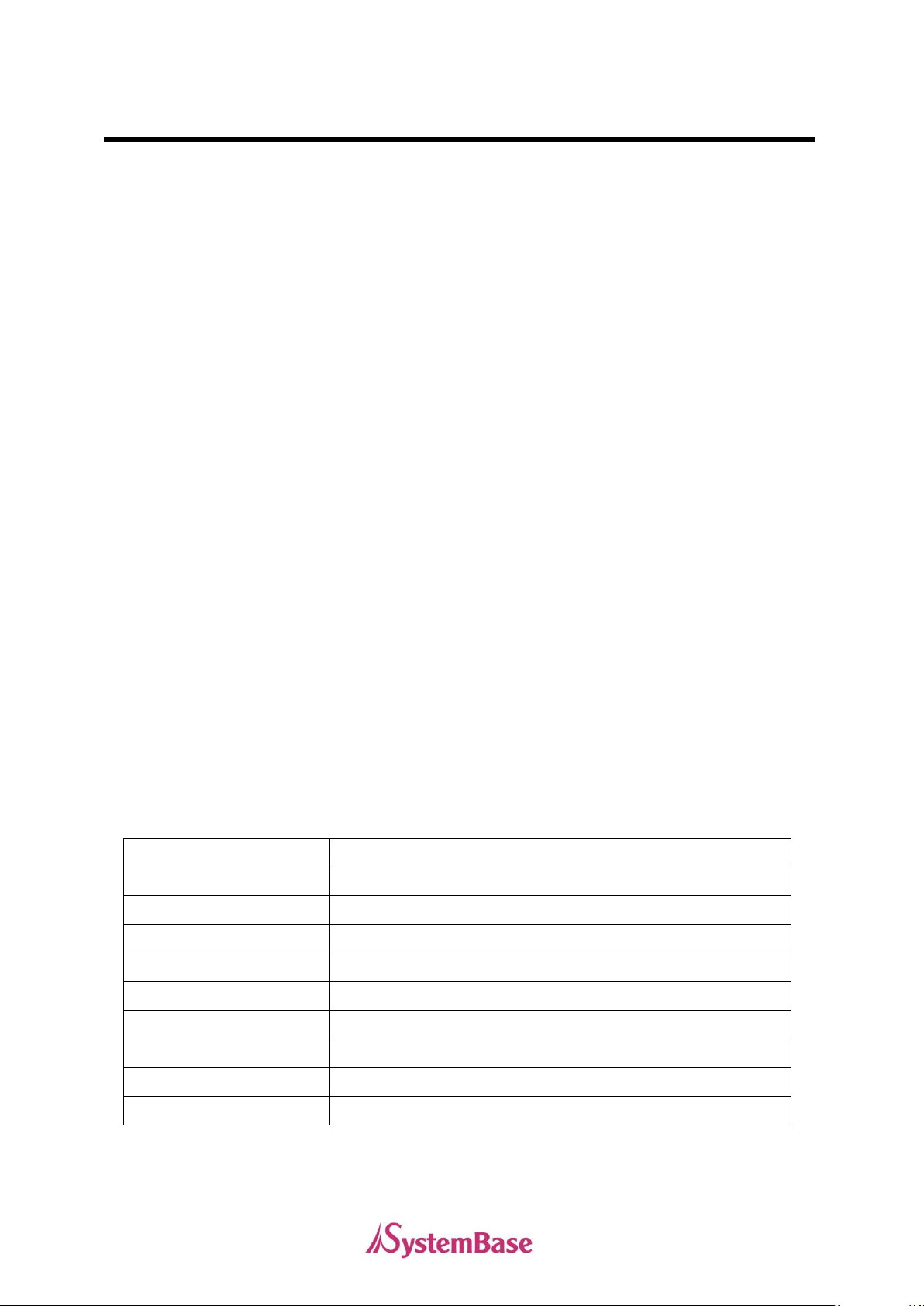
Multi-1/LPCIe Ver1.2
Communication Speed
Maximum 460.8Kbps
Bus Interface
PCIe Base Spec 2.0
Circuit Interface
RS232
Communication controller
SB16C1052PCI
Number of serial port
1 port
Connector
DB9 Male
Signal
Full Modem Signal
Circuit Protector
15kV surge protector attached
Supported OS
Windows 2000/XP/2003/Vista/2008/7
Manufacturer
SystemBase Co., Ltd.
Multi-1/LPCIe Ver1.2
Multi-1/LPCIe Ver1.2 board is a model that supports PCIe Base Spec 2.0. It is an asynchronous
single port product designed to automatically set I/O address and IRQ number when ROM bios
or the operating system starts.
Multi-1/LPCIe Ver1.2 not only supports maximum communication speed of 460.8Kbps but also
provides advanced ability to automatically control IO signals when it is used with driver provided
by SystemBase. Furthermore, it is equipped with surge protector to protect internal systems
from outer shock. Unlike former products, all information about the board is contained within the
board itself so the users can easily know information such as number of ports currently installed,
maximum communication speed, kind of communication controller and etc.
- Product Specifications
17
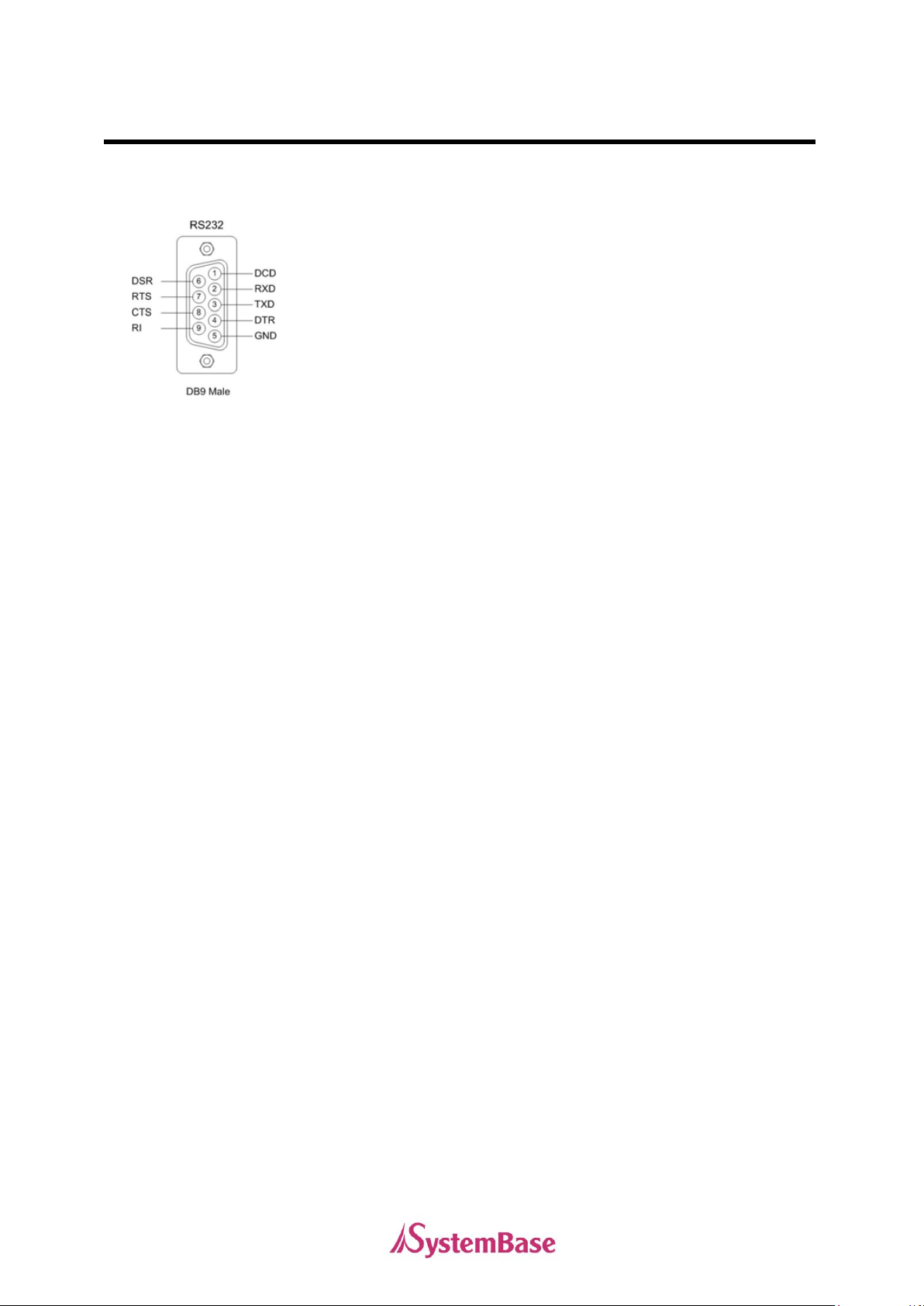
Multi-1/LPCIe Ver1.2
- RS232 Model
1. 9Pin Connector (Male)
18
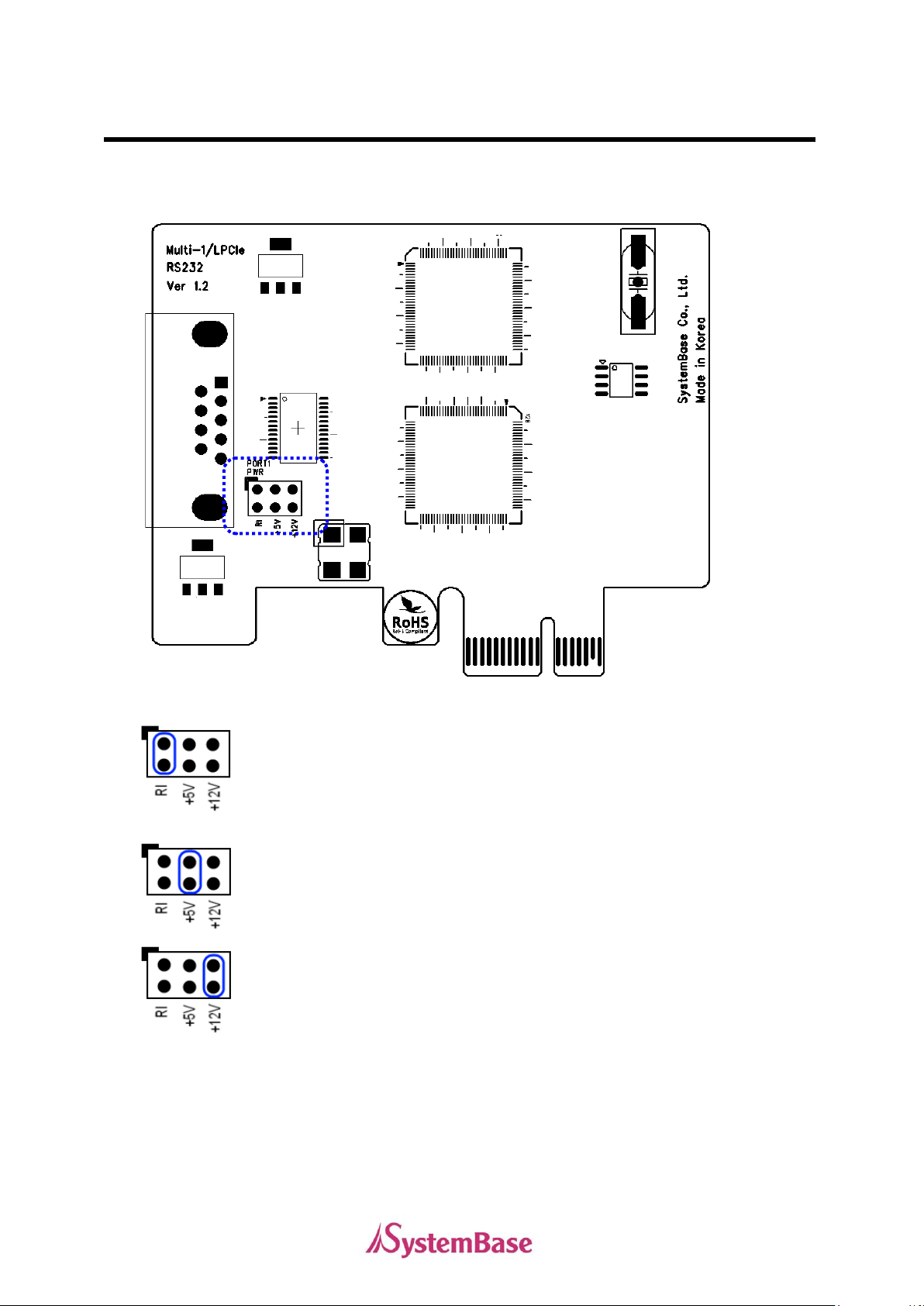
Multi-1/LPCIe Ver1.2
RI: Do not supply external power and use pin 9 for RI signal line
(Default)
+5V: Use pin 9 for supplying +5V external Power.
+12V: Use pin 9 for supplying +12V external Power.
2. External Power Supply Jumper Setting
19

Multi-1/LPCIe Ver1.3
Communication Speed
Maximum 921.6Kbps
Bus Interface
PCIe Base Spec 2.0
Circuit Interface
RS232/RS422/RS485
Communication controller
SB16C1052PCI
Number of serial port
1 port
Connector
DB9 Male
Signal
RS232: Full Modem Signal
RS422: TX+, TX-, RX+, RXRS485: TRX+, TRX-
Circuit Protector
15kV surge protector attached
Supported OS
Windows 2000/XP/2003/Vista/2008/7
Manufacturer
SystemBase Co., Ltd.
Multi-1/LPCIe Ver1.3
Multi-1/LPCIe Ver1.3 board is a model that supports PCIe Base Spec 2.0. It is an asynchronous
single port product designed to automatically set I/O address and IRQ number when ROM bios
or the operating system starts.
Multi-1/LPCIe Ver1.3 not only supports maximum communication speed of 921.6Kbps but also
provides advanced ability to automatically control IO signals when it is used with driver provided
by SystemBase. Furthermore, it is equipped with surge protector to protect internal systems
from outer shock. Unlike former products, all information about the board is contained within the
board itself so the users can easily know information such as number of ports currently installed,
maximum communication speed, kind of communication controller and etc.
- Product Specifications
20
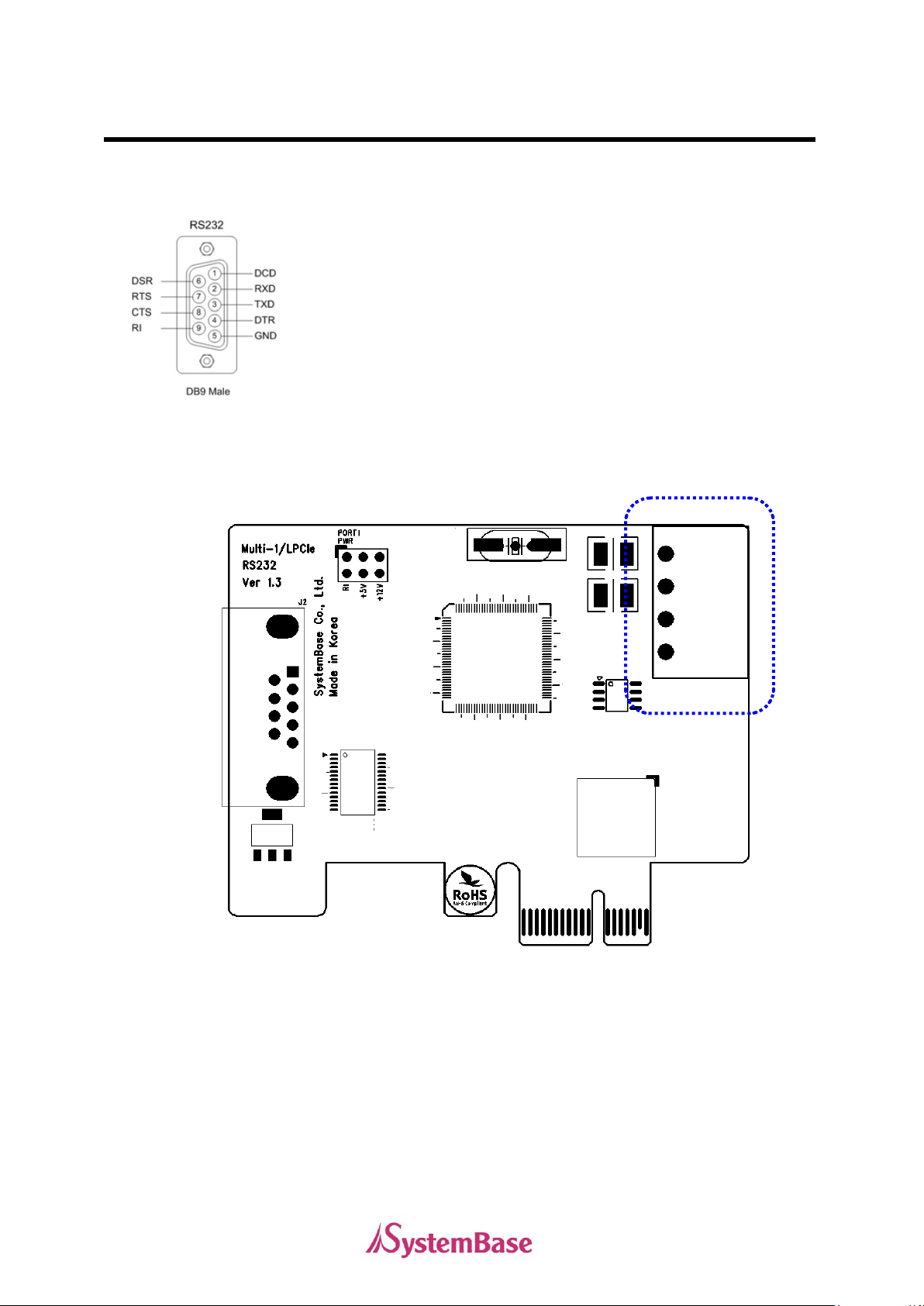
Multi-1/LPCIe Ver1.3
- RS232 Model
1. 9 Pin Connector (Male)
2. External Power Supply
Using this function, you can supply Power to outside used 9th pin.
If you want to supply power using communication line for barcode reader, use this function.
※ In this case, you should be connect Power Supply Cable
21
