Page 1

Multi-Modem
User Manual
2011.06.07
Version 1.5
Page 2
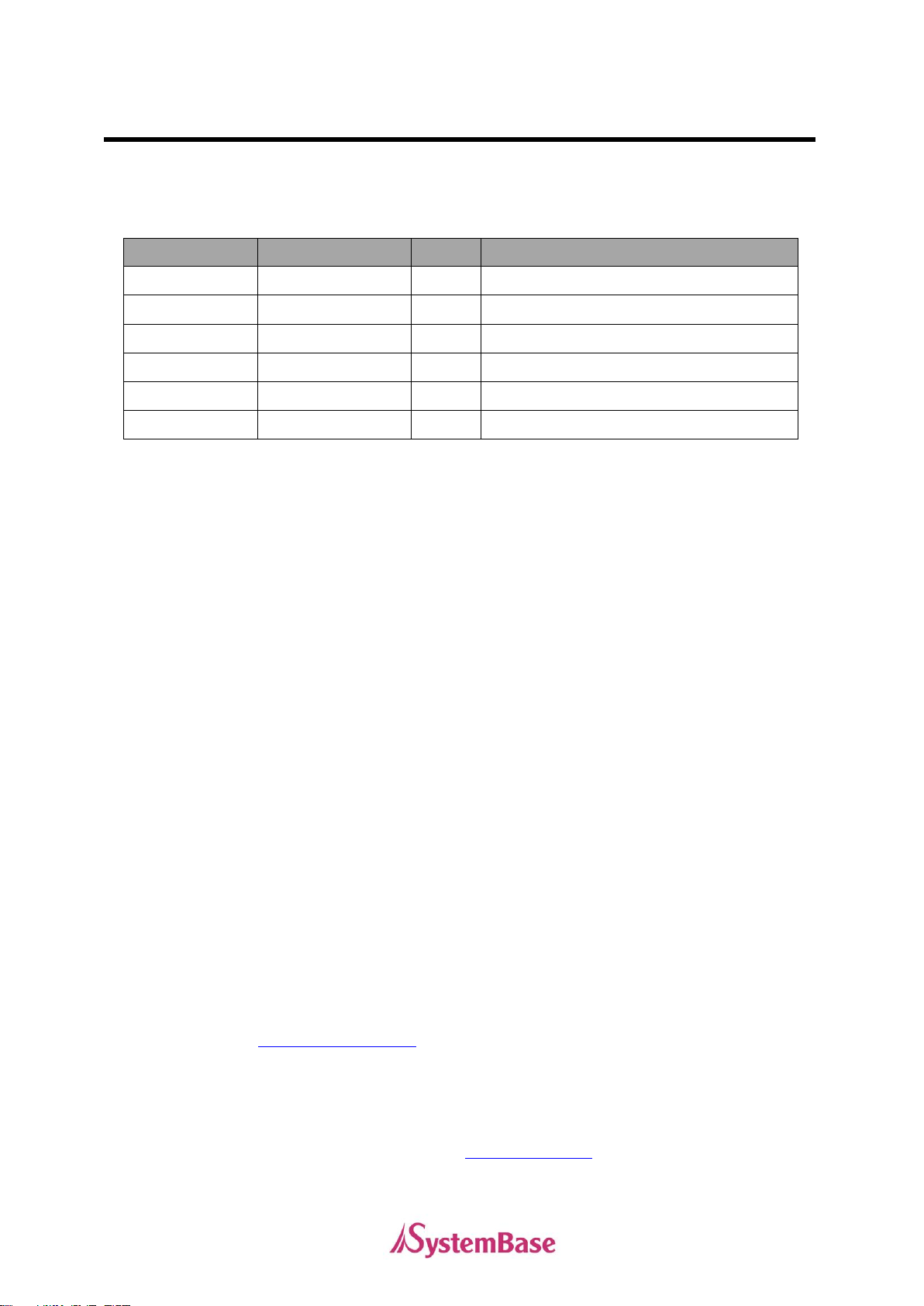
Revision History
Revision Date
Document Version
Pages
Description
7. 2. 2008
1.0
All
Renewal by hjnoh
10. 31. 2008
1.1
Partial
2008 added by hjnoh
5.22.2009
1.2
Partial
Fixed by hjnoh
11.11.2010
1.3
Partial
Add New Device
1.7. 2011
1.4
Partial
Add New Device
6.7.2011
1.5
Partial
Fixed by hsjung
Revision History
Copyright 2011 SystemBase Co., Ltd. All rights reserved.
Website: http://www.sysbas.com
Tel: +82-2-855-0501
Fax: +82-2-855-0580
16th Fl. Daerung Post Tower-1 212-8 Guro-dong, Guro-gu, Seoul, Korea
For any inquiries or comments, contact tech@sysbas.com
2
Page 3

Table of Contents
3
Table of Contents
Introduction .................................................................................................................................... 4
Features ........................................................................................................................................ 5
Application ..................................................................................................................................... 6
RAS Server ............................................................................................................................ 6
FAX Server ............................................................................................................................. 7
Multi-2MPCI External Form ........................................................................................................... 8
Specification .................................................................................................................................. 9
Multi-4MPCI External Form ......................................................................................................... 10
Specification ................................................................................................................................ 11
Multi-4MPCIe External Form ....................................................................................................... 12
Specification ................................................................................................................................ 13
Installation & Test Procedure ....................................................................................................... 14
Installation ............................................................................................................................ 14
Test ....................................................................................................................................... 14
Change the country code ..................................................................................................... 14
Windows Device Driver Installation ........................ 오류! 책갈피가 정의되어 있지 않습니다.
Windows Device Driver Configuration ................................................................................. 17
Windows Device Driver Removal ......................................................................................... 19
RAS Installation ........................................................................................................................... 20
Windows 2000 RAS ............................................................................................................. 20
Appendix ...................................................................................................................................... 25
Using AT Commands............................................................................................................ 25
Page 4

Introduction
Introduction
Nowadays, we are living in the flood of information. And it is so natural and important to obtain
information just like we breath.
We use the modem frequently to gain information from many places for not only personal uses
but also industrial uses. The technologies about modem are getting more and more important
for various fields of industry.
There are various kinds of modems, such as internal modems, external modems, integrated
modems, and so forth. For the personal users, it is a good idea to use internal modems, due to
cost reduction and simple usage. And, for those who want more efficient communication, they
can use the external modems strong to noise.
However, the ISP providers who require many lines at one time have to use large-sized and
expensive multi ports together with the integrated modems.
The product having the above benefits of these three modems is the all-in-one “Multi-Modem.”
The Multi-Modem integrates the multi serial port adapter and four modems into one board,
mounting it on a PC. As a result, it is strong to noise without occupying an installation space and
provides many lines at a low cost.
We truly thank all of our customers for purchasing the MULTI-4MPCI/PCIe Multi-Modem, and
we will do our best to make the best products.
Please enjoy your PC communications.
CEO, Myung-Hyun Kim
4
Page 5

Features
5
Features
Combines the multi-serial port adapter with V92, V90 modems.
PCI or PCIe type product for IBM-compatible PC
Supports Windows 2000/XP/2003/Vista/2008/7
Strong noise resistance by mounting not only the UART built-in the modem chip but also
additional high perfomance UART with external modem design technology.
The widely-used Conexant modem chips are mounted.
Page 6
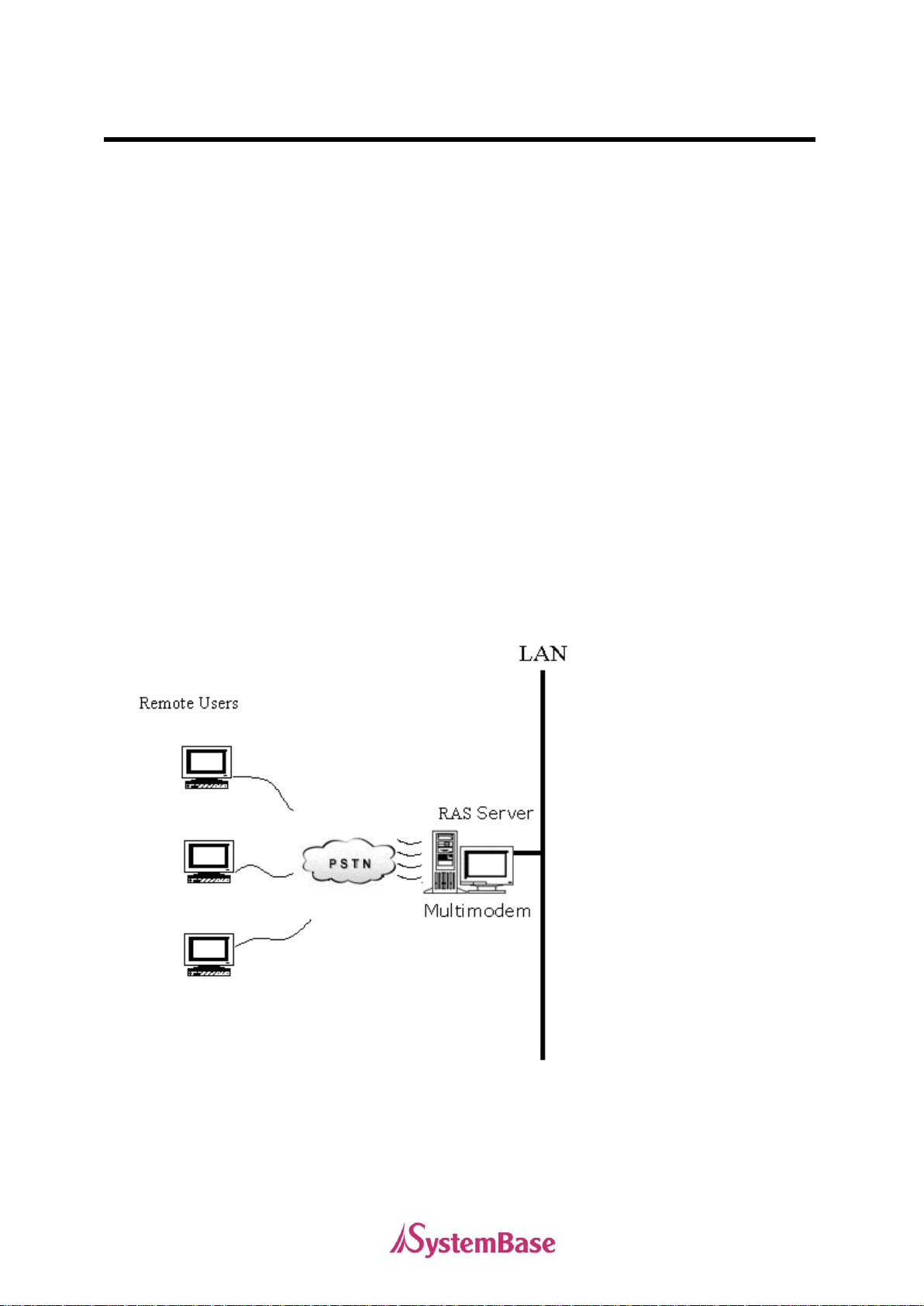
Application
Application
RAS Server
RAS server is a server PC installed with many modems to use network resources, by
directly connecting to the network of a company or head office through a telephone line
from the remote location.
By mounting the multi-modem on the server PC and installing the related software under
Windows 2000/XP/2003/Vista/2008/7 environment, the RAS server is simply constructed.
(Refer to the RAS-related contents.)
Remote users can use their PCs at home or other places under the same environments of
PCs of a company or head office, which are directly connected to the network, by
integrating the RAS servers installed in the company. (Able to construct the maximum 16modem RAS server by mounting the multi-modem)
6
Page 7

Application
7
FAX Server
FAX server can transmit/receive fax documents by a PC under LAN environments.
By mounting the multi-modem on the server PC and installing the related software under
Windows 2000/XP/2003/Vista/2008/7 environments, the Fax server is simply constructed.
All users connected to the network can immediately transmit/receive fax documents
through the Fax server without installing the fax modem to a user PC. (Able to construct the
maximum 16-modem Fax server by mounting the multi-modem)
Page 8
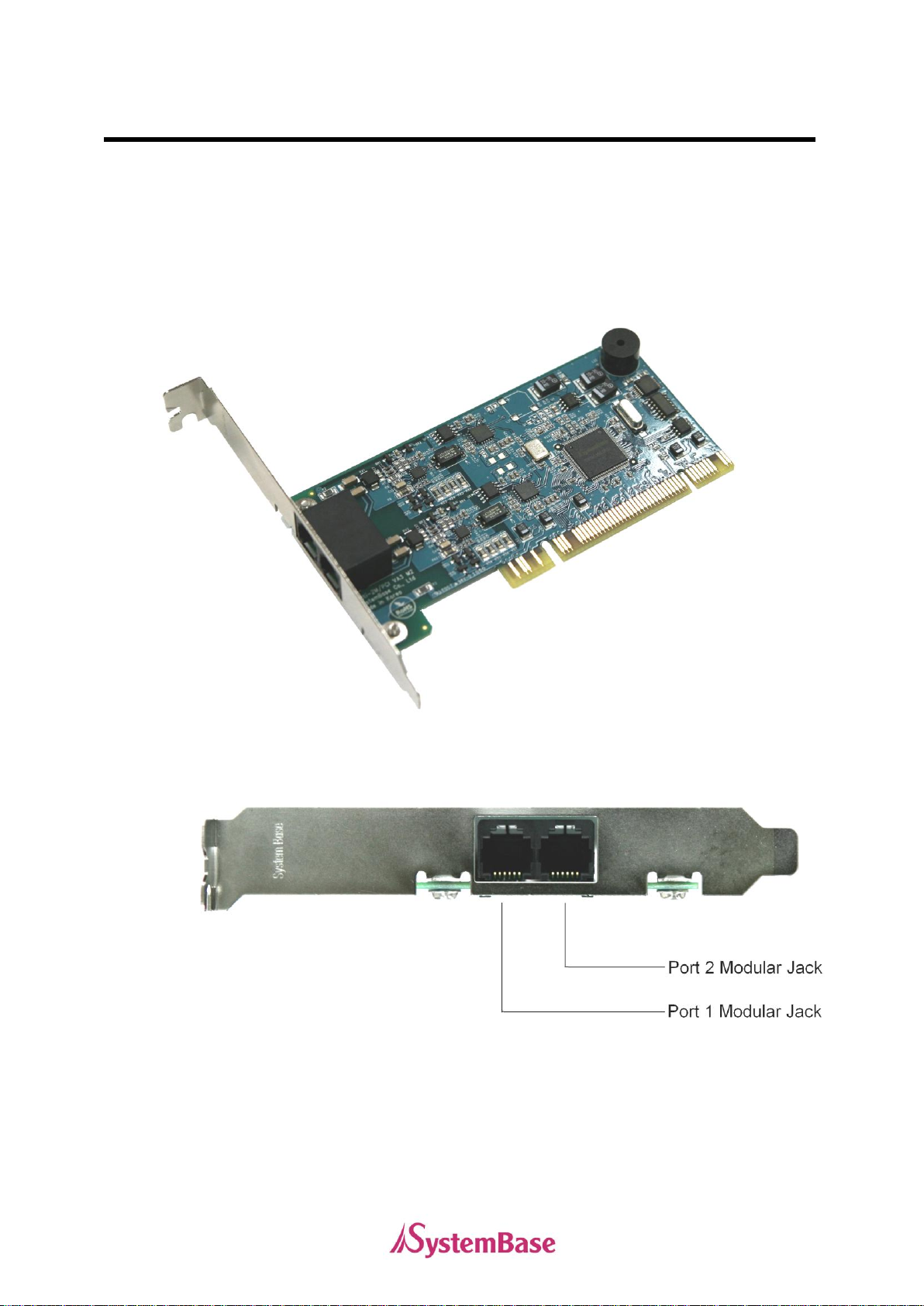
External Form
Multi-2MPCI External Form
Multi-Modem Adaptor
Bracket
8
Page 9
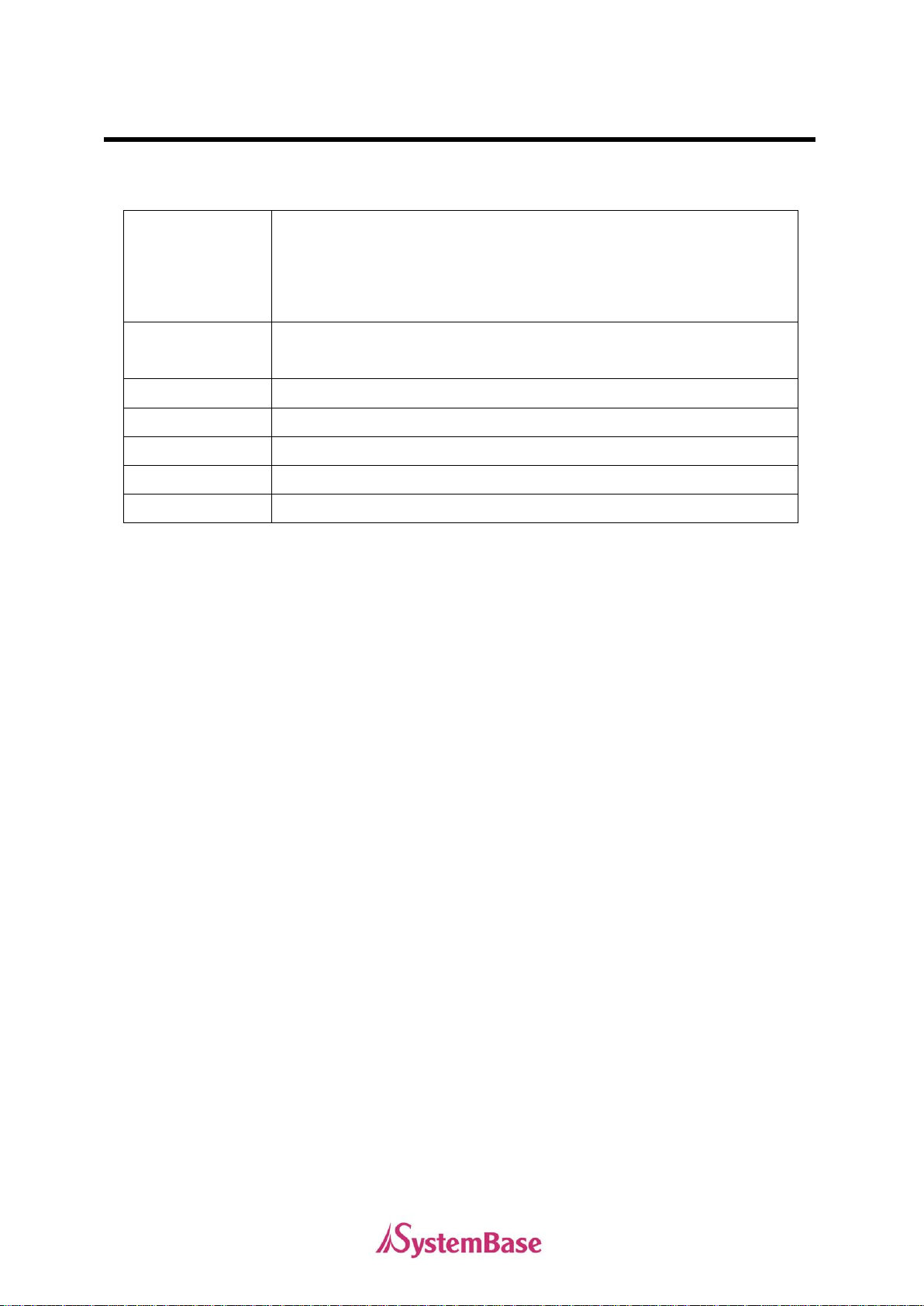
9
Specification
Data Modem
- ITU-T V.92,V.90, V.34, V.32 bis, V.32, V.22 bis, V.22, V.23, V.21,
Bell 212A/103
- V.42 LAPM, MNP 2-4 error correction
- V.42 bis/MNP 5 data compression
Fax Modem
- V.17, V.29, V.27 V.21 channel 2
- EIA/TIA 578 Class 1,
Bus Interface
PCI Local Bus Spec 2.3
Circuit Protection
Surge protector attached
Ports
RJ-11 X 2
Size
12.0(Width) X 5.8(Height) cm
Weight
72g
Specification
Page 10
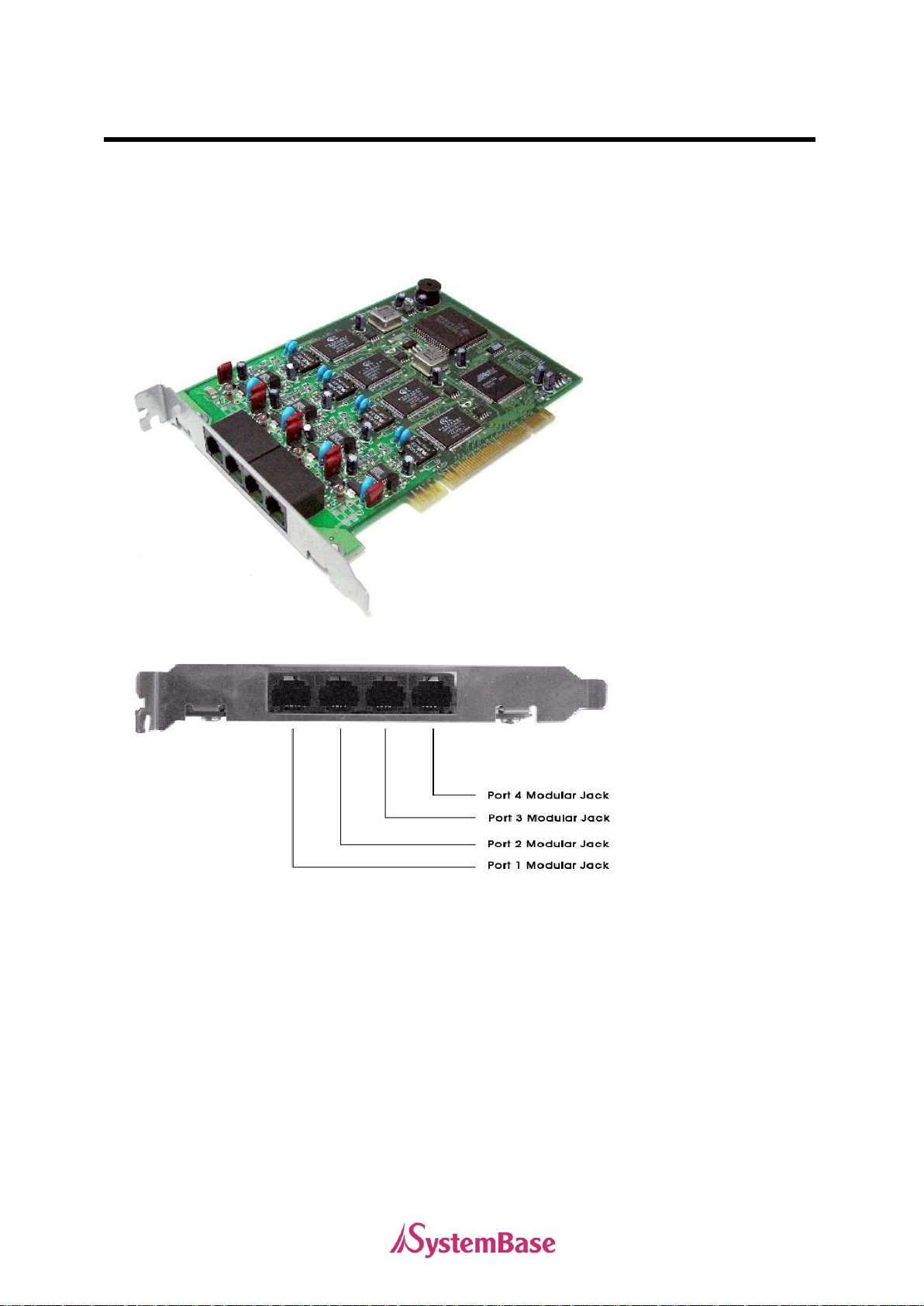
External Form
Multi-4MPCI External Form
Multi-Modem Adaptor
Bracket
10
Page 11

Specification
11
Data Modem
- ITU-T V.90/K56flex/V.34, V.32 bis, V.32, V.22 bis, V.22, V.23, V.21,
Bell 212A/103
- V.42 LAPM, MNP 2-4 error correction
- V.42 bis/MNP 5 data compression
- MNP 10EC™ enhanced cellular performance
- V.250 and V.251 commands
Fax Modem
- V.17, V.29, V.27 V.21 channel 2
- EIA/TIA 578 Class 1, T.31 Class 1.0, EIA/TIA 578 Class 2 commands
Bus Interface
PCI Local Bus Spec 2.1
Circuit Protection
Surge protector attached
Ports
RJ-11 X 4
Size
15.1(Width) X 9.9(Height) cm
Weight
100g
Specification
Page 12
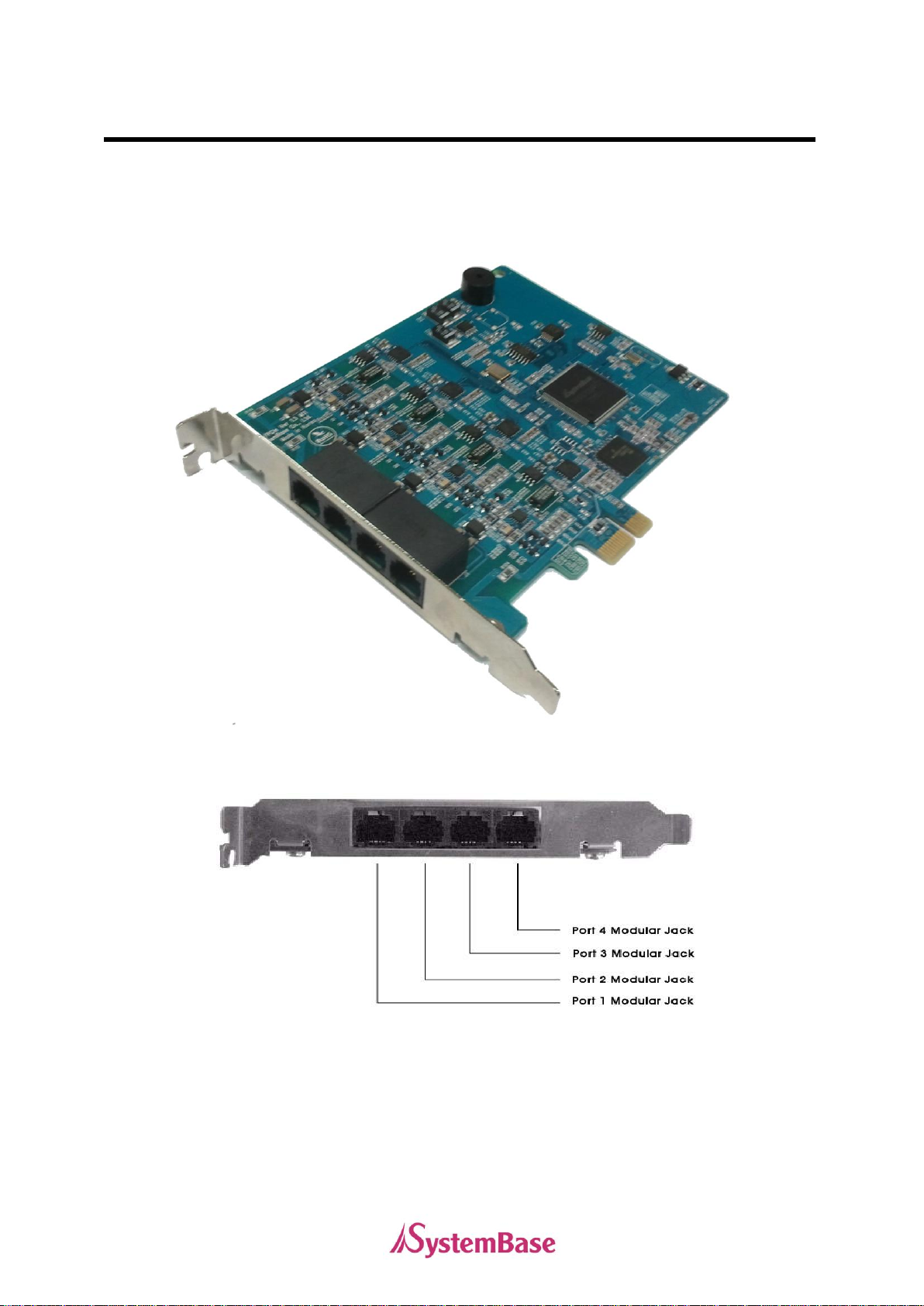
External Form
Multi-4MPCIe External Form
Multi-Modem Adaptor
Bracket
12
Page 13
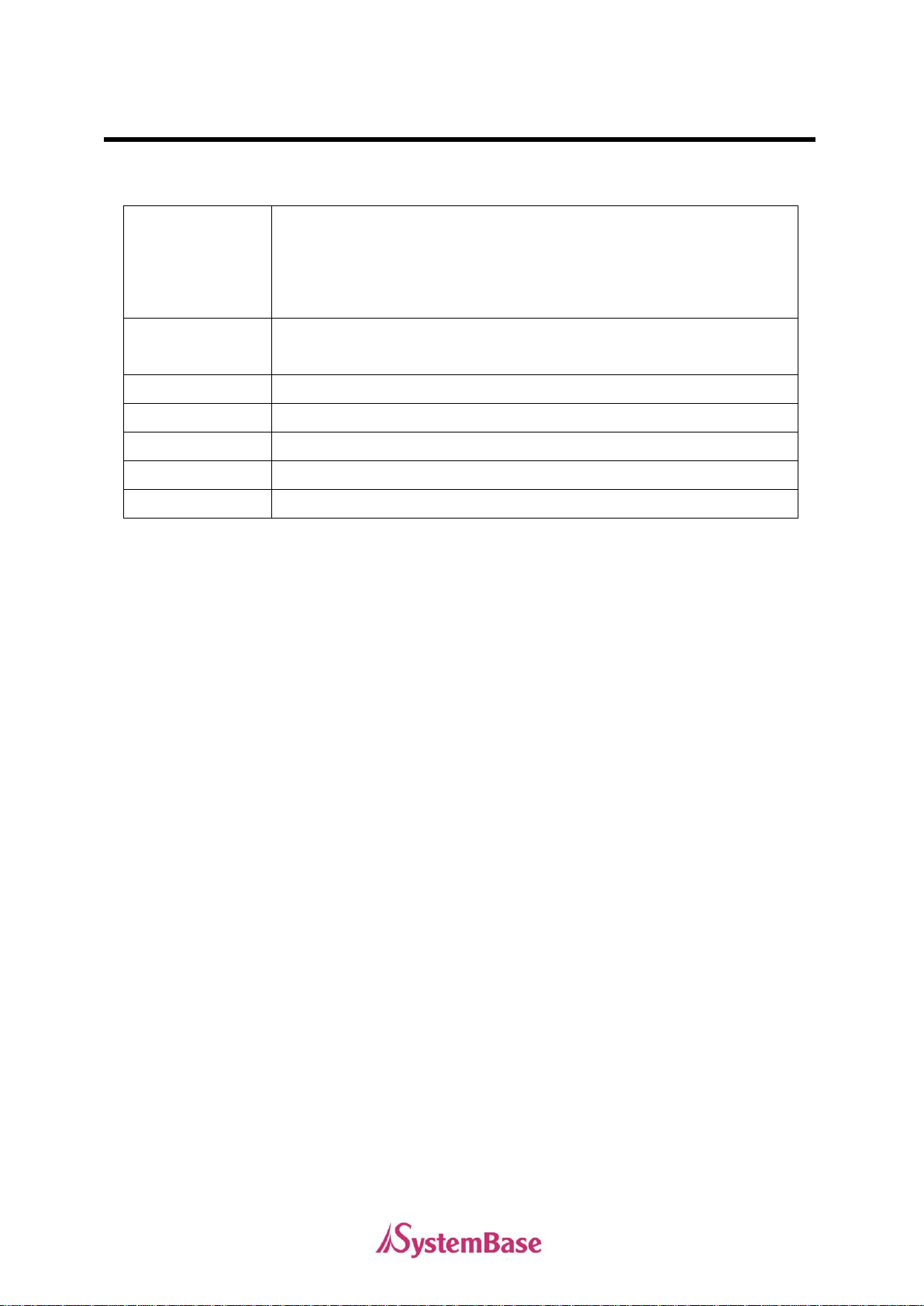
13
Specification
Data Modem
- ITU-T V.92,V.90, V.34, V.32 bis, V.32, V.22 bis, V.22, V.23, V.21,
Bell 212A/103
- V.42 LAPM, MNP 2-4 error correction
- V.42 bis/MNP 5 data compression
Fax Modem
- V.17, V.29, V.27 V.21 channel 2
- EIA/TIA 578 Class 1,
Bus Interface
PCI Express Base Spec 2.0
Circuit Protection
Surge protector attached
Ports
RJ-11 X 4
Size
13.0(Width) X 11.0(Height) cm
Weight
72g
Specification
Page 14

Installation & Test Procedure
Country
Country Code
USA
B5
UK
B4
Germany
42
Hong kong
50
Japan
00
Korea
61
Installation & Test Procedure
Installation
1. Turn off the computer.
2. Open the computer body to mount the modem on an empty slot.
3. Turn on the computer.
4. Install the drive by referring to the manual.
Test
1. Run the hyper terminal of the auxiliary program.
2. Select the port to be tested, and enter the telephone number.
3. Press the Cancel button, and enter the “AT” command.
4. If the "OK" message appears, the installation is normally done.
Change the country code
The products are set default code(B5 – USA )
When used in other countries, need to change the country code.
1. Run the hyper terminal of the auxiliary program.
2. Select the port to be tested, and enter the telephone number.
3. Press the Cancel button, and enter the “AT” command.
4. Enter the “AT+GCI=<Country code>
5. If you want to see present country code, type “AT+GCI?”
14
Page 15

Windows Device Driver Installation
15
Windows Device Driver Installation
You may refer to this section to install device driver for Windows OS.
1. Turn off your PC and insert Multi-Modem adapter into anyone of PCI or PCIe slots.
2. Connect the port box to the board.
3. Turn on the PC.
4. Start Windows OS.
5. Regardless of appearing any window page, execute the CD.
Execute the SB Multi-Modem 1.6408 driver.exe.
6. Just waiting until above picture is disappeared.
7. Finish the installation.
Page 16

Windows Device Driver Configuration
Windows Device Driver Configuration
This procedure is not needed for versions after VA2, since they have hardware settings
1. Invoke the “Device Manager,” select the “SystemBase Multi-4/PCI” (or SystemBase
Multi-4MP/Multi-2MP) and right-button-click. Then, select the “Properties.”
2. Select the “Settings” tab, and click “All Port Remap…” button.
3. Select the COM Port name of first port of the Multi-Modem. The port names will be
arranged with this name. You may use those port names without system reboot.
4. The O/S may ask the modem driver again after port name remapping. If that occurs,
set the location of the modem driver as below:
16
Page 17

Windows Device Driver Removal(2000,XP,2003,Vista,2008/7)
17
Windows Device Driver Removal
1. Insert the provided device driver disk into the CD-ROM drive. (If you see auto-run
program of driver disk, terminate it.)
2. Execute the uninstaller program.
Execute the SB Multi-Modem 1.6408 driver.exe.
3. If you execute this file, the window will be appeared like below.
If you want to re-install this driver, you must re-boot your computer.
.
Page 18

Windows 2000 RAS Installation
RAS Installation
Windows 2000 RAS
1. Run „Start Menu‟ -> „Programs‟ -> „Management tool‟ -> „Routing and remote access.
2. If you select the „Routing and remote access use and configuration‟, the „Routing and
remote access server setup wizard‟ will run.
3. Press the „Next‟ button to select the „Remote access server‟, and press the „Next‟
button.
18
Page 19
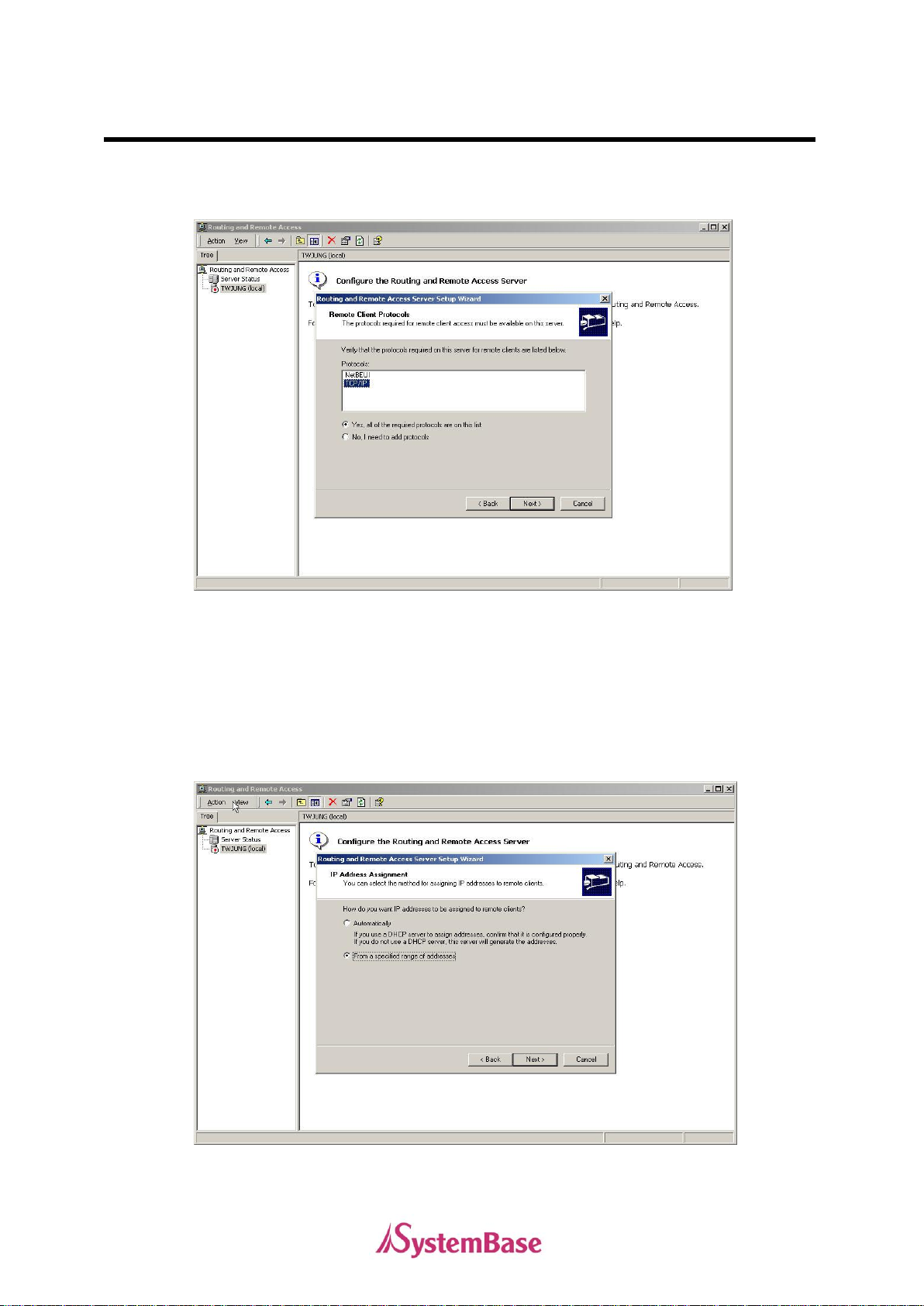
Windows 2000 RAS Installation
19
4. Select the „Install the advanced remote access server‟ on the „Remote access server
settings‟ screen, and press the „Next‟ button.
5. Press the „Next‟ button on the „Remote client protocol‟ screen, and select the item
appropriate for LAN environments on the „IP address assignment‟ screen, then press
the „Next‟ button. If the DHCP server exists on the LAN, select „Automatically‟. And if
the DHCP server does not exist, select the „Within the range of the specified address‟.
(At this time, please contact the LAN manager to ask which IP is available.)
Page 20

Windows 2000 RAS Installation
DHCP is a protocol that enables network managers to manage and assign IP
addresses on networks of an organization. For the TCP/IP on the Internet, each
computer should have inherent IP addresses to have access to the Internet. When
computer users of an organization have access to the Internet, the IP addresses must
be assigned to each computer. In case of not using the DHCP, users should manually
enter the IP addresses on each computer, and if the computers move to the area
included into another part of a network, it is necessary to enter new IP addresses.
From a DHCP, network managers can manage and assign the IP addresses from the
center. In addition, when computers are connected to another area of a network, new
IP addresses are automatically transmitted from the DHCP.
6. Select the „New address range‟ from the „Address range assignment‟.
7. Select „No‟ on the „Multi remote access server management‟ screen, and press the
„Next‟ button.
20
Page 21

Windows 2000 RAS Installation
21
8. Press the „Finish‟ button. Then the RAS service will run.
Page 22
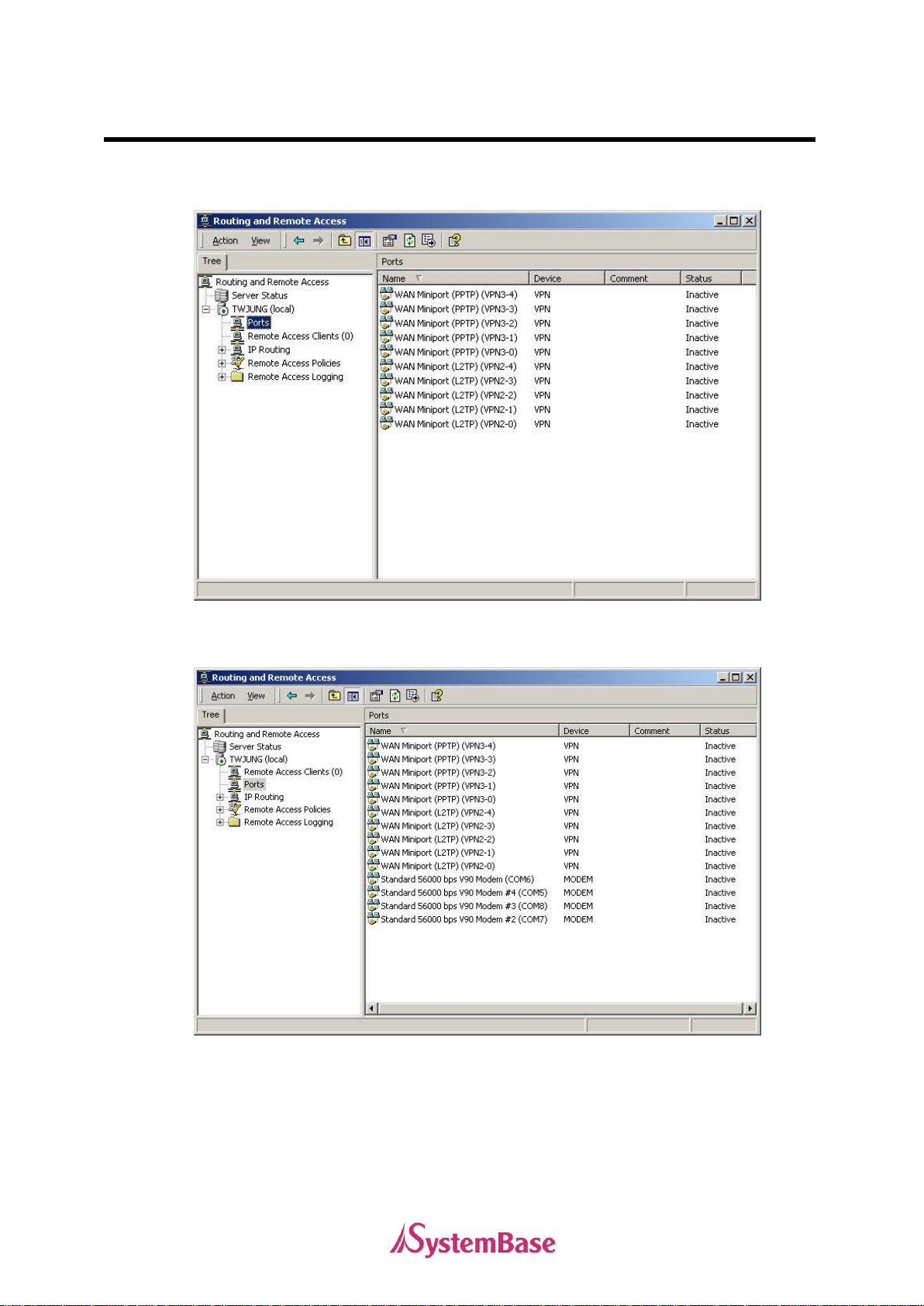
Windows 2000 RAS Installation
9. The management screen of RAS (Remote Access Server) is as follows.
10. If you install the multi-modem, the modem is automatically registered as follows.
11. If you call the server from the client, you can use the RAS service.
22
Page 23

Using AT Commands
23
Appendix
Using AT Commands
What are AT commands ?
The Hayes developed various commands for directing operation methods of a modem from the
beginning, and a set of these commands soon became industrial standards. All these
commands begin with „AT‟, therefore they are called „AT Commands‟. Nowadays, most modems
receive these sets of commands and the MULTI-4MP Multi-Modem accepts the AT Commands
as well.
Usage of AT Command
- Start a story or the similar communication program on a computer to enter the command mode,
and enter a command. Then, press the enter key to run the command. Enter it regardless of
capital or small letters.
Ex) AT&V
AT Commands
- A/ : Final Repeat Command
Reruns the AT command that was run for the first time.
This command should end in '/'. Do not press the enter key.
- ATBn : Bell/CCITT SELECT
Selects CCITT of 1200, 2400 BPS and the bell mode.
Not-valid when the ANT\ command (automatic selection) is run.
Register: S27 (BIT6)
Parameter: 0,1(0 = CCITT, 1 = BELL)
- ATDn : Dial
The ATD relates to dialing and its parameter is as follows.
Parameter : 0 ~ 9 ABCD *#LPTR!@W,:
ATDT = Electronic (Default)
ATDP = Mechanical
- ATEn : COMMAND ECHO
Controls an echo for an inputted command while the modem is inputting the command.
Parameter : 0,1(0 = Echo No, 1 = Echo Yes)
Page 24

Using AT Commands
Default : 1
- ATHn ; Switch-Hook Control
This command is used when connecting or opening the hook relay in the state of inputting a
command. In the online status, it is also used when entering the offline status, after escaping in
the command status by the Escape Sequence "+++". This command is applied in the
asynchronous mode only.
Parameter : 0,1
H0 : On-Hook : Open (When putting the receiver down)
H1 : Off-Hook : Connected (When picking up the receiver)
- ATIn : Product Code and Memory Identification
If the “IO” command is inputted, the modem shows the product code of the device.
If the “I1" command is inputted, the modem shows the product code of the device. The "I1"
command is output with the 3-digit results by calculating the check sum of ROM of the modem.
The "I2" command examines the memory inside of the modem. If the memory is normal, it
delivers an “OK” message, and if it is abnormal, it shows an “Error” message.
. Parameter : 0 ~ 2
I0 : Product code identification
I1 : Outputs FIRMWARE check-sum
I2 : Calculates FIRMWARE check-sum and outputs an “OK” or “Error” message.
- ATLn : Speaker Volume Control
. Parameter : 0 ~ 3
. Default : 2
L, L0, L1 : Low L2 : Medium L3 : High
- ATMn : Speaker Control
Controls the operations of the speaker when the modem receives a carrier or is dialing, and it is
capable of turning on or off the sound of the speaker.
. Parameter : 0 ~ 3
. Default : 1
M, M0 : No speaker function
M1 : Operates until the receiving carrier is detected.
M2 : Operates all the time
24
Page 25

Using AT Commands
25
M3 : Turns off the speaker while dialing, and turns on the speaker until receiving the carrier
from the modem of the other party.
- ATNn : Modulation Handshaking
Connected at a predetermined speed only. If the leased line is selected, this command is
ignored and the modem operates as if the ATNO is inputted.
. Parameter : 0,1
. Default : 1
N0 : Performs the connection procedure at a speed value saved in S37. If the S37 value is “0”, it
is decided at a speed detected by the AT command, and in other cases, the speed will be
determined by the S37 value. In addition, you should select communication standards of CCITT
and BELL with the ATB command.
N1 : Able to perform the handshaking at any speeds supported by two modems with the
automatic detection function. At this time, the ATB command is ignored and only CCITT mode is
available.
- ATOn : Returns to the On-Line state
If the modem is in the state of command, it is converted to the online status by the Escape Code
(+++), and if the DTR is set to AT&D1, it is converted to the off-state from the on-state, thereby
converting to the data mode by the ATO command without disconnection.
. Parameter : 0, 1
00 : The modem returns to the data mode.
01 : Returns to the data mode while the modem is operating, and starts
retraining.
- ATQn : Result Code Display
The modem decides whether to transmit the result code to the terminal.
(Refer to the ATXn)
. Parameter : 0, 1, 2
. Default : 0
Q0 : The result code is displayed.
Q1 : The result code is not displayed.
- ATSr? : Reading S Register
Sees the contents of every S register.
. Parameter : 0 ~ 99
. Default : None
Page 26

Using AT Commands
. Result : OK- For valid parameters
- ATSr=n : Writing to S Resisters
Writes the n value in a register specified by „r‟. Registers such as S1, S13~S15, S17, S20~S24,
and S27 cannot be written by this command.
. Parameter : r = 0 ~ 99, n = 0 ~ 255
. Refer to the S registers.
- ATVn : Result Code Form
Decides whether to make the result transmitted to the DTE in a long or short form.
In case of the long form, you should carry out the <CR> and <LF>. However, in case of the
short form, you should carry out the <CR> only.
. Parameter : 0,1
. Default : 1
V0 : Delivers the result code in a short form<number>.
V1 : Delivers the result code in a long form<word>.
- ATWn : Negotiation Progress Reporting
This command enables the negotiation progress of the error-correction mode to be output. By
outputting it, the carrier speed and an error correction protocol are displayed in decimal
numbers and characters, for example, 77 and protocol: LAPM means that the error correction
protocol is LAPM. (Refer to the ATXn).
If it passes the error correction link and the connection is made, the CONNECT
XXXX message is output.
. Parameter : 0, 1
. Default : 0
W0 : Does not output the error-correction call progressing.
W1 : Outputs the error-correction call progressing.
. CONNECT XXX : The result code outputs the DEC speed.
- ATXn : Extended Result Code
The modem decides whether to respond to a dial tone or busy tone as well as defining how it
can handle the result code of the CONNECT message.
Waits for the time (default 5 seconds) specified by the S6 register, and performs dialing
26
Page 27

Using AT Commands
27
regardless of dial tone existence. This is called „BLIND DIALING‟.
. Parameter : 0 ~ 4
. Default : 4
X0 : Connect message-CONNECT
Dialing - Dialing after waiting for a dial tone.
BUSY tone check - NO
X1 : Connect message-all messages (CONNECT 1200 seconds)
Dialing - Dialing after waiting for a dial tone.
BUSY tone check - NO
X2 : Connect message-all messages
Dialing - Waits for a dial tone.
BUSY tone check - NO
X3 : Connect message-all messages
Waits for the time specified in the dialing- S6 register, and performs dialing.
BUSY tone check-YES
X4 : Connect message-all messages
Dialing- Waits for a dial tone.
BUSY tone check-YES
- ATYn : Enable Long Space Disconnect
If a space signal with 1.6 second or more than 1.6 second is received online, it defines whether
to cut off the line. In addition, if the AT&D2 command is selected or the ATH command is
received, it defines whether to send a space signal with 4 seconds to the modem of the other
party.
. Parameter : 0 ~ 1
. Default : 0
Y0 : long space disconnect prohibition
Y1 : long space enable disconnect permission
- ATZn (n=0.1): Initialization Command
This command performs the initialization process of the modem, and exists in the last part of all
commands. While resetting, it performs initialization with clear serial port buffers and the
specified n profile.
. Parameter : 0 ~ 1
. Default : 0
Page 28

Using AT Commands
Z0 : Calls the profile of the NV-RAM location area „0‟ stored by the
AT&W0 command.
Z1 : Calls the profile of the NV-RAM location area stored by the AT&W0
command.
- AT&Cn : DCD Option
Controls the RLSD (Received Line Signal Detected) DCD (Carrier Detect) signal of the serial
port. If the synchronous mode is selected, this command is ignored and it operates as if the
AT&C1 is inputted.
. Parameter : 0~1
. Default : 1
C0 : Turns on the DCD signal regardless of the carrier received from the
remote modem.
C1 : Turns on the DCD signal only when the carrier is received from the
remote modem.
- AT&Dn : DTR Option
This command obtains functions of a modem relating to the DTR signal of the serial port, in
connection with the AT&D and AT&Q (AT&M) commands.
. Parameter : n = 0 ~ 3
. Default : 2
&D0 &D1 &D2 &D3
&Q0 NONE 2 3 4
&Q1 1 2 3 4
&Q2 3 3 3 3
&Q3 3 3 3 3
&Q4 1 2 3 4
1. The modem is disconnected and the OK result code is transmitted.
2. In the case of the data mode, it enters the command mode to turn off the DTR. In
the meantime, the automatic answering function is not available.
3. The modem is disconnected and the OK result code is transmitted. During the off
status of the DTR, the automatic answering function is not available.
4. The modem is initialized. (Has the same result as the ATZ command.)
28
Page 29
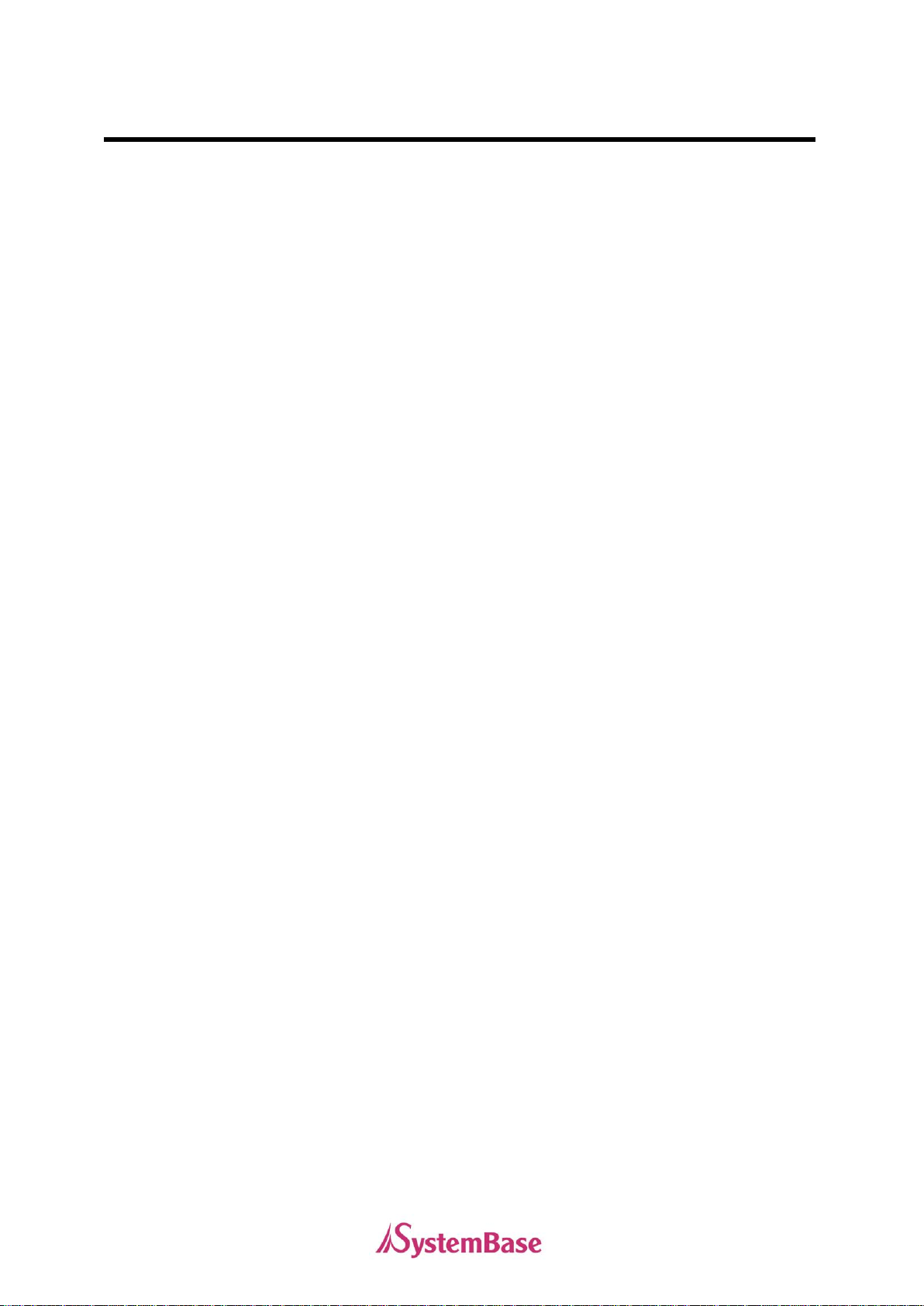
Using AT Commands
29
- AT&F : Restore Factory Default Setting
Initializes as the factory default.
. Parameter : None
. Default : None
. Result : OK
- AT&Gn : Set Guard Tone
Controls the generation of guard tone. This command is not given functions and is supplied to
maintain compatibility in the application fields.
. Parameter : n = 0 ~2
. Default : 0
G0 : No guard tone (Initial value)
- AT&Kn : DTE/Modem Flow Control
The modem decides how it can handle the data flow between the DTE (computer)
and the modem. If the modem terminal buffer is full, the modem transmits XOFF or turns off the
CTS to stop the data flow. If the buffer is nearly empty, the modem transmits XON or turns on
the CTS to start the data flow.
. Parameter : n = 0, 1, 2, 3, 4, 5
. Default : 3
&K0 = Does not control the flow.
&K3 = Enables the RTS/CTS flow control.
&K4 = Enables the XON/XOFF flow control.
&K5 = Enables the Transparent XON/XOFF flow control.
&K6 = Enables the RTS/CTS, XON/XOFF flow control.
- AT&Ln : Line Type
Selects the leased line or dial-up line. Even though the modem selects the single
line connection, the power level changes when the leased line operation is selected.
(Refer to S91)
. Parameter : n = 0, 1
. Default : 0
L, L0 : Dialup line
L1 : Leased line
Page 30

Using AT Commands
- AT&Pn : Make/Break Dial Pulse Ratio
Selects the intervals between the off hook (make) and the on hook while using a pulse dialing.
. Parameter : n = 0, 1, 2
. Default : 0
&P0, P : 39% 61% make/break @10PPS
&P1 : 33% 67% make/break @10PPS
&P2 : 33% 61% make/break @20PPS
&P3 : 33% 71% make/break @20PPS
- AT&Qn : Communication Mode
Basically, this modem supports three communication modes; asynchronous, synchronous, and
error correction modes. In the case of a parallel host interface, the synchronous mode and the
direct mode are impossible.
. Parameter : n = 0~6
. Default : 5
&Q0 = Direct Mode Asynchronous System
By this mode, the DTE speed relates to the speed of the telephone line.
&Q1 = Synchronous Mode 1 Operation
Operates with an asynchronous mode in the command mode, and converts to a synchronous
mode when connected. By performing the DTR signal with the On To Off changes or when the
received carrier is lost during the time (default 1.4 second) defined in the S10, it is disconnected
or converts to the command mode.
&Q2 = Synchronous Mode 2 Operation
When the DTR is detected with the On To Off changes, it automatically dials the saved
telephone number. By performing the DTR signal with the On To Off changes or when the
received carrier is lost within the time (default 1.4ch) defined in the S10, it is disconnected.
&Q3 = Synchronous Mode 3 Operation
When cutting off the connection, or while the DTR signal carries out the same functions as the
data/talk switch, or the DTR signal whose mode is converted into the asynchronous mode is
carried out with the On to Off changes, or the received carrier is lost within the time (default
1.4ch) defined in the S10, it is disconnected.
&Q4 = NO Operation
This command shows the OK result code, but does not operate.
&Q5 = Error Correction Operation
The modem is negotiated by the error correction link. If the link is not negotiated, it is
disconnected or falls back to the general asynchronous connection (Initial value).
30
Page 31

Using AT Commands
31
&Q6 = Normal Mode Asynchronous Operation
The DTE speed is different from the telephone line speed in this mode.
- AT&Rn : Serial RTS/CTS Option
Controls the CTS signal in the synchronous mode. The CTS signal is always on in
the asynchronous mode.
. Parameter : n = 0, 1
. Default : 0
&R0 : Changes the CTS when the RTS is changed to the on-state from the offstate.
&R1 : Ignores the RTS.
- AT&Sn : DSR Option
Controls the DSR signal.
. Parameter : n = 0, 1
. Default : 0
AT&S0 : Always operates while the modem is running.
AT&S1 : Operates only when the DSR is online. If the carrier is lost, the DSR is
turned off.
- AT&Tn : TEST Command (Test And Diagnostic)
Selects the test command, and the test command is selected at more than
(AT&Q0) 1200 BPS speed only in a direct mode of the asynchronous mode.
. Parameter : n = 0, 1, 3~8
. Default : 0
T0 : Suspends the on-going test. Before carrying out this command, the mode should be
converted into the command mode. If the ATO command is inputted in the command mode, the
local modem or remote modem returns to the normal data transceive mode again while
performing remote digital loopback cast.
T1 : Starts Analog Loopback. This test checks the state between the local DTE and the modem.
Data received from the DTE FH is looped back by the modem to return to the DTE again.
T3 : By starting digital loopback from the local modem to the remote location, data received from
the remote modem returns to the remote location without transmitting the data to the local
modem.
T4 : Enables the modem to respond to the request of the remote modem in a remote loopback
Page 32

Using AT Commands
test.
T5 : Prohibits it from responding to the approval request of the modem in remote digital
loopback.
T6 : Starts the remote digital loopback. Data received from the local DTE is transmitted to the
remote modem and looped back to the local modem and the DTE from the remote modem.
T7 : Starts a self test pattern of the remote digital loopback. This test is the same as T6, and the
local DTE does not transmit data. And the local modem compares regular data with
transmission data to count errors. Then, the local modem transmits error count values of the
final 3 digits to the DTE.
T8 : Starts a self test of analog loopback, and it is the same as the T6 test. It forms a simple
analog loopback with the test of T1, allowing a test with the transceive functions of the local
modem without connecting the substantial telephone line.
- AT&V : Present configuration and user profile display
Shows the presently-used state and the state of the user profile saved in the NVRAM. (Refer to
the AT&Yn)
- AT&Wn : Stores the user profile in the NVRAM.
This command stores the present command and the S register value in the NVRAM. It can keep
WO and W1 user profiles and calls them by the ATZn command.
. Parameter : n = 0, 1
. Default : None
- AT&Yn : Initialization of user profile
When power is supplied, it reads one of the two user profiles as an active profile.
. Parameter : n = 0, 1
. Default : 0
&Y0 : The user selects a profile 0
&Y1: The user selects a profile 1
- AT&Zn : Telephone number saving
Saves the telephone numbers in a specified buffer by „n‟.
. Parameter : n = 0~3
. Error : If „n‟ is out of the range, and in case „x‟ is over 24 digits.
- AT\Gn : Modem Flow Control(Modem to Flow Control)
32
Page 33

Using AT Commands
33
. Parameter : n = 0, 1(If „n‟ is bigger than 1, use 1)
. Default : 0
\G0 : Flow Control Disable (XON/XOFF)
\G1 : Performs modem flow control by XON/XOFF.
This command controls while being normally connected.
In the case of the error correction mode of MNP, this command is ignored because the error
correction function is included in the error control mode in itself.
