SOLUM TBHH01AP0 User Manual
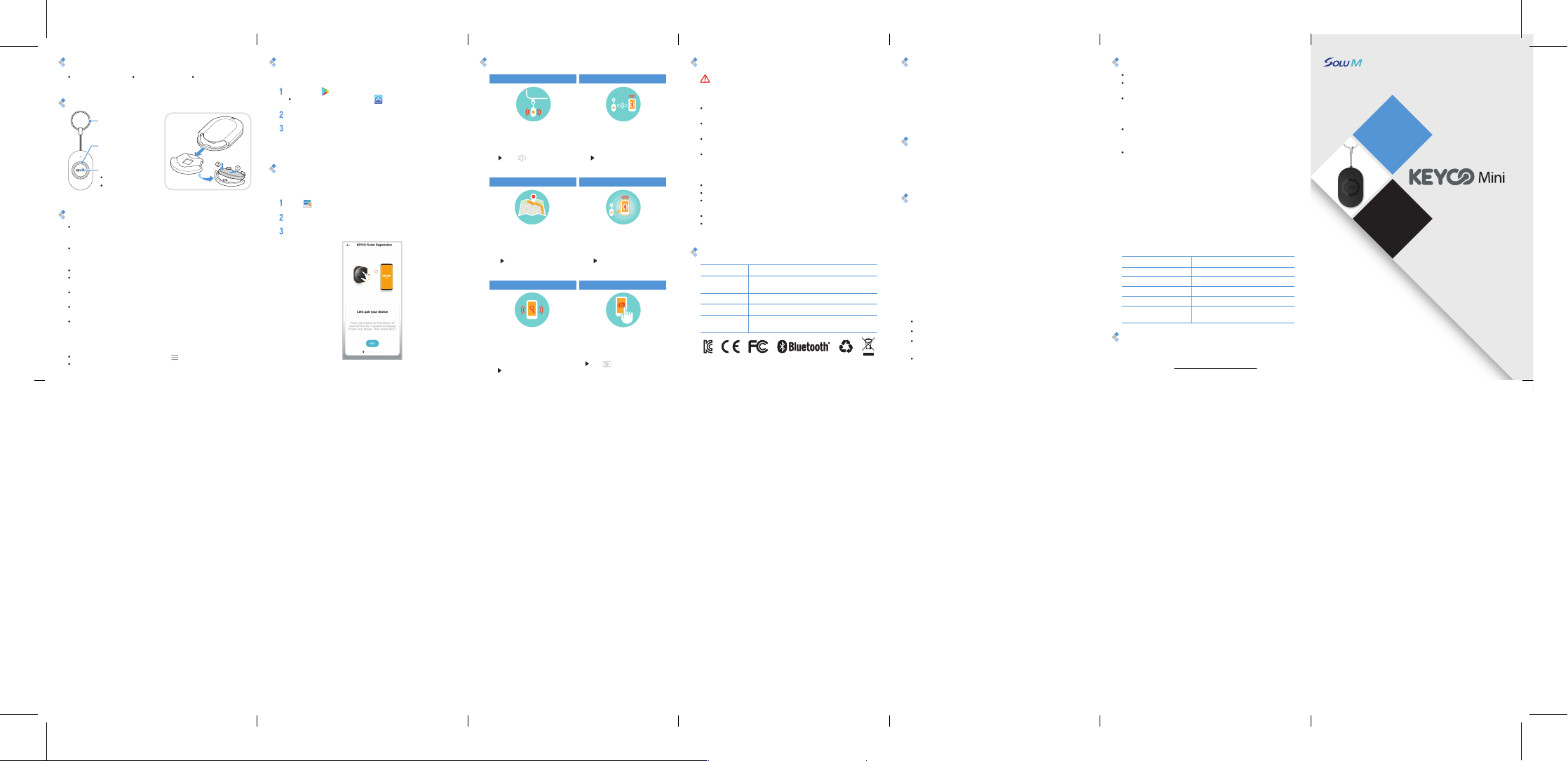
Product Configuration
Keyco Mini Key Ring Quick Start Guide
Name of Components
Key Ring
LED Light
Multi-Purpose button
Notication of
smartphone location
Camera remote
Battery
Change
Things to Know before Usage
Use the product only in the country where it is purchased.
Performance and quality of the product are not guaranteed
in other countries.
Due to the characteristics of Bluetooth technology, the
distance that can be connected to a smartphone may vary
according to the user environment.
The actual components may differ from the illustration.
The appearance and specifications of the product is subject
to change without notice to improve performance.
This product is optimized for Google Android 4.4 or higher
and Apple OS 8.0 or higher.
Battery (CR2016) can be replaced, and the life-cycle of battery
is about 6 months.
Battery consumption may vary depending on the conditions
of use and the environment.
Detailed use of each function can be found in the manual in the
Keyco Finder app or the homepage.
Keyco Finder app → Menu button ( ) → Tap User Manual
www.keycofinder.com
How to install Keyco Finder app
You must install the Keyco Finder app to use the Keyco Mini.
Access the Play store on your smartphone.
For iPhone users, access the App Store.
Type ‘Keyco Finder’ in the search box.
Select Keyco Finder in the list, and tap Install.
How to Connect to your Smartphone
First, you must register the product on the Keyco Finder app to
use the Keyco Mini.
Run ‘Keyco Finder’ on your smartphone.
Tap Next then select the Keyco Mini on the screen.
Follow the guide on the screen to register the Keyco Mini.
Main Features
Finding a Lost Item
Identify the location of Keyco Mini
which is attached to people, pets
and items in a near distance with a
sound.
Press button on the
smartphone
Indicating a Last Location
Identify the location where the
item to which the Keyco Mini is
attached is lost on the map in the
Keyco Finder app
Check the map on the
smartphone
Finding a Smartphone
Identify the location of a
smartphone by sounding an alarm
when the smartphone to which
the Keyco Mini was registered is
not visible
Press the Multi-Purpose
button on the Keyco Mini
Out of Range Alarm
Prevent loss by emitting a sound
when the smartphone and Keyco
Mini are separated for more than a
certain distance (around 10 m)
Setting 'Out of Range
Notification'
Into Range Alarm
A sound is emitted to notify that
the Keyco Mini registered to the
smartphone is within a certain
range
Setting ‘Into Range
Notification'
Camera Button
When using a camera on the Keyco
Finder app, photos and/or videos
can be taken by pressing the
button on the Keyco Mini
Tap on Keyco Finder
Safety Precautions
Caution
Failure to comply with the below may result in injury to the user
or failure/malfunction of the product.
Do not disassemble, repair, or modify the product without
the assistance of an authorized technician.
Care should be taken not to let children or pets suck or bite
the product.
Do not bend the product excessively or subject the product
to impacts.
Do not use while pressing yourself against metal. Due to the
sensitivity of wireless products to frequency bands, the
reception may become poor or disconnection from the
mobile phone may occur.
Do not use for purposes other than the instructed function.
Avoid exposing the product to water.
Check positive and negative poles of battery to replace the
battery with new one.
Do not use the battery other than specied by the standards.
Please dispose of this product at your local collection point
for recycling electrical and electronic equipment.
Product Specification and Certification
Rated Voltage 3 V
Communication
Method
Operating
Temperature
MSIP-CRI-SLU-TBHH01AP0
2AFWN-TBHH01AP0
2.4 GHz ISM Band Bluetooth Low Energy 4.2
39.0 x 25.0 x 5.65 (mm)Dimension
CR2016 Coin Type Lithium Battery (replaceable)Battery
-10 °C – 50 °C
FCC Operation Guide
THIS DEVICE COMPLIES WITH PART 15 OF THE FCC RULES.
Operation is subject to the following two conditions:
(1) This device may not cause harmful interference, and
(2) This device must accept any interference received,
including interference that may cause undesired operation.
User’s Caution Statement
Any changes or modications to the equipment not expressly
approved by the party responsible for compliance could void
user’s authority to operate the equipment.
FCC Compliance statement
This equipment has been tested and found to comply with the
limits for a Class B digital device, pursuant to part 15 of the FCC
Rules. These limits are designed to provide reasonable
protection against harmful interference in a residential
installation. This equipment generates, uses and can radiate
radio frequency energy and, if not installed and used in
accordance with the instructions, may cause harmful
interference to radio communications. However, there is no
guarantee that interference will not occur in a particular
installation. If this equipment does cause harmful interference
to radio or television reception, which can be determined by
turning the equipment o and on, the user is encouraged to try
to correct the interference by one or more of the following
measures:
Reorient or relocate the receiving antenna.
Increase the separation between the equipment and receiver.
Connect the equipment into an outlet on a circuit dierent
from that to which the receiver is connected.
Consult the dealer or an experienced radio/TV technician for
help.
Warranty
This product is a product of SoluM Co., Ltd.
This product is shipped after internal quality control and
inspection.
The warranty period of this product is 1 year. If defects or
failure of the product occurs within 1 year, it will be repaired
or replaced free of charge, unless the defects or failure have
occurred due to the negligence of the user.
This product is a short-range wireless communication
product using Bluetooth, and no distance for connection is
guaranteed.
Repair is not free of charge in the cases below, even within
the warranty period.
– Failure or damage due to the mishandling, deliberate
actions, or negligence (dropping, impact, breakage,
submergence, etc.) of a user
– Failure or damage due to disassembly, repair or
modication by the user
– Failure or damage due to usage for purposes other than
the original function
– Failure or damage due to uncontrollable environmental
factors (earthquake, re, ood, lighting, etc.)
Fill out the warranty below at the time of purchase.
The warranty will not be reissued in the event of loss.
Model Name TBHH01AP0
Product Name Keyco Mini
Date of Purchase
Vendor
Warranty Period 1 year
Manufacturer /
Country of Manufacture
SoluM Co., Ltd. (Korea) / China
Inquiry Regarding Service
If you have any diculty in using Keyco, please refer to this manual.
For further questions and technical support, please contact us to
visit our website on www.keyconder.com/support.
20170830 EN Ver. 1.0
Quick Start
Guide
www.solu-m.com
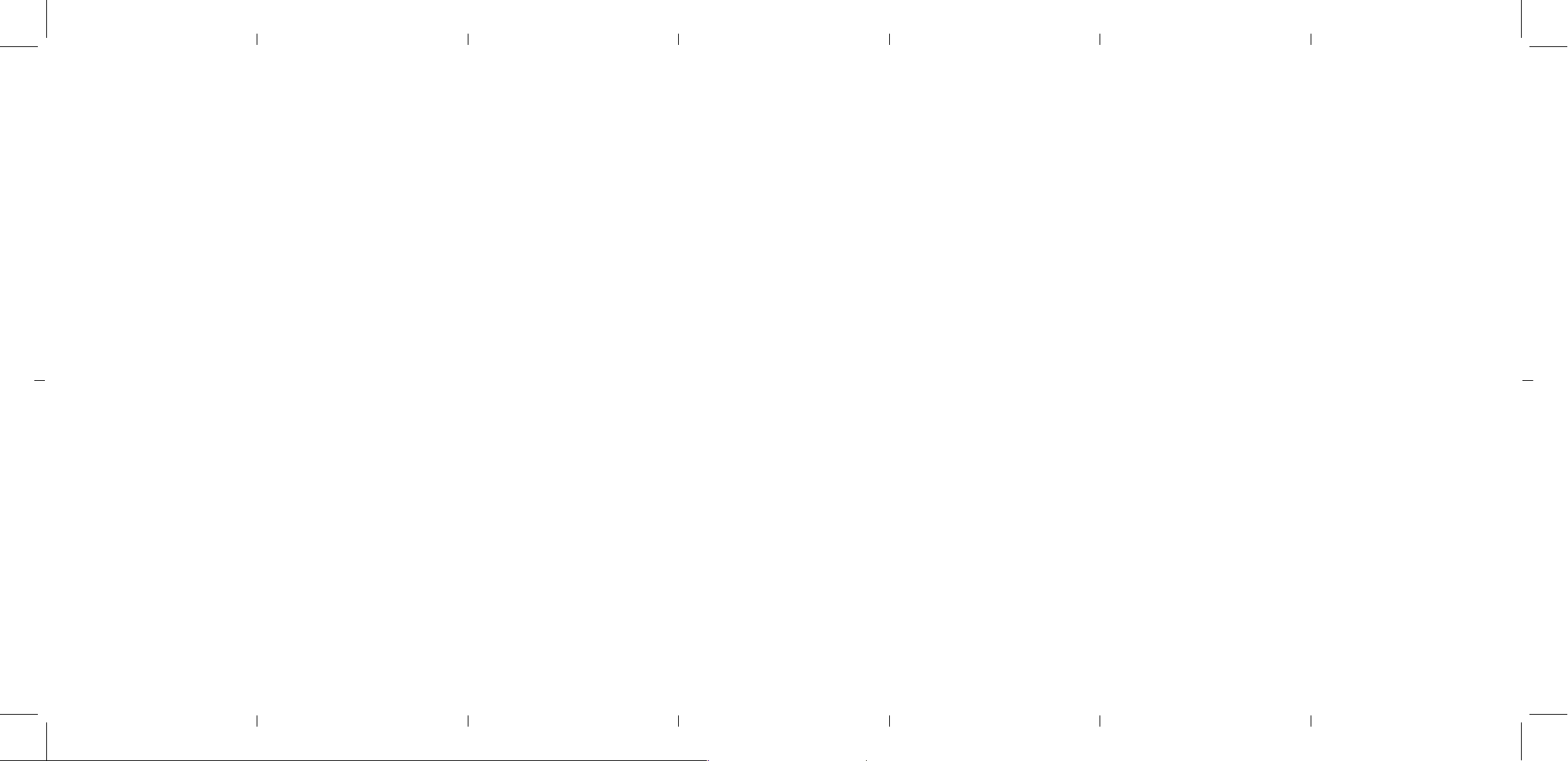
