Page 1
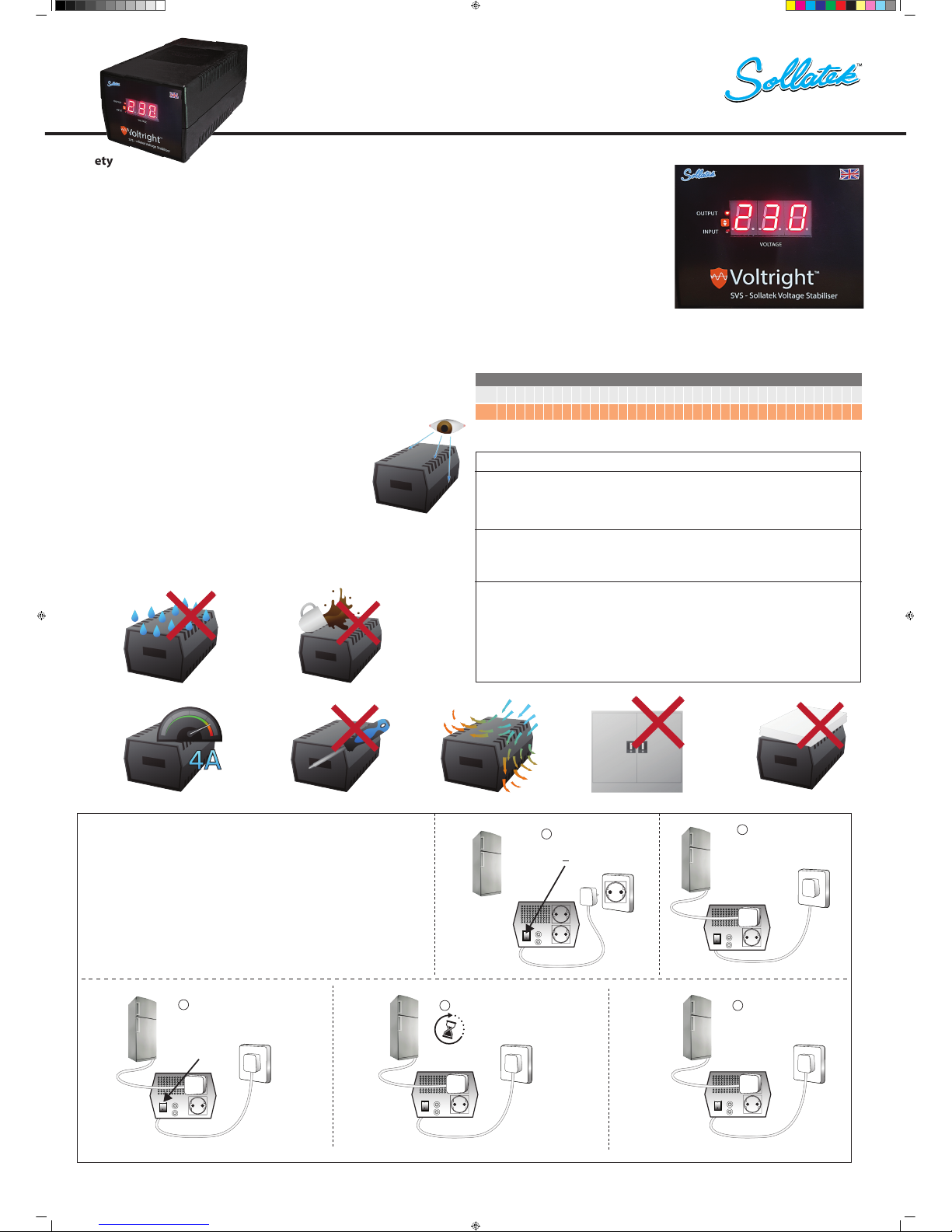
THE SOLLATEK WIDE INPUT VOLTAGE STABILISER SVS04E
Microprocessor controlled Stabiliser
INSTRUCTION MANUAL
• Before using the SVS please read all instructions carefully.
• Keep these instructions for future reference.
Safety
• All equipment designed and manufactured by Sollatek (UK) Ltd complies with the latest safety codes of practice. You should still follow all safety instructions and use
caution when installing and operating electrical equipment.
• To avoid the risk of shock, DO NOT expose this equipment to rain, moisture or liquid spillage.
• Before attempting to use the SVS (Sollatek Voltage Stabiliser) ensure that the total loading of your equipment does not exceed the maximum rating of the SVS.
To check the rating of your SVS, refer to the label on the back of the unit.
• Do not attempt to dismantle the SVS, to do so will invalidate the guarantee. There are no user serviceable parts inside.
Description
The SVS04E-22 is designed for usage with fridges, freezers, coolers and vending machines rated up to 4Amps. This unit can accept a very wide input voltage range to
allow for very low voltage in some countries.
As both high and low mains voltage can damage your electrical equipment, the Sollatek SVS is designed to monitor and correct the incoming supply continuously.
If the voltage rises or drops, the SVS will stabilise the output to ensure that the voltage reaching your equipment remains constant at 230V (±6%) , within the operating
range of the unit.
The Sollatek SVS has a modern state of the art LED display to indicate accurately the state of the input and the output voltage supplied to your load.
The Sollatek SVS is unique in having a built-in Sollatek AVS™ (Automatic Voltage Switcher). This adds the following protective functions;
a) Provides a start-up delay which prevents rapid switching ON and OFF of the appliance in serious fluctuations. This is especially important for loads that use
compressors (e.g. Fridges, Freezers, Coolers, Air conditioners) and vital for sensitive electronic equipment like computers, photocopiers, fax machines, lab equipment,
medical instruments etc.
b) Provides a shutdown and disconnect function whereby it will disconnect switch off your equipment in cases where the fluctuations are extremely BAD and the SVS
can not safely correct the voltage.
c) The Sollatek SVS has a built-in microprocessor which adds the advanced feature TimeSave™. TimeSave™ means that when the mains return to normal from a
brown-out, the SVS checks the duration of the OFF time.
The SVS also protects your electrical equipment against power spikes and surges. By using the SVS you will ensure a stable, and clean voltage supply to your equipment.
Unpacking & Inspection
After removing the protective packaging from the SVS unit, inspect the ventilation slots to ensure that they are free from
all obstruction. Use a vacuum cleaner to dislodge any obstructions.
Retain the box and packaging material to return the SVS unit in the unlikely event of its operational failure.
Installation
WARNING: This appliance must be earthed. Ensure the rating of the load doesn’t exceed the capacity of the SVS.
If in doubt consult your electrician.
If your mains outlet only has a 2-pin socket, consult a qualified electrician. If you are unfamiliar with installing electrical equipment consult a qualified electrician.
• Although the unit does not produce excessive heat, ensure that it is positioned so that a free flow of air allows the unit to cool.
• Do not install inside a closed cupboard and do not allow papers or other materials to be piled on top.
• Position the unit on a hard surface.
Operating Sequence
1. On first turning the unit on:
a. if it has been switched off for more than 6 minutes, the SVS04E will power up
in 10 seconds.
b. If the unit has been switched off for less than 6 minutes, the SVS04E will wait
for 6 minutes before powering up. This allows proper protection of the fridge/
compressor and any load connect to it and prevents frequent switching on
and off.
c. Some models are configured with shorter Time Delay. Refer to model
specifications.
2. While the unit is waiting to power on, the LED display will show the input
Voltage level. By pressing the Toggle switch, the display will show the output
voltage which should be 000
3. As the unit is powered, the display (if still on Output mode) will show the output
voltage from the SVS04E.
4. The SVS04E has a very wide input voltage range. Refer to the table below. This
will illustrate the expected output voltage at a particular input voltage.
5. If the input voltage is either below 95V or above 290V, the SVS04E – using its
inbuilt AVS™ will disconnect the voltage to the output and protects your load.
The display will show the corresponding input voltage level and 000 for the
output.
6. Power will be automatically re-instated (after the start up delay – see point 1 above) once the input voltage comes within operating range (>100V and lower than
<290V)
Troubleshooting
Symptom Possible Cause Remedy
The unit does not switch 1) The fuse has blown. Change the fuse for a fuse of the correct rating.
on. None of the LEDs are lit. 2) The mains switch is not on. Ensure that the load currentdoes not exceed the
3) No power is available capacity of the unit. If after changing the fuse the
on the input. unit is still not functioning return the unit for repair.
Ensure that you are using the correct voltage (i.e.
230V or 110V)
The unit appears to be Load is not plugged in. 1) Check that the load is plugged in.
functioning normally but Load is not Switched on. 2) Check that the input voltage is within the input
the load is not being Load fuse has blown. range of the SVS.
switched on. 3) Check that the load is switched on.
Time delay is in progress 4) Wait for the delay to end.
The SVS continuously 1) Possible internal fault. 1) Ensure that the load current does not exceed the
performs self-test. If it rating of the SVS.
finds a fault the LEDs The fault could be temporary
will continously light from or permanent.
top to bottom repeatedly
in one of two patterns. 2) Very bad mains waveform 2) Turn the appliance off then switch SVS off. Restart the
or frequency. unit as per operating instructions.
3) If the above doesn't solve the problem please return
the unit to a Sollatek service centre.
0
I
0
I
Plug SVS unit into the
mains. Ensure SVS unit is
switched off.
1
Plug your appliance into the
SVS unit. Do not switch on.
2
Turn on the SVS unit.
3
On / Off switch
WAIT
Delay between 30 seconds and 6 minutes.
See Operating Sequence
4
The SVS unit is now ready
to use (after a short delay).
5
0
I
0
I
0
I
the power to protect
Standard operation
instructions
Please follow the procedure below to connect your SVS;
1 Turn your equipment OFF and unplug it from the wall socket.
2 Ensure that the switch on the SVS is OFF.
3 Plug the SVS into the wall socket or input and plug your
equipment into the SVS.
4 Turn the power ON at the wall socket.
5 Turn the SVS switch ON.
6 Turn your equipment ON.
7 The SVS model has a built-in AVS (Sollatek Automatic Voltage
Switcher). This will ensure that that the load is not connected
immediately. The delay will ensure that the mains is good
before connecting the load and protects the equipment from
rapid switching on and off.
8 Once the wait period (see specifications) has passed, the SVS
will relay power to your equipment.
9 The display give you a visual indication of the input and
output voltage.
10 Any variation to the input power supply, up or down,
will be monitored and adjusted by the SVS.
Input and output voltage response for standard models
230V
95 100 105 110 115 120 125 130 135 140 145 150 155 160 165 170 175 180 185 190 195 200 205 210 215 220 225 230 235 240 245 250 255 260 265 270 275 280 290
OFF 182 191 200 209 218 227 236 211 219 227 235 242 216 223 230 236 243 215 221 227 232 238 244 215 220 225 230 235 240 245 215 219 224 228 233 238 242 OFF
INPUT
OUTPUT
SVS04E instruction sheet V2.indd 1 29/03/2017 12:25
Page 2
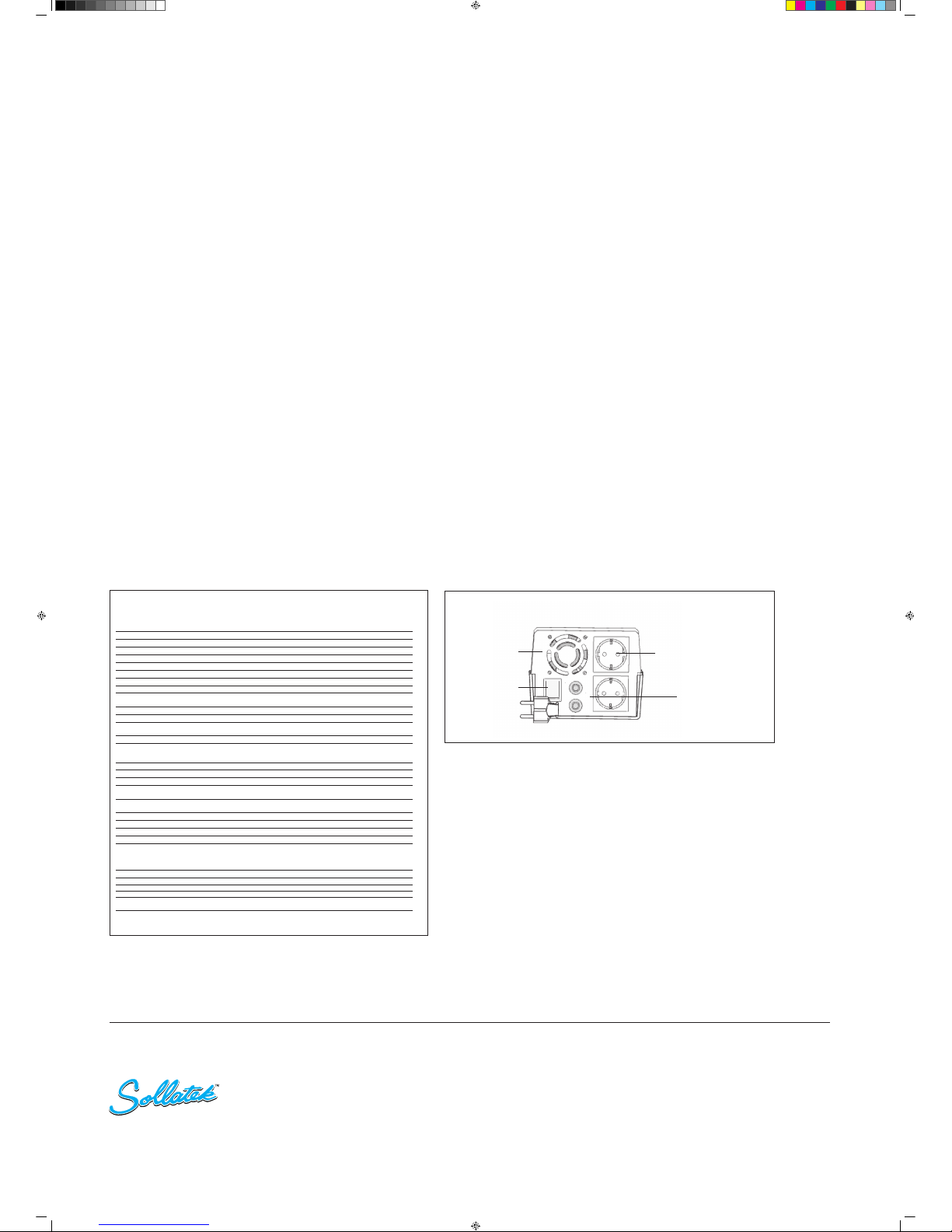
Inlet
On/off switch
Fan
Cable entry
Fuse (case type A only)
Rear panel
All specifications are subject to change
without prior notice.
Voltright SVS04E Manual March 2017 Rev 1.0
A/I: 10910271
S/C: 74131708
Specifications
Model SVS04-22
Output Current 4Amps
VA@230V 920V
VA@240V 960V
Weight 7.2kg
Case type Plastic
AVS function YES
Spike protection YES
Dimension unpacked(mm) 162 x 132 x 275
Input/output range
Input range 95 - 290V
Output 182 - 245V
Frequency range 45Hz to 75Hz
General
Derating factor 10% to 15% per 10°C above 40°C
Synchronization Output synchronized to input
Permissible overload 1000% for 100ms,
150% for 4 minutes,
110% for 15 minutes
Load types Suitable for fridges, freezers, coolers and vending machines rated up to 4A
Technology Transformer tap switching using relay based
Eciency >97% (at 100% linear load)
Control Microcontroller based control system provides self checks, system integrity monitoring and
diagnostic indicators
Control protection Internal surge arrestors and lters in control circuit protect against disturbances. Filtering
algorithms and fault tolerant software protect against disturbances and false measurements
Ambient temperature range 0 to +55ºC
Relative humidity <95%, non condensing
Acoustic noise < 45 dB (A)
Expected service life > 10 years
Standards Manufactured to comply with :- ISO9001:2000, CE, EN 50081-1:1992, EN 50082-1:1998,
EN 55022:1998, EN 61000-4-2:1995/1998, EN 61000-4-3:1996, EN 61000-4-4:1995,
EN 61000-4-5:1995, EN 61000-4-6:1996, EN 61000-4-11:1994, DD ENV 50204, BS EN 61558-1,
EN 60065, EN 60555
Correction speed 750 Volts per sec
Response Within 0.1 second
Eciency 88% at 25% load, 94% at 50% load, 96% at 75% load, 97% at 100% load
Power factors Unaected by load power factor
AVS™ function Automatic voltage switcher: output is switched o to protect device against over and under
voltage
TimeSave™ function Reduced startup delay if unit was o for more than the standard delay period to 10 seconds
Sollatek (UK) Lt d.
Sollatek House, Wat erside Drive, Langle y, Slough SL3 6EZ UK
ISO9001: 2008 accredited company
All weights and dimensions are approximate. Specifications are subject to change
without prior notice. ©Sollatek (UK) Limited 2012. All Rights Reserved. SOLLATEK
and the SOLLATEK device are the trade marks of the Sollatek group of companies.
SOLLATEK UK LTD.
Tel: +44 (1753) 214 500
sales@sollatek.com
www.sollatek.com
For more information on Sollatek's
voltage protection range refer to the
VP Catalogue.
or visit www.sollatek.com
the power to protect
Guarantee
Sollatek (UK) Ltd guarantee that if within 2 years
of purchase this appliance fails due to faulty
workmanship or materials we will repair or
replace it free of charge provided that:
• The appliance has been correctly installed
and used within the electrical range as
specified on the appliance nameplate.
• The appliance has been used in accordance
with the operating instructions.
•There has been no attempt to open the unit
for any reason whatsoever.
• The unit is returned to Sollatek or Sollatek
agent in good condition.
• Sollatek shall not be liable under the terms
of this guarantee for any material fault or
damage as a result of failure of this appliance.
• This guarantee does not affect your statutory
or Common Law rights.
Warranty & Returns
Should your SVS unit need repair, the quickest and simplest way is
to return it to your dealer or to a Sollatek Service Centre or direct to
the nearest Sollatek office.
IMPORTANT : Before returning a unit to a Sollatek Service Centre,
contact the returns department to obtain a returns number. You
will be asked for the following information which you should have
ready;
Your name, address, telephone, fax (if available), email (If
available)
Date purchased, where purchased
Serial number, model number
Local voltage and type of load.
Description of fault
Once you have the returns number, ensure that the unit is securely
packed enclosing a short note with details as above and mark the
unit clearly with the returns number. Remember also to add your
name and address.
Complying with the above will ensure that your unit will be treated
promptly and efficiently. Without a returns number it will not be
possible to trace a unit or check progress of repair of the unit.
SVS04E instruction sheet V2.indd 2 29/03/2017 12:25
