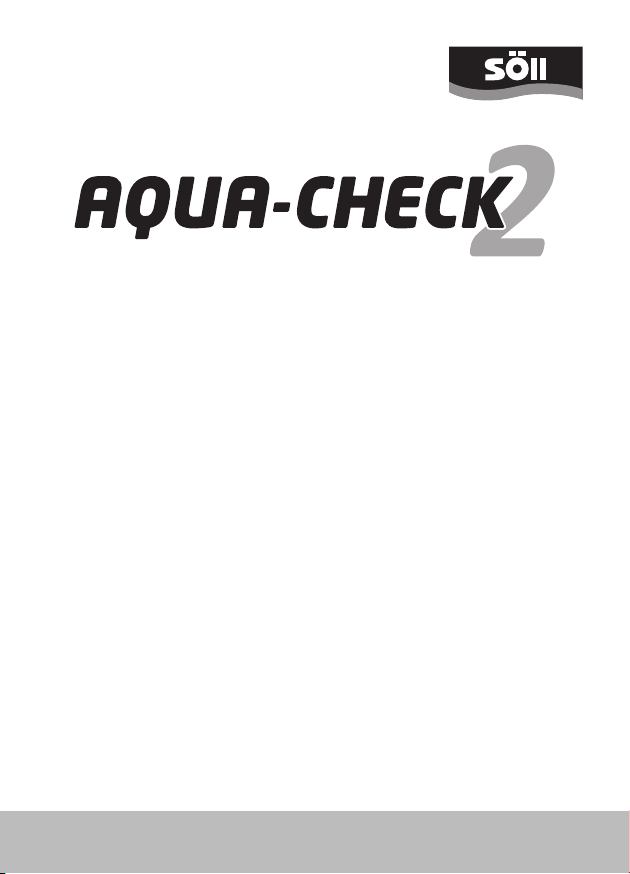
Digital photometer for precise water values
Please read operating instructions rst!
Do not throw operating instructions away!
Söll GmbH • Fuhrmannstraße 6 • 95030 Hof, Germany
www.aqua-check.de

1
1. CE Declaration of Conformity 3
2. General 4
2.1 Proper intended use 4
2.2 Product monitoring 5
2.3 Indicators 5
3. Operating 6
3.1 Battery 6
3.2 Preparing measurement 7
3.3 Operating 7
3.4 Cleaning after the measurement 9
3.5 Switching the device off 9
3.6 Removing faults 10
3.7 Cleaning 10
3.8 Disposal 11
4. Warranty 11
5. Appendix 11
2
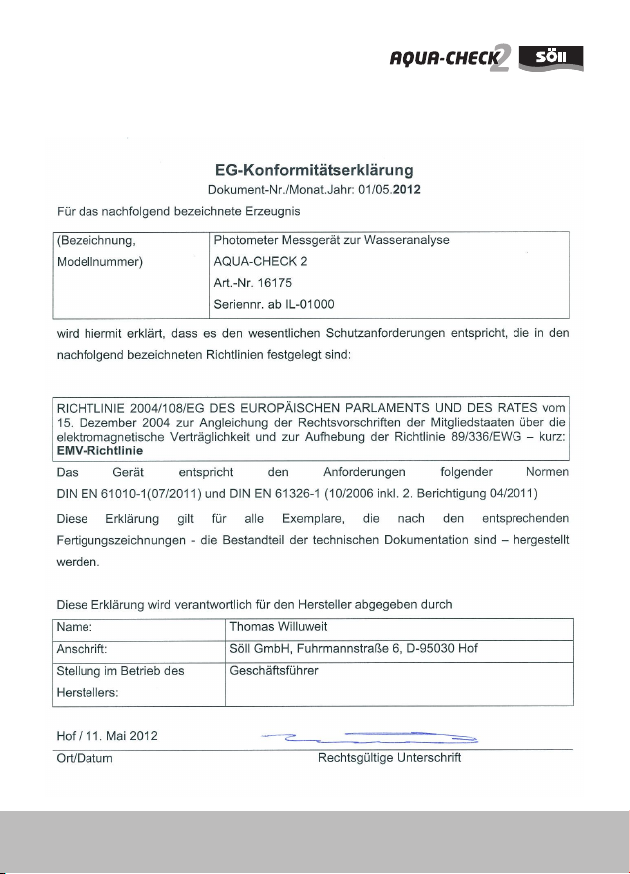
1. CE Declaration of Conformity
3

2. General
AQUA-CHECK 2 is a highly sensitive photometer for the precise
determination of substance concentrations in water and is used in the
following areas:
- Aquariums and ponds
- Fish breeding and aqua cultures
- Swimming pools
Reference reagents for photometric measurements are required for
this, and can be bought in retail outlets.
Please always wear safety glasses (normal glasses are not safety
glasses, as they are open at the side) when using the respective
reagents.
Read these operating instructions carefully before you use.
Please observe the usual safety precautions when handling
chemicals. Use of the photometer with reagents (chemicals) is not
permitted for people under 16 years. Please also ensure that the
photometer is not accessible for children under 3 years, as it contains
small parts that could be swallowed.
The measurement device is spray water protected.
Only immerse the measurement component (measuring tube) into
the water. Do not immerse the device (apart for the measuring tube)
into or under water.
4

2.1 Proper intended use
The AQUA-CHECK 2 Photometer is ONLY used for determining
8 parameters, which are present in aqueous solutions and in the
temperature range from +5°C to +40°C.
Aqueous solutions are all types of water, such as those in aqua
cultures, fresh and sea water aquariums, pond systems and
swimming pools. Wrong uses could, for example, include:
Non-aqueous mixtures and ammable liquids, use as a tool, temperatures that are too high >40°C.
2.2 Product monitoring
Please inform us if any faults or problems occur when using
the Photometer, in particular if they result in any kind of accident.
Tel: 0700 –92773755* or write us an e-mail:
info@aqua-check.de
2.3 Indicators
There is a selection of indicators suitable for the
AQUA-CHECK 2 for determining:
+
NH
(ammonia), NO
4
Si (silicon), Cu2+ (copper), PO
-
(uoride) and Fe (HR) iron high range)
F
All indicators are included together in an indicator starter set:
+
4
, NO
-
3
, NO
NH
TH and CH tests are titrimetric tests. These are used without the
AQUA-CHECK 2 measurement device.
The use of the indicators in connection with the AQUA-CHECK 2 is
described in the respective instructions of the indicator set.
-
(nitrate), NO
3
-
, Cl2, Si, Cu2+, PO
2
-
(nitrite), Cl2 (chlorine),
3-
4
2
(phosphate), pH value, O2 (Oxygen),
3-
, pH value, TH, CH.
4
* Currently 14 cents per minute from a Deutsche Telekom AG landline.
5

3. Operating
3.1 Battery
After you have removed the battery from the
protective sleeve included, insert it into the battery slot.
Open the cover on the rear side of the housing with a coin.
Place the battery with the +- pole up (showing to the
opening) into the slot and press it into the battery
holder with a rod or suchlike (no metal), until it clicks in.
Then screw the cover back on. You must ensure here that
the rubber ring on the opening lies completely in the slot.
Any possible water penetration that could destroy the electronics
can then be prevented. Then turn the device around and conrm
with the "OK" button.
The following appears in the display:
You have inserted the battery properly. If the display does not
show any message, the battery has been inserted incorrectly or
the battery is discharged.
If the battery is discharged, the following message appears:
"Please change battery".
Only use CR 2032 batteries; others can cause faults.
6

3.2 Preparing measurement
You require two test tubes to measure a parameter. Both test
tubes are vertical and are lled to the mark with test water. The
difference between reference tubes and measuring tubes is
important in the following.
The recesses/holes in the measuring device's delivered
packaging are suitable for rm and steady storage.
If indicators are used or the measurement, you perform the
actions in acc. with the indicator instructions before the
measurement. Please ensure here that you wear safety
glasses and observe the safety notes for handling hazardous
substances.
3.3 Operating
Button for switching on and off.
You switch between the individual parameters by pressing the
"Select" button.
The order is as follows: Ammonia, nitrite, nitrate, phosphate,
copper, silicon, chlorine, pH value.
Pressing the "OK" button again conrms the selected test.
After selecting and conrming the parameter to be measured,
the device automatically determines the length of the
measuring tube.
With the "Please extend measuring tube!" message the
measuring tube must be carefully pulled out by
hand until it engages.
Pulling out further would destroy the measurement device!
7

With the "Please slide in measuring tube!" message
you push the measuring tube in carefully with your hand
until it stops.
Ensure that there is nothing stuck in the measurement
openings. This could damage the optics.
"Ready for reference" appears when the measuring tube
is in the right position.
To homogenize the test water for the measurement and to
prevent air bubbles from forming on the lens, insert the
measuring tube into the reference tube (tube 1) and stir the
liquid lightly.
Pressing the "OK" button starts the measurement process
again.
The 3 seconds wait time is announced with the
"Please wait ..." prompt, which appears on the
"Ready for measurement" display.
To homogenize the test water and the respective indicator for
the measurement and to prevent air bubbles from forming on
the lens, insert the measuring tube into the test tube (tube 2)
and stir the liquid lightly.
8

Pressing the "OK" button again starts the measurement
AQUA-CHECKAQUA-CHECK
www.aqua-check.de
process.
The measured value is shown after three seconds.
3.4 Cleaning after the measurement
You should rinse the measurement components and the lenses
in particular with distilled water after every measurement.
The lens can, if required, also be cleaned with a fuzz-free
cloth or a cotton bud.
No components must be removed for cleaning.
Insert the cotton bud on the side through the cut-outs of the
measuring tube and rub the lens clean on the bottom without
applying pressure. The end of the transparent rod can also be
cleaned.
3.5 Switching the device off
If the "OK" button is pressed longer than 3 seconds, the
device switches off completely and measurements already made
are lost.
Automatic device switch-off
If the device is not used for 6 minutes, it switches off automatically. Measured values are lost!
9

3.6 Removing faults
Fault Action
No message in the display Renew battery
No display message despite
charged battery
Measuring tube cannot be
pulled out or pushed in
Display shows "Device error" Send device to Söll GmbH for
Display shows "Device error"
after switching on with pulled
out measuring tube
If you cannot x the fault yourself, contact Söll GmbH directly.
Repairs should essentially only be carried out by Söll GmbH.
Please remember that improper repairs also nullify your warranty and
may incur additional costs.
Send device to Söll GmbH for
check
Send device to Söll GmbH for
check
check
Please switch off device, push
in measuring tube and switch
on device again
3.7 Cleaning
Clean the device with a fuzz-free cloth or cotton bud and water.
Do not use any scouring household cleaning agents or solvents, as
these will destroy the device.
Ensure that the measuring optics are always clean.
Residue can cause measuring errors.
10

3.8 Disposal
AQUA-CHECK 2 and the battery included do not belong in household
waste!
AQUA-CHECK 2 is an electronic product. For disposal you can
return it to Söll GmbH or give it to your local waste disposal
provider (electrical scrap).
Batteries supplied can be returned as required to Söll GmbH or
given to the local waste disposal provider. You are legally obliged to
dispose of the battery properly. Batteries must only be given to collection
points when they are discharged. If the battery is not fully discharged,
precaution must be taken against short circuits.
Suggestion: Short circuits can be prevented by insulating the poles
with adhesive tape.
4. Warranty
The legal warranty as of the purchase date applies for the
AQUA-CHECK 2 Photometer. Please always include the receipt of
purchase with all returns.
The warranty no longer applies if the device is opened.
5. Appendix
Attached to the device are: CE, ROHS, WEEE symbols.
Every device is subjected to a referencing with a standard substance.
11

Dealer's stamp/signature:
Purchase date:
Address:
Söll GmbH • Fuhrmannstraße 6 • 95030 Hof, Germany
Söll hotline: 0 700/92773755
(14 cents/minute from a German landline)
www.aqua-check.de
Patent / EU design patent:
Patent no. DE10 2009 025 261
EU design patent: 001856089-0001
GLKM-16414-b
