Page 1
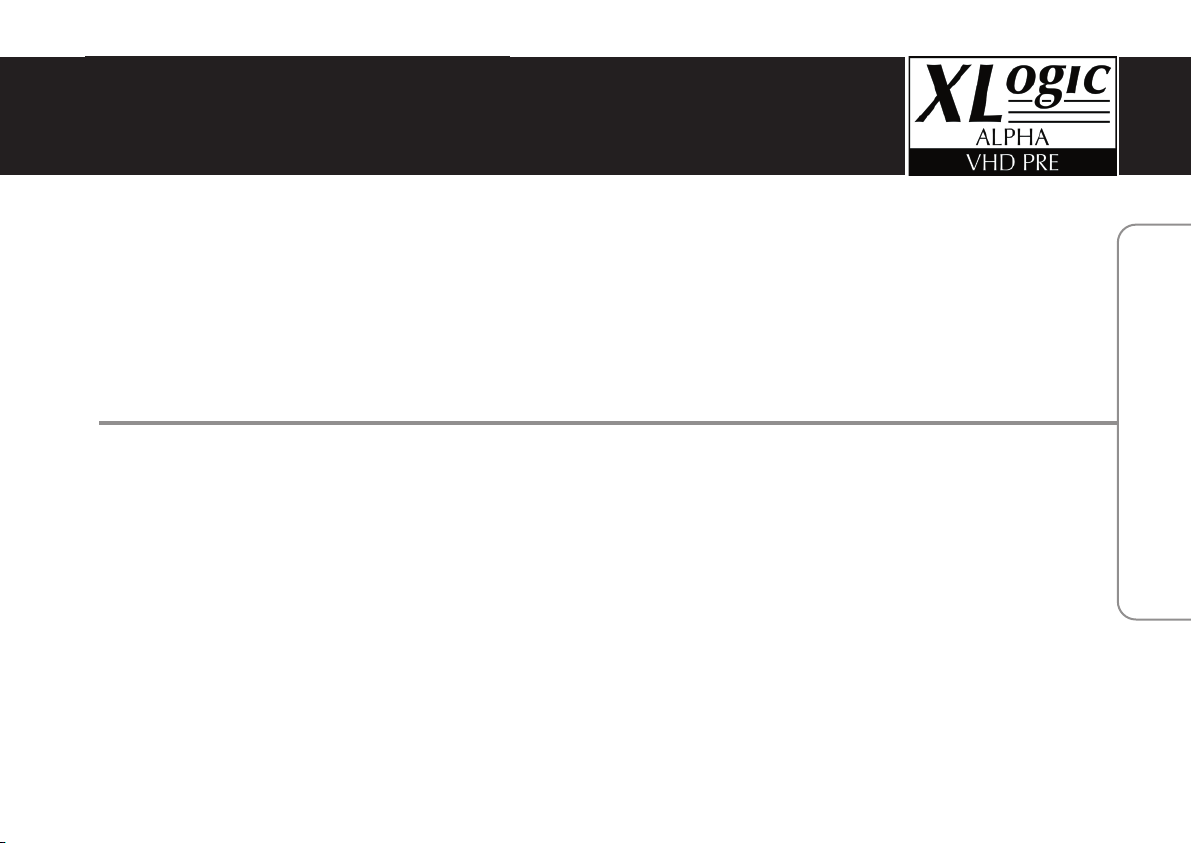
EN
Solid State Logic
S O U N D
||
V I S I O N
DE
AAllpphhaa VVH
Installation Guide
Installationsanleitung
Manuel d’Installation
Manual de Instalación
Guida di Installazione
HDD PPrree
FR
ES
IT
82S6AL020A
Page 2

Page 3
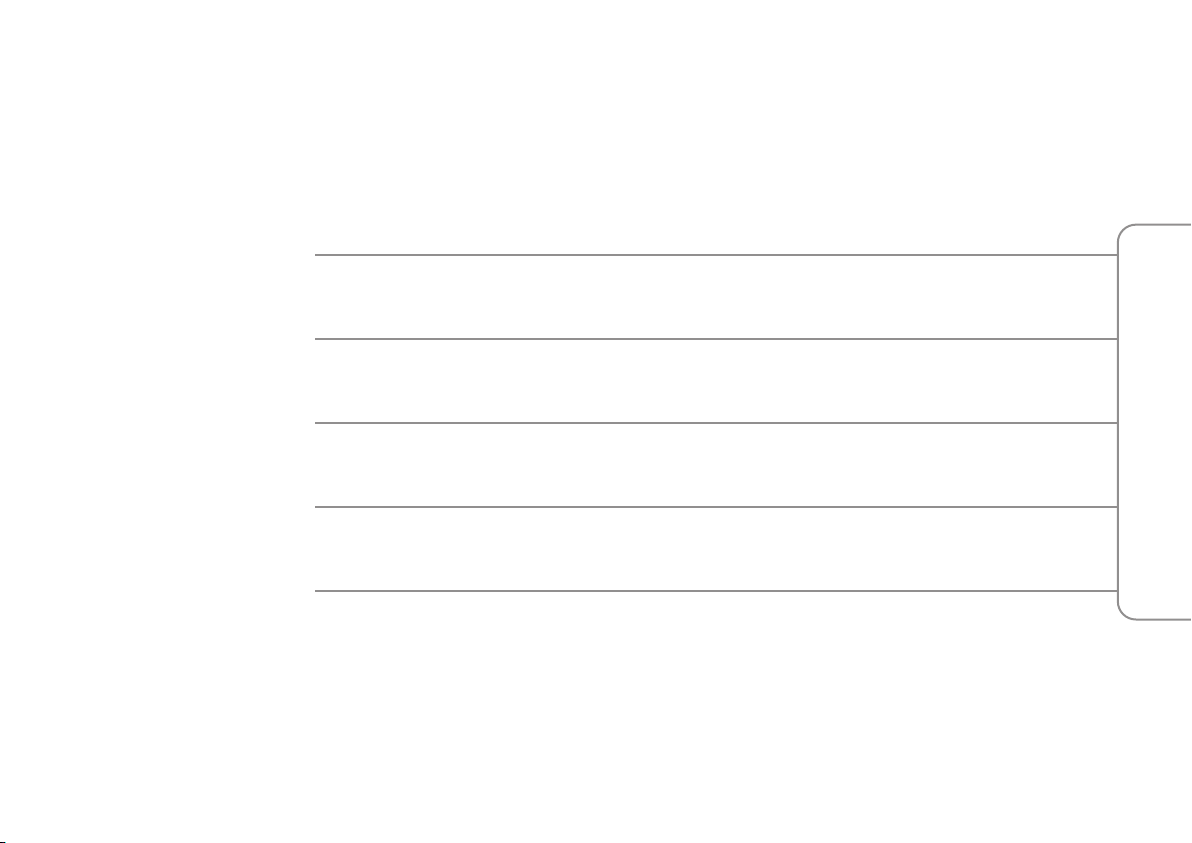
CCoonntteenntts
English 1
Deutsch 9
Francais 17
Espanol 25
Italiano 33
s
EN
DE
FR
ES
IT
Page 4
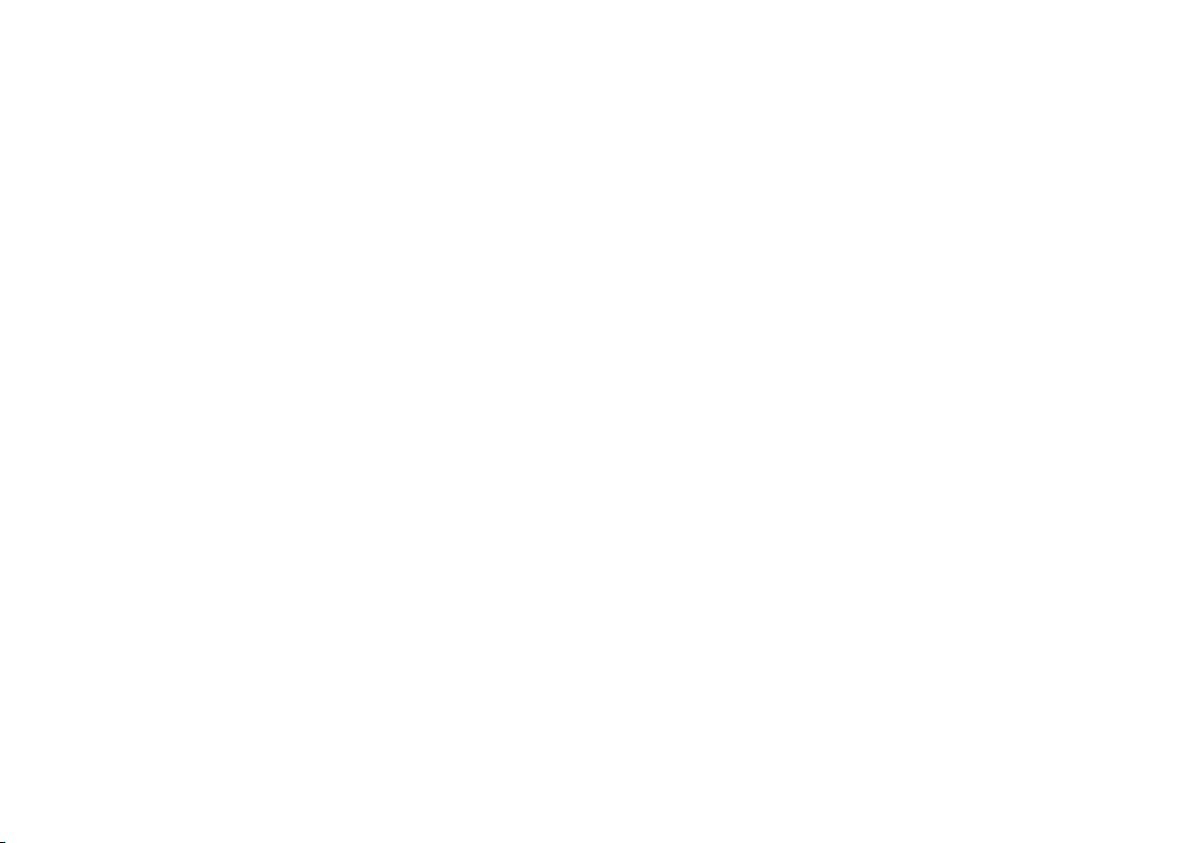
Page 5
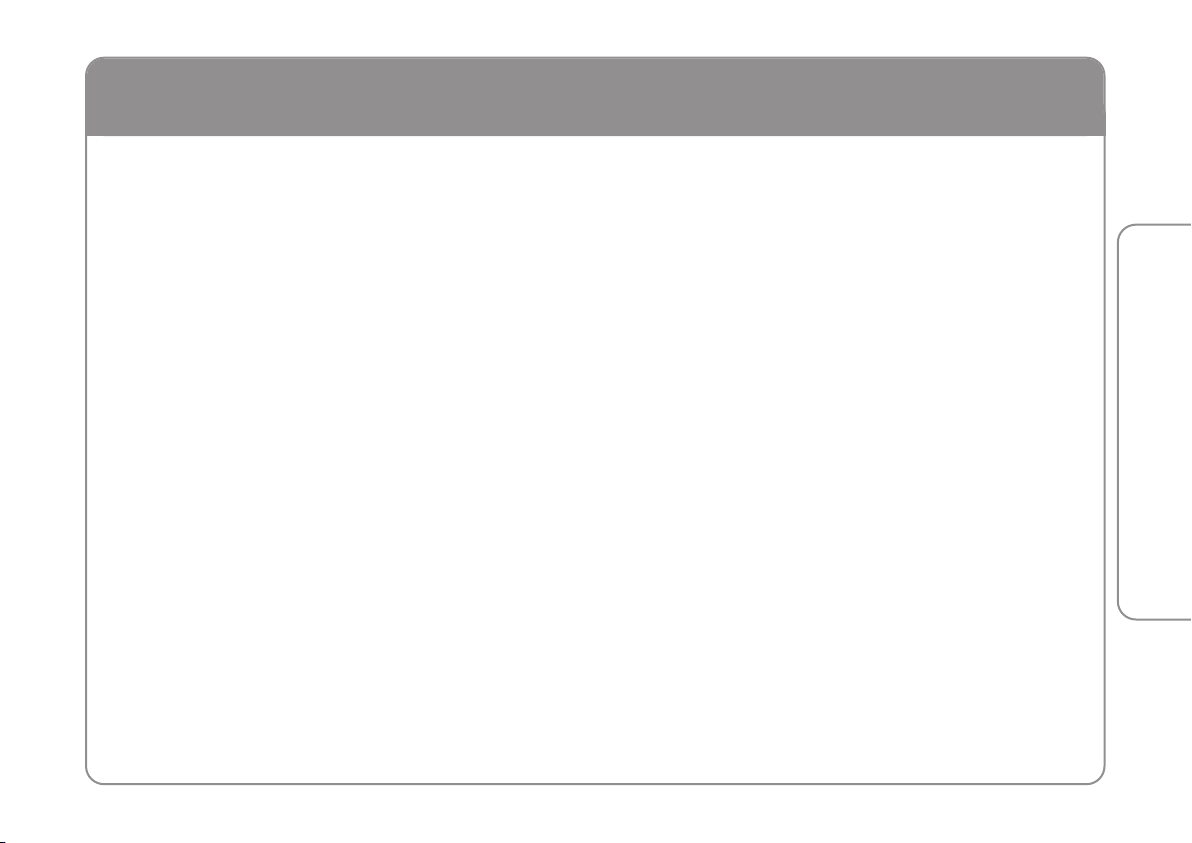
Safety and Installation Considerations
This section contains definitions, warnings, and practical information to ensure a safe working environment.
Please take time to read this section before installing or using this unit. Please do not dispose of these instructions.
General Safety
• Read these instructions.
• Keep these instructions.
• Heed all warnings.
• Follow all instructions.
• Do not use this apparatus near water.
• Do not expose this apparatus to rain or moisture.
• Clean only with dry cloth.
• Do not block any ventilation openings. Install in accordance with the
manufacturer’s instructions.
• Do not install near any heat sources such as radiators, heat registers, stoves
or other apparatus (including amplifiers) that produce heat.
• There are no user-adjustments, or user-servicable items, inside this
apparatus. Do not remove the covers of this apparatus; doing so will
invalidate your warranty.
• Refer all servicing to qualified personnel. Servicing is required when the
power supply has been damaged in any way, liquid has been spilled or
objects have fallen into the apparatus, the apparatus has been exposed to
rain or moisture, does not operate normally or has been dropped.
• Adjustments or alterations to this apparatus may affect the performance
such that safety and/or international compliance standards may no longer
be met.
Power Safety
• This apparatus is supplied with a universal power supply, approved and
certified for operation in this apparatus. There are no user-replaceable fuses.
• A power cord is supplied with this unit. Alternative power cords may be
used if rated 2.5A or above and fitted with a 3-pin IEC320 connector.
• Use only the Solid State Logic provided power supply. Use of any other
power supply is not covered by your warranty and may cause fire or
explosion.
• Any external power supply may become hot during normal operation of the
unit. Use care when handling the power supply.
• Do not attempt to modify the power supply unit in any way.
• If an extension power cable or adaptor is used, ensure that the total power
rating of the power cable and/or adaptor is not exceeded.
• The power socket used for this apparatus should be located nearby and be
easily accessible.
• Unplug this apparatus during an electrical storm or when unused for long
periods of time.
Installation Notes
• When installing this apparatus, place the apparatus on a secure level
surface.
• Ensure that no strain is placed on the cables connecting to this apparatus.
Ensure also that such cables are not placed where they can be stepped on,
pulled or tripped over.
• Do not operate this apparatus whilst it is covered or boxed in any way.
• Do not operate this unit with the covers removed. Performance may be
adversely affected.
EN
DE
FR
ES
IT
1
Page 6
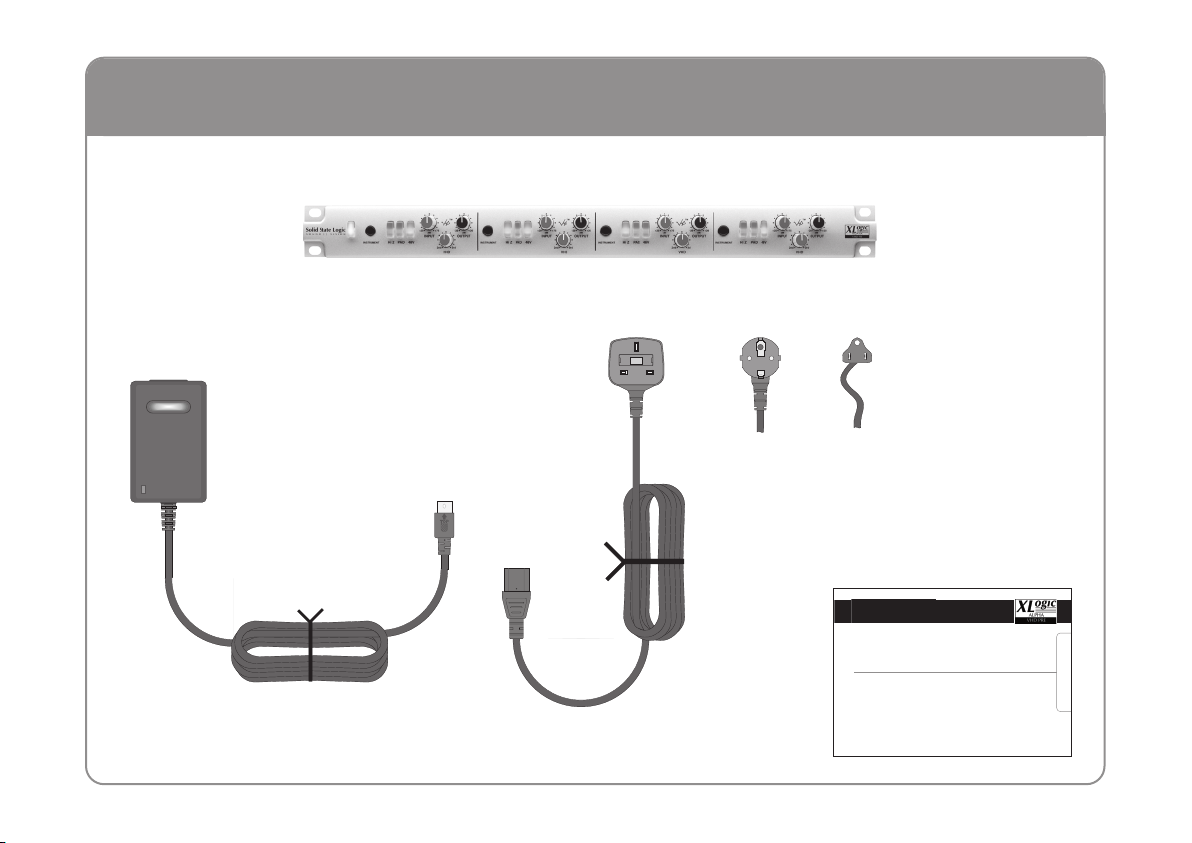
1. Un-pack
AAllpphhaa VVHHDD PPrre
e
Installation Guide
Installationsanleitung
Manuel d’Installation
Manual de Instalación
Guida di Installazione
82S6AL020A
EN
DE
FR
ES
IT
Solid State Logic
S O U N D||V I S I O N
SWITCHING ADAPTOR
5A
Your Alpha VHD Pre box should contain the following:
The Alpha VHD Pre Unit
2
1 x Power Cord *
or or
External Mains Adaptor
* The cord supplied will be correct for the
territory where Alpha VHD Pre is purchased
Installation Guide
(this document)
Page 7
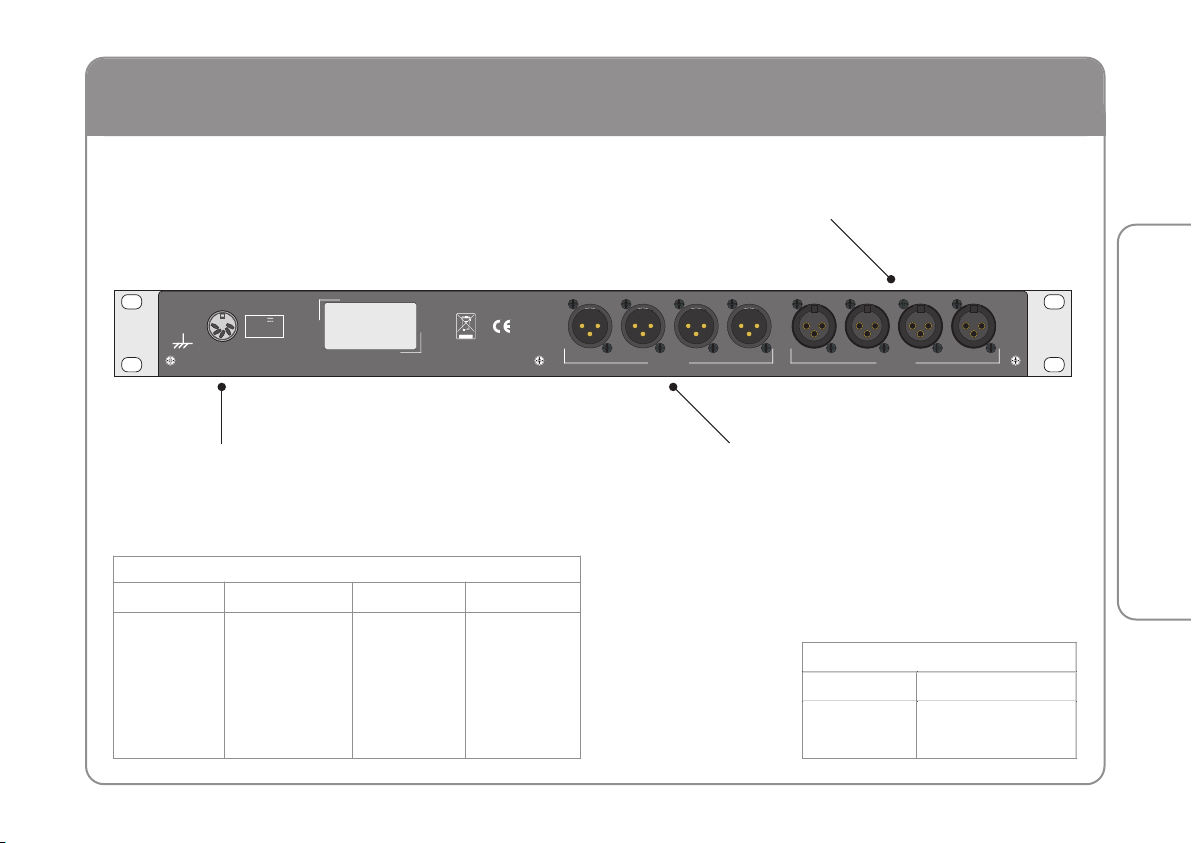
2. Connect
POWER
+5V - 0.5A
+
/-15V - 0.3A
DC
MANUFACTURED IN U.K.
INPUT
4
3
2
1
OUTPUT
4
3
2
1
Solid State Logic - Oxford - England
ALPHA VHD Pre
Part no. 629998XA
Serial No
12345
DC Power
+5V, ±15Vdc from PSU
Rear Panel Connections
5-pin 180° DIN 3-pin XLR-F 3-pin XLR-M
Pin 1 0V 0V 0V
Pin 2 0V +ve +ve
Pin 3 +5V –ve –ve
Pin 4 –15V
Pin 5 +15V
Microphone Inputs
Balanced, max. input: 0dBu (+20dBu with Pad)
EN
DE
FR
Analogue Outputs
Balanced, max. output: +24dBu
ES
IT
Front Panel Connections
Instrument ¼" Mono Jack
Tip Signal
Sleeve 0V
3
Page 8
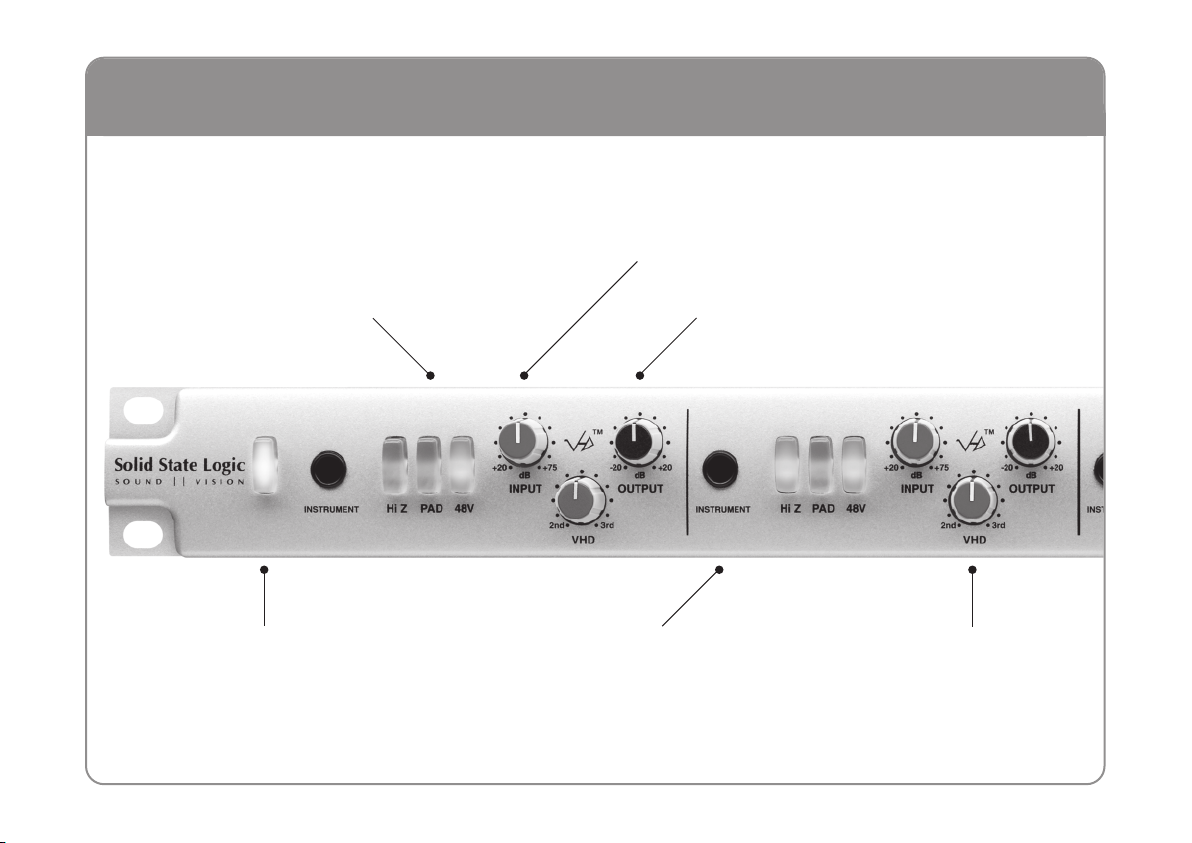
3. Play!
Input Switches
Switches Mic Input impedence from 1kΩ to 10kΩ.
Hi Z
Use with PAD for Line Level inputs.
PAD Fixed 20dB attenuation for high level signals.
Glows ‘red’ when input is in ‘overload’ condition.
48V Switches +48V (‘phantom power’) to the Mic Input. Always
switch OFF before connecting/dis-connecting microphone.
Input Gain
Provides +20dB to +75dB gain
Output Gain
Provides ±20dB of adjustment
Power/Standby
Bright when unit is on,
dim when in standby
4
Mono ¼" Jack for high impedence Instrument Input.
Inserting a jack will automatically select this input in
place of the standard microphone input
Instrument
(on the rear of the unit).
Variable Harmonic Drive™
Adds level dependent colouration;
initially warm 2ndharmonic then
more aggressive 3
(see opposite)
rd
harmonic
Page 9
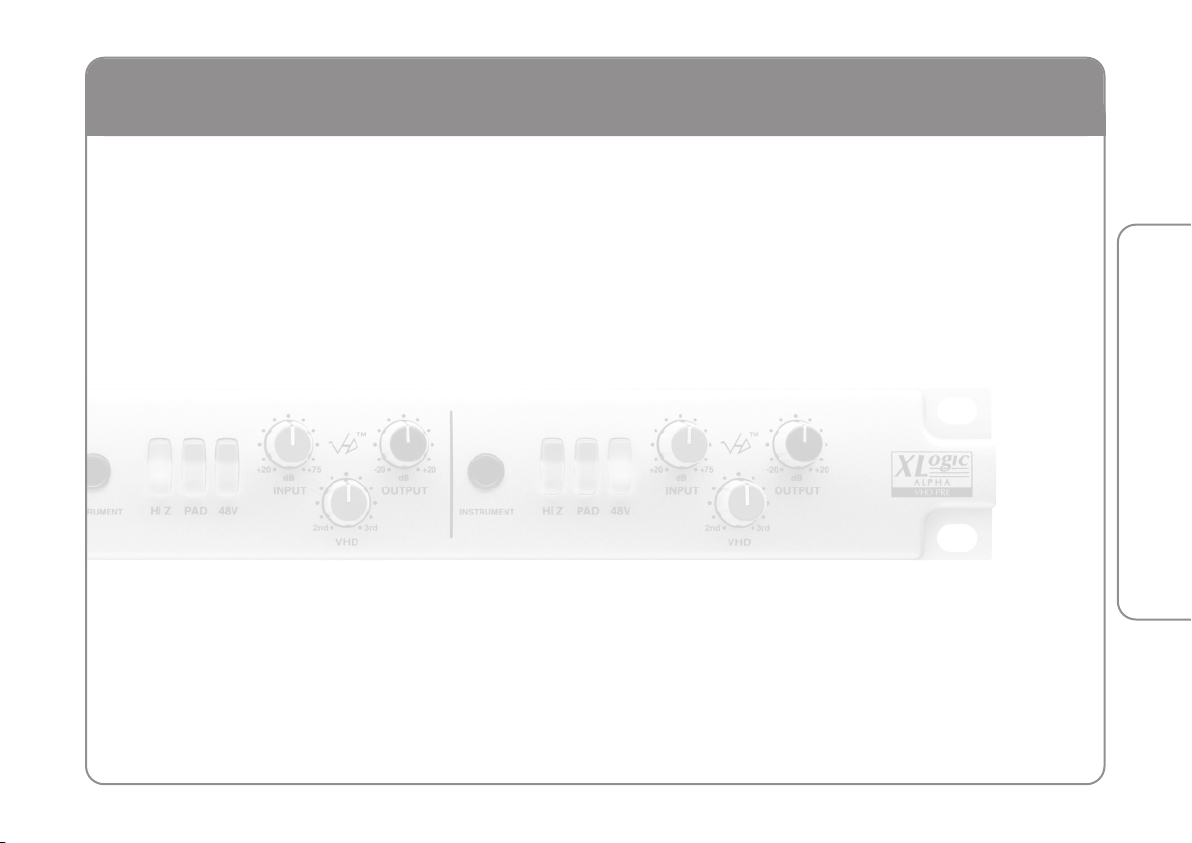
Using VHD
VHD – Variable Harmonic Drive™ – allows a signal (microphone or line) to be over driven from subtle harmonic
colouration through to full on distortion. The level of the incoming signal will have an affect on the VHD circuit, as will
the PAD button which offers 20db of gain reduction for loud signals, allowing the Alpha VHD Pre to work with line as
well as microphone level signals.
nd
Each Alpha VHD Pre input features a control labelled ‘VHD’ with a range of adjustment indicated as ‘2
Adjusting the VHD control changes the character of the added distortion from predominately 2
entirely 3
The character of 2
harmonic distortion is associated with the harder, brighter sound achieved from solid state devices.
The VHD control will have a far more noticeable effect at higher gain settings so the input gain should be used in
combination with the VHD control to affect the amount of distortion being added to the input signal. The PAD button
will glow red when the input stage is starting to overload; the VHD circuit is designed such that this is part of the
normal operation, though this should be avoided for a cleaner signal.
An over driven pre-amp may obviously have an effect on the gain of all parts the signal chain which follow the unit
and the output gain may need to be taken down to interface correctly with other equipment. The output level control
makes this adjustment a simple process.
rd
harmonic when fully clockwise; interesting blends between the two can be achieved at intermediate settings.
nd
harmonic distortion is akin to the warmer sound produced by overdriven valves whilst 3
nd
harmonic to almost
’ to ‘3rd’.
EN
DE
rd
FR
ES
IT
5
Page 10
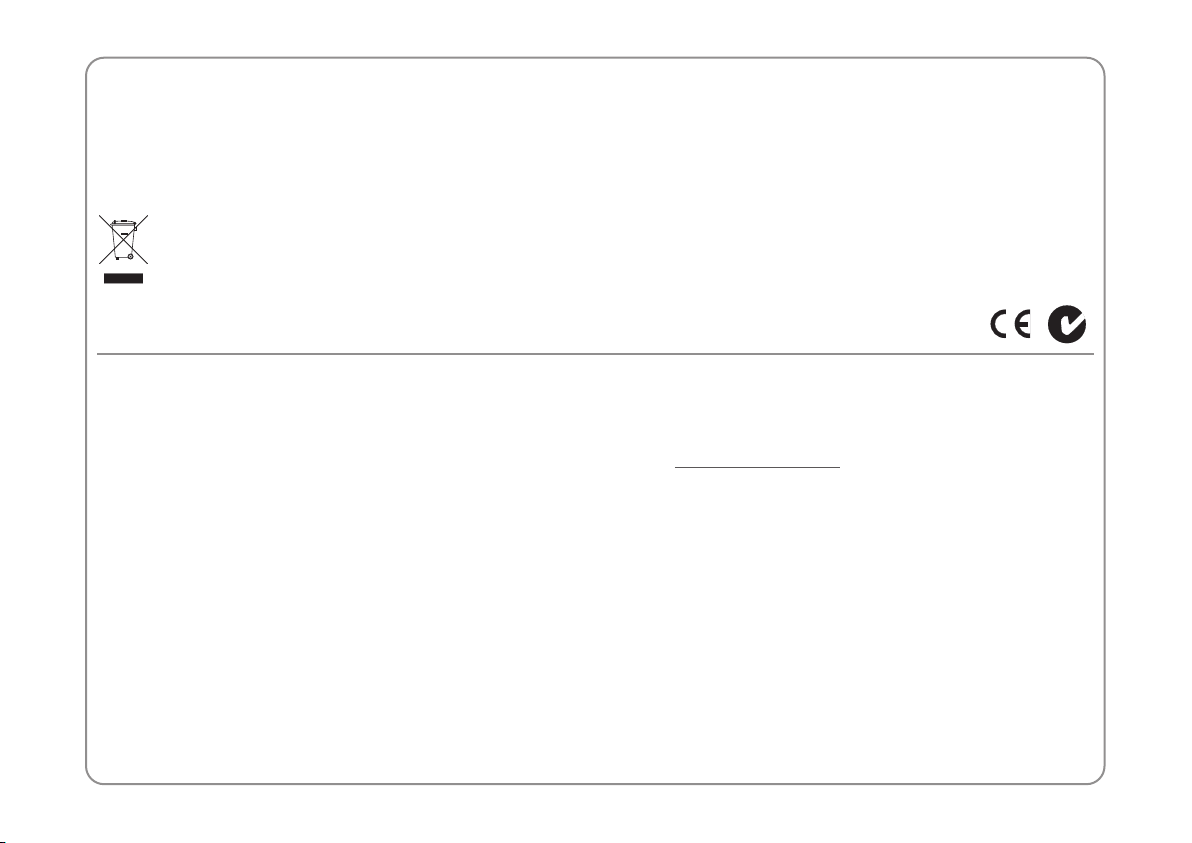
FCC Notice
A
A
This equipment has been tested and found to comply with the limits for a Class A digital device, pursuant to part 15 of the FCC Rules. These limits are designed
to provide reasonable protection against harmful interference when the equipment is used in a commercial environment. This equipment generates, uses, and can
radiate radio frequency energy and, if not installed and used in accordance with the instruction manual, may cause harmful interference to radio communications.
Operation of this equipment in a residential area is likely to cause harmful interference in which case the user will be required to correct the interference at his
own expense.
Instructions for Disposal of WEEE by Users in the European Union
The symbol shown here is on the product or on its packaging, which indicates that this product must not be disposed of with other waste. Instead, it
is the user’s responsibility to dispose of their waste equipment by handing it over to a designated collection point for recycling of waste electrical and
electronic equipment. The separate collection and recycling of your waste equipment at the time of disposal will help to conserve natural resources
and ensure that it is recycled in a manner that protects human health and the environment. For more information about where you can drop off your
waste equipment for recycling, please contact your local city office, your household waste disposal service or where you purchased the product.
Standards Conformance
This apparatus fully conforms with the current protection requirements of the European community council directives on EMC and LVD.
Warranty
This product is warranted against failure resulting from faulty materials or workmanship for a period of 12 months from date of purchase.
In Warranty Repairs
In the event of a fault arising during the warranty period, please contact your local dealer or distributor who will arrange either for repair or replacement as
appropriate (a list of dealers and distributors can be found on the Solid State Logic website: www.solid-state-logic.com
repair by Solid State Logic unless accompanied by a valid RMA number, obtainable from Solid State Logic prior to shipping. All units should be shipped to Solid
State Logic in their original packaging. Solid State Logic cannot be held responsible for any damage caused by shipping units in other packaging. In such cases
Solid State Logic will return the unit in a suitable box, which you will be charged for. Do not include the power cable, manual or any other items – Solid State
Logic can not guarantee to return them to you. Please also note that warranty returns will only be accepted as such if accompanied by the original receipt or
other proof of purchase.
Out of Warranty Repairs
In the event of a fault arising after the warranty period has expired, return the unit in its original packaging to your local distributor for shipment to Solid State
Logic. You will be charged for the time spent on the repair (at Solid State Logic's current repair rate) plus the cost of parts and shipping. Note that no units will
be accepted for repair unless accompanied by a valid RMA number, obtainable from Solid State Logic prior to shipping.
). Note that no units will be accepted for
6
Page 11
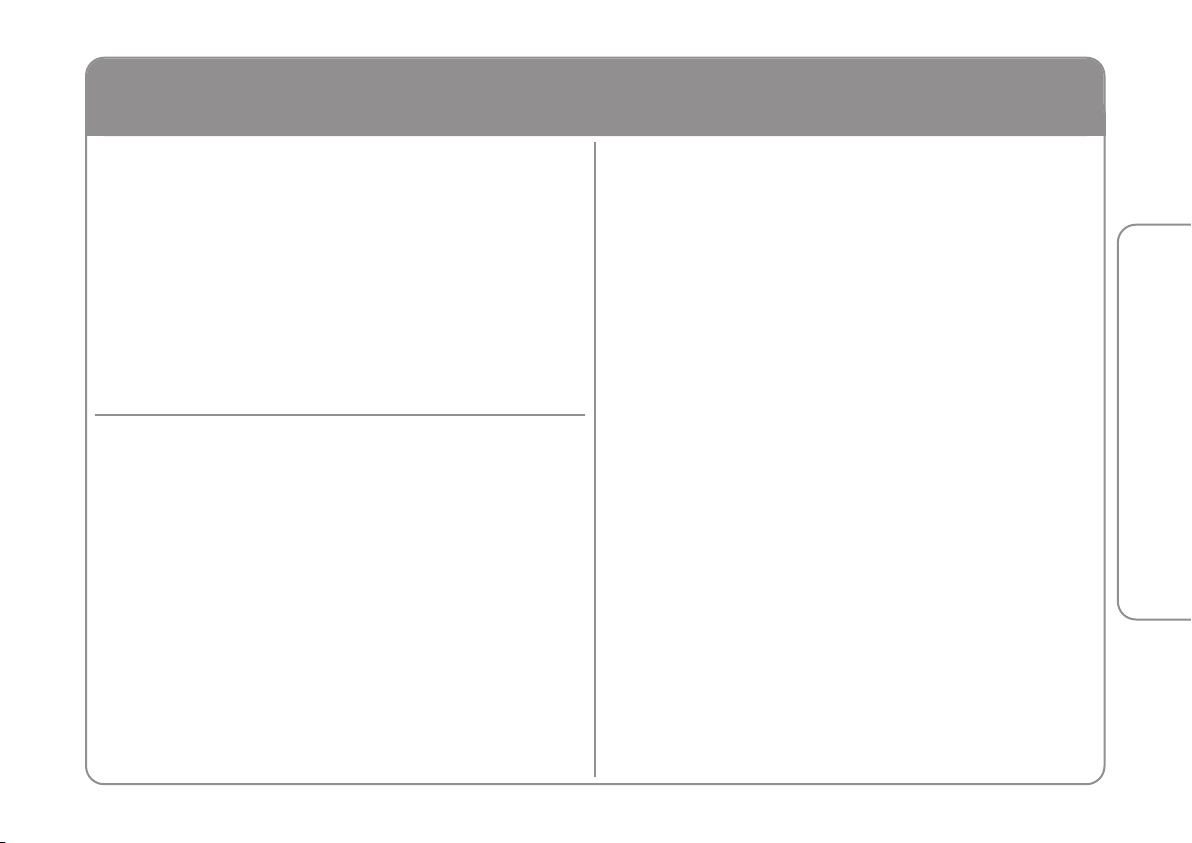
Specifications
Physical *
Depth 230mm / 9" casing only
Height 44.5mm / 1.75" (1 RU)
Width 438mm / 17.25" casing only
482mm / 19" inc’ rack ears
Weight 2.6kg / 6 pounds
Power < 20 Watts
Boxed size 320mm x 550mm x 80mm
12.75" x 21.75" x 3.25"
Boxed weight 3.5kg / 8 pounds
* All values are approximate
Environmental
Temperature Operating: +5 to 30 deg. C
Non-operating: –20 to 50 deg. C
Max. gradient: 15 deg. C/hour
Relative Operating: 20 to 80 %
Humidity Non-operating: 5 to 90 %
Max. wet bulb: 29 deg. C
(non-condensing)
Vibration Operating: < 0.2 G (3 – 100Hz)
Non-operating,
power off: < 0.4 G (3 – 100Hz)
Shock Operating: < 2 G (10ms max.)
Non-operating: < 10 G (10ms max.)
Altitude Operating: 0 to 3000m
(above sea level) Non-operating: 0 to 12000m
Connections
Power Supply IEC320 3-pin connector, 100 – 240 Vac, 50 – 60 Hz
Analogue I/O
Microphone Balanced, 3-pin XLR-F, Zin = 1kΩ (10kΩ for Hi Z)
Instrument Un-balanced, ¼" Mono Jack, Zin = 1MΩ
Output Balanced, 3-pin XLR-M, Zo = 40Ω
Power 5-pin 180° DIN connector, +5Vdc, ±15Vdc
EN
DE
FR
ES
IT
7
Page 12

8
Page 13
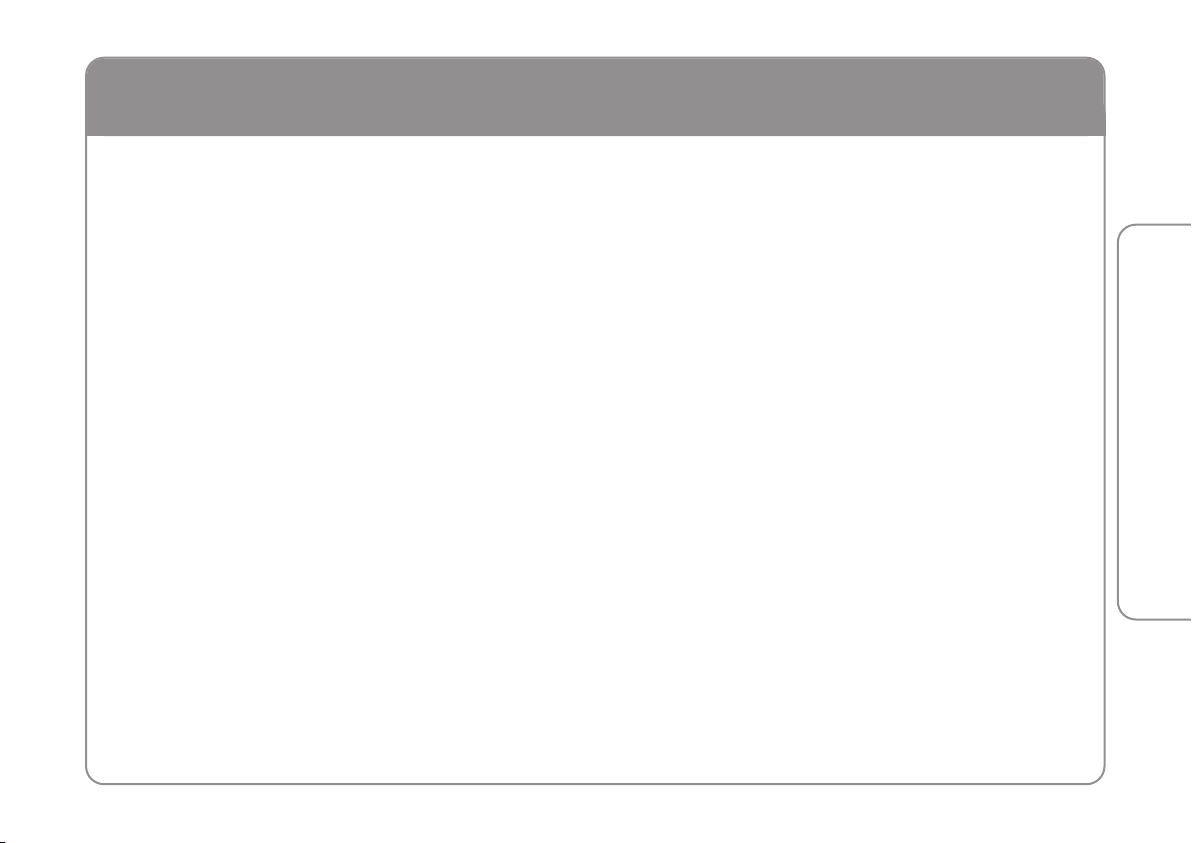
Sicherheits- und Installationsanweisungen
Dieses Kapitel enthält Definitionen, Vorsichtsmassnahmen und praktische Informationen um ein sicheres Arbeitsumfeld zu garantieren.
Bitte nehmen Sie sich die Zeit, dieses Kapitel zu lesen, bevor Sie das Gerät installieren und benutzen. Bitte bewahren Sie diese Anweisungen auf.
Allgemeine Sicherheit
• Lesen Sie diese Anweisungen.
• Behalten Sie diese Anweisungen.
• Beachten Sie die Warnungen.
• Folgen Sie sämtlichen Anweisungen.
• Benutzen Sie das Gerät nicht in der Nähe von Wasser.
• Setzen Sie das Gerät keiner Feuchtigkeit oder Regen aus.
• Nur mit trockenem Tuch reinigen.
• Die Lüftungsöffnungen nicht blockieren. Den Herstellerangaben zufolge
installieren.
• Nicht in der Nähe von Hitzequellen einbauen, wie Heizungen,
Wärmespeichern, Öfen oder anderen Geräten (inkl. Verstärkern) die Hitze
erzeugen.
• Es gibt keinerlei Einstellungen oder vom Anwender zu wartende Teile im
Inneren des Gerätes. Die Abdeckungen dürfen nicht entfernt werden. Durch
das Entfernen selbiger wird die Garantie ungültig.
• Überlassen Sie sämtliche Wartungsarbeiten qualifiziertem Personal.
Wartung wird fällig, wenn das Netzteil in irgendeiner Form beschädigt
wurde, Flüssigkeit oder Gegenstände ins Innere des Gerätes gelangt sind,
das Gerät Feuchtigkeit oder Regen ausgesetzt wurde, nicht normal
funktioniert oder heruntergefallen ist.
• Einstellungen oder Änderungen am Gerät können die Leistung derart
beeinflussen, dass die Sicherheit und/oder die Konformität mit
internationalen Standards nicht mehr erreicht wird.
Sicherheit der Stromzufuhr
• Dieses Gerät wird mit einem universellen Netzteil geliefert, das für den
Betrieb mit diesem Gerät zugelassen und zertifiziert ist. Es gibt keine durch
den Nutzer auszuwechselnden Sicherungen.
• Ein Netzkabel wird mitgeliefert. Andere Netzkabel können eingesetzt
werden, wenn sie für 2,5A ausgelegt sind und über einen dreipoligen
IEC320 Steckverbinder verfügen.
• Verwenden Sie nur das von Solid State Logic mitgelieferte Netzteil. Bei
Verwendung eines anderen Netzteils besteht keine Garantie. Die
Verwendung eines anderen Netzteils kann zu Feuer oder Explosionen
führen.
• Jedes externe Netzteil kann sich während dem normalen Betrieb erwärmen.
Seien Sie vorsichtig beim Anfassen des Netzteiles.
• Versuchen Sie nicht, das Netzteil in irgendeiner Weise zu verändern.
• Wenn eine Stromverlängerung oder ein Adapter benutzt wird, stellen Sie
sicher, dass die zulässige Gesamtlast des Stromkabels oder Adapters nicht
überschritten wird.
• Die Steckdose für dieses Gerät sollte in der Nähe und leicht zugänglich sein.
• Während Unwettern oder längerer Nichtbenutzung, den Stecker
herausziehen.
Hinweise zur Installation
• Beim Installieren des Gerätes selbiges auf eine sichere, ebene Oberfläche
platzieren.
• Sorgen Sie dafür, das kein Zug auf den Anschlusskabeln liegt. Achten Sie
ebenfalls darauf, dass die Kabel so liegen, dass niemand darüber stolpern,
darauf treten oder daran ziehen kann.
• Benutzen Sie das Gerät nicht, wenn es in einer Verpackung oder zugedeckt
ist.
• Benutzen Sie das Gerät nicht mit offenen Abdeckung um die Systemleistung
nicht zu beeinträchtigen.
EN
DE
FR
ES
IT
9
Page 14
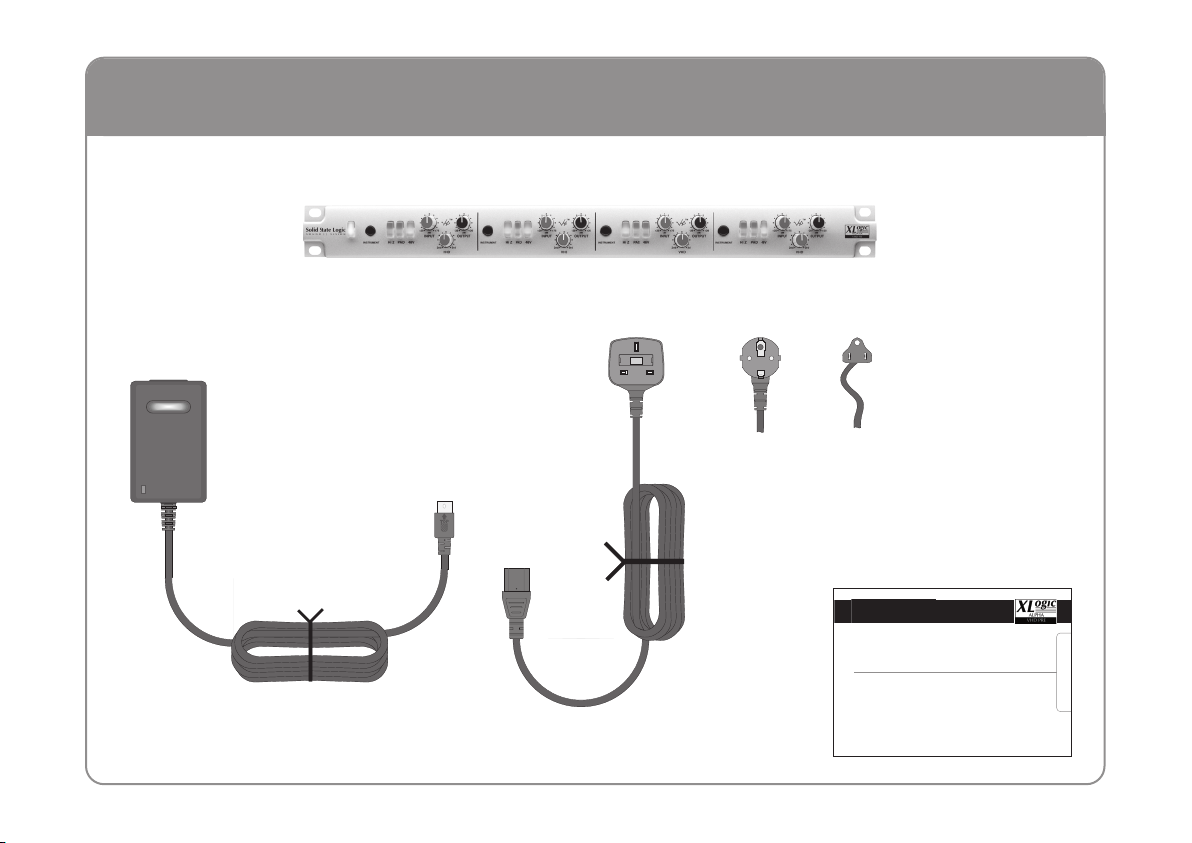
1. Un-pack
AAllpphhaa VVHHDD PPrre
e
Installation Guide
Installationsanleitung
Manuel d’Installation
Manual de Instalación
Guida di Installazione
82S6AL020A
EN
DE
FR
ES
IT
Solid State Logic
S O U N D||V I S I O N
SWITCHING ADAPTOR
5A
Folgendes sollten Sie in der Verpackung finden:
Der Alpha VHD Pre
10
1 Netzkabel *
oder oder
Externes Netzteil
* Das Netzkabel des Lieferumfanges ist passend
für das Gebiet, in dem das Gerät gekauft wurde
Installationsanleitung
(dieses Dokument)
Page 15

2. Connect
POWER
+5V - 0.5A
+
/-15V - 0.3A
DC
MANUFACTURED IN U.K.
INPUT
4
3
2
1
OUTPUT
4
3
2
1
Solid State Logic - Oxford - England
ALPHA VHD Pre
Part no. 629998XA
Serial No
12345
Gleichstromeingang
+5V, ±15Vdc aus dem Netzteil
Anschlüsse Rückseite
5-pin 180° DIN 3-pin XLR-F 3-pin XLR-M
Pin 1 0V 0V 0V
Pin 2 0V +ve +ve
Pin 3 +5V –ve –ve
Pin 4 –15V
Pin 5 +15V
Mikrofoneingänge
Symmetrisch, Max. Input: 0dBu (+20dBu mit Pad)
EN
DE
FR
Analogausgang
symmetrisch, max. Ausgangspegel +24dBu
ES
IT
Anschlüsse Vorderseite
Instrumente Mono Klinke
Spitze Signal
Schirm 0V
11
Page 16

3. Play!
Eingangsschalter
schaltet Eingangsimpedanz von 1kΩ zu 10kΩ.
Hi Z
Nutzung mit PAD für Linepegel Signale.
PAD feste 20dB Dämpfung für hochpegelige Signale.
Anzeige rot bei übersteuertem Eingang.
48V schaltet 48V (Phantom Spannung) auf den Mic Eingang.
immer ausschalten vor dem Ein/Ausstecken eines Mikros.
Input Gain
+20dB bis +75dB Gain
Output Gain
einstellbar ±20dB
Power/Standby
Hell in Betrieb,
gedämpft in Standby
12
6,3mm Mono Klinke für Instrumente mit hoher Impedanz.
Bei Einführen einer Klinke wird automatisch dieser
Eingang anstelle des Mikrofoneingangs
(auf der Rückseite des Geräts) gewählt.
Instrument
Variable Harmonic Drive™
addiert pegelabhängige Färbung:
Wärme durch zweite harmonische
Oberwellen; agressiver durch dritte
harmonische Oberwellen
(siehe gegenüberliegende Seite)
Page 17

Verwendung von VHD
VHD – Variable Harmonic Drive™ – ermöglicht die Übersteuerung eines Signals (Mikrofon oder Line) von einer
subtilen harmonischen Färbung bis hin zur vollständigen Verzerrung. Der Pegel des eingehenden Signals wirkt sich
auf die VHD-Schaltung aus, ebenso wie der PAD-Schalter, der 20db Gain-Reduction für laute Signale bietet und es so
dem Alpha VHD Pre ermöglicht, mit Lines und auch mit Mikrofonpegelsignalen zu arbeiten.
Jeder Alpha VHD Pre-Eingang verfügt über einen Kontrollregler mit der Aufschrift ‘VHD’ mit einer Einstellungsskala
von ‘2nd’ bis ‘3rd’. Durch die Einstellung des VHD-Kontrollreglers ändert sich der Charakter der Verzerrung von
überwiegend zweiten harmonischen Oberwellen bis zu beinahe vollständig dritten harmonischen Oberwellen, wenn
der Regler ganz nach rechts gedreht wird; interessante Mischungen zwischen den beiden Einstellungen können bei
einer mittleren Einstellung erreicht werden. Der Charakter der Verzerrung der zweiten harmonischen Oberwellen
gleicht dem wärmeren Klang, der durch übersteuerte Röhren erzeugt wird, während die Verzerrung der dritten
harmonischen Oberwellen mit dem härteren, klareren Klang verbunden ist, der durch Festkörper erzielt wird.
Der VHD-Kontrollregler hat einen weitaus bemerkenswerteren Effekt bei einem höheren Gain, der Input Gain sollte
also in Verbindung mit dem VHD-Kontrollregler verwendet werden, um den Verzerrungsgrad zu beeinflussen, der
dem Eingangssignal hinzugefügt wird. Der PAD-Schalter leuchtet rot, sobald die Eingangsstufe überlastet wird, die
VHD-Schaltung ist so entwickelt, dass dies Teil des normalen Betriebs ist. Dennoch sollte es vermieden werden, um ein
klareres Signal zu erhalten.
Ein übersteuerter Vorverstärker kann natürlich den Gain aller Teile der Signalkette beeinflussen, die der Einheit folgen.
Es kann nötig sein, den Output Gain herunterzunehmen, damit eine richtige Schnittstelle mit den anderen Geräten
möglich ist. Durch den Ausgangspegelkontrollregler ist dies ganz einfach.
EN
DE
FR
ES
IT
13
Page 18

Europäische Union – Information zur Entsorgung von Elektroschrott
A
A
Dieses Symbol weist darauf hin, dass dieses Produkt entsprechend den geltenden gesetzlichen Vorschriften und getrennt vom Hausmüll entsorgt
werden muss. Geben Sie dieses Produkt zur Entsorgung bei einer offiziellen Sammelstelle ab. Bei einigen Sammelstellen können Produkte zur
Entsorgung unentgeltlich abgegeben werden. Durch getrenntes Sammeln und Recycling werden die Rohstoff-Reserven geschont, und es ist
sichergestellt, dass beim Recycling des Produkts alle Bestimmungen zum Schutz von Gesundheit und Umwelt eingehalten werden. Für weitere
Informationen über die Adresse von Recyclingzentren, kontaktieren sie bitte ihre Gemeindeverwaltung, ihre Müllabfuhr oder ihren Händler.
Konformitätserklärung
Dieses Gerät ist völlig konform mit den aktuellen Schutzforderungen der Richtlinien des Rates der Europäischen Gemeinschaften über EMV
und Niederspannung.
Garantie
Für dieses Produkt wird eine Garantie für einen Zeitraum von einem Jahr ab dem Zeitpunkt des Erwerbs gewährt, welche Fehlfunktionen aufgrund von
Herstellungsmängeln oder Materialfehlern abdeckt.
Garantieansprüche
Alle Ansprüche aus dieser Garantie sind an den örtlichen Fachhändler oder die Repräsentanz von SSL zu richten, welche die Reparatur oder Ersatz je nach Bedarf
veranlassen(eine Liste der Händler und Vertriebe finden Sie auf der Solid State Logic-Webseite: www.solid-state-logic.com
Produkte zur Reparatur angenommen werden, die uns ohne gültige RMA-Nummer zugesendet werden, welche Sie von Solid State Logic erhalten können. Alle
Produkte sollten in der Originalverpackung zu Solid State Logic geschickt werden. Solid State Logic übernimmt keinerlei Verantwortung bei Versand in
Fremdverpackung. In diesem Fall sendet Solid State Logic das Gerät in geeigneter Verpackung zurück, zu Lasten des Kunden. Legen Sie kein Netzkabel,
Bedienungsanleitung oder andere Gegenstände bei. Solid State Logic kann nicht für die Rücksendung dieser Gegenstände garantieren. Bitte beachten Sie
ebenfalls, dass Garantiefälle nur mit Beilage der Originalrechnung oder anderer Kaufnachweise angenommen werden.
Reparaturen nach Ablauf der Garantie
Im Falle einer Reparatur nach Ablauf der Garantiezeit, bringen Sie das Gerät zu ihrem örtlichen Fachhändler oder dem Vertrieb von SSL in der
Originalverpackung zum Versenden an Solid State Logic. Die Reparatur wird nach der verwendeten Zeit berechnet (zum gültigen Solid State Logic Reparaturtarif)
plus Teile und Versand. Beachten Sie, dass keine Produkte zur Reparatur angenommen werden, die uns ohne gültige RMA-Nummer zugesendet werden, welche
Sie von Solid State Logic vor dem Versand erhalten können.
). Beachten Sie bitte, dass keine
14
Page 19

Technische Daten
Abmessungen *
Tiefe 230mm / 9 Zoll Nur Gehäuse
Höhe 44,5mm / 1.75 Zoll (1HE)
Breite 438mm / 17,25 Zoll Nur Gehäuse
482mm / 19 Zoll inkl. Zahnstange Ohren
Gewicht 2,6kg / 6 Pfund
Leistung < 20 Watt
Verpackungsmass 320mm x 550mm x 80mm
12,75” x 21,75” x 3,25”
Verpackungsgewicht 3,5kg / 8 Pfund
* alle Werte sind genähert
Umfeld
Temperatur Betrieb: +5 bis 30 Grad C
Ruhezustand: –20 bis 50 Grad C
Max. Schwankung: 15 grad C/stunde
Luftfeuchtigkeit Betrieb: 20 bis 80%
Ruhezustand: 5 bis 90%
Max. wet bulb: 29 grad C
(nicht-kondensierend)
Vibration Betrieb: < 0,2 G (3 – 100Hz)
Ruhezustand,
ausgeschaltet: < 0,4 G (3 – 100Hz)
Stoss Betrieb: < 2 G (10ms max.)
Ruhezustand: < 10 G (10ms max.)
Höhe (über Betrieb: 0 – 3000m
Meeresspiegel) Ruhezustand: 0 – 12000m
Anschlüsse
Power Netz IEC320 3 Pol Steckverbinder 100 – 240 V AC, 50 – 60 Hz
Analoge Schnittstellen
Mikrofon: symmetrisch, 3 pol XLR f,
Eingangsimpedanz = 1kΩ (10kΩ bei Hi Z)
Instrumente: unsymmetrisch, 6,3mm Mono Klinke,
Eingangsimpedanz = 1MΩ
Ausgang: symmetrisch, 3 pol XLR m,
Ausgangsimpedanz 40Ω
Strom 5-pin 180° DIN-Anschluss, +5Vdc, ±15Vdc
EN
DE
FR
ES
IT
15
Page 20

16
Page 21

Instructions de Sécurité et d’Installation
Cette section contient des définitions, avertissements et informations pratiques pour assurer un environnement de travail sûr.
Veuillez s’il vous plaît prendre le temps de lire ce chapitre avant d’installer et d’utiliser l’appareil. Veuillez conserver ces instructions.
Securité Générale
• Lisez ces instructions.
• Conservez ces instructions.
• Tenez compte des avertissements.
• Suivez toutes les instructions.
• N’utilisez pas cet appareil près de l’eau.
• N’exposez pas cet appareil à la pluie ou à l’humidité.
• Nettoyez l’appareil uniquement avec un chiffon sec.
• N’obstruez pas les ouvertures prévues pour la ventilation. Installez
l’appareil en respectant les instructions du constructeur.
• N’installez pas cet appareil à proximité d’une source de chaleur telle qu’un
radiateur, une bouche de chaleur, un poêle ou tout autre appareil (y compris
un amplificateur) produisant de la chaleur.
• Il n’y a pas de réglages à effectuer ou de pièces à entretenir par l’utilisateur
à l’intérieur de cet appareil. Les panneaux externes ne doivent pas être
démontés; leur démontage invaliderait votre garantie.
• Confiez toutes les opérations d’entretien à un personnel qualifié. Une
réparation est nécessaire si l’alimentation est endommagée de quelque
manière que ce soit, si un liquide a été versé ou un objet est tombé à
l’intérieur de l’appareil, si l’appareil a été exposé à la pluie ou à l’humidité,
ne fonctionne pas normalement ou est tombé.
• Tout réglage ou toute modification de cet appareil risque d’affecter son
fonctionnement, de sorte que sa sécurité d’emploi et sa conformité aux
standards internationaux ne pourraient plus être assurés.
Sécurité de l’Alimentation
• Cet appareil est livré avec une alimentation universelle, approuvée et
certifiée pour l’utilisation avec l’appareil. Il ne contient pas de fusible
pouvant être remplacé par l’utilisateur.
• Un câble d’alimentation est fourni avec cet appareil. Des câbles de
remplacement peuvent être utilisés s’ils sont cotés à 2.5A au minimum et
équipés d’un connecteur à 3 broches IEC320.
• Utilisez uniquement l’alimentation fournie par Solid State Logic.
L’utilisation d’une quelconque autre alimentation n’est pas couverte par
votre garantie et risque de causer un incendie ou une explosion.
• Toute alimentation externe est susceptible de chauffer en cours d’utilisation.
Soyez prudent lorsque vous touchez l’alimentation.
• N’essayez pas de modifier l’alimentation de quelque manière que ce soit.
• Si une rallonge ou un adaptateur est utilisé, assurez vous que la charge
permise du câble ou de l’adaptateur n’est pas dépassée.
• La prise de courant utilisée pour alimenter cet appareil doit être située près
de lui et facilement accessible.
• Veuillez débrancher cet appareil en cas d’orage ou de non-utilisation
prolongée.
Conseils d’Installation
• Lors de l’installation de l’appareil veuillez le poser sur une surface plane et
sécurisée.
• Assurez vous que les câbles qui connectent l’appareil ne soient pas tendus,
ainsi qu’ils soient placés de manière à ce qu’ils ne puissent pas être tirés,
marchés dessus ou qu’il fassent trébucher.
• N’utilisez pas l’appareil tant qu’il est emballé ou recouvert.
• N’utilisez pas cette unité alors que ses panneaux externes sont retirés. Son
fonctionnement pourrait en souffrir.
EN
DE
FR
ES
IT
17
Page 22

1. Un-pack
AAllpphhaa VVHHDD PPrre
e
Installation Guide
Installationsanleitung
Manuel d’Installation
Manual de Instalación
Guida di Installazione
82S6AL020A
EN
DE
FR
ES
IT
Solid State Logic
S O U N D||V I S I O N
SWITCHING ADAPTOR
5A
Votre emballage Alpha VHD Pre doit contenir ce qui suit:
L’unité Alpha VHD Pre
18
1 x Câble d’Alimentation *
ou ou
Alimentation secteur externe
* Le câble fourni est adapté au territoire
d’achat de l’unité Alpha VHD Pre
Manuel d’Installation
(ce document)
Page 23

2. Connect
POWER
+5V - 0.5A
+
/-15V - 0.3A
DC
MANUFACTURED IN U.K.
INPUT
4
3
2
1
OUTPUT
4
3
2
1
Solid State Logic - Oxford - England
ALPHA VHD Pre
Part no. 629998XA
Serial No
12345
Courant continu
+5V, ±15Vdc fourni par
l’alimentation externe
Connections sur panneau avant
DIN 5 broches 180° XLR-F 3 broches XLR-M 3 broches
Pin 1 0V 0V 0V
Pin 2 0V +ve +ve
Pin 3 +5V –ve –ve
Pin 4 –15V
Pin 5 +15V
Entrées microphone
Symétriques, niveau d’entrée maximum: 0dBu (+20dBu avec Pad)
EN
DE
FR
Sortie Analogique
Symétrique, niveau de sortie maximal: +24dBu
ES
IT
Connections sur panneau arrière
Instrument Jack 6,35 mono
Pointe (Tip) Signal
Gaine (Sleeve) 0V
19
Page 24

3. Play!
Commutateurs d’Entrée
Commute l’impédance de l’Entrée Micro entre 1kΩ et 10kΩ.
Hi Z
Utiliser avec le PAD pour les sources de niveau ligne.
PAD Atténuation fixe de 20dB pour les signaux de haut niveau.
Devient rouge lorsque l’entrée est saturée.
48V Active ou désactive l’alimentation “fantôme” +48V pour
l’Entrée Micro. Toujours désactiver avant de connecter ou
déconnecter un microphone.
Gain d’entrée
Fournit de+20dB à +75dB de gain
Gain de Sortie
Permet des réglages de ±20dB
Marche/Standby
Brillant quand l’unité est en service,
atténué en standby
20
Jack 6,35 mono pour l’Entrée Instrument haute-impédance
Insérer un jack active automatiquement cette entrée à la
place de l’entrée microphone standard
Instrument
(située sur le panneau arrière).
Variable Harmonic Drive™
Ajoute une coloration en fonction du
niveau; d’abord une deuxième
harmonique chaleureuse, ensuite une
troisième harmonique plus agressive
(voir page ci-contre)
Page 25

Utilisation du VHD
VHD – Variable Harmonic Drive™ – permet la saturation d’un signal (microphone ou ligne), depuis une coloration
harmonique subtile jusqu’à une distorsion maximale. Le niveau du signal d’entrée influencera le circuit VHD, de même
que le bouton PAD qui offre 20db de réduction du gain pour les signaux puissants, permettant l’utilisation du Alpha
VHD Pre avec des signaux de niveau ligne autant que de niveau microphone.
Chaque entrée du Alpha VHD Pre est équipée d’un contrôle nommé “VHD”, avec une gamme de réglage allant de “2
rd
à “3
”. Régler le contrôle VHD modifie le caractère de la distorsion ajoutée, depuis une prédominance de la seconde
harmonique jusqu’à une troisième harmonique presque exclusive quand le bouton est tourné à fond vers la droite. Des
mélanges intéressants entre les deux peuvent être produits par des réglages intermédiaires. Le caractère de la distorsion
de seconde harmonique rappelle le son chaleureux produit par la saturation des lampes, alors que la distorsion de
troisième harmonique se rapproche du son plus dur et brillant des appareils à transistors.
EN
nd
”
DE
FR
Le contrôle VHD aura un effet beaucoup plus évident à des niveaux de gain élevés. Le réglage du gain d’entrée doit
donc être utilisé en association avec le contrôle VHD pour influencer le niveau de distorsion ajouté au signal d’entrée.
Le bouton PAD est illuminé en rouge quand l’étage d’entrée commence à saturer. Le circuit VHD est conçu de telle sorte
que ceci est une caractéristique du fonctionnement normal de l’appareil, même s’il faut l’éviter pour un signal
“propre”.
Un préampli saturé est évidemment susceptible d’avoir un effet sur le niveau de gain de tous les éléments de la chaîne
audio placés après l’appareil, et il peut être nécessaire d’abaisser le gain de sortie afin d’interfacer correctement avec
d’autres appareils. Le contrôle du niveau de sortie permet d’effectuer simplement ce réglage.
ES
IT
21
Page 26

Informations pour la collecte/l’élimination des DEEE dans l’Union Européenne
A
A
Ce symbole qui se trouve sur le produit indique qu’il ne doit pas être jeté avec les ordures ordinaires. Il est de la responsabilité des utilisateurs de se
débarrasser de leurs déchets électroniques auprès d’un point de collecte désigné pour le recyclage des DEEE (Déchets d’équipements électriques et
électroniques). La collecte séparée et le recyclage des DEEE vont aider à conserver des ressources naturelles et assurer que le recyclage se fasse en
respectant la santé humaine et l’environnement. Pour en savoir plus sur les points de collecte, veuillez contacter votre administration communale,
votre service des ordures ou votre détaillant.
Déclaration de conformité
Cet appareil est entièrement conforme avec les préscriptions de protection des directives du Conseil CEE sur la compatibilté électromagnétique
et la basse tension
Garantie
Ce produit est garanti contre les pannes résultant de défauts de matériel ou de main-d’oeuvre pour une période de 12 mois à partir de la date d’achat.
Réparations Sous Garantie
Dans le cas d’une panne pendant la période de garantie, veuillez contacter votre revendeur ou distributeur qui se chargera de la réparation ou d’un remplacement
selon besoin (une liste des revendeurs et distributeurs se trouve sur le site de Solid State Logic: www.solid-state-logic.com
pour réparation auprès de Solid State Logic s’il n’est pas accompagné d’un numéro RMA valable qui s’obtient auprès de Solid State Logic avant l’envoi. Tous les
produits doivent être envoyés dans l’emballage d’origine à Solid State Logic. Solid State Logic décline toute responsabilité pour dommages causés à des produits
envoyés dans d’autres emballages. Dans ces cas Solid State Logic retournera le produit dans un emballage convenable qui vous sera facturé. N’envoyez pas le
câble d’alimentation, ni le manuel ou autres accessoires – Solid State Logic ne peut pas garantir qu’ils vous seraient renvoyés. Notez aussi que les retours sous
garantie seront acceptés uniquement si accompagnés par la facture originale ou autre preuve d’achat.
Réparations Hors Garantie
En cas de panne après la période de garantie, veuillez ramener le produit dans son emballage d’origine à votre revendeur pour l’envoi à Solid State Logic. Seront
facturés le temps de la réparation (au tarif en vigueur chez Solid State Logic) plus les pièces et le transport. Notez qu’aucun produit n’est accepté pour réparation
par Solid State Logic s’il n’est pas accompagné d’un numéro RMA valide qui doit être obtenu auprès de Solid State Logic.
). Notez qu’aucun produit n’est accepté
22
Page 27

Données Techniques
Mesures *
Profondeur 230mm / 9" boîtier seul
Hauteur 44,5mm / 1.75" (1UH)
Largeur 438mm / 17,25" boîtier seul
482mm / 19" incl. oreilles de support
Poids 2,6kg / 6 livres
Puissance élec. < 20 Watts
Taille emballage 320mm x 550mm x 80mm
12,75" x 21,75" x 3,25"
Poids emballage 3,5kg / 8 livres
* Toutes valeurs approximatives
Environnement
Température En marche: +5 à 30 deg C
En repos: –20 à 50 deg C
Augment. max.: 15 deg C/heure
Humidité rel. En marche: 20 à 80%
En repos: 5 à 90%
Max. wet bulb: 29 deg C
(non condensant)
Vibration En marche: < 0,2 G (3 – 100Hz)
En repos, éteint: < 0,4 G (3 – 100Hz)
Choc En marche: < 2 G (10 ms max.)
En repos: < 10 G (10 ms max.)
Altitude (au de. En marche: 0 – 3000m
niv. de la mer) En repos: 0 – 12000m
Connections
Alimentation Connecteur à 3 broches IEC320, 100 – 240 Vac, 50 – 60 Hz
Entrées/Sorties Analogiques
Microphone Symétrique, XLR-F 3 broches, Zin = 1kΩ (10kΩ pour Hi Z)
Instrument Asymétrique, Jack mono 6,35mm, Zin = 1MΩ
Sortie Symétrique, XLR-M 3 broches, Zo = 40Ω
Alimentation Connecteur DIN 5 broches 180°, +5Vdc, ±15Vdc
EN
DE
FR
ES
IT
23
Page 28

24
Page 29

Instrucciones de seguridad e instalación
Esta sección incluye definiciones, advertencias e informaciones practicas para garantizar un ambiente de trabajo seguro.
Es importante leer estas instrucciones antes de instalar y operar esta unidad. Por favor guarden estas instrucciones.
Seguridad General
• Lean las instrucciones.
• Guarden las instrucciones.
• Sigan las advertencias.
• Sigan todas las instrucciones.
• No utilicen el aparato cerca del agua.
• No exponga el aparato a la lluvia o a la humedad.
• Limpie solamente con un paño seco.
• No bloquee las aberturas de la ventilación. Instalar según las instrucciones
del constructor.
• No instalarlo cerca de una fuente de calor como radiadores, estufas u otros
aparatos (incluyendo amplificadores) que producen calor.
• Usted no necesita hacerle ajustes en el interior ni existen piezas que
requieran un servicio de parte del usuario. El aparato no debe ser abierto, en
caso contrario usted invalidaría la garantía.
• Todas las reparaciones deben ser efectuadas por personal calificado. Usted
debe recurrir a un servicio técnico cuando: constate un daño en la
alimentación externa, se haya vertido liquido dentro del aparato hayan
caído objetos dentro del aparato el aparato haya sido expuesto a la lluvia o
humedad se haya caído no funcione normalmente.
• Los ajustes o cambios que usted haga a este aparato podría afectar su
rendimiento y la seguridad y/o alterar la conformidad a los estándares
internacionales.
Seguridad de la fuente de alimentación eléctrica
• Este aparato se entrega con una fuente de alimentación universal, cuyo uso
ha sido aprobado y certificado. El usuario no necesita cambiar fusibles.
• Se incluye un cable de electricidad con esta unidad. Se pueden emplear
cables de electricidad alternativos siempre que sean 2.5A o superior y estén
equipados con un conector de 3 pines IEC320.
• Utilice sólo la fuente de alimentación que le proporciona Solid State Logic.
Nuestra garantía no cubre el uso de ningún otro tipo de fuente de
alimentación, y ésta podría ocasionar un fuego o explosión.
• Sea prudente al manipular la fuente de alimentación, ya que ésta puede
haberse recalentado durante su uso habitual.
• No trate de modificar la fuente de alimentación de ninguna manera.
• Cuando utilice un alargador de corriente o un adaptador, asegúrese de que
no sobrepasa la carga permitida.
• El enchufe al que se conectará el aparato debe estar situado cerca de éste y
ser de fácil acceso.
• Si no va a usar el aparato durante un largo periodo de tiempo, o en caso de
tormenta, desenchufe la unidad de la toma de corriente.
Notas de Instalación
• Cuando se instala el aparato, póngalo en una superficie plana y segura.
• Asegúrese que los cables que conectan el aparato non estén tensos y que
estén puestos de forma que no puedan ser jalados, ni pisados y que nadie
tropiece en ellos.
• No utilicen el aparato mientras esté embalado o cubierto.
• No haga funcionar esta unidad sin las cubiertas, podría afectar a su
rendimiento.
EN
DE
FR
ES
IT
25
Page 30

1. Un-pack
AAllpphhaa VVHHDD PPrre
e
Installation Guide
Installationsanleitung
Manuel d’Installation
Manual de Instalación
Guida di Installazione
82S6AL020A
EN
DE
FR
ES
IT
Solid State Logic
S O U N D||V I S I O N
SWITCHING ADAPTOR
5A
Cada caja de Alpha VHD Pre contiene lo siguiente:
La unidad Alpha VHD Pre
26
1 x cable de electricidad *
oo
Adaptador externo de corriente eléctrica
* El cable será el adecuado para el territorio donde
se efectúe la compra de Alpha VHD Pre
Instrucciones de Instalación
(este documento)
Page 31

2. Connect
POWER
+5V - 0.5A
+
/-15V - 0.3A
DC
MANUFACTURED IN U.K.
INPUT
4
3
2
1
OUTPUT
4
3
2
1
Solid State Logic - Oxford - England
ALPHA VHD Pre
Part no. 629998XA
Serial No
12345
Corriente continua
+5V, ±15Vde CC desde la unidad
de alimentación eléctrica
Conexiones del panel posterior
5-pin 180° DIN 3-pin XLR-F 3-pin XLR-M
Pin 1 0V 0V 0V
Pin 2 0V +ve +ve
Pin 3 +5V –ve –ve
Pin 4 –15V
Pin 5 +15V
Entradas de micrófonos
Balanceadas, entrada máxima: 0dBu (+20dBu con atenuador)
EN
DE
FR
Salida Analógica
Balanceado, máxima salida +24dBu
ES
IT
Conexiones del panel frontal
Instrumento Enchufe mono ¼"
Tip (punta) Señal
Sleeve (manguito) 0V
27
Page 32

3. Play!
Interruptores de Entrada
Transforma la impedancia de entrada del micro de 1kΩ a 10kΩ.
Hi Z
Usar con PAD para las entradas de nivel de línea (Line Level).
PAD Atenuación fija a 20dB para señales de niveles altos.
Aparece en rojo cuando la entrada tiene “sobrecarga”.
48V Suministra +48V (“alimentación fantasma”) a la entrada del
micro. Se debe apagar siempre antes de conectar/desconectar
el micrófono.
Ganancia de Entrada
Ganancia entre +20dB y +75dB
Ganancia de salida
Proporciona un ajuste de ±20dB
Alimentación/en espera
Brillante cuando la unidad está encendida,
tenue cuando en espera (standby)
28
Enchufe mono de ¼" para entrada de instrumentos
con alta impedancia. Si se introduce un conector, esta
entrada quedaría automáticamente seleccionada en
lugar de la entrada de micrófono normal (en la parte
Instrumento
posterior de la unidad).
Variable Harmonic Drive™
Añade coloración según el nivel;
inicialmente cálida, 2º armónica,
después más agresiva, 3º armónica
(véase la página siguiente)
Page 33

Cómo usar VHD
VHD ñ Variable Harmonic Drive™ ñ permite que una señal (de micrófono o línea) pase de una coloración armónica
sutil a la distorsión total. El nivel de la señal de entrada tendrá un efecto en el circuito VHD, al igual que el botón PAD
(atenuador), que ofrece 20db de reducción de ganancia de las señales de sonidos bajos y agudos, permitiendo así que
Alpha VHD Pre trabaje con señales tanto de línea como del nivel del micrófono.
Cada entrada de Alpha VHD Pre tiene un control llamado ‘VHD’ con una serie de ajustes denominados ‘2º’ a ‘3º’.
Ajustar este control de VHD cambia la distorsión añadida de predominantemente armónica (2º) a casi completamente
armónica (3º) cuando se encuentra completamente girado en el sentido de las agujas del reloj; se pueden conseguir
interesantes combinaciones de ambas con ajustes intermedios. La distorsión armónica 2º es semejante al cálido sonido
producido por válvulas al sobrepasar su máximo mientras que la distorsión armónica 3ª está asociada con sonidos más
duros y brillantes que se obtienen en los dispositivos de estado sólido (semi-conductores).
El control VHD tiene un efecto más destacable cuanta mayor sea la ganancia de los ajustes, de modo que la ganancia
de entrada debería emplearse en combinación con el control VHD para que tenga un efecto en la cantidad de distorsión
que se añade a la señal de salida. El botón PAD (atenuador) aparecerá en rojo cuando se produzca una sobrecarga en
la fase de entrada; el circuito VHD está diseñado de tal forma que esto forme parte de su funcionamiento, aunque se
debería evitar por medio de una señal más limpia.
Un pre-amplificador que haya superado su nivel máximo obviamente tendrá un efecto en la ganancia de todas las
partes de la cadena de señales que siguen a la unidad y puede que haya que reducir la ganancia de salida para que
interactúe correctamente con el resto del equipo. El control del nivel de salida hace que este proceso de ajuste sea muy
sencillo.
EN
DE
FR
ES
IT
29
Page 34

Informaciones para la recolección/eliminación de DEEE en la Unión Europea
A
A
Este símbolo que se encuentra sobre el producto indica que no debe ser tirado a la basura normal. Es la responsabilidad del usuario de poner su
desechos en un lugar designado para la recuperación y transformación de DEEE(Desechos de equipos eléctricos y electrónicos). La recolección
separada y la recuperación de los DEEE va a ayudar a conservar los recursos naturales y asegurar que la recuperación se hace respectando la salud
humana y el medio ambiente. Para saber mas sobre los lugares de recolección de DEEE diríjase a la administración de su comuna, servicio de basuras
o a su comercio.
Conformidad de estándares
Este aparato cumple totalmente con los requisitos actuales de la protección de las directivas del consejo CEE relativas a la baja tensión y la
compatibilidad electromagnética.
Garantia
Este producto esta garantizado contra las panas que resultan de defectos de material o de mano de obra por un periodo de 12 meses a partir de la fecha de compra.
Reparaciones Durante el Periodo de Garantía
En el caso de una pana durante el periodo de garantía sírvase contactar su comercio o distribuidor que se encargara de la reparación o de remplazárselo si es
necesario (Hay una lista de vendedores y distribuidores en el sitio Internet de Solid State Logic: www.solid-state-logic.com
reparación de ningún producto en Solid State Logic si no esta acompañado de un numero RMA valido otorgado por Solid State Logic antes del envío. Todos los
productos deben ser enviados, en su embalaje original, a Solid State Logic. Solid State Logic declina toda responsabilidad por danos causados a los productos
enviados en otros embalajes. En este caso Solid State Logic devolverá el producto en un embalaje apropiado que le será facturado. No incluya el cable de
electricidad, el manual ni otros artículos – Solid State Logic no puede garantizar que le sean devueltos. Le hacemos notar también que el envío para reparación
durante la garantía se aceptaran únicamente acompañados de la factura original u otra prueba de compra.
Reparaciones Fuera del Periodo de Garantía
En caso de una pana después el periodo de garantía sírvase llevar el producto en su embalaje de origen a su vendedor para que lo envíe a Solid State Logic. Se
facturara el tiempo de la reparación (a la tarifa en vigor en Solid State Logic) mas los repuestos y el transporte. Le señalamos que no se aceptará la reparación de
ningún producto en Solid State Logic si no esta acompanado de un numero RMA valido otorgado por Solid State Logic antes del envío.
). Le señalamos que no se aceptará la
30
Page 35

Datos Tecnicos
Medidas *
Profundidad 230mm / 9” solo la caja
Alto 44,5mm / 1.75” (1UA)
Ancho 438mm / 17,25” solo la caja
482mm / 19” incl. oidos del estante
Peso 2,6kg/ 6 libras
Potencia elec. < 20 Watt
Tamaño embalaje 320mm x 550mm x 80mm
12,75” x 21,75” x 3,25”
Peso embalaje 3,5kg / 8 libras
* valores aproximados
Medio Ambiente
Temperatura Funcionando: +5 a 30 grados C
Conectado: –20 a 50 grados C
Variación. max.: 15 grados C/hora
Humedad rel. Funcionando: 20 à 80%
Conectado: 5 à 90%
Max. wet bulb: 29 grados C
(non-condensados)
Vibración Funcionando: < 0,2 G (3 – 100 Hz)
Apagado: < 0,4 G (3 – 100 Hz)
Choque Funcionando: < 2 G (10ms max.)
Conectado: < 10 G (10ms max.)
Altura (sobre Funcionando: 0 – 3000mts
nivel del mar) Conectado: 0 – 12000mts
Conexiones
Alimentación Conector IEC320 de 3 pines, 100 – 240 Vac, 50 – 60 Hz
Entrada/Salida Analógica
Micrófono Balanceado, 3-pin XLR-F, Zin = 1kΩ (10kΩ para Hi Z)
Instrumento No balanceado, enchufe mono ¼", Zin = 1MΩ
Salida Balanceado, 3-pin XLR-M, Zo = 40Ω
Alimentación Conector DIN 180º de 5 pines, +5Vdc, ±15V de CC
EN
DE
FR
ES
IT
31
Page 36

32
Page 37

Installazione e Sicurezza
Questa sezione contiene tutte le informazioni pratiche, gli avvisi e le indicazioni per assicurarvi un ambiente di lavoro efficiente e sicuro.
Si prega di leggere attentamente questa sezione prima di installare o utilizzare l’unità. Attenzione a non perdere queste istruzioni.
Sicurezza: Generale
• Leggete queste istruzioni.
• Conservate queste istruzioni.
• Fate attenzione a tutti gli avvisi.
• Seguite le istruzioni.
• Non utilizzate il dispositivo vicino all’acqua.
• Non esponete il dispositivo a pioggia o umidità.
• Pulite il dispositivo solo con un panno asciutto.
• Non ostruite i fori di ventilazione. Installate il dispositivo seguendo
le istruzioni riportate.
• Non collocate il dispositivo vicino a fonti di calore come termosifoni, stufe
o altri oggetti (compresi amplificatori) che producono calore.
• Non ci sono regolazioni o impostazioni da effettuare all’interno del
dispositivo. Non aprite il box del dispositivo, andrete a invalidare la
garanzia.
• Ogni eventuale intervento tecnico deve essere effettuato da personale
specializzato. La manutenzione è necessaria se l’alimentatore viene
danneggiato, se è stato versato del liquido sul dispositivo, se il dispositivo è
caduto, se il dispositivo è stato esposto a pioggia o umidità e se non
funziona correttamente.
• Regolazioni o modifiche del dispositivo possono influenzare le prestazioni
andando a far sì che gli standard internazionali di sicurezza e/o di
conformità possano non essere più soddisfatti.
Sicurezza: Alimentazione
• Questo dispositivo dispone di un alimentatore universale, approvato
ecertificato per essere utilizzato con questo dispositivo. Non ci sono fusibili
da sostituire.
• L’unità è fornita con un cavo d’alimentazione. Alternativamente può essere
usato un cavo d’alimentazione se classificato per 2,5A o superiori e se dotato
di un connettore 3-pin IEC320.
• Usare unicamente l’alimentatore fornito dalla Solid State Logic. L’utilizzo di
qualsiasi altro alimentatore non coperto dalla garanzia e può causare
incendio o esplosione.
• Qualsiasi alimentatore esterno potrebbe surriscaldarsi durante le normali
operazioni con l’unità. Maneggiate con cura l’alimentatore.
• Non tentate di manomettere l’alimentatore in alcun modo.
• Se viene utilizzato un cavo di prolunga o un adattatore di presa, verificate
che il carico di alimentazione totale del cavo e/o dell’adattatore non sia in
eccedenza.
• La presa di alimentazione utilizzata per questo dispositivo deve essere non
distante e facilmente accessibile.
• Scollegate il dispositivo durante un temporale o se non lo utilizzate per
molto tempo.
Note riguardo all’installazione
• Quando installate il dispositivo, posizionatelo su una superficie piana e
stabile.
• Verificate che i cavi di connessione del dispositivo non siano sottoposti a
tensione. Verificate anche che i cavi siano posizionati in modo da evitare che
possano essere calpestati, piegati o danneggiati.
• Non utilizzate il dispositivo se non è garantita un’opportuna areazione.
• Non usare questo apparecchio con i coperchi rimossi. La prestazione
potrebbe essere compromessa
EN
DE
FR
ES
IT
33
Page 38

1. Un-pack
AAllpphhaa VVHHDD PPrre
e
Installation Guide
Installationsanleitung
Manuel d’Installation
Manual de Instalación
Guida di Installazione
82S6AL020A
EN
DE
FR
ES
IT
Solid State Logic
S O U N D||V I S I O N
SWITCHING ADAPTOR
5A
La confezione di Alpha VHD Pre contiene le seguenti cose:
L’unità Alpha VHD Pre
34
1 x Cavo di Alimentazione *
Adattatore alimentatore esterno
oo
* Il cavo di alimentazione fornito sarà quello adatto
per il territorio dove l’unità Alpha VHD Pre è
stata acquistata
Guida di Installazione
(questo documento)
Page 39

2. Connect
POWER
+5V - 0.5A
+
/-15V - 0.3A
DC
MANUFACTURED IN U.K.
INPUT
4
3
2
1
OUTPUT
4
3
2
1
Solid State Logic - Oxford - England
ALPHA VHD Pre
Part no. 629998XA
Serial No
12345
Alimentazione in continua
+5V, ±15Vdc dal PSU
Connettori pannello posteriore
5-pin 180° DIN 3-pin XLR-F 3-pin XLR-M
Pin 1 0V 0V 0V
Pin 2 0V +ve +ve
Pin 3 +5V –ve –ve
Pin 4 –15V
Pin 5 +15V
Ingressi Microfonici
Bilanciati, ingresso massimo: 0dBu (+20dBu con attenuatore)
EN
DE
FR
Uscita Analogica
Bilanciata, uscita massima: +24dBu
ES
IT
Connettori pannello anteriore
Strumento ¼" Mono Jack
Tip Signal
Sleeve 0V
35
Page 40

3. Play!
Interruttori di ingresso
Commuta l’impedenza dell’ingresso microfonico da 1kΩ a 10kΩ.
Hi Z
Usare insieme al PAD per segnali a livello linea.
PAD Attenuazione fissa di 20dB per segnali ad alto livello.
Si illumina di rosso quando l’ingresso è in condizione di overload.
48V Interruttore di ‘phantom power’ +48V per l’ingresso microfonico.
Spegnere sempre prima d’ inserire e disinserire il microfono.
Guadagno d’ingresso
Guadagno variabile da +20dB o +75dB
Guadagno d’Uscita
Regolazione di ±20dB
Alimentazione/Standby
Si illumina quando l’unità è accesa,
luce attenuata quando in standby
36
Mono ¼” Jack per Ingresso strumento ad alta impedenza.
Inserendo il jack automaticamente selezionerà
quest’ingresso e lo sostituirà all’ingresso microfonico
(sul pannello posteriore dell’unità).
Strumento
Variable Harmonic Drive™
Aggiunge colorazione dipendente
dal livello, inizialmente ‘calda’ di
2nd armonica e poi più aggressiva
di 3rd armonica (vedere a lato)
Page 41

L’uso di VHD
VHD – Variable Harmonic Drive™ – permette al segnale (microfono o linea ) di essere sovra pilotato da una sottile
colorazione armonica fino ad una piena distorsione. Il segnale d’ingresso avrà un effetto sul circuito VHD, così farà
anche il Pad che offre una attenuazione di guadagno di 20dB per segnali di alto livello, permettendo all’unità Alpha
VHD Pre di lavorare con i segnali di linea come per quelli microfonici.
EN
Ogni ingresso Alpha VHD Pre ha un controllo marcato ‘VHD’ con una gamma di regolazioni indicate da ‘2a’ a ‘3a’.
Variando questo controllo di VHD si cambia le caratteristiche della distorsione aggiunta, da predominante di 2°
armonica fino a quasi distorsione di 3a armonica, questo quando il controllo è completamente girato in senso orario;
con un settaggio intermedio possono essere raggiunte interessanti miscele tra le due distorsioni. Il carattere della
distorsione di 2a armonica è analogo al suono caldo prodotto dalle valvole sovra pilotate mentre quello della distorsione
di 3a armonica è associata al suono duro e brillante, normalmente raggiunto da componenti allo stato solido.
Il controllo VHD non avrà più un effetto notabile quando il livello è alto, quindi per avere effetto sulla distorsione
aggiunta al segnale di ingresso, il guadagno di ingresso dovrebbe essere usato in combinazione con il controllo VHD.
Il tasto di PAD diventerà rosso quando il segnale di ingresso inizia ad andare in saturazione; il circuito di VHD è
progettato per essere parte della normale operatività, comunque dovrebbe essere evitato se si desidera avere un segnale
più pulito.
Un Pre-Amp sovra pilotato può avere ovvi effetti sul guadagno di tutte le parti della catena del segnale che seguono
questa unità e perciò è necessario attenuare il guadagno in uscita per interfacciare correttamente gli altri apparati. Il
controllo di livello di uscita rende questa regolazione un semplice operazione.
DE
FR
ES
IT
37
Page 42

Istruzioni riguardanti la direttiva WEEE per gli utenti dell’Unione Europea
A
A
In conformità a quanto sancito dalla Direttiva europea 2002/96/EC, nota anche come WEEE (Waste Electrical and Electronic Equipment), la presenza
di questo simbolo sul prodotto o sulla confezione indica che il prodotto non deve in alcun modo essere smaltito nei normali cassonetti di raccolta. Al
contrario, è responsabilità dell'utente provvedere al corretto smaltimento del prodotto in appositi punti di raccolta destinati al riciclaggio delle
apparecchiature elettriche ed elettroniche inutilizzate. La raccolta differenziata di tali rifiuti consente di ottimizzare il recupero e il riciclaggio di
materiali riutilizzabili, riducendo nel contempo i rischi legati alla salute dell'uomo e l'impatto ambientale. Per maggiori informazioni sul corretto
smaltimento del prodotto, contattare l'autorità locale o il rivenditore presso cui è stato acquistato il prodotto.
Standard di Conformità
Questo apparecchio completamente è conforma ai requisiti correnti di protezione delle direttive del Consiglio della Comunità Europea su EMC
e su LVD.
Garanzia
Questo prodotto è garantito per 12 mesi dalla data di acquisto su difetti di materiali o di fabbricazione.
Riparazioni in garanzia
Nel caso di guasto o malfunzionamento nel periodo di garanzia, potrete contattare il vostro rivenditore o distributore locale che valuterà se effettuare una
riparazione o una sostituzione (trovate l’elenco dei distributori sul sito Solid State Logic: www.solid-state-logic.com
accetterà unità in riparazione se non accompagnate da un codice RMA valido. Il codice può essere richiesto a Solid State Logic prima della spedizione. Tutte le
unità dovranno essere spedite a Solid State Logic nella loro confezione originale. Solid State Logic non può essere ritenuta responsabile per eventuali danni causati
dalla spedizione delle unità con un diverso imballaggio. In questi casi Solid State Logic rispedirà l’unità con un imballaggio idoneo (spesa a carico del
destinatario). Non includere cavo d’alimentazione, manuale o altro – Solid State Logic non garantisce che saranno resi. Le spedizioni in garanzia saranno
accettate solo se accompagnate dallo scontrino/fattura originale o altra prova d’acquisto.
Riparazioni fuori garanzia
Nel caso di guasto o malfunzionamento al di fuori del periodo di garanzia, rispedite l’unità nella sua confezione originale al vostro distributore locale per l’invio
a Solid State Logic. Il costo sarà calcolato in base al tempo necessario per la riparazione (secondo la tariffa vigente di Solid State Logic) e in base al costo delle parti
di ricambio e della spedizione. Tenete presente che Solid State Logic non accetterà unità in riparazione se non accompagnate da un codice RMA valido. Il codice
può essere richiesto a Solid State Logic prima della spedizione.
). Tenete presente che Solid State Logic non
38
Page 43

Specifiche
Fisiche *
Profondità 230mm / 9 pollici solo il case
Altezza 44.5mm / 1.75 pollici (1 RU)
Larghezza 438mm / 17.25 pollici solo il case
482mm / 19 pollici con ali rack
Peso 2.6kg / 6 libbre
Assorbimento < 20 Watts
Dimensioni 320mm x 550mm x 80mm
confezione 12.75" x 21.75" x 3.25"
Peso confezione 3.5kg / 8 libbre
* Tutti i valori sono approssimati
Ambientali
Temperatura Operatività: da +5°C a 30°C
Non operatività: da –20°C a 50°C
Gradiente Max.: 15°C /Ora
Umidità Relativa Operatività: da 20 a 80 %
Non operatività: da 5 a 90 %
Max. wet bulb: 29°C
(non-condensing)
Vibrazioni Operatività: < 0.2 G (3 - 100Hz)
Non operatività,
power off: < 0.4 G (3 - 100Hz)
Shock Operatività: < 2 G (10mSec. Max.)
Non operatività: < 10 G (10mSec. Max.)
Altitudine (sul Operatività: da 0 a 3000m
livellodel mare) Non operatività: da 0 a 12000m
Connettori
Alimentazione IEC320 3-pin connector, 100 – 240 Vac, 50 – 60 Hz
I/O Analogiche
Microfono Bilanciato, 3-pin XLR-F, Zin = 1kΩ (10kΩ for Hi Z)
Instrument Sbilanciato, ¼" Mono Jack, Zin = 1MΩ
Uscita Bilanciato, 3-pin XLR-M, Zo = 40Ω
Alimentazione Connettore DIN 5-pin 180°, +5Vdc, ±15Vdc
EN
DE
FR
ES
IT
39
Page 44

Solid State Logic
S O U N D
| |
V I S I O N
Visit SSL at URL: http://www.solid-state-logic.com
© Solid State Logic
All Rights reserved under International and Pan-American Copyright Conventions
VHD, VHD logo, Xlogic and Xlogic Alpha are trademarks of Solid State Logic
All other product names and trademarks are the property of their respective owners
No part of this publication may be reproduced in any form or by
any means, whether mechanical or electronic, without the written
permission of Solid State Logic, Oxford, OX5 1RU, England
As research and development is a continual process, Solid State Logic reserves the right
to change the features and specifications described herein without notice or obligation
E&OE
