Page 1

UltraViolet Stereo Equaliser Module
for 500 Series Racks
User Guide
-1-
Page 2

Safety and Installation Considerations
This page contains denitions, warnings, and practical information to ensure a safe
working environment. Please take time to read this page before installing or using this
apparatus.
General Safety
• Read these instructions.
• Keep these instructions.
• Heed all warnings.
• Follow all instructions.
• Do not use this apparatus near water.
• Do not expose this apparatus to rain or moisture.
• Clean only with dry cloth.
• Do not block any ventilation openings.
• Install in accordance with the rack manufacturer’s instructions.
• There are no user-adjustments, or user-servicable items, on this apparatus.
• Adjustments or alterations to this apparatus may affect the performance such
that safety and/or international compliance standards may no longer be met.
• This apparatus is not to be used in safety critical applications
Caution
• This apparatus should not be used outside of the scope of API 500 series
compatible racks.
• Do not operate this apparatus with any covers removed.
• To reduce the risk of electric shock, do not perform any servicing other than that
contained in these Installation Instructions unless you are qualied to do so. Refer
all servicing to qualied service personnel.
Installation
• Ensure power is removed from the rack before tting or removing this apparatus to
or from the rack.
• Use the panel xing screws supplied with the rack to secure this apparatus into the
rack.
-2-
Page 3
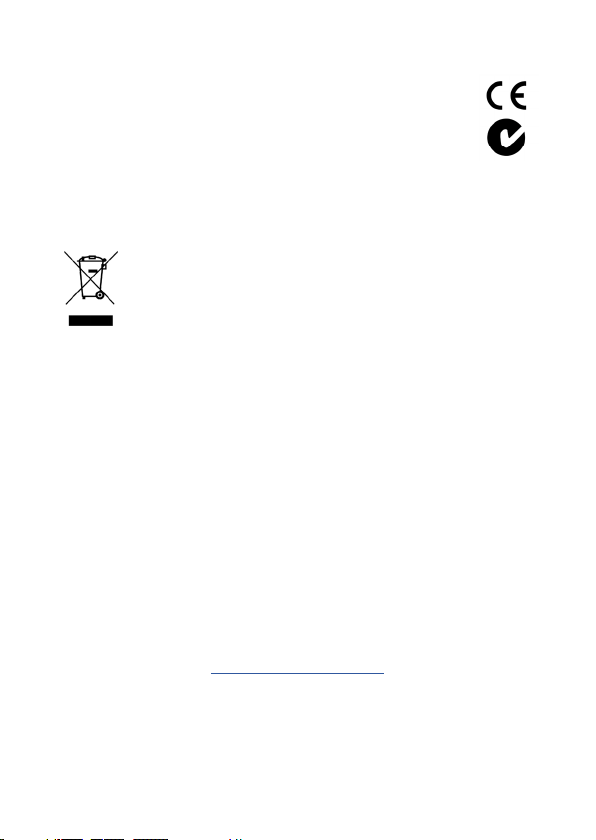
Standards Compliance
This apparatus is designed to be installed and used in API
500 series compatible racks which are CE marked. The CE
mark on a rack is indicative that the manufacturer conrms
that it meets both EMC and the Low Voltage Directive
(2006/95/EC).
Instructions for Disposal of WEEE by Users in the
European Union
The symbol shown here is on the product or on its
packaging, which indicates that this product must not
be disposed of with other waste. Instead, it is the user’s
responsibility to dispose of their waste equipment by
handing it over to a designated collection point for recycling of
waste electrical and electronic equipment. The separate collection
and recycling of your waste equipment at the time of disposal will
help to conserve natural resources and ensure that it is recycled
in a manner that protects human health and the environment.
For more information about where you can drop off your waste
equipment for recycling, please contact your local city ofce, your
household waste disposal service or where you purchased the
product.
Limited Warranty
Please refer any warranty claim to the supplier of this equipment in
the rst instance. Full warranty information for equipment supplied
directly by Solid State Logic can be found on our website:
www.solidstatelogic.com
-3-
Page 4

Introduction
Congratulations on your purchase of this API 500 format compatible
SSL UltraViolet Stereo Equaliser Module. This module has been
specically designed to operate in a 500 format rack such as the
API lunchbox® or equivalent. In common with many such modules,
the nominal input/output level is +4 dBu.
The SSL UltraViolet 500 Series Stereo EQ takes the acclaimed minimum phase-shift EQ section from Fusion and puts it into the 500
Series format. The UltraViolet EQ takes things a little further than
Fusion by adding two dedicated mid-bands, with a unique Focus
control, for ultimate EQ exibility. An ideal partner to the legendary
500 Series SSL Bus Compressor, the UltraViolet EQ draws on the
SSL legacy of careful selection of frequencies and response curves
to create a musical and intuitive EQ designed to quickly dial in a
radio-ready sound for your mix.
Operation
Please refer to the numbered front panel illustration.
1
IN
The IN button switches the entire module in and out of circuit on
both Left and Right Channels simultaneously. The violet LED to the
left of the name will illuminate when the unit is switched IN.
2
LF and HF Sections
The frequency pots for each band are stepped. The LF band offers
choices of 30Hz, 50Hz, 70Hz or 90Hz. The HF band offers choices
of 8kHz, 12kHz, 16kHz and 20kHz. The gain pots are continuous,
with indents at the 12 o’clock position (0dB) and allow for ±9dB of
gain.
Full mixes tend to benet from a modest amount of 30Hz, 50Hz or
70Hz to add weight, whilst 8kHz and 12kHz are good starting points
for adding tasteful amounts of high-end.
3
-4-
Page 5

2
GAIN
UVEQ
50 70
30
0
Hz
12 16
90
8
kHz
3
20
HFLF
GAIN
0
+9-9
dB
ULTRAVIOLET
FREQ
.7
.5
.3
4
.9
1.1
.1
kHz
LMF
GAIN
0
dB
+9-9
OFF
Q
FOCUS
HPF
30 40
50
7
Hz
STEREO EQUALISER
Q
6
FOCUS
TRIM
0
+12-12
dB
+9-9
dB
IN
1
FREQ
4
2
1
7
9
.6
kHz
HMF
5
GAIN
0
+9-9
dB
8
-5-
Page 6

LMF and HMF Sections
4 5
The LMF band has a swept frequency control between 100Hz and
1.1KHz. The HMF band is also a swept frequency control between
400Hz and 6KHz. Each section has a variable ‘Q’ control (see FOCUS section). The gain pots are continuous, with indents at the 12
o’clock position (0dB) and allow for ±9dB of gain (again see FOCUS
section).
FOCUS™ Switches
Focus mode allows the user to ‘hone in’ on problem frequencies
or specic frequencies they want to accentuate using the LMF and
HMF sections. Pressing the ‘Focus’ switch in, automatically narrows
the chosen Q setting further and increases the range of gain
available beyond the normal +/-9 dB operation. This transforms this
sweet sounding, musical SSL EQ into a more surgical tool.
HPF (High Pass Filter)
The High Pass Filter section is an 18dB/Octave stereo lter with
switched frequency options at 30 Hz, 40 Hz and 50 Hz. The OFF
setting bypasses the lter circuit completely
8
TRIM
The stereo TRIM control provides an output level trim adjustment
with an indent at the 12 o’clock position (0dB) and allows for ±12dB
of stereo gain trim. This is useful to adjust the module output level
to compensate for signicant gain increases in the EQ sections to
avoid overloading devices later in the processing signal chain.
6
7
-6-
Page 7

GAIN
UVEQ
50 70
30
0
Hz
12 16
90
8
20
HFLF
GAIN
kHz
0
+9-9
dB
ULTRAVIOLET
FREQ
.7
.5
.3
.9
1.1
.1
kHz
LMF
GAIN
0
dB
+9-9
OFF
Q
FOCUS
HPF
30 40
Hz
50
STEREO EQUALISER
FOCUS
TRIM
Q
0
+12-12
dB
+9-9
dB
IN
FREQ
4
2
1
7
9
.6
kHz
HMF
GAIN
0
+9-9
dB
-7-
Page 8

Visit SSL at:
www.solidstatelogic.com
© Solid State Logic
All rights reserved under International and Pan-American Copyright Conventions
SSL® and Solid State Logic® are ® registered trademarks of Solid State Logic.
SuperAnalogue™, Focus™ and UltraViolet EQ™ are trademarks of Solid State Logic.
All other product names and trademarks are the property of their respective owners and
are hereby acknowledged.
No part of this publication may be reproduced in any form or by any means, whether
mechanical or electronic, without the written permission of Solid State Logic, Oxford, OX5
1RU, England.
As research and development is a continual process, Solid State Logic reserves the right
to change the features and specications described herein without notice or obligation.
Solid State Logic cannot be held responsible for any loss or damage arising directly or
indirectly from any error or omission in this manual.
PLEASE READ ALL INSTRUCTIONS, PAY SPECIAL HEED TO SAFETY WARNINGS.
E&OE
October 2020
Revision History
Revision V1.0, October 2020 - First Release
-8-
