Soleus Air KFTHP-9-ID, KFTZHP-12-ID, KFTZHP-12-OD, KFTHP-12-ID, KFTHP-12-OD Owner's Manual
...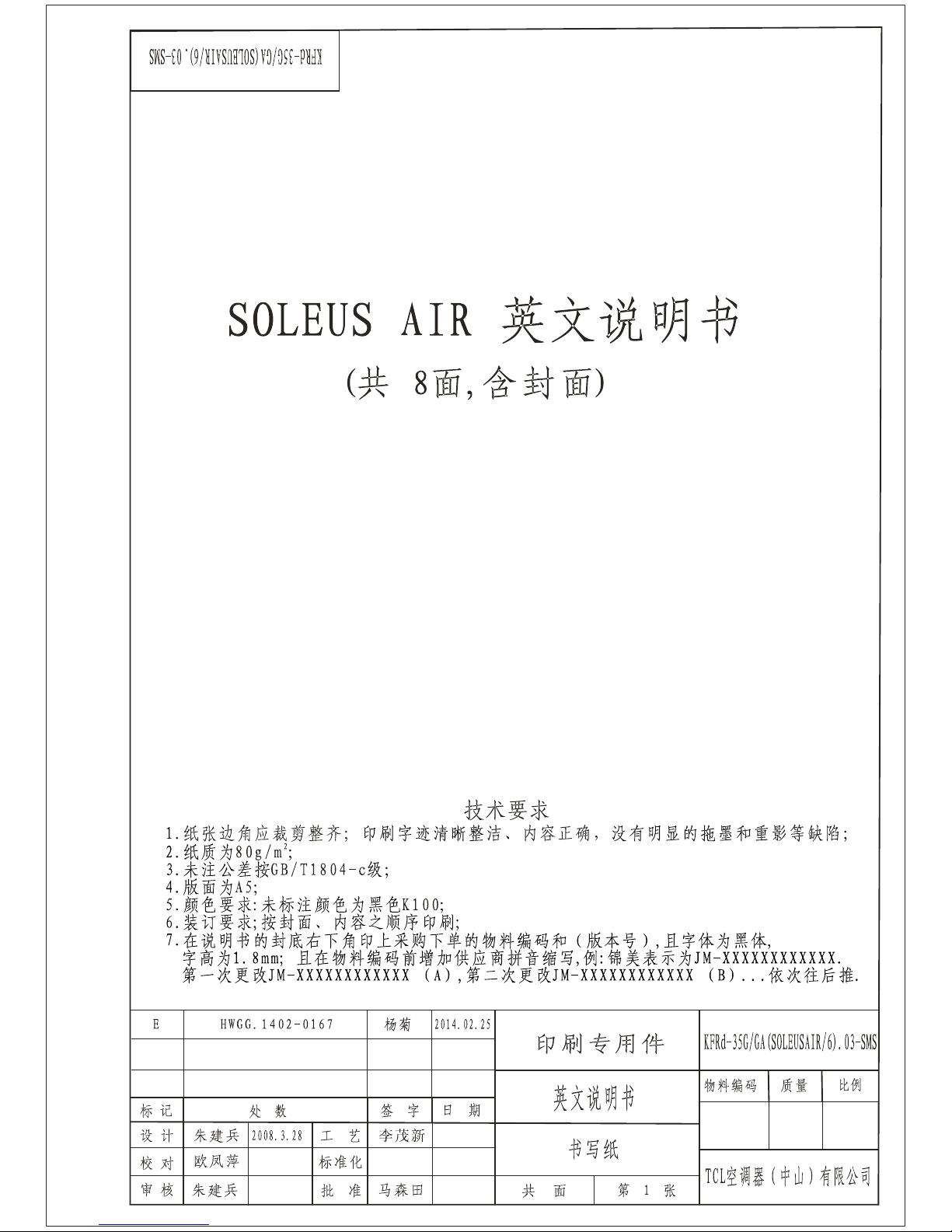
C
莫丽珍
2 0 1 2 . 0 2 . 0 8
H W G G . 1 2 0 2 - 0 0 6 3
D
莫丽珍
2013.03.04
HWGG.1303-0017
2
29
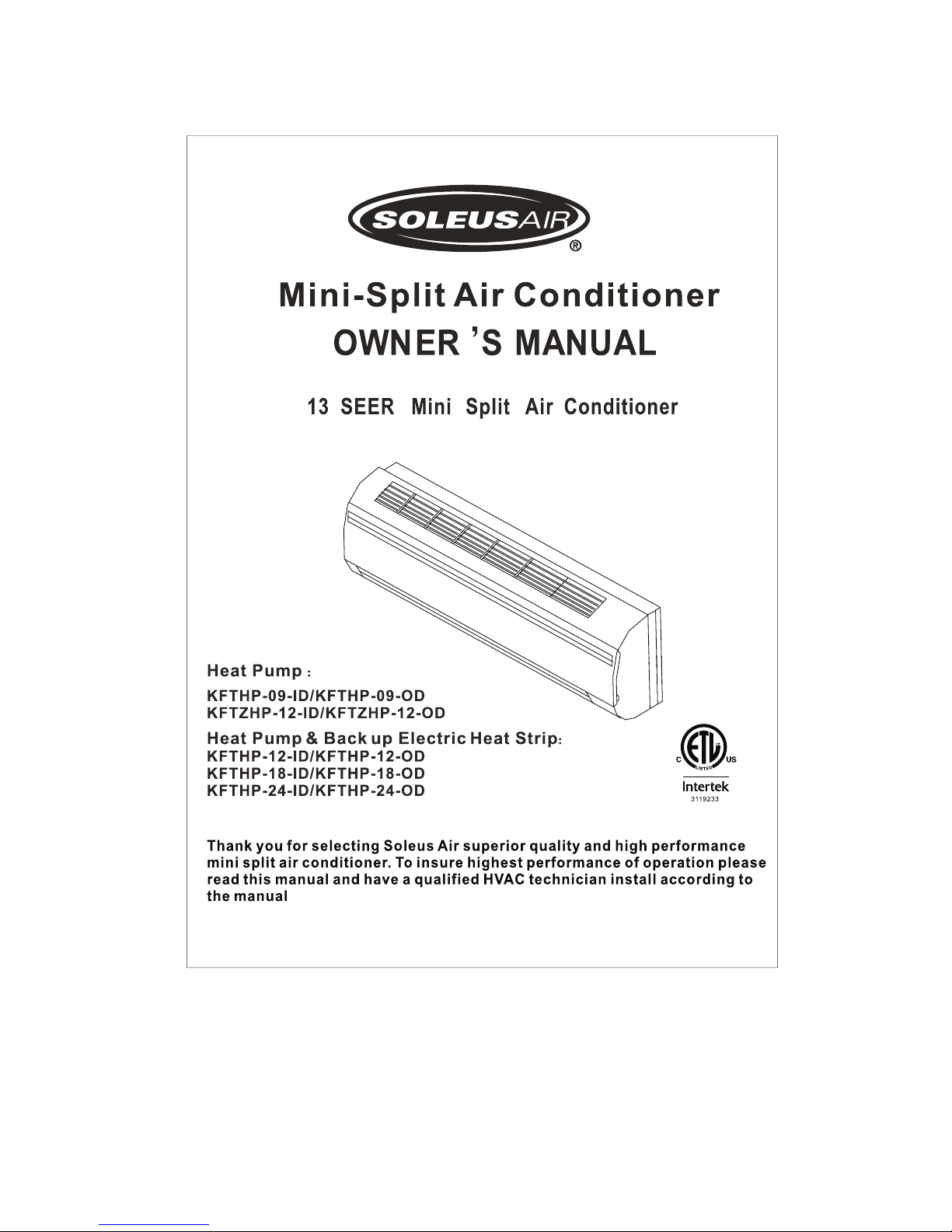

CONTENTS
Safety Precautions........................................................................1
Identification
of
Parts...................................................................2
Remote Controller........................................................................4
Operation
Instructions..................................................................7
Maintenance....
............................................................................9
Protection...................................................................................10
Troubleshooting..........................................................................11
Installation Instructions...............................................................12
Preparation Before Use
The remote controller is NOT preset
.and
should be set by owner
Note:
If the air conditioner you purchased is a Cooling Only one, but you pre-set the remote controller as Heat Pump,
. But if the air conditioner you purchased is a Heat Pump one, and you preset the remote
controller as Cooling Only, then you CAN NOT preset the Heating operation with the remote controller.
it
will operate properly in cooling.
Remote Controller Pre-setting
Before using the air conditioner, be sure to check and pre-set the following.
Each time after the remote Control
or is energized,
.
User can preset the remote control type depending on the air conditioner type you have purchased
as follows :
Press any button when the
flashes
.
If you dont press any button within 10 seconds, the remote controller is pre-set as Heat Pump automatically.
batteries
are replaced, the symbol will flash from
Cool and HEAT alternatively
heating symbol ,then Heat Pump is set
Press any button when the cooling symbol flashes ,then Cooling Only is set.
'
Auto-restart Pre-setting(optional):
the
is preset as Auto-restart function by manufacturer.If Auto-restart function is not needed, follow the
steps below to cancel this function:
1) Make sure the
power is .
2) Keep pressing the Emergency button for more than 10 seconds until four short beeps are heard.
Then
Auto-restart function is disabled. To activate the Auto-restart function, repeat above procedure until three
short beeps are heard.
air
conditioner
air
conditioner turned off at remote control
--This is not intended for use by young children or persons unless they have been
adequately supervised by a responsible person to ensure that they can use the safely
--Young children should be supervised to ensure that they do not play with the .
air conditioner handicapped
air conditioner
air conditioner
Wiring connections must be tightly secured to all terminals.Loose connections can
result in electrical arcing,overheating and potential fire hazards.
CAUTION
Read all instruction manuals thoroughly before attempting installation.
The Manufacturer shall NOT be liable for any damages or loss due to improper
installation or operation or natural disasters.
Do not power the unit until all wiring,refrigerant tubing and refrigerant charging has been
checked and tested.
Otherwise unit warranty will be void and serious damage to person and/or property may
Installation must be in accordance with this manual,NEC,State and Local Codes.
occur.
All units must be installed by a licensed contractor or technician.
Units must be grounded per current NEC,State and Local Codes.
For remote control, Do not mix old and new batteries. Do not mix Alkaline, standard (Carbon - Zinc),
or rechargeable (Nickel - Cadmium) batteries.
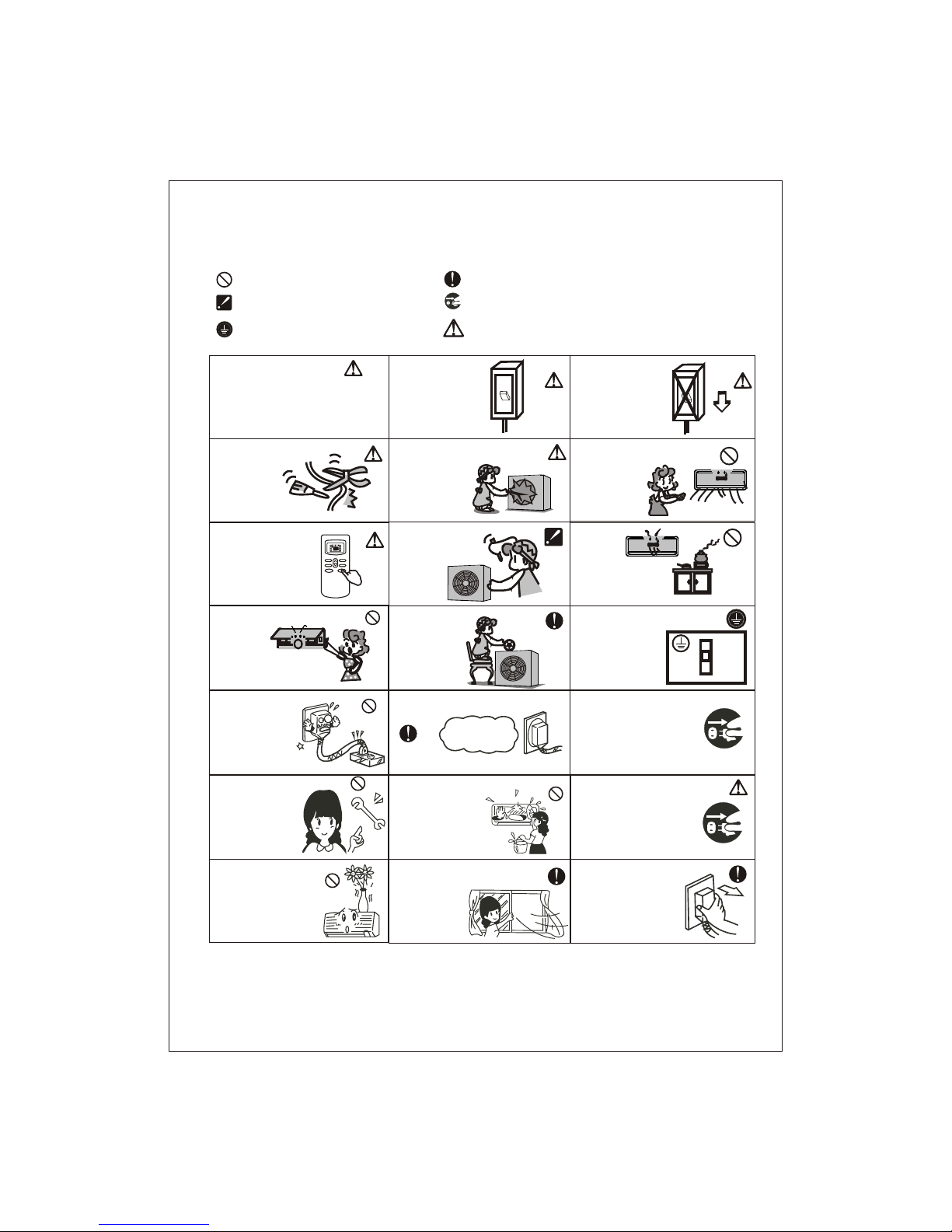
1
Safety Precautions
Symbols in this Use and Care Manual are interpreted as shown below.
WARNING! DANGER!
CAREFUL! Pay Attention.
Grounding is essential.
Be sure to follow this instruction.
Do not use the power
supply circuit breaker or
pull off the plug to turn it
off during operation. This
may cause a fire due to
spark, etc.
Keep the power supply
circuit breaker or plug
from dirt. Connect the
power supply cord to it
firmly and correctly,
.or hazard could occur
Do not tangle, pull or press
the power supply cord,
as this cord will be
damaged and an
electric shock or fire
could occur.
Never insert a stick or similar obstacle
to the unit. When
the fan rotates at high
speed, this may
cause an injury.
Do not repair the appliance by yourself.
If this is done incorrectly,
it may cause an electric
shock, etc.
If malfunction occurs turn
off at remote control first
before turning off main
power.
I.Do not stand in front of indoor
unit for extended periods of
time due to health
hazard
Prevent the air flow from
reaching the gas burners
and stoves.
Do not touch the operation buttons
when your hands are wet.
Notes:For the purpose of innovation and improvement,above products are subject to change without prior notice.
The air conditioner is not a toy , please keep away from children.
The appliance shall not be installed in
the laundry area.
Do not put any
objects on the
outdoor unit.
It is the user's responsibility to ground
the appliance according
to local codes or
ordinances by a licenced
technician.
OFF
OFF
ON
ON
Warning: Incorrect handling could cause a serious
hazard, such as death, serious injury, etc.
11
SLEEP
FAN
TIMER
SWING
ON/OFFMODE
MED
LO
SWING
AUTO
HI
DRY
FAN
HEAT
COOL
FEEL
SLEEP
TIMER ON
OFF
Use correct power supply in accordance with the
rating plate requirement. Otherwise, serious faults
or hazard t.such as a fire could occur
If the supply cord is damaged,it must be replaced
by the manufacturer,its service agent or similarly
qualified persons in order to avoid a hazard.
Remove the power source plug from a socket.
Do not use extension cords
and do not connect
the air conditioner to a
socket to which other
electric appliances are
connected.
Check that the plug is not covered with dust and
make sure to insert it firmly so that it does not get
loosened.
If the plug is coverd with dust or improperly
inserted, thes may cause electric shock or fire.
Fully insert the
plug firmly.
Make sure to use a fuse of proper
electric rating.
Use of steel or copper
wire instead of a fuse is
strictly prohibited
and will void the warranty.
Do not wash the air conditioner with water.
It could cause electric shocks.
Do not put anything on the unit,
especially vases which contain
water inside.
If water gets into the unit,
this could cause electric
shocks.
it can
cause an electrical short and
When simultaneously
with a combustion apparatus,you should
air the room frequently.
the system is operating
Insufficient
ventilation could
cause an oxygen
deficiency accident.
When not using the system for a long time,
remove the plug from the socket to
ensure safety.
If the plug is covered with dust,it could cause
a fire.
If abnormal conditions occur,such as smell
of burning,immediately stop the system'
operation,remove the power plug and
consult your Dealer.
Operating the system under
abnormal conditions could result in
malfunctions,eletric shocks,fire,etc.
Before cleaning the system,stop
the operation and remove the
power plug.
Cleaning should never be
carried out while the inside
fans are running.
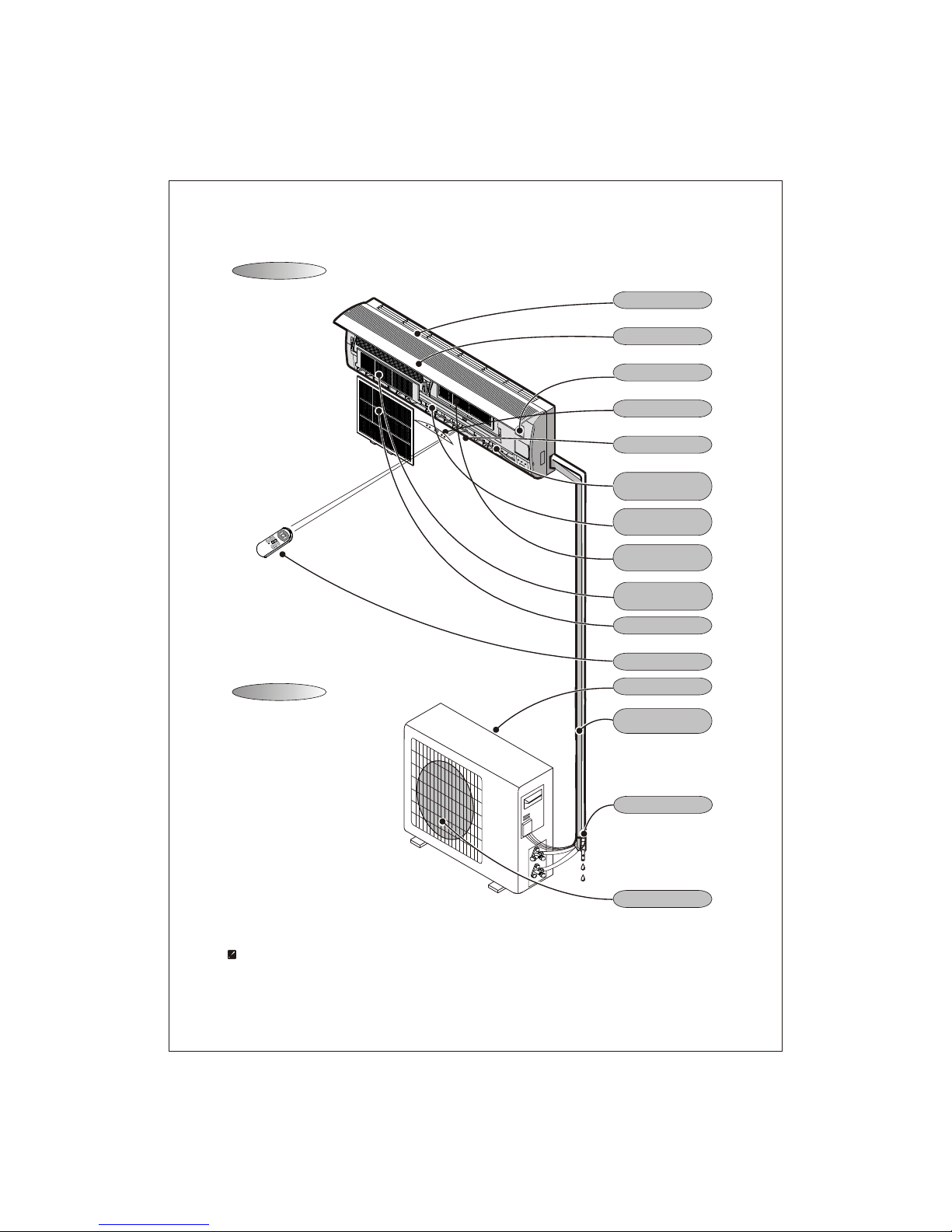
2
The figures in this manual are based on the external view of a standard model.
Consequently, the shape may differ from that of the air conditioner you have selected.
Air Intake
Air Intake
Air Outlet
Louver
Vertical Adjustment
Louver
Horizontal Adjustment
Electrostatic Filter
(optional)
Charcoal Filter
(optional)
Air Filter
Remote Control
Front Panel
Emergency Panel
Display Panel
Note: Condensate water drains
at COOLING or DRY operation.
Identification of Parts
Indoor Unit
Outdoor Unit
11
Drain Hose
Connection Cord
Pipes and Power
Air Outlet
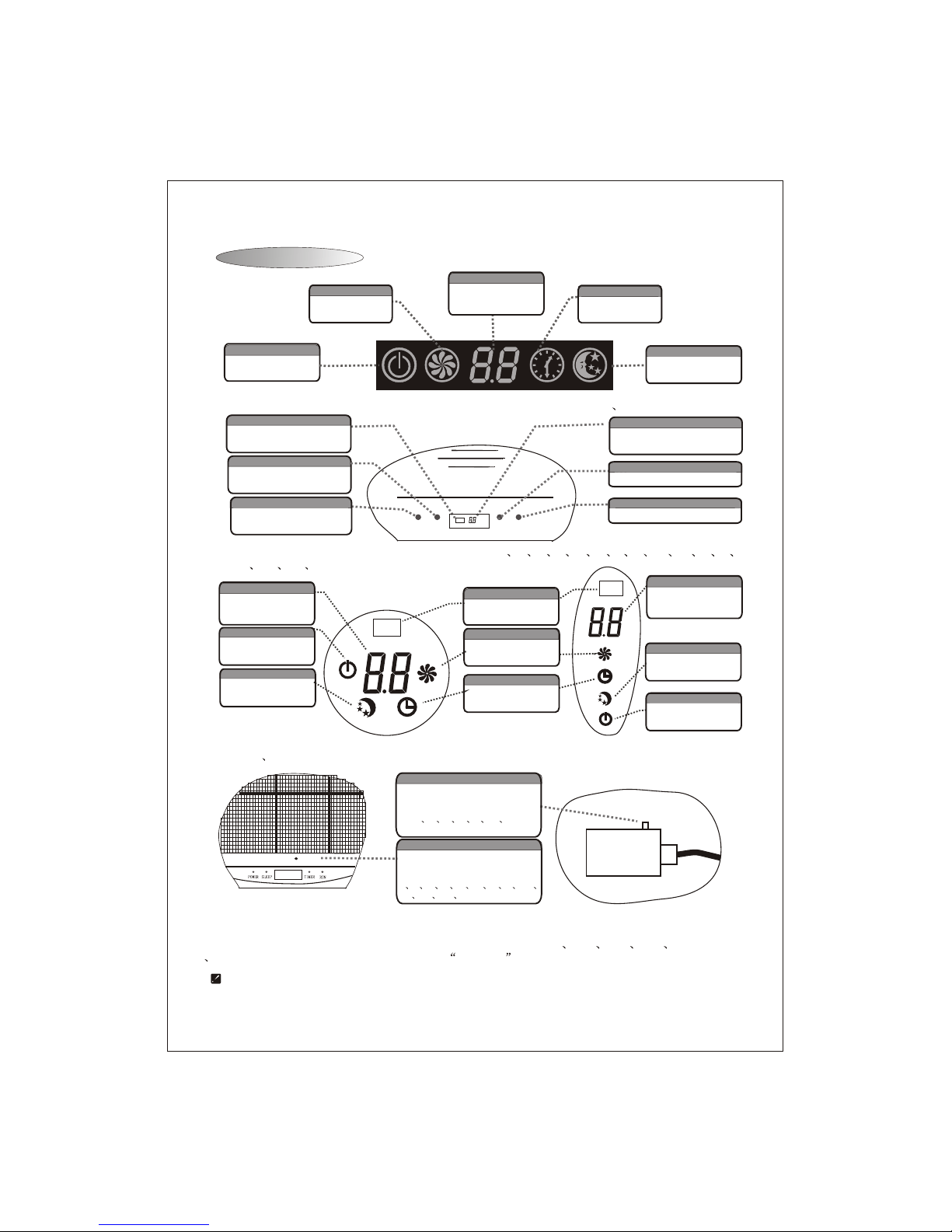
3
Identification of Parts
Operating and Display
11
ON/OFF
The above operating sketch map is suitable for C D E F G H J K M N V Z
BD BE BF BH and BJ series.
The above operating sketch map is suitable
for L R and Y series.
Remarks:When remote control is ,open the panel and you can see emergency
button there, .The emergency button for 15K 16K 18K 22K 24K
28K and 30K series is at the top right,see ON/OFF button there.
not working properly,
(see above picture)
Power Indicator
Power Indicator
Emergency Button
Emergency Button
Sleep Indicator
It lights up during the set
sleep function
It lights up when power
supply is on.
Signal Receives
Receive signal from the
remote control.
It lights up during the set time.
Timer Indicator
Run Indicator
It is on during operation.
Sleep Indicator
It lights up during the
set sleep function
Sleep Indicator
It lights up during the
set sleep function
Timer Indicator
It lights up during the
set time.
Run Indicator
It is on during
operation.
It lights up when
power supply is on.
Power Indicator
It lights up when
power supply is on.
Signal Receives
Receive signal from
the remote control.
TIMER RUN
SLEEP
POWER
Used to control the unit when the
remote control is out of work.
This is suitable
for C D N R L M Y and
Z series.
way of operation
ON/OFF
Used to control the unit when the
remote controller is out of work.
This is suitable for
EFGHJ K QZBD
BE BF BG BH and BJ series.
way of operation
The shape and position of the switches and indicators may vary from different models,but their function are simiar.
The above operating sketch map is suitable
for Q series.
The above operating sketch map is suitable for Z BG series.
Run Indicator
It is on during
operation.
Sleep Indicator
It lights up during the
set sleep function
It lights up during
the set time.
Timer Indicator
Power Indicator
It lights up when
power supply is on.
Temperature display
Display of environmental temperature or
setting temperature
Temperature display
Display of environmental temperature or
setting temperature
Temperature display
Display of environmental temperature or
setting temperature
Temperature display(optional)
Display of environmental temperature or setting temperature
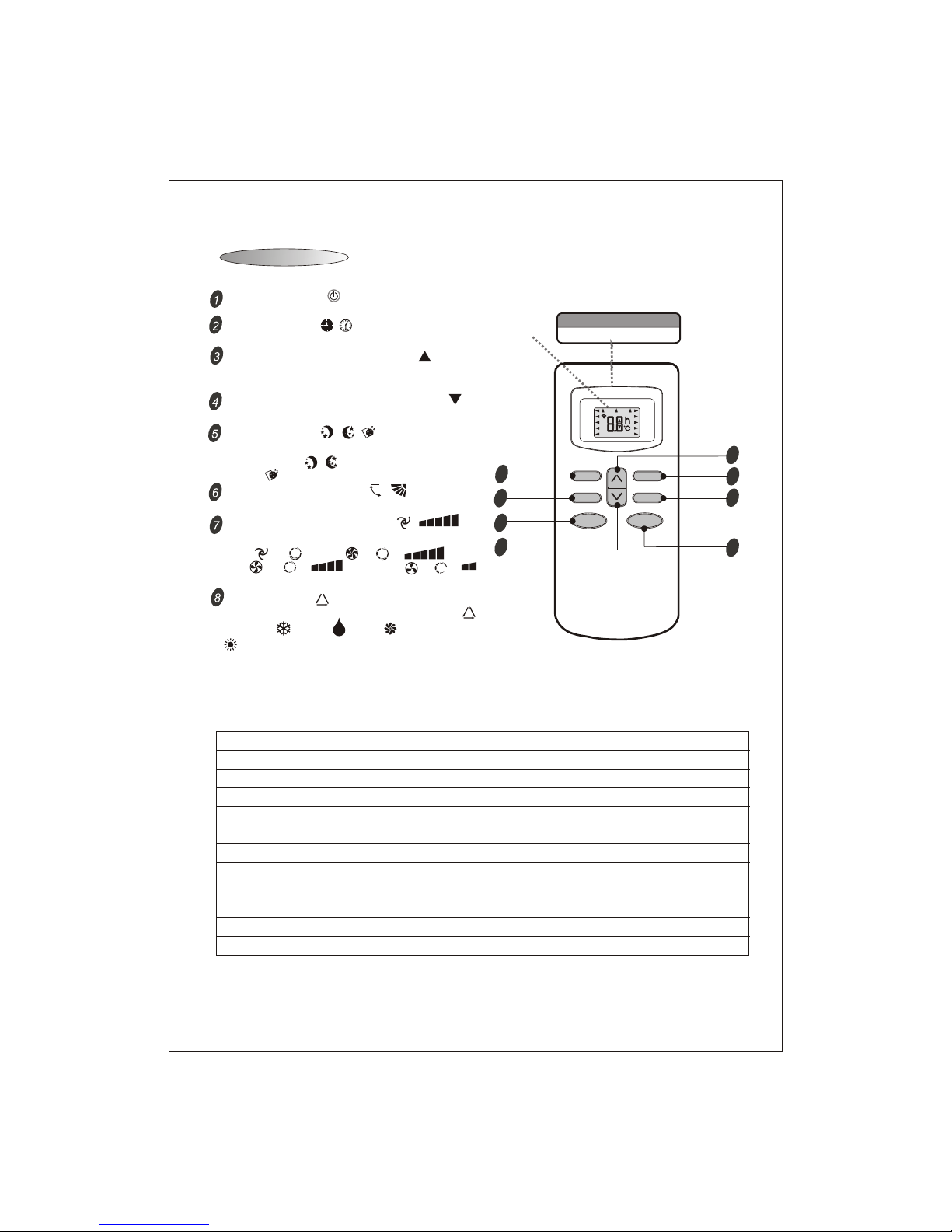
4
Remote Control
Remote Control
11
The remote control transmits signals to the system.
MODE button
FAN SPEED control button
UP button (TOO COOL button)
DOWN button (TOO WARM button)
ON/OFF button
SLEEP button
SWING control button
TIMER button
Used to select the type of operation mode: FEEL( ),
COOLING( ), DRY( ), FAN( ) AND HEATING
FEEL mode can select the operation
mode such as COOL,DRY,FAN,HEAT automatically depending on the room temperature,and the feel mode is
default setting at starting.
( Only for Heat Pump).
Used to select the indoor fan motor speed:
Auto( or ), High( or or ),
Mid( or or ) and Low( or or ).
This function is invalid in sleep mode.
Used to increase the set room temperature (60 f f) ~87
and time(0.5~24h or 1~12h ).
Used to decrease the set room temperature and time.
Used to set or cancel sleep operation.It includes
normal-SLEEP( )and SLEEP( ),but is optional.
Comfortable
Comfortable-SLEEP
Used to start and stop operation .
Used to adjust airflow direction.
Used to select TIMER operation.
Signal Transmitting Window
Transmits signals to the system.
Setting Display
QUIET
QUIET
7
8
1
SLEEP
FAN
TIMER
SWING
ON/OFFMODE
MID
SWING
AUTO
DRY
FAN
HEAT
COOL
FEEL
SLEEP
TIMER ON
HIGH
LOW
TMIER OFF
2
3
4
5
6
Check list
Species
Quantity
Expending sleeve style 6
Self tapping screw 6
User manual 1
AAA battery 2
Drainage pipe 1
Remote control&base 1
Energy label 1
Sleeve pipe 1
Seal daub 1
Binder 1
Screw assembly 1
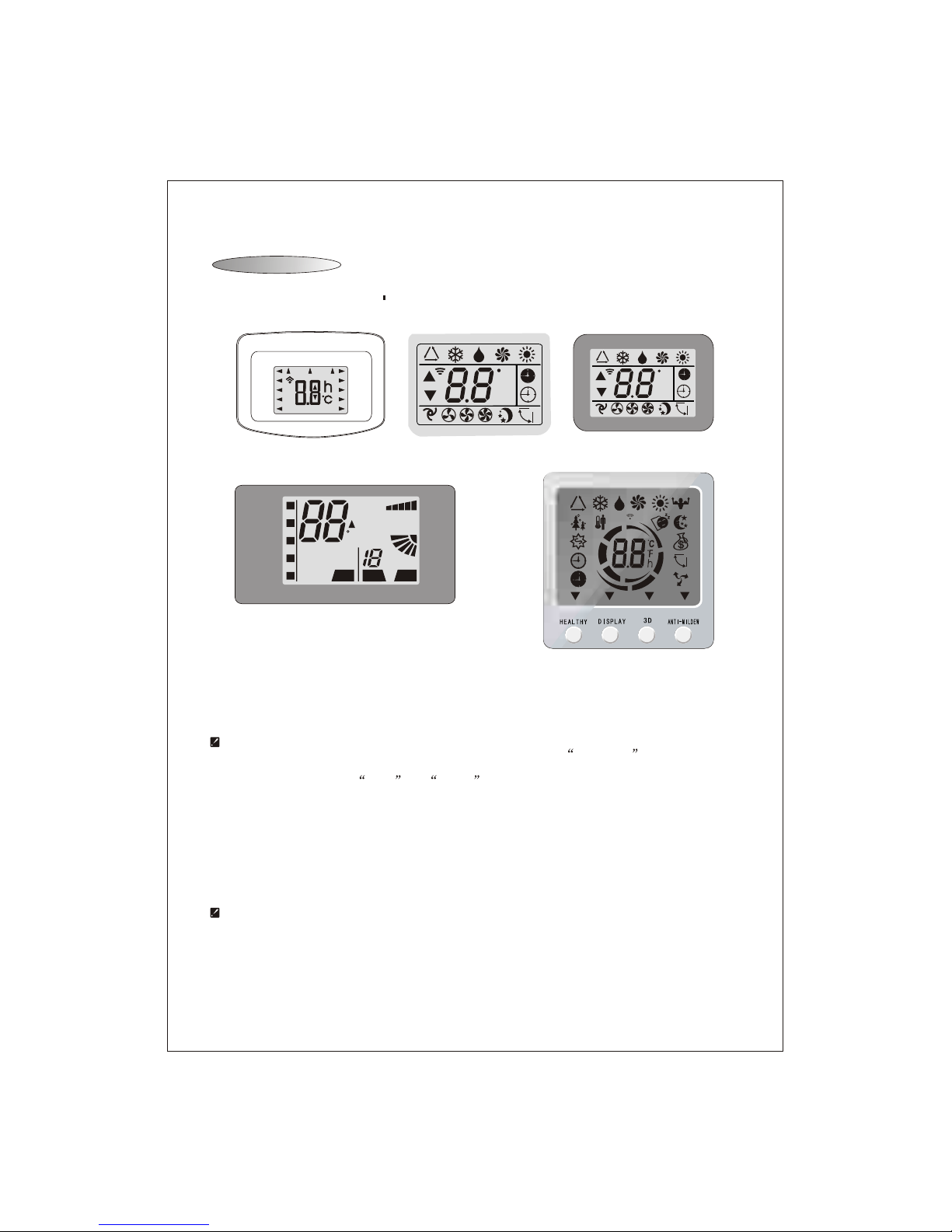
Remote Control
Remote Control
11
Note:The above remote control is only for reference, subject to the .actual unit
Although the is not running,remote still have some display.heating control will
The light of the remote control will be turned on by pressing any button for
1.5~3 seconds,and it will be turned off automatically if no button is pressed
within 10 seconds.
C
h
C
h
5
Auto Low Mid High Sleep Swing
Feel Cool Dry Fan Heat
Timer
off
Timer
on
MID
SWING
AUTO
DRY
FAN
HEAT
COOL
FEEL
SLEEP
TIMER ON
HIGH
LOW
TMIER OFF
Some remote control s display:
When the batteries for the first time or each time the batteries are replaced
as they are discharged, the remote control mades a short Auto-Test :all the
symbols can be displayed are shown on the screen and keep 2 seconds,then the
symbol will flash from .For cooling only air con,
please press any button when the cooling symbol is flashing,the the remote controller
has been set as cooling only.For cooling and heating ,please press any button
when the heating symbol is flashing,then the remote control has been set as cooling
and heating.If none of the button is pressed within 10 seconds,the remote controller will
be set as cooling and heating automatically.Cooling only can use the remote
control which has cooling and heating function,but do not have the function of heating.
inserting
Cool to HEAT alternatively
ON
OFF
ON
C
AUTOQUIET
POWERFUL
AUTO
hr
DELAY
DRY
FAN
HEAT
COOL
FEEL
TIMER
HEALTHY
AIR
SWING
FAN
SPEED
Style.1
Style.2.
Style.3
Style.4
Style.5
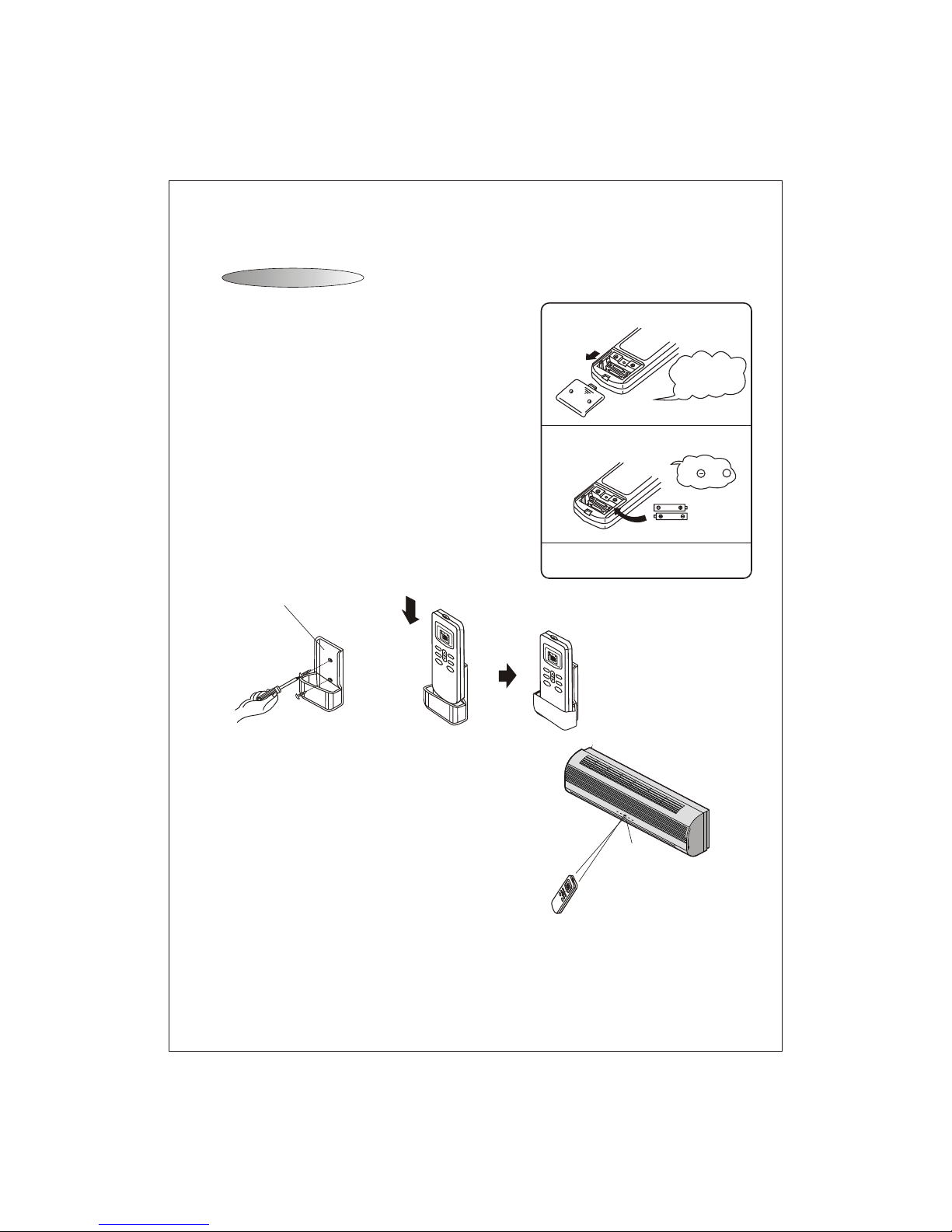
6
How to Insert the Batteries
How to Use
Remove the battery cover according to the arrow direction.
Insert new batteries making sure that the (+) and (-) of
battery are matched correctly.
Re-attach the cover by sliding it back into position.
Note:
Use 2 LR03 AAA(1.5volt) batteries. Do not use
rechargeable batteries.Replace batteries with new
ones of the same type when the display becomes dim.
Storage and Tips for Using the Remote Control
The remote control may be mounted on a wall with
a holder.
Note: The remote control holder is an optional part.
To operate the room air conditioner, aim
the remote control to the signal receptor.
The remote control will operate the air
conditioner at a distance of up to 10 feet
when pointing at signal receptor of indoor
unit.
Remote control holder
Signal receptor
Remote Control
Remote Control
Please slide and remove the cover.
Exchange the batteries.
Install the cover.
1
2
3
Attention to
the and +
marks.
Slide the cover
upwardly in the
direction of the
arrow.
11
M
E
D
A
U
T
O
D
R
Y
F
AN
H
E
A
T
CO
O
L
F
E
EL
S
L
E
E
P
T
IME
R
ON
H
I
G
H
T
M
IE
R
O
F
F
SL
E
E
P
F
A
N
T
I
M
E
R
SW
I
N
G
O
N
/
OF
F
M
O
D
E
S
W
I
N
G
LOW
M
E
D
AU
T
O
DRY
F
A
N
H
E
A
T
C
O
O
L
F
E
E
L
S
L
EE
P
T
I
M
E
R
ON
H
I
G
H
T
M
I
E
R
O
F
F
S
L
E
E
P
F
A
N
T
I
M
E
R
S
W
I
N
G
O
N
/
O
F
F
M
O
D
E
S
W
I
N
G
LOW
M
E
D
A
U
T
O
DR
Y
F
A
N
H
EAT
C
OO
L
F
E
E
L
S
LE
E
P
T
IM
E
R
O
N
H
I
G
H
T
M
I
E
R
O
F
F
S
L
EE
P
FA
N
TI
M
ER
S
W
I
N
G
O
N
/
O
F
F
M
O
D
E
S
W
I
N
G
L
O
W
