Soleus Air KFHIP-09-OD User Manual

Wall Mounted Mini Split
Heat Pump
Air Conditioner
OPERATING AND INSTALLATION MANUAL
Model: KFIHP-09-ID / KFHIP-09-OD
KFHHP-12-ID / KFHHP-12-OD
Indoor Unit.
Outdoor Unit.
Thank you for selecting Soleus Air. To ensure proper
operation, please read this manual and keep it for
future reference.
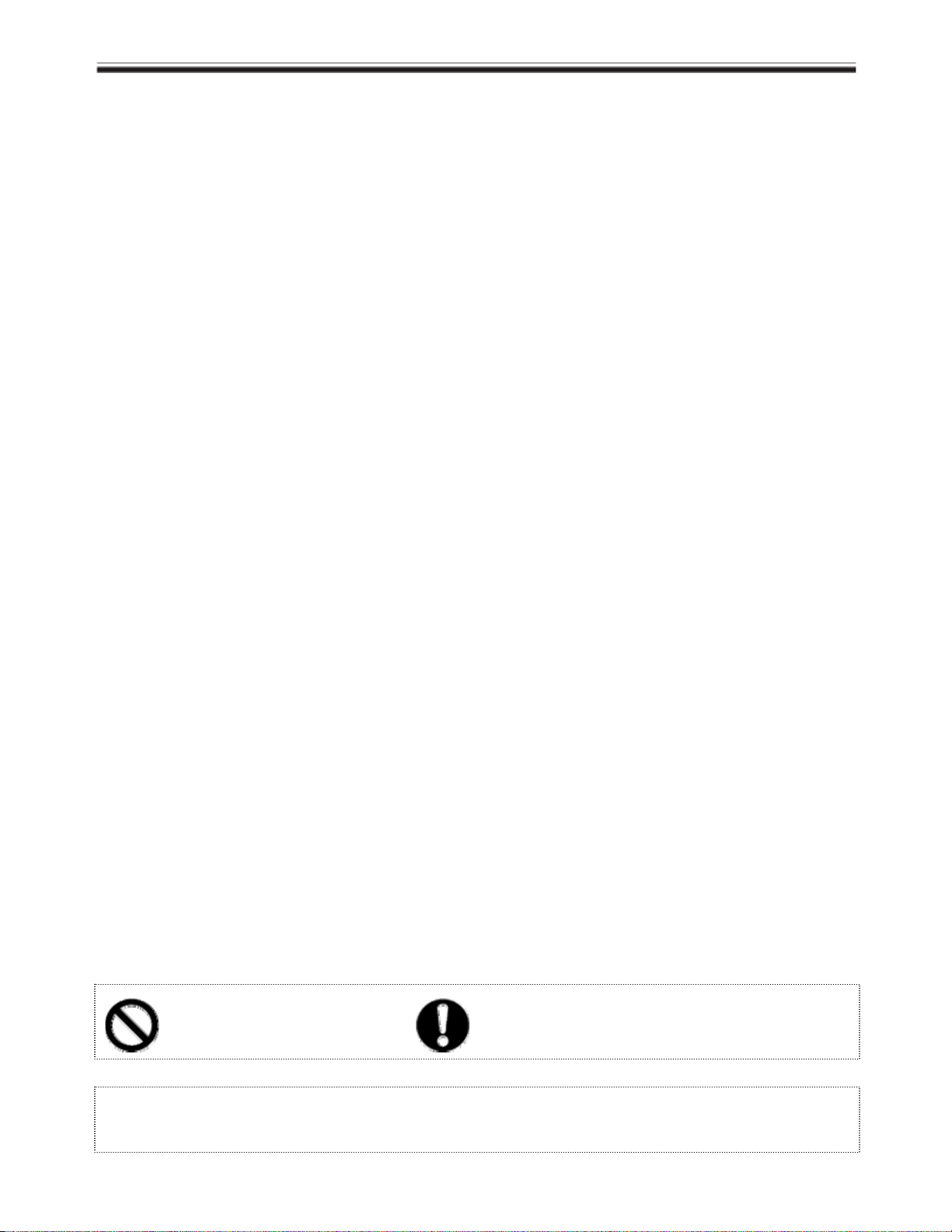
TABLE OF CONTENTS
STRUCTURE AND OPERATION...……………………..……………………………………….....1-8
Name of Each Part
…………………………………………………………….………..………...……1
The Instructions before Use…………………………………………………………………………2-3
Specifications and Technical Data……………………………….……..……………….…………….4
Remote Control Operation………………………………………………….….…...............………5-6
How to Insert Batteries……………………………………………..………………….………...……7
Operation………………………………………………………………………………………...……8
INSTALLATION...……………………..……………………………………………………...........9-14
Installation Location………………………………………………….………………………………9
Electric Wiring………………………………………....………………………………...….……….10
Grounding Requirement…………………………………………………….…...……..………....….10
Installation Dimension Diagram……………………………………………………….…….………11
Installation…………………………………………………………………………….……….....12-13
Install the Indoor Unit…………………………………………………………………………….....14
Install the Outdoor Unit……………………………………………………………………...…..15-16
Test Operation and Check after Installation……………………………….………………………...17
CARE AND MAINTENANCE……………………………………………...………..…….……...…18
Care and Maintenance ………………………………………………………....………….…….18-19
Trouble Shooting………………………………….………………………………………..……20-21
ELECTRICAL SCHEMATIC DIAGRAM…………………………………...………..…………22-23
Electrical Schematic Diagram (Indoor Unit)…………………………...……………......………….22
Electrical Schematic Diagram (Outdoor Unit)………..……………………….……………………23
WARRANTY…………………………………………………………………………………………24
Danger Caution.
Thank you for selecting Soleus Air. To ensure proper operation, please read this
manual and keep it for future reference.
This mark indicates a direction/procedure that
must be followed!
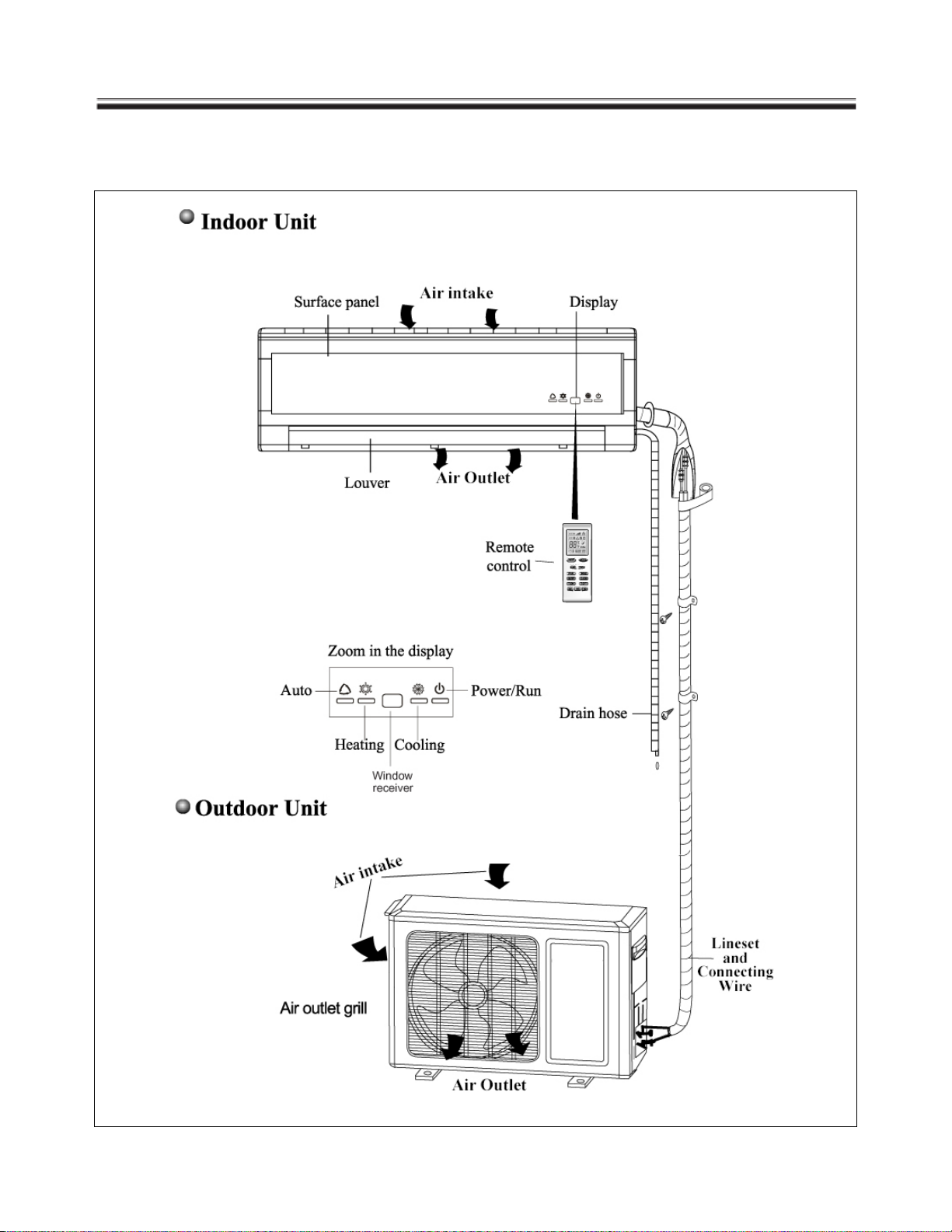
◆Name of Each Part
Structure and Operation
- 1 -
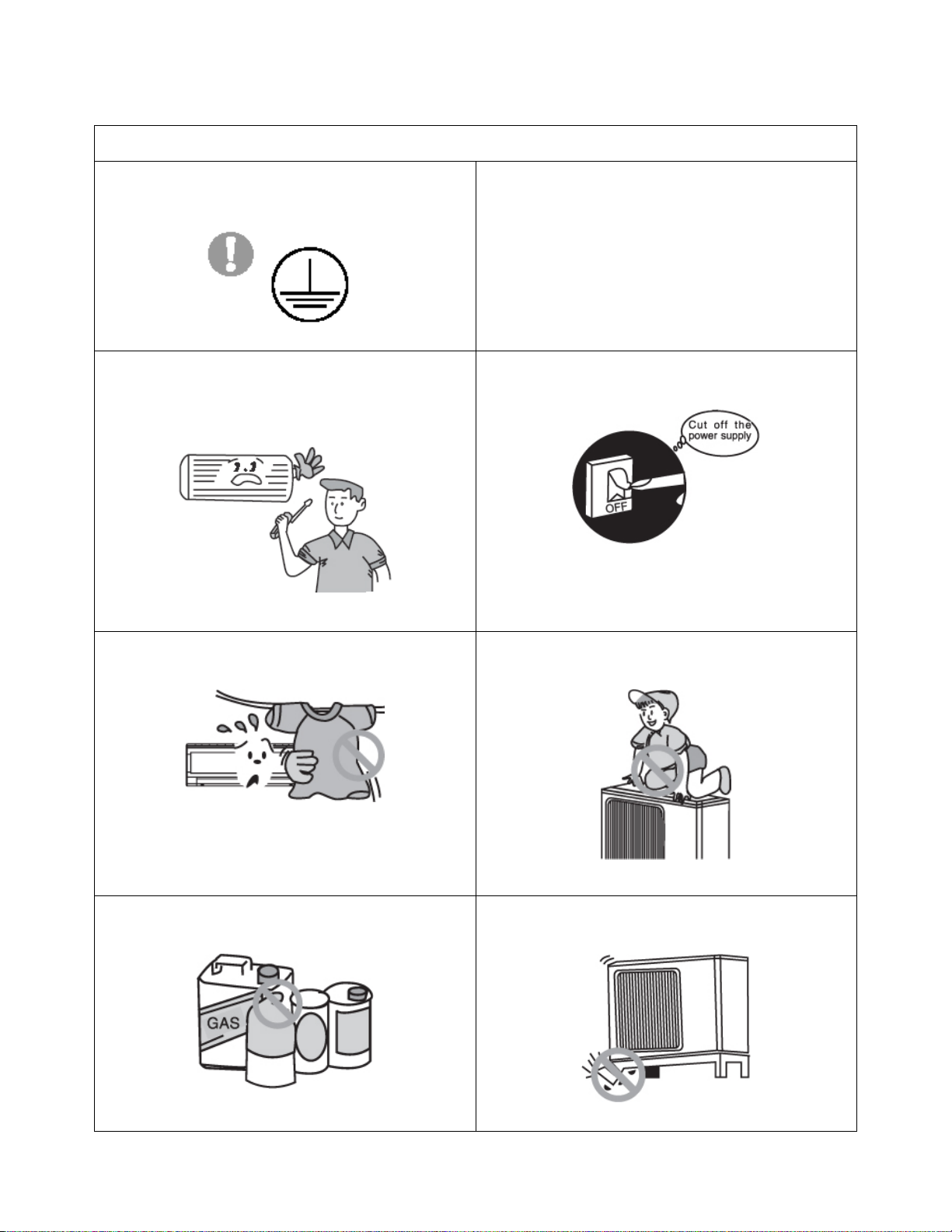
◆The Instructions before Use
Warning
★Grounding: The unit must be properly
grounded.
★Don’t attempt to repair the air conditioner by
yourself. There are no user replaceable parts.
Please contact your authorized dealer.
★Never block the air inlet or outlet of indoor and
outdoor unit.
★Disconnect the power when the unit is not being
used for extended periods of time.
★
If your air conditioner malfunctions,
discontinue use and call your authorized dealer.
★
Don’t step on the top of the outdoor unit or
place something on it.
★Never store flammable liquids near your air
conditioner.
The condensing unit should be securely
★
mounted to avoid damage.
- 2 -
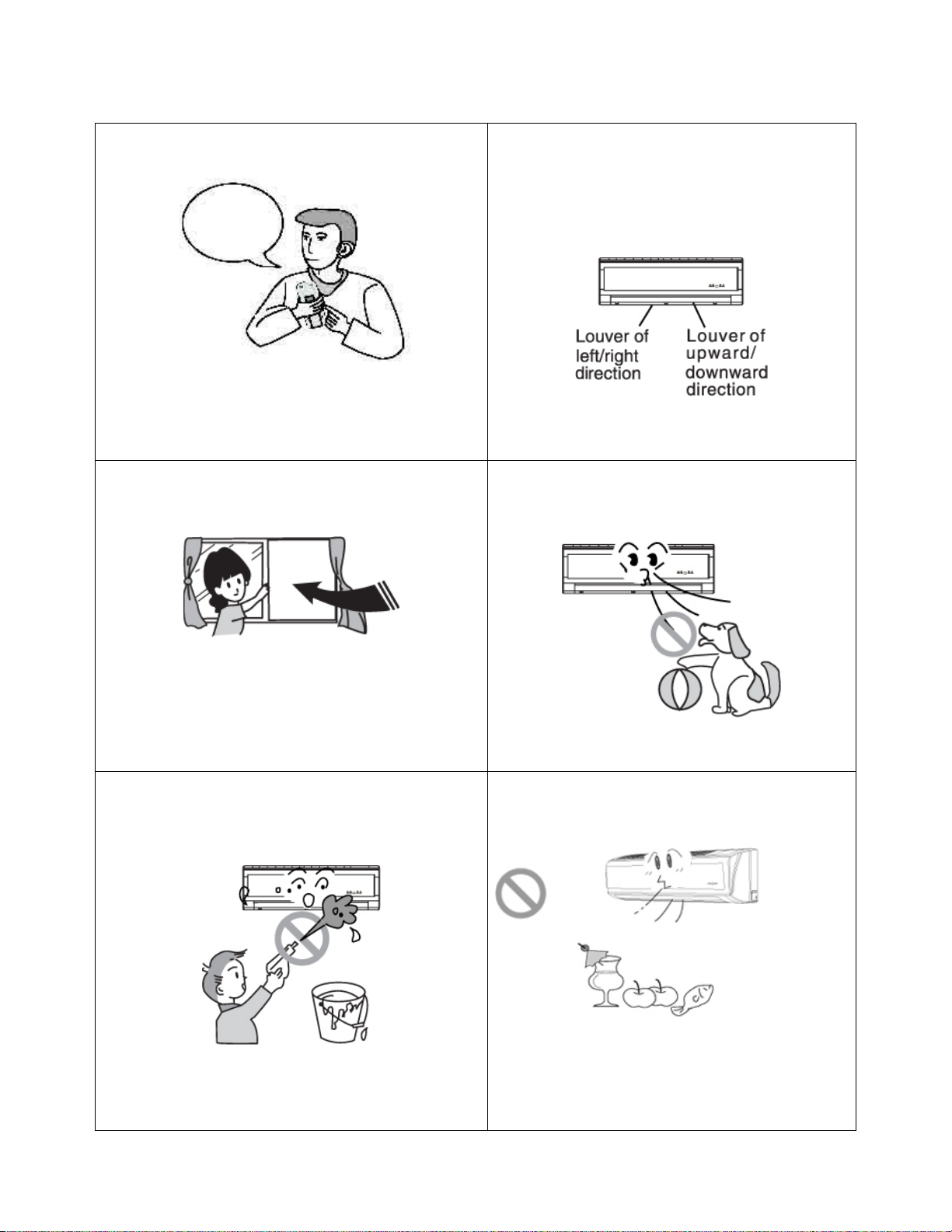
◆The Instructions before Use
★Set the room temperature appropriately.
The difference
between indoor
and outdoor
temperature
shall be 40 °F.
★Close all doors & windows for efficient
operation.
★Adjust the air flow and direction properly.
When the air conditioner is running, you can
press the SWING key on the remote control to
adjust the guide louver and change the
direction of air flow.
★To avoid harm to your pets or plants, never
direct the airflow at them.
★To avoid damage or electric shock, never spray
liquid onto the unit.
★This air conditioner cannot be used for
drying clothes or refrigerating foods.
- 3 -
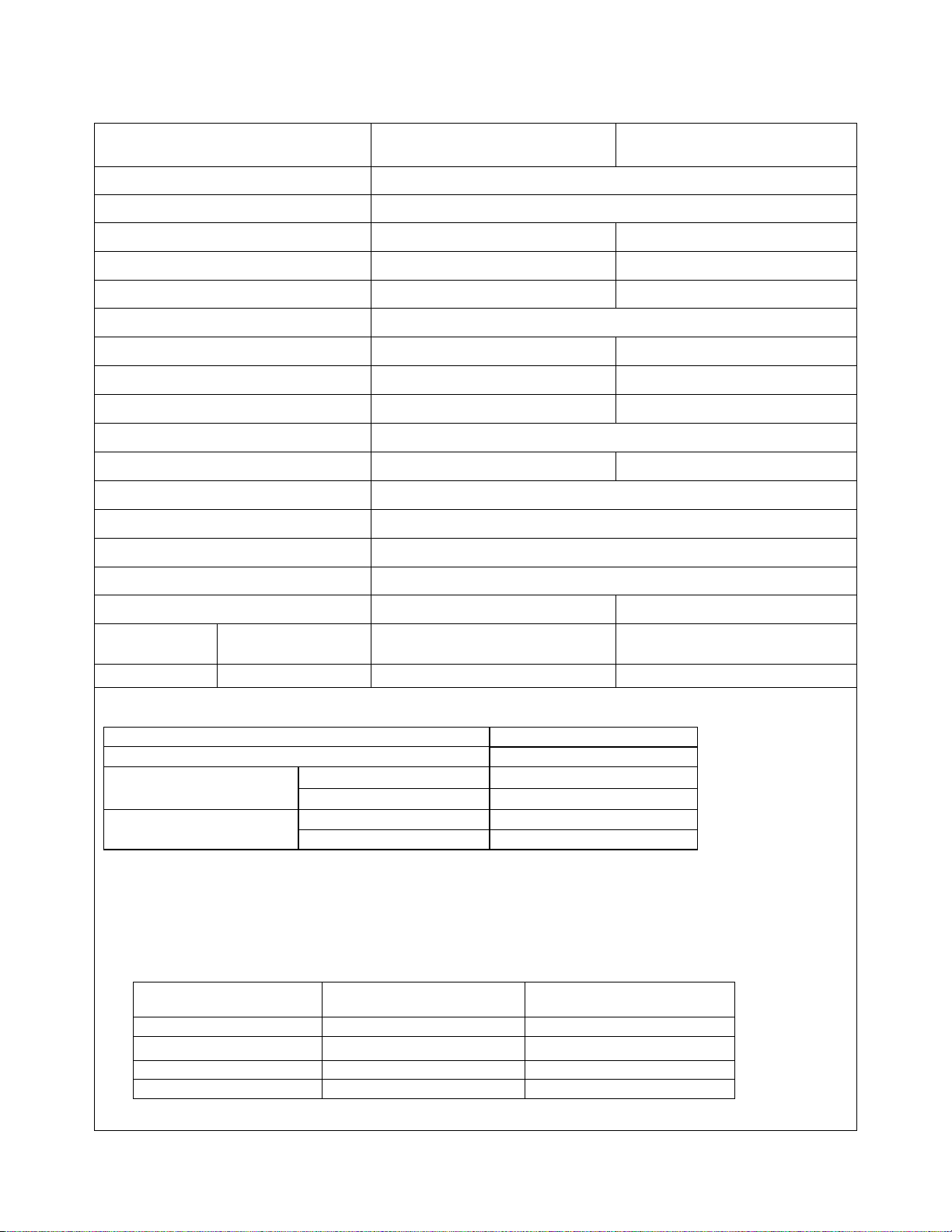
◆Specification and Technical Data
Model
Function Cool / Heat
Accessory Air Cleaner
Cooling capacity (Btu/h) 9000 12000
Heating capacity (Btu/h) 9500 13000
Power Supply (V) 115V~ 208~230
Frequency (Hz) 60
Cooling/Heating rated current(A) 12/13.6 9/10
Cooling/Heating rated power(W) 1250/1450 1700/1750
Cooling/Heating power input(W) 730/840 1100/1200
KFIHP-09-ID
KFIHP-09-OD
KFHHP-12-ID
KFHHP-12-OD
Recycling air Volume(
m3/h
Refrigerant and weight(lbs)
)
R410A 2.6 lbs R410A 2.8 lbs
550
Water proof level IP24
Noise(Indoor/Outdoor)dB(A) 43/55
Climate type T1
Anti-electric shock protection I
Weight Indoor/Outdoor)(lbs) 24.3/99.2 24.3/99.2
Dimensions
(W x D x H)
Outdoor unit
Indoor unit
30.31”×7.48”×9.84” 32.68”×8.86”×11.22”
33.39”×12.6”×21.26” 33.39”×12.6”×21.26”
Connection Pipe:
Length (ft) 19.68
Gas additional charge(oz/ft) 0.16
Outer Diameter
Max Distance
Liquid Pipe (mm)
Gas Pipe (mm)
Height (ft) 16.4
Length (ft) 49.21
Φ6(1/4”)
Φ12(1/2”)
1. All above are tested and certified to ETL specification.
2. All above could be changed without notice; the latest specifications are on the nameplate of your air conditioner.
3. When the unit is restarted after it stopping, it can automatically resume the last running mode, and the outdoor unit
starts later.
Working temperature range:
Indoor side DB/WB(°F) Outdoor side DB/WB(°F)
Maximum cooling 89.6 / 73.4 109.4 / 78.8
Minimum cooling 69.8 / 59 69.8 / -
Maximum heating 80.6 / - 75.2 / 64.4
Minimum heating 68 / - 23 / 21.2
- 4 -
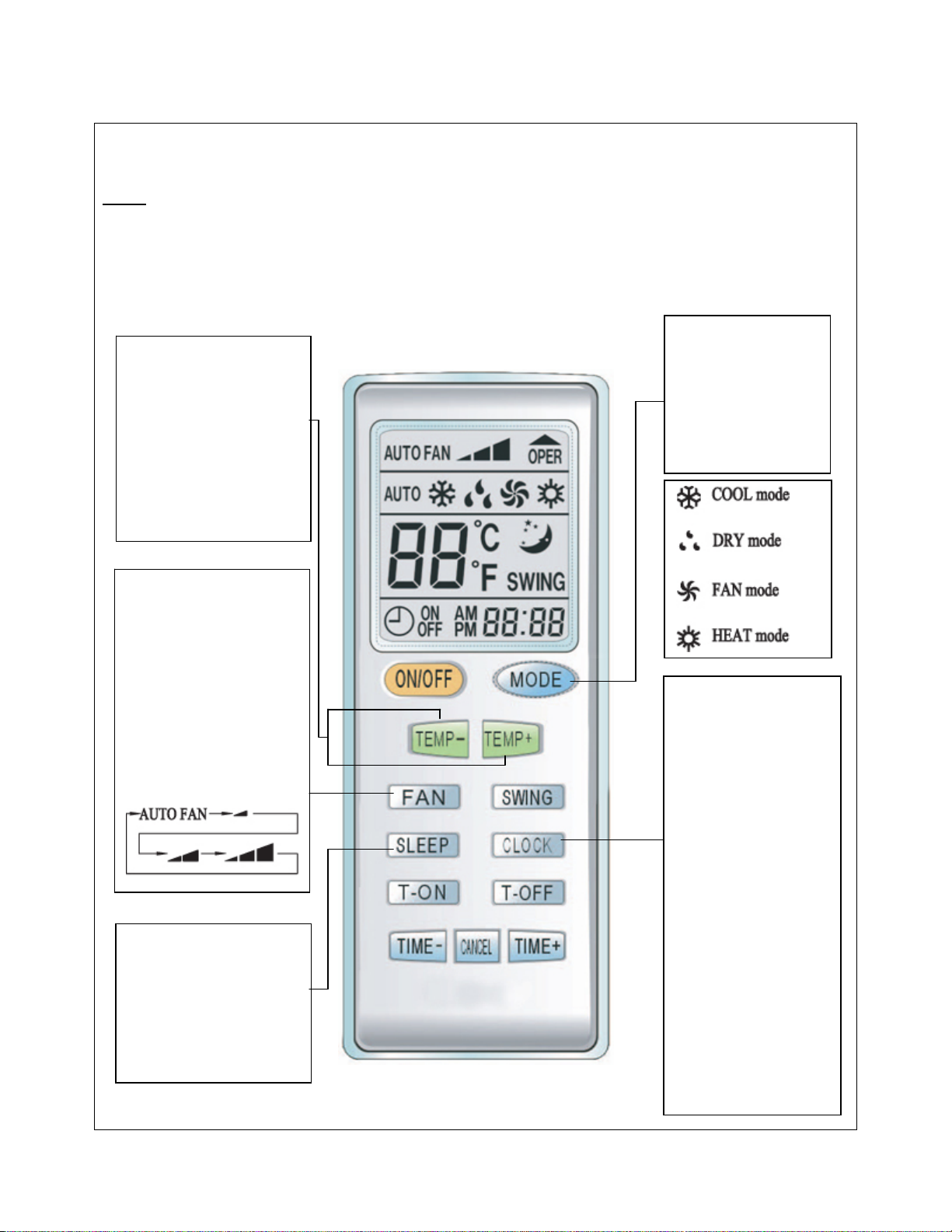
◆Remote Control Operation
Function-Remote control
Note:
• Don't drop the remote control.
• Don't place the remote control in a location exposed to direct sunlight.
• When the unit is restarted after stopped, it will automatically resume its last running mode, and the
outdoor unit will start there after.
TEMP+ TEMP- Button:
Under the COOL, DRY,
FAN or HEAT mode,
press these two buttons
could set the temperature,
the temp. setting range is
60.8°F -86°F, the temp.
can be memorized under
each mode.
MODE Button:
When the unit is
turned on, press this
button. The AUTO,
COOL, DRY, FAN or
HEAT mode can then
be selected.
FAN SPEED Button:
When the unit starts up,
under the AUTO, COOL,
FAN or HEAT mode, press
this button and select Auto
fan, Low fan, Middle fan,
High fan. At DRY mode,
the fan speed runs at Low
fan speed. The FAN
SPEED can be memorized
under various modes.
SLEEP Button:
Under COOL, DRY &
HEAT mode, press the
button once to start the
SLEEP function, when
pressed again, it will stop.
CLOCK Button:
When pressing this
button once, the icon of
CLOCK will flash, and
can be adjusted. At
CLOCK adjustment,
press the TIME+ once,
the ones placed on the
minute will be increased
1, and continuously press
1 sec above, the tens
place on the minute will
be increased 1 in every
half second. When
pressing the TIME-, the
ones placed on the
minute will be decreased
1, and continuously press
1 sec above, the tens
place will be decreased 1
in every half second.
After adjusting please
press the CLOCK button
again for confirming.
- 5 -
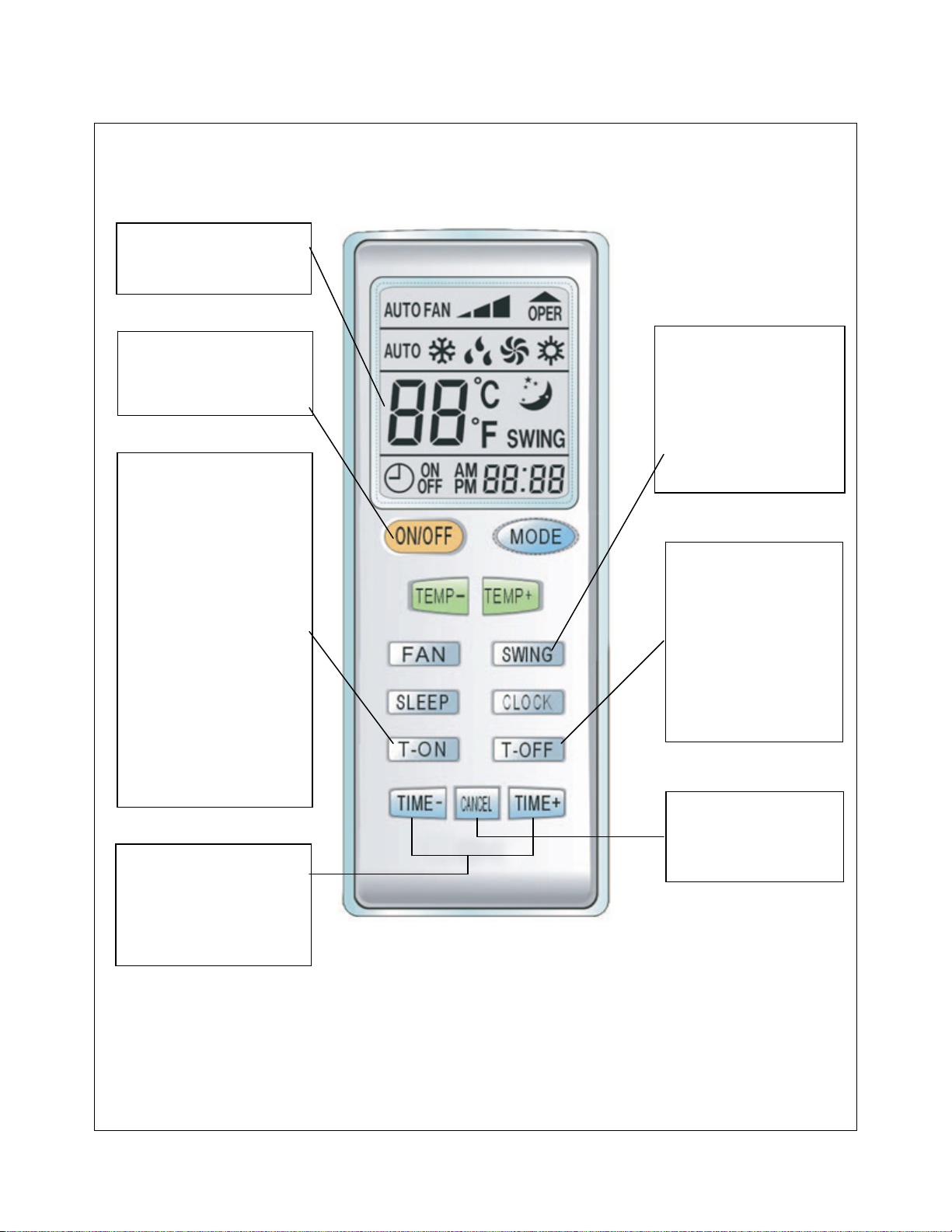
◆Remote Control Operation (Continued)
Liquid Crystal Display.
It shows all set contents.
ON/OFF Button
Press ON.
Press OFF.
T-ON Button.
When pressing this button
once, enter into T-ON
setting, the icon of T-ON
flash, every press of
TIME+, the time of T-ON
will be increased 1min.
When continuously press 1
sec above, the tens placed
on minute will be
increased 1, every press of
TIME- will be decreased 1
minute, when continuously
press 1 sec above, the tens
placed on minute will be
decrease 1 in every half
second, and it goes round
with 12 hours.
TIME+ TIME- Button
Function instruction please
refer to T-ON button, TOFF button, CLOCK
button.
SWING Button:
Press once to have louvers
swing [oscillate]. Press
twice in one second the
panel light will turn on.
Press twice again and the
light will turn off.
T-OFF Button
Press this button once to
enter into T-OFF
setting, the icon of TOFF will flash, the TOFF button is available
in ON or OFF mode, the
setting method is the
same with T-ON.
CANCEL Button
Pressing this button will
cancel timer.
- 6 -
