Soleus Air Gree GL-DEH-45-2, Gree GL-DEH-50-2, Gree GL-DEH-70-2 Operating Instructions Manual
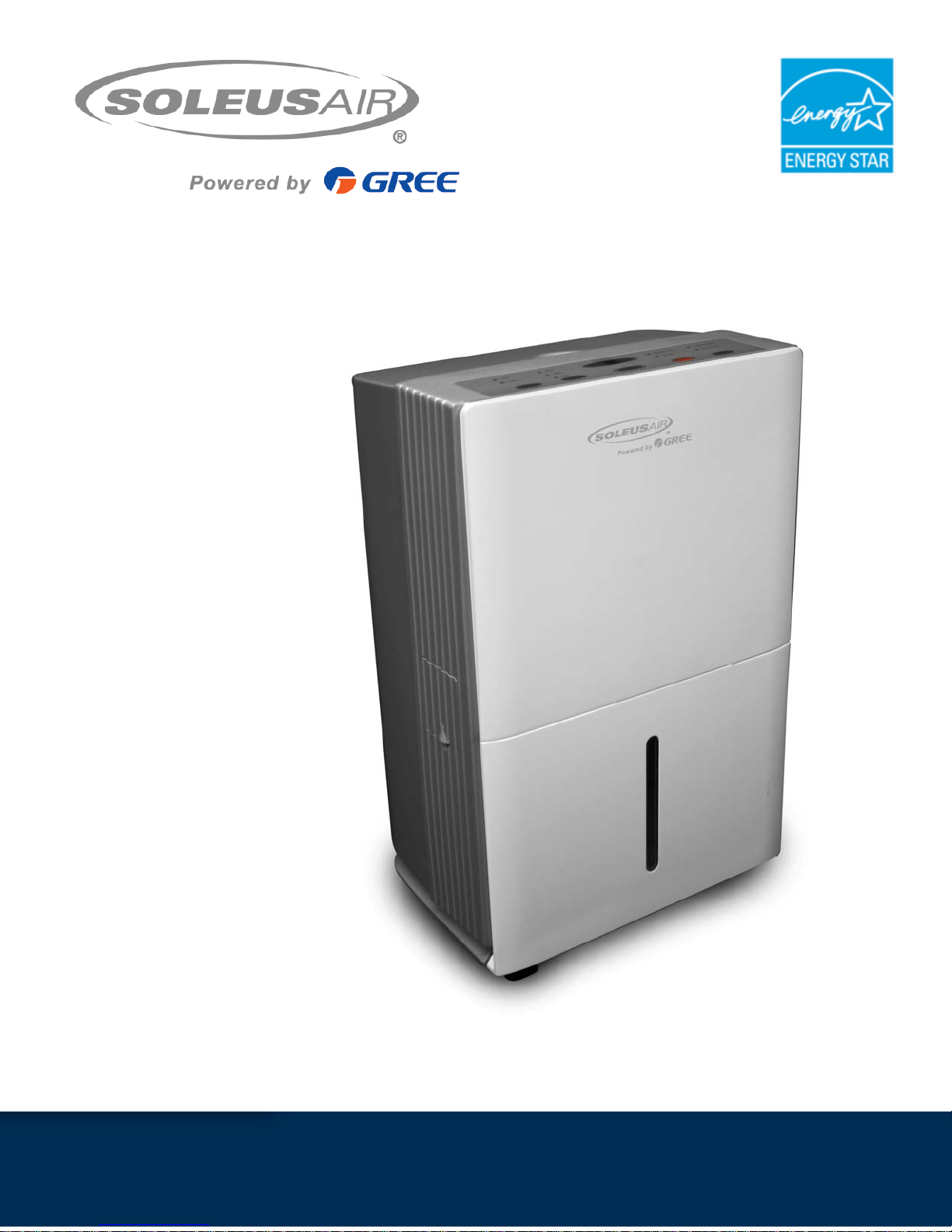
GL-DEH-45-2
GL-DEH-50-2
GL-DEH-70-2
Portable Dehumidifier
Operating Instructions
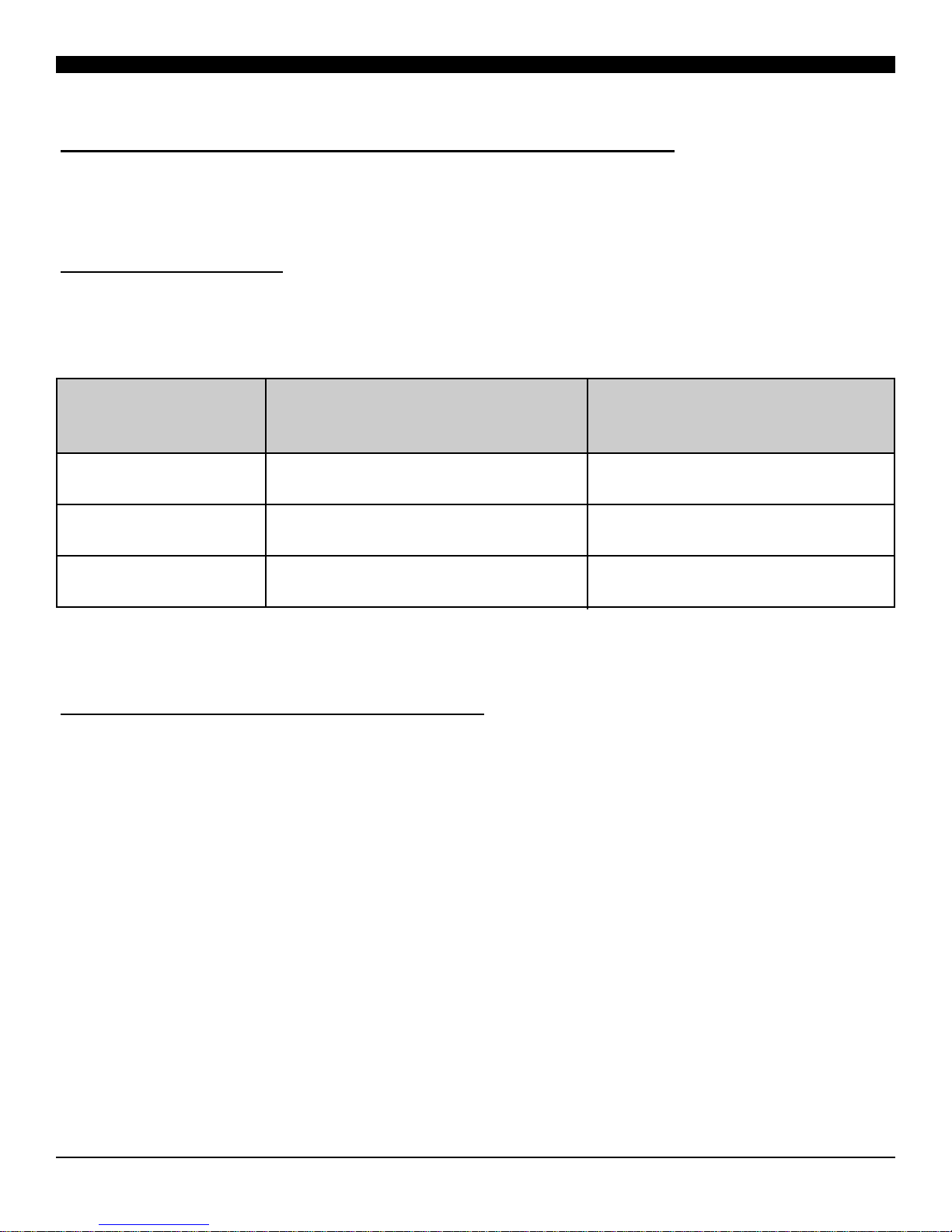
General Dehumidifier Information
RECOMMENDED HUMIDITY LEVELS ACCORDING TO ENERGY STAR
Spring/Summer: 30% - 50%
•
•
Fall/Winter: 30% - 40%
EMPTYING THE BUCKET
The more moisture your dehumidifier removes from the air, the more often you may have to empty the bucket
(u
nless you are using the continuous drainage option). The number of times the bucket will be emptied
depends on the dehumidifier model.
Maximum number of times to empty
the bucket when operating at full
capacity during a 24 hour period
Model
Pints of moisture removed per every
24 hour period
GL-DEH-45-2 45 Pints Up to 6 times
GL-DEH-50-2 50 Pints Up to 3 times
GL-DEH-70-2 70 Pints Up to 4 times
LESS MOISTURE BEING REMOVED OVER TIME
Using a dehumidifier will cause your area to maintain a more comfortable humidity level. Over time, this
humidity level will become more and more stable. Due to the stable humidity level in the area, the
dehumidifier will need to remove less and less moisture over time.
Please do not be concerned if the dehumidifier is removing less moisture from the air or the bucket is taking
longer to fill up. This is a direct result of your dehumidifier creating a more stable humidity level in your area.
2
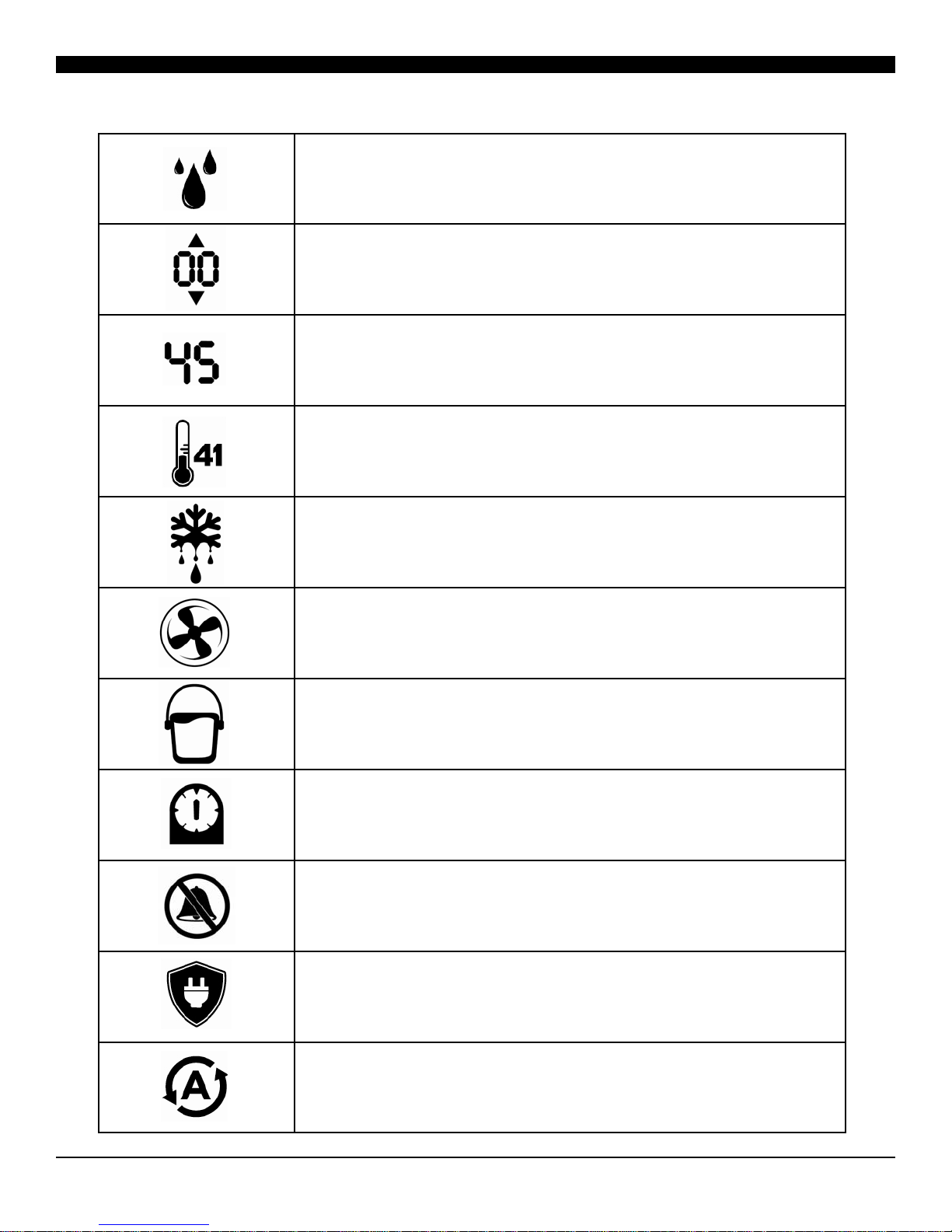
FEAT
URES
Removes up to 45/50/70 pints (depending on model) of moisture from the air every 24 hours. This is not the bucket size.
Adjustable humidistat for precise humidity control.
Digital humidistat displays set humidity level and current room
humidity level.
Operates at temperatures down to 41°F. Perfect for basement
use in the winter.
Automatic defrost function melts away ice from frozen coils for
continuous, worry-free operation.
3 Speed fan allows you to choose between maximum dehumidifying power or close to silent operation.
Bucket full indicator and audible alarm signals as soon as the
bucket is full and ready to be emptied.
Automatic shut-off timer automatically turns off the unit after 2 or
4 hours.
Ultra quiet operation allows for use almost anywhere. Perfect for
heavy traffic areas like a family room or bedroom.
Loss of power protection remembers all settings even when
power is interrupted.
Auto-restart automatically continues operation when power is restored. No need to manually restart the dehumidifier.
3
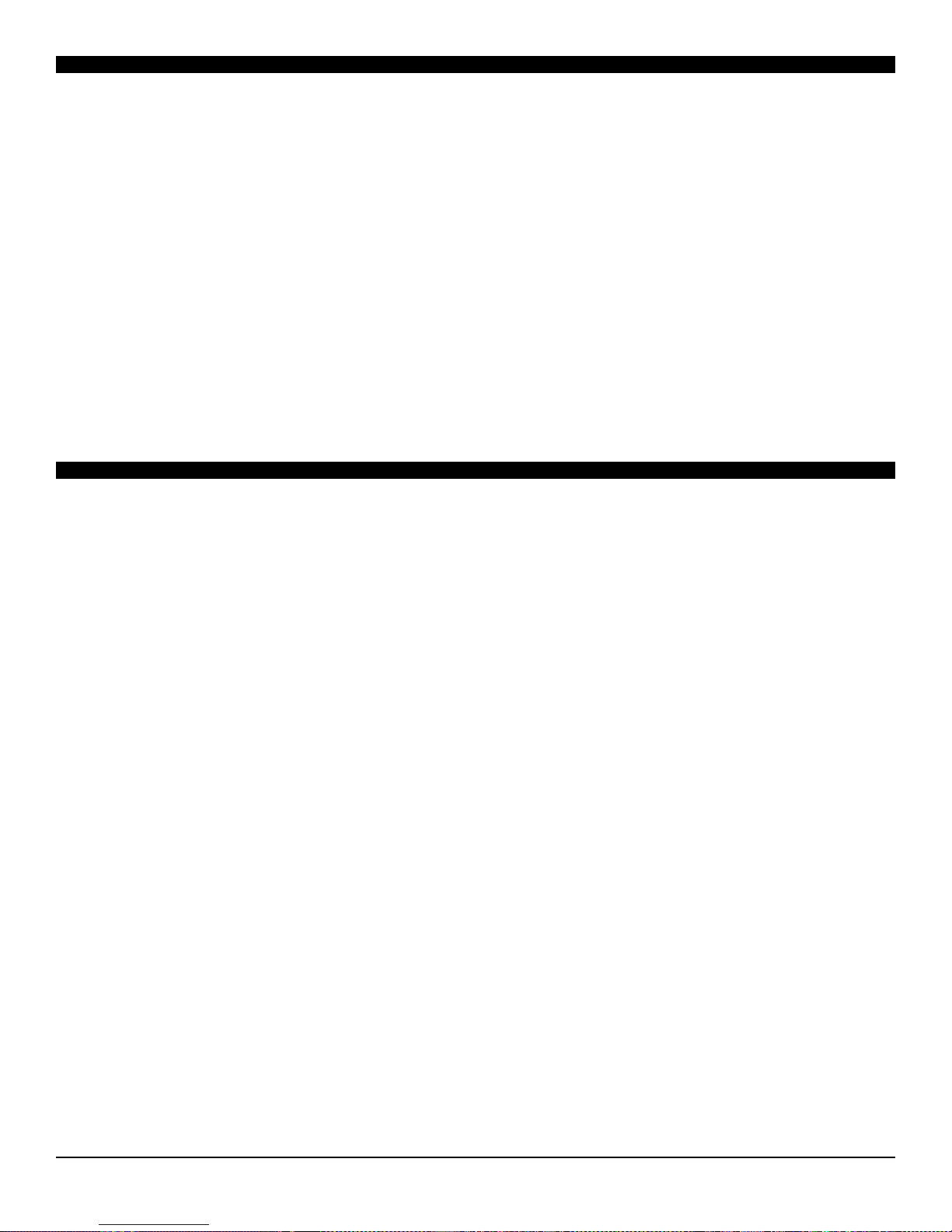
Than
k you for choosing a Soleus Air Powered by Gree Portable Dehumidifier. This owner’s manual
will provide you with valuable information necessary for the proper care and maintenance of your
new product. Please take a few moments to thoroughly read the instructions and familiarize yourself
with all the operational aspects of your new Dehumidifier.
For your own records, please attach a copy of your sales receipt to this manual. Also, write the store
name/location, date purchased, and serial number below:
Store Name: ____________________________________________________
Location: ______________________________________________________
Date Purchased: _________________________________________________
Serial Number (located on back of unit): ______________________________
IMPORTANT INSTRUCTIONS
Before installing and using your dehumidifier, ple
safe place for future reference.
1) Always place the unit on a level surface.
2) Never use or store gasoline or other flammable vapor or liquid near this unit unless instructed by this
manual.
3) Maintain at least 12-18 inches clearance space around this unit (at least 40” for the exhaust on the side).
Do not block or cover air inlet or outlet grilles.
4) The unit must be connected to a correctly grounded power supply.
5) Do not start or stop the unit by inserting or pulling out the power plug.
ase read this owner’s manual carefully. Store this manual in a
6) Do not use an adapter plug or extension cord.
7) Do not use the unit in the immediate surroundings of a bath, a shower or a swimming pool.
8) Do not insert anything into the air outlet. Do not obstruct air inlet or outlet grills unless instructed by this
manual.
9) Do not let children play near this unit.
10) Always inspect the cord for signs of damage before use. If the power cord is damaged, it must be replaced
by the manufacturer or a qualified service technician.
11) When cleaning the unit, always turn the unit off and unplug the power cord.
4
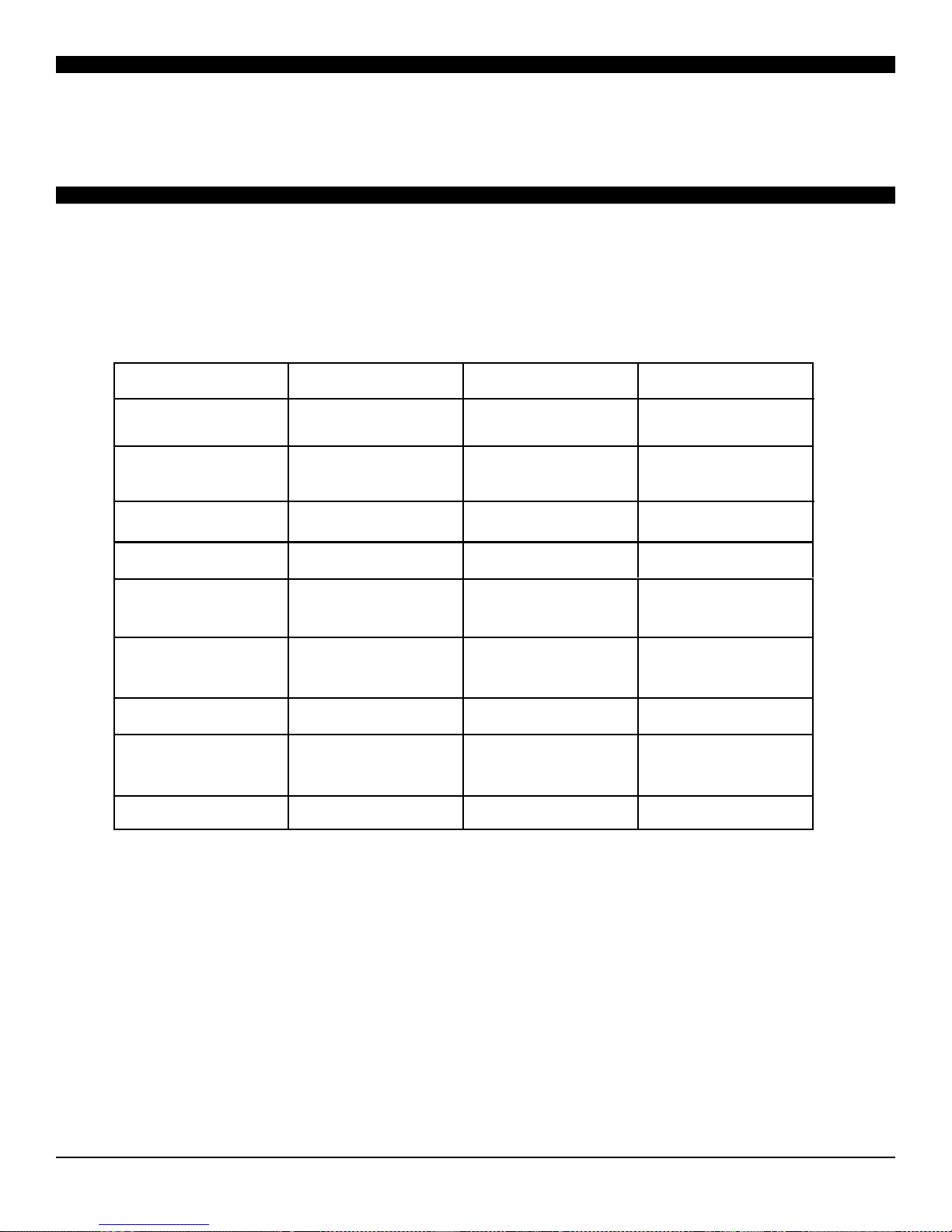
PACKAGE CONTENTS
Portable Dehumidifier
Operating Instructions
SPECIFICATIONS
• Noise level is measured at a distance of 3.28 ft away from the front of the unit.
• Powe
• These specifications are for reference only. For actual data, please refer to the rating label on the back of the unit.
r consumption is measured when the fan runs at the highest speed setting.
MODE
Dehumidifying
Capacity
Power Consumption
(Watts)
Air Flow Volume
(High/Med/Low)
L GL-DEH-45-2 GL-DEH-50-2 GL-DEH-70-2
45 Pints per day 50 Pints per day 70 Pints per day
600 Watts 615 Watts 765 Watts
190 / 170 / 150 CFM 208 / 191 / 156 CFM 208 / 191 / 156 CFM
Power Source 115 V / 60 HZ 115 V / 60 HZ 115 V / 60 HZ
Rated Current
(Amps)
Sound Pressure
Level dB (L/M/H)
Weight 35.28 lbs 44.1 lbs
5.4A 5.2A 7.3A
45/47/49 dB(A) 45/47/49 dB(A) 45/47/49 dB(A)
s
43
]lb
Dimensions
(WxDxH)
Energy St
ar Yes Yes Yes
13.5” x 10.25” x 19.25” 15.125” x 11.125” x 24.125”
5
15.125” x 11.125” x 24.125”
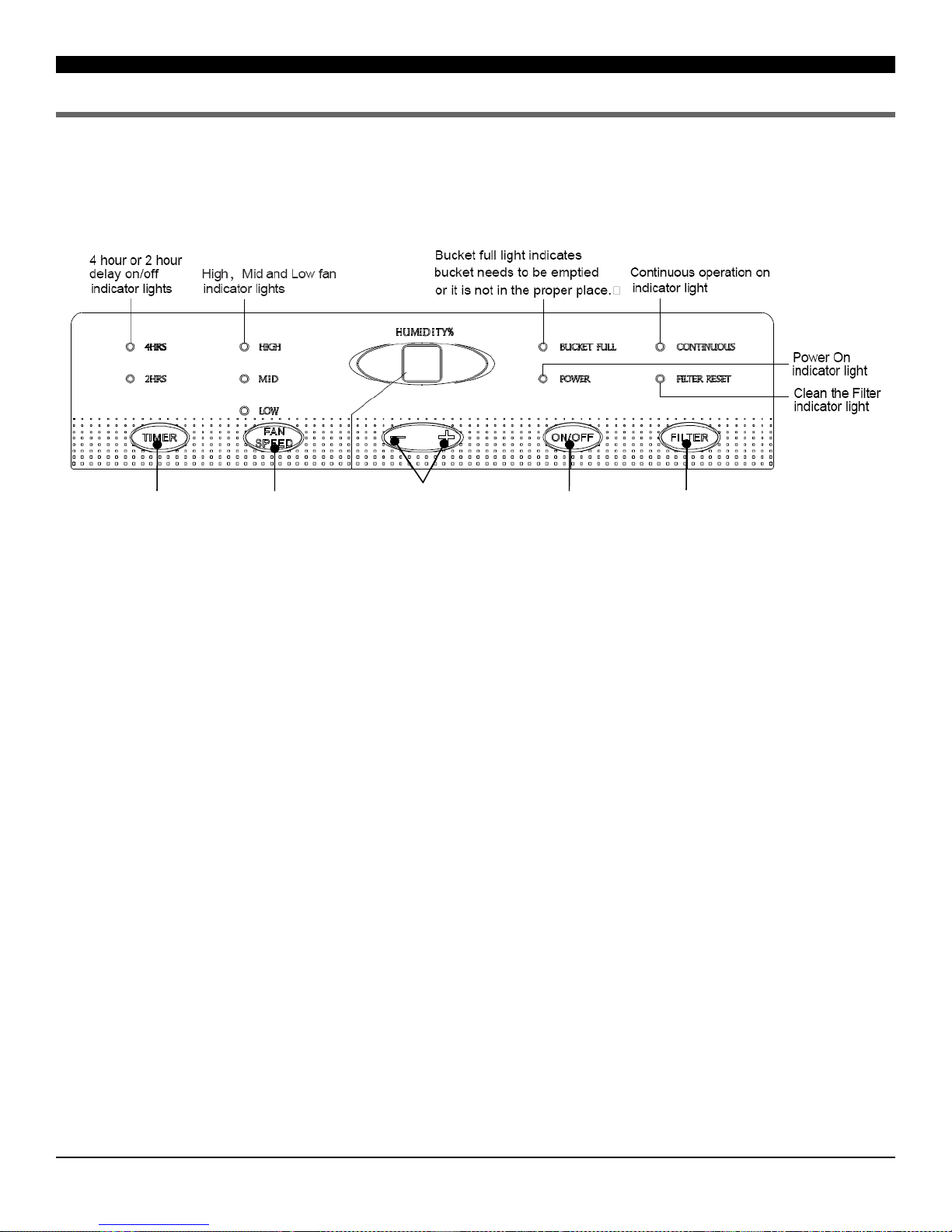
CONTROL PANEL & DIGITAL DISPLAY
TIMER BUTTON
FAN SPEED
BUTTON
INCREASE/DECREASE
ROOM HUMIDITY
POWER
BUTTON
FILTER
BUTTON
6
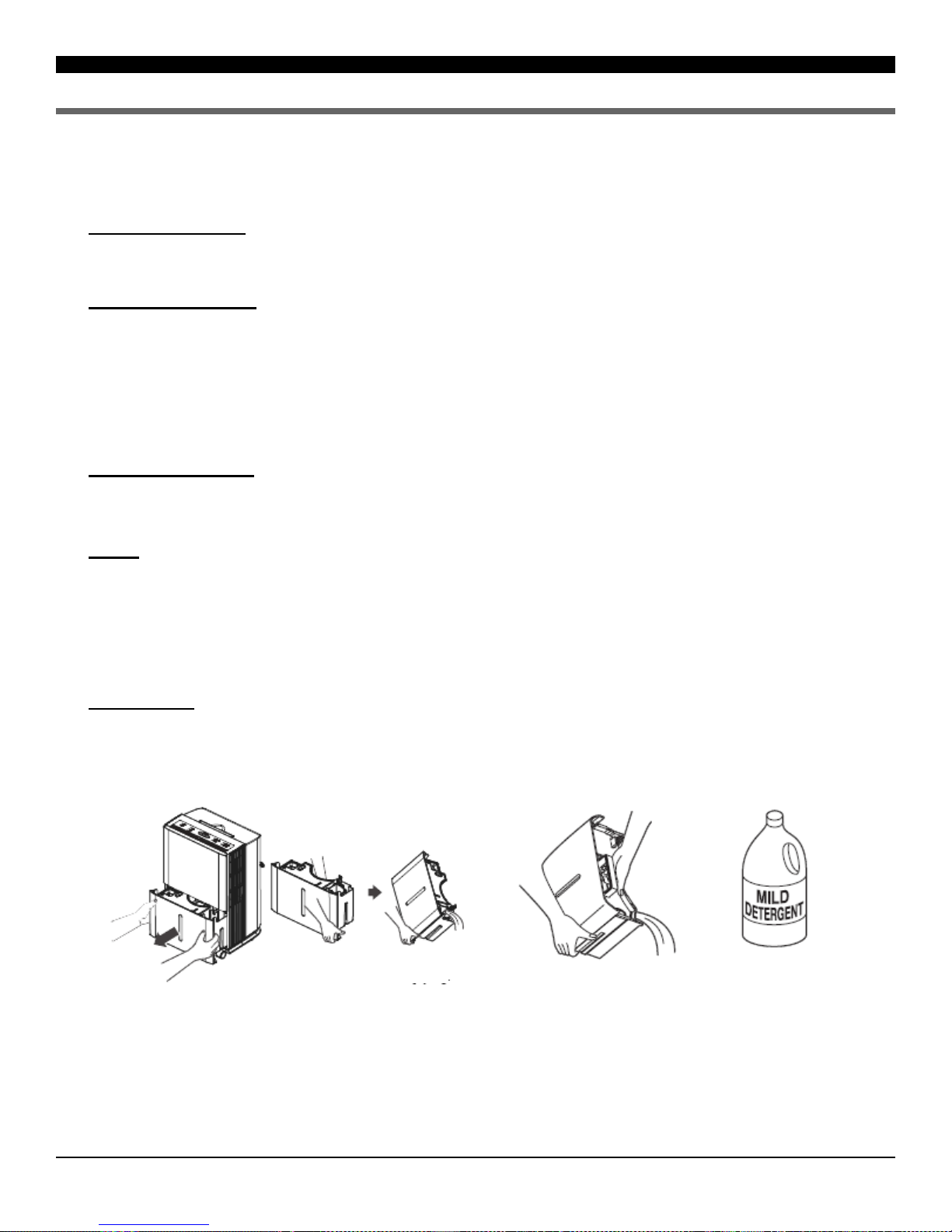
OPERATING INSTRUCTIONS
OPERATING INSTRUCTIONS
1) When first operating the dehumidifier, run it in Continuous mode for 24 hours.
2) Power On and Off
- Press the POWER button once to manually turn the unit on. Press the POWER
button once more to turn the unit off.
3) Humidity Selection
- Press the “+” or “-” buttons to choose the desired relative humidity in the room.
Each press of the button will change the desired room humidity by 5%. The room humidity is selectable
from 35%-80% or continuous. The unit will cycle on and off to maintain the humidity level chosen on the
digital display. If you want the dehumidifier to operate continuously regardless of the room humidity, press
the (
-) buttons until you see “CO” on the digital display. This will enable continuous operation and the
“Continue” indicator will light up on the control panel.
4) Fan Speed Control
- Press the FAN SPEED Button to cycle through the different fan speeds: High,
Medium, and low. The fan speed can be visually distinguished by the fan speed indicators on the control
panel.
5) Timer
- To program the unit to automatically turn off, press the TIMER button when the unit is on. You
can select either 2 or 4 hours with the Timer. Once the desired time (2 or 4 hours) is over, the unit will
automatically shut down.
To program the unit to automatically turn on, connect the power cord without turning on the unit and press
TIMER button to select either 2 or 4 hours. Once the desired time (2 or 4 hours) is over, the unit will
automatically turn on.
6) Bucket Full
- When the water bucket is full of water, the unit will automatically shut off , make a beeping
noise, and the Bucket Full Indicator will light up. The dehumidifier will not function until the water
bucket is emptied and placed back inside the unit. The bucket should be cleaned every few weeks to prevent the growth of mold, mildew and bacteria. Use a mild detergent to clean the bucket. Once clean, completely dry the bucket and place it back inside the dehumidifier.
NOTE: Support bucket with
both hands when emptying
NOTE: When the bucket is full or removed from the machine, the compressor will turn off, but
the fan will continue to run for a few minutes. This is completely normal. The dehumidifier
will not be removing moisture from the air at this time.
NOTE: When removing moisture from the air, the dehumidifier will exhaust warm air from the
side exhaust vent.
7
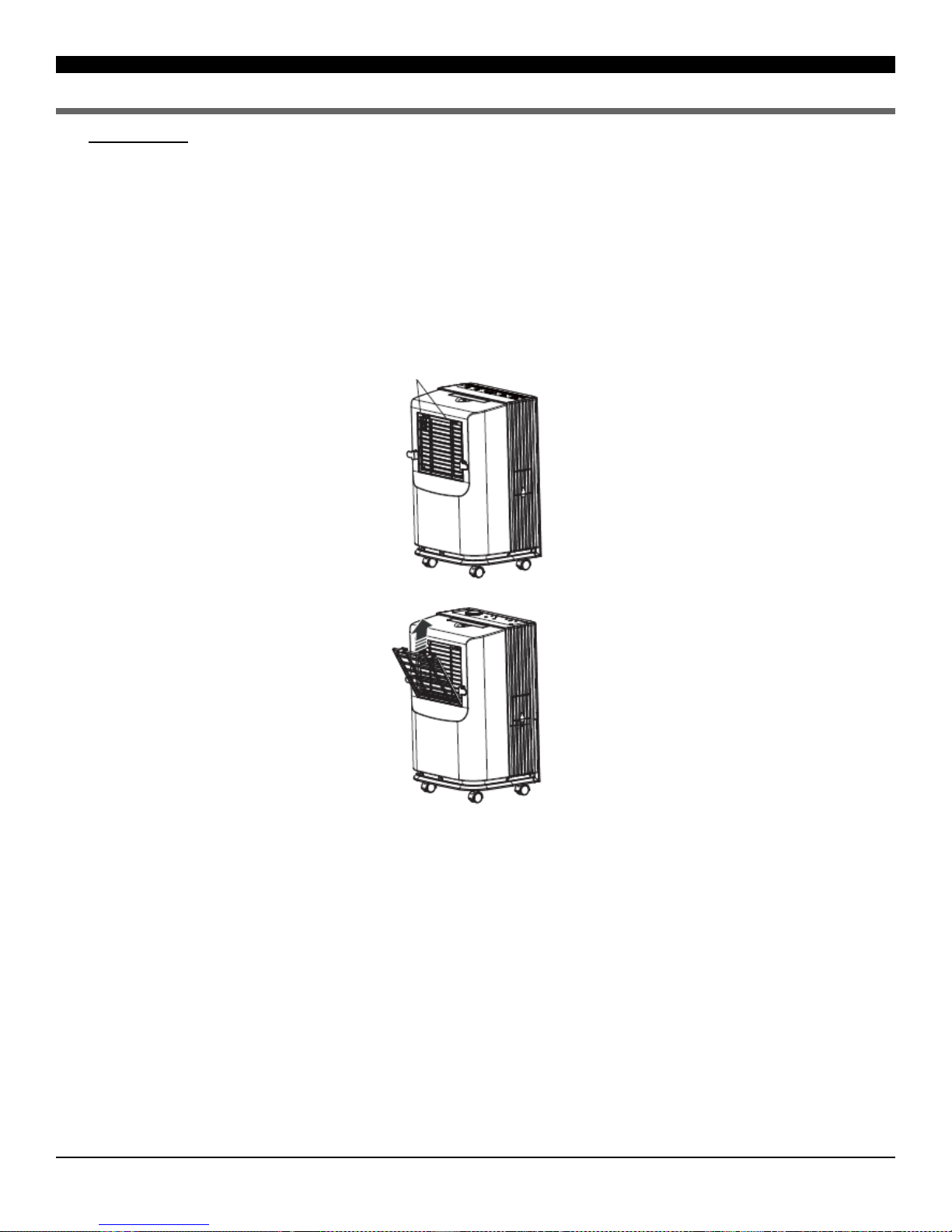
OPERATING INSTRUCTIONS
7) &OHDQ Filter - When the filter needs to be cleaned, the filter indicator will light up (after 250 hours of
use). Remove the filter from the back of the unit by pressing the two buttons on top of the filter. Clean the
filter with warm, soapy water. Dry thoroughly before replacing the filter. Once the filter is completely dry,
place the filter back in the unit and press the FILTER button to reset the filter indicator.
If the filter is torn or unusable, order a new filter by calling our customer service.
CAUTION: DO NOT OPERATE THE DEHUMIDIFIER WITHOUT THE INCLUDED FILTER
BUTTONS
NOTE: Do not clean filter in dishwasher
8
