Page 1

10” Table/Wall Mount Fan
Model No.: FT2-25-03
Ref No.: FTY-25
Operating Instructions
3077997
Page 2
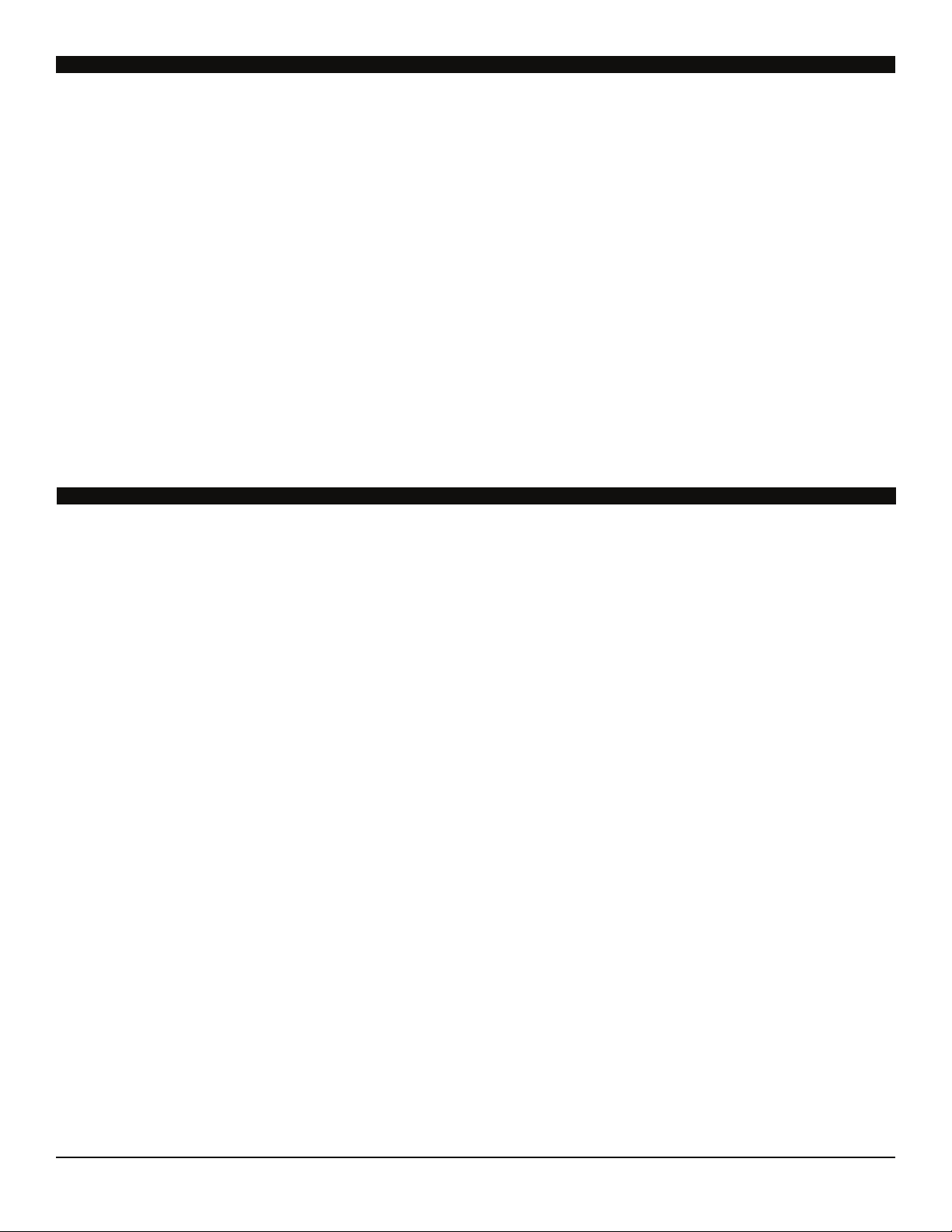
Thank you for choosing a Soleus Air Table Fan. This owner’s manual will provide you with
valuable information necessary for the proper care and maintenance of your new product.
Please take a few moments to thoroughly read the instructions and familiarize yourself with all
the operational aspects of your new fan.
For your own records, please attach a copy of your sales receipt to this manual. Also, write the store name/location, date purchased, and serial number below:
Store Name: ____________________________________________________
Location: ______________________________________________________
Date Purchased: _________________________________________________
Serial Number (located on back of unit): ______________________________
IMPORTANT INSTRUCTIONS
1. When using this electric unit, basic safety precautions should always be followed to reduce the risk of fire,
electric shock, and injury to persons, including the following:
2. Read ALL instructions before using this unit.
3. Use only for intended household use as described in this manual.
4. Plug the fan directly into a 120 V A/C electrical outlet.
5. Never insert your fingers, pencils, or other objects through the fan grill during operation.
6. The fan should be used on a stable and level surface.
7. Do not expose the fan to excessive heat or humidity. This could cause damage to the electrical components.
8. Do not immerse in any type of liquid. Do not use near water.
9. The fan should be kept out of the reach of children. Close supervision is necessary when the fan is used by
or near children.
10. To reduce the risk of fire or explosion, do not store or use gasoline or other flammable vapors or liquids in
the vicinity of the fan.
11. Do not operate this or any appliance with a damaged cord, if the unit malfunctions, or if it has been
dropped or damaged in any manner. Connect to properly polarized outlets only.
12. Do not cover the cord or place near heat sources. Keep the cord away from high traffic areas, and do not
submerge in water.
13. Unplug the fan before moving, cleaning or making repairs. NOTE: If for any reason this unit requires service, return appliance to manufacturer or a similarly qualified service agent to ensure safety.
14. To reduce the risk of fire or electric shock, do not use this fan with any solid-state speed control device.
15. To disconnect, grip plug and pull from wall outlet. Never pull on the cord to unplug.
16. For indoor use only.
2
Page 3
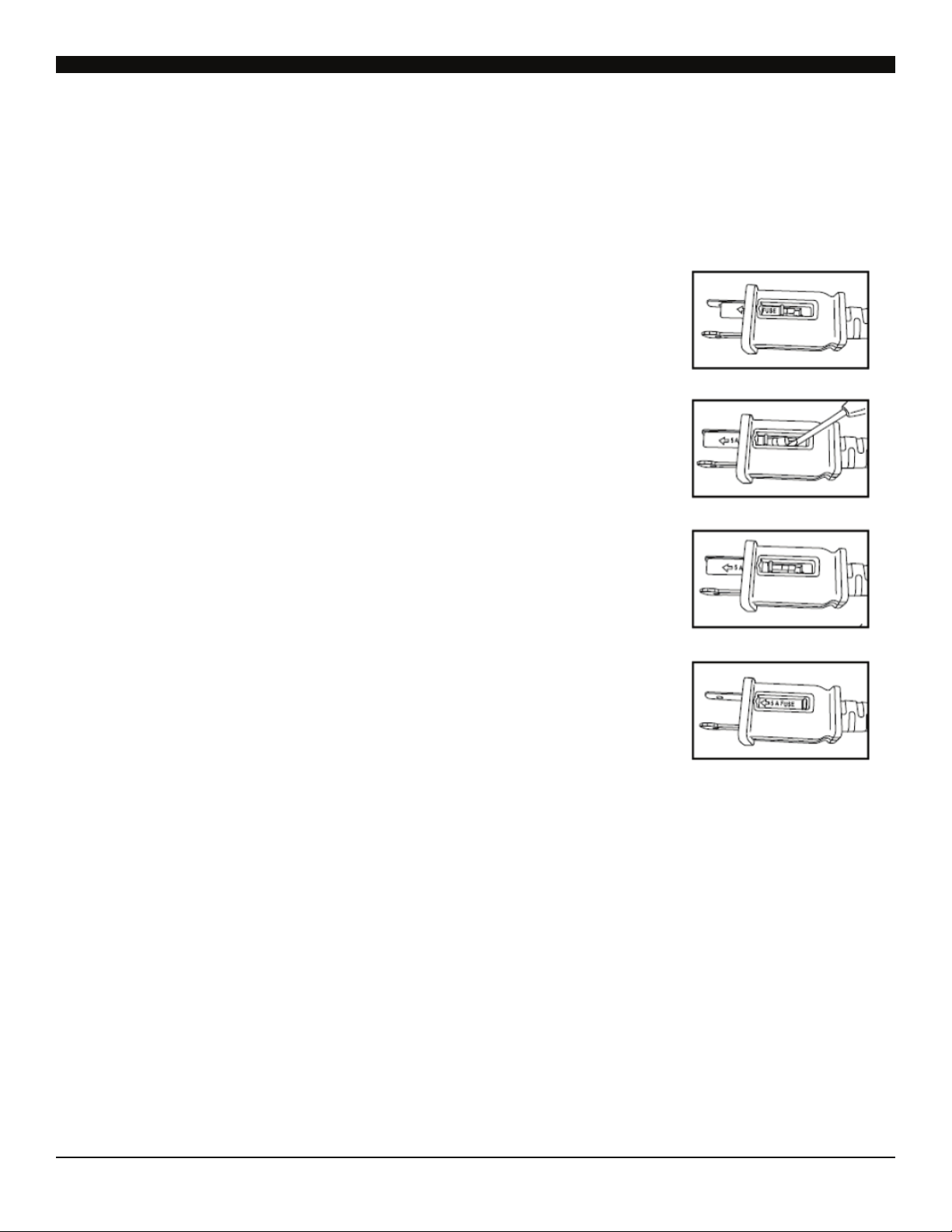
This product employs overload protection (fuse). A blown fuse indicates an overload or short-circuit
situation. If the fuse blows, unplug the product from the outlet. Replace the fuse per the instructions
below and check the product. If the replacement fuse blows, a short-circuit may be present and the
product should be discarded or returned to an authorized service facility for examination and/or
repair.
HOW TO REPLACE THE FUSE
1. Unplug the fan from the outlet. Place the plug on a firm, flat surface.
Open the fuse cover, located on the top of the plug, using your thumb
or a flathead screwdriver to slide the over towards the prongs. NOTE:
Ensure that the fuse cover is completely open before attempting to remove the fuse.
2. Remove the fuse carefully by using a small screwdriver to pry the fuse
out of the compartment by the metal ends of the fuse.
3. Risk of fire. Insert a new 2.5 Amp, 125 Volt fuse (provided with product)
into the fuse compartment, making sure that the fuse is securely in
place.
4. Slide the fuse cover closed completely. If the fuse cover is difficult to
close, make sure the fuse is properly secured in place by pressing
down on the metal ends of the fuse.
CAUTION: Risk of fire. Do not replace the attachment plug. It contains a
safety device (fuse) that should not be removed. Do not use the product if
the attachment plug is damaged.
To avoid a risk of fire, only replace with a 5 Amp, 125 Volt fuse. To order a
new fuse, please contact us at (888) 856-5387
3
Page 4

WARNING: This fan is equipped with a polarized plug (one blade is wider than the other). The plug is intended to fit into a power outlet only one way, with the wide blade in the wide slot. This is a safety feature; if
you are unable to insert the plug fully into the outlet, try reversing the plug. If the plug still does not fit, contact
a qualified electrician.
DO NOT DEFEAT THE SAFETY PURPOSE OF THE POLARIZED PLUG.
TECHNICAL SPECIFICATIONS
Voltage Rating 120V, 60Hz
Power Consumption 40W
Unit Size 14 in. (W) x 6 in. (D) x 14.25 in. (H)
Unit Weight 4 lbs
PACKAGE CONTENTS
Soleus Air FT2-25-03 Table/Wall Fan
Wall Mounting Screws x 2
Operating/Installation Instructions
4
Page 5

OPERATING INSTRUCTIONS
1. Set the fan on a stable, level surface or wall mount the fan following the
instructions on page 5.
2. Turn the fan on by turning the SPEED DIAL to 1 (Low), 2 (Med), or 3 (High).
3. To increase air circulation, press the OSCILLATION BUTTON on the fan to
the ON position. This feature rotates the fan grill to circulate air throughout the
room.
4. To turn the fan off, turn the SPEED DIAL to the OFF position.
5
OSCILLATION BUTTON
SPEED DIAL
Page 6

WALL MOUNTING
1. To mount your Soleus Air fan on the wall, place the included mounting screws 7 5/8” apart from each
other on the wall. You may need to use dry wall anchors if you do not attach the fan to a stud in the wall.
2. Once the screws are in the wall, turn the fan sideways (see image on the right)
and slide the screw slots on the fan feet over the screw heads on the wall.
3. After the fan is mounted you can plug in the power cord and begin using the fan.
Fan must be mounted with the same direction as the image on the right
4.
in order to work properly.
CLEANING & MAINTENANCE
1. Turn the fan off and unplug the unit.
2. Wipe the fan down with a damp cloth for most efficient operation.
3. Air dry the fan completely before use.
4. Never use abrasive cleaning agents or solvents. This may cause damage or deterioration to the surface of
the unit.
5. Do not immerse the fan in any form of liquid. Do not allow water to drip on or into the fan motor
housing.
STORAGE
If the fan will not be used for a long period of time, store it in a cool, dry location when not in use. To
prevent dust and dirt build-up, use the original packaging to repack the unit.
OVERHEAT PROTECTION
A thermostat is built-in to the motor to prevent overheating. If the fan temperature exceeds the limit on the
thermostat, the fan will automatically shut-off to prevent overheating and protect the fan components from
damage.
6
Page 7

WARRANTY
One Year Limited Warranty
Soleus International Inc. warrants the accompanying Soleus Air Table Fan to be free of defects in material and workmanship for the applications specified in its operation instruction for a period of ONE (1) year from the date of original
retail purchase in the United States.
If the unit exhibits a defect in normal use, Soleus International Inc. will, at its option, either repair or replace it, free of
charge within a reasonable time after the unit is returned during the warranty period.
As a condition to any warranty service obligation, the consumer must present this Warranty Certificate along with a
copy of the original purchase invoice.
THIS WARRANTY DOES NOT COVER:
Damage, accidental or otherwise, to the unit while in the possession of a consumer not caused by a defect in
material or workmanship.
Damage caused by consumer misuse, tampering, or failure to follow the care and special handling provisions
in the instructions. This includes dents, accidental or otherwise, to the base and head of the unit.
Damage to the finish of the case, or other appearance parts caused by wear.
Damage caused by repairs or alterations of the unit by anyone other than those authorized by Soleus
International Inc.
Freight and Insurance cost for the warranty service.
ALL WARRANTIES, INCLUDING ANY IMPLIED WARRANTY OF MERCHANT ABILITY ARE LIMITED TO
ONE-YEAR DURATION OF THIS EXPRESS LIMITED WARRANTY. SOLEUS INTERNATIONAL INC.
DISCLAIMS ANY LIABILITY FOR CONSEQUENTIAL OR INCIDENTAL DAMAGES AND IN NO EVENT
SHALL SOLEUS INTERNATIONAL INC’S LIABILITY EXCEED THE RETAIL VALUE OF THE UNIT FOR
BREACH OF ANY WRITTEN OR IMPLIED WARRANTY WITH RESPECT TO THIS UNIT.
This warranty covers only new products purchased from our authorized dealers or retailers. It does not cover used, salvaged, or refurbished products.
As some states do not allow the limitation or exclusion of incidental or consequential damages, or do not allow
limitation on implied warranties, the above limitations and exclusions may not apply to you. This warranty gives you
specific legal rights, and you may also have other rights that vary from state to state.
For Technical Support & Warranty Service
Please Call (888) 876-5387
Or Write To:
Soleus International Inc.
20035 E. Walnut Dr. North
City of Industry, CA 91789 U.S.A
www.soleusair.com
7
