Soleus Air Air condioner,Air conditioner User Manual
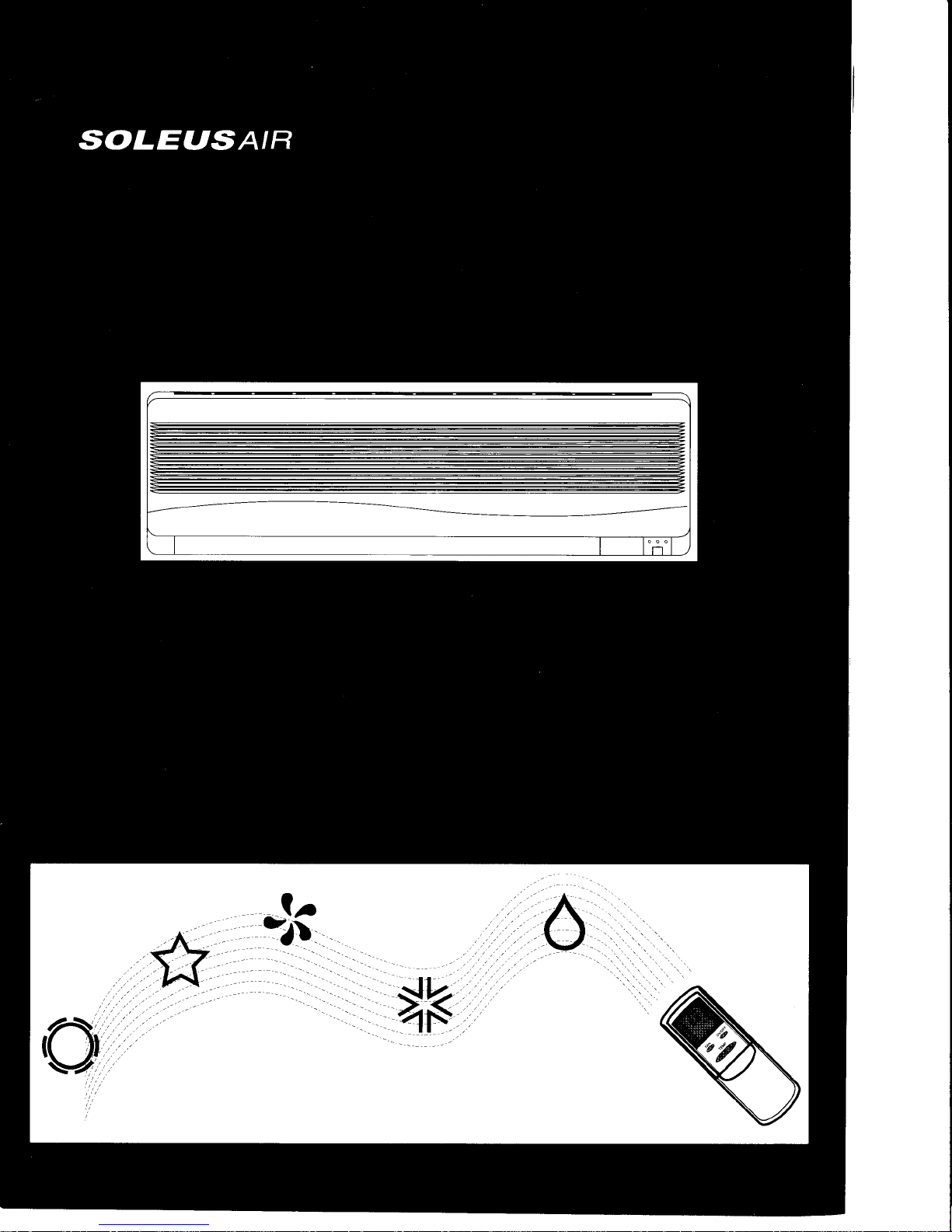
I t':
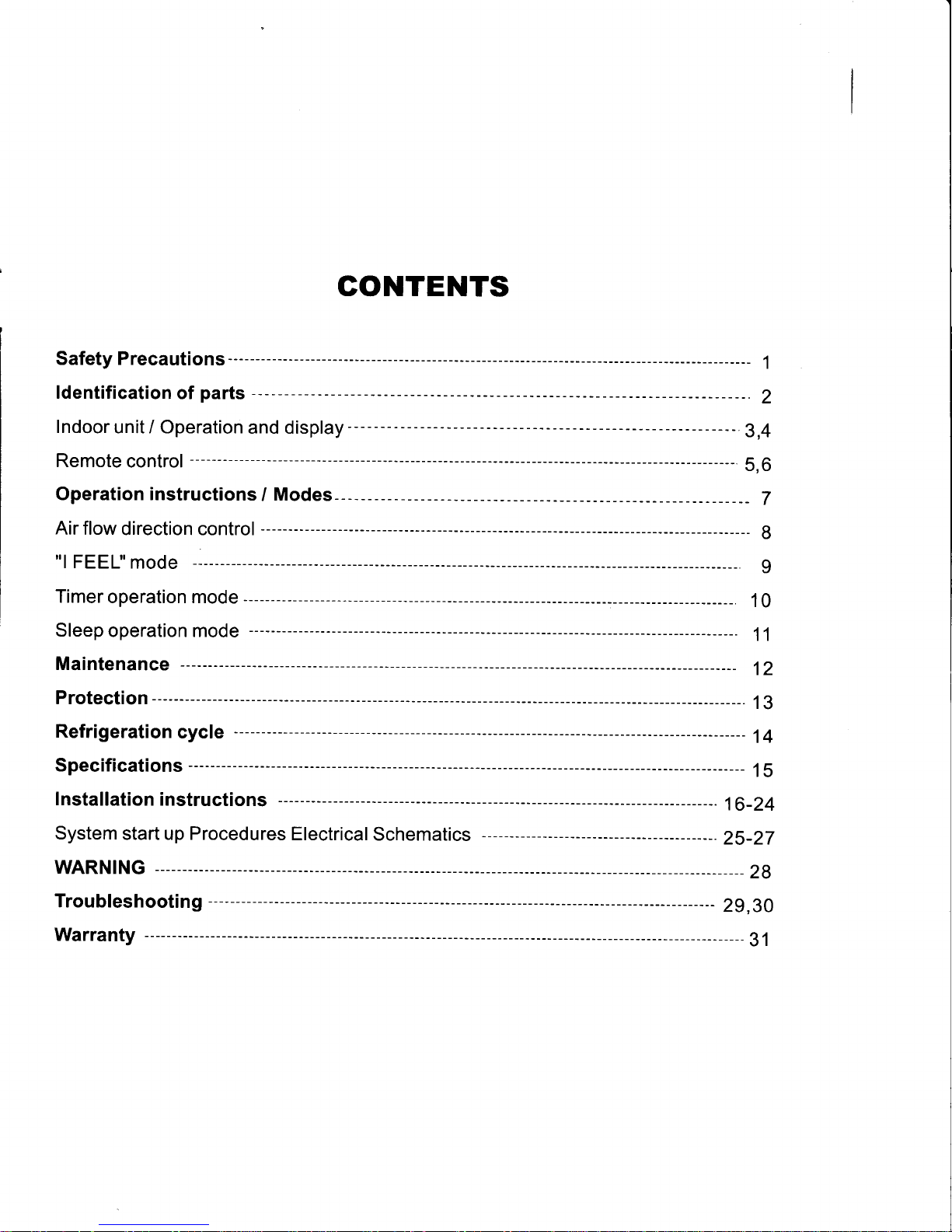
GONTENTS
Safety Precautions
-----------
---------
1
fdentification
of
parts ----------
2
lndoor
unit / Operation
and display
-----------
---------
3.4
Remote
control
---------
5.6
Operation instructions/
Modes-----------
_____--____-_
T
Air flow
direction control
--------------
g
"l
FEEL"
mode
g
Timer
operation mode
10
Sleep
operation mode
11
Maintenance
-------
12
Protection
-------------
----.
13
Refrigeration
cycle
---
14
Specifications
-----------
15
f nstallation
instructions
------
16-24
System
start up Procedures
Electrical
Schematics
---------
---.25-27
WARNING
_-________--_____
28
Troubleshooting
--
29.30
Warranty
----31
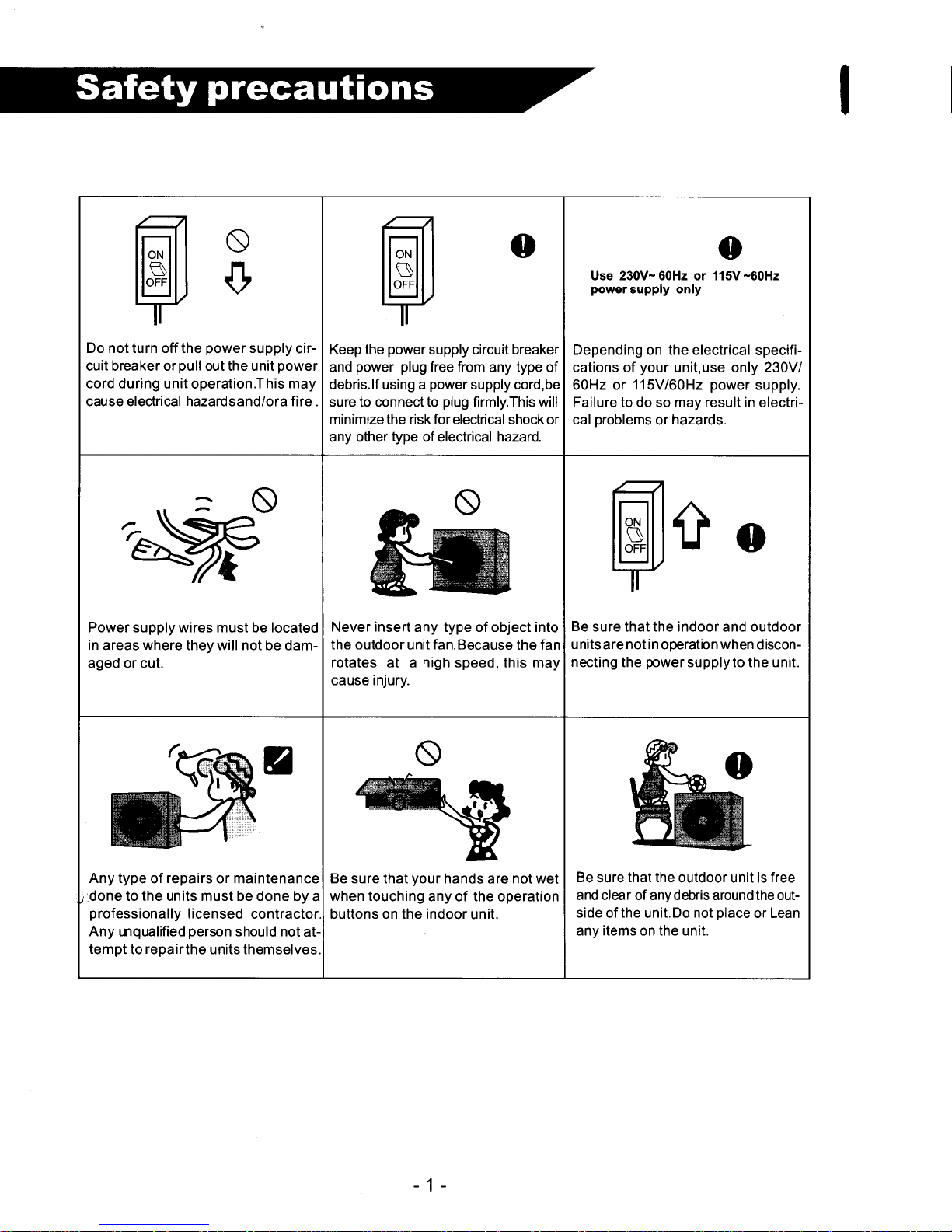
s
o
Do not turn off the
power
supply
cir-
cuit breaker orpull out the unit
power
cord during
unit operation.This
may
cause electrical hazardsand/ora fire .
o
Keep the
power
supply circuit breaker
and
power plug
free
from any type of
debris.lf using a
power
supply cord,be
sure to connect
to
plug
firmly.This will
minimize the risk for
electrical shock or
any other
type
of electrical hazard.
o
Use 230V-60H2 or 115V-60H2
power
supply only
Depending on the electrical
specifi-
cations of
your
unit,use only 230V/
60Hz or 115V/60H2
power
supply.
Failure
to do so
may result
in electri-
cal
problems
or
hazards.
Power supply wires must be located
in
areas
where
they will not be dam-
aged or cut.
Never
insert
any type of object into
the outdoor
unit
fan.Because
the fan
rotates at a
high
speed, this may
cause injury.
c
o
Be
sure that the indoor and outdoor
unitsare notin
operatbn
when
discon-
necting
the
power
supplyto the unit.
Any type
of
repairs
or maintenance
done to the units must be done
by a
professionally
I icensed
contractor
Any mqmlified
person
should not
at-
tempt
to
repairthe
units themselves,
Be sure that
your
hands
are
not wet
when touching
any of the operation
buttons on the indoor unit.
Be
sure
that the
outdoor unit is
free
and clear of any debris around the outside
of
the
unit.Do
not
place
or Lean
any items on the unit.
-1-
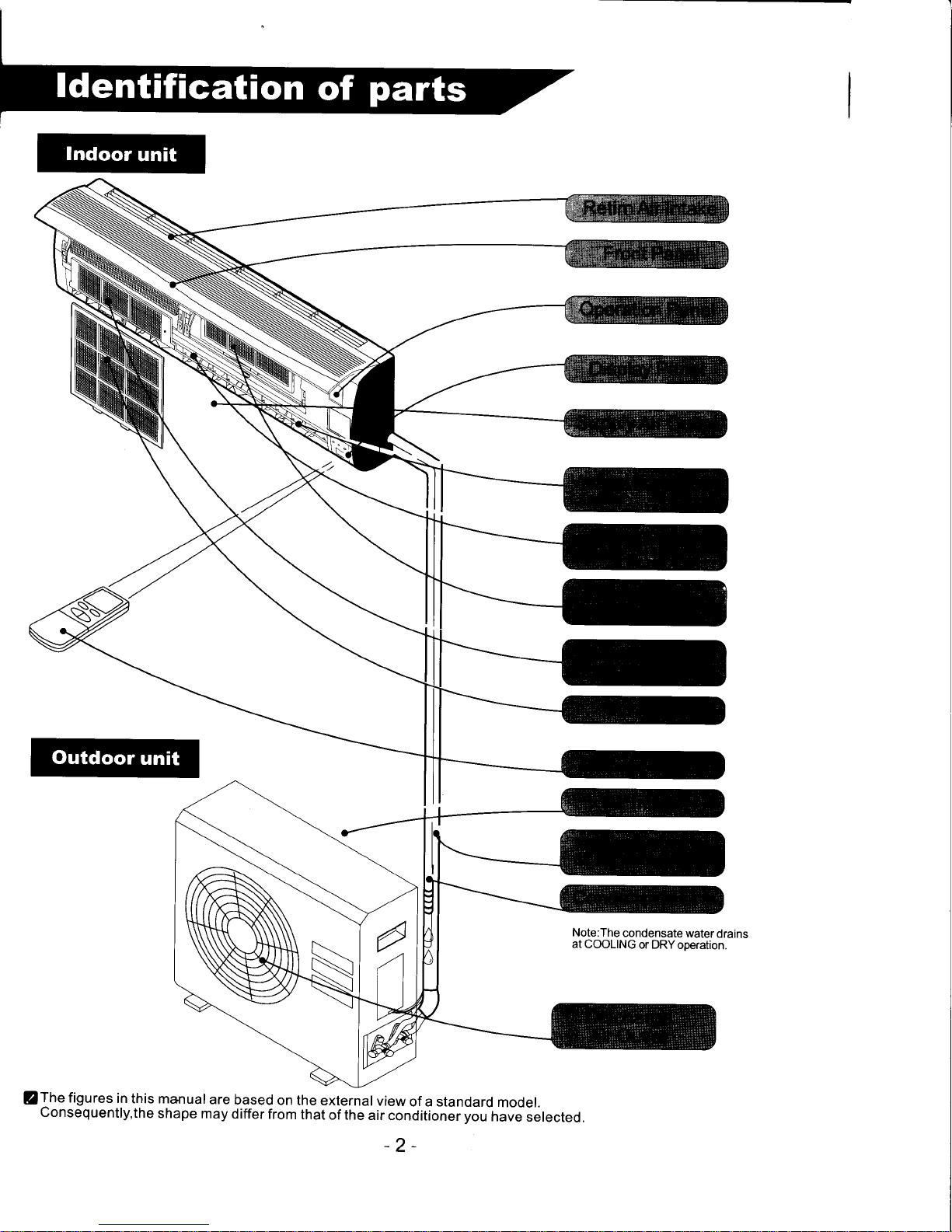
Note:The
condensate
water
drains
at
COOLING
or DRYoperation.
/The
figures
in
this manual
are
based
on
the external
view
of a standard
model.
Consequently,the
shape
may
differ
from
that
of the
air conditioner you
have
selected.
-2-
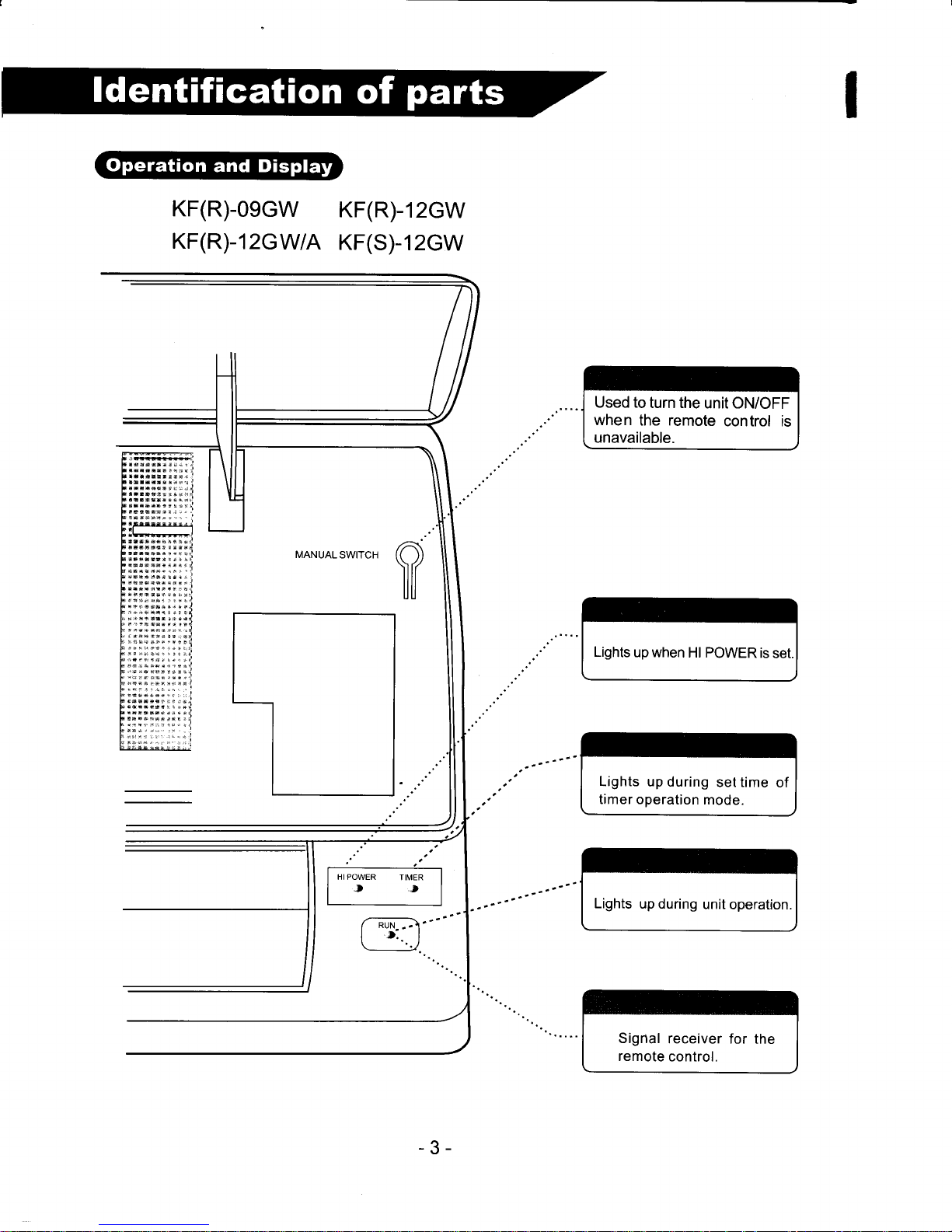
I
KF(R)-0ecw
KF(R)-12cWtA
KF(R)-12GW
KF(S)-12GW
HIPOWER
TIMER
,.t
Used to
turn the
unit ON/OFF
when
the remote
control is
unavailable.
Lights
up when
Hl POWER
is
set.
Lights
up during
set time
of
timer operation
mode.
Lights
up during
unit
operation.
Sigrtal
receiver
for the
remote
control.
-3-
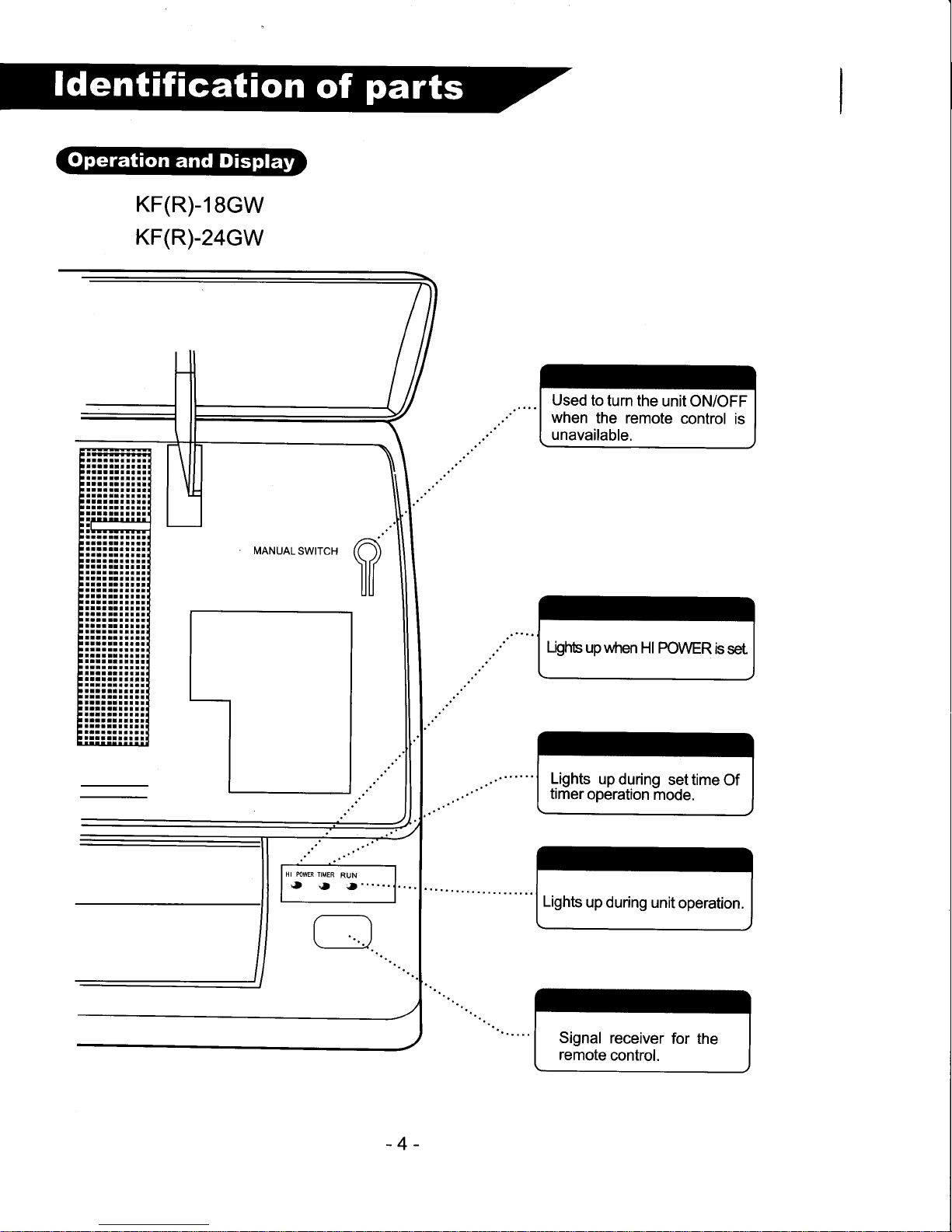
KF(R)-18cW
KF(R)-24cW
Used
to
turn the
unit ON/OFF
when
the remote
control
is
unavailable.
LQhb
up when
Hl POWER
is
set
HI MWER TIMER
RUN
.,
",
;t
"'...
G
Lights
up
during
set time
Of
timer
operation
mode.
Lights
up
during unit
operation.
Signal
receiver
for the
remote
control.
-4-
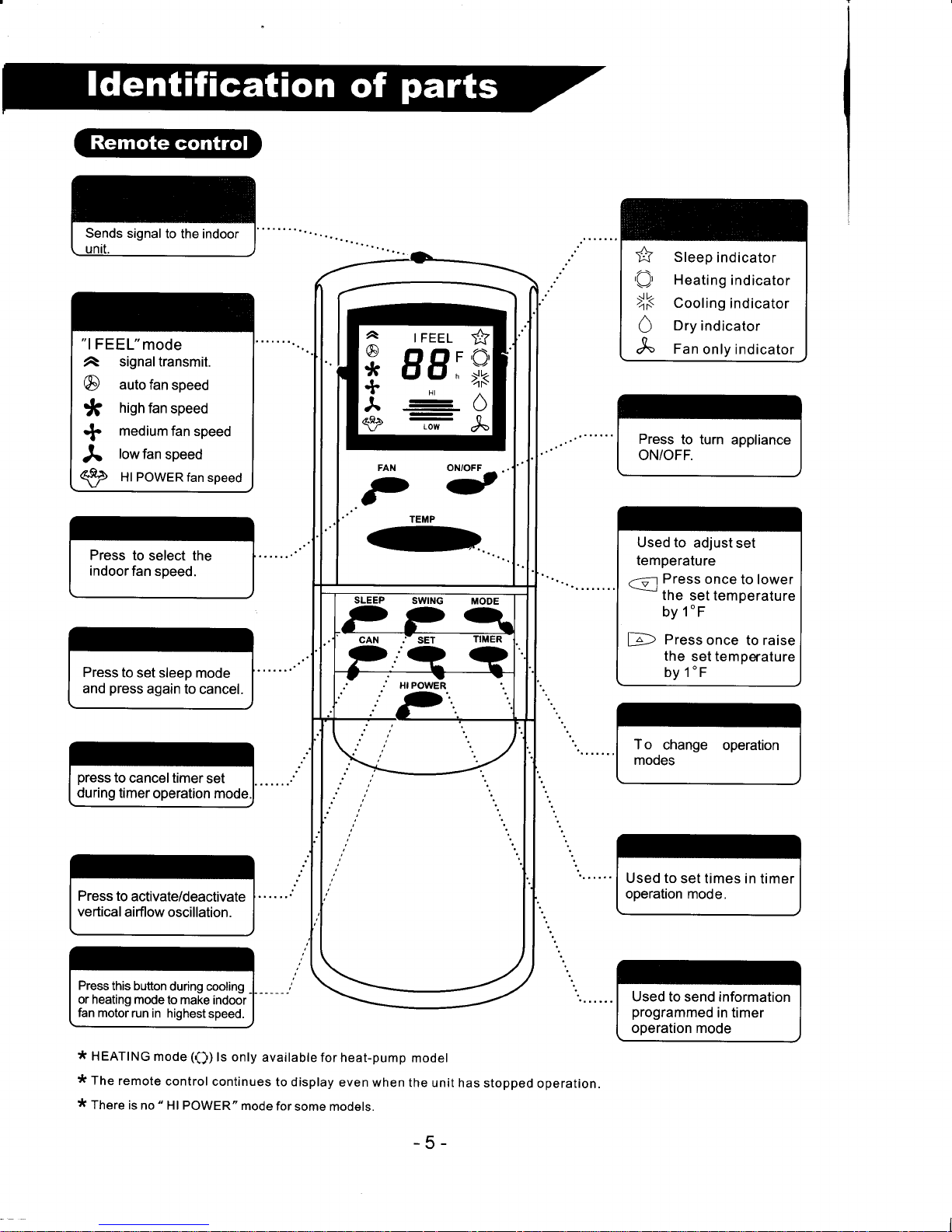
"lFEEL"mode
signal transmit.
@
auto
fan speed
*
high
fan
speed
+
medium
fan speed
A
lowfan
speed
€2
Hl PowERfan
speed
Press
to select the
indoorfan
speed.
Press
to set sleep
mode
and
press
again to
cancel.
press
to
cancel timer
set
during
timer
operation mode
Press to
activate/deactivate
vertical
airflow oscillation.
Press
this button
during cooling
or heating mode
to make
indoor
fan motor
run in highest
speed.
:t
HEATING
mode
(Q)
ls only
available
for heat-pump
model
:k
The
remote
control
continues
to display
even when
the unit
has stopped
operation.
:k
There
is no " Hl POWER"
mode for
some models.
Press
to turn
appliance
ON/OFF.
Used to
adjust
set
temperature
.-=-r
Press
once
to lower
rne
sel temperature
by
1"F
D
Press
once
to raise
the
set temperature
by 1"F
To
change
operation
mooes
Used to
set times in
timer
operation mode.
Used to send information
programmed
in timer
operation mode
\+
,C),
-.f.'
a\
Sleep
indicator
Heating
indicator
Cooling
indicator
Dry
indicator
Fan
only indicator
I FEEL
EIEIT
LfLln
+
A
@
*
+
J.
s2
+?
,f)'
>K
0
"\
SLEEP
SWING MODE
P?q
cAN ."
sET
TIMER
tDj,Q a
.7
j
", ro*l'n
t
rtP
-5-
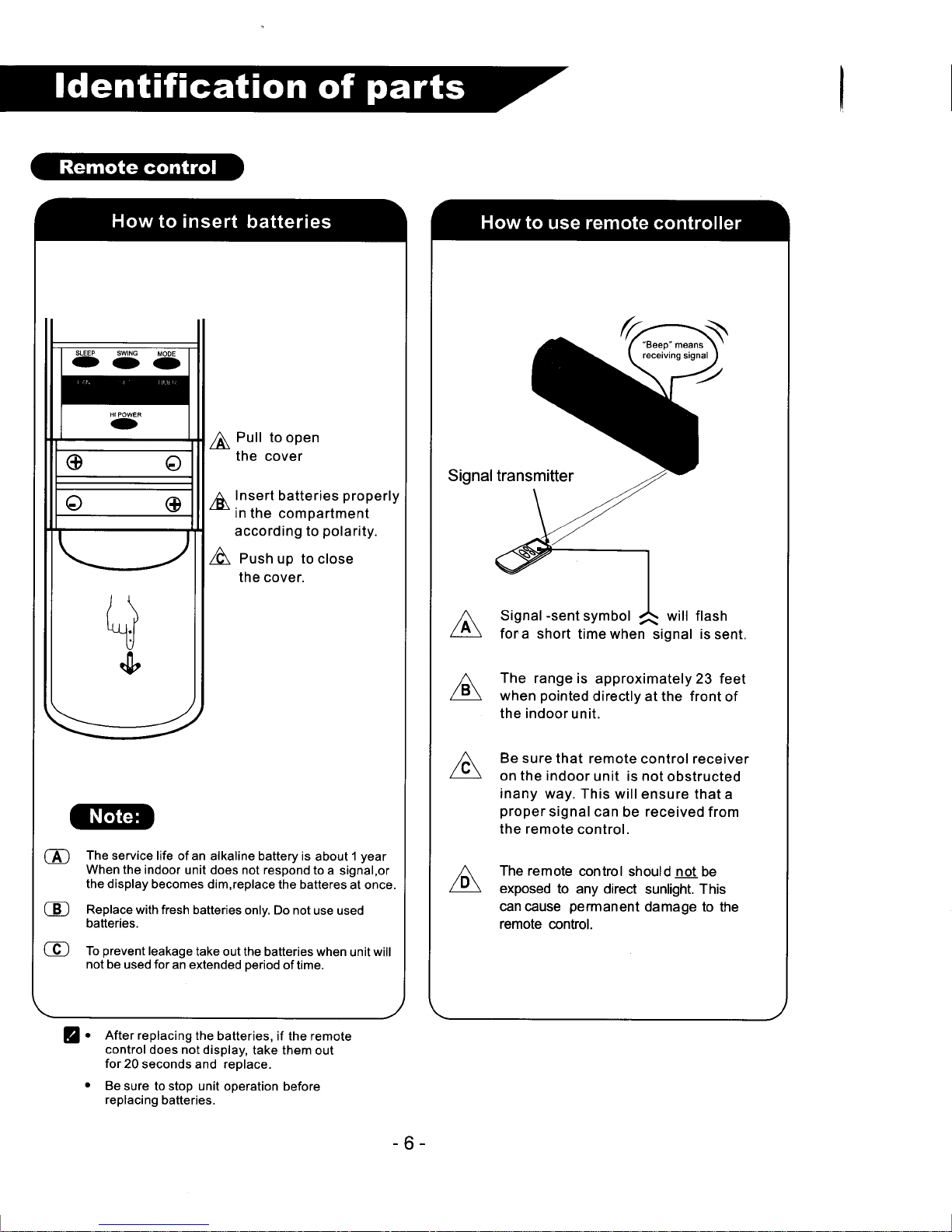
fi
Pull
to open
the
cover
6
Insert
batteries
properly
*
in
the compartment
according to
polarity.
/& Pusn up to
close
the cover.
The
service life of an
alkaline battery is
about
1
year
When the indoor
unit does not respond
to
a signal,or
the display
becomes dim,replace
the batteres
at once.
Replace
with fresh
batteries only. Do not
use used
batteries.
To
prevent
leakage
take
out the batteries when
unit
will
not be
used
for
an extended
period
of time.
fora short
timewhen
signal
The
range is
approximately 23 feet
when
pointed
directly at the front
of
the indoor
unit.
Be sure
that remote
control receiver
on
the indoor
unit
is not
obstructed
inany
way. This
will ensure that
a
proper
signal can
be
received
from
the remote
control.
The remote
control
should not be
exposed
to any direct
sunlight. This
can cause
permanent
damage to
the
remote
control.
Z.
After replacing
the
batteries, if the remote
control
does notdisplay,
take them
out
for20
seconds
and
replace.
o
Be
sure to stop
unit ooeration before
replacing
batteries.
-6-

Each
time the
MODE
button
is
pressed,the
operation
mode
is
changed
in the
following
sequence:
HEATTNG
+cOOL|NG
+
DRy+
FANONLY->
|IFEEL/
"lFEEL"mode
is
desenbed
on
page
10
When
operating
at fan
only
mode,the
compressor
will
not operate.
*
On"FAN
ONLY" mode,only
"Hl","MED"and
"LO"
are available.
* While
on"DRY"
mode
airflow is
set
by air conditioner
automatically
"FAN"
button is ineffective
in this
case
Range
of available
set temperatures
Heatinq,
Coolinq
64'F-90
"F
DRY
room
temperature+4
-F
Press
"ON/OFF"
button,
When
the
appliance
receives
/
a signal,
a
"beep"
will
be heard.
The
RUN
indicatorwill
t
then
ughrup.
L
Open the
front
panel
to
press
the
manual
switch
to turn
on/off
the
unit when
your
remote
control
is
damaged
or
batteries
have
died.
4)
Open
the front
panetof
\)
tne indoor
unit
and
press
the
switch.
The
appliance
operates
at
"l
FEEL"mode.
The
RUN
indicator
lights
up.
@
tr"",
again
to turn
off.
The
RUN indicator
light
turns
off
and
unit shuts
down.
*
:|(
I
rn"
name
and
position
of the manual
switch may
vary from
different
modets,
but
their function
are the
same.
When
the
compressor
shuts
off or if
changing
modes
during
operation
of
the unit,
the unit may
not respond
at once
It
may be necessary
to wait
up to
3 minutes
due to
built-in
compressor
protector.
There
is a 2-5
minutes
delay
on the indoor
fan
in the
heating
mode
operation.Time
of delay
depends
on how
long
it
takes for
the indoor
coil to come
up to
a desirable
tenperarure.
@
*
+
A
B8:
Hl
.zr
/\
Each
time
the
"FAN"
button is
pressed,
the
fan
speed is
changed
in
sequence:
€
Press
once to lower
temperature
by 1
"F
D
Press
once to raise
temperature
by 1'F
-7
-
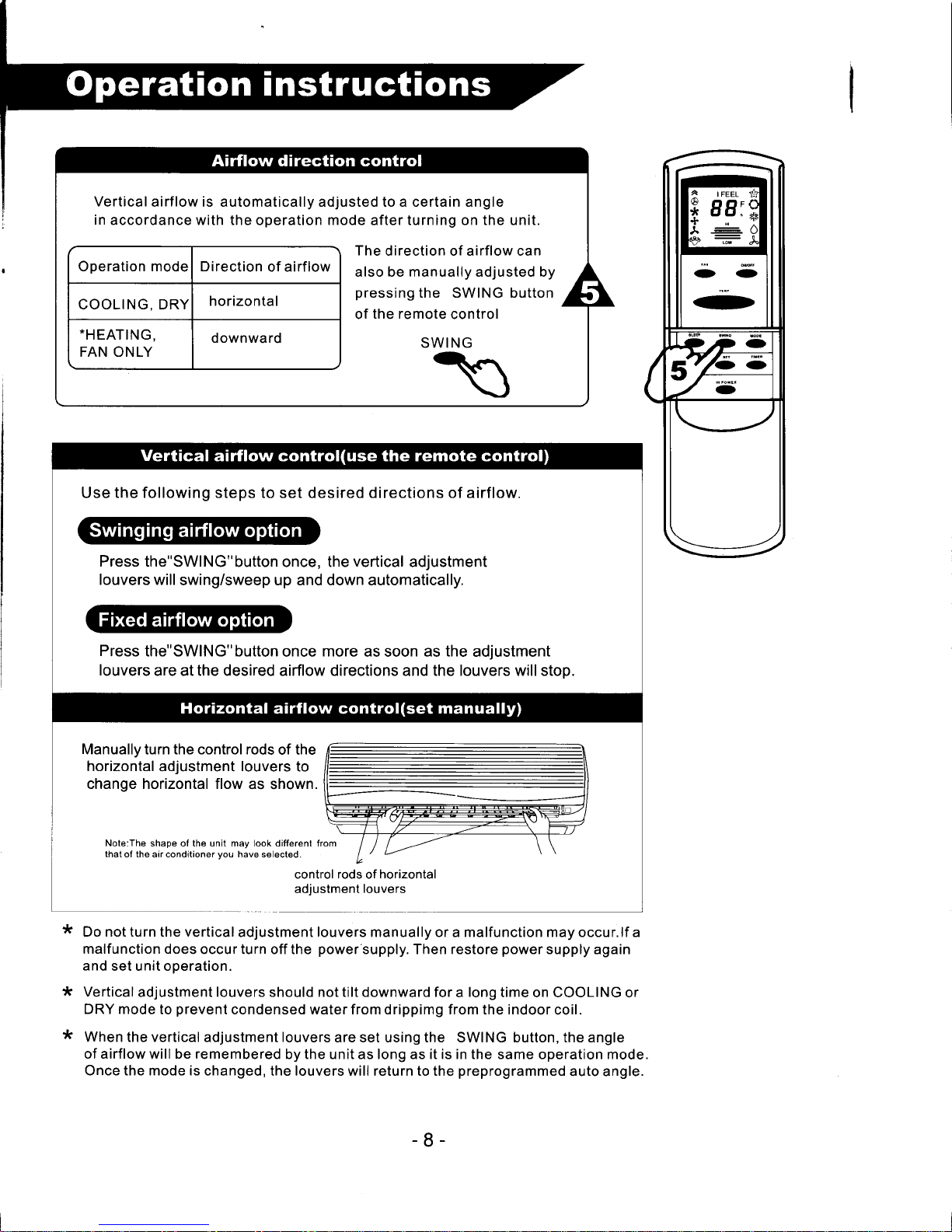
Verticalairflow
is automatically adjusted to a certain angle
in
accordance with the operation mode after turning on the unit.
Operation mode Direction
of airflow
COOLING. DRY
horizontal
-HEATING,
FAN ONLY
downward
The
direction of airflow can
also be manually adjusted by
pressing
the SWING button
of
the remote
control
Use the following steps to set desired directions of airflow.
Press the"SWlNG"button
once, the
vertical
adjustment
louvers will
swing/sweep up and down automatically.
Press
the"SWlNG"button
once
more
as soon as
the
adjustment
louvers
are at the desired airflow directions and the louvers will stop.
*
*
*
Manually turn the control rods
of the
horizontal
adjustment
louvers
to
change horizontal flow
as shown.
Note:The
shape of the unit may look different 1
that of the airconditioner
you
have selected.
control
rods
of
horizontal
adiustment
louvers
Do not turn the vertical
adjustment louvers manually or a malfunction may occur.lf a
malfunction does
occur turn off the
power
supply. Then restore
power
supply again
and
set unit operation.
Vertical
adjustment louvers should not tilt downward for a long
time on COOLING or
DRY mode
to
prevent
condensed water from drippimg from
the
indoor
coil.
When
the vertical adjustment louvers
are set using the SWING button, the angle
of airflow will be remembered
by the unit as long as it is in the same operation mode.
Once the mode is
changed, the louvers will return to the
preprogrammed
auto angle.
-8-
