Page 1

Page 2

Solena DMX 512 Series
1
Contents
1. Before you begin
1.1 What’s Included..............................................................................................................................2
1.2 Unpacking Instructions................................................................................................................. 2
1.3 Safety Instructions ........................................................................................................................ 2
2. Introduction
2.1 Features ......................................................................................................................................... 3
2.2 General Overview........................................................................................................................... 3
2.3 Product Overview (Front Panel) ................................................................................................... 3
2.4 Product Overview (Rear Panel) .................................................................................................... 6
2.5 Common Terms.............................................................................................................................. 6
3. Operating instructions
3.1 SETUP
3.1.1 Setting up the System................................................................................................................. 7
3.1.2 Fixture Addressing...................................................................................................................... 8
3.1.3 Wheel Alignment…….................................................................................................................. 8
3.1.4 Review Wheel Alignment or Reverse ....................................................................................... 9
3.1.5 Copy Scanner ............................................................................................................................. 9
3.1.6 Reverse Channel Output ......................................................................................................... 10
3.1.7 Fade Time Assign...................................................................................................................... 10
3.2 OPERATION
3.2.1 Manual Mode.............................................................................................................................. 11
3.2.2 Review Scene or Chase............................................................................................................ 11
3.3 PROGRAMMING
3.3.1 Entering Program Mode........................................................................................................... 12
3.3.2 Create a Scene.......................................................................................................................... 12
3.3.3 Running a Bank ....................................................................................................................... 12
3.3.4 Check a Bank…………………………………………………………........................................….. 13
3.3.5 Editing a Program......................................................................................................................13
3.3.6 Copy a Bank.............................................................................................................................. 13
3.4 CHASE PROGRAMMING
3.4.1 Create a Chase.......................................................................................................................... 14
3.4.2 Running a Chase....................................................................................................................... 14
3.4.3 Checking a Chase..................................................................................................................... 15
3.4.4 Edit Chase (Copy Bank Into Chase)........................................................................................ 15
3.4.5 Edit Chase (Copy Scene Into Chase)...................................................................................... 15
3.4.6 Edit Chase (Insert Scene Into Chase)..................................................................................... 15
3.4.7 Delete a Scene in a Chase........................................................................................................ 16
3.4.8 Delete a Chase........................................................................................................................... 16
3.4.9 Delete All Chase Programs...................................................................................................... 16
3.5 SCENE PROGRAMMING
3.5.1 Insert a Scene............................................................................................................................ 17
3.5.2 Copy a Scene............................................................................................................................. 17
3.5.3 Delete a Scene........................................................................................................................... 18
3.5.4 Delete All Scenes....................................................................................................................... 18
3.6 PLAYBACK
3.6.1 Running in Sound-Mode........................................................................................................... 18
3.6.2 Running in Auto-Mode.............................................................................................................. 19
3.6.3 Run Multiple Chases Cycle...................................................................................................... 19
3.6.4 Blackout..................................................................................................................................... 19
3.7 MIDI OPERATION......................................................................................................................................... 19
3.8 TRANSFER PROGRAMS
3.8.1 Data Transfer.............................................................................................................................. 20
4. APPENDIX
4.1 DMX Primer................................................................................................................................... 20
4.2 Fixture Linking............................................................................................................................. 21
4.3 DMX Dipswitch Quick Reference Chart...................................................................................... 22
4.4 Technical Specifications ............................................................................................................. 23
Page 3

Solena DMX 512 Series
Solena Command 3500 Controller
If you are not completely satisfied with your purchase, simply return it to us
within 30 days of the invoice date for a refund or exchange. It is important to
email or call 800-268-5520 for a return authorization number. Re-pack the item in
new condition. Please double box item including its original packaging (including
all inserts, manuals and accessories) and send it back to us. Products in perfect
"like new" condition will receive an exchange or refund for the full merchandise
value (less shipping and handling). On defective items, we will gladly pay the
shipping charges to return it to us.
* Always make sure that you are connecting to the proper voltage and that the line
voltage you are connecting to is not higher than that stated on the unit.
* This product is intended for indoor use only!
* To prevent risk of fire or shock, do not expose unit to rain or moisture. Make sure
there are no flammable materials close to the unit while operating.
* The unit must be installed in a location with adequate ventilation, at least from
adjacent surfaces. Be sure that no ventilation slots are blocked.
* Always disconnect from power source before servicing or replacing lamp or fuse
and be sure to replace with same lamp source.
* In the event of a serious operating problem, stop using the unit immediately.
Never try to repair the unit by yourself. Repairs carried out by unskilled people can
lead to damage or malfunction. Please contact the nearest authorized technical
assistance center. Always use the same type spare parts.
Page 4

Solena DMX 512 Series
* Don’t connect the device to a dimmer pack.
* Make sure power cord is never crimped or damaged.
* Never disconnect power cord by pulling or tugging on the cord.
* Do not operate this device under 113°F ambient temperature conditions.
W
Page 5

Solena DMX 512 Series
Fixture select buttons
Fixture indicator LEDs
LEDs
Page 6

Solena DMX 512 Series
Page 7

Solena DMX 512 Series
Page 8

Solena DMX 512 Series
Fixture
Page 9

Solena DMX 512 Series
“FIXTURE”
Delete a Fixture of DMX Channels
Page 10
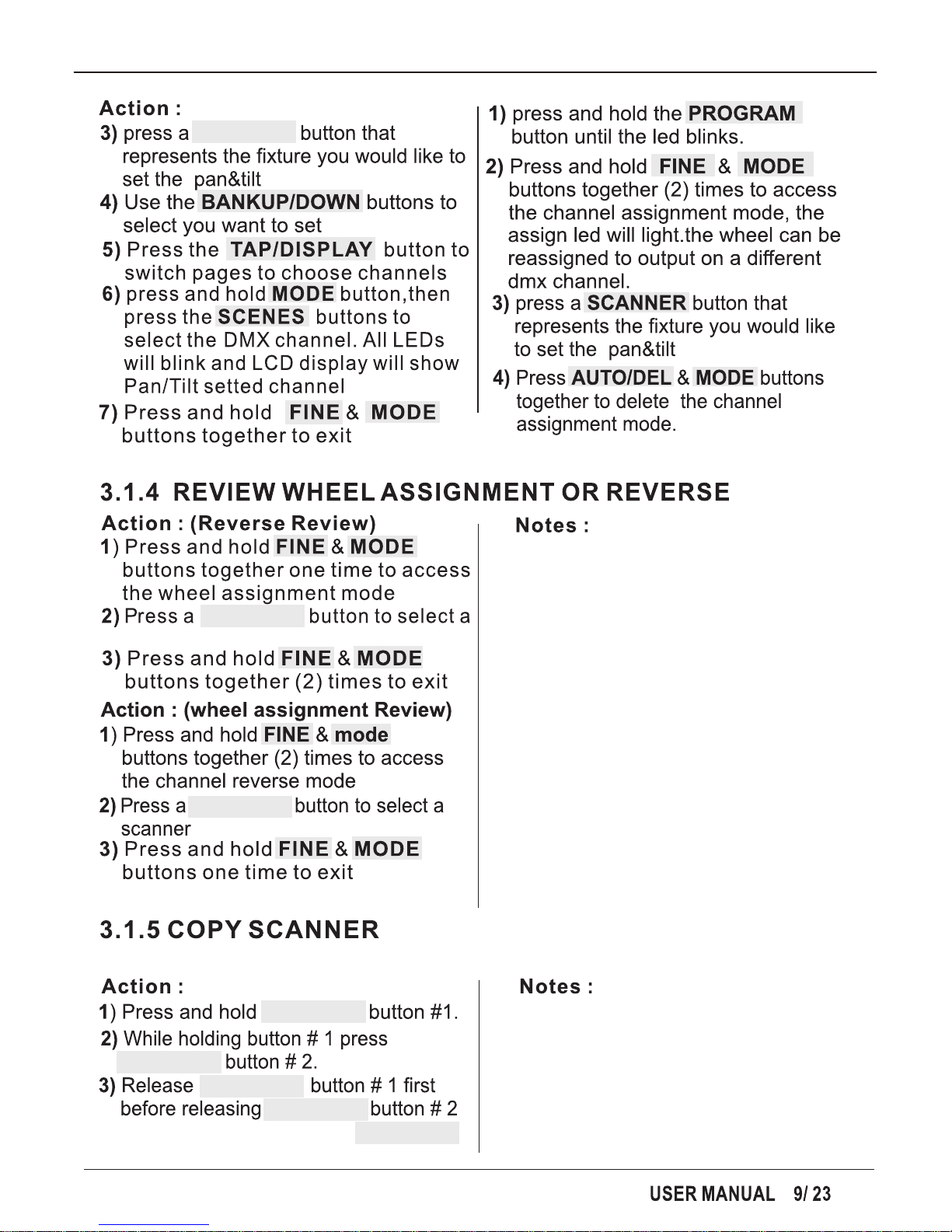
Solena DMX 512 Series
FIXTURE
FIXTURE
FIXTURE
fixture
FIXTURE
Example: Copying Fixture 1 into Fixture 2
and LED indicator light of
#2 will turn ON.
FIXTURE
FIXTURE
FIXTURE
FIXTURE
To save time, you can copy the
settings of one Fixture button to
another.
Page 11
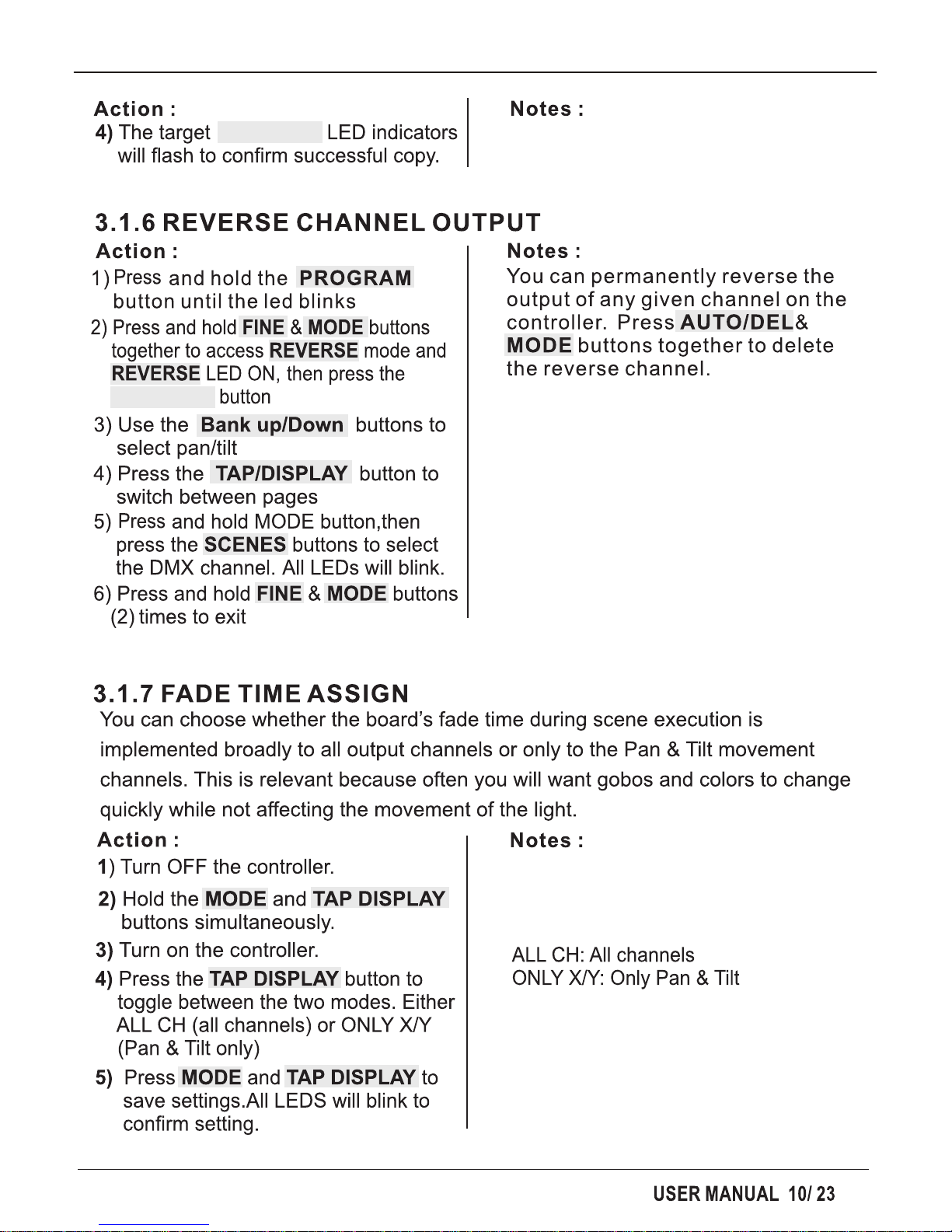
Solena DMX 512 Series
FIXTURE
FIXTURE
Page 12

Solena DMX 512 Series
FIXTURE
The manual mode allows direct control of all fixtures. You are able to move
them and change attributes by using channel faders and wheel.
FIXTURE
Page 13

Solena DMX 512 Series
FIXTURE
Press the button for 2-3 seconds until the LED indicator blinks.
[FIXTURE]
> >
>>
Page 14
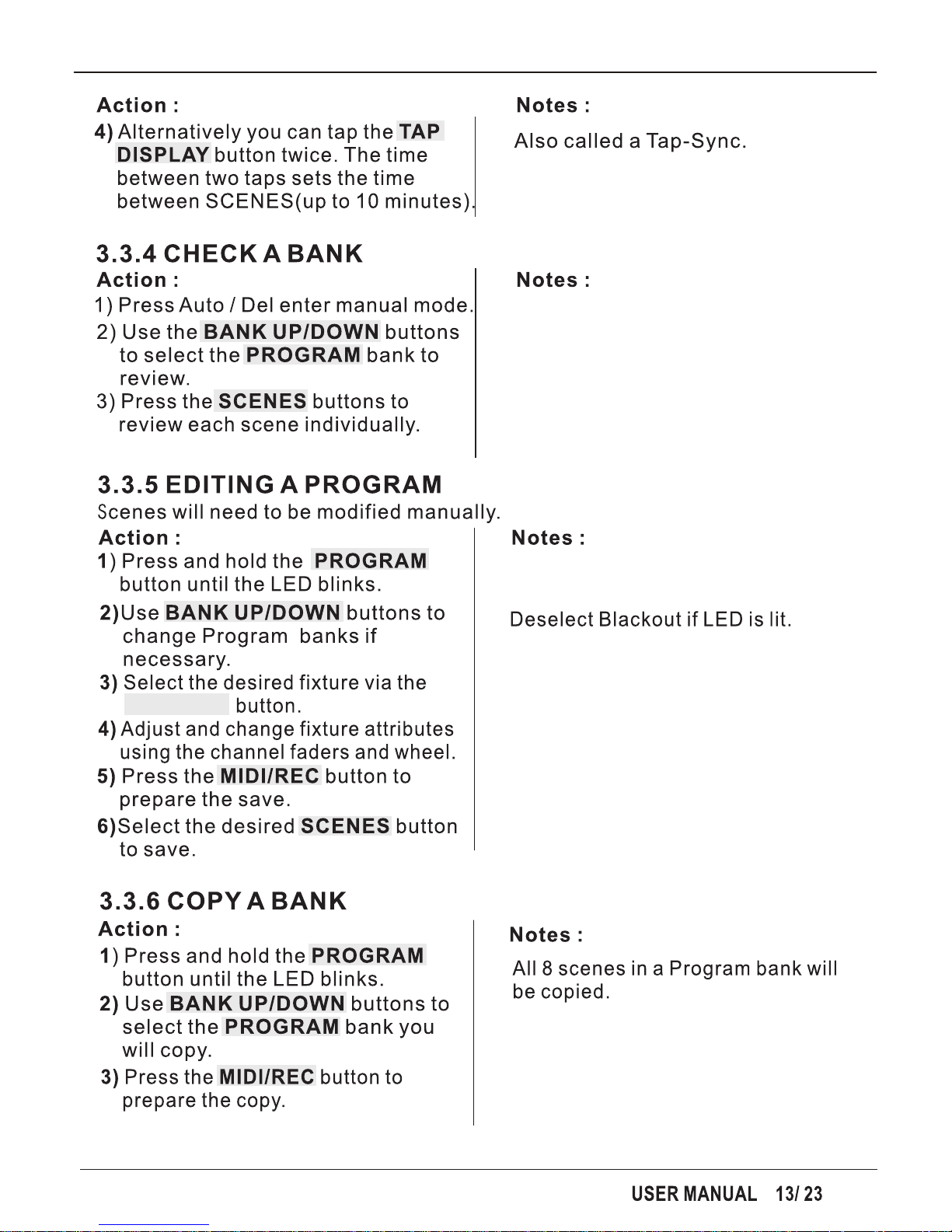
Solena DMX 512 Series
FIXTURE
Page 15
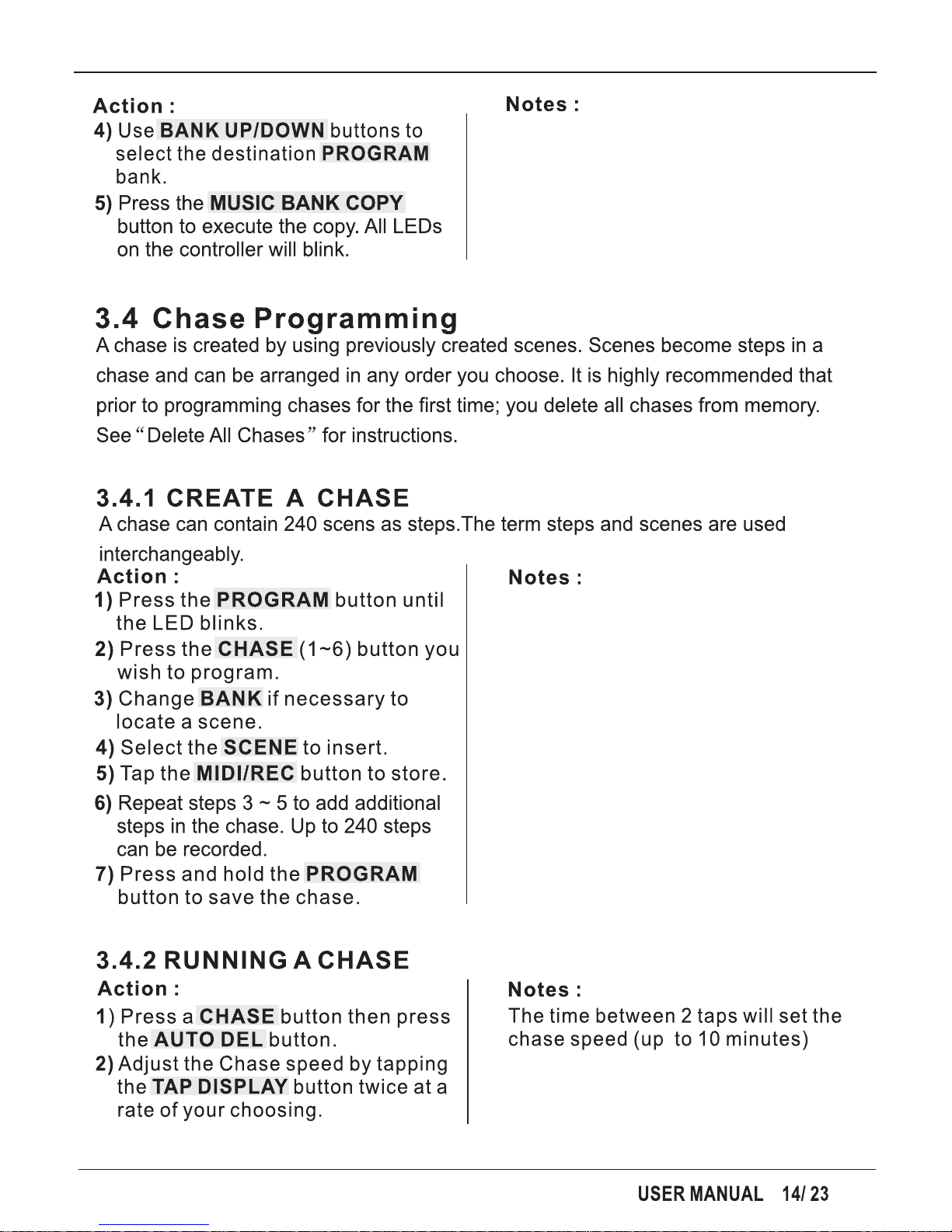
Solena DMX 512 Series
Page 16

Solena DMX 512 Series
Page 17

Solena DMX 512 Series
i
Page 18

Solena DMX 512 Series
i
Page 19

Solena DMX 512 Series
Page 20

Solena DMX 512 Series
3.7 MIDI Operation
Page 21

Solena DMX 512 Series
FIXTURE
FIXTURE
3.8 Transfer Programs
3.8.1 DATA TRANSFER
It is possible to transfer the programs stores in one Command 3500 controller to
another. Connect from the DMX output of the programmed controller to the DMX
input of the other.
Page 22

Solena DMX 512 Series
Page 23

Solena DMX 512 Series
Page 24

Solena DMX 512 Series
19 in
3.5 in
7.5 in
Dimensions........................................................................................19" x 7.5" x 3.5"
Weight..............................................................................................................7.7 lbs.
Maximum ambient temperature.........................................................................113°F
