SOLE SDP832, SDP832A Owner's Manual

™
Progressive Video Disc Player
SDP832/SDP832A
Owner’s Manual
solé is a registered brand name of Resource International.
Resource International
Boca Raton, Florida 33487
USA
www.soletv.com
EVR0530070550
Before attempting to connect or operate this product, please read
all the instructions carefully and save this manual for future use.

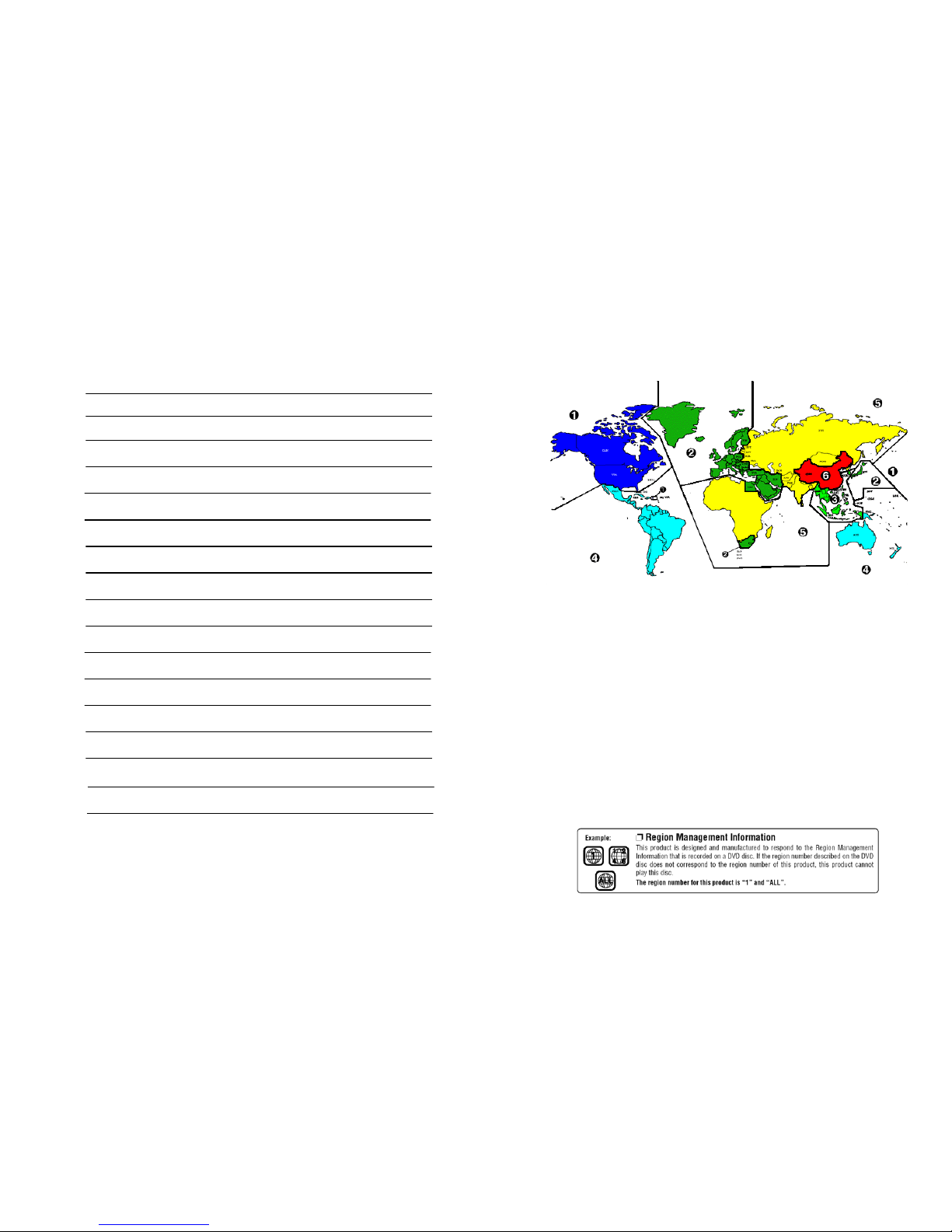
NOTES
DVD WORLD REGIONS
• Region 1
The U.S., U.S. territories and Canada
• Region 2
Europe, Japan, Middle East, Egypt, South Africa, Greenland
• Region 3
Taiwan, Korea, the Philippines, Indonesia, Hong Kong
• Region 4
Mexico, South America, Central America, Australia, New Zealand,
Pacific Islands, Caribbean
• Region 5
Russia (former USSR), Eastern Europe, India, most of Africa, North
Korea, Mongolia
• Region 6
China
Serial Number: ______________________________________________
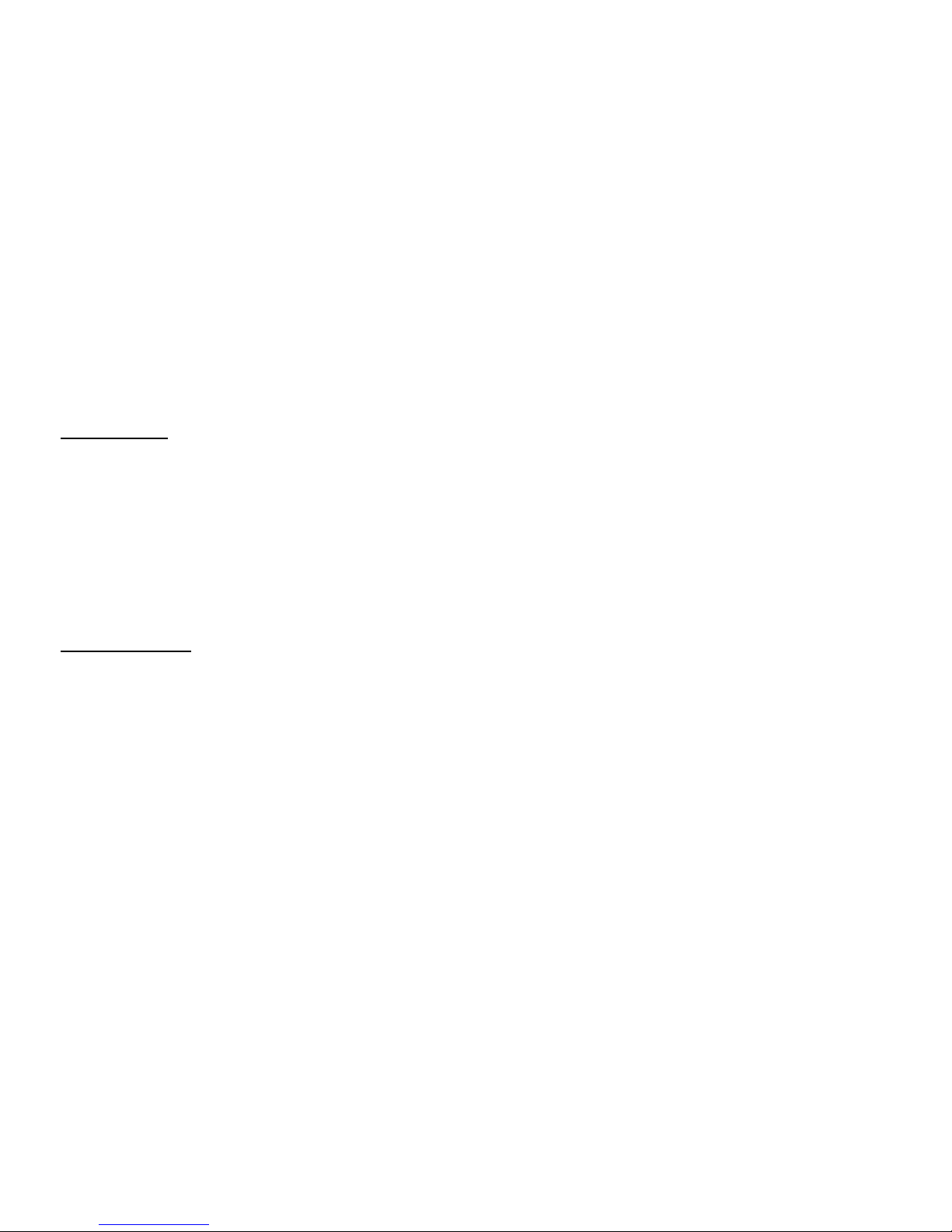
Precautions
The design and manufacture of the solé SDP832 player takes personal safety into
consideration. However, any improper operation may result in electric shock, fire
and other hazard. So please adhere to following precautions. Using this product
in a manner inconsistent with its intended purpose may result in possible injury.
Safety precautions
To prevent electric shock, do not open the unit.
If the unit requires service please contact Resource International and
arrange for a professional technician to perform the service and repair.
To prevent damage to this unit, prevent contact with any liquids.
To prevent damage, do not drop anything into the ventilation holes or other
openings in the unit.
To prevent damage caused by lightening, please turn off the power to the
unit and disconnect all cables.
Clean the unit with a dry, soft and lint-free cloth only.
Operating precautions
Install the unit in a level position in an area with good ventilation.
Avoid moisture, heat, water, vibration and direct sunlight.
Condensation caused by moisture may appear on the inside of the On
Screen Display of the product and may affect the performance and playback
of the unit. If this occurs, turn off the player and safely unplug the unit.
When the condensation is no longer visible you may resume operation of
the unit.
Do not turn on/off the product frequently and rapidly.
YCbCr - A component digital video signal containing one luma and two chroma
components. The chroma components are usually adjusted for digital transmission
according to ITU-R BT.601. DVD-Video's MPEG-2 encoding is based on 4:2:0
sYCbCr signals. YCbCr applies only to digital video, but is often incorrectly used
in reference to the YPbPr analog component outputs of DVD players.
YPbPr - A component analog video signal containing one luma and two chroma
components. Often referred to loosely as YUV or Y, B-Y, R-Y.
YUV - In the general sense, any form of color-difference video signal containing
one luma and two chroma components. Technically, YUV is applicable only to the
process of encoding component video into composite video. See YCbCr and
YPbPr.
35

SECAM - Séquential couleur avec mémoire/sequential color with memory. A
composite color standard similar to PAL, but currently used only as a transmission
standard in France and a few other countries. Video is produced using the 625/50
PAL standard and is then transcoded to SECAM by the player or transmitter.
Stream - A continuous flow of data, usually digitally encoded, designed to be
processed sequentially. Also called bitstream.
Title - The largest unit of a DVD-Video disc (other than the entire volume or
side). Usually a movie, TV program, music album, or so on. A disc can hold up to
99 titles, which can be selected from the disc menu. Entire DVD volumes are also
commonly called titles.
Track - 1) A distinct element of audiovisual information, such as the picture, a
sound track for a specific language, or the like. DVD-Video allows one track of
video (with multiple angles), up to 8 tracks of audio, and up to 32 tracks of
subpicture; 2) one revolution of the continuous spiral channel of information
recorded on a disc.
VCD - Video Compact Disc. Near-VHS-quality MPEG-1 video on CD. Used
primarily in Asia.
VGA (Video Graphics Array) - A standard analog monitor interface for
computers. Also a video graphics resolution of 640 x 480 pixels.
Video CD - An extension of CD based on MPEG-1 video and audio. Allows
playback of near-VHS-quality video on a Video CD player, CD-i player, or
computer with MPEG decoding capability.
Widescreen - A video image wider than the standard 1.33 (4:3) aspect ratio.
When referring to DVD or HDTV, widescreen usually indicates a 1.78 (16:9)
aspect ratio.
Y - The luma or luminance component of video: brightness independent of color.
Y/C - A video signal in which the brightness (luma, Y) and color (chroma, C)
signals are separated. Also called s-video.
INDEX
1. DVD features·····························································································4
2. Contents check list ····················································································5
2.1 Installing batteries for the remote control·············································· 5
3. Product key code and layout ····································································3
3.1 Front panel buttons················································································6
3.2 Rear panel connections··········································································6
3.3 Remote control functions ······································································7
3.31 Key description ············································································· 8
4. Connecting your solé SDP832···································································9
4.1 Connecting SDP832 using composite output and power harness ···········9
4.2 Connecting SDP832 using YUV adapter ··············································· 9
4.3 Connecting SDP832 using VGA output···············································10
4.4 Connecting SDP832 using optional AC/DC adapter···························· 10
5. Basic SDP832 operation·········································································· 11
5.1 Playing a DVD···················································································· 11
6. Operating the SDP832 ············································································12
7. System setting·························································································· 15
7.1 General setup page··············································································15
7.2 Audio setup page·················································································17
7.3 Speaker setup page··············································································18
7.4 Video setup page ·················································································18
7.5 Preference page···················································································20
7.6 Password setup page ···········································································21
8. MP3 operation·························································································22
9. Picture CD·······························································································23
10. Virtual remote function ········································································24
11. Troub le shoot ing ·····················································································25
12. Specifications························································································· 26
13. How to properly care for a disc ···························································· 27
14. Dolby digital description·······································································28
34
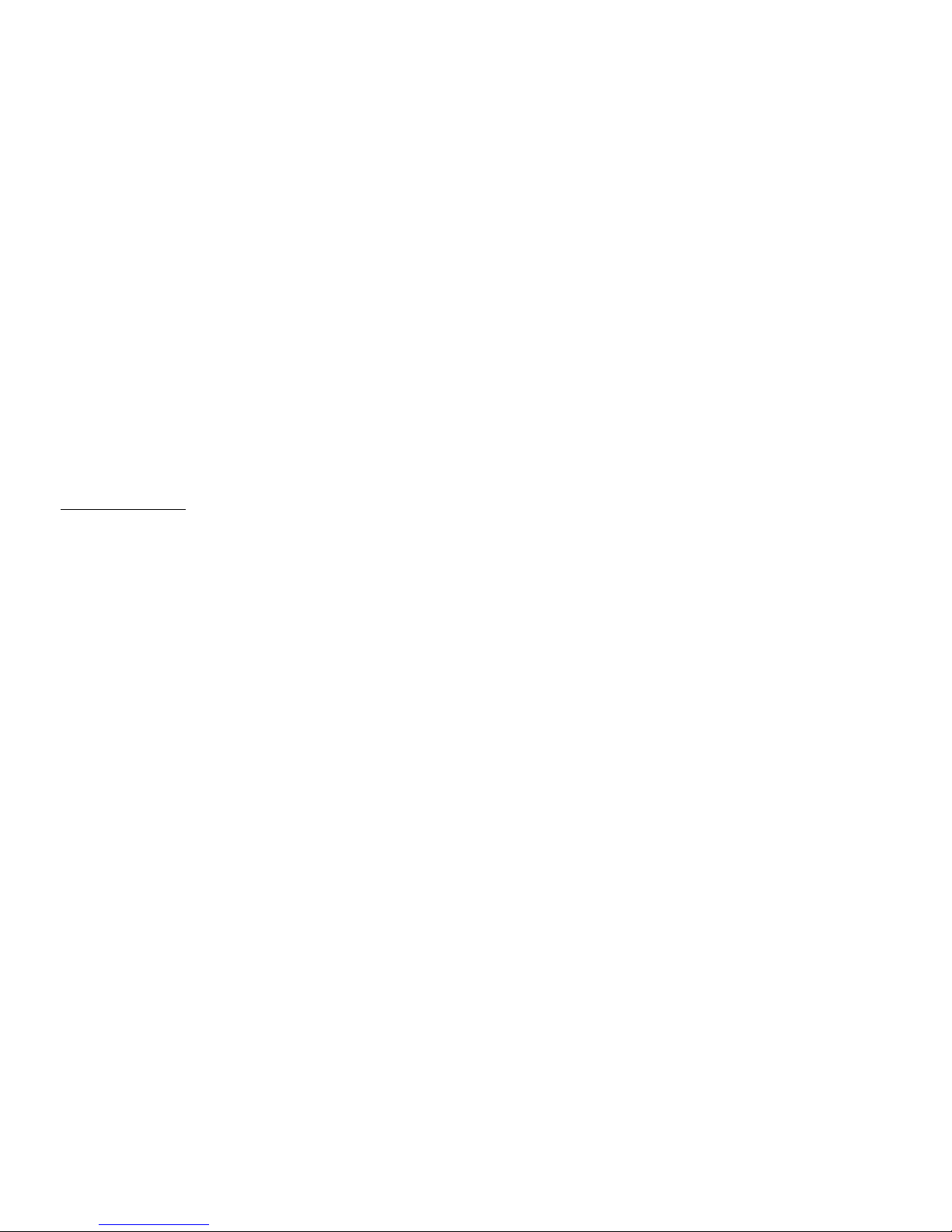
1. DVD features
The solé SDP832 multi-media player provides a high-resolution Progressive
Scan Display with high fidelity sound and surround sound effect. The DVD
player can play most Disc formats of various types, including VCD,
SUPER-VCD, DVCD, CD, and MP3 playback.
solé SDP832 Features
1. Compatibility with DVD, VCD, SUPER-VCD, DVCD, CD, and MP3.
2. Multi language on screen menu.
3. VGA (D-Sub 15) or monitor type high resolution output display.
4. 480P Progressive Scan Display offering more than 500 lines of Horizontal
Image Resolution.
5. Last Memory Function.
6. ID3 Tag displays artist name, album title and Track on screen.
7. Multi-language support. Supports DVD captioning up to 32-languages.
8. View DVD media content containing multiple angles allowing different
views of a scene to be selected during playback.
9. Front panel Audio and Video Input type RCA makes it simple and easy to
connect any equipment such as a video camera or video game console.
10. Built-in microphone for karaoke fun anytime.
11. Virtual Remote Function on screen.
Over scan - The area at the edges of a television tube that is covered to hide
possible video distortion. Overscan typically covers about 4 or 5 percent at the
edges of the picture but can cover as much as 10 percent.
PAL - Phase Alternate Line. A video standard used in Europe and other parts of
the world for composite color encoding. Various version of PAL use different
scanning systems and color subcarrier frequencies (identified with letters B, D, G,
H, I, M, and N), the most common being 625 lines at 50 fields per second
Pan & scan - The technique of reframing a picture to conform to a different aspect
ratio by cropping parts of the picture. DVD-Video players can automatically
create a 4:3 pan & scan version from widescreen video by using a horizontal offset
encoded with the video.
PCM - An uncompressed, digitally coded representation of an analog signal. The
waveform is sampled at regular intervals and a series of pulses in coded form
(usually quantized) are generated to represent the amplitude.
Random access - The ability to jump to a point on a storage medium.
Resolution - 1) A measurement of relative detail of a digital display, typically
given in pixels of width and height; 2) the ability of an imaging system to make
clearly distinguishable or resolvable the details of an image. This includes spatial
resolution (the clarity of a single image), temporal resolution (the clarity of a
moving image or moving object), and perceived resolution (the apparent
resolution of a display from the observer's point of view). Analog video is often
measured as a number of lines of horizontal resolution over the number of scan
lines. Digital video is typically measured as a number of horizontal pixels by
vertical pixels.
RGB - Video information in the form of red, green, and blue tristimulus values.
The combination of three values representing the intensity of each of the three
colors
Scaling - Altering the spatial resolution of a single image to increase or reduce the
size; or altering the temporal resolution of an image sequence to increase or
decrease the rate of display. Techniques include decimation, interpolation, motion
compensation, replication, resampling, and subsampling. Most scaling methods
introduce artifacts.
4 33
