

Disclaimers
SolarEdge Power Optimizers Installation Guide – MAN-01-00112-1.2
1
Disclaimers
Important Notice
Copyright © SolarEdge Inc. All rights reserved.
No part of this document may be reproduced, stored in a retrieval system or transmitted, in any form or
by any means, electronic, mechanical, photographic, magnetic or otherwise, without the prior written
permission of SolarEdge Inc.
The material furnished in this document is believed to be accurate and reliable. However, SolarEdge
assumes no responsibility for the use of this material. SolarEdge reserves the right to make changes to the
material at any time and without notice. You may refer to the SolarEdge web site (www.solaredge.com)
for the most updated version.
All company and brand products and service names are trademarks or registered trademarks of their
respective holders.
Patent marking notice: see http://www.solaredge.us/groups/patent
Exclusion of Liability
The general terms and conditions of delivery of SolarEdge shall apply.
The content of these documents is continually reviewed and amended, where necessary. However,
discrepancies cannot be excluded. No guarantee is made for the completeness of these documents.
FCC Compliance
This equipment has been tested and found to comply with the limits for a Class B digital device, pursuant
to part 15 of the FCC Rules. These limits are designed to provide reasonable protection against harmful
interference in a residential installation. This equipment generates, uses and can radiate radio frequency
energy and, if not installed and used in accordance with the instructions, may cause harmful interference
to radio communications. However, there is no guarantee that interference will not occur in a particular
installation. If this equipment does cause harmful interference to radio or television reception, which can
be determined by turning the equipment OFF and ON, you are encouraged to try to correct the
interference by one or more of the following measures:
Reorient or relocate the receiving antenna.
Increase the separation between the equipment and the receiver.
Connect the equipment into an outlet on a circuit different from that to which the receiver is
connected.
Consult the dealer or an experienced radio/TV technician for help.
Changes or modifications not expressly approved by the party responsible for compliance may void the
user’s authority to operate the equipment.

Support and Contact Information
SolarEdge Power Optimizers Installation Guide – MAN-01-00112-1.2
2
Support and Contact Information
If you have technical queries concerning our products, please contact us:
Australia
1800 465 567
support@solaredge.net.aumailt
o:australia-info@solaredge.com
APAC (Asia Pacific)
support-asia@solaredge.com
Belgium
080073041
support@solaredge.be
France
0800917410
support@solaredge.fr
Germany
+49 89-45459730
support@solaredge.de
Italy
800 784 824
support@solaredge.it
Japan
+81.3.5530.9360
support@solaredge.jp
United Kingdom
0800 028 1183
support@solaredge.uk
US & Canada
1 877 360 5292
ussupport@solaredge.com
Greece
00800125574
support@solaredge.com
Israel
+972 73 240-3118
Netherlands
08000221089
Worldwide
+972 73 240-3118
Fax
+972 73 240-3117
Before contacting, make sure to have the following information at hand:
Model and serial number of the product in question
The error indicated on the inverter screen or on the SolarEdge monitoring portal, if there is such an
indication.
System configuration information, including the type and number of modules connected and the
number and length of strings.
The communication method to the SolarEdge monitoring portal, if the site is connected

Table of Contents
SolarEdge Power Optimizers Installation Guide – MAN-01-00112-1.2
3
Table of Contents
Disclaimers ......................................................................................................................... 1
Important Notice ...............................................................................................................1
Exclusion of Liability ...........................................................................................................1
FCC Compliance .................................................................................................................1
Support and Contact Information ....................................................................................... 2
Table of Contents ............................................................................................................... 3
Chapter 1: Safety ................................................................................................................ 4
SAFETY SYMBOLS ...............................................................................................................4
SAFETY INSTRUCTIONS ......................................................................................................4
Chapter 2: Introducing the SolarEdge Power Optimizers ..................................................... 7
Chapter 3: Power Optimizer Installation ............................................................................. 8
Site Installation General Workflow ....................................................................................8
Planning the Power Optimizers Installation.....................................................................10
Planning Connection to SolarEdge Inverters ........................................................................... 10
Planning Connection to non-SolarEdge inverters (with or without Safety & Monitoring
Interface) ................................................................................................................................. 11
Installation Equipment List ..............................................................................................11
Package Contents ............................................................................................................12
Installing the Power Optimizer ........................................................................................12
Step 1, Mounting and Grounding the Power Optimizers......................................................... 12
Step 2, Connecting a Module to a Power Optimizer................................................................ 14
Step 3, Connecting Power Optimizers in Strings...................................................................... 14
Step 4, Providing Installation Information ............................................................................... 15
Step 5, Verifying Proper Power Optimizer Connection............................................................ 15
Step 6, Disabling SafeDC™ (Only when Connecting to Non-SolarEdge Inverters without SMI) 16
Step 7, Commissioning ............................................................................................................ 17
Appendix A: Troubleshooting ........................................................................................... 18
For Installations with SolarEdge Inverters .......................................................................18
For Installations with Non-SolarEdge Inverters ...............................................................19

Chapter 1: Safety
SolarEdge Power Optimizers Installation Guide – MAN-01-00112-1.2
4
Chapter 1: Safety
During installation, testing and inspection adherence to all the handling and safety instructions is
mandatory.
SAFETY SYMBOLS
The following safety symbols are used in this document. Familiarize yourself with the symbols and their
meaning before installing or operating the system.
WARNING!
Denotes a hazard. It calls attention to a proce dur e that , if not corre ctly performed or adhered to,
could result in
injury or loss of life. Do not proceed beyond a warning note until the indicated
conditions are fully understood and met.
Dénote un risque: il attire l'attention sur une opération qui, si elle n'est pas faite ou suivi
correctement, pourrait causer des blessures ou un dange r de mort . Ne pas dé pass er un e telle note
avant que les conditions requises soient totallement compri ses et accomplies.
CAUTION:
Denotes a hazard. It calls attention to a proce dur e that , if not corre ctly performed or adhered to,
could result in
damage or destruction of the pr o du ct. Do not p
roceed beyond a caution sign until
the indicated conditions are fully understood and met.
Dénote un risque: il attire l'attention sur une opération qui, si elle n'est pas faite ou suivi
correctement, pourrait causer un dommage ou destruction de l'équipement. Ne pas dépasser une
telle note avant que les conditions requises soient totallement co mprises et accomplies.
NOTE
:
Denotes additional inform ati on ab out th e curr ent subject.
IMPORTANT SAFETY FEA
TURE:
Denotes information about safety issues.
SAFETY INSTRUCTIONS
The following notes and warnings apply when installing the power optimizers:
WARNING:
When modifying an existing installation
, turn OFF the inverter ON/OFF switch
, the AC/DC Safety
Switch
and the AC switch of the main circuit board.
Avant
de faire ces étapes, éteigne z l'onduleur monophasé en metta nt sur OFF l'inte rru pteur
ON/OFF situé au bas de l'onduleur.
WARNING
Input and ouput connectors are not watertight
until
mated. Open connectors should be mated to
each other or plugged with app
opriate watertight caps.
Les connecteurs d’entrée et sortie ne sont pas étanches jusqu'à ce qu’ils soient accouplés. Les
connecteurs doivent être accouplés ou fermés avec des terminaux étanches.
CAUTION
:
This unit must be operated
according to the operating specifications in this document.
Cette unité doit
être opérée suivant les instructio ns tro uvé es da ns ce docume n t.
CAUTION:
Cutting the power optimizer input or output cable connector is prohibited and will void
the
warranty.
Sectionner les cables
d’entrées ou de sortie de l’optimiseur est interdit et annule sa garantie.

Chapter 1: Safety
SolarEdge Power Optimizers Installation Guide – MAN-01-00112-1.2
5
CAUTION:
Choose a mounting location where optimizers will not be submerged in water.
Choisissez le lieu de montage tel que l’optimiseur ne puisse pas être submergé par l’eau.
CAUTION:
If you intend to mount the optimizers
directly to the module or module frame, first consult the
module manufacturer for guidance regarding
the mounting location and the impact, if any, on
module warranty.
Drilling holes in the module frame should be done according to the module
manufaturer instructions.
Pour installation à m
ême le module ou la monture du module, consultez d'abord le fabricant du
module sur la position et son impact sur la garantie du module. Le perçage de trous dans le cadre
du module devra se faire suivant les instructions du fabricant.
CAUTION:
Installing a SolarEdge system without ensuring compatibility of the module connectors with the
optimizer connectors may be unsafe and could cause functionality problems such as ground faults,
resulting in inverter shut down.
In order to ensure mechanical compatibility of the SolarEdge optimizers and the modules to which
they are connected:
Use identical connectors from the sam e manufa ctu re r and of the same t ype on bot h the
power
optimizers and on the modules; or
Verify that the connectors are compatible in the following way:
▪ The connector manufacturer should explicitly verify compatibility with the
SolarEdge optimizer connector; and
▪ A third-
party test report by one of the listed external labs (TUV, VDE, Bureau Veritas UL,
CSA,
InterTek) should be obtained, verifying the compatibility of the connectors.
Les connecteurs du modul e doive nt être méca niq ue me nt co mpatibles avec les
optimiseurs de
puissance. Sinon, le système SolarEdge installé peut être dangereux ou causer des problèmes
fonctionnels, tels que les défauts de terre, qui peuvent provo que r un arr
êt de l’onduleur.
Afin d'assurer la compatibilité mécanique entre les optim
iseurs de puissance SolarEdge et les
modules auxquels ils sont connectés, il faut
:
Utiliser des connecteurs identiques du même fabricant et du même type aussi bien pour les
optimiseurs de puissance que pour les modules.
Vérifiez que les connecteurs sont compatibles de la manière suivante:
▪ Le fabricant du connecteur doit explicitement vérifier la compatibilité avec le connecteur
SolarEdge.
▪ Un rapport de test de tierce partie doit être effectué par l’un des laboratoires externes
indiqués
ci-dessous:(TUV, VDE, Bureau Veritas UL, CSA,Inter
tek), qui vérifiera la compatibilité des
connecteurs.
NOTE
:
All modules in the same installation
must be equipped with power optimizers.
NOTE
:
The maximum installation altitude is
4000m / 13124 ft.
NOTE
:
The
symbol appears at groundi
ng points on the SolarEdge equipment. This symbol is also
used in this manual.

Chapter 1: Safety
SolarEdge Power Optimizers Installation Guide – MAN-01-00112-1.2
6
IMPORTANT SAFETY FEA
TURE:
Each power optimizer
is equiped with a SafeDC mechanism which ensures the optimizer
outputs a
safe 1V voltage
until connected to the SolarEdge inverter or SMI, and the inverter/SMI
are turned
ON.
When connecting the power optimizers to a non
-SolarEdge inverter without a Safety and
monitoring Interface, you must disable the SafeDC before connecting to the inverter. Refer to the
SolarEdge
Key manual for more information on how to disable the SafeDC
After di
sabling the SafeDC, opatimizers will always output the module voltage regardless of
inverter state.
The following table summarizes the safety considerations whe n usin g the po wer optim izers:
DC Mode
With SolarEdge inverter
With non-SolarEdge
inverter, with SMI
With nonSolarEdge
inverter,
without SMI
Safe DC - 1V
Optimizer is not
connected, or
AC is OFF, or
The inverter ON/OFF
switch is turned OFF.
Optimizer is not
connected, or
AC is OFF, or
The inv
erter ON/OFF
switch is turned
OFF.
Never
PV Module
Voltage
Inverter is ON
SMI is ON
Always

Chapter 2: Introducing the SolarEdge Power Optimizers
SolarEdge Power Optimizers Installation Guide – MAN-01-00112-1.2
7
Chapter 2: Introducing the SolarEdge Power
Optimizers
SolarEdge power optimizers are DC-DC converters connected to PV modules in order to maximize power
harvesting by performing Maximum Power Point Tracking (MPPT) at the module level.
Power optimizers with SolarEdge’s new IndOP™ (Independent Optimization) technology can operate
without additional hardware interface and work directly with any non-SolarEdge inverter as well as with
the broad range of SolarEdge inverters. Power optimizers with P/N starting with "OPI", “OPJ” or “PxxxI”
have the IndOP™ feature.
Each power optimizer transmits its module’s performance data over the DC power line. When using a
SolarEdge inverter, these signals are received by the inverter and can be used for maintenance and remote
monitoring. To monitor the modules when using a non-SolarEdge inverter, add a SolarEdge Safety and
monitoring interface device (purchased separately). Monitoring the optimizers is not mandatory for
generating power.

Chapter 3: Power Optimizer Installation
SolarEdge Power Optimizers Installation Guide – MAN-01-00112-1.2
8
Chapter 3: Power Optimizer Installation
Site Installation General Workflow
The following is the workflow for installing and setting up a new site, using a SolarEdge inverter or a nonSolarEdge one (with or without SMI). Most of these procedures can also be used for modifying an existing
site. This manual describes only the power optimizer installation.
Installing with Non-SolarEdge
Inverter
Installing with NonSolarEdge Inverter
With SMI
Without SMI
Refer to page 14
Refer to page
15
Refer to
the
SolarEdge
SMI
Manual
Refer to
the
specific inverter
manual
Refer to
the
inverter manual
and
SMI
Manual
Refer t
o the
SolarEdge
SMI
Manual
Refer to page
14
Refer to page
15
Refer to the specific
inverter
manual
Refer to page
16
Refer to the specific
inverte
r manual
Connecting power optimizers to
modules and in a string
Recording power optimizer serial
numbers
Installing the SMI
Connecting the strings to the SMI
Installing the non- SolarEdge
inverter
Commissioning and activating the
installation
Connecting the SMI to the SolarEdge
monitoring server (optional)
Configuring the SMI (optional)
Connecting power optimizers
to modules and in a string
Recording power optimizer
serial numbers
Installing the non-SolarEdge
inverter
Disabling SafeDC™
Connecting the strings to the
inverter
Commissioning and activating
the installation
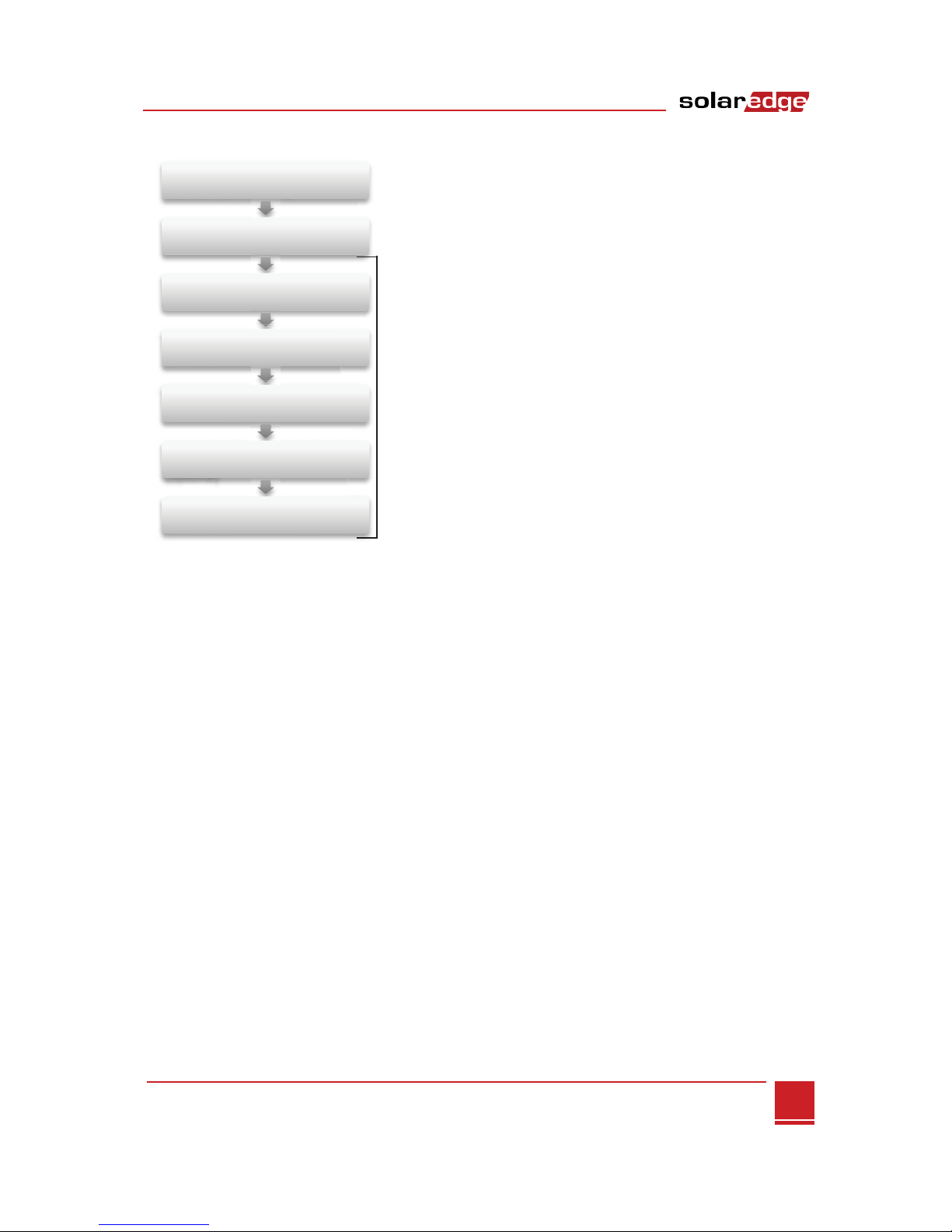
Chapter 3: Power Optimizer Installation
SolarEdge Power Optimizers Installation Guide – MAN-01-00112-1.2
9
Installing with SolarEdge
Inverter
Refer to page 14
Refer to
page 15
Refer to SolarEdge
Inverter Installation
Manual
Connecting power optimizers to
modules and in a string
Recording power optimizer serial
numbers
Installing the SolarEdge inverter
Connecting the strings to the
inverter
Commissioning and activating the
installation
Connecting the inverter to the
SolarEdge monitoring server
(optional)
Configuring the inverter (optional)

Chapter 3: Power Optimizer Installation
SolarEdge Power Optimizers Installation Guide – MAN-01-00112-1.2
10
Planning the Power Optimizers Installation
Plan the installation according to the inverters to be used. The following sections describe the planning
considerations when using SolarEdge inverters, and when using non-SolarEdge inverters, with or without
the Safety & Monitoring Interface.
Planning Connection to SolarEdge Inverters
You can create parallel strings of unequal length, that is, the number of power optimizers in each
string does not have to be the same.
Use the minimum and maximum string lengths, depending on the inverter type. The string lengths
are specified in
Power Optimizer Datasheet
s supplied with the power optimizers. Refer to the
SolarEdge Site Designer for string length verification.
Completely shaded modules cause their power optimizers to temporarily shut down. This will not
affect the performance of the other power optimizers in the string as long as the minimum number
of power optimizers connected to unshaded modules meet the minimum required string voltage. If
under typical conditions fewer than the minimum number of optimizers is connected to unshaded
modules, add more optimizers to the string.
Refer to the SolarEdge Site Designer for verification. You can download the software from
http://www.solaredge.com/groups/support/downloads
Figure 1: Power Optimizers Connected in Series to SolarEdge Inverter

Chapter 3: Power Optimizer Installation
SolarEdge Power Optimizers Installation Guide – MAN-01-00112-1.2
11
Planning Connection to non-SolarEdge inverters (with or
without Safety & Monitoring Interface)
Refer to the inverter manual and modules datasheets.
Use the non-SolarEdge inverter design rules, referring to the PV modules as installed without
optimization.
WARNING!
Designing
strings that are not according to the inverter design rules may result in permanent
damage to the inverter.
Figure 2: Power optimizers connected in series to a non-SolarEdge inverter via Safety &
Monitoring Interface
Figure 3: Power optimizers connected in series directly to a non-SolarEdge inverter
Installation Equipment List
Standard tools can be used during the installation of the SolarEdge power optimizer. The following is a
recommendation of the equipment to be used:
Drilling machine and bits suitable for the surface on which the optimizer will be installed
1/4’’ or 5/16” screws, springs and washers for attaching the power optimizer to the racking
Screwdriver
Voltmeter
When installing a non- SolarEdge inverter without SMI – SolarEdge Key

Chapter 3: Power Optimizer Installation
SolarEdge Power Optimizers Installation Guide – MAN-01-00112-1.2
12
Package Contents
Power optimizers
Datasheet
This manual
Grounding washers (North America only)
Installing the Power Optimizer
Step 1, Mounting and Grounding the Power Optimizers
1
Use the power optimizer mounting brackets to attach the power optimizer to the racking, as
described below.
2
Determine the power optimizer mounting location.
3
If required, mark all mounting hole locations and drill the holes.
CAUTION:
Do not drill through the power optimizer or through the mounting holes. The
drilling
vibrations
can damage the power optimizer
and will void the warranty.
Ne pa
s percer à traver s la optimiseur de puissance
ou ses trous de fixation. Les vibrations qui
en résulteraient peuvent endommager la optimiseur de puissance.
4 Attach each power optimizer to the rack using the 5/16'' or 1/4'' screws and washers.
5 For North America only - use the following methods to ground the power optimizer:
For mounting on a grounded metal rail: Use the provided 5/16'' stainless steel star washer between
the railing and the flat side of the mounting bracket. The grounding washer should break through the
anodize coating of the railing to ensure low-resistive connection. Apply torque of 9.5 N*m / 7 lb*ft.
Figure 4: Power optimizer grounding using the star washer
Mounting Bracket
Star
washer

Chapter 3: Power Optimizer Installation
SolarEdge Power Optimizers Installation Guide – MAN-01-00112-1.2
13
For mounting on rails with sliding nut fasteners, or on an un-grounded structure
(such as a wooden
structure): Connect an equipment-grounding conductor to the grounding terminal according to the
supplied instructions (the terminal should be purchased separately
1*
). The grounding terminal
accepts a wire size of 6-14 AWG, and must be sized for equipment grounding per NEC 250.122
requirements. Tighten the screws connecting the power optimizer to the frame and the grounding
terminal screw. Apply torque of 9.5 N*m / 7 lb*ft.
WARNING:
The metallic enclosure o
f the power optimizer must be grounded in accordance with the
requirements of the Local and National Codes
.
L'enceinte métallique de l
’optimiseur de puissanc e doit êtr e mise à la
terre en accord avec les
régulations locales et nation ales..
Figure 5: Power optimizer grounding terminal
For rest of the world – all power optimizers are double insulated and grounding is not required.
NOTE
:
Record power optimizer serial numbers and locations, as described in
Step 4, Providing
Installation
Information on page 15.
6 Verify that each power optimizer is securely attached.
*
For additional information, refer to http://www.solaredge.com/files/pdfs/se-product-update-dcd-c-grounding-lug.pdf.
Optional grounding
terminal

Chapter 3: Power Optimizer Installation
SolarEdge Power Optimizers Installation Guide – MAN-01-00112-1.2
14
Step 2, Connecting a Module to a Power Optimizer
Connect the Plus (+) output connector of the module to the Plus (+) input connector of the power
optimizer. Connect the Minus (-) output connector of the module to the Minus (-) input connector of the
power optimizer.
WARNING!
Verify that yo
u have identified the inputs correctly.
The power optimizer input cables are the short
ones. Do not connect modules to power optimizer outputs.
Figure 6: Power optimizer connectors
Step 3, Connecting Power Optimizers in Strings
► To connect a string of modules:
1 Connect the Minus (-) output connector of the string’s first power optimizer to the Plus (+) output
connector of the string’s second power optimizer.
2 Connect the rest of the power optimizers in the string in the same way.
3 While the modules are exposed to sunlight, verify correct polarity by measuring the string polarity
with a voltmeter.
Figure 7: Power optimizers connected in series
Output
Input
Connect to module
+ - -
I
+
+ - + -

Chapter 3: Power Optimizer Installation
SolarEdge Power Optimizers Installation Guide – MAN-01-00112-1.2
15
4
Connect to the inverter according to the installation plan (refer to
Planning the Power Optimizers
Installation
on page 10).
NOTE
:
When the installation is done with SMI, the
cable length between power optimizers and the SMI
should not exceed 150m
Step 4, Providing Installation Information
If you intend to monitor the installation using the SolarEdge monitoring portal, it is recommended to
record the physical location of each power optimizer. Use the following methods to provide this
information.
Paper Template
Fill out the Physical Layout Template using the detachable 2D barcode stickers on each power optimizer.
Once the form is completed, scan it and upload the scanned file to the SolarEdge monitoring portal during
site registration. For an example paper template, refer to http://www.solaredge.com/files/pdfs/physical-
layout-template.pdf.
For detailed information, refer to the SolarEdge Site Mapping Template Application Note, available on the
SolarEdge website at
http://www.solaredge.com/files/pdfs/application_note_using_site_mapping_template.pdf.
iPhone Site Mapper
Use the SolarEdge Site Mapper iPhone application to scan the power optimizers and inverter 2D barcodes.
It then creates a file that can be uploaded to the SolarEdge monitoring portal during site registration. The
SolarEdge Site Mapper can be downloaded from the Apple iTunes Store.
For detailed information, refer to the SolarEdge Site Mapper Software Guide or to the Site Mapper demo
movie, available on the SolarEdge website at http://www.solaredge.com/groups/installer-tools/site-
mapper
Step 5, Verifying Proper Power Optimizer Connection
After a module is connected to a power optimizer, the power optimizer outputs a safe voltage of 1V.
Therefore, the total string voltage should be equal to 1V times the number of power optimizers connected
in series in the string. For example, if 10 power optimizers are connected in a string, then 10V should be
produced.
1 Measure the voltage of each string individually before connecting it to the other strings or to the
AC/DC Safety Switch.
2 Use a voltmeter with at least 0.1V measurement accuracy.
3 Make sure the modules are exposed to sunlight during this process; otherwise, the power optimizers
may not be powered. If you use a tracker, the power optimizer will turn ON only if the tracker is
tracking the sun and at least 2W are provided by the module.

Chapter 3: Power Optimizer Installation
SolarEdge Power Optimizers Installation Guide – MAN-01-00112-1.2
16
Step 6, Disabling SafeDC™ (Only when Connecting to
Non-SolarEdge Inverters without SMI)
WARNING
!
In installations with
SolarEdge Invert ers or with S MI, mak e sur e t hat th e
SafeDC™ is enabled for all
the
power optimizers.
NOTE
:
This section is relevant only when connecting
power optimizers to a non-SolarEdge inverter and
not
using the SolarEdge Safety & Monitoring Interface.
SolarEdge power optimizers are provided in a SafeDC mode: when connected to a PV module these power
optimizers will output a safe voltage of 1VDC until they are paired either with a SolarEdge inverter or with
the SolarEdge Safety & Monitoring Interface, and until power production has started.
When connecting power optimizers directly to a non-SolarEdge inverter without a Safety and monitoring
Interface, disabling the SafeDC mode is required using the SolarEdge Key product. For more information,
refer to the
SolarEdge Key User Manual
available on the SolarEdge website at
http://www.solaredge.com/groups/support/downloads.
Figure 8: The SolarEdge Key
► To disable the SafeDC mode:
1 Press the ON/OFF button ( ) to turn the SolarEdge Key ON. The message Vo XXX appears on the
SolarEdge Key LCD. XXX is the most recent string voltage measurement.
NOTE
:
Only one string of power optimizers can be connected to a SolarEdge Key (4
-30 p
ower optimzers).
2 Connect the Plus (+) connector of the string of optimizers to the Plus (+) input connector of the
SolarEdge Key. Connect the Minus (-) output connector of the string of optimizers to the Minus (-)
input connector of the SolarEdge Key (see Figure 9).
Display
SafeDC Disable Button
SafeDC Enable Button
On/OFF Button
Connection to String

Chapter 3: Power Optimizer Installation
SolarEdge Power Optimizers Installation Guide – MAN-01-00112-1.2
17
3
Disable the SafeDC (refer to the SolarEdge Key User Manual
(
http://www.solaredge.com/groups/support/downloads
)
The SafeDC mode is now disabled and the voltage of each power optimizer equals the voltage of the
module (Voc).
WARNING:
The DC cables carry a high voltage and the
power o
ptimizers no longer output a safe 1V output.
PROCEED WITH CARE!
4
Disconnect the string cables and proceed with commissioning.
Figure 9: SolarEdge Key connection
Step 7, Commissioning
Connect the strings to the inverter:
When connecting to SolarEdge inverters, or to non-SolarEdge inverters with SMI, perform the
Commissioning steps as described in the SolarEdge Inverter Installation Manual, or SolarEdge SMI
Installation Manual, available on the SolarEdge website at
http://www.solaredge.com/groups/support/downloads.
All the power optimizers must be logically paired to the inverter/SMI. The power optimizers do not
start producing power until they are paired with an inverter.
When connecting to non-SolarEdge inverters without SMI, pairing is not required. Perform the
Commissioning steps of the non-SolarEdge inverter as described in its manual.

Appendix A: Troubleshooting
SolarEdge Power Optimizers Installation Guide – MAN-01-00112-1.2
18
Appendix A: Troubleshooting
For Installations with SolarEdge Inverters
Problem
Possible Cause
Possible Solution
String voltage is 0V
Output of one or more power
optimizers is disconnected
Co
nnect all power optimizer outputs
String voltage not 0V but
lower than no. of
optimizers
One or more of the power
optimizers are not connected
in the string
Connect all power optimizers
One or more of the modules
are not connected properly to
their powe
r optimizer inputs
Connect the modules to the optimizer
inputs
Wrong polarity connection on
one of the strings
Check polarity of the string output using
a voltmeter and correct if needed.
String voltage higher than
the number of optimizers
WARNING!
If the measured
voltage is too high, the
installation may not have a
safe low voltage.
PROCEED WITH CARE!
A deviation of
±1% per
string is reasonable.
Si la tension mesuree est
trop haute, la tension basse
de securite pourrait
manquer dans l’installation.
REDOUBLEZ DE
PRECAUTION.
Une deviation de
±1%
par
string est raisonnable.
An extra power optimizer is
connected in the string
Check if an extra power optimizer is
connected in the string. If not
–
proceed
to next solution.
A module is connected directly
to the string, without a power
optimizer.
Verify that only power optimizers are
connected in the string and that no
module outputs are connected without
a power optimizer. If the problem
persists, proceed to the next step.
A malfunction of one of the
power optimizers
x
Disconnect the wires that connect
the power optimizers in the string.
x Measure the output voltage of
each power optimizer in order to
locate the power optimizer that
does not output the 1V safety
voltage.
x If a malfunctioning power
optimizer is located, check its
connections, polarity, module and
voltage.
x If a malfunction cannot be
bypassed or resolved, skip the
malfunctioning power optimizer,
thus connecting a shorter string.
x Do not continue before finding
the problem and replacing the
malfunctioning power optimizer.
SafeDC mode was disabled
using the SolarEdge Key
Enable the SafeDC.

Appendix A: Troubleshooting
SolarEdge Power Optimizers Installation Guide – MAN-01-00112-1.2
19
For Installations with Non-SolarEdge Inverters
Problem
Possible Cause
Diagnostics/Possible Solution
String voltage is 0V
Output of one or more power
optim
izers is disconnected
Check/connect all power optimizer
outputs
PV Modules are connected to
power optimizers with reversed
polarity
Check the PV module polarity using a
voltmeter, and correct if needed
Fuse is blown / DC circuit breaker
is disconnected
Replace the fuse, or connect DC
circuit breaker. The Fuse/Circuit
breaker should support current of
15A or higher
String voltage is lower
than minimum input
voltage of the inverter
Insufficient number of modules
in the string
Verify that the number of
modules
connected in the string is according
to the inverter's design rules.
Refer to the Inverter Manual or PV
module datasheets to determine
minimum string length
One or more of the power
optimizers are not connected in
the string
For installation wit
h safety &
monitoring interface:
1.
Turn OFF the SMI
2. Wait ~30sec until all optimizers
are in SafeDC mode
3. Measure the string output using
a voltmeter
4.
If the string output is less than
the number of optimizers, check
and/or connect all power
optimizers
5.
Conduct pairing
For installations without safety &
monitoring interface
- check /
connect all power optimizers
Wrong polarity connection on
one of the strings
Check polarity of the string output
using a voltmeter and correct if
needed.
One or more of the modules are
not connected properly to their
power optimizer inputs
For installation with safety &
monitoring interface:
1.
Turn OFF the SMI
2. Wait ~30sec until all optimizers
are in SafeDC mode
3. Measure the string output using
a voltmeter

Appendix A: Troubleshooting
SolarEdge Power Optimizers Installation Guide – MAN-01-00112-1.2
20
Problem
Possible Cause
Diagnostics/Possible Solution
4. If the string output is less than
the number of optimizers, check
and/or connect all power
optimizers
One or more power optimizers
have SafeDC enabled
x
For installation with safety &
monitoring interface -
conduct
pairing (refer to the SMI
manual)
x
For installations without safe
ty
& monitoring interface - use
the SolarEdge Key to disable
SafeDC
String voltage is higher
than the maximum
range of the inverter.
The number of PV modules is
above the maximum string size
allowed by the inverter.
Verify that the number of modules
con
nected in the string is according
to the inverter design rules.
Refer to the inverter manual or
module datasheet to determine the
maximum string length
The inverter is not
waking up
The inverter voltage is below
wakeup voltage
Refer to inverter manual or
module
datasheet to determine the minimum
string length

