
Using UPSMON-PRO Monitoring Software
With this UPS monitoring software, you can :
• Get UPS connection from serial port, usb port, or snmp agent
• Monitor UPS status, battery capacity , output voltage, load level, ...etc
• Record and review historical UPS events
• Record and review UPS information by line chart
• Set up countdown seconds between power failure - OS shutdown / OS shutdown - UPS Off
• Set up e-mail notification (ex : power outages, low battery, disconnect, ...etc)
• Set up UPS features (ex : silence ,battery test , no load shutdown, outlets control, ... etc)
• Share UPS status to the other UPSMON-PRO (Multi-Windows / Linux )
• Start web portal for remote monitoring
--------------------------------------------------------------------------------------------------NOTE : We strongly recommend you logged in as an administrator to install the UPSMON-PRO
---------------------------------------------------------------------------------------------------
Opening UPSMON-PRO Monitoring Software
To start the software :
• Double-click the UPSMON-PRO icon in the system tray
• Click Start on the taskbar - choose All Programs - UPSMON PRO - UPSMON PRO
Connecting UPS
To start the connection :
• Button : Connect
• Choose the interface which way UPSMON connect to UPS : USB Port (a) / SNMP Card (b) /
COM Port (c) / UPSMON PRO (d)

UPSMON-PRO buttons and indicators
• Button : Current Status

Indicator
Function
Power Source : Utility Normal
Power and the battery is charging
Power Source : Utility Power
Failed and the battery is discharging
Battery Capacity : 100% full and
healthy
Battery Capacity : 75% full
Battery Capacity : 50% remains
Battery Capacity : 25 % and
battery capacity is almost exhausted
Load Level : Balance load
Load Level : Half percent load
Load Level: Full load

Electrical
Power supplied
AC Utility Power / Battery Power
Voltage
Supplied (V)
Output voltage from the UPS
outlets
Power
Condition
ON-Line / Bypass / Normal /
Boost / Buck
Remaining
Battery
Capacity
The percentage of remaining
capacity
Battery Status
Normal / Testing / Failed
UPS Load
The percentage of the UPS load
Battery
Remaining
Time
Estimated battery remaining
minutes for discharging
Setting up Shutdown Configuration
Once the power failure occurs, it helps you to automatically shutdown the Windows and
UPS :
1. Button : Run Time

2. (a)
2. 1 Hibernate : power-saving state and puts your open documents and programs on your hard disk
2. 2 Shut Down : completely running out of the procedures to save the programs to the hard disk
2. 3 None : no any reaction for the windows
----------------------------------------------------------------------------------------------------------------------
-----------------NOTE : In Windows 2003 and XP ==> You also have to enable the hibernate in Power Options
Properties to support OS Hibernate
----------------------------------------------------------------------------------------------------------------------
------------------
3. (b) "Power Failure Windows Shutdown Delay" : after this period of time, OS start to act
shutdown - (1)
4. (c) "Battery limited capacity shutdown" : once the battery is declining to this level, OS start to
act shutdown - (1)
5. (d) "Low battery shutdown" : if the status of the battery is declining to low level, this OS
immediately act shutdown - (1)
----------------------------------------------------------------------------------------------------------------------
----Any one of the (1)item-conditions is fulfilled, UPSMON execute shutdown / hibernate at once
----------------------------------------------------------------------------------------------------------------------
-----
6. (f) "UPS shutdown Delay" : this duration is affording to completely shutdown the PC - (2)
----------------------------------------------------------------------------------------------------------------------
------------------NOTE : The total time span between power failure, PC shutdown, and UPS OFF depends on UPS
load and the battery capacity, ...etc
----------------------------------------------------------------------------------------------------------------------
-------------------

7. (e) "Execute Command File" : when the (1) seconds runs out, it will start to act your designate
command
7.1 "Time to Execute Command File(sec)" : your command have such more seconds to run. And
then UPSMON commit OS shutdown
Checking Event List
It displays all UPS events which have taken place
• Button : Historical Event
Checking Data Graph
1. Button : Record View
2. It records and actively shows UPS information : I/P Voltage, I/P Frequency, O/P Voltage, and
Battery
3. As well you can check up the historical records by the calendar (a)

Configure E-mail notification feature
It supplies an active E-Mail notification
1. Button : Notification
2. Enable this function
3. Enter your SMTP Mail server's information ( ex : SMTP Server, User name, Port, Authentication,
Sender's mail, Receiver's mail)
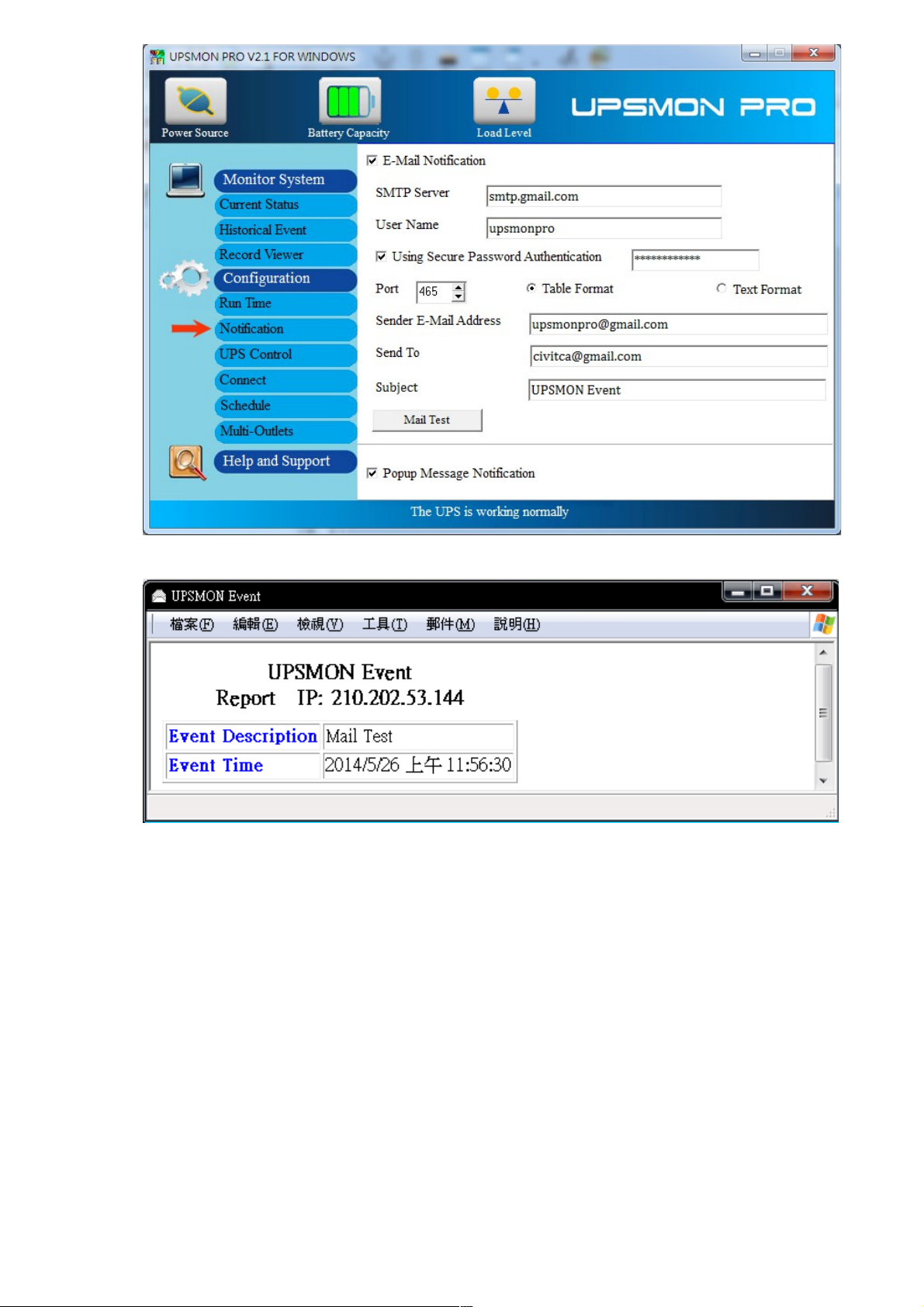
4. With Mail Test button, it can check your mail configuration and connection
-------------------------------------------------------------------------NOTE : This feature requires your e-mail account support SMTP Server
--------------------------------------------------------------------------
UPS Control
Battery Test / Green Mode / Silence / Outlet Control
1. Battery Test : It is important to perform UPS self tests to assure that the UPS and batteries are
working properly to protect your PC and connected peripheral devices
• 10 Seconds Test : the UPS output will change to exhaust the battery power for a brief period
• Test For Specified Time Period (Min) : exhaust the battery capacity for this period of time
• Test Until Battery Low : exhaust the battery capacity to battery low condition
• Cancel Test : Stop battery testing

2. Green Mode
• Click the button : Enable Green Mode Control
• Green Mode ON : Once the blackout occurs and load is low, the UPS automatically turn its off
• Green Mode OFF : UPS will sustain the power to its limit
3. Silence
• Click the button : Enable Power Failure UPS Sound Control
• Sound ON : It beeps when power failure occurs
• Sound OFF : It keeps silence even power failure occurs
• Sound OFF : UPS have a specific time span to stop beeping
Multi Outlets Control
1. Button : Multi - Outlets
2. Turn ON/OFF the outlets power directly
3. Set up the UPS-Outlet shutdown sequence for blackout condition
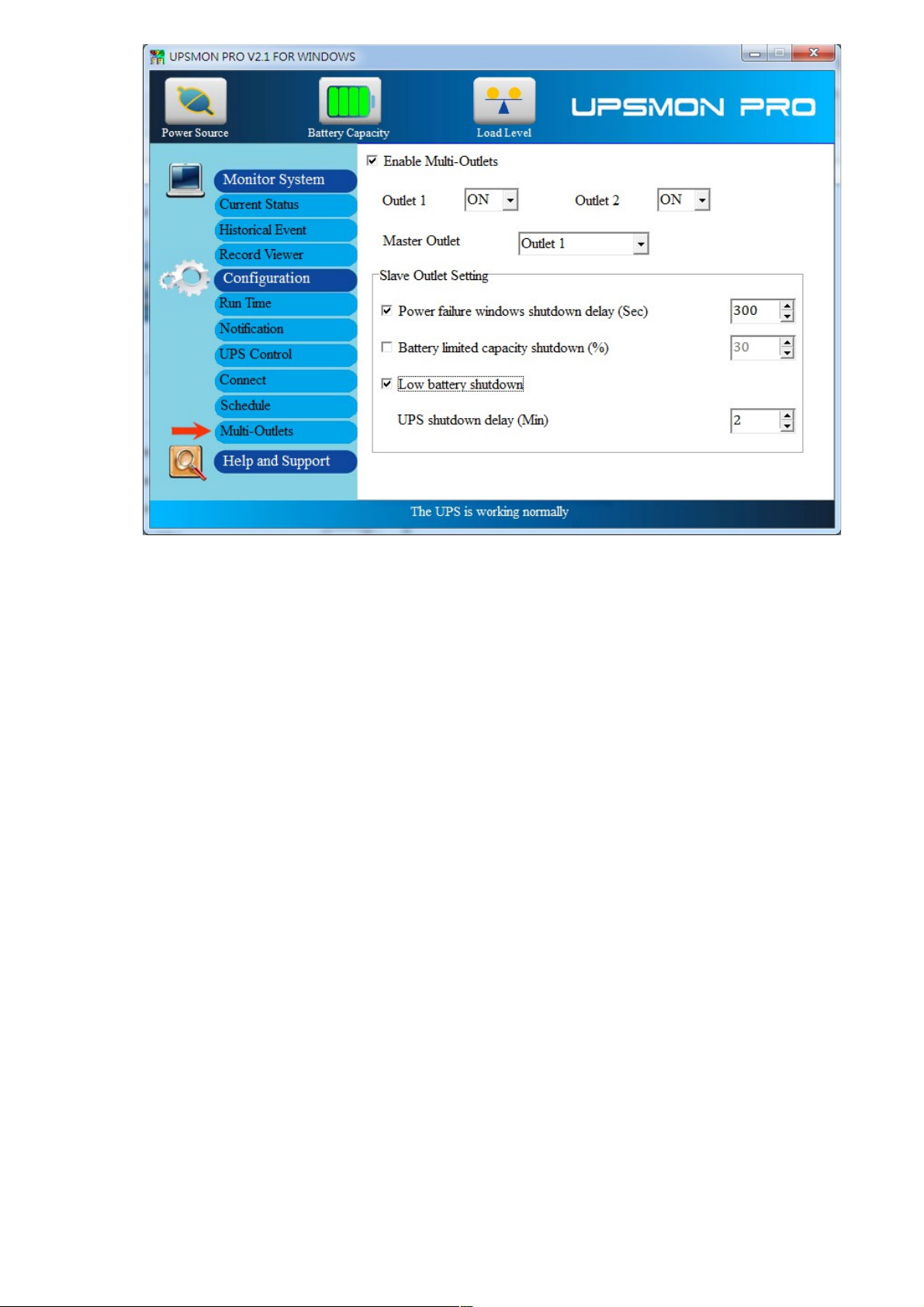
---------------------------------------------------------NOTE: This feature requires the specific UPS to support
----------------------------------------------------------
Multi OS Connect
The UPSMON-PRO can play the role as Master or Slave
1. UPSMON-PRO Master
• The PC who physically connects to UPS via RS232/USB plays the role as Master
• Master can share the UPS status to the other Slaves
• Ex : 10.192.136.231 (Master's PC IP address)

2. UPSMON-PRO Slave
• By ways of the Internet / Intranet and UPSMON-PRO Master
• All the other PC get the connection from UPSMON-PRO Master
• And the UPSMON-PRO Slaves can do any behavior like Master (Ex : Shutdown Slave-PC)
• Choose UPSMON-PRO with Master IP address
And then you would get the status of UPS
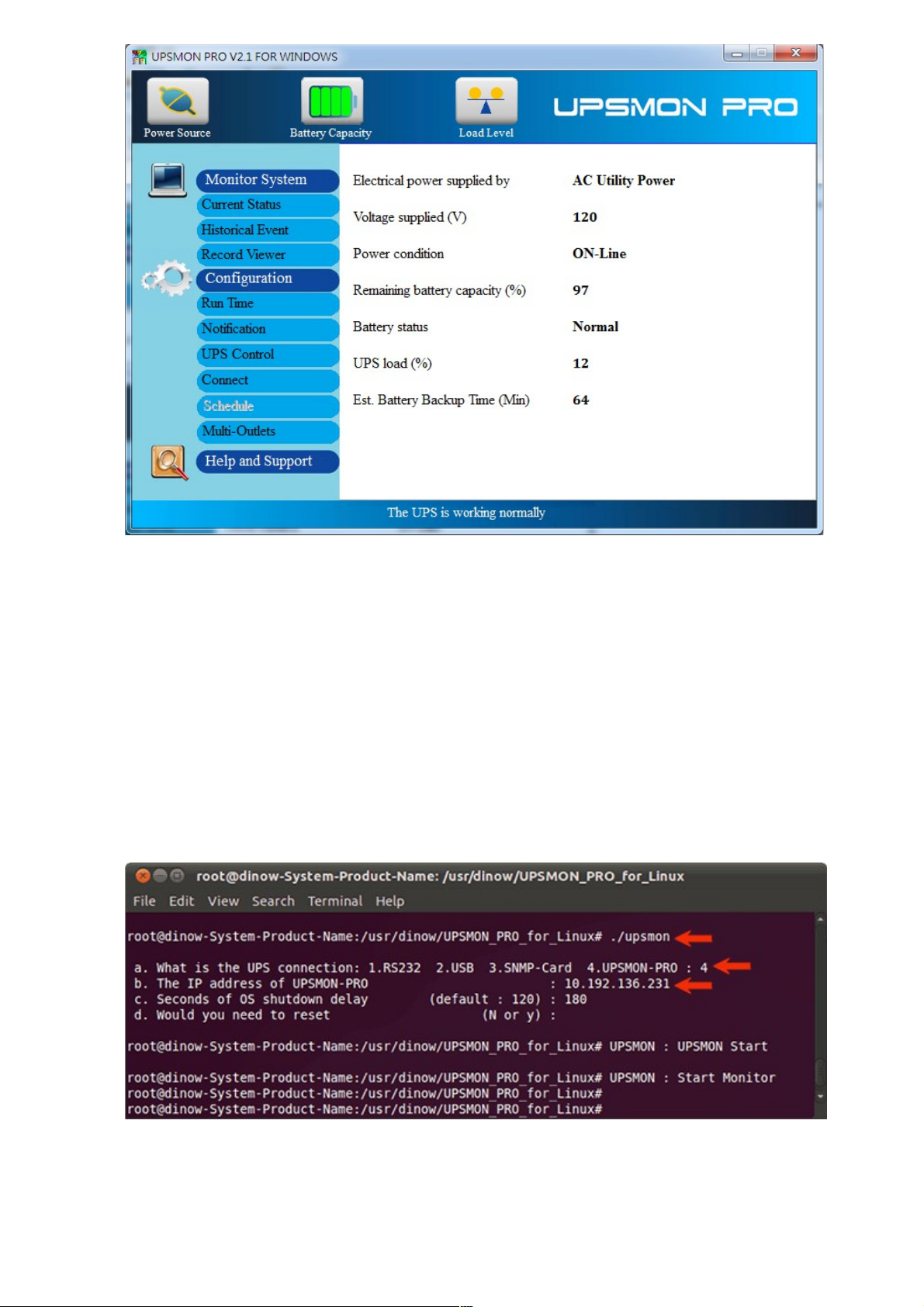
3. UPSMON-PRO-for-Linux Slave
• By ways of the Internet / Intranet and UPSMON-PRO Master
• All the other PC get the connection from UPSMON-PRO Master
• Execute the UPSMON-PRO-for-Linux application : ./upsmon
• Choose UPSMON-PRO with Master IP address
• UPSMON : Start Monitor ==> It means the connection is successful
• You can check the UPS status with X-Windows by executing display application : ./display

-------------------------------------------------------------------
NOTE : Mutually network connection is necessary for this function
-------------------------------------------------------------------
UPS Schedule
It helps you to have an automatic UPS OFF / ON / Restart / Battery self test

1. Button : Schedule
2. Recurrence & Occurrences : Once / Daily / Weekly / Monthly
3. Event : UPS shutdown / UPS start / Battery Test
4. If you set up the UPS shutdown, all the other UPSMON-Slaves will execute OS shutdown earlier
30 seconds than UPSMON-Master
------------------------------------------------------------------NOTE : The time of UPS shutdown must be earlier than UPS start
-------------------------------------------------------------------
5. You can check the last UPS schedule for the current status

<EX> UPS down time : 2016 / 4 / 19 18:00 ---- UPS start time : 2016 / 4 / 20 08 : 00
1. 2016/4/19 -- 17 : 59 : 30 ==> Pop up 30 seconds count down message
2016/4/19 -- 17 : 59 : 30 ==> All the other UPSMON-PRO Slaves start to shutdown OS
2. 2016/4/19 -- 18 : 00 : 00 ==> UPSMON-PRO Master start to shutdown OS
3. After "(f) UPS shutdown Delay" minutes ==> UPS stop supplying power
4. 2016/4/20 -- 08 : 00 : 00 ==> UPS start to supply the power
UPS Web Portal
Remotely monitoring the UPS via browser :
1. Button : Connect
2. (a) Enable Web Server UPSMON Function
3. IP Address : Make sure this Windows has a IP address (ex : 10.192.136.231)
4. (b) Port : 8000 default
5. (c) User Name : UPSMON default
6. (d) Password : UPSMON default
--------------------------------------------------------------------------NOTE: This feature requires your Windows have a connectable IP address
---------------------------------------------------------------------------

Example : Google Chrome

Setting PC BIOS to enable Windows start-up
Your PC BIOS needs to be set up to a Power On state to support automatically PC startup. Basically, you need to enter the PC BIOS Setup screen and then select the Power On
setting to be the default. :
1. Restart your PC
2. When the PC brand logo screen appears, press the correct key on your keyboard to open to the
BIOS Setup window. For general PCs, press the delete key
3. Use your arrow keys on the keyboard to select the correct power option
4. Select the correct setting to enable PC power always on. For general PCs, use your arrow keys to
enable "Restore on AC Power Loss"
5. Save your changes
------------------------------------------------------------------------------NOTE: Each PC varies in how to enter and make changes to the BIOS settings
-------------------------------------------------------------------------------
